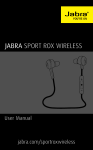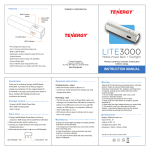Transcript
Item No. 59029 / 59030 TENERGY CORPORATION Cautions DO NOT: • Modify, disassemble, open, drop, crush or puncture the casing of the keyboard • Get the Bluetooth Keyboard wet or leave it in a damp environment. It is not protected against long term exposure to water • Expose the Bluetooth Keyboard to extreme temperatures or pressures • Place the Bluetooth Keyboard in any flames or direct sunlight • If not using the keyboard over extended periods of time (over 30 days) we would recommend removing the batteries Federal Communication Commission Interference Statement This device complies with Part 15 of the FCC Rules. Operation is subject to the following two conditions: 1. This device may not cause harmful interference. 2. This device must accept any interference received, including interference that may cause undesired operation. NOTES: Changes or modifications not expressly approved by the party responsible for compliance could void the user's authority to operate the equipment. Bluetooth 3.0 Dispose of batteries according to local regulations Do not dispose as household wasted. Wireless Slim Keyboard Tenergy Corporation Fremont, CA 94539, USA Tel: (510) 687-0388, Fax: (510) 687-0328 Please carefully read the instruction before using. www.Tenergy.com Introduction INSTRUCTION MANUAL Features Operation Instructions Thank you for purchasing Tenergy Bluetooth 3.0 Wireless Slim Keyboard. Ergonomically designed for ease of use and comfort, the Tenergy Bluetooth Keyboard is the perfect companion for your tablet and other Bluetooth devices. Pairing with your Bluetooth device Back to Home Package Content Brightness Down • Tenergy Bluetooth 3.0 Wireless Slim Keyboard • User Manual Brightness Up Search Picture Viewing Mode Virtual Keyboard on Screen Last Song Specifications Bluetooth Specification Frequency Range Operation Voltage Operation Current Standby Current Transmission Range Storage Temperature Dimensions Weight Version 3.0 2.4Ghz Spectrum 2.1~3.2VDC (2 AAA Batteries) <5mA 1.2mA up to 10 meters (33ft) -40 ~ +125°F 300mm x 152mm x 10.8mm 260.5g 1. On/Off Switch 2. Bluetooth Connect Button 3. Battery Slot Pause / Play Next Song Mute Volume Down Volume Up Screen Lock / Unlock 1. Turn on the keyboard on by moving the power switch (located on the back of the keyboard) to the “on” position. 2. Activate Bluetooth from the settings menu on your device. 3. Press the button that is located on the back of the keyboard. 4. The Bluetooth keyboard is now in pairing mode and it is looking for devices to pair with. You will be able to tell if you have done this successfully as the status light will be flashing. Under the available devices on your Bluetooth device you will now be able to see the Bluetooth Keyboard. If this is not the case, you may have to scan for devices again. Select the keyboard to pair these devices together. You will see a prompt box on your device which will ask you to enter a passkey. Use the Bluetooth Keyboard to enter the randomly generated number and complete the pairing process. You are now set up to use your keyboard.