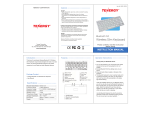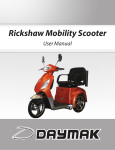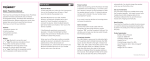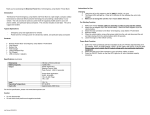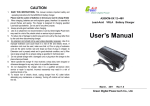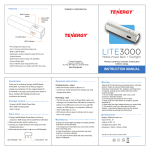Transcript
To Start Your Car: SideKick STORM Kit To start your car, please make sure the Storm Power Bank is pre-charged(at least 20%), then connect red clip to the car battery positive “+” and black clip to the car battery negative “-”. Inserting the plug into the Jump Start Socket of the power bank. Turn on the Power bank, and then turn the ignition switch to START position. Once the car is started, please disconnect the plug and remove the battery clips immediately. Weather Resistant Portable LiFePO4 Power Bank Specification: Output port: 19V/16V/ 12V USB port: 5V 2A Charge mode: CC/CA 15V 1A Jump Start current: >200A Peak current: 400A (<3S) Fully charge time: 2~3 hours Operating temperature: -20°C~85°C Dimension: 165 x 79 x 40 mm Includes: • Tenergy Sidekick Storm Power Bank • Jumper Cables with battery clamps • Car charger • 110~240V wall outlet adaptor • Laptop adapter with changeable tips • USB to Micro-USB cable • Carrying Bag • User Manual To Charge A Laptop : How to Use Product Diagram: 1 1 LED Flashlight 2 19V LED Light 3 16V LED Light 4 12V LED Light 5 Output 6 Battery Indicator Red clamp connect “+” Black clamp connect “-” 7 Key Switch (for Flashlight and Voltage Changes) 8 USB Output (5V 2A) 2 3 After connecting the jumper cable, turn on the power bank. 4 1. Before charging, turn on the Master Switch 10 , and press the Key Switch 7 to select proper voltage (19V/16V) for charging a laptop. You should notice the voltage LED indicators 2 3 are switching as press each time. 2. Select a laptop connector that corresponds to your laptop, using it to connect the DC power wire to the input port of the laptop. Plug the other end of the DC power wire into the Power bank. 3. Charging should starts automatically To Charge Other Devices (mobile phone & tablet) : 1. Before charging, turn the Master Switch 10 on, and press the Key Switch 7 lightly.You should notice the USB indicator 8 light up. 2. Connect the Power Bank to your device (mobile phone or tablet) with a USB charging cable. 3. Charging should starts automatically 5 9 Charging Port (15V 1A) To Recharge The Storm Power Bank : 10 Master Switch (ON/OFF) 11 Jump Start Socket Start the vehicle Turn off the power bank then disconnect the jumper cable. Remove the clamps from the battery Charging through an AC outlet: Using the wall plug charger to connect the Power Bank 15V charging port 9 and an AC outlet, and charging should starts automatically Charging through a car's power outlet: Using the car charger to connect the Power Bank 15V charging port 9 and a car’s power outlet, and charging should starts automatically To Use It As A Flashlight: Turn on the master switch 10 and press and hold the Key Switch 7 for 3 seconds to start the flashlight function. Press 7 once again to switch the lighting modes Light On(stable)>Intermittent>OFF Safety And Maintenance ◆Do not expose the product to fire or close to high temperature. ◆Do not try to short circuit. ◆Do not expose the product to water or high humidity. ◆Stop using if found liquid leakage, overheating or any other unusual conditions. ◆The best using temperature is between -10℃~45℃ ◆Green power, Great recycle using. To Check Battery Capacity: Turn on the Master Switch 10 and press the Key Switch 7 once to see the battery Indicator Others : The customer is requested to contact us in advance, if the customer needs other applications or operating conditions than those described in this document. Additional experimentation may be required to verify performance and safety under such conditions. 45 C 0C -10 C