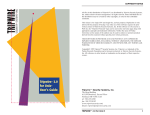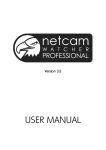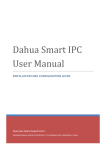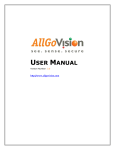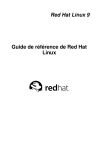Download Linux-based Network Intrusion Detection System
Transcript
PROJECT REPORT
ON
LINUX-BASED
NETWORK INTRUSION
DETECTION SYSTEM
SUBMITTED BY
DEBAJIT ADHIKARY
AMIT GUPTA
MIHIR DESAI
TARUN GOEL
2003 – 2004
INTRUSION DETECTION SYSTEM
PROJECT REPORT
TABLE OF CONTENTS
1
2
INTRODUCTION
1-1
1.1
Problem Definition
—
Brief description of the topic
1-1
1-1
1.2
Background and Relevance
—
IDS and Firewalls
—
Relevance
1-2
1-2
1-3
1.3
List of Keywords
1-5
1.4
Scope of the project
1-6
1.5
Applications
—
Anomaly Detection
—
Misuse Detection
—
Burglar Alarms
1-7
1-7
1-8
1-9
1.6
System Requirement Specifications
—
Source-based Firewalling Rule
—
Source and Destination-based Firewalling Rule
1-10
1-10
1-10
1.7
Requirements
—
Requirement Specifications
1-11
1-11
CURRENT THEORY & PRACTICES
2-1
2.1
Tripwire
—
Introduction
—
Functional Overview of Tripwire
—
How Tripwire Works
—
Overview of Tripwire Binaries
—
Configuring Tripwire
—
The Tripwire Policy File
—
Examining Tripwire Reports
—
Viewing Tripwire Reports
© Debajit Adhikary
2-1
2-1
2-1
2-3
2-5
2-6
2-9
2-12
2-12
Page 2 of 91
INTRUSION DETECTION SYSTEM
—
3
4
—
Viewing Tripwire Databases
Updating Tripwire Database
DESIGN ISSUES
2-13
2-15
3-1
3.1
Development Model Used
3-1
3.2
Use Cases
—
Firewalling-Based Use Cases
—
IDS-Based Use Cases
—
Network Adapter Based Use Cases
—
DNS-Based Use Cases
3-2
3-2
3-2
3-2
3-3
PROJECT DESIGN
4.1
4.2
4.3
5
PROJECT REPORT
Preliminary Design of The Project
UML Sequence Diagrams
Description
IMPLEMENTATION DETAILS
5.1
5.2
4-1
4-1
4-2
4-5
5-1
Implementation of Remote Management Console
5-1
—
5-1
5-1
5-1
5-2
5-3
5-3
5-4
5-5
5-5
5-7
5-8
5-8
PHP
—
—
—
—
Introduction
PHP vs. Other Languages
What can PHP do?
Functions Used in the Project
—
Array Functions
—
Regular Expression Functions
—
File Functions
—
FTP Functions
—
PHP MySQL Functions
—
PHP Superglobals
—
Excerpt from Project
Implementation of User Authentication, Logs and Settings
—
MySQL
—
Introduction
—
Technical Features of MySQL Server
© Debajit Adhikary
5-9
5-9
5-9
5-9
Page 3 of 91
INTRUSION DETECTION SYSTEM
—
—
—
—
6
Internals and Portability
Security
Scalability and Limits
Tables Used
—
User
—
Log
PROJECT REPORT
5-10
5-10
5-10
5-11
5-11
5-11
5.3
Shell Scripting
—
Excerpt from the Project
5-12
5-13
5.4
AWK
—
Excerpt from the Project
5-14
5-14
5.5
DNS Server Protection
—
DNS (Domain Name Server)
—
Snapshot of /etc/named.conf file
5-15
5-15
5-15
5.6
Protection at Network Adapter Level
—
Ifconfig
—
Description
—
Syntax
—
Options
5-17
5-17
5-17
5-17
5-17
5.7
Port Scanning and Port Blocking
—
Netstat
—
Options
5-18
5-18
5-18
5.8
Kernel IP Routing Table
—
Route (Command)
—
Description
—
Output
5-19
5-19
5-19
5-19
5.9
Firewalling
—
IPTables
—
Syntax
—
Description
—
Targets
—
Options
5-20
5-20
5-20
5-20
5-21
5-21
USER MANUAL
6.1
6.2
6.3
Login Screen
File Protection
Filesystem Integrity Checking
© Debajit Adhikary
6-1
6-1
6-2
6-4
Page 4 of 91
INTRUSION DETECTION SYSTEM
7
PROJECT REPORT
6.4
Report
—
Report Details
—
File Details
—
File Attribute Details
—
Report Deletion
6-5
6-6
6-7
6-8
6-9
6.5
Users
6-10
6.6
Port Scanning
—
Port Blocking/Unblocking
6-11
6-12
6.7
6.8
6.9
6.10
IDS Logs
DNS
Firewalls
Network Adapter Information
6-13
6-14
6-15
6-17
TESTING PROCEDURES
7-1
7.1
Testing Tripwire
—
Verifying Compare Mode of Tripwire
—
Verifying Update Mode of Tripwire
7-1
7-1
7-2
7.2
Testing User Authentication
—
Blocking Access Without Login
7-3
7-3
7.3
Testing Port Blocking and Unblocking
—
Blocking a Port
7-3
7-3
7.4
Testing Firewall Module
—
Checking Packet Filtering
7-4
7-4
7.5
Testing Filesystem Integrity Module
—
Checking File Protection
—
Verifying Modifications Applied
7-5
7-5
7-6
CONCLUSION
8-1
REFERENCES
8-2
© Debajit Adhikary
Page 5 of 91
INTRUSION DETECTION SYSTEM
PROJECT REPORT
CHAPTER 1
INTRODUCTION
1.1
PROBLEM DEFINITION
Implementation of Linux-based Network Intrusion Detection System.
BRIEF DESCRIPTION OF THE TOPIC
An intrusion is somebody attempting to break into or misuse your system. The word
"misuse" is broad, and can reflect something severe as stealing confidential data to
something minor such as misusing your email system for spam.
An "Intrusion Detection System (IDS)" is a system for detecting such intrusions.
Network intrusion detection systems (NIDS) monitors packets on the network wire and
attempts to discover if a hacker/cracker is attempting to break into a system (or cause a
denial of service attack). A typical example is a system that watches for large number of
TCP connection requests (SYN) to many different ports on a target machine, thus
discovering if someone is attempting a TCP port scan. A NIDS may run either on the
target machine who watches its own traffic (usually integrated with the stack and services
themselves), or on an independent machine promiscuously watching all network traffic
(hub, router, probe). Note that a "network" IDS monitors many machines, whereas the
others monitor only a single machine (the one they are installed on).
© Debajit Adhikary
Page 6 of 91
INTRUSION DETECTION SYSTEM
1.2
PROJECT REPORT
BACKGROUND / RELEVANCE
IDS AND FIREWALLS
A common misunderstanding is that firewalls recognize attacks and block them. This is
not true. Firewalls are simply a device that shuts off everything, then turns back on only a
few well-chosen items. In a perfect world, systems would already be "locked down" and
secure, and firewalls would be unneeded. The reason we have firewalls is precisely
because security holes are left open accidentally.
Thus, when installing a firewall, the first thing it does is stops ALL communication. The
firewall administrator then carefully adds "rules" that allow specific types of traffic to go
through the firewall. For example, a typical corporate firewall allowing access to the
Internet would stop all UDP and ICMP datagram traffic, stops incoming TCP
connections, but allows outgoing TCP connections. This stops all incoming connections
from Internet hackers, but still allows internal users to connect in the outgoing direction.
A firewall is simply a fence around you network, with a couple of well chosen gates. A
fence has no capability of detecting somebody trying to break in (such as digging a hole
underneath it), nor does a fence know if somebody coming through the gate is allowed in.
It simply restricts access to the designated points.
In summary, a firewall is not the dynamic defensive system that users imagine it to be. In
contrast, an IDS is much more of that dynamic system. An IDS does recognize attacks
against the network that firewalls are unable to see.
Another problem with firewalls is that they are only at the boundary to your network.
Roughly 80% of all financial losses due to hacking come from inside the network. A
firewall a the perimeter of the network sees nothing going on inside; it only sees that
traffic which passes between the internal network and the Internet.
Some reasons for adding IDS to you firewall are:
© Debajit Adhikary
Page 7 of 91
INTRUSION DETECTION SYSTEM
PROJECT REPORT
•
Double-checks misconfigured firewalls.
•
Catches attacks that firewalls legitimate allow through (such as attacks against
web servers).
•
Catches attempts that fail.
•
Catches insider hacking.
RELEVANCE
As we know that Linux is an open source operating system, network security is a vital
issue. Infact if we discus the sometimes overwhelming amount of security required in
managing a network, we can quickly come to the conclusion that we can devote nearly all
of our time to network and system security and never have a shortage of projects.
One member of our team made the comment that in that case, we would
“…have a soccer team full of goalies!” So, the questions of where we draw the line in
the sand with respect to security goes on.
IDS (Intrusion Detection System) could be pertinent solution to the Linux security
matters.
To appreciate the actual relevance of IDS we should know what an ideal IDS is i.e. what
all things it is supposed to do.
Intrusion detection systems are an emerging new technology when talking about network
security. More and more organizations realize the importance of a capable system that
detects and alerts on the occurrence of an intrusion. We realize that being informed is the
best weapon in the security analyst’s arsenal. On the other hand, it will help to keep most
vendors honest about their products and services.
What IDS stands for is self-explanatory. A system that detects any intrusion attempts or
attacks and hopefully notifying the administrator in the best possible way. Here there is
© Debajit Adhikary
Page 8 of 91
INTRUSION DETECTION SYSTEM
PROJECT REPORT
another problem to be solved. Getting an IDS would be easy but the problem is to know
what are the IDEAL IDS to use.
Following explications manifest the diligent effort of the group members to develop an
IDEAL IDS.
(1)
Supernumerary intrusion detection capabilities in Linux Operating system are
amalgamated into a single product.
Normally, an IDS is neither a firewall nor a router. In our product we have
included firewalling as well as routing interfaces. Along with these facilities,
added features like port scanning and blocking, DNS zone protection are also
incorporated in this product to make it consummate.
(2)
Vague interfaces of the already available IDSes often lead to a misleading
construe, creating requisite conversancy of the Linux System Administrator
snatching the handy behavior of the product.
GUI buttons with unambiguous construe adorns the interface leading no
misgivings of conscience.
Conspicuous interfaces of our IDS make even a novice user to handle the product
flawlessly.
(3)
Remote manageability is also an important requirement of products today so that
products can be managed from anywhere in the world. This product provides a
remote management console based on an Apache back end.
4)
Automatic backup and Auto-recovery of critical services on intrusion will be an
added feature.
© Debajit Adhikary
Page 9 of 91
INTRUSION DETECTION SYSTEM
(5)
PROJECT REPORT
Features like logs & user authentication are added to make the product even more
secure.
1.3
LIST OF KEYWORDS
1. IDS (Intrusion Detection System)
2. Tripwire
3. File System Integrity Check
4. Network Security
5. Firewall
6. IPtables
7. Port Scanning
8. DNS Zone Protection
9. Intrusion Prevention
10. Backup
11. Logs
12. File Tampering
13. Hacking
14. User Authentication
15. Network Adapter Protection
16. Remote Management Console
17. PHP
18. Auto-Recovery
19. Apache back end
20. Linux system security
© Debajit Adhikary
Page 10 of 91
INTRUSION DETECTION SYSTEM
1.4
(1)
PROJECT REPORT
SCOPE OF THE PROJECT
Linux is an open source free operating system with a wealth of intrusion detection
capabilities. These are scattered across different products.
The keystone of this project will be to develop a product with all these capabilities
inherently built into it.
(2)
The lack of a well-defined intuitive interface in such products requires the
network administrator to have a prior working knowledge of Linux network
administration, narrowing the widespread use of such systems.
This project aims to rectify this scenario by providing an intuitive PHP-based
web-interface.
(3)
Remote manageability is also an important requirement of products today so that
products can be managed from anywhere in the world. This project aims to
provide a remote management console based on an Apache back end.
(4)
It will be inherently capable of acting as a firewall.
(5)
Backup and restoration of critical files.
© Debajit Adhikary
Page 11 of 91
INTRUSION DETECTION SYSTEM
1.5
1.
PROJECT REPORT
APPLICATIONS
ANOMALY DETECTION
The goal of anomaly detection is to analyze the network or system and infer what is
normal and what is not. It then applies statistical or measures to subsequent events and
determines whether they match the model of statistic of “normal”. After determining
what is normal and what events are outside of a probability window of normal, it will
then generate reports and alerts. Under this structure, it gives a more tunable control of
false positives.
A typical anomaly detection approach would be:
(1)
a neural network
which is based on probability patterns recognition;
(2)
a statistical analysis
which is a modeling behavior of users and
looking for deviations from the norms;
(3)
a state change analysis
which is modeling system’s state and
looking for deviations from the norms.
If it works, it might conceivably catch any possible attacks and attacks that
we haven’t seen before. We may be able also catch and determine attacks
that are close variants to a previously known attack. A more valued
advantage is that it will not require administrator to constantly keeping up on
hacking techniques.
© Debajit Adhikary
Page 12 of 91
INTRUSION DETECTION SYSTEM
2.
PROJECT REPORT
MISUSE DETECTION
The goal of misuse detection is that it must know what constitute an attack and then
detect it. A typical misuse detection approaches would be something like a “network
grep”, which looks for strings in network connections which might indicate an attack is in
progress. After the strings were found, it then makes a pattern matching in which it
encodes siries of states that are passed through during the course of an attack. Below is a
simpler example of misuse detection:
“Change ownership of /etc/passwd” _ “open /etc/passwd for write” _ ALERT A good
side of this detection method is that it is easy to implement, ease of deployment, easy to
update and understand, very fast and with low false positives.
A darker side of it is that it cannot detect something, which are previously unknown. It
requires constant updates with the new rules and off course easier to fool.
Examples of misuse detection products are:
(1)
ISS RealSecure
(2)
Cisco Netranger
(3)
NAI CyberCop
(4)
NFR Network Flight Recorder.
The base model of the deployment is to feed rule sets to customer as a subscription
service. What usually a misuse detection looks for are things like IP Fragments Attacks,
Source Routing, ISS Scan check, Rwhod check, Rlogin –froot, Imap buffer smash, Ping
flooding, Ping of Death, SATAN Scan checks, Rlogin decode, TFTP get passwd check
etc.
The concept is somewhat similar to a virus scanning system. Some of the similarities are:
© Debajit Adhikary
Page 13 of 91
INTRUSION DETECTION SYSTEM
PROJECT REPORT
(1)
Both rely on meta-rules of vulnerabilties
(2)
Both need frequent updates of rules
(3)
Both are easily fooled by slight mutations in virus or attack signatures
(4)
Both are fairly log in generating false positives.
3.
BURGLAR ALARMS
Burglar alarms is based move on site policy that alerts an administrator to a possible
policy violation. What can be emphasized on this is that the goal is to detect events that
may not be a “security” event but more to be an indication of a policy violation such as
new routers, subnets or web servers. It is a misuse detection system that is carefully
targeted on certain policy. An example of this is an administrator may not care about
people portscanning your firewall from the outside BUT the administrator may care
profoundly about people port-scanning your mainframe from the inside. What an
administrator can do is to set up a misuse detector to watch for misuses such as internal
port scanning to the mainframe (among other things) violating the policy.
© Debajit Adhikary
Page 14 of 91
INTRUSION DETECTION SYSTEM
1.6
PROJECT REPORT
SYSTEM REQUIREMENT SPECIFICATIONS
SOURCE-BASED FIREWALLING RULE
• Administrator opens browser
• Access the management console
• Authenticate the session
• Accesses the firewall screen
• Enters the source to be blocked or allowed access.
• Submits
• System confirms that the rule has been added.
These use cases can be modified e.g. first three actions in the above use case can be
combined to form one action as pre-condition – logged on and valid session.
SOURCE AND DESTINATION BASED FIREWALLING RULE
• Administrator opens browser
• Access the management console
• Authenticate the session
• Accesses the firewall screen
• Enters the source and the destination to be blocked or allowed access.
• Submits
• System confirms that the rule has been added.
Similar specifications can be defined for other use cases. Though the actions in all these
use cases are apparently redundant, the functionality of each use case is unique.
© Debajit Adhikary
Page 15 of 91
INTRUSION DETECTION SYSTEM
1.7
PROJECT REPORT
REQUIREMENTS
REQUIREMENT SPECIFICATIONS
(1)
(2)
(3)
(4)
(5)
Network with minimum 3 PC’s
Switch 100Mbps
Ethernet cards 10/100Mbps
UTP CAT-5 Cable
RJ-45 Connectors
eth1
eth0
eth0
SWITCH
Router +
Firewall +
IDS
eth0
eth0
Client 1
Client 2
© Debajit Adhikary
Client 3
Page 16 of 91
INTRUSION DETECTION SYSTEM
PROJECT REPORT
CHAPTER 2
CURRENT THEORY AND PRACTICES
2.1
TRIPWIRE
INTRODUCTION
Tripwire data integrity assurance software monitors the reliability of critical system files
and directories by identifying changes made to them. It does this through an automated
verification regimen run at regular intervals. If Tripwire detects that a monitored file has
been changed, it notifies the system administrator via email. Because Tripwire can
positively identify files that have been added, modified, or deleted, it can speed recovery
from a break-in by keeping the number of files which must be restored to a minimum.
These abilities make Tripwire an excellent tool for system administrators seeking both
intrusion detection and damage assessment for their servers.
Tripwire works by comparing files and directories against a database of file locations,
dates they were modified, and other data. This database contains baselines — which are
snapshots of specified files and directories at a specific point in time. The contents of the
baseline database should be generated before the system is at risk of intrusion, meaning
before it is connected to the network. After creating the baseline database, Tripwire
compares the current system to the baseline and reports any modifications, additions, or
deletions.
FUNCTIONAL OVERVIEW OF TRIPWIRE
The Tripwire utility is actually quite straightforward in what it does and how it is
configured. When invoked, Tripwire reads a configuration file and a policy file. The
configuration file tells it about the location of Tripwire files, and the policy file specifies
© Debajit Adhikary
Page 17 of 91
INTRUSION DETECTION SYSTEM
PROJECT REPORT
which files and directories to pay attention to, and what information to gather about those
directories and files.
Once the information is gathered by running Tripwire in the initialize mode, it is placed
in the database, which is then encrypted. Whenever Tripwire is run again, it uses the
information it finds in the database and compares it to the information that is actually on
the system. This is known as compare mode. If it finds and discrepancies (changes), it
reports them to the system administrator. All of these changes should be checked out
thoroughly. If unauthorized activity is identified, the administrator will need to recover
the system. If the changes are a result of authorized activity, the administrator has the
option of updating the database so that future Tripwire compare runs do not report the
same differences. Updating is accomplished though Tripwire’s update mode. Figure 2
illustrates the overall functionality of Tripwire.
Tripwire
Configuration and
Policy Files
Tripwire
Database
TRIPWIRE
INITIALIZE
New
Tripwire
Database
FIGURE 2:
© Debajit Adhikary
UPDATE
COMPARE
Updated
Tripwire
Database
Tripwire
Report
FUNCTIONAL OVERVIEW OF TRIPWIRE
Page 18 of 91
INTRUSION DETECTION SYSTEM
PROJECT REPORT
HOW TRIPWIRE WORKS
The following flowchart illustrates how Tripwire works:
FIGURE 1: USING TRIPWIRE
© Debajit Adhikary
Page 19 of 91
INTRUSION DETECTION SYSTEM
PROJECT REPORT
The following describes in more detail the numbered blocks shown in Figure 1
1.
INSTALL TRIPWIRE AND CUSTOMIZE THE POLICY FILE.
Install the Tripwire RPM.. Then, customize the sample configuration and policy
files (/etc/tripwire/twcfg.txt and /etc/tripwire/twpol.txt respectively),
and run the configuration script, /etc/tripwire/twinstall.sh.
2.
INITIALIZE THE TRIPWIRE DATABASE.
Build a database of critical system files to monitor based on the contents of the
new, signed Tripwire policy file, /etc/tripwire/tw.pol.
3.
RUN A TRIPWIRE INTEGRITY CHECK.
Compare the newly-created Tripwire database with the actual system files,
looking for missing or altered files.
4.
EXAMINE THE TRIPWIRE REPORT FILE.
View the Tripwire report file using /usr/sbin/twprint to note integrity
violations.
5.
IF UNAUTHORIZED INTEGRITY VIOLATIONS OCCUR, TAKE APPROPRIATE
SECURITY MEASURES.
If monitored files have been altered inappropriately, you can either replace the
original files from backup copies, reinstall the program, or completely reinstall
the operating system.
6.
IF THE FILE ALTERATIONS ARE VALID, VERIFY AND UPDATE THE TRIPWIRE
DATABASE FILE.
If the changes made to monitored files are intentional, edit Tripwire's database file
to ignore those changes in subsequent reports.
© Debajit Adhikary
Page 20 of 91
INTRUSION DETECTION SYSTEM
7.
PROJECT REPORT
IF THE POLICY FILE FAILS VERIFICATION, UPDATE THE TRIPWIRE POLICY FILE.
To change the list of files Tripwire monitors or how it treats integrity violations,
update the supplied policy file (/etc/tripwire/twpol.txt), regenerate a signed
copy (/etc/tripwire/tw.pol), and update the Tripwire database.
OVERVIEW OF TRIPWIRE BINARIES
SCRIPT
/usr/sbin/tripwire
DESCRIPTION
The main Tripwire binary. This is used
•
•
•
•
•
/usr/sbin/twadmin
Facilitates
•
•
•
/ust/sbin/twprint
/etc/tripwire/tw.cfg
/etc/tripwire/twcfg.txt
/etc/tripwire/tw.pol
/etc/tripwire/twpol.txt
© Debajit Adhikary
To create the initial online database of information
To perform integrity checks of the system
To reflect authorized system changes into the online
database.
To update the policy
To test the Tripwire email functionality
Management of configuration and policy files
Management of local and site keys
Encryption of files
Provides a way to print Tripwire databases and reports
The Tripwire configuration file. Specifies location of
Tripwire files and information needed to email reports. This
is the encrypted version of the file, and the site key is
needed to make changes. An unencrypted copy may be
found in /etc/tripwire/twcfg.txt
Text version of the configuration file. Not meant to be
permanently available
The Tripwire policy file. This is a collection of rules
specifying which files and directories should be monitored,
and what attributes of those targets should be watched for
changes. This file is encrypted with the site key
A temporary, plaintext copy of the policy file
Page 21 of 91
INTRUSION DETECTION SYSTEM
PROJECT REPORT
CONFIGURING TRIPWIRE
After the Tripwire binaries have been installed, the administrator needs to create the site
and the local keys that will be used to encrypt the database, policy and configuration
files, and the Tripwire reports, and to customize the policy and configuration files. The
usual steps are outlined in the table below.
STEP
/usr/sbin/tripwire --init
/usr/sbin/tripwire --check
modify /etc/tripwire/twcfg.txt
modify /etc/tripwire/twpol.txt
PURPOSE
Create the baseline database.
Run in integrity checking mode. Changes
reports to standard output.
Update configuration file.
Update policy file.
The above steps are briefly described below:
(1)
INITIALIZING THE TRIPWIRE DATABASE
When initializing its database, Tripwire builds a collection of file system
objects based on the rules in the policy file. This database serves as the
baseline for integrity checks.
To initialize the Tripwire database, use the following command:
/usr/sbin/tripwire --init
Once you finish these steps successfully, Tripwire has the baseline snapshot of
your file system necessary to check for changes in critical files. After
initializing the Tripwire database, you should run an initial integrity check.
This check should be done prior to connecting the computer to the network and
putting it into production.
© Debajit Adhikary
Page 22 of 91
INTRUSION DETECTION SYSTEM
(2)
PROJECT REPORT
RUNNING AN INTEGRITY CHECK
By default, the Tripwire RPM adds a shell script called tripwire-check to
the /etc/cron.daily/ directory. This script automatically runs an integrity
check once per day.
You can, however, run a Tripwire integrity check at any time by typing the
following command:
/usr/sbin/tripwire --check
During an integrity check, Tripwire compares the current state of file system
objects with the properties recorded in its database. Violations are printed to
the screen and an encrypted copy of the report is created in
/var/lib/tripwire/report/.
(3)
UPDATING THE TRIPWIRE CONFIGURATION FILE
If you want to change Tripwire's configuration file, you should first edit the
sample configuration file /etc/tripwire/twcfg.txt. If you deleted this file
(as you should whenever you are finished configuring Tripwire), you can
regenerate it by issuing the following command:
twadmin --print-cfgfile > /etc/tripwire/twcfg.txt
Tripwire will not recognize any configuration changes until the configuration
text file is correctly signed and converted to /etc/tripwire/tw.pol with the
twadmin command.
Use the following command to regenerate a configuration file from the
/etc/tripwire/twcfg.txt text file:
© Debajit Adhikary
Page 23 of 91
INTRUSION DETECTION SYSTEM
PROJECT REPORT
/usr/sbin/twadmin --create-cfgfile -S site.key
/etc/tripwire/twcfg.txt
Since the configuration file does not not alter any Tripwire policies or files
tracked by the application, it is not necessary to regenerate the Tripwire
database.
(4)
UPDATING THE TRIPWIRE POLICY FILE
If you want to change the files Tripwire records in its database, change email
configuration, or modify the severity at which certain violations are reported,
you need to edit your Tripwire policy file.
First, make whatever changes are necessary to the sample policy file
/etc/tripwire/twpol.txt. If you deleted this file (as you should whenever
you are finished configuring Tripwire), you can regenerate it by issuing the
following command:
twadmin --print-polfile > /etc/tripwire/twpol.txt
A common change to this policy file is to comment out any files that do not
exist on your system so that they will not generate a file not found error in
your Tripwire reports. For example, if your system does not have a
/etc/smb.conf file, you can tell Tripwire not to try to look for it by
commenting out its line in twpol.txt with the # character as in the following
example:
#
© Debajit Adhikary
/etc/smb.conf
-> $(SEC_CONFIG) ;
Page 24 of 91
INTRUSION DETECTION SYSTEM
PROJECT REPORT
Next, you must generate a new, signed /etc/tripwire/tw.pol file and
generate an updated database file based on this policy information. Assuming
/etc/tripwire/twpol.txt is the edited policy file, use this command:
/usr/sbin/twadmin --create-polfile -S site.key
/etc/tripwire/twpol.txt
You will be asked for the site password. Then, the twpol.txt file will be
encrypted and signed.
It is important that you update the Tripwire database after creating a new
/etc/tripwire/tw.pol file. The most reliable way to accomplish this is to
delete your current Tripwire database and create a new database using the new
policy file.
If your Tripwire database file is named debajit.ids.com.twd, type this
command:
rm /var/lib/tripwire/debajit.ids.com.twd
Then type the following command to create a new database using the updated
policy file:
/usr/sbin/tripwire –init
To make sure the database was correctly changed, run the first integrity check
manually and view the contents of the resulting report.
THE TRIPWIRE POLICY FILE
In the Tripwire policy file, we will find a listing of files and directories that we wish to
fingerprint. The fingerprint is simply a collection of information about the file or
© Debajit Adhikary
Page 25 of 91
INTRUSION DETECTION SYSTEM
PROJECT REPORT
directory, like file size, permission settings, inode number. It may also include hash
values from one or more one-way hash functions. Associated with each file or directory
we will find a collection of property masks that determines the information to be
collected for the fingerprint. The administrator will need to customize the policy file in
order to ensure the right files are fingerprinted.
The elements in a policy file fall into one of four categories: comments, rules, variables
and directives. Each of these categories is described below.
(1)
COMMENTS
All text following a ‘#’ for the remainder of the line is considered to be a
comment and will be ignored by Tripwire.
(2)
RULES
Rules denote what objects on a system should be checked, and specify the
attributes associated with that object that should be monitored for change. Rules
can also direct Tripwire not to check certain objects. There are two kinds of
rules: normal rules and stop rules.
NORMAL RULES
FORMAT OF A “NORMAL” POLICY RULE
object_name -> property_mask ;
OBJECT NAME
An object_name refers to a file, directory, or device that begins with a leading
“/”. An object can be represented by a policy file variable. If the object is a
directory, the directory itself along with all the objects contained in the
directory will be monitored.
© Debajit Adhikary
Page 26 of 91
INTRUSION DETECTION SYSTEM
PROJECT REPORT
PROPERTY MASK
The property_mask represents a collection of information about an object and is
used to create a fingerprint of the object.
TRIPWIRE PROPERTY MASKS
SELECTION MASK
DESCRIPTION
p
Permission and file mode bits
i
Inode number
n
Link count
u
UID
s
File size
g
GID
r
ID of device pointed to by inode
l
File increased in size
a
Access timestamp
m
Modification timestamp
c
Inode change timestamp
t
File type
d
Inode storage disk device number
b
Number of blocks
C
CRC-32. Not useful for security purposes
M
MD5 (Message-Digest Algorithm)
S
SHA-1 (NIST Secure Hash Algorithm)
H
Haval (A 128-bit signature algorithm)
+mask
Includes the mask in the fingerprint. For
example +pin means to include permission
bits, inode number and link count.
ReadOnly
+pinugtsbmCM-rlacSH
(read-only template, for read-only files and
directories)
Dynamic
+pinugtd-srlbamcCMSH
(intended for files and directories that are
dynamic in behaviour, such as home
directories)
Growing
+pinugtdl-srbamcCMSH
(Intended for files that should always
grow)
Device
+pugsdr-intlbamcCMSH
(Intended for objects that Tripwire should
not try to open, such as device files)
IgnoreAll
-pinugtsdrlbamcCMSH
© Debajit Adhikary
Page 27 of 91
INTRUSION DETECTION SYSTEM
IgnoreNone
PROJECT REPORT
(Permits you to monitor presence or
absence of an object, but no other
attributes)
+pinugtsdrbamcCMSH-l
(Turns on checking of all attributes)
STOP POINT RULES
A rule that directs Tripwire to not scan an object is known as a
“Stop Point” rule.
FORMAT OF A STOP RULE
!
object_name;
EXAMINING TRIPWIRE REPORTS
The /usr/sbin/twprint command is used to view encrypted Tripwire reports and
databases.
VIEWING TRIPWIRE REPORTS
The twprint -m r command will display the contents of a Tripwire report in clear
text. You must, however, tell twprint which report file to display.
A twprint command for printing Tripwire reports looks similar to the following:
/usr/sbin/twprint -m r --twrfile
/var/lib/tripwire/report/<name>.twr
The -m r option in the command directs twprint to decode a Tripwire report.
The --twrfile option directs twprint to use a specific Tripwire report
file.
© Debajit Adhikary
Page 28 of 91
INTRUSION DETECTION SYSTEM
PROJECT REPORT
The name of the Tripwire report that you want to see includes the name of the host
that Tripwire checked to generate the report, plus the creation date and time. You can
review previously saved reports at any time. Simply type ls /var/lib/tripwire/report to
see a list of Tripwire reports.
Tripwire reports can be rather lengthy, depending upon the number of violations
found or errors generated. A sample report starts off like this:
Tripwire(R) 2.3.0 Integrity Check Report
Report generated by:
Report created on:
Database last updated on:
root
Fri Jan 12 04:04:42 2001
Tue Jan 9 16:19:34 2001
=======================================================================
Report Summary:
=======================================================================
Host name:
some.host.com
Host IP address:
10.0.0.1
Host ID:
None
Policy file used:
/etc/tripwire/tw.pol
Configuration file used:
/etc/tripwire/tw.cfg
Database file used:
/var/lib/tripwire/some.host.com.twd
Command line used:
/usr/sbin/tripwire --check
=======================================================================
Rule Summary:
=======================================================================
----------------------------------------------------------------------Section: Unix File System
----------------------------------------------------------------------Rule Name
Severity Level
Added
Removed Modified
-------------------------------- -------Invariant Directories
69
0
0
0
Temporary directories
33
0
0
0
* Tripwire Data Files
100
1
0
0
Critical devices
100
0
0
0
User binaries
69
0
0
0
Tripwire Binaries
100
0
0
0
VIEW TRIPWIRE DATABASES
You can also use twprint to view the entire database or information about selected
files in the Tripwire database. This is useful for seeing just how much information
Tripwire is tracking on your system.
To view the entire Tripwire database, type this command:
© Debajit Adhikary
Page 29 of 91
INTRUSION DETECTION SYSTEM
PROJECT REPORT
/usr/sbin/twprint -m d --print-dbfile | less
This command will generate a large amount of output, with the first few lines
appearing similar to this:
Tripwire(R) 2.3.0 Database
Database generated by:
Database generated on:
Database last updated on:
root
Tue Jan
Tue Jan
9 13:56:42 2001
9 16:19:34 2001
=================================================================
Database Summary:
=================================================================
Host name:
some.host.com
Host IP address:
10.0.0.1
Host ID:
None
Policy file used:
/etc/tripwire/tw.pol
Configuration file used:
/etc/tripwire/tw.cfg
Database file used:
/var/lib/tripwire/some.host.com.twd
Command line used:
/usr/sbin/tripwire --init
=================================================================
Object Summary:
=================================================================
----------------------------------------------------------------# Section: Unix File System
----------------------------------------------------------------Mode
UID
Size
Modify Time
------------------------ ---------/
drwxr-xr-x root (0)
XXX
XXXXXXXXXXXXXXXXX
/bin
drwxr-xr-x root (0)
4096
Mon Jan 8 08:20:45 2001
/bin/arch
-rwxr-xr-x root (0)
2844
Tue Dec 12 05:51:35 2000
/bin/ash
-rwxr-xr-x root (0)
64860
Thu Dec 7 22:35:05 2000
/bin/ash.static
-rwxr-xr-x root (0)
405576
Thu Dec 7 22:35:05 2000
To see information about a particular file that Tripwire is tracking, such as
/etc/hosts, use the following command:
/usr/sbin/twprint -m d --print-dbfile /etc/hosts
The result will look similar to this:
© Debajit Adhikary
Page 30 of 91
INTRUSION DETECTION SYSTEM
Object name:
PROJECT REPORT
/etc/hosts
Property:
------------Object Type
Device Number
Inode Number
Mode
Num Links
UID
GID
Value:
----------Regular File
773
216991
-rw-r--r-1
root (0)
root (0)
See man page for twprint for more options.
UPDATING THE TRIPWIRE DATABASE
To update the Tripwire database so it accepts valid policy violations, Tripwire first
cross-references a report file against the database and then integrates into it valid
violations from the report file. When updating the database, be sure to use the most
recent report.
Use the following command to update the Tripwire database, where name is the name
of the most recent report file:
/usr/sbin/tripwire --update --twrfile
/var/lib/tripwire/report/<name>.twr
Tripwire will display the report file using the default text editor specified on the EDITOR
line of the Tripwire configuration file. This gives you an opportunity to deselect files you
do not wish to update in the Tripwire database.
All proposed updates to the Tripwire database start with an [x] before the file name,
similar to the following example:
Added:
© Debajit Adhikary
Page 31 of 91
INTRUSION DETECTION SYSTEM
PROJECT REPORT
[x] "/usr/sbin/longrun"
Modified:
[x] "/usr/sbin"
[x] "/usr/sbin/cpqarrayd"
If you want to specifically exclude a valid violation from being added to the Tripwire
database, remove the x.
To edit files in the default text editor, vi, type i and press [Enter] to enter insert mode
and make any necessary changes. When finished, press the [Esc] key, type :wq, and press
[Enter].
After the editor closes, enter your local password and the database will be rebuilt and
signed.
After a new Tripwire database is written, the newly authorized integrity violations will no
longer show up as warnings.
© Debajit Adhikary
Page 32 of 91
INTRUSION DETECTION SYSTEM
PROJECT REPORT
CHAPTER 3
DESIGN ISSUES
3.1
DEVELOPMENT MODEL USED
The Iterative Model will be used for the implementation of this project. This will
encompass a requirement analysis phase followed by the design phase followed by
coding and testing. These steps will be carried out in an iterative fashion. This is superior
to the conventional Waterfall Model in that this model will allow us to restrict the finer
scope of the project at will.
Requirement Analysis
Design
Coding
Next
Iteration
Testing
© Debajit Adhikary
Page 33 of 91
INTRUSION DETECTION SYSTEM
3.2
PROJECT REPORT
USE CASES
Various use cases are identified during the requirement analysis phase based on the user
perspective, that is from the end user point of view. These use cases can be broadly
categorized into
(1)
FIREWALLING-BASED USE CASES
• Source-based firewalling rule
• Destination-based firewalling rule
• Source and destination-based firewalling rule
• Prorocol-based firewalling rule
• Source and protocol-based firewalling rule
• Port-based filtering
• Source and port-based firewalling rule
• Source, port and destination-based firewalling rule
• One way firewalling
• Authentication rule
(2)
IDS BASED USE CASES
• Set and configure IDS.
• Show integrity report
• Activate/deactivate log watch
• Show log reports
(3)
NETWORK ADAPTER BASED USE CASES
•
View network adapter information
© Debajit Adhikary
Page 34 of 91
INTRUSION DETECTION SYSTEM
(4)
•
Enable/Disable network adapter
•
Protect adapter settings
PROJECT REPORT
DNS BASED USE CASES
•
View existing DNS zones
•
Protect particular zone(s)
© Debajit Adhikary
Page 35 of 91
INTRUSION DETECTION SYSTEM
PROJECT REPORT
CHAPTER 4
PROJECT DESIGN
4.1
PRELIMINARY DESIGN OF THE PROJECT
PHP Application
USER
SPACE
Apache web server
Tripwire
KERNEL
SPACE
PERSISTENT
STORAGE
HARD DISK
IPTables
Linux Kernel
INTERFACE
AND
FIREWALL
The persistent storage will be used to store the following information:
(1)
Various logs
(2)
IDS settings
(3)
Firewalling policies
(4)
User account information
(5)
Various user and administrator passwords
© Debajit Adhikary
Page 36 of 91
INTRUSION DETECTION SYSTEM
4.2
PROJECT REPORT
UML SEQUENCE DIAGRAMS
user
PHP/ Apache
frontend
Linux Kernel
Asks user for IP chain
Choses the desired IP chain
checks the user i/p & displays
the corresponding webpage
prompts the user for
relevent firewalling option
supplies details of the
firewalling rule to be
added
processes given options,
formats and writes the
appropriate IP table
command line
Executes this IP table
command
scans further packets considering
the new rule added
© Debajit Adhikary
Page 37 of 91
INTRUSION DETECTION SYSTEM
User
PROJECT REPORT
Frontend
Tripwire Policy
File
Tripwire
selects file to protect & specify
security level
if entry exists & security level is not
the same then update policy entry
if entry does not exists
then add new policy entry
executes tripwire command
creates new &
updated database
FIGURE:
© Debajit Adhikary
FILE PROTECTION
Page 38 of 91
INTRUSION DETECTION SYSTEM
PROJECT REPORT
User
Frontend
Linux Kernel
display list of open ports & their status
specifies port & packet type to
block / unblock
format appropriate IP Tables
command
executes IP Tables command
FIGURE:
© Debajit Adhikary
PORT BLOCKING
Page 39 of 91
INTRUSION DETECTION SYSTEM
4.3
PROJECT REPORT
DESCRIPTION
DIFFERENT MODULES
(1)
Intrusion detection module
(2)
File protection
(3)
Firewalling
(4)
Port blocking/unblocking
(5)
Remote management console
(6)
Server protection (DNS)
(7)
Network adapter level protection
(8)
Network information
PLATFORM USED
OS
FRONT END
MIDDLEWARE
IMPLEMENTATION LANGUAGE
© Debajit Adhikary
Linux Kernel 2.4, 2.6
PHP 5.0/HTML
Apache Web Server 2.0
PHP
DHTML (HTML, JavaScript)
Shell scripting
Awk
Page 40 of 91
INTRUSION DETECTION SYSTEM
PROJECT REPORT
CHAPTER 5
IMPLEMENTATION ASPECTS
5.1
IMPLEMENTATION OF
REMOTE MANAGEMENT CONSOLE
Remote manageability is also an important requirement of products today so that
products can be managed from anywhere in the world. This project aims to provide a
remote management console created using PHP/DHTML over an Apache back end.
PHP
INTRODUCTION
WHAT IS PHP?
PHP (recursive acronym for "PHP: Hypertext Preprocessor") is a widely-used Open
Source general-purpose scripting language that is especially suited for Web development
and can be embedded into HTML.
HOW THIS IS DIFFERENT FROM A SCRIPT WRITTEN IN
OTHER LANGUAGES LIKE PERL OR C
Instead of writing a program with lots of commands to output HTML, you write an
HTML script with some embedded code to do something (in this case, output some text).
The PHP code is enclosed in special start and end tags that allow you to jump into and
out of "PHP mode".
© Debajit Adhikary
Page 41 of 91
INTRUSION DETECTION SYSTEM
PROJECT REPORT
What distinguishes PHP from something like client-side JavaScript is that the code is
executed on the server. If you were to have a script similar to the above on your server,
the client would receive the results of running that script, with no way of determining
what the underlying code may be. You can even configure your web server to process all
your HTML files with PHP, and then there's really no way that users can tell what you
have up your sleeve.
The best things in using PHP are that it is extremely simple for a newcomer, but offers
many advanced features for a professional programmer.
WHAT CAN PHP DO?
PHP is mainly focused on server-side scripting, so you can do anything any other CGI
program can do, such as collect form data, generate dynamic page content, or send and
receive cookies. But PHP can do much more.
There are three main fields where PHP scripts are used.
1.
Server-side scripting.
This is the most traditional and main target field for PHP. You need three things
to make this work. The PHP parser (CGI or server module), a webserver and a
web browser. You need to run the webserver, with a connected PHP installation.
You can access the PHP program output with a web browser, viewing the PHP
page through the server.
2.
Command line scripting.
3.
Writing client-side GUI applications.
4.
High Portability.
PHP can be used on all major operating systems, including Linux, many Unix
variants (including HP-UX, Solaris and OpenBSD), Microsoft Windows, Mac OS
X, RISC OS, and probably others. PHP has also support for most of the web
servers today. This includes Apache, Microsoft Internet Information Server,
© Debajit Adhikary
Page 42 of 91
INTRUSION DETECTION SYSTEM
PROJECT REPORT
Personal Web Server, Netscape and iPlanet servers, Oreilly Website Pro server,
Caudium, Xitami, OmniHTTPd, and many others. For the majority of the servers
PHP has a module, for the others supporting the CGI standard, PHP can work as a
CGI processor.
FUNCTIONS USED IN THE PROJECT
ARRAY FUNCTIONS
1. array
array array ( [mixed ...])
Returns an array of the parameters. The parameters can be given an index with the =>
operator.
2. sort
void sort ( array array [, int sort_flags])
This function sorts an array. Elements will be arranged from lowest to highest when this
function has completed.
3. addcslashes
string addcslashes ( string str, string charlist)
Returns a string with backslashes before characters that are listed in charlist parameter.
It escapes \n, \r etc. in C-like style, characters with ASCII code lower than 32 and
higher than 126 are converted to octal representation.
4. explode
array explode ( string separator, string string [, int limit])
© Debajit Adhikary
Page 43 of 91
INTRUSION DETECTION SYSTEM
PROJECT REPORT
Returns an array of strings, each of which is a substring of string formed by splitting it
on boundaries formed by the string separator. If limit is set, the returned array will
contain a maximum of limit elements with the last element containing the rest of
string.
If separator is an empty string (""), explode() will return FALSE. If separator contains
a value that is not contained in string, then explode() will return an array containing
string.
REGULAR EXPRESSION FUNCTIONS
1. ereg
int ereg ( string pattern, string string [, array regs])
Searches a string for matches to the regular expression given in pattern.
If matches are found for parenthesized substrings of pattern and the function is called
with the third argument regs, the matches will be stored in the elements of the array
regs. $regs[1] will contain the substring which starts at the first left parenthesis; $regs[2]
will contain the substring starting at the second, and so on. $regs[0] will contain a copy of
the complete string matched.
Searching is case sensitive.
Returns TRUE if a match for pattern was found in string, or FALSE if no matches were
found or an error occurred.
2. split
array split ( string pattern, string string [, int limit])
Returns an array of strings, each of which is a substring of string formed by splitting it
on boundaries formed by the regular expression pattern. If limit is set, the returned
array will contain a maximum of limit elements with the last element containing the
whole rest of string. If an error occurs, split() returns FALSE.
© Debajit Adhikary
Page 44 of 91
INTRUSION DETECTION SYSTEM
PROJECT REPORT
To split off the first four fields from a line from /etc/passwd:
FILE FUNCTIONS
1. file
array file ( string filename [, int use_include_path])
file() returns the file in an array. Each element of the array corresponds to a line in the
file, with the newline still attached. Upon failure, file() returns FALSE.
2. tempnam
string tempnam ( string dir, string prefix)
Creates a file with a unique filename in the specified directory. If the directory does not
exist, tempnam() may generate a file in the system's temporary directory, and return the
name of that.
3. tmpfile
resource tmpfile (void)
Creates a temporary file with an unique name in write mode, returning a file handle The
file is automatically removed when closed (using fclose()), or when the script ends.
FTP FUNCTIONS
1. ftp_connect
resource ftp_connect ( string host [, int port [, int timeout]])
Returns a FTP stream on success or FALSE on error.
© Debajit Adhikary
Page 45 of 91
INTRUSION DETECTION SYSTEM
PROJECT REPORT
ftp_connect() opens an FTP connection to the specified host. The port parameter
specifies an alternate port to connect to. If it is omitted or set to zero, then the default FTP
port, 21, will be used.
The timeout parameter specifies the timeout for all subsequent network operations. If
omitted, the default value is 90 seconds..
2. ftp_close
void ftp_close ( resource ftp_stream)
ftp_close() closes ftp_stream and releases the resource. After calling this function, you
can no longer use the FTP connection and must create a new one with ftp_connect().
3. ftp_get
bool ftp_get ( resource ftp_stream, string local_file, string remote_file, int mode [, int
resumepos])
ftp_get() retrieves remote_file from the FTP server, and saves it to local_file
locally. The transfer mode specified must be either FTP_ASCII or FTP_BINARY. Returns
TRUE on success or FALSE on failure.
4. ftp_put
bool ftp_put ( resource ftp_stream, string remote_file, string local_file, int mode [, int
startpos])
ftp_put() stores local_file on the FTP server, as remote_file. The transfer mode
specified must be either FTP_ASCII or FTP_BINARY. Returns TRUE on success or FALSE
on failure.
© Debajit Adhikary
Page 46 of 91
INTRUSION DETECTION SYSTEM
PROJECT REPORT
PHP MYSQL FUNCTIONS
1. mysql_connect
resource mysql_connect ( [string server [, string username [, string password [, bool
new_link [, int client_flags]]]]])
Returns a MySQL link identifier on success, or FALSE on failure.
mysql_connect() establishes a connection to a MySQL server. The following defaults are
assumed for missing optional parameters: server = 'localhost:3306', username = name
of the user that owns the server process and password = empty password.
The server parameter can also include a port number. eg. "hostname:port" or a path to a
socket eg. ":/path/to/socket" for the localhost.
2. mysql_query
resource mysql_query ( string query [, resource link_identifier [, int result_mode]])
mysql_query() sends a query to the currently active database on the server that's
associated with the specified link identifier. If link_identifier isn't specified, the last
opened link is assumed. If no link is open, the function tries to establish a link as if
mysql_connect() was called with no arguments, and use it.
The
optional
result_mode
parameter
can
be
MYSQL_USE_RESULT
and
MYSQL_STORE_RESULT. It defaults to MYSQL_STORE_RESULT, so the result is
buffered. See also mysql_unbuffered_query() for the counterpart of this behaviour.
3.mysql_select_db
bool mysql_select_db ( string database_name [, resource link_identifier])
© Debajit Adhikary
Page 47 of 91
INTRUSION DETECTION SYSTEM
PROJECT REPORT
Returns TRUE on success or FALSE on failure.
mysql_select_db() sets the current active database on the server that's associated with the
specified link identifier. If no link identifier is specified, the last opened link is assumed.
PHP SUPERGLOBALS
$_SERVER
Variables set by the web server or otherwise directly related to the execution
environment of the current script. Analogous to the old $HTTP_SERVER_VARS
array (which is still available, but deprecated).
$_POST
Variables provided to the script via HTTP POST. Analogous to the old
$HTTP_POST_VARS array (which is still available, but deprecated).
$_SESSION
Variables which are currently registered to a script's session. Analogous to the old
$HTTP_SESSION_VARS array.
EXCERPT FROM OUR PROJECT ILLUSTRATING THE USE OF
PHP
Snippet of script used in the file protection module
<?php
$lines = file("securityLevel");
foreach($lines as $line)
{
list($name, $desc) = explode(":", $line);
$desc = trim($desc);
echo "<option>$desc</option>";
}
?>
© Debajit Adhikary
Page 48 of 91
INTRUSION DETECTION SYSTEM
5.2
PROJECT REPORT
IMPLEMENTATION OF USER
AUTHENTICATION, LOGS AND SETTINGS
For enhanced security, flexibility and efficiency, a large number of IDS features such as
the following are implemented using a MySQL database backend:
(1)
User authentication
(2)
IDS logs
(3)
User preferences
The relevant information is stored in the form of tables in a MySQL database, and
retrieved on demand.
MYSQL
INTRODUCTION
MySQL is a very fast, multi-threaded, multi-user, and robust SQL (Structured Query
Language) relational database server. MySQL Server is intended for mission-critical,
heavy-load production systems as well as for embedding into mass-deployed software.
THE TECHNICAL FEATURES OF MYSQL SERVER
The MySQL Database Software is a client/server system that consists of a multi-threaded
SQL server that supports different backends, several different client programs and
libraries, administrative tools, and a wide range of application programming interfaces
(APIs). MySQL Server also provides a multi-threaded library which one can link into
applications to get a smaller, faster, easier-to-manage product.
© Debajit Adhikary
Page 49 of 91
INTRUSION DETECTION SYSTEM
PROJECT REPORT
INTERNALS AND PORTABILITY
•
Works on many different platforms.
•
Fully multi-threaded using kernel threads. This means it can easily use multiple CPUs
if they are available.
•
Uses very fast B-tree disk tables (MyISAM) with index compression.
•
Relatively easy to add another storage engine. This is useful if you want to add an
SQL interface to an in-house database.
•
A very fast thread-based memory allocation system.
•
Very fast joins using an optimized one-sweep multi-join.
•
In-memory hash tables which are used as temporary tables.
SECURITY
A privilege and password system that is very flexible and secure, and allows host-based
verification. Passwords are secure because all password traffic is encrypted when one
connects to a server.
SCALABILITY AND LIMITS
Handles large databases. MySQL Server has been successfully used with databases that
contain 50 million records.
© Debajit Adhikary
Page 50 of 91
INTRUSION DETECTION SYSTEM
PROJECT REPORT
TABLES USED
(1)
USER
This table is used to store login information in the form of usernames and their
associated passwords.
FIELD NAME
(2)
FIELD TYPE
user
Text
password
Text
ADDITIONAL INFORMATION
Primary Key
LOG
This table is used to store IDS logs. Logs are generated whenever some action
takes place, such as the following:
(1)
A filesystem integrity check is performed
(2)
A new user is added
(3)
A password is changed
(4)
An authorized user logs in or logs out
(5)
A port is blocked or unblocked
(6)
A new rule is added to the firewall
FIELD NAME
FIELD TYPE
DESCRIPTION
date
Text
Date stamp
time
Text
Timestamp
remoteAddress
Text
User's IP Address
serverPort
Text
Server side port
remotePort
Text
User side port
action
Text
Description of action done
userAgent
Text
Information about the user agent
used to access the IDS remote
management console
© Debajit Adhikary
Page 51 of 91
INTRUSION DETECTION SYSTEM
5.3
PROJECT REPORT
SHELL SCRIPTING
Shell scripts are nothing but programs written in the form of individual shell commands
and other variables, operators, control structures.
The shell script will resemble a higher level language program but will be executed one
command at a time sequentially. There is no preprocessing involved like compilation.
Therefore if there are any syntactical mistakes, they are not revealed beforehand. There is
absolutely no restriction on the extension such file names should have. Shell scripts run
slower than compiled languages like C, but for many jobs speed is no hurdle.
A shell script is executed after assigning executable permission to the script file or can
also be run with the ‘sh’ command. We can also run a script non-interactively by
specifying arguments in the command line. These arguments are accepted into the
positional parameters $1, $2, and so on. Every script returns an exit status on termination.
This value is stored in the parameter $?. Zero specifies a true value. Any non Zero value
points to failure.
We can specify the shell a script must use by placing the statement
#! /bin/sh in the first line of the script. ‘sh’ should be replaced by ‘ksh’ and ‘bash’ when
working with the Korn and bash shells.
© Debajit Adhikary
Page 52 of 91
INTRUSION DETECTION SYSTEM
PROJECT REPORT
EXCERPT FROM THE PROJECT ILLUSTRATING THE USE OF SHELL
SCRIPTING
SCRIPT FOR UPDATING THE TRIPWIRE DATABASE
#!/bin/bash
export filename="$1"
export path="$2"
export pathEscaped="$3"
export password="$4"
tripwire --update -V "./editor \"$pathEscaped\"" -P "$4" -twrfile "$filename"
This script internally calls another script ‘editor’ shown below
#!/bin/bash
echo "pe=$1"
echo "fn=$2"
sed -e 's/^\[x\]/\[ \]/g'
"$2" > "tempName"
a="s/^\[ \] \"$1\"$/\[x\] \"$1\"/"
echo "a is=***$a***"
sed -e "$a" "tempName" > "$2"
© Debajit Adhikary
Page 53 of 91
INTRUSION DETECTION SYSTEM
5.4
PROJECT REPORT
AWK
awk doesn’t belong to the do-one-thing-well family of UNIX command. In fact, it can
do several things- and some of them quiet well. Unlike other filters, it operates at the field
level and can easily access, transform and format individual fields in a line. It also
accepts regular expressions for pattern matching, has C-type programming constructs,
variables and several built–in functions. Awk is not just a command, but a programming
language too. It uses an unusual syntax that uses two components and requires single
quotes and curly braces:
awk options ‘selection criteria { action } ’ file(s)
The selection criteria (a form of addressing) filters input and selects line for the action
component to act on. This component is enclosed within curly braces. The address
(rather, the selection criteria) and action constitute an awk program that is surrounded by
a set of single quotes.
The selection criteria in awk have wider scope than in ‘sed (stream editor)’
EXAMPLE
awk program to print all the user names and user IDs of users having ID greater than 200
awk –F: ‘ $3 > 200 { print $1 , $3 } /etc/passwd
Selection
Criteria
Action
EXCERPT FROM THE PROJECT TO ILLUSTRATE THE USE OF AWK
# AWK PROGRAM TO CHECK IF FILE EXISTS AS A VALID ENTRY IN THE TRIPWIRE POLICY FILE
awk '/^[ \t]*[^#][ \t]*$awkPath/ { gsub(/[$\(\) ]/, \"\", $3); print
$1,\":\", $3; }' $policyFileName
© Debajit Adhikary
Page 54 of 91
INTRUSION DETECTION SYSTEM
5.5
PROJECT REPORT
DNS SERVER PROTECTION
Our project automatically detects the existing DNS zones and lists them. It provides a
convenient facility to protect these zones by adding the zone files of the desired zones in
the backup and restoring them if some unauthorized user tries to tamper them.
DNS (DOMAIN NAME SYSTEM SERVER)
The Domain name server (DNS) is essentially a distributed database that translates host
names into IP address.
SNAPSHOT OF /ETC/NAMED.CONF FILE
(DNS CONFIGURATION FILE)
zone "debajit.com" {
type master;
file "debajit.com.zone";
};
zone "." {
type hint;
file "named.ca";
};
zone "0.0.127.in-addr.arpa" {
type master;
file "named.local";
};
zone "100.168.192.in-addr.arpa" {
type master;
file "100.168.192.in-addr.arpa.zone";
};
© Debajit Adhikary
Page 55 of 91
INTRUSION DETECTION SYSTEM
PROJECT REPORT
Below table shows various zones and their zone files.
ZONE
ZONE FILES
. (a single dot representing internet root server)
0.0.127.in-addr.arpa
debajit.com
100.168.192.in-addr.arpa
Named.ca
Named.local
debajit.com.zone
100.168.192.in-addr.arpa.zone
ZONE FILE PROTECTION
Zone names and their corresponding zone files are extracted from the named.conf DNS
configuration file, and the user has the choice to protect one or more zones.
The files corresponding to the user-selected zone(s) are added to the Tripwire policy file
for protection from tampering.
IMPLEMENTATION
(1)
Two Bash scripts getfile and getzone are used to respectively extract the DNS
zone names and zone files.
getzone BASH SCRIPT
#! /bin/bash
grep "^[\t ]*zone"
(2)
$1 | cut -d "\"" -f2 > $2
These zone names are listed, and the user has the choice to simply click and
protect a zone.
(3)
The user is then redirected to the file protection module wherein he can specify
the security level and the fingerprint details.
(4)
Accordingly, appropriate entries are made in the Tripwire policy file.
© Debajit Adhikary
Page 56 of 91
INTRUSION DETECTION SYSTEM
5.6
PROJECT REPORT
PROTECTION AT NETWORK ADAPTER LEVEL
We provide a facility to completely disable a network interface through the remote
management console such that all network communication through that network interface
is completely cut off.
This feature can be used as a last resort to protect the system in case of critical situations.
This is implemented using ifcfg scripts, ifconfig ,ifup and ifdown
IFCONFIG
DESCRIPTION
Ifconfig is used to configure the kernel-resident network interfaces. It is used at boot time
to set up interfaces as necessary. After that, it is usually only needed when debugging
or when system tuning is needed.
SYNTAX
ifconfig [interface] [options]
OPTIONS
OPTION
interface
up
down
netmask addr
Address
© Debajit Adhikary
DESCRIPTION
The name of the interface.This is usually a driver name followed
by a unit number, for example eth0 for the first Ethernet interface.
This flag causes the interface to be activated. It is implicitly
specified if an address is assigned to the interface.
This flag causes the driver for this interface to be shut down.
Set the IP network mask for this interface. This value defaults to
the usual class A, B or C network mask (as derived from the
interface IP address), but it can be set to any value.
The IP address to be assigned to this interface.
Page 57 of 91
INTRUSION DETECTION SYSTEM
5.7
PROJECT REPORT
PORT SCANNING AND PORT BLOCKING
We provide a facility to list all the open ports and blocking incoming, outgoing or
forwarded packets passing through that port, through the remote management console
such that all network communication through that port can be completely cut off if
required. This feature can be used to block a port if any malicious port is detected to be
open. It can also be used to block certain standard services which are assigned standard
ports. The listing of all the open ports is implemented using netstat.
NETSTAT
Print network connections, routing tables, interface statistics, masquerade connections,
and multicast memberships
Netstat prints information about the Linux networking subsystem. The type of
information printed is controlled by the first argument, as follows:
By default, netstat displays a list of open sockets. If you don’t specify any address
families, then the active sockets of all configured address families will be printed.
OPTIONS
--numeric , -n
--numeric-ports
-a, --all
--tcp
--udp
© Debajit Adhikary
Show numerical addresses instead of trying to determine
symbolic host,
port or user names
shows numerical port numbers but does not affect the resolution
of host
or user names
Show both listening and non-listening sockets. With the -interfaces
option, show interfaces that are not marked
Lists information about tcp network connections.
Lists information about udp network connections.
Page 58 of 91
INTRUSION DETECTION SYSTEM
5.8
PROJECT REPORT
KERNEL IP ROUTING TABLE
Our project also provides an added facility to display the kernel ip routing table. This is
implemented using the route command.
ROUTE
It is used to show / manipulate the IP routing table.
DESCRIPTION
Route manipulates the kernel’s IP routing tables. Its primary use is to set up static
routes to specific hosts or networks via an interface after it has been configured with the
ifconfig(8) program.
When the add or del options are used, route modifies the routing tables.
Without
these options, route displays the current contents of the routing tables.
OUTPUT
The output of the kernel routing table is organized in the
Following Columns
The destination network or destination host.
Destination
Gateway
Genmask
Iface
© Debajit Adhikary
The gateway address or ’*’ if none set.
The netmask for the destination net; ’255.255.255.255’
for a host destination and ’0.0.0.0’ for the default
route.
Interface to which packets for this route will be sent.
Page 59 of 91
INTRUSION DETECTION SYSTEM
5.9
PROJECT REPORT
FIREWALLING
This project along with intrusion detection capabilities, like file system integrity check,
also provides a well defined, intuitive and remotely manageable interface for a Linux
firewall. This module uses current firewall management tool, IP Tables as the base. All
such current tools available have a non-intuitive and cryptic command line interface for
firewalling which makes it even more difficult for a novice Linux user to manage the
firewall. Thus setting up of a firewall is often neglected by the average user , henceforth,
compromising network security. Our module is designed in such a way that any user can
manage a firewall without sound knowledge of Linux.
IPTABLES
iptables - administration tool for IPv4 packet filtering and NAT
SYNTAX
iptables [-t table] -[AD] chain rule-specification [options]
ptables [-t table] -D chain rulenum [options]
iptables [-t table] -P chain target [options]
DESCRIPTION
Iptables is used to set up, maintain, and inspect the tables of IP packet filter rules in the
Linux kernel. Several different tables may be defined. Each table contains a number of
built-in chains and may also contain user-defined chains.
Each chain is a list of rules which can match a set of packets. Each rule specifies what to
do with a packet that matches. This is called a target, which may be a jump to a userdefined chain in the same table.
© Debajit Adhikary
Page 60 of 91
INTRUSION DETECTION SYSTEM
PROJECT REPORT
TARGETS
A firewall rule specifies criteria for a packet, and a target. If the packet does not match,
the next rule in the chain is the examined; if it does match, then the next rule is specified
by the value of the target, which can be the name of a user-defined chain or one of the
special
values
ACCEPT,
DROP,
QUEUE,
or
RETURN.
DESCRIPTION
TARGET
Accept
Drop
Queue
Let the packet through
Drop the packet on the floor.
pass the packet to userspace (if
supported by the kernel).
stop traversing this chain and
resume at the next rule in the
previous (calling) chain
Return
OPTIONS
The options that are recognized by iptables can be divided into several different groups.
COMMANDS
These options specify the specific action to perform. Only one of them can be specified
on the command line unless otherwise specified below. For all the long versions of the
command and option names, you need to use only enough letters to ensure that iptables
can differentiate it from all other options.
OPTION
-A, --append
DESCRIPTION
Append one or more
rules to the end of the
selected chain.
ADDITIONAL DETAILS
When the source and/or
destination names
resolve to more than one
address, a rule will be added
for each possible address
combination.
-D, --delete chain rulenum
Delete one or more rules
from the selected chain
Two versions of this command
are
© Debajit Adhikary
Page 61 of 91
INTRUSION DETECTION SYSTEM
PROJECT REPORT
•
The rule can be
specified as a number
in the chain (starting at
1 for the first rule)
•
A rule to match.
-F, --flush [chain]
Flush the selected
chain.
This is equivalent to deleting
all the rules one by one.
-L, --list [chain]
List all rules in
the selected chain
If no chain is selected,
all chains are listed.
PARAMETERS
The following parameters make up a rule specification (as used in the add, delete, insert,
replace and append commands).
-p, --protocol[!] protocol
-s, --source, --src [!]
address[/mask] [!]
[port[:port]]
The protocol of the
rule or of the packet to
check.
The specified protocol can
be one of tcp, udp, icmp, or
all, or it can be a Numeric
value, representing one of
these protocols or a different
one.
Source specification.
Address can be either
a
hostname, a network name,
or a plain IP address.
The mask can be either a
network mask or a plain
number, specifying the
number of 1's at the left side of
the network mask.
--source-port [!]
[port[:port]]
-d, --destination, --dst
[!] address[/mask] [!]
[port[:port]]
© Debajit Adhikary
allows separate
specification of the
source port or port
range.
Destination
specification.
The flag --sport is an alias for
this option.
A "destination port" refers to
the numeric ICMP code.
Page 62 of 91
INTRUSION DETECTION SYSTEM
--destination-port [!]
[port[:port]]
PROJECT REPORT
allows separate
specification of the
ports.
The flag --dport is an alias for
this option.
--icmp-type [!] typename
allows specification of
the ICMP type
This is often more convenient
than appending it to the
destination specification.
-j, --jump target
specifies the target of
the rule; ie. what to
do if the packet
matches it
The target can be a userdefined chain (not the one this
rule is in) or one of the special
targets which decide the fate
of the packet immediately. If
this option is omitted in a
rule, then matching the rule
will have no effect on the
packet's fate, but the
counters on the rule will be
incremented.
-i, --interface [!] name
© Debajit Adhikary
Name of an interface via
which a packet is going to be
received (only for packets
entering the INPUT,
FORWARD and
PREROUTING chains). When
the "!" argument is used before
the interface name, the sense is
inverted. If the interface name
ends in a "+", then any
interface which begins with
this name will match. If this
option is omitted, any interface
name will match.
Page 63 of 91
INTRUSION DETECTION SYSTEM
PROJECT REPORT
tcp
These extensions are loaded if `--protocol tcp' is specified. It provides the following
options:
--source-port [!] port[:port]
Source port or port range specification. This can either be a service name or a port
number. An inclusive range can also be specified, using the format port:port. If
the first port is omitted, "0" is assumed; if the last is omitted, "65535" is assumed.
If the second port greater then the first they will be swapped. The flag --sport is a
convenient alias for this option.
--destination-port [!] port[:port]
Destination port or port range specification. The flag --dport is a convenient alias
for this option
udp
These extensions are loaded if `--protocol udp' is specified. It provides the following
options:
--source-port [!] port[:port]
Source port or port range specification. See the description of the --source-port
option of the TCP extension for details.
--destination-port [!] port[:port]
Destination port or port range specification. See the description of the -destination-port option of the TCP extension for details.
© Debajit Adhikary
Page 64 of 91
INTRUSION DETECTION SYSTEM
PROJECT REPORT
CHAPTER 6
USER MANUAL
6.1
LOGIN SCREEN
This is the first screen you will see when you try to access the IDS remote management
console. You must enter a valid username and password to login.
(1)
If this is the first time you are using the IDS, then enter “admin” for both
username and password.
(2)
After you log in, you can add or modify user accounts. You may also change your
own password. Just go to the IDS section and click on Users.
(3)
If login is successful, you will be redirected to the main screen of the IDS remote
management
© Debajit Adhikary
console,
as
shown
in
Figure
2.
Page 65 of 91
INTRUSION DETECTION SYSTEM
6.2
PROJECT REPORT
FILE PROTECTION
1)
The screen shows the details of the file which need to be protected.
2)
The user enters the file name which need to be protected and selects
appropriate security level. The file attributes get selected by their own for the
selected security level.
3)
When user clicks “Protect” button the file gets protected.
4)
When user clicks “Advanced” button the user is directed to advanced file
protection screen.
© Debajit Adhikary
Page 66 of 91
INTRUSION DETECTION SYSTEM
PROJECT REPORT
FILE PROTECTION
1)
The screen give details about the file to be protected.
2)
The user enters the file name to be protected along with file type and selects
the file attributes which need to be protected for the given file.
3)
When user clicks “Protect” button, the file gets protected with the specified
file type and attribute option.
4)
When user clicks “Basic” button, he/she is directed to basic file protection
scrren.
© Debajit Adhikary
Page 67 of 91
INTRUSION DETECTION SYSTEM
6.3
PROJECT REPORT
FILESYSTEM INTEGRITY CHECKING
To perform any filesystem integrity checking operations, click on
IDS ! Filesystem Integrity Checking
This will open the following screen
(1)
Click on Show Integrity Check Reports to view a list of filesystem integrity
reports available on the system
(2)
Click on Run Integrity Check Now to perform a filesystem integrity check
immediately and generate a report.
© Debajit Adhikary
Page 68 of 91
INTRUSION DETECTION SYSTEM
6.4
1)
PROJECT REPORT
REPORT
The screen shows information of all generated report on a particular date and
time.
2)
When the user who is logged in clicks on the “time” he/she will be directed to
view report page on the particular date and time (timestamp).
© Debajit Adhikary
Page 69 of 91
INTRUSION DETECTION SYSTEM
PROJECT REPORT
REPORT DETAILS
1)
The screen shows the details about the files which are being modified, removed
or added in the filesystem .
2)
When the user clicks the “non-zero” values in objects list of file type, he/she will
be directed to file details page which will show the file names which are being
removed, added or modified.
© Debajit Adhikary
Page 70 of 91
INTRUSION DETECTION SYSTEM
PROJECT REPORT
FILE DETAILS
1)
The screen shows details of the objects name of particular file type.
2)
When the user clicks the “Object name”, he/she will be directed to file
attribute page which will show file attributes which are being modified for the
current object name.
© Debajit Adhikary
Page 71 of 91
INTRUSION DETECTION SYSTEM
PROJECT REPORT
FILE ATTRIBUTES DETAILS
1)
The screen shows details of various file attributes which are being modified.
2)
When user clicks on “Apply Modification” button, the Tripwire database is
updated .
3)
The user can see modification done to the file by clicking “View Modification”
button which will show the modification of the file through “Diff” command.
4)
The user can restore the original file which is being modified or removed by
clicking the “Restore” button.
© Debajit Adhikary
Page 72 of 91
INTRUSION DETECTION SYSTEM
PROJECT REPORT
REPORT DELETION
1)
The screen show the information of generated report for particular date and time.
2)
The user has the facility to delete a particular report by selecting the report on
particular date and time by checking the checkboxes and clicking the delete
button.
© Debajit Adhikary
Page 73 of 91
INTRUSION DETECTION SYSTEM
6.5
(1)
PROJECT REPORT
USERS
Authorized people to use the IDS Remote management console are listed under
‘Username’.
(2)
People not listed but avid to get listed, can be authorized, by clicking ‘Add New
user’ button.
(3)
Password of particular user can be changed by clicking on ‘Change Password’
button.
(4)
Omnipotent user ‘admin’ can not be deleted by any user.
© Debajit Adhikary
Page 74 of 91
INTRUSION DETECTION SYSTEM
6.6
PROJECT REPORT
PORT SCANNING
The above figure shows the list of all ports which are opened
1)
The main port scan page list all the ports along with the services which are
opened in the system.
2)
The user can block/unblock a particular port by just clicking the block/unblock
Button and he/she will be directed to port blocking page.
© Debajit Adhikary
Page 75 of 91
INTRUSION DETECTION SYSTEM
PROJECT REPORT
PORT BLOCKING/UNBLOCKING
The above figure shows how to block/unblock a port
1)
The port no 21 which is ftp port has been selected to be blocked/unblocked by the
user.
2)
Check the connection for which you would like to block/unblock the port.
3)
After the connection is being checked just click the block port no button for the
selected connection types .
4)
You will be directed to main page of port scanning module where u will see the
port is blocked/unblocked for the selected connection types.
© Debajit Adhikary
Page 76 of 91
INTRUSION DETECTION SYSTEM
6.7
PROJECT REPORT
IDS LOGS
1) When user clicks logs he or she is directed to this page.
2) The above snapshot shows the log information for a user who is logged in.
3) It gives information the time ,date when a particular user has logged in..
4) Also gives information about the user name and the port through which he/she has
logged in.
5) A particular user has facility to delete the logs by clicking the delete button and
by doing so logs will be deleted from database.
© Debajit Adhikary
Page 77 of 91
INTRUSION DETECTION SYSTEM
6.8
(1)
PROJECT REPORT
DNS
We get redirected to this page when DNS option is clicked by the user under
Servers tab.
(2)
Under ‘Zone Name’ all the existing zones in our system are listed.
(3)
Clicking on ‘Protect’ button redirects us to the webpage where other details
like ‘Security Level’ are accepted from the user after which the corresponding
entry is done in the Tripwire Policy file.
© Debajit Adhikary
Page 78 of 91
INTRUSION DETECTION SYSTEM
6.9
PROJECT REPORT
FIREWALL
The above picture is the screenshot of the top half of firewall screen, which can be used
to add a firewalling rule in the input chain.
(1). The radio buttons provided on top of the page are their to specify the action to be
taken with the packets with satisfy all the options specified below.
(2). The user can add the firewalling rule specifying the appropriate options and clicking
the Add Rule .
(3). The two combos at the bottom of the page are their to specify the Source IP Address
and Destination IP Address.
© Debajit Adhikary
Page 79 of 91
INTRUSION DETECTION SYSTEM
PROJECT REPORT
The Above screenshot is second half of the above firewalling screen
(4) The user can specify various options through various combos. As soon as the combo
is activated to (Equals, Not Equals, Any) the text boxes above the combos become
visible in which we can specify the options.
Similar screen are there for other IP chains i.e. Forward or Outgoing chains also.
© Debajit Adhikary
Page 80 of 91
INTRUSION DETECTION SYSTEM
6.10
PROJECT REPORT
NETWORK ADAPTER INFORMATION
When the user selects the Network Adapter Information option then the above screen is
displayed
Here the user can select the appropriate network interface to see details of the network
interface and even to protect the interface.
© Debajit Adhikary
Page 81 of 91
INTRUSION DETECTION SYSTEM
PROJECT REPORT
(1) This page displays the details of the selected network interface.
(2) The user can click on the disable button to instantly bring down the selected
interface. If the user is working on that interface he will be immediately
disconnected.
(3) If the network interface is already disabled , then the “enable” button is enabled
and the user can click on this button to activate or bring up that interface again.
(4) Third button is of protect in which the the corresponding scripts are added to the
database .Here user can specify the level of security to be applied to the interface.
© Debajit Adhikary
Page 82 of 91
INTRUSION DETECTION SYSTEM
PROJECT REPORT
CHAPTER 7
TESTING PROCEDURES
7.1
TESTING TRIPWIRE
TEST CASE 1:
VERIFYING THE COMPARE MODE OF TRIPWIRE
An initial database is generated during installation of Tripwire.
(1)
An arbitrary test file (text file /tmp/abc) is added to the Tripwire policy file. A
known security level, $(SEC_CRIT) is used. Some of the attributes which this
security level fingerprints are:
(a)
Permission bits
(b)
File type
(c)
File size
(d)
Modification timestamp
(2)
A new encrypted Tripwire database is then generated.
(3)
An integrity check is now run manually from the command line. This will
generate an encrypted filesystem integrity report.
(4)
This is then decrypted and viewed through the Tripwire binary twprint.
(5)
This report does not lists the test file as has not been tampered with.
(6)
The content of the file is changed and the following modifications are made:
© Debajit Adhikary
Page 83 of 91
INTRUSION DETECTION SYSTEM
ATTRIBUTE
Permission bits
File size
EXISTING VALUE
-rw-r--r-11 bytes
PROJECT REPORT
MODIFIED VALUE
-rwxr-xr-x
25 bytes
This will also automatically change the modification timestamp of the test file.
(7)
Again an integrity check is run and the generated report is viewed.
(8)
The modified attributes are now listed in the report , confirming the proper
working of tripwire.
TEST CASE 2:
(1)
VERIFYING THE UPDATE MODE OF TRIPWIRE
Once the modifications made to the test file are reported, initialize the tripwire
update mode using the tripwire binary tripwire
(2)
Tripwire now prompts the user to either apply or ignore the modifications. We
now apply modifications to the test file so they are not reflected in the tripwire
database.
(3)
A new encrypted Tripwire database is then generated.
(4)
An integrity check is now run manually from the command line. This will
generate an encrypted filesystem integrity report.
(5)
This is then decrypted and viewed through the Tripwire binary twprint.
(6)
Now in this report test file is not reported to be modified, hence confirming the
proper working of tripwire update mode.
© Debajit Adhikary
Page 84 of 91
INTRUSION DETECTION SYSTEM
7.2
PROJECT REPORT
TESTING USER AUTHENTICATION
TEST CASE:
BLOCKING ACCESS WITHOUT LOGIN
Despite an initial login screen a malicious user could directly access any other webpage
in the remote management console by giving its address. This is prevented by
incorporating an authentication check on every page of the console.
(1)
The file system integrity checking section is available at the address
http://debajit/ids/integrity/ and the IDS login screen can be accessed at
http://debajit/ids/
(2)
Now we directly access the file system integrity checking section bypassing the
initial login screen
(3)
An error page is displayed and the user is denied access providing him a link to
the login screen.
This test case verifies the proper functioning of user authentication section of the IDS.
7.3
TESTING PORT BLOCKING & UNBLOCKING
TEST CASE:
(1)
BLOCKING A PORT
We opened the port section of the console which lists all the open ports and their
status.
© Debajit Adhikary
Page 85 of 91
INTRUSION DETECTION SYSTEM
(2)
PROJECT REPORT
To test the proper functionality we blocked several standard services associated
with fixed ports. For instance we blocked port number 21 (FTP) which was
initially unblocked for all types of packets.
(3)
We blocked only the incoming packets through port 21.
(4)
We then tried to ftp the system on which IDS was running (192.168.100.1) from a
remote machine (192.168.100.4), but were denied the permission to ftp the IDS
machine.
(5)
Next we tried to ftp a remote machine (192.168.100.4) from the system on which
IDS was running (192.168.100.1), and were successfully able to establish the ftp
connection with the remote machine. This confirms that the outgoing packets
through port 21 are still unblocked.
(6)
Now, we again opened the port section and blocked all (incoming, outgoing,
forwarded) packets through port 21.
(7)
This time, we were not granted permission to ftp even the remote machine
(192.168.100.4).
(8)
Then we sent a ftp request from a remote machine on the other network
(192.168.200.2) connected to the IDS (acting as a router) to test the forwarded
packets and we were denied a ftp connection.
7.4
TESTING FIREWALL MODULE
TEST CASE:
(1)
CHECKING PACKET FILTERING
We supplied following firewalling options to the firewall module:
© Debajit Adhikary
a)
Source IP address
192.168.100.2
b)
Destination IP address
192.168.200.2
c)
Source port
any
Page 86 of 91
INTRUSION DETECTION SYSTEM
PROJECT REPORT
d)
Destination port
any
e)
Protocol
any
f)
Source Interface
eth0
g)
Destination Interface
eth1
(2)
We then tried to send packets from source machine to destination machine.
(3)
We tried to ping from either machine to the other and were reach the host as we
had denied packets of all protocols through all ports as per our test firewalling
options. We were even not able to establish a ftp or telnet or any other sort of
connection between the two machines.
(4)
We then edited the above test firewalling rule and changed the protocol from
‘any’ to ‘ICMP’.
(5)
Now when we tried to establish various connections through ftp, etc, we were
successful but were still unable to ping the machines as ICMP packets were
blocked.
This test case confirmed that proper packet filtering is achieved.
7.5
TESTING THE FILESYSTEM
INTEGRITY CHECK MODULE
TEST CASE 1:
(1)
CHECKING FILE PROTECTION
We opened the file system integrity check module, selected a file(say /tmp/abc)
to protect along with the security level Log Files and the desired file type.
(2)
We noted down the attributes fingerprinted for the selected security level
(here Log files)
(3)
We now click “run integrity check now“ button and noticed the test file did not
figure anywhere in the report as was till now not tampered.
© Debajit Adhikary
Page 87 of 91
INTRUSION DETECTION SYSTEM
(4)
PROJECT REPORT
Then we changed the permission bits and the UID of the test file as these
attributes were a part of the list of all attributes fingerprinted for the security level.
(5)
We then run the integrity check again and notified that the test file was listed in
the modified objects list of the given file type section.
(6)
When we viewed the modifications we found exactly same changes were listed,
Conforming the proper functioning of this module.
(7)
We then deleted the test file and immediately the file was listed in the same
section’s removed objects list.
TEST CASE 2:
(1)
VERIFYING MODIFICATIONS APPLIED
Again we repeated the same steps (1 )-(6) as in the above test case for two test
files ,“/tmp/a” and “/tmp/b”.
(2)
Now we clicked on the “Apply Modifications” button for the first file only.
(3)
Now again we run the integrity check using the given button and viewed the
report. This time the first file was missing from the given section’s modified
objects list. On the other hand the second file was still listed there as we didn’t
apply the modifications.
This verifies that the tripwire database was actually updated on applying the
modifications.
© Debajit Adhikary
Page 88 of 91
INTRUSION DETECTION SYSTEM
PROJECT REPORT
CONCLUSION
Intrusion detection is a process that must be executed by system administrators in order to
maintain secure networks. An administrator must understand the importance of protecting
his/her network, how exploited vulnerabilities can bring a system to it's knees, and how
to react to security incidents. System administrators must stay informed of all system
advisories, flaws, and software updates. Not taking appropriate actions to fix known
problems can prove to be fatal to network servers. As our society begins depending more
on network systems, information security will become more of an issue. If network
administrators do not remain informed of software updates and fail to closely monitor
their servers, network security will remain to be problematic. Intrusion detection is a
necessary process that must be fully understood and executed to maintain network
security.
The product like this having a well defined and unified user friendly interface will make
it much easier to use, administer and maintain secure networks.
FUTURE SCOPE OF THE PRODUCT
Our project checks the filesystem integrity of the system at a predefined frequency. This
product at best detects the intrusion and reports the administrator who can then take
preventive cum recovery methods. The basic <missing> characteristic of such an
approach is that it might be too late by the time the administrator is reported and hence
this product can be extended to automatically block an intruder from getting into the
system i.e. inherently act as an IPS also. One possible approach could be monitoring and
intercepting system calls like open().
© Debajit Adhikary
Page 89 of 91
INTRUSION DETECTION SYSTEM
PROJECT REPORT
REFERENCES
BIBLIOGRAPHY
(1)
Scott Mann, Ellen Mitchell, Mitchell Krell, Linux System Security, Pearson
Education, 2003
(2)
Brian Hatch, James Lee, Hacking Linux Exposed (Second Edition), McGrawHill, 2003
(3)
Leon Atkinson, Zeev Suraski, PHP 5.0 Core Programming, Addison-Wesley
(4)
Daniel P. Bovet, Marco Cesati, Understanding the Linux Kernel, O’Reilly &
Associates, 2002
(5)
Sumitabha Das, Your UNIX: The Ultimate Guide, Tata McGraw Hill, 2002
(6)
Andrew S. Tanenbaum, Computer Networks, Pearson Education, 2003
(5)
Ankit Fadia, Network Security, MacMillan
© Debajit Adhikary
Page 90 of 91
INTRUSION DETECTION SYSTEM
PROJECT REPORT
WEB REFERENCES
(1)
http://www.freshmeat.net/
(2)
http://www.planet-source-code.com/
(3)
http://www.zend.com/
(4)
http://www.php.net/
(5)
http://www.phpclass.net/
(6)
http://www.linuxsecurity.com/
(7)
http://www.linuxforum.com/
(8)
http://www.ids.org/
(9)
http://www.tripwire.org/
(10)
http://www.tripwire.com/
© Debajit Adhikary
Page 91 of 91