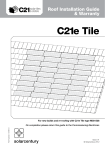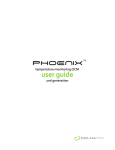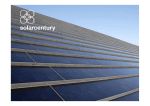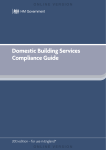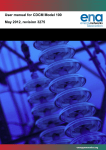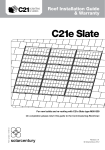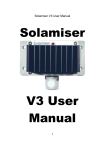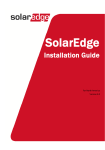Download 10115-01-03 C21E ELECTRICAL INSTALL
Transcript
Electrical Installation Guide 215 For C21e Solar Electric Roof Tile & C21e Solar Electric Roof Slate Ensure that you read this guide before beginning a C21e electrical installation. Part Number 10115-01 This guide is for UK systems sizes up to 72 C21e units under G83. For installation in the UK only. Issue: 03 © Solarcentury 2009 Part Number 10115-01 Electrical Installation Guide A: INTRODUCTION ……………….…... 1 B: THE INSTALLATION PROCESS ........................................ 5 1. Health and Safety …………………..…... 1 1.1 General Guidance ……………………….. 1 1.2 Dual Supplies …………………………..... 1 1.3 D.C. Electrics …………………………......1 1.4 A.C. Electrics …………………………......1 1. Pre-Installation Checks ...……………... 5 1.1 Field Cables ……………………………… 5 1.2 Component Layout ……………………... 5 1.3 Other Checks ……………………………. 5 2. Guidelines ………………………..............2 2.1 The Installation Process ………………….2 2.2 Skills Required …………………………....2 2.3 Notes on This Guide ……………………..2 2.4 Symbols Used …………………………....2 2. D.C. Component Installation ……....…. 6 2.1 Preparing the Field Cables ……………… 6 2.2 D.C. Isolator ………………………………6 2.3 Functional Earth Unit (Inverter Dependent) ...............................7 2.4 Inverter …………………………………….7 3. Equipment and Components ……….....3 3.1 Required Equipment ……………………..3 3.2 Electrician’s System Pack ………………..4 3. A.C. Component Installation ………..... 8 3.1 Consumer Unit ……………………………8 3.2 KiloWatt Hour Generation Meter ……......8 3.3 A.C. Isolators ……………………………..9 4. Commissioning and Start-Up ………....10 4.1 System Schematic and Warning Labels ..11 4.2 Field Cables ……………………………….11 4.3 Multiple D.C. Strings ……………………..11 4.4 D.C. Isolator ………………………………12 4.5 Functional Earth Unit (where required) ….13 4.6 Inverter …………………………………….13 4.7 Wireless Display …………………………..13 4.8 Inverter and Display Configuration ….......14 4.9 Final Labels ……………………………….14 4.10 Start Up ………………………………….14 4.11 Electrical Commissioning Form ………..14 5. Liability …………………………………….15 APPENDICES …………………………..…16 Appendix 1: System Layout Drawings..... 16 Appendix 1a: 18 C21e units …………………17 Appendix 1b: 24 C21e units …………….......18 Appendix 1c: 36 C21e units ……………....... 19 Appendix 1d: 42 C21e units …………………20 Appendix 1e: 48 C21e units …………………21 Appendix 1f: 54 C21e units ………………….22 Appendix 1g: 60 C21e units ………………... 23 Appendix 1h: 72 C21e units …………………24 Appendix 2: Test Sheets…….………..…..25 Appendix 2a: Installation Check List ..............26 Appendix 2b: Commissioning Test Sheet ......29 Part Number 10115-01 Contents A: INTRODUCTION 1. Health and Safety Personnel working on site may be unfamiliar with photovoltaic (PV) installations or dual supplies (D.C. & A.C.) and should be thoroughly briefed on the risks before being allowed to work on the PV installation. 1.1 General Guidance • All PV systems must comply with the relevant Standards and codes of Practice, in particular Health and Safety Requirements and Electrical Regulations to BS 7671: 2008 Seventeenth Edition, and the Microgeneration Installation Standard: MIS 3002*. • Before any work is carried out on the PV system, a safe means of access and safe working environment, including protection from falls, should be established. *Correct at time of print 1.2 Dual Supplies • The PV system has been design for GRID-CONNECTION. This means that the A.C. output from the PV system is connected to the building’s A.C. distribution system in parallel with the main grid supply. The PV system is designed to stop generating A.C. power as soon as the grid becomes unavailable. 1.3 D.C. Electrics • The D.C. side of a PV installation cannot be switched off in the normal sense. Whenever light falls onto an array of PV units, a D.C. voltage will be generated. A high D.C. voltage may be present in the D.C. Isolators mounted adjacent to the Inverters. • Although the D.C. Isolator will isolate D.C. voltage from the inputs of the PV Inverter, all cabling, terminals and connectors between the PV array and the D.C. Isolator should be considered LIVE when the PV array is exposed to light. • The D.C. components are doubly insulated with touch-proof connectors to prevent an electrical shock (“CLASS II”). It is particularly important that D.C. cable insulation and connections are not broken, cut or exposed. It is essential that no D.C. cables are cut or any connections made without specialist training. Part Number 10115-01 1.4 A.C. Electrics • BEFORE working on any part of the building’s A.C. distribution system, it is essential that personnel make sure they are aware of the potential presence of a generated supply from the PV system and check that the section of the building’s distribution system they are working on is correctly isolated. • Also be aware that a PV installation is unusual in building services terms in that the flow of electrical energy is in the opposite direction to that usually encountered with standard electrical systems. 1 Electrical Installation Guide 2. Guidelines Ensure that you understand the installation process and skills required for each stage before you begin. 2.1 The Installation Process The electrical installation process can be viewed in three stages: Stage Tasks 1 DC Components • • Mount D.C. components Run and clip D.C. cabling 2 AC Components • • Mount A.C. components Connect and test A.C. circuit Commissioning • • • • Check all components Connect D.C. cables Add warning labels Configure Inverter and Wireless display 3 NB. If you are working on a new build, run the A.C. cable from Inverter to Consumer Unit at first fix. 2.2 Skills Required • It is advised that mounting the components is undertaken by a qualified electrician or accredited solar PV installer. • Installation of A.C. components, cabling and grid connections must be undertaken by an electrician qualified to Part P regulations. • Final system commissioning must be undertaken by a suitably qualified installer (see section 4, page 10). • There is no difference between the electrical installation for a C21e solar electric tile or C21e solar electric slate system. Therefore the C21e solar electric tile and the C21e solar electric slate will be referred to as a C21e unit throughout this guide. • This guide should be read in conjunction with the system drawings (laminated schematic provided and system layout in Appendix 1) for the specific system configuration being installed. For standard system sizes these are provided by Solarcentury. • The health and safety advice should be followed at ALL times. Failure to do so may result in damage to the equipment or injury to installers. • Warning labels must be added as indicated at the Commissioning stage to meet the most current regulations. Refer to Appendix 2 for further details of the regulations. 2 Part Number 10115-01 2.3 Notes On This Guide 2. Guidelines continued 2.4 Symbols Used The following symbols are used throughout this guide and have the meanings as detailed below: A triangle with the “FLASH” symbol indicates a warning relating to an electrical hazard – e.g. a risk of D.C. electrical shock. A triangle with an exclamation mark indicates a general WARNING. The text adjacent to the symbol will contain important information relating to safety or refer to a procedure which should be followed to prevent risk of injury or damage to any part of the installation. This is a sticker symbol and indicates that a warning label should be applied at this stage. 3. Equipment and Components 3.1 Required Equipment The following equipment is necessary for the installation process and is not supplied as part of the standard systems. • • • • • • Standard tool pack MC3 test leads and portable Multimeter (available from Solarcentury) Screw fixings to mount the Inverter and switch gear to a suitable surface A.C. cables for connection between the A.C. Isolator and the Consumer Unit Circuit breaker (MCB ) Cable containment (clips, trunking or equivalent). Other equipment that may be required and can be purchased from Solarcentury: • Additional D.C. cable & connectors (may be required if the Inverter is not located within 10m of the tile array) • Additional warning label set • Touch proof connector assembly tool (may be required if D.C. cables are extended). Part Number 10115-01 DC cables must be fitted with connectors at both ends BEFORE making any connections to the rest of the system. No D.C. cables should be extended without the correct training. 3 Electrical Installation Guide 3. Equipment and Components continued 3.2 Electrician’s System Pack The following components are included in the electrician’s system pack supplied by Solarcentury. The components differ slightly depending on what C21e system size has been installed. See your system drawings for details: Quantity per system size Description 18 24 36 42 48 54 60 72 Laminated system schematic 2 2 2 2 2 2 2 2 Owner’s operation, maintenance & warranty documentation 1 1 1 1 1 1 1 1 Electrical Installation Guide 1 1 1 1 1 1 1 1 Warning label set (applied at commissioning) 1 set 1 set 1 set 1 set 1 set 1 set Documents supplied 1 1 set set Components supplied (see Appendix 1 for detail and layout for your system) 1 1 Inverter: SMA Sunny Boy 1700 Includes Grounding Set (+) 1 Inverter: SMA Sunny Boy 3300 Includes Grounding Set (+) 1 Inverter: Fronius IG20 1 1 Inverter: Fronius IG30 Functional Earth Unit For the Fronius Inverters* Wireless Display: SMA Sunny Beam 1 1 1 Energy Meter, Elster A100C (kWh) With extended terminal cover Branch connectors 1 1 1 1 Wireless Display: Fronius Personal Display D.C. Isolator 16A Including MC-3 leads for connecting to Inverter A.C. Isolator and cable glands Including 1m length of cable for connecting to Inverter 1 1 1 1 1 1 1 1 1 1 1 1 1 1 1 2 2 2 2 2 2 2 2 1 1 1 1 1 1 1 1 2 2 2 2 2 2 *For some Inverter models this feature is not integrated within its case, so an additional ‘functional earth’ unit is provided. This unit enables functional earthing of the D.C. system to earth and ensures the optimal yield from the installed photovoltaic system. The unit does not provide solid earthing to ground for safety purposes. This unit is only supplied within the pack for system configurations where required. 4 Part Number 10115-01 Inverter: SMA Sunny Boy 1100 Includes Grounding Set (+) B: THE INSTALLATION PROCESS 1. Pre-Installation Checks 1.1 Field Cables The roofer will install the C21e units and connect their cables together on the roof. D.C. Field Cables will be connected at the beginning and end of each C21e string. Specific attention will have been paid to ensure the positive and negative conductors run together to avoid the potential for induction loops. After completing the final string checks, the roofer will pass the cable ends into the loft space. • Check that the Field Cables are in the loft space. See the C21e Solar Electric Roof Tile or C21e Solar Electric Roof Slate Installation Guide for more details of the on roof installation. • It is recommended that you carry out an additional string check of the C21e system before proceeding. Refer to the String Checker instructions and always use test leads with PV shielded connectors (available from Solarcentury). Do not use standard multi-meter test probes. D.C. cables from the C21e units are always live. They must not be connected until the Commissioning stage, and only by a suitably qualified installer (see section 4, page 10). If you believe the on roof installation is incorrect or incomplete, contact the installer before proceeding. 1.2 Component Layout The individual components have specific requirements regarding their location in the system. See their user manual for details. • Adequate space is required around the Inverter to allow removal or refitting of the Inverter cover. • Adequate ventilation space around the Inverter is also necessary. Refer to the Inverter installation guide. 1.3 Other Checks Part Number 10115-01 • Ensure you have the laminated system schematic and have familiarised yourself with the components and their layout (Appendix 1). • Ensure you have all tools required for installation • Ensure you have all components outlined on page 4. • Ensure you have read and understood the guidelines. 5 Electrical Installation Guide 2. D.C. Component Installation • Familiarise yourself with the system schematic and the location and layout of the D.C. components: Inverter, D.C. Isolator and Functional Earth Unit (if required). D.C. cables from the C21e units are always live. They must not be connected until the Commissioning stage, and only by a suitably qualified installer (see section 4, page 10). 2.1 Preparing the Field Cables There will be two Field Cables for each string of C21e tiles installed; one positive and one negative. Field cables from the same string will be marked with the same symbol (a star, circle, square or triangle): • Cables from the same string should be bundled together to avoid the creation of induction loops. • Leave the Field Cable ends at the D.C. Isolator location ready for the Commissioning Engineer to connect. 2.2 D.C. Isolator • Fix the D.C. Isolator in position by removing the front housing to access the screw holes. • Switch to the OFF (0) position. Make sure that the output leads (longer pair) from the D.C. Isolator can reach the D.C. inputs on the Inverter (or Functional Earth Unit if required). Ensure the D.C. Isolator switch is left in the OFF (0) position. 6 Part Number 10115-01 2. D.C. Component Installation 2.4 Inverter • Refer to your system drawings and Inverter installation guide to identify an appropriate and well ventilated location for the Inverter. • Fix in place in accordance with the instructions in the Inverter manual. • Check the following have been adhered to: - The space is weather-tight - The wall space is vertical and able to support the weight of Inverter and Isolators - There is at least 200mm space surrounding the Inverter and good ventilation to prevent over heating - The connections and face of the Inverter will be visible and easily accessible for maintenance. Inverters can be heavy. Take care when lifting and carrying the unit. Ensure that the Inverter or any D.C. cables are NOT connected. 2.3 Functional Earth Unit (Inverter dependent) A Functional Earth Unit provides connection between the positive (+) side of the PV array and the ground via a resistor, and is protected by a fuse. A Functional Earth Unit is only required with certain types of Inverters and will be supplied by Solarcentury as necessary. Where required, follow the guidelines below: • Fit the Functional Earth Unit between the DC Isolator and the Inverter. The position should ensure the following: – The output leads from the D.C. Isolator can reach the panel mount sockets on the Functional Earth Unit – The pair of leads from the Functional Earth Unit can reach the D.C. inputs on the Inverter – The cream coloured functional earth flex should be able to reach an earth connection at the A.C. Isolator location, where it terminates. Part Number 10115-01 • Remove the front housing and secure using suitable fixings. Ensure that the Functional Earth Unit or any D.C. cables are NOT connected. The earth wire must be connected to the A.C. earth in the A.C. Isolator, and the covers replaced. 7 Electrical Installation Guide 3. A.C. Component Installation All A.C. connections must be fitted by an electrician fully qualified to Part P regulations. • Familiarise yourself with the system schematic and the location and layout of the A.C. components: Consumer Unit, A.C. Isolators and Generation Meter. The PV inverter provides a single phase A.C. power output at 230V, 50Hz. The output is automatically tied to the grid waveform and synchronisation occurs automatically in line with Electricity Association Engineering Recommendation G83. 3.1 Consumer Unit • Fit the dedicated MCB in the Consumer Unit for the PV system. The MCB rating will depend on the C21e system size. See your laminated system schematic for details. 3.2 KiloWatt Hour Generation Meter The KiloWatt Hour Generation Meter sits between the Consumer Unit and the A.C. Isolator. It will arrive with it’s standard cover, and a separate extended cover. • The standard cover must be removed and replaced with the extended cover to ensure that the wires are adequately enclosed. As the KiloWatt Hour Generation Meter is measuring the power from the PV system, the wiring differs to a normal KiloWatt Hour Generation Meter. • Fix the KiloWatt Hour Generation Meter in a suitable position next to the Consumer Unit. • Run cable (minimum 4.0mm CSA LSF flex) from the Consumer Unit to the load side of the KiloWatt Hour Generation Meter (terminal 4 on the diagram below), then from the Main supply side (terminal 1) to the A.C. Isolator position. KiloWatt Hour Generation Meter Wiring Diagram 1 From PV system (via Isolator) MAIN L N 2 3 4 L LOAD N To MCB Ensure the cover on the KiloWatt Hour Generation Meter covers all the wiring so that IP rating is maintained. 8 Part Number 10115-01 3. A.C. Component Installation continued 3.3 A.C. Isolators Two A.C. Isolators are supplied. One must be installed adjacent to the Inverter and the second must be installed adjacent to the Consumer Unit (when the Inverter is not located next to the Consumer Unit). • Fix an A.C. Isolator (No.1) in position next to the Consumer Unit. Fix by removing the front housing to access the screw holes. • Run cable from Main supply side of the KiloWatt Hour Generation Meter to A.C. Isolator No.1. • Fix another A.C. Isolator (No.2) in position by the Inverter (see Appendix 1). • Connect cable from A.C. Isolator No.2 adjacent to the Inverter, to A.C. Isolator No.1 at the Consumer Unit (run at first fix). Ensure that the Inverter is switched off and NOT connected to any D.C. cables. • Run flex from A.C. Isolator No.2 to the Inverter, and connect to the Inverter plug according to the Inverter manual. • If a Functional Earth Unit has been installed, terminate the cream coloured wire at the earth connection in A.C. Isolator No.2. • Fit cable restraining glands to the Isolator inputs to ensure IP rating and cable restraint. • Part Number 10115-01 9 Both A.C. Live and A.C. Neutral are classed as live conductors. The Isolator should be wired so that both are switched. Test the A.C. Component Circuit Electrical Installation Guide 4. Commissioning and Start-Up Inspection, testing and commissioning of the completed system should only be carried out by a suitably qualified photovoltaic system installer. Refer to BS 7671: 2008 Seventeenth Edition and the Microgeneration Installation Standard: MIS 3002*. DO NOT proceed with the following section unless you are qualified to do so. If in doubt, please contact Solarcentury. The high performance cells in the C21e unit build up a surface charge when exposed to daylight. The Functional Earth device, included as part of the system, allows this surface charge to be drained to earth and for the cells to operate at their optimum level . It is recommended that the PV system is commissioned as soon as practical after the on-roof installation to minimise this affect and commence the production of energy from your solar generator. 10 Part Number 10115-01 *Correct at time of print 4. Commissioning and Start-Up • Familiarise yourself with the system schematic and the location and layout of all components. 4.1 System Schematic and Warning Labels • Ensure the warning labels are positioned in the locations indicated in this section. • Mount one of the laminated system schematics adjacent to the Inverter and the other adjacent to the Consumer Unit. The supplied warning labels and system schematic must be fitted in the positions indicated to comply with regulations. 4.2 Field Cables • Check that the voltage of the D.C. Field Cables from the roof are consistent with the string voltage specified on your laminated system schematic. • Check that the Field Cables will reach the Inverter location. Materials for extension cables can be ordered from Solarcentury if required. Care must be taken when checking the voltage. Test equipment should be fitted with MC3 plugs. The voltage may vary at different times of day and between strings by ± 10% due to fluctuating daylight. Ensure readings are consistent to ± 10% when compared to the design string voltages on the system schematic. Apply warning label 1 to the D.C. Field cable before the D.C. Isolator. Check that warning label 2 is on the Inverter front cover, if not then apply it. 4.3 Multiple D.C. Strings In some systems, there may be multiple strings of C21e units connected in parallel to a single Inverter. Part Number 10115-01 • Where indicated on the system layout drawing, use Branch connectors provided. Measure the voltage from the Branch connectors to ensure connections have been made properly. 11 Electrical Installation Guide 4. Commissioning and Start-Up continued 4.4 D.C. Isolator Ensure that the polarities are correct. • Set the D.C. Isolator switch to OFF (0) position. • Connect the D.C. field cables coming from the roof to the short pair of flying leads from the D.C. Isolator. • Check D.C. voltage at the output (longer pair of flying leads) is zero. This will confirm that the D.C. Isolator is working correctly. • Set the D.C. Isolator switch to ON (1) position. • Again, check D.C. voltage at the output. The measured voltage should be within ±10% of the D.C. field cable voltage. • Reset the D.C. Isolator switch to OFF. Ensure the D.C. Isolator switch is left in the OFF (0) position. Apply warning label 3 to D.C. Isolator housing. • Connect the output leads from the D.C. Isolator to the Inverter D.C. input (or Functional Earth Unit, if installed). • The D.C. Field Cables and flying leads should now be secured correctly with cable clips, or equivalent. 12 Part Number 10115-01 Apply warning label 4 to D.C. cable from D.C. Isolator to Inverter or Functional Earth Unit. 4. Commissioning and Start-Up continued 4.5 Functional Earth Unit (where required) • When the Functional Earth unit is used in conjunction with a Fronius IG series Inverter, the ‘D.C.-isolation’ monitoring can be deactivated to supress the earthing warning, as recommended by Fronius. This must be configured on site in accordance with its user manual, and labelled to indicate it has been done. • Set the D.C. Isolator switch to ON (1) position. • Check the D.C. voltage at the output leads from the Functional Earth Unit to confirm the connections have been made correctly. • Set the D.C. Isolator switch to OFF (0) position. • Connect the output leads from the Functional Earth Unit to the Inverter D.C. input. • All D.C. cables should now be secured correctly with cable clips, or equivalent. Ensure the D.C. Isolator switch is left in the OFF (0) position. Apply warning label 5 to Functional Earth Unit housing. Apply warning label 6 to D.C. cable from Functional Earth Unit to Inverter. 4.6 Inverter • Connect A.C. Isolator No.2 to the A.C. output on the Inverter using the cable and connector provided (4.0mm CSA LSF flex). 4.7 Wireless Display If a Wireless Display is included in the C21e system then the Inverter will normally be supplied pre-installed with a wireless card. Refer to the Inverter user manual for details. SMA Inverters Part Number 10115-01 Fronius Inverters 13 The antenna will be attached to the exterior of the Inverter, remove the antenna from its temporary fixing and screw into the connector at the base of the Inverter No modification is required, the antenna is internal to the Inverter Electrical Installation Guide 4. Commissioning and Start-Up continued 4.8 Inverter and Wireless Display Configuration • Follow the Inverter user manual for configuration instructions. • Please note that if using a Fronius Inverter the ground leakage warning (Error 502) should be disabled (see point 4.5). • Follow the Wireless Display user manual for configuration instructions. 4.9 Final Labels Apply warning label 7 to A.C. Isolator 1 (at Inverter location). Apply warning label 8 to A.C. Isolator 2 (at Consumer Unit location). Complete boxes and apply warning label 9 to the Consumer Unit. Complete boxes and apply warning label 10 at the point of incoming mains: normally close to the Electricity Meter. 4.10 Start Up • Reconnect the A.C. and D.C. plugs to the base of the Inverter. • Set the D.C. Isolator switch to ON (1) position. • Refer to Initial System Start-up on your laminated system schematic for details of how to reconnect A.C. supply and establish correct Inverter operation. If there is sufficient power from the PV modules, the Inverter will automatically power up when plugged in. 4.11 System Test Sheets • Complete the Installation Check List in Appendix 2a. • Complete the Commissioning Test Sheet In Appendix 2b. • This guide, along with the test results, should be left with the home owner. You should retain a copy of the test sheets for your records. 14 Part Number 10115-01 5. Liability Instructions given in this guide are general guidelines only for C21e electrical installations. This guide cannot consider the individual technical requirements relevant to every individual project, building and/or site on/in which you are undertaking your installation. If you have detailed questions about any specific project, building and/or site please contact Solarcentury. Before commencing any installation relating to the C21e units, contact the appropriate authorities to determine the permissions, consents, approvals, licenses, installation and inspection requirements which apply to the site and the installation. Solarcentury accepts no responsibility or liability in this respect. To the fullest extent permitted by law Solarcentury does not assume responsibility and expressly disclaims liability for any claims, damages, losses or expenses arising out of, or in any way connected with, any installation, operation, use or maintenance of any electrical components or the C21e units by use of this guide, save for liability for death or personal injury resulting from Solarcentury’s negligence. Solarcentury assumes no responsibility or liability for any infringement of patents or of any other third party rights arising from the use or assembly of any electrical components or the C21e units. No license, express or implied, by estoppel or otherwise, to any intellectual property rights or under any patent or patent rights, is granted by this guide. The information in this guide is believed to be reliable but does not constitute an express or implied warranty. Solarcentury makes no representations or warranties (implied or otherwise) regarding the accuracy and completeness of this guide. Solarcentury may make changes to any of the C21e units and their components, any specifications, or this manual without prior notice. Part Number 10115-01 Incorrect and/or faulty installation, operation, use or maintenance may be dangerous and may invalidate any warranty which may apply to any of the electrical components or the C21e units. End users should remember that the electrical installation of C21e units requires professional installation by qualified electricians or accredited solar PV installers using special tools and expert know-how. No part of this guide may be reproduced in any form by any means without Solarcentury’s express written consent. 15 Electrical Installation Guide Appendices Appendix 1: System Layout Drawings APPENDIX SYSTEM SIZE INVERTER TYPE GROUNDING DISPLAY 1a 18 SMA Sunny Boy 1100 Includes Grounding Set (+) SMA Sunny Beam 1b 24 SMA Sunny Boy 1100 Includes Grounding Set (+) SMA Sunny Beam 1c 36 SMA Sunny Boy 1700 Includes Grounding Set (+) SMA Sunny Beam 1d 42 Fronius IG20 Functional Earth Unit Fronius Personal 1e 48 Fronius IG20 Functional Earth Unit Fronius Personal 1f 54 Fronius IG30 Functional Earth Unit Fronius Personal 1g 60 Fronius IG30 Functional Earth Unit Fronius Personal 1h 72 SMA Sunny Boy 3300 Includes Grounding Set (+) SMA Sunny Beam 16 Part Number 10115-01 Each system has been designed with specific components depending on the number of C21e units used – 18 to 72. Make sure you refer to the correct drawing for your system: Part Number 10115-01 Appendix 1a 17 Electrical Installation Guide 18 Part Number 10115-01 Appendix 1b Part Number 10115-01 Appendix 1c 19 Electrical Installation Guide 20 Part Number 10115-01 Appendix 1d Part Number 10115-01 Appendix 1e 21 Electrical Installation Guide 22 Part Number 10115-01 Appendix 1f Part Number 10115-01 Appendix 1g 23 Electrical Installation Guide 24 Part Number 10115-01 Appendix 1h Appendix 2: System Test Sheets The following section covers the inspection, testing and commissioning of a Standard C21e Photovoltaic System (tile or slate) and should only be carried out by a suitably qualified PV installer, who should follow the latest regulations (see BS 7671:2008 and MIS 3002)*. Complete the forms in Appendix 2a and Appendix 2b and leave with the home owner. Do not proceed with the following section unless you are qualified to do so. If in doubt, please contact Solarcentury. * Correct at time of print Details of the latest regulations can be found below: • • • Seventeenth edition of the IEE Wiring Regulations (BS 7671:2008) http://www.theiet.org Microgeneration Installation Standard: MIS 3002 http://www.microgenerationcertification.org Guide to the installation of PV systems 2nd Edition (DTI/Pub URN 06/1972) http://www.energysavingtrust.org.uk The relevant forms for G83 grid connections and Electrical Installation Certificates can be obtained from: Part Number 10115-01 • • 25 The Energy Networks Association www.energynetworks.org The Institution of Engineering and Technology www.theiet.org Electrical Installation Guide Appendix 2a: Photovoltaic (PV) System – Installation Check List for C21e Tiles and Slates1 Inspection by Date Reference Customer Details Name Correspondence address: Postcode: Installation address (if different): Installation Postcode: Installer Details Installer name Installer company name Accreditation number Address: Postcode: Telephone Emergency telephone (if different) Email address NOTES: 1. Based on the IEC Technical Committee template 26 Part Number 10115-01 Website Appendix 2a continued Tick the box when each check has been tested successfully General installation C21e tiles or C21e slates fitted according to the relevant Solarcentury Installation Guide General installation (to BS 7671: 2008) Equipment compliant with standards, correctly selected & not damaged Equipment accessible for operation, inspection & maintenance Equipment and accessories correctly connected Particular protective measures for special location Equipment and protective measures appropriate to external influences System installed to prevent mutual detrimental influence Conductors connected and identified Conductors selected for current carrying capacity and volt drop Conductors routed in safe zone or protected against mechanical damage Presence of fire barriers, seals and protection against thermal effects Protection against overvoltage / electric shock Live parts insulated, protected by barrier/enclosure Array frame equipotential bonding present (if required) Surge protection devices present (if required) RCD provided (if required) Frame correctly integrated with existing LPS installation Part Number 10115-01 All D.C. equipment class II (to BS 7671: 2008 712.412) Earthing conductor/circuit protective conductor present 27 Electrical Installation Guide Appendix 2a continued D.C. system Physical separation of A.C. and D.C. cables A.C. switch disconnector fitted (to BS 7671:2008 712.537.2.1.1) D.C. cables – protective and reinforced insulation (to BS 7671:2008 712.412) All D.C. components rated for operation at max. D.C. system voltage (Voc stc x 1.15) (see System Design) A.C. system A.C. isolator lockable in off position only Inverter protection settings to local regulations A.C. certificate checked and available Labelling and identification General labelling of circuits, protective devices, switches and terminals (to BS 7671:2008 712.537.2.2.5.1) PV system schematic displayed on site (at point of connection) Protection settings and installer details displayed on site (at point of connection) Dual supply notices displayed at consumer unit and point of emergency switching Point of emergency switching clearly labelled A.C. isolator clearly labelled D.C. isolator/junction boxes suitably labelled 28 Part Number 10115-01 Signs and labels suitably affixed and durable (C21e System labels are available) Appendix 2b: Photovoltaic (PV) System - Commissioning Test Sheet for C21e tiles and slates (one or two string systems)1 The following PV Array Tests should only be undertaken by suitably trained and qualified personnel, following the latest regulations and good practice. PV Array Test Report – D.C. Circuits Report reference no. Test date Contractor name Telephone Company name Emergency telephone (if different) Accreditation number Email address Address: Postcode: System Components Manufacturer/Model Serial Number kWh generation meter (for PV array installed) Inverter (connected to array) Part Number 10115-01 Personal display (option, if installed) Grounding device installed2 Yes No All components and ratings match the System Drawing3 (capture any variations in the comments section below) Yes No 29 Electrical Installation Guide Appendix 2b continued String 1.1 String 1.2 Solarcentury Solarcentury PV-C21-M52D PV-C21-M52D ….../..…./..…. ….../..…./..…. Test Report Array3 Module manufacturer Module type/model Module quantity DC field cable identification label (please tick) Total peak power output (kWp) String Test Open circuit voltage (Voc) (V) Short circuit current (Isc) (A) Weather conditions (please circle) Date Time Polarity check correct am / pm am / pm Yes No Inverter protection settings to ER G83/1 Yes No Inverter function confirmed, including loss of mains test. Yes No Array insulation Resistance Test voltage (V) Pos-Earth (M Ohm) Neg-Earth (M Ohm) Comments: Please state any deviations from ER G83/1. System commissioned by NOTES: 1. Based on the IEC Technical Committee template. 2. C21e Systems are designed for use with a Grounding Device, which is a warranty requirement. 3. Refer to System Schematic for Array Parameters, Protective Device ratings and Wiring Ratings. 30 Part Number 10115-01 Signature Part Number 10115-01 Notes 31 32 Part Number 10115-01 Electrical Installation Guide For Customer Service support please contact Solarcentury on 0207 803 0180 Part Number 10115-01 [email protected]