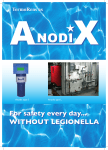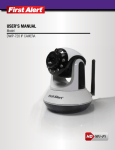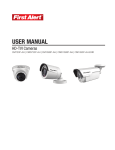Download SMARTSENS ORP 8510
Transcript
.book Page 1 Monday, November 18, 2013 4:12 PM SMARTSENS ORP 8510 Handbook Digital ORP sensor for the water and wastewater industries Electronic Revision: ER 3.3.x (SW.REV. 1.x.x) © KROHNE 11/2013 - 4002547502 - MA SMARTSENS ORP 8510 R02 en .book Page 2 Monday, November 18, 2013 4:12 PM : IMPRINT ::::::::::::::::::::::::::::::::::::::: All rights reserved. It is prohibited to reproduce this documentation, or any part thereof, without the prior written authorisation of KROHNE Messtechnik GmbH. Subject to change without notice. Copyright 2013 by KROHNE Messtechnik GmbH - Ludwig-Krohne-Str. 5 - 47058 Duisburg (Germany) 2 www.krohne.com 11/2013 - 4002547502 - MA SMARTSENS ORP 8510 R02 en SMARTSENS ORP 8510 .book Page 3 Monday, November 18, 2013 4:12 PM CONTENTS SMARTSENS ORP 8510 1 Safety instructions 5 1.1 Intended use ..................................................................................................................... 5 1.2 Safety instructions from the manufacturer ..................................................................... 5 1.2.1 1.2.2 1.2.3 1.2.4 1.2.5 Copyright and data protection ................................................................................................ 5 Disclaimer ............................................................................................................................... 6 Product liability and warranty ................................................................................................ 6 Information concerning the documentation........................................................................... 6 Warnings and symbols used................................................................................................... 7 1.3 Safety instructions for the operator................................................................................. 7 2 Device description 8 2.1 Scope of delivery............................................................................................................... 8 2.2 Device description ............................................................................................................ 9 2.2.1 ORP sensor.............................................................................................................................. 9 2.3 Nameplate ...................................................................................................................... 10 3 Installation 3.1 3.2 3.3 3.4 3.5 11 General notes on installation ......................................................................................... 11 Storage and transport .................................................................................................... 11 Installation procedure .................................................................................................... 12 Pre-installation requirements ....................................................................................... 12 Electrical connection...................................................................................................... 13 3.5.1 Connecting the cable to the sensor ...................................................................................... 13 3.5.2 Connecting the sensor cable ................................................................................................ 14 3.5.3 Connecting with junction box SJB 200 W.............................................................................. 14 3.6 Installing the sensor....................................................................................................... 16 3.6.1 General installation instructions .......................................................................................... 16 4 Operation 17 4.1 Calibration ...................................................................................................................... 17 4.1.1 Calibration with PACTwareTM ........................................................................................................................ 17 4.1.2 Calibration with HART® Handheld 475 FIELD COMMUNICATOR ........................................ 18 4.2 Troubleshooting.............................................................................................................. 19 4.3 Status messages and diagnostic information................................................................ 20 5 Service 21 5.1 Maintenance ................................................................................................................... 21 5.1.1 Cleaning ................................................................................................................................ 21 5.1.2 Aging and re-calibration ....................................................................................................... 21 5.2 Availability of services .................................................................................................... 21 5.3 Returning the device to the manufacturer..................................................................... 22 5.3.1 General information.............................................................................................................. 22 5.3.2 Form (for copying) to accompany a returned device............................................................ 23 5.4 Disposal .......................................................................................................................... 23 11/2013 - 4002547502 - MA SMARTSENS ORP 8510 R02 en www.krohne.com 3 .book Page 4 Monday, November 18, 2013 4:12 PM CONTENTS SMARTSENS ORP 8510 6 Technical data 24 6.1 Measuring principle........................................................................................................ 24 6.1.1 ORP measurement................................................................................................................ 24 6.2 Technical data................................................................................................................. 25 6.3 Dimensions ..................................................................................................................... 27 7 Description of HART interface 28 7.1 General description ........................................................................................................ 28 7.2 Software history ............................................................................................................. 28 7.3 Connection variants........................................................................................................ 29 7.3.1 Point-to-Point connection - analogue / digital mode........................................................... 30 7.4 Inputs/outputs and HART® dynamic variables and device variables............................ 31 7.5 Field Communicator 475 (FC 475).................................................................................. 31 7.5.1 Installation ............................................................................................................................ 31 7.5.2 Operation............................................................................................................................... 32 7.6 Field Device Tool / Device Type Manager (FDT/DTM).................................................... 32 7.6.1 Installation ............................................................................................................................ 32 7.7 Overview Basic-DD menu tree (positions in menu tree) ............................................... 33 7.8 Basic-DD menu tree (details for settings) ..................................................................... 34 8 Notes 4 37 www.krohne.com 11/2013 - 4002547502 - MA SMARTSENS ORP 8510 R02 en Safety instructions .book Page 5 Monday, November 18, 2013 4:12 PM SAFETY INSTRUCTIONS 1 SMARTSENS ORP 8510 1.1 Intended use CAUTION! Responsibility for the use of the measuring devices with regard to suitability, intended use and corrosion resistance of the used materials against the measured fluid lies solely with the operator. INFORMATION! The manufacturer is not liable for any damage resulting from improper use or use for other than the intended purpose. The intended use of SMARTSENS ORP 8510 sensor is the measurement of ORP value in water applications. 1.2 Safety instructions from the manufacturer 1.2.1 Copyright and data protection The contents of this document have been created with great care. Nevertheless, we provide no guarantee that the contents are correct, complete or up-to-date. The contents and works in this document are subject to copyright. Contributions from third parties are identified as such. Reproduction, processing, dissemination and any type of use beyond what is permitted under copyright requires written authorisation from the respective author and/or the manufacturer. The manufacturer tries always to observe the copyrights of others, and to draw on works created in-house or works in the public domain. The collection of personal data (such as names, street addresses or e-mail addresses) in the manufacturer's documents is always on a voluntary basis whenever possible. Whenever feasible, it is always possible to make use of the offerings and services without providing any personal data. We draw your attention to the fact that data transmission over the Internet (e.g. when communicating by e-mail) may involve gaps in security. It is not possible to protect such data completely against access by third parties. We hereby expressly prohibit the use of the contact data published as part of our duty to publish an imprint for the purpose of sending us any advertising or informational materials that we have not expressly requested. 11/2013 - 4002547502 - MA SMARTSENS ORP 8510 R02 en www.krohne.com 5 .book Page 6 Monday, November 18, 2013 4:12 PM 1 SAFETY INSTRUCTIONS SMARTSENS ORP 8510 1.2.2 Disclaimer The manufacturer will not be liable for any damage of any kind by using its product, including, but not limited to direct, indirect or incidental and consequential damages. This disclaimer does not apply in case the manufacturer has acted on purpose or with gross negligence. In the event any applicable law does not allow such limitations on implied warranties or the exclusion of limitation of certain damages, you may, if such law applies to you, not be subject to some or all of the above disclaimer, exclusions or limitations. Any product purchased from the manufacturer is warranted in accordance with the relevant product documentation and our Terms and Conditions of Sale. The manufacturer reserves the right to alter the content of its documents, including this disclaimer in any way, at any time, for any reason, without prior notification, and will not be liable in any way for possible consequences of such changes. 1.2.3 Product liability and warranty The operator shall bear responsibility for the suitability of the device for the specific purpose. The manufacturer accepts no liability for the consequences of misuse by the operator. Improper installation and operation of the devices (systems) will cause the warranty to be void. The respective "Standard Terms and Conditions" which form the basis for the sales contract shall also apply. 1.2.4 Information concerning the documentation To prevent any injury to the user or damage to the device it is essential that you read the information in this document and observe applicable national standards, safety requirements and accident prevention regulations. If this document is not in your native language and if you have any problems understanding the text, we advise you to contact your local office for assistance. The manufacturer can not accept responsibility for any damage or injury caused by misunderstanding of the information in this document. This document is provided to help you establish operating conditions, which will permit safe and efficient use of this device. Special considerations and precautions are also described in the document, which appear in the form of underneath icons. 6 www.krohne.com 11/2013 - 4002547502 - MA SMARTSENS ORP 8510 R02 en .book Page 7 Monday, November 18, 2013 4:12 PM SAFETY INSTRUCTIONS 1 SMARTSENS ORP 8510 1.2.5 Warnings and symbols used Safety warnings are indicated by the following symbols. DANGER! This information refers to the immediate danger when working with electricity. DANGER! This warning refers to the immediate danger of burns caused by heat or hot surfaces. DANGER! This warning refers to the immediate danger when using this device in a hazardous atmosphere. DANGER! These warnings must be observed without fail. Even partial disregard of this warning can lead to serious health problems and even death. There is also the risk of seriously damaging the device or parts of the operator's plant. WARNING! Disregarding this safety warning, even if only in part, poses the risk of serious health problems. There is also the risk of damaging the device or parts of the operator's plant. CAUTION! Disregarding these instructions can result in damage to the device or to parts of the operator's plant. INFORMATION! These instructions contain important information for the handling of the device. LEGAL NOTICE! This note contains information on statutory directives and standards. • HANDLING This symbol designates all instructions for actions to be carried out by the operator in the specified sequence. i RESULT This symbol refers to all important consequences of the previous actions. 1.3 Safety instructions for the operator WARNING! In general, devices from the manufacturer may only be installed, commissioned, operated and maintained by properly trained and authorized personnel. This document is provided to help you establish operating conditions, which will permit safe and efficient use of this device. 11/2013 - 4002547502 - MA SMARTSENS ORP 8510 R02 en www.krohne.com 7 Device description .book Page 8 Monday, November 18, 2013 4:12 PM 2 DEVICE DESCRIPTION SMARTSENS ORP 8510 2.1 Scope of delivery INFORMATION! Inspect the cartons carefully for damages or signs of rough handling. Report damage to the carrier and to the local office of the manufacturer. INFORMATION! Do a check of the packing list to make sure that you have all the elements given in the order. INFORMATION! Look at the device nameplate to ensure that the device is delivered according to your order. Figure 2-1: Standard scope of delivery 1 Ordered sensor 2 Documentation Optional accessories • • • • • • • • SENSOFIT FLOW 1000 series - Flow-through assemblies SENSOFIT IMM 1000 / 2000 series - Immersion assemblies SENSOFIT INS 1000 / 7000 series- Insertion assemblies SMARTSENS cable VP 2.0 (various lengths) SMARTMAC 200 W - Wall mount display with calibration and configuration functions SD 200 W/R - Wall or rack mount indicator SMARTBRIDGE - USB interface cable SJB 200 W - Junction box Consumables / Spare parts available • Various ORP solutions for sensor calibration • Various cleaning solutions INFORMATION! For further information contact your local sales office. 8 www.krohne.com 11/2013 - 4002547502 - MA SMARTSENS ORP 8510 R02 en .book Page 9 Monday, November 18, 2013 4:12 PM DEVICE DESCRIPTION 2 SMARTSENS ORP 8510 2.2 Device description 2.2.1 ORP sensor Figure 2-2: Construction of the sensor 1 Nickel plated brass body with VP 2.0 connector or PEEK body with VP 2.0 connector (in preparation) 2 PG 13.5 thread 3 Washer 4 O-ring 5 Glass shaft 6 Diaphragm 7 Platinum electrode 11/2013 - 4002547502 - MA SMARTSENS ORP 8510 R02 en www.krohne.com 9 .book Page 10 Monday, November 18, 2013 4:12 PM 2 DEVICE DESCRIPTION SMARTSENS ORP 8510 2.3 Nameplate Figure 2-3: Example for a nameplate on the sensor body 1 2 3 4 5 6 Manufacturer Device name Order code Serial number Approvals Observe the operation and installation instruction Figure 2-4: Example for a nameplate on the glass shaft 1 Manufacturer 2 Device name INFORMATION! Look at the device nameplate to ensure that the device is delivered according to your order. The sensor type is specified on the label of the sensor package and on the sensor itself. 10 www.krohne.com 11/2013 - 4002547502 - MA SMARTSENS ORP 8510 R02 en Installation .book Page 11 Monday, November 18, 2013 4:12 PM INSTALLATION 3 SMARTSENS ORP 8510 3.1 General notes on installation DANGER! For devices used in hazardous areas, additional safety notes apply; please refer to the Ex documentation. DANGER! All work on the electrical connections may only be carried out with the power disconnected. DANGER! Observe the national regulations for electrical installations! WARNING! During installation of the device make sure that you use ESD (electronic discharge) protection equippment. WARNING! Observe without fail the local occupational health and safety regulations. Any work done on the electrical components of the measuring device may only be carried out by properly trained specialists. INFORMATION! Inspect the cartons carefully for damages or signs of rough handling. Report damage to the carrier and to the local office of the manufacturer. INFORMATION! Do a check of the packing list to make sure that you have all the elements given in the order. INFORMATION! Look at the device nameplate to ensure that the device is delivered according to your order. 3.2 Storage and transport CAUTION! Do not store the sensor tip dry. This will shorten lifetime considerably. Always store the ORP sensor tip wet in a 3 molar KCl solution when not in use. Saltless water must be avoided since this would leak the KCl ions. The original packing in which the sensor tip was delivered contains a plastic tube with KCl solution and therefore is suitable for storage and transport. • Since the ORP sensor is made out of glass it is very fragile. Avoid shocks of any kind. • Do not touch or scratch the platinum electrode. • Store the sensor in its original packaging in a dry, dust-free location. Keep it away from dirt. If necessary, clean it as described on page 21. 11/2013 - 4002547502 - MA SMARTSENS ORP 8510 R02 en www.krohne.com 11 .book Page 12 Monday, November 18, 2013 4:12 PM 3 INSTALLATION SMARTSENS ORP 8510 3.3 Installation procedure WARNING! During installation of the device make sure that you use ESD (electronic discharge) protection equippment. Because a new ORP sensor needs to be calibrated before it is installed into its final measuring location, it is important to follow the installation order: 1 2 3 4 Unpack the sensor. Connect the sensor to the junction box or directly to the process control system. Calibrate the sensor. Install the sensor into its final measuring location. The required steps are explained in the following sections. 3.4 Pre-installation requirements CAUTION! • Never touch or scratch the platinum electrode of the sensor. • Store the sensor in its original packaging in a dry, dust-free location. Keep it away from dirt. If necessary, clean it as described on page 21. Figure 3-1: Unpacking the sensor Unpacking the sensor • Remove by gently twisting and pulling the protective cap from the sensor 1. • Lay the sensor on a soft mat/tissue 2. • Leave the protection cap of the VP connector on the connector, as long as the sensor is not connected to the cable. 12 www.krohne.com 11/2013 - 4002547502 - MA SMARTSENS ORP 8510 R02 en .book Page 13 Monday, November 18, 2013 4:12 PM INSTALLATION 3 SMARTSENS ORP 8510 3.5 Electrical connection DANGER! For devices used in hazardous areas, additional safety notes apply; please refer to the Ex documentation. DANGER! All work on the electrical connections may only be carried out with the power disconnected. DANGER! Observe the national regulations for electrical installations! WARNING! Observe without fail the local occupational health and safety regulations. Any work done on the electrical components of the measuring device may only be carried out by properly trained specialists. INFORMATION! Look at the device nameplate to ensure that the device is delivered according to your order. 3.5.1 Connecting the cable to the sensor WARNING! During installation of the device make sure that you use ESD (electronic discharge) protection equippment. CAUTION! Moisture inside the sensor connector must be avoided! Moisture may cause a shortcut and deliver erratic readings! If moisture has entered the connector dry it with air (e.g. hair blower). Figure 3-2: Connecting the cable to the sensor Connecting the cable to the sensor • Ensure that both cable and sensor connector are absolutely dry 1. • Screw the cable connector 2 on the sensor and tighten it by hand. 11/2013 - 4002547502 - MA SMARTSENS ORP 8510 R02 en www.krohne.com 13 .book Page 14 Monday, November 18, 2013 4:12 PM 3 INSTALLATION SMARTSENS ORP 8510 3.5.2 Connecting the sensor cable DANGER! All work on the electrical connections may only be carried out with the power disconnected. INFORMATION! Look at the device nameplate to ensure that the device is delivered according to your order. SMARTSENS cable VP 2.0 Black (inner coax shield) Ub+ White Ub- 3.5.3 Connecting with junction box SJB 200 W Figure 3-3: SJB 200 W with SMARTMAC 200 W and with resistance R (left side). SJB 200 W with SMARTMAC 200 W and without resistance R (right side). SJB 200 W with SMARTMAC 200 W and with resistance R SJB 200 W with SMARTMAC 200 W and without resistance R B Sensor + A Sensor + C Sensor - C Sensor - D Display + (SMARTMAC 200 W) D Display + (SMARTMAC 200 W) E Display - (SMARTMAC 200 W) E Display - (SMARTMAC 200 W) F PLC - (process control system) F PLC - (process control system) H PLC + (process control system) I PLC + (process control system) CAUTION! Don´t include the resistance R into the loop if a HART® isolation amplifier is used. 14 www.krohne.com 11/2013 - 4002547502 - MA SMARTSENS ORP 8510 R02 en .book Page 15 Monday, November 18, 2013 4:12 PM INSTALLATION 3 SMARTSENS ORP 8510 Figure 3-4: SJB 200 W and SD 200 W/R (left side). SJB 200 W for HART® communication and with resistance R (right side). SJB 200 W and SD 200 W/R SJB 200 W for HART® communication and with resistance R A Sensor + B Sensor + C Sensor - C Sensor - D Display + (SD 200 W/R) G PLC - (process control system) E Display - (SD 200 W/R) H PLC + (process control system) F PLC - (process control system) I PLC + (process control system) Figure 3-5: SJB 200 W for HART® communication without resistance R (left side). SJB 200 W (right side). SJB 200 W for HART® communication and without SJB 200 W resistance R A Sensor + A Sensor + C Sensor - C Sensor - G PLC - (process control system) G PLC - (process control system) I PLC + (process control system) I PLC + (process control system) 11/2013 - 4002547502 - MA SMARTSENS ORP 8510 R02 en www.krohne.com 15 .book Page 16 Monday, November 18, 2013 4:12 PM 3 INSTALLATION SMARTSENS ORP 8510 3.6 Installing the sensor 3.6.1 General installation instructions The platinum electrode must always have full contact with the measuring medium. The mounting position of the sensor should not deviate more than 75° from vertical position (sensor tip pointing downwards). Doing otherwise might cause internal air bubbles to float into the platinum electrode. This would interrupt the electrical contact between the inner buffer solution and the glass surface. Figure 3-6: Installation requirements 1 Measuring medium 2 Maximum deviation of 75° from vertical position 16 www.krohne.com 11/2013 - 4002547502 - MA SMARTSENS ORP 8510 R02 en Operation .book Page 17 Monday, November 18, 2013 4:12 PM OPERATION 4 SMARTSENS ORP 8510 4.1 Calibration 4.1.1 Calibration with PACTwareTM Manual hold • • • • Start the function calibration in menu mode Quick Setup or Setup. Setup Activate the function manual hold to avoid an alarm. Select yes. yes Press Next to proceed. Start calibration procedure • • • • Set value of ORP solution; Default setting: 468 mV Press Next to proceed. Dip the sensor into the ORP solution and wait till the value is stable. Press Next to proceed. i The measurement of ORP solution starts. After approx.10 seconds and a successful calibration the following values appear: Old ORP value in mV ORP solution in mV Electrode voltage in mV New offset in mV New ORP value in mV • Press Next to proceed. • Set the calibration date with DD-MM-YYYY. • Press Next to proceed. i The message Save values? appears. • • • • Select yes to save the values. Press Next to proceed. Select no to deactivate function manual hold. hold Press Next to leave the calibration menu. A ORP calibration is necessary in regular intervals or when installing a new ORP sensor. If the calibration was not successful, the message Warning! Offset out of range! appears behind the value New offset. offset • Press Next to proceed. • Set the calibration date with DD-MM-YYYY. • Press Next to proceed. i The message Warning! Offset out of range! appears. • Press Next to proceed. The message Save values? appears. i • • • • Select betweenyes yes or no. no Press Next to proceed. Select no to deactivate the function manual hold hold. Press Next to leave the calibration menu. 11/2013 - 4002547502 - MA SMARTSENS ORP 8510 R02 en www.krohne.com 17 .book Page 18 Monday, November 18, 2013 4:12 PM 4 OPERATION SMARTSENS ORP 8510 CAUTION! Make sure that the sensor tip is clean and dust-free. If necessary, clean the tip as described on page 21. CAUTION! Moisture inside the sensor connector must be avoided! Moisture may cause a shortcut and deliver erratic readings! If moisture has entered the connector dry it with air (e.g. hair blower). 4.1.2 Calibration with HART® Handheld 475 FIELD COMMUNICATOR Manual hold • • • • Start the function calibration in menu mode Quick Setup or Setup. Setup Activate the function manual hold to avoid an alarm. Select Yes. Yes Press Enter to proceed. Start calibration procedure • Set value of ORP solution; Default setting: 468 mV. Press the key > to enter the submenu. Now you can change the default setting. • Press Enter and Ok to proceed. • Dip the sensor into the ORP solution and wait till the value is stable. • Press Ok to proceed. i The measurement of ORP solution starts. After approx.10 seconds and a successful calibration the following values appear: Old ORP value in mV ORP solution in mV Electrode voltage in mV New offset in mV New ORP value in mV • Press Ok to proceed. • Set the calibration date with DD-MM-YYYY. Press the key > to enter the submenu. Now you can change the calibration date . • Press Enter and Ok to proceed. i The message Save values? appear. • • • • Press yes to save the values. Press Enter to proceed. Select no to deactivate the function manual hold. Press Enter to leave the calibration menu. A ORP calibration is necessary in regular intervals or when installing a new ORP sensor. If the calibration was not successful, the message Warning!!! appears behind the value New offset. offset • Press Ok to proceed. • Set the calibration date with DD-MM-YYYY. Press the key > to enter the submenu. Now you can change the calibration date . • Press Enter and Ok to proceed. i The messages Warning!!! Offset out of range! and Save values? appear. • Select betweenyes yes or no. no 18 www.krohne.com 11/2013 - 4002547502 - MA SMARTSENS ORP 8510 R02 en .book Page 19 Monday, November 18, 2013 4:12 PM OPERATION 4 SMARTSENS ORP 8510 • Press Enter to proceed. • Select no to deactivate the function manual hold hold. • Press Enter to leave the calibration menu. CAUTION! Make sure that the sensor tip is clean and dust-free. If necessary, clean the tip as described on page 21. CAUTION! Moisture inside the sensor connector must be avoided! Moisture may cause a shortcut and deliver erratic readings! If moisture has entered the connector dry it with air (e.g. hair blower). 4.2 Troubleshooting Problem Possible cause Remedy The ORP sensor does not deliver a signal. Mechanical damage of the glass, e.g. small cracks. Exchange sensor. Open circuit Check the cable wiring of the sensor cable on the junction box. Otherwise connect the sensor to the primary master e.g. PACTwareTM FTD/DTM or to the HART® handheld to exclude a sensor damage. The ORP sensor delivers an unstable signal. The diaphragm in the reference half cell does not provide good contact to the process medium due to drying up or coatings. • Clean the diaphragm with hot soap or acid using a soft tissue (details on page 21). • Submerge sensor in water and increase the temperature to +50...+60°C / +122...+140°F. • Submerge sensor in 3 molar KCl solution at ambient temperature. The decrease in temperature will cause the reference half cell to suck in KCl solution through the diaphragm and regenerate the diaphragms functionality. 11/2013 - 4002547502 - MA SMARTSENS ORP 8510 R02 en www.krohne.com 19 .book Page 20 Monday, November 18, 2013 4:12 PM 4 OPERATION SMARTSENS ORP 8510 4.3 Status messages and diagnostic information Measurements out of specification Message Description Action S01 ORP value > ORP max ORP value out of range S02 ORP value < ORP min ORP value out of range Consider the measuring range limits, otherwise select a suitable sensor for the process conditions of the application. S03 Temp. value > Temp max Temperature value out of range S04 Temp. value < Temp min Temperature value out of range Maintenance Message Description Action M01 Offset < -99 mV M02 Offset> +99 mV Recalibrate the sensor. For more information refer to Calibration with PACTwareTM on page 17 M03 Maintenance interval expired 20 www.krohne.com 11/2013 - 4002547502 - MA SMARTSENS ORP 8510 R02 en Service .book Page 21 Monday, November 18, 2013 4:12 PM SERVICE 5 SMARTSENS ORP 8510 5.1 Maintenance 5.1.1 Cleaning INFORMATION! Recalibrate the sensor after each cleaning procedure • Slight dirt residues or dust: Rinse the sensor tip with demineralised water and clean it with a soft tissue. • Oily and greasy coatings: Remove with a warm soap solution and rinse with demineralised water. • Hardness deposits or metal hydroxide deposits: Soak the sensor tip including diaphragm in 10% citric acid or hypochloric acid for a couple of minutes and rinse the complete glass shaft of the sensor with demineralised water. • Biological fouling: Soak the sensor tip including diaphragm in 10 % pepsin solution for minimum 3 hours and afterwards rinse the complete glass shaft of sensor with demineralised water. 5.1.2 Aging and re-calibration During operation, but already during storage, ORP sensors age due to poisoning effects of the inner buffer system. Therefore it is important to re-calibrate the sensor in regular intervals. Consider status messages and diagnostic information. INFORMATION! The lifetime expectation depends heavily on the application. The right choice of the sensor type is very important. 5.2 Availability of services The manufacturer offers a range of services to support the customer after expiration of the warranty. These include repair, maintenance, technical support and training. INFORMATION! For more precise information, please contact your local sales office. 11/2013 - 4002547502 - MA SMARTSENS ORP 8510 R02 en www.krohne.com 21 .book Page 22 Monday, November 18, 2013 4:12 PM 5 SERVICE SMARTSENS ORP 8510 5.3 Returning the device to the manufacturer 5.3.1 General information This device has been carefully manufactured and tested. If installed and operated in accordance with these operating instructions, it will rarely present any problems. CAUTION! Should you nevertheless need to return a device for inspection or repair, please pay strict attention to the following points: • Due to statutory regulations on environmental protection and safeguarding the health and safety of our personnel, manufacturer may only handle, test and repair returned devices that have been in contact with products without risk to personnel and environment. • This means that the manufacturer can only service this device if it is accompanied by the following certificate (see next section) confirming that the device is safe to handle. CAUTION! If the device has been operated with toxic, caustic, flammable or water-endangering products, you are kindly requested: • to check and ensure, if necessary by rinsing or neutralising, that all cavities are free from such dangerous substances, • to enclose a certificate with the device confirming that is safe to handle and stating the product used. 22 www.krohne.com 11/2013 - 4002547502 - MA SMARTSENS ORP 8510 R02 en .book Page 23 Monday, November 18, 2013 4:12 PM SERVICE 5 SMARTSENS ORP 8510 5.3.2 Form (for copying) to accompany a returned device Company: Address: Department: Name: Tel. no.: Fax no.: Manufacturer's order no. or serial no.: The device has been operated with the following medium: This medium is: water-hazardous toxic caustic flammable We checked that all cavities in the device are free from such substances. We have flushed out and neutralized all cavities in the device. We hereby confirm that there is no risk to persons or the environment through any residual media contained in the device when it is returned. Date: Signature: Stamp: 5.4 Disposal CAUTION! Disposal must be carried out in accordance with legislation applicable in your country. 11/2013 - 4002547502 - MA SMARTSENS ORP 8510 R02 en www.krohne.com 23 Technical data .book Page 24 Monday, November 18, 2013 4:12 PM 6 TECHNICAL DATA SMARTSENS ORP 8510 6.1 Measuring principle 6.1.1 ORP measurement The oxidation reduction potential, ORP in short, is the measurement for the concentration of oxidising and reducing agents in water. Its value is influenced both by pH and temperature. ORP is a sum parameter that gives no information on the concentration of a single substance in a mixture. ORP measurements are used to monitor chemical reactions involving electron transfer. In drinking water treatment it can be found in ozone treatment and the removal of iron, manganese and nitrate as well as in disinfection steps. In swimming pools the German DIN 19643 requires ORP measurements as a hygiene parameter and decrees maximum and minimum values for fresh water, pool water, and salt water. In wastewater treatment ORP is measured in the denitrification process and in detoxication of industrial wastewater. The ORP sensor consists of a measuring electrode of platinum or gold and a reference of e.g. Ag/AgCl. The potential of the measuring electrode changes with the concentration of reducing and oxidising agents and is measured against the reference. The measured values can be recalculated to fit literature values based on NHE (normal hydrogen electrode) as reference. 24 www.krohne.com 11/2013 - 4002547502 - MA SMARTSENS ORP 8510 R02 en .book Page 25 Monday, November 18, 2013 4:12 PM TECHNICAL DATA 6 SMARTSENS ORP 8510 6.2 Technical data INFORMATION! • The following data is provided for general applications. If you require data that is more relevant to your specific application, please contact us or your local sales office. • Additional information (certificates, special tools, software,...) and complete product documentation can be downloaded free of charge from the website (Download Center). Measuring system Measuring principle Potentiometric Measuring range -1500...+1500 mV Design Shaft diameter 12 mm / 0.47" Insertion length 120 mm / 4.72" Temperature sensor Pt1000 Connector VarioPin 2.0 (VP 2.0) Operating conditions Temperature range 0...+70°C / +32...+158°F Process pressure 2 bar / 29 psi Measuring accuracy 0.5% Conductivity Min. 150 µS/cm Installation conditions Ingress protection IP 68 Weight Approx. 80 g / 0.18 lb Process connection PG 13.5 Materials Sensor shaft Glass Measuring electrode Platinum Inner buffer pH 7.0 Reference Ag/AgCl/TepoxGel Diaphragm Ceramic Gasket EPDM (FDA) Sensor head Nickel plated brass body with VP 2.0 connector PEEK body with VP 2.0 connector (in preparation) 11/2013 - 4002547502 - MA SMARTSENS ORP 8510 R02 en www.krohne.com 25 .book Page 26 Monday, November 18, 2013 4:12 PM 6 TECHNICAL DATA SMARTSENS ORP 8510 Communication ORP range -1500...+1500 mV Output signal 4...20 mA (passive) Output resolution 20 µA Field communication HART® 7 - FSK 1200 physical layer definition on top of the current loop Filter adjustable 1...60 seconds Electrical connections Power supply 15...30 VDC loop powered Measuring range 4...20 mA + HART® protocol Load Minimum 0 Ω; maximum RL = ((Uext. - 15 VDC) / 22 mA) Error signal Acc. to NAMUR NE 43 Upper value: ≥ 21.0 mA HART® HART® protocol via current output Device revision 1 Physical layer FSK Device category Sensor, galvanically isolated System requirements 250 Ω loop resistance for HART® communication Multidrop operation 4 mA Approvals CE This device fulfils the statutory requirements of the EC directives. The manufacturer certifies successful testing of the product by applying the CE mark. Shock resistance: IEC 60068-2-31, Environmental testing – Part 2: Test Ec Electromagnetic compatibility: Acc. to EN 61326, NAMUR NE 21 Low voltage directive: Safety requirements for electrical equipment for measurement, control, and laboratory use in accordance with EN 61010-1:2001 INFORMATION! For further information contact your local sales office. 26 www.krohne.com 11/2013 - 4002547502 - MA SMARTSENS ORP 8510 R02 en .book Page 27 Monday, November 18, 2013 4:12 PM TECHNICAL DATA 6 SMARTSENS ORP 8510 6.3 Dimensions Figure 6-1: SMARTSENS PH 8510 with VP 2.0 Dimensions [mm] Dimensions [inch] a 104 4.09 b 120 4.72 c 12 0.47 d Ø 12 Ø 0.47 11/2013 - 4002547502 - MA SMARTSENS ORP 8510 R02 en www.krohne.com 27 Description of HART interface .book Page 28 Monday, November 18, 2013 4:12 PM 7 DESCRIPTION OF HART INTERFACE SMARTSENS ORP 8510 7.1 General description The open HART® protocol, which can be used for free, is integrated into the sensor for communication. Devices which support the HART® protocol are classified as either operating devices or field devices. When it comes to operating devices (Master), both manual control units (Secondary Master) and PC-supported workstations (Primary Master) are used in, for example, a control centre. HART® field devices include measuring sensors, signal converters and actuators. The field devices range from 2-wire to intrinsically safe versions for use in hazardous areas. The HART® data are superimposed over the analogue 4...20 mA signal via FSK modem. This way, all of the connected devices can communicate digitally with one another via the HART® protocol while simultaneously transmitting the analogue signals. When it comes to the field devices and secondary masters, the FSK or HART® modem is integrated. If a PC is used, an external modem must be connected to the serial interface (USB interface). There are, however, other connection variants which can be seen in the following connection figures. 7.2 Software history INFORMATION! In the table below, "x" is a placeholder for possible multi-digit alphanumeric combinations, depending on the available version. Release date 2013-04-01 SW version 1.0.x HW version 1.0.x HART® Device Revision DD Revision 1 1 HART® identification codes and revision numbers 28 Manufacturer ID: 69 (0x45) Device: 195 (0xC3) Device Revision: 1 DD Revision: 1 HART® Universal Revision: 7 FC 475 system SW.Rev.: ≥ 3.7 PDM version: ≥ 8.0 FDT version: ≥ 1.2 www.krohne.com 11/2013 - 4002547502 - MA SMARTSENS ORP 8510 R02 en .book Page 29 Monday, November 18, 2013 4:12 PM SMARTSENS ORP 8510 DESCRIPTION OF HART INTERFACE 7 7.3 Connection variants The sensor is a 2-wire device with a passive 4...20 mA current output and HART® interface. • Multidrop mode is supported In a multidrop communication system, more than 2 devices are connected to a common transmission cable. • Burst mode is not supported In the burst mode a slave device transfers cyclic pre-defined response telegrams, to get a higher rate of data transfer. INFORMATION! For detailed information about the electrical connection of the sensor for HART®, refer to Connecting with junction box SJB 200 W on page 14. There are two ways of using the HART® communication: • as Point-to-Point connection and • as Multidrop connection, with 2-wire connection. 11/2013 - 4002547502 - MA SMARTSENS ORP 8510 R02 en www.krohne.com 29 .book Page 30 Monday, November 18, 2013 4:12 PM 7 DESCRIPTION OF HART INTERFACE SMARTSENS ORP 8510 7.3.1 Point-to-Point connection - analogue / digital mode Point-to-Point connection between the sensor and the HART® Master. The current output of the device is passive. Figure 7-1: Point- to-Point connection 1 Primary master with e.g. PACTwareTM FDT/DTM 2 FSK modem 3 HART® signal 4 SD 200 W/R or SMARTMAC 200 W (optional) 5 Sensor 6 Secondary master with HART® DD 7 Power supply for devices (slaves) with passive current output 8 Load ≥ 250 Ω (Ohm) 30 www.krohne.com 11/2013 - 4002547502 - MA SMARTSENS ORP 8510 R02 en .book Page 31 Monday, November 18, 2013 4:12 PM SMARTSENS ORP 8510 DESCRIPTION OF HART INTERFACE 7 7.4 Inputs/outputs and HART® dynamic variables and device variables PV = Primary Variable; SV = Secondary Variable; TV = Tertiary Variable HART® dynamic variable PV SV TV ORP Electrode voltage Temperature Code = device variable code Device variables HART® device variable Code Type ORP value 0 linear Electrode voltage 1 linear Temperature 2 linear The HART® dynamic variable PV is always connected to the HART® current output which is assigned to the ORP value. 7.5 Field Communicator 475 (FC 475) The Field Communicator is a hand terminal from Emerson Process Management that is designed to configure HART® and Foundation Fieldbus devices. Device Descriptions (DDs) are used to integrate different devices into the Field Communicator. 7.5.1 Installation The HART® Device Description for the sensor must be installed on the Field Communicator. Otherwise only the functions of a generic DD are available to the user and the entire device control is not possible. A "Field Communicator Easy Upgrade Programming Utility" is required to install the DDs on the Field Communicator. The Field Communicator must be equipped with a system card with "Easy Upgrade Option". For details consult the Field Communicator User’s Manual. 11/2013 - 4002547502 - MA SMARTSENS ORP 8510 R02 en www.krohne.com 31 .book Page 32 Monday, November 18, 2013 4:12 PM 7 DESCRIPTION OF HART INTERFACE SMARTSENS ORP 8510 7.5.2 Operation INFORMATION! For more detailed information (see on page 33), Menu tree for Basic DD. Operating the sensor via the Field Communicator is very similar to manual device control using the keyboard. Limitation: The service menu parameters for the senor are supported but a simulation for the current output is not possible. Parameter protection for custody transfer is the same as on the SMARTMAC 200 W display. Other specific protective functions such as the passwords for the quick setup menu and the setup menu are not supported with HART®. 7.6 Field Device Tool / Device Type Manager (FDT/DTM) A Field Device Tool Container (FDT Container) is basically a PC program used to configure a field device via HART®. To adapt to different devices, the FDT container uses a so-called Device Type Manager (DTM). 7.6.1 Installation If the DTM for the sensor has not yet been installed on the FDT Container, setup is required and is available for download from the website or on CD-ROM. See the supplied documentation for information on how to install and set up the DTM. 32 www.krohne.com 11/2013 - 4002547502 - MA SMARTSENS ORP 8510 R02 en .book Page 33 Monday, November 18, 2013 4:12 PM DESCRIPTION OF HART INTERFACE 7 SMARTSENS ORP 8510 7.7 Overview Basic-DD menu tree (positions in menu tree) Main menu Submenu 1 Measuring value 1 ORP value 2 Temperature 3 Electrode voltage 4 Loop current 5 Error 6 Device state 2 Quick setup 1 TAG 2 Manual hold 3 I/O 4 Calibration 5 Input user password 3 Logbook 1 Calibration logbook 2 Error logbook 4 Setup 1 Process input 2 I/O 3 I/O HART® 4 Device 5 Service 1 Service calibration 2 Service parameter 3 Passwords 4 Sensor lock 11/2013 - 4002547502 - MA SMARTSENS ORP 8510 R02 en www.krohne.com 33 .book Page 34 Monday, November 18, 2013 4:12 PM 7 DESCRIPTION OF HART INTERFACE SMARTSENS ORP 8510 7.8 Basic-DD menu tree (details for settings) 1 Measuring values 1 ORP value Display of the measured ORP value on process control system, HART® handheld or display. 2 Temperature Display of the measured temperature value in °C / °F on process control system, HART® handheld or display. 3 Electrode voltage Display of the measured electrode voltage in mV on process control system, HART® handheld or display. 4 Loop current Display of the measured loop current in mA on process control system, HART® handheld or display. 5 Error Display of status messages and diagnostic information. For further information refer to Status messages and diagnostic information on page 20. 6 Device state Display of status information icon for sensor according to NAMUR NE 107. 2 Quick setup 1 TAG Set the TAG number for the measuring loop. 2 Manual hold Activate or deactivate the manual hold function. Select between yes or no. 3 I/O Meas. value at 4 mA Set measuring value at 4 mA; Default setting: -1500 mV Meas. value at 20 mA Set measuring value at 20 mA; Default setting: +1500 mV Time constant Set time constant (1…60 seconds); Default setting: 1 second 4 Calibration Start calibration procedure. For more information refer to Calibration on page 17. 5 Input user password Set password 3 Logbooks 34 1 Calibration logbook Logbook for the last 20 calibration cycles 2 Error logbook Display errors www.krohne.com 11/2013 - 4002547502 - MA SMARTSENS ORP 8510 R02 en .book Page 35 Monday, November 18, 2013 4:12 PM DESCRIPTION OF HART INTERFACE 7 SMARTSENS ORP 8510 4 Setup 1 Process input Temperature Set temperature unit °C / °F Set temperature offset Display date of offset calibration 2 I/O 3 I/O HART Calibration Start calibration procedure. For more information refer to Calibration on page 17. Maintenance interval Set maintenance interval in days (000...999 days); Default setting: 000 Reset maintenance interval Yes / No; Default setting: No Meas. value at 4 mA Set measuring value at 4 mA; Default setting: -1500 mV Meas. value at 20 mA Set measuring value at 20 mA; Default setting: +1500 mV Time constant Set time constant (1…60 seconds); Default setting: 1 second TAG Set TAG for measuring loop Set long TAG Display of previous long TAG Message Display messages (32 packed ASCII) Polling address Display polling address Loop current mode Select between enable or disable to activate or deactivate the loop current mode Device variables PV Display PV - ORP with min. and max. limits SV Display SV - electrode voltage in mV TV Display TV temperature in °C / °F with min. and max. limits 11/2013 - 4002547502 - MA SMARTSENS ORP 8510 R02 en www.krohne.com 35 .book Page 36 Monday, November 18, 2013 4:12 PM 7 DESCRIPTION OF HART INTERFACE 4 Device Information SMARTSENS ORP 8510 Sensor information Order code Device name Serial number HART® ID Polling address Manufacturer ID Date of manufacturing SW version HW version Calibration Offset ORP solution No. of calibrations Operating parameters (OP) Commissioning date Operating hours OP time > 80°C / 176°F OP time > 110°C / 230°F Max. temperature Commissioning Set date of commissioning 5 Service 1 Service calibration Trimming at 4 mA (+/-) Trimming at 20 mA (+/-) 2 Service parameter Reset of sensor Load factory setting 3 Password 4 Sensor lock 36 Password protection Activate or deactivate the password protection. Select between on and off. Password operator Set password for operator Password administrator Set password for administrator Reset password Reset all passwords (only administrator) Select between YES or NO to lock the sensor. If you select YES the setting is not reversible anymore and the sensor is invalid for use. The HART®communication is not possible anymore. www.krohne.com 11/2013 - 4002547502 - MA SMARTSENS ORP 8510 R02 en Notes .book Page 37 Monday, November 18, 2013 4:12 PM NOTES 8 SMARTSENS ORP 8510 11/2013 - 4002547502 - MA SMARTSENS ORP 8510 R02 en www.krohne.com 37 .book Page 38 Monday, November 18, 2013 4:12 PM 8 NOTES 38 SMARTSENS ORP 8510 www.krohne.com 11/2013 - 4002547502 - MA SMARTSENS ORP 8510 R02 en .book Page 39 Monday, November 18, 2013 4:12 PM NOTES 8 SMARTSENS ORP 8510 11/2013 - 4002547502 - MA SMARTSENS ORP 8510 R02 en www.krohne.com 39 .book Page 40 Monday, November 18, 2013 4:12 PM © KROHNE 11/2013 - 4002547502 - MA SMARTSENS ORP 8510 R02 en - Subject to change without notice. KROHNE product overview • • • • • • • • • • • • Electromagnetic flowmeters Variable area flowmeters Ultrasonic flowmeters Mass flowmeters Vortex flowmeters Flow controllers Level meters Temperature meters Pressure meters Analysis products Products and systems for the oil & gas industry Measuring systems for the marine industry Head Office KROHNE Messtechnik GmbH Ludwig-Krohne-Straße 5 47058 Duisburg (Germany) Tel.:+49 203 301 0 Fax:+49 203 301 103 89 [email protected] The current list of all KROHNE contacts and addresses can be found at: www.krohne.com