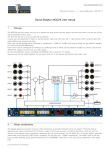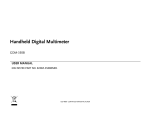Download Untitled - Login
Transcript
User Manual Welcome to the KePRO Wellness online lifestyle management program. This guide will help you access the site and its tools, classes, and menus designed to improve your overall health and well being. Take control of your health now by creating your user account. Log In 1. Go to https://wellness.kepro.com. 2. Click the Register New Account link to create your account. 3. Create a user name and password; enter email, client code, unique id, full name, birth year, and security question and answer (to allow you to reset your password if you forget it). Your password is case sensitive. 4. Click Submit to create your account. 5. A congratulatory message confirms your registration. To continue, select Click here to log in. You will return to the log in page, where you can enter your user name and password to access the program. 6. Enter your user name and password, then click Log in. Disclaimer When you first login, a program disclaimer will appear. Read the disclaimer and click Accept. You will then be redirected to the home page. Home Page Your home page is your map for the Wellness site. Each gold box represents a content or functional area of the site. As you hover the mouse over each gold box, a brief description of that area is displayed. In addition, the avatar will introduce you to the site and suggest first steps to getting started with Wellness. Clicking a gold box will take you to that area of the site. My Wellness Your My Wellness page is the base for your Wellness activity. The Next Steps will guide you to complete essential tasks, list classes and other activities you have in progress and offer suggestions and links to helpful information and activities. If your employer is offering an incentive program for completing some particular wellness activities, you can check on your earnings toward that incentive. If your program includes a lab screening, you can download a lab slip to take with you when you go to have your blood drawn. You can also check progress charts on your specific personal Wellness goals, such as weight or BMI (body mass index) as well as access your social networks to share challenges and successes. You can plan and track your nutritional and exercise goals and keep a calendar of activities and events. Newsletters on specific Wellness topics keep you up to date with latest health related information. Additional information on the Calendar / Scheduler (My Events), incentives and alerts as well as the Nutrition Diary (My Calorie Count) is available later in this guide. Navigation The menu bar at the top of the page provides the site’s navigation. Hover your mouse over each tab to access the links. Within each section of the site, additional navigation links will help you to access more information within that section. Throughout the site, you will find How To Use links to help you get started with a particular activity. Generally, under My Wellness you will find links to a variety of wellness tools, activities and guides such as nutrition and exercise that you can use every day to help you work toward your wellness goals. Under Learning Center you will find links to a library of health and wellness information (Knowledgebase) and classes on various wellness topics. Under Progress Report you will find links to the HRA (Health Risk Assessment) survey and tools to track your personal health progress. You can keep your contact information current and manage your password using the My Account links. The last few pages of this guide offer a more complete summary of the information available in each section. Keep it handy for quick reference. Health Risk Assessment (HRA) The health risk assessment provides you with an overall view of your health and well being. The survey includes questions about your lifestyle, habits, and overall health. The HRA results provide you with information to help you target specific areas to improve your health. All the information you enter is confidential; it is protected by federal law. We do not share your personal information with anyone but you. There are 10 sections to the health risk assessment: 1. Education 2. Tobacco and Alcohol Use 3. Motor Vehicles 4. Health History 5. Medication 6. Cancer and Prevention 7. Well Being 8. Nutrition 9. Exercise/Activity 10. Women Only/Men Only, as applicable. Have the following information available when you begin the health risk assessment: Your blood pressure (if you know it) Your HDL (good) and LDL (bad) cholesterol levels, if you’ve had this test within the past 12 months. You may save your progress if you don’t have all of the information available or don’t have time to complete the entire assessment in one sitting. Click Submit when you have completed your health risk assessment. Taking the Health Risk Assessment by Phone If you are unable to take the health risk assessment online, you can take it by phone. Simply call 877-365-3373. Press 1 to begin. Next: Press 1 to log in and take the health risk assessment. Press 2 if you’d like to hear more about the assessment. Enter the client ID provided to you by your employer, followed by the pound sign (#). Enter your personal subscriber ID, followed by the pound sign (#) Enter your year of birth, followed by the pound sign (#). You have reached the main menu: Press 1 to take the health risk assessment. Press 2 to connect with a customer service representative. Press 3 to learn more instructions for taking the health risk assessment over the phone. Tip: To move through the assessment more quickly, hit the pound key after each response. If you do not complete the assessment at one time, you can call in again and pick up where you left off. Once you have entirely completed the assessment, our staff will contact you regarding your personal HRA report . Lab Screening A lab screening may be part of your Health Risk Assessment. Lab screenings provide biometric data that you can share with your health provider to determine the best health strategy for you. To participate in a screening, you can download a lab slip from the My Wellness page. Print the screening form and take it with you to the screening. Your lab results will be included in your HRA Report. Health Risk Assessment (HRA) Report The HRA Report is a personalized report to help you understand your overall wellness, identify specific areas for improvement and provide you with information to help you manage your health. Please keep in mind, no information can serve as a substitute for medical advice, diagnosis or treatment. Always seek the advice of your doctor if you have any questions and before you stop, start or change any treatment plan. You may want to schedule an appointment with your doctor to review your results. Your report will be available to you within a few weeks after you complete your lab (biometric) screening. You can retrieve your report by following the link to Health Risk Assessment under Progress Report on the main navigation bar. If you have participated in previous Wellness Health Risk Assessments and/or lab screenings, you will also be able to view reports showing trends in your health data history. Alerts Depending on the type of program you are enrolled in and your personal options, you may receive email alerts to remind you of upcoming events, appointments or deadlines. You may also receive a call from a health coach or care manager. It is important to keep your email address and phone number up to date in the My Account page. Incentives To promote wellness, your employer may offer incentives to members who complete certain wellness activities, such as completing the HRA survey and/or getting a lab screening. If your employer is offering such a plan, you can check the requirements as well as your progress toward earning the incentive by reviewing the Next Steps on the My Wellness page or selecting the Incentive Tracker under Progress Report. Self Management Tools (SMTs) & Trackers These tools include assessments, quick quizzes, guides, plans and other learning tools through which you, with the guidance of a health professional, can better understand, assess and manage your health. There are also tools you can use to easily manage and track your progress toward health goals. You can register for general wellness programs such as Healthy Eating and Fitness and Exercise. If your employer is part of our Chronic Care or other Care Management programs, you will also have access to condition-specific programs recommended by your Care Manager. Nutrition Diary The Nutrition Diary lets you track your daily calories relative to a target total. The daily recommended target is calculated based on your personal health data. The Nutrition Diary is accessible from the main navigation bar under MY Wellness -> Nutrition Diary in the main menu as well as from a summary on the My Wellness page. You can track individual food items as well as meals. You can also enter any exercise or physical activity you’ve done and see how many calories you’ve burned. If you have sets of foods, meals or exercise that you eat or do regularly, you can save those as favorites to add them easily to your diary for another day. My Events (Calendar / Health Coach Scheduler) You can track all your appointments and activities on the My Events calendar. To add or edit an event in your calendar, click the Update Calendar button below the calendar. Depending on the services available through your employer, you may also be able to schedule an appointment with a health coach. To schedule an appointment with a Health Coach, click the link under the calendar and select a date and time from those marked as available. The appointment will be added to your calendar. Smoking Cessation This center is devoted to helping you to quit smoking by providing information, guidance and tools to help you plan your strategy and see you through it. Exercise Guide This center helps you create an exercise program to get you started and keep you moving. You can set up a schedule for weight training and/or aerobic exercise that you can do at home or at the gym. The guide includes animated illustrations to help you learn the proper techniques and suggests exercises targeted to specific muscle groups. Cook’s Corner Expand your cooking knowledge and menu choices without expanding your waistline! Browse a variety of healthy recipes that can be prepared in 30 minutes or less. Each recipe comes with complete nutritional information and can be saved to your recipe box. Learning Center Once you complete your health risk assessment, you will find resources to help you control and manage your health in the Learning Center. The Knowledgebase provides a wealth of information and tools to help you learn about health topics and make more informed health decisions. Classes The wellness classes can help you to take control of your health. You can enroll in any of these classes. To get the most benefit, complete them all! You can choose from 10 week Exercise program designed to answer your exercise questions 10 week Nutrition program designed to give you the most complete nutrition education you can imagine 16 week Coach Me program that helps you take control and eliminate unhealthy behaviors. Optional Courses You can also enroll in other classes, such as: What’s Your Function – get answers to those many questions about what things do (or may not do) once they are in your system What’s in There? – find out what’s in the foods and drinks you consume, whether from the supermarket or a restaurant. Also learn about some popular diets and eating styles Weight Loss – information about gaining or losing weight in a healthy manner Take Charge – learn how to take control of your diet, health and lifestyle It’s a Woman’s World – while women may find this section most helpful, everyone can benefit from the information about needs that arise during a women’s life that warrant some special attention Children’s Needs – find information that will help you give your child the best chance for a lifetime of health and wellness. Tip: If you are unsure how to begin a class, click on How To Use for directions. GET HELP KePRO Wellness provides many ways to get help. How to Use Click on the How to Use link found in some sections to get help if you are unsure what to do. Forgot Your Password If you forgot your password, click on the Forgot Password button on the Log In page. You will be prompted to enter your user name so that we can ask the security question you set when you created your account. Enter the answer when prompted. If you don’t remember the answer to your security question, contact the customer service representative by either calling or emailing the contact listed on the site. Technical Support For technical questions, errors or issues displaying the Wellness site, please contact the Service Desk at 1.800.922.9826 or [email protected]. Customer Service Representatives Our friendly representatives are available to help you Monday - Friday, 8:00 a.m.- 5:00 p.m. Eastern Time, excluding holidays. Please call 888-522-7742 or email [email protected]. KePRO is not responsible for any treatment or management of your health care. Always contact your physician or health care provider regarding any concerns you have. Always consult your physician before beginning any diet or exercise programs. © KePRO 2012. All rights reserved. Publication: KM-CXNS-KW-GL-500-12-11mbhs Mobile The Wellness site is viewable and fully functional on mobile devices and smart phones. Use your browser to access the site. Check the settings for your device to determine if you can save your resolution, size or other view settings. QUICK REFERENCE GUIDE The tabs across the top of each page will take you anywhere within the site you wish to visit. Simply click on the name of the section you wish to explore. Here is what is available: My Wellness is where you’ll find: Next Steps Activities in progress Personal progress charts Personal calorie counter Calendar Health data trackers Newsletters The classes you register for, as well as the diet and exercise programs you create for yourself will be listed on your home page. This helps remind you what to do to take control of your health each day. Under My Wellness in the main menu bar, you can find links to a variety of wellness tools, activities and guides such as SMTs (Self Management Tools), and nutrition and exercise guides that you can use every day to help you work toward your wellness goals. Progress Report (available on the menu bar ) Includes Health Risk Assessment (HRA), links to trackers and incentive status. Here you can see how healthy you are and keep track of your health information and progress toward goals. Learning Center (available on the menu bar and home pages) Access information, tools and courses designed to empower you to lead a healthier, more productive life. Includes the Knowledgebase, as well as Smoking Cessation, Diabetes*, Maternity*, and Heart and Lung* centers. Also includes classes on nutrition, exercise, and other health topics. * Available to Chronic Care and other Integrated Care Management clients only.