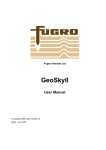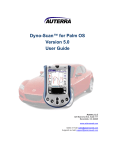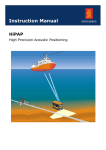Download Timing principles in NaviPac
Transcript
NAVIPAC
TIMING PRINCIPLES
Author: Ole Kristensen
Last update: 26/06/2014
Version: 3.9
Contents
1
Fundamentals ................................................................................................................ 4
2
Simple timing ................................................................................................................. 4
3
Timing supported by external information about latency of data ............................ 6
4
Synchronising with external clock .............................................................................. 7
4.1
Using Trimble UTC telegram ...................................................................................... 8
4.2
Using NMEA ZDA telegram ...................................................................................... 10
4.3
PPS Indicator ............................................................................................................ 12
5
Assigning PPS to specific position input ................................................................. 13
6
Recommended method ............................................................................................... 15
7
GPS instruments ......................................................................................................... 16
7.1
Ashtech ..................................................................................................................... 16
7.2
C-Nav........................................................................................................................ 17
7.3
Geco-Prakla .............................................................................................................. 17
7.4
NMEA ....................................................................................................................... 18
7.5
Leica ......................................................................................................................... 18
7.6
POSMV Group .......................................................................................................... 19
7.7
Racal UKOOA .......................................................................................................... 19
7.8
Sea-diff / Skyfix ......................................................................................................... 20
7.9
Sercel NS230 ........................................................................................................... 20
7.10 Topcon ...................................................................................................................... 21
7.11 Trimble 4000 ............................................................................................................. 22
8
Page 2 of 30
Dynamic positioning instruments with timestamp .................................................. 22
8.1
Kongsberg HiPAP/APOS and Kongsberg Hain ....................................................... 23
8.2
Remote GPS ............................................................................................................ 24
8.3
ORE BATS ($POREG) ............................................................................................. 25
8.4
PHINS/ROVINS Position .......................................................................................... 26
8.5
Sonardyne USBL ($PSONUSBL) ............................................................................. 27
9
ATTU ............................................................................................................................. 28
10
Test of timing ............................................................................................................... 28
10.1 Checking calculated latency ..................................................................................... 28
10.2 Testing of time synchronisation ................................................................................ 29
16_Timing Principles in NaviPac.docx
Last update: 26/6/2014
Page 3 of 30
1 Fundamentals
NaviPac has a dedicated background process (DataIONT) to handle all data collection and
time tagging. The process is kept as simple as possible, as it runs on the Windows OS realtime queue. All other processes are handled by the ordinary process queue – and thus
given a lower priority.
For each input port in use, the process creates a thread (ie a process) to handle the
communication.
Each thread reads data from the port, collects it into packets and stores data and time in a
dedicated buffer area.
The process controls the navigation cycle, as it with user-determined frequency:
Tells all threads to use new buffer area
Stores header information in the buffer
Tells the kernel to start processing using the buffer area
Waits until next cycle
This gives a minimal load of the real-time process and ensures an optimal time tagging of
the incoming data.
2 Simple timing
To secure the best timing, the thread should interrupt on the first character in an incoming
telegram, register time and read the entire telegram.
This gives a high load of the system, and with many high-frequency sensors, the load would
kill the OS system, as Windows does not give any efficient handles to that.
Instead, NaviPac has a smarter and much more efficient way to handle interrupts.
NaviPac defines an interrupt on the last character in the telegram (most often <LF>). When
<LF> occurs on the port, NaviPac gets an interrupt and registers the clock (timestamp t0).
Then, NaviPac reads the entire telegram.
Page 4 of 30
Based on the length of the telegram, NaviPac calculates total transmission time (dT) as
length multiplied by time per character:
For example, on a 9600 Baud line with N81, NaviPac estimates 0.0009375 seconds per
character. A typical GPS telegram like
$GPGGA,132022.00,5408.8167,N,00900.0001,E,2,5,04,112,M,0,M,0.0,1234<CR><LF>
with 69 characters will be transmitted in 0.0646875 seconds.
The timestamp of the telegram is now t0 minus dT.
This time can hereafter be corrected by a fixed latency (age) value defined under a property
called Fixed age or Latency in the specific instrument’s setup, as can be seen below in
Figure 1:
Figure 1 Fixed age property for a GPS instrument
There are some GPS instruments (eg NMEA GPS) that manage to output data in real time –
which means that the position will be extrapolated (deskewed) to be valid exactly when the
telegram is output. In that case, the fixed latency value defined should be zero or close to
zero.
16_Timing Principles in NaviPac.docx
Last update: 26/6/2014
Page 5 of 30
3 Timing supported by external information
about latency of data
GPS instruments are based on a series of internally calculated data calculations before the
information is sent on the port to NaviPac. NaviPac can calculate this data latency by using
a method in which the latency is read from the position telegram.
Ashtech has extended the GGA telegram when operating in RTK, as they use the age field
for two things:
The part before the decimal point is the correction latency
The part after the decimal point is the position latency
Figure 2 Special handling of Ashtech GPS latency
For example, if the GPS outputs the value ‘1.73 s’, this means that the correction from base
is 1 second old and that the position is 0.73 seconds old.
Problem: This will only work for position latency of 0.99 seconds or less.
Note: This is only valid for RTK.
GPS instruments like Geco-Prakla, Sea-diff / Skyfix and Racal UKOOA GPS use a similar
approach.
Page 6 of 30
4 Synchronising with external clock
Another way of handling timing is to calculate the latency by setting the PC clock and then
reading the time in the positioning telegram from the GPS instrument. This calculation must
then be enabled manually for each individual applicable GPS instrument under the Use
time in telegram (hh:mm:ss) property, as shown below in Figure 3:
Figure 3 Time selection for GPS supporting use of time synchronisation
To do so, the PC running NaviPac must be synchronised in time with the GPS clock. This
can be done either via interfacing into NaviPac, as discussed in the following sections, or
via standard network time control (NTP, etc).
NaviPac supports Trimble UTC or NMEA ZDA input telegrams.
Please note that the PPS pulse must be interfaced on a special <RING> or <DSR> indicator
– see Section 4.3 ‘PPS Indicator’ for further details.
16_Timing Principles in NaviPac.docx
Last update: 26/6/2014
Page 7 of 30
4.1 Using Trimble UTC telegram
Trimble uses a special UTC telegram ‘UTC yy.mm.dd hh:mm:ss <fix>
<satellites><CR><LF>’. The telegram is outputted approximately 500 milliseconds before
the time is valid.
As the telegram is outputted approximately 500 milliseconds before the time is valid,
NaviPac requires that it be combined with PPS to get more accurate timing.
Figure 4 Setting up Trimble UTC time synchronisation
In NaviPac, you select Trimble UTC time + PPS as a special input on a separate dedicated
COM port. The PC time is then automatically synchronised with the GPS clock.
You must hereafter manually specify for each individual applicable GPS instrument whether
it must use time in telegram.
Page 8 of 30
Trimble UTC telegram implementation:
The driver in NaviPac that uses UTC and PPS telegrams for synchronisation is
implemented roughly as follows:
The port drive is set up to interrupt on PPS (ring indicator) and <CR><LF>.
On <CR><LF>:
Read the telegram from the port.
If the telegram is the correct UTC telegram, read time in telegram as hh, mm, ss
(three two-digit numbers, not fractions).
On PPS:
Register time of PPS into timestamp.
If a proper hh, mm, ss exists, as defined above in regards to <CR><LF> (a UTC
telegram read prior to the PPS), then hh, mm, ss equals timestamp. Set the PC time
to hh, mm, ss (and ms = 00).
Potential errors: If the UTC telegram is outputted much less than 500 milliseconds before its
corresponding PPS telegram, the time synchronisation might lose track. By much less, it is
meant so much that the two telegrams are almost merged.
16_Timing Principles in NaviPac.docx
Last update: 26/6/2014
Page 9 of 30
4.2 Using NMEA ZDA telegram
A similar driver has been made to use ordinary NMEA ZDA telegrams to synchronise the
PC time with the GPS clock. Again, this MUST be combined with PPS to get maximum
accuracy. Here, it is assumed that the ZDA telegram is received after the corresponding
PPS – but with a small enough delay that it can be received clearly before the next PPS. If
the GPS cannot guarantee that the PPS and the ZDA match, you risk faulty
synchronisations.
In NaviPac, you select ZDA time + PPS as a special input on a separate dedicated COM
port. The PC time is then automatically synchronised with the GPS clock.
Figure 5 Setting up NMEA ZDA time synchronisation
You must hereafter manually specify for each individual applicable GPS instrument whether
it must use time in telegram.
Page 10 of 30
NMEA ZDA telegram implementation:
The driver in NaviPac that uses ZDA and PPS telegrams for synchronisation is implemented
roughly as follows:
The port drive is set up to interrupt on PPS (ring indicator) and <CR><LF>.
On PPS:
Register time of PPS into timestamp.
If a proper hh, mm, ss exists, as defined below in regards to <CR><LF> (A ZDA
telegram read after the PPS), then hh, mm, ss+1 equals timestamp. Set the PC
time to hh, mm, ss+1 (and ms = 00).
On <CR><LF>:
Read the telegram from the port.
If the telegram is the correct ZDA telegram, read time in telegram as hh, mm, ss
(three two-digit numbers, not fractions).
Potential errors: If the ZDA telegram is outputted too long after its corresponding PPS
telegram, the time synchronisation probably will lose track and fail, as there are no tools to
match PPS and ZDA.
16_Timing Principles in NaviPac.docx
Last update: 26/6/2014
Page 11 of 30
4.3 PPS Indicator
The PPS is, as mentioned above, implemented by assigning the pulse to the ring pin on the
physical serial port:
GPS
COM port (DB25)
TxD
3 (RxD)
Gnd
7 (Gnd)
PPS Coax Shield
7 (Gnd)
PPS Coax Centre
22 (RI)
Table 1 DB25 PPS configuration
To test the cable, you can connect the GPS to the COM port with the cable, then start the
NaviPac Configuration setup program. From here, select Test Interface Ports from the
bottom of the Tools menu and select the port in use. The NaviPac Rawdata window should
now display the following:
<Ring>
$GPZDA ....
<Ring>
$GPZDA ....
<Ring>
$GPZDA ....
<Ring>
$GPZDA ....
<Ring>
<Ring > can occur more than one time between ZDA telegrams, as a PPS has a certain
width (for an Ashtech Z12 instrument, approximately 2 milliseconds), which might result in
more interrupts.
Page 12 of 30
In some interfaces, we have observed that the ring indicator is not connected to the PC –
and in that case, you may use the DSR signal instead. This can be changed under Options
> Global Parameters > Advanced > PPS Pin.
Figure 6 Selection of PPS indicator
5 Assigning PPS to specific position input
If you do not want to use the external time synchronisation, you may instead select to
assign the PPS to each incoming GPS data telegram.
NaviPac has a property for each GPS instrument (Use PPS) where the user can select
whether time tagging must be performed based on incoming data (ordinary) or based on
data valid flag (PPS).
16_Timing Principles in NaviPac.docx
Last update: 26/6/2014
Page 13 of 30
Figure 7 Using GPS PPS directly on each instrument
The cable from the GPS to NaviPac must be designed to handle data and pulse
simultaneously (similar to the time telegram + pulse discussed above in Section 4.3 ‘PPS
Indicator’).
NaviPac will hereafter timestamp the signal based on the PPS and not based on reception
of the first byte, as is normally the case.
This is implemented based on reception of one PPS followed by zero or more GPS
telegrams per second. All GPS telegrams received after a PPS will be time tagged with the
PPS time.
Problem: If the latency is longer than one second (eg old Leica with more than two
seconds), NaviPac cannot use PPS as standalone (see Section 4.2 ‘Using NMEA ZDA
telegram’).
Page 14 of 30
NaviPac has a partial solution for handling latencies slightly longer than one second: Let
tMin determine an absolute minimum GPS calculation time – that is, the fastest possible
output. If NaviPac receives a data set from the GPS and calculates the difference between
reception time (T_now - transmit time) and the latest PPS, then the result must be larger
than tMin. If not, use the last PPS. In the current version, this is hardcoded to 120
milliseconds.
Note: This will only be functional for a 1 Hz output, as all telegrams following the PPS get
the same time tag. The use of PPS must furthermore be enabled manually for each
individual GPS instrument under the Use PPS property.
6 Recommended method
We are often asked what the best method is. NaviPac offers a variety of methods, and the
user must often analyse the performance of each instrument and select a method
depending on the type of job and list of equipment. You must also consider whether you
want to use absolute time (time-synchronised with the external GPS clock) or not.
The various methods described in the above sections are listed below in order of
recommendation based on general level of accuracy, along with some notes as to which
situations they are best suited for:
1. If you want to use absolute time, NaviPac should be synchronised with the GPS
clock and use the timestamp in GPS telegram (and USBL). See Section 4
‘Synchronising with external clock’ for further details. This is also the preferred
solution when using ATTU for sensor time tagging
2. If you do not require absolute time with millisecond accuracy but still want to use
PPS as reference – PPS can be assigned to specific position input. See Section 5
‘Assigning PPS to specific position input’ for further details.
3. If the GPS telegram includes information about data latency (eg Geco-Prakla GPS),
NaviPac can use that information to compensate the timestamp. See Section 3
‘Timing supported by external information about latency of data’ for further details.
4. If you are not that focused on time accuracy, just use the input telegram as
reference – for example, with fixed latency. See Section 2 ‘Simple timing’ for further
details.
Methods 2 and 3 can be considered equally accurate.
Note: Do not combine methods on the same instrument – this may lead to arbitrary
behaviour.
16_Timing Principles in NaviPac.docx
Last update: 26/6/2014
Page 15 of 30
7 GPS instruments
This section lists how NaviPac can handle each set of GPS instrument types. Currently,
NaviPac supports the following types of GPS instruments:
Ashtech
C-Nav
Geco-Prakla
NMEA
Leica
POSMV Group
Racal UKOOA
Sea-diff / Skyfix
Sercel NS230
Topcon
Trimble 4000
The following sections describe how handling of the various GPS instrument types can be
done in NaviPac – but we still recommend that you check with the manufacturer whether
they suggest alternative handling.
7.1 Ashtech
The Ashtech GPS drivers in NaviPac support the following data formats:
$..GGA, time, Latitude, N/S, Longitude, E/W, Quality, # Satellites, HDOP, Antenna
Alt., Unit, Geoidal separation, Unit, Age, Diff ID <CR><LF>
$..,GGK, UTC, Date, Latitude, Longitude, Quality, NoSat, DOP, Height<CR><LF>
Timing of positioning data can be performed using the following methods:
Locally, by registering time of reception plus fixed latency (see Section 2 ‘Simple
timing’)
Locally, by the use of PPS (see Section 5 ‘Assigning PPS to specific position input’)
Locally, by registering time of reception plus latency (see Section 3 ‘Timing
supported by external information about latency of data’) – for RTK only
If you want to use external clock synchronisation – that is, the PC time synchronised with
the GPS clock (see Section 4 ‘Synchronising with external clock’) – you should use an
NMEA driver instead of an Ashtech.
You should avoid combining any of these methods.
Page 16 of 30
7.2 C-Nav
The C-Nav driver in NaviPac supports two data formats:
C-Nav TRIN format: [010201CNavV12.8 <week> <time> <latency> <latitude>
<longitude> <height> 0<HDOP> <VDOP> etc etc]
NMEA GGA: $..GGA, time, Latitude, N/S, Longitude, E/W, Quality, # Satellites,
HDOP, Antenna Alt., Unit, Geoidal separation, Unit, Age, Diff ID <CR><LF>
Timing of positioning data can be performed using the following scenarios:
Locally, by registering time of reception plus fixed latency (see Section 2 ‘Simple
timing’)
Locally, by the use of PPS (see Section 5 ‘Assigning PPS to specific position
input’))
TRIN format: Locally, by registering time of reception plus latency (see Section 3
‘Timing supported by external information about latency of data’)
GGA format: By external clock synchronisation – that is, by synchronising PC time
with the GPS clock (see Section 4 ‘Synchronising with external clock’)
Please note that even though the driver allows selection of ZDA-supported timing, this will
not work. Most known installations use the time in telegram mode.
7.3 Geco-Prakla
The Geco-Prakla drivers in NaviPac support the following data formats:
TRINAV: [0101xxvvvvvvvvvvwwww<time><age><latitude><longitude><height>
<UKOOA info>]<CR><LF>
GECO3: $WGPOS,vers,no,name,gps week,timestamp,age,lat,long,height,hdop,
vdop,uv, varLat,varLon,varH,ER,fix, ct,ct,#sat,#ref,sats used,ref id,]
Timing of positioning data can be performed using the following methods:
Locally, by registering time of reception plus fixed latency (see Section 2 ‘Simple
timing’)
Locally, by the use of PPS (see Section 5 ‘Assigning PPS to specific position input’)
Locally, by registering time of reception plus latency (see Section 3 ‘Timing
supported by external information about latency of data’)
Most known installations use the latency in telegram mode.
16_Timing Principles in NaviPac.docx
Last update: 26/6/2014
Page 17 of 30
7.4 NMEA
The NMEA GPS drivers in NaviPac support the following data formats:
$..GGA, time, Latitude, N/S, Longitude, E/W, Quality, # Satellites, HDOP, Antenna
Alt., Unit, Geoidal separation, Unit, Age, Diff ID <CR><LF>
$..,GGK, UTC, Date, Latitude, Longitude, Quality, NoSat, DOP, Height<CR><LF>
$..GLL, Latitude, N/S, Longitude, E/W, time, status, mode<CR><LF>
Timing of positioning data can be performed using the following methods:
Locally, by registering time of reception plus fixed latency (see Section 2 ‘Simple
timing’)
Locally, by the use of PPS (see Section 5 ‘Assigning PPS to specific position input’)
By external clock synchronisation – that is, by synchronising PC time with the GPS
clock (see Section 4 ‘Synchronising with external clock’)
You should avoid combining any of these methods.
7.5 Leica
The Leica drivers in NaviPac support the following data format:
Binary format: <Sync> <Length> <Id> <GPS Cl> <source> <pos des> <Pos fail>
<Datum> <Lat> <Long> <Height> <Check>
If operated in ASCII NMEA mode, please see the information on NMEA GPS drivers in
Section 7.4 ‘NMEA’.
Timing of positioning data can be performed using the following methods:
Locally, by registering time of reception plus fixed latency (see Section 2 ‘Simple
timing’).
The age is fixed and well known – please contact Leica for the actual value.
All other methods are invalid and should be avoided.
Page 18 of 30
7.6 POSMV Group
The POSMV Group driver is purely based on time in the data format.
Timing of positioning data can be performed using the following method:
By external clock synchronisation – that is, by synchronising PC time with the GPS
clock (see Section 4 ‘Synchronising with external clock’)
The interfacing will normally occur via the POSMVIF module – see the dedicated manual on
POSMVIF (http://download.eiva.dk/onlinetraining/NaviPac%20Manuals/Various/POSMVIF.pdf) for detailed information.
All other methods are invalid and should be avoided.
7.7 Racal UKOOA
The Racal UKOOA driver in NaviPac supports the UKOOA-utilised ASCII data format:
[LVT**<utc><data><age><datum><latitude><longitude><height><ukooa
parameters><cr><lf>
Timing of positioning data can be performed using the following methods:
Locally, by registering time of reception plus fixed latency (see Section 2 ‘Simple
timing’)
Locally, by the use of PPS (see Section 5 ‘Assigning PPS to specific position input’)
Locally, by registering time of reception plus latency (see Section 3 ‘Timing
supported by external information about latency of data’)
Most known installations use the latency in telegram mode.
16_Timing Principles in NaviPac.docx
Last update: 26/6/2014
Page 19 of 30
7.8 Sea-diff / Skyfix
The Sea-diff / Skyfix driver in NaviPac supports the following data format:
[1123mmddyyHHMMSS.S01.21N540853.17E0090000.00+0012.3111.1222.2111.1
222.233344455.566.677889991122333445566677889991234567891111
1]
<CR><LF>
Timing of positioning data can be performed using the following method:
Locally, by registering time of reception plus latency (see Section 3 ‘Timing
supported by external information about latency of data’)
All other methods are invalid and should be avoided.
7.9 Sercel NS230
The Sercel NS230 driver in NaviPac is just a special variant of the NMEA driver, and it
supports the following data formats:
$..GGA, time, Latitude, N/S, Longitude, E/W, Quality, # Satellites, HDOP, Antenna
Alt., Unit, Geoidal separation, Unit, Age, Diff ID <CR><LF>
$..,GGK, UTC, Date, Latitude, Longitude, Quality, NoSat, DOP, Height<CR><LF>
Timing of positioning data can be performed using the following methods:
Locally, by registering time of reception plus fixed latency (see Section 2 ‘Simple
timing’)
Locally, by the use of PPS (see Section 5 ‘Assigning PPS to specific position input’)
You should avoid combining any of these methods.
Page 20 of 30
7.10 Topcon
The TopCon drivers in NaviPac supports two data formats:
TOPCON NP format: NP0B3,NAVPOS,V,time,0,status,{#sat,#sat2},datum,lat,long,
height, height,geoidal separator indicator, separation, hdop, vdop, hRMS,
vRMS,hVel,vVel,…@85
NMEA GGA: $..GGA, time, Latitude, N/S, Longitude, E/W, Quality, # Satellites,
HDOP, Antenna Alt., Unit, Geoidal separation, Unit, Age, Diff ID <CR><LF>
Timing of positioning data can be performed using the following methods:
Locally, by registering time of reception plus fixed latency (see Section 2 ‘Simple
timing’)
Locally, by the use of PPS (see Section 5 ‘Assigning PPS to specific position
input’))
Topcon NP format: Locally, by registering time of reception plus latency (see
Section 3 ‘Timing supported by external information about latency of data’)
GGA format: By external clock synchronisation – that is, by synchronising PC time
with the GPS clock (see Section 4 ‘Synchronising with external clock’)
Please note that even though the driver allows selection of ZDA-supported timing, this will
not work. Most known installations use the time in telegram mode.
16_Timing Principles in NaviPac.docx
Last update: 26/6/2014
Page 21 of 30
7.11 Trimble 4000
The Trimble 4000 drivers in NaviPac support the following data formats:
$..GGA, time, Latitude, N/S, Longitude, E/W, Quality, # Satellites, HDOP, Antenna
Alt., Unit, Geoidal separation, Unit, Age, Diff ID <CR><LF>
$..,GGK, UTC, Date, Latitude, Longitude, Quality, NoSat, DOP, Height<CR><LF>
ddddddd tt:tt:ttMdd:mm.mmmmmmN ddd:mm.mmmmmmE hhhhhh.hhh pp.p
....<CR><LF>
[00 Thu 218 06-Aug-98 15:22:51d56:13.7620N 006:20.8340E +0066 02.2 0 0.06
0.31 38.3 +0.0000E+00 19,04,13,14,18,16,24] (RTK telegram)
Timing of positioning data can be performed using the following methods:
Locally, by registering time of reception plus fixed latency (see Section 2 ‘Simple
timing’)
Locally, by the use of PPS (see Section 5 ‘Assigning PPS to specific position input’)
By external clock synchronisation – that is, by synchronising PC time with the GPS
clock (see Section 4 ‘Synchronising with external clock’)
You should avoid combining any of these methods.
8 Dynamic positioning instruments with
timestamp
NaviPac time tags all incoming dynamic positioning telegrams (USBL, LBL, remote GPS,
etc) on reception of the telegram (as discussed in Section 2 ‘Simple timing’). For some
drivers, this may be overruled by using timestamp information in the telegram.
Page 22 of 30
8.1 Kongsberg HiPAP/APOS and Kongsberg Hain
For the Kongsberg HiPAP/APOS and Kongsberg Hain dynamic positioning instruments,
timing accuracy may be improved by synchronising NaviPac and the dynamic positioning
instrument with a GPS.
The SIMSSB telegram from the HiPAP/APOS instrument
($PSIMSSB,hhmmss.ss,tp,Status,error,coord,orientation,sw,x,y, depth, ... <cr><lf>)2
includes hereafter the time of position validity. NaviPac can be set up to use this timing
information. This is done in the lower part of the instrument setup by selecting the property
Use time in telegram (hh:mm:ss).
Figure 8 Time selection for Kongsberg HiPAP/APOS instrument
2
Similar for the dual HiPAP/APOS SIMSSD telegram.
16_Timing Principles in NaviPac.docx
Last update: 26/6/2014
Page 23 of 30
8.2 Remote GPS
Figure 9 Time selection for Remote GPS instrument
Check the checkbox for the property Use time in telegram (hh:mm:ss).
Page 24 of 30
8.3 ORE BATS ($POREG)
Figure 10 Time selection for ORE BATS ($POREG) instrument
If the ORE BATS ($POREG) instrument is synchronised with the GPS clock, you may select
Use time in telegram (hh:mm:ss).
16_Timing Principles in NaviPac.docx
Last update: 26/6/2014
Page 25 of 30
8.4 PHINS/ROVINS Position
This instrument is handled via the special PHINS/ROVINS Position driver as discussed in
the PHINS/ROVINS driver manual (http://download.eiva.dk/onlinetraining/NaviPac%20Manuals/Appendix/PhinsOut.pdf).
Figure 11 Time selection for PHINS/ROVINS Position instrument
The driver uses the timestamp from the PHINS/ROVINS Position instrument, and it is thus
important that the systems are in sync with the GPS clock.
If the PHINS/ROVINS Position instrument is synchronised with the GPS clock, you may
select Use time in telegram (hh:mm:ss).
Page 26 of 30
8.5 Sonardyne USBL ($PSONUSBL)
Figure 12 Time selection for Sonardyne USBL($PSONUSBL) instrument
If the Sonardyne USBL($PSONUSBL) instrument is synchronised with the GPS clock, you
may select Use time in telegram (hh:mm:ss).
16_Timing Principles in NaviPac.docx
Last update: 26/6/2014
Page 27 of 30
9 ATTU
We see more and more systems where time tagging is handled via the ATTU (The EIVA
time-tagging unit formerly called TimeBox). Please see the dedicated ATTU user manual for
detailed information (http://download.eiva.dk/online-training/Various%20Manuals/ATTU%20
Manual.pdf).
Using the ATTU, you can obtain time tagging accuracy significantly better than 1 millisecond
– and thus guarantee that no errors are introduced into the data due to time tagging3.
In most cases, you will still interface some instruments that are time tagged by the source
(eg GPS data) directly into NaviPac – and it is an absolute requirement that you in these
cases synchronise the PC time with the GPS clock.
10 Test of timing
How do you test whether the timing is correct? Well, that is a rather good question!
10.1 Checking calculated latency
The first step is to validate that the calculated/shown latencies are reasonable. This can be
monitored in the GPS Status window (see the dedicated manual on GPS Status
(http://download.eiva.dk/online-training/NaviPac%20Manuals/8_GPS%20Status.pdf) for
detailed information):
Figure 13 GPS Status window illustrating age of data
3
Page 28 of 30
According to specification and tests performed by the Norwegian time group founded by Statoil.
Here, the AgeofData field shows either the dynamic latency in the telegram (eg Ashtech
GPS and Racal UKOOA) or the calculated latency (eg Trimble).
Please note that the calculated latency shows how old the navigation data is when NaviPac
is using it – this cannot be compared with the latency when it is transmitted from the
instrument. The AgeofData value might typically be up to one second higher.
Another test can be done by logging some data in general format in the LogData module,
where the incoming telegrams are displayed together with the final time tagging:
R44 5 2002:01:09:14:00:49.000
$GPGGA,130049.00,5408.75287,N,0918.29618,E,3,7,2.10,+00037.4,M,+00000.0,
M,0.87,1021/R44
If time is synchronised with a GPS, there should be a good correlation between the time
tagging and the time in the telegram.
The same principle can be used for time-synchronised Kongsberg HiPAP/APOS
instruments:
R496 10 2002:01:09:14:00:49.021 $PSIMSSD,130049.02, B02, A,, M,
100.00,10.00,60.00,1.21,1.1,1.2,1.3,23.4,,,*hh-B /R496
R496 10 2002:01:09:14:00:49.010 $PSIMSSB,130049.01, B02, A,, C, H,
M,100.07,10.10,61.26,1.2, N,,*hh-A /R496
R496 10 2002:01:09:14:00:49.030 $PSIMSSD,130049.03, B02, A,, S,
101.00,10.00,61.00,1.21,1.1,1.2,1.3,23.4,,,*hh-C /R496
10.2 Testing of time synchronisation
If NaviPac is set up to synchronise the internal PC clock via interfacing of either the UTC or
the ZDA telegrams, it might be rather hard to check the validity of the synchronisation.
One method is again to check a general log file, where the time in the incoming telegram
should correspond to the timestamp:
R505 12 2001:01:25:21:48:04.001 UTC 01.01.25 21:48:04 56 /R505
Please note, however, that identical timing does not guarantee correct time synchronisation.
16_Timing Principles in NaviPac.docx
Last update: 26/6/2014
Page 29 of 30
If you want to check the synchronisation further, it is a good idea to start the NaviPac Alarm
Monitor (Online >View > Alarm Monitor).
Figure 14 Alarm Monitor data
In addition to normal messages, alarms, errors and warnings, this module includes
messages regarding the time synchronisation:
Page 30 of 30
UTC/ZDA Port - xx PPS received without incoming telegram: PPS received –
multiple PPSs have been received since last telegram.
String discarded T tttttt (PPS ppppp) PPS Count xx: String received – multiple PPSs
have been received since last string.
UTC/ZDA Port - No PPS received for yyy ms: Telegram received – but it is a long
time since NaviPac received a PPS.
UTC/ZDA Port - No PPS received: Telegram received – but NaviPac has never
received a PPS.
PPS Time has not been performed for xx cycles - Check if UTC telegram is correct:
PPS received – but could not synchronise the clock.
First update time from hh:mm:ss.sss to hh:mm:ss.sss: NaviPac has synchronised
the time for the first time.
hh:mm:ss - PPS Time sync received on strange time hh:mm:ss.sss: The PPS
corresponding to time (first hms) was received, but the clock differs too much. This
cannot be real – if it continues, try a forced time synchronisation under Online >
Edit Date and Time or restart NaviPac.
hh:mm:ss Update time from hh:mm:ss.sss to hh:mm:ss.sss: PPS signal was
received successfully, and the clock was adjusted.