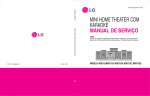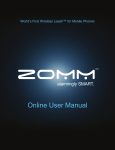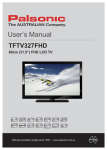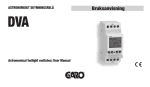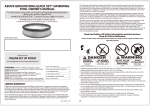Download Manual My-Bodyguard PRO II
Transcript
Developed and produced by: X-Guard Het Wegdam 4b 7496 CA Hengevelde Tel: 088 - 126 - 1200 Fax: 088 - 126 - 1208 [email protected] www.x-guard.nl/en Manual My-Bodyguard PRO II X-Guard 1. Introduction Contents 1 Introduction 4 2 Configuring My-Bodyguard PRO II for first 13.1 Carrying on your body 8 9 use 4 13.2 SIM card (mobilecard) 3 Charging 2 13.3 Periodical report with correct 3.1 Adapter 4 functioning unit 9 3.2 Connecting the power unit 4 14 Locating posistion 9 3.3 Charging 5 14.1 Beacons for location signals inside 3.4 Battery 5 buildings 9 3.5 AC Power 5 14.2 Posistioning 9 4 Turning on and off 5 14.3 Update the data 9 4.1 Turning on 5 14.4 Flights 9 4.2 Trouble Shooting 5 15 Looking at management information 9 4.3 Turning off 5 16 Passing changes in settings and 4.4 Automatic turn off 6 protocols 10 17 Safety 10 5 Reports with highest priority (Emergency reports) 6 6 Reports with lower urgence (Call for 17.1 Exposure to radio frequency signals 10 17.2 Use of My-Bodyguard PRO II 10 17.3 Antenna 10 17.4 Elektronic appliances 10 17.5 Elektronic appliances in the car 10 8 Report because of insufficient movement 7 17.6 Pacemakers 10 9 False alarm 7 17.7Medical elektronic appliances 10 10 General information on alarm reports 8 17.8 Airplanes 11 10.1 Protocol as agreed with you 8 17.9 Children 11 10.2 Microphone 8 17.10Areas where explosives are used 11 10.3Speaker 8 17.11 Potential explosive atmosphere 11 17.12 Non-ionizing radiation 11 17.13 CE-approved 11 18 Contact 11 assistance) 7 7 Report for test and check out (Service report) 7 10.4 Report when My-Bodyguard PRO II is shut off 8 11 Information about the control light on the 1 13 Carrying Advice 8 front 8 12 Information about vibration signals 8 My-Bodyguard PRO II is a mobile personal alarm system. It makes use of satellite navigation and mobile phone technology to keep track of where you are with an accuracy of 5 metres and will send your position to a call or emergency centre at the touch of a button. The monitoring centre or the Police can listen in on the unit to hear what the alarm situation is. With the microphone in the My-Bodyguard PRO II you can communicate to the operator at the monitoring centre and tell what is going on or give extra information required for quick help at your alarm situation. In stand-by mode the device sends an position update every minute when the device is on the move to the monitoring centre. My-Bodyguard PRO II is always part of a complete service package. This package contains: - My-Bodyguard PRO II - Subscription with a Telecom provider (SIM card) - Monitoring centre - Instructions to the people who give help Your supplier can give you more information about this package. In this manual described features are based on the basic settings of the manufacturer of My Bodyguard PRO II. Other settings can be chosen exclusively after consultation. This adjustment can affect the description in this manual. 2. Configuring My-Bodyguard PRO II for first use memory of My-Bodyguard PRO II. 7. You will be called by the monitoring centre that your first alarm is received well and the activation of My-Bodyguard PRO II has been successful. 1. Read the manual carefully. 2. Make sure My-Bodyguard PRO II is fully charged. 3. Make sure you are near the telephone number you gave to the monitoring centre. This number will be called after you raised your first alarm call. 4. Send one alarm call by pushing the red button to the monitoring centre. You wil get conected with the monitoring centre. The person gives you the posistion and you have to check if it’s correct. Follow the given instructions carefully 5. Does the unit report the wrong location? Place My-Bodyguard PRO II outside or closest to open air, avoiding overhead obstacles 6. Leave the unit in that position for approximately 10 minutes. It is important that My-Bodyguard PRO II can accurately determine the exact position for the first time. At this time, important information is being saved onto the 3. Charging Before you can use the My-Bodyguard PRO II, you have to set up the device. Please follow the next steps listed below: 3.1 Adapter The adapter has a standard plug, valid for power between 220 Volt and 240 Volt and can use frequencies of 50 Hz as well as 60 Hz. When travelling abroad, make sure the adapter can be connected to the local network. Only use mains adapters supplied by your service provider. 3.2 Connecting the power unit Plug the adapter into the power socket. Plug the cable in the appropriate hole in the MyBodyguard PRO II 2 Important: When placing the plug of the adapter in the correct way, My-Bodyguard PRO II will give a short beep AND a vibration signal. Charging of My Bodyguard PRO II has started. If there is no beep and vibration signal, wait for a few minutes and place the plug again. If there is still no change, please call the service desk of your supplier. Wait untill My-Bodyguard PRO II has fully loaded. The unit will switch from fast charging to trickle charging. This will do no harm to the device. 3.3 Charging Be Aware!: Batteries in general tend to loose their power over time, even without being used. The battery should never loose its power completely as this could damage it. Therefore, My-Bodyguard PRO II should be recharged on a regular basis even if it is not always being used; it should be recharged on a daily basis and once a month it should be charged completely. If the battery of My-Bodyguard PRO II is almost empty the device will vibrate shortly every 5 minutes. It is important to charge My-Bodyguard PRO II as soon as possible, after this signal. In normal use, My Bodyguard PRO II has a stand-by time between 20 and 28 hours. 3.4 Battery My-Bodyguard PRO II uses a lithium polymer battery as it can go into ‘standby’ over long periods of time. This battery cannot be replaced by you. If the battery does not work properly it must be replaced by your service provider. ATTENTION: The battery should never reach temperatures above 55º C, as it could explode. Therefore, never throw the device with the battery attached into an open fire. Only dispose of batteries in accordance with your local authority’s instructions. Your supplier can give you more information about this subject. 3.5 AC Power Only use the power adapter supplied to connect to the AC power supply. Connecting the My-Bodyguard PRO II to different pwer supplies or with a different adapter can damage the My-Bodyguard PRO II. 3 4. Turning on and off 4.1 Turning on Whenever you disconnect My-Bodyguard PRO II or the charger from the power source it should automatically turn on. Always check if MyBodyguard PRO II is turned on. You turn on My-Bodyguard PRO II by pressing the green button for 1 second. The control light will flash one time and the device will vibrate one time. After that the control light will keep blinking green. We advice you to never turn off My-Bodyguard PRO II. Do you want to turn the unit off, please read more about this in chapter 4.3. 4.2 Trouble Shooting Problems turning on My-Bodyguard PRO II could be caused by the following: 1. The battery is completely empty and you have to charge the device as soon as you can. The control light on the back is off and there is no beeping or vibrating when pressing one of the buttons. 2. The battery is almost empty and the unit is in it’s emergency mode. My-Bodyguard PRO II has made multiple notices about the fact that the battery needs to be recharged (zie hoofdstuk 3.3). The unit has probably enough power to sens out an emergency signal. When pressing the green button you will hear a short beep. As soon as you release the button you will hear a long beep. After that My-Bodyguard PRO II will shut itself down again. A sign that you have to recharge My-Bodyguard PRO II as soon as possible! 3. Your membership has expired. My-Bodyguard PRO II is blocked and you must contact your service provider. he control light on the back is red and there is a beep when pressing the red or green button until they are released. Additionally, any movement of the device will cause it to beep and the red light on the back to turn on. 4. My-Bodyguard PRO II is not working properly. The control light on the back is red and there is a beep when pressing the red or green button until they are released. Additionally, any movement of the device will cause it to beep and the red light on the back to turn on. Please contact your survice provider. 4.3 Turning off We advise you to never switch off My Bodyguard PRO II. PLease contact the service desk of your supplier, in case you do wish to do this. ATTENTION: It is not possible to switch off My-Bodyguard PRO II during an emergency notification. This is only possible after at least one complete emergency report has been sent to the monitoring centre. A complete emergency report is a report that has fully and with proper GSM quality been received and sent by the monitoring centre. Also the pre-programmed message has to be completely send/spoken. Data have to be sent, with or without the latest position. If the latest position is not known (because the battery of My-Bodyguard PRO II is insufficiently charged), the message alone is sufficient to be complete. 4.4 Automatic turn off My-Bodyguard PRO II can also turn off by itself. This can happen due to the following reason: The battery is almost empty and the unit wil power off. The control light on the front sight is off and the device doesn’t give you an acoustic signal when pressing the green button. MyBodyguard PRO II can only become active again when you make an emergency by pressing the red and/or green button. The unit will have just enough power to call the emergency centre. The unit tries to submit your position to the call centre during the emergency. You can also speak to the call centre operator and try to describe your posistion to the call centre. It’s impotant that you charge My-Bodyguard PRO II as soon as possible. 5. Reports with highest priority (emergency reports) If you need urgent help from police, ambulance or fire-brigade, please push the red and the green button simultaneously untill the small light on the front lightens up. My-Bodyguard PRO II will vibrate briefly a number of times when the green and the red button are pressed. Keep the buttons pressed untill My-Bodyguard PRO II vibrates for a longer period. MyBodyguard PRO II will automatically contact the monitoring centre and will identify you and the location you are at that moment. You then have 99 seconds to speak after which MyBodyguard PRO II will automatically stop any connection. Action will be undertaken as fast as possible. If a report / notification for whatever reason does not arrive in the monitoring centre, the My-Bodyguard PRO II will try to make contact with the monitoring centre again. It will do so as often as it takes to make a proper report. Optional is the possibility of sending messagedirectly to the emergency number 1-1-2 (maybe in case of disability and/or speech impaired). Also if telephone connection fails during a report/alarm , My-Bodyguard PRO II can automatically report to emergency number 1-1-2. In case of a connection of insufficient quality, My-Bodyguard PRO II will do the same. Please ask your supplier for all possibilities. My-Bodyguard PRO II will call the emergency number 1-1-2 for as long as it takes, untill the alarm is sent 100%. ATTENTION: A direct message to 1-1-2 is only allowed for disabled persons and/or the speech impaired. Please contact the service centre of your supplier. My-Bodyguard PRO II verifies the latest position sent and the position you actually are during an emergency report. If there is a difference of more than 30 meters between 4 these two positions, My-Bodyguard PRO II will call again to the monitoring centre with the proper actual position. My-Bodyguard PRO II will keep doing this untill you did a reset or send a test message with the green button. During a reset/testmessage there is no direct verbal contact with anyone (nobody at the monitoring centre will hear you). 6. Reports with lower urgence (call for assistance) If you need help from collegues, family, friends or neighbours, please push the red button. The green lamp in front will blink faster. While pushing this button, My-Bodyguard PRO II will vibrate with interruptions. Keep pushing this button until the light colors red and the unit vibrates more regularly. MyBodyguard PRO II will automatically contact the monitoring centre. The unit will identify you, the place you are at that moment and the kind of help you need. If wished for, you can explain your report within 99 seconds. After that, My-Bodyguard PRO II will automatically stop connection. The monitoring centre will then contact anyone who’s telephone number has been given by you. By telephone the monitoring centre will then explain to these persons that you are in need of help and your location. Make sure these persons know what you want, before you give their numbers to the monitoring centre; in that case you can be certain of the correct help in case of emergency. 7. Report for test and check out (service report) After every emergency report, you will be asked to check out with the green button. After this the monitoring centre can close your report. Push the green button if you want to test or reset My-Bodyguard PRO II. The light on the front will start blinking faster when pushing this 5 button. Beside that, the unit will vibrate briefly for a number of times. Push until the light colors red and vibrates for a longer time. MyBodyguard PRO II will automaticaly contact the monitoring centre and will identify you and your present location. During this report microphone and speaker will not function; you cannot communicate with the monitoring centre. No help will be send. A report can (for whatever reason), not arrive properly in the monitoring centre. In that case My-Bodyguard PRO II will try to make contact again (untill a proper contact has been made). My-Bodyguard PRO II will only send ONE report and does not report any movement after that. 8. Report because of insufficient movement. Optional My-Bodyguard PRO II can be set with “insufficient movement alarm”. My Body-guard PRO II will then report automatically after it has not been moved for more than 5 minutes. You will be warned by a pre-alarm; My-Bodyguard PRO II will then squeak and vibrate at the same time. If you do not push any of the buttons within 30 seconds, the unit will then send an alarm to the monitoring centre. This alarm will identify you and give your location at that moment. The monitoring centre will also see, that the report/alarm has been activated because of insufficient movement. During this report microphone and speaker will be opened. The monitoring centre will try to contact you (telephone or mobile phone). If this isn’t possible, assistence will be send. In case of a false alarm the monitoring centre will ask you to reset the report with the GREEN BUTTON. My-Bodyguard PRO II will check the latest position sent and the position where you are at that moment. In case of a difference of more than 30 meters between these 2 positions, MyBodyguard PRO II will report to the monitoring centre once more with the proper actual position. After that the unit switches to stand- by mode. Attention: also during this report you can speak with the monitoring centre. When you connect My-Bodyguard PRO II with the AC adapter, the “insufficient movement alarm” will automatically shut off. 9 False alarm Did you send an emergency report or assistance report accidentally? When the green light on the front is lit (microphone is open), report to the monitoring centre that this is a false alarm. The monitoring centre does not have to send any help to you. If there’s no connection with any mobile network during an emergency alarm, My-Bodyguard PRO II will try again after a few minutes. The unit will try 5 times untill connection has been made. Also in cases ofAlso in cases of a dropped call during an emergency alarm, or when the GSM-receive or –transmitquality is below a desired value. My-Bodyguard PRO II will keep trying to send the message 100% to the emergency centre. My-Bodyguard PRO II will check the latest position send and the position you are in case of an emergency report. n case of a difference of more than 30 meters between these 2 positions, My-Bodyguard PRO II will automatically report to the monitoring centre with the correct position. It will do so once. It is advisable to report with the green button in order to reset My-Bodyguard PRO II . 10 General information on alarm reports 10.1 Protocol as agreed with you In chapters 5 to 9 different emergencies have been described. You also can read about the actions following an alarm call to the monitoring centre. In consultation with you it is possible to deviate. We can create a follow protocol specifically for your situation. For this, your supplier can advise you. 10.2 Microphone During each alarm call the internal microphone turns on. The control light on the back of the unit lights up in green as soon as the microphone is active and the My-Bodyguard PRO II vibrates shortly several times. The microphone picks up sounds around My- Bodyguard PRO II within a 5- metre range which can help the call centre operator determine what kind of help request you are sending if you are unable to speak. The call centre operator will also speak to you to re-assure you that your call has been received and that help is on its way. Additionally you can also indicate your position if this is known by you and you are able to speak; we recommend you to do so whenever possible. 10.3 Speaker My-Bodyguard PRO II has a speaker. You can talk to an associate of the monitoring centre. The associate can tell you that the alarm report has been received and that help is on it’s way. 10.4 Report when My-Bodyguard PRO II is shut off Even when My-Bodyguard PRO II is shut of, an emergency call can be send. However any information about your location cannot be transferred. Because your My-Bodyguard PRO II was shut off, the latest actual position is unknown. This location will then still be calculated with the help of GPS. This can take some minutes. As soon as your location is known, My-Bodyguard PRO II will contact the monitoring centre. The unit will then transfer your excact location. 11 Information about the control light on the front - Green light flashes every 5 seconds: My-Body guard PRO II is turned on and ready for use. - Red light flashes irregularly: emergency call of My-Bodyguard PRO II is activated and is send to the monitoring centre. - Green light lights up during emergency call: a connection has been made with the monitoring centre and the report has been sent. Microphone is open. The surrounding noise can be heard by the monitoring centre. - Red light stays on while pushing any button; your subscription has finished: please contact the servicedesk of your supplier. 6 accurately where you are located. Therefore My-Bodyguard PRO II should always be carried according to the carrying advice outlined in this Instruction. - Lights do not work at all: My-Bodyguard PRO II is turned off or battery is empty. 12 Information about vibration signals. - Pre alarm unconscious detection: My Bodyguard PRO II will beep and vibrate with interval for 30 seconds. - Battery is almost empty: My Bodyguard PRO II will vibrate briefly every 5 minutes - My-Bodyguard PRO II has no GSM Network: My-Bodyguard PRO II will vibrate for 10 seconds every 5 minutes. - Charging: When you connect My-Bodyguard PRO II to the charger, you will notice 1 short vibration and a short beep. 13 Carrying advice 13.1 Carrying on your body You can carry My Bodyguard PRO II with you in several different ways. For example, you can attach it to your beld with an optional beldclip. In this case the device will automatically hang in the optimal position for best GPS reception. It can also be carried in your jacket pockets or in your purse or bag. It is important that your body does not block My Bodyguard PRO II by sitting on it or covering it as this could hinder determining your position. Tip: It is important for My-Bodyguard PRO II to determine your position as accurately as possible. When you require help or in case of an emergency, it is important that the right position is submitted to the call centre so they can advise the relevant authority 7 13.2 SIM card (mobilecard) My-Bodyguard PRO II is equipped with a SIM Card. This card contains important information about your unit. Do not remove the SIM Card otherwise My-Bodyguard PRO II will not work and your warranty will be void. Only the employee of the servicedesk of your suplier may remove the SIM card. 13.3 Periodical report with correct functioning unit To be certain that My-Bodyguard PRO II operates correct, the unit will report automatically to the monitoring centre regularly (can be set between 1 and 4 hours). The unit will then transmit its status. Through online “log in” (received from the supplier), you will see these reports as “Alive”. This report also gives you information about correct functioning of My-Bodyguard PRO II. If MyBodyguard PRO II has no GSM Network, it will vibrate for 10 seconds every 5 minutes. 14 Locating position For locating a position, My-Bodyguard PRO II has to receive satellite signals. It is therefore necessary for My-Bodyguard PRO II, to “see”a large part of open space. It is important to make this possible, by wearing the unit in a correct way. You can carry My-Bodyguard PRO II beneath most clothing, with the exception of heavy leather coats/etc. Do not cover the antenna with your hands or other bodyparts. In normal use, the receive-unit for position location is switched on continuously. My-Boduguard PRO II determines your excact location with intervals of a few seconds. The unit will store this information in its memory. In case of an emergency call, the unit will first send this information to themonitoring centre. Going from outside into a building, the position sent will probably be the latest one determined outside the building. In a building it is not always possible to determine the excact location. 14.1 Beacons for location signals inside buildings In some situations it is important to know your excact position inside buildings. (maybe spaces/cellars with hazardous substances, or places you work alone). In these situations it is possible to hang beacons inside any building. With these beacons / My-Bodyguard PRO II and the monitoring centre it is possible to trace you anywhere in any building. For more information, please contact the servicedesk of your supplier. 14.2 Positioning My-Bodyguard uses the “Global Positioning System”(GPS). The government of the USA controls this system. A limited provision of satellites may lead to reduced functionality of My-Bodyguard PRO II. Unfavourable conditions (like dense forests, severe weatherconditions, etc.), can screen satellite signals. This can lead to a lesser- or even non-fucntioning GPS system. 14.3 Update the data When My-Bodyguard PRO II has been shut off for a longer period of time, the stored position information is no longer actual. The first positioning can therefore deviate from the excact position. After a few minutes this will be restored automatically. In normal usage My-Bodyguard PRO II will update all data automatically. 14.4 Flights After a flight with My-Bodyguard PRO II shut off, the unit has to orientate again. This can take a few minutes. Use My-Bodyguard PRO II in open air; this will simplify the bearing/position. 14.5 Mobile telephone My-Bodyguard PRO II uses the mobile network of a chosen network supplier for making alarm calls. For further information please contact the service desk of your supplier. My-Bodyguard PRO II uses all local available GSM networks when reporting to 1-1-2. This system is patented by My-Bodyguard PRO II. 15 Looking at management information You can look at current and historical information about positions with WebViewer. It is also possible to see the position of MyBodyguard PRO II on a map of Google Earth. To do so you have to login on a secured website. This site can be visited easy and swift around the world.If wished, you can locate more than one unit on one map. My-Bodyguard PRO II is remote on call. It’s also possible to see routes with begin and end with WebViewer. We offer you the possibility of report and you can even take over part of the functions of the monitoring centre. You can consult the webmap through the following internetadress: http:// www.proline.nl/protrack. Fill in the customer number and the password you received from the servicedesk of your supplier. 16 Passing changes in settings and protocols My-Bodyguard PRO II has many applications. You can also program the unit to send positions to the monitoring centre in fixed intervals. This information can be used to control people working alone. In this way it becomes clear what collegue can be sent to any incident. You can also use this information to generate management reports. With My-Bodyguard PRO II you can guard a person who is allowed only inside or outside a certain area (CEO Fencing). As soon as My-Bodyguard PRO II notices the person outside a protected area, an alarm report will be sent to the monitoring centre automatically (depending on your settings). These protocols can be tailored to suit your personal needs. Please contact the servicedesk of your supplier. 17 Safety We hereby give you information about safety. For more information on liability, please read our Terms and Conditions. 17.1 Exposure to radio frequency signals My-Bodyguard PRO II contains a low voltage radio transmitter/receiver. When My-Bodyguard PRO II sends a help request signal, it receives radio frequency signals (RF) and also sends 8 them out. The following international institutions have set certain standards and recommendations to protect public health from exposure to RF electromagnetic energy: 17.4 Elektronic appliances Most modern electronic appliances are protected against RF signals of My-Bodyguard PRO II. - International Commission on Non-Ionizing Radiation Protection (ICNIRP) 1996. - Verband Deutscher Elektrotechniker (VDE) Din-0848. - Directives of the European Community, Directorate General V in Matters of Radio Frequency Electro magnetic Energy. - National Radiological Protection Board of the United Kingdom, GS 11, 1988. - American National Council on Radiation Protectionand Measurements (NCRP), Reports 86. - Department of Health and Welfare Canada. Safety Code 6. 17.5 Elektronic appliances in the car RF-signals can have a bad influence on some electronic appliances in the car, which are unprotected or not installed properly. Ask the manufacturer of these appliances or your car dealer. You should also ask your dealer about what electronic appliances are installed in the car. These standards are based on extensive scientific research. Over 120 scientists, engineers and doctors from universities, health organisations from the government and from industry have developed the revised ANSI standard based on the available results from research. My-Bodyguard PRO II is designed to meet this standards as long as you use MyBodyguard PRO II according to this manual. 17.2 Use of My-Bodyguard PRO II My-Bodyguard PRO II has an internal GSM antenna. Never cover your My-Bodyguard PRO II (not by your hands or any other bodyparts). This will effect the transmitting and receiving quality. It can also lead to a higher power use of the unit. Because of that, you are exposed to higher levels of RF energy than necessary. 17.3 Antenna It is not advisable to use My-Bodyguard PRO II when the housing is damaged or removed. A damaged antenna may cause burn on your skin. Always have a damaged unit repaired before usage. Please contact the servicedesk of your supplier in this case. Do not try to repair anything (antenna or housing) yourself. It is important that we place the correct housing; some materials can influence the functioning of My-Bodyguard PRO II. 9 17.6 Pacemakers The Health Industry Manufacturers Association recommends that there is a minimum distance of 15 cm kept between the antenna of a wireless telephone and a pacemaker to avoid possible interference. These recommendations match those of independent research carried out by Wireless Technology Research. People using a pacemaker should ALWAYS hold My-Bodyguard PRO II at a minimum distance of 15 cm while sending a help request signal. If you have reasons to believe there is interference, turn MyBodyguard PRO II off immediately. 17.7 Medical electronic appliances If you use other medical electronic appliances (like a hearing aid device), then please contact the manufacturer to find out if it is protected against RFenergy. Your doctor might be able to help you get this information. You are recommended to turn My-Bodyguard PRO II off when entering hospitals, healthcare centres or other environments where the use of mobile phones is prohibited. 17.8 Airplanes With normal usage you can carry My-Bodyguard PRO II in airplanes and airports. However, it is not allowed to send an emercency call. The RF radiation can influence the devices on board an airplane. We advise you to switch off MyBodyguard PRO II when flying. Take care to switch the unit on again after landing. 17.9 Children Do not let children play with My-Bodyguard PRO II. It is not a toy. Children could hurt themselves or others. they can send an accidental help request which can cause you unnecessary expense. 17.10 Areas where explosives are used. It is not allowed to send emergency calls with My-Bodyguard PRO II in areas where explosives are used. It is also not allowed to send any emergency calls in an area where doublesided radio connection has to be shut off. Please observe all directions and instructions. 17.11 Potential explosive atmosphere It is not allowed to send an emergency call in places where there is a potential explosive atmosphere. Electronic equipment or accessories can create sparks. Sparks can lead to explosions or fire. These areas are mostly well signed. For instance petrolstations, lower decks on ships, places for storage or transport of fuels or chemicals. Also in areas where the air is filled with particulates (chemical or dust). Do not wear My-Bodyguard PRO II in areas where inflammable gases, fluids or explosives are stored. If you are using My-Bodyguard PRO II in a vehicle driven by fluid gases (like propane or butane), please check the safety status of this vehicle (all safety regulations have been met?). If you want to use My-Bodyguard PRO II in a potentially explosive atmosphere, please contact us; we can supply you with a fitting solution (EX version). 17.13 CE-approved The product My-Bodyguard PRO II carries the CE approval branding. This branding certifies that according to My-Bodyguard PRO II BV, the design and implementation of My-Bodyguard PRO II is done following the guidelines below: • EU Guidelines: 89/336/EC (EMC-guideline) • 73/23/EC (Low voltage guideline) • 91/263/EC (Telecommunication guideline) • Standard: EMC: ETS 300342-1 • Safety: EN 60950 • GSM network: TBR19 and TBR20 18 Contact If you want to change any of the protocols, or if there is a flaw in any of the protocols, please contact the servicedesk of your supplier. 17.12 Non-ionizing radiation Like with other radio sending equipment, users are advised (for their own safety and correct operation) that no body parts are in direct contact with the antenna while sending a help request signal with My-Bodyguard PRO II. My-Bodyguard PRO II has 2 antennas. The antenna that stands out is the GPS-antenna (for reception of satellite signals), while the GSM-antenna is assembled within the casing of the unit (for sending and receiving telephone signals). The antenna is assembled in the casing in such a way that in normal operation it is as far as possible from the user’s skin. Be aware some electronic medical appliances like hearing aid and pacemakers could be affected while sending signals. 10