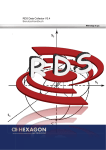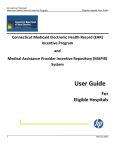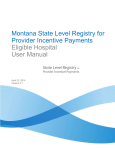Download Control Panel - New River Kinematics
Transcript
Presentation Content Content ............................................................................................................................................... 1 A. Presentation ............................................................................................................................... 3 B. RDS 3.7.2 Improvements .......................................................................................................... 3 C. RDS V3.7 Improvements ........................................................................................................... 4 C.1 C.2 C.3 C.4 C.5 C.6 General ........................................................................................................................................ 4 Service ......................................................................................................................................... 4 Control Panel ............................................................................................................................... 5 Data collector............................................................................................................................... 5 RDS API ...................................................................................................................................... 6 Versions ....................................................................................................................................... 6 D. RDS V3.6.1 Improvements ........................................................................................................ 7 D.1 D.2 D.3 D.4 D.5 D.6 D.7 D.8 General ........................................................................................................................................ 7 Service ......................................................................................................................................... 7 Control Panel ............................................................................................................................... 8 Data Collector .............................................................................................................................. 8 RDS API ...................................................................................................................................... 8 RDS Toolbox ............................................................................................................................... 9 RDS Log viewer NEW ................................................................................................................. 9 Versions ....................................................................................................................................... 9 E. RDS v3.6 Improvements ......................................................................................................... 10 E.1 E.2 E.3 E.4 E.5 E.6 General ...................................................................................................................................... 10 Service ....................................................................................................................................... 10 Control Panel ............................................................................................................................. 10 Data Collector ............................................................................................................................ 11 RDS API .................................................................................................................................... 11 Versions ..................................................................................................................................... 12 F. RDS V3.4.1 Improvements ...................................................................................................... 13 F.1 F.2 F.3 F.4 F.5 F.6 General ...................................................................................................................................... 13 Service ....................................................................................................................................... 13 Control Panel ............................................................................................................................. 13 Data Collector ............................................................................................................................ 14 Toolbox ...................................................................................................................................... 14 Versions ..................................................................................................................................... 14 G. RDS V3.4 Improvements ......................................................................................................... 15 G.1 G.2 G.3 G.4 G.5 G.6 General ...................................................................................................................................... 15 Service ....................................................................................................................................... 16 Control Panel ............................................................................................................................. 17 Data Collector ............................................................................................................................ 17 Toolbox ...................................................................................................................................... 18 Versions ..................................................................................................................................... 18 H. RDS V3.3 Improvements ......................................................................................................... 20 H.1 H.2 H.3 H.4 H.5 General ...................................................................................................................................... 20 RDS Service .............................................................................................................................. 20 Control Panel ............................................................................................................................. 20 RDS Toolbox ............................................................................................................................. 21 Scanning Widget : ..................................................................................................................... 21 I. RDS V3.2 Improvements ......................................................................................................... 22 I.1 I.2 I.3 I.4 I.5 I.6 I.7 RDS Service .............................................................................................................................. 22 Control Panel ............................................................................................................................. 22 Data Collector ............................................................................................................................ 23 RDS ToolBox / ArmAid : ............................................................................................................ 23 Vault data management : .......................................................................................................... 24 Scanning Widget : ..................................................................................................................... 24 Firmware : .................................................................................................................................. 24 1 RDS V3.7.2 What’s new (11/07/2014) Presentation J. RDS V 3.1 improvements ........................................................................................................ 25 J.1 RDS Service .............................................................................................................................. 25 J.2 Control Panel: ............................................................................................................................ 25 J.3 Data Collector: ........................................................................................................................... 25 K. RDS V 3.0.1 improvements ..................................................................................................... 26 L. RDS V 3.0 improvements ........................................................................................................ 27 L.1 L.2 L.3 L.4 L.5 Control Panel: ............................................................................................................................ 27 Data Collector: ........................................................................................................................... 27 Service: ...................................................................................................................................... 29 Scanning Widget : ..................................................................................................................... 29 Quick Measure : ........................................................................................................................ 29 M. RDS V 2.1 improvements ........................................................................................................ 30 M.1 M.2 M.3 M.4 M.5 M.6 General: ..................................................................................................................................... 30 Control Panel: ............................................................................................................................ 30 Data Collector: ........................................................................................................................... 30 Service: ...................................................................................................................................... 31 Installer: ..................................................................................................................................... 31 RDS Tool Box: ........................................................................................................................... 31 RDS V3.7.2 What’s new (11/07/2014) 2 Presentation A. PRESENTATION RDS V3.7.2 is a maintenance version mainly solving some issues. B. RDS 3.7.2 IMPROVEMENTS Corrections: - RDS Service was hanging when some 3rd party applications were trying to modify scanner settings. It has been noticed with Polyworks v12.1.x and 3DReshaper 2014 versions. - Since RDS 3.7, the probes of some Multi Gage (MG) were detected as non-repeatable probes. - USB Camera and Work light on 73xx V3 were not recognized by RDS Control Panel. - In RDS Data collector, Arm tube v3 was displayed using v2 3D model. - In RDS Data Collector, the certification packages didn’t contain a valid comment. Improvements - When a CMS108 controller (HP-LC-100) or a HP-L-20.8 Scanning Pack (HP-LC-200) is connected to the PC, the user has the ability to power off the sensor using RDS interface. It is mostly useful when a Feature Pack 4 is used because it doesn’t provide a “sensor off” button, to switch off before removing the scanner from the arm. The action is available thru RDS task bar menu but also thru the scanning widget. - RDS Data Collector checks the external measured temperatures during the calibration. A warning message is displayed in Comfort calculation result dialog box if the measured temperature is missing or out of range. Versions RDS Service RDS Control Panel Data Collector Toolbox 3.7.2.3714 3.7.2.3714 3.7.0.3712 1.2.3.0 RDS V3.7.2 What’s new (11/07/2014) 3 RDS V3.7 Improvements C. RDS V3.7 IMPROVEMENTS C.1 General Improvements - New wrist compatibility : RDS 3.7.0 is compatible with all the functionalities of the new wrist of the Romer Absolute Arm V3. NOTICE RDS V3.7.0 is required for all the Romer Absolute Arm V3, 6 or 7 axes, equipped with the new wrist. - Windows 8.1® compatibility : RDS is now compatible with Windows8.1® x86 (32bits) and x64 (64 bits). Windows 8.1 doesnot show the Ad-Hoc wifi networks in its list. However, RDS Control Panel can detect the arms properly. Windows ® Xp pro Windows ® Vista Windows 7 pro ® ® 8 Windows Windows ® 8.1 pro pro X86 X64 - Installer : Some temporary files are deleted. - New language : Finish (fi-FI) support added Corrections ® - Installer : in some cases, the USB drivers were not installed in Windows 32 bits. C.2 Service Improvements - Scanners registry : RSx and CMS settings split into two different registry branches: each type of scanner has its own settings. - Support for Haptic feedback on the new wrists. Corrections - Issue that appeared with 3.7.0 : with some measurement software, a crash of RDS could occur when the software was connecting to the arm. RDS V3.7.2 What’s new (11/07/2014) 4 RDS V3.7 Improvements C.3 Control Panel Improvements - Advanced settings : new button to enable / disable the Haptic feedback of the new wrist. - CMS Scanner : the settings display has been reorganized : the way to show the scanning mode becomes clearer. C.4 Data collector Improvements - B89 certification : a margin has been added on the internal Excel® report Corrections - Probe calibration: At the end of probe calibration, when getting specs from probe, nothing happens. "No answer from hardware" was displayed to user if probe memory not programmed or if a communication error occurred between RDS and the Motherboard. - Scanner calibration: As the number of displayed points per stripe is a percentage, in some configuration (smallest amount of points), mainly when calibrating on a sphere, we could see really a few points, even only the end points of the stripe. RDS V3.7.2 What’s new (11/07/2014) 5 RDS V3.7 Improvements C.5 RDS API Improvements - RDS_MAX_SCANNER_POINTS constant increased to 5001. - New setting RDSSET_SCANNING_SYSTEM_CAPABILITIES added. C.6 Versions RDS Service RDS Control Panel Data Collector Toolbox 3.7.0 3.7.0 3.7.0 1.2.0 NOTICE Associated to this RDS version, a new version of the motherboard firmware is available on www.hexagonmetrology.com web site. V2.5 RDS V3.7.2 What’s new (11/07/2014) 6 RDS V3.6.1 Improvements D. RDS V3.6.1 IMPROVEMENTS D.1 General Improvements - Disable multiple simultaneous installer instances. - Windows 8® compatibility : with digitally signed USB drivers, RDS is now compatible with Windows8® x86 (32bits) and x64 (64 bits). Windows Xp ® pro Windows ® Vista ® 7 Windows ® 8 pro Windows pro X86 X64 D.2 Service Improvements - Scanner and contact probe simultaneous use : Since V3.6, it is possible to use the scanner even while the contact probe is mounted. Due to its geometry, the RSx scanner cannot be used while a probe longer than 38mm is mounted. The laser would be obscured by the probe. Ensure that the probe doesn’t mask the laser before scanning. - Wifi chipset programming (RDS armaid) : the sub-net mask can now be modified. - 71xx probes calibration mode : previously, even when "Keep quiet until another probe is detected" mode was choosen, it always returned back to "Warn me every time..."; now this choice is memorized and kept until another mode is selected. - New Tube probe parameter for RDS integrators “Supports double mode”. Corrections - RSx aperture setup could not be processed when a LOK was active : once a GridLOK was activated by 3 points, it became impossible to do an automatic adjustment of the RSx. ® - USB communication could not work under Windows 8 x64 - RDSService.exe was crashing when running on Windows Xp® with certain conditions. RDS V3.7.2 What’s new (11/07/2014) 7 RDS V3.6.1 Improvements D.3 Control Panel Improvements - RSx and CMS scanners : RDS helps the user to setup its ethernet board when using a RA7sx. In Control Panel, Scanner tab, the IP address is shown - Connection tab - Wifi : Ticking FP3 box in Connection tab now automatically change the IP address to 192.168.178.199. - The Usb-Cam settings have been removed from General settings tab and appear only on the USB-Cam tab Corrections - Resume Tab : when connecting a Multi Gage, the size displayed was zero instead of 1200 D.4 Data Collector Improvements - Certification script : “B89 Cal Bar” is renamed as “B89 Cone Bar” - “Probing Quick check” script : data are saved into separate files. Corrections - NCP Quick Check : error "Beam must end in UNBLCK state" could occur. - "Yes" button in some scripts was hidden behind "No" button or cut off. - “Smart artefact” : the lift didn’t work in the Check artifact properties window. D.5 RDS API Improvements rd - New information are returned to the 3 party software : o arm calibration date o RDS service version o "Probe not initialized" as a bit and not only a translated text RDS V3.7.2 What’s new (11/07/2014) 8 RDS V3.6.1 Improvements D.6 RDS Toolbox Improvements - A new function is added to RDSToolBoxDLL for PCB testing D.7 RDS Log viewer NEW Improvements - A new RDS Log viewer is available (calibration installer only). to read and decode RDS log file messages. A calibration feature key is necessary for it. (user manual not yet available). D.8 Versions RDS Service RDS Control Panel Data Collector Toolbox 3.6.1 3.6.1 3.6.1 1.2.0 RDS V3.7.2 What’s new (11/07/2014) 9 RDS v3.6 Improvements E. RDS V3.6 IMPROVEMENTS E.1 General Improvements New Icons : RDS generic icons have been redesigned E.2 Service Improvements - RDS Menu : A new shortcut is available on the RDS menu to access directly probe checkout in DC. - Tube probes beam sound : Avoid beam sounds to be played all the time, sounds are only played in cases below: o When GTube or Data Collector is connected: It chooses when to enable or disable sounds. o When an application that doesn't use a RDS API authentication key (DOCS for instance) is connected: All sounds are played. - Tube probes : Limit number of beam sounds: Backward = forward sounds. - Non-repeatable probes (71xx) : reference probe can be calibrated as a probe. - Multi gage : a new wifi hardware device has been implemented on the latest Multi Gage; RDS 3.6 integrates the communication with it. E.3 Corrections Control Panel Improvements - Probes Tab : A new shortcut is available on the Probe tab to access directly probe checkout in DC. - Probes Tab : the “Non-repeatable” property is displayed Corrections RDS V3.7.2 What’s new (11/07/2014) 10 RDS v3.6 Improvements E.4 Data Collector Improvements - Generic: o The Log bar (bottom of the screen) can be hidden or shown by the user. Default state depends on the user profile: end-user=hidden, other profiles=shown. o Scripts functions: Script step list now reacts to return key (=play single step). o Wrist buttons colour changed to yellow (instead of black) for improving clearness - Non-repeatable probes (71xx) : reference probe can now be calibrated as a standard nonrepeatable probe. - Arm status window: o User can copy all arm status window content to the clipboard. o Amount of points limited to 1000, and shift the display instead avoiding point addition. o Units and auto-fit scale are now displayed in the graph. - Tube probe scripts : if an error occurs when measuring using a non-contact probe, RDS forces the user to move back the probe before continuing measurement sequence. - Tube probe calibration : o the standard calibration script is now replaced by 2 new scripts : o o Double precision script (default) Single precision script Tube probe calibration: on each scripts, the calculation is followed by a checkout, on the same principle as scanner calibrations. The action of BP0 now cancels a complete sub-step (one measurement) and not only one beam event. - Tube probe checkout : added to the standard straight tube checkout, two new scripts allow to check the Tube probe using a “Z Bar” (3 90°-straights tube gauge). One script for single precision, one for double precision. This script gives a better check out of the probe. - Artefact selection : o For all the scripts that are using the artefact selection function, now the last artefact choice is memorized. o New properties of the artefact are displayed when the selection window is displayed : Last certification date (written in the artefact text file) : highlighted when the date is 1 year passed. Last modification date : automatically updated Serial number (written in the artefact text file) Corrections - BUG299: cRDSFeatures::CheckTime: "There is something wrong with system date" sometimes appears. E.5 RDS API - NEW: RDS_FILTER_SOUND_ON_EVENT allows 3rd party to disable/enable some event sounds played by RDS. - NEW: sRDSProbeX: New fields added: PartNumber, Version, Size and Capabilities. RDS V3.7.2 What’s new (11/07/2014) 11 RDS v3.6 Improvements E.6 Versions RDS Service : 3.6.0 RDS Control Panel: 3.6.0 Data Collector : 3.6.0 Toolbox : 1.1.3.0 RDS V3.7.2 What’s new (11/07/2014) 12 RDS V3.4.1 Improvements F. RDS V3.4.1 IMPROVEMENTS F.1 General Improvements - RSx : support of the RS2. A firmware update is needed first. Use new RDSToolBox function for that (feature code is necessary) F.2 Service Improvements - CMS : Accuracy of CMS scanner increased with some modes (1A, 1B, 2A). Corrections - Scanning widget : the stripe was not displayed correctly in scanning widget (closed polyline instead of points). - RS1 : To avoid never end loop when scanner is unplugged during set up phase, switch to "waiting camera" mode in case of error. F.3 Control Panel Improvements - CMS : the scanning mode names appear now clearly instead of simple check boxes. - RS2 : new options for auto exposure Corrections - Disable remote mouse if user unticks "Remote mouse available" in Control Panel was not effective automatically.. RDS V3.7.2 What’s new (11/07/2014) 13 RDS V3.4.1 Improvements F.4 Data Collector Improvements - Results diagrams : the numbering of the points in the results diagrams starts now at one instead of zero. - New Export button : allows to export the probed or digitized points during script execution in Ascii files. - New script to simply digitize a part, and then export into ascii file. Corrections - Sphere Deviation: Sphere comfort calculation - chart and array value signs didn’t match - Switch from analyse to capture mode : some strange behaviours occurred. - Non-contact probe calibration : the beams check is now used only for calibration installation – in standard installation, the windows is simply used to warn the operator to go to next step. F.5 Toolbox Improvements - RS1 firmware upgrade function : new tab allowing firmware upgrade of RSx scanner. Requires a special RDS feature key to be registered in the computer. F.6 Versions RDS Service : 3.4.1.4 RDS Control Panel: 3.4.1.4 Data Collector : 3.4.1.4 Toolbox : 1.1.2.0 RDS V3.7.2 What’s new (11/07/2014) 14 RDS V3.4 Improvements G. RDS V3.4 IMPROVEMENTS G.1 General - Improvements RDS is now compatible with the following legacy products : Infinite, Infinite II, Stinger arms RDS can manage the new Tube inspection arm configuration. RDS supports new HA40 encoders for more maintenance information. Temperature compensation is fully implemented - RDS General management for Windows : o All RDS components can now be run without administrator privileges. o RDS Service is now run when user opens his session (no more difference between XP and Vista/7). o RDS data files moved to directories accessible by all computer users. Corrections - BUG203 - EndLatchPoint CMS function returns an error if start and stop are to close -> CMS dlls have been updated RDS V3.7.2 What’s new (11/07/2014) 15 RDS V3.4 Improvements G.2 Service Improvements - Non-repeatable probe management: some probes present the particularity to be dismountable (screwed): for each use, the probe has to be reassembled; also for the arms that don’t use TKJ or 120°repeatable probe connection, the probe is screwed on the arm. It means that it has to be recalibrated each time it is used. To prevent the operator to forget to recalibrated, these types of probes are programmed as “Non-repeatable” probes and each time they are plugged on the arm, RDS asked for recalibration. - TJK probe adapter management: for the arms on which the probe is screwed (no TKJ connection), an adapter can be mounted to use a TKJ adapter; each time the TKJ adapter is mounted on the arm (=screwed = not repeatable), all probe calibrations should be the invalidate and all probes recalibrated. RDS automatically detect when the adapter has been dismounted and ask the question for full probes recalibration Corrections - RDS couldn’t be ran with a simple user account : corrected. RDS V3.7.2 What’s new (11/07/2014) 16 RDS V3.4 Improvements G.3 Control Panel Improvements - Non repeatable probes and TKJ adapter : new parameters available in Control Panel probe tab. G.4 Data Collector Improvements - When opening a certification script, RDS reminds the minimum artefact size required by the standard (B89, ISO or VDIVDE) according to the size of arm. - Possibility to manage several artefacts: no need to re-enter calibration bar, ball bar or step bar values each time, RDS proposes to choose between the different memorized bars. - RDS can manage certification step or ball bars that contains more than 5 lengths : when doing the certification, it automatically detects the correct nominal length. Corrections - BUG180 - VDIVDE Script refuses a RA7, and only accept a Multi Gage - IMP188 - Add specs blob to certification package - Bug 153 - Low accuracy after optimization RDS V3.7.2 What’s new (11/07/2014) 17 RDS V3.4 Improvements G.5 Toolbox Improvements - The arm version is now added to the blob specs (only Romer Absolute Arm and Cimcore CA7 arm) - A new Dashboard screen gives information about the status of the axis, temperatures, the boards firmware, the probe, tests for the LEDs, speaker, camera, work light.. - Probes are now managed in OAMS, and the programing of probes is done in Toolbox instead of Armaid. - Axis diagnose : o A new diagnostics tab allows any end-user to test one axis. Through a very simple capture sequence. A package is created and synchronized with OAMS o G.6 Technicians downloads an analysis package and has then access to an, advanced analysis screen Versions RDS Service : 3.4.0.5 RDS Control Panel: 3.4.0.5 Data Collector : 3.4.0.7 Toolbox : 1.1.0.5 RDS V3.7.2 What’s new (11/07/2014) 18 RDS V3.4 Improvements RDS V3.7.2 What’s new (11/07/2014) 19 RDS V3.3 Improvements H. RDS V3.3 IMPROVEMENTS H.1 General Improvements - Visual Studio : o All RDS projects have been converted to Visual Studio 2010. o Visual studio 2010 runtime used (VS2010_2010-04-12). - Calibration profile management: Increase arm accuracy by applying a profile over the original calibration. A profile is a set of calibration variables optimized regarding specific conditions of use. ie: profile optimized for an user, a specific region of the measurement volume, a temperature different of the standard one (20°C)… H.2 RDS Service Improvements - If the arm supports it, switch USB read buffer size to 512 bytes (USB 2.0 feature). Corrections - Several optimizations applied in order to compensate issues with some USB 3.0 chipsets (ie Intel chipset on Dell M6500 laptops). Abnormal time outs observed that could cause holes when scanning. - Accuracy when using CMS scanners increased: Use of 3 arm positions per stripe. H.3 Control Panel Improvements - CMS: Quality filter can be disabled if needed. - New “Access control” tab : allow to define passwords for advanced functions (“Acces control” and “Profile”). - New “Profile” tab : allow to manage the activation of a profile and some settings. RDS V3.7.2 What’s new (11/07/2014) 20 RDS V3.3 Improvements H.4 RDS Toolbox Improvements - Download screen: o Allow selection of several packages at once. o The selection is memorized, to access quickly to the database. o Once download is over, Toolbox switches automatically to “vault” tab. o If a calibration profile is enabled, allow user to get packages attached to connected arm H.5 Scanning Widget : Improvement - Minimal vertical layout added to scanning widget. RDS V3.7.2 What’s new (11/07/2014) 21 RDS V3.2 Improvements I. RDS V3.2 IMPROVEMENTS I.1 RDS Service Improvement - CMS : o sensitivity has been improved for 120mm X.06mm setting o CMS : optimization of the cpu memory while scanning. - RS1 / Reshaper software synchronization has been improved. - Jungo Driver : a new version (10.3) of the USB Jungo driver has been installed. - Add Corrections - Czech Langage : some translations have been corrected I.2 Control Panel Improvement - New icons in Control Panel have been added to buttons - Probe tab : “Probe not calibrated” is displayed instead of “-1” Corrections - Input boxes : when numeric value is requested, other characters cannot be entered. RDS V3.7.2 What’s new (11/07/2014) 22 RDS V3.2 Improvements I.3 Data Collector Improvement - Main toolbar has been redesigned and text has been added to the icons on the menu buttons - Step list aspect has been enhanced, including new status icons. - Graphic view : o has been improved : integrating more objects to guide the user, and pre-positionning the artefacts. A small window also shows a second view of the scene. o An auxiliary graphic view is available and automatically displayed for Scanners qualification and for arm calibration. - Scanner Qualification : o process has been simplified and calculation is faster o 3D view for Scanner qualification : the graphic view has been improved for the scanner qualification, helping the user on how to do. - Arm calibration (calibration installation only): o a shelbow podium is added to the details of the result, showing the user the worst measurements. o a more detailed text is displayed in case of error. o Optionnal steps allow to add intuitively shelbows at the end of the process. o Environment objects have been added to the graphic view (table, artefact support, …) o Arm calibration – Tune Up : a new script is available to quickly tune up the arm. - Probe calibration : at the end of the calibration, RDS proposes to do generate backup. Corrections - Input boxes : when numeric value is requested, other characters cannot be entered. - Probe calibration : o RDS data collector doesn’t close automatically anymore at the end of the calibration. o Contact probe scripts : reference positions have been modified for the calibration of a contact probe using plane methods. - 6 axis arm calibration : the “offset location” section is no more displayed. - B89 Ball bar script : it was impossible to enter L_12 and L_13 / nominal positions were not correct. I.4 RDS ToolBox / ArmAid : Improvement - New name : RDS ToolBox has been renamed RDS Arm Aid. - RDS service is now automatically restarted when exiting RDS Arm Aid (only if the service was running before RDS Arm Aid) RDS V3.7.2 What’s new (11/07/2014) 23 RDS V3.2 Improvements I.5 Vault data management : Improvement - New system : a new data management is set, to automatically or manually save / restore specs and Data Collector data to a server. - A new “ToolBox” is implemented to manage those data. I.6 Scanning Widget : Improvement - Possibility to minimize the scanning widget in the task bar, as well as to manage the opacity. I.7 Firmware : Improvement - New firmware V0.16 for the Romer Absolute Arm and the Cimcore CA7 Arm for Tube probe improvement, Wifi communication improvement and probe events. Available on the installation disk. RDS V3.7.2 What’s new (11/07/2014) 24 RDS V 3.1 improvements J. RDS V 3.1 IMPROVEMENTS J.1 RDS Service Improvement - Installer : possibility to choose the installation path - Custom Probes are now fully supported - New languages : Chinese traditional (zh-CHT), Czech (cs-CZ), Hungarian (hu-HU), Korean (koKR), Polish (pl-PL), Turkish (tr-TR). - Wifi first connection has been improved NOTE To get benefits of Wifi improvements, the firmware of the mother board of ROMER Absolute arm or Cimcore Arm needs to be updated with version 0012 : use RDS Toolbox to upload the firmware “NCA7-1-19991-000012_ RA7_MB_Run.iic” on the mother board. “NCA7-1-19991-000012_ RA7_MB_Run.iic” file is available on the arms installation disk or downloadable on the website. J.2 Control Panel: Improvement - New icons in Control Panel have been added to buttons - Custom Probes can be modified in its X, Y and Z values for Power Users. - Wifi management : new management for the connection, all settings are managed in RDS Control Panel, no more need to use Windows ® to create a profile. - Activation codes : activation codes are now managed through OAMS, all existing activation codes for Calibration centers have to be renewed J.3 Data Collector: Improvement - Possibility to delete all points by a long Press on BP0 Corrections - Tube-Probe management : Probe calibration, and check out in RDS Data Collector are improved - B89 Ball bar script has been cancelled - Other corrections : o Bottom Log area didn’t support Unicode characters. RDS V3.7.2 What’s new (11/07/2014) 25 RDS V 3.0.1 improvements K. RDS V 3.0.1 IMPROVEMENTS Improvement - CMS108 Scanner management o Version 2.8 of the driver is now totally integrated in RDS installer. There’s no need to install any patch. - Bugs Corrections Probe calibration can't be ran when using a reference offset probe Wrist camera - Captured Frames directory was wrong Incorrect Perceptron scanner specs filename “Replace reference probe” function doesn't work for RA7si arms RA7 6axis calibration script - incorrect artefact positionning First evaluation doesn't take current specs into account Rework on the check out procedure to get it easier Rework on check point management during tube calibration Issue using the camera Unable to initialize a Multi-Gage Purpose to start camera even if camera already started RDS V3.7.2 What’s new (11/07/2014) 26 RDS V 3.0 improvements L. RDS V 3.0 IMPROVEMENTS L.1 Control Panel: Improvements RS1 Scanner management - A new tab is displayed if a scanner is detected: o Manages both RS1 and CMS scanner o Allow to setup scanning parameters (speed, mode, …) - Reference management (GridLOK, SpaceLOK, LeapFrog) A new tab “Reference” is available, providing possibility to move the measuring device keeping the original position : o Manages, GridLOK, SpaceLOK, ToolLOK, and LeapFrog o Used to load, delete, select and setup, GridLOK and SpaceLOK calibration files o LeapFrog can be temporary or permanent. o Access to RDS DC for new LeapFrog. - Wrist video capture management. A new tab “Video Capture” is available, to manage the video camera located on the wrist of the 6 axis Absolute Arm o Selection of the wrist camera or a USB camera o Setup size, format, image and video - New options in General parameters tab for Wrist video capture and work light. L.2 Data Collector: Improvements - Scanner qualification As Hexagon scanners are managed by RDS, 4 new accessory calibration scripts are available to calibrate them on the arm : o Plane and Plane_with reference scanner qualification o Sphere and Sphere_with_reference scanner qualification - Non contact V-Probe calibration NC V-Probes calibration is available for Absolute arms, with an automatic calculation - Arm Positioning To go with the LeapFrog management, a script in RDS DC is used to create a new LeapFrog displacement of the arm. - LOKs calibration A new script is used to calibrate SpaceLOK after assembly - Absolute arms calibration RDS V3.7.2 What’s new (11/07/2014) 27 RDS V 3.0 improvements To go with the management of Absolute Arms, full calibration scripts are now available for Hexagon Calibration Centers. RDS V3.7.2 What’s new (11/07/2014) 28 RDS V 3.0 improvements L.3 Service: - GridLOK and SpaceLOK automatically managed. o When a calibration file of those reference systems is activated, RDS automatically detects when VPS probe is mounted, or when points of GridLOK or SpaceLOK have been taken, and automatically calculates the new position without any action. - Motherboard firmware V17.01 compatibility - New interfaced software With the Absolute Arm and the scanners, new software are now interfaced to RDS : o 3DReshaper (for contact and Scanning) o PowerInspect (for contact) o PolyWorks (for contact and Scanning) o Metrolog (for contact) o ScanWorks (for scanning) and its interfaced software. L.4 Scanning Widget : - New Video Scanning widget o When a Romer RS1 Scanner is detected and switched on, a new windows is automatically displayed, bringing together all necessary tools, parameters, and video for 3rd Party scanning software. L.5 Quick Measure : - New quick measure tool RDS integrate the quick measure tools that permits to measure circle diameters, 2 planes distance, … RDS V3.7.2 What’s new (11/07/2014) 29 RDS V 2.1 improvements M. RDS V 2.1 IMPROVEMENTS M.1 General: - RDS is now Unicode compliant, Chinese, Japanese and Russian are correctly managed. - Seven32 support improved. M.2 Control Panel: - Features tab: o o o o User can now delete a feature. All features stored in registry are now displayed in list. An activation code can be directly given using GUI. For every feature, displays use period, version and optional parameter (MAC address or Arm ID). - Probe tab: o A probe can be deleted. o Its name, diameter and length can be changed. M.3 Data Collector: - NCA and Infinite: New arm buttons binding: BP0 short BP0 long BP1 short BP1 long BP2 short BP2 long capture mode Cancel point dialog box Cancel dialog box Capture one point Capture multiple points Ends up capture Validate dialog box - Ability for CO to run arm calibrations. Activation key needed. RDS V3.7.2 What’s new (11/07/2014) 30 RDS V 2.1 improvements M.4 Service: Improvements - Dual probe attachment management. - EVENT_EASY is set if user holds measurement button more than 500ms (multiple-points). - Probe calibration: Following methods are now available: o Single point without reference (new) o Plane without reference (new) o Plane with reference (new) o Sphere without reference (new) o Sphere with reference - RDS menu integrates some icons and items are higher to make easier item selection with remote mouse. - Play startup melody before reset management. - Improvements done connecting service to arm using WiFi. Corrections - Custom sounds can new be played immediately (default) or queued. Issue when using guided measurement. M.5 Installer: Improvements - Propose to install MatLab runtime if installer found in directory. M.6 RDS Tool Box: Improvements - New maintenance tool providing these features: o Arm configuration with boards firmware versions o Ability to configure Wifi module (channel and ssid) o Way to restore user specs if damaged. o Electronic boards firmware upgrade. o Replace reference probe if damaged. RDS V3.7.2 What’s new (11/07/2014) 31 RDS V 2.1 improvements RDS V3.7.2 What’s new (11/07/2014) 32