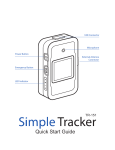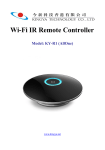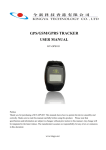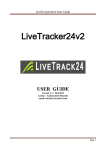Download USER MANUAL
Transcript
Personal GPS Tracker Model: KY-GPS107 1. Product Overview This Tracker provides peace of mind by showing you with your mobile phone or PC the location of your targets via SMS or GPRS. TRACKER has the following features Tracking via SMS or GPRS Current location report Tracking by time interval Two-way conversation SOS alert Geo-fencing control Low battery alert Speeding alert Four buttons for making phone call and/or sending message Removable and rechargeable internal battery Built-in speaker and microphone Live Voice monitoring Panel Description www.kingya.net 2. Track Parameters& Panel Description Item Specification Platform MTK6223+MTK3326 Size 53.6×43.8×16.1(mm) Charging Voltage DC 5V/500mA (Micro USB port) Internal Battery Rechargeable and removable 830 mAh battery (3.7V) Operating temperature -20° to 55° C Humidity 5% to 95% Non-condensing GSM module GSM 900/1800/1900Mhz GPS Chipset latest GPS (AGPS) GPS Sensitivity -158Db GPS Frequency L1, 1575.42 MHz C/A Code 1.023 MHz chip rate Channels 20 channel all-in-view tracking Position Accuracy 10 meters, 2D RMS Velocity Accuracy 0.1 m/s Time Accuracy 1 us synchronized to GPS time Default datum WGS-84 Altitude Limit 18,000 meters (60,000 feet) max. Velocity Limit 515 meters/second (1000 knots) max. Acceleration Limit Less than 4g Jerk Limit 20 m/sec Work time 60 hours in sleep mode and 10 hours in normal mode Call waiting time 48 hours (GPS signal depends on the conditions of site and network) Communication time 8 hours LED 3 LED indicators showing power, GPS, GSM status and other operation status. www.kingya.net 3. Getting Started 3.1. Hardware and Accessories USB Power Cable User Manual Other document or software if required 3.2. First Use Ensure that Track has a working SIM installed Check that the SIM has not run out of credit Check that the SIM Lock code is turned off Use some other mobile phone to confirm that the PIN code Can not been set ,and that it can dial out and receive telephone calls, and that it can connect to internet by GPRS. Charge the battery for at least 3 hours in power-off status using the wall charger or car charger. Red light is on during charging and is off when charging is complete. 4. Command List Remarks: ****** is user’s password and the default password is 000000. Description Select Command Remarks GPRS W******,013,X X=0 close GPRS communication X=1 open TCP protocol X=2 open UDP Get current location W******,051 Get current location of Tracker, Google Earth Google Earth format format Get Chinese location W******,052 Get current location of Tracker, Chinese format Get Google map link W******,100 Get current location of Tracker and Google map link, tracking by opening the link directly Change user’s password W******,001,## #### ****** is old password ###### is new password www.kingya.net Max 8 characters. Set up the GPRS data W******,014,X report at interval XXXX XXXXX is no more than 5 digits (unit : 10S) XXXXX=00000,close the function time function XXXXX=00001,GPRS data report at an interval time of 10S Presetting by SMS for GPRS tracking (Ensure that your SIM card supports GPRS connection prior to setting) Set APN W******,011,APN,APN If no APN name and password Name,APN Password,APN required, just insert APN only; DNS,APN Second DNS APN defaulted as ‘CMNET’; APN + APN name + APN password + APN DNS + APN Second DNS not over 39 characters. Set phone W******,003,F,P,T1,T2 T1 and T2 is the telephone number for number for F=0, Close this function; Wire tapping and max. 16 digits SOS and Dial F=1, only SMS alert; number F=2, only calling alert; F=3, SMS and calling alert; P=1, setting SOS number; P=2, setting Dial 1 number; P=3, setting Dial 2 number; P=4, setting Dial 3 number; Set phone number for W******,030,T T is the telephone number for Wire tapping and max. 16 digits wiretapping www.kingya.net