Download MicroTCA Overview Guide
Transcript
VadaTech MicroTCA Overview A Brief Introduction to Micro Telecommunications Computing Architecture Concepts March, 2014 Version 1.1 Copyright © 2014 VadaTech Incorporated, All rights reserved. VadaTech and the globe image are trademarks of VadaTech Incorporated. All other product or service names mentioned in this document are the property of their respective owners. Notice While reasonable efforts have been made to assure the accuracy of this document, VadaTech, Inc. assumes no liability resulting from any omissions in this document or from the use of the information obtained herein. VadaTech reserves the right to revise this document and to make changes periodically and the content hereof without obligation of VadaTech to notify any person of such revision or changes. Electronic versions of this material may be read online, downloaded for personal use, or referenced in another document as a URL to the VadaTech Incorporated Web site. The text itself may not be published commercially in print or electronic form, edited, translated, or otherwise altered without the permission of VadaTech, Inc. It is possible that this publication may contain reference to or information about VadaTech products (machines and programs), programming, or services that are not available in your country. Such references or information must not be construed to mean that VadaTech intends to announce such products, programming, or services in your country. Trademarks The VadaTech, Inc. name and logo are registered trademarks of VadaTech Incorporated in the U.S.A. All other product or service names mentioned in this document are the property of their respective owners. © 2014, VadaTech Incorporated. Printed in the U.S.A., All Rights Reserved. VT-MAN-CUS-MTCA-1.1 Page 2 of 50 03/14 VadaTech MicroTCA Overview Revision History Document Revision Description of Change Revision Date 1.0 Initial release November 2013 Updated corporate address 1.1 March 2014 Other minor corrections VT-MAN-CUS-MTCA-1.1 Page 3 of 50 03/14 VadaTech MicroTCA Overview Table of Contents 1 2 Overview.............................................................................................................................................. 9 1.1 Purpose ......................................................................................................................................... 9 1.2 Structure ........................................................................................................................................ 9 1.3 Document References .................................................................................................................. 9 1.3.1 Specifications ........................................................................................................................ 9 1.3.2 Related Documents ............................................................................................................. 10 1.4 Acronyms Used in this Document ............................................................................................... 10 1.5 Conventions Used ....................................................................................................................... 12 1.6 Product Examples ....................................................................................................................... 12 Introduction ....................................................................................................................................... 13 2.1 Overview ..................................................................................................................................... 13 2.2 MicroTCA System Architecture ................................................................................................... 13 2.2.1 2.3 3 4 Architecture Block Diagram ................................................................................................. 14 MicroTCA Key Concepts ............................................................................................................. 14 2.3.1 MicroTCA Modules .............................................................................................................. 14 2.3.2 MicroTCA Management ...................................................................................................... 16 2.3.3 Peripherals .......................................................................................................................... 17 2.3.4 Connectors .......................................................................................................................... 18 MicroTCA Chassis ............................................................................................................................ 19 3.1 Overview ..................................................................................................................................... 19 3.2 Chassis Types ............................................................................................................................. 19 3.3 Example Products ....................................................................................................................... 20 Backplane .......................................................................................................................................... 23 4.1 Overview ..................................................................................................................................... 23 4.2 Fabric Switching .......................................................................................................................... 23 4.3 Backplane Port Mappings ........................................................................................................... 23 4.3.1 Common Options ................................................................................................................ 24 VT-MAN-CUS-MTCA-1.1 Page 4 of 50 03/14 VadaTech MicroTCA Overview 5 4.3.2 Fat Pipes ............................................................................................................................. 25 4.3.3 Extended Options ................................................................................................................ 26 4.4 Field Replaceable Unit (FRU) Data............................................................................................. 27 4.5 JTAG Interface ............................................................................................................................ 27 MicroTCA Carrier Hub - MCH .......................................................................................................... 28 5.1 Overview ..................................................................................................................................... 28 5.2 MCH Functions............................................................................................................................ 28 5.2.1 Switched Fabric ................................................................................................................... 29 5.2.2 Management ....................................................................................................................... 30 5.2.3 Clock Distribution ................................................................................................................ 31 5.3 6 Power Modules ................................................................................................................................. 33 6.1 Overview ..................................................................................................................................... 33 6.2 Power Input Source ..................................................................................................................... 33 6.3 Power Management .................................................................................................................... 34 6.3.1 Autonomous Power ............................................................................................................. 34 6.3.2 Module Detection ................................................................................................................ 34 6.3.3 Multiple Power Modules ...................................................................................................... 35 6.4 7 8 Example Products ....................................................................................................................... 32 Example Products ....................................................................................................................... 35 Cooling Units .................................................................................................................................... 36 7.1 Overview ..................................................................................................................................... 36 7.2 Cooling Unit Considerations ........................................................................................................ 36 7.3 Cooling Unit Operation ................................................................................................................ 36 Advanced Mezzanine Card - AMC................................................................................................... 37 8.1 Overview ..................................................................................................................................... 37 8.2 Types ........................................................................................................................................... 37 8.3 Mechanical Dimensions .............................................................................................................. 38 8.4 AMC Features ............................................................................................................................. 39 8.4.1 Front Panel .......................................................................................................................... 39 VT-MAN-CUS-MTCA-1.1 Page 5 of 50 03/14 VadaTech MicroTCA Overview 8.4.2 LEDs .................................................................................................................................... 39 8.4.3 External Connectors ............................................................................................................ 40 8.4.4 Hot-swap Handle ................................................................................................................. 40 8.4.5 Interconnections .................................................................................................................. 40 8.4.6 Management Functions ....................................................................................................... 41 8.5 9 10 Example Products ....................................................................................................................... 42 MicroTCA Management ................................................................................................................... 43 9.1 Overview ..................................................................................................................................... 43 9.2 Module Manager ......................................................................................................................... 44 9.3 Carrier Manager .......................................................................................................................... 44 9.4 Shelf Manager ............................................................................................................................. 45 9.5 System Manager ......................................................................................................................... 45 9.6 Example Products ....................................................................................................................... 46 MicroTCA Markets ............................................................................................................................ 47 10.1 Overview ..................................................................................................................................... 47 10.2 Advantages of MicroTCA ............................................................................................................ 47 10.3 Use Cases ................................................................................................................................... 47 10.4 Typical MicroTCA System ........................................................................................................... 48 10.5 Building a Typical MicroTCA System .......................................................................................... 48 10.6 Why Choose VadaTech? ............................................................................................................ 49 VT-MAN-CUS-MTCA-1.1 Page 6 of 50 03/14 VadaTech MicroTCA Overview Figures Figure 1: A Typical MicroTCA System Block Diagram ............................................................................... 14 Figure 2: Hot Swap Process ....................................................................................................................... 17 Figure 3: Example AMC Front Panel .......................................................................................................... 18 Figure 4: VT860 Chassis............................................................................................................................. 19 Figure 5: MicroTCA Chassis Types (Image source – PICMG) ................................................................... 20 Figure 6: An Example AMC Backplane Connector ..................................................................................... 24 Figure 7: Fabric A Mapping to Ports 0 and 1 .............................................................................................. 24 Figure 8: Fabric B Mapping to Ports 2 and 3 .............................................................................................. 25 Figure 9: Point to Point Connectivity between Ports 2 and 3 ...................................................................... 25 Figure 10: Fabrics D to G Mappings to Ports 4 to 7 and Ports 8 to 11 ....................................................... 26 Figure 11: Ports 12 to 15 Interconnections ................................................................................................. 26 Figure 12: VadaTech JSM UT013 .............................................................................................................. 27 Figure 13: MCH with Main Board ................................................................................................................ 28 Figure 14: MCH with Daughter PCBs ......................................................................................................... 29 Figure 15: Carrier Manager Interfaces ........................................................................................................ 31 Figure 16: VadaTech Power Module UTC010 ............................................................................................ 33 Figure 17: Power Module Interfaces ........................................................................................................... 34 Figure 18: AMC Overview ........................................................................................................................... 37 Figure 19: AMC Dimensions ....................................................................................................................... 39 Figure 20: AMC Connector Port Distribution ............................................................................................... 41 Figure 21: MicroTCA Management Interfaces ............................................................................................ 43 Figure 22: Sample Screenshot of ScorpionWare Software ........................................................................ 46 VT-MAN-CUS-MTCA-1.1 Page 7 of 50 03/14 VadaTech MicroTCA Overview Tables Table 1: Acronyms ...................................................................................................................................... 11 Table 2: Vadatech Chassis Examples ........................................................................................................ 22 Table 3: MCH Fabric Summary................................................................................................................... 30 Table 4: AMC Form Factors ........................................................................................................................ 38 VT-MAN-CUS-MTCA-1.1 Page 8 of 50 03/14 1 Overview 1.1 Purpose This document provides a brief introduction to the concepts and modules related to the Micro Telecommunications Computing Architecture (MicroTCA). VadaTech products are used as examples, where applicable, to illustrate the individual modules. 1.2 Structure This document is divided into 8 sections, to describe various modules of a MicroTCA system. 1. Introduction – provides a brief introduction to the MicroTCA concepts and architecture 2. MicroTCA Chassis – describes features and concepts related to MicroTCA chassis 3. Backplane – describes the features and functions of the Backplane 4. MicroTCA Carrier Hub (MCH) – describes the MicroTCA Carrier Hub and its functions 5. Power Modules – describes the functions and features of the Power Modules used in the MicroTCA system 6. Cooling Units – describes the use and functions of the Cooling Units in the MicroTCA system 7. Advanced Mezzanine Cards (AMC) – describes the Advanced Mezzanine Cards used in the MicroTCA system, their features and connectors 8. MicroTCA Management – describes various management modules available in a MicroTCA system 9. MicroTCA Markets – describes the advantages of MicroTCA and its typical use cases 1.3 Document References 1.3.1 Specifications 1.3.1.1 MicroTCA Specifications The following specifications describe the implementation requirements of a MicroTCA system PICMG MTCA.0.R1.0 (base) specification PICMG MTCA.1.R1.0 specification for air cooled ruggedized applications PIC PICMG MTCA.2.R1.0 specification for hardened air cooled ruggedized applications PICMG MTCA.3. specification for conduction cooled ruggedized applications VT-MAN-CUS-MTCA-1.1 Page 9 of 50 03/14 VadaTech MicroTCA Overview Overview PICMG MTCA.3.R1.0 specification for MicroTCA shelf with rear IOs PICMG MTCA.4 specification for MicroTCA shelves with additional rear IO for specialized AMCs and rear transition modules (MicroRTM) 1.3.1.2 AMC Specifications The following specifications describe the implementation requirements for AMC based products: PICMG AMC.0 (base) standard PICMG AMC.1 (PCIe) standard PICMG AMC.2 (Ethernet) standard PICMG AMC.4 (SRIO) standard 1.3.2 Related Documents This document serves as a beginner’s guide to MicroTCA system. For more information on a specific VadaTech product, refer to the product datasheet and user manual. Refer to PICMG specifications., for the latest version. 1.4 Acronyms Used in this Document Acronym Description AMC Advanced Mezzanine Card ATCA Advanced Telecommunications Computing Architecture BSP Board Support Package CPU Central Processing Unit DDR Double Data Rate DIP Dual In-line Package ECC Error Correction Coding EMMC Enhanced Module Management Controller GB Gigabyte GbE Gigabit Ethernet GHz Gigahertz GND Ground VT-MAN-CUS-MTCA-1.1 Page 10 of 50 03/14 VadaTech MicroTCA Overview Overview Acronym Description IPMB Intelligent Platform Management Bus IPMI Intelligent Platform Management Interface LED Light Emitting Diode MAC Media Access Controller MHz Megahertz MicroTCA or µTCA Micro Telecommunications Computing Architecture MMC Module Management Controller PCIe Peripheral Component Interconnect Express PICMG PCI Industrial Computer Manufacturers Group PrAMC Processor AMC SerDes Serializer-Deserializer SHLD Shield SWaP Size, Weight and Power USB Universal Serial Bus XAUI 10 Gigabit Media Independent Interface Table 1: Acronyms VT-MAN-CUS-MTCA-1.1 Page 11 of 50 03/14 VadaTech MicroTCA Overview 1.5 Overview Conventions Used The following conventions are used in this document: Important information useful to the reader is described using this symbol Important information, when ignored can cause serious damage to the user or the device is described using this symbol 1.6 Product Examples VadaTech products are given as examples, where applicable, at the end of each section as example products. This list is not definitive and contact VadaTech sales or visit www.vadatech.com for more information on latest products. VadaTech also provides custom design of the products to suit your application, contact VadaTech sales team to discuss your application design requirement. VT-MAN-CUS-MTCA-1.1 Page 12 of 50 03/14 VadaTech MicroTCA Overview Introduction 2 Introduction 2.1 Overview The Micro Telecommunications Computing Architecture (MicroTCA) is an embedded, scalable architecture which offers flexibility to build robust systems. MicroTCA was designed as a complimentary system to the Advanced Telecommunication Computing Architecture (ATCA). ATCA was primarily designed for the core telecommunication networks that demanded high performance and high availability at all times. Due to the modular capability and processing power of the ATCA system, there was a high demand for applications outside the telecommunications networks. This high demand formed the basis for the development of the MicroTCA architecture. The MicroTCA specifications were first released in 2006 by the PCI Industrial Computer Manufacturers Group (PICMG®) to establish an open standard for the MicroTCA systems. The primary goal of the PICMG specifications was to allow re-use of the existing concepts of an ATCA system in small scale applications. The MicroTCA specifications support all AMC form factors, shelf management, intelligent platform management and hot swapping functionality. Visit www.picmg.org for the latest specifications. MicroTCA was designed using the Advanced Mezzanine Card (AMC) form factor for applications that required low startup cost, smaller physical size, lower capacity and less stringent requirements compared to an ATCA system. 2.2 MicroTCA System Architecture A typical MicroTCA system will have one or more shelves, each shelf can support up to 16 carriers and each carrier can have up to 12 AMCs modules. A Carrier Manager, Shelf Manager, Power Module and Cooling Units are also present for each shelf. An optional System Manager provides easy to use graphical interface for the system administrators and also for easy management of complex systems. VT-MAN-CUS-MTCA-1.1 Page 13 of 50 03/14 VadaTech MicroTCA Overview Introduction 2.2.1 Architecture Block Diagram A typical MicroTCA system contains the modules as shown in Figure 1. Figure 1: A Typical MicroTCA System Block Diagram 2.3 MicroTCA Key Concepts Users of a telecommunication computing architecture, such as the AdvancedTCA, may find familiar MicroTCA concepts to be very similar. For users who are new to the TCA architecture, it would be helpful to review the concepts and terminology described in this section. 2.3.1 MicroTCA Modules Advanced Mezzanine Cards (AMC) The AMC standard was originally developed for ATCA systems and is one of the key concepts of the MicroTCA architecture. AMCs are implemented as mezzanines in an ATCA system but they are implemented as mini-blades in the MicroTCA system. AMCs allow the MicroTCA functions to be implement in a modular structure and also allow the applications to be scalable. AMCs will contain the hardware and software for user functionality (processing and IO). For more information on AMC functions and features, see Advanced Mezzanine Card - AMC. VT-MAN-CUS-MTCA-1.1 Page 14 of 50 03/14 VadaTech MicroTCA Overview Introduction Chassis / Shelf A MicroTCA chassis is more than just an enclosure that provide the physical support to the MicroTCA carrier, management modules, AMCs, Power Modules, Cooling Units and other peripherals. The chassis, sometimes called a shelf or a crate, provides a managed platform to support a MicroTCA carrier. A MicroTCA shelf along with the Carrier Hub, Backplane, Power Module and Cooling Units provide the necessary framework to build a MicroTCA application. The MicroTCA shelves are rack mountable for future expansion. Most MicroTCA chassis are designed for standard 19” racks. For more information on MicroTCA chassis, see MicroTCA Chassis. MicroTCA Carrier HUB (MCH) A MicroTCA Carrier Hub or MCH is the main management module that enables and controls different modules of the MicroTCA system. The MCH is also responsible for data switching between the modules. The MCH can be integrated into the chassis or available as a standalone unit. The standalone MCHs are implemented in AMC form factor and can be easily plugged into a MicroTCA chassis, similar to an AMC. In addition to management of the MicroTCA systems, the MCH may provide an IP interface to the System Manager. The MicroTCA specifications allow up to 2 MCH for high availability applications. For more information on the carrier hub, see MicroTCA Carrier Hub MCH. Backplane A passive interface that provides the required data, management and power connections to the MicroTCA modules. The Backplane along with the MCH provide the virtual carrier interface to the AMCs. The Backplane also store carrier field replaceable unit (FRU) data. This FRU data describes the carrier capabilities of the MicroTCA carrier and this information is used by the MCH to initialize correct interfaces when a new module is inserted into the chassis. Although the Backplane is a passive component it plays an important part in supporting inter-module communications. For more information on Backplane, see Backplane. Field Replaceable Unit (FRU) MicroTCA systems have several modules that can be added or removed in the field, these are known as Field Replaceable Units (FRU). The field replaceable units are AMC, standalone MCH, Power Modules and Cooling Units. FRU Data Each FRU stores the information such as module address, module interfaces, power supply requirements, etc. This information is used by the carrier and Shelf Manager to enable the required interfaces and when any incompatibility is detected they notify the user. Power Supply A power supply is integrated in the chassis to accept power input, convert and regulate as required by the MicroTCA system. For devices that have a Power Module integrated in the chassis, a separate power supply is not required. VT-MAN-CUS-MTCA-1.1 Page 15 of 50 03/14 VadaTech MicroTCA Overview Introduction Power Modules / Power Managers (PM) Power Modules or Power Managers are intelligent modules that convert the supplied power to payload and management supplies. The Power Modules manages the power to all modules in a MicroTCA system. The Power Modules can be integrated in the chassis and also available as standalone modules. A MicroTCA system can support up to 4 Power Modules and also be made as redundant systems. Power Modules also have features to detect a new AMC and supply necessary power and management functions. This feature enables hot-swap support without affecting the rest of the system. Once powered up, the MCH takes control of the module management. For more information on Power Modules, see Power Modules. Cooling Units (CU) The Cooling Units are essential to remove excess heat and prevent damage to the modules. Cooling Units have intelligence and variable fan speed support. For more information on the Cooling Units, see Cooling Units. 2.3.2 MicroTCA Management Intelligent Platform Management Interface (IPMI) IPMI is the default management interface used in the MicroTCA systems. The IPMI uses a set of Intelligent Platform Management Bus (IPMB) such IPMB-0 and IPMB-L to provide the required management interfaces. Module Controllers Each module in a MicroTCA system has a module controller that is responsible for management of the individual modules. The module controllers are lowest management entity in a MicroTCA system. The module controllers monitoring and configuring various parameters and interfaces as required for the efficient operation of the module. A basic module controller known as the Module Management Controller (MMC) is present on AMCs, Power Modules and Cooling Units have Enhanced Module Management Controller (EMMC) and the MCH has a MicroTCA Carrier Management Controller (MCMC) that provides additional interfaces to the Carrier Manger and the System Manager. For more information on module controllers, see MicroTCA Management. Sensor Interfaces MicroTCA uses the sensor input PS1 to detect a module and uses the ENABLE interface to enable a module. Electronic Keying (E-Keying) Electronic keying or E-Keying is a process of electronically identifying the electronic capabilities of a given module. This helps the Power Module, Carrier Manager and Shelf Managers to detect any potential conflicts and avoid damage to the device due to incompatible interfaces. Hot Swap Hot swap is the process of adding or removing a MicroTCA module (AMC, MCH, PM or CU) without shutting down a system as shown in Figure 2. VT-MAN-CUS-MTCA-1.1 Page 16 of 50 03/14 VadaTech MicroTCA Overview Introduction Figure 2: Hot Swap Process Carrier Manager A Carrier Manager is the management unit that is responsible for managing a single MicroTCA carrier. A MicroTCA carrier is implemented with the combination of a MCH and a Backplane. The terminology reflects the fact that in ATCA systems the AMCs would be mounted on a carrier, so the MCH and Backplane effectively replace that carrier. Shelf Manager A Shelf Manager can manage up to 16 carriers and can be implemented in an AMC, MCH or as an external module. In most MicroTCA systems, the Shelf Manager is implemented in the MCH. System Manager A System Manager is a logical management unit that provides a graphical interface to the system administrators. The System Manager communicates to a MicroTCA system through an IP interface. The System Manager generally communicates with the Carrier Manager and a Shelf Manager to get information about the carrier and modules. 2.3.3 Peripherals Front Panel The MicroTCA chassis and the AMC module have a front panel that contains external connectors and LEDs. The front panels typically include EMC screening gasket. LED There are several Light Emitting Diodes (LED) used on the chassis front panel to provide visual feedback to the users. Typically the LEDs notify the uses about the system activity and system VT-MAN-CUS-MTCA-1.1 Page 17 of 50 03/14 VadaTech MicroTCA Overview Introduction failure. The AMCs have at least 2 LEDs to provide the status of hot swap activity and module failure notification. Extractor Handle All AMCs and field replaceable MCH have an extractor handle that includes a mechanical lock to keep the module in place. Once a module is inserted and the extractor handle is pushed in this initiate the E-Keying process. To remove a module, the extractor handle is pulled out and the user must wait for the hot swap LED to indicate that the unit has been powered down. Once the hot swap LED is solid ON, the module can be safely removed from the MicroTCA unit. LEDs External Connectors Extractor Handle Hot swap Fail OK Firmware reload Figure 3: Example AMC Front Panel 2.3.4 Connectors External Connectors The front panel of the MicroTCA chassis, MCH and the AMC have a set of external connectors to enable external communication with a MicroTCA system. Some of the commonly available external ports are Ethernet ports, Graphic ports, USB ports and Fibre Optics. The chassis front panel may also have a port to support ESD clamps. Backplane Connectors The AMC, MCH, PM and CUs have high speed connections to the Backplane using the Backplane connectors. The AMCs have two types of Backplane connectors, basic and extended. The basic connectors are the minimum set of data connections required in a MicroTCA application. The extended connectors enable the AMCs to support multiple protocols and interface. Fabrics Fabrics are high speed data connection links in a MicroTCA system. Commonly supported fabrics are GbE, 10 GbE (XAUI), Infiniband, PCI express, Serial Rapid IO (SRIO) and Fibre Optic. SerDes A Serializer – Deserializer (SerDes) is used to convert the serial signals to parallel signals and vice versa at each end of the GbE fabric. VT-MAN-CUS-MTCA-1.1 Page 18 of 50 03/14 VadaTech MicroTCA Overview MicroTCA Chassis 3 MicroTCA Chassis 3.1 Overview The MicroTCA chassis, also known as the shelf in the MicroTCA systems, provide a managed platform and physical support to the individual modules. The primary functions of a chassis is to provide physical support to the modules, maintain alignment of the modules, provide cable management and allow sufficient air flow. The chassis houses the AMCs, MCH, Backplane, Power Modules, Cooling Units, LEDs and connectors. A MicroTCA shelf always holds the Backplane and in many designs the power manager, cooling and MCH functions are also integrated in the shelf. Top Cooling unit AMC slots 7 to 12 JTAG Switch Module Telco Alarm Module AMC slots 1 to 6 Power Module 2 Power Module 1 Chassis Handle MCHs 1 and 2 Bottom cooling unit Intake air filter Figure 4: VT860 – Chassis Example 3.2 Chassis Types The MicroTCA specifications allow designers and manufacturer to have flexible design patterns to develop a MicroTCA chassis. The chassis can be designed for a specific custom application or more generic designed to support multiple applications. A chassis design depends on the following factors: Number of AMCs slots required Number of MCH slots required Number of Power Modules required Types of power input sources Number and types of external connectors to be supported Type of cooling required (air cooled or conduction cooled) Direction of air flow required Module width (fixed width or mixed) VT-MAN-CUS-MTCA-1.1 Page 19 of 50 03/14 VadaTech MicroTCA Overview MicroTCA Chassis Orientation of modules Application environment (ruggedized or not) In some configurations of the chassis, the MCH can be integrated in the chassis to provide compact design and easy startup for the users. For example, VT84x and VT85x range of chassis have an integrated MCH in the chassis. They have a form factor of 19”, 1U. Some common chassis types are shown in Figure 5: Figure 5: MicroTCA Chassis Types (Image source – PICMG) Other variations and shelf sizes may be designed to suit a specific application type and environment. 3.3 Example Products Table 2 describes some VadaTech chassis designs. Product images in this document are for illustration purposes only, the actual product may vary depending on the selected ordering option, refer to your product datasheet for available options or contact VadaTech sales team to discuss any customization requirements. VT-MAN-CUS-MTCA-1.1 Page 20 of 50 03/14 VadaTech MicroTCA Overview MicroTCA Chassis Model Chassis Type Integrated MCH Chassis Width (inches) Chassis Height (in rack units) VT811 Double width No 19 8 VT84x Single width Yes 19 1 Single width Yes 19 1 VT86x Single width No 19 5 VT870 Mixed support No ¾ Air Transport Rack (ATR)- VT85x VT-MAN-CUS-MTCA-1.1 size Page 21 of 50 03/14 VadaTech MicroTCA Overview MicroTCA Chassis Model Chassis Type Integrated MCH Chassis Width (inches) Chassis Height (in rack units) VT875 Mixed support No ¼ Air Transport Rack 1 VT88x Mixed size No 19 2 VT89x Single width No 19 7 Mixed size No 5 7 size VT899 Table 2: Vadatech Chassis Examples VT-MAN-CUS-MTCA-1.1 Page 22 of 50 03/14 VadaTech MicroTCA Overview Backplane 4 Backplane 4.1 Overview The Backplane is an essential component of a MicroTCA system providing the necessary data, management and power connectivity between different parts of the MicroTCA system. The Backplane is a passive element and along with the MCH provides a virtual carrier infrastructure to allow the AMC to function normally without any modifications from when used in ATCA. The following types of connections are provided by the Backplane: 4.2 Direct point to point connections between AMCs MCH to AMC connections Indirect connections between the AMCs through the MCH. Fabric Switching The primary function of a MicroTCA Backplane is to provide data connectivity between various modules of the MicroTCA system. The MicroTCA specifications allow lot of flexibility to design the Backplane and a typical MicroTCA system can support up to seven switched fabrics to provide the required interconnectivity, but each AMC will only use one fabric. The Backplane may use the same ports to support different fabrics but the MCH is responsible for fabric switching. The Backplane can be designed for a specific application with fewer fabrics or a generic Backplane to support multiple applications, but careful consideration must be given to MCH, AMC and the required fabrics to avoid conflicts. The AMC.x sub-specifications provide the details of port mapping for individual fabric, but the flexibility in the base specifications that allow multiple fabrics may cause conflicts. 4.3 Backplane Port Mappings As described earlier, routing the signals between the modules is the primary responsibility of the Backplane but with no active components, the MCH is responsible for switching the fabrics. The MicroTCA modules communicate with each other using the Backplane through a Backplane connector. Although there are multiple types of communications that are supported, the MicroTCA specifications have allocated certain ports of the AMC for specific type of communication and it is responsibility of the Backplane to map the fabric on the MCH to the correct port on the AMC. VT-MAN-CUS-MTCA-1.1 Page 23 of 50 03/14 VadaTech MicroTCA Overview Backplane A basic AMC Backplane connector is shown in Figure 6. Figure 6: An Example AMC Backplane Connector 4.3.1 Common Options The fabric A from the MCH is allocated for GbE on most MicroTCA systems, and in these systems the Fabric A is routed to Ports 0 and 1 of the AMCs. Figure 7: Fabric A Mapping to Ports 0 and 1 VT-MAN-CUS-MTCA-1.1 Page 24 of 50 03/14 VadaTech MicroTCA Overview Backplane Fabric B is allocated for technologies such as SAS and SATA through port 2 and 3 of the AMCs. Figure 8: Fabric B Mapping to Ports 2 and 3 When a direct connectivity is required between the AMCs, some Backplane designs implement inter-slot connections that allow for one AMC to communicate directly with another AMC without the involvement of the MCH as shown in Figure 9. Figure 9: Point to Point Connectivity between Ports 2 and 3 4.3.2 Fat Pipes Fabrics D to G use multiple links to support data connectivity, known as fat pipes. These fat pipes are routed by the Backplane to the ports 4 to 7 and ports 8 to 11 of the AMCs. VT-MAN-CUS-MTCA-1.1 Page 25 of 50 03/14 VadaTech MicroTCA Overview Backplane Figure 10: Fabrics D to G Mappings to Ports 4 to 7 and Ports 8 to 11 4.3.3 Extended Options The extended options will be available only if the AMC Backplane connector has implemented the extended connector. The extended options are available on Ports 12 to 20 and in some designs the Backplane may support interconnectivity between AMCs in the extended options as well. Figure 11: Ports 12 to 15 Interconnections VT-MAN-CUS-MTCA-1.1 Page 26 of 50 03/14 VadaTech MicroTCA Overview 4.4 Backplane Field Replaceable Unit (FRU) Data A MicroTCA Backplane contains a non-volatile storage to store the platform FRU data. The storage is implemented as an Electrically Erasable Programmable Read Only Memory (EEPROM). The FRU data maintains platform related information such as the installed FRUs, board information, Carrier Manager address, Shelf Manager address and power management data. In high availability systems there will be two sets of FRU data, one per MCH. 4.5 JTAG Interface An optional JTAG interface can be provided for developing and testing a MicroTCA system. The MicroTCA specifications extend the JTAG interface to test the AMCs, MCH, Power Modules and Cooling Units. The JTAG interface is also useful for field diagnostics purposes. The JTAG support is implemented in the individual modules for system level and sub-system level testing. The MicroTCA specifications provide a user friendly mechanism to access the JTAG nodes using a JTAG Switch Module (JSM). The JSM is accessible to the user from the MCH. According to the MicroTCA specifications: JSM is optional MCH should provide interface to support a JSM JSM should be powered by the MCH payload power JSM can be implemented on the Backplane Only one JSM per payload power channel should be implemented There is only one JSM is most MicroTCA systems as the failure of a JSM does not lead to a loss of service. Figure 12: VadaTech JSM UT013 VT-MAN-CUS-MTCA-1.1 Page 27 of 50 03/14 VadaTech MicroTCA Overview MicroTCA Carrier Hub - MCH 5 MicroTCA Carrier Hub - MCH 5.1 Overview The MCH is an important component of the MicroTCA architecture. The MCH along with the Backplane provides a virtual carrier interface for the AMCs. The MCH can be either integrated into the chassis or supplied as a plugin card. The plugin MCH has the same form factor as the AMC, though with multiple (mezzanine) cards and Backplane connectors. 5.2 MCH Functions The MCH provides the required data connectivity and manages up to 12 AMCs, 4 Power Modules and 2 Cooling Units in a MicroTCA system. The PICMG specifications for the MCH provide a lot of flexibility on how to implement an MCH (integrated or standalone), there is also flexibility on the functions supported. A typical MCH provides the following carrier features: Switched Fabric – data connectivity to the AMCs Management – control and manage the AMCs, Power Modules and the Cooling Units Clock Distribution – distribute clock signals to the AMCs The specifications also allow the functions to be implemented on more than one PCB and using multiple connectors. This flexibility allows the MCH to implement the data and control interfaces independently. Figure 13: MCH with Main Board VT-MAN-CUS-MTCA-1.1 Page 28 of 50 03/14 VadaTech MicroTCA Overview MicroTCA Carrier Hub - MCH Distributed basic and extended connectors Daughter Board Main Board Figure 14: MCH with Daughter PCBs 5.2.1 Switched Fabric The MicroTCA systems support switched serial fabrics for data and control channels. The MicroTCA system uses a passive Backplane to provide interconnectivity between the MCH and the AMCs. The MCH is responsible for switching of the fabrics to send and receive appropriate data and control signals, the Backplane is responsible for routing the signals to the individual modules. The MCH supports up to 7 fabrics (A to G) and each fabric implements a serial transmitter and receiver. Fabric A is allocated to Gigabit Ethernet (GbE) in most MicroTCA systems and routed to Port0 of each AMC. Fabrics D to G are used to implement technologies that requires up to 4 serial links. Some of the common technologies supported on fabrics D to G are: 4x GbE ports 1x 10 Gigabit Ethernet (10 GbE) port using XAUI 4x PCIe ports 4x Serial Rapid IO (SRIO) ports There are other protocols such as SATA, SAS and Fibre channels that can be supported by the MCH. The fabrics D to G use multiple links and are also known as fat pipe fabrics. The fat pipe fabrics normally route data to the “fat pipe regions” of the AMCs. The fat pipe regions are ports 4 to 7 and ports 8 to11 on each AMC. Fabrics B and C are not used for data connectivity and they are generally used by the MCH for clocks and JTAG interfaces. VT-MAN-CUS-MTCA-1.1 Page 29 of 50 03/14 VadaTech MicroTCA Overview MicroTCA Carrier Hub - MCH Fabric Data Connectivity Routed to AMC Ports A Gigabit Ethernet 0 B and C Clocks and JTAG 4x GbE 1x 10 Gigabit Ethernet D, E, F and G 4 to 7 8 to 11 4x PCI Express 4x Serial Rapid IO Table 3: MCH Fabric Summary Table 3 shows that Fabrics D to G handles multiple interfaces and an MCH can support one or multiple interfaces. For MCH produced by VadaTech, the supported fabric interface may be customised by selecting an appropriate option, refer to the datasheet for your MCH, for more information on the available ordering options. Although the Backplane is responsible for routing of signals between the MCH and the AMC, it is the combination of the MCH and the Backplane that determines the correct routing of individual protocols. The MCH must support multiple links and hence more than one board may be used to implement the fabrics. An MCH plug may be used to link these boards and connect to the Backplane. The MicroTCA specifications do not specify the number of fabrics and technology to be supported by each MCH. Refer to the Datasheet and User Manual of your MCH, for more information. The MCH will provide the required interconnectivity through the front panels to connect the fabrics to other MicroTCA systems and external devices. The MicroTCA specification also allows for point to point connection between the modules without involving the MCH. 5.2.2 Management The MCH is the primary module responsible of managing a MicroTCA carrier. The carrier management functions are based on the IPMI and E-Keying as described by the AMC.0 specifications. The MCH is also responsible for overall management of the carrier including managing AMCs, power managers and Cooling Units. 5.2.2.1 Carrier Manager Functions The MCH is responsible for providing the carrier interface to the attached modules and hence responsible for electronic keying of the attached AMCs. The MCH depends on the Power Module to get information about a new module. The AMCs are linked to the Power Module and the Cooling Units through PS1-0 which notifies the Power Module of the presence of a new AMC. The Power Module informs the MCH using the IPMB-0 interface. The MCH is linked to the AMCs through the IPMB-L and takes control of the detected AMCs. VT-MAN-CUS-MTCA-1.1 Page 30 of 50 03/14 VadaTech MicroTCA Overview MicroTCA Carrier Hub - MCH Figure 15: Carrier Manager Interfaces The MCH informs the user of any mismatch using the LEDs or other mechanisms, for example, error codes. The MCH to MCH communication is not covered by the AMC.0 specifications 5.2.2.2 Power and Cooling The MCH is responsible for configuring the Power Modules and Cooling Units. The MCH determines the order of AMC power-up, load sharing between Power Modules and controlling the fans of the Cooling Units. 5.2.2.3 Shelf Management The MCH is responsible for providing an interface to shelf management functions. The MCH may also provide an interface to the higher management entities such as a MicroTCA System Manager through an IP interface. Most MicroTCA systems implement Shelf Manager in the MCH but the Shelf Manager can be implemented in an AMC. 5.2.3 Clock Distribution The MCH is responsible for distributing the clock signals to the AMCs. The clock signal may be provided by an AMC, this is distributed to other AMCs by the MCH. The MicroTCA specifications specify 3 clocks and AMC.0 R2.0 describes additional four clocks. The 3 clocks specified by the MicroTCA specifications are bi-directional and the MCH can receive a clock signal from one of the modules and distribute it to other AMCs. For systems that use one MCH and implement PCIe fabric the MCH must use Clock 3 to support the PCIe spread spectrum clock. VT-MAN-CUS-MTCA-1.1 Page 31 of 50 03/14 VadaTech MicroTCA Overview MicroTCA Carrier Hub - MCH In a high availability system, where two MCHs are required, the clock distribution must be implemented with care. The MicroTCA specifications describe that Clock1 from the primary MCH is routed to the Clock 1 of the AMCs and Clock1 from the secondary MCH is routed to the Clock 3 of the AMCs. The AMC Clock 2 is routed to the Clock 2 of both MCHs. In a redundant MCH implementation only one of the MCH will be active at any given time and during a failure the secondary MCH takes control of the system. 5.3 Example Products Some of the MCH developed by VadaTech are: UTC002 and UTC003 VT-MAN-CUS-MTCA-1.1 Page 32 of 50 03/14 VadaTech MicroTCA Overview Power Modules 6 Power Modules 6.1 Overview The Power Modules/Managers (PMs) are responsible for distribution and management of power to various MicroTCA modules. The Power Module distributes two types of power to the MicroTCA modules: +12 V power for module payload +3.3 V power for module management In addition, the Power Module also provides an interface to the MCH for power management. Figure 16: VadaTech Power Module UTC010 6.2 Power Input Source A typical MicroTCA system supports one of the following power sources: –48 V DC –60 V DC +24 V DC 100 V AC 120 V AC 230 V AC Universal AC (24 to 72 V) VT-MAN-CUS-MTCA-1.1 Page 33 of 50 03/14 VadaTech MicroTCA Overview Power Modules The Power Modules convert source to 12 V and 3.3 V supplies. The converted power is distributed independently to power up to 12 AMCs, 2 MCHs and 2 Cooling Units. A MicroTCA system can have up to four Power Modules either in simplex or redundant configuration. The Power Modules can also be implemented as FRUs. The MicroTCA specifications do not specify the number of sources supported by a Power Module and allows MicroTCA system designers a great deal of flexibility to develop different types of Power Modules to meet the requirements of a user application. Figure 17: Power Module Interfaces 6.3 Power Management The Power Modules are responsible for monitoring and protecting the MicroTCA systems from power variations. The MicroTCA specifications require each Power Module to have an EMMC, regardless of how they are implemented. The EMMC provides the required intelligence to the Power Modules, to monitor and protect the system. The EMMC interfaces allow the Power Modules to communicate with the MCH, Cooling Units and other system critical components. 6.3.1 Autonomous Power Since the Power Modules have the responsibility to distribute power, during system startup, the Power Modules have autonomous circuits to power itself. Once the Power Modules are have started they have enough information to supply power to the system critical components such as the MCH and the Cooling Units. Once the MCH is running, the Power Module transfers the management responsibility to the MCH. 6.3.2 Module Detection The PS interface allows the Power Modules to detect when a new module is inserted into the shelf. The Power Modules enables the new modules using the ENABLE interface. Once a new module is enabled, the Power Module provides the information such as module presence, module address, module health, system temperature and voltage parameters to the MCH. VT-MAN-CUS-MTCA-1.1 Page 34 of 50 03/14 VadaTech MicroTCA Overview Power Modules The MCH then takes control of the carrier management. The MCH sends appropriate commands to the Power Modules and the Cooling Units based on the information gathered from the Power Modules. The MicroTCA specifications describe using the standard Backplane connectors to maintain interoperability and support hot-swap. . 6.3.3 Multiple Power Modules The MicroTCA specifications allow up to four Power Modules in a single chassis. The multiple Power Modules can either be used for additional power or for redundant architecture or combination of both. The load sharing between the Power Modules is decided by the MCH, depending on the number of AMCs, and the required order in which they need to be powered up. The MCH also monitors the system temperature and voltage and configures the Power Module(s) to maintain the overall health of the shelf. 6.4 Example Products Some of the Power Modules developed by VadaTech are: UTC010, UTC011, UTC012, UTC013, UTC017 and UTC018 VT-MAN-CUS-MTCA-1.1 Page 35 of 50 03/14 VadaTech MicroTCA Overview Cooling Units 7 Cooling Units 7.1 Overview The Cooling Units are essential to maintain the temperature of a MicroTCA chassis and protect the modules from damage due to overheating. The MicroTCA systems are used in wide variety of environments and the system designers and integrators must consider the individual modules and the potential environments where an application may be used. An efficient cooling unit ensures a reliable MicroTCA system. 7.2 Cooling Unit Considerations The main factors that influence the cooling unit designs are: Chassis design Number of AMCs Component density of each AMC Use of additional filters Application operating environment The system integrators must select an appropriate cooling unit, considering the above parameters. 7.3 Cooling Unit Operation The MicroTCA specifications allow up to two Cooling Units per chassis and each Cooling Units contains an EMMC that provides required management interfaces to the Power Module and the MCH. The Power Module is responsible for powering up the Cooling Units. After the device has powered up, the MCH manages the Cooling Units by reading the system temperature and controls the fan speeds accordingly. VT-MAN-CUS-MTCA-1.1 Page 36 of 50 03/14 VadaTech MicroTCA Overview Advanced Mezzanine Card - AMC 8 Advanced Mezzanine Card - AMC 8.1 Overview The Advanced Mezzanine Cards (AMCs) are one of the primary reason for the development of the MicroTCA architecture. The AMCs were initially designed for the ATCA architecture and would connect to the ATCA carrier. In MicroTCA architecture, they connect directly to the Backplane and act as a mini blades. The MicroTCA chassis and the Backplane act as a virtual carrier to support an AMC designed for the ATCA system in a MicroTCA system. The AMCs must support hot-swapping, high speed connectivity and high availability to support modularity and scalability. Front Panel with connectors and LEDs Backplane connector Hot-swap/Extractor handle Figure 18: AMC Overview 8.2 Types The AMC implement modular functionality and allows the designers to develop wide range of applications. Some common types of AMCs are: Processor AMCs Graphics AMCs IO AMCs Storage AMCs Networking AMCs FPGA AMCs VT-MAN-CUS-MTCA-1.1 Page 37 of 50 03/14 VadaTech MicroTCA Overview Advanced Mezzanine Card - AMC A typical MicroTCA system will have one or more AMCs configured to implement the functionality required by the target application. 8.3 Mechanical Dimensions The AMC form factors are classified based upon two factors; the Horizontal Pitch (HP) size and the Width of the AMC. The form factor chosen by the AMC manufacturers depend on the amount of components that needs to be fitted in a single AMC. The AMC form factor also influences the chassis design for the system integrators. The system integrators must take into account the airflow required for efficient cooling of the system. The MicroTCA specifications allow for 6 types of AMC form factors as shown in Table 4. Compact size 3 HP Mid-size 4 HP Full-size 6 HP Single Width Modules 73.8 x 13.88 x 181.5 (mm) 73.8 x 18.96 x 181.5 (mm) 73.8 x 28.95 x 181.5 (mm) Double Width Modules 148.8 x 13.88 x 181.5 (mm) 148.8 x 18.96 x 181.5 (mm) 148.8 x 28.95 x 181.5 (mm) Table 4: AMC Form Factors VT-MAN-CUS-MTCA-1.1 Page 38 of 50 03/14 VadaTech MicroTCA Overview Advanced Mezzanine Card - AMC Figure 19: AMC Dimensions 8.4 AMC Features 8.4.1 Front Panel The front panel provides the required support for external connectors, hot-swap handles, LEDs and also provides Electro Magnetic Interference (EMI) filtering. 8.4.2 LEDs The LEDs provide visual information about the AMC to the users. The AMC specifications mandate at least two LEDs in each AMC. 1. Blue LED – This is must be implemented to provide the status of hot-swap and inform the user when it is ready to use and when it is ready for removal. The specifications describe four status levels for the blue LED: ON – AMC is safe for extraction OFF - AMC is operational and unsafe for extraction Short blink – AMC deactivation request received and deactivation in progress Long blink – AMC activation request received and activation in progress VT-MAN-CUS-MTCA-1.1 Page 39 of 50 03/14 VadaTech MicroTCA Overview Advanced Mezzanine Card - AMC 2. The AMC specifications also specify the AMCs to have a second LED to inform of a device failure. The specifications allow the AMCs to have additional LEDs that can be user/manufacturer defined. Refer to the AMC documentation for more information on additional LEDs. 8.4.3 External Connectors The external connectors provide the required interfaces for AMC communication with the external sources. The common types of external connectors are Ethernet, USB, Graphics IO and other general IO connectors. 8.4.4 Hot-swap Handle Hot swapping is one of the key feature of the AMCs and all AMCs are provided with a hot-swap/extractor handle. The hot-swap handle enables the AMCs to be field replaceable and also allows the AMC upgrades and repairs to be done without shutting down the entire MicroTCA system. Refer to the product user manual, for more information on how to use the hot-swap handle. Improper use of this feature may cause serious damage to the AMCs. Remove the AMC only when the blue LED is ON. 8.4.5 Interconnections The interconnections to the Backplane allows module to module and module to carrier communications. The AMC plugs into the Backplane of the MicroTCA chassis and has connectors to communicate with the Backplane. AMC specifications allow up to 170 pins/contacts. These contacts are classified into two categories, 85 Basic and 85 Extended. In a low cost MicroTCA design, where less fabric connections are acceptable, an AMC that only supports the basic contacts can be used. For more information on the interconnections, refer to the following extended AMC specifications: AMC.1 – specifications for PCIe AMC.2 – specifications for GbE AMC.3 – specifications for SATA AMC.4 – specifications for SRIO The basic and extended contacts can be either distributed on both sides of the Backplane connector in single width AMCs or they can be contiguous on a single side of a double width AMC. VT-MAN-CUS-MTCA-1.1 Page 40 of 50 03/14 VadaTech MicroTCA Overview Advanced Mezzanine Card - AMC Figure 20: AMC Connector Port Distribution Refer to the AMC.0 specifications for more information on AMC pin distribution. The 170 pins are distributed among the following groups: Fabric interfaces AMC clock interfaces JTAG interfaces System management interfaces Payload power interfaces Logic ground contacts 8.4.6 Management Functions The AMC specifications describe the module management using the Intelligent Platform Management Interface (IPMI) and Electronic Keying (E-Keying). The E-Keying is a mechanism of detecting a module and enabling the interfaces that are compatible with the MicroTCA carrier and prevent collision of incompatible interfaces. The E-keying is implemented in the Carrier Manager and allows only compatible interfaces to be enabled in each module. Each AMC module contains a Management Module Controller (MMC) that provides the required interfaces to support IPMI and E-Keying. The IPMI and E-Keying were initially designed for the Telecommunication networks using the ATCA systems. These features enable the MicroTCA applications to utilize dynamic configuration and alerts users when a conflict is detected. VT-MAN-CUS-MTCA-1.1 Page 41 of 50 03/14 VadaTech MicroTCA Overview 8.5 Advanced Mezzanine Card - AMC Example Products VadaTech develops a wide range of AMCs, a few examples are described in this section. Processor AMCs – AMC71x and AMC72x range Networking AMCs – AMC20x, AMC21x, AMC22x, AMC23x, AMC73x Graphics AMCs – AMC34x FPGA AMCs – AMC51x and AMC520 Serial Adaptor AMCs – AMC30x and AMC32x Storage AMCs – AMC60x and AMC610 There are AMCs to support various IO, visit www.vadatech.com for more information. VT-MAN-CUS-MTCA-1.1 Page 42 of 50 03/14 VadaTech MicroTCA Overview MicroTCA Management 9 MicroTCA Management 9.1 Overview The MicroTCA specifications describe two major types of platform management: Low level hardware management using Intelligent Platform Management Interface (IPMI) High level, high speed management using Internet Protocol (IP) suite The IPMI and IP level of platform management were first designed and used in the AdvancedTCA systems and to support the telecommunication networks, the IPMI and PICMG specifications provide common interfaces that were used as the basis for the MicroTCA systems. The various management entities, in increasing hierarchy, of a MicroTCA management are: Module Manager – manages individual modules of the MicroTCA system Carrier Manager – manages up to 12 AMCs, 4 PMs and 2 CUs Shelf Manager – manages up to 16 carriers System Manager – manages one or more shelves A typical MicroTCA system with related management interfaces is shown in Figure 21. Figure 21: MicroTCA Management Interfaces VT-MAN-CUS-MTCA-1.1 Page 43 of 50 03/14 VadaTech MicroTCA Overview 9.2 MicroTCA Management Module Manager The module manager is the lowest unit of the MicroTCA management entity. Each module has a Module Management Controller (MMC) which is responsible for controlling and managing the individual module. The different types of module management controllers are: 9.3 MMC – A basic MMC is present in all AMCs, which monitors and controls different parameters such as voltage, temperature, power and fan speed. The MMC stores the measured data in the Field Replaceable Unit data storage The MMC also supports hot-swap facility by monitoring the hot swap switch/handle and providing feedback to the users through LEDs. EMMC –The Power Modules and Cooling Units have an Enhanced Module Management Controller (EMMC). The EMMC can detect when a new module is attached using the PS1 interface and configure the power and cooling parameters accordingly. The AMC, MCH and the Cooling Units are enabled by the Power Module using the ENABLE interface. Once powered up the MCH takes control of managing the modules. MCMC – The MicroTCA Carrier Management Controller (MCMC) is similar to an MMC in the AMCs, but has additional interfaces to support carrier management. The MCMC also supports the MCH interfaces to the shelf and System Managers. Carrier Manager The Carrier Manager is present on the primary MCHs along with the MCMC, fabric switches and clock distribution. When the primary MCH fails, the Carrier Manager on the secondary MCH becomes active in a redundant architecture. The Carrier Manager performs the following functions: 1. E-Keying: The Carrier Manager communicates with the MMC to access the FRU information of the AMC and enables the required interfaces that are compatible with the interfaces available on the Backplane. 2. Data Switching: The Carrier Manager gets the FRU data of the carrier, AMCs and the MCH to decide which ports and fabrics are required to support data connectivity between all modules and avoid potential conflicts. The decision is communicated to the individual MMC through the MCH. 3. Power management: The modules derive power directly from the Power Modules. The Carrier Manager supplies the payload of individual modules by configuring the appropriate Power Modules. 9.3.1.1 Carrier Manager Interfaces The Carrier Manager implements two types of bus, based on the Intelligent Platform Management Bus (IPMB) architecture. Figure 21 shows various management interfaces. 1. IPMB-L: The IPMB-L provides the required link between the MMC (of AMCs) and the MCMC (of MCH). 2. IPMB-0: The Carrier Manager manages other shelf modules such as Power Modules, Cooling Units through the IPMB-0 bus VT-MAN-CUS-MTCA-1.1 Page 44 of 50 03/14 VadaTech MicroTCA Overview MicroTCA Management 3. I2C Bus: The carrier Field Replaceable Unit (FRU) Data for each MCH is stored in a I2C serial EEPROM on the Backplane of the carrier 4. IP Interface: The MicroTCA specifications require an IP based interface implemented for the Shelf Managers but the MicroTCA manufacturers can define their own interface between the Carrier Manager and the Shelf Manager. 9.3.1.2 E-Keying The E-keying is a mechanism used in the ATCA system to avoid incompatible interfaces being enabled in a carrier and cause damage to the devices. The E-Keying is implemented in the MCH. The MCH reads the capability of the carrier and the AMC by getting the FRU records. The AMC.0 specifications describe two types of FRU records that are useful for implementing E-Keying. There are two types of communication that are covered by the specifications. 1. Carrier to AMC: The MCH reads the AMC FRU data from the MMC and the carrier FRU data stored on the Backplane memory. These FRU data provide the required interfaces to enable communication between the MCH and an AMC. If compatible interfaces are available these interconnections are enabled on the carrier and necessary ports are enabled on the AMC. 2. Module to Module: For point-to-point communications between the AMCs, the MCH checks for matching ports in the AMC by reading the FRU data from the MMCs. Once the matching ports are available, the MCH checks for a compatible interface on the Backplane by reading the Carrier FRU data. If both checks are passed then the necessary ports are enabled on the AMCs and a compatible Backplane interface is allocated between the AMCs, to enable point-to-point communication. 9.4 Shelf Manager The Shelf Manager is a logical management unit that can be implemented on any FRU. A single Shelf Manager can manage up to 16 carriers. The main function of a Shelf Manager is to monitor overall status of the MicroTCA shelf and notify the user or the System Manager, as required. The Shelf Manager can be present on any of the carrier and physically implemented in a MCH, AMC or any other part of the carrier hardware. The Shelf Manager acts as a central monitoring station for the carriers and take preventive actions, for example, change the cooling settings after reading the shelf temperature. The MicroTCA specifications recommend having a redundant Shelf Manager but does not specify the details of inter-Shelf Manager communications or fall-back mechanisms, in case of a failure. 9.5 System Manager The System Manager is the highest management level of a MicroTCA system. The main function of a System Manager is to provide visual interface to the users of the MicroTCA systems through an IP interface. This IP interface is routed to the Shelf Manager and the Carrier Manager. The interface allows the users to monitor and configure the system level settings and also to get the status of individual modules. VT-MAN-CUS-MTCA-1.1 Page 45 of 50 03/14 VadaTech MicroTCA Overview 9.6 MicroTCA Management Example Products ScorpionWare ™ System Management is a free System Manager software available to VadaTech customers for both Microsoft® Windows® and Linux platforms. Figure 22: Sample Screenshot of ScorpionWare Software VT-MAN-CUS-MTCA-1.1 Page 46 of 50 03/14 VadaTech MicroTCA Overview 10 MicroTCA Markets MicroTCA Markets 10.1 Overview MicroTCA is a fast growing technology that is being adopted in multiple industries. MicroTCA systems can be designed for any industry that requires high bandwidth data communication, high speed data processing and where the system startup costs should be maintained lower but allow for future expansion, as required. 10.2 Advantages of MicroTCA To summarize the advantages of a MicroTCA system are: Fully managed platforms by definition, supporting fully redundant systems for high availability applications Modular Open System Architecture (MOSA) provides low entry cost and rapid marker entry Strong interoperability and multiple fabric support Scalable, high speed data processing and connectivity Vast ecosystem based on hundreds of AMCs Flexible design options to meet custom application requirements Flexible chassis options to meet demanding environments and SWaP optimized solutions 10.3 Use Cases Some of the primary markets for MicroTCA are: Edge telecom networks Digital image / video processing in industrial and medical applications Enterprise / Industrial data processing Network packet analyzers High energy physics laboratories Military / Aerospace applications such as Analog – Digital Conversions, Signal processing from multiple sensors and communications Cloud computing Oil and gas exploration, Geomatics Border security VT-MAN-CUS-MTCA-1.1 Page 47 of 50 03/14 VadaTech MicroTCA Overview MicroTCA Markets 10.4 Typical MicroTCA System A typical MicroTCA system consists of: A MicroTCA Chassis At least one MicroTCA Carrier Hub (MCH) At least one Power Module At least one cooling Unit One or more AMCs Optional JSM Application software to run on the MicroTCA system. 10.5 Building a Typical MicroTCA System To build a MicroTCA system is a complex process based on the requirement of the end user application, but the following steps give a brief overview of the considerations that are required when deciding to build a typical system 1. Select one or more AMC based on the requirements of the end user application. The AMC(s) are selected considering the following factors: I/O Requirements – consider what types of input and outputs are required such as Ethernet, RF, Optical, Serial, etc. Your application may require a combination of inputs and outputs, so select the AMC that can handle the required I/Os. Processing Requirements – Some applications require high data processing and for this, a suitable Processor AMC (PrAMC) may be required. When using a processor AMC consider the speed and type of processing required and choose an AMC that can meet your requirements. Graphics – Some applications may require visual processing and output rendering, in such cases a Graphics AMC may be useful. Storage – If your application processes large amount of data and requires data storage facilities, storage AMC can be used. Field Programming – For applications that require field programming, FPGA based AMCs are useful, they provide flexibility and allow more customization of the user application. 2. Select a chassis: Once the required AMCs are selected, select a suitable chassis that is compatible with the AMCs. Consider the following when selecting a chassis: Number of AMCs required AMC compatibility Redundancy support Power supply requirements Telco alarm requirements Chassis coating requirements Environmental requirements based on the application use (ruggedized or not) Chassis dimensions, depending on how it will be integrated with the rest of the system VT-MAN-CUS-MTCA-1.1 Page 48 of 50 03/14 VadaTech MicroTCA Overview MicroTCA Markets 3. Select an appropriate MCH, consider if you require redundant MCH configuration and some chassis have integrated MCH. 4. Select a Power Module to meet your system requirements and more than one Power Module is required for high availability and high payload power applications. 5. Select a cooling unit to that is compatible with the chassis and provides the required cooling mechanism (back to front, bottom to top or side to side). 6. Optional JTAG switch modules can be used for debugging and diagnosing prototype designs. 7. Optional System Manager software is used to configure and manage the entire system along with other application software. Please note that the above steps are high level overview of the selecting a MicroTCA system, once the system is designed, they must be configured to meet the application requirements. The configuration and implementation of the modules are not scope of this document. 10.6 Why Choose VadaTech? Industry's only supplier of the full MicroTCA ecosystem (over 200 AMCs, MCHs, PMs, Chassis, Specialty/Test, and Application-Ready Platforms) Unprecedented performance density from boards to chassis/application-ready platforms Hundreds of standard products to leverage a “boutique” approach to customization Creative solutions offering best price-to-performance Unique capability with electrical, mechanical, software, and system-level expertise in-house A global company with AS9100 and ISO9001 certifications VadaTech – The Power of Vision VT-MAN-CUS-MTCA-1.1 Page 49 of 50 03/14 Contact VadaTech VadaTech Corporate Office European Sales Office Asia Pacific Sales Office 198 N. Gibson Road, Henderson, NV 89014 Email: [email protected] Telephone: +1 702 896-3337 Fax: +1 702 896-0332 Ocean Village Innovation Centre, Ocean Way, Ocean Village, Southampton, SO14 3JZ Email: [email protected] Telephone: +44 2380 381982 Fax: +44 2380 381983 7 Floor, No. 2, Wenhu Street, Neihu District, Taipei City,Taiwan11445 Email: [email protected] Telephone: +886-2-2627-7655 Fax: +886-2-2627-7792 © 2014 VadaTech, Incorporated. All rights reserved The VadaTech logo is a registered trademark of VadaTech, Inc. Other registered trademarks are the property of their respective owners. AdvancedMC™, AdvancedTCA™ and µTCA™ logos are trademarks of the PCI Industrial Computers Manufacturers Group. VT-MAN-CUS-MTCA-1.1 Page 50 of 50 03/14





















































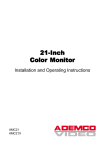






![VadaTech VT85x User Manual[1]](http://vs1.manualzilla.com/store/data/005803212_1-bb50408d9ec4263de47f5dcd2a97e7b3-150x150.png)



