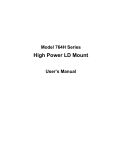Download F-CLX Series - Newport Corporation
Transcript
F-CLX Series
Manual Fiber Cleaver User’s Manual
2
Warranty
Newport Corporation warrants that this product will be free from defects in
material and workmanship and will comply with Newport’s published
specifications at the time of sale for a period of one year from date of
shipment. If found to be defective during the warranty period, the product
will either be repaired or replaced at Newport's option.
To exercise this warranty, write or call your local Newport office or
representative, or contact Newport headquarters in Irvine, California. You
will be given prompt assistance and return instructions. Send the product,
freight prepaid, to the indicated service facility. Repairs will be made and the
instrument returned freight prepaid. Repaired products are warranted for the
remainder of the original warranty period or 90 days, whichever first occurs.
Limitation of Warranty
The above warranties do not apply to products which have been repaired or
modified without Newport’s written approval, or products subjected to
unusual physical, thermal or electrical stress, improper installation, misuse,
abuse, accident or negligence in use, storage, transportation or handling. This
warranty also does not apply to Diamond blades, fuses, batteries, or damage
from battery leakage.
THIS WARRANTY IS IN LIEU OF ALL OTHER WARRANTIES,
EXPRESSED OR IMPLIED, INCLUDING ANY IMPLIED WARRANTY
OF MERCHANTABILITY OR FITNESS FOR A PARTICULAR USE.
NEWPORT CORPORATION SHALL NOT BE LIABLE FOR ANY
INDIRECT, SPECIAL, OR CONSEQUENTIAL DAMAGES RESULTING
FROM THE PURCHASE OR USE OF ITS PRODUCTS.
First printing 2007
© 2007 by Newport Corporation, Irvine, CA. All rights reserved. No part of
this manual may be reproduced or copied without the prior written approval
of Newport Corporation.
This manual has been provided for information only and product
specifications are subject to change without notice. Any change will be
reflected in future printings.
Newport Corporation
1791 Deere Avenue
Irvine, CA, 92606
USA
Part No. 90001006 Rev. A
Confidentiality & Proprietary Rights
Reservation of Title:
3
The Newport programs and all materials furnished or produced in connection
with them ("Related Materials") contain trade secrets of Newport and are for
use only in the manner expressly permitted. Newport claims and reserves all
rights and benefits afforded under law in the Programs provided by Newport
Corporation.
Newport shall retain full ownership of Intellectual Property Rights in and to
all development, process, align or assembly technologies developed and other
derivative work that may be developed by Newport. Customer shall not
challenge, or cause any third party to challenge the rights of Newport.
Preservation of Secrecy and Confidentiality and Restrictions to Access:
Customer shall protect the Newport Programs and Related Materials as trade
secrets of Newport, and shall devote its best efforts to ensure that all its
personnel protect the Newport Programs as trade secrets of Newport
Corporation. Customer shall not at any time disclose Newport's trade secrets
to any other person, firm, organization, or employee that does not need
(consistent with Customer's right of use hereunder) to obtain access to the
Newport Programs and Related Materials. These restrictions shall not apply
to information (1) generally known to the public or obtainable from public
sources; (2) readily apparent from the keyboard operations, visual display, or
output reports of the Programs; 3) previously in the possession of Customer
or subsequently developed or acquired without reliance on the Newport
Programs; or (4) approved by Newport for release without restriction.
Service Information
This section contains information regarding factory service for the source.
The user should not attempt any maintenance or service of the system or
optional equipment beyond the procedures outlined in this manual. Any
problem that cannot be resolved should be referred to Newport Corporation.
4
Technical Support Contacts
North America & Asia
Newport Corporation Service Dept.
1791 Deere Ave.
Irvine, CA 92606
Telephone: (949) 253-1694
Telephone: (800) 222-6440 x31694
Asia
Newport Opto-Electronics
Technologies
Europe
Newport/Micro-Controle S.A.
Zone Industrielle
45340 Beaune la Rolande, FRANCE
Telephone: (33) 02 38 40 51 49
中国 上海市 爱都路 253号 第3号楼 3层
C部位, 邮编 200131
253 Aidu Road, Bld #3, Flr 3, Sec C,
Shanghai 200131, China
Telephone: +86-21-5046 2300
Fax: +86-21-5046 2323
Newport Corporation Calling Procedure
If there are any defects in material or workmanship or a failure to meet
specifications, promptly notify Newport's Returns Department by calling 1-800-2226440 or by visiting our website at www.newport.com/returns within the warranty
period to obtain a Return Material Authorization Number (RMA#). Return the
product to Newport Corporation, freight prepaid, clearly marked with the RMA# and
we will either repair or replace it at our discretion. Newport is not responsible for
damage occurring in transit and is not obligated to accept products returned without
an RMA#. E-mail: [email protected]
When calling Newport Corporation, please provide the customer care representative
with the following information:
•
•
•
Your Contact Information
Serial number or original order number
Description of problem (i.e., hardware or software)
To help our Technical Support Representatives diagnose your problem, please note the
following conditions:
•
•
•
•
Is the system used for manufacturing or research and development?
What was the state of the system right before the problem?
Have you seen this problem before? If so, how often?
Can the system continue to operate with this problem? Or is the system nonoperational?
• Can you identify anything that was different before this problem occurred?
5
1.1
Contents
Warranty
Technical Support Contacts
1.1
1.2
1.3
1.4
1.5
1.6
1.7
2
Contents........................................................................................ 5
Introduction .................................................................................. 6
1.2.1 Unpacking Instructions......................................................6
1.2.2 Perpendicular Cleaver .......................................................6
1.2.3 Angled Cleaver..................................................................6
Specifications ............................................................................... 7
F-CLX Series Contents................................................................. 8
1.4.1 Contents of Cleaving Kits .................................................8
1.4.2 Optional Extras..................................................................8
1.4.3 Description of F-CLX-0-3 and F-CLX-8-3.......................9
Operation .................................................................................... 11
1.5.1 1. Fiber Preparation .........................................................11
1.5.2 Fiber Insertion .................................................................12
1.5.3 Setting the Cleave Length ...............................................13
1.5.4 Cleaving the Fiber ...........................................................14
1.5.5 Remove the Cleaved Fiber ..............................................15
1.5.6 Remove the Fiber Off-Cut...............................................15
Troubleshooting.......................................................................... 16
1.6.1 (i) Will not cleave:...........................................................16
1.6.2 (ii)Crushed fiber on lower clamp: ...................................16
1.6.3 (iii) Excess blade damage:...............................................17
1.6.4 (iv) Incorrect fiber end angles: ........................................17
Cleaver Maintenance .................................................................. 18
1.7.1 Cleaning the clamping surfaces.......................................18
1.7.2 Blade Advance Adjustment.............................................19
1.7.3 Cleaving Principles..........................................................20
Factory Service Information
2.1
2
4
22
Service Form .............................................................................. 22
6
1.2
Introduction
o This user manual covers operation of the F-CLX-0-3
perpendicular and F-CLX-8-3 angled precision optical fiber
cleaving tools.
o Special variants of these cleavers may be supplied with
additional user instructions for operation & maintenance.
1.2.1
Unpacking Instructions
o Open packing box
o Take cleaver out of box
o Remove plastic packing protecting upper and lower sections of
cleaver
o Check all fiber channels are free from fiber in both clamps and
off-cut side
o Remove rubber tube protecting diamond blade
o Wipe diamond blade clean with alcohol wipe
o The cleaver is now ready to start cleaving.
1.2.2
Perpendicular Cleaver
o The F-CLX-0-3 High Strength Fiber Cleaver is designed to
cleave an optical fiber with an end face perpendicular to within
0.5°. The cleaver avoids direct contact when clamping the
fiber and so the resultant cleaved fiber is strong enough to be
used in a high-strength fusion splice.
1.2.3
Angled Cleaver
Cleaving a singlemode fiber at 8º from the perpendicular ensures
the back-reflection will not be guided down the fiber, and hence
the return loss will be around 60 dB (reflectance of -60 dB).
o The F-CLX-8-3 High Strength Angled Fiber Cleaver is
designed to cleave a single mode 125µm diameter optical
fiber with the core angled at 8º(±0.3º) from the perpendicular,
for reduced back-reflection, where the working end of the
7
optical fiber is clamped through its coating by an external clip.
Cleave lengths as short as 2mm are possible.
o The F-CLX-8-3 cleaver avoids direct contact when clamping the fiber
and so the resultant cleaved fiber has enough strength to be used in
a high-strength fusion splice
o Variants of these cleavers are able to angle cleave fiber of different
diameters (50,80, 200µm, etc)
High strength angle cleaved fibers are typically used to pigtail optical
fiber to opto-electronic components such as lasers and detectors.
1.3
Specifications
F-CLX-0-3
Fiber diameter:
Coating diameter:
Cleave length:
Blade Life:
Dimensions:
Weight:
Typical end angle:
Standard deviation:
125 µm
250 µm – 900 µm
> 2mm for 250µm coating,
> 12mm for 900µm coating
> 10,000 cleaves
74mm x 72mm x 90mm (3” x 3” x 3.5”)
500 g (1.1 lbs)
<0.5°
0.3°
F-CLX-8-3
Fiber diameter:
Coating diameter:
Ferrule dimensions:
Cleave length:
Blade life:
Dimensions:
Weight:
Typical end angle:
Standard deviation:
125 µm
250 µm – 900 µm
please ask
> 2mm for 250µm coating,
> 12mm for 900µm coating
> 10,000 cleaves
74mm x 72mm x 90mm (3” x 3” x 3.5”)
500 g (1.1 lbs)
8.0°
0.3°
8
1.4
F-CLX Series Contents
1.4.1
Contents of Cleaving Kits
The cleaver is supplied along with the following items:
1. The F-CLX-0-3 and F-CLX-8-3 have a fiber clip screwed to the cleaver to
hold the coated fiber; it is possible to use coating diameters in range of 250900µm.
2. User’s Manual
1.4.2
Optional Extras
The following items are also available for the cleaver:
•
Travel case for cleaver (remove before use)
•
Performance certificate for your cleaver (end angle measured for 10
consecutive cleaves from this cleaver)
9
1.4.3
Description of F-CLX-0-3 and F-CLX-8-3
Centre plate
Clamp spring (upper
clamp)
Lower clamp
(roller block)
Top handle
10
Top handle
Centre plate
One-sided clamp
spring (upper clamp)
Anvil
Lower clamp (roller
block)
Stripped
fiber
Blade advance
screw
Fiber
clip
Coated
fiber
Diamond blade
Plastic button
11
1.5
1.5.1
Operation
1.
Fiber Preparation
o Strip primary coating (and secondary coating if applicable).
o The stripped fiber should be at least 25 mm long to ensure that
the glass cladding passes over both the left and right fiber
clamps, through left and right fiber guides.
o Commonly used stripping tools:
NO-NIK
FIBEROPTIC STRIPPER
Miller
i
No-Niks 152 µm
(gold handles)
o Clean fiber thoroughly using a lint-free wipe wetted with alcohol
(IPA)
12
1.5.2
Fiber Insertion
o Lower the stripped fiber into the fiber clip, as shown, and close
2 clamp lids.
o The fiber clip (nominally for 250µm coated fiber) is able to
clamp coating diameters in the range of 250-900µm.
o The clip is made up of two metal clamps holding the coated
fiber in to a common groove. The coated fiber should lie in the
groove so that it can be clamped on its coating by both clamps.
o The fiber is tensioned by pulling the stripped fiber using the
one-sided clamping spring while the fiber clip anchors the
coating of the fiber, so stopping any movement and so
tensioning the fiber.
Lower clamp (roller
block)
Stripped
fiber
Blade advance
screw
Fiber
clip
Coated
fiber
Diamond blade
Plastic button
13
1.5.3
Setting the Cleave Length
o The cleave length is set by adjusting the position of the coated
fiber in the fiber clip.
o The maximum recommended cleave length is 25mm so that
the coated fiber can be held by both lids of the fiber clip.
o The minimum value is set because bare fiber must be in
contact with the plastic button for low end angles to be
achieved. (If very short cleave lengths are required for 250µm
coated fiber, 250µm coated fiber may be passed through the
slot in the fiber guide and over the button to give a cleave
length as short as 2mm. Even shorter cleave lengths are not
recommended because the coating would interfere with the
anvil. 900µm coated fiber has a minimum cleave length of
about 12mm because the coating will not go through the
300µm-wide slot in the fiber guide.
o Please contact the factory or your local agent if other cleave
lengths are required.
14
1.5.4
Cleaving the Fiber
o Apply light pressure to the top handle of the cleaver to close
the fiber clamps. Slightly increased pressure will cleave the
fiber. When the fiber cleaves, there is a slight click heard as
the tensioned roller block(s) relax against their stops as the two
parts of the fiber separate.
Apply light pressure
o Release the pressure on the cleaver top handle as soon as the
fiber cleaves.
o Caution: Applying too much pressure to the cleaver top handle
may cause twisting of the clamps of the cleaver and this may
break the fibers under the clamps. A stop is fitted to the
cleaver to minimize this occurrence. The fiber will normally
cleave before the top handle is fully depressed.
15
1.5.5
Remove the Cleaved Fiber
o Open the two fiber clamp lids and carefully lift the cleaved fiber
from the fiber guide (as shown), so that the fiber does not
touch any surfaces that could scratch or contaminate the fiber
cladding.
1.5.6
Remove the Fiber Off-Cut
o The fiber off-cut is a sharp hazard which should be removed by
pulling through the slot on the right-hand side of the cleaver
using the rubber tool provided or by hand and placed in a
container or ‘cin-bin’.
o Any fiber off-cuts left in the cleaver may cause problems for
subsequent cleaves because the fiber will not be clamped.
16
1.6
1.6.1
Troubleshooting
(i)
Will not cleave:
o Handle not pushed down far enough. Close the handle until
the fiber is heard to cleave. Do not use excess force; finger
pressure is sufficient. Do not push the handle after it has
reached its stop.
o Off-cut fiber still in tool. Remove.
1.6.2
(ii)Crushed fiber on lower clamp:
o Clean the fiber and clamping surfaces using an alcohol wipe by
wiping away the dirt or glass fragment.
o Always clean stripped fiber before inserting into cleaver.
17
1.6.3
(iii) Excess blade damage:
Blade damage
Good cleave
Excess blade damage
o Blade dirty: Clean blade with alcohol wetted cotton bud or lint-free
tissue.
o Blade chipped: Advance blade by turning screw 30o clockwise, to line
up with the next position on the front dial. (With proper use each
blade position should achieve around 2,000 cleaves before needing
to be advanced.)
1.6.4
(iv) Incorrect fiber end angles:
o Not enough tension: Clean top of lower clamp & bottom of top
clamp spring. If the problem persists the cleaver will need
servicing.
18
1.7
Cleaver Maintenance
o The cleavers should be kept clean and free of dust and fiber
off-cuts at all times. The cleaver should be transported in its
carrying case (where supplied)
o All stripped fibers should be cleaned with an alcohol wipe prior
to insertion into the cleaver to prevent dirt accumulating under
the clamping surfaces which may break fibers.
o The diamond blade wears with time. A maintenance schedule
should be agreed with the operators in advance and the
diamond blade should be advanced after a certain number of
cleaves have been carried out or a certain amount of time has
elapsed. (See Blade Advance Adjustment below.)
1.7.1
Cleaning the clamping surfaces
o The top faces of the lower clamp (roller block) and the bottom
of the top clamping spring should be wiped regularly with an
alcohol-wetted tissue. This will remove dust particles and fiber
debris, which might otherwise prevent proper clamping of the
fiber and so give poor cleaving.
Clean clamping surfaces
19
o The lower clamp should be cleaned with an alcohol wipe,
rubber, or other non-hard material. Do not touch the diamond
blade.
o The blade should be kept clean and free from dust or grease.
This is best achieved by gently wiping the blade with an
alcohol soaked tissue or cotton bud. The blade can also be
cleaned by gently running the rubber tool (located in the
bottom of the carrying case – if supplied) along the edge of the
blade.
o Caution: Any hard or contaminated cleaning implement may
damage the sharp edge of the diamond blade.
1.7.2
Blade Advance Adjustment
o The part of the diamond blade which cuts into the fiber may
become worn or chipped, giving poor cleaves. The blade can
be advanced so a new portion scratches the fiber
Blade adjustment
screw
o Using the hexagonal screwdriver supplied, turn the blade
adjustment screw clockwise by 30o so the indicator mark is
aligned opposite the next mark on the circular scale
o The blade has 12 marked positions. When the blade has
reached its final position, the cleaver should be returned to the
factory, or agent, for replacement of the blade.
o The blade adjust screw should only be turned clockwise,
advancing the blade to an unused portion. If the screw is
turned anti-clockwise, this will expose an used part of the blade
which is probably damaged. The blade adjustment screw is
deliberately set tight to eliminate any backlash.
o CAUTION: Poor cleaving may be caused by dirt. Clean the
blade and the fiber thoroughly and re-cleave the fiber. Only
advance the blade if cleaving does not improve.
20
1.7.3
Cleaving Principles
o Optical fiber cleavers operate by a combination of scoring and
tensioning the cladding surface of the fiber. The quality of a
cleaved fiber end will depend on the degree of control provided
by the scoring and tensioning mechanisms. The precision fiber
cleavers here described have been designed to minimize the
damage to the cleaved fiber end-face.
o As the cleaver top handle is lowered the fiber cladding is
clamped under polished clamp pad to the right of the desired
cleave point.
o Pressing down on the top plate transfers a tension into the
fiber. However, the fiber remains stationary because it has
been clamped on its coating.
o Further pressure on the top handle causes the anvil to be
lowered into contact with the fiber while the diamond blade
swings up and towards the anvil such that it strikes the fiber at
a glancing angle.
o The small score provides a stress concentration point which
starts a crack propagating across the fiber. The resultant
cleaved fiber end is mirror-smooth over the core region, with
any blade damage penetrating less than 5 µm into the fiber
cladding.
Pressure
Top clamp
spreads
Lower
clamp
swivels
blade
stop
21
1.7.3.1
F-CLX-0-3: Shape of perpendicular cleaved end
o The cleaved fiber end is perpendicular with an average end
angle of < 0.5° with a standard deviation of < 0.3°
o The end face is mirror smooth with any surface roughness
limited to the extreme circumference of the cleaved fiber end
Fiber core –
singlemode or
multimode
Possible
“Hackle” or
roughness
Blade damage
1.7.3.2
F-CLX-8-3: Shape of angle cleaved end
o The cleaved fiber end has an average end angle of 8.0o with a
standard deviation of less than 0.3o over the region of the core
of the optical fiber. The cleaved end is at an angle which is
approximately constant over the region of the core of the single
mode fiber. However, the region of the cleaved end close to
the diamond blade score has a lower end angle.
8° - 9°
Singlemode
core
8°
6°
4°
2°
Blade damage
22
2
2.1
Factory Service Information
Service Form
Newport Corporation
U.S.A. Office: 800-222-6440
FAX: 949/253-1479
Name _________________________________
Return Authorization #_________________________
(Please obtain RA# prior to return of item)
Company ___________________________________________________________________________
Address _______________________________
Date _______________________________________
Country________________________________
Phone Number ______________________________
P.O. Number ___________________________
FAX Number ________________________________
Item(s) Being Returned:
Model # _______________________________
Serial # ____________________________________
Description __________________________________________________________________________
___________________________________________________________________________________
___________________________________________________________________________________
___________________________________________________________________________________
___________________________________________________________________________________
___________________________________________________________________________________
Reason for return of goods (please list any specific problems):
___________________________________________________________________________________
___________________________________________________________________________________
___________________________________________________________________________________
___________________________________________________________________________________
___________________________________________________________________________________
___________________________________________________________________________________
___________________________________________________________________________________
23
___________________________________________________________________________________
___________________________________________________________________________________
Notes: ______________________________________________________________________________
___________________________________________________________________________________
___________________________________________________________________________________
___________________________________________________________________________________
___________________________________________________________________________________
___________________________________________________________________________________
___________________________________________________________________________________
___________________________________________________________________________________
___________________________________________________________________________________
___________________________________________________________________________________
___________________________________________________________________________________
___________________________________________________________________________________
___________________________________________________________________________________
___________________________________________________________________________________
___________________________________________________________________________________
___________________________________________________________________________________
___________________________________________________________________________________
___________________________________________________________________________________
___________________________________________________________________________________
___________________________________________________________________________________
___________________________________________________________________________________
___________________________________________________________________________________
___________________________________________________________________________________
___________________________________________________________________________________
___________________________________________________________________________________
___________________________________________________________________________________
___________________________________________________________________________________
___________________________________________________________________________________
______________________________________________________________________________
24