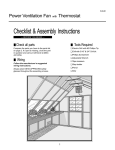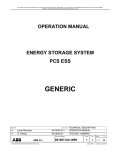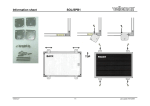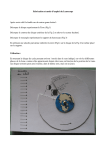Download USB driver installation
Transcript
4 CHANNEL USB RECORDER / LOGGER PCS10 / K8047 USB driver installation instructions I USB driver installation Table of Contents Part I English 3 1 USB driver installation ................................................................................................................................... 3 fig1 fig2 fig3 fig4 fig5 fig6 .. ... .... ... .... .... ... .... ... .... ... .... ... .... .... ... .... ... .... ... .... ... .... .... ... .... ... .... ... .... ... .... .... ... .... ... .... ... .... ................. .. ... .... ... .... .... ... .... ... .... ... .... ... .... .... ... .... ... .... ... .... ... .... .... ... .... ... .... ... .... ... .... .... ... .... ... .... ... .... ................. .. ... .... ... .... .... ... .... ... .... ... .... ... .... .... ... .... ... .... ... .... ... .... .... ... .... ... .... ... .... ... .... .... ... .... ... .... ... .... ................. .. ... .... ... .... .... ... .... ... .... ... .... ... .... .... ... .... ... .... ... .... ... .... .... ... .... ... .... ... .... ... .... .... ... .... ... .... ... .... ................. .. ... .... ... .... .... ... .... ... .... ... .... ... .... .... ... .... ... .... ... .... ... .... .... ... .... ... .... ... .... ... .... .... ... .... ... .... ... .... ................. .. ... .... ... .... .... ... .... ... .... ... .... ... .... .... ... .... ... .... ... .... ... .... .... ... .... ... .... ... .... ... .... .... ... .... ... .... ... .... ................. 3 4 4 5 5 5 I 3 USB driver installation 1 English 1.1 USB driver installation Start by inserting the included PC-LAB2000 CD in your PC and executing the installation procedure that will install the PC-LAB2000 on your hard disk. You may already be using PC-LAB2000 with another one of our other products (PCS100,PCS500,PCG10,..). Make sure you are using Rev 1.30 or higher. 1.1.1 fig1 Use the included USB cable to link the K8047/PCS10 to your computer's USB interface connector. Click on the screen button "NEXT" to install the H.I.D. USB driver if necessary. Check if the green LED (POWER) lights English 1.1.2 fig2 Click on "NEXT" again 1.1.3 fig3 Indicate the location of the Windows 98 SE CD or the Windows 98 SE driver files (*.CAB) © 2003 Velleman Components 4 5 1.1.4 USB driver installation fig4 Put your original Windows 98 SE CD in your CDROM drive if necessary 1.1.5 fig5 Indicate the correct location of the driver files if this is not taken care of automatically 1.1.6 fig6 The installation of the driver is succesful if the next screen is displayed. Click on "Finish" Velleman Instruments is a division of Velleman Components NV. Legen Heirweg 33 9890 Gavere Belgium Internet site : http://www.velleman.be E-mail : [email protected] © Velleman Instruments 2003_UK