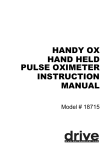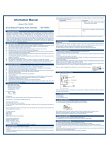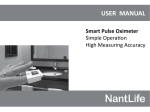Download Buell User Manual 2015-02-25 X9.pages
Transcript
Kenek O2 Pulse Oximeter System LionsGate Technologies, Inc. Kenek O2 Pulse Oximeter System User Manual Introduction .............................................................................................................5 Kenek O2 ...........................................................................................................................5 Intended Use .....................................................................................................................6 Contraindications ...............................................................................................................7 Symbols ...................................................................................................................8 System Components ............................................................................................12 Compatibility ....................................................................................................................14 Safety Information and Warnings ........................................................................15 Definitions .............................................................................................................22 Smart Circles ...................................................................................................................22 Getting Started ......................................................................................................27 Download the Kenek O2 App ...........................................................................................27 Try it Out ..........................................................................................................................28 Activate Sensor ...............................................................................................................29 The Sensor ......................................................................................................................31 General Use ...........................................................................................................34 Welcome Screen..............................................................................................................34 Oximeter Screen ..............................................................................................................35 Graph ...............................................................................................................................36 Pleth Waveform ...............................................................................................................37 Menu ................................................................................................................................39 Data Recording ................................................................................................................41 Duration ...........................................................................................................................42 Profile ...............................................................................................................................43 Export Data ......................................................................................................................48 Specifications........................................................................................................51 SpO2 Accuracy ................................................................................................................53 Pulse Rate Accuracy .......................................................................................................54 LED Characteristics .........................................................................................................54 Temperature Test .............................................................................................................55 Materials ..........................................................................................................................55 Classifications per IEC 60601-1 / CAN/CSA-C22.2 601.1 ...............................................56 Electromagnetic Compatibility .........................................................................................57 Maintenance ..........................................................................................................62 Cleaning and Storage ......................................................................................................62 How to Clean the Sensor .................................................................................................63 Storage and Transport .....................................................................................................64 Support ..................................................................................................................65 Usage Guidelines ............................................................................................................66 Functional Testing of the Kenek O2 Pulse Oximeter .......................................................68 Testing with the Fluke SPOTLight simulator ....................................................................70 Sales and End-User License Agreement ............................................................72 Warranty and Service Life................................................................................................73 Restrictions .....................................................................................................................74 User Restrictions .............................................................................................................75 Transfer Restrictions ........................................................................................................76 Kenek O2 Pulse Oximeter System 5 LionsGate Technologies, Inc. INTRODUCTION Pulse oximetry is a non-invasive method of measuring the level of oxygen in a person’s hemoglobin, the part of blood that carries oxygen through the body and gives blood its red color. This measurement is known as blood oxygen saturation, or SpO2. Kenek O2 The Kenek O2 pulse oximeter is an easy-to-use system for sampling, or spotchecking, a person’s SpO2 and heart rate. It consists of the portable finger clip sensor and the Kenek O2 app. The finger clip sensor connects to the audio port of any compatible Apple iPod, iPhone or iPad. It is powered by the Apple device, so it does not require batteries. (For the complete list of supported Apple devices, see the Compatibility section.) The Kenek O2 app must be downloaded from the Apple App Store. Kenek O2 Pulse Oximeter System 6 Introduction Intended Use The Kenek O2 pulse oximeter is indicated for use in a home health care environment to spot-check adults age 21 years and over who are under the care of a physician. It may also be used by a physician or qualified clinician in a professional healthcare office or clinic for spot-check purposes. The portable finger clip sensor is intended for patients with fingers 0.8 cm to 2.0 cm in diameter. Kenek O2 Pulse Oximeter System 7 Introduction Contraindications The Kenek O2 pulse oximeter is not intended for: • long-term, continuous monitoring of patients such as in acute or critical care. • professional healthcare patient transport such as in ambulances. • magnetic resonance environments. The Kenek O2 pulse oximeter does not have physiological alarms. Kenek O2 Pulse Oximeter System 8 LionsGate Technologies, Inc. SYMBOLS Follow Instructions for Use Indicates separate collection for electrical and electronic equipment (WEEE). Non Sterile No SpO2 alarms. Kenek O2 Pulse Oximeter System 9 Symbols CE Marking: conformance to EC Directive No. 93/42/EEC for medical devices Avoid exposure to sunlight Keep Dry Type BF-Applied Part (Patient isolation from electrical shock) Operating temperature range 5 °C to 35 °C Kenek O2 Pulse Oximeter System 10 Symbols Protected from touch by fingers and objects greater than 12 mm. Protected from water spray less than 15 degrees from vertical. Serial Number Lot Number Model Numbers Kenek O2 Pulse Oximeter System 11 Symbols Manufacturer Date of Manufacture Kenek O2 Pulse Oximeter System 12 LionsGate Technologies, Inc. SYSTEM COMPONENTS The Kenek O2 pulse oximeter system includes: • Finger Clip Sensor with cable to connect to the audio port on the Apple device • • Kenek O2 app downloaded from the Apple App Store Quick Start Guide and included Activation Code Kenek O2 Pulse Oximeter System 13 System Components Kenek O2 Kenek O2 Kenek O2 Finger Clip Sensor Quick Start Guide Activation Code Kenek O2 Pulse Oximeter System 14 System Components Compatibility The Kenek O2 pulse oximeter is compatible with the following Apple operating systems (iOS) and devices: • • • • iOS version 7, 8 iPod Touch 5 iPhone 5, 5C, 5S, 6, 6 plus iPad 2, 3, 4, Air, Air 2, Mini, Mini 2, Mini 3 Kenek O2 Pulse Oximeter System 15 LionsGate Technologies, Inc. SAFETY INFORMATION AND WARNINGS This manual, including all precautionary information and specifications, should be read before use. Always use the Kenek O2 pulse oximeter in accordance with the directions in this manual. ! Warning: The Kenek O2 pulse oximeter does not have physiological alarms. ! Warning: Consult your physician for normal ranges for SpO2 and heart rate for a patient with your history and characteristics. Kenek O2 Pulse Oximeter System 16 Safety Information and Warnings ! Warning: Do not connect the portable finger sensor to any device not listed in the Compatibility section. ! Warning: When using the Kenek O2 pulse oximeter, do not ! Warning: The finger clip sensor is not defibrillator proof. ! Warning: Not for use on children. This product is not a toy. connect anything other than a Kenek O2 finger clip sensor into any connector of the Apple device, including the audio port and docking port. It is unsafe to connect or use any accessories, detachable parts or materials not described in this manual. Kenek O2 Pulse Oximeter System 17 Safety Information and Warnings ! Warning: Do not connect the Apple device to any power source, ! Warning: Do not modify, repair, open, disassemble or submerge in any form of liquid. Injury or equipment damage could occur. ! Warning: The finger clip is designed for fingers that are 0.8 cm to 2.0 cm in diameter. Smaller fingers will not fit the sensor correctly, which may impact the accuracy of the measurement. wall charger, laptop or computer when using the Kenek O2 pulse oximeter. Kenek O2 Pulse Oximeter System 18 Safety Information and Warnings ! ! ! Warning: Do not run or switch to other apps on your Apple device while recording test data. Warning: Use the Apple device in accordance with the safety information provided with the device. Improper use of the Apple device may result in injury or damage to the device. Do not use any charger other than the one provided with the Apple product. Warning: Do not apply excessive or prolonged pressure to the sensor. This can lead to possible pressure injury. Not intended for continuous use. Do not use continuously for more than 60 minutes. Kenek O2 Pulse Oximeter System 19 Safety Information and Warnings ! Warning: The sensor should not be used in high-humidity or highpressure environments (do not exceed 15% to 93% noncondensing and 700 hPa/mbar to 1,060 hPa/mbar). ! Warning: The sensor should be kept away from areas where lint and/or dust are present. Keep the sensor away from pets and children. ! Warning: A functional test cannot be used to access the accuracy of the sensor. ! Warning: Do not use in oxygen-rich environments or in the presence of flammable anesthetics. Kenek O2 Pulse Oximeter System 20 Safety Information and Warnings ! Warning: Avoid direct sunlight as it can affect the accuracy of the measurements. ! Warning: Do not use the Kenek O2 app if the Apple device has less than 5% battery capacity remaining. ! Warning: Use only with Kenek O2 sensors. Do not use sensors from other devices or models. ! Warning: Do not use a Kenek O2 sensor that has exposed electrical components. Do not use a damaged sensor. Kenek O2 Pulse Oximeter System 21 Safety Information and Warnings ! Warning: The accuracy of the Kenek O2 pulse oximeter may be affected by the following conditions: • intravascular dyes such as indocyanine green or methylene blue • externally applied coloring and texture such as nail polish, acrylic nails, glitter, etc. • elevated levels of bilirubin • severe anemia • low arterial perfusion • anatomically incorrect finger • removal of finger from the sensor • removal of sensor from the audio port of the device • excessive movement of the finger during the test • ambient temperatures outside the temperature range of 5 °C to 35 °C. Kenek O2 Pulse Oximeter System 22 Definitions DEFINITIONS Smart Circles Blue Circle SpO2 The blue circle displays the SpO2 oxygen saturation level. Green Circle BPM The green circle displays the heart rate in beats per minute (bpm). Kenek O2 Pulse Oximeter System 23 Definitions ! Orange Circle The orange circle displays user instructions and feedback. Insert Sensor No sensor is attached to the mobile device. Ensure the sensor is inserted completely in the audio port of the mobile device. Do not use splitters or cable extenders between the mobile device and sensor. See the Support section for additional information. Kenek O2 Pulse Oximeter System 24 Definitions Insert Finger There is no finger detected in the sensor clip. Ensure the finger is fully inserted into the clip and resting against the stop. Open the clip and re-insert the finger if the problem persists. Remove Power An external power source was detected. Disconnect the mobile device from all data and power sources (computer, charging device, wall outlet). Kenek O2 Pulse Oximeter System 25 Definitions Refining Signal The app is collecting and processing the information from the sensor and will display the results in a few seconds. Remove Headset Disconnect the headsets or headphones from the audio port. See the Support section if this message persists. Kenek O2 Pulse Oximeter System 26 Definitions Low Signal Signal interference prevents operation of pulse oximeter. See the Support section to confirm the device is configured correctly. Ensure there are no audio extension cables or splitters between the sensor and the mobile device. Kenek O2 Pulse Oximeter System 27 LionsGate Technologies, Inc. GETTING STARTED For assistance setting up, using or maintaining the Kenek O2 pulse oximeter or to report unexpected operation or events, please contact LGTmedical Support. See the Support section in this manual for contact information. The Kenek O2 pulse oximeter should be installed and configured in accordance with the information provided in this manual. Download the Kenek O2 App Download and install the Kenek O2 iOS app from the Apple App Store. The app will ask for permission to access needed features of your device. The Privacy Policy, Volume Control, Microphone, and Camera permissions are required to operate the Kenek O2 pulse oximeter. Kenek O2 Pulse Oximeter System 28 Getting Started Try it Out You can enable demo mode if you want to try the Kenek O2 app before purchasing a sensor. In demo mode, the app uses simulated data (typical heart rate and SpO2 values) to demonstrate capabilities and features. Kenek O2 Pulse Oximeter System 29 Getting Started Activate Sensor Before using the Kenek O2 pulse oximeter, you must activate the sensor. To activate it, you must use the mobile device's camera to scan the Activation Code. The Activation Code is a barcode matrix (also known as a QR code). It can be found in the Quick Start Guide included in the Kenek O2 sensor package. To begin, tap Activate Sensor in the Welcome screen. If you are a first-time Kenek user, you will need to create a Kenek account before activating the Kenek O2 sensor. Follow the on-screen instructions to create an account. After you have created an account, tap Scan. Use the camera to capture the Activation Code in the Quick Start Guide; it will be captured automatically, which will complete the activation process. (Up to five devices can be activated with one Activation Code.) Kenek O2 Pulse Oximeter System 30 Getting Started Kenek O2 Pulse Oximeter System 31 Getting Started The Sensor • Connect the sensor to the audio port of your supported Apple device. Kenek O2 Pulse Oximeter System 32 Getting Started • Select a testing finger. (The index finger is preferred.) It should have good blood flow (not restricted by a blood pressure cuff or other instruments), limited bruising, and no obstructions such as nail polish or artificial nails. Rub cold fingers to improve blood flow. • Before inserting the finger in the sensor, ensure the finger is dry and clear of all debris. • Insert the finger completely into the sensor. The finger should be aligned with the finger outline shown on the top of the sensor. The tip of the finger should be touching the stop inside the sensor. Kenek O2 Pulse Oximeter System 33 Getting Started • Avoid movement while operating the Kenek O2 pulse oximeter. Movement can interfere with the sensor's operation. • The finger must remain inside the sensor until testing is complete. • Phone activity on the device will stop the pulse oximeter. Kenek O2 Pulse Oximeter System 34 LionsGate Technologies, Inc. GENERAL USE Welcome Screen When the Kenek O2 app is launched, the Welcome screen is displayed. From the Welcome screen, you can access the Oximeter, History, Profiles, or Help and About screen by tapping on the appropriate icon or word. Kenek O2 Pulse Oximeter System 35 General Use Oximeter Screen The Oximeter screen uses colored Smart circles to display important information. These circles may appear at different times based on user interaction with the app and the sensor. The blue and green circles display values acquired from the sensor, orange circles are used to show user instructions and feedback and purple circles are used to indicate the app is processing information. Signal Strength indicates the strength of the sensor measurement. It is affected by the position of the finger in the sensor, movement, how much blood is flowing in the finger (perfusion) and the presence of any discoloration such as nail polish or bruising under the fingernail. Kenek O2 Pulse Oximeter System 36 General Use Graph The Graph displays all the points for the data capture. On iPods and iPhones, the Graph is displayed by rotating the device. On an iPad, the Graph is displayed on the right panel of the screen. Touch any point on the Graph to display detailed information about the captured data. Swipe left and right to move forward and backwards in time. Pinch in and out to zoom in and out. Kenek O2 Pulse Oximeter System 37 General Use Pleth Waveform With each heart beat, blood is pumped throughout the body. The Pleth Waveform visualizes blood volume changes at the measurement site with each heart beat. The Pleth Waveform shape indicates blood volume changes and peak separation indicates heart rate. Kenek O2 Pulse Oximeter System 38 General Use A Pleth Waveform with consistent shape and regular peak separation indicates good measurement conditions. An irregular Pleth Waveform is caused by movement and indicates poor measurement conditions. Remain still while operating the pulse oximeter for best results The Pleth Waveform has no absolute value and varies between patients and with sensor placement. The Pleth Waveform signal is scaled to the proportions of the device display. It is normal for the Pleth Waveform to be irregular while the signal is refining. The Pleth Waveform can be accessed when the real-time graph is displayed while viewing or recording. Select the Pleth Waveform / Graph toggle control to switch between those views. Kenek O2 Pulse Oximeter System 39 General Use Menu To access the menu, tap the icon at the bottom of the screen. The menu contains the following choices: Oximeter Icon Shows to the main Oximeter measurement and display screen. History Icon Shows the History section, which contains all previously recorded tests. Kenek O2 Pulse Oximeter System 40 General Use Profile Icon Shows the Profile section, where user profiles can be created and edited. Help & About Icon Shows the Help and About section, which contains additional information. Duration Shows the Duration screen, where you can set the length of time for capturing data. The Duration screen is available from the Oximeter screen. Kenek O2 Pulse Oximeter System 41 General Use Data Recording The REC icon only appears when the sensor is properly connected, a finger is placed in the sensor and valid SpO2 and heart rate values are available. (For more information, see the section titled The Sensor.) Tap the REC icon to start recording. The REC icon disappears and the Stop icon is displayed to the right of the main display circles while recording. To stop recording, tap the Stop icon. The Test Complete message is displayed. Tap View Test to see the results that were just recorded or tap No to return to the main Oximeter screen. Kenek O2 Pulse Oximeter System 42 General Use Duration The Duration screen allows you to adjust the length of time that the sensor will capture data during tests. Swipe up and down on the minute and second sliders to adjust the capture time. When you are done making changes, tap Save or tap Clear to undo changes and revert to the previously saved values. If the sensor is connected and a finger is inserted in the sensor, you will see a Begin icon instead of a Save icon. Tap Begin to save your changes and start a data capture. Kenek O2 Pulse Oximeter System 43 General Use Profile The Profile screen lets you create and edit user profiles. If you need to record results for more than one person, you must create a profile for each one. Before starting a data capture, make sure the correct user profile is selected. To edit a profile, tap “Name of User” next to the icon. Enter the person's name. Tap Male or Female. Then enter the Activity and Location. (Gender, Activity and Location are optional.) When you are done, tap Save. To add another Profile, swipe from left to right. Kenek O2 Pulse Oximeter System 44 General Use History The History screen displays the list of previous recorded tests. Tap a row to display additional information for that test. Use the options at the top of the screen to sort the tests by date, name or activity. To search for a specific test, tap the Menu icon and tap the Search icon at the bottom right of the screen. Tap the Search icon again to switch between displaying the Search and Sort fields. Kenek O2 Pulse Oximeter System 45 General Use When viewing the History screen, the following options are available through the Menu icon: Trend Icon View one or more recorded results in a trend graph. Export Icon Export one or more recorded results. Delete Icon Delete one or more recorded results. Deletion is permanent. Kenek O2 Pulse Oximeter System 46 General Use Search and Sort Icon Sort recorded results or search for recorded results by Profile Name, Activity and/or Location. Tap Search again to switch between Search and Sort. Note Icon You can add notes to individual recorded results. From the History screen, tap a result row to expand it and then tap the Note icon. Enter your note text. When you are done, tap the Note icon again or tap Return on the on-screen keyboard to save the note. Kenek O2 Pulse Oximeter System 47 General Use Trend The Trend view is accessed from the History screen. Tap the Menu icon at the bottom of the screen then tap the Trend icon in the lower left of the menu. Tap the result row(s) that you want to shown as a Trend. On the iPad, the Trend view is displayed automatically on the right side of the screen. On the iPhone and iPod touch, rotate the device to display the Trend view. Kenek O2 Pulse Oximeter System 48 General Use Export Data The Export screen can be accessed from the History screen by touching the Export icon. (Note that the device must be configured with an email account to use the Export feature.) Tap the test result row(s) that you want to export. Then tap Accept near the top of the screen. The selected data is exported to a Comma Separated Values (CSV) file and sent to the provided email address. The CSV file can then be opened using a spreadsheet application such as Microsoft Excel. Kenek O2 Pulse Oximeter System 49 General Use Delete The Delete screen can be accessed from the History screen. Tap the Menu icon. Then tap the Delete icon at the bottom of the menu. Tap the result row(s) that you want to delete. Then tap Accept near the top of the screen. The selected data is permanently deleted. Kenek O2 Pulse Oximeter System 50 General Use Search and Sort Search and Sort make it easier to locate specific results in the History screen. Tap the Search icon to switch between Search and Sort functions. Search compares the value entered in the search field to each result's Location, Profile and Activity and displays only those results with matching values. Sort allows you to display the result rows in order of Date, Name or Activity. Kenek O2 Pulse Oximeter System 51 LionsGate Technologies, Inc. SPECIFICATIONS The Kenek O2 pulse oximeter is calibrated to display functional oxygen saturation. The Kenek O2 pulse oximeter measures a person’s SpO2 and heart rate within these ranges: Oxygen Saturation Display range: 0% - 99% Oxygen Saturation Declared Accuracy: 70% - 100% +/- 3% Heart Rate Display range: 30 bpm - 250 bpm Heart Rate Declared Accuracy: 30 bpm – 250 bpm +/- 2 bpm The measurements presented for SpO2 and heart rate are updated at minimum every 2 seconds. The heart rate is averaged over an 8 second period. The time delay between a change in reference SaO2 and a change in the displayed value due to the combined effect of data averaging, data update Kenek O2 Pulse Oximeter System 52 Specifications period and other signal processing operations has been measured using an SpO2 simulator and is estimated at 15 seconds or less. Note all tests using the Kenek O2 pulse oximeter must be with the subject stationary with no motion. Kenek O2 Pulse Oximeter System 53 Specifications SpO2 Accuracy In a controlled desaturation study of 11 subjects of mixed race, gender and skin pigmentation, the statistics for the pooled data show the RMSD accuracy is 2.35% over the range from 70% to 100% blood oxygen saturation within limits of agreement of -3.7% and +5.1%. The study was conducted by an independent research lab. The study involved inducing hypoxia to different levels of oxyhemoglobin saturation between 70% to 100%. Oxyhemoglobin saturation was reduced to a series of targets and stabilized at the plateau value for at least 30 seconds. Two arterial blood samples, approximately 30 seconds apart were then obtained for a total of 24 samples per subject. A multi-wavelength oximeter was used to perform reference measurements. Kenek O2 Pulse Oximeter System 54 Specifications Only about two-thirds of pulse oximeter equipment measurements can be expected to fall within +-2.35% of the value measured by a CO-oximeter Pulse Rate Accuracy Pulse rate or rate RMSD accuracy is 0.61 bp for the range of 40-240 bpm under no motion condition. The heart rate accuracy was tested using a SpO2 simulator. LED Characteristics The emitted wavelengths range from 660 nm to 880 nm and the peak optical power at 20 mA is less than or equal to 6 mW. Kenek O2 Pulse Oximeter System 55 Specifications Temperature Test In a study of 17 subjects indicated no statistically significant temperature rise beneath the Kenek O2 pulse oximeter LEDs after applying the pulse oximeter to the subject’s finger at full power. Subjects in the study had a mean initial temperature of 35.5 °C. Materials The Kenek O2 sensor is Latex and BPA free. Kenek O2 Pulse Oximeter System 56 Specifications Classifications per IEC 60601-1 / CAN/CSA-C22.2 601.1 Degree of Protection Type BF Applied Part Enclosure Degree of Ingress Protection Mode of Operation: IP22 This equipment complies with International Standard IEC 60601-1-2:2004 for electromagnetic compatibility for medical electrical equipment and/or systems. This standard is designed to provide reasonable protection against harmful interference in a typical installation. However, because of the proliferation of radio frequency transmitting equipment and other sources of electrical noise in health care, home, and many other environments, it is possible that high levels of such interference due to close proximity or strength of a source might disrupt the performance of this device. Kenek O2 Pulse Oximeter System 57 Specifications This product complies with ISO 10993-1, Biological evaluation of medical devices – Part 1: Evaluation and testing. Electromagnetic Compatibility Kenek O2 pulse oximeter is compliant with the following emissions and immunity regulations: Emissions Testing as referenced in EN 60601-1-2: 2007 • CISPR 11, Radiated Emission Immunity testing as referenced in EN 60601-1-2: 2007 • IEC 61000-4-2, Electro-Static Discharge • IEC 61000-4-3, Radiated Immunity • IEC 61000-4-6, Conducted Immunity Kenek O2 Pulse Oximeter System 58 Specifications Kenek O2 Pulse Oximeter System 59 Specifications Kenek O2 Pulse Oximeter System 60 Specifications Kenek O2 Pulse Oximeter System 61 Specifications The Kenek O2 pulse oximeter complies with International Standard IEC 60601-1-2:2007 for electromagnetic compatibility for medical electrical equipment and/or systems. Wireless communication devices such as wireless network devices, mobile phones and walkie talkies can affect this equipment and must be kept away from the device. An active cell phone for example should be kept at least a distance of 3.3 m away from the device. Kenek O2 Pulse Oximeter System 62 LionsGate Technologies, Inc. MAINTENANCE Cleaning and Storage The sensor should be stored at room temperature in an environment free of dust and lint. Do not use in high-humidity or high-pressure environments: do not exceed 15% to 93% non-condensing and 700 hPa/mbar to 1,060 hPa/mbar. Clean the sensor between each use if it may come in contact with another person to reduce the possibility of communicable illness transmission. The sensor should be cleaned at least every 10 uses even if it does not appear dirty. Kenek O2 Pulse Oximeter System 63 Maintenance How to Clean the Sensor 1. Disconnect the sensor from the Apple device. 2. Wipe the sensor with a soft cloth that has been dampened with isopropyl alcohol with a minimum concentration of 70%. Be careful not to soak or immerse any portion of the sensor in the liquid solution. 3. Do not repair, open, disassemble, or modify the sensor while cleaning. 4. Allow the sensor to dry prior to using. Kenek O2 Pulse Oximeter System 64 Maintenance Storage and Transport The Kenek O2 finger clip sensor should be stored or transported in temperatures not to exceed those stated by Apple for its mobile devices. The temperature range for storage and transport should be -20 °C to 45 °C in an environment free of dust and lint. Do not use in high-humidity or high-pressure environments: do not exceed 15% to 93% non-condensing and 700 hPa/mbar to 1,060 hPa/mbar. Kenek O2 Pulse Oximeter System 65 LionsGate Technologies, Inc. SUPPORT Consult the LGTmedical website for current troubleshooting information. The website is updated regularly. Web: lgtmedical.com/support Email: [email protected] Address: V3-318 CSB, 950 West 28th Ave, Vancouver, BC V5Z 4H4, Canada Kenek O2 Pulse Oximeter System 66 Support Usage Guidelines • The sensor should be completely plugged into the audio port of the Apple device. • Select a testing finger that has good blood flow, limited bruising, and no obstructions such as nail polish or artificial nails. • The finger should be cleaned of debris and dry prior to placing in the sensor. If the signal is poor, the finger may be cold. Rub it or warm it, then insert it again into the sensor. • Ensure the finger is aligned with the finger outline on the top of the sensor. • Do not remove the finger from the sensor during testing. Kenek O2 Pulse Oximeter System 67 Support • Ensure the finger is inserted correctly and completely into the sensor. The tip of the finger should be touching the stop inside the sensor. • Ensure the sensor is put on a finger with free blood flow, not restricted by a blood pressure cuff or other instruments. • The sensor is not motion tolerant. Movement should be minimized while using the Kenek O2 pulse oximeter. Kenek O2 Pulse Oximeter System 68 Support Functional Testing of the Kenek O2 Pulse Oximeter A functional test may be performed by a qualified professional according to the following instructions. Open the Kenek O2 pulse oximeter app and start with the Oximeter screen (main screen) open. The following tests may be performed: • With no sensor plugged in, verify the Insert Sensor icon appears indicating the sensor needs to be plugged in. • With the sensor plugged in and the device at full headphone volume, verify that the LED in the finger clip of the sensor is illuminated. The sensor must remain closed during this step. Do not look directly at the LED. Kenek O2 Pulse Oximeter System 69 Support • With no finger in the sensor, verify that the Insert Finger symbol appears indicating there is no finger in the sensor. • Attach the sensor to a finger. Verify that heart rate and SpO2 values are shown within 20 seconds. Kenek O2 Pulse Oximeter System 70 Support Testing with the Fluke SPOTLight simulator Specified simulator is the Fluke Biomedical, ProSim SPOT Light SpO2 Tester pulse oximeter analyzer (US model: 4111101, Firmware v1.07) • Start the Kenek O2 pulse oximeter app and remain at the main screen showing the SpO2 and Heart Rate circles. Plug in the Kenek O2 sensor to the Apple device and connect the sensor to the Fluke SPOTLight simulator. • Set the simulator to the following settings: • SpO2: 97% • HR: 80 bpm • PA: 2.0% • Trans: Med Finger • Artif: None • Type: Masimo • Test: Manual Kenek O2 Pulse Oximeter System 71 Support • Verify that Kenek O2 reads an SpO2 value of 97% and a heart rate of 80 bpm. • Change the simulator to the following settings: • SpO2: 75% • HR: 120 bpm • PA: 2.0% • Trans: Sm Finger • Artif: None • Type: Masimo • Test: Manual • Verify that Kenek O2 pulse oximeter reads an SpO2 value of 75% and a heart rate of 120 bpm. Kenek O2 Pulse Oximeter System 72 LionsGate Technologies, Inc. SALES AND END-USER LICENSE AGREEMENT This document is a legal agreement between you (“Purchaser”) and Lions Gate Technologies, Inc. (“LGTmedical”) for the purchase of this Product (“Product”) and a license in the included or embedded Software (“Software”). Except as otherwise expressly agreed in a separate contract for the acquisition of this Product, the following terms are the entire agreement between the parties regarding your purchase of this Product. If you do not agree to the terms of this agreement, promptly return the entire Product, including all accessories, in their original package, with your sales receipt to LGTmedical for a full refund. Kenek O2 Pulse Oximeter System 73 Sales and End-User License Agreement Warranty and Service Life The Kenek O2 pulse oximeter has a one year warranty from the date of purchase. The Kenek O2 sensor has an expected service life of a minimum of one year. If the sensor becomes faulty prior to one year from the date of purchase, it will be replaced under the one year warranty. The Kenek O2 pulse oximeter is not to be serviced or repaired. Kenek O2 Pulse Oximeter System 74 Sales and End-User License Agreement Restrictions Copyright Restrictions: The Software and the accompanying written materials are copyrighted. Unauthorized copying of the Software, including Software that has been modified, merged, or included with other software, or the written materials is expressly forbidden. The Purchaser may be held legally responsible for any copyright infringement that is caused or incurred by the Purchaser’s failure to abide by the terms of this agreement. Kenek O2 Pulse Oximeter System 75 Sales and End-User License Agreement User Restrictions The Purchaser may physically transfer the Product from one location to another provided that the Software is not copied. The Purchaser may not electronically transfer the Software from the Product to any other instrument. The Purchaser may not disclose, publish, release, distribute copies of, modify, adapt, translate, reverse engineer, decompile, disassemble, or create derivative works based on the Software or the written materials. Kenek O2 Pulse Oximeter System 76 Sales and End-User License Agreement Transfer Restrictions In no event may the Purchaser transfer, assign, rent, lease, sell, or otherwise dispose of the Product or the Software on a temporary basis. The Purchaser shall not assign or transfer this License, in whole or in part, by operation of law or otherwise without LGTmedical's prior written consent; except that the Software and all of the Purchaser’s rights hereunder shall transfer automatically to any party that legally acquires title to the Product with which this Software is included. Any attempt to assign any rights, duties, or obligations arising hereunder other than as set forth in this paragraph shall be void. Published February 2015 © 2015 LionsGate Technologies, Inc. Kenek and Kenek O2 are trademarks of LionsGate Technologies, Inc. All trademarks and/or copyrights are properties of their respective owners. Apple, the Apple logo, iPhone, iPad, and iPod touch are trademarks of Apple Inc., registered in the U.S. and other countries. App Store is a service mark of Apple Inc. U.S. Patent 8,958,859. Other patents pending.













































































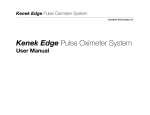

![ManualCover-3Panel10_03 [Converted]](http://vs1.manualzilla.com/store/data/005711777_1-408df82eece155ec198a9b3b174c8b0a-150x150.png)