Download March 2008 - Mac Help Desk
Transcript
VOLUME 18, NUMBER 3 March 2008 M AC F ACTS M a c H e l p D e s k , I n c Support, Sales, Training, & Service (972) 783-9787 • (214) 336-7162 - Cellular e-mail address - [email protected] Web site - http://www.machelpdesk.com a Macintosh Solutions Provider company A MESSAGE FROM DRU March has arrived here in Texas. How can I tell? I snowed last Tuesday. It was 70° on Wednesday. It snowed Thursday night and today (Friday), it’ll be close to 60°. Ya gotta love it! ••••• Sorry for the delay in getting this issue out to y’all. It’s been kind of tumult here. For those of you who have been following my ongoing medical saga here’s where we now stand: After all the variety of testing that my GI doctor has subjected me to, it appears that I will need to undergo a partial colectomy within the next week or three. Depending on the severity of what they find, they may also have to do a colostomy (with it’s additional surgeries). According to what I’m being told, I’ll need 3-5 days post-op in the hospital. Then 6-8 weeks of recoup time at home. And I thought 2008 was going to be dull and boring after all the excitement of 2007! ••••• Mark you calendars! Wednesday, June 25th, 7:30 pm., Pocket Sandwich Theater, located at 5400 E. Mockingbird, just east of Central Expressway. My band, LoveSong, will be performing as part of the Lu Mitchell & Catch 23 show. This’ll probably be my ‘return-to-workinggig’ after my upcoming surgery(s). Food and beverage service is available before all shows. Reservations are strongly recommended. Call (214) 821-1860. Lu has sold out her last 2 performances at PST, so if you want to see us (and Lu, too) don’t delay! Make reservations today! ••••• I guess I’ll have to say this, AGAIN - Please try to get me first, and foremost, on the office phone - that’s the 972-783-9787 number. If I’m not there, LEAVE A MESSAGE! If, after that, you still need to speak with me immediately, THEN call me on the cell phone. If you call on the cell, there’s no guarantee that 1)I’ll have it turned on; 2) I’ll hear it ringing over the music from the car stereo; 3) I haven’t left the darned thing sitting on my desk (again! <sigh>). ••••• For Sale! eMac - all-in-one 17” CRT display, 1.25GHz G4 processor, 1GB RAM (?), 80 GB Hard drive, SuperDrive, keyboard, mouse. Only $299 G4 Tower - 450 MHz processor, 512 K RAM, 80 GB Hard drive, 17” display. Only $275 Musical keyboards - ROLAND e-200 This 61-key touch sensitive keyboard is an entry-level arranger keyboard. With high-quality sounds and styles, a powerful onboard sound system, and updateable Flash memory (via USB), this model should prove popular with entry-level music hobbyists who are looking for highquality sounds and musical expandability in a portable keyboard More info here - List for $1195. Yours for $300! Mac Help Desk, Inc • Support, Sales, Training, & Service VOLUME 18, NUMBER 3 March 2008 PAGE 2 - F OR Y OUR I NF OR M ATI ON Speed Up Your Mac Despite your best efforts, your Mac is running a bit slow. Hard disk space is filling up fast and applications are getting sluggish. Don’t worry too much, it happens to everyone. While there is no definitive cure-all for making your machine as good (and as fast) as day one, there are some basic things you can do that might help reclaim disk space, remove some clutter and generally speed up your Mac. Take Stock of Your Hardware Before you get started, keep in mind that none of these tips will change your aging G4 iMac into an Intel Quad-core speed machine. One of the best ways to speed up any aging computer is upgrade the hardware, so invest in a larger hard drive or more RAM if you want to make an old machine feel younger and more agile. In the past, the case design of many Macs made it very complicated to upgrade the hard drive. More recent models are much easier to upgrade, especially iMacs and laptops. On some machines, such as the Mac Mini, adding memory or a new hard drive amounts to performing the equivalent of open-heart surgery. Best to have a pro do it. For most new Apple computers, you should be able to add more RAM or a hard drive without too much trouble. Consult your user manual or a trusted supplier to make sure you’re buying the right parts for the job. Most web shops have a browser-based tool for determining the RAM modules and hard drives that will work with your machine. Another essential step before we get down to specifics is to run Software Update and make sure that you have the latest version of OS X and other Apple-supplied applications installed. select Safari > Reset Safari in the application menu, which will clear all your caches. Dashboard -Dashboard widgets are handy tools, but they eat up RAM -- sometimes even when you aren’t using them. This leaves less RAM available for the applications you actually are using. Head into your Applications Folder, select the Utilities Folder and look for Activity Monitor. Activity monitor is a great way to see what applications are using the most memory. If you see a lot of Dashboard widgets high up on the list, consider disabling them. Firefox -- If you’re using versions 2.x or 1.x of Mozilla Firefox, you’ve probably noticed that the browser tends to take it’s sweet time after it’s been running for a while. Try uninstalling any unnecessary extensions. Reducing the addons you’re running to about 3 or 4 will speed up most installations. If that fails, consider switching to the latest beta of Firefox 3, which is showing substantial speed improvements over its predecessors. It’s pretty stable, but Firefox 3 is still prerelease, so consider yourself warned. Universal binaries -- If you’re using an Intel Mac, make sure that all your applications are universal binaries. Older software compiled to run on PowerPC machines will be noticeably slower on Intel machines. If there’s an upgrade available, download it and run it instead. Recover Hard Disk space " •" When your hard drive gets too full drive (and by full, we mean past the 90% mark) it can slow down your Mac considerably. But don’t start deleting your precious family photo albums -here are a few things you may not know about that eat up space on your Mac drive. " 1." Take a hard look at your applications folder. Do you really need all those shareware apps you aren’t using? If not, get rid of them and free up a little space. " 2." Delete unused language packs. You probably aren’t " •" using the Farsi language localizations on your machine. Even if you are, then you can probably still get rid of French or German. Check out the freeware app Monolingual which makes getting rid of unused language files a snap. " 3." Know what you’re storing. Download Where’s The Free Space, which will give you a nice graphical overview of what is using space on your drive. If it is indeed those precious family photos, consider moving them off to a USB or Firewire external drive. Or burn them to DVDs. " •" Speed Up Slow Applications When most people complain about their Mac being slow, they’re usually referring to the applications running on their Mac. Here are a few common culprits. " •" Safari -- Safari is fast and lightweight, but it can get bogged down if your browsing history is excessively large or if Safari is storing a ton of Autofill entries. One easy way to reset Continue on Page 9 nearly everything at once is to Mac Help Desk, Inc • Support, Sales, Training, & Service VOLUME 18, NUMBER 3 March 2008 PAGE 3 - N E W S LI NE iTunes Now Number Music Retailer in the US Two and $3.99 (US) for new releases, and they go in the impossibly small iPod iTunes Customers Top 50 Million Apple announced that iTunes is now the number two music retailer in the US, behind only Wal-Mart, based on the latest data from the NPD Group*. Apple also announced that there are now over 50 million iTunes Store customers. iTunes has sold over four billion songs, with an incredible 20 million songs sold on Christmas Day 2007 alone, and offers the world’s largest music catalog of over six million songs from all of the major and thousands of independent labels. high definition versions are priced just one dollar more with library titles at $3.99 (US) and new releases at $4.99 (US). Movie rentals from the iTunes Store for Mac® or Windows require iTunes 7.6. iTunes Movie Rentals require a valid credit card with a billing address in the country of purchase. shuffle.” The iPod is the world’s most popular family of digital music players with over 140 million sold. The lineup includes iPod shuffle, the world’s most wearable iPod; iPod classic holding up to 40,000 songs*; the incredible iPod nano with video playback and the breakthrough iPod touch with a revolutionary MultiTouch™ user interface. iPod owners can choose from a vast ecosystem of accessories with over 4,000 products made specifically for the iPod including cases, fitness accessories, speaker systems and iPod connectivity in over 75 percent of US automobiles. *Based on data from market research firm the NPD Group’s MusicWatch survey that captures consumer reported past week unit purchases and counts one CD representing 12 tracks, excluding wireless transactions. The iTunes Music Store became the second-largest music retailer in the US “We’d like to thank the over 50 million after Wal-Mart, based on the amount of Pricing & Availability The new 1GB iPod shuffle is available music lovers who have helped the music sold during 2007. immediately for a suggested retail price iTunes Store reach this incredible milestone,” said Eddy Cue, Apple’s **Movie rentals work on iPod classic, of $49 (US) through the Apple Store (www.apple.com), Apple’s retail stores vice president of iTunes. “We continue iPod nano with video and iPod touch. and Apple Authorized Resellers. The to add great new features like iTunes ••••• 2GB iPod shuffle will be available later Movie Rentals to give our customers this month for a suggested retail price even more reason to love iTunes.” of $69 (US) through the Apple Store, Apple’s retail stores and Apple Last month, Apple launched iTunes Authorized Resellers. iPod shuffle Movie Rentals featuring movies from requires a Mac® with a USB 2.0 port, all of the major movie studios including Mac OS X 10.4.8 or later and iTunes 20th Century Fox, The Walt Disney iPod shuffle Now Just $49 7.4; or a Windows PC with a USB 2.0 Studios, Warner Bros., Paramount, New 2GB Model Priced at $69 port and Windows Vista or Windows Universal Studios Home Entertainment, Sony Pictures Apple announced that its iPod shuffle, XP Home or Professional (Service Entertainment, Metro-Goldwyn-Mayer the world’s most wearable music Pack 2) or later and iTunes 7.4 or later. (MGM), Lionsgate and New Line player, is now even more affordably Cinema. Users can rent movies and priced at $49 and that it is introducing *Music capacity is based on four watch them on their PCs or Macs, all a new 2GB model of the iPod shuffle minutes per song and 128-Kbps AAC current generation iPods**, iPhone and for $69. The popular iPod shuffle is just encoding. on a widescreen TV with Apple TV. half a cubic inch in volume, weighs just iTunes Movie Rentals will offer over half an ounce, features an aluminum 1,000 titles by the end of this month, design with a built-in clip and comes in including over 100 titles in stunning five colors—silver, blue, green, purple high definition video with 5.1 Dolby and a (PRODUCT) RED special Digital surround sound which users edition. can rent directly from their widescreen “At just $49, the iPod shuffle is the TV using Apple TV. most affordable iPod ever,” said Greg iTunes 7.6 is available as a free Joswiak, Apple’s vice president of download at www.itunes.com. iTunes Worldwide iPod Product Marketing. Movie Rentals are available in the US “The new 2GB model lets music lovers only and are $2.99 (US) for library titles bring even more songs everywhere Mac Help Desk, Inc • Support, Sales, Training, & Service VOLUME 18, NUMBER 3 March 2008 PAGE 4 - A S K T H E TE CH Store account before doing so. Just go to the “Store” menu in iTunes and click on “Deauthorize computer…”. Q: I have purchased a new laptop. How do I transfer the songs from the iTunes library on the old laptop into the iTunes library on my new laptop? None of these songs are copy-protected. I created them from my own CDs. A: If your setup is typical, I would recommend copying the entire iTunes folder that is found under My Music or Music on a PC, or under Music on a Mac. This folder should contain both a subfolder called “iTunes Music” (which contains the actual song files iTunes manages) and one or more files containing the words “iTunes” and “Library,” which tell the program about your playlists and other details. If your setup is atypical, you may have to copy music files from other folders and have the copy of iTunes on your new machine re-import them. Q: My dad in Venezuela is trying to install Leopard but he forgot his Q: What is Firefox and how does it password, is there a way to retrieve or differ from Safari? just create a new one? A: As you have surmised, Firefox is A. If you’ve forgotten your OS X another web browser. It’s made by the password, you can reset it. Here’s same folks that brought you Netscape. You can go to the Firefox web site howand the Safari web site and compare Resetting the original administrator the two. account password Q: For some reason I cannot send a Follow these steps to reset a password message from my Mac Pro, The send when there is only one administrator Icon is there but it looks like it might be account on the computer, or if the disabled. It is grey and when I click on original administrator account (of it nothing happens. Is there some way I several) needs a password reset. could have disabled it? “Original” administrator account refers to the one that was created immediately after installing Mac OS X. If the original administrator password is known, the original administrator user may reset the passwords of other administrator accounts using the steps described above. " 1." Another approach is to use an iPod, if " 2." it has all your music and playlists on it. There are small utility programs available on the Web that will copy the contents of an iPod, including playlists, into a fresh version of iTunes on another computer. One that I have 3. " used successfully is called Music Rescue and is at " www.kennettnet.co.uk. It comes in both " 4." Windows and Mac versions. But there are others. Reminder: if you are discarding or giving away the old computer, be sure to deauthorize it from your iTunes 5." 6." with a normal administrator account. Enter a new password. Click Save. A: It sounds as if your SMTP (Outgoing Mail Server) settings aren’t set properly. Go to your Mail program and get into it’s preferences. Check the SMTP settings and make sure they are exactly set up the way your ISP suggests. Q: Are there any known viruses out Start up from a Mac OS X there that can hit OS X and what is the Install CD (one whose version best virus protection app out for the is closest the the version of Mac? Mac OS X installed). Hold the C key as the computer starts A: As of this date (3/20/08), there are (still) no viruses that effect Mac OS X. (to start from the CD). Choose Reset Password from However, you can become a carrier, a the Installer menu (or Utilities lá Typhoid Mary, and pass that virus to menu in Mac OS X 10.4 others you sent it out to. The most Tiger). Tip: If you don’t see this common viruses of this type are the menu or menu choice, you’re Microsoft Word Macro Viruses (of probably not started from the which there are 1000s). You might want to consider getting a copy of CD yet. Select your Mac OS X " h a r d Norton Anti-Virus. Not to protect you, but to protect them. disk volume. Set the user name of your original administrator account. Important: Do not select “System Administrator (root)”. This is actually a reference to the root user. Do not confuse it Mac Help Desk, Inc • Support, Sales, Training, & Service VOLUME 18, NUMBER 3 March 2008 PAGE 5 - OP IN ION What Can .Mac Do for You? Apple’s multi-facted .Mac (dot Mac) service is a conundrum, a riddle in and of itself. What is .Mac, exactly? What can it do for me? Is it worth it? The problem is that .Mac is more than one thing -- it’s e-mail, photo and video sharing, Web site hosting, backup, and a synchronization tool all in one. .Mac is a suite of Internet Web services where the sum of its parts creates a value far greater than any individual piece. Yet, most of the features found in .Mac can also be found for free on other sites, and while not all of the features have direct one-to-one comparisons, they’re still free. In that light, how can .Mac’s $99.95 annual sticker price compete? Is .Mac something the average user should consider, or is it really geared toward power users? The answer is that .Mac is neither perfect for average users nor geared for power users, and yet it’s good for both kinds of users - as long as the user is a Mac owner. The answer also depends on the person, whether they’re willing to spend money on ease-of-use and integration or if they’d rather go elsewhere for dirt-cheap alternatives. There’s lots of pieces to .Mac, so a closer look is in order. .Mac Mail E-mail accounts are freely available online, with offerings from Yahoo, Google, and Microsoft leading the pack. Why would an average user even bother with paying for the service? Most free e-mail is Webbased, with accessibility driven through a browser, but Google’s Gmail service lets you configure your account to work with both IMAP (Internet Message Access Protocol) and POP (Post Office Protocol), which lets you use a standalone e-mail application client like Mac OS X’s Mail, Mozilla’s people, though it’s upgradeable to a Thunderbird or Microsoft Outlook (or, max of 30 GB with 300 GB of monthly for Mac users, MS Entourage). data transfer. The major benefit of .Mac Web hosting is its integration The advantage of a standalone e-mail with iWeb, which ships free with any client is efficiency - it helps you new Mac. iWeb is an application that process e-mail much faster than Web- lets you built Web sites by dragging based alternatives, and they let you and dropping photos and text into access multiple accounts via a single dozens of sharp-looking Web site interface. There’s no pesky ads in your templates. iWeb is super easy to use, e-mail messages, and there are no ads and once you’ve created a set of Web poking up or flashing around your pages, you can publish them to client e-mail app. Still, you can create a your .Mac Web site with a single click. Google Gmail account and configure your Mac OS Mail client to access it via Apple has also added simple POP or IMAP, and you can avoid using integration that lets you drop in Google a Web browser altogether. Maps, Google AdSense ads, as well as other widgets and HTML (HyperText If you have an iPhone, you can use Markup Language) snippets that can, your .Mac e-mail, but you can also do for instance, embed a YouTube video the same with Gmail or Yahoo e-mail. into your site. iWeb also includes a If you’re away from your Mac, you can rudimentary blogging template, and if check your .Mac mail through a Web you do own your own domain name, browser interface from most any you can use it with your .Mac site, browser, and the IMAP protocol will though the domain must be registered keep your Web browsing activities in through a third-party registrar. sync with your mail client. Handy, but it’s still not exclusive to .Mac. .Mac’s Web site hosting is easily integrated with Mac OS X and Mac Essentially, the only thing that .Mac- applications like iPhoto, but you can based e-mail has going for it is that also use iWeb to build a Web site there’s no ads to irritate you or get in that’s hosted elsewhere and still easily your way. However, that’s hardly import photos from iPhoto and create exclusive either. Assuming you can find cool slide shows. .Mac is good for yourself a domain name that’s not basic Web sites and doesn’t include already taken, you could buy your own the features or support you might need domain and pay a monthly service fee if your site becomes very popular or to a Web site and e-mail hosting you have serious commercial interests service at a cost that’s competitive in online sales. with .Mac’s sticker price. Buying your own domain name isn’t that hard. As for the low-end free side, MySpace However, for e-mail newbies, .Mac is and Facebook are free - and easy about as easy and integrated with Mac enough to use that millions of people, OS X as it gets, making it perfect for kids included, have basically built their those who are willing to pay, who want own Web pages. ease of use and flexibility, and who perhaps most importantly - don’t want Photo Sharing ads. .Mac’s Web Gallery feature makes it easy to show off your photos and video Web Site Hosting online. .Mac comes with 10 GB of e-mail and file storage - plenty of space for most Continue on Page 8 Mac Help Desk, Inc • Support, Sales, Training, & Service VOLUME 18, NUMBER 3 March 2008 PAGE 6 - P R O D UC T R E VI E W S MacBook Pro Core 2 Duo 2.4GHz and 2.5GHz Penryn processor performance delivers - respectively—as the previous models. drive available as a $75 build-to-order You can also purchase a 2.6GHz Core fleet 2 Duo chip as a build-to-order option for the 2.5GHz 15-inch or 17-inch model for an extra $250. The new MacBook Pro models Apple released last week might be classified as speed bumps, implying that the pro laptops’ new enhancements constitute a minor, albeit noteworthy update. However, these new MacBook Pros, a pair of 15-inch models and a 17-inch model, represent a fairly significant upgrade—both in terms of technology and performance—over their predecessors, which were released 8 months ago. Debuting Intel’s 45 nanometer Penryn processor (a new generation of speedier chips that top the 65-nanometer Merom chips powering the earlier models), the new 2.5GHz MacBook Pros achieved the best scores of any laptop in Macworld’s Speedmark 5 benchmark tests. Despite that accomplishment, some might be disappointed that there was no redesign of the case, and that Apple has made its Front Row remote control, formerly free, a $20 option. The trackpad, which is the same size as in previous models, has been updated to accommodate the multitouch hand gestures it introduced in the iPhone and featured on the MacBook Air. For example, pinching an image will reduce its size, while swiping will advance you to the next image. MacBook Pros were designed with the multimedia artist in mind, which means it’s the laptop of choice for people who work with audio, video, or large images as well as high-end applications. The new MacBook Pro, as usual, comes in three configurations: a 15-inch 2.4GHz Intel Core 2 Duo model; a 15-inch 2.5GHz model; and a 17-inch 2.5GHz system. And they’re the same price— $1,999, $2,499, and $2,799 Inside and out From the outside, the new 15-inch and 17-inch MacBook Pros are identical to their predecessors. All are one inch thick. All come in the same 14.1-inch and 15.4-inch light gray aluminum cases. The 15-inch MacBook Pro weighs 5.4 pounds; the 17-inch model weighs 6.8 pounds. option for the 17-inch laptop. That compares with the 160GB hard drive in the older 15-inch high-end and 17-inch models. While I’m excited that the MacBook Pro’s new trackpad now supports multi-touch hand gestures, I found that because the trackpad is the same size as the previous models, the button often got in the way. That said, the button did not affect the performance of the gestures, which work with the following applications in addition to the Finder: iCal, Safari, Preview, QuickTime Player, DVD Player, iPhoto, Mail, Address Book, and Aperture 2.0. One thing that has changed from the previous MacBook Pro is the row of function keys at the top of the keyboard. The location of the media, volume, and keyboard illumination keys has been changed, there are new keys to control Expose and Dashboard, and the NumLock key (as well as the rest of the numeric keypad) is now gone. However, the keyboard is nice and springy and has a comfortable, non-spongy feel. Both 15-inch models come with LED backlit anti-glare screens with resolutions of 1,440-by-900 pixels. These wide screens immediately illuminate to full brightness and are mercury-free. Glossy displays are available as an option for all models. The 17-inch MacBook Pro, which ships with standard LCD backlighting technology, has a resolution of 1,680by-1,050 pixels. Apple offers highresolution LED backlit screens as an option for the 17-inch model. These larger LED backlit displays, which are 1,920-by-1,200 pixels, are mercuryfree, arsenic-free, and cost $100 extra. Speed boost Macworld did not test the 17-inch LED With the new Penryn chips comes a boost to the MacBook Pro’s shared L2 model for this review. cache capacity to 6MB. The two The new MacBook Pros all ship with 2.5GHz MacBook Pro models carry 2GB of installed RAM (upgradeable to 6MB of L2 cache, up from 4MB in the 4GB) and an 8x SuperDrive. All models previous models. Interestingly, the 15come with an Nvidia GeForce 8600M inch 2.4GHz MacBook Pro has 3MB of GT graphics processor; though the L2 cache, a drop-off from its entry-level 2.4GHz model features predecessor. Despite that, the low-end 256MB of video memory, while the MacBook Pro often performed better other two configurations offer 512MB. than its older siblings in Macworld’s Each model has twice the video RAM battery of benchmark tests. And, while as its predecessor. The 15-inch models its Speedmark score registered 10 have two USB 2.0 ports while the 17- percent faster than last year’s low-end inch model has three. model, other comparisons were more dramatic: The new 2.4GHz model was The 2.4GHz system comes with a 23 percent faster than that older 200GB hard drive, up from 120GB in 2.2GHz system in our Photoshop test the previous analogous model. The suite. two 2.5GHz MacBook Pros offer 250GB of storage, with a 300GB hard Continue on Page 9 Mac Help Desk, Inc • Support, Sales, Training, & Service VOLUME 18, NUMBER 3 March 2008 PAGE 7 - H IN T S & TI PS How Do I Share My Photos Using the Internet? We all know the drill by now: you want to share the photos you just took from last weekend, but sending out a bunch of emails with just a few photos gets tedious, not to mention that friends and family don’t always know what to do with them. What about putting them all on a web page? Is it very difficult or expensive? Let’s take a look at a few routes to go to show everyone you want as many photos as you want, easily. iLife + .Mac Included with your Mac is a powerful suite of tools to get photos, videos, music and even whole web sites online. Add .Mac and you’ve got onebutton photo sharing. Just connect your digital camera and manage your photos in iPhoto. Create an album and select “Web Gallery”. Friends and Family can easily view with their web browser. If they too have iPhoto, they subscribe to your gallery and even add their own photos. Your photos show up in their iPhoto and theirs in yours. Everyone stays in sync. Could it be easier? Another option in iPhoto is “.Mac Slides”. This will publish a page on your .Mac account with your photos. Send people the URL and they can simply view the photos. Finally, create an entire web site using your photos in iWeb. Select “Send to iWeb” and publish it to your .Mac account or personal web site. within iPhoto. ones. Plus, you cannot tag, organize or have others make comments Why use a service like Flickr? These (effectively). sites specialize in photos and focus on creating a community around them. Photos directly from your digital Friends and Family (anyone for that camera could be as much as 10 matter - if you let them) can view your megabytes a piece depending on your photos, download them, order prints, settings. If you’re not concerned with write comments, share with others and people being able to order prints of much more. your photos, use a program like iPhoto to reduce the size of the image before Other like services include Zooomr, you upload it. To do this, select the PhotoBucket and Kodak Gallery photo(s), select “Export” from the file Another way to go would be with a menu and choose your quality and size social site such as FaceBook or settings. MySpace. The process is easy create a free profile, invite friends and Take time to tag, assign categories and upload photos. These sites are more organize your photos. This will help about keeping in touch with people and others search, sort and filter through networking. Sharing photos is just one them (not to mention yourself). of many things you can do. The ••••• potential downside is that your friends The Path Bar and family have to have a profile in The Finder’s Path Bar is one of order to view your photos. Leopard’s handiest features. Select View: Show Path Bar, and the path to the current open folder will appear at the bottom of the window. That display is also functional: you can drag an item onto any of the folders shown in the Path Bar to move the item to that If you want the most open access to folder, and you can double-click on any your photos, the photo sharing sites folder in the path to quickly switch to are the way to go. Plus the community that folder. aspect is a lot of fun! ••••• If your goal is to be able very quickly and easily share photos, the combination of iLife and .Mac is it. But at $99 a year, .Mac is not for everyone. If you want something in between, and Which Dash? you’ve been itching to get on the Web There are three dash characters in 2.0 bandwagon, social sites are your every font: the hyphen, the en-dash, and the em-dash. The hyphen (-) is best choice. shortest, the em-dash ( — ) is the Of course, you don’t have to choose same length as the point size of the just one - you can do them all! letter ‘m’, and the en-dash ( — ) is half Use .Mac for sharing photos of friends the length of the em-dash (or the and family, photo sharing sites for your length of an ‘n’. However, some fonts, artistic side, and social sites for including several installed with Mac OS, ignore these typographic networking. traditions, and their em-dash is quite long. Tips I know you are probably thinking email Generally, use a hyphen (-) for is another option, but if you’ve ever hyphenating words and groups of received an email full of photos from words; just press the hyphen key. Web Sites Flickr is probably the most popular free photo sharing service. Upload photos within your web browser or use a free software download. For around $25 you can download a plug-in which will let you upload photos directly from someone, you will spare your loved Continue on Page 9 Mac Help Desk, Inc • Support, Sales, Training, & Service VOLUME 18, NUMBER 3 March 2008 PAGE 8 - ON E MOR E THI NG .Mac, cont. other solutions out there that do similar easy-to-use, and like the Mac itself, things, like the brand-new upstart site downright elegant. You can get most of The integration is slick and functional, SyncWizard. the same features from a handful of works with Aperture, and even lets you disparate sites for free - but is it all add password protection to control SyncWizard not only promises to keep worth the hassle? Is it worth creating access. You can let visitors download your devices and data in sync, but also user accounts on the other sites, high-resolution images or entire gives you an off-site place to store and remembering all your logins and albums - or they can add their own back up your important files. That passwords, and spreading your photos to your albums from their brings up .Mac’s iDisk. personal data into yet more databases browser or via e-mail. Whenever new that are owned by yet more photos are added, .Mac will iDisk in the Cloud companies? automatically sync them back to your iDisk is like a personal hard disk iPhoto ‘08 library. A .Mac Web Gallery available online. It’s integrated into the For many, free is best. For more can also be viewed with iPhones and Finder in Mac OS X, so like all .Mac a d v a n c e d users and Apple TVs. features, it’s easy to utilize. It’s a good professionals, .Mac is good, but pros way to share files up to 2 GB in size -- are just as likely to pay for best-ofOf course, Flickr can do much of the simply drag the files from your Mac breed solutions than a possibly same as .Mac’s Web Gallery, and the onto your iDisk’s Public folder and the underpowered all-in-one .Mac service. basic Flickr is free. High-volume Flickr transfer begins. Want password But for whom is .Mac a worthwhile use, as in unlimited storage, uploads, protection so that only a select few can solution? and bandwidth, as well as ad-free snag the files online? It’s easily added. browsing and sharing, can be had for There are alternatives, of course. For The answer, of course, is any Mac$24.95 for a one-year pro Flickr online storage and backup, Mozy loving Apple enthusiast who values account. offers 2 GB of free and secure online stylish ease of use over ad-supported storage, and $4.95 per month will get freebies...and can spare a hundred .Mac Groups you unlimited online backups. Is it as bucks a year. With .Mac, you can also create a group easy as iDisk? No way -- but it’s free. ••••• Web site complete with a group e-mail address so that a message sent to the Back to My Mac Thanks for taking the time to read this group address is delivered to There is one feature in .Mac that’s hard month's newsletter. everyone. The group can share a to beat for cost or ease-of-use, and calendar, have their own Web Gallery that’s Back to My Mac. Just like it Hope you enjoyed it. If you have any album, and the members don’t all have sounds, Back to My Mac lets you comments or suggestions for stories to be .Mac members -- they can even connect to any remote Leopard-based (or would even like to write a story ~ be PC users. Ease of use is king Mac via .Mac. If you’re at work, for hint, hint, hint), please send them to with .Mac Groups, but again, there are example, you can use Back to My Mac me at: [email protected] free alternatives like Ning.com, which to snag a file you want that you left on Feel free to share this newsletter with a lets you create your own social your home-based Mac. friend. The newsletter archives are network. The only downside is that it only works located at: http:// with Macs running Leopard, and they www.machelpdesk.com/page6a.html Another alternative is Google Groups, must be configured for use with the which is free but ad-supported. It can same .Mac account. There are other Y'all come back now, y'hear. do much of what you can do with .Mac, solutions that accomplish similar but you’re going to see Google ads. sharing tasks and ways to connect two remote Macs, but none are as easy as Easy Sync using .Mac to do it. With .Mac, you can also keep multiple Macs in sync with one another so that The Sum of .Mac’s Pieces and Parts your bookmarks, calendars, contacts, Overall, .Mac is handy but hardly widgets and even your Dock is the necessary in a world full of alternative same across your Leopard-based Web apps. The easy integration with Macs. It’s quite handy, unless you only Mac OS X ensures that it’s seamless, have one Mac. Even so, there are Mac Help Desk, Inc • Support, Sales, Training, & Service VOLUME 18, NUMBER 3 March 2008 PAGE 9 - A N D M OR E MacBook Pro, cont. Even with less L2 cache, the new entry-level MacBook Pro finished just one point under last Fall’s build-toorder MacBook Pro, which featured a 2.6GHz Core 2 Duo chip. The new machine was about 8 percent faster in Speedmark and 23 percent faster in the Photoshop suite. Packed with double the video memory, the new 2.5GHz MacBook Pro topped the older build-to-order machine in our Unreal Tournament test by some 21 percent. Mac Help Desk’s buying advice If you’ve been waiting to buy a new Apple laptop, or you’ve been hesitating about upgrading from your G4 PowerBook, wait no longer. The new MacBook Pros are Apple’s speediest laptops ever. The higher-end models are loaded with both system and video RAM and better L2 cache capacities, which directly affect performance. It’s disappointing to see that the Apple remote, needed to operate Front Row, now costs extra, but on balance, $20 is not a high price to pay for something that many people never use. While the 2.4GHz model is a fine value for the money, the higher-end 15-inch and 17inch models are outstanding top-of-theline models for any professional, artistic, scientific, or scholastic application. If you were among the first to buy Apple’s Intel pro laptop a couple of years back, it’s interesting to note that the new 15-inch, 2.5GHz MacBook Pro scores reflect roughly a 50-percent boost in both Speedmark 5 tests and our Compressor tests. We also found ••••• the new model to be 36 percent faster Speed Up Your Mac, cont. than the older 2GHz MacBook Pro in our Photoshop suite and 31 percent General System Tips " •" Clean Out Your Startup faster in our Cinema 4D test. Items -- If you Mac is slow starting up, open your System And the low-end 2.4GHz MacBook Pro Preferences and click had a Speedmark score more than accounts. Select your twice as fast as the PowerBook G4. username and see what’s listed in the startup items. Insofar as non-scientific hands-on Sometime applications will experience goes, these new MacBook inject themselves here without Pros felt energetic: while startup time asking (or even if they asked, was about 25 seconds, launching you may not want them Photoshop CS3 took about 8 seconds. anymore). Getting rid of some Some of Apple’s built-in apps, like startup items can speed up Safari and iCal took a split second to your boot time. launch. " •" Clean Up Your Desktop -- If your desktop is covered with Battery life dozens or even hundreds of The 15-inch 2.5GHz MacBook Pro’s icons, you may see your battery life improved significantly, performance suffer. Mac OS X about 21 percent over the previous treats each desktop icon as its model, lasting 2 hours and 55 minutes, own window, which incurs a compared with 2 hours and 25 minutes small memory hit. For most for the 2.2GHz model. The battery people this won’t be an issue, boost for the new 17-inch model is a but if you have hundreds of less-impressive 5 percent: 2 hours and icons, it might help to move 53 minutes for the 2.5GHz model as them off to another location. opposed to 2 hours and 45 minutes for the previous 2.4GHz model. " •" Fonts -- although they won’t produce a huge performance gain, getting rid of any corrupt fonts will make your Mac more stable. Open up Font Book, select all the fonts in the Font list and choose File >> Validate Fonts. Font Book will open a new window with icons to show font’s status. If a font is corrupt, select it and click on the Remove Checked button. Font Book can’t actually repair corrupt fonts, for that you’ll need a commercial utility like FontAgent Pro ($100). Things that Won’t Help No Matter What the ‘Pros’ in Forums Tell You " •" Repairing File Permissions -Mac users favorite cure-all, which in fact does next to nothing. Unless you’re having problems logging in or using certain system files, this won’t do anything for you. It certainly won’t speed up your Mac. " •" Speed up Safari by reducing the “page load delay” -- Lead Safari programmer David Hyatt says, “the preference in question is dead and does absolutely nothing in Safari.” Trust him, he created it. " •" Updating Prebinding -Prebinding is updated when apps are launched (and when new ones are installed), there’s no need to do it by hand. ••••• Dashs, cont. Use an en-dash (–) for separating numbers and dates (25–30, May 19– 20); press Option/hyphen for an endash. Use an em-dash (—) where uneducated users place doublehyphens; press Shift/Option/ hyphen for an em-dash. Mac Help Desk, Inc • Support, Sales, Training, & Service










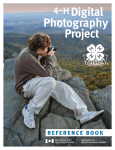


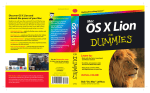





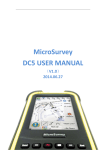




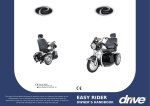



![ManualCover-3Panel10_03 [Converted]](http://vs1.manualzilla.com/store/data/005711777_1-408df82eece155ec198a9b3b174c8b0a-150x150.png)

