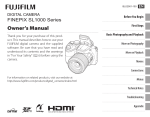Download VIRCAM SDK - FLIR Systems
Transcript
FLIR Systems
Advanced Thermal Solutions
DD003U-H
Vircam SDK manual
VIRCAM SDK
User's Manual
DD003U-H Vircam SDK manual.doc
Page 1/81
FLIR Systems
Advanced Thermal Solutions
DD003U-H
Vircam SDK manual
Contents
1. Introduction ......................................................................................................................................................................................7
2. Before Starting .................................................................................................................................................................................7
3. Minimum configuration ....................................................................................................................................................................7
4. What is Vircam SDK .........................................................................................................................................................................7
5. System architecture .........................................................................................................................................................................8
6. Getting started with Vircam using C++ ...........................................................................................................................................9
7. Initialization functions ................................................................................................................................................................... 10
7.1.
Init.............................................................................................................................................................................................. 10
7.2.
IsIni ............................................................................................................................................................................................ 10
7.3.
ReInit ......................................................................................................................................................................................... 10
7.4.
IsServerRunning ........................................................................................................................................................................ 10
7.5.
GetVersion ................................................................................................................................................................................. 11
8. Debug functions ............................................................................................................................................................................. 12
8.1.
SetDebug................................................................................................................................................................................... 12
8.2.
GetDebug .................................................................................................................................................................................. 12
8.3.
SetActiveSpy ............................................................................................................................................................................. 12
8.4.
Command .................................................................................................................................................................................. 12
8.5.
SetLogFile ................................................................................................................................................................................. 12
9. Error Management functions......................................................................................................................................................... 13
9.1.
GetLastError .............................................................................................................................................................................. 13
10. Image acquisition functions .......................................................................................................................................................... 14
10.1. IsGrabberCap ............................................................................................................................................................................ 14
10.2. GetImage ................................................................................................................................................................................... 14
10.3. GetCurrentTimeCounter............................................................................................................................................................. 14
10.4. IsModuloImp .............................................................................................................................................................................. 14
10.5. GetNumberImagePacket............................................................................................................................................................ 14
10.6. StopAcqui .................................................................................................................................................................................. 15
10.7. Image information structure description...................................................................................................................................... 15
10.8. How to use shared memory ....................................................................................................................................................... 16
10.8.1.
Initialisation example ...................................................................................................................................................... 16
10.8.2.
Memory free example...................................................................................................................................................... 16
11. Frame rate functions ...................................................................................................................................................................... 17
11.1. SetFrequency ............................................................................................................................................................................ 17
11.2. GetFrequency ............................................................................................................................................................................ 17
11.3. GetMaxFrequency ..................................................................................................................................................................... 17
11.4. IsItWorksFloatFrequency ........................................................................................................................................................... 17
12. Integration time functions ............................................................................................................................................................. 18
12.1. GetIT ......................................................................................................................................................................................... 18
12.2. SetIntegration ............................................................................................................................................................................ 18
12.3. IsMultiTI ..................................................................................................................................................................................... 18
12.4. GetCurrentIT .............................................................................................................................................................................. 18
12.5. SetCurrentIT .............................................................................................................................................................................. 19
12.6. GetMultiNbrChannel .................................................................................................................................................................. 19
12.7. GetMaxMultiTIChannel .............................................................................................................................................................. 19
12.8. SetMultiTi ................................................................................................................................................................................... 19
12.9. GetCurrentMultiTiVideo.............................................................................................................................................................. 19
12.10. SetCurrentMultiTiVideo .............................................................................................................................................................. 19
12.11. IsSpi .......................................................................................................................................................................................... 19
12.12. SetOrionMode............................................................................................................................................................................ 20
12.13. GetOrionMode ........................................................................................................................................................................... 20
13. Windowing functions ..................................................................................................................................................................... 21
13.1. GetCurrentWindow .................................................................................................................................................................... 21
13.2. SetWindow................................................................................................................................................................................. 21
13.3. GetWindow ................................................................................................................................................................................ 21
13.4. GetRectFull ................................................................................................................................................................................ 22
13.5. GetRectQuarter ......................................................................................................................................................................... 22
13.6. GetRectHalf ............................................................................................................................................................................... 22
13.7. GetRectRandom ........................................................................................................................................................................ 22
13.8. GetRandomInfoWindow ............................................................................................................................................................. 23
13.9. IsEnableHalf .............................................................................................................................................................................. 23
13.10. IsEnableQuarter ......................................................................................................................................................................... 23
13.11. IsEnableRandom ....................................................................................................................................................................... 23
13.12. GetCurrentIndex ........................................................................................................................................................................ 23
DD003U-H Vircam SDK manual.doc
Page 2/81
FLIR Systems
Advanced Thermal Solutions
DD003U-H
Vircam SDK manual
14. Shutter functions ........................................................................................................................................................................... 24
14.1. IsShutterAvailable ...................................................................................................................................................................... 24
14.2. SetShutter.................................................................................................................................................................................. 24
14.3. GetShutter ................................................................................................................................................................................. 24
14.4. CanHaveShutterState ................................................................................................................................................................ 24
14.5. GetShutterDown ........................................................................................................................................................................ 24
14.6. SetShutterDown ......................................................................................................................................................................... 24
15. Filter Wheel functions .................................................................................................................................................................... 25
15.1. SetCurrentFilter ......................................................................................................................................................................... 25
15.2. GetCurrentFilter ......................................................................................................................................................................... 25
15.3. GetNbrFilter ............................................................................................................................................................................... 25
15.4. GetFilterName ........................................................................................................................................................................... 25
15.5. SetFilterName ............................................................................................................................................................................ 25
15.6. IsBlackBodyPresent ................................................................................................................................................................... 25
15.7. SetBBPresent ............................................................................................................................................................................ 26
15.8. IsInsideBBPossible .................................................................................................................................................................... 26
16. Focus functions ............................................................................................................................................................................. 27
16.1. CanFocus .................................................................................................................................................................................. 27
16.2. GetFocalType ............................................................................................................................................................................ 27
16.3. SetStep ...................................................................................................................................................................................... 27
16.4. SetStep2 .................................................................................................................................................................................... 27
16.5. GetMaxFocusPos ...................................................................................................................................................................... 27
16.6. SetFocal1 .................................................................................................................................................................................. 28
16.7. SetFocal2 .................................................................................................................................................................................. 28
16.8. GetFocal1 .................................................................................................................................................................................. 28
16.9. GetFocal2 .................................................................................................................................................................................. 28
16.10. CanStopFocus ........................................................................................................................................................................... 28
16.11. StopFocus ................................................................................................................................................................................. 28
16.12. CanChangeFocusSpeed ............................................................................................................................................................ 29
16.13. SetFocusSpeed ......................................................................................................................................................................... 29
16.14. IsFocalChangeAvailable ............................................................................................................................................................ 29
16.15. ChangeMultiFocal ...................................................................................................................................................................... 29
17. Lockin Box functions ..................................................................................................................................................................... 30
17.1. GetFrameUtilSize....................................................................................................................................................................... 30
17.2. GetLockinVersion....................................................................................................................................................................... 30
17.3. SetLockinDelay .......................................................................................................................................................................... 30
17.4. GetLockinDelay ......................................................................................................................................................................... 30
17.5. GetLockinThreshold ................................................................................................................................................................... 30
17.6. SetLockinThreshold ................................................................................................................................................................... 31
17.7. SetLockinParam......................................................................................................................................................................... 31
17.8. GetLockinParam ........................................................................................................................................................................ 31
18. Trigger Out functions..................................................................................................................................................................... 32
18.1. GetTriggerOut ............................................................................................................................................................................ 32
18.2. GetTriggerOutCapabilityEnum ................................................................................................................................................... 33
18.3. SetTriggerOut ............................................................................................................................................................................ 34
19. Analog Video Output Automatic Gain functions .......................................................................................................................... 35
19.1. SetAutoGain .............................................................................................................................................................................. 35
19.2. GetAutoGain .............................................................................................................................................................................. 35
19.3. SetAGCPercentage ................................................................................................................................................................... 35
19.4. GetAGCPercentage ................................................................................................................................................................... 35
19.5. SetAGCHysteresis ..................................................................................................................................................................... 35
19.6. GetAGCHysteresis..................................................................................................................................................................... 35
19.7. SetAGCLimit .............................................................................................................................................................................. 36
19.8. GetAGCLimit.............................................................................................................................................................................. 36
19.9. SetAGCSmooth ......................................................................................................................................................................... 36
19.10. GetAGCSmooth ......................................................................................................................................................................... 36
19.11. SetOffsetLimit ............................................................................................................................................................................ 36
19.12. GetOffsetLimit ............................................................................................................................................................................ 37
19.13. SetGammaCorrection ................................................................................................................................................................ 37
19.14. GetGammaCorrection ................................................................................................................................................................ 37
19.15. SetRoi ........................................................................................................................................................................................ 37
19.16. GetRoi ....................................................................................................................................................................................... 37
19.17. SetGain...................................................................................................................................................................................... 37
19.18. SetOffset.................................................................................................................................................................................... 38
19.19. GetOffsetGain ............................................................................................................................................................................ 38
20. Video tools functions ..................................................................................................................................................................... 39
20.1. GetZoom .................................................................................................................................................................................... 39
20.2. SetZoom .................................................................................................................................................................................... 39
20.3. CanChangePalette..................................................................................................................................................................... 39
20.4. SetPalette .................................................................................................................................................................................. 39
20.5. GetPalette.................................................................................................................................................................................. 39
20.6. SetReticle .................................................................................................................................................................................. 39
DD003U-H Vircam SDK manual.doc
Page 3/81
FLIR Systems
Advanced Thermal Solutions
DD003U-H
Vircam SDK manual
20.7. GetReticle .................................................................................................................................................................................. 40
20.8. SetVideoDisable ........................................................................................................................................................................ 40
20.9. GetVideoDisable ........................................................................................................................................................................ 40
20.10. SetVideoType ............................................................................................................................................................................ 40
20.11. GetVideoType ............................................................................................................................................................................ 40
20.12. FlipH .......................................................................................................................................................................................... 40
20.13. FlipV .......................................................................................................................................................................................... 41
20.14. IsFlipHAvailable ......................................................................................................................................................................... 41
20.15. IsFlipVAvailable ......................................................................................................................................................................... 41
20.16. SetLiveImage ............................................................................................................................................................................. 41
20.17. CanFreeze ................................................................................................................................................................................. 41
20.18. IsFreeze..................................................................................................................................................................................... 41
20.19. SetLut ........................................................................................................................................................................................ 41
20.20. SetMap ...................................................................................................................................................................................... 41
20.21. GetMap ...................................................................................................................................................................................... 42
20.22. SetRotation ................................................................................................................................................................................ 42
20.23. GetImageInformation ................................................................................................................................................................. 42
20.24. IsImageInformationAvailable ...................................................................................................................................................... 42
20.25. GetLowRes ................................................................................................................................................................................ 42
20.26. SetLowRes ................................................................................................................................................................................ 42
20.27. SetCompensation ...................................................................................................................................................................... 43
20.28. GetCompensation ...................................................................................................................................................................... 43
20.29. GetContinuousZoom .................................................................................................................................................................. 43
20.30. SetContinuousZoom .................................................................................................................................................................. 43
21. NUC & BPR functions .................................................................................................................................................................... 44
21.1. SetCurrentNuc ........................................................................................................................................................................... 44
21.2. GetCurrentNUC ......................................................................................................................................................................... 44
21.3. GetNbrNUC ............................................................................................................................................................................... 44
21.4. SaveNucConfig .......................................................................................................................................................................... 44
21.5. DownloadNuc ............................................................................................................................................................................ 44
21.6. UploadNuc ................................................................................................................................................................................. 44
21.7. DownloadBPR ........................................................................................................................................................................... 45
21.8. UploadBpr .................................................................................................................................................................................. 45
21.9. GetCamTemp ............................................................................................................................................................................ 45
21.10. UploadDataNucComp ................................................................................................................................................................ 45
21.11. DownloadDataNucComp............................................................................................................................................................ 45
21.12. GetNUCPageNumber ................................................................................................................................................................ 45
21.13. GetNUCFileId ............................................................................................................................................................................ 46
21.14. UploadTri ................................................................................................................................................................................... 46
22. NUC process functions .................................................................................................................................................................. 47
22.1. CalculateNuc ............................................................................................................................................................................. 47
22.2. SetMethode ............................................................................................................................................................................... 47
22.3. GetMethod ................................................................................................................................................................................. 47
22.4. GetNucType............................................................................................................................................................................... 47
22.5. SetNucType ............................................................................................................................................................................... 47
22.6. SetDoNuc .................................................................................................................................................................................. 48
22.7. UpdateNuc ................................................................................................................................................................................. 48
22.8. GetThreshold1 ........................................................................................................................................................................... 48
22.9. SetThreshold1 ........................................................................................................................................................................... 48
22.10. GetThreshold2 ........................................................................................................................................................................... 48
22.11. SetThreshold2 ........................................................................................................................................................................... 48
22.12. GetAverageFrames.................................................................................................................................................................... 48
22.13. SetAverageFrames .................................................................................................................................................................... 49
22.14. GetGainKeep ............................................................................................................................................................................. 49
22.15. SetKeepGain ............................................................................................................................................................................. 49
22.16. IsWarningNuc ............................................................................................................................................................................ 49
22.17. SetWarningNuc .......................................................................................................................................................................... 49
22.18. IsUpdatedButNotSaved.............................................................................................................................................................. 49
22.19. SetUpdatedButNotSaved ........................................................................................................................................................... 49
22.20. IsNucToDo ................................................................................................................................................................................. 50
22.21. GetSaveAfterUpdate .................................................................................................................................................................. 50
22.22. SetSaveAfterUpdate .................................................................................................................................................................. 50
22.23. NUC Calculation procedure........................................................................................................................................................ 50
22.24. GetNucLensName ..................................................................................................................................................................... 50
22.25. GetNucFilterName ..................................................................................................................................................................... 51
23. BPR process functions .................................................................................................................................................................. 52
23.1. CalculateBPR ............................................................................................................................................................................ 52
23.2. GetUpdateOrResetBPRList........................................................................................................................................................ 52
23.3. SetUpdateOrResetBPRList ........................................................................................................................................................ 52
23.4. SetUseNoisyMethode ................................................................................................................................................................ 52
23.5. IsNoisyMethodeChoosed ........................................................................................................................................................... 52
23.6. SetBPRNoise ............................................................................................................................................................................. 52
DD003U-H Vircam SDK manual.doc
Page 4/81
FLIR Systems
Advanced Thermal Solutions
DD003U-H
Vircam SDK manual
23.7. SetEnableBPRCalculation ......................................................................................................................................................... 53
23.8. IsEnableBPRCalculation ............................................................................................................................................................ 53
23.9. GetBPRNoise ............................................................................................................................................................................ 53
23.10. SetUseResponsivityMethode ..................................................................................................................................................... 53
23.11. IsResponsivityMethodeChoosed ................................................................................................................................................ 53
23.12. SetBPRResponseLevel.............................................................................................................................................................. 53
23.13. GetBPRResponseLevel ............................................................................................................................................................. 53
23.14. SetUseOffsetMethode ................................................................................................................................................................ 54
23.15. IsOffsetMethodeChoosed .......................................................................................................................................................... 54
23.16. SetBPRDelta.............................................................................................................................................................................. 54
23.17. GetBPRDelta ............................................................................................................................................................................. 54
23.18. SetBPRAccumulateFrame ......................................................................................................................................................... 54
23.19. GetBPRAccumulateFrame ......................................................................................................................................................... 54
23.20. GetBPRuseShutter .................................................................................................................................................................... 54
23.21. SetBPRuseShutter ..................................................................................................................................................................... 55
23.22. BPR calculation procedure ......................................................................................................................................................... 55
24. NUC Configuration functions ........................................................................................................................................................ 56
24.1. GetConfigTi................................................................................................................................................................................ 56
24.2. GetConfigFrequency .................................................................................................................................................................. 56
24.3. GetConfigStringInfo ................................................................................................................................................................... 56
24.4. SetConfigAutoChange ............................................................................................................................................................... 56
24.5. IsAutoChangeConfig .................................................................................................................................................................. 56
24.6. GetConfigName ......................................................................................................................................................................... 56
24.7. SetConfigName ......................................................................................................................................................................... 57
24.8. GetConfig .................................................................................................................................................................................. 57
25. Detector functions ......................................................................................................................................................................... 58
25.1. SetExternal ................................................................................................................................................................................ 58
25.2. GetExternal ................................................................................................................................................................................ 58
25.3. SetGenlock ................................................................................................................................................................................ 58
25.4. GetGenlock ................................................................................................................................................................................ 58
25.5. GetSensorTemperature ............................................................................................................................................................. 58
25.6. GetDetector ............................................................................................................................................................................... 59
25.7. IsDetector .................................................................................................................................................................................. 59
25.8. GetDetectorType........................................................................................................................................................................ 59
25.9. GetMasterClock ......................................................................................................................................................................... 59
25.10. SetMasterClock ......................................................................................................................................................................... 59
25.11. GetSkimming ............................................................................................................................................................................. 59
25.12. SetSkimming.............................................................................................................................................................................. 60
25.13. IsTTLAllowed ............................................................................................................................................................................. 60
25.14. SetTTLAllowed .......................................................................................................................................................................... 60
25.15. IsGenLockAllowed ..................................................................................................................................................................... 60
25.16. SetGenLockAllowed ................................................................................................................................................................... 60
25.17. SetDetectorGain ........................................................................................................................................................................ 60
25.18. GetDetectorGain ........................................................................................................................................................................ 61
25.19. IsNot4Voice ............................................................................................................................................................................... 61
25.20. GetDetectorName ...................................................................................................................................................................... 61
25.21. GetStartup ................................................................................................................................................................................. 61
25.22. SetStartup.................................................................................................................................................................................. 61
25.23. IsBolide ...................................................................................................................................................................................... 61
25.24. SetCalibration ............................................................................................................................................................................ 62
25.25. GetCalibration ............................................................................................................................................................................ 62
25.26. SetClockContinuous .................................................................................................................................................................. 62
25.27. GetClockContinuous .................................................................................................................................................................. 62
26. Firmware functions ........................................................................................................................................................................ 63
26.1. GetSoftwareVersion ................................................................................................................................................................... 63
26.2. OpenSoftwareDlg....................................................................................................................................................................... 63
26.3. GoToBoot .................................................................................................................................................................................. 63
26.4. GetCodeType ............................................................................................................................................................................ 63
26.5. IsApplicationAllowedToUploadCode .......................................................................................................................................... 63
26.6. GetSerialNumber ....................................................................................................................................................................... 64
26.7. GetBaudRate ............................................................................................................................................................................. 64
26.8. IsInterfaceVersionOk ................................................................................................................................................................. 64
26.9. IsVideoVersionOk ...................................................................................................................................................................... 64
27. Backup functions ........................................................................................................................................................................... 65
27.1. GetLabel .................................................................................................................................................................................... 65
27.2. SetLabel .................................................................................................................................................................................... 65
27.3. Backup....................................................................................................................................................................................... 65
27.4. SetBackup ................................................................................................................................................................................. 65
27.5. GetBackup ................................................................................................................................................................................. 65
27.6. GetElapsedTime ........................................................................................................................................................................ 65
28. Camera calibration functions ........................................................................................................................................................ 66
28.1. GetCompCalibParam ................................................................................................................................................................. 66
DD003U-H Vircam SDK manual.doc
Page 5/81
FLIR Systems
Advanced Thermal Solutions
DD003U-H
Vircam SDK manual
28.2. GetCompCalibStreamP2............................................................................................................................................................ 66
28.3. GetCompCalibRange ................................................................................................................................................................. 66
28.4. SetCompCalibUpdateParam ...................................................................................................................................................... 66
28.5. GetCompCalibUpdateParam...................................................................................................................................................... 67
29. Camera File Management .............................................................................................................................................................. 68
29.1. CameraFileOpen........................................................................................................................................................................ 68
29.2. CameraFileClose ....................................................................................................................................................................... 68
29.3. CameraFileRead ........................................................................................................................................................................ 69
29.4. CameraFileWrite ........................................................................................................................................................................ 69
29.5. CameraFileSeek ........................................................................................................................................................................ 70
29.6. CameraFileEnumerateFirst ........................................................................................................................................................ 70
29.7. CameraFileEnumerateNext ........................................................................................................................................................ 71
29.8. CameraFileDelete ...................................................................................................................................................................... 71
29.9. CameraFileStatus ...................................................................................................................................................................... 72
29.10. CameraFileDiskStatus ............................................................................................................................................................... 72
29.11. CameraFileRename ................................................................................................................................................................... 73
29.12. CameraFileFormat ..................................................................................................................................................................... 73
29.13. CameraFileDownloadFromCamera ............................................................................................................................................ 74
29.14. CameraFileUploadToCamera .................................................................................................................................................... 74
29.15. CameraFileCloseInternalFileMapping ........................................................................................................................................ 75
30. Virtual Camera window message .................................................................................................................................................. 76
31. Getting started with calibration interface using C++ ................................................................................................................... 78
32. Calibration functions ..................................................................................................................................................................... 79
32.1. OpenFile .................................................................................................................................................................................... 79
32.2. CreateHyperCalibration.............................................................................................................................................................. 79
32.3. SetHyperCalibrationParam......................................................................................................................................................... 79
32.4. SetIntegration ............................................................................................................................................................................ 79
32.5. SetCameraTemperature ............................................................................................................................................................ 80
32.6. SetRadiometryParam ................................................................................................................................................................. 80
32.7. ConvertDlToTemp...................................................................................................................................................................... 80
32.8. ConvertTempToDl...................................................................................................................................................................... 80
32.9. GetUnitX .................................................................................................................................................................................... 80
32.10. GetUnitY .................................................................................................................................................................................... 81
DD003U-H Vircam SDK manual.doc
Page 6/81
FLIR Systems
Advanced Thermal Solutions
DD003U-H
Vircam SDK manual
1. Introduction
VCamServer is a COM interface Server allowing third part software to manage a Cedip camera through the
distributed object. VCamServer is a synchronised and multi-threaded process so several client can connect to the
camera in parallel.
2. Before Starting
Please note the following conventions used in this document.
This picto indicates a mostly used function
This picto indicates a low level function. You must not use a function marked with this picto unless
you are perfectly aware of the consequences. Some of them can damage the camera.
TM
This symbol designates all words considered to be Trademarks
3. Minimum configuration
The following configuration is required in order to develop you own software:
PC with Windows 2000 or XP installed
Developpement tool handling COM interfaces (Visual .NET / Visual C++ 7.1 / Delphi / …)
Vircam SDK installed
Vircam software installed
4. What is Vircam SDK
VircamSDK is a developpement library including:
C++ Libraries (.lib)
Header files (.h)
Dynamic Link Librairies (.dll)
Documentation
Complete working sample demonstrating mostly used functions.
DD003U-H Vircam SDK manual.doc
Page 7/81
FLIR Systems
Advanced Thermal Solutions
DD003U-H
Vircam SDK manual
5. System architecture
Vircam is a combination of a server and a client DLL. Server is in charge of virtualizing all camera interfaces while
Client DLL handles the connection to the server.
VircamServer is an ATL/COM component running as a Windows Service. It interfaces all known Cedip camera
interfaces and gives a commom entry point to your software, independent from the camera type and interface.
The software you will develop using vircamSDK will handle all Cedip cameras. Vircam handles one camera at a
time.
The following chart explains the architecture of Cedip’s Software.
Altair
Cirrus
Your
Software
Vircam
DLL
Vircam
DLL
Vircam DLL
Vircam Server
USB
Driver
FG9800
Driver
Camlink
Driver
Future
Driver
Camera
DD003U-H Vircam SDK manual.doc
Page 8/81
FLIR Systems
Advanced Thermal Solutions
DD003U-H
Vircam SDK manual
6. Getting started with Vircam using C++
This section focus only on C++ language.
In order to connect to a camera through Vircam, it is first needed to instantiate the distributed CVirtualCam
object.
- Include the following files:
#include "_VCamServer_i.c"
#include "_VCamServer.h"
- Create an interface pointer:
IVirtualCam* m_pVirtualCam;
- Create an instance of the CVirtualCam Object:
// Initialize COM library
HRESULT hr = CoInitializeEx(NULL, COINIT_MULTITHREADED);
if (FAILED(hr)) //if initialization fails then exit
{
AfxMessageBox("Failed to initialize COM library");
}
m_pVirtualCam = NULL;
//create the com
hr = CoCreateInstance(
CLSID_CVirtualCam, NULL,
CLSCTX_LOCAL_SERVER ,IID_IVirtualCam,
(void**) &m_pVirtualCam);
- Freeing the instance is done as following:
if (m_pVirtualCam){
m_pVirtualCam->Release();
m_pVirtualCam = NULL;
}
CoUninitialize();
For more details see VirtualClientDll sources.
DD003U-H Vircam SDK manual.doc
Page 9/81
FLIR Systems
Advanced Thermal Solutions
DD003U-H
Vircam SDK manual
7. Initialization functions
This section describes functions related to Vircam connection.
7.1. Init
HRESULT Init(ULONG bAuto, ULONG* bReturn)
Function
bAuto
Connect to the camera and retrieve the internal configuration of
the camera
Automatic Mode (TRUE/FALSE)
When TRUE, Vircam scans all video and communication ports
available until it finds a Camera.
When FALSE or when scanning failed, the following appears :
The user can then select manually the connection parameters.
bReturn
TRUE if connection successful, FALSE otherwise.
7.2. IsIni
HRESULT IsIni(ULONG* pbInisialized, ULONG* bReturn)
Function
pbInisialized
bReturn
Check if Vircam is already running
TRUE if Vircam is already running, FALSE Otherwise
TRUE if no error occured, FALSE otherwise
7.3. ReInit
HRESULT ReInit(ULONG bAuto, ULONG* bReturn)
Function
bAuto
bReturn
Restart Vircam. Used when a connection had been lost to repare it.
Automatic Mode (TRUE/FALSE). See Init
TRUE if no error occured, FALSE otherwise
7.4. IsServerRunning
HRESULT IsServerRunning(void)
Function
DD003U-H Vircam SDK manual.doc
Returns S_OK if server ris running.
Page 10/81
FLIR Systems
Advanced Thermal Solutions
DD003U-H
Vircam SDK manual
7.5. GetVersion
HRESULT GetVersion(ULONG* pdwVersionMajeur, ULONG* pdwVersionMineur, ULONG*
pdwVersionBuild)
Function
pdwVersionMajeur
pdwVersionMineur
pdwVersionBuild
DD003U-H Vircam SDK manual.doc
Get Vircam version number
Major version
Minor version
Build version
Page 11/81
FLIR Systems
Advanced Thermal Solutions
DD003U-H
Vircam SDK manual
8. Debug functions
This section describes functions used for debugging
8.1. SetDebug
HRESULT SetDebug(ULONG bDebug, ULONG* bReturn)
Only for Cirrus platform
Function
Show/Hide debug mode on video output
bDebug
Show/Hide (TRUE/FALSE)
bReturn
TRUE if no error occured, FALSE otherwise
8.2. GetDebug
HRESULT GetDebug(ULONG* pbDebug, ULONG* bReturn)
Only for Cirrus platform
Function
Retreive debug mode state
pbDebug
Mode debug actif (TRUE/FALSE)
bReturn
TRUE if no error occured, FALSE otherwise
8.3. SetActiveSpy
HRESULT SetActiveSpy(ULONG bActive)
Function
bActive
Show/Hide communication spy window
Show/Hide (TRUE/FALSE)
8.4. Command
HRESULT Command(BSTR strCmd, BSTR* pstrAnswer, ULONG* bReturn)
Refer to Cirrus Command Protocol documentation for more information
Function
Send Command
strCmd
BSTR (Basic string) containing the command line
pstrAnswer
BSTR* (pointeur Basic string) containing the answer from the
camera.
bReturn
TRUE if no error occured, FALSE otherwise
8.5. SetLogFile
HRESULT SetLogFile(BSTR strLogFile, ULONG dwSizeMax)
Refer to Cirrus Command Protocol documentation for more information
Function
Set file path for saving the spy window communication
strLogFile
BSTR (Basic string) containing the destination file path
dwSizeMax
Maximum destination file size
DD003U-H Vircam SDK manual.doc
Page 12/81
FLIR Systems
Advanced Thermal Solutions
DD003U-H
Vircam SDK manual
9. Error Management functions
This section describes functions related to error management
9.1. GetLastError
HRESULT GetLastError(ULONG* pdwError, BSTR* pstrReason, ULONG* bReturn)
Function
pdwError
pstrReason
bReturn
DD003U-H Vircam SDK manual.doc
Retreive last error
Last error code
BSTR (Basic string) containing the error text
TRUE if no error occured, FALSE otherwise
Page 13/81
FLIR Systems
Advanced Thermal Solutions
10.
DD003U-H
Vircam SDK manual
Image acquisition functions
This section describes functions related to image acquisition.
10.1. IsGrabberCap
HRESULT IsGrabberCap(ULONG* pbCandoIt, BSTR* pstrReason, ULONG* bReturn)
Function
pbCandoIt
pstrReason
bReturn
Check if frame grabber is available
TRUE if available (TRUE/FALSE)
BSTR (Basic string) string containing the error explanation
TRUE if no error occured, FALSE otherwise
10.2. GetImage
HRESULT GetImage(ULONG dwPoint, ULONG dwLine, ULONG dwModulo,
BSTR strMem, ULONG dwOffsetImage, BSTR strStructInf,
ULONG dwOffsetInfo, ULONG dwTimeOut, ULONG* bReturn)
Function
dwPoint
dwLine
dwModulo
strMem
dwOffsetImage
strStructInf
dwOffsetInfo
dwTimeOut
bReturn
Acquire one image and its embedded information structure
Number of point of the image
Number of line of the image
Number of image per acquisition packet
BSTR (Basic string) name of shared memory containing the image
Image memory offset
BSTR (Basic string) name of shared memory containing image
informations
Image information memory offset
Time out in milliseconds
TRUE if no error occured, FALSE otherwise
10.3. GetCurrentTimeCounter
HRESULT GetCurrentTimeCounter(ULONGLONG* pTimeCounter, ULONG* bReturn)
Function
pTimeCounter
bReturn
Retreive the relative grabbing time associated to the current
acquired image.
64bits time (in µs)
TRUE if no error occured, FALSE otherwise
10.4. IsModuloImp
HRESULT IsModuloImp(ULONG* pbModulo, ULONG* bReturn)
Function
pbModulo
bReturn
Check that system as Modulo capability
TRUE if is modulo available
TRUE if no error occured, FALSE otherwise
10.5. GetNumberImagePacket
HRESULT GetNumberImagePacket(ULONG* pdwNbrImgInPack, ULONG* pbReturn)
Function
pdwNbrImgInPack
pbReturn
DD003U-H Vircam SDK manual.doc
Get image packet number
Number of frame in the packet
TRUE if no error occured, FALSE otherwise
Page 14/81
FLIR Systems
Advanced Thermal Solutions
DD003U-H
Vircam SDK manual
10.6. StopAcqui
HRESULT StopAcqui(ULONG* bReturn)
Function
bReturn
Stop acquisition
TRUE if no error occured, FALSE otherwise
Data
Type
Offset
(bytes)
10.7. Image information structure description
WORD
0
Designation & Size
wStructSize
Description
Example
Structure size
Image info valid:
0x00000001
Lockin info valid:
0x00000002
DWORD
1
dwStructCaps
Structure capabilities
Image info general error:
0x80000000
Multi IT info error:
0x40000000
QWORD
QWORD
WORD
3
7
11
qwImageTime
qwImageCounter
wMultiItNumber
WORD
12
wAnalogicalVideoITChannel
WORD
13
wNumericalVideoITChannel
WORD
14
wNucIndex
float
float
float
DWORD
float
15
17
25
27
29
fDetectorTemp
fSensorTemp [4]
fMasterClock
dwIntegrationTime
fFrameRate
BYTE
31
byFilterPosition
bool
bool
BYTE
WORD
DWORD
DWORD
bool
bool
BYTE
WORD
DWORD
32
33
34
49
50
52
54
55
56
57
65
bExternalTrigger
bDataDisable
bySpare[15]
wLockinBoxVersion
dwLockinPeriod
dwLockinPhase
bLockinMin
bLockinMax
bySignalNumber
wLockinMeanValue[4]
dwLockinSpare[2]
DD003U-H Vircam SDK manual.doc
Image time (µs)
Image number
Multi IT number
Selected video IT channel
(1 based index)
Not used
Current image NUC index
(1 based index)
Detector temperature (K)
Housing temperature (K)
Master clock (Hz)
Integration time(µs)
Frame rate (Hz)
Filter position (0 based
index)
External trigger
Digital date disable
Spare
Lockin version
Lockin period (seconds)
Lockin phase
Minimum lockin
Maximum lockin
Number of signal
4 mean values signals
Lockin spare
Page 15/81
FLIR Systems
Advanced Thermal Solutions
DD003U-H
Vircam SDK manual
10.8. How to use shared memory
Image and informations are transferred through shared memory blocks. These blocks are named, and this name is
used into GetImage function.
10.8.1. Initialisation example
//rand name buffer
CString strRandNumer = "";
srand((unsigned)time( NULL ));
for(int i = 0; i< 10000; i++){
if (OpenFileMapping(FILE_MAP_READ | FILE_MAP_WRITE, FALSE, m_strSharedName) == NULL)
break;
strRandNumer.Format("%d", rand());
m_strSharedName += strRandNumer;
}
m_Handle = CreateFileMapping (INVALID_HANDLE_VALUE, NULL, PAGE_READWRITE, 0,
sizeof(WORD)*dwSize*IMAGE_MODULO, m_strSharedName);
if(!m_Handle)
return FALSE;
m_pwBuffer = (WORD*)MapViewOfFile( m_Handle, FILE_MAP_READ | FILE_MAP_WRITE, 0, 0, 0);
if(!m_pwBuffer){
CloseHandle(m_Handle);
return FALSE;
}
10.8.2. Memory free example
//Image
if (m_pwBuffer){
if(!UnmapViewOfFile(m_pwBuffer))
return FALSE;
}
if (m_Handle){
if(!CloseHandle(m_Handle))
return FALSE;
}
DD003U-H Vircam SDK manual.doc
Page 16/81
FLIR Systems
Advanced Thermal Solutions
11.
DD003U-H
Vircam SDK manual
Frame rate functions
This section describes functions related to Vircam frame rate.
11.1. SetFrequency
SetFrequency(FLOAT fFrequency, ULONG bAutoFrequency, ULONG* bReturn)
Function
fFrequency
bAutoFrequency
bReturn
Set frame rate
Wanted frequency
TRUE to automatically change frequency if necessary
TRUE if no error occured, FALSE otherwise
11.2. GetFrequency
GetFrequency(FLOAT* pfFrequency, ULONG* bReturn)
Function
pfFrequency
bReturn
Get current frame rate
Current frequency
TRUE if no error occured, FALSE otherwise
11.3. GetMaxFrequency
GetMaxFrequency(FLOAT* pfMaxFrequency, ULONG* bReturn)
Function
pfMaxFrequency
bReturn
Get maximum frame rate
Maximum frequency
TRUE if no error occured, FALSE otherwise
11.4. IsItWorksFloatFrequency
IsItWorksFloatFrequency(ULONG* pbOk, ULONG* bReturn)
Function
pbOk
bReturn
DD003U-H Vircam SDK manual.doc
Float frame rate capability
TRUE if float is allowed for frame rate, FALSE otherwise
TRUE if no error occured, FALSE otherwise
Page 17/81
FLIR Systems
Advanced Thermal Solutions
12.
DD003U-H
Vircam SDK manual
Integration time functions
This section describes functions related to Vircam integration time.
12.1. GetIT
GetIT(LONG nChannel, ULONG* pdwIt, ULONG* pdwDelay, ULONG* bReturn)
Function
nChannel
pdwIt
pdwDelay
bReturn
Get integration time and delay by channel
Wanted channel
Current integration time
Current delay (not used)
TRUE if no error occurred, FALSE otherwise
12.2. SetIntegration
SetIntegration(ULONG dwIntegration, ULONG dwDelay, LONG nChannel, ULONG bAutoFrequency,
ULONG* bReturn)
Function
dwIntegration
dwDelay
nChannel
bAutoFrequency
bReturn
Set integration time
Wanted integration time
Wanted delay (not used)
Wanted channel
TRUE to auto change frequency if necessary, FALSE otherwise
TRUE if no error occurred, FALSE otherwise
12.3. IsMultiTI
IsMultiTI(ULONG* bReturn)
Function
bReturn
Multi Integration time available
TRUE if multi IT available, FALSE otherwise
12.4. GetCurrentIT
GetCurrentIT(ULONG* pdwIT, ULONG* pdwDelay, ULONG* bReturn)
Function
pdwIT
pdwDelay
bReturn
DD003U-H Vircam SDK manual.doc
Get current integration time and delay
Current integration time
Current delay (not used)
TRUE if no error occurred, FALSE otherwise
Page 18/81
FLIR Systems
Advanced Thermal Solutions
DD003U-H
Vircam SDK manual
12.5. SetCurrentIT
SetCurrentIT(ULONG dwIT, ULONG bAutoFrequency, ULONG* bReturn)
Function
dwIT
bAutoFrequency
bReturn
Set current integration time
Wanted integration time
TRUE to auto change frequency if necessary, FALSE otherwise
TRUE if no error occurred, FALSE otherwise
12.6. GetMultiNbrChannel
GetMultiNbrChannel(LONG* pnbrMultiTI, ULONG* bReturn)
Function
pnbrMultiTI
bReturn
Get activated number of channel
Current number of channel activated
TRUE if no error occurred, FALSE otherwise
12.7. GetMaxMultiTIChannel
GetMaxMultiTIChannel(LONG* pnMax, ULONG* bReturn)
Function
pnMax
bReturn
Get multi integration time number of channel
Current number of channel
TRUE if no error occurred, FALSE otherwise
12.8. SetMultiTi
SetMultiTi(LONG nbrMultiTI, ULONG* bReturn)
Function
nbrMultiTI
bReturn
Set activated number of channel
Wanted number of channel activated
TRUE if no error occured, FALSE otherwise
12.9. GetCurrentMultiTiVideo
GetCurrentMultiTiVideo(LONG* pnCurrent, ULONG* bReturn)
Function
pnCurrent
bReturn
12.10.
Get current channel
Current video channel
TRUE if no error occured, FALSE otherwise
SetCurrentMultiTiVideo
SetCurrentMultiTiVideo(LONG nCurrent, ULONG* bReturn)
Function
nCurrent
bReturn
12.11.
Set video channel
Wanted video channel
TRUE if no error occured, FALSE otherwise
IsSpi
IsSpi(ULONG* bReturn)
Function
bReturn
DD003U-H Vircam SDK manual.doc
Spectro imaging state (Orion)
TRUE if spectro imaging enable
Page 19/81
FLIR Systems
Advanced Thermal Solutions
12.12.
DD003U-H
Vircam SDK manual
SetOrionMode
SetOrionMode(ULONG bOrionMode, ULONG* bReturn)
Function
bOrionMode
bReturn
12.13.
Set orion mode
TRUE to activate orion mode, FALSE otherwise
TRUE if no error occured, FALSE otherwise
GetOrionMode
GetOrionMode(ULONG* bOrionMode, ULONG* bReturn)
Function
bOrionMode
Parameter 2
DD003U-H Vircam SDK manual.doc
Get orion mode
TRUE if orion mode is enable
TRUE if no error occured, FALSE otherwise
Page 20/81
FLIR Systems
Advanced Thermal Solutions
13.
DD003U-H
Vircam SDK manual
Windowing functions
This section describes functions related to camera windowing.
13.1. GetCurrentWindow
HRESULT GetCurrentWindow(LONG* nCurrentIndex, ULONG* wWidth, ULONG* wHeigth, ULONG*
wLeft, ULONG* wHigth, ULONG* bReturn)
Function
nCurrentIndex
wWidth
wHeigth
wLeft
wHigth
bReturn
Get current window parameters
Current windowing index description des index
Current width
Current heigth
Current left
Current top
TRUE if no error occured, FALSE otherwise
13.2. SetWindow
HRESULT SetWindow(LONG nWnd, ULONG* wWidth, ULONG* wHeigth, ULONG* wLeft, ULONG*
wTop, ULONG bAutoFrequency, ULONG* bReturn)
Function
nWnd
wWidth
wHeigth
wLeft
wTop
bAutoFrequency
bReturn
Set current window parameters
Wanted windowing index
Wanted width (only for random windowing)
Wanted heigth (only for random windowing)
Wanted left (only for random windowing)
Wanted top (only for random windowing)
TRUE to change automatically the frame rate when necessary,
FALSE otherwise.
Example: When the Frequency is too important for the future
windowing.
TRUE if no error occured, FALSE otherwise
13.3. GetWindow
HRESULT GetWindow(LONG nWnd, ULONG* wWidth, ULONG* wHeigth, ULONG* wLeft, ULONG*
wHigth, ULONG* bReturn)
Function
nWnd
wWidth
wHeigth
wLeft
wHigth
bReturn
DD003U-H Vircam SDK manual.doc
Get window parameter
Wanted windowing index
Width of the choosed windowing index
Heigth of the choosed windowing index
Left of the choosed windowing index
Top of the choosed windowing index
TRUE if no error occured, FALSE otherwise
Page 21/81
FLIR Systems
Advanced Thermal Solutions
DD003U-H
Vircam SDK manual
13.4. GetRectFull
HRESULT GetRectFull(ULONG* wWidth, ULONG* wHeigth, ULONG* wLeft, ULONG* wHigth,
ULONG* bReturn)
Function
wWidth
wHeigth
wLeft
wHigth
bReturn
Get full windowing parameters
Width
Heigth
Left
Top
TRUE if no error occured, FALSE otherwise
13.5. GetRectQuarter
HRESULT GetRectQuarter(ULONG* wWidth, ULONG* wHeigth, ULONG* wLeft, ULONG* wHigth,
ULONG* bReturn)
Function
wWidth
wHeigth
wLeft
wHigth
bReturn
Get Quarter Windowing parameters
Width
Heigth
Left
Top
TRUE if no error occured, FALSE otherwise
13.6. GetRectHalf
HRESULT GetRectHalf(ULONG* wWidth, ULONG* wHeigth, ULONG* wLeft, ULONG* wHigth,
ULONG* bReturn)
Function
wWidth
wHeigth
wLeft
wHigth
bReturn
Get Half Windowing parameters
Width
Heigth
Left
Top
TRUE if no error occured, FALSE otherwise
13.7. GetRectRandom
HRESULT GetRectRandom(ULONG* wWidth, ULONG* wHeigth, ULONG* wLeft, ULONG* wHigth,
ULONG* bReturn)
Function
wWidth
wHeigth
wLeft
wHigth
bReturn
DD003U-H Vircam SDK manual.doc
Get Random Windowing parmeters
Width
Heigth
Left
Top
TRUE if no error occured, FALSE otherwise
Page 22/81
FLIR Systems
Advanced Thermal Solutions
DD003U-H
Vircam SDK manual
13.8. GetRandomInfoWindow
HRESULT GetRandomInfoWindow(ULONG* bEnable, ULONG* pwXMin, ULONG* pwXMax, ULONG*
pwXStep, ULONG* pwYMin, ULONG* pwYMax, ULONG* pwYStep, ULONG*
bReturn)
Function
bEnable
pwXMin
pwXMax
pwXStep
pwYMin
pwYMax
pwYStep
bReturn
Get random windowing informations
TRUE if random windowing is available
Minimum x coordinates
Maximum x coordinates
X minimum step
Minimum y coordinates
Maximum y coordinates
Y minimum step
TRUE if no error occured, FALSE otherwise
13.9. IsEnableHalf
HRESULT IsEnableHalf(ULONG* bReturn)
Function
bReturn
13.10.
Is half window available
TRUE if available, FALSE otherwise
IsEnableQuarter
HRESULT IsEnableQuarter(ULONG* bReturn)
Function
bReturn
13.11.
Is quarter window available
TRUE if available, FALSE otherwise
IsEnableRandom
HRESULT IsEnableRandom(ULONG* bReturn)
Function
bReturn
13.12.
Is random window available
TRUE if available, FALSE otherwise
GetCurrentIndex
HRESULT GetCurrentIndex(LONG* pnCurrent, ULONG* bReturn)
Function
pnCurrent
bReturn
DD003U-H Vircam SDK manual.doc
Get current windowing index
Current windowing index
TRUE if no error occured, FALSE otherwise
Page 23/81
FLIR Systems
Advanced Thermal Solutions
14.
DD003U-H
Vircam SDK manual
Shutter functions
This section describes functions related to camera shutter.
14.1. IsShutterAvailable
HRESULT IsShutterAvailable(ULONG* pbAvailable, ULONG* bReturn)
Function
pbAvailable
bReturn
Is shutter available
If TRUE shutter is available, FALSE otherwise
TRUE if no error occured, FALSE otherwise
14.2. SetShutter
HRESULT SetShutter(ULONG bShutter, LONG nFreq, ULONG* bReturn)
Function
bShutter
nFreq
bReturn
Set shutter parameters
TRUE to enable shutter
Wanted frequency for shutter action
TRUE if no error occured, FALSE otherwise
14.3. GetShutter
HRESULT GetShutter(ULONG* pbShutter, LONG* pnFrequency, ULONG* bReturn)
Function
pbShutter
pnFrequency
bReturn
Gets hutter parameters
TRUE if shutter enable, FALSE otherwise
Current frequency
TRUE if no error occured, FALSE otherwise
14.4. CanHaveShutterState
HRESULT CanHaveShutterState (ULONG* pbReturn)
Function
bReturn
Get Shutter state capability
TRUE if it is available, FALSE otherwise
14.5. GetShutterDown
HRESULT GetShutterDown (ULONG* pbReturn)
Function
bReturn
Get Shutter state
TRUE if it is down, FALSE otherwise
14.6. SetShutterDown
HRESULT SetShutterDown (ULONG bShutterDown, ULONG* pbReturn)
Function
bShutterDown
bReturn
DD003U-H Vircam SDK manual.doc
Set shutter position
Wanted state TRUE for shutter down, FALSE for up
TRUE if no error occured, FALSE otherwise
Page 24/81
FLIR Systems
Advanced Thermal Solutions
15.
DD003U-H
Vircam SDK manual
Filter Wheel functions
This section describes functions related to Vircam filter wheel.
15.1. SetCurrentFilter
SetCurrentFilter(ULONG dwFilter, ULONG* bReturn)
Function
dwFilter
bReturn
Select a filter
Wanted filter index
TRUE if no error occured, FALSE otherwise
15.2. GetCurrentFilter
GetCurrentFilter(ULONG* pdwFilter, ULONG* bReturn)
Function
pdwFilter
bReturn
Get current filter index
Current filter index
TRUE if no error occured, FALSE otherwise
15.3. GetNbrFilter
GetNbrFilter(ULONG* pdwNbrFilter, ULONG* bReturn)
Function
pdwNbrFilter
bReturn
Get number of filter
Current number of filter
TRUE if no error occured, FALSE otherwise
15.4. GetFilterName
GetFilterName(ULONG dwIndex, BSTR strFilterName, ULONG* bReturn)
Function
dwIndex
strFilterName
bReturn
Get filter name by index
Wanted Filter index
Current filter name
TRUE if no error occured, FALSE otherwise
15.5. SetFilterName
GetFilterName(ULONG dwIndex, BSTR strFilterName, ULONG* bReturn)
Function
dwIndex
strFilterName
bReturn
Set filter name
Wanted Filter index
Wanted filter name
TRUE if no error occured, FALSE otherwise
15.6. IsBlackBodyPresent
IsBlackBodyPresent(ULONG* bReturn)
Function
bReturn
DD003U-H Vircam SDK manual.doc
Is black body available
TRUE if black body is present , FALSE otherwise
Page 25/81
FLIR Systems
Advanced Thermal Solutions
DD003U-H
Vircam SDK manual
15.7. SetBBPresent
SetBBPresent(ULONG bPresent, ULONG* bReturn)
Function
bPresent
bReturn
Set black body available
TRUE to set black body present, FALSE otherwise
TRUE if no error occured, FALSE otherwise
15.8. IsInsideBBPossible
IsInsideBBPossible(ULONG* bReturn)
Function
bReturn
DD003U-H Vircam SDK manual.doc
Possibility for the wheel to contain an internal black body
TRUE if the wheel can have a black body, FALSE otherwise
Page 26/81
FLIR Systems
Advanced Thermal Solutions
16.
DD003U-H
Vircam SDK manual
Focus functions
This section describes functions related to camera lens focus control.
16.1. CanFocus
CanFocus(ULONG* pbCanFocus, ULONG* bReturn)
Function
pbCanFocus
bReturn
Get focus capability
TRUE if focus is available, FALSE otherwise
TRUE if no error occured, FALSE otherwise
16.2. GetFocalType
GetFocalType(ULONG* pdwFocalType, ULONG* bReturn)
Function
pdwFocalType
bReturn
Get focal type
Focal type :
0 None multi focal
1 Bi focal
2 Quadri focal
3 Tri focal
TRUE if no error occured, FALSE otherwise
16.3. SetStep
SetStep(ULONG dwDirection, ULONG dwStep, ULONG* bReturn)
Function
dwDirection
dwStep
bReturn
Set position by step first focal
Direction :
1 go backward
2 go forward
Pas :
1 small step
2 big step
TRUE if no error occured, FALSE otherwise
16.4. SetStep2
SetStep2(ULONG dwDirection, ULONG dwStep, ULONG* bReturn)
Function
dwDirection
dwStep
bReturn
Set position by step second focal
Direction :
1 go backward
2 go forward
Pas :
1 small step
2 big step
TRUE if no error occured, FALSE otherwise
16.5. GetMaxFocusPos
GetMaxFocusPos(ULONG* pdwFocalPos, ULONG* bReturn)
Function
pdwFocalPos
bReturn
DD003U-H Vircam SDK manual.doc
Get maximum focus position
Maximum position
TRUE if no error occured, FALSE otherwise
Page 27/81
FLIR Systems
Advanced Thermal Solutions
DD003U-H
Vircam SDK manual
16.6. SetFocal1
SetFocal1(ULONG dwFocal, ULONG dwPos, ULONG* bReturn)
Function
dwFocal
Set focal parameters (first motor)
Wanted focal : 1 no focal
2 50 mm
3 250 mm
Wanted position
TRUE if no error occured, FALSE otherwise
dwPos
bReturn
16.7. SetFocal2
SetFocal2(ULONG dwFocal, ULONG dwPos, ULONG* bReturn)
Function
dwFocal
Set focal parameters (second motor)
Wanted focal : 1 no focal
2 50 mm
3 250 mm
Wanted position
TRUE if no error occured, FALSE otherwise
dwPos
bReturn
16.8. GetFocal1
GetFocal1(ULONG* pdwFocal, ULONG* pdwPos, ULONG* bReturn)
Function
pdwFocal
Get first focal parameters
Current focal :
1 no focal
2 50 mm
3 250 mm
Current position
TRUE if no error occured, FALSE otherwise
pdwPos
bReturn
16.9. GetFocal2
GetFocal2(ULONG* pdwFocal, ULONG* pdwPos, ULONG* bReturn)
Function
pdwFocal
Get second focal parameters
Current focal :
1 no focal
2 50 mm
3 250 mm
Current position
TRUE if no error occured, FALSE otherwise
pdwPos
bReturn
16.10.
CanStopFocus
CanStopFocus (ULONG*
pbReturn)
Function
pbReturn
16.11.
Stop focal capability
TRUE if stop focus is available, FALSE otherwise
StopFocus
StopFocus (ULONG*
pbReturn)
Function
pbReturn
DD003U-H Vircam SDK manual.doc
Stop focal
TRUE if no error occurred, FALSE otherwise
Page 28/81
FLIR Systems
Advanced Thermal Solutions
16.12.
DD003U-H
Vircam SDK manual
CanChangeFocusSpeed
CanChangeFocusSpeed (ULONG* pbReturn)
Function
pbReturn
16.13.
Change focus speed capability
TRUE if available, FALSE otherwise
SetFocusSpeed
SetFocusSpeed (ULONG dwFocal, ULONG dwPercent, ULONG* pbReturn)
Function
dwFocal
dwPercent
pbReturn
16.14.
Change focus speed
Focal Id
Wanted speed percentage
TRUE if no error occurred, FALSE otherwise
IsFocalChangeAvailable
IsFocalChangeAvailable (ULONG* pbReturn)
Function
pbReturn
16.15.
Change focal capabilty (only for multi-focal)
TRUE if available, FALSE otherwise
ChangeMultiFocal
ChangeMultiFocal (ULONG dwFocal, ULONG* pbReturn)
Function
dwFocal
pbReturn
DD003U-H Vircam SDK manual.doc
Change focal
Wanted focal
TRUE if no error occurred, FALSE otherwise
Page 29/81
FLIR Systems
Advanced Thermal Solutions
17.
DD003U-H
Vircam SDK manual
Lockin Box functions
This section describes functions related to Vircam lockin box.
17.1. GetFrameUtilSize
GetFrameUtilSize(ULONG* pdwUtilPoint, ULONG* pdwUtilLine, LONG* plOffset, ULONG* bReturn )
Function
pdwUtilPoint
pdwUtilLine
plOffset
bReturn
Get frame size without lockin information
Width
Heigth
Offset of the the image buffer where the first valid pixel is.
TRUE if no error occured, FALSE otherwise
17.2. GetLockinVersion
GetLockinVersion(ULONG* pdwVersion)
Function
pdwVersion
Get lockin version
Current lockin version
17.3. SetLockinDelay
SetLockinDelay(ULONG dwDelay, ULONG* bReturn)
Function
dwDelay
bReturn
Set frame delay (only with extrernal lockin)
Wanted frame delay
TRUE if no error occured, FALSE otherwise
17.4. GetLockinDelay
GetLockinDelay (ULONG* pdwDelay, ULONG* pdwMaxDelay, ULONG* pbReturn)
Function
pdwDelay
pdwMaxDelay
bReturn
Get current frame delay (only with extrernal lockin)
Current frame delay
Maximum frame delay
TRUE if no error occured, FALSE otherwise
17.5. GetLockinThreshold
GetLockinThreshold (ULONG* pdwMaxThreshold, ULONG* pdwLowThreshold, ULONG*
pdwHighThreshold, ULONG* pdwIdSignalDetected, ULONG* pbReturn)
Function
pdwMaxThreshold
pdwLowThreshold
pdwHighThreshold
pdwIdSignalDetected
pbReturn
DD003U-H Vircam SDK manual.doc
Get lockin threshold (available for internal lockin)
Current maximum threshold
Current low threshold
Current high threshold
Current signal ID
TRUE if no error occured, FALSE otherwise
Page 30/81
FLIR Systems
Advanced Thermal Solutions
DD003U-H
Vircam SDK manual
17.6. SetLockinThreshold
SetLockinThreshold (ULONG dwLowThreshold, ULONG dwHighThreshold, ULONG
dwIdSignalDetected, ULONG* pbReturn)
Function
dwLowThreshold
dwHighThreshold
dwIdSignalDetected
pbReturn
Set lockin threshold (available for internal lockin)
Wanted low threshold
Wanted high threshold
Wanted signal Id
TRUE if no error occured, FALSE otherwise
17.7. SetLockinParam
SetLockinParam (ULONG dwN, ULONG dwPhase, ULONG* pbReturn)
Function
dwN
dwHighThreshold
pbReturn
Set lockin parameters (available for internal lockin)
Wanted N factor
Wanted phase
TRUE if no error occured, FALSE otherwise
17.8. GetLockinParam
GetLockinParam (ULONG* pdwN, ULONG* pdwPhase, ULONG* pbReturn)
Function
pdwN
dwHighThreshold
pbReturn
DD003U-H Vircam SDK manual.doc
Get lockin parameters (available for internal lockin)
Current N factor
Current phase
TRUE if no error occured, FALSE otherwise
Page 31/81
FLIR Systems
Advanced Thermal Solutions
18.
DD003U-H
Vircam SDK manual
Trigger Out functions
This section describes functions related to Vircam Trigger Out.
18.1. GetTriggerOut
GetTriggerOut (ULONG* bEnableTriggerOut, ULONG* dwStartSourceType, ULONG*
dwStartEdgeType, ULONG* dwStopSourceType, ULONG*
dwStopEdgeType, ULONG* dwHigthStateTime, ULONG* bReturn)
Function
bEnableTriggerOut
dwStartSourceType
Get trigger output parameters
TRUE if enable, FALSE otherwise
Current start source type :
dwStartEdgeType
Current start edge type : 1
2
Current stop source type :
dwStopSourceType
dwStopEdgeType
dwHigthStateTime
bReturn
DD003U-H Vircam SDK manual.doc
1 Timer
2 Top frame
3 Integration time
4 External trigger IN
5 Lockin min
6 Lockin max
7 Lockin min/max
8 Lockin multiple 1/N
9 Alarm
falling edge
rising edge
1 Timer
2 Top frame
3 Integration time
4 External trigger IN
5 Lockin min
6 Lockin max
7 Lockin min/max
8 Lockin multiple 1/N
9 Alarm
falling edge
rising edge
Current stop edge type : 1
2
Not implemented
TRUE if no error occured, FALSE otherwise
Page 32/81
FLIR Systems
Advanced Thermal Solutions
DD003U-H
Vircam SDK manual
18.2. GetTriggerOutCapabilityEnum
GetTriggerOutCapabilityEnum (ULONG dwStartSourceType, ULONG dwStartEdgeType, ULONG
dwIndexEnum, ULONG* dwStopSourceType, ULONG* dwStopEdgeType,
ULONG* bReturn)
Function
dwStartSourceType
dwStartEdgeType
dwIndexEnum
dwStopSourceType
dwStopEdgeType
bReturn
DD003U-H Vircam SDK manual.doc
Get trigger output capability
Wanted start source type :
1 Timer
2 Top frame
3 Integration time
4 External trigger IN
5 Lockin min
6 Lockin max
7 Lockin min/max
8 Lockin multiple 1/N
9 Alarm
Wanted start edge type : 1 falling edge
2 rising edge
Wanted enumeration index
Current stop source type :
1 Timer
2 Top frame
3 Integration time
4 External trigger IN
5 Lockin min
6 Lockin max
7 Lockin min/max
8 Lockin multiple 1/N
9 Alarm
Current stop edge type : 1 falling edge
2 rising edge
3 both
TRUE if no error occured, FALSE otherwise
Page 33/81
FLIR Systems
Advanced Thermal Solutions
DD003U-H
Vircam SDK manual
18.3. SetTriggerOut
SetTriggerOut (ULONG bEnableTriggerOut, ULONG dwStartSourceType, ULONG dwStartEdgeType,
ULONG dwStopSourceType, ULONG dwStopEdgeType, ULONG
dwHigthStateTime, ULONG bReturn)
Function
bEnableTriggerOut
dwStartSourceType
dwStartEdgeType
dwStopSourceType
dwStopEdgeType
dwHigthStateTime
bReturn
DD003U-H Vircam SDK manual.doc
Set trigger output parameters
TRUE to enable, FALSE otherwise
Wanted start source type :
1 Timer
2 Top frame
3 Integration time
4 External trigger IN
5 Lockin min
6 Lockin max
7 Lockin min/max
8 Lockin multiple 1/N
9 Alarm
Wanted start edge type : 1 falling edge
2 rising edge
Wanted stop source type :
1 Timer
2 Top frame
3 Integration time
4 External trigger IN
5 Lockin min
6 Lockin max
7 Lockin min/max
8 Lockin multiple 1/N
9 Alarm
Wanted stop edge type : 1 falling edge
2 rising edge
Not implemented
TRUE if no error occured, FALSE otherwise
Page 34/81
FLIR Systems
Advanced Thermal Solutions
19.
DD003U-H
Vircam SDK manual
Analog Video Output Automatic Gain functions
This section describes functions related to Automatic Gain Control applied to camera video output.
19.1. SetAutoGain
HRESULT SetAutoGain(ULONG bAuto, ULONG nFilter, ULONG* bReturn)
Function
bAuto
nFilter
bReturn
Activate the AGC
TRUE for activate Auto Gain, FALSE otherwise.
Filter Index
TRUE if no error occured, FALSE otherwise
19.2. GetAutoGain
HRESULT GetAutoGain(ULONG* bAuto, FLOAT* fThreshold, LONG* nMethod, FLOAT* fDelta,
LONG* nFilter, ULONG* bReturn)
Function
bAuto
fThreshold
nMethod
fDelta
nFilter
bReturn
Retreive AGC state and parameters
TRUE if Auto Gain is activated
Current threshold
AGC method
Current Delta
Current filter index
TRUE if no error occured, FALSE otherwise
19.3. SetAGCPercentage
HRESULT SetAGCPercentage(FLOAT fPercentage, ULONG* bReturn)
Function
fPercentage
bReturn
Set AGC percentage
Percentage
TRUE if no error occured, FALSE otherwise
19.4. GetAGCPercentage
HRESULT GetAGCPercentage(FLOAT* fPercentage, ULONG* bReturn)
Function
fPercentage
bReturn
Get AGC percentage
Percentage
TRUE if no error occured, FALSE otherwise
19.5. SetAGCHysteresis
HRESULT SetAGCHysteresis(FLOAT fHysteresis, ULONG* bReturn)
Function
fHysteresis
bReturn
Set AGC Hysteresis
Hysteresis
TRUE if no error occured, FALSE otherwise
19.6. GetAGCHysteresis
HRESULT GetAGCHysteresis(FLOAT* fHysteresis, ULONG* bReturn)
Function
fHysteresis
bReturn
DD003U-H Vircam SDK manual.doc
Get AGC Hysteresis
Hysteresis
TRUE if no error occured, FALSE otherwise
Page 35/81
FLIR Systems
Advanced Thermal Solutions
DD003U-H
Vircam SDK manual
19.7. SetAGCLimit
HRESULT SetAGCLimit(ULONG bLimit, FLOAT fGainMax, FLOAT fGainMin, ULONG* bReturn)
Function
bLimit
fGainMax
fGainMin
bReturn
Set AGC Limits
TRUE for activate AGC Limits, FALSE otherwise
Maximum Gain
Minimum Gain
TRUE if no error occured, FALSE otherwise
19.8. GetAGCLimit
HRESULT GetAGCLimit(ULONG* bLimit, FLOAT* fGainMax, FLOAT* fGainMin, ULONG* bReturn)
Function
bLimit
fGainMax
fGainMin
bReturn
Get AGC Limits
TRUE if AGC Limits is activated, FALSE otherwise
Maximum Gain
Minimum Gain
TRUE if no error occured, FALSE otherwise
19.9. SetAGCSmooth
HRESULT SetAGCSmooth(ULONG bActive, FLOAT fCoef1, FLOAT fCoef2, FLOAT fCoef3, FLOAT
fCoef4, ULONG* bReturn)
Function
bActive
fCoef1
fCoef2
fCoef3
fCoef4
bReturn
19.10.
Set AGC Smoothing parameters
Enable / Disable Smoothing (TRUE/FALSE)
Coefficient 1
Coefficient 2
Coefficient 3
Coefficient 4
TRUE if no error occured, FALSE otherwise
GetAGCSmooth
HRESULT GetAGCSmooth(
ULONG* bActive, FLOAT* fCoef1, FLOAT* fCoef2, FLOAT* fCoef3,
FLOAT* fCoef4, ULONG* bReturn)
Function
bActive
fCoef1
fCoef2
fCoef3
fCoef4
bReturn
19.11.
Get AGC Smoothing parameters
Smoothing state (TRUE/FALSE)
Current Coefficient 1
Current Coefficient 2
Current Coefficient 3
Current Coefficient 4
TRUE if no error occured, FALSE otherwise
SetOffsetLimit
HRESULT SetOffsetLimit(ULONG bActive, ULONG wOffsetMin, ULONG wOffsetMax, ULONG*
bReturn)
Function
bActive
wOffsetMin
wOffsetMax
bReturn
DD003U-H Vircam SDK manual.doc
Set offset limit parameters
TRUE to Enable offset limit, FALSE otherwise
Wanted minimum offset
Wanted maximum offset
TRUE if no error occured, FALSE otherwise
Page 36/81
FLIR Systems
Advanced Thermal Solutions
19.12.
DD003U-H
Vircam SDK manual
GetOffsetLimit
HRESULT GetOffsetLimit(ULONG* bActive, ULONG* wOffsetMin, ULONG* wOffsetMax, ULONG*
bReturn)
Function
bActive
wOffsetMin
wOffsetMax
bReturn
19.13.
Get offset limits parameters
TRUE if offset limit is enable, FALSE otherwise
Current minimum offset
Current maximum offset
TRUE if no error occured, FALSE otherwise
SetGammaCorrection
HRESULT SetGammaCorrection(ULONG bActive, FLOAT fGamma, ULONG* bReturn)
Function
bActive
Parameter 2
bReturn
19.14.
Set gamma correction
TRUE to enable gamma correction, FALSE otherwise
Wanted gamma value
TRUE if no error occured, FALSE otherwise
GetGammaCorrection
HRESULT GetGammaCorrection(ULONG* bActive, FLOAT* fGamma, ULONG* bReturn)
Function
bActive
fGamma
bReturn
19.15.
Récupérer les Parameters de correction gamma
TRUE if gamma correction is enabled, FALSE otherwise
Current gamma value
TRUE if no error occured, FALSE otherwise
SetRoi
HRESULT SetRoi(ULONG bRoi, ULONG wWidth, ULONG wHeigth, ULONG wLeft, ULONG wHigth,
ULONG* bReturn)
Function
bRoi
wWidth
wHeigth
wLeft
wHigth
bReturn
19.16.
Set Region of interest parameters
TRUE to enable it, FALSE otherwise
Wanted width
Wanted heigth
Wanted left
Wanted top
TRUE if no error occured, FALSE otherwise
GetRoi
HRESULT GetRoi(ULONG* bRoi, ULONG* wWidth, ULONG* wHeigth, ULONG* wLeft, ULONG*
wHigth, ULONG* bReturn)
Function
bRoi
wWidth
wHeigth
wLeft
wHigth
bReturn
19.17.
Get Région of interest parameters
TRUE if it is enable, FALSE otherwise
Current width
Current heigth
Current left
Current top
TRUE if no error occured, FALSE otherwise
SetGain
HRESULT SetGain(FLOAT fGain, ULONG* bReturn)
Function
fGain
bReturn
DD003U-H Vircam SDK manual.doc
Set video gain
Wanted gain
TRUE if no error occured, FALSE otherwise
Page 37/81
FLIR Systems
Advanced Thermal Solutions
19.18.
DD003U-H
Vircam SDK manual
SetOffset
HRESULT SetOffset(ULONG wOffset, ULONG* bReturn)
Function
wOffset
bReturn
19.19.
Set video offset
Wanted offset
TRUE if no error occured, FALSE otherwise
GetOffsetGain
HRESULT GetOffsetGain(ULONG * pdwOffset, FLOAT* pfGain, ULONG* bReturn)
Function
pdwOffset
pfGain
bReturn
DD003U-H Vircam SDK manual.doc
Get video gain and offset
Current video offset
Current video Gain
TRUE if no error occured, FALSE otherwise
Page 38/81
FLIR Systems
Advanced Thermal Solutions
20.
DD003U-H
Vircam SDK manual
Video tools functions
This section describes functions related to camera video output tools.
20.1. GetZoom
HRESULT GetZoom(ULONG* bZoom, LONG* nFilter, ULONG* bReturn)
Function
bZoom
nFilter
bReturn
Get zoom state
TRUE if video Zoom is active, FALSE otherwise
Current filter number
TRUE if no error occured, FALSE otherwise
20.2. SetZoom
HRESULT SetZoom(ULONG bZoom, LONG nFilter, ULONG* bReturn)
Function
bZoom
nFilter
bReturn
Set zoom state
Activate/ Déactivate zoom (TRUE/FALSE)
Wanted filter number
TRUE if no error occured, FALSE otherwise
20.3. CanChangePalette
HRESULT CanChangePalette(ULONG* bReturn)
Function
bReturn
Can change video palette
TRUE if change palette is available, FALSE otherwise
20.4. SetPalette
HRESULT SetPalette(ULONG bSwapp, ULONG dwPalette, ULONG* bReturn)
Function
bSwapp
dwPalette
bReturn
Set palette parameters
TRUE to swapp palette, FALSE otherwise
Wanted palette number
TRUE if no error occured, FALSE otherwise
20.5. GetPalette
HRESULT GetPalette(ULONG* bSwapp, ULONG* pdwPalette, ULONG* bReturn)
Function
bSwapp
pdwPalette
bReturn
Get palette parameters
TRUE if palette is swapped, FALSE otherwise
Current palette number
TRUE if no error occured, FALSE otherwise
20.6. SetReticle
HRESULT SetReticle(ULONG bReticle, ULONG* bReturn)
Function
bReticle
bReturn
DD003U-H Vircam SDK manual.doc
Set reticle state
Set TRUE to show reticle, FALSE otherwise
TRUE if no error occured, FALSE otherwise
Page 39/81
FLIR Systems
Advanced Thermal Solutions
DD003U-H
Vircam SDK manual
20.7. GetReticle
HRESULT GetReticle(ULONG* pbReticle, ULONG* bReturn)
Function
pbReticle
bReturn
Get reticle state
TRUE if reticle is enable, FALSE otherwise
TRUE if no error occured, FALSE otherwise
20.8. SetVideoDisable
HRESULT SetVideoDisable(ULONG bDisable, ULONG bAutoFrequency, ULONG* bReturn)
Function
bDisable
bAutoFrequency
bReturn
Enable or disable video output
TRUE to disable video, FALSE otherwise
TRUE to change automatically the frame rate when necessary,
FALSE otherwise.
Example: When the Frequency is too important for the future
windowing.
TRUE if no error occured, FALSE otherwise
20.9. GetVideoDisable
HRESULT GetVideoDisable(ULONG* pbDisable, ULONG* bReturn)
Function
pbDisable
bReturn
20.10.
Get video output state
If TRUE video is disable, otherwise FALSE
TRUE if no error occured, FALSE otherwise
SetVideoType
HRESULT SetVideoType(ULONG dwVideo, ULONG* bReturn)
Function
dwVideo
bReturn
20.11.
Set video type.
Wanted video type :
50 (CCIR)
60 (RS170)
TRUE if no error occured, FALSE otherwise
GetVideoType
HRESULT GetVideoType(ULONG* pdwVideo, ULONG* bReturn)
Function
pdwVideo
bReturn
20.12.
Get Video type
Current video type :
50 (CCIR)
60 (RS170)
TRUE if no error occured, FALSE otherwise
FlipH
HRESULT FlipH(ULONG* bReturn)
Function
bReturn
DD003U-H Vircam SDK manual.doc
Flip image horizontaly
TRUE if no error occured, FALSE otherwise
Page 40/81
FLIR Systems
Advanced Thermal Solutions
20.13.
DD003U-H
Vircam SDK manual
FlipV
HRESULT FlipV(ULONG* bReturn)
Function
bReturn
20.14.
Flip image verticaly
TRUE if no error occured, FALSE otherwise
IsFlipHAvailable
HRESULT IsFlipHAvailable(ULONG* bReturn)
Function
bReturn
20.15.
Horizontal Flip Image available
TRUE if available, FALSE otherwise
IsFlipVAvailable
HRESULT IsFlipVAvailable(ULONG* bReturn)
Function
bReturn
20.16.
Vertical Flip Image available
TRUE if no error occured, FALSE otherwise
SetLiveImage
SetLiveImage(ULONG bLive, ULONG* bReturn)
Function
bLive
bReturn
20.17.
Set live video output
TRUE if video is not freezed, FALSE otherwise
TRUE if no error occured, FALSE otherwise
CanFreeze
HRESULT CanFreeze(ULONG* bReturn)
Function
bReturn
20.18.
Freeze available
TRUE if video can be freezed, FALSE otherwise
IsFreeze
HRESULT IsFreeze(ULONG* bReturn)
Function
bReturn
20.19.
Video output live state
TRUE if video output is freezed, FALSE otherwise
SetLut
HRESULT SetLut(ULONG wMin, ULONG wMax, ULONG* bReturn)
Function
wMin
wMax
bReturn
20.20.
Set LUT parameters
Wanted minimum level
Wanted maximum level
TRUE if no error occured, FALSE otherwise
SetMap
HRESULT SetMap(ULONG bMap, ULONG* bReturn)
Function
bMap
bReturn
DD003U-H Vircam SDK manual.doc
Activate mapping
TRUE to enable mapping, FALSE otherwise
TRUE if no error occured, FALSE otherwise
Page 41/81
FLIR Systems
Advanced Thermal Solutions
20.21.
DD003U-H
Vircam SDK manual
GetMap
HRESULT GetMap(ULONG* pbMap, LONG* pnAngle, LONG* pnFlip, ULONG* bReturn)
Function
pbMap
pnAngle
pnFlip
bReturn
20.22.
Get mapping parameters
TRUE if mapping is enable, FALSE otherwise
Current rotations angles
Flip :
0 no flip
1 vertical flip
2 horizontal flip
TRUE if no error occured, FALSE otherwise
SetRotation
HRESULT SetRotation(LONG nAngle, ULONG* bReturn)
Function
nAngle
bReturn
20.23.
Set rotations angles
Wanted angles
TRUE if no error occured, FALSE otherwise
GetImageInformation
HRESULT GetImageInformation(ULONG* pdwMin, ULONG* pdwMax, ULONG* pdwMean, FLOAT*
pfStd, ULONG* bReturn)
Function
pdwMin
pdwMax
pdwMean
pfStd
bReturn
20.24.
Get image information
Minimum digital level
Maximum digital level
Mean digital level
pfstd variant
TRUE if no error occured, FALSE otherwise
IsImageInformationAvailable
HRESULT IsImageInformationAvailable(ULONG* pbAvailable, ULONG* bReturn)
Function
pbAvailable
bReturn
20.25.
Is image information available
TRUE when you can use « GetImageInformation », FALSE
otherwise
TRUE if no error occured, FALSE otherwise
GetLowRes
HRESULT GetLowRes(ULONG* pbLowRes, ULONG* bReturn)
Function
Parameter 1
bReturn
20.26.
Get low resolution state
TRUE if low resolution is enable, FALSE otherwise
TRUE if no error occured, FALSE otherwise
SetLowRes
HRESULT SetLowRes(ULONG bLowRes, ULONG* bReturn)
Function
bLowRes
bReturn
DD003U-H Vircam SDK manual.doc
Set low resolution state
TRUE to be in low resolution, FALSE otherwise
TRUE if no error occured, FALSE otherwise
Page 42/81
FLIR Systems
Advanced Thermal Solutions
20.27.
DD003U-H
Vircam SDK manual
SetCompensation
HRESULT SetCompensation(ULONG bCompensation, FLOAT fK1, FLOAT fK2, FLOAT fK3, ULONG*
bReturn)
Function
bCompensation
fK1
fK2
fK3
bReturn
20.28.
Get compensation parameters
TRUE to enable compensation
Constant degree Polynomial parameter
First degree Polynomial parameter
Second degree Polynomial parameter
TRUE if no error occured, FALSE otherwise
GetCompensation
HRESULT GetCompensation(ULONG* pbCompensation, FLOAT* pfK1, FLOAT* pfK2, FLOAT* pfK3,
ULONG* bReturn)
Function
pbCompensation
pfK1
pfK2
pfK3
bReturn
20.29.
Get compenstion parameters
TRUE if compensation is enable, FALSE otherwise
Constant degree Polynomial parameter
First degree Polynomial parameter
Second degree Polynomial parameter
TRUE if no error occured, FALSE otherwise
GetContinuousZoom
HRESULT GetContinuousZoom(FLOAT* pfMultiplicator, ULONG* pbReturn)
Function
pfMultiplicator
pbReturn
20.30.
Get Video continuous zoom value (only for IRV300&IRV50)
Zoom multiplicator
TRUE if no error occured, FALSE otherwise
SetContinuousZoom
HRESULT SetContinuousZoom(FLOAT fMultiplicator, ULONG* pbReturn)
Function
fMultiplicator
pbReturn
DD003U-H Vircam SDK manual.doc
Set Video continuous zoom value (only for IRV300&IRV50)
Zoom multiplicator
TRUE if no error occured, FALSE otherwise
Page 43/81
FLIR Systems
Advanced Thermal Solutions
21.
DD003U-H
Vircam SDK manual
NUC & BPR functions
This section describes functions related to camera non uniformity correction and bad pixel representation.
21.1. SetCurrentNuc
HRESULT SetCurrentNuc(LONG nNuc, ULONG* bReturn)
Function
nNuc
bReturn
Select NUC
Wanted NUC index
TRUE if no error occured, FALSE otherwise
21.2. GetCurrentNUC
HRESULT GetCurrentNUC(LONG* pnNuc, ULONG* bReturn)
Function
pnNuc
bReturn
Get current NUC index
Current « NUC » index
TRUE if no error occured, FALSE otherwise
21.3. GetNbrNUC
HRESULT GetNbrNUC(LONG* pnNbrNuc, ULONG* bReturn)
Function
pnNbrNuc
bReturn
Get number of NUC
Current number of NUC
TRUE if no error occured, FALSE otherwise
21.4. SaveNucConfig
HRESULT SaveNucConfig(LONG nNuc, ULONG* bReturn)
Function
nNuc
bReturn
Save NUC
NUC index that represent on witch NUC it will be saved
TRUE if no error occured, FALSE otherwise
21.5. DownloadNuc
HRESULT DownloadNuc(BSTR strOutputFile, ULONG* bReturn)
Function
strOutputFile
bReturn
Download NUC from camera to PC
Basic string (BSTR) that represent the output file
TRUE if no error occured, FALSE otherwise
21.6. UploadNuc
HRESULT UploadNuc(BSTR strInputFile, ULONG* bReturn)
Function
strInputFile
bReturn
DD003U-H Vircam SDK manual.doc
Upload Nuc from PC to camera
Basic string (BSTR) that represent the file witch will be upload in
the camera
TRUE if no error occured, FALSE otherwise
Page 44/81
FLIR Systems
Advanced Thermal Solutions
DD003U-H
Vircam SDK manual
21.7. DownloadBPR
HRESULT DownloadBPR(BSTR strOutputFile, ULONG* bReturn)
Function
strOutputFile
Download BPR from Camera to PC
Basic string (BSTR) that represents file destination
bReturn
TRUE if no error occured, FALSE otherwise
21.8. UploadBpr
HRESULT UploadBpr(BSTR strInputFile, ULONG* bReturn)
Function
strInputFile
bReturn
Upload from PC to Camera
Basic string (BSTR) that represents source file
TRUE if no error occured, FALSE otherwise
21.9. GetCamTemp
GetCamTemp(int nIndex, FLOAT* pfTemp, ULONG* bReturn)
Function
nIndex
pfTemp
bReturn
21.10.
Get camera temperature by sensor
Sensor index
Sensor temperature
TRUE if no error occured, FALSE otherwise
UploadDataNucComp
UploadDataNucComp(BSTR strInputFile, ULONG* pbReturn)
Function
strInputFile
pbReturn
21.11.
Upload CNUCTM from PC to camera
Basic string (BSTR) that represent the file witch will be upload in
the camera
TRUE if no error occured, FALSE otherwise
DownloadDataNucComp
DownloadDataNucComp(BSTR strInputFile, ULONG* pbReturn)
Function
strInputFile
pbReturn
21.12.
Download CNUCTM from camera to PC
Basic string (BSTR) that represent the output file
TRUE if no error occured, FALSE otherwise
GetNUCPageNumber
GetNUCPageNumber(LONG* pnPageNumber, ULONG* pbReturn)
Function
pnPageNumber
pbReturn
DD003U-H Vircam SDK manual.doc
Get number of NUC page
Current number of NUC page used by camera
TRUE if no error occured, FALSE otherwise
Page 45/81
FLIR Systems
Advanced Thermal Solutions
21.13.
DD003U-H
Vircam SDK manual
GetNUCFileId
GetNucFileId(LONG nTableIndex, LONG* pnFileId,ULONG* pbReturn)
Function
nTableIndex
pnFileId
pbReturn
21.14.
Get file identifier for a choosed Nuc index
Wanted Nuc index
Nuc file identifier
TRUE if no error occured, FALSE otherwise
UploadTri
UploadTri(BSTR strInputFile, ULONG* pbReturn)
Function
strInputFile
pbReturn
DD003U-H Vircam SDK manual.doc
Upload Tri-Lut
Basic string (BSTR) that represent the file witch will be upload in
the camera
TRUE if no error occured, FALSE otherwise
Page 46/81
FLIR Systems
Advanced Thermal Solutions
22.
DD003U-H
Vircam SDK manual
NUC process functions
This section describes functions related to camera non uniformity correction process.
22.1. CalculateNuc
CalculateNuc (ULONG* bReturn)
Function
bReturn
Calculate NUC
TRUE if no error occured, FALSE otherwise
22.2. SetMethode
HRESULT SetMethode(LONG nMethode, ULONG* bReturn)
Function
nMethode
bReturn
Set NUC calculation method
0 Integration time method +/- 5%
1 Integration time method by specified IT
2 Black body method
3 Shutter method (only for one point calculation method)
TRUE if no error occured, FALSE otherwise
22.3. GetMethod
HRESULT GetMethod(LONG* pnMethod, ULONG* bReturn)
Function
pnMethod
bReturn
Get NUC calculation method
Current used method
TRUE if no error occured, FALSE otherwise
22.4. GetNucType
HRESULT GetNucType(LONG* pnType, ULONG* bReturn)
Function
pnType
bReturn
Get NUC calculation type (1 point/2 point)
Type : 0 Two points calculation
1 One point calculation
TRUE if no error occured, FALSE otherwise
22.5. SetNucType
HRESULT SetNucType(LONG nType, ULONG* bReturn)
Function
nType
bReturn
DD003U-H Vircam SDK manual.doc
Set NUC calculation type (1 point/2 point)
Type : 0 Two points calculation
1 One point calculation
TRUE if no error occured, FALSE otherwise
Page 47/81
FLIR Systems
Advanced Thermal Solutions
DD003U-H
Vircam SDK manual
22.6. SetDoNuc
HRESULT SetDoNuc(ULONG bDoNuc, ULONG* bReturn)
Function
bDoNuc
bReturn
Set NUC calculation option
Choose TRUE and NUC will be done, FALSE otherwise
TRUE if no error occured, FALSE otherwise
22.7. UpdateNuc
HRESULT UpdateNuc(ULONG* bReturn)
Function
bReturn
Update NUC configuration with current TI, Frame rate, Filter
TRUE if no error occured, FALSE otherwise
22.8. GetThreshold1
HRESULT GetThreshold1(LONG* pnThresold, ULONG* bReturn)
Function
pnThresold
bReturn
Get low Threshold for first method (1)
Current Integration time
TRUE if no error occured, FALSE otherwise
22.9. SetThreshold1
HRESULT SetThreshold1(LONG nThreshold, ULONG* bReturn)
Function
nThreshold
bReturn
22.10.
Set low Threshold for first method (1)
Wanted Integration time
TRUE if no error occured, FALSE otherwise
GetThreshold2
HRESULT GetThreshold2(LONG* pnThresold, ULONG* bReturn)
Function
pnThresold
bReturn
22.11.
Get higth Threshold for first method (1)
Current Integration time
TRUE if no error occured, FALSE otherwise
SetThreshold2
HRESULT SetThreshold2(LONG nThreshold, ULONG* bReturn)
Function
nThreshold
bReturn
22.12.
Set higth Threshold for first method (1)
Wanted Integration time
TRUE if no error occured, FALSE otherwise
GetAverageFrames
HRESULT GetAverageFrames(LONG* pnFrames, ULONG* bReturn)
Function
pnFrames
bReturn
DD003U-H Vircam SDK manual.doc
Get number of frame used to calculate NUC average
Current number of frame
TRUE if no error occured, FALSE otherwise
Page 48/81
FLIR Systems
Advanced Thermal Solutions
22.13.
DD003U-H
Vircam SDK manual
SetAverageFrames
HRESULT SetAverageFrames(LONG nFrames, ULONG* bReturn)
Function
nFrames
bReturn
22.14.
Set number of frame used to calculate NUC average
Wanted number of frame
TRUE if no error occured, FALSE otherwise
GetGainKeep
HRESULT GetGainKeep(ULONG* pbKeepGain, ULONG* bReturn)
Function
pbKeepGain
bReturn
22.15.
Get Keep Gain option for NUC calculation state
TRUE if gain is kept, FALSE otherwise
TRUE if no error occured, FALSE otherwise
SetKeepGain
HRESULT SetKeepGain(ULONG bKeepGain, ULONG* bReturn)
Function
bKeepGain
bReturn
22.16.
Set Keep Gain option for NUC calculation state
TRUE to keep gain, FALSE otherwise
TRUE if no error occured, FALSE otherwise
IsWarningNuc
HRESULT IsWarningNuc(ULONG* pbNUCWarning, ULONG* bReturn)
Function
pbNUCWarning
bReturn
22.17.
Get warning NUC option state.
If TRUE, when you calculate a new NUC if the last one was not
saved a warning window appeared
TRUE if no error occured, FALSE otherwise
SetWarningNuc
HRESULT SetWarningNuc(ULONG bNUCWarning, ULONG* bReturn)
Function
bNUCWarning
bReturn
22.18.
Change warning NUC option state.
TRUE to enable warning NUC option, FALSE otherwise
TRUE if no error occured, FALSE otherwise
IsUpdatedButNotSaved
HRESULT IsUpdatedButNotSaved(ULONG* pbUpdatedButNotSaved, ULONG* bReturn)
Function
pbUpdatedButNotSaved
bReturn
22.19.
Is NUC calculation save state
TRUE if last NUC calculation was not saved, FALSE otherwise
TRUE if no error occured, FALSE otherwise
SetUpdatedButNotSaved
HRESULT SetUpdatedButNotSaved(ULONG bUpdatedButNotSaved, ULONG* bReturn)
Function
bUpdatedButNotSaved
bReturn
DD003U-H Vircam SDK manual.doc
Set NUC calculation save state
TRUE to force to not saved, FALSE otherwise
TRUE if no error occured, FALSE otherwise
Page 49/81
FLIR Systems
Advanced Thermal Solutions
22.20.
DD003U-H
Vircam SDK manual
IsNucToDo
HRESULT IsNucToDo(ULONG* pbDoNuc, ULONG* bReturn)
Function
pbDoNuc
NUC calculation option
TRUE if NUC calculation have to be done in NUC and BPR process,
FALSE otherwise
TRUE if no error occured, FALSE otherwise
bReturn
22.21.
GetSaveAfterUpdate
HRESULT GetSaveAfterUpdate(ULONG* pbSaveAfterUpdate, ULONG* bReturn)
Function
pbSaveAfterUpdate
bReturn
22.22.
Get automatically save after update option
TRUE if enable, FALSE otherwise
TRUE if no error occured, FALSE otherwise
SetSaveAfterUpdate
HRESULT SetSaveAfterUpdate(ULONG bSaveAfterUpdate, ULONG* bReturn)
Function
bSaveAfterUpdate
bReturn
22.23.
Set automatically save after update option
TRUE to save NUC in flash after calculation, FALSE otherwise
TRUE if no error occured, FALSE otherwise
NUC Calculation procedure
To process NUC, first you have to choose calculation method and type as you want with:
-
SetMethode
-
SetAverageFrames
-
SetNucType
-
SetDoNuc
Depending on the method or type you used you have to configure it with:
-
SetThreshold1
-
SetThres
-
SetKeepGain
hold2
At last you can after that process NUC with:
-
CalculateNuc
If you directly process NUC Virtual Cam will use default values if it is the first time, last values
otherwise.
22.24.
GetNucLensName
HRESULT GetNucLensName(LONG nTableIndex, BSTR* pstrLensName, ULONG* pbReturn)
Function
nTableIndex
pstrLensName
bReturn
DD003U-H Vircam SDK manual.doc
Get NUC lens Name
NUC table index
Lens Name
TRUE if no error occured, FALSE otherwise
Page 50/81
FLIR Systems
Advanced Thermal Solutions
22.25.
HRESULT
DD003U-H
Vircam SDK manual
GetNucFilterName
GetNucFilterName(LONG nTableIndex, BSTR* pstrFilterName, ULONG*
pbReturn)
Function
nTableIndex
pstrLensName
bReturn
DD003U-H Vircam SDK manual.doc
Get NUC Filter Name
NUC table index
Filter Name
TRUE if no error occured, FALSE otherwise
Page 51/81
FLIR Systems
Advanced Thermal Solutions
23.
DD003U-H
Vircam SDK manual
BPR process functions
This section describes functions related to camera bad pixel process.
23.1. CalculateBPR
HRESULT CalculateBPR(ULONG* bReturn)
Function
bReturn
Calculate « BPR »
TRUE if no error occured, FALSE otherwise
23.2. GetUpdateOrResetBPRList
HRESULT GetUpdateOrResetBPRList(LONG* pnStatus, ULONG* bReturn)
Function
pnStatus
bReturn
Get state of update or reset BPR list option
Status : 0 Reset
1 Update
TRUE if no error occured, FALSE otherwise
23.3. SetUpdateOrResetBPRList
HRESULT SetUpdateOrResetBPRList(LONG nStatus, ULONG* bReturn)
Function
nStatus
bReturn
Change state of update or reset BPR list option
Status : 0 Reset
1 Update
TRUE if no error occured, FALSE otherwise
23.4. SetUseNoisyMethode
HRESULT SetUseNoisyMethode(ULONG bNoisy, ULONG* bReturn)
Function
bNoisy
bReturn
Use noisy method
TRUE to select noisy method, FALSE otherwise
TRUE if no error occured, FALSE otherwise
23.5. IsNoisyMethodeChoosed
HRESULT IsNoisyMethodeChoosed(ULONG* pbNoisy, ULONG* bReturn)
Function
pbNoisy
bReturn
Get noisy method activated
TRUE if noisy method is to be used in process, FALSE otherwise
TRUE if no error occured, FALSE otherwise
23.6. SetBPRNoise
HRESULT SetBPRNoise(FLOAT fNoise, ULONG* bReturn)
Function
fNoise
bReturn
DD003U-H Vircam SDK manual.doc
Set noise threshold
Wanted noisy threshold
TRUE if no error occured, FALSE otherwise
Page 52/81
FLIR Systems
Advanced Thermal Solutions
DD003U-H
Vircam SDK manual
23.7. SetEnableBPRCalculation
HRESULT SetEnableBPRCalculation(ULONG bEnableBPRCalculation, ULONG* bReturn)
Function
bEnableBPRCalculation
bReturn
Set enable BPR calculation
TRUE to enable BPR calculation, FALSE otherwise
TRUE if no error occured, FALSE otherwise
23.8. IsEnableBPRCalculation
HRESULT IsEnableBPRCalculation(ULONG* pbEnableBPRCalculation, ULONG* bReturn)
Function
pbEnableBPRCalculation
bReturn
Is enable BPR in process
TRUE if BPR calculation is enable in the process, FALSE otherwise
TRUE if no error occured, FALSE otherwise
23.9. GetBPRNoise
HRESULT GetBPRNoise(FLOAT* pfNoise, ULONG* bReturn)
Function
pfNoise
bReturn
23.10.
Get noise threshold
Current noisy threshold
TRUE if no error occured, FALSE otherwise
SetUseResponsivityMethode
HRESULT SetUseResponsivityMethode(ULONG bResponsivity, ULONG* bReturn)
Function
bResponsivity
bReturn
23.11.
Use responsivity method
TRUE to select responsivity method, FALSE otherwise
TRUE if no error occured, FALSE otherwise
IsResponsivityMethodeChoosed
HRESULT IsResponsivityMethodeChoosed(ULONG* pbResponsivity, ULONG* bReturn)
Function
pbResponsivity
bReturn
23.12.
Get noisy method activated
TRUE if responsivity method is to be used in process, FALSE
otherwise
TRUE if no error occured, FALSE otherwise
SetBPRResponseLevel
HRESULT SetBPRResponseLevel(LONG nResponseLevel, ULONG* bReturn)
Function
nResponseLevel
bReturn
23.13.
Set response threshold
Wanted response threshold
TRUE if no error occured, FALSE otherwise
GetBPRResponseLevel
HRESULT GetBPRResponseLevel(LONG* pnResponseLevel, ULONG* bReturn)
Function
pnResponseLevel
bReturn
DD003U-H Vircam SDK manual.doc
Get response threshold
Current response threshold
TRUE if no error occured, FALSE otherwise
Page 53/81
FLIR Systems
Advanced Thermal Solutions
23.14.
DD003U-H
Vircam SDK manual
SetUseOffsetMethode
HRESULT SetUseOffsetMethode(ULONG bOffset, ULONG* bReturn)
Function
bOffset
bReturn
23.15.
Use offset method
TRUE to select offset method
TRUE if no error occured, FALSE otherwise
IsOffsetMethodeChoosed
HRESULT IsOffsetMethodeChoosed(ULONG* pbOffset, ULONG* bReturn)
Function
pbOffset
bReturn
23.16.
Get response method activated
TRUE if ofsset method is selected, FALSE otherwise
TRUE if no error occured, FALSE otherwise
SetBPRDelta
HRESULT SetBPRDelta(LONG nDelta, ULONG* bReturn)
Function
nDelta
bReturn
23.17.
Set BPR offset
Wanted offset threshold
TRUE if no error occured, FALSE otherwise
GetBPRDelta
HRESULT GetBPRDelta(LONG* pnDelta, ULONG* bReturn)
Function
pnDelta
bReturn
23.18.
Get BPR offset
Current offset threshold
TRUE if no error occured, FALSE otherwise
SetBPRAccumulateFrame
HRESULT SetBPRAccumulateFrame(ULONG dwFrame, ULONG* bReturn)
Function
dwFrame
bReturn
23.19.
Set number of frames for BPR accumulation process
Wanted number of frames
TRUE if no error occured, FALSE otherwise
GetBPRAccumulateFrame
HRESULT GetBPRAccumulateFrame(ULONG* pdwFrames, ULONG* bReturn)
Function
pdwFrames
bReturn
23.20.
Get number of frames for BPR accumulation process
Current number of frames
TRUE if no error occured, FALSE otherwise
GetBPRuseShutter
HRESULT GetBPRuseShutter (ULONG* pbReturn)
Function
pbReturn
DD003U-H Vircam SDK manual.doc
Get number of frames for BPR accumulation process (only for noisy
method)
TRUE if used, FALSE otherwise
Page 54/81
FLIR Systems
Advanced Thermal Solutions
23.21.
DD003U-H
Vircam SDK manual
SetBPRuseShutter
HRESULT SetBPRuseShutter (ULONG bUseShutter, ULONG* pbReturn)
Function
Get number of frames for BPR accumulation process (only for noisy
method)
TRUE to use shutter, FALSE otherwise
TRUE if used, FALSE otherwise
bUseShutter
pbReturn
23.22.
BPR calculation procedure
First you have too choosed witch method you want to use to process with BPR calculation, if you want to update
the existing BPR list or to replace it by new.
Using differents method like:
-
SetUseNoisyMethode
SetUseResponsivityMethode
SetUseOffsetMethode
SetUpdateOrResetBPRList
Then depending on the method used you would have to set parameters with:
SetBPRAccumulatedFrame
SetBPRResponseLevel
SetBPRNoise
SetBPRDelta
At last you can after that process BPR with:
-
CalculateBPR
DD003U-H Vircam SDK manual.doc
Page 55/81
FLIR Systems
Advanced Thermal Solutions
24.
DD003U-H
Vircam SDK manual
NUC Configuration functions
This section describes functions related to Vircam NUC configuration.
24.1. GetConfigTi
HRESULT GetConfigTi(LONG nConfig, ULONG* pdwTi, ULONG* bReturn)
Function
nConfig
pdwTi
bReturn
Get integration time for a NUC configuration
NUC configuration index
Current configuration Integration time
TRUE if no error occurred, FALSE otherwise
24.2. GetConfigFrequency
HRESULT GetConfigFrequency(ULONG dwConfig, FLOAT* pfFrequency, ULONG* bReturn)
Function
dwConfig
pfFrequency
bReturn
Get frame rate by NUC configuration
NUC configuration index
Current configuration frame rate
TRUE if no error occured, FALSE otherwise
24.3. GetConfigStringInfo
HRESULT GetConfigStringInfo(LONG nConfig, BSTR* pStrConfig, ULONG* bReturn)
Function
nConfig
pStrConfig
bReturn
Get a string that represents the NUC config
NUC configuration index
(BSTR : Basic String) Current string configuration
TRUE if no error occured, FALSE otherwise
24.4. SetConfigAutoChange
HRESULT SetConfigAutoChange(ULONG bSet, ULONG* bReturn)
Function
bSet
bReturn
Set synchronize on NUC configuration
TRUE to synchronize integration time, frame rate, filter on NUC
configuration
TRUE if no error occured, FALSE otherwise
24.5. IsAutoChangeConfig
HRESULT IsAutoChangeConfig(ULONG* bReturn)
Function
bReturn
Get synchronize on NUC configuration state
TRUE if integration time, frame rate and filter are synchronized on
NUC configuration
24.6. GetConfigName
HRESULT GetConfigName(ULONG dwConfig, BSTR* pstrConfigName, ULONG* bReturn)
Function
dwConfig
pstrConfigName
bReturn
DD003U-H Vircam SDK manual.doc
Get NUC configuration name
Wanted NUC configuration index
(BSTR : Basic String) Configuration name
TRUE if no error occured, FALSE otherwise
Page 56/81
FLIR Systems
Advanced Thermal Solutions
DD003U-H
Vircam SDK manual
24.7. SetConfigName
HRESULT SetConfigName(ULONG dwConfig, BSTR strConfigName, ULONG* bReturn)
Function
dwConfig
strConfigName
bReturn
Set NUC configuration name
Wanted NUC configuration index
(BSTR : Basic String) Wanted configuration name
TRUE if no error occured, FALSE otherwise
24.8. GetConfig
HRESULT GetConfig(ULONG* bReturn)
Function
bReturn
DD003U-H Vircam SDK manual.doc
Get all camera current configuration
TRUE if no error occured, FALSE otherwise
Page 57/81
FLIR Systems
Advanced Thermal Solutions
25.
DD003U-H
Vircam SDK manual
Detector functions
This section describes functions related to detector driving.
- WARNING THIS MUST BE USED WITH GREAT CARE!
- DO NOT MAKE A CALL TO ONE ONE THIS FUNCTIONS UNLESS YOU ARE PERFECTLY
AWARE OF THE CONSEQUENCES.
- CAMERA CAN BE DAMAGED DUE TO A WRONG USE OF THESE FUNCTIONS.
25.1. SetExternal
HRESULT SetExternal(ULONG
Function
dwExternal
bReturn
dwExternal, ULONG* bReturn)
Set external trigger
0 External synchro desactivated.
1 External trigger
4 Lockin synchro (only for internal lockin)
TRUE if no error occured, FALSE otherwise
25.2. GetExternal
HRESULT GetExternal(ULONG* pdwExternal, ULONG* bReturn)
Function
pdwExternal
bReturn
Get external trigger
0 External synchro desactivated.
1 External trigger
4 Lockin synchro (only for internal lockin)
TRUE if no error occured, FALSE otherwise
25.3. SetGenlock
HRESULT SetGenlock(ULONG bGenlock, ULONG* bReturn)
Function
bGenlock
bReturn
Set GenLock state option
TRUE to activate external synchronization, FALSE otherwise
TRUE if no error occured, FALSE otherwise
25.4. GetGenlock
HRESULT GetGenlock(ULONG* pbGenLock, ULONG* bReturn)
Function
pbGenLock
bReturn
Get GenLock state option
TRUE if external synchronization is activated, FALSE otherwise
TRUE if no error occured, FALSE otherwise
25.5. GetSensorTemperature
HRESULT GetSensorTemperature(ULONG* pdwTemperature, ULONG* bReturn)
Function
pdwTemperature
bReturn
DD003U-H Vircam SDK manual.doc
Get detector temperature
Current temperature
TRUE if no error occured, FALSE otherwise
Page 58/81
FLIR Systems
Advanced Thermal Solutions
DD003U-H
Vircam SDK manual
25.6. GetDetector
HRESULT GetDetector(LONG* plDetector, ULONG* bReturn)
Function
plDetector
bReturn
Get detector code
Detector code
TRUE if no error occured, FALSE otherwise
25.7. IsDetector
HRESULT IsDetector(LONG lDetector, ULONG* pbTheOne, ULONG* bReturn)
Function
lDetector
pbTheOne
bReturn
Test a detector code compared to camera’s detector code
Detector code to test
TRUE if the detector code to test is the very camera detector code,
FALSE otherwise
TRUE if no error occured, FALSE otherwise
25.8. GetDetectorType
HRESULT GetDetectorType(ULONG* pdwDetector, ULONG* pdwPoint, ULONG* pdwLine, ULONG*
pdwBit, ULONG* pdwDetector2, ULONG* bReturn)
Function
pdwDetector
pdwPoint
pdwLine
pdwBit
pdwDetector2
bReturn
Get detector parameters
First part of detector code (Least Significant Word)
Current detector width
Current detector heigth
Number of bit per pixel
Second part of detector code (Most Significant Word)
TRUE if no error occured, FALSE otherwise
25.9. GetMasterClock
HRESULT GetMasterClock(FLOAT* pfOscillator, FLOAT* pfMasterClock, ULONG* bReturn)
Function
pfOscillator
pfMasterClock
bReturn
25.10.
Get master clock
Current oscillator
Current master clock
TRUE if no error occured, FALSE otherwise
SetMasterClock
HRESULT SetMasterClock(FLOAT fOscillator, FLOAT fMasterClock, ULONG* bReturn)
Function
fOscillator
fMasterClock
bReturn
25.11.
Set master clock
Wanted oscillator
Wanted master clock
TRUE if no error occured, FALSE otherwise
GetSkimming
HRESULT GetSkimming(ULONG* pbSkimming, LONG* pnCurrent, LONG* pnBias, LONG* pnPower,
LONG* pnColumnPower, ULONG* bReturn)
Function
pbSkimming
pnCurrent
pnBias
pnPower
pnColumnPower
bReturn
DD003U-H Vircam SDK manual.doc
Get skimming parameters
TRUE if skimming is activated, FALSE otherwise
Current skimming
Bias skimming
Power skimming
Current power column skimming
TRUE if no error occured, FALSE otherwise
Page 59/81
FLIR Systems
Advanced Thermal Solutions
25.12.
DD003U-H
Vircam SDK manual
SetSkimming
HRESULT SetSkimming(ULONG bSkimming, LONG nCurrent, LONG nBias, LONG nPower, LONG
nColumnPower, ULONG* bReturn)
Function
bSkimming
nCurrent
nBias
nPower
nColumnPower
bReturn
25.13.
Set skimming parameters
TRUE to activate skimming, FALSE otherwise
Current skimming
Bias skimming
Power skimming
Current power column skimming
TRUE if no error occured, FALSE otherwise
IsTTLAllowed
HRESULT IsTTLAllowed(ULONG* pbAllowed, ULONG* bReturn)
Function
pbAllowed
bReturn
25.14.
Is External Triggering implemented
TRUE if TTL is allowed, FALSE otherwise
TRUE if no error occured, FALSE otherwise
SetTTLAllowed
HRESULT SetTTLAllowed(ULONG bAllow, ULONG* bReturn)
Function
bAllow
bReturn
25.15.
Set External Triggering implemented
TRUE to allow TTL, FALSE otherwise
TRUE if no error occured, FALSE otherwise
IsGenLockAllowed
HRESULT IsGenLockAllowed(ULONG* pbAllowed, ULONG* bReturn)
Function
pbAllowed
bReturn
25.16.
Is Genlock implemented
TRUE if Genlock is allowed, FALSE otherwise
TRUE if no error occurred, FALSE otherwise
SetGenLockAllowed
HRESULT SetGenLockAllowed(ULONG bAllow, ULONG* bReturn)
Function
bAllow
bReturn
25.17.
Set Genlock implemented
TRUE to allow Genlock, FALSE otherwise
TRUE if no error occurred, FALSE otherwise
SetDetectorGain
HRESULT SetDetectorGain(ULONG dwDetectorGain, ULONG* bReturn)
Function
dwDetectorGain
bReturn
DD003U-H Vircam SDK manual.doc
Set detector gain
Wanted gain
TRUE if no error occured, FALSE otherwise
Page 60/81
FLIR Systems
Advanced Thermal Solutions
25.18.
DD003U-H
Vircam SDK manual
GetDetectorGain
HRESULT GetDetectorGain(ULONG* pdwDetectorGain, ULONG* bReturn)
Function
pdwDetectorGain
bReturn
25.19.
Get detector gain
Current gain
TRUE if no error occured, FALSE otherwise
IsNot4Voice
HRESULT IsNot4Voice(ULONG* pbNot4Voice, ULONG* bReturn)
Function
pbNot4Voice
bReturn
25.20.
Is not a four voice detector
TRUE if camera’s detector is not a 4 voice, FALSE otherwise
TRUE if no error occured, FALSE otherwise
GetDetectorName
HRESULT GetDetectorName(BSTR* pstrName, ULONG* bReturn)
Function
pstrName
bReturn
25.21.
Get detector name
Basic string (BSTR) Name
TRUE if no error occured, FALSE otherwise
GetStartup
HRESULT GetStartup(ULONG* pbStartup, ULONG* bReturn)
Function
pbStartup
bReturn
25.22.
Get start up option state
TRUE if start up option is activated, FALSE otherwise
TRUE if no error occured, FALSE otherwise
SetStartup
HRESULT SetStartup(ULONG bStartup, ULONG* bReturn)
Function
bStartup
bReturn
25.23.
Set start up option
When TRUE the camera wait to reach a detector temperature
before continuing with live
TRUE if no error occured, FALSE otherwise
IsBolide
HRESULT IsBolide(ULONG* pbBolide, ULONG* bReturn)
Function
pbBolide
bReturn
DD003U-H Vircam SDK manual.doc
Is bolide detector
TRUE if detector is a bolide one
TRUE if no error occured, FALSE otherwise
Page 61/81
FLIR Systems
Advanced Thermal Solutions
25.24.
DD003U-H
Vircam SDK manual
SetCalibration
HRESULT SetCalibration(ULONG dwDL1, ULONG dwDL2, ULONG dwV1, ULONG dwV2, ULONG
dwTemperature, ULONG* bReturn)
Function
Parameter
Parameter
Parameter
Parameter
Parameter
Parameter
25.25.
1
2
3
4
5
6
Change the calibration parameters
Digital level 1
Digital level 2
Voltage 1
Voltage 2
Temperature
TRUE if no error occured, FALSE otherwise
GetCalibration
HRESULT GetCalibration(ULONG* pdwDL1, ULONG* pdwDL2, ULONG* pdwV1, ULONG* pdwV2,
ULONG* pdwTemperature, ULONG* bReturn)
Function
Parameter
Parameter
Parameter
Parameter
Parameter
Parameter
25.26.
HRESULT
1
2
3
4
5
6
SetClockContinuous
SetClockContinuous (ULONG bContinuous, ULONG*pbReturn)
Function
Parameter 1
Parameter 2
25.27.
HRESULT
Give the calibration parameters
Digital level 1
Digital level 2
Voltage 1
Voltage 2
Temperature
TRUE if no error occured, FALSE otherwise
Change clock mode
TRUE for continuous clock, FALSE for mixed clock
TRUE if no error occured, FALSE otherwise
GetClockContinuous
GetClockContinuous (ULONG* pbContinuous, ULONG*pbReturn)
Function
Parameter 1
Parameter 2
DD003U-H Vircam SDK manual.doc
Get clock mode
TRUE if continuous clock, FALSE if mixed clock
TRUE if no error occured, FALSE otherwise
Page 62/81
FLIR Systems
Advanced Thermal Solutions
26.
DD003U-H
Vircam SDK manual
Firmware functions
This section describes functions related to camera firmware.
26.1. GetSoftwareVersion
HRESULT GetSoftwareVersion(ULONG* pdwMajor, ULONG* pdwMinor, ULONG* pdwMinor2,
BSTR* pstrDate, ULONG* bReturn)
Function
pdwMajor
pdwMinor
pdwMinor2
pstrDate
bReturn
Get embedded application software version
Current major version
Current minor version
Current build version
Embedded code date
TRUE if no error occured, FALSE otherwise
26.2. OpenSoftwareDlg
HRESULT OpenSoftwareDlg(ULONG* bReturn)
Function
bReturn
Open firmware upload window
TRUE if no error occured, FALSE otherwise
26.3. GoToBoot
HRESULT GoToBoot(ULONG bExecute, ULONG* bReturn)
Function
bExecute
bReturn
Go to boot loader mode
When TRUE it will automatically execute camera application code in
boot loader mode
TRUE if no error occured, FALSE otherwise
26.4. GetCodeType
HRESULT GetCodeType(ULONG* pdwCode, ULONG* pdwPlateform, ULONG* bReturn)
Function
pdwCode
pdwPlateform
bReturn
Get camera embarked code parameters
Mode
:
A « Application »
B « Boot Loader »
Plateform :
0 « Cirrus »
1 « Cassiopea »
2 « Pegasus »
3 « Silver »
TRUE if no error occured, FALSE otherwise
26.5. IsApplicationAllowedToUploadCode
HRESULT IsApplicationAllowedToUploadCode(ULONG* pbAllowed, ULONG* bReturn)
Function
Parameter 1
Parameter 2
DD003U-H Vircam SDK manual.doc
Show the capacity to load the code of the application
Capacity (TRUE/FALSE)
TRUE if no error occured, FALSE otherwise
Page 63/81
FLIR Systems
Advanced Thermal Solutions
DD003U-H
Vircam SDK manual
26.6. GetSerialNumber
HRESULT GetSerialNumber(BSTR* szSerial, ULONG* bReturn)
Function
szSerial
bReturn
Get camera serial number
BSTR (Basic string) serial number
TRUE if no error occured, FALSE otherwise
26.7. GetBaudRate
HRESULT GetBaudRate(ULONG* pdwUsedBRate, ULONG* bReturn)
Function
pdwUsedBRate
bReturn
Get baud rate
Current baud rate
TRUE if no error occured, FALSE otherwise
26.8. IsInterfaceVersionOk
HRESULT IsInterfaceVersionOk(BSTR* pstrReason, ULONG* bReturn)
Function
pstrReason
bReturn
Show if the version of the communication interface works
BSTR (Basic string) show the reason why it doesn’t work
TRUE if no error occured, FALSE otherwise
26.9. IsVideoVersionOk
HRESULT IsVideoVersionOk(BSTR* pstrReason, ULONG* bReturn)
Function
pstrReason
bReturn
DD003U-H Vircam SDK manual.doc
Show if the video translation works
BSTR (Basic string) shows the cause of the dysfunction
TRUE if no error occured, FALSE otherwise
Page 64/81
FLIR Systems
Advanced Thermal Solutions
27.
DD003U-H
Vircam SDK manual
Backup functions
This section describes functions related to camera setup backup.
27.1. GetLabel
HRESULT GetLabel(LONG nLabel, BSTR* pstrName, ULONG* bReturn)
Function
nLabel
pstrName
bReturn
Give the « label »
Number of the current label
(BSTR) « Basic string » current label
TRUE if no error occured, FALSE otherwise
27.2. SetLabel
HRESULT SetLabel(LONG nLabel, BSTR szName, ULONG* bReturn)
Function
nLabel
pstrName
bReturn
Change le « label »
Number of the label wanted
(BSTR) « Basic string » label wanted
TRUE if no error occured, FALSE otherwise
27.3. Backup
HRESULT Backup(ULONG* bReturn)
Function
bReturn
Save the current Setup to the static memory of the camera
TRUE if no error occured, FALSE otherwise
27.4. SetBackup
HRESULT SetBackup(ULONG bBackUp, ULONG* bReturn)
Function
bBackUp
bReturn
Change the « Backup » parameters
TRUE to indicate that backup is needed
TRUE if no error occured, FALSE otherwise
27.5. GetBackup
HRESULT GetBackup(ULONG* pbBackUp, ULONG* bReturn)
Function
pbBackUp
bReturn
Get back the « Backup » parameters
TRUE if backup is needed
TRUE if no error occured, FALSE otherwise
27.6. GetElapsedTime
HRESULT GetElapsedTime(FLOAT* pfHour, ULONG* pdwCycle, ULONG* bReturn)
Function
pfHour
pdwCycle
bReturn
DD003U-H Vircam SDK manual.doc
Get elapsed time for sterling
Current elapsed time
Current cycle
TRUE if no error occured, FALSE otherwise
Page 65/81
FLIR Systems
Advanced Thermal Solutions
28.
DD003U-H
Vircam SDK manual
Camera calibration functions
This section describes functions related to Camera Hyper Calibrations Data.
28.1. GetCompCalibParam
HRESULT GetCompCalibParam (ULONG dwTable, ULONG* pdwCalibrationTypeId, FLOAT* pfA,
FLOAT* pfB, FLOAT* pfC, FLOAT* pfD, FLOAT* pfE, FLOAT* pfF,ULONG*
pbReturn)
Function
dwTable
pdwCalibrationTypeId
pfA
pfB
pfC
pfD
pfE
pfF
pbReturn
Get Hyper calibration parameters
Wanted calibration table
Calibration type
3 : Hyper calibration V2
2 : Hyper calibration
1 : No hyper calibration informations
…
…
…
…
…
TRUE if no error occured, FALSE otherwise
28.2. GetCompCalibStreamP2
HRESULT GetCompCalibStreamP2(ULONG dwConf, FLOAT* pfStreamP2, ULONG* pbReturn)
Function
Get Hyper calibration V2 parameters
dwConf
Wanted calibration table
pfStreamP2
…
pbReturn
TRUE if no error occured, FALSE otherwise
28.3. GetCompCalibRange
HRESULT GetCompCalibRange (ULONG dwTable, ULONG* pdwCalibrationTypeId, ULONG*
pdwValidityDlMax, ULONG* pdwValidityDlMin, FLOAT* pfCalibTempMax,
FLOAT* pfCalibTempMin, ULONG* pbReturn)
Function
dwTable
pdwCalibrationTypeId
pdwValidityDlMax
pdwValidityDlMin
pfCalibTempMax
pfCalibTempMin
pbReturn
Get Hyper calibration range
Wanted calibration table
Calibration type
2 : Hyper calibration
1 : No hyper calibration informations
Calibration valid down to this value in DL
Calibration valid up to this value in DL
Max calibration in °C
Min calibration in °C
TRUE if no error occured, FALSE otherwise
28.4. SetCompCalibUpdateParam
HRESULT SetCompCalibUpdateParam(ULONG bUpdate, ULONG* pbReturn)
Function
bUpdate
pbReturn
DD003U-H Vircam SDK manual.doc
Set Hyper calibration Update State
TRUE for ON FALSE for OFF
TRUE if no error occured, FALSE otherwise
Page 66/81
FLIR Systems
Advanced Thermal Solutions
DD003U-H
Vircam SDK manual
28.5. GetCompCalibUpdateParam
HRESULT GetCompCalibUpdateParam(ULONG* pbReturn)
Function
Get Hyper calibration Update State
bUpdate
TRUE if update is active FALSE otherwise
DD003U-H Vircam SDK manual.doc
Page 67/81
FLIR Systems
Advanced Thermal Solutions
29.
DD003U-H
Vircam SDK manual
Camera File Management
This section describes functions related to Camera File management.
29.1. CameraFileOpen
HRESULT CameraFileOpen(ULONG dwOpenFlags, BSTR strFileName, ULONG* pdwHandleFile,
ULONG* pdwFileErrorCode, ULONG* pbReturn)
Function
dwOpenFlags
strFileName
pdwHandleFile
pdwFileErrorCode
pbReturn
Open Camera File
Open flag
bit0 = file mode create
bit1 = file mode write
bit2 = file mode read
File Path
Handle of the opened file
File Error Code
0 no error
1 failed
2 unknown disk
3 unknown file
4 invalid name
5 create error
6 invalid file handle
7 invalid parameter
8 invalid mode
9 invalid size
10 invalid cluster
11 disk full
12 access denied
13 write error
14 read error
15 invalid offset
16 end of file
TRUE if no error occured, FALSE otherwise
29.2. CameraFileClose
HRESULT CameraFileClose(ULONG dwHandleFile, ULONG* dwFileErrorCode, ULONG* pbReturn)
Function
dwHandleFile
dwFileErrorCode
DD003U-H Vircam SDK manual.doc
Close Camera File
Handle of the opened file
File Error Code
0 no error
1 failed
2 unknown disk
3 unknown file
4 invalid name
5 create error
6 invalid file handle
7 invalid parameter
8 invalid mode
9 invalid size
10 invalid cluster
11 disk full
12 access denied
13 write error
14 read error
15 invalid offset
16 end of file
Page 68/81
FLIR Systems
Advanced Thermal Solutions
pbReturn
DD003U-H
Vircam SDK manual
TRUE if no error occured, FALSE otherwise
29.3. CameraFileRead
HRESULT CameraFileRead(ULONG dwHandleFile, ULONG dwSize, ULONG* dwRealSizeRead,
VARIANT FAR* pVarBuffer, ULONG* dwFileErrorCode, ULONG* pbReturn)
Function
dwHandleFile
dwSize
dwRealSizeRead
pVarBuffer
dwFileErrorCode
pbReturn
Read Camera File
Handle of the opened file
Size to read
Final read size
Output buffer
File Error Code
0 no error
1 failed
2 unknown disk
3 unknown file
4 invalid name
5 create error
6 invalid file handle
7 invalid parameter
8 invalid mode
9 invalid size
10 invalid cluster
11 disk full
12 access denied
13 write error
14 read error
15 invalid offset
16 end of file
TRUE if no error occured, FALSE otherwise
29.4. CameraFileWrite
HRESULT CameraFileWrite(ULONG dwHandleFile, ULONG dwSize, VARIANT FAR * pVarBuffer,
ULONG* pdwFileErrorCode, ULONG* pbReturn)
Function
dwHandleFile
dwSize
pVarBuffer
dwFileErrorCode
pbReturn
DD003U-H Vircam SDK manual.doc
Write data to Camera File
Handle of the opened file
Size to Write
Intput Data buffer
File Error Code
0 no error
1 failed
2 unknown disk
3 unknown file
4 invalid name
5 create error
6 invalid file handle
7 invalid parameter
8 invalid mode
9 invalid size
10 invalid cluster
11 disk full
12 access denied
13 write error
14 read error
15 invalid offset
16 end of file
TRUE if no error occured, FALSE otherwise
Page 69/81
FLIR Systems
Advanced Thermal Solutions
DD003U-H
Vircam SDK manual
29.5. CameraFileSeek
HRESULT CameraFileSeek(ULONG dwHandleFile, LONG nOffset, ULONG dwFrom, ULONG*
dwFileErrorCode, ULONG* pbReturn)
Function
dwHandleFile
nOffset
dwFrom
dwFileErrorCode
pbReturn
Seek Camera File
Handle of the opened file
Offset (bytes) (offset must a multiple of 4 bytes)
Origin
1 = file begin
2 = file current
3 = file end
File Error Code
0 no error
1 failed
2 unknown disk
3 unknown file
4 invalid name
5 create error
6 invalid file handle
7 invalid parameter
8 invalid mode
9 invalid size
10 invalid cluster
11 disk full
12 access denied
13 write error
14 read error
15 invalid offset
16 end of file
TRUE if no error occured, FALSE otherwise
29.6. CameraFileEnumerateFirst
HRESULT CameraFileEnumerateFirst(BSTR strFolderName, BSTR* strEnumDiskName, ULONG*
dwLinkFolderLevel, ULONG* dwIndexFile, ULONG* dwFileErrorCode, ULONG*
pbReturn)
Function
strEnumDiskName
dwLinkFolderLevel
dwIndexFile
dwFileErrorCode
pbReturn
DD003U-H Vircam SDK manual.doc
Initialize file enumeration
Folder Name
Id of the link to the folder(To be use with
CameraFileEnumerateNext)
Output Index of Enumerate (To be use with
CameraFileEnumerateNext)
File Error Code
0 no error
1 failed
2 unknown disk
3 unknown file
4 invalid name
5 create error
6 invalid file handle
7 invalid parameter
8 invalid mode
9 invalid size
10 invalid cluster
11 disk full
12 access denied
13 write error
14 read error
15 invalid offset
16 end of file
TRUE if no error occured, FALSE otherwise
Page 70/81
FLIR Systems
Advanced Thermal Solutions
DD003U-H
Vircam SDK manual
29.7. CameraFileEnumerateNext
HRESULT CameraFileEnumerateNext(BSTR strPreEnumDiskName, ULONG dwPreLinkFolderLevel,
ULONG dwPreIndexFile, BSTR* strFileName, ULONG* dwFileStatusMask,
ULONG* dwFileSize, ULONG* dwIndexFile, ULONG* dwFileErrorCode, ULONG*
pbReturn)
Function
strPreEnumDiskName
dwPreLinkFolderLevel
dwIndexFile
strFileName
dwFileStatusMask
dwIndexFile
dwFileErrorCode
pbReturn
File enumeration
Folder Name (returned by CameraFileEnumerateFirst)
Id of the link to the folder(returned by CameraFileEnumerateFirst)
Index of Enumerate (returned by CameraFileEnumerateFirst or
CameraFileEnumerateNext)
File Name
File status mask
bit0 = valid name
bit1 = file
bit2 = folder
Output Index of Enumerate (To be use with
CameraFileEnumerateNext)
File Error Code
0 no error
1 failed
2 unknown disk
3 unknown file
4 invalid name
5 create error
6 invalid file handle
7 invalid parameter
8 invalid mode
9 invalid size
10 invalid cluster
11 disk full
12 access denied
13 write error
14 read error
15 invalid offset
16 end of file
TRUE if no error occured, FALSE otherwise
29.8. CameraFileDelete
HRESULT CameraFileDelete(BSTR strFileName, ULONG* dwFileErrorCode, ULONG* pbReturn)
Function
strFileName
dwFileErrorCode
pbReturn
DD003U-H Vircam SDK manual.doc
Delete File
Full Path of the NUC to delete
File Error Code
0 no error
1 failed
2 unknown disk
3 unknown file
4 invalid name
5 create error
6 invalid file handle
7 invalid parameter
8 invalid mode
9 invalid size
10 invalid cluster
11 disk full
12 access denied
13 write error
14 read error
15 invalid offset
16 end of file
TRUE if no error occured, FALSE otherwise
Page 71/81
FLIR Systems
Advanced Thermal Solutions
DD003U-H
Vircam SDK manual
29.9. CameraFileStatus
HRESULT CameraFileStatus(ULONG dwHandleFile, ULONG* dwFileSize, ULONG* dwCurPosition,
ULONG* dwFileErrorCode, ULONG* pbReturn)
Function
dwHandleFile
dwFileSize
dwCurPosition
dwFileErrorCode
pbReturn
29.10.
Get File Status
Handle of the target file
Current File Size (bytes)
Current Position (bytes)
File Error Code
0 no error
1 failed
2 unknown disk
3 unknown file
4 invalid name
5 create error
6 invalid file handle
7 invalid parameter
8 invalid mode
9 invalid size
10 invalid cluster
11 disk full
12 access denied
13 write error
14 read error
15 invalid offset
16 end of file
TRUE if no error occured, FALSE otherwise
CameraFileDiskStatus
HRESULT CameraFileDiskStatus(BSTR strDiskName, ULONG* dwDiskTypeId, ULONG*
bIsDataValid, ULONG* dwOpenedFile, ULONG* dwFreeSpace, ULONG*
dwFreeNameFile, ULONG* dwFileErrorCode, ULONG* pbReturn)
Function
strDiskName
dwDiskTypeId
bIsDataValid
dwOpenedFile
dwFreeSpace
dwFreeNameFile
dwFileErrorCode
pbReturn
DD003U-H Vircam SDK manual.doc
Get Disk Status
Internal Camera Disk name (FlashDisk)
Return Disk type
1 = Flash
TRUE if Valid FALSE otherwise
Current Number of Opened file
Current Disk free space
Current Number of free Name File
File Error Code
0 no error
1 failed
2 unknown disk
3 unknown file
4 invalid name
5 create error
6 invalid file handle
7 invalid parameter
8 invalid mode
9 invalid size
10 invalid cluster
11 disk full
12 access denied
13 write error
14 read error
15 invalid offset
16 end of file
TRUE if no error occurred, FALSE otherwise
Page 72/81
FLIR Systems
Advanced Thermal Solutions
29.11.
DD003U-H
Vircam SDK manual
CameraFileRename
HRESULT CameraFileRename(BSTR strCurrentFileName, BSTR strNewFileName, ULONG*
dwFileErrorCode, ULONG* pbReturn)
Function
strCurrentFileName
strNewFileName
dwFileErrorCode
pbReturn
29.12.
Rename Camera file
Original file name
New file name
File Error Code
0 no error
1 failed
2 unknown disk
3 unknown file
4 invalid name
5 create error
6 invalid file handle
7 invalid parameter
8 invalid mode
9 invalid size
10 invalid cluster
11 disk full
12 access denied
13 write error
14 read error
15 invalid offset
16 end of file
TRUE if no error occurred, FALSE otherwise
CameraFileFormat
HRESULT CameraFileFormat(BSTR strDiskName, ULONG bFormat, ULONG* dwFileErrorCode,
ULONG* pbReturn)
Function
strDiskName
bFormat
dwFileErrorCode
pbReturn
DD003U-H Vircam SDK manual.doc
Format Camera Disk warning, all data are deleted!
Internal Camera Disk name (FlashDisk)
TRUE to format FALSE otherwise
File Error Code
0 no error
1 failed
2 unknown disk
3 unknown file
4 invalid name
5 create error
6 invalid file handle
7 invalid parameter
8 invalid mode
9 invalid size
10 invalid cluster
11 disk full
12 access denied
13 write error
14 read error
15 invalid offset
16 end of file
TRUE if no error occurred, FALSE otherwise
Page 73/81
FLIR Systems
Advanced Thermal Solutions
29.13.
DD003U-H
Vircam SDK manual
CameraFileDownloadFromCamera
HRESULT CameraFileDownloadFromCamera(BSTR strCameraFile, BSTR strRealPcFile, ULONG*
dwRealFileSize, BSTR* strFileMapping, ULONG*
dwHandleInternalFileMapping, ULONG* dwFileErrorCode, ULONG* pbReturn)
Function
strCameraFile
strRealPcFile
dwRealFileSize
strFileMapping
dwHandleInternalFileMapping
dwFileErrorCode
pbReturn
29.14.
Download File From Camera
Camera File Name
Computer destination file
File Size
Internal file Mapping title (use to access Mapping memory)
Internal Handle of file Mapping (use to close file mapping)
File Error Code
0 no error
1 failed
2 unknown disk
3 unknown file
4 invalid name
5 create error
6 invalid file handle
7 invalid parameter
8 invalid mode
9 invalid size
10 invalid cluster
11 disk full
12 access denied
13 write error
14 read error
15 invalid offset
16 end of file
TRUE if no error occurred, FALSE otherwise
CameraFileUploadToCamera
HRESULT CameraFileUploadToCamera(BSTR strCameraFile, BSTR strRealPcFile, ULONG
dwRealFileSize, BSTR strFileMapping, ULONG* dwFileErrorCode, ULONG*
pbReturn)
Function
strCameraFile
strRealPcFile
dwRealFileSize
strFileMapping
dwFileErrorCode
pbReturn
DD003U-H Vircam SDK manual.doc
Download File From Camera
Camera File Name
Computer source file
File Size
Source file Mapping title (use to access Mapping memory)
File Error Code
0 no error
1 failed
2 unknown disk
3 unknown file
4 invalid name
5 create error
6 invalid file handle
7 invalid parameter
8 invalid mode
9 invalid size
10 invalid cluster
11 disk full
12 access denied
13 write error
14 read error
15 invalid offset
16 end of file
TRUE if no error occurred, FALSE otherwise
Page 74/81
FLIR Systems
Advanced Thermal Solutions
29.15.
DD003U-H
Vircam SDK manual
CameraFileCloseInternalFileMapping
HRESULT CameraFileCloseInternalFileMapping(ULONG dwHandleInternalFileMapping, ULONG*
pbReturn)
Function
dwHandleInternalFileMapping
pbReturn
DD003U-H Vircam SDK manual.doc
Close Internal File Mapping
Internal Handle of file Mapping (returned by
CameraFileDownloadFromCamera)
TRUE if no error occurred, FALSE otherwise
Page 75/81
FLIR Systems
Advanced Thermal Solutions
30.
DD003U-H
Vircam SDK manual
Virtual Camera window message
Virtual camera sends CEDIP message to inform that some parameters has changed. Include the header
MessageDotNet.h and register the cedip window message (CM_BROADCAST_NAME). Then use WPARAM of cedip
message to identify an event.
Example :
m_wMsgCedip
= RegisterWindowMessage(CM_BROADCAST_NAME);
WindowProc(UINT message, WPARAM wParam, LPARAM lParam)
{
if (message == m_wMsgCEDIP)
{
switch(wParam)
{
case CM_CONFIG_CHANGED
: DoAction();break;
...
...
...
...
case CM_NBR_PACKET_CHANGED : DoAction2();break;
}
}
}
default:break;
WPARAM
Description
CM_CONFIG_CHANGED
One the camera parameter has changed
CM_CONFIG_SAVED
NUC configuration has been saved in flash
memory.
CM_CONFIG_NAME_CHANGED
NUC configuration label changed
CM_CONFIG_AUTO_SYNCHRONIZE_CHANGED
Synchronization with Nuc changed
CM_WINDOW_CHANGING
Windowing would changed
CM_WINDOW_CHANGED
Windowing changed
CM_WINDOW_CURRENT_CHANGED
Current windowing changed
CM_FRAME_RATE_CHANGED
Frame rate changed
CM_FRAME_RATE_MAX_CHANGED
Frame rate max changed
CM_EXTERNAL_CHANGED
External trigger state changed
CM_GENLOCK_CHANGED
GenLock state changed
CM_GENLOCK_ALLOWED_CHANGED
Gen Lock Capability changed
CM_TTL_ALLOWED_CHANGED
TTL Capability changed
CM_CAN_CHANGE_FRAME_RATE_CHANGED
Set frame rate capability changed
CM_TRIGGER_OUT_CHANGED
Detector trigger out changed
CM_CURRENT_TI_CHANGED
Current integration time changed
CM_CURRENT_VIDEO_CHANGED
Current video chanel changed
CM_MULTI_TI_CHANGED
Multi IT mode changed (Multi/Mono)
CM_FILTER_NAME_CHANGED
Filter name changed
CM_CURRENT_FILTER_CHANGED
Current wheel position changed
CM_BB_PRESENT_CHANGED
Internal black body presence changed
DD003U-H Vircam SDK manual.doc
Page 76/81
FLIR Systems
Advanced Thermal Solutions
DD003U-H
Vircam SDK manual
CM_ORION_MODE_CHANGED
Orion mode changed
CM_ZOOM_CHANGED
Video zoom active changed
CM_RETICLE_CHANGED
Reticle mode changed
CM_VIDEO_ON_OF_CHANGED
Video output state (enable/disable) changed
CM_VIDEO_RESOLUTION_CHANGED
Video resolution changed
CM_VIDEO_LIVE_CHANGED
Video out put live changed
CM_VIDEO_FLIPH_CHANGED
Horizontal flip changed
CM_VIDEO_FLIPV_CHANGED
Vertical flip changed
CM_VIDEO_MAP_CHANGED
Video mapping changed
CM_VIDEO_ROTATION_CHANGED
Video rotation changed
CM_VIDEO_ROI_CHANGED
Video Region Of Interest changed
CM_NUC_CHANGED
Nuc changed
CM_NUC_SHUTTER_CHANGED
Use of shutter for NUC changed
CM_AUTO_GAIN_CHANGED
AGC enable changed
CM_AGC_PERCENTAGE_CHANGED
AGC percentage changed
CM_AGC_HYSTERESIS_CHANGED
AGC hysterisis changed
CM_AGC_LIMIT_CHANGED
AGC limit changed
CM_AGC_SMOOTH_CHANGED
AGC smooth changed
CM_OFFSET_LIMIT_CHANGED
Offset limit changed
CM_GAMMA_CORRECTION_CHANGED
Gamma correction changed
CM_ROI_CHANGED
Region Of Interest changed
CM_PALETTE_CHANGED
Palette changed
CM_OFFSET_GAIN_CHANGED
Gain or offset changed
CM_DEBUG_CHANGED
Video debug state(enable/disable) changed
CM_IS_DISCONNECTED
Communication lost
CM_DONT_RETRY_CONNECTION
Communication aborted
CM_NBR_PACKET_CHANGED
Number of frame by packet changed
CM_DELAY_LOCKIN_CHANGED
Lockin delay changed
CM_LOCKIN_THRESHOLD_CHANGED
Lockin threshold or signal changed
CM_LOCKIN_PARAM_CHANGED
Phase or N factor changed
CM_BAUD_RATE_CHANGED
Baud rate changed
CM_FOCAL_CHANGED
Focal changed
CM_CONTINUOUS_CLOCK_CHANGED
Clock mode changed
CM_LENS_CHANGED
Lens changed
CM_SERIAL_NUMBER_CHANGED
Serial number changed
CM_COMPENSATION_CHANGED
Compensation changed
CM_CNUC_CALIB_CHANGE
Calibration parameters changed
DD003U-H Vircam SDK manual.doc
Page 77/81
FLIR Systems
Advanced Thermal Solutions
31.
DD003U-H
Vircam SDK manual
Getting started with calibration interface using C++
This section focus only on C++ language.
In order to connect to use calibration tool through Vircam, it is first needed to instantiate the distributed
CVirtualCam object.
- Include the following files:
#include "_VCamServer_i.c"
#include "_VCamServer.h"
- Create an interface pointer:
IVcCalibration* m_pVcCalibration;
- Create an instance of the CVcCalibration Object:
// Initialize COM library
HRESULT hr = CoInitializeEx(NULL, COINIT_MULTITHREADED);
if (FAILED(hr)) //if initialization fails then exit
{
AfxMessageBox("Failed to initialize COM library");
}
m_pVcCalibration = NULL;
//create the com
hr = CoCreateInstance(
CLSID_CVcCalibration, NULL,
CLSCTX_LOCAL_SERVER , IID_IVcCalibration,
(void**) & m_pVcCalibration);
- Freeing the instance is done as following:
if (m_pVcCalibration){
m_pVcCalibration->Release();
m_pVcCalibration = NULL;
}
CoUninitialize();
For more details see VirtualClientDll sources.
DD003U-H Vircam SDK manual.doc
Page 78/81
FLIR Systems
Advanced Thermal Solutions
32.
DD003U-H
Vircam SDK manual
Calibration functions
This section describes functions related to calibration.
32.1. OpenFile
HRESULT OpenFile (BSTR strFile, ULONG* bReturn)
Function
strFile
bReturn
Open calibration file
BSTR (Basic string) Calibration file
TRUE if no error occured, FALSE otherwise
32.2. CreateHyperCalibration
HRESULT CreateHyperCalibration (void)
Function
Create Hyper Calibration and replace file calibration data by hyper
calibration parameters.
32.3. SetHyperCalibrationParam
HRESULT SetHyperCalibrationParam (ULONG dwCalibrationTypeId, FLOAT fA, FLOAT fB, FLOAT fC,
FLOAT fD, FLOAT fE, FLOAT fF, ULONG dwValidityDlMax, ULONG
dwValidityDlMin, FLOAT fCalibTempMax, FLOAT fCalibTempMin, ULONG*
pbRetrun)
Function
dwCalibrationTypeId
fA
fB
fC
fD
fE
fF
dwValidityDlMax
dwValidityDlMin
fCalibTempMax
fCalibTempMin
pbReturn
Set hyper calibration parameters.
Calibration type
2 : Hyper calibration
1 : No hyper calibration informations
…
…
…
…
…
…
Calibration valid down to this value in DL
Calibration valid up to this value in DL
Max calibration in °C
Min calibration in °C
TRUE if no error occured, FALSE otherwise
32.4. SetIntegration
HRESULT SetIntegration (ULONG dwIntegration, ULONG* pbReturn)
Function
dwIntegration
pbReturn
DD003U-H Vircam SDK manual.doc
Set integration time for calibration calcul
Integration time
TRUE if no error occured, FALSE otherwise
Page 79/81
FLIR Systems
Advanced Thermal Solutions
DD003U-H
Vircam SDK manual
32.5. SetCameraTemperature
HRESULT SetCameraTemperature (FLOAT fCamTemp, ULONG* bReturn)
Function
fCamTemp
bReturn
Set Camera temperature which is used to update the calibration
depending on the camera temperature.
Caméra temperature in kelvin
TRUE if no error occured, FALSE otherwise
32.6. SetRadiometryParam
HRESULT SetRadiometryParam (FLOAT fEmissivity, FLOAT fTempBackGround, FLOAT
fTransmission, FLOAT fTempAtmosphere, ULONG bExtrapolate, ULONG*
bReturn)
Function
fEmissivity
fTempBackGround
fTransmission
fTempAtmosphere
bExtrapolate
bReturn
Set radiometry parameters
Emissivity of the object
Background temperature
Atmospheric transmission
Atmosphere’s temperature
TRUE to activate the extrapolation, FALSE otherwise
TRUE if no error occured, FALSE otherwise
32.7. ConvertDlToTemp
HRESULT ConvertDlToTemp (ULONG dwPoint, ULONG dwLine, ULONG dwMaxLevel, BSTR
strDlBuffer, BSTR strTempBuffer, ULONG* bReturn)
Function
dwPoint
dwLine
dwMaxLevel
strDlBuffer
strTempBuffer
bReturn
Get temperature from digital level
Number of point of the image
Number of line of the image
Maximum Digital Level
BSTR (Basic string) name of shared memory containing the image
in DL
BSTR (Basic string) name of shared memory to full with the image
in temperature
TRUE if no error occured, FALSE otherwise
32.8. ConvertTempToDl
HRESULT ConvertTempToDl (FLOAT fTemp, USHORT* pwDl, ULONG* pbReturn)
Function
fTemp
pwDl
pbReturn
Get digital level from temperature
Temperature to convert (in °C)
Result in Digital Level
TRUE if no error occured, FALSE otherwise
32.9. GetUnitX
HRESULT GetUnitX (BSTR* pstrUnitX, ULONG* bReturn)
Function
pstrUnitX
bReturn
DD003U-H Vircam SDK manual.doc
Get X unit name
BSTR (Basic string) name of unit x
TRUE if no error occured, FALSE otherwise
Page 80/81
FLIR Systems
Advanced Thermal Solutions
32.10.
DD003U-H
Vircam SDK manual
GetUnitY
HRESULT GetUnitX (BSTR* pstrUnitY, ULONG* bReturn)
Function
pstrUnitY
bReturn
DD003U-H Vircam SDK manual.doc
Get Y unit name
BSTR (Basic string) name of unit Y
TRUE if no error occured, FALSE otherwise
Page 81/81