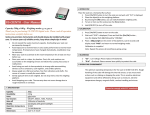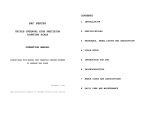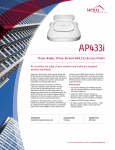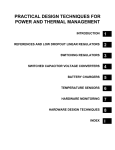Download MODEL DIGI SERI DS
Transcript
User Manual MODEL DIGI SERI DS Contents 1 MAIN FEATURES AND SPECIFICATION 1-1 Main Features 1-2 Specification PRECAUTIONS 2 1 1 1 1 INSTALLATION AND START TO USE 3 3-1 Requirements before using 3-2 Start to use 2 4 3 KEYPAD AND PANEL INTRODUCTION FUNCTIONS AND OPERATION 5 5-1 Simple Weighing 2 2 4 4 5-2 Tare Function 4 5-3 Units Shift and Setting 4 5-4 Simple counting setting 4 5-5 Simple percent counting 5 5-6 Hold function 5-7 Printing function 5 6 ERROR MESSAGE AND TROUBLESHOOTING 5 6 1、MAIN FEATURES AND SPECIFICATION Introduction This is a multi-function weighing balance that offer flexibility together with good features! 1-1. Main features: A: Automatic zero point tracking function. B: With multi-rang calibration. C: Tare function. D: Many units can be selection. E: Simple counting function and percentage function are applicable. F: Fast, stable and accurate display reading with simple operation. 1-2、Specification Capacity (g) 150-6000 Out Display Resolution Display 6-7 digits LCD display with backlight/LED display Tare Full range of max capacity Power supply Rechargeable battery DC 6V/1.3AH/Adapter AC 110~220V/DC 12V/ 500mA Temperature Storage -10~+50℃ Work 0~+40 ℃ Humidity Storage 5%-90% R.H Work 10%-80% R.H. 2、 PRECAUTIONS: 2-1、Full charge the battery after unpacking the scale. Recharge the battery: When battery symbol appears on the LCD display, charge the battery with AC adapter, the balance of charge will light up in red, when it becomes green means charge completed. (It takes about 8 hours to full charge the battery.) 2-2、Install the equipment on a level and stable surface. 2-3、Do not install the equipment near the air conditioning or a vibrating machine. 2-4、Install the equipment in an environment with steady temperature(0℃ ~40℃), prevent from rapid temperature changes. 2-5、Independent AC adapter for this equipment is recommended, check the 2-6、Warm up the equipment for 15 minutes before use. 2-7、Avoid overloading or dropping material onto the platform. 3、INSTALLATION AND START TO USE 3-1、Installation: 3-2、Start to use ⑴Accessories: ① ② ③ ④ ⑤ adapter balance body plastic pan SS pan wind shield page 2 ⑵ Turn on the indicator ① Press the [ ON/OFF] key. ② Wait till the screen displays “0.00”. If it doesn’t shows “0.00”, press [ZERO] key to enter weighing mode. 4、KEYPAD AND PANEL INTRODUCTION ITEM ON/OFF OPERATION FUNCTION ON/OFF Power switch ZERO ZERO Reset to zero TARE TARE Tare UNIT UNIT Change the present unit MODE MODE Change Weight/PCS/% PRINT PRINT Print out the data HOLD HOLD Lock the display weight value functions LCD MODEL: 5-1、Simple weighing ①Press the [ on/off] key or Turn on the power switch on the right side of balance. ② The balance power on with beep and backlight flash. ③ Wait till the screen displays “0.00g”. Press [ZERO] key to enter weighing mode if the screen doesn’t display “0.00g”. ④ Put the object on weighing pan then read the weight within 2~3 seconds. 5-2、Tare funciton: ① Put the container (object) on weighing pan, press [TARE] to deduct the container(object) weight, the screen displays “0.00g”. ② Put more objects on the weighing pan, the screen displays weight of new objects excluding weight of container. 5-3 、Units shift and setting Under weighing mode, press [UNITS] key to change to the unit you need. Open more units or close any units, please contact your local agent. 5-4、Simple counting setting ① Under weighing mode, press [PCS] choose the simple counting function.Put on the weights,if no unit weight setting before, screen will display “ 0 pcs” . ②Press [UNIT] key, enter quantity setting,.The screen displays “ N-XXX” ( “XXX” stands for sample quantity. ) ③Press[UNIT]key, move the digit. ④Press[TARE] key, add up the persent digits. ⑤Press[ZERO] key, reduce the persent digits. ⑥Press [PCS] key, save the above setting,you can begin to use this function. 5-5、Simple percent counting In counting mode,press [MODE] to change % mode or weighting mode. ① Under weighing mode, press [MODE], choose the % function.Put on the weights, screen will display “ S-100 %”. ②Press [MODE]key, save the above setting,you can begin to use this function. ** * * LED model do not have % mode,so only change to weighting mode. 5-6、Hold function ①Press once to lock the persent weight value. ②Press again to cancel lock status. ** * * This function usually set to close,if you want to use this function,please contact your local agent. 5-7、Printing function connect the balance with PC or printer,this function is effective. Under weighing mode, press the [PRINT] key to print out percent weight value. 5-8 、Simple calibration Attentuion:Essential to use the standard weight. ①Under weighing mode, press [TARE] key 2 seconds to enter simple calibration. ②Press [UNIT] to move the digits. ③Press[TARE] key, add up the persent digits. ④Press[ZERO]key, reduce the persent digits. page 4 ⑤Put on the right weights(the same as the display weight.) ⑥Wait the stable symbol appears for 2 seconds. ⑦Press [MODE] key, the buzzer will send out a short beep,that means simple calibration successfully. 6、ERROR MESSAGE AND TROUBLESHOOTING 1、Error message Message Problem ADO--- Over A/D resolution range ADL--- Low A/D resolution range OVR--- Over load (max: capacity +9e) Battery symbol Low battery alarm Lo-bAt Low battery, Need charge 2、Trouble shooting: Where Trouble shooting. Power on Possible Error message ADO--- Power on ADL--- send back for repair. Power on Battery symbol Charge the battery. Normal weighing mode Normal weighing mode Check and remove the object from weighing pan or send back for repair. OVR--- Check if weighing object over the capacity +9e. Lo-bAt Charge the battery. Model DS SERI Model DS 103 DS 203 DS 303 DS 302 DS 602 DS1002 DS 2002 Capacity (g) 100 200 300 600 600 1000 2000 Division (g) 0.001 0.001 0.001 0.01 0.01 0.01 0.01 Weighing Units kg/g/lb/lb.oz/pcs Display Green LCD display with 7 digits Pan Size Þ 120 mm(stainless steel) Dimension Power Supply 182*283*75mm Input 220V AC/Output 12v DC 500mA or 6v/1.3AH Battery Weight Net weight: 1.5kg; Gross weight:2.3kg Packing 8pcs/carton; carton dimension 510*330*505mm; G.W.=18kg Option Rear display / RS-232 / USB interface Model DS1001 DS 2001 DS 3001 DS 2002 DS 3002 DS 6001 7501 Capacity (g) 1000 2000 3000 2000 3000 6000 7500 Division (g) 0.1 0.1 0.1 0.01 0.01 0.1 0.1 kg/g/lb/lb.oz/pcs Weighing Units Display Green LCD display with 7 digits Pan Size Þ 160 x 160 mm (stainless steel) 182*283*75mm Dimension Input 220V AC/Output 12v DC 500mA or 6v/1.3AH Battery Power Supply Weight Net weight: 1.5kg; Gross weight:2.3kg Packing 8pcs/carton; carton dimension 510*330*505mm; G.W.=18kg Option Rear display / RS-232 / USB interface Model DS SERI Model number DS 103 DS 203 DS 303 DS 302 DS 602 DS 1002 DS 1001 DS 2002 DS 3002 DS 2001 DS 3001 DS 6001 DS 7501 Capacity Division 100g 200g 300g 300g 600g 1000g 1000g 2000g 3000g 2000g 3000g 6000g 7500g 0.001g 0.001g 0.001g 0.01g 0.01g 0.01g 0.1g 0.01g 0.01g 0. 1g 0. 1g 0.1g 0.1g Pan Size (mm) Þ 120 Þ 120 Þ 120 Þ 120 Þ 120 Þ 120 160 x 160 160 x 160 160 x 160 160 x 160 160 x 160 160 x 160 160 x 160 V1203 Dimension (mm) Prices (USD) 182 x 183 x 75 450 182 x 183 x 75 495 182 x 183 x 75 182 x 183 x 75 182 x 183 x 75 182 x 183 x 75 182 x 183 x 75 550 320 350 400 220 182 x 183 x 75 182 x 183 x 75 182 x 183 x 75 182 x 183 x 75 182 x 183 x 75 430 450 300 320 350 182 x 183 x 75 385