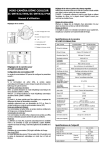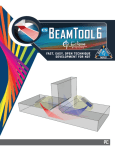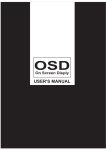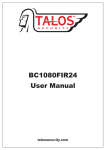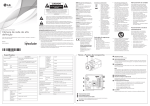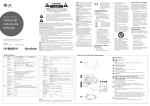Download vb-70ir35 user manual
Transcript
User Manual Ver. 1.2 [61] VB-70IR35 Super High Resolution (Color 700 TVL) 3D-DNR, DWDR, AGC, DPC, HLI Motion Detection : 4 Zone ISO Control / Output OSD SENS-UP : OFF/ AUTO/ FIXED (Selectable X2 ~ X1024) Contents VB-70IR35 CONTENTS ········································································································································ 2 COMPONENTS ································································································································ 2 WARNINGS & CAUTIONS ············································································································ 3 GENERAL FEATURES ···················································································································· 6 PART NAMES ·································································································································· 6 INSTALLATION ······························································································································· 7 OSD MENU SETTING ··················································································································· 8 TROUBLE SHOOTING ·················································································································· 19 Warnings & Cautions VB-70IR35 • If you fail to read this information and handle the product incorrectly, death or serious injury may occur. • The unit should be installed by trained personnel. • Switch off immediately if the product emits smoke or abnormal heat. • Never install the product in an area with exposed oil or gas. • Never install the product on a ceiling that cannot hold its weight. • Never touch the power cord with wet hands. Clean only with dry cloth. • Never install the product in extreme high or low temperature. • Never drop, hit strongly or cause the product to vibrate. • Never expose the product to direct sunlight or severe ray. SPECIFICATION ····························································································································· 20 DIMENSIONS ································································································································· 21 CAUTION RISK OF ELECTRIC SHOCK DO NOT OPEN Components DC TYPE [Fixed Lens] 1. Compact IR Bullet Camera 2. Tapping Screw 4 x 30 3 EA 3. Calblock 3 EA 4. L - Wrench 1 EA 5. Manual VB-70IR35 DC TYPE 1. Compact IR Bullet Camera 2. Tapping Screw 4 x 30 3 EA 3. Calblock 3 EA 4. L - Wrench 1 EA 5. Manual 002 CAUTION: TO REDUCE THE RISK OF ELECTRIC SHOCK, DO NOT REMOVE COVER (OR BACK) NO USER SERVICEABLE PARTS INSIDE. REFER SERVICING TO QUALIFIED SERVICE PERSONNEL. This symbol is intended to alert the user to the presence of un-insulated “dangerous voltage” within the product’s enclosure that may be of sufficient magnitude to constitute a risk of electric shock to persons. This symbol is intended to alert the user to the presence of un-insulated “dangerous voltage” within the product’s enclosure that may be of sufficient magnitude to constitute a risk of electric shock to persons. 003 WEEE Compliance statement VB-70IR35 Français/French Élimination de votre ancien appareil 1. Ce symbole, représentant une poubelle sur roulettes barrée d'une croix, signifie que le produit est couvert par la directive européenne 2002/96/EC. 2. Tous les produits électriques et électroniques doivent être éliminés séparément de la chaîne de collecte municipale des ordures, par l’ intermédiaire des installations de collecte prescrites et désignées par le gouvernement ou les autorités locales. 3. Une élimination conforme aux instructions aidera à réduire les conséquences négatives et risques éventuels pour l'environnement et la santé humaine. 4. Pour plus d'informations concernant l'élimination de votre ancien appareil, veuillez contacter votre mairie, le service des ordures ménagères ou encore le magasin où vous avez acheté ce produit. Deutsch/German Entsorgung von Altgeräten English Disposal of your old appliance 1. When this crossed-out wheeled bin symbol is attached to a product it means the product is covered by the European Directive 2002/96/ EC. 2. All electrical and electronic products should be disposed of separately from the municipal waste stream via designated collection facilities appointed by the government or the local authorities. 3. The correct disposal of your old appliance will help prevent potential negative consequences for the environment and human health. 4. For more detailed information about disposal of your old appliance, please contact your city office, waste disposal service or the shop where you purchased the product. 1. Wenn dieses Symbol eines durchgestrichenen Abfalleimers auf einem Produkt angebracht ist, unterliegt dieses Produkt der europäischen Richtlinie 2002/96/EC. 2. Alle Elektro- und Elektronik-Altgeräte müssen getrennt vom Hausmüll über die dafür staatlich vorgesehenen Stellen entsorgt werden. 3. Mit der ordnungsgemäßen Entsorgung des alten Geräts vermeiden Sie Umweltschäden und eine Gefährdung der persönlichen Gesundheit. 4. Weitere Informationen zur Entsorgung des alten Geräts erhalten Sie bei der Stadtverwaltung, beim Entsorgungsamt oder in dem Geschäft, wo Sie das Produkt erworben haben. 004 WEEE Compliance statement Italiano/Italian RAEE: SMALTIMENTO DELLE VOSTRE VECCHIE APPARECCHIATURE VB-70IR35 odpadów lub sklepem, w którym produkt został kupiony. 1. Quando il simbolo del “Cassonetto Barrato” è apposto su un prodotto, significa che lo stesso può ricadere nei termini previsti dalla Direttiva Europea nr. 2002/96/EC in funzione dell’attuazione definita dalla Legislazione dei singoli stati membri dell’Unione Europea. 2. Tutti i prodotti elettrici ed elettronici dovrebbero essere smaltiti separatamente dai rifiuti municipali, tramite appositi contenitori, approvati dall’Amministrazione Comunale o dalle Autorità Locali. 3. Il corretto smaltimento delle vostre vecchie apparecchiature, contribuirà a prevenire possibili conseguenze di impatto negativo sull’ ambiente e per la salute dell’uomo. 4. Per maggiori informazioni circa lo smaltimento delle vostre vecchie apparecchiature, siete pregati di contattare l’ufficio municipale della vostra città, il servizio di smaltimento rifiuti o il punto vendita nel quale avete acquistato il prodotto. Polski/Polish Utylizacja starych urządzeń 1. Kiedy do produktu dołączony jest niniejszy przekreślony symbol kołowego pojemnika na śmieci, oznacza to, że produkt jest objęty europejską dyrektywą 2002/96/EC. 2. Wszystkie elektryczne i elektroniczne produkty powinny być utylizowane niezależnie od odpadów miejskich, z wykorzystaniem przeznaczonych do tego miejsc składowania wskazanych przez rząd lub miejscowe władze. 3. Właściwy sposób utylizacji starego urządzenia pomoże zapobiec potencjalnie negatywnemu wpływowi na zdrowie i środowisko. 4. Aby uzyskać więcej informacji o sposobach utylizacji starych urządzeń, należy skontaktować się z władzami lokalnymi, przedsiębiorstwem zajmującym się utylizacją Português/Portuguese Eliminação do seu antigo aparelho 1. Quando este símbolo de latão cruzado estiver afixado a um produto, significa que o produto é abrangido pela Directiva Europeia 2002/96/EC. 2. Todos os produtos eléctricos e electrónicos devem ser eliminados separadamente da coleta de lixo municipal através de pontos de recolha designados, facilitados pelo governo ou autoridades locais. 3. A eliminação correcta do seu aparelho antigo ajuda a evitar potenciais consequências negativas para o ambiente e para a saúde humana. 4. Para obter informaçõs mais detalhadas acerca da eliminação do seu aparelho antigo, contacte as autoridades locais, um serviço de eliminação de resíduos ou a loja onde comprou o produto. Español/Spanish Cómo deshacerse de aparatos eléctricos y electrónicos viejos 1. Si en un producto aparece el símbolo de un contenedor de basura tachado, significa que éste se acoge a la Directiva 2002/96/EC. 2. Todos los aparatos eléctricos o electrónicos se deben desechar de forma distinta del servicio municipal de recogida de basura, a través de puntos de recogida designados por el gobierno o las autoridades locales. 3. La correcta recogida y tratamiento de los dispositivos inservibles contribuye a evitar riesgos potenciales para el medio ambiente y la salud pública. 4. Para obtener más información sobre cómo deshacerse de sus aparatos eléctricos y electrónicos viejos, póngase en contacto con su ayuntamiento, el servicio de recogida de basuras o el establecimiento donde adquirió el producto. 005 General Features VB-70IR35 Connection VB-70IR35 DC TYPE • Super High Resolution • Motion Detection (Color 700 TVL, B/W : 700TVL) (4 Zone ISO Control / Output OSD) • 3D-DNR (3D Digital Noise Reduction) • SENS-UP • DWDR / AGC / DPC / HLI OFF / AUTO / FIXED (Selectable X2 ~ X1024) Monitor Video Output (CVBS) Adapter [DC 12V] DC TYPE Monitor Video Output (CVBS) DC Jack Plug Part Names [DC 12V Adapter ] VB-70IR35 IR LED CAP Screw 1/4” x 9mm Bracket (Bottom) Installation VB-70IR35 Wall or Ceiling Sunvisor Focus & Zoom (Varifocal) Mark Positions 3 Axis Bracket OSD Control Switch 006 Bracket (Middle) 1. If you want to install the camera on a concrete wall, you need to make four 8mm diameter holes by drill.(depth 37mm) 2. Install set calblock on the holes. 3. To install Wall or Ceiling bracket. 4. Assemble a Wall or Ceiling mount bracket. 007 OSD Menu Setting VB-70IR35 OSD Menu Setting VB-70IR35 A. OSD Menu Table MAIN MENU EXPOSURE COLOR DAY&NIGHT FUNC MOTION PRIVACY SETUP SYSTEM EXIT FUNCTION MIRROR SHARPNESS LSC RETURN EXPOSURE LENS HBLC/D-WDR AGC 3D DNR SENSE-UP RETURN BLC BLC MODE BLC WEIGHT RETURN COLOR WB MODE R-Y GAIN B-Y GAIN RETURN DAY&NIGHT D&N MODE C_SUP A_SUP RETURN MOTION MOTION AREA SEL SENSITI DISPLAY HOLD TIME ALARM RETURN CENTER LEFT PRIVACY HLI D-WDR D-WDR LEVEL RETURN 008 RIGHT SETUP UP / DOWN BUTTON • Used to choose the desired menu selection. LEFT / RIGHT BUTTON • Used to choose the desired menu feature adjustment. DOWN MASK1 MASK2 MASK3 MASK4 MASK5 MASK6 MASK7 MASK8 RETURN HBLC MODE SET LEVEL GRAY MODE MASK SEL RETURN CENTER BUTTON • Used to access menu mode. Also used to confirm the menu setting. UP EXPOSURE TITLE DPC AUTO DPC MANUAL OLPF MONITOR GAMMA RETURN ▶LENS HBLC/D-WDR AGC 3D DNR SENSE-UP RETURN DC↲ OFF HIGH MID OFF SYSTEM CAMERA ID COMMUNI. LANGUAGE OSD COLOR RETURN Select the function using Up or Down. Select to Change the status using Left or Right. Icon means menu item is unavailable under certain conditions. 009 OSD Menu Setting VB-70IR35 B. Exposure EXPOSURE ▶LENS HBLC/D-WDR AGC 3D DNR SENSE-UP RETURN DC↲ OFF HIGH MID OFF B-1. LENS Using this function the screen brightness is controllable. You can select the lens type using Left and Right. • Shutter : Shutter Speed is Controllable. (On using INDOOR, it should be set up the LENS SHUTTER SPEED as 1/60) • Brightness : Adjust the image brightness. * It's not possible for FACROTY RESET to choose the LENS, so it's required to check on setting. B-2 . HBLC/D-WDR Unlike conventional cameras, the camera is designed so that it delivers a distinctive subject and background at the same time, even when the subject is in backlight. • BLC : Enables a user to select a desired area on a picture and view that area more clearly. • HLI (High Light Inversion) : If the scene contains extremely bright light areas such as; from car headlight the light can mask out much of the on-screen detail. • D-WDR : DWDR illuminates darker areas of an image while retaining the same light level for brighter areas to even out the overall brightness of images with high contrast between bright and dark areas. B-3. AGC The higher the gain level, the brighter the screen. But the higher the noise. • You can set it up as OFF / LOW / MIDDLE / HIGH. 010 OSD Menu Setting VB-70IR35 B-4. 3D-DNR (3D Digital Noise Reduction) This function reduces the background noise in a low luminance environment. • You can set it up as OFF / LOW / MIDDLE / HIGH. B-5. SENSE UP When it is night or dark, the camera automatically detects the light level and maintains a clear picture if this mode is activated. • SENSE UP : Shutter Scale Function. • You can set it up as OFF / Auto / x2 ~ x1024. • On using the SENSE UP, it's required to turn on the DPC AUTO to prevent from White Pixel. C. Color COLOR ▶WB MODE R-Y GAIN B-Y GAIN RETURN ATW 128 128 C-1. WB Mode Use the White Balance function to adjust the screen color. • ATW: Select this when the color temperature is between 2700°K ~ 9500°K. • MANUAL : Select this to fine-tune the White Balance - using the ATW or AWC mode first. • AWC -> SET : To fine the optimal luminance level, for the current environment, point the camera toward a sheet of white paper and press the function setup switch. If the environment changes, readjustment is required. C-2. R-Y GAIN : Adjust the RED Gain Control. C-3. B-Y GAIN : Adjust the BLUE Gain Control. 011 OSD Menu Setting VB-70IR35 D. Day & Nignt OSD Menu Setting VB-70IR35 E. FUNC DAY&NIGHT ▶D&N MODE C_SUP A_SUP RETURN FUNC EXT.↵ 020 020 D-1. D&N MODE You can display pictures in color or black and white. • EXTERN : CDS sensor equipped on the front of the camera makes conversion to Color or B/W mode depending on illumination level. If Set into the EXTERN, pressed the SET KEY, it'd feasible for switching and Dwell time. • COLOR : The picture is always displayed in color. • B/W : The picture is always displayed in black and white. • AUTO : The mode is switched to ‘Color’ in a normal environment, but switches to ‘BW’. Mode when ambient illumination is low. To set up the switching time for AUTO mode, press the SET button. You can turn on or off the burst signal in B/W mode. * It's not possible for FACROTY RESET to choose the D&N MODE, it's required to check on setting. D-2. C-SUP : Color Suppress Setting. D-3. A-SUP : Aperture Suppress Setting. ▶MIRROR SHARPNESS LSC RETURN OFF 010 OFF E-1. MIRROR : You can flip the picture horizontally on the screen. E-2. SHARPNESS : As you increase this value, the picture outline becomes stronger and clearer. Adjust this value appropriately depending on the sharpness of the picture. E-3. LSC (Lens Shading Correction) : To make brighter on the corner of screen. F. Motion This product has a feature that allows you to observe movement of object in 4 different areas on the screen, and the words ‘MOTION DETECTED’ appear on the screen when movement is detected. You can monitor activity more efficient. MOTION ▶MOTION AREA SEL SENSITI. DISPLAY HOLD TIME ALARM RETURN ON AREA1 002 TRACE 003 OFF F-1. MOTION It should be used with ON / OFF whether you'd use this function or not. F-2. AREA SEL You can select up to 4 MD areas. Determines whether to use the Motion Detection area selected in SENSITIVITY. 012 013 OSD Menu Setting VB-70IR35 F-3. SENSITIVITY When SENSITIVITY number is high, motion detection sensitivity is increased to recognize even small movement. F-4. DISPLAY You can choose the way of setting between ICON and TRACE when detection the MD. F-5. HOLD TIME You can set up the time of alarm output when detection the MD. F-6. ALARM This is for ON / OFF of alarm. (In case of this product, It's not feasible to use the alarm output.) OSD Menu Setting VB-70IR35 H. Setup SETUP ▶TITLE DPC AUTO DPC MANUAL OLPF MONITOR GAMMA RETURN ON↵ AUTO↵ MANUAL↵ FILTER2 CRT 0.45 H-1. TITLE If you enter a title, the title will appear on the monitor. G. Privacy DAY&NIGHT MASK1 ON↵ MASK2 ON↵ MASK3ON↵ MASK4 ON↵ MASK5 ON↵ MASK6 ON↵ MASK7 ON↵ MASK8 ON↵ RETURN G-1. MASK Privacy is a privacy protection function that makes certain areas set by user to be masked. Selectable Mask 1 ~ 8. USER TITLE ABCDEFGHIJKLMNO QRSTUVWXYZ01234 6 7 8 9 ! " # $ % & ' ( ) * , - . / : ; < = > ? @ [ \ ] ^ ← → CLR POS P 5 + _ RET ______________________ • DOT SEL : It is the function to decide the DOT position controlling size of the MASK and it can be set with L_TOP, R_TOP, L BOT, R_BOT. • DOT XY : It's the function to set the size of the MASK moving DOT choosen. • MOVE XY : It's the function to set the position of the MASK moving MASK choosen. • COLOR SET : It's the function to set the color of the MASK and it can be set with BLACK, WHITE, RED, GREEN, BLUE, MAGENTA, CYAN,GRAY. H-1-2. Set in to ‘ON’ by using the Left and Right buttons. H-1-3. Press the SET button. H-1-4. Use the 4 direction buttons to move to a desired letter and select the letter by pressing the SET button. Repeat this to enter multiple letters. You can enter up to 15 letters. H-1-5. Enter a title, move the cursor to ‘POS’ and press the SET button. The entered title appears on the screen. Select the position to display the title on the screen by using the 4 direction buttons and press the SET button. H-1-6. Press the 'RET' if position is decided and then press the SAVE & EXIT going back to menu. (Once you have determined the location 'RET', click the SAVE & EXIT to return to the menu.) 014 015 OSD Menu Setting VB-70IR35 H-2. DPC AUTO It masks the pixel died from CCD sensor. You can get it vitalized with 'AUTO'. OSD Menu Setting VB-70IR35 H-6. GAMMA This is for revision of signal which is error according to display device. Basically, you can set it up 0.45, 0.6, 1.0 and 0.20~1.0 user inside. SETUP TITLE ▶DPC AUTO DPC MANUAL OLPF MONITOR GAMMA RETURN ON↵ AUTO↵ MANUAL↵ FILTER2 CRT 0.45 I. System SYSTEM H-3. DPC MANUAL This is for revision handle-operated the pixel died from CCD sensor. This is totally required to block the lens not to get in before controlling it and it should be operated with Level setting about get started 'DPC RUN'. SETUP TITLE DPC AUTO ▶DPC MANUAL OLPF MONITOR GAMMA RETURN DPC-MANUAL ON↵ AUTO↵ MANUAL↵ FILTER2 CRT 0.45 DPC LEVEL ▶DPC RUN RETURN 20 H-4. OLPF It decides the White Balance according to use the OLPF. It should be set to FILTER1 on using the BLUE FILTER and it should be FILTER2 on using the RED FILTER. H-5. MONITOR Please change the settings value of video appropriate to your monitor. ▶CAMERA ID COMMUNI. LANGUAGE OSD COLOR RETURN 001 OFF ENGLISH BLUE I-1. CAMERA ID This is for set up the CAMERA ID. It can be 1 to 255. This is for IP product only. Not analogue camera. I-2. COMMUNICATION COMM ADJ is a function to setup when you want Camera to communicate with the outside. The function is disabled when camera doesn’t have IP support. I-3. LANGUAGE You can select the menu language according to your requirements. I-4. OSD COLOR You can change the OSD front color. (BULE, GREEN, CYAN, RED, MAGENTA, YELLOW, PURPLE, GRAY) • LCD : Please select this menu item when using on LCD monitor. • CRT : Please select this menu item when using a CRT monitor. 016 017 OSD Menu Setting VB-70IR35 J. Exit Trouble Shooting VB-70IR35 If you have trouble setting up or operating the camera, refer to the following. EXIT ▶FACTORY SET SAVE&EXIT EXIT NO NO PICTURE • Check if the Power is connected correctly. • Check if all the cable is connected correctly. CAMERA WITH HEAT, ABNORMAL MOTION BLACK LINES ON THE SCREEN. • Check if the power supply meets standard requirements and if the power supply changes irregularly. J-1. FACTORY SET It can get camera setting initialized. Except for LENS, D&N MODE . J-2. SAVE & EXIT It can be finished after saving the camera setting. J-3. EXIT It can be finished after not saving the camera setting. BLINKING SCREEN • Check if the camera set toward sun or fluorescent lamp. • Check if the connector of Auto Iris Lens is connected correctly when using. UNCLEAR SCREEN • Check if the lens gets dirty. (You can wipe out with clean fabric or brush.) • Check if the monitor is in a condition as following. (If light is coming inside too much, you can change the angel if camera or adjust backfocus.) NO OPERATION OF COLOR MODE OR B/W MODE • Check the camera is set to ‘DAY NIGHT’ mode. • Check the Level value of DAY&NIGHT Mode to be corrected. NO OPERATION OF MOTION DETECTION • Check if you set ‘Motion Detection’ mode off. • Check if you set ‘Area’ properly. WRONG COLOR DISPLAY • Check if you set ‘White Balance’ mode correctly. 018 019 Specification MODEL VIDEO Image Sensor Total Pixels Effective Pixels Scanning System Scanning Frequency Synchronization Shutter Speed Horizontal Resolution S/N Ratio Min. Illumination Video Output LENS Lens Angular Field Of View OPERATIONAL On Screen Display Day & Night Motion Detection Privacy Masking White Balance DNR WDR Sens-Up Auto Gain Control DPC Sharpness Heater ENVIRONMENTAL Operating Temp. / Stroge Temp. Operation humidity ELECTRICAL DC Type Power Power Supply MECHANICAL Dimensions Weight IR LED Ingress Protection Certifications Outside Control VB-70IR35 Dimension VB-70IR35 VB-70IR35 1/3" Sony Super HAD II CCD NTSC : 811(H) x 508(V), PAL : 795(H) x 596(V) NTSC : 768(H) x 494(V), PAL : 752(H) x 582(V) 2:1 Interlace NTSC : 15.734kHz x 59.94Hz, PAL : 15.625kHz x 50Hz Internal NTSC : 1/60s ~ 1/100,000s, PAL : 1/50s ~ 1/100,000s Max 700TVL 50dB or more (AGC Off ) Color : 0.1Lux, B/W : 0.01Lux, Sens up : 0.0001 Lux (F1.2 at 30 IRE) VBS 1.0V p-p / 75Ω 3.6mm, 4.3mm, 6.0mm [3.6mm] H : 72° V:53° , [4.3mm] H : 63.7° V:52.1°, [6.0mm] H : 46° V:34° Support COLOR / BW / AUTO / EXT. Selectable On / Off (4 Zone ISO Control/ Output OSD) On / Off (8 Areas) ATW1, ATW2/AWC->SET/MANUAL 3D-DNR : OFF / AUTO / LOW / MIDDLE / HIGH DWDR OFF / AUTO / FIXED (Selectable X2 ~ X1024) OFF / LOW / MIDDLE / HIGH Selectable AUTO / MANUAL / OFF Level Adjustable Option -10°C ~ +50°C (With Heater : -40°C ~ +50°C) / -20°C ~ +60°C Under 90% (Non-condensing) Fixed Lens : MAX. DC12V 400mA [4.8W]) DC12V 500mA 124mm(W) x 80.8mm(H) x 83.5mm(D) 450g IP68 CE, FCC OSD 020 021 Memo VB-70IR35 022 Memo VB-70IR35 023 VB-70IR35 Ver. 1.2 [61]