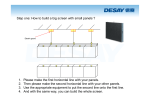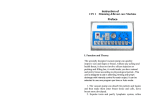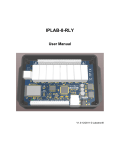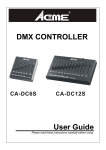Download Summary - Freelap
Transcript
User manual User manual Summary 1. Material 1.1. 1.2. 1.3. 1.4. 2. Freelap software 2.1. 2.2. 3. Getting started 3.1. 3.1.1. 3.1.2. 3.2. 3.3. 3.4. 4. Configuration interface Heart rate monitor StopWatch Transmitters 3 3 4 4 Heart rate monitor configuration Freelap Manager 4 6 Fixing Heart rate monitor Default Swimming Switch ON Switch OFF Stopwatch configuration with HR display Technical data 4.1. 4.2. Heart rate monitor Configuration interface 9 10 10 11 11 12 12 Page 2 User manual User manual 3.2. 1.3. Switch ON Freelap StopWatch To switch on the heart rate monitor, it’s important to humidify the two electrodes with spray. 3 LEDS flashs confirm the start of the record (~5s after positionning). The Stopwatch shows either the speed of the runner (use with transmitters) or the instantaneous heart rate. (For settings see chapter 3.5) Then, during 40s the red LED flicks at the rate of the heart. Notice : the two parameters cannot be visualized at the same time during the training. 3.3. Switch OFF By removing the heart rate monitor, the recording will stop automatically after a minute (risk of interference at the end of the recording) 3.4. Stopwatch configuration with HR display Heart rate monitor setting to visualize HR (freelap tools) 1.4. All transmitters emit waves low frequency of various powers. Carried on the thorax, the heart rate monitor detects these waves at a precise distance. 2. • Parameter « stopwatch emission» must be check • Modify this parameter with freelap tools (config_cardio) Transmitters Freelap Software - Insert freelap CD in your CD-ROM or DVD-ROM - Follow the steps - Click on finish button Stopwatch setting to visualize HR • Put the Stopwatch in position Hour • Press the «mode» button to pass in chrono mode • Press 2s the «select» button to pass in configuration mode • Select SAF mode with «start/lap» button • Press «select» button and edit «1s» with «start/lap» button • Press twice «select» button to desactivate beep • Press «select» button to pass in distance configuration • Select 2 meters with «select» button and the «start/lap» button • Press «stop/reset» button to confirm 2.1. Heart rate monitor configuration • Click on start -> programs -> freelap -> configuration -> cardio • Position heart rate monitor on the configuration interface Start • Press «start/lap» button to start the stopwatch • Press «mode» button to watch speed panel • Speed = Heart rate (ex.157 HR) Notice : The red LED must be opposite USB cable Page 11 Page 4 User manual 3. User manual Getting started 3.1. Fixing Heart rate monitor 3.1.1. Default 7 Delete the memory of heart rate monitor 8 Options : Measure your turn of thorax then choose the adapted belt : Stopwatch emission: allow to visualize heart rate on stopwatch 75 to 82 cm S 2 types of record : 82 to 90 cm M 90 to 100 cm L - Beat to beat - All 12 beats Humidify the two electrodes using the spray Amplifier EKG : Auto : heart rate monitor detect automatically EKG Maxi : this parameter is to be used for the people who have a weak signal EKG. (recommended for swimming ). Page 9 2.2. Software Freelap Manager • Click start -> programs -> freelap -> freelap Manager Page 6 User manual User manual 1. Material 1.1. Configuration interface 4. 4.1. It allow to set the heart rate monitor with differents parameters. It’s also used to download data to the PC with freelap manager. Technical data : Heart rate monitor Lap time : Precision: + 2/100’’ of second for a rectilinear trajectory. In athletics, the width of a lane is 1.22m. The ideal trajectory is in the middle of the lane. A disordered race in extreme cases left and right of the lane generates a worse precision (+ 5/100’’ of second). Cardiac measurement : Error rate : lower than 1 ‰ when the heart rate monitor is positioned and humidified correctly before the training. Activities concerned: running, swimming, cycling, cross country ski. Weight : 65 grams Dimensions : 230 mm x 34 mm x 8 mm Configuration interface When it’s connected to the computer, this last will detect the peripheral automatically and will require to install the respective drivers (including in installation CD). Autonomy : 1.2. Stand-by: 6 years. Change of battery by Freelap SA Heart rate monitor 4000 hours only HR 2000 hours with transmitters detection 6000 heures without stopwatch transmission Memory : 4000 laps Speed transfer : 38’400 bauds (~15s for all memory) Ultra comfortable and having an excellent reliability, the heart rate monitor records simultaneously the heart rate and lap times between freelap transmitters. The belt records all the data and once restores them on your computer by the configuration interface the finished drive (See chapter 2). The storage capacity is approximately 36 hours with 150 BPM in mode 12 beats (with sporting goal) and of approximately 3 hours by recording beat to beat (with scientific goal). Page 3 Distance stopwatch reception : ~60cm. For certain activities (cross country, swimming), the stopwatch can lose the signal when it’s carried to the wrist. In cross country, it is advised to fix the stopwatch at the size (gourd carries for example), the skier will have a vision of the stopwatch without having to cut its effort. In cycling, the stopwatch will be fixed at the handlebar. 4.2. Interface configuration Weight : 150 grams Dimensions : Ø 77mm x 11mm Speed transfer : 38’400 bauds Page 12 User manual User manual Example swimming : In Red : Heart rate [BPM] In Blue : Average Heart Rate [BPM] In Light Blue : Lap Time [s] In Light Green : Pause time [s] In Red : Heart rate [BPM] In Light Blue : Speed Lap [m/s] In Blue : Average Heart Rate [BPM] In Black : Cardiac score [m/pulse] Page 7 Page 8 User manual User manual Example swimming : In Red : Heart rate [BPM] In Blue : Average Heart Rate [BPM] In Light Blue : Lap Time [s] In Light Green : Pause time [s] In Red : Heart rate [BPM] In Light Blue : Speed Lap [m/s] In Blue : Average Heart Rate [BPM] In Black : Cardiac score [m/pulse] Page 7 Page 8 User manual User manual For more information, contact us, or visit our webstite www.freelap.ch Address Freelap SA Av. D.-Jeanrichard 2A 2114 Fleurier Switzerland Tel +41 (0) 32 861 52 42 E-mail [email protected] © freelap SA 2003. All rights reserved freelap is a registered trademark of freelap SA