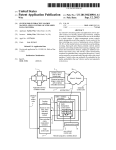Download Computer based blackboard
Transcript
US 20070218445Al (19) United States (12) Patent Application Publication (10) Pub. No.: US 2007/0218445 A1 UWague-Igharo (43) Pub. Date: Sep. 20, 2007 (54) COMPUTER BASED BLACKBOARD (75) Inventor: Publication Classi?cation Ted Osaosere UWague-Igharo, Mastic (51) Int. Cl. G06F 9/00 (52) us. c1. ......................... .. 434/322; 715/764; 715/700 Beach, NY (U S) (2006.01) Correspondence Address: Mr.Ted Osaosere UWague-Igharo (57) 27 Market Street ABSTRACT Mastic Beach, NY 11951 (73) Assignee: Ted Osaosere UWague-Igharo, Mastic (21) Appl. No.: (22) Filed: A method of and a system for creating a Computer-based Beach, NY (US) Blackboard, the method alloW for the input of text, and symbols in an input ?eld, modifying the text attributes and 11/308,268 displaying the data in a display form for use With a Variety Mar. 14, 2006 online tutoring to text content creation. of types of information processing and display; ranging from Blackboard Display form Web Conference toolbox 1M1 2 +1 -1-|/1-1 11 | lunar-"154.1441 Lbs _ __ Pi llrxlililchsiEuEiLns QHI Mini Tan Couc Bulan If Alain mm Video console Graphical text editor Patent Application Publication Sep. 20, 2007 Sheet 1 0f 4 Figure 1 Graphical text editor l-EI 31 i lnseit Lleav '" jg 3 Even a 5M int Wl-m/mlllwlxlrl' ‘5W Eosec cm Sec Tan l lIulan Aim l AlDSlrl Mm» my” Llm exp Int (abs) m) l m) Ln | Lagll Figure 2 Blackboard display form Figure 3 Flowchart illustrating a Blackboard creating method Computer Keyboard Graphical text Display Editor Computer Mouse Figure4 Ste sforusin Com uter ke board forin ut of data Text input box i g 1 in a that Lleai ~ 1 , (abs) Ln 1 Log“ 1 1. Place mouse cursor in text input box and lett click. 2. Using your keyboard, click on any text characters, numbers or symbols you wish to input into the text box. 3. Click your “enteI” key to goto a new line for data input. US 2007/0218445 A1 Patent Application Publication Sep. 20, 2007 Sheet 2 0f 4 Figure 5 Ste 5 forusin Cum uter mouse for in ut ofdata /Text input box 33 1 A 7] ‘ insait Liaa i :3 3 gm gm Lit 1. Open application. 2 Place muu 5e cursor in text input box and le? click 3. Using yourmouse, click on anybutton on the graphical text editor corresponding to the data you require Figure 5 Ste s for usin standard s Standard ASCII symbol bols in the database Scroll Bar 1 Open application. 2 Using your mouse click on the scroll bar in direction of increased numbering till you ?nd lhe ASCII symbol, the select the symbol by placing your mouse over it and lelt clickto highlight 3 Ciick on the insert button to insert selected symbul into the text box. Figure 7 amgie graphical text editor data displayed —3 Malaya i ii] i' vi i i 3333333333 ii Figure 8 Samgie data disglayecl on the Blackboard disglay form @eiciiaia the \iaiue urv Nineie x a s SEIiLUEIH Femititiq the aauauaiv: 2t 7x /‘ US 2007/0218445 A1 Patent Application Publication Sep. 20, 2007 Sheet 3 0f 4 Figure 9 The following actions can be performed bythe user gamsb Open New ma Open EXlSUHg me ‘Save Busting ?le Save ?le as a Wurd ducumervlflle Sendflletu VEElplE?laS an Emall m Send ?le as an FTP 11 Snareme meme lmemet Figure 10 ASCII Standard lnsertable symbol list Examples ofNon- Standard lnsertable smhols 71 fX-»Y Ema I 100* Figure 12 ‘ talculaIE the value m v WhEVEX : s Sulutlun REWHUHQ me EQUBUEIFLY : 2n’ >< SlncEX = is warm: 2u- 5‘ Answer v : 15 Lb .im 5981i US 2007/0218445 A1 Patent Application Publication Sep. 20, 2007 Sheet 4 0f 4 Blackboard Display form Figure 13 I— US 2007/0218445 A1 Web Conference toolbox 3 Graphical text editor Sep.20,2007 US 2007/0218445 A1 COMPUTER BASED BLACKBOARD CROSS-REFERENCE TO RELATED APPLICATIONS [0001] US. Pat. No. 6,611,822 (Beams, et. al., 2003) BRIEF DESCRIPTION OF THE DRAWINGS [0011] A more complete appreciation of the present dis closure and many of the attendant advantages thereof Will be readily obtained as the same becomes better understood by reference to the folloWing detailed description When con describes a system that includes rule-based expert training to sidered in connection With the accompanying draWings, provide educational knowledge. The system provides the Wherein: user With a simulated environment that presents a training opportunity to understand and solve problems optimally. The system provides for “online classrooms” With applica tion sharing, Whiteboard, and discussion activities. [0012] [0002] US. Pat. No. 6,341,960 (Frasson, et. al., 2002) [0013] describes a method and apparatus for agent-based automated delivery of tutoring. Reference: Microsoft User manual FIG. 1 shoWs graphical presentation of a blank graphical text accordance to an embodiment of the present disclosure; FIG. 2 shoWs graphical presentation of a blank display form in accordance to an embodiment of the present disclosure; [0014] FIG. 3 shoWs a ?owchart illustrating an embodi ment of the present disclosure; BACKGROUND [0003] The present invention relates to computer-based data creation and editing in general, and more speci?cally to methods for creating documents for display. [0004] One of the most important tools used by educators is the blackboard. Using a chalk or colored pencil, tutors and teachers can present information to their students in clearly legible Writing. With the advent of online tutoring and distance learning, most editors for use With respect to science subjects require a learning curve and lack the robustness and simplicity needed for use in a time constraint virtual online classroom. [0005] Most students in high schools, colleges and uni [0015] FIG. 4 shoWs schematically the steps Whereby data is inputted into the graphical editor using a keyboard in accordance to an embodiment of the present disclosure; [0016] FIG. 5 shoWs schematically the steps Whereby data is inputted into the graphical editor using a mouse in accordance to an embodiment of the present disclosure; [0017] FIG. 6 shoWs schematically the step Whereby sym bol components are inserted into the graphical editor using a mouse in accordance to an embodiment of the present disclosure; [0018] FIG. 7 shoWs a sample graphical editor form cre ated in accordance to an embodiment of the present disclo sure on a data processing apparatus, eg a computer; versity turn in science assignment and homeWork on a piece of paper because of the dif?culty involve in using current [0019] text editor to Write the applicable equations and symbols. accordance to an embodiment of the present disclosure on a [0006] Half the time tutors spent checking the solutions to turn in homeWork and assignments by their students is on deciphering illegible hand Writing. FIG. 8 shoWs a sample display form created in data processing apparatus, eg a computer; [0020] FIG. 9 shoWs a list of actions Which can be performed on the graphical editor in accordance to an embodiment of the present disclosure; BRIEF DESCRIPTION OF THE INVENTION [0021] FIG. 10 shoWs a list of Standard ASCII symbols [0007] In light of the above, a need exists for a computer based blackboard for science subjects. Which can be inserted on the graphical editor in accordance to an embodiment of the present disclosure; [0008] Accordingly, one embodiment of the invention provides a method for online tutors to effectively display, create and edit real time information for their students, While can use current this technology to produce legible and editable solutions to their homeWork assignment in a timely [0022] FIG. 11 shoWs a list of Non-Standard mathematical symbols Which can be inserted on the graphical editor in accordance to an embodiment of the present disclosure; manner. The ?rst device is a vieWer for displaying the data content sent from the second device in near real time. The second device is a graphical interface that alloWs users to [0023] FIG. 12 shoWs graphical display of both the graphi cal editor and the display as used in an Application sharing mode in accordance to an embodiment of the present dis closure; input text and graphically represented symbols With the [0024] FIG. 13 shoWs graphical display of both the graphi selection of a mouse. The second device also alloW for operations such as editing current data, saving and opening cal editor and the display as used in an online tutoring session created in accordance to an embodiment of the other text documents. present disclosure; SUMMARY DETAILED DESCRIPTION [0009] A method for creating a computer-based black board for creating and displaying document containing text, [0025] In the folloWing description of the invention, ref and symbols by alloWing input of data, editing such data, saving such data and retrieving saved data. [0010] A system for creating a computer-based blackboard for creating and displaying document containing text, and symbols for online Web tutoring. erence is made to the accompanying draWings, Which form a part hereof, and in Which is shoWn by Way of illustration a speci?c example in Which the invention may be practiced. It is to be understood that other embodiments may be utiliZed and structural changes may be made Without depart ing from the scope of the present invention. Sep.20,2007 US 2007/0218445 A1 [0026] FIG. 1 is a diagram showing the graphical text editor on a data processing apparatus, e.g. computer accord ing to an embodiment of the invention. The graphical text editor used in the following description is selected merely for simplifying the description of the invention. Thus, the [0040] FIGS. 4, 5, 6 and 7 shoWs an illustrative con?gu ration of the graphical user interface of the present inven tion. invention is not limited to such an environment as a matter of course. What is claimed is: 1. A method for creating a computer-based blackboard for [0027] The present embodiment of the invention shoW that by using your keyboard or simply clicking With the mouse bols by alloWing input of data, editing such data, saving such on a button With icon corresponding to the type of informa tion or text you desire, elements of text or symbols can be and Word Doc. 2. A method according to claim 1 Wherein said object comprises of a graphical text editor form and a display form. 3. A method according to claim 1 Wherein said object is inserted into the text input box. [0028] The present embodiment of the invention shoWs that by using the scroll menu on your text input box, you may move to previously Written sections or inputted text and data and modify the content. The old data is simply deleted in memory and Written over. [0029] The present embodiment of the invention shoW that the graphical text editor may contain not only the input ?eld but also ASCII symbols and pre-de?ned symbols and by virtue of such a object, a user may: [0030] In addition, by virtue of such a method user may add neW symbols to existing symbol to be stored on user computer. [0031] Open previously saved text ?le format. [0032] Create neW blank document. [0033] Save current session in popular formats such as text, html, Xml and MathML; [0034] the user is alloWed to select a single text or a series of text in the text input box and modify its attributes, such as change it color, siZe and script; [0035] the user can add Images; [0036] FIG. 2 is a diagram shoWing the display form on a data processing apparatus, e.g. computer according to an embodiment of the invention. The display form used in the folloWing description is selected merely for simplifying the creating and displaying document containing text, and sym data and retrieving saved data in either HTML, Text, XML created on a data processing apparatus of?ine from a server. 4. A method according to claim 2 Wherein a graphic user interface on a visual display unit exist. 5. A method according to claim 2, Wherein an input box accepts text and graphical symbols. 6. A method according to claim 5, Wherein data is entered using either keyboard or mouse or a combination of both. 7. A method according to claim 6, Wherein data can be edited for deleting, font siZe change, font color, font bold, font italiZed, font subscripted and font indented. 8. A method according to claim 1, Wherein data is trans ferred from graphical text editor form to the display form in near real time. 9. A method according to claim 8, Wherein data trans ferred to the display, preserves all attribute and property of the incoming data from graphical text editor. 10. A method according to claim 1, Wherein the data processed and display is either text standard ASCII symbols and or non-standard mathematical symbols. 11. A method according to claim 1, Wherein the displayed data on the display refreshed and updated using the com puter system timer. 12. A method according to claim 1, Wherein said edited data is stored in a client-side machine, a ?le server, a removable data storage media, or shared through a server. 13. A method according to claim 1 Wherein said display, description of the invention. can have its background color changed to primary or sec [0037] The display WindoW is a simple single graphical ondary colors for easier vieWing or users preference. 14. A system for creating a computer-based blackboard text display board Which accepts input information from the graphical text editor With the entire attributes of each message intact Without modi?cation. For example, a bold text inputted into the Graphical text editor With is displayed as a corresponding bold text on the display. [0038] When the present invention assigns a refresh rate based on the computer system clock to the graphical text editor, it is envisaged that the data displayed on the display form is updated at that rate. For example, according to the embodiment of the invention When a text or information is inputted into the graphical text editor input box, the duration betWeen When the text is inputted and displayed on the displayed form Will vary from computer to computer although it Will be very near real time. [0039] In addition, by virtue of such a method user may change the background color and or the siZe of the display forms to suite their need; for creating, editing and displaying document containing text and symbols for online Web tutoring and application sharing. 15. A system according to claim 14 Wherein said object comprises of a graphical text editor form and a display form. 16. A system according to claim 14 Wherein said object is created on a data processing apparatus of?ine from a server. 17. A system according to claim 15, Wherein said display form is used for online tutoring, said display form is captured by the Web Conferencing SoftWare Desktop Cap ture Form. 18. A system according to claim 15, Wherein said object can be shared across the Web using a Web conferencing softWare document sharing utility, said object can be stored in either client-side machine, a ?le server. * * * * *