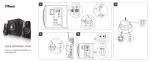Download here - 01249 401000 - info@synergy
Transcript
Vehicle Security System
GSM/SMS Pager
DS 512 - CAN GSM GPS
USER MANUAL
ver. 0.09
TYTAN DS512 CAN GPS GSM
CAN-bus Vehicle Security System (VSS) and GSM-SMS Pager features
• GSM-SMS pager integrated with CAN-bus Vehicle Security System central unit,
• alarming state signalisation with SMS messages in GSM network,
• external GPS receiver (optional),
• remote (SMS) control of VSS and remote access to VSS trigger source memory,
• valet mode (service mode),
• operation mode as GSM-SMS Pager monitoring of OEM security system via CAN bus,
• operation mode as GSM-SMS Pager monitoring of any analogue security system already
installed in the vehicle,
• operation mode as standalone Vehicle Security System with CAN-bus connection
to vehicle electronic systems is armed/disarmed with OEM remotes or SMS commands,
• VSS: signalisation if door / trunk / bonnet is open during arming (door ajar),
• VSS: signalisation if the alarm was triggered during disarming,
• VSS: CAN-bus control of hazard lights, central door locking, power windows on some
vehicle models,
• VSS: additional sensors input
- vehicle interior protection with ultrasonic motion detector (optional),
- vehicle towing and wheel theft protection with additional tilt sensor (optional),
• VSS: arming without additional sensors,
• VSS: state of the system is stored in non-volatile memory and is saved during power-off,
2 tytan
The DS512 is intended to work as a complete VSS integrated in a single unit with
a GSM-SMS pager. The operation of DS512 as a VSS is described in chapter 1.
The issues concerning SMS paging and GPS localisation are described in chapter 2.
The control of DS512 with SMS commands sent from any phone and SMS-triggered
anti-hijack function are described in chapter 3.
The DS512 can also operate as GSM-SMS Pager (with optional GPS) monitoring any
Vehicle Security System already installed in the vehicle - either CAN based OEM VSS
or aftermarket VSS. In such case - the 1st chapter is not valid. The Appendix A should
be used instead.
The information about options that apply to the given installation in the given vehicle should
be provided for the owner by the device installer.
1. DS512 operation as standalone Vehicle Security System
ARMING THE VSS AND LOCKING CENTRAL DOOR LOCKING SYSTEM
Press the LOCK button on the remote transmitter - direction indicators blink and single siren
chirp (*) confirms the VSS is being armed and the central door locking system is locked. The
LED will light constantly and after 10 seconds it will start to blink slowly.
ARMING WITH INTERIOR MOTION DETECTOR AND ADDITIONAL SENSOR
DISABLED
If the VSS is armed with any person or animal is in the vehicle, their movement will trigger
the alarm. To avoid such situation, the system can be armed without activating interior
motion detector and additional sensors. To do so, before arming the system - press and hold
the PA button until siren chirp. The LED will blink once per 2 seconds
Leave the vehicle, close all doors and press the remote transmitter LOCK button - two siren
chirps confirms the system is armed and interior motion detector and additional sensor are
disabled. Direction indicators blink confirms the vehicle security system is armed and the
central door locking system is closed. The LED will light constantly and after 10 seconds it
will start to blink slowly.
DISARMING THE VSS AND UNLOCKING THE CENTRAL DOOR LOCKING
SYSTEM
Press the remote transmitter UNLOCK button - blink of the direction indicators and double
siren chirp (*) confirms disarming of VSS and unlocking central door locking system. The
status LED will start blinking until any door is opened and then will go off.
If the alarm was triggered during the driver’s absence, the VSS signalises it during disarming
with three siren chirps.
IMPORTANT!
If after disarming neither doors nor trunk is opened within 30 seconds the system
rearms automatically.
Digital Systems 3
TRUNK RELEASE BUTTON LOGIC
If OEM remote transmitter has a trunk release button – press of this button will open (or allow
to open) the trunk / boot and turn off the protection of trunk switch, interior motion detector,
additional sensors, and the sliding doors (in Van vehicles - rear left and rear right).
That state is confirmed by fast blinking of the LED. Depending on the vehicle, closing the
boot / van doors or press of the LOCK button on the OEM remote brings the security system
again into armed state, signalled by slow LED pulses.
IMPORTANT!
This feature is car dependent.
DOOR OPEN WARNING WHEN ARMING - DOOR AJAR
If any doors, bonnet or trunk is not closed during arming, the VSS signalises it with three
siren chirps. The system will be armed, but the opened door / bonnet / trunk will not be
monitored (alarm will not be triggered after violating this input).
ALARMING / DISARMING THE VSS DURING THE ALARM
If the VSS is armed and any door, trunk or bonnet switch, additional sensor, ultrasonic
motion detector or ignition is violated, the VSS starts a 30-second alarming cycle - the
direction indicator lights starts to blink and electronic siren starts audible signal. In triggered
state until disarming the LED blinks quickly, 2 times faster than in armed mode. After 30
seconds, the system stops the alarm cycle. Further triggering of sensors starts another alarm
cycle. Every input can cause up to 4 alarm cycles and then it is blocked. During alarm cycle,
press of the LOCK button ends the alarm cycle, but the vehicle remains locked and the VSS
remains armed. During alarm cycle, press of the UNLOCK button stops the alarm cycle,
disarms the VSS and opens the vehicle.
IMPORTANT!
Emergency disarming procedure, valet (service) mode and anti-hijack function are
described in chapter 3.
2. SMS paging
SIGNALISATION OF ALARMING WITH SMS TEXT MESSAGES.
When the alarm is triggered, the DS512 sends the SMS information up to 3 phone numbers
stored in the device.
Content of the SMS with specification of alarm source, for example:
WARNING! ALARM has been triggered:
additional sensor
If the DS512 is equipped with GPS receiver, an extra information will be included in SMS:
Localisation will be sent within 90s.
4 tytan
Next, the DS512 enables the GPS receiver. In regular operation, the GPS receiver
is disabled and the vehicle GPS position is not known. When the GPS signal is fixed, the
SMS will be sent:
Position LAT={latitude} LON={longitude}
Speed={vehicle speed}
Map {link}
Use the link to open the online map with the current position of the vehicle. If the phone
cannot display the online map or does not have internet access, the link can be used in any
internet browser or coordinates can be used in dedicated tracking software or online map
portals.
If the GPS position cannot be fixed, the SMS will be sent:
Unable to fix vehicle position.
3. SMS commands
GENERAL PRINCIPLES OF DS512 SMS COMMAND LANGUAGE
The DS512 can execute several SMS commands, sent from any GSM mobile to the mobile
number of the SIM card installed in the DS512. If the command is correct and accepted, the
response SMS is sent to the origin mobile. Every command requires 4 or 5 digit long PIN
code, which prevents the DS512 from being controlled by unauthorised person
(IMPORTANT! do not mix up SMS commands PIN code with SIM card PIN code!).
Default SMS PIN code is 12345.
The commands can be written in uppercase/lowercase letters. The uppercase and lowercase
letters cannot be mixed.
If the wrong PIN is used, the DS512 will not send a SMS response.
If the PIN code is correct, but the command is not recognized (e.g. command type error) the
device sends a SMS answer:
Command not recognized.
SERVICE MODE (VALET MODE)
The DS512 can be set into the service mode (valet mode). In service mode the device is
disabled. If the DS512 works in VSS mode - it cannot be armed, it does not protect the
vehicle, it does not alarm nor send SMS, the engine is not immobilised. If the DS512 is in
pager mode, it does not send SMS when external VSS is triggered.
The valet mode is enabled and disabled with SMS command. The valet mode can be
enabled in any state of DS512 (armed, disarmed, alarming). The valet mode can be treated
as emergency disarming procedure, for example in case of OEM remote control malfunction.
Valet mode is signalised by 2 fast blinks of LED every 1,5 seconds.
Entering and leaving valet mode is signalled by 5 chirps of siren.
Entering valet mode:
{VSS PIN} valetmodeon
Digital Systems 5
Leaving valet mode:
{VSS PIN} valetmodeoff
REMOTE VEHICLE immobilisation (ANTI-HIJACK Function)
IMPORTANT! Anti-hijack function can be used only in countries where the Reg.97 ECE
does not apply. In opposite case, the homologation of DS512 VSS becomes invalid.
If anti-hijack function was enabled in the DS512 configuration, there is a possibility to stop
the vehicle by sending SMS command:
{VSS PIN} antihijackon
When the SMS is received, the DS512 starts anti-hijack procedure: the LED lights up, the
acoustic (siren) and optical (hazard indicators) signalisation is enabled.
25 seconds after start of signalisation, the engine is being immobilised by breaking a circuit
with a immobilisation relay. The anti-hijack procedure has no time limit. Both engine
immobilisation and signalisation lasts until the SMS disabling the anti-hijack is received.
{VSS PIN} antihijackoff
Both antihijackon and antihijackoff commands are confirmed by SMS with vehicle status sent
to the mobile phone. The anti-hijack is terminated by entering the service mode.
PROGRAMMING VSS PIN AND MOBILE NUMBERS FOR PAGING ALARM
The user can change VSS PIN, set number of mobile phones, which receive SMS with
information when the alarm is triggered in the vehicle and set the phone numbers for these
mobiles. Up to 3 mobile phone numbers can be programmed.
The command is:
{current VSS PIN} setgsm {new VSS PIN} {new VSS PIN} {number of mobile
phones} {first phone number} {second phone number} {third phone number}
where:
current VSS PIN
current (old) VSS PIN or default VSS PIN (12345) in the device
new VSS PIN
VSS PIN which will be set as the new one
number of mobile phones
number of mobile phones, which receive SMS with information
when the alarm is triggered in the vehicle 0-3
first phone number, second phone number, third phone number
mobile phone numbers which are informed about triggering the
alarm in the vehicle in international format with ‘+’ at the beginning,
for example: +44xxxxxxxxx
6 tytan
The confirmation of the command is the SMS with information:
VSS PIN set: {new VSS PIN} number of mobile phones: {number of mobile
phones} {first phone number} {second phone number} {third phone number}
Example:
12345 setgsm 54321 54321 3
+44501123456 +44502123456 +44503123456
sets new VSS PIN 54321, and sets 3 mobile phone numbers which will be notified if the
alarm is triggered. The unit responds with SMS confirmation:
VSS PIN set: 54321 number of mobile phones: 3 +44501123456 +44502123456
+44503123456
REMOTE CHECK OF VEHICLE STATUS
The DS512 allows to check status of vehicle and security system with a command:
{VSS PIN} status
The DS512 sends back the SMS with information on vehicle and security system status. The
information about status is sent in a full or simplified form, depending on settings configured
in the device during installation. The full version of system status is:
device status:
system:
{OK / ALARM was triggered!}
{disarmed / armed / armed w/o sensors / armed w/o
trunk and sensors / ALARM in progress! / disarmed
(rearming) / valet mode / ANTI-HIJACK in progress! /
ANTI-HIJACK vehicle stopped}
The simplified version of system status is:
device status:
system:
{OK / ALARM was triggered!}
{ready / ALARM in progress! / valet mode /
ANTI-HIJACK in progress / ANTI-HIJACK vehicle stopped}
The optional information in vehicle status SMS are:
door/trunk/bonnet: {closed / opened}
ignition: {on / off}
The information on door/trunk/bonnet being opened or on the ignition switch status allows to
validate the theft risk when the vehicle status is sent. The detailed information about status
configuration should be provided by the installer after installation.
Digital Systems 7
VEHICLE GPS LOCALISATION
In order to localise the vehicle geographical position, the following SMS should be sent:
{VSS PIN} position
After the SMS is received by the DS512, the GPS receiver is being started. In regular
operation, the GPS receiver is disabled and the vehicle GPS position is not known. The GPS
receiver is started when the alarm is triggered or after this SMS command. The reply for the
command is:
Localisation will be sent within 90s.
After the GPS position is set the following SMS is sent:
Position LAT={latitude} LON={longitude}
Speed={vehicle speed}
Map {link}
Use the link to open the online map with the current position of the vehicle. If the phone
cannot display the online map or does not have internet access, the link can be used in any
internet browser or coordinates can be used in dedicated tracking software or online map
portals.
If the GPS position cannot be fixed, the SMS info will be sent:
Unable to fix vehicle position.
If the system is not equipped with GPS receiver, the following information will be sent:
GPS not installed.
LOCKING / UNLOCKING OF THE VEHICLE via SMS
On some vehicles, there is possibility to control power door locks with DS512. In such case,
the power door locks can be locked or unlocked with SMS command. Locking and unlocking
does not enable or disable VSS. The commands are:
{VSS PIN} lock
{VSS PIN} unlock
The DS512 responds with a status SMS.
If the command cannot be executed, the following information is being sent:
The command cannot be executed.
8 tytan
ARMING / DISARMING OF THE VSS via SMS
(only when DS512 is set to VSS mode)
If the DS512 is set to the VSS mode, SMS commands can arm or disarm VSS.
{VSS PIN} arm
{VSS PIN} disarm
DS512 responds with a status SMS. Important! after disarming, the VSS waits for door
opening or switching on the ignition. If any door is not opened or ignition is not turned on, the
VSS rearms after 30 seconds, in order to prevent accidental disarming.
If the power door locks are controlled by the DS512, arming and disarming via SMS locks
and unlocks power door locks.
READING ALARM MEMORY / CLEARING ALARM MEMORY
(only when DS512 set to VSS mode)
In order to read from DS512 memory sources of last 3 alarm cycles, the following SMS
should be sent:
{VSS PIN} alarmlog
The DS512 responds with SMS:
Sources of last alarm cycles:
{first source}
{second source}
{third source}
Alarm memory can be cleared by sending SMS:
{VSS PIN} clearlog
After receiving the SMS, DS512 clears alarm memory and sends the SMS with cleared
reasons of previous alarm cycles. If the command cannot be executed (the DS12 does not
work in VSS mode) the information is sent:
The command cannot be executed.
IMPORTANT!
After installation and verification of DS512 operation, please check the default VSS
PIN (12345) with personal code and configure the mobile phone numbers to be notified
about VSS or vehicle status.
Digital Systems 9
Appendix A.
SMS Pager mode - monitoring other VSS
The DS512 can work in pager mode – sending SMS status information about alarm being
triggered in third party VSS. The DS512 can work as a pager for OEM CAN-bus VSS or as a
pager for any analogue (OEM or aftermarket) VSS that provides analogue alarm signal
(positive or negative).
Third party VSS arming / disarming is done according to the third party VSS documentation
and is out of DS512 scope. If the DS512 detects that the alarm is triggered, it pages with
SMS as described in chapter 2.
If the DS512 monitors OEM CAN-bus VSS, the information concerning door status, ignition
status and armed/disarmed status of the vehicle is present.
If the DS512 monitors third party analogue VSS, the armed/disarmed status, door status and
ignition status depends on the installation details of third party VSS in a given vehicle. In
such case, the information about functionality of DS512 should be provided by the installer.
Appendix B.
LED signals
LED
off
constant on (no acoustic or visible
signalisation)
blinks slowly (1x/sec.)
blinks fast (2x/sec.)
blinks very fast (5x/sec.)
constant on (acoustic and visible
signalisation)
10 tytan
Status
VSS disarmed, vehicle not protected
VSS is arming, vehicle will be protected in few
seconds
VSS armed, vehicle protected
VSS armed and alarming
rearming:
- if any door will be opened within 30 seconds VSS
will disarm, vehicle will be not protected,
- if any door will NOT be opened within 30 seconds
VSS will arm again
Anti-hijack active (remote vehicle immobilisation)