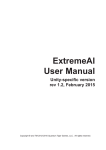Download Final Report - TweetsMetadata
Transcript
TWEETS METADATA
May 7, 2015
Virginia Tech Department of Computer Science
CS 4624: Multimedia, Hypertext, and Information Access
Taught by Edward A. Fox
Client: Mohamed Magdy
Team Members:
Christopher Conley
Alex Druckenbrod
Karl Meyer
Sam Muggleworth
Table of Contents
Table of Figures
1
Executive Summary
2
User’s Manual
3
Uploading a collection
3
Viewing list of Collections
4
Preparing/Executing a Merge
5
Learn More About the Project:
5
Developer’s Manual
7
Project Status
7
Technologies and Software
7
Functionality break down
8
Database Components
8
Schema Mapping Model
8
Program Files
11
Lessons Learned
13
Timeline/Schedule
13
Future Work
14
Acknowledgements
15
References
16
Table of Figures
Figure 1: Home Page
Figure 2: Upload Form
Figure 3: Successful Upload and Schema mapping skeleton
Figure 4: The Collections page
Figure 5: About/Contact page.
Figure 6: Jinja2 Code example
Figure 7: Project Folder and Files Tree
3
4
4
5
6
7
11
TweetsMetadata Final Report | 1
Executive Summary
The previous CTRnet and current IDEAL projects have involved collecting large numbers of
tweets about different events. Others also collect about events, so it is important to be able to merge
tweet collections. We need a metadata standard to describe tweet collections in order to perform this
merge and to be able to store them logically in a database. We were tasked with creating software to
carry out the merger, and to prepare summaries and reports about the respective collections, their
union, and their overlap, etc. Preliminary work on this was carried out by Michael Shuffett (Ref. iv) and
we were asked to develop upon his code test it, extend it where necessary, apply new technology, and
further document it before publishing.
We met with our client, Mohamed Magdy, a PhD candidate working with QCRI and Dr. Fox and
came up with the following project deliverables: a standard for tweet sharing and for tweet collection
metadata, a method for merging such collections and developing a report, putting all of these things
together into a web-application tool.
The expected impact of this project will be having increased collaboration between researchers
and investigators all trying to use tweet metadata to find insights into everything from natural disasters
to criminal activity and even stock market trends. A tool of this type will help ease the process of
merging archives of tweets between researchers which will then lead to better analysis and less time
spent trying to re-organize information that could be sifted through by this tool.
Our team was able to develop upon Michael Shuffett’s code, improve it, and set up new and
improved wireframes for the website. We were able to start framing out a tool that allows more than
two types of files to be merged, which previously had to be in a single format. In the future, the required
formats wouldn’t be as strict, making it a lot easier to upload different types of files thus making it even
easier on the user.
TweetsMetadata Final Report | 2
User’s Manual
The following is a guide to using the TweetsMetadata web tool. This tool is meant to encourage
the sharing and archiving of event-based tweet collections for research and data analytics purposes. The
tool is not fully integrated and tested at this point, so this serves as an overview of how actions with the
tool are meant to work.
Figure 1: Home Page
Uploading a collection: To Upload a collection:
1)
2)
3)
4)
Click the upload button at the top of the page, in the navbar (Figure 1).
Fill in the required information and any additional information (Figure 2).
Select a file then click next.
If the file selected is properly formatted, it will be uploaded, otherwise an error will be
thrown.
5) If successful, you will see an indicator under the navbar at the top of the page and they will
be taken to our skeleton interface for mapping different collection schemas to ours (Figure
3).
TweetsMetadata Final Report | 3
Figure 2: Upload Form
Figure 3: Successful Upload and Schema mapping skeleton
Viewing list of Collections: To view the list of Collections,
1) Click the Collections link at the top of the page
2) The page for the list of collections would come up as in Figure 4.
a. Collections are currently sorted by year
TweetsMetadata Final Report | 4
Figure 4: The Collections page
Preparing/Executing a Merge: To request a merge,
1) User selects a collection by toggling the merge button on the right of a block (Figure 4).
a. The user can select up to two collections to merge at a time.
2) At the bottom of the page is a button that says Merge
a. If is active, the merge can occur
b. If not, too few or too many collections are selected
3) The request is sent to the server which processes the query and returns the resulting merge.
4) When received, the merge summary and report page is brought up, displaying the results of the
merge.
Learn More About the Project:
Go to the about page. Click the About link in the navbar and the page will come up (Figure 5).
TweetsMetadata Final Report | 5
Figure 5: About/Contact page.
TweetsMetadata Final Report | 6
Developer’s Manual
Here is how we expanded the tool and our thoughts going in, and coming out of the project. Please find
below everything necessary to develop upon our work or to understand its more intimate details.
Project Status
Due to reasons briefly touched on in the Lessons Learned section (pg. 13), the project does not
now work as intended. It still only accepts specifically formatted csv or tsv files. After a discussion with
Dr. Edward Fox and Mohamed Magdy, we resolved to put together and deliver the parts of the missing
step, schema mapping. We hope that those continuing development on this tool will find our comments
here beneficial, whether starting the project from scratch or continuing where we left off.
Technologies and Software
The software and technologies used for this project were largely decided by Michael Shuffett as
we were expanding his project from May, 2014 (Ref. iv).
On the front end, Shuffett had been using jinja 2 (templates), WTForm/Flask-WTForm
(forms/uploading info), Bootstrap/Flask-Bootstrap (style/CSS), and jQuery/Flask-Script (client-side
scripting). These tools make it easy to create form and list based tools such as this one. Figure 12 shows
an example of how easy it is to build a dynamic section of a page.
{% for collection/tweet in collections/tweets %}
<div>
<ul>
<li>collection/tweet.name</li>
<li>collection/tweet.created</li>
...
</ul>
</div>
{% endfor %}
Figure 6: Jinja2 Code example
As demonstrated above, jinja2 makes it easy to recycle templates and create dynamic pages
that can render large sets of data with minimal programmer effort. With the other technologies, Flask
specific versions of each have been included allowing for guaranteed cooperation and compatibility with
the server side as it is using Flask for its server software. The backend of the web application is written in
Python. We are specifically using the Flask library for easy server integration. All code has been
uploaded to a team GitHub page.
Instructions for installing all software for developing, running, and managing the tool can be
found in Michael Shuffett’s report (Ref. iv).
TweetsMetadata Final Report | 7
Functionality break down
There are mainly three ways where the front and back ends interact:
1. When a user requests a page (i.e. collections list page),
2. When a user uploads a collection to the tool, or
3. When a user requests a merge of collections.
In the first case, on page load a RESTful call will be made to populate the page with whatever it
needs (list of collections or contributors, associated information, etc.). This call (GET) is a simple query
for a list or additional information returned in json format. It is then broken down and displayed using
jinja2 templates.
In the second case, the user has clicked the upload button, fills out the form ([Flask-]WTForm), and
attaches the file to upload. Then the form is compiled into a packet and, if it is properly filled out
(validated), POSTed to the server (again, RESTful).
In the last case, the user has decided to merge two collections. The collections chosen, the user
clicks merge and a query is sent to the server to merge (POST). At the server an algorithm comparing all
collection fields is used to create a temporary list of similarities. At this point, merge records are not
persisted. When completed, the merged collection is sent back to the user along with a summary of the
report. The merge success page shows the summary of the resulting collection (eg. what was merged,
duplicate tweets).
Database Components
The database is organized into three parts. The first is the collection of tweets. The tweet
schema is made up of the tweet id, date created, screen name of the user, latitude, longitude, and
url_mentions (links in the tweet). The tweet id is a tweets principal key.
The second part is the collection data. Each collection stored has an id, name, organization (who
uploaded it), description, type, keywords, country, tags, first_tweet_date, and last_tweet_date. The
latter two are computed in extract_dates.py. In Shuffett’s implementation, the collection name was the
principal key. We have changed this to the collection id, which means for larger databases, duplicate
collection names can exist and be completely separate.
The last part is a set of associations for collection id to tweet ids. In this manner, duplicate
tweets won’t exist in the database, but every collection still has its correct set of associated tweets.
Schema Mapping Model
Schema mapping is not fully implemented at this point. The parts necessary for it are in place
but they are not linked together yet. The following is a look at those pieces and how they could fit
together in future development.
TweetsMetadata Final Report | 8
This snippet gives a glimpse of how the manual mapping should work. The dargs[FIELD] = INDEX
pattern will work perfectly if the user is prompted to map which index their columns align to. We would
subtly ask the user for the index of the field. A new page would then be displayed with our schema’s
fields and drop down boxes populated with the user’s fields.
This is where we generate the header information. If the user had headers, we read them off
and then populate the drop down boxes with them. We know what index each header is at since we
TweetsMetadata Final Report | 9
know the order the headers are in. If the user’s do not have headers, we just populate the drop down
with numbers 1 to number of headers and simply ask the user what index each header is at. Most TSV
and CSV files should have headers since that is the only way a person/program can know exactly what
each column represents. We left functionality that allowed for no headers since Michael’s code initially
specified that files do not have headers.
TweetsMetadata Final Report | 10
Program Files
The following is a Tree of directories and files for the project generated from the Windows command
prompt using the command: tree /A /F
\---TweetMetaData
|
collection_id
|
extract_dates.py
|
manage.py
|
requirements.txt
|
tweetid.db
|
+---static
|
bootstrap-toggle.js
|
favicon.ico
|
loading.GIF
|
merge.js
|
purl.js
|
styles.css
|
+---templates
|
about.html
|
base.html
|
collections.html
|
collection_details.html
|
completed_merge.html
|
contact.html
|
index.html
|
mapping.html
|
merge.html
|
pagination.html
|
sample.html
|
single_tweet.html
|
upload.html
|
+---TestData
|
data_1.csv
|
data_1.tsv
|
data_text.tsv
|
ebola.csv
|
+---tweetid
|
app.py
|
config.py
|
load_json.py
|
models.py
|
tsv.py
|
utils.py
|
__init__.py
Figure 7: Project Folder and Files Tree
TweetsMetadata Final Report | 11
In the root folder, extract dates is used for extracting dates from tweet metadata to calculate
the first and last tweet found in a collection. The manage.py code is how the tool is initialized, cleared,
and run. Type run ‘python manage.py help’ to see the options. Collection_id and tweetid.db are a simple
text file containing the next id to be assigned to an uploaded collection and the database for the tool,
respectively. Requirements.txt contains the tool names and versions required to run the tool. These can
be installed using the pip command (instructions and more information in Michael Shuffett’s report, Ref.
iv).
The static folder contains javascript, css, and icon files. Bootstrap-toggle.js is where the
activation, deactivation, and job of the merge button (on the collections page) is managed. Facivon.ico
and loading.GIF are just icons in the tool. Styles.css is any custom styling on top of the bootstrap library.
Merge and purl contain additional helper code.
The templates folder contains HTML templates, using jinja2, for the various pages. Single_tweet
and sample are not currently used, but do contain good examples of jinja templating.
The TestData folder contains the short files we used to test uploading various schemas when
exploring how strict Shuffetts design was and what needed to be done to improve it.
Last, the tweetid folder contains python scripts used in actually running the application, from
routing to adding collections to the database.
TweetsMetadata Final Report | 12
Lessons Learned
Many lessons were learned throughout the course of this project. Some of them lie on the side
of project management and some on the side of development.
On the project management side, we learned the importance of fully understanding and
communicating understanding of the requirements for a project. When we first started there was
miscommunication on the direction of the project and thus we had shaky roots. From having separate
conversations with Dr. Edward Fox and Mohamed Magdy we became confused in the direction the
project should be going and the breadth of the project we signed on to. Thus, we learned from
experience that it is important to have a clear grasp of the big picture of a project before attempting to
understand the working pieces of it.
Another lesson learned, through a conversation later in the semester, was that sometimes it is
better to start a project from scratch than to start from a pre-existing code base. In our case, we did not
start from scratch because we had come under the impression that we were expected to use the setup
that Michael Shuffett had already started. This led to slower and later incomplete development as we
were not familiar with the tools, particularly with using python, flask, and jinja as web development
tools. Had we gone with something more familiar, such as an HTML/CSS/JS only implementation using
jQuery or AngularJS, then this project may have been in a very different spot now.
Along that same train of thought, we learned that if you are using a code base written by
someone else, it is important to first understand the technologies that they chose to use and then go in
and see how they used them. We jumped head first into a pool of technologies that we didn’t have a
good grasp on and lost ourselves in Shuffett’s project, unable to get a firm grasp on what it was actually
doing for a long time.
Another part of why we had a difficult time breaking down Shuffett’s code was because of lack
of complete commenting throughout. There were some confusing sections that were messy in terms of
variable names and methods used that had no comments, making it hard to be sure we understood
what was happening. Therefore, another lesson we learned was the important of documenting code and
giving more indications of what a process is doing, not just over-arcing functions. Projects are passed on
and improved regularly, thus it is important that whoever goes in to the code next will be able to
understand what is happening.
During development, we started implementation of mapping schemas, but it didn’t get
integrated because we ran into some major development problems, such as when we tried to switch to
Python 3 and were unable to get any of the code working for weeks. As it turns out, parts of Python 3
were not fully compatible with the other technologies being used. Lesson: Always make sure that when
changing any component of a project that it will still be fully compatible with the rest, whether the core
language or just an additional library. Sometimes it will seem largely compatible but then a small part of
it won’t be.
Timeline/Schedule
Below is our implementation schedule as of the final day of work.
March
March
March
April
April
April
April
TweetsMetadata Final Report | 13
FrontEnd
collection
standard &
mapping
info
Style modifications
Mods
cont’d
repackagin
g tweets
BackEnd
Upload &
parse CSV
files
Upload &
parse JSON
files
Upload &
parse XML
files
testing
Both
obtaining
req’d &
addt’l
metadata
obtaining
req’d &
addt’l
metadata
testing
merge font
with back
generate
summary
testing
Future Work
For the future development of this project, we would like to recommend several advancements in the
following key areas:
1
The software should be able to upload any file with tweets in it. Right now there is only one
format that is accepted: it needs to have 6 fields with tab-separated values.
The software only takes TSV-formatted files, and it should take: JSON, CSV and TSV files in order
to upload any type of reasonable collection
Right now, it does not allow headers, but the new software should allow for this type of
differentiation so as to allow for collections that have been manually altered to display their
headers as well
Future development should continue to only require the TweetID and UserID in the collected
tweets metadata.1
Possible: to make an autonomous tool, this could avoid the necessity of the user manually
mapping archival information to make the merge possible
Possible: to use an autonomous schema mapper tool like the one Dr. Fox used for archaeological
dig information (Ref. iii)
As before, due to changes to the Twitter ToS and Developer Policies (Refs. ii, v)
TweetsMetadata Final Report | 14
Acknowledgements
We would not have gotten far without help from the following people:
Dr. Edward Fox
Thank you for all of your time and consideration throughout the course of this Senior Capstone Project.
Without your saintly patience and help, we would be in another place…thank you.
Mohamed Magdy
Thanks for meeting us all of those mornings and for listening to our group make ignorant mistakes. But
most of all, for correcting our mistakes through advice and suggestions. Could not have don’t it without
you.
Michael Shuffett
It was a blessing to have some idea of what to work with when starting a project of this scale, and we
appreciate the time and effort that you put into the beginning of this project.
NSF grant IIS - 1319578, III: Small: Integrated Digital Event Archiving and Library (IDEAL)
TweetsMetadata Final Report | 15
References
i.
ii.
iii.
iv.
v.
CS_4624_12303_201501: Wiki->ProjectsS15->TweetsMetadata <https://scholar.vt.edu>
"Developer Policy." Developer Policy. Twitter, Inc., 22 Oct. 2014. Web.
<https://dev.twitter.com/overview/terms/policy>.
Fan, Weiguo; Fox, Edward A; Shen, Rao; Vemuri, Naga Srinivas; Vijayaraghavan, Vidhya.
"EtanaViz: A Visual User Interface to Archaeological Digital Libraries." EtanaViz: A Visual User
Interface to Archaeological Digital Libraries. Virginia Polytechnic Institute and State University, 1
Oct. 2005. Web. <https://vtechworks.lib.vt.edu/handle/10919/20193>.
Shuffett, Michael. “Twitter Metadata.” Twitter Metadata. Virginia Polytechnic Institute and
State University, 10 May 2014. Web. 09 Feb. 2015. <
https://vtechworks.lib.vt.edu/handle/10919/47949>.
"Twitter Terms of Service." Twitter, Inc., 8 Sept. 2014. Web. <https://twitter.com/tos?lang=en>.
TweetsMetadata Final Report | 16