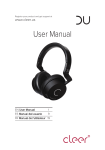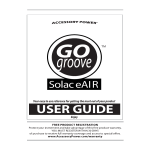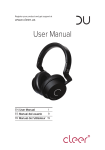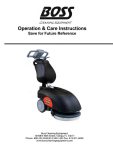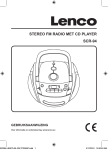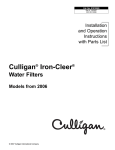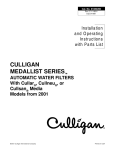Download BT-User Manual 141210
Transcript
Register your product and get support at www.cleer.us User Manual EN User Manual 1 ES Manual del usuario 13 FR Manuel de l'utilisateur 25 R English English Contents 1. Important Hearing Safety Notice Trademark notice 1 1 2 3 2. Your headset What’s in the box Overview of your headset 4 4 4 5 5 5 6 7 7 7 8 9 10 10 3. Get started Charge your headset Pairing the headset Connect with NFC device 4. Use your headset Wear your headset Manage the touch control panel Connect with audio cable Manage your music and calls Folding and storing the headphone Change your ear pads 5. Specification 11 6. Trouble shooting 12 1- Important Hearing safety Listening at a moderate volume: Using headphones at a high volume can impair your hearing. This product can produce sounds in decibel ranges that may cause hearing loss for a normal person, even for exposure less than a minute. The higher decibel ranges are offered for those that may have already experienced some hearing loss. Sound can be deceiving. Over time your hearing ‘comfort level’ adapts to higher volumes of sound . So after prolonged listening, what sounds ‘normal’ can actually be loud and harmful to your hearing. To guard against this, set your volume to a safe level before your hearing adapts and leave it there. 1 English To establish a safe volume level: Set your volume control at a low setting Slowly increase the sound until you can hear it comfortably and clearly, without distortion. Listen for reasonable periods of time: Prolonged exposure to sound, even at normally ‘safe’ levels, can also cause hearing loss. Be sure to use your equipment reasonably and take appropriate breaks. Be sure to observe the following guidelines when using your headphones. Listen at reasonable volumes for reasonable periods of time. Be careful not to adjust the volume as your hearing adapts. Do not turn up the volume so high that you can’t hear what’s around you. You should use caution or temporarily discontinue use in potentially hazardous situations. Do not use headphones while operating a motorized vehicle, cycling, skateboarding, etc.; it may create a traffic hazard and is illegal in many areas. Notice Recycing Your product is designed and manufactured with high quality materials and components, which can be recycled and reused. When you see the crossed-out wheel bin symbol attached to a product, it means the product is covered by the European Directive 2002/96 EC: Never dispose of your product with other household waste. Please inform yourself about the local rules on the separate collection of electrical and electronic products. The correct disposal of your old product helps prevent potentially negative consequences on the environment and human health. Your product contains batteries covered by the European Directive 2006/66/EC, which cannot be disposed of with normal household waste. When you see the crossed-out wheel bin symbol with the chemical symbol ‘Pb’, it means that the batteries comply with the requirement set by the directive for lead. 2 This device complies with Part 15 of the FCC rules. Operation is subject to the following two conditions: (1) This device may not cause harmful interference, and (2) this device must accept any interference received, including interference that may cause understand operation. FCC WARNING Changes or modifications not expressly approved by the party responsible for compliance could void the user’s authority to operate this equipment. Proper connections must be used for connection to a host computer and/or peripherals in order to meet FCC emission limits. Trademark notice Android™ is a trademark of Google Inc. The Bluetooth word mark and logo are owned by the Bluetooth SIG , Inc. and any use of such marks by Cleer Limited is under license. Trademark are the property of Cleer Limited or their respective owners. The making of unauthorized copies of copy-protected material, including computer programs, files, broadcasts and sound recordings, may be an infringement of copyrights and constitute a criminal offence. This equipment should not be used for such purposes. 3 English Compliance with FCC rules (U.S.A., only) English 2 – Your headset What’s in the box? You should find these items upon opening the box Hard carrying case USB charging cable Audio cable with inline remote control (1.2m) User manual Quick start guide Warranty card Acoustic Certificate Overview of the headset 1. 2. 3. 4. 5. 6. NFC zone Micro USB jack for charging Noise cancellation microphone Bluetooth pair button Touch panel Power on/off switch (Blue / Red LED indicator) 7. 3.5mm audio jack 8. Microphone 1 3 4 5 6 7 8 2 4 English 3 – Get started Charge your headset Connect the supplied USB charging cable to : the USB connector of the headset and; USB power source - > LED turns red light during charging and turns blue light when the headset is fully charge - > LED turns red flash light during low battery Notes Before you use your headset for the first time, charge the battery for 3 hours for optimum battery capacity and lifetime Use only the supplied USB charging cable to avoid any damage You can operate the headset normally during charging When the battery is empty, you can carry on listening music with an audio cable. Pairing headset Before you use the headset with your mobile phone / Bluetooth device for the first time, pair it with a mobile phone / Bluetooth device . Turn on your mobile phone / Bluetooth device Turn on the power Press and hold the Bluetooth pair button 1 - > LED turns Blue / red flash light during pairing and turns blue flash light when the headset is paired - > LED turns red flash light when disconnected - > the headset is reconnect to the last connected mobile phone / Bluetooth device automatically.If the last one is not available, the headset tries to reconnect to the second last connected device. OFF ON 2 2 Sec 3 5 English Connect with NFC device Turn on your NFC device Turn on the power Hold an NFC device against the NFC zone of the headphones (right ear cup) Notes The size and sensitivity of NFC zone vary depending on devices OFF ON 2 1 NFC Zone 3 6 English 4 – Use your headset Wear your headset For good sound quality and best possible comfort, the headband has to be adjusted to properly fit your head. To do so, adjust the headband via its snap-in locking mechanism: Place headset on your ears by matching the L/R markers to your ears accordingly Adjust the length of the headband so that your ears are completely inside the earpads Manage the touch control panel 1 1 Volume up 2 2 Play /pause / Answer / End call / Reject call (Press and hold) 3 3 Next track / Fast forward (Press and hold) 4 4 Volume down 5 5 Previous track / Fast backward (Press and hold) 7 English Basic function Increase volume decrease volume Press Vol + once or hold Vol + Press Vol - once or hold Vol - Call-related function Answer incoming call Reject incoming call Cancel outgoing call End call Press Play once Press Play for 2 seconds Press Play once Press Play once Media playback function Pause Resume Next track Previous track Fast forward Fast backward Press Play once Press Play once Press FF once Press FB once Press and hold FF Press and hold FB Connect with the audio cable With the supplied audio cable, you can use the headset with non-bluetooth device or on airplane. Connect with the supplied audio cable to the headphone socket and the L-plug to your sound source such as MP3, PC, CD player, etc. Notes No battery power is required for the headset when you use it with audio cable. 8 English Manage your music and calls The audio cable is combined remote control and microphone that enables you to make or answer calls while wearing the headphones. The control also enables you to play and pause songs. Play / pause Answer End call Microphone * Compatible with most Android™ devices Notes Functions vary depending on your phone, tablets and application Call-related function End a call Use the voice control When you receive an incoming call,press the answer/end call button Press the answer/end call button Press and hold the answer/end call button Media playback function Play or pause a song Press the play/pause button Answer a call 9 English Folding and storing the headphone Rotate the earcups inwards, then place the headphones in the hard carrying case Notes The earcups rotate only in one direction. Incorrectly rotating the earcups can damage the headphones L R L Change your earpads Remove the ear pads from both ear cups by turning the ear pads in the direction of the arrow Lift the ear pads off the ear cups. 10 R English 4 - Specifications Frequency Response Sensitivity Impedance Speaker driver Magnet type Distortion Music playback time Batteries charging time Battery type Bluetooth version Bluetooth range Audio connection Dimensions (W x H x D) Weight 20Hz to 20,000Hz 105dB 16 Ohm 40mm Neodymium <1%THD IEC3181mW @1KHz 25 hours 3 hours Lithium ion polymer 4.0 33ft ( 10m ) 3.5mm stereo jack socket 148 x 195 x 65mm 0.23kg Note Product information is subject to change without prior notice 11 English 5 - Trouble shooting Low or no volume Make sure the audio source is on and the volume is turned up Make sure the headphone volume is turned up Reconnect the headphone and the music source Check the audio cable if it is defective and replace the audio cable LEDs are not light up Make sure the battery is not of power Sound is only coming from one earpiece Disconnect and re-connect the headphones to ensure the connection is secure. Try another audio source. Make sure the audio cable is properly connected Check the audio cable if it is defective and replace the audio cable Headphone cannot be switched on Make sure the battery is not out of power 12 R 2014 Cleer Limited. All rights reserved. C http://www.cleer.us