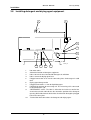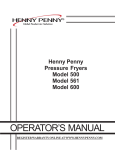Download RACK CONVEYOR DISHWASHER WD-151E - WD-421E
Transcript
RACK CONVEYOR DISHWASHER WD-151E - WD-421E (translation of the original documentation) Installation and user manual S/N: Valid from: 01.10.2012 Rev.: 3.0 WD-151E - WD-421E Rev. 1. General information ......................................................................... 1 1.1 Symbols used in this manual ........................................................................... 1 1.2 Symbols on the dishwasher ............................................................................. 2 1.2.1 Machine marking ...................................................................................... 2 1.3 Checking that the machine and the manual correspond .................................. 2 2. Safety instructions ........................................................................... 3 2.1 General information ......................................................................................... 3 2.2 Transport .......................................................................................................... 3 2.3 Installation ........................................................................................................ 3 2.4 Detergent and drying agent ............................................................................. 4 2.5 Operation ......................................................................................................... 4 2.5.1 Crushing risk ............................................................................................. 4 2.5.2 Risk of slipping .......................................................................................... 4 2.6 Cleaning ........................................................................................................... 2.6.1 Pressure washing ..................................................................................... 2.6.2 The outside of the machine ...................................................................... 2.6.3 Cleaning the floor ...................................................................................... 2.7 Repairing and servicing the dishwasher .......................................................... 2.7.1 Safety instructions if the machine is not functioning ................................. 2.8 Recycling the machine ..................................................................................... 4 4 4 5 5 5 5 3. Installation ........................................................................................ 6 3.1 General information ......................................................................................... 3.2 Requirements for the installation site ............................................................... 3.2.1 Lighting ..................................................................................................... 3.2.2 Ventilation ................................................................................................. 3.2.3 Drains ....................................................................................................... 3.2.4 Space for servicing ................................................................................... 3.3 Transport and storage ...................................................................................... 3.4 Unpacking ........................................................................................................ 3.5 Recycling the packaging .................................................................................. 3.6 Installation ........................................................................................................ 3.6.1 Positioning the machine ............................................................................ 6 6 6 6 6 6 7 7 7 8 9 WD-151E - WD-421E Rev. 3.7 Connections ................................................................................................... 10 3.7.1 Electrical connection ............................................................................... 3.7.2 Water connection .................................................................................... 3.7.3 Steam connection (option) ...................................................................... 3.7.4 Drain connection ..................................................................................... 3.7.5 Ventilation ............................................................................................... 3.7.6 Installing extra equipment ....................................................................... 3.7.7 Setting the flows ..................................................................................... 11 11 11 12 12 12 13 3.8 Installing detergent and drying agent equipment ........................................... 3.8.1 Electrical connection of the equipment ................................................... 3.8.2 Detergent dosing system ........................................................................ 3.8.3 Drying agent dosing system ................................................................... 15 16 16 18 3.9 Trial run .......................................................................................................... 19 3.9.1 Start-up schedule .................................................................................... 19 3.10 Technical documentation ............................................................................. 21 4. Instructions for use ........................................................................ 22 4.1 Preparations ................................................................................................... 4.1.1 The machine's design ............................................................................. 4.1.2 Preparations before filling ....................................................................... 4.1.3 Filling and heating the machine .............................................................. 4.1.4 Filing and heating the machine using timer start (option) ....................... 4.2 Using the machine ......................................................................................... 4.2.1 Washing .................................................................................................. 4.2.2 Guaranteed final rinse ............................................................................ 4.2.3 Emergency stop ...................................................................................... 4.2.4 Changing the water ................................................................................. 22 22 23 24 24 26 26 27 27 27 4.3 After use – cleaning ....................................................................................... 4.3.1 Daily cleaning ......................................................................................... 4.3.2 Cleaning and checking each week or as required .................................. 4.3.3 Cleaning in the event of an alarm or once a year ................................... 4.3.4 Operating problems ................................................................................ 28 28 31 32 34 5. Technical information .................................................................... 38 WD-151E - WD-421E Rev. 3,0 (201210) General information 1. General information Read the instructions in this manual carefully as they contain important information regarding the correct, effective and safe installation, use and servicing of the dishwasher. Keep this manual in a safe place so that it can be used by other operators of the dishwasher. The electronics in the machine are RoHS compatible. 1.1 Symbols used in this manual This symbol warns of situations where a safety risk may arise. The instructions given should be followed in order to prevent injury. This symbol on a component is a warning of electrical equipment. The machine is sensitive to electrostatic discharge (ESD), which is why a static electricity wristband must be used when handling the electronics. This symbol explains the correct way to perform a task in order to prevent poor results, damage to the dishwasher or hazardous situations. This symbol identifies recommendations and hints to help you to get the best performance from the machine. This symbol explains the importance of careful and regular cleaning of the machine to meet hygiene requirements. 1 WD-151E - WD-421E Rev. 3,0 (201210) General information 1.2 Symbols on the dishwasher This symbol on a component is a warning of electrical equipment. The component may only be removed by a qualified electrician. The machine is sensitive to electrostatic discharge (ESD), which is why a static electricity wristband must be used when handling the electronics. 1.2.1 Machine marking The machine has two rating plates, one of which is placed at the bottom of one side of the machine and the other in the electrical cabinet. The technical information on the plates is also included on the machine's wiring diagram. The various rating fields show: Type 1 S/N: 2 5 V 6 M 9 kW 3 7 Hz 10 kW IP 4 8 A 11 kW Mårdvägen 4, S-352 45 V ÄXJÖ SWEDEN 1. 2. 3. 4. 5. 6. 7. 8. 9. 10. 11. 1.3 marks_SAP Machine type Machine serial number Year of manufacture Enclosure protection class Voltage Number of phases with or without zero Frequency Main fuse Motor output Electrical heat output Max. output Checking that the machine and the manual correspond Check that the type description on the rating plate corresponds with the type description on the front of the manual. If manuals are missing, it is possible to order new ones from the manufacturer or the local distributor. When ordering new manuals, it is important to quote the machine number found on the rating plates. 2 WD-151E - WD-421E Rev. 3,0 (201210) Safety instructions 2. Safety instructions 2.1 General information The machine is CE marked, which means that it complies with the requirements of the EU machinery directive with regard to product safety. Product safety means that the design of the machine will prevent personal injury or damage to property. Modifying the equipment without the approval of the manufacturer invalidates the manufacturer’s product liability. To further improve safety during installation, operation and servicing, the operator and the personnel responsible for installing and servicing the machine should read the safety instructions carefully. Switch off the machine immediately in the event of a fault or malfunction. The machine must only be serviced by trained engineers. The regular checks described in the manual must be carried out in accordance with the instructions. The machine must be serviced by a person authorised to do so by the manufacturer. Use original spare parts. Contact an authorised service company to draw up a programme of preventative maintenance. Dangerous situations may arise if the instructions above are not followed. Before using the machine, ensure that personnel are given the necessary training in operating and maintaining the machine. 2.2 Transport Handle the machine with care during unloading and transport to avoid the risk of it tipping over. Never lift or move the machine without using the wooden packaging to support the stand. 2.3 Installation This symbol on a component is a warning of electrical equipment. The machine is sensitive to electrostatic discharge (ESD), which is why a static electricity wristband must be used when handling the electronics. Water and steam pipes must only be connected by authorised personnel. Water pipes must be connected in a way that complies with the current regulations of the local water supply authority. Check that the water and steam connections are tight before operating the machine. Make sure that the mains voltage is the same as that indicated on the machine's rating plate. 3 WD-151E - WD-421E Rev. 3,0 (201210) Safety instructions 2.4 Detergent and drying agent Only detergent and drying agent intended for industrial dishwashing machines must be used. NOTE! Washing-up liquid must not be used in the machine or for pre-treating items (soaking, pre-washing, etc.). Contact your detergent supplier regarding the choice of a suitable detergent. Be aware of the risk of handling washing and drying agents. Protective gloves and safety glasses should be used when handling dishwasher detergent. Read the warning text on the detergent and drying agent containers as well as the detergent supplier's regulations. 2.5 2.5.1 Operation Crushing risk The reciprocating action of the feeding cradle might cause injuries at the in- and outfeed ends of the machine and also in the scullery equipment such as corner feeding, moving straight parts and conveyor bends connected to the machine. 2.5.2 Risk of slipping Keep the floor dry to eliminate any risk of slipping. Mop up any water which has been spilled. 2.6 Cleaning The temperature of the water in the tank is approx. 60°C and contains detergent. Be careful when draining and cleaning the tank. Use protective gloves. 2.6.1 Pressure washing The machine must not be cleaned with a pressure washer. If pressurised water is directed at the electrical cabinet, the water may penetrate the cabinet and damage the electrical equipment, which may affect the safety of the machine. In order to satisfy current requirements, electrical components of approved enclosure classes are used. There is no enclosure class capable of withstanding high pressure. 2.6.2 The outside of the machine Pressure washers and hoses must not be used to wash the outside of the machine. Water can penetrate into the electrical cabinet and the control panel and damage the equipment, which may affect the safety of the machine. 4 WD-151E - WD-421E Rev. 3,0 (201210) Safety instructions 2.6.3 Cleaning the floor When the floor is being cleaned using a pressure washer, water can splash up under the machine and damage the components. These have not been designed to withstand being washed with water. Never use a pressure washer to clean the floor within 1 metre of the dishwasher without the special protective covers that are available to prevent splashing. Problems with splashing can also occur when using ordinary hoses. 2.7 Repairing and servicing the dishwasher Disconnect the power supply before removing the front panel. Avoid touching hot pipes and the booster heater. 2.7.1 Safety instructions if the machine is not functioning Check the following: • • • • • Does the display show any error messages? Has the machine been used according to the instructions? Are all the removable parts in the correct place? Is the mains switch in the ON position? Are the fuses in the electrical cabinet undamaged? Ask the service personnel to check the fuses. If this does not solve the problem, ask authorised service personnel to check the machine. 2.8 Recycling the machine When the dishwasher has reached the end of its service life, it must be recycled in accordance with current regulations. Contact professionals who specialise in recycling. 5 WD-151E - WD-421E Rev. 3,0 (201210) Installation 3. Installation 3.1 General information The machine must be installed by authorised personnel only. Read these instructions carefully, as they contain important information regarding the correct installation method. The instructions should be used together with the machine’s wiring diagram and flow diagrams for water and steam. The machine is CE marked. The CE mark is only valid for machines that have not been modified. If the machine is damaged as a result of the instructions not being followed, this invalidates the supplier's guarantee and the product liability. 3.2 3.2.1 Requirements for the installation site Lighting In order to ensure the best possible working conditions during installation, operation, servicing and maintenance, make sure that the machine is installed in a welllit room. 3.2.2 Ventilation The machine produces heat and steam when in operation. In order to ensure the best possible working conditions, a certain air change rate is required in the dishwashing room. The ventilation requirements for the room are dimensioned as per applicable standars. 3.2.3 Drains There must be a floor drain with an effective trap for the machine's waste water and for water used for cleaning. The drain should be located under the machine's loading bench. The floor drain capacity can be found in the TECHNICAL SPECIFICATIONS. 3.2.4 Space for servicing A 1-metre area should be left clear in front of the machine for servicing purposes. The area above the machine must not contain any equipment which could prevent the fitting, servicing and replacement of parts. 6 WD-151E - WD-421E Rev. 3,0 (201210) Installation 3.3 Transport and storage Always transport the machine in an upright position. Take care during transport, as there is a risk of the equipment tipping over. NOTE: The machine must not be transported without a pallet or other support, Some form of support beam must always be used along the sides of the machine during transport. otherwise the machine may become damaged. When transporting the machine without a normal wooden pallet, always check that none of the components underneath the machine can be damaged. If the machine is not being installed immediately, it must be stored in a frost-free area where the air is dry. 3.4 Unpacking Check against the delivery note that all the units have been delivered. Inspect the machine for any transport damage. 3.5 Recycling the packaging Packaging must be disposed of or recycled in accordance with local regulations. 7 WD-151E - WD-421E Rev. 3,0 (201210) Installation 3.6 Installation 1 13 14 16 2 3 15 10 11 1 9 10 11 5 6 4 4 12 A B C D E 10 11 8 4 12 6 5 E_03_R2 9 1. 2. 3. 4. 5. 6. 7. 8. 9. 10. 11. 12. 13. 14. 15. 16. 1 Electrical connection Cold water connection/filter Hot water connection/filter Drain connection Steam connection Condensation connection Floor drain Condensing battery exhaust fan Alternative electrical connection Alternative cold water connection Alternative hot water connection Alternative drain connection Non-return valve Vacuum valve Detergent dosage outlet Main switch 8 7 WD-151E - WD-421E Rev. 3,0 (201210) Installation WD-151E A B C D E* WD-211E 1230 1535 1655 1830 2135 2255 WD-241E WD-331E WD-421E 2130 2435 2555 1360 1670 3030 3335 3455 2260 1670 3930 4235 4355 * = Installation dimensions at bench height Check that the overheating protection on the booster heater and the tank element are set to zero. 3.6.1 Positioning the machine Remove the protective plastic on the sides which will be put against the wall. The distance to the wall should be 15-30 mm. Put the machine in position and check that it is horizontal using a spirit level. Adjust the height using the machine's legs. c a a a b CEIT_plac_R1 The machine must be evenly balanced and checked on three sides: • • • On the cover edge of the front (a) (tank body). On the cover edge of the infeed (b). On the cover edge of the outfeed (c). Once the machine has been filled with water, check that it is level. Close the doors and check that the tops of the doors are in a straight line. Adjust the machine using the legs. 9 WD-151E - WD-421E Rev. 3,0 (201210) Installation 3.7 Connections 13 14 15 16 18 1 2 8 9 3 4 5 6 7 10 11 12 17 25 24 23 19 B A B 22 21 20 A E_02_R1 Installation of the machine (the picture shows the WD-241E) A=Drain connection B=Hole in the end plate for the waste pipe 1. 2. 3. 4. 5. 6. 7. 8. 9. 10. 11. 12. 13. 14. 15. 16. 17. 18. 19. 20. 21. 22. 23. 24. 25. Display LEDs which indicate that functions are enabled Button for automatic operation Button for manual operation Button to the feed Button for the diagnostics function. Button for diagnostic messages LED for indication of alarms LED which lights when the power is switched on Button for resetting alarm On/Off Emergency stop Electrical connection Main switch Electrical cabinet Cold water connection 5-12°C Hot water connection 55-70°C Solenoid valve box Photocell for wash start Alternative hot water connection (option) Alternative cold water connection (option) Drain connection, diameter 50mm. Steam connection (option) Condensation connection (option) Impulse arm for final rinse Alternative electrical connection from floor 10 WD-151E - WD-421E Rev. 3,0 (201210) Installation 3.7.1 Electrical connection This symbol on a component is a warning of electrical equipment. The part may only be removed by a qualified electrician or trained personnel. Information about electrical connections can be found on the machine's wiring diagrams. The wiring diagrams are shown on the inside of the electrical cabinet door. Store the diagrams in the electrical cabinet after installation. The machine has a built-in main switch (14). Connect the electric cable at (13). NOTE: In special cases certain dishwashers may have an electrical connection from the floor. The cable is then drawn behind the cover plate at (25). Check the direction of rotation of the pump motors during operation when the tanks are full of water. The direction of rotation must conform without exception to the direction of the arrow on the pump. Stop the dishwasher immediately if the direction of rotation is incorrect and change two of the incoming phases. An earth cable for potential equalisation is connected to the earth bolt on the stand. The connection is located on the beam by the final rinse zone and fitted with the following rating plate: Rating plate for earth bolt After completing the electrical installation, switch on the main switch and all circuit breakers. 3.7.2 Water connection Connect the cold and hot water pipes according to the labels by the connection points (20,21). If the machine is connected to a hose, the internal diameter of the hose must be at least 12 mm. The hot water connection is fitted with a filter. The cold water connection is fitted with a filter, non-return valve and vacuum valve. The connections have an internal thread. A stopcock must be installed on the water supply pipes. It is important that the water supply has sufficient pressure to ensure the correct flow of water to the machine. The required pressure can be found in the TECHNICAL SPECIFICATIONS. If the water pressure is too low, a booster pump must be fitted. 3.7.3 Steam connection (option) If the machine is steam-heated, connect the pipes for steam and condensation water at (23). 11 WD-151E - WD-421E Rev. 3,0 (201210) Installation 3.7.4 Drain connection The drain connection must consist of a 50 mm metal pipe that will withstand mechanical impact or a 50 mm plastic pipe. The floor drain capacity can be found in TECHNICAL SPECIFICATIONS. The drain (22) can be fitted to the left or right. The drain is connected at (A) and run to the floor drain where it should flow freely above the water level. Remove the perforated section of the end plate at (B) and pull the pipe through the hole. 3.7.5 Ventilation The machine has a condensing battery connected to an exhaust fan to reduce the amount of steam released. Extractor fans for extracting steam can be installed above the infeed and outfeed openings, as well as above the area of the machine where steam is emitted from the condensing fan. Mounted a steam hood over the machine, it should be positioned so that it covers the drying track after the machine and would flow from the condenser fan. 3.7.6 Installing extra equipment Limit switch The limit switch is installed on the lower terminal block, which is placed in front of the chemical wash tank. When connecting, remove the existing clamp on the connection points. See the machine’s wiring diagram. NOTE: The machine’s voltage is 24V. Conveyors Installation of in- and outfeed equipment (conveyors, curves) is performed in accordance with the wiring diagram’s main circuit instructions. This applies to machines equipped with a motor switch and contactors for this equipment. Connection of supply voltage to the in- and outfeed equipment is performed in accordance with the wiring diagram’s instructions. NOTE: The machine’s voltage is 24V. When fitting a motor switch and contactors, use the components on the wiring diagram and follow the connection instructions. This affects the manufacturer’s liability - see “SAFETY INSTRUCTIONS.” Emergency stop An additional emergency stop can be connected at the lower terminal block, which is placed in front of the chemical wash tank. Replace the existing clamp on the connection points with the connection for a new emergency stop. See the machine’s wiring diagram. NOTE: The machine’s voltage is 24V. 12 WD-151E - WD-421E Installation 3.7.7 Setting the flows WD-151E Flows, no 117078- Cold water final rinse, no 117078- Y02 final rinse Overflow final rinse to chemical tank Recirculating rinse From M02 to the drain / PRM Y05 cooling condensing battery 7,0 ± 0,2 l/min 2 l/min 5,0 + 0-0,3 l/min 5,0 + 0-0,3 l/min 3,7 ± 0,2 l/min 1,8 l/min WD-211E Flows, no 117078- Cold water final rinse, no 117078- Y02 final rinse Overflow final rinse to chemical tank Recirculating rinse From M02 to the drain / PRM Y05 cooling condensing battery 7,0 ± 0,2 l/min 2 l/min 5,0 + 0-0,3 l/min 5,0 + 0-0,3 l/min 3,7 ± 0,2 l/min 1,8 l/min WD-241E Flows, no 117078- Cold water final rinse, no 117078- Y02 final rinse Overflow final rinse to chemical tank Recirculating rinse From M02 to tank 1 / PRM Y05 cooling condensing battery + tank 1 7,0 ± 0,2 l/min 2 l/min 4,4 + 0-0,3 l/min 5,0 + 0-0,3 l/min 3,7 ± 0,2 l/min 1,8 l/min WD-331E Flows, no 117078- Cold water final rinse, no 117078- Y02 final rinse Overflow final rinse to chemical tank Recirculating rinse From M02 to tank 1 / PRM Y05 cooling condensing battery + tank 1 7,0 ± 0,2 l/min 2 l/min 4,4 + 0-0,3 l/min 5,0 + 0-0,3 l/min 3,7 ± 0,2 l/min 1,8 l/min WD-421E Flows, no 117078- Cold water final rinse, no 117078- Y02 final rinse Overflow final rinse to chemical tank Recirculating rinse From M02 to tank 1 / PRM Y05 cooling condensing battery + tank 1 7,0 ± 0,2 l/min 2 l/min 4,4 + 0-0,3 l/min 5,0 + 0-0,3 l/min 3,7 ± 0,2 l/min 1,8 l/min 13 Rev. 3,0 (201210) WD-151E - WD-421E Rev. 3,0 (201210) Installation Final rinse The final rinse flow is adjusted using the reducing valve which is in the solenoid box (18). The machine feed must be running. Activate the photocell (19) at the infeed end and the impulse arm (24) for the final rinse behind the final rinse door. Close the doors. Feed a number of baskets through the machine. Press button (6). The display shows: SETPOINTS, DIAGNOSIS, RELAY TEST, STATISTICS. Select DIAGNOSIS by pressing button (6). Press button (7) and scroll down until the text “DI16 CARD1 BV02 FLOW SENSOR” appears on the display. Read off the flow in litres/minute and, if necessary, adjust it using the reducing valve. After checking and adjusting, press and hold button (6) until the corresponding LED goes out. Reset the photocell and the impulse arm to the initial position. To set the final rinse temperature, see the ADJUSTMENT INSTRUCTIONS. 14 WD-151E - WD-421E Rev. 3,0 (201210) Installation 3.8 Installing detergent and drying agent equipment 1 2 3 4 5 6 diskm_R1 10 1. 2. 3. 4. 5. 6. 7. 8. 9. 10. 9 8 7 Hot water outlet Alternative location of detergent equipment Hole ø 25 mm for hose intended for detergent in solid form Hole ø 19 mm for drying agent hose Plugged connection ø 18 mm for connecting hose for detergent in solid form Drying agent dosage outlet Plugged connection ø 11 mm for liquid detergent Plugged hole ø 22mm for measuring cell. The measuring cell is connected in the terminal box (10). "DETERGENT" sticker. The label is affixed to the inside rear wall of the chemical wash tank and indicates the alternative position of the detergent opening. Drill a hole from the back of the chemical tank through the plugged hole in the cover plate. Terminal box with connections for detergent and drying agent. 15 WD-151E - WD-421E Rev. 3,0 (201210) Installation 3.8.1 Electrical connection of the equipment The machine comes ready for fitting detergent and drying agent equipment, but this is not included with the machine. To avoid making unnecessary holes in the machine, the equipment should be placed on the wall behind the machine on the outfeed side. Connections for detergent and drying agent, NOTE: 230V 3.8.2 Detergent dosing system The water outlet (1) for the detergent dosage is placed on the incoming hot water pipe. Hot water outlet 16 WD-151E - WD-421E Installation Plugged holes for hoses for detergent and drying agent 9 DETERGENT klister Adhesive label indicating alternative opening for detergent Plugged hole for measuring cell 17 Rev. 3,0 (201210) WD-151E - WD-421E Rev. 3,0 (201210) Installation 3.8.3 Drying agent dosing system The connection for drying agent (6) is located next to the booster heaters. Drying agent dosage outlet A=Lower booster heater 18 WD-151E - WD-421E Rev. 3,0 (201210) Installation 3.9 Trial run Prepare the machine for a trial run by following the INSTRUCTIONS FOR USE. The instructions describe the measures that must be taken to prepare the machine for operation. 3.9.1 Start-up schedule This should be completed and signed by the customer on start-up. Machine type: Machine serial number: Installation date: Customer: Address for visitors: Postcode + Town/City: Telephone: Contact: Dealer: Telephone: Contact: Installation company: Telephone: Contact: Service company: Telephone: Detergent supplier: Telephone: End user’s signature: Name in block capitals: Read the installation and user manuals carefully. Then check the following points: 19 WD-151E - WD-421E Rev. 3,0 (201210) Installation 1. Check: • • • • • • • • Water, steam and drain connections That the machine is evenly balanced That the closed doors are in line That the benches, conveyor bend etc. are correctly fitted Detergent and drying agent Filters, level pipe, tank filter and curtains are in position The mini-switches for all the heating elements must be in the OFF position That the overheating protection on the booster heater and the tank element are set to zero 2. Filling the machine: • • • • • Close the doors Switch on the main switch and press button (11) Start the filling process by pressing button (3) or (4) Fill the machine with water as per the INSTRUCTIONS FOR USE Note: It takes approximately 10 minutes to fill the system. In machines with ELECTRONIC, the booster heaters fill automatically when the doors are closed. The machine has a filling check function for the booster heaters. When the function is activated, a check is carried out to ensure that the booster heaters are full of water, before the element is switched on. Note: If the filling process is interrupted using the main switch, the check starts again from the beginning. When the filling check has been completed and all the tanks are full, the mini-switches for the booster heaters switch on. 3. Check the setting of the reference values: • All the reference values are set to the recommended values on delivery. 4. Start the machine: • • Check the direction of rotation of the pumps NOTE: If the direction of rotation is wrong, the phase must be inverted on the incoming feed. Check that the overload switch on the feed cradle is functioning. 5. Lock the impulse arm and the photocell in the activated position: • • • • Run the machine continuously for 10 minutes. Check and adjust the temperature and water flow Final rinse (according to the table in the manual) Intermediate rinse (according to the table in the manual) Pre-rinse (according to the table in the manual) 20 WD-151E - WD-421E Rev. 3,0 (201210) Installation 6. Run a number of washes complete with loads and check that: • • • • • • • • The basket is in the correct position after the photocell There are no water leaks The door breaker works The limit switch is working Steam discharge from the machine The water temperatures are maintained The washed items are clean The washed items are dried 7. Final check: Empty the machine, press button (11) and switch off the power using the main switch: • • • Re-tighten all the connections on the circuit breakers and relays Check that all the mini-switches and the motor cut-off switch are in the ON position. Display the maintenance instructions supplied with the machine. 8. Train the dishwashing staff 3.10 Technical documentation To ensure that the machine is used correctly, it is essential that the documentation supplied with the machine is made available to the staff who will be using the machine. The installation and user manuals should be kept near the machine. If the service manual is supplied with the machine, it should be given to the service engineer who is responsible for the machine. If the spare parts manual is supplied with the machine, it should be given to the service engineer who is responsible for the machine. If the WEB Tool manual is supplied with the machine, it must be kept near the machine. 21 WD-151E - WD-421E Rev. 3,0 (201210) Instructions for use 4. Instructions for use All staff using the machine must be given training in how the machine works by the person responsible for staff safety. The dishwasher should not be used by anyone suffering from a physical or mental illness. Children should be supervised to ensure that they do not play with the machine. Text messages appear on the machine's display which indicate what the machine is doing. The machine's reference values, which can be changed, and alarms of different types also appear on the display. The machine is intended for washing items used to prepare and serve food, including various types of items for storing food. You should therefore use a detergent suitable for this type of washing. 4.1 4.1.1 Preparations The machine's design 14 17 15 16 29 28 27 13 1 2 8 9 12 3 4 5 6 26 7 10 18 19 20 11 21 25 24 22 21 24 23 22 E_05_R1 WD-151E - WD-421E Rev. 3,0 (201210) Instructions for use 1. 2. 3. 4. 5. 6. 7. 8. 9. 10. 11. 12. 13. 14. 15. 16. 17. 18. 19. 20. 21. 22. 23. 24. 25. 26. 27. 28. 29. 4.1.2 Display LEDs which indicate that functions are enabled Button for automatic operation Button for manual operation Button to the feed Button for the diagnostics function. Button for diagnostic messages LED for indication of alarms. If the LED flashes, the alarm can be reset by pressing button (10). LED which lights when the power is switched on Button for resetting alarm On/Off Emergency stop Curtains Wash arms Rinse nozzle Catch Door Lever for emptying the tanks Filter for the final rinse Filter Outlet seal Rubber sleeve Lifting arm for level pipe and outlet seals Filters Level pipes Photocell Main switch Timer for a timed start of the machine (option) Button for activating the timer (option) Preparations before filling Check: • • • that the machine has been cleaned and that the stopcocks on the water supply are open that the main switch is switched on the amount of detergent and drying agent NOTE: Washing-up liquid must not be used in the machine or for pre-treating items (soaking, pre-washing, etc.). Ordinary washing-up liquid must not be used in the machine or for soaking. It causes foam to form and produces poor washing results. Fit: • • • level pipe (25) and outlet seals (21). Hook them firmly in position on the lifting arm (23) and check that they are closed. The rubber sleeve (22) must seal against the base plate. Check that the rubber sleeve has not been damaged. strainers (19,24) curtains (13) 23 WD-151E - WD-421E Rev. 3,0 (201210) Instructions for use 4.1.3 Filling and heating the machine • • • • • • • Turn the main switch (27) to the ON position. Close the doors. Press button (11) to switch on the power supply. Start the filling process by pressing button (3) or (4). The filling and heating process will begin. When the machine is filled and heated, it starts and runs for a while to mix the detergent. When the detergent is mixed, the message on the display indicates that the feed should start. Start the feed by pressing the button (5). The machine is now ready to wash. NOTE: The time it takes for the machine to fill and heat up to the right washing temperature varies between 5 and 30 minutes, and depends on the temperature of the incoming water. 4.1.4 Filing and heating the machine using timer start (option) The machine can be made ready for operation using timer start with automatic filling and heating at a set time. • • • • • • • When using timer start, all removable components (level pipes, outlet seals, filters, curtains, etc.) must be in position and the doors must be closed. Switch on the power to the machine using the button (11). The corresponding LED lights up and the text in the display will indicate that the timer start has been activated. Enter the number of hours until the machine should start on the timer (28). Press the button (29) to start the timer. When the machine starts, the sequence of events appears on the control panel display. After filling and heating, the machine will start and run for a while to mix the detergent. Once the detergent is mixed, the display will indicate that feeding should start. Press the button (5) to start the conveyor belt. The machine is now ready to wash. 24 WD-151E - WD-421E Rev. 3,0 (201210) Instructions for use Timer functions The timer scale can be adjusted, if required, to change the time range and time units that are displayed. To adjust the scale, use a screwdriver on the two adjuster screws (A) and (C). A 10 15 5 E R WDB83E_16 20 25 30 0,5 B Un hrs C D The timer functions A=Adjuster screw for changing the time range of the scale. The screw has two positions. By turning it the scale can be adjusted to the time ranges of 0.2-12 and 0.5-30. Use the adjuster screw (C) to set the time unit to hours. B=LED which flashes when the timer is activated and the countdown of the set time is in progress.. C=Adjuster screw for changing the time unit. Turn the screw with a screwdriver to change the setting of the timer scale to seconds, minutes or hours. The time unit is shown in the window (D). D=Time unit display. The time units, which can be selected using the adjuster screw (C), are shown in the table below. E=LED which indicates that the time countdown has finished. The timer scale should preferably be set to hours if the timer start is to be used (time units "hrs" and "10 hrs" in the table). The table shows all the possible settings which can be displayed in the window (D), with examples of how you set the number of hours until the machine starts. Setting the time unit The time unit shown in the window (D) 0.1 s (seconds x 0.1)) sec (seconds) 10 s (seconds x 10) min (minutes) 10 m (minutes x 10) hrs (hours) Example of settings ----------If the machine is to start in 10 hours time, set the timer dial to 10. The window (D) should display the time unit "hrs" which can be set using the screw (C). If the machine is to start in 50 hours time, set the timer dial to 5. The window (D) should display the time unit "10 hrs" which can be set using the screw (C). 10 h (hours x 10) 25 WD-151E - WD-421E Rev. 3,0 (201210) Instructions for use 4.2 Using the machine DIN 10510 is a German standard which describes how the washing process must work in rack conveyor or flight type machines in order to ensure good washing results. Amongst other things, it recommends that the contact time should be around 120 seconds for normally soiled loads. The contact time is the time which the load spends in a wash or rinse zone with washing water containing detergent. In principle this means the period from when the load enters the pre-wash zone to when it is rinsed with clean water in the final rinse zone. The standard is a useful means of comparing the capacity and consumption of different dishwashers. 4.2.1 Washing Feeding loads into the machine • • • Before feeding dishware into the machine, soak dried-on food and remove large food particles. The items must not be soaked or pre-washed with ordinary washing-up liquid. Put the items in baskets. Plates and trays should be placed lengthways in the dishwasher. Canteens and large items should always be upended in special racks. Push the basket carefully towards the feed opening until the feed device hooks the basket in place. Once the feed device begins to pull the basket into the machine, the basket must not be pushed manually. This may disturb the wash cycle, resulting in impaired wash results. Leave the following gaps between the baskets when you feed them in: • • • • • WD-151E=approx 50 cm. WD-211E=approx 30 cm. WD-241E=approx 25 cm. WD-331E=Hardly any gap (the baskets should be close together). WD-421E=Hardly any gap (the baskets should be close together). Increase the distance if the items to be washed are heavily soiled. Washing with automatic operation For automatic operation, press button (3). The corresponding LED (2) lights up. Button for automatic operation Washing with automatic stop. The machine starts when a basket is pushed into it. The basket stays in the washing zone until the next basket pushes it onwards. The machine stops automatically after a set period of time if no new basket is fed in. Start the feed by pressing the button (5). 26 WD-151E - WD-421E Rev. 3,0 (201210) Instructions for use Washing with manual operation For manual operation, press button (4). The corresponding LED (2) lights up. Button for manual operation Washing without automatic stop. The machine starts straight away. Manual operation is a good idea when the items are heavily soiled. If you only feed in one basket, it stops and stays in the washing zone. The time in the zone is decided by the operator. The basket is pushed out of the machine when a new basket is fed in. Start the feed by pressing the button (5). 4.2.2 Guaranteed final rinse The temperature of the final rinse water is always correct and the right amount of rinse water is always used. If the rinse temperature is too low, an alarm is triggered on the control panel. The machine continues washing until the right temperature is reached. However, the alarm can be reset in the meantime by pressing button (10) on the panel. The wash programme continues, but the machine will then rinse at a lower temperature. However, an alarm is displayed. If the flow during the final rinse is too low, an alarm is displayed on the control panel. The alarm can also be set up to stop the machine. The factory setting is for an alarm only. If you need an alarm which stops the machine, the setting must be changed by a service engineer in the machine's software. 4.2.3 Emergency stop The machine has an emergency stop button (12). If the machine has been stopped during operation using the emergency stop button, the button must be reset by turning it in the direction of the arrows. Then press the button (5) to restart the feed. 4.2.4 Changing the water NOTE: The water in the wash tank must be changed regularly, otherwise foam will start to form and the washing results will deteriorate. If the filters are clogged with foam or if foam comes out of the waste pipe, the water must be changed immediately. For best wash results, it is important that the water in the tanks is changed when it becomes too dirty. The water should always be changed if foam begins to form in the washing tanks. • • • • • Switch the machine off by pressing button (11). Remove the filters (24) and drain the tanks by pulling the lever (18). When the tanks have been drained, close the level pipes and the outlet seals using the lever (18). Replace the filters. Refill the machine. See "Filling and heating the machine". 27 WD-151E - WD-421E Rev. 3,0 (201210) Instructions for use 4.3 After use – cleaning HACCP is a preventive inspection system which ensures that hygiene requirements are met during the washing process and the cleaning of the machine. As a result of its design, the machine meets strict hygiene requirements. Regular, thorough cleaning is also important from a hygiene perspective. Cleaning the machine carefully helps to ensure good washing results and reduces the risk of dirt accumulating inside the machine. See the WEB Tool manual for the HACCP alarm options. 4.3.1 Daily cleaning Cleaning the inside of the machine • • • • • • • • • • • Unhook the curtains (13) at the infeed end and wash them in a basket. Switch the machine off by pressing button (11). Empty the tanks by pulling the lever (18). Clean the filters (24), all the curtains (13), the level pipe (25), the outlet seals (21) and the rinse nozzles (15). Never leave the level pipes and outlet seals so that the rubber sleeve rests on a surface. The sleeve can become deformed leading to the risk of water leakage in the tanks. Clean the washer arm nozzles (14). Clean the doors (17). Wipe the rubber strips on the doors which are fitted at the top of the back of the doors. Rinse all the inside surfaces of the machine and clean the tanks. Finally, clean the strainer (19). Empty the final rinse tank and clean the filter (20). The filter is placed behind the lower door at the outfeed end. Refit the components. Leave the doors open. 28 WD-151E - WD-421E Rev. 3,0 (201210) Instructions for use Cleaning the filter During the cleaning of the filter (20), the final rinse tank be drained. Emptying of the tank is made in connection with the daily cleaning. • • • • Unscrew the cover (C) and remove the filter (B). Rinse the filter and cover. When refitting, it is important to fit the filter correctly to ensure that it is not damaged and that no leakage occurs. First fit the filter (B) in the filter housing (A) then ensure that it is sitting straight. Fit the cover (C), (does not need to be screwed tight). A B C Rec.filter Removing/fitting the filter A=Filter housing B=Filter C=Cover Note that the tank for recirculatng rinse water should not be full when the filter is unscrewed, or water will spill out into the dishwashing room. 29 WD-151E - WD-421E Rev. 3,0 (201210) Instructions for use Cleaning the outside of the machine Wipe the outside of the machine with a soft, damp cloth. If detergent is used, it must not contain abrasives. Detergents containing abrasives will damage the stainless steel panels. The outside of the machine must not be hosed down. Water can enter the machine and damage the control panel and electrical equipment. Incorrect cleaning methods NOTE: If the incorrect cleaning method is used, this may damage the machine. The following points must be observed: Do NOT use steel wool as it will cause corrosion to form in the machine. Pressure washers can damage the machine and must NOT be used for cleaning purposes. Never use a pressure washer to clean the floor within 1 metre of the dishwasher without the special protective covers that are available to prevent splashing. The supplier cannot be held liable for any faults caused by the use of pressure washers on the machine and any such use will invalidate the warranty. There is a risk of splashing even if the floor is hosed down. stalh Steel wool and pressure washers must not be used for cleaning. 30 WD-151E - WD-421E Rev. 3,0 (201210) Instructions for use 4.3.2 Cleaning and checking each week or as required Weekly cleaning should be more thorough than daily cleaning. In addition to the daily cleaning measures, follow these instructions: • • • • • Clean the washer arms (14). Brush and rinse the inside of the washer arms and clean the nozzles. Check and clean the rinse nozzles (15). Remove and clean the doors (17). Open the door, depress the catch (16) and lift the door vertically. Refit all cleaned components. Decalcify the machine when necessary. If necessary, springs cleans by flushes with a hose from the side. The spring must NOT be pulled out! The door in front of the spring should be closed! 31 WD-151E - WD-421E Rev. 3,0 (201210) Instructions for use 4.3.3 Cleaning in the event of an alarm or once a year The machine's condensing battery (D) must be cleaned at least once a year or when an alarm with a message about cleaning the battery appears on the control panel display. A F B C D E ICS_ESP_04_R1 A=Top panel B=Cover plate C=Lifting arm D=Condensing battery E=Drain F=Fan motor 32 WD-151E - WD-421E Rev. 3,0 (201210) Instructions for use NOTE: When cleaning the battery and the base of the battery box, do not use more water than the drain (E) under the battery can remove from the machine. The battery must be cleaned with hot water at normal pressure. Do not aim the water directly at the fan motor (5) on the end of the battery. The electric motor may be damaged if it is rinsed with high-pressure water. • • • • • • • Remove the top panel (A) on the condensing battery box. Remove the cover plate (B) from the condensing battery by unscrewing the wing nuts which fasten it in place. Lift up the condensing battery using the lifting arm (C) to make it easier to remove. Check from inside the machine that the drain (E) under the battery is not blocked. With the condensing battery removed, begin by cleaning the bottom plate of the battery box. Then check that the drain (E) is not blocked. Next clean the condensing battery (D). Rinse between the cooling fins from above. If the condensing battery is very dirty, a cleaning product with a neutral ph which will dissolve grease can be used. Check the drain. Finish by washing the base of the battery box again. Replace the condensing battery using the lifting arm (C), attach the cover plate securely (B) using the wing nuts, before fitting the top panel (A). 33 WD-151E - WD-421E Rev. 3,0 (201210) Instructions for use 4.3.4 Operating problems Troubleshooting In addition to the faults shown on the control panel, other faults can occur. The table below shows some faults which can be rectified by the operator. If the problem persists, contact authorised service personnel. Problem Cause Action No indication on the control panel display when the power is switched on by pressing button (11). The machine does not fill with water. The mains switch is off. Turn on the mains switch. This is located on the door of the machine's electrical cabinet. Open the stopcock. The machine does not stop filling. The machine does not start washing. The display indicates that one door is open. Noise from the wash pump. The machine is not cleaning properly. The stopcock on the incoming water supply is closed. The doors are open. Level pipe or outlet seal not in place. The level pipe or one of outlet seals’ rubber sleeves are not sealing against the bottom plate. The doors are not closed. Outward feed conveyor limit switch has been activated. An object is preventing the door from closing. Low water level in the tank. Foam in the tank. The rinsing and washing nozzles are clogged with dirt. There is too little detergent. Foam formation in the washing tanks. Dirt has dried on the items to be washed. The water in the tanks is too dirty. The items are incorrectly positioned in the baskets. The items are tipped over in the baskets. The washed items do not dry. Curtains fitted incorrectly. Items positioned incorrectly in the baskets. The items are too light. The rinsing nozzles are blocked. Too little drying agent. Close the doors. Fit the level pipe or outlet seal. Check that the level pipe and drain seals are closed. Replace the rubber sleeves, if they are damaged. Close the doors. Remove the basket from the limit switch. Remove the object. Check that the tank's level pipe or outlet seal are closed. Change the rubber sleeve if it is damaged. Change the water. Check and clean the nozzles. Check the amount of detergent. Check that the washing temperature is not too low and that the correct detergent is being used. Change the water if foam forms. Soak the items before washing. Change the water. Use the right type of basket for the items and put the items in the basket following the instructions in the section "Using the machine". Fit the curtains correctly. Put the items in the correct position. Use a mesh grid to hold the items in place. Check and clean the nozzles. Check the quantity of drying agent. When you contact service personnel, you will need to provide the following information: • • • • Machine model Machine serial number and installation date A brief description of the problem What happened immediately before the fault occurred 34 WD-151E - WD-421E Rev. 3,0 (201210) Instructions for use Machine faults and user errors Machine faults and user faults are indicated by messages on the display (1). The alarms indicated with a flashing LED (8) can be reset by pressing button (10) when the cause of the alarm has been rectified. Alarms that are indicated by the fact that LED (8) is lit but not flashing cannot be reset by the operator. The following alarms can be dealt with by the operator. For other alarms, or if an alarm reset with button (10) recurs, authorised service personnel must be contacted. Alarm text Cause Action (63) POWER SUPPLY FAILURE CHECK THE EMERGENCY SWITCH (1) EMERGENCY STOP ACTIVATED (100) NOMINAL VALUES RESTORED FROM UI (14) WEAK SIGNAL FROM PHOTOCELL START WASH CLEAN PHOTOCELL (47) HACCP ALARM PUMP FUNCTIONALITY DEFECT PRESS RESET (64) HACCP ALARM WRONG TEMPERAURE IN TANK PRESS RESET (67) HACCP ALARM WRONG TEMPERATURE IN BOILER PRESS RESET (72) HACCP ALARM WASHING DETERGENT FUNCTIONALITY DEFECT PRESS RESET (78) HACCP ALARM FINAL RINSE DEFECT PRESS RESET (29) EXTERNAL ALARM INPUT ACTIVATED (30) TIMEOUT FILLING OF TANKS PRESS RESET The emergency stop button (12) is depressed. Reset the emergency stop by turning it in the direction of the arrows. Restart the machine. The emergency stop button (12) is depressed. Reset the emergency stop by turning it in the direction of the arrows. Start the feed by pressing button (5). Reset the alarm by pressing button (10). Contact service personnel. Internal memory corrupt. Dirt on the photocell (26) inside the infeed hood. Clean the photocell. The alarm in the display will disappear after cleaning. One of the pumps is not working. Reset the alarm using button (10). Contact service personnel. The washing temperature in one of the tanks is too low. Reset the alarm using button (10). Contact service personnel. The temperature in one of the booster heaters is too low. Reset the alarm using button (10). Contact service personnel. The detergent has run out. Check and will with new detergent. Reset the alarm using button (10). The water stopcock is closed. The rinse nozzles (15) for the final rinse are blocked. Open the stopcock. Clean the nozzles. Reset the alarm using button (10). Reset the alarm using button (10). Contact service personnel. The water stopcocks are closed. The level pipe (25) or the outlet seals (21) are not closed. The rubber sleeves are not sealing against the bottom plate. 35 Open the stopcocks. Close the level pipe and the outlet seals. Check the rubber sleeves. Reset the alarm using button (10). WD-151E - WD-421E Rev. 3,0 (201210) Instructions for use Alarm text Cause Action (31) TIMEOUT HEATING TANKS AND BOILERS PRESS RESET (32) BASKET IN FINAL RINSE ZONE OR SENSOR ERROR B02 PRESS RESET (33) DOOR IS OPEN CLOSE DOOR (40) LOW LEVEL IN TANK 1 (PRE RINSE TANK) (41) LOW LEVEL IN TANK 2 (CHEM WASH TANK 1) (42) LOW LEVEL IN TANK 3 (CHEM WASH TANK 2) (43) LOW LEVEL IN TANK 2/3 (CHEM WASH TANK 1/2) (44) LOW LEVEL IN TANK 4 (CHEM WASH TANK 3) (45) LOW LEVEL IN FINAL RINSE TANK (51) OVERLOAD FEEDING ACTIVATED REMOVE OBJECT RESTART FEEDING (85) OVERLOAD FEEDING ACTIVATED PRESS RESET (52) FEEDER LIMIT SWITCH ACTIVATED. REMOVE OBJECT FROM THE FEEDER LIMIT (61) LOW TEMPERATURE IN TANK 2 (CHEM WASH TANK 1) (62) LOW TEMPERATURE IN TANK 3 (CHEM WASH TANK 2) (81) LOW TEMPERATURE IN TANK 4 (CHEM WASH TANK 3) The heating process took too long. Reset the alarm using button (10). Contact service personnel. Starting the machine with a basket in the final rinse zone. The impulse arm is activated. Remove the basket. Reset the alarm using button (10). Contact service personnel. Close the door and start the feed by pressing button (5). The level pipe is not closed. The level pipe's rubber sleeve is not sealing against the bottom plate. The level pipe or the outlet seal are not closed. The rubber sleeve does not seal against the bottom plate. The outlet seal is not closed. The outlet seal's rubber sleeve is not sealing against the bottom plate. The outlet seal is not closed. The outlet seal's rubber sleeve is not sealing against the bottom plate. The outlet seal is not closed. The outlet seal's rubber sleeve is not sealing against the bottom plate. The outlet seal is not closed. The outlet seal's rubber sleeve is not sealing against the bottom plate. An object has stopped the feed. Close the level pipe. Check the rubber sleeve. Close the level pipe or the outlet seal. Check the rubber sleeve. Close the outlet seal. Check the rubber sleeve. Close the outlet seal. Check the rubber sleeve. Close the outlet seal. Check the rubber sleeve. Close the outlet seal. Check the rubber sleeve. Remove the item. Start the feed by pressing button (5). Reset the alarm using button (10). A basket has activated the limit switch. Remove the basket. The feed will start automatically. The temperature in tank 2 is too low. Reset the alarm using button (10). Contact service personnel. The temperature in tank 3 is too low. Reset the alarm using button (10). Contact service personnel. The temperature in tank 4 is too low. Reset the alarm using button (10). Contact service personnel. 36 WD-151E - WD-421E Rev. 3,0 (201210) Instructions for use Alarm text Cause Action (66) LOW TEMPERATURE IN THE FINAL RINSE BOILER (71) WASHING DETERGENT ALARM ACTIVE CHECK DETERGENT DEVICE (74) POWER GUARD ACTIVATED PART OF EQUIPMENT IS TURNED OFF (77) FINAL RINSE ERROR SENSOR ERROR FLOW METER BV02 (76) FINAL RINSE ERROR NO FLOW IN THE MACHINE (75) FINAL RINSE ERROR LOW FLOW IN THE MACHINE (80) STRAINER STOPPED IN TANK 02. CLEAN FILTER AND PRESS RESET (83) TIME FOR MAINTANANCE CONTACT YOUR MAINTANANCE SUPPLIER The temperature in the booster heater is too low when the final rinse starts. Reset the alarm using button (10). Contact service personnel. The detergent has run out. Check and will with new detergent. OPTIONAL Reset the alarm using button (10). The water supply is shut off. Check that the stopcocks on the incoming water supply are open. Reset the alarm using button (10). The rinse nozzles (15) for the final rinse are blocked. Clean the nozzles. Reset the alarm using button (10). The strainer (19) and the filter (20) in the final rinse zone are blocked. Clean the filters. Reset the alarm using button (10). Contact service personnel. Reset the alarm using button (10). 37 WD-151E - WD-421E Rev. 3,0 (201210) Technical information 5. Technical information The manufacturer reserves the right to make changes to the technical data. TECHNICAL DATA Pump motor, pre-wash (kW), WD-211E - WD-421E Pump motor, chemical wash 1 (kW) Pump motor, chemical wash 2 (kW), WD-331E - WD-421E Pump motor, chemical wash 3 (kW), WD-421E Pump motor, recirculating rinse (kW) Heat recovery fan (kW) Drive motor (kW) Booster heater 1 (kW), WD-151E Booster heater 1 (kW), WD-211E - WD-421E Booster heater 2 (kW), WD-151E Booster heater 2 (kW), WD-211E - WD-421E Tank heater, chemical wash 1 (kW), WD-151E -WD-241E Tank heater, chemical wash 1 (kW), WD-331E - WD-421E Tank heater, chemical wash 2 (kW), WD-331E - WD-421E Tank heater, chemical wash 3 (kW), WD-421E Heat recovery, cooling surface (m²) Heat recovery fan, flow (m³/hour) Tank volume, pre-wash (litres), WD-211E Pump motor, pre-wash (litres), WD-241E - WD-421E Tank volume, chemical wash tank 1 (litres) Tank volume, chemical wash tank 2 (litres), WD-331E - WD-421E Tank volume, chemical wash tank 3 (litres), WD-421E Tank volume, final rinse tank (litres) Weight, machine in operation (kg), WD-151E Weight, machine in operation (kg), WD-211E Weight, machine in operation (kg), WD-241E Weight, machine in operation (kg), WD-331E Weight, machine in operation (kg), WD-421E Enclosure class (IP) 38 1,5 1,5 1,5 1,5 0,11 0,12 0,12 9 12 9 12 12 9 9 9 25 100 51 77 100 100 100 6 490 625 655 900 1020 55 WD-151E - WD-421E Rev. 3,0 (201210) Technical information CAPACITY AND OPERATING DATA Normal wash capacity (baskets/hour) *, WD-151E Normal wash capacity (baskets/hour) *, WD-211E Normal wash capacity (baskets/hour) *, WD-241E Normal wash capacity (baskets/hour) *, WD-3351E Normal wash capacity (baskets/hour) *, WD-421E Capacity in accordance with DIN 10510 (baskets/hour), WD-151E Capacity in accordance with DIN 10510 (baskets/hour), WD-211E Capacity in accordance with DIN 10510 (baskets/hour), WD-241E Capacity in accordance with DIN 10510 (baskets/hour), WD-331E Capacity in accordance with DIN 10510 (baskets/hour), WD-421E Cold water consumption, normal final rinse (litres/basket) Steam consumption **, (kg/hour), WD-151E Steam consumption **, (kg/hour), WD-211E -WD-241E Steam consumption **, (kg/hour), WD-331E Steam consumption **, (kg/hour), WD-421E Surface temperature at a room temperature of 20°C (°C) Noise level (dB(A)) *** 70-150 100-200 110-210 150-230 150-230 80 120 140 190 245 1,8 50 60 70 75 35 68 * Maximum capacity 240 baskets/hour. ** When the machine is steam-heated.. *** Measured 1 metre from the side of the machine. CONNECTION, ELECTRICALLY HEATED MACHINE Total connected power (kW), WD-151E Total connected power (kW), WD-211E - 241E Total connected power (kW), WD-331E Total connected power (kW), WD-421E Main fuse 400V 3N~ (A) *, WD-151E Main fuse 400V 3N~ (A) *, WD-211E - WD-241E Main fuse 400V 3N~ (A) *, WD-331E Main fuse 400V 3N~ (A) *, WD-421E Max. connection area 400V 3N~ (L1-L3, N, PE) Cu (mm²) * Other voltages on request 39 32,6 40,1 47,6 58,1 50 63 80 100 35 WD-151E - WD-421E Rev. 3,0 (201210) Technical information CONNECTION, STEAM-HEATED MACHINE 150-250 kPa * Total connected power (kW), WD-151E Total connected power (kW), WD-211E - WD-241E Total connected power (kW), WD-331E Total connected power (kW), WD-421E Main fuse 400V 3N~ (A) **, WD-151E Main fuse 400V 3N~ (A) **, WD-211E - WD-421E Max. connection area 400V 3N~ (L1-L3, N, PE) Cu (mm²) Steam (internal thread), WD-151E- WD-241E Steam (internal thread), WD-331E - WD-421E Condensing water (internal thread) 1,85 3,4 4,85 6,0 16 20 25 R ¾" R 1" R ½" * Other pressures available on request. ** Other voltages on request WATER, DRAIN AND VENTILATION CONNECTION Water quality, hardness (°dH) Hot water connection 50-70°C (internal thread) Cold water connection 5-12°C (internal thread) Drain connection, PP pipe (ø mm) Water capacity, pressure (kPa) Water capacity, flow (litres/minute) Floor drain, capacity (litres/second) Heat load to the room, sensible (kW), WD-151E Heat load to the room, sensible (kW), WD-211E - WD-241E Heat load to the room, sensible (kW), WD-331E Heat load to the room, sensible (kW), WD-421E Heat load to the room, latent (kW), WD-151E Heat load to the room, latent (kW), WD-211E - WD-241E Heat load to the room, latent (kW), WD-331E Heat load to the room, latent (kW), WD-421E Heat load to the room, total (kW), WD-151E Heat load to the room, total (kW), WD-211E - WD-241E Heat load to the room, total (kW), WD-331E Heat load to the room, total (kW), WD-421E Capacity blower heat recovery (m³/h), WD-151E - WD-241E Capacity blower heat recovery (m³/h), WD-331E - WD-421E 40 2-7 R½" R½" 50 250-600 11 3 4,5 5,3 6,5 7,7 3 3,7 4,5 5,3 7,5 9 11 13 100 150 WD-151E - WD-421E Rev. 3,0 (201210) Technical information SIZE AND WEIGHT FOR TRANSPORT, STANDARD MACHINE * Size ** (LxWxH (m)), WD-151E Size ** (LxWxH (m)), WD-211E Size ** (LxWxH (m)), WD-241E Size ** (LxWxH (m)), WD-331E Size ** (LxWxH (m)), WD-421E Weight ** (kg), WD-151E Weight ** (kg), WD-211E Weight ** (kg), WD-241E Weight ** (kg), WD-331E Weight ** (kg), WD-421E 2.1x0.8x2.0 2.7x0.8x2.0 3.0x0.8x2.0 3.9x0.8x2.0 4.8x0.8x2.0 400 510 550 680 790 * Normal delivery fully assembled. If necessary, delivered in smaller components. ** Including packaging. 41