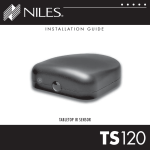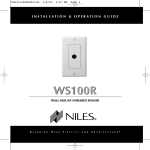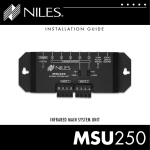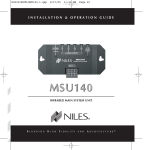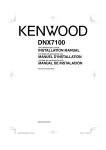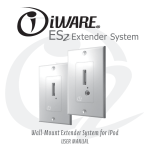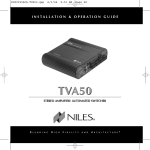Download IRB1 - Niles Audio
Transcript
DS00348ACN/IRB1 11/26/03 12:05 PM Page 2 INSTALLATION & OPERATION GUIDE eighteen gauge two-conductor wire. For distances of up to two hundred feet use a sixteen gauge two-conductor wire. BE SURE TO OBSERVE PROPER POLARITY WHEN EXTENDING THE FLASHER WIRE. The wire lead marked with a gray stripe is positive (+); the unmarked lead is negative (-). Mounting the IRB1 Test the operation of the IRB1 in the planned mounting location. If all of the components operate correctly via the IR repeater system, mount the IRB1 using it’s self-adhesive strip. Make sure the mounting surface is clean and dry. Remove the protective coating from the back of the strip attached to the IRB1 and stick it in place. Coil any excess connecting wire and tie it in place. TROUBLESHOOTING This troubleshooting guide discusses the most common problems that prevent an IR flasher from operating correctly. Niles Audio Corporation 12331 S.W. 130 Street Miami, Florida 33186 Tel: (305) 238-4373 Fax: (305) 238-0185 www.nilesaudio.com ©2004 Niles Audio Corporation. All rights reserved. Niles, the Niles logo and Blending High Fidelity and Architecture are registered trademarks of Niles Audio Corporation. Because we strive to improve our products, Niles reserves the right to change product specifications without notice. The technical and other information contained herein is not intended to set forth all technical and other specifications of Niles products. Additional information can be obtained on-line at www.nilesaudio.com or by calling Niles at 1-800-289-4434. 01/04 Printed in China DS00348ACN “TECH TIP” Wire size is expressed by its AWG (American Wire Gauge) number. The lower the number, the larger the wire, i.e. twelve AWG is physically larger than fourteen AWG. Optical IR Feedback Loop If there is an IR sensor and an IR flasher located within the same room—an “optical IR feedback loop” can occur. This occurs when the IR output from a flasher unintentionally reaches an IR sensor located within the same room. The IR commands are eventually forwarded back to the IR flasher and the whole process endlessly repeats itself. This effect is similar to acoustical feedback (the howling or whistling sound heard in a P.A. system when the microphone is placed too close to the speaker). The optical IR feedback loop can be eliminated by one of the two following methods. 1. Relocating the sensor in order to break the IR feedback loop. Testing the Remote Control Test that the hand-held remote control operates the component when you point it at the front panel (check the batteries if it does not). 2. Replace the IRB1 with a MF Series MicroFlasher (MF1, MF1VF, MF2, MF2VF) for each component controlled by the problemcausing flasher. Main System Unit Power Supply Check that the red power light on the main system unit is lit (the in-line power supply should be plugged into an active AC wall outlet and supplying 12V DC). If problems persist, refer to the user’s manual for the main system unit or contact your local Niles dealer. If further assistance is required contact Niles Technical Support at 1-800-289-4434. 7 8 SPECIFICATIONS IR System Compatible with virtually all brands of remotes using carrier frequencies between 20 and 455 kHz. IR Transmitting Range 18' to 30' if mounted so that the transmitting LEDs face the sensors in a direct line of sight. IR Transmitting Angle Variable with the brand and/or model of the audio/video component. Because of the high power and “flooding” pattern of the IRB1, extreme transmitting angles can be successfully used if the sensor window of the component is close. Unit Dimensions 1" Wide x 2" High x 3/4" Deep (Includes double sided tape). Mounting Supplied with self-adhesive tape. IRB1 Wiring Requirements Supplied with 10' of 2-conductor 22 gauge connecting wire and 3.5mm plug. Substitute an 18 gauge 2-conductor wire for distances ranging from 10 to 20' and a 16 gauge 2-conductor wire for up to 200'. 9 High Ouput Infrared Flasher 10 B L E N D I N G A N D A H I G H F I D E L I T Y R C H I T E C T U R E ® DS00348ACN/IRB1 11/26/03 12:05 PM INTRODUCTION The IRB1 is a small, cabinet-mount high output infrared flasher. The IRB1 is just one part of the three building blocks necessary to complete a Niles IR extender system: • IR Main System Unit—Models MSU140, MSU250, MSU480 and MSU440Z. • IR Sensors/Keypads—Models WS100, TS100, MS100, MS200, CS100, MVC100IR and the IntelliPad®. Page 1 The IRB1 is compatible with all Niles infrared extenders systems, IntelliControl ® and MultiZone recivers and preamplifiers. FEATURES & BENEFITS • Two infrared LEDs give the IRB1 exceptional range and power. With proper placement, a single IRB1 flasher can control an entire stack of audio/video components. • The IRB1 is equipped with a 3.5mm plug. This provides you with easy hookup. • IR Flashers—Models MF1, MF1VF, MF2, MF2VF and the IRB1. • An adhesive-backed strip is included with the IRB1, providing quick, secure, mounting. An IR sensor expansion hub, Model IRH610, is available to provide additional sensor inputs to your system. • The IRB1 is supplied with an ample 10' of connecting wire. When an IR remote sensor receives a command from a hand-held remote control, it sends a corresponding electronic signal through a wire to the main system unit. Here, the main system unit cleans and amplifies the electronic signal. Finally, the main system unit outputs the signal to the IR flasher which relays the infrared command to the audio/video component you wish to control. IRB1 PARTS GUIDE Double sided tape 10 feet of 2-conductor 22 gauge connecting wire The IRB1 relays the infrared command using “flashes” of infrared light in a powerful flooding pattern from its two infrared LEDs. The output is extraordinarily accurate over a wide bandwidth. This allows the IRB1 to control most makes and models of IR controlled audio/video components. 1 3.5mm Plug 2 INSTALLATION CONSIDERATIONS The IRB1 is typically used as a “flooding” flasher to control a stack of audio/video components. For this type of application, place the IRB1 with its LEDs pointed straight up and at least an inch in front of the equipment you wish to control (See Figure 2). The effective range varies between 8' to 30' depending on the brand and/or the model of the audio/video component. Note: If cabinet dimensions permit, experimenting with the placement of the IRB1 may yield better operating results. For tall stacks of components use multiple IRB1 flashers. For example, place one IRB1 at the top of a stack with the LEDs pointing down and one IRB1 at the base of the stack with the LEDs pointing up (See Figure 3). In some installations there are shelves blocking a direct path between the IRB1 and the components’ IR sensor window. It is possible to bounce infrared light off of smooth reflective surfaces (particularly white surfaces). If a suitable surface exists (like the back of a cabinet door, or a white wall within a few feet) try to place the IRB1 so that its reflected output reaches the sensor windows of the components (See Figure 4). If some of the components are still not getting adequate signal, mount a Niles MF series MicroFlasher® on the sensor window of each of the problematic components. a room. In this type of situation the IRB1 has an effective operational range of 18' to 30' (depending on brand and model of audio/video equipment). INSTALLATION & OPERATION Route the connecting wire to the main system unit. Most Niles IR main system units feature specific flasher outputs that are selectable between low and high output. Insert the 3.5mm plug of the IRB1into one of these selectable “FLASHER OUTPUTS” jacks on the MSU. Slide the corresponding switch on the MSU to the ”high” position (See Figure 1). FIGURE 1 Connecting the IRB1 to the main system unit’s flasher outputs. Sometimes, it is desirable to mount the IRB1 so that it directly faces the equipment from across Increasing the Wire Length If the connecting wire is too short to reach the main system unit, a new length of heavier gauge wire should be spliced onto a six inch length of the original wire. For distances between ten and twenty feet upgrade the original wire to an 3 4 FIGURE 2 IRB1 placed at the bottom of the cabinet controlling a stack of components . 5 FIGURE 3 IRB1 placed at the bottom and the top of the cabinet controlling a tall stack of components. FIGURE 4 IRB1 placed facing the cabinet door controlling a stack of components by reflecting infrared commands. 6 Over Please DS00348ACN/IRB1 11/26/03 12:05 PM INTRODUCTION The IRB1 is a small, cabinet-mount high output infrared flasher. The IRB1 is just one part of the three building blocks necessary to complete a Niles IR extender system: • IR Main System Unit—Models MSU140, MSU250, MSU480 and MSU440Z. • IR Sensors/Keypads—Models WS100, TS100, MS100, MS200, CS100, MVC100IR and the IntelliPad®. Page 1 The IRB1 is compatible with all Niles infrared extenders systems, IntelliControl ® and MultiZone recivers and preamplifiers. FEATURES & BENEFITS • Two infrared LEDs give the IRB1 exceptional range and power. With proper placement, a single IRB1 flasher can control an entire stack of audio/video components. • The IRB1 is equipped with a 3.5mm plug. This provides you with easy hookup. • IR Flashers—Models MF1, MF1VF, MF2, MF2VF and the IRB1. • An adhesive-backed strip is included with the IRB1, providing quick, secure, mounting. An IR sensor expansion hub, Model IRH610, is available to provide additional sensor inputs to your system. • The IRB1 is supplied with an ample 10' of connecting wire. When an IR remote sensor receives a command from a hand-held remote control, it sends a corresponding electronic signal through a wire to the main system unit. Here, the main system unit cleans and amplifies the electronic signal. Finally, the main system unit outputs the signal to the IR flasher which relays the infrared command to the audio/video component you wish to control. IRB1 PARTS GUIDE Double sided tape 10 feet of 2-conductor 22 gauge connecting wire The IRB1 relays the infrared command using “flashes” of infrared light in a powerful flooding pattern from its two infrared LEDs. The output is extraordinarily accurate over a wide bandwidth. This allows the IRB1 to control most makes and models of IR controlled audio/video components. 1 3.5mm Plug 2 INSTALLATION CONSIDERATIONS The IRB1 is typically used as a “flooding” flasher to control a stack of audio/video components. For this type of application, place the IRB1 with its LEDs pointed straight up and at least an inch in front of the equipment you wish to control (See Figure 2). The effective range varies between 8' to 30' depending on the brand and/or the model of the audio/video component. Note: If cabinet dimensions permit, experimenting with the placement of the IRB1 may yield better operating results. For tall stacks of components use multiple IRB1 flashers. For example, place one IRB1 at the top of a stack with the LEDs pointing down and one IRB1 at the base of the stack with the LEDs pointing up (See Figure 3). In some installations there are shelves blocking a direct path between the IRB1 and the components’ IR sensor window. It is possible to bounce infrared light off of smooth reflective surfaces (particularly white surfaces). If a suitable surface exists (like the back of a cabinet door, or a white wall within a few feet) try to place the IRB1 so that its reflected output reaches the sensor windows of the components (See Figure 4). If some of the components are still not getting adequate signal, mount a Niles MF series MicroFlasher® on the sensor window of each of the problematic components. a room. In this type of situation the IRB1 has an effective operational range of 18' to 30' (depending on brand and model of audio/video equipment). INSTALLATION & OPERATION Route the connecting wire to the main system unit. Most Niles IR main system units feature specific flasher outputs that are selectable between low and high output. Insert the 3.5mm plug of the IRB1into one of these selectable “FLASHER OUTPUTS” jacks on the MSU. Slide the corresponding switch on the MSU to the ”high” position (See Figure 1). FIGURE 1 Connecting the IRB1 to the main system unit’s flasher outputs. Sometimes, it is desirable to mount the IRB1 so that it directly faces the equipment from across Increasing the Wire Length If the connecting wire is too short to reach the main system unit, a new length of heavier gauge wire should be spliced onto a six inch length of the original wire. For distances between ten and twenty feet upgrade the original wire to an 3 4 FIGURE 2 IRB1 placed at the bottom of the cabinet controlling a stack of components . 5 FIGURE 3 IRB1 placed at the bottom and the top of the cabinet controlling a tall stack of components. FIGURE 4 IRB1 placed facing the cabinet door controlling a stack of components by reflecting infrared commands. 6 Over Please DS00348ACN/IRB1 11/26/03 12:05 PM INTRODUCTION The IRB1 is a small, cabinet-mount high output infrared flasher. The IRB1 is just one part of the three building blocks necessary to complete a Niles IR extender system: • IR Main System Unit—Models MSU140, MSU250, MSU480 and MSU440Z. • IR Sensors/Keypads—Models WS100, TS100, MS100, MS200, CS100, MVC100IR and the IntelliPad®. Page 1 The IRB1 is compatible with all Niles infrared extenders systems, IntelliControl ® and MultiZone recivers and preamplifiers. FEATURES & BENEFITS • Two infrared LEDs give the IRB1 exceptional range and power. With proper placement, a single IRB1 flasher can control an entire stack of audio/video components. • The IRB1 is equipped with a 3.5mm plug. This provides you with easy hookup. • IR Flashers—Models MF1, MF1VF, MF2, MF2VF and the IRB1. • An adhesive-backed strip is included with the IRB1, providing quick, secure, mounting. An IR sensor expansion hub, Model IRH610, is available to provide additional sensor inputs to your system. • The IRB1 is supplied with an ample 10' of connecting wire. When an IR remote sensor receives a command from a hand-held remote control, it sends a corresponding electronic signal through a wire to the main system unit. Here, the main system unit cleans and amplifies the electronic signal. Finally, the main system unit outputs the signal to the IR flasher which relays the infrared command to the audio/video component you wish to control. IRB1 PARTS GUIDE Double sided tape 10 feet of 2-conductor 22 gauge connecting wire The IRB1 relays the infrared command using “flashes” of infrared light in a powerful flooding pattern from its two infrared LEDs. The output is extraordinarily accurate over a wide bandwidth. This allows the IRB1 to control most makes and models of IR controlled audio/video components. 1 3.5mm Plug 2 INSTALLATION CONSIDERATIONS The IRB1 is typically used as a “flooding” flasher to control a stack of audio/video components. For this type of application, place the IRB1 with its LEDs pointed straight up and at least an inch in front of the equipment you wish to control (See Figure 2). The effective range varies between 8' to 30' depending on the brand and/or the model of the audio/video component. Note: If cabinet dimensions permit, experimenting with the placement of the IRB1 may yield better operating results. For tall stacks of components use multiple IRB1 flashers. For example, place one IRB1 at the top of a stack with the LEDs pointing down and one IRB1 at the base of the stack with the LEDs pointing up (See Figure 3). In some installations there are shelves blocking a direct path between the IRB1 and the components’ IR sensor window. It is possible to bounce infrared light off of smooth reflective surfaces (particularly white surfaces). If a suitable surface exists (like the back of a cabinet door, or a white wall within a few feet) try to place the IRB1 so that its reflected output reaches the sensor windows of the components (See Figure 4). If some of the components are still not getting adequate signal, mount a Niles MF series MicroFlasher® on the sensor window of each of the problematic components. a room. In this type of situation the IRB1 has an effective operational range of 18' to 30' (depending on brand and model of audio/video equipment). INSTALLATION & OPERATION Route the connecting wire to the main system unit. Most Niles IR main system units feature specific flasher outputs that are selectable between low and high output. Insert the 3.5mm plug of the IRB1into one of these selectable “FLASHER OUTPUTS” jacks on the MSU. Slide the corresponding switch on the MSU to the ”high” position (See Figure 1). FIGURE 1 Connecting the IRB1 to the main system unit’s flasher outputs. Sometimes, it is desirable to mount the IRB1 so that it directly faces the equipment from across Increasing the Wire Length If the connecting wire is too short to reach the main system unit, a new length of heavier gauge wire should be spliced onto a six inch length of the original wire. For distances between ten and twenty feet upgrade the original wire to an 3 4 FIGURE 2 IRB1 placed at the bottom of the cabinet controlling a stack of components . 5 FIGURE 3 IRB1 placed at the bottom and the top of the cabinet controlling a tall stack of components. FIGURE 4 IRB1 placed facing the cabinet door controlling a stack of components by reflecting infrared commands. 6 Over Please DS00348ACN/IRB1 11/26/03 12:05 PM Page 2 INSTALLATION & OPERATION GUIDE eighteen gauge two-conductor wire. For distances of up to two hundred feet use a sixteen gauge two-conductor wire. BE SURE TO OBSERVE PROPER POLARITY WHEN EXTENDING THE FLASHER WIRE. The wire lead marked with a gray stripe is positive (+); the unmarked lead is negative (-). Mounting the IRB1 Test the operation of the IRB1 in the planned mounting location. If all of the components operate correctly via the IR repeater system, mount the IRB1 using it’s self-adhesive strip. Make sure the mounting surface is clean and dry. Remove the protective coating from the back of the strip attached to the IRB1 and stick it in place. Coil any excess connecting wire and tie it in place. TROUBLESHOOTING This troubleshooting guide discusses the most common problems that prevent an IR flasher from operating correctly. Niles Audio Corporation 12331 S.W. 130 Street Miami, Florida 33186 Tel: (305) 238-4373 Fax: (305) 238-0185 www.nilesaudio.com ©2004 Niles Audio Corporation. All rights reserved. Niles, the Niles logo and Blending High Fidelity and Architecture are registered trademarks of Niles Audio Corporation. Because we strive to improve our products, Niles reserves the right to change product specifications without notice. The technical and other information contained herein is not intended to set forth all technical and other specifications of Niles products. Additional information can be obtained on-line at www.nilesaudio.com or by calling Niles at 1-800-289-4434. 01/04 Printed in China DS00348ACN “TECH TIP” Wire size is expressed by its AWG (American Wire Gauge) number. The lower the number, the larger the wire, i.e. twelve AWG is physically larger than fourteen AWG. Optical IR Feedback Loop If there is an IR sensor and an IR flasher located within the same room—an “optical IR feedback loop” can occur. This occurs when the IR output from a flasher unintentionally reaches an IR sensor located within the same room. The IR commands are eventually forwarded back to the IR flasher and the whole process endlessly repeats itself. This effect is similar to acoustical feedback (the howling or whistling sound heard in a P.A. system when the microphone is placed too close to the speaker). The optical IR feedback loop can be eliminated by one of the two following methods. 1. Relocating the sensor in order to break the IR feedback loop. Testing the Remote Control Test that the hand-held remote control operates the component when you point it at the front panel (check the batteries if it does not). 2. Replace the IRB1 with a MF Series MicroFlasher (MF1, MF1VF, MF2, MF2VF) for each component controlled by the problemcausing flasher. Main System Unit Power Supply Check that the red power light on the main system unit is lit (the in-line power supply should be plugged into an active AC wall outlet and supplying 12V DC). If problems persist, refer to the user’s manual for the main system unit or contact your local Niles dealer. If further assistance is required contact Niles Technical Support at 1-800-289-4434. 7 8 SPECIFICATIONS IR System Compatible with virtually all brands of remotes using carrier frequencies between 20 and 455 kHz. IR Transmitting Range 18' to 30' if mounted so that the transmitting LEDs face the sensors in a direct line of sight. IR Transmitting Angle Variable with the brand and/or model of the audio/video component. Because of the high power and “flooding” pattern of the IRB1, extreme transmitting angles can be successfully used if the sensor window of the component is close. Unit Dimensions 1" Wide x 2" High x 3/4" Deep (Includes double sided tape). Mounting Supplied with self-adhesive tape. IRB1 Wiring Requirements Supplied with 10' of 2-conductor 22 gauge connecting wire and 3.5mm plug. Substitute an 18 gauge 2-conductor wire for distances ranging from 10 to 20' and a 16 gauge 2-conductor wire for up to 200'. 9 High Ouput Infrared Flasher 10 B L E N D I N G A N D A H I G H F I D E L I T Y R C H I T E C T U R E ® DS00348ACN/IRB1 11/26/03 12:05 PM Page 2 INSTALLATION & OPERATION GUIDE eighteen gauge two-conductor wire. For distances of up to two hundred feet use a sixteen gauge two-conductor wire. BE SURE TO OBSERVE PROPER POLARITY WHEN EXTENDING THE FLASHER WIRE. The wire lead marked with a gray stripe is positive (+); the unmarked lead is negative (-). Mounting the IRB1 Test the operation of the IRB1 in the planned mounting location. If all of the components operate correctly via the IR repeater system, mount the IRB1 using it’s self-adhesive strip. Make sure the mounting surface is clean and dry. Remove the protective coating from the back of the strip attached to the IRB1 and stick it in place. Coil any excess connecting wire and tie it in place. TROUBLESHOOTING This troubleshooting guide discusses the most common problems that prevent an IR flasher from operating correctly. Niles Audio Corporation 12331 S.W. 130 Street Miami, Florida 33186 Tel: (305) 238-4373 Fax: (305) 238-0185 www.nilesaudio.com ©2004 Niles Audio Corporation. All rights reserved. Niles, the Niles logo and Blending High Fidelity and Architecture are registered trademarks of Niles Audio Corporation. Because we strive to improve our products, Niles reserves the right to change product specifications without notice. The technical and other information contained herein is not intended to set forth all technical and other specifications of Niles products. Additional information can be obtained on-line at www.nilesaudio.com or by calling Niles at 1-800-289-4434. 01/04 Printed in China DS00348ACN “TECH TIP” Wire size is expressed by its AWG (American Wire Gauge) number. The lower the number, the larger the wire, i.e. twelve AWG is physically larger than fourteen AWG. Optical IR Feedback Loop If there is an IR sensor and an IR flasher located within the same room—an “optical IR feedback loop” can occur. This occurs when the IR output from a flasher unintentionally reaches an IR sensor located within the same room. The IR commands are eventually forwarded back to the IR flasher and the whole process endlessly repeats itself. This effect is similar to acoustical feedback (the howling or whistling sound heard in a P.A. system when the microphone is placed too close to the speaker). The optical IR feedback loop can be eliminated by one of the two following methods. 1. Relocating the sensor in order to break the IR feedback loop. Testing the Remote Control Test that the hand-held remote control operates the component when you point it at the front panel (check the batteries if it does not). 2. Replace the IRB1 with a MF Series MicroFlasher (MF1, MF1VF, MF2, MF2VF) for each component controlled by the problemcausing flasher. Main System Unit Power Supply Check that the red power light on the main system unit is lit (the in-line power supply should be plugged into an active AC wall outlet and supplying 12V DC). If problems persist, refer to the user’s manual for the main system unit or contact your local Niles dealer. If further assistance is required contact Niles Technical Support at 1-800-289-4434. 7 8 SPECIFICATIONS IR System Compatible with virtually all brands of remotes using carrier frequencies between 20 and 455 kHz. IR Transmitting Range 18' to 30' if mounted so that the transmitting LEDs face the sensors in a direct line of sight. IR Transmitting Angle Variable with the brand and/or model of the audio/video component. Because of the high power and “flooding” pattern of the IRB1, extreme transmitting angles can be successfully used if the sensor window of the component is close. Unit Dimensions 1" Wide x 2" High x 3/4" Deep (Includes double sided tape). Mounting Supplied with self-adhesive tape. IRB1 Wiring Requirements Supplied with 10' of 2-conductor 22 gauge connecting wire and 3.5mm plug. Substitute an 18 gauge 2-conductor wire for distances ranging from 10 to 20' and a 16 gauge 2-conductor wire for up to 200'. 9 High Ouput Infrared Flasher 10 B L E N D I N G A N D A H I G H F I D E L I T Y R C H I T E C T U R E ® DS00348ACN/IRB1 11/26/03 12:05 PM Page 2 INSTALLATION & OPERATION GUIDE eighteen gauge two-conductor wire. For distances of up to two hundred feet use a sixteen gauge two-conductor wire. BE SURE TO OBSERVE PROPER POLARITY WHEN EXTENDING THE FLASHER WIRE. The wire lead marked with a gray stripe is positive (+); the unmarked lead is negative (-). Mounting the IRB1 Test the operation of the IRB1 in the planned mounting location. If all of the components operate correctly via the IR repeater system, mount the IRB1 using it’s self-adhesive strip. Make sure the mounting surface is clean and dry. Remove the protective coating from the back of the strip attached to the IRB1 and stick it in place. Coil any excess connecting wire and tie it in place. TROUBLESHOOTING This troubleshooting guide discusses the most common problems that prevent an IR flasher from operating correctly. Niles Audio Corporation 12331 S.W. 130 Street Miami, Florida 33186 Tel: (305) 238-4373 Fax: (305) 238-0185 www.nilesaudio.com ©2004 Niles Audio Corporation. All rights reserved. Niles, the Niles logo and Blending High Fidelity and Architecture are registered trademarks of Niles Audio Corporation. Because we strive to improve our products, Niles reserves the right to change product specifications without notice. The technical and other information contained herein is not intended to set forth all technical and other specifications of Niles products. Additional information can be obtained on-line at www.nilesaudio.com or by calling Niles at 1-800-289-4434. 01/04 Printed in China DS00348ACN “TECH TIP” Wire size is expressed by its AWG (American Wire Gauge) number. The lower the number, the larger the wire, i.e. twelve AWG is physically larger than fourteen AWG. Optical IR Feedback Loop If there is an IR sensor and an IR flasher located within the same room—an “optical IR feedback loop” can occur. This occurs when the IR output from a flasher unintentionally reaches an IR sensor located within the same room. The IR commands are eventually forwarded back to the IR flasher and the whole process endlessly repeats itself. This effect is similar to acoustical feedback (the howling or whistling sound heard in a P.A. system when the microphone is placed too close to the speaker). The optical IR feedback loop can be eliminated by one of the two following methods. 1. Relocating the sensor in order to break the IR feedback loop. Testing the Remote Control Test that the hand-held remote control operates the component when you point it at the front panel (check the batteries if it does not). 2. Replace the IRB1 with a MF Series MicroFlasher (MF1, MF1VF, MF2, MF2VF) for each component controlled by the problemcausing flasher. Main System Unit Power Supply Check that the red power light on the main system unit is lit (the in-line power supply should be plugged into an active AC wall outlet and supplying 12V DC). If problems persist, refer to the user’s manual for the main system unit or contact your local Niles dealer. If further assistance is required contact Niles Technical Support at 1-800-289-4434. 7 8 SPECIFICATIONS IR System Compatible with virtually all brands of remotes using carrier frequencies between 20 and 455 kHz. IR Transmitting Range 18' to 30' if mounted so that the transmitting LEDs face the sensors in a direct line of sight. IR Transmitting Angle Variable with the brand and/or model of the audio/video component. Because of the high power and “flooding” pattern of the IRB1, extreme transmitting angles can be successfully used if the sensor window of the component is close. Unit Dimensions 1" Wide x 2" High x 3/4" Deep (Includes double sided tape). Mounting Supplied with self-adhesive tape. IRB1 Wiring Requirements Supplied with 10' of 2-conductor 22 gauge connecting wire and 3.5mm plug. Substitute an 18 gauge 2-conductor wire for distances ranging from 10 to 20' and a 16 gauge 2-conductor wire for up to 200'. 9 High Ouput Infrared Flasher 10 B L E N D I N G A N D A H I G H F I D E L I T Y R C H I T E C T U R E ®