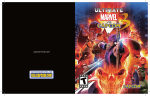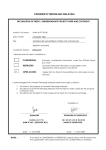Download User Manual
Transcript
Before using this product please read this manual carefully TrueHb® Hemometer System This TrueHb® Hemometer System Kit includes: a) TrueHb® Meter b) TrueHb® control strip c) Lancing Device d) TrueHb® User manual e) Feather Touch User Manual f) Warranty card If any item(s) is (are) found to be missing in kit or any visible damage in any item in the box is found, please contact us at [email protected]. Intended use ® The TrueHb Hemometer System is intended to be used for the quantitative measurement of hemoglobin in fresh capillary whole blood samples taken from the forearm, upper arm, hand, thigh, ® calf, or fingers. The TrueHb Hemoglobin Monitoring System is intended for use outside the body (in vitro diagnostic use) by healthcare professionals and individuals. It should not be used for diagnosis of diseases or for on newborns. Test principle ® The TrueHb Hemometer System is based on the principle of reflectance photometry. A drop of blood is applied to the strip. It disperses within the hydrophilic mesh. The hemoglobin is extracted out from the RBC and, with the help of reagents present in the strip, is converted into a complex. The optical reflectance is measured which is inversely proportional to the concentration of hemoglobin in the blood sample. This corresponds to the total hemoglobin present in blood. Important: For accurate results: Read instructions carefully before use ® The TrueHb Hemometer must only ® be used with genuine TrueHb ® Hemometer Test strips and TrueHb control strips. Test only venous or capillary whole blood Specimens. EDTA or heparin anticoagulants can be used for stored blood samples. Introduction Hemoglobin is a protein present in the red blood cells (RBCs). It is primarily associated with the transport of oxygen from lungs to different parts of the body. Since total hemoglobin level in blood guides many clinical diagnosis and therapeutic interventions, total hemoglobin is one of the most frequently ordered laboratory tests. Serial assessments are often made to track disease progression, blood loss and efficacy of the therapies involving restoration of hemoglobin levels to normal. Total hemoglobin level screening involve blood donors in blood banks, blood transfusion patients, dialysis patients, biliary patients, etc. TrueHb®meter can be used for measuring Hb from samples taken from the forearm, upper arm, hand, thigh, calf, or fingers. Normal Hemoglobin Levels The normal hemoglobin range (anything below or above range is low or high hemoglobin respectively) is indicated as follows: Adult Males 13.5-18 g/dL Adult Females 12-16 g/dL Warnings We recommend to take blood samples from the tip of your fingers Severe dehydration and excessive water loss may cause falsely elevated results. TrueHb® meter contains small parts that may be dangerous if swallowed. Keep the TrueHb® device and TrueHb® strips out of children’s reach About TrueHb Meter Display Screen: Displays your test results,date, time etc. Right, Left, Up and Down Buttons: To move among displayed items On/Off/Select button: To turn the meter on and off, and to select displayed items. Test Strip Slot: For inserting the test strip Mini-USB Charging Port: For charging the battery Display Indications: DD-MM: Shows Date and month Batch code: Indicates the code number of test strips. Battery Symbol: Indicates the battery level Strip Symbol: Indicates when to insert test strip Blood Drop Symbol: This symbol appears when the meter is ready for you to apply blood drop. Test Result Area: Shows the hemoglobin level Measurement Units: Indicates the units for the test result (g/dL) Memory: Indicates a test result is being recalled from memory Light indicator: when light intensity is higher than normal Temperature symbol: Appears if your meter is out of operating temperature range. Meter use and precaution: Do not allow water or other liquids to enter the meter. Avoid exposing the meter to extreme temperature and humidity Keep the strip channel clean. Keep the meter out of reach of children. Setting up the meter: Turning ON & OFF the meter: Long press the button for more than one second to turn ON the meter. If the meter does not turn on, try charging the device. Long press the same button for more than 1 second to turn OFF the meter at any point in time. Setting up Date and Time: Time & Date should be set at the date of purchase of the meter, or when the battery is replaced. In case the meter is kept idle for over a months time, the date & time should be checked, and if it is found to be mismatching with the actual date and time, the same should be set. Please follow given instructions to set up the date & time of the meter: 1. Turn ON the meter and long press the button for more than 1 second till symbols DDMM start flashing. 2. Use and buttons to move to the correct digit and and buttons to set the correct value. Press to save the date. 3. Once the date has been set, the time character s will start flashing. Set the time using the arrow keys in the manner similar to that of setting date 4. Save the time by pressing the button and restart the meter by long pressing for over 1 second. Performing the Test 1. Turn ON the meter. The system undergoes an autocheck and auto-calibration after which the battery level, date, time and strip’s batch code are displayed within 2 seconds. 2. If the displayed batch code is found to be different from the code mentioned on the strip bottle, Use and buttons to move to the correct digit and and buttons to set the correct value. Accept the batch code by pressing the button. 3. The meter would flash ‘strip’ symbol on the display. Insert a fresh test-strip into the meter with the arrows on the strip facing up and pointing towards the display. 4. Ensure the correct positioning of the strip with the guiding V notch and the positioning hole in the strip properly placed and locked. 5. Do not allow fingers or other foreign objects to come in contact with the white test area of the test-strip. 6. Immediately after inserting the fresh test strip the display would flash the symbol. Prick a body surface using a lancing device or a syringe, and drop a hanging drop of blood from the freshly lanced finger on the white test area of the strip. Make sure the body part used for extracting blood sample is clean and disinfected. (For lancing instructions please refer to the lancing device user maual) 7. Ensure that there is sufficient blood (a minimum of 10µl) to completely cover the white colored test area. Incorrect Correct 8. The meter will automatically start sample evaluation and display and a time counter. 9. Within a minute the test result will be displayed on the meter. The SI unit of the test result is g/dL. Upto 1000 most recent test result gets automatically be stored in the meter along with their date and time stamps. 10. Remove the used test strip from the meter and dispose it as per local regulations & blood sample disposal guidelines. Test Results Warning Dehydration and low hemoglobin results: You may get falsely elevated hemoglobin results if you are severely dehydrated. If you think you are severely dehydrated, contact your healthcare professional immediately. If you get unexpected results, please check your system with control strip. If you experience symptoms that are not consistent with your hemoglobin results even after following right usage instructions in this booklet, please call your healthcare professional for assistance. We do not advice making significant changes to medical treatment program only based on the hemoglobin reading measured on TrueHb hemometer. Viewing Results in Memory The meter stores most recent 1000 readings with their respective values of the test, memory number of the test, time & date of the test. Following ‘first-in-first-out’ logic, oldest result automatically drops out from the memory when memory is full and a new result is recorded by the meter. To reach in the memory mode long press left button for over a second after turning ON the meter. View recorded results of past dates follow given steps: i. To jump across readings stored across different dates, use and buttons to scroll the date. ii. Use and buttons to view the results of a particular date. iii. The readings on a particular day will be displayed. First reading of the date would be displayed first followed by the later readings. iv. Turn OFF the meter to exit the memory mode menu. Caring For Your Meter The meter should be cleaned after each use to remove any excess blood. Remove any residual blood or other matter on the outside of the meter by using gauze or cloth dampened with an appropriate disinfectant, such as a mild detergent/mild soap and water Clean the optical lens regularly using a water moist cotton cloth everyday, or in case where dust or dirt has fallen on the optical lens. Make sure you do not scratch the optical lens’ surface as damaging the lens may lead to inconsistent results. Do not use alcohols to clean the meter. Alcohols damage the meter and the optical lens. Do not use strong, abrasive or corrosive cleaning solutions as they can damage the meter and the optical lens. Never dip or immerse the device in disinfectant solution Do not clean the unit with substances such as gasoline, paint thinner or other organic solvents to avoid any damage to the meter. Do not let any liquids, dirt, dust, blood, or control solution spill inside the meter as it may damange the electronics of the meter. Remove the batteries if device is not in use for a long period of time. Store your meter, strips, control solution and other items in your carrying case after each use in a cool, dry place below 30°C, but do not refrigerate Do not store the device close to strong magnetic field, wireless system or mobile telephones, as this may interfere with the proper operation of the meter. Clean your hands properly before performing the test. Do not touch the strip where blood sample is to be applied Use the strips provided with the meter for accurate results. Please check the expiration date of the strips provided on the test strip container before using them for testing the hemoglobin. Store test strips only in their original vial. Do not get the water and other liquids inside the meter. Keep the strip channel clean. Keep the meter dry and avoid exposing it to extreme temperatures or humidity. Warning: Do not use your test strips if your vial is damaged or left open to air. This could lead to error messages or false readings. The TrueHb® monitoring system contains small parts that may be dangerous if swallowed Error Messages Error 1 What it means Test strip was inserted before test strip symbol appeared on display screen What to do Take out the strip and wait until you see the test strip symbol on the display before inserting a strip. Error 2 Lo along with the battery symbol What it means The battery is exhausted What to do Kindly charge the battery. Error 3 Lo along with the temperature symbol. What it means Temp is lower than the normal operating temperature. What to do Kindly perform the test at a temperature between 5-45ᵒC. Error 4 Hi along with the thermometer symbol What it means Temp is higher than the normal operating Temperature What to do Kindly perform the test at temperature between 5-45ᵒC. Error 5 Hi along with light indicator What it means Ambient Light intensity is higher, or the meter is facing directly a light source What to do Move meter away from highly lit areas to a normal lit area and continue testing SPECIFICATIONS Assay method Reflectance Photometry Automatic shutoff Yes Battery life 500 cycles Display LCD Measurement units Memory (g/dL) Operating Relative Humidity 5% to 90% (non condensing) Operating temperature Power Source 10 to 45˚C 1000 blood sample test with date and time One 3.4 volt Lithium-ion rechargeable 2032 package battery 4 to 20 g/dL Result Range Sample Storage Conditions Strips Test Time Whole capillary fingertips blood, from 4 to 40˚C of 20 to 45 Sec TROUBLESHOOTING I. Meter does not turn ON Probable Cause The battery is dead The battery is installed incorrectly There is no battery in the meter The display is damaged Defective meter Meter doesn’t charge in case the meter is not in use for a long period What to Do Charge the battery and reset the date and time, if necessary Check that the battery is installed correctly Install the battery Call customer care Call customer care Take out the battery and reinsert it after 5 minutes. Recharge the meter immediately. Always remove out the battery in case storing the meter for a long period. II. Wide variance of results within short period of time Probable Cause Meter/Optical Detector is dirty or has been improperly cleaned Incorrect blood sampling done Insufficient amount of Blood Test strips damaged or improperly maintained Meter body damaged or hardware problem What to Do Properly clean meter with damp cloth Take blood sample without milking the body part while taking a capillary sample. Homogenize the stored blood sample before applying it on strip. Make sure test region is completely reddened with enough blood sample (at least 10ul) Change test strips Contact distributor your Symbols Consult use instruction for Manufacturer For in vitro diagnostic use only Storage Range Temperature Catalogue Number Do not reuse Expiry Date Keep away from sunlight and heat Do not discard along with household waste Sterilized by irradiation Test per kit Serial number Code number WARRANTY CARD If any time within one year of purchase meter does not work for any reason, you have all rights to get it replaced for a fresh meter through your authorized distributor for free. The warranty is deemed to be terminated in case genuine TrueHb hemometer strips are not used with the TrueHb® hemometer or when the True Hb® meter or TrueHb® test strips are deformed, damaged or altered in any way. Instruments subjected to misuse, abuse, neglect, unauthorized repair or modification are excluded from this warranty. Please complete the warranty registration card and get it stamped & signed by your distributor at the time of purchase. The TrueHb® meter has a one year warranty from the original date of purchase. Please write your date of purchase here: ..... ..... - ..... ..... - M M D D 20 ..... ..... YY Y Y DISTRIBUTOR’S STAMP Protected by one or more of the patents filed by the company and its officials. Developed & Manufactured by Wrig Nanosystems Pvt. Ltd. TBIU, Synergy Building, IIT Delhi, Hauz Khas, N. Delhi-16 Printed in India©