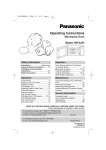Download Contents - Artisan Technology Group
Transcript
Artisan Technology Group is your source for quality new and certified-used/pre-owned equipment • FAST SHIPPING AND DELIVERY • TENS OF THOUSANDS OF IN-STOCK ITEMS • EQUIPMENT DEMOS • HUNDREDS OF MANUFACTURERS SUPPORTED • LEASING/MONTHLY RENTALS • ITAR CERTIFIED SECURE ASSET SOLUTIONS SERVICE CENTER REPAIRS Experienced engineers and technicians on staff at our full-service, in-house repair center WE BUY USED EQUIPMENT Sell your excess, underutilized, and idle used equipment We also offer credit for buy-backs and trade-ins www.artisantg.com/WeBuyEquipment InstraView REMOTE INSPECTION LOOKING FOR MORE INFORMATION? Visit us on the web at www.artisantg.com for more information on price quotations, drivers, technical specifications, manuals, and documentation SM Remotely inspect equipment before purchasing with our interactive website at www.instraview.com Contact us: (888) 88-SOURCE | [email protected] | www.artisantg.com Contents HP E1340A Arbitrary Function Generator User’s Manual Warranty . . . . . . . . . . WARNINGS . . . . . . . . Safety Symbols . . . . . . Declaration of Conformity . Reader Comment Sheet . . . . . . . . . . . . . . . . . . . . . . . . . . . . . . . . . . . . . . . . . . . . . . . . . . . . . . . . . . . . . . . . . . . . . . . . . . . . . . . . . . . . . . . . . . . . . . . . . . . . . . . . . . . . . . . . . . . . . . . . . . . . . . . . . . . . . . . . . . . . . . . . . . . . . . . . . . . . . . . . . . 1. Getting Started with the HP E1340A . . . . . . . . . . . . . . . . . . . . . . . . Chapter Contents . . . . . . . . . . . . . . . . . . Preparation for Use . . . . . . . . . . . . . . . . Installing the AFG . . . . . . . . . . . . . . Downloading the AFG Device Driver . . . . AFG Logical Address . . . . . . . . . . . . . Addressing the AFG . . . . . . . . . . . . . Instrument and Programming Languages . . . . . SCPI Programming . . . . . . . . . . . . . . SCPI Command Structure . . . . . . . . . . Command Coupling . . . . . . . . . . . . . How to Execute Coupled Commands . . . . HP IBASIC Language Programs . . . . . . . C Language Programs . . . . . . . . . . . . QuickBASIC Language Programs . . . . . . Introductory Programs . . . . . . . . . . . . . . . AFG Self-Test . . . . . . . . . . . . . . . . . Resetting and Clearing the AFG . . . . . . . Querying the Power-On/Reset Configuration Checking for Errors . . . . . . . . . . . . . . Generating a Sine Wave . . . . . . . . . . . HP E1340A Example Programs . . . . . . . . . . 15 15 15 15 17 18 19 19 19 20 21 22 25 31 36 36 37 37 38 40 40 2. Generating Standard Waveforms with the HP E1340A . . . . . . . . . . . . . . 41 Contents . . . . . . . . . . . . . . . . . . . . . . . . . . . . . . . . . . . . . . . . . . . . . . . . . . . . . . . . . . . . . . . . . . . . . . . . . . . . . . . . . . . . . . . . . . . . . . . . . . . . . . . . . . . . . . . . . . . . . . . . . . . . . . . . . . . . . . . . . . . . . . . . . . . . . . . . . . . . . . . . . . . . . . . . . . . . . . . . . . . . . . . . . . . . . . . . . . . . . . . . . . . . . . . . . . . . . . . . . . . . . . . . . . . . . . . . . . . . . . . . . . . . . . . . . . . . . . . . . . . . . . . . . . . . . . . . . . . . . . . . . . . . . . . . . . . . . . . . . . . . . . . . . . . . . . . . . . . . . . . . . . . . . . . . . . . . . . . . . . . . . . . . . . . . . . . . . . . . . . . . . . . . . . . . . . . . . . . . . . . . . . . . . . . . . . . . . . . . . . . . . . . . . . . . . . . . . . . . . . . . . . . . . . . . . . . . . . . . . . . . . . . . . . . . . . . . . . . . . . . . . . . . . . . . . . . . . . . . . . . . . . . . . . . . . . . . . . . . . . . . . . . . . . . . . . . . . . . . . . . . . . . . . . . . . . . . . . . . . . . . . . . . . . . . . . . . . . . . . . . . . . . . . . . . . . . . . . . . . . . . . . . . . . . . . . . . . . . . . . . . . . . . . . . . . . . . 15 . . . . . . . . . . . . . . . . . . . . . Chapter Contents . . . . . . . . . . . . . . . . . . Standard Waveforms Flowchart . . . . . . . . . . Generating DC Voltages . . . . . . . . . . . . . . C and QuickBASIC Program Versions . . . . Generating Sine, Triangle, and Square Waves . . C and QuickBASIC Program Versions . . . . Generating Ramp Waves . . . . . . . . . . . . . C and QuickBASIC Program Versions . . . . Selecting the Amplitude Levels and Output Units C and QuickBASIC Program Versions . . . . Program Comments . . . . . . . . . . . . . . . . Reference Oscillator Sources . . . . . . . . . Output Load Comments . . . . . . . . . . . . . . . . . . . . . . . . . . . . . . . . 9 10 10 11 13 . . . . . . . . . . . . . . . . . . . . . . . . . . 41 41 43 44 45 46 47 49 50 51 52 52 52 HP E1340A Arbitrary Function Generator User’s Manual Artisan Technology Group - Quality Instrumentation ... Guaranteed | (888) 88-SOURCE | www.artisantg.com 1 Output Units Comments . . . . . . . . . . . . . . . . . . . . . . . . . . . . . . . 52 Using MINimum and MAXimum Parameters . . . . . . . . . . . . . . . . . . . . 53 3. Generating Arbitrary Waveforms with the HP E1340A . . . . . . . . . . . . . . Chapter Contents . . . . . . . . . . . . . . . . . . . . . . . . Arbitrary Waveforms Flowchart . . . . . . . . . . . . . . . How the AFG Generates Arbitrary Waveforms . . . . . . . . Generating a Simple Arbitrary Waveform . . . . . . . . . . C and QuickBASIC Program Versions . . . . . . . . . . Executing Several Waveform Segments . . . . . . . . . . . C and QuickBASIC Program Versions . . . . . . . . . . Arbitrary Waveform Hopping . . . . . . . . . . . . . . . . . C and QuickBASIC Program Versions . . . . . . . . . . Generating Built-In Arbitrary Waveforms . . . . . . . . . . C and QuickBASIC Program Versions . . . . . . . . . . Sample Programs . . . . . . . . . . . . . . . . . . . . . . . Generating a Damped Sine Wave . . . . . . . . . . . . Generating an Exponential Charge/Discharge Waveform Generating a Sine Wave with Spikes . . . . . . . . . . . Generating a Half-Rectified Sine Wave . . . . . . . . . Program Comments . . . . . . . . . . . . . . . . . . . . . . Amplitude Effects on Voltage List . . . . . . . . . . . . Reference Oscillator Sources . . . . . . . . . . . . . . . Waveforms in the EPRom . . . . . . . . . . . . . . . . 4. HP E1340A Sweeping and Frequency-Shift Keying Chapter Contents . . . . . . . . . . . . . . . . . . The Command Reference . . . . . . . . . . . . . Programming Flowchart . . . . . . . . . . . . . . Sweeping . . . . . . . . . . . . . . . . . . . . . . Sweeping Considerations . . . . . . . . . . . Sweeping Using Start and Stop Frequencies . C and QuickBASIC Programs . . . . . . . . Sweeping Using Start and Span Frequencies . C and QuickBASIC Programs . . . . . . . . Sweep Points Vs. Sweep Time . . . . . . . . C and QuickBASIC Programs . . . . . . . . Frequency-Shift Keying . . . . . . . . . . . . . . Program Example . . . . . . . . . . . . . . . Program Comments . . . . . . . . . . . . . . . . Reference Oscillator Sources . . . . . . . . . AFG Frequency Modes . . . . . . . . . . . . Frequency Points . . . . . . . . . . . . . . . 2 . . . . . . . . . . . . . . . . . . . . . . . . . . . . . . . . . . . . . . . . . . . . . . . . . . . . . . . . . . . . . . . . . . . . . . . . . . . . . . . . . . . . . . . . . . . . . . . . . . . . . . . . . . . . . . . . . . . . . . . . . . . . . . . . . . . . . . . . . . . . . . . . . . . . . . . . . . . . . . . . . . . . . . . . . . . . . . . . . . . . . . . . . . . . . . . . . . . . . . . . . . . . . . . . . . . . . . . . . . . . . . . . . . . . . . . . . . . . . . . . . . . . . . . . . . . . . . . . . . . . . . . . . . . . . . . . . . . . . . . . . . . . . . . . . . . . . . . . . . . . . . . . . . . . . . . . . . 55 55 55 56 59 62 65 68 69 72 73 75 76 76 78 79 80 82 82 82 82 . . . . . . . . . . . . . . . 83 . . . . . . . . . . . . . . . . . . . . . . . . . . . . . . . . . . . . . . . . . . . . . . . . . . . . . . . . . . . . . . . . . . . . . . . . . . . . . . . . . . . . . . . . . . . . . . . . . . . . . . . . . . . . . . . . . . . . . . . . . . . . . . . . . . . . . . . . . . . . . . . . . . . . . . . . . . . . . . . . . . . . . . . . . . . . . . . . . . . . . . . . . . . . . . . . . . . . . . . . . . . . . . . . . . . . . . . . . . . . . . . . . . . . . . . . . . . . . . . . . . . . . . . . . . . . . . . . . . . . . . . . . . . . . . . . HP E1340A Arbitrary Function Generator User’s Manual Artisan Technology Group - Quality Instrumentation ... Guaranteed | (888) 88-SOURCE | www.artisantg.com . . . . . . . . . . . . . . . . . . . . . . . . . . . . . . . . . . 83 83 83 85 85 85 87 88 89 90 91 92 92 94 94 94 94 Contents 5. HP E1340A Arming and Marker Outputs . . . . . . . . . . . . . . . . . . . . . Chapter Contents . . . . . . . . . . . . . . . . . . The ARM Configuration . . . . . . . . . . . . . The ARM States . . . . . . . . . . . . . . . Initiating Waveforms . . . . . . . . . . . . . . . Arming the AFG . . . . . . . . . . . . . . . . . . Arming Commands . . . . . . . . . . . . . . Setting the Arm Source . . . . . . . . . . . . . . . . . Setting the Arm and Waveform Cycle Count Gating the Waveforms . . . . . . . . . . . . . . Aborting Waveforms . . . . . . . . . . . . . . . Marker Outputs . . . . . . . . . . . . . . . . . . Marker Commands . . . . . . . . . . . . . . Available Marker Sources . . . . . . . . . . Generating Zero Crossing Marker Pulses . . Program Comments . . . . . . . . . . . . . . . . Reference Oscillator Sources . . . . . . . . . AFG Frequency Modes . . . . . . . . . . . . AFG Arming Sources . . . . . . . . . . . . . AFG Arm Count . . . . . . . . . . . . . . . Waveform Repetition Count . . . . . . . . . Enabling the Gate . . . . . . . . . . . . . . . 95 . . . . . . . . . . . . . . . . . . . . . . . . . . . . . . . . . . . . . . . . . . . . . . . . . . . . . . . . . . . . . . . . . . . . . . . . . . . . . . . . . . . . . . . . . . . . . . . . . . . . . . . . . . . . . . . . . . . . . . . . 95 95 95 96 96 96 . . . . . . . . . . . . . . . . . . . . . . . . . . . . . . . . . . . . . . . . . . . . . . . . . . . . . . . . . . . . . . . . . . . . . . . . . . . . . . . . . . . . . . . . . . . . . . . . . . . . . . . . . . . . . . . . . . . . . . . . . . . . . . . . . . . . . . . . . . . . . . . . . . . . . . . . . . . . . . . . . . . . . . . . . . . . . . . . . . . . . . . . . . . . . . . . . . . . . . . . . . . . . . . . . . . . . . . . . . . . . . . . . . . . . . . . . . . . . . . . . . . . . . . . . . . . . . . . . . . . . . . . . . . . . . . . . . . . . . . . . . . . . . . . . . . . . . . . . . . . 97 99 101 102 103 103 103 104 107 107 107 107 107 107 108 6. HP E1340A High Speed Operation . . . . . . . . . . . . . . . . . . . . . . . . . 109 Chapter Contents . . . . . . . . . . . . . . . . . . . . . . . . . . . . . . . . . Using DAC Data to Generate Waveforms . . . . . . . . . . . . . . . . . . . Program Example . . . . . . . . . . . . . . . . . . . . . . . . . . . . . . Using Definite Length Blocks to Transfer Data . . . . . . . . . . . . . . . . . Definite Length Block Data Format . . . . . . . . . . . . . . . . . . . . Data Byte Size . . . . . . . . . . . . . . . . . . . . . . . . . . . . . . . Program Example . . . . . . . . . . . . . . . . . . . . . . . . . . . . . . Using the VXIbus Backplane . . . . . . . . . . . . . . . . . . . . . . . . . . Using the VXIbus Backplane to Download Segment Data . . . . . . . . Downloading Segment Data into Memory . . . . . . . . . . . . . . . . . Downloading Directly into the DAC . . . . . . . . . . . . . . . . . . . . Program that Downloads and Executes Waveform Segments in Memory . Program to Download Directly to the DAC . . . . . . . . . . . . . . . . Program Comments . . . . . . . . . . . . . . . . . . . . . . . . . . . . . . . Amplitude Effects on DAC Codes . . . . . . . . . . . . . . . . . . . . . Incorrect AFG Operation from Incorrect DAC Codes . . . . . . . . . . . Contents . . . . . . . . . . . . . . . . . . . . . . . . . . . . . . . . . . . . . . . . . . . . . . . . . . . . . . . . . . . . . . . . . . . . . . . . . . . . . . . . 109 109 110 113 113 113 114 120 120 120 120 120 126 129 129 129 HP E1340A Arbitrary Function Generator User’s Manual Artisan Technology Group - Quality Instrumentation ... Guaranteed | (888) 88-SOURCE | www.artisantg.com 3 7. HP E1340A Command Reference . . . . . . . . . . . . . . . . . . . . . . . . . Chapter Contents . . . . . . . . . . . . . . . . . . . Command Types . . . . . . . . . . . . . . . . . . . Common Command Format . . . . . . . . . . SCPI Command Format . . . . . . . . . . . . . . . Command Separator . . . . . . . . . . . . . . Abbreviated Commands . . . . . . . . . . . . Implied (Optional) Keywords . . . . . . . . . SCPI Command Parameters . . . . . . . . . . . . . Parameter Types, Explanations, and Examples Optional Parameters . . . . . . . . . . . . . . Querying Parameter Settings . . . . . . . . . . . . . . . . . . . . SCPI Command Execution . . . . . . . . . . . . . Command Coupling . . . . . . . . . . . . . . Linking Commands . . . . . . . . . . . . . . . SCPI Command Reference . . . . . . . . . . . . . ABORt . . . . . . . . . . . . . . . . . . . . . . . . ARM . . . . . . . . . . . . . . . . . . . . . . . . . [:STARt][:LAYer[1]] :COUNt . . . . . . . . . [:STARt]:LAYer2 :COUNt . . . . . . . . . . . [:STARt]:LAYer2 :SLOPe . . . . . . . . . . . [:STARt]:LAYer2 :SOURce . . . . . . . . . . CALibration . . . . . . . . . . . . . . . . . . . . . :AC:BEGin . . . . . . . . . . . . . . . . . . . :AC:POINt . . . . . . . . . . . . . . . . . . . :DATA:AC . . . . . . . . . . . . . . . . . . . :DATA[:DC] . . . . . . . . . . . . . . . . . . [:DC]:BEGin . . . . . . . . . . . . . . . . . . [:DC]:POINt . . . . . . . . . . . . . . . . . . :STATe:AC . . . . . . . . . . . . . . . . . . . INITiate . . . . . . . . . . . . . . . . . . . . . . . [:IMMediate] . . . . . . . . . . . . . . . . . . OUTPut . . . . . . . . . . . . . . . . . . . . . . . :IMPedance . . . . . . . . . . . . . . . . . . . :LOAD . . . . . . . . . . . . . . . . . . . . . [SOURce:]ARBitrary . . . . . . . . . . . . . . . . :DAC:SOURce . . . . . . . . . . . . . . . . . :DOWNload . . . . . . . . . . . . . . . . . . . :DOWNload :COMPlete . . . . . . . . . . . . [SOURce:]FREQuency . . . . . . . . . . . . . . . :CENTer . . . . . . . . . . . . . . . . . . . . . [:CW|:FIXed] . . . . . . . . . . . . . . . . . . :FSKey . . . . . . . . . . . . . . . . . . . . . :MODE . . . . . . . . . . . . . . . . . . . . . :SPAN . . . . . . . . . . . . . . . . . . . . . . :STARt . . . . . . . . . . . . . . . . . . . . . 4 . . . . . . . . . . . . . . . . . . . . . . . . . . . . . . . . . . . . . . . . . . . . . . . . . . . . . . . . . . . . . . . . . . . . . . . . . . . . . . . . . . . . . . . . . . . . . . . . . . . . . . . . . . . . . . . . . . . . . . . . . . . . . . . . . . . . . . . . . . . . . . . . . . . . . . . . . . . . . . . . . . . . . . . . . . . . . . . . . . . . 131 132 132 133 133 133 134 134 134 135 . . . . . . . . . . . . . . . . . . . . . . . . . . . . . . . . . . . . . . . . . . . . . . . . . . . . . . . . . . . . . . . . . . . . . . . . . . . . . . . . . . . . . . . . . . . . . . . . . . . . . . . . . . . . . . . . . . . . . . . . . . . . . . . . . . . . . . . . . . . . . . . . . . . . . . . . . . . . . . . . . . . . . . . . . . . . . . . . . . . . . . . . . . . . . . . . . . . . . . . . . . . . . . . . . . . . . . . . . . . . . . . . . . . . . . . . . . . . . . . . . . . . . . . . . . . . . . . . . . . . . . . . . . . . . . . . . . . . . . . . . . . . . . . . . . . . . . . . . . . . . . . . . . . . . . . . . . . . . . . . . . . . . . . . . . . . . . . . . . . . . . . . . . . . . . . . . . . . . . . . . . . . . . . . . . . . . . . . . . . . . . . . . . . . . . . . . . . . . . . . . . . . . . . . . . . . . . . . . . . . . . . . . . . . . . . . . . . . . . . . . . . . . . . . . . . . . . . . . . . . . . . . . . . . . . . . . . . . . . . . . . . . . . . . . . . . . . . . . . . . . . . . . . . . . . . . . . . . . . . . . . . . . . . . . . . . . . . . . . . . . . . . . . . . . . . . . . . . . . . . . . . . . . . . . . . . . . . . . . . . . . . . . . . . . . . . . . . . . . . . . . . . . . . . . . . . . . . . . . . . . . . . . . . . . . . . . . . . . . . . . . . . . . . . . . . . . . . . . . . . . . . . . 136 136 136 137 137 138 139 139 140 140 141 142 142 143 143 143 144 144 145 146 146 147 147 148 149 149 150 152 153 155 155 156 156 157 158 HP E1340A Arbitrary Function Generator User’s Manual Artisan Technology Group - Quality Instrumentation ... Guaranteed | (888) 88-SOURCE | www.artisantg.com . . . . . . . . . . 131 Contents :STOP . . . . . . . . . . . . . . . . . . . . . . . . . . . . [SOURce:]FUNCtion . . . . . . . . . . . . . . . . . . . . . . [:SHAPe] . . . . . . . . . . . . . . . . . . . . . . . . . . :USER . . . . . . . . . . . . . . . . . . . . . . . . . . . . [SOURce:]LIST . . . . . . . . . . . . . . . . . . . . . . . . . [:SEGMent] :CATalog? . . . . . . . . . . . . . . . . . . [:SEGMent]:DEFine? . . . . . . . . . . . . . . . . . . . . [:SEGMent]:SELect . . . . . . . . . . . . . . . . . . . . [:SEGMent]:VOLTage . . . . . . . . . . . . . . . . . . . [:SEGMent]:VOLTage:DAC . . . . . . . . . . . . . . . . [:SEGMent]:VOLTage:POINts? . . . . . . . . . . . . . . :SSEQuence :CATalog? . . . . . . . . . . . . . . . . . . :SSEQuence :DEFine? . . . . . . . . . . . . . . . . . . . :SSEQuence:SELect . . . . . . . . . . . . . . . . . . . . :SSEQuence :SEQuence? . . . . . . . . . . . . . . . . . . :SSEQuence :SEQuence :SEGMents? . . . . . . . . . . . [SOURce:]MARKer . . . . . . . . . . . . . . . . . . . . . . . :FEED . . . . . . . . . . . . . . . . . . . . . . . . . . . . :POLarity . . . . . . . . . . . . . . . . . . . . . . . . . . [SOURce:]RAMP . . . . . . . . . . . . . . . . . . . . . . . . :POLarity . . . . . . . . . . . . . . . . . . . . . . . . . . [SOURce:]ROSCillator . . . . . . . . . . . . . . . . . . . . . :FREQuency :EXTernal . . . . . . . . . . . . . . . . . . :GATE:STATe . . . . . . . . . . . . . . . . . . . . . . . :SOURce . . . . . . . . . . . . . . . . . . . . . . . . . . [SOURce:]SWEep . . . . . . . . . . . . . . . . . . . . . . . . :COUNt . . . . . . . . . . . . . . . . . . . . . . . . . . . :POINts . . . . . . . . . . . . . . . . . . . . . . . . . . . :TIME . . . . . . . . . . . . . . . . . . . . . . . . . . . . [SOURce:]VOLTage . . . . . . . . . . . . . . . . . . . . . . [:LEVel][:IMMediate] [:AMPLitude] . . . . . . . . . . . [:LEVel][:IMMediate] [:AMPLitude]:UNIT [:VOLTage] . [:LEVel][:IMMediate]:OFFSet . . . . . . . . . . . . . . . STATus . . . . . . . . . . . . . . . . . . . . . . . . . . . . . :OPERation |QUEStionable :CONDition? . . . . . . . . . :OPERation |QUEStionable :ENABle . . . . . . . . . . . :OPERation |QUEStionable [:EVENt]? . . . . . . . . . . :OPERation |QUEStionable :NTRansition . . . . . . . . . :OPERation |QUEStionable :PTRansition . . . . . . . . . :PRESet . . . . . . . . . . . . . . . . . . . . . . . . . . . SYSTem . . . . . . . . . . . . . . . . . . . . . . . . . . . . . :ERRor? . . . . . . . . . . . . . . . . . . . . . . . . . . . :VERSion? . . . . . . . . . . . . . . . . . . . . . . . . . TRIGger . . . . . . . . . . . . . . . . . . . . . . . . . . . . . [:STARt]:COUNt . . . . . . . . . . . . . . . . . . . . . . [:STARt]:SOURce . . . . . . . . . . . . . . . . . . . . . IEEE-488.2 Common Commands . . . . . . . . . . . . . . . . Contents . . . . . . . . . . . . . . . . . . . . . . . . . . . . . . . . . . . . . . . . . . . . . . . . . . . . . . . . . . . . . . . . . . . . . . . . . . . . . . . . . . . . . . . . . . . . . . . . . . . . . . . . . . . . . . . . . . . . . . . . . . . . . . . . . . . . . . . . . . . . . . . . . . . . . . . . . . . . . . . . . . . . . . . . . . . . . . . . . . . . . . . . . . . . . . . . . . . . . . . . . . . . . . . . . . . . . . . . . . . . . . . . . . . . . . . . . . . . . . . . . . . . . . . . . . . . . . . . . . . . . . . . . . . . . . . . . . . . . . . . . . . . . . . . . . . . . . . . . . . . . . . . . . . . . . . . . . . . . . . . . . . . . . . . . . . . . . . . . . . . . . . . . . . . . . . . . . . . . . . . . . . . . . . . . . . . . . . . . . . . . . . . . . . . . . . . . . . . . . . . . . . . . . . . . . . . . . . . . . . . . . . . . . . . . . . . . . . . . . . . . . . . . . . . . . . . . . . . . . . . . . . . . . . . . . . . . . . . . . . . . . . . . . . . . . . . . . . . . . . . . . . . . . . . . . . . . . . . . . . . . . . . . . . . . . . . . . . . . . . . . . . . . . . . . . . . . . . . . . . . . . . . . . . . . . . . . . . . . . . . . . . . . . . . . . . . . . . . . . . . . . . . . . . . . . . 158 159 159 160 161 161 162 162 163 164 164 165 165 165 166 166 167 167 168 169 169 170 170 171 171 173 174 175 175 177 177 179 180 181 182 182 183 183 184 184 185 185 185 186 186 187 188 HP E1340A Arbitrary Function Generator User’s Manual Artisan Technology Group - Quality Instrumentation ... Guaranteed | (888) 88-SOURCE | www.artisantg.com 5 *CLS . . . . . . . . . . . . *DMC . . . . . . . . . . . . *EMC and *EMC? . . . . . *ESE and *ESE? . . . . . . *ESR? . . . . . . . . . . . . *GMC? . . . . . . . . . . . *IDN? . . . . . . . . . . . . *LMC? . . . . . . . . . . . *LRN? . . . . . . . . . . . *OPC . . . . . . . . . . . . *OPC? . . . . . . . . . . . . *PMC . . . . . . . . . . . . *RCL . . . . . . . . . . . . *RMC . . . . . . . . . . . . *RST . . . . . . . . . . . . *SAV . . . . . . . . . . . . *SRE and *SRE? . . . . . . *STB? . . . . . . . . . . . . *TST? . . . . . . . . . . . . *WAI . . . . . . . . . . . . SCPI Conformance Information . . . . . . . . . . . . . . . . . . . . . . . . . . . . . . . . . . . . . . . . . . . . . . . . . . . . . . . . . . . . . . . . . . . . . . . . . . . . . . . . . . . . . . . . . . . . . . . . . . . . . . . . . . . . . . . . . . . . . . . . . . . . . . . . . . . . . . . . . . . . . . . . . . . . . . . . . . . . . . . . . . . . . . . . . . . . . . . . . . . . . . . . . . . . . . . . . . . . . . . . . . . . . . . . . . . . . . . . . . . . . . . . . . . . . . . . . . . . . . . . . . . . . . . . . . . . . . . . . . . . . . . . . . . . . . . . . . . . . . . . . . . . . . . . . . . . . . . . . . . . . . . . . . . . . . . . . . . . . . . . . . . . . . . . . . . . . . . . . . . . . . . . . . . . . . . . . . . . . . . . . . . . . . . . . . . . . . . . . . . . . . . . . . . . . . . . . . . . . . . . . . . . . . . . . . . . . . . . . . . . . . . . . . . . . . . . . . . . . . . . . . . . . . . . . . . . . . . . . . . . . . . . . . . . . . . . . . . . . . . . . . . . . . . . . . . . . . . . . . . . . . . . . . . . . . . . . . . . . . . . . . . . . . . . . . . . . . . . . . . . . . . . . . . . . . . . . . . . . . . . . . . . . . . . . . . . . . . . . . . . . . . . . . . . . . . . . . . . . . . . . . . . . . . . . . 189 189 190 190 190 191 191 192 192 192 193 193 193 194 194 194 195 195 196 196 200 8. HP E1340A AFG Status . . . . . . . . . . . . . . . . . . . . . . . . . . . . . . . 203 Introduction . . . . . . . . . . . . . . . . . Status System Registers . . . . . . . . . . . The Operation Status Group . . . . . . The Standard Event Status Group . . . The Status Byte Status Group . . . . . Using the Standard Event Status Group . . . . . . . . . . . . . . . . . . . . . . . . . . . . . . . . . . . . . . . . . . . . . . . . . . . . . . . . . . . . . . . . . . . . . . . . . . . . . . . . . . . . . . . . . . . . . . . . . . . . . . . . . . . . . . . . . . . . . . . . . . . . . . . . . . . . . . . . . . 9. HP E1340A Block Diagram Description . . . . . . . . . . . . . . . . . . . . . . Chapter Contents . . . . . . . . . AFG Description . . . . . . . . . What is an Arbitrary Waveform? Generating Waveforms . . . . . Output DAC . . . . . . . . . Memory . . . . . . . . . . . Reference Oscillator . . . . Frequency Generators . . . . Output Circuitry . . . . . . . Microprocessor . . . . . . . Input/Output Connectors . . . . . . . . . . . . . . . . . . . . . . . . . . . . . . . . . . . . . . . . . . . . . . . . . . . . . . . . . . . . . . . . . . . . . . . . . . . . . . . . . . . . . . . . . . . . . . . . . . . . . . . . . . . . . . . . . . . . . . . . . . . . . . . . . . . . . . . . . . . . . . . . . . . . . . . . . . . . . . . . . . . . . . . . . . . . . . . . . . . . . . . . . . . . . . . . . . . . . . . . . . . . . . . . . . . . . . . . . . . . . . . . . . . . . . . . . . . . . . . . . . . . . . . . . . . . . . . . . . . . . . . . . . . . . . . . . . . . . . . . . . . . . . . . . . . . . . . . . . . . . . . . . . . . . . 203 203 205 207 208 210 211 . . . . . . . . . . . 211 211 211 212 212 213 213 213 214 214 214 A. HP E1340A Specifications . . . . . . . . . . . . . . . . . . . . . . . . . . . . . 215 Appendix Contents . . . . . . . . . . . . . . . . . . . . . . . . . . . . . . . . . . . . 215 Instrument Specifications . . . . . . . . . . . . . . . . . . . . . . . . . . . . . . . 215 General and VXI Characteristics . . . . . . . . . . . . . . . . . . . . . . . . . . . 217 6 HP E1340A Arbitrary Function Generator User’s Manual Artisan Technology Group - Quality Instrumentation ... Guaranteed | (888) 88-SOURCE | www.artisantg.com Contents B. HP E1340A Useful Tables . . . . . . . . . . . . . . . . . . . . . . . . . . . . . 219 Appendix Contents . . . . . . . . . . . . . . . . . . . . . . . . . . . . . . . . . . . . 219 C. HP E1340A Register-Based Programming . . . . . . . . . . . . . . . . . . . . Appendix Contents . . . . . . . . . . . . . . . . . . . . . Register Addressing . . . . . . . . . . . . . . . . . . . . . The Base Address . . . . . . . . . . . . . . . . . . . . Computer Configurations . . . . . . . . . . . . . . . . . . Throughput Speed . . . . . . . . . . . . . . . . . . . Embedded Computer Programming (C-Size Systems) . IBASIC Programming . . . . . . . . . . . . . . . . . External Computer Programming . . . . . . . . . . . Programming Guidelines . . . . . . . . . . . . . . . . Register Descriptions . . . . . . . . . . . . . . . . . . . . The READ Registers . . . . . . . . . . . . . . . . . . The ID Register . . . . . . . . . . . . . . . . . . . . . The Device Type Register . . . . . . . . . . . . . . . The Status Register . . . . . . . . . . . . . . . . . . . The Query Response Register . . . . . . . . . . . . . The WRITE Registers . . . . . . . . . . . . . . . . . The Control Register . . . . . . . . . . . . . . . . . . The Command and Parameter Registers . . . . . . . . The Input Data Register . . . . . . . . . . . . . . . . . Command Descriptions and Formats . . . . . . . . . . . . Setting the Output Function and Loading RAM . . . . Setting the Signal Frequency . . . . . . . . . . . . . . Setting the Output Attenuation . . . . . . . . . . . . . Setting the Amplitude Offset . . . . . . . . . . . . . . Setting the Sweep Rate . . . . . . . . . . . . . . . . . Setting the Burst Count . . . . . . . . . . . . . . . . . The AFG Output Mode . . . . . . . . . . . . . . . . . Starting the Waveform . . . . . . . . . . . . . . . . . Querying the AFG . . . . . . . . . . . . . . . . . . . AFG Soft Reset . . . . . . . . . . . . . . . . . . . . . Aborting the Waveform . . . . . . . . . . . . . . . . . Program Timing and Execution . . . . . . . . . . . . . . . AFG Reset Sequence . . . . . . . . . . . . . . . . . . Configuring the AFG . . . . . . . . . . . . . . . . . . Querying AFG Parameters . . . . . . . . . . . . . . . Example Programs . . . . . . . . . . . . . . . . . . . . . . Opcode/Parameter Quick Reference . . . . . . . . . . Generating a Sine Wave . . . . . . . . . . . . . . . . . . . . . . . Multiple Waveforms . . . . . . . . . . . . . . . . . . Internally Triggering a Burst of Cycles . . . . . . . . . Externally Triggering a Burst of Cycles . . . . . . . . Frequency-Shift Keying . . . . . . . . . . . . . . . . Contents 229 . . . . . . . . . . . . . . . . . . . . . . . . . . . . . . . . . . . . . . . . . . . . . . . . . . . . . . . . . . . . . . . . . . . . . . . . . . . . . . . . . . . . . . . . . . . . . . . . . . . . . . . . . . . . . . . . . . . . . . . . . . . . . . . . . . . . . . . . . . . . . . . . . . . . . . . . . . . . . . . . . . . . . . . . . . . . . . . . . . . . . . . . . . . . . . . . . . . . . . . . . . . . . . . . . . . . . . . . . . . . . . . . . . . . . . . . . . . . . . . . . . . . . . . . . . . . . . . . . . . . . . . . . . . . . . . . . . . . . . . . . . . . . . . . . . . . . . . . . . . . . . . . . . . . . . . . . . . . . . . . . . . . . . . . . . . . . . . . . . . . . . . . . . . . . . . . . . . . . . . . . . . . . . . . . . . . . . . . . . . . . . . . . . . . . . . . . . . . . . . . . . . . . . . . . . . . . . . . . . . . . . . . . . . . . . . . . . . . . . . . . . . . . . . . . . . . . . . . . . . . . . . . . . . . . . . . . . . . . . . . . . . . . . . . . . . . . . . . . . . . . . . . . . . . . . . . . . . . . . . . . . . . . . . . . . . . . . . . . . . . . . . . . . . . . . . . . . . 229 229 229 232 232 232 232 233 234 234 234 234 235 236 237 237 237 238 238 239 243 244 245 246 247 247 248 251 251 252 252 252 253 254 255 256 256 . . . . . . . . . . . . . . . . . . . . . . . . . . . . . . . . . . . . . . . . . . . . . . . . . . . . . . . . . . . . . . . . . . . . . . . . . . . 258 259 260 261 262 HP E1340A Arbitrary Function Generator User’s Manual Artisan Technology Group - Quality Instrumentation ... Guaranteed | (888) 88-SOURCE | www.artisantg.com 7 Waveform Hopping . . . . . . . . . . Sweeping . . . . . . . . . . . . . . . Gating the Output . . . . . . . . . . . Downloading an Arbitrary Waveform Fast Frequency Changes . . . . . . . Sending Data Directly to the DAC . . Example Program Subprograms . . . Querying AFG Parameters . . . . . . . . . . . . . . . . . . . . . . . . . . . . . . . . . . . . . . . . . . . . . . . . . . . . . . . . . . . . . . . . . . . . . . . . . . . . . . . . . . . . . . . . . . . . . . . . . . . . . . . . . . . . . . . . . . . . . . . . . . . . . . . . . . . . . . . . . . . . . . . . . . . . . . . . . . . . . . . . . . . . . . . . . . . . . . . . . . . . . . . . . . . . . . . . . . . . . . 263 264 265 266 268 271 272 280 Notes 8 HP E1340A Arbitrary Function Generator User’s Manual Artisan Technology Group - Quality Instrumentation ... Guaranteed | (888) 88-SOURCE | www.artisantg.com Contents Certification Hewlett-Packard Company certifies that this product met its published specifications at the time of shipment from the factory. HewlettPackard further certifies that its calibration measurements are traceable to the United States National Institute of Standards and Technology (formerly National Bureau of Standards), to the extent allowed by that organization’s calibration facility, and to the calibration facilities of other International Standards Organization members. Warranty This Hewlett-Packard product is warranted against defects in materials and workmanship for a period of three years from date of shipment. Duration and conditions of warranty for this product may be superseded when the product is integrated into (becomes a part of) other HP products. During the warranty period, Hewlett-Packard Company will, at its option, either repair or replace products which prove to be defective. For warranty service or repair, this product must be returned to a service facility designated by Hewlett-Packard (HP). Buyer shall prepay shipping charges to HP and HP shall pay shipping charges to return the product to Buyer. However, Buyer shall pay all shipping charges, duties, and taxes for products returned to HP from another country. HP warrants that its software and firmware designated by HP for use with a product will execute its programming instructions when properly installed on that product. HP does not warrant that the operation of the product, or software, or firmware will be uninterrupted or error free. Limitation Of Warranty The foregoing warranty shall not apply to defects resulting from improper or inadequate maintenance by Buyer, Buyer-supplied products or interfacing, unauthorized modification or misuse, operation outside of the environmental specifications for the product, or improper site preparation or maintenance. The design and implementation of any circuit on this product is the sole responsibility of the Buyer. HP does not warrant the Buyer’s circuitry or malfunctions of HP products that result from the Buyer’s circuitry. In addition, HP does not warrant any damage that occurs as a result of the Buyer’s circuit or any defects that result from Buyer-supplied products. NO OTHER WARRANTY IS EXPRESSED OR IMPLIED. HP SPECIFICALLY DISCLAIMS THE IMPLIED WARRANTIES OF MERCHANTABILITY AND FITNESS FOR A PARTICULAR PURPOSE. Exclusive Remedies THE REMEDIES PROVIDED HEREIN ARE BUYER’S SOLE AND EXCLUSIVE REMEDIES. HP SHALL NOT BE LIABLE FOR ANY DIRECT, INDIRECT, SPECIAL, INCIDENTAL, OR CONSEQUENTIAL DAMAGES, WHETHER BASED ON CONTRACT, TORT, OR ANY OTHER LEGAL THEORY. Notice The information contained in this document is subject to change without notice. HEWLETT-PACKARD (HP) MAKES NO WARRANTY OF ANY KIND WITH REGARD TO THIS MATERIAL, INCLUDING, BUT NOT LIMITED TO, THE IMPLIED WARRANTIES OF MERCHANTABILITY AND FITNESS FOR A PARTICULAR PURPOSE. HP shall not be liable for errors contained herein or for incidental or consequential damages in connection with the furnishing, performance or use of this material. This document contains proprietary information which is protected by copyright. All rights are reserved. No part of this document may be photocopied, reproduced, or translated to another language without the prior written consent of Hewlett-Packard Company. HP assumes no responsibility for the use or reliability of its software on equipment that is not furnished by HP. Restricted Rights Legend Use, duplication or disclosure by the U.S. Government is subject to restrictions as set forth in subparagraph (c)(1)(ii) of the Rights in Technical Data and Computer Software clause in DFARS 252.227-7013. Hewlett-Packard Company 3000 Hanover Street Palo Alto, California 94304 U.S.A. Rights for non-DOD U.S. Government Departments and Agencies are as set forth in FAR 52.227-19 (c) (1,2). HP E1340A Arbitrary Function Generator Module User’s Manual Edition 3 Copyright © 1995 Hewlett-Packard Company. All Rights Reserved. HP E1340A Arbitrary Function Generator Module User’s Manual Artisan Technology Group - Quality Instrumentation ... Guaranteed | (888) 88-SOURCE | www.artisantg.com 9 Documentation History All Editions and Updates of this manual and their creation date are listed below. The first Edition of the manual is Edition 1. The Edition number increments by 1 whenever the manual is revised. Updates, which are issued between Editions, contain replacement pages to correct or add additional information to the current Edition of the manual. Whenever a new Edition is created, it will contain all of the Update information for the previous Edition. Each new Edition or Update also includes a revised copy of this documentation history page. Edition 1 Update 1 Edition 2 Edition 3 . . . . . . . . . . . . . . . . . . . . . . . . . . . . . . . . . . . . . . . . . . . . . January, 1992 . . . . . . . . . . . . . . . . . . . . . . . . . . . . . . . . . . . . . . . . . . . . . August, 1992 . . . . . . . . . . . . . . . . . . . . . . . . . . . . . . . . . . . . . . . . . . . . . . March, 1993 . . . . . . . . . . . . . . . . . . . . . . . . . . . . . . . . . . . . . . . . . . . . . . . April, 1995 Safety Symbols Instruction manual symbol affixed to product. Indicates that the user must refer to the manual for specific WARNING or CAUTION information to avoid personal injury or damage to the product. Alternating current (AC). Direct current (DC). Indicates hazardous voltages. Indicates the field wiring terminal that must be connected to earth ground before operating the equipment—protects against electrical shock in case of fault. or Frame or chassis ground terminal—typically connects to the equipment’s metal frame. WARNING Calls attention to a procedure, practice, or condition that could cause bodily injury or death. CAUTION Calls attention to a procedure, practice, or condition that could possibly cause damage to equipment or permanent loss of data. WARNINGS The following general safety precautions must be observed during all phases of operation, service, and repair of this product. Failure to comply with these precautions or with specific warnings elsewhere in this manual violates safety standards of design, manufacture, and intended use of the product. Hewlett-Packard Company assumes no liability for the customer’s failure to comply with these requirements. Ground the equipment: For Safety Class 1 equipment (equipment having a protective earth terminal), an uninterruptible safety earth ground must be provided from the mains power source to the product input wiring terminals or supplied power cable. DO NOT operate the product in an explosive atmosphere or in the presence of flammable gases or fumes. For continued protection against fire, replace the line fuse(s) only with fuse(s) of the same voltage and current rating and type. DO NOT use repaired fuses or short-circuited fuse holders. Keep away from live circuits: Operating personnel must not remove equipment covers or shields. Procedures involving the removal of covers or shields are for use by service-trained personnel only. Under certain conditions, dangerous voltages may exist even with the equipment switched off. To avoid dangerous electrical shock, DO NOT perform procedures involving cover or shield removal unless you are qualified to do so. DO NOT operate damaged equipment: Whenever it is possible that the safety protection features built into this product have been impaired, either through physical damage, excessive moisture, or any other reason, REMOVE POWER and do not use the product until safe operation can be verified by service-trained personnel. If necessary, return the product to a Hewlett-Packard Sales and Service Office for service and repair to ensure that safety features are maintained. DO NOT service or adjust alone: Do not attempt internal service or adjustment unless another person, capable of rendering first aid and resuscitation, is present. DO NOT substitute parts or modify equipment: Because of the danger of introducing additional hazards, do not install substitute parts or perform any unauthorized modification to the product. Return the product to a Hewlett-Packard Sales and Service Office for service and repair to ensure that safety features are maintained. 10 HP E1340A Arbitrary Function Generator Module User’s Manual Artisan Technology Group - Quality Instrumentation ... Guaranteed | (888) 88-SOURCE | www.artisantg.com Declaration of Conformity according to ISO/IEC Guide 22 and EN 45014 Manufacturer’s Name: Hewlett-Packard Company Loveland Manufacturing Center Manufacturer’s Address: 815 14th Street S.W. Loveland, Colorado 80537 declares, that the product: Product Name: Arbitrary Function Generator Model Number: E1340A Product Options: All conforms to the following Product Specifications: Safety: IEC 1010-1 (1990) Incl. Amend 1 (1992)/EN61010-1 (1993) CSA C22.2 #1010.1 (1992) UL 1244 EMC: CISPR 11:1990/EN55011 (1991): Group1 Class A IEC 801-2:1991/EN50082-1 (1992): 4kVCD, 8kVAD IEC 801-3:1984/EN50082-1 (1992): 3 V/m IEC 801-4:1988/EN50082-1 (1992): 1kV Power Line .5kV Signal Lines Supplementary Information: The product herewith complies with the requirements of the Low Voltage Directive 73/23/EEC and the EMC Directive 89/336/EEC and carries the CE-marking accordingly. Tested in a typical configuration in an HP B-Size VXI mainframe. April, 1995 Jim White, QA Manager European contact: Your local Hewlett-Packard Sales and Service Office or Hewlett-Packard GmbH, Department HQ-TRE, Herrenberger Straße 130, D-71034 Böblingen, Germany (FAX +49-7031-14-3143). HP E1340A Arbitrary Function Generator Module User’s Manual Artisan Technology Group - Quality Instrumentation ... Guaranteed | (888) 88-SOURCE | www.artisantg.com 11 Notes 12 HP E1340A Arbitrary Function Generator Module User’s Manual Artisan Technology Group - Quality Instrumentation ... Guaranteed | (888) 88-SOURCE | www.artisantg.com Please fold and tape for mailing Reader Comment Sheet HP E1340A Arbitrary Function Generator Module User’s Manual Edition 3 You can help us improve our manuals by sharing your comments and suggestions. In appreciation of your time, we will enter you in a quarterly drawing for a Hewlett-Packard Palmtop Personal Computer (U.S. government employees cannot participate in the drawing). Your Name City, State/Province Company Name Country Job Title Zip/Postal Code Address Telephone Number with Area Code Please list the system controller, operating system, programming language, and plug-in modules you are using. fold here cut along this line NO POSTAGE NECESSARY IF MAILED IN THE UNITED STATES BUSINESS REPLY MAIL FIRST CLASS PERMIT NO. 37 LOVELAND, CO HEWLETT-PACKARD COMPANY Measurement Systems Division Learning Products Department P.O. Box 301 Loveland, CO 80539-9984 fold here Please pencil-in one circle for each statement below: • The documentation is well organized. • Instructions are easy to understand. • The documentation is clearly written. • Examples are clear and useful. • Illustrations are clear and helpful. • The documentation meets my overall expectations. Disagree O O O O O O O O O O O O O O O O O O O O O O O O Agree O O O O O O Please write any comments or suggestions below--be specific. Artisan Technology Group - Quality Instrumentation ... Guaranteed | (888) 88-SOURCE | www.artisantg.com 14 HP E1340A Arbitrary Function Generator Module User’s Manual Artisan Technology Group - Quality Instrumentation ... Guaranteed | (888) 88-SOURCE | www.artisantg.com Chapter 1 Getting Started with the HP E1340A Chapter Contents This chapter shows you how to configure, install, and begin using the HP E1340A Arbitrary Function Generator (AFG). The main sections of this chapter include: • Preparation for Use . . . . . . . . . . . . . . . . . . . . . . . . . . . . . . . . Page 15 Installing the AFG . . . . . . . . . . . . . . . . . . . . . . . . . . . . . . . Downloading the AFG Device Driver . . . . . . . . . . . . . . . . AFG Logical Address. . . . . . . . . . . . . . . . . . . . . . . . . . . . . Addressing the AFG. . . . . . . . . . . . . . . . . . . . . . . . . . . . . . • Instrument and Programming Languages . . . . . . . . . . . . . . . HP IBASIC Language Programs . . . . . . . . . . . . . . . . . . . . C Language Programs . . . . . . . . . . . . . . . . . . . . . . . . . . . . QuickBASIC Language Programs . . . . . . . . . . . . . . . . . . . • Introductory Programs . . . . . . . . . . . . . . . . . . . . . . . . . . . . . . AFG Self-Test . . . . . . . . . . . . . . . . . . . . . . . . . . . . . . . . . . Resetting and Clearing the AFG . . . . . . . . . . . . . . . . . . . . Querying the Power-On/Reset Configuration . . . . . . . . . . Checking for Errors . . . . . . . . . . . . . . . . . . . . . . . . . . . . . . Generating a Sine Wave. . . . . . . . . . . . . . . . . . . . . . . . . . . • HP E1340A Example Programs . . . . . . . . . . . . . . . . . . . . . . Page 15 Page 15 Page 17 Page 18 Page 19 Page 22 Page 25 Page 31 Page 36 Page 36 Page 37 Page 37 Page 38 Page 40 Page 40 Preparation for Use This section shows how to prepare the AFG for use. Included are instructions to install the AFG, to download the AFG Device Driver, and to address the AFG. 15 Installing the AFG The AFG can be installed in any mainframe slot, except slot 0. For installation instructions in a B-Size VXIbus System, refer to the B-size Installation and Getting Started Guide. For installation instructions in C-Size VXIbus Systems, refer to the C-size Installation and Getting Started Guide. Downloading the AFG Device Driver The HP E1340A AFG driver allows the AFG to operate in an HP E1300/E1301 Mainframe or HP E1405/E1406 Command Module using the Standard Commands for Programmable Instruments (i.e., SCPI) instrument command language. The driver is supplied on the AFG’s example program disks (see “ Instrument and Programming Languages” on page 19 for more information on the disks). Getting Started with the HP E1340A Chapter 1 Artisan Technology Group - Quality Instrumentation ... Guaranteed | (888) 88-SOURCE | www.artisantg.com The procedure for downloading the driver is contained in the HP Installation Note Downloading Device Drivers. The E1300/E1301 Mainframe Manual, HP E1405 Command Module Manual, and E1406 Command Module Manual also contain the installation procedure. Mainframe/Command Module Requirements To download a driver, the ROM version number of the HP E1300/E1301 Mainframe or HP E1405 Command Module must be A.06.00 or above. To determine the version number, send the IEEE 488.2 common command *IDN?. A typical returned value (for the HP E1300A Mainframe) is: HEWLETT-PACKARD,E1300A,0,A.06.01 where "A.06.01" is the version number. Recommended Systems to Download the Drivers The AFG instrument driver can be downloaded with the following systems. HP BASIC with an External HP-IB Controller This system downloads the driver over the Hewlett-Packard Interface Bus (HP-IB*) with an HP BASIC controller, like the HP Series 200/300 computer. Be sure to connect the computer to the Mainframe’s / Command Module’s HP-IB port. The program to download the driver is named “ VXIDLD_GET” , and is in GET/SAVE format. The program is located on the HP IBASIC example program disk (HP part number E1340-10035). This disk is formatted in the LIF format. HP IBASIC in an HP E1300/E1301 Mainframe or HP E1405/E1406 Command Module This system downloads the drivers using the HP IBASIC (i.e., HP Instrument BASIC) program language. The language comes with options to the HP E1300/E1301 Mainframe and the HP E1405/E1406 Command Modules. IBASIC reads disks formatted in either the LIF or MS-DOS® format and can use either example program disk (dependent on your disk drive). To download the driver from the LIF disk or the DOS disk, use “ AUTOST” . Externally Connected MS-DOS® Computer This system downloads the driver using an MS-DOS computer over the RS-232 serial interface. Connect the computer to the Mainframe’s / Command Module’s RS-232 port. The program to download the driver is named “ VXIDLD.EXE” and is located on the DOS example program disk (HP part number E1340-10036). This disk is formatted for MS-DOS. * HP-IB is Hewlett-Packard’s implementation of IEEE Std 488.1-1978 Chapter 1 Getting Started with the HP E1340A Artisan Technology Group - Quality Instrumentation ... Guaranteed | (888) 88-SOURCE | www.artisantg.com 16 AFG Logical Address The AFG is shipped from the factory with a logical address setting of 80, as shown in Figure 1-1. The E1340A AFG logical address is used: • to place the AFG in the servant area of a commander (e.g. HP E1405/E1406 Command Module). • to address the AFG (see “Addressing the AFG” later in this chapter). Figure 1-1. Setting the Logical Address 17 Getting Started with the HP E1340A Chapter 1 Artisan Technology Group - Quality Instrumentation ... Guaranteed | (888) 88-SOURCE | www.artisantg.com Assigning the AFG to a Commander In VXIbus systems, each device must be in the servant area of a commander. Note the following when assigning the E1340A AFG: • In a B-size system, the system instrument is the commander. Any AFG logical address (1 - 255) places the AFG in the commander servant area. The AFG logical address should remain at 80, or if necessary, set to some other multiple of 8 (see “Addressing the AFG” ). • The E1340A AFG is a register-based device. If the AFG’s driver is downloaded in the HP E1405/E1406 Command Module, then the AFG must be in the servant area of the Command Module to program with SCPI commands. Addressing the AFG IBASIC The following information explains how the AFG is addressed using different computer (controller) configurations. To program the AFG in a B-size or C-size system using IBASIC, the AFG must have a unique address. The address is a combination of the IBASIC interface select code, the Mainframe’s/Command Module’s primary HP-IB address, and the AFG’s secondary HP-IB address. An address in this form in an HP IBASIC statement appears as: OUTPUT 80910;"SOUR:ROSC:SOUR INT" Interface Select Code (8): The IBASIC interface select code is 8. This select code is used to access all devices installed in B-size and C-size systems under IBASIC control. Primary HP-IB Address (09): This is the address of the HP-IB port on the Mainframe or Command Module. Valid addresses are 0 to 30. The mainframe/command module has a factory set address of 9. Secondary HP-IB Address (10): This address is derived from the logical address of the device (AFG) by dividing the logical address by 8. For the E1340A AFG factory set logical address of 80, the secondary address is 10. External Controller and PC When programming the AFG from an external computer such as a HP Series 300 or PC, the addressing convention used is the same as IBASIC except for the interface select code. An example is shown below: OUTPUT 70910;"SOUR:ROSC:SOUR INT" Interface Select Code (7): Determined by the address of the HP-IB interface card in the computer. In most Hewlett-Packard computers, this card has a factory set address of 7, including the HP 82335 HP-IB Interface Card (this card was used with an HP Vectra personal computer to create the C and QuickBASIC example programs). The Primary HP-IB Address and Secondary HP-IB Address are the same as described previously for IBASIC programming. Chapter 1 Getting Started with the HP E1340A Artisan Technology Group - Quality Instrumentation ... Guaranteed | (888) 88-SOURCE | www.artisantg.com 18 Instrument and Programming Languages The purpose of this manual is to teach you how to use the E1340A AFG. To do this, the manual uses block diagrams, flowcharts, and example programs. The programs shown in the manual are SCPI programs written in HP IBASIC. These programs, and QuickBASIC and C language versions of the programs are on the following disks which ship with the manual: • HP E1340A Instrument Driver and HP IBASIC Example Programs 3.5" 720 kbyte disk (E1340-10035) • HP E1340A Instrument Driver and QuickBASIC and C Language Example programs - 3.5" 1.44 Mbyte disk (E1340-10036) SCPI Programming SCPI (Standard Commands for Programmable Instruments) is an ASCII-based instrument command language designed for test and measurement instruments. The HP E1300/E1301 Mainframe or HP E1405/E1406 Command Module with the AFG driver installed interprets the ASCII command strings and sets the AFG accordingly. The Mainframe/Command Module does this by writing to the AFG registers. SCPI Command Structure The AFG SCPI command set is found in Chapter 7. SCPI commands are based on a hierarchical structure, also known as a tree system. In this system, associated commands are grouped together under a common node or root, thus, forming subtrees or subsystems. An example is the AFG’s ’ARM’ subsystem shown below. ARM [:STARt|SEQuence[1]] [:LAYer[1]] :COUNt <number> :LAYer2 :COUNt <number> :SLOPe <edge> :SOURce <source> ARM is the root keyword of the command, :STARt|SEQuence1 is the second level keyword, :LAYer1 and :LAYer2 are third level keywords, and so on. A colon (:) always separates a command keyword from a lower level keyword as shown below: ARM:LAY2:SOUR EXT 19 Getting Started with the HP E1340A Chapter 1 Artisan Technology Group - Quality Instrumentation ... Guaranteed | (888) 88-SOURCE | www.artisantg.com A semicolon (;) is used to separate two commands within the same subsystem, and can also save typing. For example, sending this command message: ARM:LAY2:SOUR EXT;SLOP POS;COUN 10 Is the same as sending these three commands: ARM:LAY2:SOUR EXT ARM:LAY2:SLOP POS ARM:LAY2:COUN 10 Manual Format The typical format of commands listed in the command reference and throughout this manual is: [SOURce:]FREQuency:MODE <mode> Command headers enclosed in brackets are optional. UPPER CASE letters in the header are required, lower case letters can be omitted. To aid in learning the AFG command set, all headers are included in the example programs; however, the headers are abbreviated. In an example program, the previous statement with a mode parameter of FIX would appear as: SOUR:FREQ:MODE FIX Command Coupling Many of the AFG SCPI commands are value coupled. This means that the value set by one command may affect the valid limits for the values of other commands. This can result in "Settings Conflict" errors when the program executes. To prevent these errors, the AFG commands must be executed in a "Coupling Group". The AFG uses one coupling group. Commands not in the coupling group must precede or follow commands in the coupling group. Executing uncoupled commands in the coupling group breaks the coupling and can cause a "Settings Conflict" error. The coupling group and associated commands can be found in Appendix B, Table B-2. Chapter 1 Getting Started with the HP E1340A Artisan Technology Group - Quality Instrumentation ... Guaranteed | (888) 88-SOURCE | www.artisantg.com 20 How to Execute Coupled Commands Command coupling determines the AFG programming sequence. Coupled commands must be contiguous and executed in the same program statement. This is done by placing the commands in the same program line, or by suppressing the end-of-line terminator until the last (coupled) command has been sent (HP IBASIC programs only). To send multiple commands in a single line or in a single statement, the commands are linked with a semicolon (;) and a colon (:). This is illustrated in the following lines: SOUR:ROSC:SOUR INT;:SOUR:FUNC:SHAP SIN or SOUR:ROSC:SOUR INT; :SOUR:FUNC:SHAP SIN Both techniques are used in the programs found throughout this manual. Note that the semicolon (;) and colon (:) link commands within different subsystems. Only a semicolon (;) is required to link commands within the same subsystem (see “ SCPI Command Structure” earlier in this chapter). Note 21 See “HP IBASIC Language Programs” later in this chapter for information on suppressing the end-of-line terminator. Getting Started with the HP E1340A Chapter 1 Artisan Technology Group - Quality Instrumentation ... Guaranteed | (888) 88-SOURCE | www.artisantg.com HP IBASIC Language Programs System Configuration The following information identifies the system on which the HP IBASIC programs were written and shows how the programs are structured. Except where noted, the example programs in HP IBASIC were developed (and tested) on the following system: Mainframe: HP E1301A Mainframe (IBASIC Option) HP E1340A Logical Address: 80 Instrument Language: Program Structure SCPI The structure of an example program in HP IBASIC is shown below: 1 !RE-SAVE“ARB_GEN” 2 !This program generates a 4096 point, 0 to 5V ramp waveform. 3 !The data is transferred to the AFG as voltages. 4 ! 10 !Assign I/O path between IBASIC and the E1340A. 20 ASSIGN @Afg TO 80910 30 COM @Afg,Waveform(1:4096) 40 ! 50 !Set up error checking 60 ON INTR 8 CALL Errmsg 70 ENABLE INTR 8;2 80 OUTPUT @Afg;“*CLS” 90 OUTPUT @Afg;“*SRE 32” 100 OUTPUT @Afg;“*ESE 60” 110 ! 120 !Call the subprogram which resets the AFG. 130 CALL Rst 140 !Set AFG parameters 150 OUTPUT @Afg;“SOUR:ROSC:SOUR INT;”; !reference oscillator 160 OUTPUT @Afg;“:SOUR:FREQ:FIX 1E3;”; !frequency 170 OUTPUT @Afg;“:SOUR:FUNC:SHAP USER;”; !function 180 OUTPUT @Afg;“:SOUR:VOLT:LEV:IMM:AMPL 5.1V”!scale amplitude 190 ! 200 !Call subprogram which defines waveform segment. 210 CALL Ramp_wave 220 ! 230 !Select output sequence and initiate waveform 240 OUTPUT @Afg;“SOUR:FUNC:USER A” 250 OUTPUT @Afg;“INIT:IMM” !wait-for-arm state Continued on next page Chapter 1 Getting Started with the HP E1340A Artisan Technology Group - Quality Instrumentation ... Guaranteed | (888) 88-SOURCE | www.artisantg.com 22 260 ! 270 WAIT .1 280 OFF INTR 8 290 END 300 ! 310 SUB Ramp_wave !allow interrupt to be serviced 320 Ramp_wave: !Subprogram which defines a ramp waveform 330 COM @Afg,Waveform(*) 340 FOR I=1 TO 4096 350 Waveform(I)=I*.00122 360 NEXT I 370 ! 380 OUTPUT @Afg;“SOUR:LIST:SEGM:SEL A”!Select segment name 390 OUTPUT @Afg;“ SOUR:LIST:SEGM:VOLT”;Waveform(*)!load waveform points 400 SUBEND 410 ! 420 SUB Rst 430 Rst: !Subprogram which resets the E1340. 440 COM @Afg,Waveform(*) 450 OUTPUT @Afg;“*RST;*OPC?” !reset the AFG 460 ENTER @Afg;Complete 470 SUBEND 480 ! 490 SUB Errmsg 500 Errmsg: !Subprogram which displays E1340 programming errors 510 COM @Afg,Waveform(*) 520 DIM Message$[256] 530 !Read AFG status byte register and clear service request bit 540 B=SPOLL(@Afg) 550 !End of statement if error occurs among coupled commands 560 OUTPUT @Afg;“” 570 OUTPUT @Afg;“ABORT” 580 REPEAT 590 OUTPUT @Afg;“SYST:ERR?” !read AFG error queue 600 ENTER @Afg;Code,Message$ 610 PRINT Code,Message$ 620 UNTIL Code=0 630 STOP 640 23 !abort output waveform SUBEND Getting Started with the HP E1340A Chapter 1 Artisan Technology Group - Quality Instrumentation ... Guaranteed | (888) 88-SOURCE | www.artisantg.com Turning Off (Suppressing) the End-Of-Line Terminator As mentioned, coupled commands must be contiguous and executed in the same program statement. By suppressing the end-of-line (EOL) terminator (Line Feed) on a command line, coupled commands can be sent on separate lines, yet as a single program statement. In HP IBASIC programs, the EOL terminator is suppressed by placing a semicolon ( ; ) following the quotation mark ( “ ) which closes the command string. In the program above, the commands in lines 150 - 180 are in the coupling group. The semicolons following the command strings in lines 150 through 170 suppress the EOL terminator; therefore lines 150 180 are sent as a single statement. Getting Programs The HP IBASIC programs are stored on the disk as ASCII files. The program name is shown in the program title and in line 1 of the program (e.g., 1 !RE-SAVE"ARB_GEN"). To get a program, type: GET “ file name” (e.g., GET “ARB_GEN”) Declaring IBASIC Variables in COM (common) Memory When writing or modifying IBASIC programs, array variables can be declared in COM (common) memory. Variables not in COM memory reside in the IBASIC stack. The ’stack’ is a 32 kByte (default) segment of memory which contains components such as pointers and local variables for subprograms and declarations. When too many variables (or too large an array) are in the stack, Error 2 - Memory Overflow will occur. If a memory overflow occurs, the stack size can be changed with the command PROGram:MALLocate <nbytes> (see the Instrument BASIC User’s Manual for more information). Chapter 1 Getting Started with the HP E1340A Artisan Technology Group - Quality Instrumentation ... Guaranteed | (888) 88-SOURCE | www.artisantg.com 24 C Language Programs All of the C Language example programs in this manual are written for the HP 82335 HP-IB Interface Card using the HP-IB Command Library for C. Unless otherwise noted, the library functions used in the programs are compatible with the ANSI C standard. The following identifies the system on which the programs are written, shows how to compile the programs, and gives a typical example program. System Configuration The C programs were developed on the following system: Controller: HP Vectra 386/25 personal computer (386 processor operated at 25 MHz) HP-IB Interface Card: HP 82335 HP-IB Interface with Command Library Mainframe: HP 75000 Series B/C Slot0/Resource Manager: HP E1301A Mainframe/E1405/E1406 Command Module HP E1340A Logical Address:80 Instrument Language: C Compiler Used SCPI Unless otherwise noted, all C Language programs were compiled (and tested) using the following compilers: • Microsoft® C Version 5.10 • Microsoft® QuickC© Version 2.0 • Borland Turbo C© Version 2.0 • Borland Turbo C++© Version 1.0 Running a Program To run a program, first compile and link the program to make an executable file. To compile a program: • Link the appropriate HP-IB C library (located on the HP-IB Command Library disk that came with the HP-IB Interface Card). Use the following libraries: ® © – Microsoft C and QuickC : © clhpib.lib © – Turbo C and C++ : tchhpib.lib • If NOT compiling in the Large/Huge memory model, include the “ cfunc.h” header file in the program (located on the HP-IB Command Library disk that came with the HP-IB Interface Card). 25 Getting Started with the HP E1340A Chapter 1 Artisan Technology Group - Quality Instrumentation ... Guaranteed | (888) 88-SOURCE | www.artisantg.com • Be sure the necessary paths have been added to the AUTOEXEC.BAT file for the compilers to find the library and header files (see the appropriate C Language manual to set the proper paths). To compile the programs from the DOS command line using the Large memory model, execute the following: • Microsoft® C: cl /AL <path \program name> path \clhpib.lib • Microsoft® QuickC©: qcl /AL <path \program name> path \clhpib.lib • Turbo C© and Turbo C++©: tcc -ml <path \program name> path \tchhpib.lib Change the “ /AL” and “ -ml” parameters to the appropriate types when compiling in the smaller memory models (see the appropriate C Language manual for the parameter type). C Program Example Following is an example program written in C using the HP 82335 HP-IB Interface Card. The program: • sends commands to the AFG to generate an arbitrary waveform • receives data from the AFG • shows how to send coupled commands • performs error checking of the AFG Chapter 1 Getting Started with the HP E1340A Artisan Technology Group - Quality Instrumentation ... Guaranteed | (888) 88-SOURCE | www.artisantg.com 26 /* ARB_GEN.C - This program generates a 4096 points ramp. The data to */ /* generate the ramp is transferred to the AFG as voltages */ /* Include the following header files */ #include <stdio.h> #include <string.h> #include <malloc.h> /* Use “alloc.h” for Turbo C(c) or C++(c) */ #include <cfunc.h> /* This file is from the HP-IB Command Library Disk */ #define ISC 7L /* Assigns the HP-IB select code */ #define ADDR 70910L /* Assign an I/O path between the computer and the AFG */ /* Functions */ void gen_seg(void); void cmd_exe(char *commands[], int length); void run_query(void); void rst_clr(void); void send_data(char *commands, float *Wave_seg, int num_size); void check_error(char *func_tion); /*********************************************************************************/ void main(void) /* Run the program */ { rst_clr(); /* Reset the AFG */ gen_seg(); /* Generate segment list and output sequence */ run_query(); /* Query waveform segment memory */ } /*********************************************************************************/ void gen_seg(void) { char static *set_commands[] =/* Use “set_commands” to setup the AFG */ { “SOUR:ROSC:SOUR INT;” /* Select the Ref. Oscillator */ “:SOUR:FREQ:FIX 1e3;” /* Set waveform frequency */ “:SOUR:FUNC:SHAP USER;” /* Command to select the user function */ “:SOUR:VOLT:LEV:IMM:AMPL 5.1V”, /* Set the amplitude */ “SOUR:LIST:SEGM:SEL a” /* Select the segment name */ }, Continued on next page 27 Getting Started with the HP E1340A Chapter 1 Artisan Technology Group - Quality Instrumentation ... Guaranteed | (888) 88-SOURCE | www.artisantg.com *seg_commands = /* Use “seg_commands” to store segments */ “SOUR:LIST:SEGM:VOLT ”, *out_commands[] = /* Command to send volts data */ /* Use the “out_commands” array to generate output */ { “SOUR:FUNC:USER a”, /* Select the user name */ “INIT:IMM” /* Start waveform generation */ }; float *Wave_seg; int loop, seg_size = 4096; /* Set the segment size to 4096 points */ /* Allocate sufficient memory for storing the segments into computer memory */ Wave_seg = (float*) malloc (seg_size * sizeof (float)); /* Setup the AFG */ cmd_exe(set_commands, sizeof(set_commands) / sizeof(char*)); /* Call routine to check for AFG errors */ check_error(“gen_seg (set_commands)”); /* Calculate the segments */ for (loop = 0; loop < seg_size; loop ++) Wave_seg[loop] = (loop * .00122); /* Call function to execute the final command with segment data */ send_data(seg_commands, Wave_seg, seg_size); /* Call routine to check for AFG errors */ check_error(“gen_seg (seg_commands)”); /* Setup the AFG for output */ cmd_exe(out_commands, sizeof(out_commands) / sizeof(char*)); /* Call routine to check for AFG errors */ check_error(“gen_seg (out_commands)”); Continued on next page Chapter 1 Getting Started with the HP E1340A Artisan Technology Group - Quality Instrumentation ... Guaranteed | (888) 88-SOURCE | www.artisantg.com 28 /* Free the allocated memory */ free (Wave_seg); } /*********************************************************************************/ void cmd_exe(char *commands[], int length) { int loop; /* Execute each command group using a loop */ for (loop = 0; loop < length; loop++) IOOUTPUTS(ADDR, commands[loop], strlen(commands[loop])); } /*********************************************************************************/ void send_data(char *commands, float *Wave_seg, int num_size) { char static state[2] = {13, 10}; /* First disable EOI and EOL to send continuous data to the AFG; send last command */ IOEOI (ISC, 0);IOEOL (ISC, “ ”, 0); IOOUTPUTS (ADDR, commands, strlen(commands)); /* Re-enable EOL and EOI for normal HP-IB operation; then send the data */ IOEOI (ISC, 1);IOEOL (ISC, state, 2); IOOUTPUTA (ADDR, Wave_seg, num_size); } /*********************************************************************************/ void run_query(void) { char name[6]; int length = 5; /* Query segment memory */ IOOUTPUTS(ADDR, “SOUR:LIST:SEGM:SEL?”, 19); IOENTERS(ADDR, name, &length); printf(“\nWaveform Segment currently selected: %s”, name); } Continued on next page 29 Getting Started with the HP E1340A Chapter 1 Artisan Technology Group - Quality Instrumentation ... Guaranteed | (888) 88-SOURCE | www.artisantg.com /*********************************************************************************/ void rst_clr(void) { float into; /* Executes the commands that resets the AFG and clears its error register */ IOOUTPUTS(ADDR, “*RST;*OPC?”, 10); IOENTER(ADDR, &into); IOOUTPUTS(ADDR, “*CLS;*OPC?”, 10); IOENTER(ADDR, &into); } /*********************************************************************************/ void check_error(char *func_tion) { char into[161]; int length = 160; IOOUTPUTS(ADDR, “SYST:ERR?”, 9); /* Query error register */ IOENTERS(ADDR, into, &length); /* Enter error message */ if (atoi(into) != 0) /* Determine if error is present */ /* If errors present, print and exit */ { while (atoi(into) != 0) { printf(“Error %s in function %s\n\n”, into, func_tion); IOOUTPUTS(ADDR, “SYST:ERR?”, 9); IOENTERS(ADDR, into, &length); } exit(1); } } Chapter 1 Getting Started with the HP E1340A Artisan Technology Group - Quality Instrumentation ... Guaranteed | (888) 88-SOURCE | www.artisantg.com 30 QuickBASIC Language Programs All of the QuickBASIC Language example programs in this manual are written for the HP 82335 HP-IB Interface Card using the HP-IB Command Library for BASIC. The following identifies the system on which the programs are written, shows how to compile the programs, and gives a typical example program. System Configuration The QuickBASIC programs were developed on the following system: Controller: HP Vectra 386/25 personal computer (386 processor operated at 25 MHz) HP-IB Interface Card: HP 82335 HP-IB Interface with Command Library Mainframe: HP 75000 Series B/C Slot0/Resource Manager: HP E1301A Mainframe/E1405/E1406 Command Module HP E1340A Logical Address:80 Instrument Language: Running a Program SCPI To run a program, first compile and link the program to make an executable file. You can either compile and link the program in the QuickBASIC environment, or compile and link separately on the command line as follows. Using the QuickBASIC Environment To compile and link a program, select the QuickBASIC environment as follows: qb <path \program name> /l \path \qbhpib This loads both the program and HP-IB library into the QuickBASIC environment. Note that this only selects the QuickBASIC version 4.0 and above environment. For other versions of QuickBASIC, refer to the “ HP 82335 Using the HP-IB Interface and Command Library” manual. Using the Command Line To compile and link using the command line is a two step method as follows: First, compile the program by executing: bc <path 31 Getting Started with the HP E1340A \program name> Chapter 1 Artisan Technology Group - Quality Instrumentation ... Guaranteed | (888) 88-SOURCE | www.artisantg.com This generates an object listing that has the same name as the program name with an OBJ extension. This object file must be linked to the HP-IB library. Second, link the HP-IB library: link <path \program name> After prompted for a run file, press the Enter key. The executable file with an EXE extension is then generated. QuickBASIC Program Example The following is an example program written in QuickBASIC using the HP 82335 HP-IB Interface Card. The program: • • • • sends commands to the AFG to generate an arbitrary waveform receives data from the AFG shows how to send coupled commands performs error checking of the AFG ’ ARB_GEN.BAS - This program generates a 4096 points ramp. The data to ’ generate the ramp is transferred to the AFG as voltages DECLARE SUB GenSeg () DECLARE SUB CmdExe (Commands$(), Length%) DECLARE SUB SendData (Commands$, WaveSeg!(), NumSize%) DECLARE SUB RstClr () DECLARE SUB CheckError (FuncType$) DECLARE SUB RunQuery () COMMON SHARED ADDR&, ISC& REM $INCLUDE: ’QBSETUP’ ISC& = 7 ’Assigns the HP-IB select code ADDR& = 70910 ’Assign an I/O path between the computer and the AFG CALL RstClr ’ Reset the AFG CALL GenSeg ’ Generate segment list and output sequence CALL RunQuery ’ Query segment name END SUB CheckError (FuncType$) Max.Length% = 160: Actual.Length% = 0 Continued on next page Chapter 1 Getting Started with the HP E1340A Artisan Technology Group - Quality Instrumentation ... Guaranteed | (888) 88-SOURCE | www.artisantg.com 32 Info$ = SPACE$(Max.Length%) CALL IOOUTPUTS(ADDR&, “SYST:ERR?”, 9) ’ Query error register CALL IOENTERS(ADDR&, Info$, Max.Length%, Actual.Length%) Info$ = LEFT$(Info$, Actual.Length%) IF VAL(Info$) <> 0 THEN CLS WHILE VAL(Info$) <> 0 PRINT : PRINT Info$; “ in function: ”; FuncType$ Actual.Length% = 0 CALL IOOUTPUTS(ADDR&, “SYST:ERR?”, 9) CALL IOENTERS(ADDR&, Info$, Max.Length%, Actual.Length%) Info$ = LEFT$(Info$, Actual.Length%) WEND END END IF END SUB SUB CmdExe (Commands$(), Length%) FOR I = 1 TO Length% CALL IOOUTPUTS(ADDR&, Commands$(I), LEN(Commands$(I))) NEXT I END SUB SUB GenSeg DIM SetCommands$(1 TO 2) DIM OutCommands$(1 TO 2) DIM WaveSeg!(1 TO 4096) SetCommands$(1) = “SOUR:ROSC:SOUR INT;” ’ Select the Ref. Oscillator SetCommands$(1) = SetCommands$(1) + “:SOUR:FREQ:FIX 1e3;” ’ Set waveform frequency SetCommands$(1) = SetCommands$(1) + “:SOUR:FUNC:SHAP USER;” ’ Select user function Continued on next page 33 Getting Started with the HP E1340A Chapter 1 Artisan Technology Group - Quality Instrumentation ... Guaranteed | (888) 88-SOURCE | www.artisantg.com SetCommands$(1) = SetCommands$(1) + “:SOUR:VOLT:LEV:IMM:AMPL 5.1V” ’ Set the amplitude SetCommands$(2) = “SOUR:LIST:SEGM:SEL a” ’ Select the segment name SegCommands$ = “SOUR:LIST:SEGM:VOLT ” ’ Command to send volts data OutCommands$(1) = “SOUR:FUNC:USER a” ’ Select the user name OutCommands$(2) = “INIT:IMM” ’ Start waveform generation ’ Setup the AFG CALL CmdExe(SetCommands$(), 2) ’ Call function to check for AFG errors CALL CheckError(“GenSeg (SetCommands)”) ’ Calculate the segments; store in memory FOR I = 1 TO 4096 WaveSeg!(I) = I * .00122 NEXT I ’ Call function to execute the final command with segment data CALL SendData(SegCommands$, WaveSeg!(), 4096) ’ Call function to check for AFG errors CALL CheckError(“GenSeg (SegCommands)”) ’Setup the AFG for output CALL CmdExe(OutCommands$(), 2) ’ Call function to check for AFG errors CALL CheckError(“GenSeg (OutCommands)”) END SUB SUB RstClr CALL IOOUTPUTS(ADDR&, “*RST;*OPC?”, 10) CALL IOENTER(ADDR&, Into!) Continued on next page Chapter 1 Getting Started with the HP E1340A Artisan Technology Group - Quality Instrumentation ... Guaranteed | (888) 88-SOURCE | www.artisantg.com 34 CALL IOOUTPUTS(ADDR&, “*CLS;*OPC?”, 10) CALL IOENTER(ADDR&, Into!) END SUB SUB RunQuery Max.Length% = 20: Actual.Length = 0 Info$ = SPACE$(Max.Length%) ’ Query segment name CALL IOOUTPUTS(ADDR&, “SOUR:LIST:SEGM:SEL?”, 19) CALL IOENTERS(ADDR&, Info$, Max.Length%, Actual.Length%) Info$ = LEFT$(Info$, Actual.Length%) PRINT : PRINT “Segment Name: ”; Info$ END SUB SUB SendData (Commands$, WaveSeg!(), NumSize%) Endline$ = CHR$(13) + CHR$(10) ’ First disable EOI and EOL to send continuous data to the AFG; send last command CALL IOEOI(ISC&, 0) CALL IOEOL(ISC&, “ ”, 0) CALL IOOUTPUTS(ADDR&, Commands$, LEN(Commands$)) ’ Re-enable EOL and EOI for normal HP-IB operation; then send the data CALL IOEOI(ISC&, 1) CALL IOEOL(ISC&, Endline$, LEN(Endline$)) CALL IOOUTPUTA(ADDR&, SEG WaveSeg!(1), NumSize%) END SUB 35 Getting Started with the HP E1340A Chapter 1 Artisan Technology Group - Quality Instrumentation ... Guaranteed | (888) 88-SOURCE | www.artisantg.com Introductory Programs The introductory programs in this section include: • AFG Self-Test • Resetting the AFG and clearing its status registers • Querying the AFG power-on/reset settings • Checking for Errors • Generating a sine wave AFG Self-Test The AFG self-test is executed with the command: *TST? Table 1-1. HP E1340A Self-Test Codes. Self-Test Code Description 0 Test passed 1 Test failed. An error message describes the failure. The self-test checks communication between the E1340A and the E1300/01 mainframe or Command Module. Upon completion of the test, one of the self-test codes listed in Table 1-1 is returned. HP IBASIC (SLFTST) 1 !RE-SAVE “SLFTST” 10 !Send the self-test command, enter and display the result. 20 DIM Message$[256] 30 OUTPUT 80910;"*TST?" 40 ENTER 80910;Rslt 50 IF Rslt <>0 THEN 60 Chapter 1 REPEAT 70 OUTPUT 80910;"SYST:ERR?" 80 ENTER 80910;Code,Message$ 90 PRINT Code,Message$ 100 UNTIL Code=0 110 END IF 120 PRINT Rslt 130 END Getting Started with the HP E1340A Artisan Technology Group - Quality Instrumentation ... Guaranteed | (888) 88-SOURCE | www.artisantg.com 36 C and QuickBASIC Programs Resetting and Clearing the AFG The C and QuickBASIC versions of SLFTST are on the C language example programs disk (HP P/N E1340-10036). The commands used to reset and clear the AFG are: *RST *CLS Resetting the AFG sets it to its power-on configuration and clearing the AFG clears its status registers. Status register programming is covered in Chapter 8. HP IBASIC (RSTCLS) 1 !RE-SAVE"RSTCLS" 10 !Assign an I/O path between IBASIC and the AFG. 20 ASSIGN @Afg TO 80910 30 COM @Afg 40 !Call the subprogram 50 CALL Rst_cls 60 END 70 ! 80 SUB Rst_cls 90 Rst_cls: !subprogram which resets and clears the AFG. 100 COM @Afg 110 OUTPUT @Afg;"*RST;*CLS;*OPC?" !reset and clear the AFG 120 ENTER @Afg;Complete 130 SUBEND C and QuickBASIC Programs The C and QuickBASIC versions of RSTCLS are on the C language example programs disk (HP P/N E1340-10036). Querying the Power-On/Reset Configuration After resetting the AFG or cycling power, the AFG parameters are set to their power-on values. These values are listed in Appendix B, Table B-5. The command which queries each AFG parameter setting is: *LRN? 37 Getting Started with the HP E1340A Chapter 1 Artisan Technology Group - Quality Instrumentation ... Guaranteed | (888) 88-SOURCE | www.artisantg.com HP IBASIC (LRN) 1 !RE-SAVE “LRN” 10 !Assign an I/O path between IBASIC and the AFG. 20 ASSIGN @Afg TO 80910 30 !Call the subprogram 40 CALL Lrn_conf(@Afg) 50 END 60 ! 70 SUB Lrn_conf(@Afg) 80 Lrn_conf: !subprogram which queries the AFG reset configuration 90 DIM Lrn$[1000],Temp$[40] 100 OUTPUT @Afg;"*LRN?" 110 ENTER @AFG;Lrn$ 120 Temp$="" 130 FOR I=1 TO LEN(Lrn$) 140 IF Lrn$[I,I]=";" THEN 150 PRINT Temp$ 160 Temp$="" 170 180 190 C and QuickBASIC Programs Checking for Errors !print Temp$ when ; is received ELSE Temp$=Temp$&Lrn$[I,I] !build Temp$ from *LRN data END IF 200 NEXT I 210 SUBEND The C and QuickBASIC versions of LRN are on the C language example programs disk (HP P/N E1340-10036). The following HP IBASIC program shows the lines and subprogram added to the HP IBASIC programs to check for errors. Line 140 clears the AFG standard event status register. Lines 150 and 160 unmask the appropriate bits in the AFGs status byte register and standard event status register. When an error occurs, the subprogram “ Errmsg” reads the AFG error queue and displays the code and message. Note that line 310 is used to force an "end of statement" condition should a syntax error occur in a group of commands. Otherwise, the ABORT command in line 320 could be considered as part of the group and be ignored by the AFG SCPI interpreter. Note Chapter 1 An alternative HP IBASIC error checking program is in the C-Size VXIbus Systems Installation and Getting Started Guide. Error checking routines for C language and QuickBASIC programs are found in programs ARB_GEN.C and ARB_GEN.BAS, listed previously in this chapter. Getting Started with the HP E1340A Artisan Technology Group - Quality Instrumentation ... Guaranteed | (888) 88-SOURCE | www.artisantg.com 38 HP IBASIC (ERRORCHK) 1 !RE-SAVE"ERRORCHK" 2 !This program represents the method used to check for programming 3 !errors in HP IBASIC programs. 10 !Assign I/O path between IBASIC and the E1340A. 20 ASSIGN @Afg TO 80910 30 COM @Afg 40 !Define branch to be taken when an E1340A error occurs. 50 !Enable IBASIC interface to generate interrupt when error occurs. 60 ON INTR 8 CALL Errmsg 70 ENABLE INTR 8;2 80 !Clear all bits in the standard event status register, unmask the 90 !standard event status group summary bit in the E1340A status byte 100 !register (decimal weight 32), unmask the query error, device 110 !dependent error, execution error, and command error bits 120 !(decimal sum 60) in the E1340A standard event status register. 130 OUTPUT @Afg;"*CLS" 140 OUTPUT @Afg;"*SRE 32" 150 OUTPUT @Afg;"*ESE 60" 160 ! 170 !Subprogram calls would be here 180 ! 190 WAIT .1 !allow error branch to occur before turning intr off 200 OFF INTR 8 210 END 220 ! 230 SUB Errmsg 240 Errmsg: !Subprogram which displays E1340 programming errors 250 COM @Afg 260 DIM Message$[256] 270 !Read AFG status byte register and clear service request bit 280 B=SPOLL(@Afg) 290 !End of statement if error occurs among coupled commands 300 OUTPUT @Afg;"" 310 OUTPUT @Afg;"ABORT" !abort output waveform 320 REPEAT 330 OUTPUT @Afg;"SYST:ERR?" !read AFG error queue 340 ENTER @Afg;Code,Message$ 350 PRINT Code,Message$ 360 UNTIL Code=0 370 STOP 380 39 SUBEND Getting Started with the HP E1340A Chapter 1 Artisan Technology Group - Quality Instrumentation ... Guaranteed | (888) 88-SOURCE | www.artisantg.com Generating a Sine Wave To output a sine wave, only an amplitude needs to be specified and the AFG placed in the wait-for-trigger state (INIT). Using the minimum amount of AFG commands, this programs generates a 10 kHz, 10 Vp-p sine wave. HP IBASIC (RSTSINE) 1 !RE-SAVE"RSTSINE" 2 !This program outputs a sine wave based on a specified amplitude 3 !and the reset settings of the AFG. 4 ! 10 !Assign an I/O path between IBASIC and the AFG. 20 ASSIGN @Afg TO 80910 30 COM @Afg 40 ! 50 !Reset the AFG 60 CALL Rst 70 OUTPUT @AFG;"SOUR:VOLT:LEV:IMM:AMPL 5" !set amplitude 80 OUTPUT @Afg;"INIT:IMM" !output sine wave using reset conditions 90 END 100 ! 110 SUB Rst 120 Rst: !subprogram which resets the AFG. 130 COM @Afg 140 OUTPUT @Afg;"*RST;*OPC?" 150 ENTER @Afg;Complete 160 C and QuickBASIC Programs !reset the AFG SUBEND The C and QuickBASIC versions of RSTSINE are on the C language example programs disk (HP P/N E1340-10036). HP E1340A Example Programs For easy reference, names and descriptions of the example programs in this manual are summarized in Appendix B, Table B-1. Chapter 1 Getting Started with the HP E1340A Artisan Technology Group - Quality Instrumentation ... Guaranteed | (888) 88-SOURCE | www.artisantg.com 40 Chapter 2 Generating Standard Waveforms with the HP E1340A Chapter Contents This chapter shows how to generate standard waveforms (SINusoid, SQUare, TRIangle, and RAMPS) using the HP E1340A 12-Bit Arbitrary Function Generator (hereafter called the “ AFG” ). The following sections show how to generate standard waveforms, how to setup the AFG for different output loads, how to select the output amplitude units (i.e., V, Vpeak, etc.), and how to set the waveform amplitude and offset. The sections are as follows: • • • • • • Standard Waveforms Flowchart . . . . . . . . . . . . . . . . . . . . . . Generating DC Voltages . . . . . . . . . . . . . . . . . . . . . . . . . . . . Generating Sine, Triangle. and Square Waves . . . . . . . . . . . Generating Ramp Waves . . . . . . . . . . . . . . . . . . . . . . . . . . . . Selecting the Amplitude Levels and Output Units . . . . . . . . Program Comments . . . . . . . . . . . . . . . . . . . . . . . . . . . . . . . . Page 41 Page 43 Page 45 Page 47 Page 50 Page 52 Standard Waveforms Flowchart The flowchart on page 42 shows the sequence used to generate standard waveforms. The reset (power-on) values of each command are also noted on the f owchart. The programs in this l chapter begin with a reset (the IEEE 488.2 *RST command) which places the AFG into its power-on state. Thus, the programs do not execute all of the commands on the flowchart. 41 Generating Standard Waveforms with the HP E1340A Chapter 2 Artisan Technology Group - Quality Instrumentation ... Guaranteed | (888) 88-SOURCE | www.artisantg.com Chapter 2 Generating Standard Waveforms with the HP E1340A Artisan Technology Group - Quality Instrumentation ... Guaranteed | (888) 88-SOURCE | www.artisantg.com 42 Generating DC Voltages This program outputs a +5 V DC voltage. The commands are: 1. Reset the AFG - *RST The *RST command aborts any waveform output and selects the sinusoid function. 2. Select the Function [SOURce:]FUNCtion[:SHAPe] DC This command selects the DC function. 3. Set the Amplitude [SOURce:]VOLTage[:LEVel][:IMMediate][:AMPLitude] <amplitude> This command specifies the amplitude. Refer to the section called “ Selecting the Amplitude Levels and Output Units” on page 50 for more information. HP IBASIC Program Example (DCVOLTS) 1 !RE-SAVE“DCVOLTS” 2 !This program outputs 5V dc. 3 ! 10 !Assign I/O path between IBASIC and the E1340A. 20 ASSIGN @Afg TO 80910 30 COM @Afg 40 ! 50 !Set up error checking 60 ON INTR 8 CALL Errmsg 70 ENABLE INTR 8;2 80 OUTPUT @Afg;“*CLS” 90 OUTPUT @Afg;“*SRE 32” 100 OUTPUT @Afg;“*ESE 60” 110 ! 120 !Call the subprogram which resets the AFG. 130 CALL Rst 140 ! 150 160 !Set AFG parameters OUTPUT @Afg;“SOUR:FUNC:SHAP DC” !function 170 OUTPUT @Afg;“SOUR:VOLT:LEV:IMM:AMPL 5V” !amplitude 180 ! 190 WAIT .1 !allow interrupt to be serviced Continued on next page 43 Generating Standard Waveforms with the HP E1340A Chapter 2 Artisan Technology Group - Quality Instrumentation ... Guaranteed | (888) 88-SOURCE | www.artisantg.com 200 OFF INTR 8 210 END 220 ! 230 SUB Rst • • 300 SUB Errmsg • • C and QuickBASIC Program Versions Chapter 2 The C example program, DCVOLTS.C, is in directory “CPROG” and the QuickBASIC example program, DCVOLTS.BAS, is in directory “ QBPROG” on the C and QuickBASIC example disk (part number E1340-10036). Generating Standard Waveforms with the HP E1340A Artisan Technology Group - Quality Instrumentation ... Guaranteed | (888) 88-SOURCE | www.artisantg.com 44 Generating Sine, Triangle, and Square Waves This program outputs a Sine Wave at 1 kHz and 5 V output level. The commands are: 1. Reset the AFG - *RST The *RST command aborts any waveform output and selects the sinusoid function. 2. Set the Waveform Frequency [SOURce:]FREQuency[:FIXed] <frequency> This command specifies the waveform frequency. Refer to Appendix B for the frequency limits. 3. Select the Function [SOURce:]FUNCtion[:SHAPe] SINusoid This command selects the SINusoid function. (Although *RST automatically selects this function, it is selected here for good programming practice.) For the Triangle and Square Wave functions, use the TRIangle and SQUare parameters, respectively, instead of SINusoid. 4. Set the Amplitude [SOURce:]VOLTage[:LEVel][:IMMediate][:AMPLitude] <amplitude> This command specifies the amplitude. Refer to the section called “ Selecting the Amplitude Levels and Output Units” on page 50 for more information. 5. Initiate the Waveform INITiate[:IMMediate] This command generates an immediate output with the arm source set to IMMediate. Refer to Chapter 5 for triggering information. 45 Generating Standard Waveforms with the HP E1340A Chapter 2 Artisan Technology Group - Quality Instrumentation ... Guaranteed | (888) 88-SOURCE | www.artisantg.com HP IBASIC Program Example (SINEWAVE) 1 2 3 10 20 30 40 50 60 70 80 90 100 110 120 130 140 150 160 !RE-SAVE“SINEWAVE” !This program generates a 5V, 1 kHz sine wave. ! !Assign I/O path between IBASIC and the E1340A. ASSIGN @Afg TO 80910 COM @Afg ! !Set up error checking ON INTR 8 CALL Errmsg ENABLE INTR 8;2 OUTPUT @Afg;“*CLS” OUTPUT @Afg;“*SRE 32” OUTPUT @Afg;“*ESE 60” ! !Call the subprogram which resets the AFG. CALL Rst ! !Set AFG parameters OUTPUT @Afg;“SOUR:FREQ:FIX 1E3;”;!frequency 170 OUTPUT @Afg;“:SOUR:FUNC:SHAP SIN;”;!function 180 OUTPUT @Afg;“:SOUR:VOLT:LEV:IMM:AMPL 5V”!amplitude 190 OUTPUT @Afg;“INIT:IMM” !wait-for-arm state 200 210 ! WAIT .1 !allow interrupt to be serviced 220 230 240 250 OFF INTR 8 END ! SUB Rst • • 320 SUB Errmsg • • C and QuickBASIC Program Versions Chapter 2 The C example program, SINEWAVE.C, is in directory “ CPROG” and the QuickBASIC example program, SINEWAVE.BAS, is in directory “ QBPROG” on the C and QuickBASIC example disk (part number E1340-10036). Generating Standard Waveforms with the HP E1340A Artisan Technology Group - Quality Instrumentation ... Guaranteed | (888) 88-SOURCE | www.artisantg.com 46 Generating Ramp Waves This program outputs a negative going Ramp at 10 kHz, 4 V output level, and +1 V offset. The commands are: 1. Reset the AFG - *RST The *RST command aborts any waveform output, selects the sinusoid function, selects the 42.9 MHz reference oscillator source, 10 kHz frequency, arm start immediate, 0 V offset, and 0 V output. 2. Set the Frequency [SOURce:]FREQuency[:FIXed] <frequency> This command specifies the frequency. Refer to Appendix B for the frequency limits. 3. Select the Function [SOURce:]FUNCtion[:SHAPe] RAMP This command selects the RAMP function. 4. Select the Ramp Polarity [SOURce:]RAMP:POLarity INVerted This command selects the polarity of the RAMP wave. Use NORMal for the initial voltage to go positive; use INVerted for the initial voltage to go negative. 5. Set the Amplitude [SOURce:]VOLTage[:LEVel][:IMMediate][:AMPLitude] <amplitude> This command specifies the amplitude. Refer to the section called “ Selecting the Amplitude Levels and Output Units” on page 50 for more information. 47 Generating Standard Waveforms with the HP E1340A Chapter 2 Artisan Technology Group - Quality Instrumentation ... Guaranteed | (888) 88-SOURCE | www.artisantg.com 6. Set the Offset [SOURce:]VOLTage[:LEVel][:IMMediate]:OFFSet <offset> This command specifies the offset. Refer to the section called “ Selecting the Amplitude Levels and Output Units” on page 50 for more information. 7. Initiate the Waveform INITiate[:IMMediate] This command generates an immediate output with the arm source set to IMMediate. Refer to Chapter 5 for triggering information. HP IBASIC Program Example (RAMPWAVE) 1 2 3 10 20 30 40 50 60 70 80 90 100 110 120 130 140 !RE-SAVE"RAMPWAVE" !This program generates a 4V, 10 kHz negative-going ramp wave. ! !Assign I/O path between IBASIC and the E1340A. ASSIGN @Afg TO 80910 COM @Afg ! !Set up error checking ON INTR 8 CALL Errmsg ENABLE INTR 8;2 OUTPUT @Afg;"*CLS" OUTPUT @Afg;"*SRE 32" OUTPUT @Afg;"*ESE 60" ! !Call the subprogram which resets the AFG. CALL Rst ! 150 !Set AFG parameters 160 OUTPUT @Afg;"SOUR:ROSC:SOUR INT;";!reference oscillator 170 OUTPUT @Afg;":SOUR:FREQ:FIX 10E3;";!frequency 180 OUTPUT @Afg;":SOUR:FUNC:SHAP RAMP;";!function 190 OUTPUT @Afg;":SOUR:RAMP:POL INV;";!ramp polarity 200 OUTPUT @Afg;":SOUR:VOLT:LEV:IMM:AMPL 4V;";!amplitude 210 OUTPUT @Afg;":SOUR:VOLT:LEV:IMM:OFFS 1V"!offset 220 OUTPUT @Afg;"INIT:IMM" 230 ! 240 WAIT .1 250 OFF INTR 8 260 END 270 ! 280 SUB Rst !wait-for-arm state !allow interrupt to be serviced Continued on next page Chapter 2 Generating Standard Waveforms with the HP E1340A Artisan Technology Group - Quality Instrumentation ... Guaranteed | (888) 88-SOURCE | www.artisantg.com 48 • • 350 SUB Errmsg • • C and QuickBASIC Program Versions 49 The C example program, RAMPWAVE.C, is in directory “ CPROG” and the QuickBASIC example program, RAMPWAVE.BAS, is in directory “ QBPROG” on the C and QuickBASIC example disk (part number E1340-10036). Generating Standard Waveforms with the HP E1340A Chapter 2 Artisan Technology Group - Quality Instrumentation ... Guaranteed | (888) 88-SOURCE | www.artisantg.com Selecting the Amplitude Levels and Output Units This program shows how to set the output amplitude using the VPP (volts peak-to-peak) output unit. The commands are: 1. Reset the AFG - *RST The *RST command aborts any waveform output, selects the sinusoid function, selects the 42.9 MHz reference oscillator source, arm start immediate, 0 V offset, and 0 V output. 2. Select the Output Units [SOURce:]VOLTage[:LEVel][:IMMediate][:AMPLitude]:UNIT:VOLTage <units> This command selects the following output units: V - Volts VPK - Volts peak VPP - Volts peak-to-peak VRMS - Volts rms W - Watts DBM|DBMW - dB referenced to 1 milliwatt These units are assumed only if no other units are specified in the [SOURce:]VOLTage[:LEVel][:IMMediate][:AMPLitude] <amplitude> command. The output units are only valid for amplitude and not offsets (volts is required for offsets). 3. Set the Amplitude and the Offset [SOURce:]VOLTage[:LEVel][:IMMediate][:AMPLitude] <amplitude> [SOURce:]VOLTage[:LEVel][:IMMediate]:OFFSet <offset> These commands specify the amplitude and offset. Refer to Appendix B for the amplitude limits. The maximum value of the combined amplitude and offset voltages must remain within the 7 V limit. 4. Initiate the Waveform INITiate[:IMMediate] This command generates an immediate output with the arm source set to IMMediate. Refer to Chapter 5 for triggering information. Chapter 2 Generating Standard Waveforms with the HP E1340A Artisan Technology Group - Quality Instrumentation ... Guaranteed | (888) 88-SOURCE | www.artisantg.com 50 HP IBASIC Program Example (OUTPUNIT) 1 2 3 10 20 30 40 50 60 70 80 90 100 110 120 130 140 150 160 !RE-SAVE“OUTPUNIT” !This program sets the AFG’s output units to volts peak-to-peak. ! !Assign I/O path between IBASIC and the E1340A. ASSIGN @Afg TO 80910 COM @Afg ! !Set up error checking ON INTR 8 CALL Errmsg ENABLE INTR 8;2 OUTPUT @Afg;“*CLS” OUTPUT @Afg;“*SRE 32” OUTPUT @Afg;“*ESE 60” ! !Call the subprogram which resets the AFG. CALL Rst ! !Set AFG parameters OUTPUT @Afg;“SOUR:VOLT:LEV:IMM:AMPL:UNIT:VOLT VPP” !output units • • 200 OUTPUT @Afg;“SOUR:VOLT:LEV:IMM:AMPL 8;”;!amplitude 210 OUTPUT @Afg;“:SOUR:VOLT:LEV:IMM:OFFS 1”!offset 220 230 240 OUTPUT @Afg;“INIT:IMM” !wait-for-arm state ! WAIT .1 !allow interrupt to be serviced 250 260 270 280 OFF INTR 8 END ! SUB Rst • • 350 SUB Errmsg • • C and QuickBASIC Program Versions 51 The C example program, OUTPUNIT.C, is in directory “ CPROG” and the QuickBASIC example program, OUTPUNIT.BAS, is in directory “ QBPROG” on the C and QuickBASIC example disk (part number E1340-10036). Generating Standard Waveforms with the HP E1340A Chapter 2 Artisan Technology Group - Quality Instrumentation ... Guaranteed | (888) 88-SOURCE | www.artisantg.com Program Comments The following comments give additional details on the program examples in this chapter. Reference Oscillator Sources • The SINusoid, SQUare, TRIangle, and RAMP functions can use any of the Reference Oscillator Sources. The sources, selected by [SOURce:]ROSCillator:SOURce, are: INTernal - 42.94967296 MHz (power-on value) EXTernal - User provided value (the front panel “ Aux In” BNC) • If using the EXTernal reference oscillator source, enter the source frequency to the AFG using [SOURce:]ROSCillator:FREQuency:EXTernal <frequency>. Output Load Comments • For correct output amplitude values, the load applied to the AFG “ Signal Output” terminals must be the same value as the selected AFG output impedance value. • To output to an open circuit, execute OUTPut:LOAD INFinity or 9.9E+37. The HP E1340A then outputs the correct amplitude and offset for an open circuit. The amplitude and offset range are doubled while resolution worsens by a factor of 2. Output Units Comments • The selected unit type can be overridden by sending a unit suffix with the amplitude command. For example, if the selected unit is VPP, sending: [SOURce:]VOLTage[:LEVel][:IMMediate][:AMPLitude] 5V changes the unit type to volts (i.e., V) for that command. However, the default unit type remains in effect for subsequent amplitude commands that are sent without the unit suffix. • The V (volts) suffix and VPK (volts peak) suffix generate the same amplitude values for all time varying waveforms like SINusoid, SQUare, TRIangle, and RAMPS. • The default unit type only applies for amplitudes and not for offsets. The unit for offsets must always be specified in “ V” for volts. For example, executing: [SOURce:]VOLTage:OFFSet .1VPP causes an error. To prevent the error, execute either: [SOURce:]VOLTage:OFFSet 0.1 or [SOURce]:VOLTage:OFFSet 0.1V Chapter 2 Generating Standard Waveforms with the HP E1340A Artisan Technology Group - Quality Instrumentation ... Guaranteed | (888) 88-SOURCE | www.artisantg.com 52 • The W, DBM, and DBMW unit types references the amplitude levels to the 50 Ω output load value. Thus, the W, DBM, and DBMW values are meaningless and not available when selecting an open circuit load. Using MINimum and MAXimum Parameters You can execute many commands (like [SOURce:]FREQuency[:CW|:FIXed]) using the MINimum or MAXimum parameters instead of a number value. However, MIN and MAX are internally converted immediately to numeric values when received using the values of other commands in effect at that time. The values of other commands affecting the MIN and MAX computation are subsequently changed, but the already computed MIN and MAX values do not change. Thus, if a group of coupled commands are sent where the MINimum and MAXimum parameters conflict with the current AFG setting, the AFG generates an error. This happens even though the commands that follow may set the AFG to a state that does not conflict with the MINimum and MAXimum parameters. For best results, use values in the commands and do not use the MINimum and MAXimum parameters. 53 Generating Standard Waveforms with the HP E1340A Chapter 2 Artisan Technology Group - Quality Instrumentation ... Guaranteed | (888) 88-SOURCE | www.artisantg.com Chapter 2 Generating Standard Waveforms with the HP E1340A Artisan Technology Group - Quality Instrumentation ... Guaranteed | (888) 88-SOURCE | www.artisantg.com 54 Chapter 3 Generating Arbitrary Waveforms with the HP E1340A Chapter Contents This chapter shows how to generate arbitrary waveforms using the HP E1340A 12-Bit Arbitrary Function Generator (called the “ AFG” ). The following sections show how to generate arbitrary waveforms. Also included are example programs that generate various arbitrary waveforms. The sections are as follows: • • • • • • Arbitrary Waveforms Flowchart . . . . . . . . . . . . . . . . . . . . . . Generating a Simple Arbitrary Waveform . . . . . . . . . . . . . . Executing Several Waveform Segments . . . . . . . . . . . . . . . . Arbitrary Waveform Hopping . . . . . . . . . . . . . . . . . . . . . . . . Generating Built-In Arbitrary Waveforms . . . . . . . . . . . . . . Sample Programs . . . . . . . . . . . . . . . . . . . . . . . . . . . . . . . . . . Generating a Damped Sine Wave . . . . . . . . . . . . . . . . . . . Generating an Exponential Charge/Discharge Waveform . . . . . . . . . . . . . . . . . . . . . . . . . . . . . . . . . . . . Generating a Sine Wave with Spikes. . . . . . . . . . . . . . . . . Generating a Half-Rectified Sine Wave . . . . . . . . . . . . . . • Program Comments . . . . . . . . . . . . . . . . . . . . . . . . . . . . . . . . Page 55 Page 59 Page 65 Page 69 Page 73 Page 76 Page 76 Page 78 Page 79 Page 80 Page 82 Arbitrary Waveforms Flowchart The flowchart on page 58 shows the commands and the command execution order to generate standard waveforms. The reset (power-on) values of each command are also noted on the flowchart. Note that the IEEE 488.2 *RST command places the AFG into its power-on state. Thus, it may be unnecessary to execute all of the commands on the flowchart. 55 Generating Arbitrary Waveforms with the HP E1340A Chapter 3 Artisan Technology Group - Quality Instrumentation ... Guaranteed | (888) 88-SOURCE | www.artisantg.com How the AFG Generates Arbitrary Waveforms Refer to Figure 3-1. An arbitrary waveform consists of two parts, a waveform segment (or all points on a waveform) and a segment sequence. The segments contain the actual voltage points of the waveform. The segment sequence determines which waveform segments are to be output. The AFG has four waveform segments available: A, B, C, and D. The size of each waveform segment is 4096 points. Thus, to store data into a waveform segment, the number of data items (or waveform points) must be 4096. To output a waveform, set the user function to output one or more of the waveform segments. To output a waveform with a single waveform segment, use one of the A through D waveform segments. To output waveforms with multiple waveform segments, use a combination of AB or ABCD waveform segments. The AB combination outputs the 8192 point waveform defined by the A and B waveform segments. Thus, the A segment is output first and then the B segment. The ABCD combination outputs the 16384 point waveform defined by the A , B, C, and D waveform segments. Thus, the A segment is output first and the D segment is output last. Similarly, the AB combination outputs a waveform with 8192 points and the ABCD combination outputs a waveform with 16384 points. The segment values can be either sent as voltage values (use [SOURce:]LIST[:SEGMent]:VOLT <voltage_list>) or DAC (digital-to-analog converter) codes (use [SOURce:]LIST[:SEGMent]:VOLT:DAC <voltage_list>). If sent as voltage values, the AFG converts them to DAC codes before storing them in memory. To output a waveform, the AFG sets the DAC to the voltage value of the selected waveform segment. The waveform frequency determines the waveform repetition rate. Chapter 3 Generating Arbitrary Waveforms with the HP E1340A Artisan Technology Group - Quality Instrumentation ... Guaranteed | (888) 88-SOURCE | www.artisantg.com 56 Figure 3-1. Generating Arbitrary Waveforms 57 Generating Arbitrary Waveforms with the HP E1340A Chapter 3 Artisan Technology Group - Quality Instrumentation ... Guaranteed | (888) 88-SOURCE | www.artisantg.com Chapter 3 Generating Arbitrary Waveforms with the HP E1340A Artisan Technology Group - Quality Instrumentation ... Guaranteed | (888) 88-SOURCE | www.artisantg.com 58 Generating a Simple Arbitrary Waveform This program shows how to generate an arbitrary waveform with a single waveform segment. The example generates a 4096 point ramp. The AFG stores the waveform segment into segment memory as voltage data points. The commands are: 1. Reset the AFG - *RST The *RST command aborts any waveform output and sets the AFG to a defined state. 2. Select the Reference Oscillator [SOURce:]ROSCillator:SOURce <source> This command selects the Reference Oscillator Source (see “ Program Comments” later in this chapter). 3. Set the Waveform Frequency [SOURce:]FREQuency[:CW|FIXed] <frequency> This command sets the repetition rate of the waveform. See Appendix B for the frequency limits. 4. Select the Arbitrary Waveform Function [SOURce:]FUNCtion[:SHAPe] USER This command selects the arbitrary waveform function. 5. Set the Maximum Output Amplitude [SOURce:]VOLTage[:LEVel][:IMMediate][:AMPLitude] <amplitude> This command specifies the maximum output amplitude. The amplitude must be equal or greater than the maximum voltage value of the waveform segment. Refer to Appendix B for the amplitude limits. 59 Generating Arbitrary Waveforms with the HP E1340A Chapter 3 Artisan Technology Group - Quality Instrumentation ... Guaranteed | (888) 88-SOURCE | www.artisantg.com 6. Select the Waveform Segment [SOURce:]LIST[:SEGMent]:SELect <name> Use either A, B, C, or D in <name> for the waveform segment. 7. Store the Waveform Segment as Voltages [SOURce:]LIST[:SEGMent]:VOLTage <voltage_list> This command stores the points of the waveform segment into the AFG’s segment memory. These points are sent to the AFG as volts which are the output voltage points that constitutes the waveform segment. 8. Select the User Name [SOURce:]FUNCtion:USER <name> This command selects the waveform segment to be output. Make the name in this command the same name as the waveform segment to be output. 9. Initiate the Waveform INITiate[:IMMediate] This command generates an immediate output with the arm source set to IMMediate. Refer to Chapter 5 for triggering information. 10. Query the Waveform Segment (Optional) [SOURce:]LIST[:SEGment]:SELect? This command returns the currently selected waveform segment. Chapter 3 Generating Arbitrary Waveforms with the HP E1340A Artisan Technology Group - Quality Instrumentation ... Guaranteed | (888) 88-SOURCE | www.artisantg.com 60 HP IBASIC Program Example (ARB_GEN) 1 2 3 4 10 20 !RE-SAVE“ARB_GEN” !This program generates a 4096 point, 0 to 5V ramp waveform. !The data is transferred to the AFG as voltages. ! !Assign I/O path between IBASIC and the E1340A. ASSIGN @Afg TO 80910 30 40 50 COM @Afg,Waveform(1:4096) ! !Set up error checking 60 70 80 ON INTR 8 CALL Errmsg ENABLE INTR 8;2 OUTPUT @Afg;“*CLS” 90 OUTPUT @Afg;“*SRE 32” 100 110 120 OUTPUT @Afg;“*ESE 60” ! !Call the subprogram which resets the AFG. 130 CALL Rst 140 !Set AFG parameters 150 OUTPUT @Afg;“SOUR:ROSC:SOUR INT;”;!reference oscillator 160 OUTPUT @Afg;“:SOUR:FREQ:FIX 1E3;”;!frequency 170 OUTPUT @Afg;“:SOUR:FUNC:SHAP USER;”;!function 180 OUTPUT @Afg;“:SOUR:VOLT:LEV:IMM:AMPL 5.1V”!scale amplitude 190 200 210 ! !Call subprogram which defines waveform segment. CALL Ramp_wave 220 230 ! !Select output sequence and initiate waveform 240 250 OUTPUT @Afg;“SOUR:FUNC:USER A” OUTPUT @Afg;“INIT:IMM” !wait-for-arm state 260 270 ! WAIT .1 280 OFF INTR 8 290 END 300 ! 310 SUB Ramp_wave !allow interrupt to be serviced 320 Ramp_wave: !Subprogram which defines a ramp waveform 330 COM @Afg,Waveform(*) 340 FOR I=1 TO 4096 350 360 370 380 Waveform(I)=I*.00122 NEXT I ! OUTPUT @Afg;“SOUR:LIST:SEGM:SEL A”!Select segment name Continued on next page 61 Generating Arbitrary Waveforms with the HP E1340A Chapter 3 Artisan Technology Group - Quality Instrumentation ... Guaranteed | (888) 88-SOURCE | www.artisantg.com 390 OUTPUT @Afg;“ SOUR:LIST:SEGM:VOLT”;Waveform(*)!load waveform points 400 SUBEND 410 420 ! SUB Rst • • 490 SUB Errmsg • • C and QuickBASIC Program Versions The C example program, ARB_GEN.C, is in directory “ CPROG” and the QuickBASIC example program, ARB_GEN.BAS, is in directory “ QBPROG” on the C and QuickBASIC example disk (part number E1340-10036). Transferring Data in C To transfer data to the AFG requires that the data sent with the [SOURce:]LIST[:SEGMent]:VOLTage command must be contiguous. To do this, send no carriage return (CR) and line feed (LF) before transferring all the data. The send_data function does this as follows (refer to the C function below): 1. Disable EOI and EOL using IOEOI (ISC, 0) and IOEOL (ISC, “ ” , 0), respectively. ISC contains the HP-IB select code, and the 0 and “ ” (NULL) values disables the carriage return (CR) and line feed (LF) to allow the AFG to receive a command string without a terminator. 2. Next, sent to the AFG the SCPI [SOURce:]LIST[:SEGment]:VOLTage command string using IOOUTPUTS (ADDR, commands, strlen(commands)). ADDR contains the AFG HP-IB address, commands contains the SCPI command string, and strlen(commands) contains the string length of commands. This enables the AFG to receive voltage data. Since CR or LF is disabled, the AFG holds execution until all the data is sent. 3. Enable EOI and EOL using IOEOI (ISC, 1) and IOEOL (ISC, state, 2), respectively. The variable state contains the decimal codes for CR and LF. Although EOL and EOI are enabled, no CR and LF is sent until all voltage data transfer is completed (next step). Chapter 3 Generating Arbitrary Waveforms with the HP E1340A Artisan Technology Group - Quality Instrumentation ... Guaranteed | (888) 88-SOURCE | www.artisantg.com 62 4. The voltage data values are sent next using the array Wave_seg in IOOUTPUTA (ADDR, Wave_seg, num_size). The values in Wave_seg are in a floating point format. IOOUTPUTS automatically separates each value in the arrays by a comma ( , ). 5. After all the data is sent, the data transfer terminates with a CR and LF. This lets the AFG know that it can receive a new command. void send_data(char *commands, float *Wave_seg, int { char static state[2] = {13, 10}; num_size) /* First disable EOI and EOL; then send the last command */ IOEOI (ISC, 0);IOEOL (ISC, “ ”, 0); IOOUTPUTS (ADDR, commands, strlen(commands)); /* Re-enable EOL and EOI for normal HP-IB operation; then send the last data */ IOEOI (ISC, 1);IOEOL (ISC, state, 2); IOOUTPUTA (ADDR, Wave_seg, num_size); } Transferring Data in QuickBASIC To transfer data to the AFG requires that the data sent with the [SOURce:]LIST[:SEGMent]:VOLTage command must be contiguous. To do this, send no carriage return (CR) and line feed (LF) before transferring all the data. The SendData routine in the QuickBASIC program do this as follows (refer to the QuickBASIC routine below): 1. Disable EOI and EOL using IOEOI (ISC&, 0) and IOEOL (ISC&, “ ”, 0), respectively. ISC& contains the HP-IB select code, the 0 and “ ” (NULL) values disables the carriage return (CR) and line feed (LF) to allow the AFG to receive a command string without a terminator. 2. Next, sent to the AFG the SCPI [SOURce:]LIST[:SEGment]:VOLTage command string using IOOUTPUTS(ADDR&, Commands$, LEN(Commands$). ADDR& contains the AFG HP-IB address, Commands$ contains the SCPI command string, and LEN(Commands$) contains the string length of Commands$. This enables the AFG to receive voltage data. Since CR or LF is disabled, the AFG holds execution until all the data is sent. 3. Enable EOI and EOL using IOEOI(ISC&, 1) and IOEOL(ISC&, Endline$, LEN(Endline$)), respectively. The variable Endline$ contains the decimal codes for CR and LF. Although EOL and EOI are enabled, no CR and LF is sent until all voltage data transfer is completed (next step). 63 Generating Arbitrary Waveforms with the HP E1340A Chapter 3 Artisan Technology Group - Quality Instrumentation ... Guaranteed | (888) 88-SOURCE | www.artisantg.com 4. The voltage data values are sent next using the array WaveSeg!() in IOOUTPUTA(ADDR&, SEG WaveSeg!(1), NumSize%). The values in WaveSeg! are in a floating point format. IOOUTPUTS automatically separates each value in the arrays by a comma ( , ). 5. After all the data is sent, the data transfer terminates with a CR and LF. This lets the AFG know that it can receive a new command. SUB SendData (Commands$, WaveSeg!(), NumSize%) Endline$ = CHR$(13) + CHR$(10) ’ First disable EOI and EOL; then send the last command CALL IOEOI(ISC&, 0) CALL IOEOL(ISC&, “ ”, 0) CALL IOOUTPUTS(ADDR&, Commands$, LEN(Commands$)) ’ Re-enable EOL and EOI for normal HP-IB operation; then send the data CALL IOEOI(ISC&, 1) CALL IOEOL(ISC&, Endline$, LEN(Endline$)) CALL IOOUTPUTA(ADDR&, SEG WaveSeg!(1), NumSize%) END SUB Chapter 3 Generating Arbitrary Waveforms with the HP E1340A Artisan Technology Group - Quality Instrumentation ... Guaranteed | (888) 88-SOURCE | www.artisantg.com 64 Executing Several Waveform Segments This program shows how to generate an arbitrary waveform that combines two different waveform segments. One waveform segment generates a 1 kHz, 5 V sine wave. The other one generates a 1 kHz, 5 Vpeak triangle. The commands are: 1. Reset the AFG - *RST The *RST command aborts waveform output and sets the AFG to a defined state. 2. Set the Waveform Frequency [SOURce:]FREQuency[:CW|FIXed] <frequency> This command sets the repetition rate of the waveform. See Appendix B for the frequency limits. 3. Select the Arbitrary Waveform Function [SOURce:]FUNCtion[:SHAPe] USER This command selects the arbitrary waveform function. Couple the command to the previous frequency command. 4. Set the Maximum Output Amplitude [SOURce:]VOLTage[:LEVel][:IMMediate][:AMPLitude] <amplitude> This command specifies the maximum output amplitude. The amplitude must be equal or greater than the maximum voltage value of the waveform segment. Refer to Appendix B for the amplitude limits 5. Select the First Waveform Segment [SOURce:]LIST[:SEGMent]:SELect A Use A to select the first waveform segment. 65 Generating Arbitrary Waveforms with the HP E1340A Chapter 3 Artisan Technology Group - Quality Instrumentation ... Guaranteed | (888) 88-SOURCE | www.artisantg.com 6. Store the First Waveform Segment as Voltages [SOURce:]LIST[:SEGMent]:VOLTage <voltage_list> This command stores the points of the “ A” waveform segment into the AFG’s segment memory. These points are sent to the AFG as volts which are the output voltage points that constitutes the waveform segment. 7. Select the Second Waveform Segment [SOURce:]LIST[:SEGMent]:SELect B Use B to select the second waveform segment. 8. Store the Second Waveform Segment as Voltages [SOURce:]LIST[:SEGMent]:VOLTage <voltage_list> This command stores the points of the B waveform segment into the AFG’s segment memory. These points are sent to the AFG as volts which are the output voltage points that constitutes the waveform segment. 9. Select the User Name [SOURce:]FUNCtion:USER AB This command selects the waveform segments to be output (i.e., AB). 10. Initiate the Waveform - INITiate[:IMMediate] This command generates an immediate output with the arm source set to IMMediate. Refer to Chapter 5 for triggering information. Chapter 3 Generating Arbitrary Waveforms with the HP E1340A Artisan Technology Group - Quality Instrumentation ... Guaranteed | (888) 88-SOURCE | www.artisantg.com 66 HP IBASIC Program Example (MULSEG) 1 2 3 4 !RE-SAVE“MULSEG” !This program generates an arbitrary waveform comprised of two !waveform segments. One segment is a sine wave and the other !segment is a triangle wave. 5 10 ! !Assign I/O path between IBASIC and the E1340A. 20 30 ASSIGN @Afg TO 80910 COM @Afg,Waveform1(1:4096),Waveform2(1:4096) 40 50 ! !Set up error checking 60 70 80 90 100 110 120 130 140 150 160 ON INTR 8 CALL Errmsg ENABLE INTR 8;2 OUTPUT @Afg;“*CLS” OUTPUT @Afg;“*SRE 32” OUTPUT @Afg;“*ESE 60” ! !Call the subprogram which resets the AFG. CALL Rst ! !Set AFG parameters OUTPUT @Afg;“SOUR:FREQ:FIX 10E3;”;!frequency 170 OUTPUT @Afg;“:SOUR:FUNC:SHAP USER;”; !function 180 OUTPUT @Afg;“:SOUR:VOLT:LEV:IMM:AMPL 5.1V” !scale amplitude 190 ! 200 210 !Call subprogram which defines waveform segments A and B. CALL Sine_tri_wave 220 230 240 ! !Select output sequence and initiate waveform OUTPUT @Afg;“SOUR:FUNC:USER AB” 250 OUTPUT @Afg;“INIT:IMM” !wait-for-arm state 260 270 ! WAIT .1 !allow interrupt to be serviced 280 290 300 310 OFF INTR 8 END ! SUB Sine_tri_wave 320 Sine_tri_wave: !Subprogram which defines waveforms 330 COM @Afg,Waveform1(*),Waveform2(*) 340 FOR I=1 TO 4096 350 Waveform1(I)=5*(SIN(2*PI*(I/4096))) 360 NEXT I 370 ! Continued on next page 67 Generating Arbitrary Waveforms with the HP E1340A Chapter 3 Artisan Technology Group - Quality Instrumentation ... Guaranteed | (888) 88-SOURCE | www.artisantg.com 380 OUTPUT @Afg;“SOUR:LIST:SEGM:SEL A” !select segment name 390 OUTPUT @Afg;“ SOUR:LIST:SEGM:VOLT”;Waveform1(*) !load waveform points 400 ! 420 Waveform2(I)=I*.0024414 430 440 NEXT I FOR I=2048 TO 4096 450 460 Waveform2(I)=(4096-I)*.0024414 NEXT I 470 ! 480 490 OUTPUT @Afg;“SOUR:LIST:SEGM:SEL B” !select segment name OUTPUT @Afg;“ SOUR:LIST:SEGM:VOLT”;Waveform2(*) !load waveform points 500 510 520 SUBEND ! SUB Rst • • 590 SUB Errmsg • • C and QuickBASIC Program Versions Chapter 3 The C example program, MULSEG.C, is in directory “CPROG” and the QuickBASIC example program, MULSEG.BAS, is in directory “ QBPROG” on the C and QuickBASIC example disk (part number E1340-10036). Generating Arbitrary Waveforms with the HP E1340A Artisan Technology Group - Quality Instrumentation ... Guaranteed | (888) 88-SOURCE | www.artisantg.com 68 Arbitrary Waveform Hopping This program performs waveform hopping of waveform segments A and B. Use a very stable 1 kHz, 0 to 5 V square wave applied to the AFG’s “ Aux In” connector to switch between the waveform segments. The positive level of the square wave outputs waveform segment A to generate a 5 cycle sine wave. The zero level of the square wave outputs waveform segment B to generate a 5 cycle triangle wave. (You may need to adjust the 1 kHz square wave to output a stable arbitrary waveform.) There will be about a 20 msec delay between a transition on the “ Aux In” connector and the output switching. 1. Reset the AFG - *RST The *RST command aborts waveform output and sets the AFG to a defined state. 2. Setup the AFG for an Arbitrary Waveform Output [SOURce:]FREQuency[:CW|FIXed] <frequency> [SOURce:]FUNCtion[:SHAPe] USER [SOURce:]VOLTage[:LEVel][:IMMediate][:AMPLitude] <amplitude> These commands setup the AFG to output arbitrary waveforms. 3. Select the First Waveform Segment [SOURce:]LIST[:SEGMent]:SELect A Use A to select the first waveform segment. 4. Store the First Waveform Segment as Voltages [SOURce:]LIST[:SEGMent]:VOLTage <voltage_list> This command stores the points of the “ A” waveform segment into the AFG’s segment memory. These points are sent to the AFG as volts which are the output voltage points that constitutes the waveform segment. 69 Generating Arbitrary Waveforms with the HP E1340A Chapter 3 Artisan Technology Group - Quality Instrumentation ... Guaranteed | (888) 88-SOURCE | www.artisantg.com 5. Select the Second Waveform Segment [SOURce:]LIST[:SEGMent]:SELect B Use B to select the second waveform segment. 6. Store the Second Waveform Segment as Voltages [SOURce:]LIST[:SEGMent]:VOLTage <voltage_list> This command stores the points of the “ B” waveform segment into the AFG’s segment memory. These points are sent to the AFG as volts which are the output voltage points that constitutes the waveform segment. 7. Select the User Name [SOURce:]FUNCtion:USER HOP_AB This command setup the AFG to hop between waveform segments A and B. 8. Initiate the Waveform - INITiate[:IMMediate] This command generates an immediate output with the arm source set to IMMediate. Refer to Chapter 5 for triggering information. HP IBASIC Program Example (ARB_HOP) 1 2 3 4 5 6 10 20 30 40 50 60 70 80 90 100 110 !RE-SAVE“ARB_HOP” !This program hops (selects) between two waveform segments based !on the level of a 1 kHz, 0 to 5V square wave applied to the AFG’s !“Aux In” connector. A low level selects segment A (sine wave), a !high level selects segment B (triangle wave). ! !Assign I/O path between IBASIC and the E1340A. ASSIGN @Afg TO 80910 COM @Afg,Waveform1(1:4096),Waveform2(1:4096) ! !Set up error checking ON INTR 8 CALL Errmsg ENABLE INTR 8;2 OUTPUT @Afg;“*CLS” OUTPUT @Afg;“*SRE 32” OUTPUT @Afg;“*ESE 60” ! 120 !Call the subprogram which resets the AFG. 130 CALL Rst 140 !Set AFG parameters 150 OUTPUT @Afg;“SOUR:FREQ:FIX 10E3;”;!frequency 160 OUTPUT @Afg;“:SOUR:FUNC:SHAP USER;”; !function Continued on next page Chapter 3 Generating Arbitrary Waveforms with the HP E1340A Artisan Technology Group - Quality Instrumentation ... Guaranteed | (888) 88-SOURCE | www.artisantg.com 70 170 OUTPUT @Afg;“:SOUR:VOLT:LEV:IMM:AMPL 5.1V” !scale amplitude 180 190 200 210 220 230 240 ! !Call subprogram which defines waveform segments A and B. CALL Sine_tri_wave ! !Select output sequence and initiate waveform OUTPUT @Afg;“SOUR:FUNC:USER HOP_AB” OUTPUT @Afg;“INIT:IMM” !wait-for-arm state 250 260 ! WAIT .1 270 OFF INTR 8 280 END 290 ! 300 SUB Sine_tri_wave 310 Sine_tri_wave: !allow interrupt to be serviced !Subprogram which defines waveforms 320 350 360 370 380 390 COM @Afg,Waveform1(*),Waveform2(*) FOR I=1 TO 4096 Waveform1(I)=5*(SIN(2*PI*(I/4096))) NEXT I ! OUTPUT @Afg;“SOUR:LIST:SEGM:SEL A”!Select segment name 400 OUTPUT @Afg;“ SOUR:LIST:SEGM:VOLT”;Waveform1(*) !load waveform points 410 420 430 440 450 460 470 480 490 ! FOR I=1 TO 2047 Waveform2(I)=I*.0024414 NEXT I FOR I=2048 TO 4096 Waveform2(I)=(4096-I)*.0024414 NEXT I ! OUTPUT @Afg;“SOUR:LIST:SEGM:SEL B”!Select segment name 500 OUTPUT @Afg;“ SOUR:LIST:SEGM:VOLT”;Waveform2(*) !load waveform points 510 520 530 SUBEND ! SUB Rst • • 600 SUB Errmsg • • 71 Generating Arbitrary Waveforms with the HP E1340A Chapter 3 Artisan Technology Group - Quality Instrumentation ... Guaranteed | (888) 88-SOURCE | www.artisantg.com C and QuickBASIC Program Versions Chapter 3 The C example program, ARB_HOP.C, is in directory “ CPROG” and the QuickBASIC example program, ARB_HOP.BAS, is in directory “ QBPROG” on the C and QuickBASIC example disk (part number E1340-10036). Generating Arbitrary Waveforms with the HP E1340A Artisan Technology Group - Quality Instrumentation ... Guaranteed | (888) 88-SOURCE | www.artisantg.com 72 Generating Built-In Arbitrary Waveforms The AFG has 16 built-in arbitrary waveforms available for use. All of these waveforms have 4096 points and are stored in an EPROM (see “Program Comments” for the waveform listing). To execute the waveforms, download the data points into waveform segment A, B, C, or D. The following program downloads and generates the 16th waveform. 1. Reset the AFG - *RST The *RST command aborts waveform output and sets the AFG to a defined state. 2. Setup the AFG for an Arbitrary Waveform Output [SOURce:]FREQuency[:CW|FIXed] <frequency> [SOURce:]FUNCtion[:SHAPe] USER [SOURce:]VOLTage[:LEVel][:IMMediate][:AMPLitude] <amplitude> These commands setup the AFG to output an arbitrary waveform. 3. Download the Waveform Data from the EEProm into Memory [SOURce:]ARBitrary:DOWNload <source>, <dest>, <length> This command downloads the segment data from the EPROM where <source> selects the waveform block in the EPROM, <dest> is the waveform segment name (i.e., A, B, C, or D), and <length> is the waveform segment length (i.e., 4096). 4. Select the User Name [SOURce:]FUNCtion:USER <name> This command selects the waveform segment to be output. Make the name in this command the same name as the waveform segment to be output. 73 Generating Arbitrary Waveforms with the HP E1340A Chapter 3 Artisan Technology Group - Quality Instrumentation ... Guaranteed | (888) 88-SOURCE | www.artisantg.com 5. Initiate the Waveform INITiate[:IMMediate] This command generates an immediate output with the arm source set to IMMediate. Refer to Chapter 5 for triggering information. HP IBASIC Program Example (ROM_DOWN) 1 2 3 4 10 20 30 40 50 !RE-SAVE“ROM_DOWN” !This program downloads a 4096 point waveform to waveform segment !memory from block 16 (EEPR16) of the AFG’s waveform EEPROM. ! !Assign I/O path between IBASIC and the E1340A. ASSIGN @Afg TO 80910 COM @Afg ! !Set up error checking 60 70 80 90 100 110 120 130 140 150 160 ON INTR 8 CALL Errmsg ENABLE INTR 8;2 OUTPUT @Afg;“*CLS” OUTPUT @Afg;“*SRE 32” OUTPUT @Afg;“*ESE 60” ! !Call the subprogram which resets the AFG. CALL Rst ! !Set AFG parameters OUTPUT @Afg;“SOUR:FREQ:FIX 1E3;”;!frequency 170 OUTPUT @Afg;“:SOUR:FUNC:SHAP USER;”;!function 180 OUTPUT @Afg;“:SOUR:VOLT:LEV:IMM:AMPL 5V”!amplitude 190 OUTPUT @Afg;“SOUR:ARB:DOWN EEPR16,A,4096”!download waveform 200 OUTPUT @Afg;“SOUR:FUNC:USER A” !select sequence 210 OUTPUT @Afg;“INIT:IMM” 220 ! 230 WAIT .1 240 250 260 270 OFF INTR 8 END ! SUB Rst !wait-for-arm state !allow interrupt to be serviced • • 340 SUB Errmsg • • Chapter 3 Generating Arbitrary Waveforms with the HP E1340A Artisan Technology Group - Quality Instrumentation ... Guaranteed | (888) 88-SOURCE | www.artisantg.com 74 C and QuickBASIC Program Versions 75 The C example program, ROM_DOWN.C, is in directory “ CPROG” and the QuickBASIC example program, ROM_DOWN.BAS, is in directory “ QBPROG” on the C and QuickBASIC example disk (part number E1340-10036). Generating Arbitrary Waveforms with the HP E1340A Chapter 3 Artisan Technology Group - Quality Instrumentation ... Guaranteed | (888) 88-SOURCE | www.artisantg.com Sample Programs The following programs generate various arbitrary waveforms. All programs output waveforms at a 1 kHz waveform frequency and 5 V amplitude. Due to the similarity of all the programs, only the first program is completely presented here. Only the differences are shown by the other programs. Generating a Damped Sine Wave This program generates a Damped Sine Wave using 4096 segments or points. HP IBASIC Program Example (SIN_D) 1 2 3 10 20 30 !RE-SAVE“SIN_D” !This program generates a damped sine wave. ! !Assign I/O path between IBASIC and the E1340A. ASSIGN @Afg TO 80910 COM @Afg,Waveform(1:4096) 40 50 60 70 80 90 ! !Set up error checking ON INTR 8 CALL Errmsg ENABLE INTR 8;2 OUTPUT @Afg;“*CLS” OUTPUT @Afg;“*SRE 32” 100 110 OUTPUT @Afg;“*ESE 60” ! Continued on next page Chapter 3 Generating Arbitrary Waveforms with the HP E1340A Artisan Technology Group - Quality Instrumentation ... Guaranteed | (888) 88-SOURCE | www.artisantg.com 76 120 130 140 150 160 !Call the subprogram which resets the AFG. CALL Rst ! !Set AFG parameters OUTPUT @Afg;“SOUR:FREQ:FIX 1E3;”;!frequency 170 OUTPUT @Afg;“:SOUR:FUNC:SHAP USER;”;!function 180 OUTPUT @Afg;“:SOUR:VOLT:LEV:IMM:AMPL 1.1V” !scale amplitude 190 200 210 220 230 240 250 ! !Call subprogram which defines waveform segment. CALL Damped_sine ! !Select output sequence and initiate waveform OUTPUT @Afg;“SOUR:FUNC:USER A” OUTPUT @Afg;“INIT:IMM” !wait-for-arm state 260 270 ! WAIT .1 !allow interrupt to be serviced 280 OFF INTR 8 290 END 300 ! 310 SUB Damped_sine 320 Damped_sine: !Subprogram which defines a damped sine wave 330 COM @Afg,Waveform(*) 340 A=4/4096 350 W=(2*PI)/50 360 FOR T=1 TO 4096 370 Waveform(T)=EXP(-A*T)*SIN(W*T) 380 NEXT T 390 ! 400 OUTPUT @Afg;“SOUR:LIST:SEGM:SEL A”!select segment name 410 420 430 440 OUTPUT @Afg;“SOUR:LIST:SEGM:VOLT”;Waveform(*)!load waveform points SUBEND ! SUB Rst • • 510 SUB Errmsg • • C and QuickBASIC Program Versions 77 The C example program, SIN_D.C, is in directory “ CPROG” and the QuickBASIC example program, SIN_D.BAS, is in directory “ QBPROG” on the C and QuickBASIC example disk (part number E1340-10036). Generating Arbitrary Waveforms with the HP E1340A Chapter 3 Artisan Technology Group - Quality Instrumentation ... Guaranteed | (888) 88-SOURCE | www.artisantg.com Generating an Exponential Charge/Discharge Waveform This program generates an Exponential Charge/Discharge Waveform with 4096 segments or points. HP IBASIC Program Example (CHARGE) This program is similar to the “ SIN_D” BASIC program on page 76, with the following differences: 1 2 !RE-SAVE“CHARGE” !This program generates an exponential charge/discharge waveform. • • 210 CALL Charge • • 310 SUB Charge 320 Charge:!Subprogram which defines an exponential charge/discharge 330 !waveform. 340 COM @Afg,Waveform(*) 350 Rc=400 360 370 FOR T=1 TO 4096 IF T>=0 AND T<2047 THEN 380 390 END IF 400 IF T>=2047 THEN 410 420 Waveform(T)=1*(1-EXP(-2048/Rc))-1*(1-EXP(-(T-2047)/Rc)) END IF 430 NEXT T 440 450 ! OUTPUT @Afg;“SOUR:LIST:SEGM:SEL A”!select segment name 460 OUTPUT @Afg;“ SOUR:LIST:SEGM:VOLT”;Waveform(*)!load waveform points 470 Chapter 3 Waveform(T)=1*(1-EXP(-T/Rc)) SUBEND Generating Arbitrary Waveforms with the HP E1340A Artisan Technology Group - Quality Instrumentation ... Guaranteed | (888) 88-SOURCE | www.artisantg.com 78 C and QuickBASIC Program Versions The C example program, CHARGE.C, is in directory “CPROG” and the QuickBASIC example program, CHARGE.BAS, is in directory “ QBPROG” on the C and QuickBASIC example disk (part number E1340-10036). Generating a Sine Wave with Spikes This program generates a Sine Wave with Spikes using 4096 segments or points. HP IBASIC Program Example (SPIKES) This program is similar to the “ SIN_D” BASIC program on page 76, with the following differences: 1 2 !RE-SAVE“SPIKES” !This program generates a sine wave with a spike. • • 150 160 !Set AFG parameters OUTPUT @Afg;“SOUR:FREQ:FIX 1E3;”;!frequency 170 OUTPUT @Afg;“:SOUR:FUNC:SHAP USER;”; !function 180 OUTPUT @Afg;“:SOUR:VOLT:LEV:IMM:AMPL 1.5V” 190 200 210 ! !Call subprogram which defines waveform segment. CALL Sine_spike !scale amplitude • • 310 SUB Sine_spike 320 Sine_spike: !Subprogram which defines a sine wave with a spike 330 COM @Afg,Waveform(*) 340 FOR I=1 TO 4096 350 360 370 Waveform(I)=.5*SIN(2*PI*(I/4096)) NEXT I Width=50 Continued on next page 79 Generating Arbitrary Waveforms with the HP E1340A Chapter 3 Artisan Technology Group - Quality Instrumentation ... Guaranteed | (888) 88-SOURCE | www.artisantg.com 380 FOR J=1 TO Width/2 390 400 410 420 430 Waveform(J+1024)=Waveform(J+1024)+J*.04 NEXT J FOR J=1 TO Width/2 Waveform(J+1024+Width/2)=Waveform(J+1024+Width/2) +1-(J*.04) NEXT J 440 450 ! OUTPUT @Afg;“SOUR:LIST:SEGM:SEL A”!select segment name 460 OUTPUT @Afg;“ SOUR:LIST:SEGM:VOLT”;Waveform(*)!load waveform points 470 C and QuickBASIC Program Versions Generating a Half-Rectified Sine Wave Chapter 3 SUBEND The C example program, SPIKES.C, is in directory “ CPROG” and the QuickBASIC example program, SPIKES.BAS, is in directory “ QBPROG” on the C and QuickBASIC example disk (part number E1340-10034). This program generates a Half-Rectified Sine Wave using 4096 segments or points. Generating Arbitrary Waveforms with the HP E1340A Artisan Technology Group - Quality Instrumentation ... Guaranteed | (888) 88-SOURCE | www.artisantg.com 80 HP IBASIC Program Example (SIN_R) This program is similar to the “ SIN_D” BASIC program on page 76, with the following differences: 1 2 !RE-SAVE“SIN_R” !This program generates a 1/2 wave rectified sine wave. • • 210 CALL Rec_sine • • 310 SUB Rec_sine 320 Rec_sine: !Subprogram which defines a rectified sine wave 330 COM @Afg,Waveform(*) 340 FOR I=1 TO 4096 350 Waveform(I)=SIN(2*PI*(I/4096)) 360 NEXT I 370 FOR I=2049 TO 4096 380 Waveform(I)=0 390 NEXT I 400 ! 410 OUTPUT @Afg;“SOUR:LIST:SEGM:SEL A”!select segment name 420 430 C and QuickBASIC Program Versions 81 OUTPUT @Afg;“SOUR:LIST:SEGM:VOLT”;Waveform(*)!load waveform points SUBEND The C example program, SIN_R.C, is in directory “CPROG” and the QuickBASIC example program, SIN_R.BAS, is in directory “QBPROG” on the C and QuickBASIC example disk (part number E1340-10036). Generating Arbitrary Waveforms with the HP E1340A Chapter 3 Artisan Technology Group - Quality Instrumentation ... Guaranteed | (888) 88-SOURCE | www.artisantg.com Program Comments The following comments give additional details on the program examples in this chapter. Amplitude Effects on Voltage List Reference Oscillator Sources If the segment data is sent as voltage values, the AFG changes the data into digital-to-analog converter (DAC) codes. This requires that the voltage value of the segment data MUST NOT exceed the AFG’s current amplitude level (set by [SOURce:]VOLTage[:LEVel][:IMMediate][:AMPLitude]). If it does, the AFG generates an error. • The SINusoid, SQUare, TRIangle, and RAMP functions can use any of the Reference Oscillator Sources. The sources, selected by [SOURce:]ROSCillator:SOURce, are: INTernal - 42.94967296 MHz (power-on value) EXTernal - User provided value (the front panel “ Aux In” BNC) • If using the EXTernal reference oscillator source, enter the source frequency to the AFG using [SOURce:]ROSCillator:FREQuency:EXTernal <frequency>. Waveforms in the EPRom Chapter 3 The following are the waveforms located in the EPRom: EEPRom1 EEPRom2 EEPRom3 EEPRom4 EEPRom5 EEPRom6 EEPRom7 EEPRom8 EEPRom9 EEPRom10 EEPRom11 EEPRom12 EEPRom13 EEPRom14 EEPRom15 EEPRom16 Sine Wave Triangle Wave Sin(x)/x for 8.25 radians Haversine Square Wave First ten terms of a Square Wave First four terms of a Square Wave Falling Ramp First 20 terms of a Falling Ramp Rising Ramp First 20 terms of a Rising Ramp White Noise Modulated White Noise A 3rd, 4th, 5th Harmonic Chord 8 cycles of a linear rising Sine Wave Positive half-cycle Sine Wave Generating Arbitrary Waveforms with the HP E1340A Artisan Technology Group - Quality Instrumentation ... Guaranteed | (888) 88-SOURCE | www.artisantg.com 82 r Chapter 4 HP E1340A Sweeping and Frequency-Shift Keying Chapter Contents This chapter covers the sweeping and frequency-shift keying (FSK) features of the HP E1340A Arbitrary Function Generator (AFG). The chapter is organized as follows: • Sweeping . . . . . . . . . . . . . . . . . . . . . . . . . . . . . . . . . . . . . . . . Page 85 Sweeping Using Start and Stop FrequenciesPage 85 Sweeping Using Start and Span FrequenciesPage 88 Sweep Points Vs. Sweep Time . . . . . . . . . . . . . . . . . . . . . Page 90 • Frequency-Shift Keying. . . . . . . . . . . . . . . . . . . . . . . . . . . . . Page 92 • Program CommentsPage 94 The Command Reference Detailed information on the commands introduced in this chapter can be found in Chapter 7 under “ Command Reference” . The commands in this chapter are shown in their entirety (optional headers included) to help you locate them in the reference. Programming Flowchart The flowchart on page 84 shows the commands and the command execution order to generate standard waveforms. The reset (power-on) values of each command are also noted on the flowchart. Note that the IEEE 488.2 *RST command places the AFG into its power-on state. Thus, it may be unnecessa y to execute all of the commands on the flowchart. 83 HP E1340A Sweeping and Frequency-Shift Keying Chapter 4 Artisan Technology Group - Quality Instrumentation ... Guaranteed | (888) 88-SOURCE | www.artisantg.com Chapter 4 HP E1340A Sweeping and Frequency-Shift Keying Artisan Technology Group - Quality Instrumentation ... Guaranteed | (888) 88-SOURCE | www.artisantg.com 84 Sweeping The AFG offers linear frequency sweeping of standard waveforms (i.e. sine, square, triangle, ramp) and arbitrary waveforms from 0.0 Hz to 15 MHz for sine waves, and 0.0 Hz to 1 MHz for square, triangle, and ramp waves. The command subsystems covered in this section include: • [SOURce:]ROSCillator • [SOURce:]FREQuency • [SOURce:]SWEep Sweeping Considerations The AFG only allows for continuous repetitive sweeping. The INITiate [:IMMediate] command starts the sweeping at a fixed rate determined by the number of points in the sweep and the sweep time. For more information on sweeping, see Chapter 7 under the [SOURce:]SWEep subsystem. Sweeping Using Start and Stop Frequencies The following program specifies a start frequency and a stop frequency and continuously sweeps between 0 and 1 MHz. The program also queries the start frequency, stop frequency, center frequency, and frequency span to show the relationship between them. Using the flowchart as a guide, the steps of this program are: 1. Select the Reference Oscillator [SOURce:]ROSCillator:SOURce <source> 2. Select the Frequency Sweep Mode [SOURce:]FREQuency:MODE SWEep 3. Set the Start Frequency [SOURce:]FREQuency:STARt <start_freq> 4. Set the Stop Frequency [SOURce:]FREQuency:STOP <stop_freq> 5. Select the Output Function [SOURce:]FUNCtion[:SHAPe] <shape> 6. Set the Signal Amplitude [SOURce:]VOLTage[:LEVel][:IMMediate][:AMPLitude] <amplitude> 7. Place the AFG in the Wait-for-arm State INITiate[:IMMediate] 85 HP E1340A Sweeping and Frequency-Shift Keying Chapter 4 Artisan Technology Group - Quality Instrumentation ... Guaranteed | (888) 88-SOURCE | www.artisantg.com HP IBASIC (SMPLSWP1) 1 2 3 4 10 20 30 !RE-SAVE“SMPLSWP1” !This program sweeps a sine wave from 0 Hz to 1 MHz by specifying !start and stop frequencies. ! !Assign I/O path between IBASIC and the E1340A. ASSIGN @Afg TO 80910 COM @Afg 40 50 60 ! !Set up error checking ON INTR 8 CALL Errmsg 70 80 90 100 ENABLE INTR 8;2 OUTPUT @Afg;“*CLS” OUTPUT @Afg;“*SRE 32” OUTPUT @Afg;“*ESE 60” 110 120 130 ! !Call the subprogram which resets the AFG. CALL Rst 140 ! 150 160 !Set AFG parameters OUTPUT @Afg;“SOUR:ROSC:SOUR INT;”;!reference oscillator 170 OUTPUT @Afg;“:SOUR:FREQ:MODE SWE;”;!frequency mode 180 OUTPUT @Afg;“:SOUR:FREQ:STAR 0;”;!start frequency 190 OUTPUT @Afg;“:SOUR:FREQ:STOP 1E6;”;!stop frequency 200 OUTPUT @Afg;“:SOUR:FUNC:SHAP SIN;”; !function 210 OUTPUT @Afg;“:SOUR:VOLT:LEV:IMM:AMPL 5V” !amplitude 220 OUTPUT @Afg;“INIT:IMM” 230 240 250 ! !Call subprogram which queries sweep parameters CALL Query 260 270 ! WAIT .1 280 OFF INTR 8 290 END 300 ! !wait-for-arm state !allow interrupt to be serviced 310 SUB Query 320 Query: !Subprogram which queries sweep parameters 330 COM @Afg 340 OUTPUT @Afg;“SOUR:FREQ:STAR?” 350 ENTER @Afg;Sweep1$ 360 OUTPUT @Afg;“SOUR:FREQ:STOP?” 370 380 390 ENTER @Afg;Sweep2$ OUTPUT @Afg;“SOUR:FREQ:CENT?” ENTER @Afg;Sweep3$ Continued on next page Chapter 4 HP E1340A Sweeping and Frequency-Shift Keying Artisan Technology Group - Quality Instrumentation ... Guaranteed | (888) 88-SOURCE | www.artisantg.com 86 400 410 420 430 440 450 460 470 OUTPUT @Afg;“SOUR:FREQ:SPAN?” ENTER @Afg;Sweep4$ PRINT “START = ”;Sweep1$,“STOP = ”;Sweep2$ PRINT PRINT “CENTER = ”;Sweep3$,“SPAN = ”;Sweep4$ SUBEND ! SUB Rst • • 540 SUB Errmsg • • The start, stop, center, and span values returned are: START = +0.000000000E+000 CENTER = +5.000000000E+005 C and QuickBASIC Programs 87 STOP = +1.000000000E+006 SPAN = +1.000000000E+006 The C program SMPLSWP1.C is in directory “CPROG” , and the QuickBASIC program SMPLSWP1.BAS is in directory “QBPROG” on the example program disk HP P/N E1340-10036. HP E1340A Sweeping and Frequency-Shift Keying Chapter 4 Artisan Technology Group - Quality Instrumentation ... Guaranteed | (888) 88-SOURCE | www.artisantg.com Sweeping Using Start and Span Frequencies The following program specifies a start frequency and a frequency span to continuously sweep from 1 kHz to 21 kHz. The program also queries the start frequency, stop frequency, center frequency, and frequency span to show the relationship between them. Using the flowchart as a guide, the steps of this program are: 1. Select the Frequency Sweep Mode [SOURce:]FREQuency:MODE SWEep 2. Set the Start Frequency [SOURce:]FREQuency:STARt <start_freq> 3. Set the Frequency Span [SOURce:]FREQuency:SPAN <freq_span> 4. Set the Output Function [SOURce:]FUNCtion[:SHAPe] <shape> 5. Set the Signal Amplitude [SOURce:]VOLTage[:LEVel][:IMMediate][:AMPLitude] <amplitude> 6. Place the AFG in the Wait-for-arm State INITiate[:IMMediate] HP IBASIC (SMPLSWP2) 1 2 3 4 10 20 30 40 50 60 70 80 90 100 110 120 130 140 !RE-SAVE“SMPLSWP2” !This program sweeps a sine wave from 1 kHz to 21 kHz by !specifying a start frequency and a frequency span. ! !Assign I/O path between IBASIC and the E1340A. ASSIGN @Afg TO 80910 COM @Afg ! !Set up error checking ON INTR 8 CALL Errmsg ENABLE INTR 8;2 OUTPUT @Afg;“*CLS” OUTPUT @Afg;“*SRE 32” OUTPUT @Afg;“*ESE 60” ! !Call the subprogram which resets the AFG. CALL Rst ! 150 !Set AFG parameters 160 OUTPUT @Afg;“SOUR:FREQ:MODE SWE;”;!frequency mode 170 OUTPUT @Afg;“:SOUR:FREQ:STAR 1E3;”;!start frequency 180 OUTPUT @Afg;“:SOUR:FREQ:SPAN 20E3;”;!frequency span 190 OUTPUT @Afg;“:SOUR:FUNC:SHAP SIN;”; !function Continued on next page Chapter 4 HP E1340A Sweeping and Frequency-Shift Keying Artisan Technology Group - Quality Instrumentation ... Guaranteed | (888) 88-SOURCE | www.artisantg.com 88 200 OUTPUT @Afg;“:SOUR:VOLT:LEV:IMM:AMPL 5V” !amplitude 210 OUTPUT @Afg;“INIT:IMM” 220 ! 230 240 250 260 !Call subprogram which queries sweep parameters CALL Query ! WAIT .1 !allow interrupt to be serviced !wait-for-arm state 270 OFF INTR 8 280 END 290 ! 300 SUB Query 310 Query: !Subprogram which queries sweep parameters 320 COM @Afg 330 OUTPUT @Afg;“SOUR:FREQ:STAR?” 340 ENTER @Afg;Sweep1$ 350 OUTPUT @Afg;“SOUR:FREQ:STOP?” 360 ENTER @Afg;Sweep2$ 370 OUTPUT @Afg;“SOUR:FREQ:CENT?” 380 ENTER @Afg;Sweep3$ 390 OUTPUT @Afg;“SOUR:FREQ:SPAN?” 400 ENTER @Afg;Sweep4$ 410 PRINT “START = ”;Sweep1$,“STOP = ”;Sweep2$ 420 430 440 450 460 PRINT PRINT “CENTER = ”;Sweep3$,“SPAN = ”;Sweep4$ SUBEND ! SUB Rst • • 530 SUB Errmsg • • The start, stop, center, and span values returned are: START = +1.000000000E+003 CENTER = +1.100000000E+004 C and QuickBASIC Programs 89 STOP = +2.100000000E+004 SPAN = +2.000000000E+004 The C program SMPLSWP2.C is in directory “CPROG” , and the QuickBASIC program SMPLSWP2.BAS is in directory “QBPROG” on the example program disk HP P/N E1340-10036. HP E1340A Sweeping and Frequency-Shift Keying Chapter 4 Artisan Technology Group - Quality Instrumentation ... Guaranteed | (888) 88-SOURCE | www.artisantg.com Sweep Points Vs. Sweep Time To demonstrate the relationship between the number of points (frequencies) in a frequency sweep and the time of the sweep, the following program uses 100 frequency points to continuously sweep from 5 kHz to 15 kHz in 0.5 seconds. (See “ Program Comments” to determine the sweep time.) Using the flowchart as a guide, the steps of this program are: 1. Select the Frequency Sweep Mode [SOURce:]FREQuency:MODE SWEep 2. Set the Start Frequency [SOURce:]FREQuency:STARt <start_freq> 3. Set the Stop Frequency [SOURce:]FREQuency:STOP <stop_freq> 4. Set the Number of Points (frequencies) in the Frequency Sweep [SOURce:]SWEep:POINts <number> 5. Set the Sweep Repetition Time [SOURce:]SWEep:TIME <number> 6. Set the Output Function [SOURce:]FUNCtion[:SHAPe] <shape> 7. Set the Signal Amplitude [SOURce:]VOLTage[:LEVel][:IMMediate][:AMPLitude] <amplitude> 8. Place the AFG in the Wait-for-arm State INITiate[:IMMediate] HP IBASIC (SWP_PVST) 1 2 3 4 10 20 30 40 50 60 70 80 90 !RE-SAVE“SWP_PVST” !This program sweeps a sine wave from 5 kHz to 15 kHz !in 0.5 seconds to demonstrate how to set the sweep time. ! !Assign I/O path between IBASIC and the E1340A. ASSIGN @Afg TO 80910 COM @Afg ! !Set up error checking ON INTR 8 CALL Errmsg ENABLE INTR 8;2 OUTPUT @Afg;“*CLS” OUTPUT @Afg;“*SRE 32” 100 OUTPUT @Afg;“*ESE 60” 110 120 ! !Call the subprogram which resets the AFG. 130 CALL Rst Continued on next page Chapter 4 HP E1340A Sweeping and Frequency-Shift Keying Artisan Technology Group - Quality Instrumentation ... Guaranteed | (888) 88-SOURCE | www.artisantg.com 90 140 150 160 ! !Set AFG parameters OUTPUT @Afg;“SOUR:FREQ:MODE SWE;”;!frequency mode 170 OUTPUT @Afg;“:SOUR:FREQ:STAR 5E3;”;!start frequency 180 OUTPUT @Afg;“:SOUR:FREQ:STOP 15E3;”;!stop frequency 190 OUTPUT @Afg;“:SOUR:SWE:POIN 100;”; !sweep points 200 OUTPUT @Afg;“:SOUR:SWE:TIME .495;”; !sweep time 210 OUTPUT @Afg;“:SOUR:FUNC:SHAP SIN;”; !function 220 OUTPUT @Afg;“:SOUR:VOLT:LEV:IMM:AMPL 5V” !amplitude 230 OUTPUT @Afg;“INIT:IMM” !wait-for-arm state 240 250 ! WAIT .1 !allow interrupt to be serviced 260 270 280 OFF INTR 8 END ! 290 SUB Rst • • 360 SUB Errmsg • • C and QuickBASIC Programs 91 The C program SWP_PVST.C is in directory “ CPROG” , and the QuickBASIC program SWP_PVST.BAS is in directory “ QBPROG” on the example program disk HP P/N E1340-10036. HP E1340A Sweeping and Frequency-Shift Keying Chapter 4 Artisan Technology Group - Quality Instrumentation ... Guaranteed | (888) 88-SOURCE | www.artisantg.com Frequency-Shift Keying Frequency-shift keying (FSK) changes the frequency of the output waveform or sample rate based on the signal level of the frequency-shift keying control source. FSK frequencies can range from 0.0 Hz to 20 MHz. The frequency-shift keying control source is applied to the front panel “ Aux In” BNC Connector. The command subsystems associated with frequency-shift keying include: • [SOURce:]ROSCillator • [SOURce:]FREQuency - FSK mode and related commands Program Example The following program shows the basic steps involved in setting up and using the frequency-shift keying function of the AFG. A 5V, 1 kHz square wave control signal is applied to the AFG’s front panel “ FSK” port. Output frequencies of 20 kHz and 10 kHz occur as the level of the 1 kHz signal changes. Using the flowchart as a guide, the steps of this program are: 1. Select the Reference Oscillator [SOURce:]ROSCillator:SOURce <source> 2. Select the Frequency-shift Keying Mode [SOURce:]FREQuency:MODE FSK 3. Select the FSK Frequencies [SOURce:]FREQuency:FSKey <frequency1>,<frequency2> 4. Set the Output Function [SOURce:]FUNCtion[:SHAPe] <shape> 5. Set the Signal Amplitude [SOURce:]VOLTage[:LEVel][:IMMediate][:AMPLitude] <amplitude> 6. Place the AFG in the Wait-for-arm State INITiate[:IMMediate] Chapter 4 HP E1340A Sweeping and Frequency-Shift Keying Artisan Technology Group - Quality Instrumentation ... Guaranteed | (888) 88-SOURCE | www.artisantg.com 92 HP IBASIC (FSK1) 1 2 3 4 5 10 20 30 40 50 60 70 80 90 100 110 120 130 140 150 160 !RE-SAVE“FSK1” !This program sets up frequency-shift keying using the AFG’s "Aux In" !port as the control source. A high signal on the port selects the !first frequency. A low signal on the port selects the second frequency. ! !Assign I/O path between IBASIC and the E1340A. ASSIGN @Afg TO 80910 COM @Afg ! !Set up error checking ON INTR 8 CALL Errmsg ENABLE INTR 8;2 OUTPUT @Afg;“*CLS” OUTPUT @Afg;“*SRE 32” OUTPUT @Afg;“*ESE 60” ! !Call the subprogram which resets the AFG. CALL Rst ! !Set AFG parameters OUTPUT @Afg;“SOUR:ROSC:SOUR INT;”;!reference oscillator 170 OUTPUT @Afg;“:SOUR:FREQ:MODE FSK;”;!frequency mode 180 OUTPUT @Afg;“:SOUR:FREQ:FSK 10E3,20E3;”;!FSK frequencies 190 OUTPUT @Afg;“:SOUR:FUNC:SHAP SIN;”;!function 200 OUTPUT @Afg;“:SOUR:VOLT:LEV:IMM:AMPL 5V” !amplitude 210 OUTPUT @Afg;“INIT:IMM” !wait-for-arm state 220 230 ! WAIT .1 !allow interrupt to be serviced 240 250 260 270 OFF INTR 8 END ! SUB Rst • • 340 SUB Errmsg • • FSK frequencies are: +1.000000000E+004,+2.000000000E+004 C and QuickBASIC Programs 93 The C program FSK1.C is in directory “ CPROG” , and the QuickBASIC program FSK1.BAS is in directory “QBPROG” on the example program disk HP P/N E1340-10036. HP E1340A Sweeping and Frequency-Shift Keying Chapter 4 Artisan Technology Group - Quality Instrumentation ... Guaranteed | (888) 88-SOURCE | www.artisantg.com Program Comments The following information is associated with sweeping and frequency-shift keying. Included are details on the operation of these functions, and on the various modes, ranges, etc., used in the programs in this chapter. Reference Oscillator Sources There are two reference oscillator sources for the AFG which are selected by the [SOURce:]ROSCillator:SOURce command: EXTernal: The AFG’s front panel “Aux In” BNC . INTernal: The internal 42.94967296 MHz oscillator. The INTernal reference oscillator gives a frequency resolution of .01 Hz. INTernal is the default reference oscillator source. Thus, in many programs, the source is not specified. AFG Frequency Modes There are three frequency “ modes” available in the AFG. The modes selected by the [SOURce:]FREQuency:MODE command are: CW|FIXed: Single frequency mode. FSKey: Frequency shift keying mode. SWEep: Frequency sweep mode. Frequency Points Specifying a Sweep Time The number of frequencies generated (points) in a frequency sweep can be from 2 to 1,073,741,824. The default number is 1001. The number of points is set with the SOURce:SWEep:POINts command and applies to sweeps only. The sweep time (set by SOURce:SWEep:TIME) is the period from the generation of the first frequency in the sweep or list to the generation of the last frequency (see below). The duration (t) of each frequency is: specified sweep time/(frequency points - 1) For multiple sweeps or repetitions through the list, the duration of the last frequency (fn) is also t. To maintain a constant rate between sweeps or repetitions, the duration of fn must be accounted for as follows: Sweep timespecified = Sweep repetition time desired * ((points - 1)/points) Chapter 4 HP E1340A Sweeping and Frequency-Shift Keying Artisan Technology Group - Quality Instrumentation ... Guaranteed | (888) 88-SOURCE | www.artisantg.com 94 Chapter 5 HP E1340A Arming and Marker Outputs Chapter Contents This chapter shows you how to arm and gate the HP E1340A AFG in order to start and advance standard and arbitrary waveforms. This chapter also shows how generate the different marker outputs at the "Aux Out" BNC connector. The sections of this chapter include: • The ARM Configuration . . . . . . . . . . . . . . . . . . . . . . . . . . . . Page 95 • Initiating Waveforms . . . . . . . . . . . . . . . . . . . . . . . . . . . . . . . Page 96 • Arming the AFG . . . . . . . . . . . . . . . . . . . . . . . . . . . . . . . . . . Page 96 • • • • Setting the Arm Source . . . . . . . . . . . . . . . . . . . . . . . . . . . Setting the Arm and Waveform Cycle Count. . . . . . . . . . Gating the Waveforms . . . . . . . . . . . . . . . . . . . . . . . . . . . . . . Aborting Waveforms . . . . . . . . . . . . . . . . . . . . . . . . . . . . . . . Marker Outputs . . . . . . . . . . . . . . . . . . . . . . . . . . . . . . . . . . . Program Comments . . . . . . . . . . . . . . . . . . . . . . . . . . . . . . . . Page 97 Page 99 Page 101 Page 102 Page 103 Page 107 The ARM Configuration The HP E1340A AFG uses an ARM triggering configuration to output the standard and arbitrary waveforms. When initiated, an arm signal enables the AFG to output the waveforms each time an arm signal is received. The ARM States The AFG operates within three states: Idle, Wait-for-arm, and Instrument Action. When power is applied, or following a reset or an abort, the AFG is in the Idle state. The AFG is set to the Wait-for-arm state with the INITiate[:IMMediate] command. The AFG starts instrument action when it receives an arm from the specified arm source. After the instrument action (waveform is output) occurs, the AFG returns to the Wait-for-arm state until the next arm occurs. When the specified arm count has been reached, the AFG returns to the Idle state. 95 HP E1340A Arming and Marker Outputs Chapter 5 Artisan Technology Group - Quality Instrumentation ... Guaranteed | (888) 88-SOURCE | www.artisantg.com Initiating Waveforms After the AFG has been configured to output the desired waveform, the AFG is set to the Wait-for-arm state with the command: INITiate[:IMMediate] INITiate is an uncoupled command and is generally the last command executed before a waveform is output: 100 SUB Sine_wave 110 Sine_wave: !Subprogram which outputs a sine wave 120 COM @Afg 130 OUTPUT @Afg;“SOUR:FREQ:FIX 1E3;”;!frequency 140 OUTPUT @Afg;“:SOUR:FUNC:SHAP SIN;”; !function 150 OUTPUT @Afg;“:SOUR:VOLT:LEV:IMM:AMPL 5 V”!amplitude 160 OUTPUT @Afg;“INIT:IMM” 170 !wait-for-arm state SUBEND If INITiate[:IMMediate] is executed when the AFG is not in the Idle state, error 213, "Init ignored" is generated. Arming the AFG In order for the AFG to output a waveform, it must be armed. The information in this section covers the commands and programming sequence used to arm the AFG for fixed frequency waveform generation. Arming Commands The commands which arm the AFG allow you to specify the following: • • • • the arm source the slope of an external arm signal the number of arms per INITiate[:IMMediate] command the number of waveform cycles per arm The arming commands include: ARM [:STARt|SEQuence[1]] [:LAYer[1]] :COUNt <number> :LAYer2 :COUNt <number> :SLOPe <edge> :SOURce <source> The arming commands for continuous waveforms are coupled commands. Chapter 5 HP E1340A Arming and Marker Outputs Artisan Technology Group - Quality Instrumentation ... Guaranteed | (888) 88-SOURCE | www.artisantg.com 96 Note Setting the Arm Source Detailed information on the commands introduced in this chapter can be found in Chapter 7 - “ Command Reference” . The commands in this chapter are shown in their entirety (optional headers included) to help you locate them in the reference. The following program shows how to select the source which arms the AFG. The program selects the AFG’s "Aux In" BNC connector as the arming source. When the AFG receives as arming signal, it outputs a 10 kHz, 1 Vpp square wave. The steps of this program are: 1. Select the FIXed Frequency Mode [SOURce:]FREQuency:MODE <mode> 2. Set the Output Frequency [SOURce:]FREQuency[:CW|:FIXed] <frequency> 3. Set the Output Function [SOURce:]FUNCtion[:SHAPe] <shape> 4. Set the Signal Amplitude [SOURce:]VOLTage[:LEVel][:IMMediate][:AMPLitude] <amplitude> 5. Set the Arm Source ARM[:STARt]:LAYer2:SOURce <source> 6. Set the Edge of the External Arm Signal ARM[:STARt]:LAYer2:SLOPe <edge> 7. Place the AFG in the Wait-for-arm State INITiate[:IMMediate] 97 HP E1340A Arming and Marker Outputs Chapter 5 Artisan Technology Group - Quality Instrumentation ... Guaranteed | (888) 88-SOURCE | www.artisantg.com HP IBASIC (EXT_ARM) 1 2 3 4 5 10 20 30 40 50 60 70 80 90 100 110 120 130 140 150 160 !RE-SAVE“EXT_ARM” !This program arms the AFG with an external signal applied to the !AFG’s "Aux In" port. When armed, the AFG outputs 100 cycles !of a 10 kHz, 1 Vpp square wave. ! !Assign I/O path between IBASIC and the E1340A. ASSIGN @Afg TO 80910 COM @Afg ! !Set up error checking ON INTR 8 CALL Errmsg ENABLE INTR 8;2 OUTPUT @Afg;“*CLS” OUTPUT @Afg;“*SRE 32” OUTPUT @Afg;“*ESE 60” ! !Call the subprogram which resets the AFG. CALL Rst ! !Set AFG parameters OUTPUT @Afg;“SOUR:FREQ:MODE FIX;”;!frequency mode 170 OUTPUT @Afg;“:SOUR:FREQ:FIX 1E3;”;!frequency 180 OUTPUT @Afg;“:SOUR:FUNC:SHAP SQU;”; !function 190 OUTPUT @Afg;“:SOUR:VOLT:LEV:IMM:AMPL 1VPP;”; !amplitude 200 OUTPUT @Afg;“:ARM:STAR:LAY2:SOUR EXT;”; !arm source 210 OUTPUT @Afg;“:ARM:STAR:LAY2:COUN INF;”; !arm count 220 OUTPUT @Afg;“:ARM:STAR:LAY1:COUN 1E3” !cycle count 230 OUTPUT @Afg;“INIT:IMM” !wait-for-arm state 240 250 ! WAIT .1 !allow interrupt to be serviced 260 270 280 OFF INTR 8 END ! 290 SUB Rst • • 360 SUB Errmsg • • C and QuickBASIC Programs Chapter 5 The C program EXT_ARM.C is in directory “ CPROG” , and the QuickBASIC program EXT_ARM.BAS is in directory “ QBPROG” on the example program disk HP P/N E1340-10036. HP E1340A Arming and Marker Outputs Artisan Technology Group - Quality Instrumentation ... Guaranteed | (888) 88-SOURCE | www.artisantg.com 98 Setting the Arm and Waveform Cycle Count The following program shows you how to set the number of arms the AFG is to receive before returning to the Idle state, and how to set the number of waveform cycles (repetitions) per arm. The program sets a five cycle burst that occurs each time the AFG receives an external arm. There will be about a 50 msec delay between a transistion on the "Aux In" connector and the output switching. The steps of this program are: 1. Set the Output (Burst) Frequency [SOURce:]FREQuency[:CW|:FIXed] <frequency> 2. Set the Output Function [SOURce:]FUNCtion[:SHAPe] <shape> 3. Set the Signal Amplitude [SOURce:]VOLTage[:LEVel][:IMMediate][:AMPLitude] <amplitude> 4. Set the Arm Source ARM[:STARt]:LAYer2:SOURce <source> 5. Set the Edge of the External Arm Signal ARM[:STARt]:LAYer2:SLOPe <edge> 6. Set the Arm Count ARM[:STARt]:LAYer2:COUNt <number> 7. Set the Number of Waveform Cycles (Burst Count) ARM[:STARt][:LAYer[1]]:COUNt <number> 8. Place the AFG in the Wait-for-arm State INITiate[:IMMediate] 99 HP E1340A Arming and Marker Outputs Chapter 5 Artisan Technology Group - Quality Instrumentation ... Guaranteed | (888) 88-SOURCE | www.artisantg.com HP IBASIC (BURST) 1 2 3 4 5 6 10 20 30 40 50 60 70 80 90 100 110 120 130 140 150 160 !RE-SAVE“BURST” !This program sets the arm count to infinity and the waveform !repetition count to 5. The arm source is set to external and a !1 kHz square wave is applied to "Aux In" connector. The AFG outputs !a 5 cycle burst on each positive edge of the external arm signal. ! !Assign I/O path between IBASIC and the E1340A. ASSIGN @Afg TO 80910 COM @Afg ! !Set up error checking ON INTR 8 CALL Errmsg ENABLE INTR 8;2 OUTPUT @Afg;“*CLS” OUTPUT @Afg;“*SRE 32” OUTPUT @Afg;“*ESE 60” ! !Call the subprogram which resets the AFG. CALL Rst ! !Set AFG parameters OUTPUT @Afg;“SOUR:FREQ:FIX 10E3;”;!frequency 170 OUTPUT @Afg;“:SOUR:FUNC:SHAP SIN;”; !function 180 OUTPUT @Afg;“:SOUR:VOLT:LEV:IMM:AMPL 2.5VPP;”; !amplitude 190 OUTPUT @Afg;“:ARM:STAR:LAY2:SOUR EXT;”; !arm source 200 OUTPUT @Afg;“:ARM:STAR:LAY2:SLOP POS;”; !arm slope 210 OUTPUT @Afg;“:ARM:STAR:LAY2:COUN INF;”; !arm count 220 OUTPUT @Afg;“:ARM:STAR:LAY1:COUN 5” !cycle count 230 OUTPUT @Afg;“INIT:IMM” !wait-for-arm state 240 250 ! WAIT .1 !allow interrupt to be serviced 260 270 OFF INTR 8 END 280 SUB Rst • • 360 SUB Errmsg • • C and QuickBASIC Programs Chapter 5 The C program BURST.C is in directory “ CPROG” , and the QuickBASIC program BURST.BAS is in directory “ QBPROG” on the example program disk HP P/N E1340-10036. HP E1340A Arming and Marker Outputs Artisan Technology Group - Quality Instrumentation ... Guaranteed | (888) 88-SOURCE | www.artisantg.com 100 Gating the Waveforms Gating a waveform is the process of suspending the output waveform. This is accomplished by gating the reference oscillator on and off. An active gate suspends waveform output at the point when the AFG receives the gate. Set the gate inactive and waveform output resumes. The following example shows how to use the AFG’s "Aux In" BNC to suspend waveform output. A high (TTL level) on the BNC activates the gate. The steps of program are as follows: 1. Set the Reference Oscillator Source [SOURce:]ROSCillator:SOURce <source> 2. Set the Output (Burst) Frequency [SOURce:]FREQuency[:CW|:FIXed] <frequency> 3. Set the Output Function [SOURce:]FUNCtion[:SHAPe] <shape> 4. Set the Signal Amplitude [SOURce:]VOLTage[:LEVel][:IMMediate][:AMPLitude] <amplitude> 5. Set the Gate State On [SOURce:]ROSCillator:GATE:STATe <state> 6. Place the AFG in the Wait-for-arm State INITiate[:IMMediate] HP IBASIC (GATE_SIG) 1 2 3 4 5 6 !RE-SAVE“GATE_SIG” !This program gates the output of a 10 kHz triangle wave. When ! the gate signal is high, the gate is active and the waveform is !suspended. When the gate signal is low, the gate is inactive and !the waveform resumes. ! 10 20 30 40 50 60 !Assign I/O path between IBASIC and the E1340A. ASSIGN @Afg TO 80910 COM @Afg ! !Set up error checking ON INTR 8 CALL Errmsg 70 80 ENABLE INTR 8;2 OUTPUT @Afg;“*CLS” 90 OUTPUT @Afg;“*SRE 32” Continued on next page 101 HP E1340A Arming and Marker Outputs Chapter 5 Artisan Technology Group - Quality Instrumentation ... Guaranteed | (888) 88-SOURCE | www.artisantg.com 100 110 120 130 140 150 160 OUTPUT @Afg;“*ESE 60” ! !Call the subprogram which resets the AFG. CALL Rst ! !Set AFG parameters OUTPUT @Afg;“SOUR:FREQ:FIX 10E3;”;!frequency 170 OUTPUT @Afg;“:SOUR:FUNC:SHAP TRI;”; !function 180 OUTPUT @Afg;“:SOUR:VOLT:LEV:IMM:AMPL 5V” !amplitude 190 OUTPUT @Afg;“SOUR:ROSC:GATE:STAT ON”!enable gating 200 OUTPUT @Afg;“INIT:IMM” !wait-for-arm state 210 220 ! WAIT .1 !allow interrupt to be serviced 230 240 250 260 OFF INTR 8 END ! SUB Rst • • 330 SUB Errmsg • • C and QuickBASIC Programs The C program GATE_SIG.C is in directory “ CPROG” , and the QuickBASIC program GATE_SIG.BAS is in directory “ QBPROG” on the example program disk HP P/N E1340-10036. Aborting Waveforms Aborting a waveform places the AFG in the Idle state. The waveform is halted and the output remains at the last amplitude point when the abort was executed. The command which aborts a waveform is: ABORt Chapter 5 HP E1340A Arming and Marker Outputs Artisan Technology Group - Quality Instrumentation ... Guaranteed | (888) 88-SOURCE | www.artisantg.com 102 Marker Outputs The following describes the different marker outputs generated at the AFG’s front panel "Aux Out" BNC connector. Marker Commands The marker commands are: [SOURce:] MARKer :FEED <source> :POLarity <polarity> The marker commands are coupled commands. Available Marker Sources There are three marker sources available for output at the AFG’s front panel "Aux Out" BNC. The different marker sources are as follows: OUTPut:ZERO This source outputs a marker pulse whenever the waveform crosses through zero. Set the output polarity to INVerted using the [SOURce:]MARKer:POLarity command. This outputs a positive marker pulse whenever the waveform crosses zero. Marker output is high when the main output is <0V and low when the main output is >0V. Note that since an analog comparator detects zero-crossing, it may not detect exact crossing. Also, at high frequencies, the comparator’s sensitivity declines and it may not detect signal excursions much less than the DAC’s full scale range for both negative and positive polarities. SEGMent This source outputs a marker pulse at the completion of a segment. For multiple segment waveforms (AB or ABCD), the AFG outputs a marker pulse at the end of each segment 2 or 4 pulses per repetition of the waveforms. Set the output polarity to NORMal using the [SOURce:]MARKer:POLarity command. This outputs a positive marker pulse. [SOURce:]ROSCillator The source outputs the internal reference oscillator signal. Set the output polarity to NORMal using the [SOURce:]MARKer:POLarity command. This outputs a TTL compatible oscillator signal. 103 HP E1340A Arming and Marker Outputs Chapter 5 Artisan Technology Group - Quality Instrumentation ... Guaranteed | (888) 88-SOURCE | www.artisantg.com SWEep This source outputs a marker pulse on the last point of a frequency sweep. Set the output polarity either to NORMal or INVerted using the [SOURce:]MARKer:POLarity command. Generating Zero Crossing Marker Pulses This program outputs a marker pulse whenever the waveform crosses through zero. The program generates an arbitrary waveform using two different waveform segments. One waveform segment generates a 1 kHz, 5 V sine wave. The other one generates a 1 kHz, 5 Vpeak triangle. The commands are: 1. Reset the AFG - *RST 2. Setup the AFG for an Arbitrary Waveform Output [SOURce:]FREQuency[:CW|FIXed] <frequency> [SOURce:]FUNCtion[:SHAPe] USER [SOURce:]VOLTage[:LEVel][:IMMediate][:AMPLitude] <amplitude> 3. Select the Marker Source [SOURce:]MARKer:FEED <source> 4. Select the Marker Pulse Polarity [SOURce:]MARKer:POLarity <polarity> 5. Generate and Store the First Waveform Segment [SOURce:]LIST[:SEGMent]:SELect A [SOURce:]LIST[:SEGMent]:VOLTage <voltage_list> 6. Generate and Store the Second Waveform Segment [SOURce:]LIST[:SEGMent]:SELect B [SOURce:]LIST[:SEGMent]:VOLTage <voltage_list> 7. Generate the Output [SOURce:]FUNCtion:USER AB INITiate[:IMMediate] Chapter 5 HP E1340A Arming and Marker Outputs Artisan Technology Group - Quality Instrumentation ... Guaranteed | (888) 88-SOURCE | www.artisantg.com 104 HP IBASIC (MARK_OUT) 1 2 3 4 10 20 30 40 50 60 70 80 90 100 110 120 130 140 150 160 !RE-SAVE“MARK_OUT” !This program outputs marker pulses with all amplitude points less !than 0V. The output sequence consists of two arbitrary waveforms. ! !Assign I/O path between IBASIC and the E1340A. ASSIGN @Afg TO 80910 COM @Afg,Waveform1(1:4096),Waveform2(1:4096) ! !Set up error checking ON INTR 8 CALL Errmsg ENABLE INTR 8;2 OUTPUT @Afg;“*CLS” OUTPUT @Afg;“*SRE 32” OUTPUT @Afg;“*ESE 60” ! !Call the subprogram which resets the AFG. CALL Rst ! !Set AFG parameters OUTPUT @Afg;“SOUR:FREQ:FIX 10E3;”;!frequency 170 OUTPUT @Afg;“:SOUR:FUNC:SHAP USER;”; !function 180 OUTPUT @Afg;“:SOUR:VOLT:LEV:IMM:AMPL 5.1V” !scale amplitude 190 OUTPUT @Afg;“:SOUR:MARK:FEED ““OUTP:ZERO””;”; !marker source 200 OUTPUT @Afg;“:SOUR:MARK:POL INV” !marker source polarity 210 220 230 240 250 260 270 ! !Call subprogram which defines waveform segments A and B. CALL Sine_tri_wave ! !Select output sequence and initiate waveform OUTPUT @Afg;“SOUR:FUNC:USER AB” OUTPUT @Afg;“INIT:IMM” !wait-for-arm state 280 290 ! WAIT .1 300 310 320 OFF INTR 8 END ! !allow interrupt to be serviced 330 SUB Sine_tri_wave 340 Sine_tri_wave: !Subprogram which defines waveforms 350 COM @Afg,Waveform1(*),Waveform2(*) 360 FOR I=1 TO 4096 370 Waveform1(I)=5*(SIN(2*PI*(I/4096))) 380 NEXT I Continued on next page 105 HP E1340A Arming and Marker Outputs Chapter 5 Artisan Technology Group - Quality Instrumentation ... Guaranteed | (888) 88-SOURCE | www.artisantg.com 390 400 ! OUTPUT @Afg;“SOUR:LIST:SEGM:SEL A”!select segment name 410 OUTPUT @Afg;“ SOUR:LIST:SEGM:VOLT”;Waveform1(*) !load waveform points 420 430 440 450 460 470 480 490 500 ! FOR I=1 TO 2047 Waveform2(I)=I*.0024414 NEXT I FOR I=2048 TO 4096 Waveform2(I)=(4096-I)*.0024414 NEXT I ! OUTPUT @Afg;“SOUR:LIST:SEGM:SEL B”!select segment name 510 OUTPUT @Afg;“ SOUR:LIST:SEGM:VOLT”;Waveform2(*) !load waveform points 520 530 540 SUBEND ! SUB Rst • • 610 SUB Errmsg • • C and QuickBASIC Programs Chapter 5 The C program MARK_OUT.C is in directory “ CPROG” , and the QuickBASIC program MARK_OUT.BAS is in directory “ QBPROG” on the example program disk HP P/N E1340-10036. HP E1340A Arming and Marker Outputs Artisan Technology Group - Quality Instrumentation ... Guaranteed | (888) 88-SOURCE | www.artisantg.com 106 Program Comments The following information is associated with arming operation of the AFG. Reference Oscillator Sources There are two reference oscillator sources for the AFG which are selected by the [SOURce:]ROSCillator:SOURce command: EXTernal: The AFG’s front panel "Aux In" BNC. INTernal: The internal 42.94967296 MHz oscillator (default source). AFG Frequency Modes There are three frequency "modes" available in the AFG using ([SOURce:]FREQuency). The modes selected by the [SOURce:]FREQuency:MODE command are: CW|FIXed: Single frequency mode. FSKey: Frequency shift keying mode. SWEep: Frequency sweep mode. CW or FIXed is the default mode but is specified in many of the programs to emphasize that the arm source specified by ARM[:STARt]:LAYer2:SOURce <source> is for fixed (continuous) frequency waveforms. AFG Arming Sources The arming sources set by the ARM[:STARt]:LAYer2:SOURce <source> command are: EXTernal: The HP E1340A’s front panel "Start Arm In" BNC connector (TTL levels). Available for repetitive burst output only. IMMediate: Immediate arming. An arm is internally generated when the start trigger sequence enters the wait-for-arm state. 107 AFG Arm Count The arm count specifies the number of arms the AFG is to receive before it returns to the Idle state. The arm count is set with the ARM[:STARt]:LAYer2:COUNt command. The default value is 1. Waveform Repetition Count The waveform repetition (cycle) count specifies the number of cycles per arm. The cycle count is specified with the ARM[:STARt][:LAYer[1]]:COUNt <number> command. The range for the cycle count is 1 through 65534, or INFinity. The default value is INFinity. HP E1340A Arming and Marker Outputs Chapter 5 Artisan Technology Group - Quality Instrumentation ... Guaranteed | (888) 88-SOURCE | www.artisantg.com Enabling the Gate Chapter 5 Before the AFG reference oscillator can be gated, the gate must be enabled. This is done with the [SOURce:]ROSCillator:GATE:STATe command. When the mode is ON, gating is enabled. When OFF, gating is disabled. HP E1340A Arming and Marker Outputs Artisan Technology Group - Quality Instrumentation ... Guaranteed | (888) 88-SOURCE | www.artisantg.com 108 Chapter 6 HP E1340A High Speed Operation Chapter Contents This chapter explains how to use the HP E1340A Arbitrary Function Generator at faster speeds and other operations. Chapter 3 shows how to transfer waveform segments to the AFG as voltage values. This is the slowest method to transfer the lists to the AFG. This chapter shows faster ways to transfer the data to the AFG. The sections are as follows: • • • • Using DAC Data to Generate Waveforms . . . . . . . . . . . . . . Using Definite Length Blocks to Transfer Data . . . . . . . . . . Using the VXIbus Backplane. . . . . . . . . . . . . . . . . . . . . . . . . Program Comments . . . . . . . . . . . . . . . . . . . . . . . . . . . . . . . . Page 109 Page 113 Page 120 Page 129 Using DAC Data to Generate Waveforms Transferring waveform segments as Digital-to-Analog Converter (DAC) Codes to the AFG is faster than transferring a voltage list. The following shows how to transfer the lists as DAC codes using 16-bit integers. The DAC codes are transferred to the AFG as a comma ( , ) separated list. Be sure to set the upper 4 bits of the integers to 0. Determining DAC Codes For outputs into matched loads and with the amplitude set to maximum (+5.11750V), the following DAC codes generate the following outputs: Code 0 outputs -5.12 V or negative full scale voltage Code +2048 outputs 0 V Code +4095 outputs +5.11750 V or positive full scale voltage To calculate DAC codes from voltage values, use the formula: DAC Code = (voltage value / .0025) + 2048 For example, to output -2V: DAC Code = (-2 / .0025) + 2048 = -800 + 2048 = 1248 109 HP E1340A High Speed Operation Chapter 6 Artisan Technology Group - Quality Instrumentation ... Guaranteed | (888) 88-SOURCE | www.artisantg.com Program Example This program shows how to store a waveform segment (i.e., points of an arbitrary waveform) into the AFG’s segment memory. The program transfers the data to the AFG as a comma ( , ) separated list. The example generates a 4096 point +5 V to -5 V negative going ramp. 1. Reset the AFG - *RST 2. Setup the AFG for Output [SOURce:]FREQuency[:CW|FIXed] <frequency> [SOURce:]FUNCtion[:SHAPe] USER [SOURce:]VOLTage[:LEVel][:IMMediate][:AMPLitude] <amplitude> 3. Select the DAC Data Source [SOURce:]ARBitrary:DAC:SOURce INTernal This command selects the source that transfers data to the DAC (see “ Program Comments” ). Use INTernal to transfer the data using the [SOURce:]FUNCtion USER subsystem. (Reset automatically sets this command; it is given here for good programming practice.) 4. Select the Waveform Segment [SOURce:]LIST[:SEGMent]:SELect <name> Use either A, B, C, or D in <name> for the waveform segment. 5. Store the Waveform Segment as DAC Data [SOURce:]LIST[:SEGMent]:VOLTage:DAC <voltage_list> This command stores the waveform segment into segment memory using DAC codes consisting of 16-bit integers. 6. Generate the Output [SOURce:]FUNCtion:USER <name> INITiate[:IMMediate] HP IBASIC Program Example (UNS_DAT) 1 2 !RE-SAVE“UNS_DAT” !This program downloads AFG data in the form of DAC codes 3 4 10 20 30 40 !(unsigned numbers). The data represents a 5V ramp waveform. ! !Assign I/O path between IBASIC and the E1340A. ASSIGN @Afg TO 80910 COM @Afg,Waveform(1:4096) ! 50 !Set up error checking 60 ON INTR 8 CALL Errmsg 70 ENABLE INTR 8;2 Continued on next page Chapter 6 HP E1340A High Speed Operation Artisan Technology Group - Quality Instrumentation ... Guaranteed | (888) 88-SOURCE | www.artisantg.com 110 80 90 100 110 120 130 140 150 OUTPUT @Afg;“*CLS” OUTPUT @Afg;“*SRE 32” OUTPUT @Afg;“*ESE 60” ! !Call the subprogram which resets the AFG. CALL Rst ! !Set AFG parameters 160 OUTPUT @Afg;“SOUR:FREQ:FIX 1E3;”;!frequency 170 OUTPUT @Afg;“:SOUR:FUNC:SHAP USER;”;!function 180 OUTPUT @Afg;“:SOUR:VOLT:LEV:IMM:AMPL 5.11750V”!scale amplitude 190 200 210 220 230 240 250 ! !Call subprogram which defines waveform segment A (ramp wave). CALL Ramp_wave ! !Select output sequence and initiate waveform OUTPUT @Afg;“SOUR:FUNC:USER A” OUTPUT @Afg;“INIT:IMM” !wait-for-arm state 260 ! 270 WAIT .1 !allow interrupt to be serviced 280 OFF INTR 8 290 END 300 ! 310 SUB Ramp_wave 320 Ramp_wave: !Subprogram which defines ramp waveform 330 COM @Afg,Waveform(*) 340 FOR I=2048 TO -2047 STEP -1!calculate waveform points as dac codes 350 360 370 Waveform(2049-I)=((I*.0024426)/.0025)+2048 NEXT I ! 380 OUTPUT @Afg;“SOUR:ARB:DAC:SOUR INT”!dac data source (internal) 390 OUTPUT @Afg;“SOUR:LIST:SEGM:SEL A”!select segment name 400 OUTPUT @Afg;“SOUR:LIST:SEGM:VOLT:DAC ”;Waveform(*) !load ampl points 410 420 430 SUBEND ! SUB Rst • • 500 SUB Errmsg • • 111 HP E1340A High Speed Operation Chapter 6 Artisan Technology Group - Quality Instrumentation ... Guaranteed | (888) 88-SOURCE | www.artisantg.com C and QuickBASIC Program Versions The C example program, UNS_DAT.C, is in directory “ CPROG” and the QuickBASIC example program, UNS_DAT.BAS, is in directory “ QBPROG” on the C and QuickBASIC example disk (part number E1340-10036). This program is very similar to the example programs used in Chapter 3. The only difference is that this program transfers the segment data as DAC codes instead of voltage values. Chapter 6 HP E1340A High Speed Operation Artisan Technology Group - Quality Instrumentation ... Guaranteed | (888) 88-SOURCE | www.artisantg.com 112 Using Definite Length Blocks to Transfer Data The AFG can receive DAC codes as Definite Length Arbitrary Block Data consisting of 16-bit integers. This is a much faster method to transfer data than using a comma ( , ) separated list that was used in “Using DAC Data to Generate Waveforms” on page 109. Be sure to set the upper 4 bits of the integers to 0. Definite Length Block Data Format A typical data block using the definite length format consists of: # <non-zero digit> <digits> <8-bit data bytes> Start of Data Block Number of Digits in “ digits” Data Bytes Number of Bytes in Data where: • “ #” shows that the data to be sent is in an arbitrary block format • “ <non-zero digit>” is a single digit number that shows the number of digits contained in <digits>; for example, if the <digits> value equals 100 or 4096, the <non_zero digit> value equals 3 or 4, respectively • “ <digits>” shows the number of data bytes to be sent; for example, if 4096 data bytes are to be sent, <digits> equals 4096 (see “ Data Byte Size” below) • “ <8-bit data bytes>” is the data (i.e., DAC codes) sent to the AFG • A typical example of a data block sending 8192 8-bit data bytes is: #48192<data bytes> Data Byte Size The DAC codes are transferred to the AFG as 16-bit integer values that meet the coding set by the IEEE 488.2 standard. Since IEEE 488.2 requires an 8-bit code, the 16-bit integer must be sent as 2 8-bit values for each 16-bit integer. Note that the AFG requires that the most significant bit of each 16-bit integer be sent first. For example, to send a waveform segment consisting of 4096 DAC codes (4096 points), the actual number of “ digits” and “ 8-bit data bytes” equals: 4096 * 2 = 8192. 113 HP E1340A High Speed Operation Chapter 6 Artisan Technology Group - Quality Instrumentation ... Guaranteed | (888) 88-SOURCE | www.artisantg.com Program Example This program shows how to store a waveform segment (i.e., points of an arbitrary waveform) into the AFG’s segment memory. The waveform segment are sent as DAC codes using the Definite Length Block Data transfer method. The example generates a 4096 point 0 to +5 V positive going ramp. 1. Reset the AFG - *RST 2. Setup the AFG for Output [SOURce:]FREQuency[:CW|FIXed] <frequency> [SOURce:]FUNCtion[:SHAPe] USER [SOURce:]VOLTage[:LEVel][:IMMediate][:AMPLitude] <amplitude> 3. Select the DAC Data Source [SOURce:]ARBitrary:DAC:SOURce INTernal This command selects the source that transfers data to the DAC (see “ Program Comments” ). Use INTernal to transfer the data using the [SOURce:]LIST[1] subsystem. 4. Select the Waveform Segment [SOURce:]LIST[:SEGMent]:SELect <name> Use either A, B, C, or D in <name> for the waveform segment. 5. Store the Waveform Segment as DAC Data [SOURce:]LIST[:SEGMent]:VOLTage:DAC <voltage_list> This command stores the waveform segment into segment memory using DAC codes sent as Definite Length Block Data. 6. Generate the Output [SOURce:]FUNCtion:USER <name> INITiate[:IMMediate] Chapter 6 HP E1340A High Speed Operation Artisan Technology Group - Quality Instrumentation ... Guaranteed | (888) 88-SOURCE | www.artisantg.com 114 HP IBASIC Program Example (DACBLOK) To transfer Definite Length Block Data to the AFG requires that the data sent with the [SOURce:]LIST[:SEGMent]:VOLTage:DAC command must be contiguous. To do this, send no carriage return (CR) and line feed (LF) before all the data is transferred. 115 1 2 3 4 5 10 20 30 !RE-SAVE“DACBLOK” !This program downloads AFG amplitude data in the form of DAC codes !(unsigned numbers). The data is sent in a IEEE-488.2 definite length !block in 16-bit integer format. The waveform is a 4096 point ramp wave. ! !Assign I/O paths between IBASIC and the E1340A. ASSIGN @Afg TO 80910 ASSIGN @Afg1 TO 80910;FORMAT OFF !path for binary data 40 50 60 70 80 90 100 110 120 130 140 150 160 170 COM @Afg,@Afg1,INTEGER Waveform(1:4096) ! !Set up error checking ON INTR 8 CALL Errmsg ENABLE INTR 8;2 OUTPUT @Afg;“*CLS” OUTPUT @Afg;“*SRE 32” OUTPUT @Afg;“*ESE 60” ! !Call the subprogram which resets the AFG. CALL Rst ! !Set AFG parameters OUTPUT @Afg;“SOUR:FREQ:FIX 1E3;”;!frequency 180 OUTPUT @Afg;“:SOUR:FUNC:SHAP USER;”;!function 190 OUTPUT @Afg;“:SOUR:VOLT:LEV:IMM:AMPL 5V” !scale amplitude 200 210 220 230 240 ! !Call subprogram which defines waveform segment A (ramp wave). CALL Ramp_wave ! !Select output sequence and initiate waveform 250 260 OUTPUT @Afg;“SOUR:FUNC:USER A” OUTPUT @Afg;“INIT:IMM” !wait-for-arm state 270 280 ! WAIT .1 290 300 OFF INTR 8 END 310 ! HP E1340A High Speed Operation !allow interrupt to be serviced Chapter 6 Artisan Technology Group - Quality Instrumentation ... Guaranteed | (888) 88-SOURCE | www.artisantg.com 320 SUB Ramp_wave 330 Ramp_wave: !Subprogram which defines ramp waveform 340 COM @Afg,@Afg1,INTEGER Waveform(*) 350 FOR I=1 TO 4096 !calculate waveform points as dac codes 360 370 380 390 Waveform(I)=((I*.00122)/.0025)+2048 NEXT I ! OUTPUT @Afg;“SOUR:ARB:DAC:SOUR INT” !dac data source (internal) 400 OUTPUT @Afg;“SOUR:LIST:SEGM:SEL A”!select segment name 410 420 OUTPUT @Afg USING “#,K”;“SOUR:LIST:SEGM:VOLT:DAC #48192” OUTPUT @Afg1;Waveform(*) !8192 bytes: 4 digits (2 bytes/ampl point) 430 440 450 460 OUTPUT @Afg !CR LF SUBEND ! SUB Rst • • 530 SUB Errmsg • • C and QuickBASIC Program Versions Transferring Data in C The C example program, DACBLOK.C, is in directory “CPROG” and the QuickBASIC example program, DACBLOK.BAS, is in directory “ QBPROG” on the C and QuickBASIC example disk (part number E1340-10036). To transfer Definite Length Block Data to the AFG requires that the data sent with the [SOURce:]LIST[:SEGMent]:VOLTage:DAC command must be contiguous. To do this, send no carriage return (CR) and line feed (LF) before transferring all the data. The send_data function does this as follows (refer to the C function below): 1. Disable EOI and EOL using IOEOI (ISC, 0) and IOEOL (ISC, “ ”, 0), respectively. ISC contains the HP-IB select code, and the 0 and “ ” (NULL) values disables the carriage return (CR) and line feed (LF) to allow the AFG to receive a command string without a terminator. 2. Next, sent to the AFG the SCPI [SOURce:]LIST[1][:SEGment]:VOLTage:DAC command string using IOOUTPUTS (ADDR, commands, strlen(commands)). ADDR contains the AFG HP-IB address, commands contains the SCPI command string, and strlen(commands) contains the string length of commands. This enables the AFG to receive voltage data. Since CR or LF is disabled, the AFG holds execution until all the data is sent. Chapter 6 HP E1340A High Speed Operation Artisan Technology Group - Quality Instrumentation ... Guaranteed | (888) 88-SOURCE | www.artisantg.com 116 3. Enable EOI and EOL using IOEOI (ISC, 1) and IOEOL (ISC, state, 2), respectively. The variable state contains the decimal codes for CR and LF. Although EOL and EOI are enabled, no CR and LF is sent until all voltage data transfer is completed (next step). 4. The DAC data values are sent next using the array Wave_seg in IOOUTPUTAB (ADDR, Wave_seg, num_bytes). Wave_seg contains the <8-bit data bytes>, num_bytes contains the value for the number of bytes to be transferred, and swap contains the swap value (see “ Swapping the Data Bytes” later in this chapter). IOOUTPUTAB’s main purpose is to transfer data as Definite Length Arbitrary Block Data. It automatically determines the “ <non-zero digit>” and “ <digits>” and sends the complete “ #<non-zero digit><digits><8-bit data bytes>” block to the AFG. Since the DAC codes are in a 16-bit integer format, the programs send 2 “ <8-bit data bytes>” for each DAC code; all values are sent in one data block. The number of data bytes transferred depends on the number in num_bytes. 5. After all the data is sent, the function sends blank data using IOOUTPUTS(ADDR,“”,0) to terminate the data transfer with a CR LF. This lets the AFG know that it can receive a new command. void send_data(char *commands, int *Wave_seg, int num_bytes, int swap) { /* First disable EOI and EOL to send continuous data to the AFG; then sent the data */ IOEOI (ISC, 0);IOEOL (ISC, “ ” , 0); IOOUTPUTS (ADDR, commands, strlen(commands)); /* Send the last command and data */ IOOUTPUTAB(ADDR, Wave_seg, num_bytes, swap); /* Re-enable EOL and EOI for normal HP-IB operation; then send CR/LF */ IOEOI (ISC, 1);IOEOL (ISC, state, 2); IOOUTPUTS(ADDR,“”,0); } 117 HP E1340A High Speed Operation Chapter 6 Artisan Technology Group - Quality Instrumentation ... Guaranteed | (888) 88-SOURCE | www.artisantg.com Transferring Data in QuickBASIC To transfer Definite Length Block Data to the AFG requires that the data sent with the [SOURce:]LIST[:SEGMent]:VOLTage:DAC command must be contiguous. To do this, send no carriage return (CR) and line feed (LF) before transferring all the data. The SendData routine does this as follows (refer to the QuickBASIC routine below): 1. Disable EOI and EOL using IOEOI (ISC&, 0) and IOEOL (ISC&, “ ”, 0), respectively. ISC& contains the HP-IB select code, and the 0 and “ ” (NULL) values disables the carriage return (CR) and line feed (LF) to allow the AFG to receive a command string without a terminator. 2. Next, sent to the AFG the SCPI [SOURce:]LIST[1][:SEGment]:VOLTage:DAC command string using IOOUTPUTS(ADDR&, Commands$, LEN(Commands$). ADDR& contains the AFG HP-IB address, Commands$ contains the SCPI command string, and LEN(Commands$) contains the string length of Commands$. This enables the AFG to receive voltage data. Since CR or LF is disabled, the AFG holds execution until all the data is sent. 3. Enable EOI and EOL using IOEOI(ISC&, 1) and IOEOL(ISC&, Endline$, LEN(Endline$)), respectively. The variable Endline$ contains the decimal codes for CR and LF. Although EOL and EOI are enabled, no CR and LF is sent until all voltage data transfer is completed (next step). 4. The DAC data values are sent next using the array WaveSeg%(1) in IOOUTPUTAB(ADDR&, SEG WaveSeg%(1), NumSize%, SwapSize%). WaveSeg% contains the <8-bit data bytes>, NumSize% contains the value for the number of bytes to be transferred, and SwapSize% contains the swap value (see “ Swapping the Data Bytes” on the following page). IOOUTPUTAB’s main purpose is to transfer data as Definite Length Arbitrary Block Data. It automatically determines the “ <non-zero digit>” and “ <digits>” and sends the complete “ #<non-zero digit><digits><8-bit data bytes>” block to the AFG. Since the DAC codes are in a 16-bit integer format, the programs send 2 “ <8-bit data bytes>” for each DAC code; all values are sent in one data block. The number of data bytes transferred depends on the number in NumSize%. Chapter 6 HP E1340A High Speed Operation Artisan Technology Group - Quality Instrumentation ... Guaranteed | (888) 88-SOURCE | www.artisantg.com 118 5. After all the data is sent, the function sends blank data using IOOUTPUTS(ADDR&,“”,0) to terminate the data transfer with a CR LF. This lets the AFG know that it can receive a new command. SUB SendData (Commands$, WaveSeg%(), NumSize%, SwapSize%) Endline$ = CHR$(13) + CHR$(10) ’ First disable EOI and EOL to send continuous data to the AFG; then send the last command CALL IOEOI(ISC&, 0) CALL IOEOL(ISC&, “ ”, 0) CALL IOOUTPUTS(ADDR&, Commands$, LEN(Commands$)) ’ Send the data CALL IOOUTPUTAB(ADDR&, SEG WaveSeg%(1), NumSize%, SwapSize%) ’ Re-enable EOL and EOI for normal HP-IB operation; then send CR/LF CALL IOEOI(ISC&, 1) CALL IOEOL(ISC&, Endline$, LEN(Endline$)) CALL IOOUTPUTS(ADDR&, “”, 0) END SUB Swapping the Data Bytes 119 The C and QuickBASIC programs used with a PC type computer sends the least significant bit (LSB) of the data byte first and the most significant bit (MSB) last. Thus, IOOUTPUTAB must swap the data bytes in order to send the LSB last. To do this, set swap in IOOUTPUTAB(ADDR, Wave_seg, num_bytes, swap) (C program) or SwapSize% in IOOUTPUTAB(ADDR&, SEG WaveSeg%(1), SwapSize%) (QuickBASIC program) to the size of the Wave_seg or WaveSeg% array type (not the size of the array). Since the DAC code is a 16-bit integer, the array type is an integer. The swap or SwapSize% value is thus the size of an integer (i.e., 2). This lets IOOUTPUTAB know when to swap the byte. HP E1340A High Speed Operation Chapter 6 Artisan Technology Group - Quality Instrumentation ... Guaranteed | (888) 88-SOURCE | www.artisantg.com Using the VXIbus Backplane You can use the VXIbus Backplane to download or transfer segment data to the AFG. Using the VXIbus Backplane to Download Segment Data Downloading Segment Data into Memory There are two ways to use the VXIbus backplane to download the data: • downloading the list into memory to be executed later • downloading directly to the DAC for immediate execution This method downloads the segment data as DAC codes (see “Using DAC Data to Generate Waveforms” on page 109). The method transfers the codes as 16-bit integers in the Definite Length Arbitrary Block data format. The upper 4 bits of the integers must be set to 0. Send the segment data directly into the AFG’s register address 12 decimal (0C hex) offset in the AFG’s A16 address space (see Appendix C for information on registers). Downloading Directly into the DAC This method immediately outputs the DAC data point when received. The DAC code received by the AFG sets the DAC to output to the received value. Send the DAC codes as 16-bit integers with the upper 4 bits set to 0. Send the DAC data directly into the AFG’s register with address 12 decimal (0C hex) offset in the AFG’s A16 address space (see Appendix C for information on registers). Program that Downloads and Executes Waveform Segments in Memory This program shows how to download multiple waveform segments into the AFG’s memory. The example generates a 5 V sine wave and a 0 to +5 V triangle wave (see next figure). The commands are: 1. Reset the AFG - *RST 2. Setup the AFG for Output [SOURce:]FREQuency[:CW|FIXed] <frequency> [SOURce:]FUNCtion[:SHAPe] USER [SOURce:]VOLTage[:LEVel][:IMMediate][:AMPLitude] <amplitude> Chapter 6 HP E1340A High Speed Operation Artisan Technology Group - Quality Instrumentation ... Guaranteed | (888) 88-SOURCE | www.artisantg.com 120 3. Select the DAC Data Source [SOURce:]ARBitrary:DAC:SOURce INTernal This command selects the source that transfers data to the DAC (see “ Program Comments” ). Use INTernal to transfer the data using the [SOURce:]FUNCtion USER subsystem. 4. Setup the AFG to Store the First Waveform Segment [SOURce:]ARBitrary:DOWNload <source>, <dest>, <length> The <source> is “ VXI” for the VXIbus, the <dest> is the name of the waveform segment to receive the data (i.e., A, B, C, or D), and <length> is the segment size (i.e., 4096). 5. Wait Until All Commands are Executed - *OPC? This command allows the AFG to wait until it has executed all commands before the computer begins sending the data. If the computer sends the data too soon, it will be lost. 6. Setup the AFG to Store the Second Waveform Segment [SOURce:]ARBitrary:DOWNload <source>, <dest>, <length> The <source> is “ VXI” for the VXIbus, the <dest> is the name of the waveform segment to receive the data (i.e., A, B, C, or D), and <length> is the segment size (i.e., 4096). 7. Wait Until All Commands are Executed - *OPC? This command allows the AFG to wait until it has executed all commands before the computer begins sending the data. If the computer sends the data too soon, it will be lost. 121 HP E1340A High Speed Operation Chapter 6 Artisan Technology Group - Quality Instrumentation ... Guaranteed | (888) 88-SOURCE | www.artisantg.com 8. Generate, Download, and Store the First Waveform Segment as DAC Codes This step stores the DAC codes of the Waveform Segment into memory. The command or downloading method used depends on the device that downloads the data. For example, the device may be an embedded controller like the HP E1480A V360/Controller. (You can also use the HP E1405A/E1406A Command Module or HP E1300A/E1301A Mainframe, but at a slower data transfer rate.) 9. Notify the AFG that Downloading is Completed [SOURce:]ARBitrary:DOWNload:COMPlete Send this command to the AFG after all data is downloaded. 10. Generate, Download, and Store the Second Waveform Segment as DAC Codes This step stores the DAC codes of the Waveform Segment into memory. The command or downloading method used depends on the device that downloads the data. For example, the device may be an embedded controller like the HP E1480A V360/Controller. (You can also use the HP E1405A/E1406A Command Module or HP E1300A/E1301A Mainframe, but at a slower data transfer rate.) 11. Notify the AFG that Downloading is Completed [SOURce:]ARBitrary:DOWNload:COMPlete Send this command to the AFG after all data is downloaded. 12. Generate the Output [SOURce:]FUNCtion:USER <name> INITiate[:IMMediate] Chapter 6 HP E1340A High Speed Operation Artisan Technology Group - Quality Instrumentation ... Guaranteed | (888) 88-SOURCE | www.artisantg.com 122 HP IBASIC Program Example (VXIDOWN) This program is similar to the DACBLOK program on page 115, except on how the data is transferred to the AFG. The program uses IBASIC to download the data using the VXIbus. 1 2 3 4 5 6 7 8 10 !RE-SAVE“VXIDOWN” !This program generates an arbitrary waveform comprised of two !waveform segments. The segment data (DAC codes) are transferred !from IBASIC to the AFG’s input data register over the VXI backplane. !This method of data transfer is recommended when amplitude data !computation (by IBASIC) is not intensive, but fast downloading is !required. ! !Assign I/O path between IBASIC and the E1340A. 20 30 40 50 60 70 80 90 100 110 120 130 140 150 160 170 180 190 ASSIGN @Afg TO 80910 ! !Compute the E1340 base address in A16 address space. The base !address is used with the AFG’s input data register offset to form !the complete register address. Base_addr=DVAL(“1FC000”,16)+(80*64) ! COM @Afg,Base_addr,INTEGER Wave1(1:4096),INTEGER Wave2(1:4096) ! !Set up error checking ON INTR 8 CALL Errmsg ENABLE INTR 8;2 OUTPUT @Afg;“*CLS” OUTPUT @Afg;“*SRE 32” OUTPUT @Afg;“*ESE 60” ! !Call the subprogram which resets the AFG. CALL Rst 200 210 220 ! !Set AFG parameters OUTPUT @Afg;“SOUR:FREQ:FIX 10E3;”;!frequency 230 OUTPUT @Afg;“:SOUR:FUNC:SHAP USER;”;!function 240 OUTPUT @Afg;“:SOUR:VOLT:LEV:IMM:AMPL 5.1175V” !scale amplitude 250 ! 260 !Call subprogram which defines waveform segments A and B. 270 CALL Sine_tri_wave 280 ! 290 300 310 !Select output sequence and initiate waveform OUTPUT @Afg;“SOUR:FUNC:USER AB” OUTPUT @Afg;“INIT:IMM” !wait-for-arm state Continued on next page 123 HP E1340A High Speed Operation Chapter 6 Artisan Technology Group - Quality Instrumentation ... Guaranteed | (888) 88-SOURCE | www.artisantg.com 320 330 ! WAIT .1 340 OFF INTR 8 350 END !allow interrupt to be serviced 360 ! 370 SUB Sine_tri_wave 380 Sine_tri_wave: !Subprogram which defines and downloads waveforms 390 COM @Afg,Base_addr,INTEGER Wave1(*),INTEGER Wave2(*) 400 FOR I=1 TO 4096 !calculate waveform points as dac codes 410 Wave1(I)=(5*(SIN(2*PI*(I/4096)))/.0025)+2048 420 NEXT I 430 ! 440 OUTPUT @Afg;“SOUR:ARB:DAC:SOUR INT” !dac data source (internal) 450 OUTPUT @Afg;“SOUR:ARB:DOWN VXI,A,4096”!enable download mode 460 OUTPUT @Afg;“*OPC?” 470 480 490 ENTER @Afg;Ready FOR I=1 TO 4096 WRITEIO -9826,Base_addr+12;Wave1(I) !load waveform points 500 510 NEXT I OUTPUT @Afg;“*OPC?” 520 530 ENTER @Afg;Ready OUTPUT @Afg;“SOUR:ARB:DOWN:COMP”!disable downloading from VXIbus 540 550 560 570 580 590 600 610 620 ! FOR I=1 TO 2047 !calculate waveform points as dac codes Wave2(I)=((I*.0024414)/.0025)+2048 NEXT I FOR I=2048 TO 4096 Wave2(I)=(((4096-I)*.0024414)/.0025)+2048 NEXT I ! OUTPUT @Afg;“SOUR:ARB:DAC:SOUR INT”!dac data source (internal) 630 OUTPUT @Afg;“SOUR:ARB:DOWN VXI,B,4096”!enable download mode 640 OUTPUT @Afg;“*OPC?” 650 ENTER @Afg;Ready 660 FOR I=1 TO 4096 670 !allow AFG set up to complete !allow downloading to complete !allow AFG set up to complete WRITEIO -9826,Base_addr+12;Wave2(I)!load waveform points 680 NEXT I 690 OUTPUT @Afg;“*OPC?” 700 ENTER @Afg;Ready !allow downloading to complete Continued on next page Chapter 6 HP E1340A High Speed Operation Artisan Technology Group - Quality Instrumentation ... Guaranteed | (888) 88-SOURCE | www.artisantg.com 124 710 OUTPUT @Afg;“SOUR:ARB:DOWN:COMP”!disable downloading from VXIbus 720 SUBEND 730 740 ! SUB Rst • • 810 SUB Errmsg • • C and QuickBASIC Program Version The C example program, VXIDOWN.C, is in directory “ CPROG” and the QuickBASIC example program, VXIDOWN.BAS, is in directory “ QBPROG” on the C and QuickBASIC example disk (part number E1340-10036). The C and QuickBASIC example programs use the HP E1405A/E1406A Command Module (version A.06.00 or above) or the HP E1300A/E1301A Mainframe (version A.06.00 or above) to download the data into memory. However, the command module/mainframe is only used to demonstrate the downloading method for C and QuickBASIC. A better method is to use an embedded controller. If you wish to use the HP E1405A/E1406A Command Module or HP E1300A/E1301A Mainframe to download data, use the method described in “ Using Definite Length Blocks to Transfer Data” on page 113. 125 HP E1340A High Speed Operation Chapter 6 Artisan Technology Group - Quality Instrumentation ... Guaranteed | (888) 88-SOURCE | www.artisantg.com Program to Download Directly to the DAC This program shows how to download segment data directly to the DAC as DAC codes. The program downloads waveform segments using the VXIbus. The example program generates 500, 4096 point triangle waves. 1. Reset the AFG - *RST 2. Setup the AFG for Output [SOURce:]VOLTage[:LEVel][:IMMediate][:AMPLitude] <amplitude> 3. Turn Amplitude Correction Off CALibration:STATe:AC OFF The AFG cannot correct the amplitude when transferring data directly to the DAC and thus must be turned off. 4. Select the DAC Data Source [SOURce:]ARBitrary:DAC:SOURce VXI This command selects the source that transfers data to the DAC (see “ Program Comments” ). Use VXI to transfer the data directly to the DAC. 5. Wait Until All Commands are Executed - *OPC? This command allows the AFG to wait until it has executed all commands before the computer begins sending the data. If the computer sends the data too soon, it will be lost. 6. Generate and Download the DAC Codes This step transfers the DAC codes to the DAC. The command or downloading method used depends on the device that downloads the data. For example, the device may be an embedded controller like the HP E1480A V360/Controller, or IBASIC installed in the HP E1300/E1301 Mainframe or HP E1405/E1406 Command Module. (You can also use an external HP-IB computer connected to the HP E1405A/E1406A Command Module or HP E1300A/E1301A Mainframe, but at a slower data transfer rate.) Chapter 6 HP E1340A High Speed Operation Artisan Technology Group - Quality Instrumentation ... Guaranteed | (888) 88-SOURCE | www.artisantg.com 126 HP IBASIC Program Example (VXISRCE) This program uses the input data register to download the data directly to the DAC over the VXIbus (see Appendix C for register programming information). 1 2 3 4 5 10 20 30 40 !RE-SAVE“VXISRCE” !This program downloads dac codes to the AFG dac from the input !data register. Corresponding amplitude points are output as the !codes are received. ! !Assign I/O path between IBASIC and the E1340A. ASSIGN @Afg TO 80910 ! !Compute the E1340 base address in A16 address space. The base 50 60 70 80 90 100 110 120 130 140 150 160 170 180 190 200 210 !address is used with the input data register offset to form the !complete register address. Base_addr=DVAL(“1FC000”,16)+(80*64) ! COM @Afg,Base_addr,INTEGER Waveform(1:4096) ! !Set up error checking ON INTR 8 CALL Errmsg ENABLE INTR 8;2 OUTPUT @Afg;“*CLS” OUTPUT @Afg;“*SRE 32” OUTPUT @Afg;“*ESE 60” ! !Call the subprogram which resets the AFG. CALL Rst !Set AFG parameters OUTPUT @Afg;“SOUR:VOLT:LEV:IMM:AMPL 5.1175V” !scale amplitude 220 230 240 250 ! !Call subprogram which defines a triangle waveform. CALL Triwave ! 260 WAIT .1 270 OFF INTR 8 280 END 290 ! 300 SUB Triwave !allow interrupt to be serviced Continued on next page 127 HP E1340A High Speed Operation Chapter 6 Artisan Technology Group - Quality Instrumentation ... Guaranteed | (888) 88-SOURCE | www.artisantg.com 310 Triwave: !Subprogram which defines a triangle waveform and 320 ! downloads it continuously to the DAC. 330 COM @Afg,Base_addr,INTEGER Waveform(*) 340 ! 350 FOR I=1 TO 2047 !calculate waveform points as dac codes 360 370 380 390 400 410 420 Waveform(I)=((I*.0024414)/.0025)+2048 NEXT I FOR I=2048 TO 4096 Waveform(I)=(((4096-I)*.0024414)/.0025)+2048 NEXT I ! OUTPUT @AFG;“CAL:AC:STAT OFF”! turn ac cal off 430 OUTPUT @Afg;“SOUR:ARB:DAC:SOUR VXI” !dac data source 440 OUTPUT @Afg;“INIT:IMM” !wait-for-arm state 450 OUTPUT @Afg;“*OPC?” !allow AFG setup to complete 460 470 480 ENTER @Afg;Ready LOOP FOR I=1 TO 4096 !continually download dac codes 490 500 510 520 530 540 WRITEIO -9826,Base_addr+12;Waveform(I) NEXT I END LOOP SUBEND ! SUB Rst • • 610 SUB Errmsg • • C and QuickBASIC Program Version The C example program, VXISRCE.C, is in directory “ CPROG” and the QuickBASIC example program, VXISRCE.BAS, is in directory “ QBPROG” on the C and QuickBASIC example disk (part number E1340-10036). The C and QuickBASIC example programs use the HP E1405A/E1406A Command Module or HP E1300A/E1301A Mainframe (version A.06.00 or above) to download the data to the DAC. However, the command module/mainframe is only used to demonstrate the downloading method for C and QuickBASIC. A better method is to use an embedded controller. Chapter 6 HP E1340A High Speed Operation Artisan Technology Group - Quality Instrumentation ... Guaranteed | (888) 88-SOURCE | www.artisantg.com 128 Program Comments The following comments give additional details on the program examples in this chapter. Amplitude Effects on DAC Codes Incorrect AFG Operation from Incorrect DAC Codes 129 The AFG stores the DAC codes directly into memory. Thus, the amplitude setting has no affect on the codes. Unlike sending a voltage list, the output amplitude can be set to any of the values listed in Appendix B. The amplitude does not have to be ≥ to the maximum DAC code value. The AFG requires that the data it receives must be correct, or it will not execute it correctly. Unlike using other data transfer methods, the AFG does not perform any error checking on the data when it is directly downloaded. HP E1340A High Speed Operation Chapter 6 Artisan Technology Group - Quality Instrumentation ... Guaranteed | (888) 88-SOURCE | www.artisantg.com Chapter 6 HP E1340A High Speed Operation Artisan Technology Group - Quality Instrumentation ... Guaranteed | (888) 88-SOURCE | www.artisantg.com 130 Chapter 7 HP E1340A Command Reference Chapter Contents This chapter describes the Standard Commands for Programmable Instruments (SCPI) command set and the IEEE 488.2 Common Commands for the HP E1340A Arbitrary Function Generator (AFG). Included in this chapter are the following sections: • • • • • • • • Command Types . . . . . . . . . . . . . . . . . . . . . . . . . . . . . . . . . . SCPI Command Format. . . . . . . . . . . . . . . . . . . . . . . . . . . . . SCPI Command Parameters. . . . . . . . . . . . . . . . . . . . . . . . . . SCPI Command Execution . . . . . . . . . . . . . . . . . . . . . . . . . . SCPI Command Reference . . . . . . . . . . . . . . . . . . . . . . . . . . Common Command Reference . . . . . . . . . . . . . . . . . . . . . . . HP E1340A Command Quick Reference . . . . . . . . . . . . . . . SCPI Conformance Information . . . . . . . . . . . . . . . . . . . . . . ABORt . . . . . . . . . . . . . . 138 ARM . . . . . . . . . . [:STARt|SEQuence[1]] [:LAYer[1]] . . . . . :COUNt . . . . . :LAYer2 . . . . . . :COUNt . . . . . :SLOPe . . . . . :SOURce . . . . . . . . . . . . . . . . . . . . . . . . . . . . . . . . . . . . . . . . . . . . 139 139 139 139 140 140 140 141 CALibration . :AC . . . . :BEGin . :POINt? :DATA . . :AC . . . [:DC] . . [:DC] . . . :BEGin . :POINt? :STATe . :AC . . . . . . . . . . . . . . . . . . . . . . . . . . . . . . . . . . . . . . . . . . . . . . . . . . . . . . . . . . . . . . . 142 142 142 143 142 143 143 144 144 144 144 145 . . . . . . . . . . . . . . . . . . . . . . . . . . . . . . . . . . . . . . . . . . . . . . . . . . . . . . . . . . . . . . . . . . . . . . . . 131 HP E1340A Command Reference Page 132 Page 133 Page 134 Page 136 Page 137 Page 188 Page 197 Page 200 INITiate . . . . . . . . . . . . . . 146 [:IMMediate] . . . . . . . . . . 146 OUTPut . . . . . . . . . . . . . . 147 :IMPedance . . . . . . . . . . 147 :LOAD . . . . . . . . . . . . . 148 [SOURce:] . . . . ARBitrary . . . :DAC . . . . :SOURce :DOWNload :COMPlete . . . . . . . . . . . . . . . . . . . . . . . . . . . . . . . . . . . . . . . . . . . . . . . . . . . . . . 149 149 149 149 150 152 [SOURce:] . . . . FREQuency . . :CENTer . . [:CW|:FIXed] :FSKey . . . :MODE . . . :SPAN . . . :STARt . . . :STOP . . . . . . . . . . . . . . . . . . . . . . . . . . . . . . . . . . . . . . . . . . . . . . . . . . . . . . . . . . . . . . . . . . . . . . . . . . . . . . . . . . . . 153 154 155 155 156 156 157 158 158 Chapter 7 Artisan Technology Group - Quality Instrumentation ... Guaranteed | (888) 88-SOURCE | www.artisantg.com [SOURce:] . . . . . FUNCtion . . . . . [:SHAPe] . . . :USER . . . . . . . . . . . . . . . . . . . . . . . . . . . . . . . . . 159 159 159 160 [SOURce:] . . . . . . LIST . . . . . . . . [:SEGMent] . . . :CATalog? . . . :DEFine? . . . :SELect . . . . :VOLTage . . . :DAC . . . . :POINts? . . :SSEQuence . . . :CATalog? . . . :DEFine? . . . :SELect . . . . :SEQuence? . . :SEGMents? . . . . . . . . . . . . . . . . . . . . . . . . . . . . . . . . . . . . . . . . . . . . . . . . . . . . . . . . . . . . . . . . . . . . . . . . . . . . . . . . . . . . . . . . . . 161 161 161 161 162 162 163 164 164 165 165 165 165 166 166 [SOURce:] . MARKer . :FEED . :POLarity . . . . . . . . . . . . . . . . . . . . . . . . 167 167 167 168 [SOURce] . . . . . . . . . . . . . :RAMP . . . . . . . . . . . . . :POLarity . . . . . . . . . . . 169 169 169 [SOURce] . . . . :ROSCillator . :FREQuency :EXTernal :GATE . . . :STATe . :SOURce . . 170 170 170 170 171 171 171 . . . . . . . . . . . . . . . . . . . . . . . . . . . . . . . . . . . . . . . . . . . . . . . . . . . . . . . . . . . . . . . . . . . . . . . . . . . . . . . . . . . [SOURce:] . SWEep . :COUNt :POINts :TIME . . . . . . . . . . . . . . . . . . . . . . . . . . . . . . . . . . . . . . . . . . . . . . . . . . . . . . . . . . . . 173 174 174 175 175 SOURce:] . . . . . . . . VOLTage . . . . . . . [:LEVel] . . . . . . . [:IMMediate] . . . [:AMPLitude] . . :UNIT . . . . [:VOLTage] :OFFSet . . . . . . . . . . . . . . . . . . . . . . . . . . . . . . . . . . . . . . . . . . . . 177 177 177 177 177 179 179 180 STATus . . . . . . . . . . . :OPERation|QUEStionable :CONDition? . . . . . . :ENABle . . . . . . . . [:EVENt]? . . . . . . . . :NTRansition . . . . . . :PTRansition . . . . . . :PRESet . . . . . . . . . . . . . . . . . . . . . . . . . . . . . . . . . 181 182 182 182 183 183 184 184 SYSTem . . . . . . . . . . . . . 185 :ERRor? . . . . . . . . . . . . 185 :VERSion? . . . . . . . . . . . 185 TRIGger . . . . . . . . . [:STARt|SEQuence[1]] :COUNt . . . . . . . :SOURce . . . . . . . . . . . . . . . . . . . . . . . . . . 186 186 186 187 Command Types Commands are separated into two types: IEEE 488.2 Common Commands and SCPI Commands. Common Command Format The IEEE 488.2 standard defines the Common Commands that perform functions like reset, self-test, status byte query, etc. Common Commands are four or five characters in length, always begin with the asterisk character (*), and may include one or more parameters. The command keyword is separated from the first parameter by a space character. Some examples of Common Commands are shown below: *RST, *CLS, *ESE <unmask>, *OPC?, *STB? Chapter 7 HP E1340A Command Reference 132 Artisan Technology Group - Quality Instrumentation ... Guaranteed | (888) 88-SOURCE | www.artisantg.com SCPI Command Format The functions of the AFG are programmed using SCPI commands. SCPI commands are based on a hierarchical structure, also known as a tree system. In this system, associated commands are grouped together under a common node or root, thus, forming subtrees or subsystems. An example is the AFG’s ’ARM’ subsystem shown below. ARM [:STARt|SEQuence[1]] [:LAYer[1]] :COUNt <number> :LAYer2 :COUNt <number> :SLOPe <edge> :SOURce <source> ARM is the root keyword of the command, :STARt|SEQuence1 is the second level keyword, :LAYer1 and :LAYer2 are third level keywords, and so on. Command Separator A colon (:) always separates one command keyword from a lower level command keyword as shown below: ARM:LAY2:SOUR EXT Abbreviated Commands The command syntax shows most commands as a mixture of upper and lower case letters. The upper case letters indicate the abbreviated spelling for the command. For shorter program lines, send the abbreviated form. For better program readability, you may send the entire command. The AFG will accept either the abbreviated form or the entire command. For example, if a command’s syntax contains the keyword COUNt, then COUN and COUNT are acceptable forms. Other forms of COUNt such as COU will generate an error. You can use upper or lower case letters. Therefore, COUNT, coun, or Coun are all acceptable. 133 HP E1340A Command Reference Chapter 7 Artisan Technology Group - Quality Instrumentation ... Guaranteed | (888) 88-SOURCE | www.artisantg.com Implied (Optional) Keywords Implied or optional keywords are those which appear in square brackets ([ ]) in the command syntax. The brackets are not part of the command, and are not sent to the AFG. Suppose you send the following command: ARM:COUN 100 In this case, the AFG responds as if you had executed the command as: ARM:STARt:LAYer1:COUN 100 SCPI Command Parameters The following information contains explanations and examples of the parameter types found in this chapter. Parameter Types, Explanations, and Examples • Numeric Accepts all commonly used decimal representations of numbers including optional signs, decimal points, and scientific notation: 123, 123E2, -123, -1.23E2, .123, 1.23E-2, 1.23000E-01. Special cases include MINimum, MAXimum, and INFinity. The Comments section within the Command Reference will state whether a numeric parameter can also be specified in hex, octal, and/or binary: #H7B, #Q173, #B1111011 • Boolean Represents a single binary condition that is either true or false. Any non-zero value is considered true: ON, OFF, 1, 0 • Discrete Selects from a finite number of values. These parameters use mnemonics to represent each valid setting. An example is the ARM[:STARt]:LAYer2:SOURce <source> command where source can be EXTernal or IMMediate. Chapter 7 HP E1340A Command Reference 134 Artisan Technology Group - Quality Instrumentation ... Guaranteed | (888) 88-SOURCE | www.artisantg.com • Arbitrary Block Program Data This parameter type is used to transfer a block of data in the form of bytes. The block of data bytes is preceded by a header which indicates either: 1) the number of data bytes which follow (definite length block), or 2) that the following data block will be terminated upon receipt of a New Line message with the EOI signal true (indefinite length block). The syntax for data in the blocks is as follows: Definite length block: #<non-zero digit><digit(s)><data byte(s)> Where the value of <non-zero digit> equals the number of <digit(s)>. The value of <digit(s)> taken as a decimal integer indicates the number of <data byte(s)> in the block. Indefinite length block: #0<data byte(s)><NL^END> Examples of sending 4 data bytes: #14<byte><byte><byte><byte> #3004<byte><byte><byte><byte> #0<byte><byte><byte><byte><NL^END> Optional Parameters Command parameters shown within square brackets ([ ]) are optional. The brackets are not part of the parameter, and are not sent to the AFG. If you do not specify a value for an optional parameter, the instrument chooses a default value. For example, consider the ARM[:STARt][:LAYer[1]]:COUNt? [<MIN|MAX>] command. If you send the command without specifying a parameter, the present ARM[:STARt][:LAYer[1]]:COUNt value is returned. If you send the MIN parameter, the command returns the minimum count available. If you send the MAX parameter, the command returns the maximum count available. There must be a space between the command and the parameter. 135 HP E1340A Command Reference Chapter 7 Artisan Technology Group - Quality Instrumentation ... Guaranteed | (888) 88-SOURCE | www.artisantg.com Querying Parameter Settings Unless otherwise noted in the reference section, parameter settings can be queried by adding a question mark (?) to the command which set the parameter. For example: SOUR:FREQ:FIX 20E3 sets the frequency to 20 kHz. The value can be queried by executing: SOUR:FREQ:FIX? The MINimum or MAXimum value of a parameter is determined as follows: SOUR:FREQ:FIX? MIN SOUR:FREQ:FIX? MAX The minimum and maximum values returned are based on the settings of other AFG commands at that time. SCPI Command Execution The following information should be remembered when executing SCPI commands. Command Coupling Many of the AFG SCPI commands are value coupled. This means that sending a command can change parameter values set by previous commands. Often, this results in “ Settings Conflict” errors when the program executes. To prevent these errors the AFG commands must be executed in a “coupling group” . The coupling group and associated commands are listed in Appendix B, Table B-2. Commands not in the coupling group must precede or follow commands in the coupling group. Executing uncoupled commands in a coupling group breaks the coupling and can cause a “Settings Conflict” error. Command queries (commands with a question mark) are uncoupled commands and should be executed before or after coupled commands. Chapter 1 also contains information on executing coupled commands. MIN and MAX Parameters in Coupling Groups Chapter 7 When MINimum or MAXimum is the parameter of a command in the coupling group, that command should be the last command executed in the group. Unlike other parameters that are set when an end-of-line indication is received, MIN and MAX are evaluated when the command is parsed. Thus, the value of MIN or MAX is based on the values of the other (coupling group) commands at that time. “ Settings conflict” errors will occur if the current values are incompatible with an intended MIN or MAX value. As a result, MIN and MAX are not recommended for specifying the value of a parameter. HP E1340A Command Reference 136 Artisan Technology Group - Quality Instrumentation ... Guaranteed | (888) 88-SOURCE | www.artisantg.com Linking Commands Linking IEEE 488.2 Common Commands. Use a semicolon between the commands. For example: *RST;*CLS;*OPC? Linking Multiple SCPI Commands. Use a semicolon (;) and a colon (:) to link commands within different subsystems. For example: SOUR:ROSC:SOUR INT;:ARM:STAR:LAY1:COUN 20 Commands within the same subsystem are linked with a semicolon (;). For example: ARM:STAR:LAY1:COUN 20;LAY2:COUN 5 Command Choices Some commands are listed as two commands separated with a vertical bar ( | ). This means that either command name can be used. For example, use either “ :CW” or “ :FIXed” when “ :CW | FIXed” is shown. SCPI Command Reference This section contains the SCPI commands for the HP E1340A Arbitrary Function Generator. Commands are listed alphabetically by subsystem and also within each subsystem. A command guide is printed in the top margin of each page. The guide indicates the first command listed on that page. 137 HP E1340A Command Reference Chapter 7 Artisan Technology Group - Quality Instrumentation ... Guaranteed | (888) 88-SOURCE | www.artisantg.com ABORt ABORt The ABORt command places the trigger subsystem in the idle state, regardless of any other settings. The command halts waveform generation, but keeps the output voltage at the value generated when ABORt was executed. Only another INITiate:IMMediate command will restart waveform output. Subsystem Syntax Comments ABORt [no query] • ABORt does not affect any other settings of the HP E1340A. • The Pending Operation Flag set true by the INITiate:IMMediate command will be set false as a consequence of entering the trigger idle state. Subsequent *OPC, *OPC?, and *WAI commands will therefore complete immediately. • Executable when initiated: Yes • Coupled command: No • Related Commands: *OPC, *OPC?, *WAI, INITiate:IMMediate • *RST Condition: *RST places the HP E1340A in the trigger idle state, as if executing an ABORt command. Example Aborting a waveform ABOR 138 HP E1340A Command Reference Place HP E1340A in idle state Chapter 7 Artisan Technology Group - Quality Instrumentation ... Guaranteed | (888) 88-SOURCE | www.artisantg.com ARM[:STARt][:LAYer[1]] :COUNt ARM The ARM subsystem operates with the TRIGger subsystem to control the starting of waveform output as follows: • The source and slope for arming (starting) waveform generation. • The number of waveform start arms the HP E1340A will accept before the trigger system returns to the idle state. • The number of repetitions of a waveform that will be output for each start arm accepted. Subsystem Syntax [:STARt][:LAYer[1]] :COUNt ARM [:STARt|SEQuence[1]] [:LAYer[1]] :COUNt <number> :LAYer2 :COUNt <number> :SLOPe <edge> :SOURce <source> ARM[:STARt][:LAYer[1]]:COUNt <number> selects the number of waveform repetitions to be output for each start arm accepted. Parameter Name Parameter Type Range of Values Default Units number numeric see below | MINimum | MAXimum none Ramp, Sine, Square, and Triangle Outputs: MINimum selects 1 repetition; MAXimum selects 65534 repetitions. 9.9E+37 is equivalent to INFinity. Arbitrary Waveform Output: MINimum selects 1 repetition. If SOURce:FUNCtion:USER A | B | C | D | HOP_AB is selected, MAXimum selects 65534 repetitions. If SOURce:FUNCtion:USER AB is selected, MAXimum selects 32767 repetitions. If SOURce:FUNCtion:USER ABCD is selected, MAXimum selects 16383 repetitions. Comments • Use the ABORt command to terminate the output when ARM:STARt:LAYer1:COUNt is set to INFinity. • • • • Example Executable when initiated: Query form only Coupled command: Yes Related Commands: ABORt *RST Condition: ARM:STARt:LAYer1:COUNt INFinity Setting waveform repetitions per arm ARM:COUN 10 Chapter 7 Set 10 repetitions/arm HP E1340A Command Reference Artisan Technology Group - Quality Instrumentation ... Guaranteed | (888) 88-SOURCE | www.artisantg.com 139 ARM[:STARt]:LAYer2 :COUNt [:STARt]:LAYer2 :COUNt ARM[:STARt]:LAYer2:COUNt <number> specifies the number of waveform start arms the HP E1340A will accept after an INITiate:IMMediate command before returning the trigger system to the idle state. Parameters Parameter Name Parameter Type Range of Values Default Units number numeric 1 | 9.9e37 | INFinity| MINimum | MAXimum none MINimum and MAXimum select 1 arm. 9.9E+37 is equivalent to INFinity. Comments • If ARM:STARt:LAYer2:COUNt 1 is set, then ARM:STARt:LAYer2:SOURce must be set to IMMediate. If ARM:STARt:LAYer2:COUNt INFinity is set, ARM:STARt:LAYer2:SOURce must be set to EXTernal. • Executable when initiated: Query form only • Coupled command: Yes • Related Commands: ABORt, INITiate:IMMediate, ARM:STARt:LAYer2:SOURce • *RST Condition: ARM:STARt:LAYer2:COUNt 1 Example Setting the start arm count ARM:LAY2:COUN INF;SOUR EXT [:STARt]:LAYer2 :SLOPe Start arm count is infinity, and source is front panel "Aux In" BNC ARM[:STARt]:LAYer2:SLOPe <edge> selects the edge (rising or falling) on the HP E1340A’s front panel "Aux In" BNC which starts waveform generation. This edge is significant only with ARM:STARt:LAYer2:SOURce set to EXTernal. The programmed value is retained but not used when other sources are selected. Parameters Comments Parameter Name Parameter Type Range of Values Default Units edge discrete NEGative | POSitive none • Executable when initiated: Query form only • Coupled command: Yes • Related Commands: ARM:STARt:LAYer2:SOURce • *RST Condition: ARM:STARt:LAYer2:SLOPe POSitive Example Setting the start arm slope ARM:LAY2:SLOP NEG 140 HP E1340A Command Reference Set negative start arm slope Chapter 7 Artisan Technology Group - Quality Instrumentation ... Guaranteed | (888) 88-SOURCE | www.artisantg.com ARM[:STARt]:LAYer2 :SOURce [:STARt]:LAYer2 :SOURce ARM[:STARt]:LAYer2:SOURce <source> selects the source that will start waveform output. The available sources are: EXTernal: The HP E1340A’s front panel "Aux In" BNC connector. IMMediate: Immediate arming. An arm is internally generated two to three reference oscillator cycles after the start trigger sequence enters the wait-for-arm state. Parameters Comments Parameter Name Parameter Type Range of Values Default Units source discrete EXTernal | IMMediate none • The "Aux In" BNC is a multiple-use input: for FSK control, for waveform hopping control, as a reference oscillator source, for reference oscillator gating, or as a start arm source. Only one of these uses may be active at any time. • If ARM:STARt:LAYer2:SOURce IMMediate is set, then ARM:STARt:LAYer2:COUNt must be set to 1. If ARM:STARt:LAYer2:SOURce EXTernal is set, ARM:STARt:LAYer2:COUNt must be set to INFinity. • The ARM:STARt:LAYer2:SLOPe command selects the active edge for the front panel "Aux In" BNC when used as the start arm source. • Executable when initiated: Query form only • Coupled command: Yes • Related Commands: ARM:STARt:LAYer2:COUNt, ARM:STARt:LAYer2:SLOPe • *RST Condition: ARM:STARt:LAYer2:SOURce IMMediate Example Setting the start arm source ARM:LAY2:SOUR EXT;COUN INF Chapter 7 Start arm source is front panel "Aux In" BNC, and count is infinity HP E1340A Command Reference Artisan Technology Group - Quality Instrumentation ... Guaranteed | (888) 88-SOURCE | www.artisantg.com 141 CALibration:AC:BEGin CALibration The CALibration subsystem has commands that calibrates the HP E1340A. The subsystem also includes commands to prevent and detect accidental or unauthorized calibration of the HP E1340A. Subsystem Syntax :AC:BEGin CALibration :AC :BEGin :POINt? <value> :DATA :AC <block> [:DC] <block> [:DC] :BEGin :POINt? <value> :STATe :AC <state> [no query] [query only] [no query] [query only] CALibration:AC:BEGin starts the AC calibration procedure for the HP E1340A. It sets the HP E1340A up for the first of the measurements in the procedure. See the “ Calibration” section of the HP E1340A Service Manual for detailed information on the use of this command. Comments • Most of the HP E1340A’s commands cannot be executed while calibration is in progress. The *RST command may be used to prematurely terminate the calibration procedure without affecting the stored calibration constants. • • • • 142 Executable when initiated: No Coupled command: No Related commands: CALibration:AC:POINt *RST Condition: none HP E1340A Command Reference Chapter 7 Artisan Technology Group - Quality Instrumentation ... Guaranteed | (888) 88-SOURCE | www.artisantg.com CALibration:AC:POINt :AC:POINt CALibration:AC:POINt <value> takes the measured value for the current AC calibration point, computes needed calibration constants, and sets up the HP E1340A for the next measurement. Each calibration constant is checked for validity when it is computed. When all measurements and computations are completed, the constants are stored in the HP E1340A’s non-volatile calibration memory. The *RST command should be sent after completing the calibration procedure to restore normal operation. See the “ Calibration” section of the HP E1340A Service Manual for detailed information on the use of this command. Comments • Most of the HP E1340A’s commands cannot be executed while calibration is in progress. The *RST command may be used to prematurely terminate the calibration procedure without affecting the stored calibration constants. • Executable when initiated: No • Coupled command: No • Related commands: CALibration:AC:BEGin • *RST Condition: none :DATA:AC CALibration:DATA:AC <block> transfers the AC portion of the HP E1340A’s calibration constants in IEEE-488.2 arbitrary block program data format. The query form returns this portion of the calibration constants in IEEE-488.2 definite block data format. See the “ Calibration” section of the HP E1340A Service Manual for detailed information on the use of this command. Comments • Executable when initiated: No • Coupled command: No • Related commands: none • *RST Condition: unaffected :DATA[:DC] CALibration:DATA[:DC] <block> transfers the DC portion of the HP E1340A’s calibration constants in IEEE-488.2 arbitrary block program data format. The query form returns the current DC portion of the calibration constants in IEEE-488.2 definite block data format. See the “ Calibration” section of the HP E1340A Service Manual for detailed information on the use of this command. Comments • Executable when initiated: No • Coupled command: No • Related commands: none • *RST Condition: unaffected Chapter 7 HP E1340A Command Reference Artisan Technology Group - Quality Instrumentation ... Guaranteed | (888) 88-SOURCE | www.artisantg.com 143 CALibration[:DC]:BEGin [:DC]:BEGin CALibration[:DC]:BEGin starts the DC calibration procedure for the HP E1340A. It sets the HP E1340A up for the first of the measurements in the procedure. See the “ Calibration” section of the HP E1340A Service Manual for detailed information on the use of this command. Comments • Most of the HP E1340A’s commands cannot be executed while calibration is in progress. The *RST command may be used to prematurely terminate the calibration procedure without affecting the stored calibration constants. • • • • [:DC]:POINt Executable when initiated: No Coupled command: No Related commands: CALibration:DC:POINt *RST Condition: none CALibration[:DC]:POINt <value> takes the measured value for the current DC calibration point, computes needed calibration constants, and sets up the HP E1340A for the next measurement. Each calibration constant is checked for validity when it is computed. When all measurements and computations are completed, the constants are stored in the HP E1340A’s non-volatile calibration memory. The *RST command should be sent after completing the calibration procedure to restore normal operation. See the “ Calibration” section of the HP E1340A Service Manual for detailed information on the use of this command. Comments • Most of the HP E1340A’s commands cannot be executed while calibration is in progress. The *RST command may be used to prematurely terminate the calibration procedure without affecting the stored calibration constants. • • • • 144 Executable when initiated: No Coupled command: No Related commands: CALibration:DC:BEGin *RST Condition: none HP E1340A Command Reference Chapter 7 Artisan Technology Group - Quality Instrumentation ... Guaranteed | (888) 88-SOURCE | www.artisantg.com CALibration:STATe:AC :STATe:AC CALibration:STATe:AC <state> specifies whether AC amplitude correction using the calibration constants is enabled or disabled. If STATe is OFF, AC correction is disabled. If STATe is ON, AC correction is enabled. AC amplitude correction is only possible when SOURce:ARBitrary:DAC:SOURce is set to INTernal and the current reference oscillator frequency is 42.94967296 MHz, either internal or external. CALibration:STATe:AC must be set to OFF when SOURce:ARBitrary:DAC:SOURce VXI is set or when a different external reference oscillator frequency is selected. CAUTION The HP E1340A uses an active amplitude correction technique, boosting the output signal to compensate for filter and other roll-offs. When waveform generation at high frequencies is halted either because ARM:LAYer1:COUNt cycles have been generated, or because an ABORt command was executed, filter loss disappears, and the output level may exceed the level specified by SOURce:VOLTage:LEVel:IMMediate:AMPLitude. It is recommended that AC amplitude correction be used only for continuous output. Parameters Comments Parameter Name Parameter Type Range of Values Default Units state boolean OFF | 0 | ON | 1 none • Executable when initiated: Query form only • Coupled command: Yes • Related commands: SOURce:ROSCillator:FREQuency:EXTernal • *RST Condition: CALibration:STATe:AC ON Example Disabling AC amplitude correction CAL:STAT:AC OFF Chapter 7 Disable amplitude correction HP E1340A Command Reference Artisan Technology Group - Quality Instrumentation ... Guaranteed | (888) 88-SOURCE | www.artisantg.com 145 INITiate[:IMMediate] INITiate The INITiate subsystem initiates the trigger subsystem and prepares the HP E1340A for waveform generation. Once initiated, a start arm received from the programmed arm source (ARM:STARt:SOURce command) starts the waveform output. For frequency sweeping, the initial waveform frequency is the STARt frequency when SOURce:SWEep:DIRection UP is set, or the STOP frequency when SOURce:SWEep:DIRection DOWN is set. Subsystem Syntax [:IMMediate] INITiate [:IMMediate] [no query] INITiate[:IMMediate] initiates the trigger system. Waveform generation begins immediately if ARM:STARt:SOURce IMMediate is set; otherwise, waveform generation begins when the first start arm is received. Only the ABORt and *RST commands or a Device Clear will halt waveform generation. This command is an overlapped command as described by IEEE-488.2, Section 12. The exit from the idle state caused by INITiate:IMMediate shall cause its Pending Operation Flag to be set true. This Pending Operation Flag will be set false when the idle state is re-entered. Comments • Use the ABORt command to prematurely halt the waveform generation and place the trigger system in the idle state. • Executing this command when SOURce:FUNCtion:SHAPe DC is set, when SOURce:ARBitrary:DAC:SOURce is not set to INTernal, or with the trigger system not in the idle state generates error -123, "Init ignored". • Executable when initiated: No • Coupled command: No • Related Commands: *OPC, *OPC?, *RST, *WAI, ABORt, ARM subsystem, TRIGger subsystem • *RST Condition: The trigger system is in the idle state. Example Initiating waveform generation INIT 146 HP E1340A Command Reference Initiate waveform generation Chapter 7 Artisan Technology Group - Quality Instrumentation ... Guaranteed | (888) 88-SOURCE | www.artisantg.com OUTPut:IMPedance OUTPut The OUTPut subsystem controls the characteristics of the output waveform. The subsystem sets the output source impedance, and enables or disables the output. Subsystem Syntax :IMPedance OUTPut :IMPedance <impedance> :LOAD <load> OUTPut:IMPedance <impedance> sets the HP E1340A’s output impedance. Since the HP E1340A only provides 50Ω output impedance, there is no need to send this command. It is provided for SCPI compatibility only. Parameters Parameter Name Parameter Type Range of Values Default Units impedance numeric 50 MINimum | MAXimum Ohms MINimum and MAXimum select 50Ω output impedance. Comments • Impedance values between 25 and 62.5 will be accepted and rounded to 50 Ω. Values outside that range will cause error -222,"Argument out of range" to occur. • Executable when initiated: Yes • Coupled command: Yes • Related commands: OUTPut:LOAD • *RST Condition: OUTPut:IMPedance 50 Example Querying output impedance OUTP:IMP? Chapter 7 50 will be returned with this query HP E1340A Command Reference Artisan Technology Group - Quality Instrumentation ... Guaranteed | (888) 88-SOURCE | www.artisantg.com 147 OUTPut:LOAD :LOAD OUTPut:LOAD <load> indicates whether the actual load applied to the HP E1340A’s "Aux Out" BNC is either matched to the output impedance specified by OUTPut:IMPedance or is an open circuit. The output voltage into an open circuit is twice that into a matched load. Setting OUTPut:LOAD INFinity compensates for this effect so that the SOURce:LIST:SEGMent:VOLTage and SOURce:VOLTage:LEVel:IMMediate:AMPLitude and OFFSet commands will output the specified voltages into an open circuit. Parameters Parameter Name Parameter Type Range of Values Default Units load numeric 50 | 9.9E+37 | INFinity | MINimum | MAXimum Ohms MINimum and MAXimum both select 50Ω load impedance. Use 9.9E+37 or INFinity to indicate an open circuit output. Comments • Executable when initiated: Query form only • Coupled command: Yes • Related commands: OUTPut:IMPedance, SOURce:LIST subsystem, SOURce:VOLTage subsystem • *RST Condition: OUTPut:LOAD 50 Example Indicating open circuit output load OUTP:LOAD INF 148 HP E1340A Command Reference Indicate open circuit Chapter 7 Artisan Technology Group - Quality Instrumentation ... Guaranteed | (888) 88-SOURCE | www.artisantg.com [SOURce:]ARBitrary:DAC:SOURce [SOURce:]ARBitrary The [SOURce:]ARBitrary subsystem controls: • The DAC data source. • Direct downloading of DAC data to the waveform segment memory. Subsystem Syntax :DAC:SOURce [SOURce:] ARBitrary :DAC :SOURce <source> :DOWNload <source>,<dest>,<length> :COMPlete [no query] [no query] [SOURce:]ARBitrary:DAC:SOURce <source> selects the DAC’s data source. The available sources are: INTernal: The waveforms specified by the SOURce:FUNC or SOURce:FUNC:USER commands. VXI: The VXIbus data transfer bus. Parameters Comments Parameter Name Parameter Type Range of Values Default Units source discrete INTernal | VXI none • When driving the DAC from the VXIbus data transfer bus, the address for writing the data is offset 12 decimal (0C hex) in the HP E1340A’s A16 address space. • Setting the DAC data source to a setting other than INTernal disables the ARM subsystem, the SOURce subsystem except for the SOURce:ARBitrary and SOURce:VOLTage subsystems, and the TRIGger subsystem. The HP E1340A immediately outputs each DAC data point when received. The DAC data must be provided as integer numbers between 0 and 4095; 0 generates negative full scale output, 4095 generates positive full scale. The SOURce:VOLTage:LEVel:IMMediate:AMPLitude specifies the positive full-scale output voltage, and must be specified in terms of volts or volts peak (V or VPK). • • • • Example Executable when initiated: Query form only Coupled command: Yes Related commands: SOURce:VOLTage:LEVel:IMMediate:AMPLitude *RST Condition: SOURce:ARBitrary:DAC:SOURce INTernal Setting the DAC data source ARB:DAC:SOUR VXI Chapter 7 Select VXI A16 address space as data source HP E1340A Command Reference Artisan Technology Group - Quality Instrumentation ... Guaranteed | (888) 88-SOURCE | www.artisantg.com 149 [SOURce:]ARBitrary:DOWNload :DOWNload [SOURce:]ARBitrary:DOWNload <source>,<dest>,<length> enables the direct download mode to the waveform segment memory. It selects the download source, waveform segment name, and number of points. The available download sources are: EEPRom<n>: EEPRom1 through EEPRom16, where <n> selects which block of the built-in waveform EPROM to use. These blocks contain 4096 points of the following waveforms: EEPRom1: Sine wave EEPRom2: Triangular wave EEPRom3: Sin(x)/x for 8.25 radians EEPRom4: Haversine EEPRom5: Square wave EEPRom6: First ten terms of a square wave EEPRom7: First four terms of a square wave EEPRom8: Falling ramp EEPRom9: First 20 terms of a falling ramp EEPRom10: Rising ramp EEPRom11: First 20 terms of a rising ramp EEPRom12: White noise EEPRom13: Modulated white noise EEPRom14: A 3rd, 4th, 5th harmonic chord EEPRom15: 8 cycles of a linear rising sine wave EEPRom16: Positive half-cycle sine wave VXI: The VXIbus data transfer bus. Waveform Data The waveform data consists of a single 16-bit word for each voltage point (only 12 bits are used), with zero representing negative full scale and 4095 representing positive full scale. The most significant four bits of each 16-bit word are not used and must be zero. With SOURce:VOLTage:LEVel:IMMediate AMPLitude 5.1175 V set and a matched output load, the least significant bit (LSB) represents 2.5 mV. 150 HP E1340A Command Reference Chapter 7 Artisan Technology Group - Quality Instrumentation ... Guaranteed | (888) 88-SOURCE | www.artisantg.com [SOURce:]ARBitrary:DOWNload When downloading waveform segment data from the VXIbus data transfer bus, the address for writing the data is offset 12 decimal (0C hex) in the HP E1340A’s A16 address space. Comments Parameter Name Parameter Type Range of Values Default Units source discrete EEPRom1 through EEPRom16 | VXI none dest length char A|B|C|D none numeric 4096 | MINimum | MAXimum none • When downloading from the VXIbus and downloading is complete, use the SOURce:ARBitrary:DOWNload:COMPlete command to restore normal operation. This command should not be sent when downloading from the built-in waveform EPROM blocks. • No error checking is performed on downloaded data. Similarly, the number of points sent is not checked against the length specified. Erratic operation may occur if invalid data is downloaded. • Waveform segment contents are unspecified at power-on and must be loaded before the segment may be output. • Executable when initiated: No • Coupled command: No • Related Commands: SOURce:ARBitrary:DOWNload:COMPlete, SOURce:VOLTage:LEVel:IMMediate:AMPLitude • *RST Condition: downloading disabled Example Example Download 4096 points from the VXI backplane to waveform segment "C" ARB:DOWN VXI,C,4096 Set up for download download data ARB:DOWN:COMP Indicate download complete Download 4096 points from EEPROM block 3 (Sine(x)/x) to waveform segment "C" ARB:DOWN EEPR3,C,4096 Chapter 7 Set up for download HP E1340A Command Reference Artisan Technology Group - Quality Instrumentation ... Guaranteed | (888) 88-SOURCE | www.artisantg.com 151 [SOURce:]ARBitrary:DOWNload :COMPlete :DOWNload :COMPlete Comments [SOURce:]ARBitrary:DOWNload:COMPlete disables direct downloading from VXIbus mode. Send it when VXIbus downloading is complete. • Executable when initiated: No • Coupled command: No • Related Commands: SOURce:ARBitrary:DOWNload • *RST Condition: downloading disabled Example 152 Download 4096 points from the VXI backplane to waveform segment "C" ARB:DOWN VXI,C,4096 Set up for download download data ARB:DOWN:COMP Indicate download complete HP E1340A Command Reference Chapter 7 Artisan Technology Group - Quality Instrumentation ... Guaranteed | (888) 88-SOURCE | www.artisantg.com [SOURce:]FREQuency:DOWNload :COMPlete [SOURce:]FREQuency The [SOURce:]FREQuency subsystem controls the HP E1340A’s frequency generator. The generator uses a direct digital synthesis (NCO) technique to generate the specified frequencies. It has an upper frequency limit of the reference oscillator frequency multiplied by .468749999767 and has a resolution of .01 Hz when used with the built-in 42.94 MHz reference oscillator. Coupling Rules The swept commands STARt, STOP, CENTer, and SPAN are coupled commands. When sending these commands, the following rules apply: • If either STARt or STOP is sent singly, the value of the other is preserved, but the CENTer and SPAN values will change according to the following equations: CENTer= (STARt + STOP)/2 SPAN = STOP - STARt • If either CENTer or SPAN is sent singly, the value of the other is preserved, but the STARt and STOP values will change according to the following equations: STARt = CENTer - (SPAN/2) STOP = CENTer + (SPAN/2) • If any two commands are sent as part of a frequency-coupled group within a single program message, then these two will be set as specified, and the other two will change. If more than two are sent in the group, the sweep will be determined by the last two received. When MINimum and MAXimum are used with these commands, the values that will be set are the minimum and maximum values that will not cause any of the STARt, STOP, CENTer, and SPAN values to go beyond the minimum and maximum possible frequencies, given the coupling equations above. For example, if SPAN is currently set to 1 MHz, FREQuency:CENTer MINimum would set 500 kHz. An exception to this rule exists, however: since the minimum SPAN is .01 Hz per sweep point (assuming the internal reference oscillator), a command string such as FREQuency:CENTer 0;SPAN MINimum has no valid value for SPAN, and will attempt to set the STARt frequency to a negative value. Similarly, FREQuency:STARt 15e6;STOP MINimum will attempt to set STOP to value greater than 15 MHz. Chapter 7 HP E1340A Command Reference Artisan Technology Group - Quality Instrumentation ... Guaranteed | (888) 88-SOURCE | www.artisantg.com 153 [SOURce:]FREQuency:DOWNload :COMPlete The minimum possible frequency is 0 Hz. The maximum possible frequency depends on the frequency of the currently selected reference oscillator source (SOURce:ROSCillator:SOURce) and the waveform shape (SOURce:FUNCtion:SHAPe), according to the following rules: • Sine Wave Output: the maximum possible frequency is the current reference oscillator frequency multiplied by .34924596548 (15 MHz when the 42.94967296 MHz internal reference oscillator is used). • Square Wave, Ramp, and Triangle Outputs: the maximum possible frequency is the current reference oscillator frequency multiplied by 0.0232830643654 (1 MHz when the 42.94967296 MHz internal reference oscillator is used). • SOURce:FUNC:SHAPe:USER: the maximum possible frequency depends upon how many segments are being output. For SOURce:FUNCtion:USER A | B | C | D | HOP_AB, only one segment is output, and the maximum possible frequency is the reference oscillator frequency multiplied by .34924596548 (15 MHz when the 42.94967296 MHz internal reference oscillator is used). For SOURce:FUNCtion:USER AB, two segments are output, and the maximum possible frequency is half the above value. For SOURce:FUNCtion:USER ABCD, four segments are output, and the maximum possible frequency is one-fourth the above value. • Waveforms in the HP E1340A are generated by indexing through 4,096 points of memory data (8,192 for SOURce:FUNCtion:USER AB or 16,384 for SOURce:FUNCtion:USER ABCD) within the specified waveform period. At the frequency of (reference oscillator frequency / memory points) each point is output for exactly one reference oscillator period. At lower frequencies, some or all points are output for multiple clock periods, with all points being output for the same number of clock periods at frequencies that are a power of two (2, 4, 8, etc.) less than the above. At higher frequencies, some points are skipped on each repetition. Subsystem Syntax 154 [SOURce:] FREQuency :CENTer <center_freq> [:CW|:FIXed] <frequency> :FSKey <frequency1>,<frequency2> :MODE <mode> :SPAN <freq_span> :STARt <start_freq> :STOP <stop_freq> HP E1340A Command Reference Chapter 7 Artisan Technology Group - Quality Instrumentation ... Guaranteed | (888) 88-SOURCE | www.artisantg.com [SOURce:]FREQuency:CENTer :CENTer [SOURce:]FREQuency:CENTer <center_freq> sets the center frequency for a frequency-swept waveform. Parameters Parameter Name Parameter Type Range of Values Default Units center_freq numeric see below | MINimum | MAXimum Hz The legal range for center_freq, as well as the MINimum and MAXimum values, are context-dependent. See the section “Coupling Rules” at the beginning of the SOURce:FREQuency subsystem for a description of the coupling between STARt, STOP, CENTer, and SPAN. Comments • Executable when initiated: Query form only • Coupled command: Yes • Related Commands: SOURce:FREQuency:MODE, SPAN, STARt, and STOP, SOURce:FUNCtion:SHAPe, SOURce:ROSCillator • *RST Condition: SOURce:FREQuency:CENTer 7.5 MHz Example Setting the center frequency FREQ:CENT 1E3 [:CW|:FIXed] Set center frequency to 1000 Hz [SOURce:]FREQuency[:CW|:FIXed] <frequency> selects the non-swept waveform frequency. Parameters Parameter Name Parameter Type Range of Values Default Units frequency numeric see below | MINimum | MAXimum Hz MINimum selects 0 Hz. MAXimum selects the current reference oscillator frequency multiplied by 0.468749999767. The above values bound the legal range for frequency. Comments • Executable when initiated: Query form only • Coupled command: Yes • Related Commands: SOURce:FREQuency:MODE, SOURce:FUNCtion:SHAPe, SOURce:ROSCillator • *RST Condition: SOURce:FREQuency:FIXed 10 kHz Example Setting the waveform frequency FREQ 1E3 Chapter 7 Set frequency to 1000 Hz HP E1340A Command Reference Artisan Technology Group - Quality Instrumentation ... Guaranteed | (888) 88-SOURCE | www.artisantg.com 155 [SOURce:]FREQuency:FSKey :FSKey [SOURce:]FREQuency:FSKey <frequency1>,<frequency2> sets the two waveform frequencies for frequency-shift keying. A TTL-compatible high level on the "Aux In" BNC generates frequency1; a TTL-compatible low level generates frequency2. Parameters Parameter Name Parameter Type Range of Values Default Units frequency1 frequency2 numeric see below | MINimum | MAXimum Hz MINimum selects 0 Hz. MAXimum selects the current reference oscillator frequency multiplied by 0.468749999767. The above values bound the legal range for frequency1 and frequency2. Comments • Executable when initiated: Query form only • Coupled command: Yes • Related Commands: SOURce:FREQuency:MODE, SOURce:FUNCtion:SHAPe and USER, SOURce:ROSCillator • *RST Condition: SOURce:FREQuency:FSKey 10 kHz, 15 MHz Example Setting the frequency-shift frequencies FREQ:FSK 1E6,1 KHZ :MODE Set 1 MHz and 1 kHz frequencies [SOURce:]FREQuency:MODE <mode> determines which set of commands control the frequency subsystem. The settings have the following meanings: CW or FIXed: Selects single-frequency mode. SOURce:FREQuency:CW|FIXed selects the waveform frequency. CW and FIXed are equivalent. FSKey: Selects frequency shift keying mode. SOURce:FREQuency:FSKey activates the mode, and TTL levels on the HP E1340A’s front panel "Aux In" BNC are used to toggle between the two waveform frequencies. SWEep: Selects frequency sweep mode. SOURce:FREQuency:CENTer, SPAN, STARt and STOP commands set the frequency range. The SOURce:SWEep subsystem controls the sweep. 156 HP E1340A Command Reference Chapter 7 Artisan Technology Group - Quality Instrumentation ... Guaranteed | (888) 88-SOURCE | www.artisantg.com [SOURce:]FREQuency:SPAN Parameters Comments Parameter Name Parameter Type Range of Values Default Units mode discrete CW | FIXed | FSKey | SWEep none • The "Aux In" BNC is a multiple-use input: for FSK control, for waveform hopping control, as a reference oscillator source, for reference oscillator gating, or as a start arm source. Only one of these uses may be active at any time. • Executable when initiated: Query form only • Coupled command: Yes • Related Commands: SOURce:FREQuency subsystem, SOURce:SWEep subsystem • *RST Condition: SOURce:FREQuency:MODE FIXed Example Setting frequency sweep mode FREQ:MODE SWEep :SPAN Set frequency sweep mode [SOURce:]FREQuency:SPAN <freq_span> sets the frequency span for a frequency-swept waveform. Parameters Parameter Name Parameter Type Range of Values Default Units freq_span numeric see below | MINimum | MAXimum Hz The legal range for freq_span, as well as the MINimum and MAXimum values, are context-dependent. See the section “Coupling Rules” at the beginning of the SOURce:FREQuency subsystem for a description of the coupling between STARt, STOP, CENTer, and SPAN. Comments • Executable when initiated: Query form only • Coupled command: Yes • Related Commands: SOURce:FREQuency:CENTer, MODE, STARt, and STOP, SOURce:FUNCtion:SHAPe, SOURce:ROSCillator • *RST Condition: SOURce:FREQuency:SPAN 15.0 MHz Example Setting the frequency span FREQ:SPAN 1E3 Chapter 7 Set frequency span to 1000 Hz HP E1340A Command Reference Artisan Technology Group - Quality Instrumentation ... Guaranteed | (888) 88-SOURCE | www.artisantg.com 157 [SOURce:]FREQuency:STARt :STARt [SOURce:]FREQuency:STARt <start_freq> sets the starting frequency for a frequency-swept waveform. Parameters Parameter Name Parameter Type Range of Values Default Units start_freq numeric see below | MINimum | MAXimum Hz The legal range for start_freq, as well as the MINimum and MAXimum values, are context-dependent. See the section “Coupling Rules” at the beginning of the SOURce:FREQuency subsystem for a description of the coupling between STARt, STOP, CENTer, and SPAN. Comments • Executable when initiated: Query form only • Coupled command: Yes • Related Commands: SOURce:FREQuency:CENTer, MODE, SPAN, and STOP, SOURce:FUNCtion:SHAPe, SOURce:ROSCillator • *RST Condition: SOURce:FREQuency:STARt 0.0 Hz Example Setting the starting frequency FREQ:STAR 1 KHZ :STOP Set starting frequency to 1000 Hz [SOURce:]FREQuency:STOP <stop_freq> sets the stopping frequency for a frequency-swept waveform. Parameters Parameter Name Parameter Type Range of Values Default Units stop_freq numeric see below | MINimum | MAXimum Hz The legal range for stop_freq, as well as the MINimum and MAXimum values, are context-dependent. See the section “Coupling Rules” at the beginning of the SOURce:FREQuency subsystem for a description of the coupling between STARt, STOP, CENTer, and SPAN. Comments • Executable when initiated: Query form only • Coupled command: Yes • Related Commands: SOURce:FREQuency:CENTer, MODE, SPAN, and STARt, SOURce:FUNCtion:SHAPe, SOURce:ROSCillator • *RST Condition: SOURce:FREQuency:STOP 15.0 MHz Example Setting the stopping frequency FREQ:STOP 1E3 158 HP E1340A Command Reference Set stopping frequency to 1000 Hz Chapter 7 Artisan Technology Group - Quality Instrumentation ... Guaranteed | (888) 88-SOURCE | www.artisantg.com [SOURce:]FUNCtion[:SHAPe] [SOURce:]FUNCtion The [SOURce:]FUNCtion subsystem controls which waveform shape (arbitrary, sinusoid, etc.) the HP E1340A generates. For arbitrary waveform generation, the subsystem controls which of the seven possible segment sequences are selected. Subsystem Syntax [:SHAPe] [SOURce:] FUNCtion [:SHAPe] <shape> :USER <name> [SOURce:]FUNCtion[:SHAPe] <shape> selects what waveform shape the HP E1340A generates, shown as follows: DC: Generates a DC output voltage. RAMP: Generates a stepped ramp. The SOURce:RAMP subsystem controls the polarity. SINusoid: Generates a sinusoidal voltage. SQUare: Generates a square wave. TRIangle: Generates a stepped triangle wave. USER: Generates an arbitrary waveform. The SOURce:FUNCtion:USER command selects the segment sequence to be generated. Note Selecting a shape other than DC or USER causes the voltage data contained in waveform segment "D" to be overwritten by the voltage data for the selected waveform shape. Segment "D" must be reloaded before it can be output as part of a segment sequence. Parameters Comments Parameter Name Parameter Type Range of Values Default Units shape discrete DC | RAMP | SINusoid | SQUare | TRIangle | USER none • For the DC function: The voltage level is specified by SOURce:VOLTage:LEVel:IMMediate:AMPLitude. Chapter 7 HP E1340A Command Reference Artisan Technology Group - Quality Instrumentation ... Guaranteed | (888) 88-SOURCE | www.artisantg.com 159 [SOURce:]FUNCtion:USER • For the RAMP, SINusoid, SQUare, TRIangle, and USER functions: – Use SOURce:VOLTage:LEVel:IMMediate:AMPLitude to set output amplitude. For arbitrary (USER) waveforms, this command specifies the full-scale output voltage. – SOURce:VOLTage:LEVel:IMMediate:OFFSet specifies the offset voltage. – The SOURce:FREQuency subsystem specifies the signal frequency for all waveform shapes. • Executable when initiated: Query form only • Coupled command: Yes • *RST Condition: SOURce:FUNCtion:SHAPe SINusoid Example Selecting square wave generation mode FUNC SQU :USER Select square wave mode [SOURce:]FUNCtion:USER <name> selects which of the seven pre-defined segment sequences the HP E1340A will output when arbitrary waveform generation is selected by SOURce:FUNCtion:SHAPe USER. Parameters Parameter Name Parameter Type Range of Values Default Units name character data A | B | C | D | AB | ABCD | HOP_AB | NONE none NONE selects no segment sequence Comments • Segment sequences A, B, C, and D output the corresponding segments. Sequence AB outputs segments A and B. Sequence ABCD outputs all four segments. Sequence HOP_AB allows waveform hopping between segments A and B. The "Aux In" BNC selects which segment is output: a TTL high level selects segment A; a TTL low, segment B. • The "Aux In" BNC is a multiple-use input: for FSK control, for waveform hopping control, as a reference oscillator source, for reference oscillator gating, or as a start arm source. Only one of these uses may be active at any time. • • • • Example 160 Executable when initiated: Query form only Coupled command: Yes Related Commands: SOURce:FUNCtion:SHAPe *RST Condition: SOURce:FUNCtion:USER NONE Selecting an arbitrary waveform FUNC USER Select arbitrary waveform mode FUNC:USER AB Select segment sequence AB HP E1340A Command Reference Chapter 7 Artisan Technology Group - Quality Instrumentation ... Guaranteed | (888) 88-SOURCE | www.artisantg.com [SOURce:]LIST[:SEGMent] :CATalog? [SOURce:]LIST The [SOURce:]LIST subsystem provides edit access to the waveform segments, and creation of segment sequences for arbitrary waveform generation. There are four predefined segment names: A, B, C, and D. Each of these is 4096 points in length. There are six predefined segment sequences: A, B, C, D, AB, and ABCD. The sequences are predefined to output segment A, B, C, D, A and B, and all four segments, respectively. Values may be loaded into segment memory by using the LIST:VOLT:DAC or LIST:VOLT commands in conjunction with LIST:SELect. The remaining commands are queries and are provided primarily for compatibility and completeness reasons. Subsystem syntax [SOURce:] LIST [:SEGMent] :CATalog? :DEFine? :SELect <name> :VOLTage <voltage_list> :DAC <voltage_list> :POINts? :SSEQuence :CATalog? :DEFine? :SELect <name> :SEQuence? :SEGMents? [:SEGMent] :CATalog? Comments [query only] [query only] [no query] [no query] [query only] [query only] [query only] [query only] [query only] [SOURce:]LIST[:SEGMent]:CATalog? returns a comma-separated list of four quoted strings containing the predefined waveform segment names: "A", "B", "C", "D". • Executable when initiated: Yes • Coupled command: No • *RST Condition: none • Power-On Condition: Segment names A, B, C, and D are defined Example Cataloging waveform segment names LIST:CAT? Chapter 7 Catalog waveform segments HP E1340A Command Reference Artisan Technology Group - Quality Instrumentation ... Guaranteed | (888) 88-SOURCE | www.artisantg.com 161 [SOURce:]LIST[:SEGMent]:DEFine? [:SEGMent]:DEFine? [SOURce:]LIST[:SEGMent]:DEFine? returns the amount of the waveform segment memory allocated for the segment currently selected by SOURce:LIST:SEGMent:SELect. Since all waveform segments are 4096 points in length, this query will always return 4096. Comments • Executable when initiated: Yes • • • • Example [:SEGMent]:SELect Coupled command: No Related Commands: SOURce:LIST:SEGMent:SELect *RST Condition: unaffected Power-On Condition: Each waveform segment is defined to a length of 4096 Querying the size of a waveform segment LIST:SEL D Select waveform segment D LIST:DEF? Query size of waveform segment D [SOURce:]LIST[:SEGMent]:SELect <name> selects a waveform segment for subsequent SOURce:LIST:SEGMent subsystem commands. Parameters Parameter Name Parameter Type Range of Values Default Units name discrete A | B | C | D | NONE none NONE selects no waveform segment Comments • There are only 4 legal segment names: A, B, C, D. Alphabetic character case (upper vs. lower) is ignored. • • • • Example Executable when initiated: Yes Coupled command: No *RST Condition: unaffected Power-On Condition: SOURce:SEGMent:SELect NONE Selecting a waveform segment LIST:SEL A 162 HP E1340A Command Reference Select waveform segment A Chapter 7 Artisan Technology Group - Quality Instrumentation ... Guaranteed | (888) 88-SOURCE | www.artisantg.com [SOURce:]LIST[:SEGMent]:VOLTage [:SEGMent]:VOLTage [SOURce:]LIST[:SEGMent]:VOLTage <voltage_list> defines the series of output voltage points that constitute a waveform segment. The points are specified in terms of volts. Parameters The voltage_list may be either a comma-separated list of voltage values or an IEEE-488.2 definite or indefinite length block containing the values in IEEE-754 64-bit floating-point format. The legal range for voltage values is specified by the SOURce:VOLTage:LEVel:IMMediate:AMPLitude command. Default units are volts. MINimum and MAXimum cannot be used with this command. Comments • If block format is used, the most significant byte of each voltage value must be sent first. • The voltage point list length must contain exactly 4096 points. • The voltage values specified by this command are scaled relative to the full-scale output voltage specified by SOURce:VOLTage:LEVel:IMMediate:AMPLitude in effect at the time the voltage point list is created. Subsequently changing the full-scale output voltage will change the actual output voltages that are generated. • Waveform segment contents are unspecified at power-on and must be loaded before the segment may be output. • Executable when initiated: No • Coupled command: No • Related Commands: SOURce:LIST:SEGMent:VOLTage:DAC, SOURce:VOLTage:LEVel:IMMediate:AMPLitude • *RST Condition: unaffected • Power-On Condition: waveform segment contents are unspecified Example Chapter 7 Defining a waveform segment voltage point list LIST:SEL B Select waveform segment B LIST:VOLT .5,1,.5,0,-.5,......,-1 Define 4096 waveform voltages HP E1340A Command Reference Artisan Technology Group - Quality Instrumentation ... Guaranteed | (888) 88-SOURCE | www.artisantg.com 163 [SOURce:]LIST[:SEGMent]:VOLTage:DAC [:SEGMent]:VOLTage :DAC Parameters [SOURce:]LIST[:SEGMent]:VOLTage:DAC <voltage_list> defines the series of output voltage points that constitute a waveform segment. The points are specified in terms of digital-to-analog converter (DAC) codes. The voltage_list may be either a comma-separated list of DAC codes or an IEEE-488.2 definite length block containing the DAC codes in 16-bit integer format. The upper four bits of the 16-bit integer must be 0. The DAC code is a 12-bit number, with 0 representing negative full scale, 4095 representing positive full scale, and 2048 representing zero. With SOURce:VOLTage:LEVel:IMMediate:AMPLitude 5.11750 V, and OUTPut:LOAD 50, the least significant bit (LSB) represents 2.50 mV. MINimum and MAXimum cannot be used with this command. Comments • If block format is used, the most significant byte of each value must be sent first. • Waveform segment contents are unspecified at power-on and must be loaded before the segment may be output. • Executable when initiated: No • Coupled command: No • Related Commands: SOURce:LIST:SEGMent:VOLTage, SOURce:VOLTage:LEVel:IMMediate:AMPLitude • *RST Condition: unaffected • Power-On Condition: waveform segment contents are unspecified Example [:SEGMent]:VOLTage :POINts? Comments Example 164 Defining a waveform segment voltage point list LIST:SEL B Select waveform segment B LIST:VOLT:DAC 4,1048,4095,.....,2048 Define 4096 waveform voltages [SOURce:]LIST[:SEGMent]:VOLTage:POINts? returns a number indicating the length of the currently selected waveform segment’s voltage point list. The length is considered 0 at power-on. For segment D, it is set to 0 when a waveform shape other than DC or USER is selected. The length is set to 4096 after the segment contents have been loaded via the SOURce:ARBitrary:DOWNload, SOURce:LIST:SEGMent:VOLTage, or SOURce:LIST:SEGMent:VOLTage:DAC commands. • • • • Executable when initiated: Yes Coupled command: No *RST Condition: unaffected Power-On Condition: waveform segment lengths are 0 Query voltage point list length LIST:SEL C Select waveform segment C LIST:VOLT:POIN? Query voltage point list length HP E1340A Command Reference Chapter 7 Artisan Technology Group - Quality Instrumentation ... Guaranteed | (888) 88-SOURCE | www.artisantg.com [SOURce:]LIST:SSEQuence :CATalog? :SSEQuence :CATalog? Comments [SOURce:]LIST:SSEQuence:CATalog? returns a comma-separated list of six quoted strings containing the predefined segment sequence names: "A", "B", "C", "D", "AB", "ABCD". • Executable when initiated: Yes • Coupled command: No • *RST Condition: unaffected • Power-On Condition: Sequence names A, B, C, D, AB, and ABCD are defined Example Cataloging segment sequence names LIST:SSEQ:CAT? :SSEQuence :DEFine? Comments [SOURce:]LIST:SSEQuence:DEFine? returns the length of the segment sequence currently selected by SOURce:LIST:SSEQuence:SELect. Sequences A, B, C, and D have a length of 1; sequence AB has a length of 2; and sequence ABCD has a length of 4. • Executable when initiated: Yes • • • • Example :SSEQuence:SELect Catalog segment sequence names Coupled command: No Related Commands: SOURce:LIST:SSEQuence:SELect *RST Condition: unaffected Power-On Condition: segment sequence lengths are predefined as specified above Querying the length of a segment sequence LIST:SSEQ:SEL AB Select sequence AB LIST:SSEQ:DEF? Query the length of the segment sequence [SOURce:]LIST:SSEQuence:SELect <name> selects a segment sequence for subsequent SOURce:LIST:SSEQuence subsystem commands. Parameters Parameter Name Parameter Type Range of Values Default Units name discrete A | B | C | D | AB | ABCD | NONE none NONE selects no segment sequence Comments • Executable when initiated: Yes • Coupled command: No • *RST Condition: unaffected • Power-On Condition: SOURce:LIST:SSEQuence:SELect NONE Chapter 7 HP E1340A Command Reference Artisan Technology Group - Quality Instrumentation ... Guaranteed | (888) 88-SOURCE | www.artisantg.com 165 [SOURce:]LIST:SSEQuence :SEQuence? Example Selecting a segment sequence LIST:SSEQ:SEL AB :SSEQuence :SEQuence? Comments Select segment sequence AB [SOURce:]LIST:SSEQuence:SEQuence? returns a comma-separated list of the segment names comprising the currently selected segment sequence. Sequences A, B, C, and D contain only the same-named waveform segment. Sequence AB contains segments A and B. Sequence ABCD contains segments A, B, C, and D. • Executable when initiated: Yes • Coupled command: No • *RST Condition: unaffected • Power-On Condition: segment sequences are pre-defined as specified above Example :SSEQuence :SEQuence :SEGMents? Comments Querying a segment sequence LIST:SSEQ:SEL AB Select segment sequence AB LIST:SSEQ:SEQ? Query segment sequence [SOURce:]LIST:SSEQuence:SEQuence:SEGMents? returns a number indicating the number of waveform segments contained in the currently selected segment sequence. Sequences A, B, C, and D contain only 1 segment. Sequence AB contains 2 segments. Sequence ABCD contains 4. • Executable when initiated: Yes • Coupled command: No • *RST Condition: none • Power-On Condition: segment sequence lengths are predefined as specified above Example Query segment sequence length LIST:SSEQ:SEQ:SEGM? 166 HP E1340A Command Reference Query segment sequence length Chapter 7 Artisan Technology Group - Quality Instrumentation ... Guaranteed | (888) 88-SOURCE | www.artisantg.com [SOURce:]MARKer:FEED [SOURce:]MARKer The [SOURce:]MARKer subsystem controls: • Which signal is routed to the "Aux Out" BNC. • The polarity of the "Aux Out" BNC signal. Subsystem Syntax :FEED [SOURce:] MARKer :FEED <source> :POLarity <polarity> [SOURce:]MARKer:FEED <source> selects the source for the front panel "Aux Out" BNC. The available sources are: "OUTPut:ZERO": Outputs marker pulses whenever the waveform crosses through zero. SOURce:MARKer:POLarity must be set to INVerted when using this source. "SEGMent": Outputs a pulse at the completion of a segment. Note that multiple segment waveforms like AB or ABCD will have 2 and 4 marker pulses per cycle respectively. SOURce:MARKer:POLarity must be set to NORMal when using this source. "[SOURce:]ROSCillator": The internal 42.94967296 MHz reference oscillator. SOURce:MARKer:POLarity must be set to NORMal when using this source. "[SOURce:]SWEEP": Outputs a marker pulse on the last point of a frequency sweep. SOURce:MARKer:POLarity may be either NORMal or INVerted with this source. Parameters Parameter Name Parameter Type Range of Values Default Units source string "OUTPut:ZERO" | "SEGMent" | "[SOURce:]ROSCillator" | "[SOURce:]SWEep" none Comments • Executable when initiated: Query form only • Coupled command: Yes • Related Commands: SOURce:MARKer:POLarity • *RST Condition: SOURce:MARKer:FEED "SEGMent" Example Setting the "Aux Out" BNC source MARK:FEED "SOUR:ROSC" Chapter 7 Set marker reference oscillator as source HP E1340A Command Reference Artisan Technology Group - Quality Instrumentation ... Guaranteed | (888) 88-SOURCE | www.artisantg.com 167 [SOURce:]MARKer:POLarity :POLarity [SOURce:]MARKer:POLarity <polarity> selects the polarity of the marker signal at the front panel "Aux Out" BNC. NORMal polarity selects an active high marker output; INVerted an active low output. Parameters Comments Parameter Name Parameter Type Range of Values Default Units polarity discrete INVerted | NORMal none • NORMal must be selected when MARKer:FEED "SEGMent" or "SOURce:ROSCillator" is selected. INVerted must be selected when MARKer:FEED "OUTPut:ZERO" is selected. Either NORMal and INVerted may be selected when MARKer:FEED "[SOURce:]SWEep" is selected. • Executable when initiated: Query form only • Coupled command: Yes • Related Commands: SOURce:MARKer:FEED • *RST Condition: SOURce:MARKer:POLarity NORMal Example 168 Setting the "Aux Out" BNC polarity MARK:FEED "SWE" Generate marker pulse at start of sweep MARK:POL INV Set active low output HP E1340A Command Reference Chapter 7 Artisan Technology Group - Quality Instrumentation ... Guaranteed | (888) 88-SOURCE | www.artisantg.com [SOURce:]RAMP:POLarity [SOURce:]RAMP The [SOURce:]RAMP subsystem selects the polarity of ramp waveforms. Subsystem Syntax :POLarity [SOURce:] RAMP :POLarity <polarity> [SOURce:]RAMP:POLarity <polarity> selects the polarity of the ramp waveform. NORMal generates a positive-going ramp; INVerted generates a negative-going ramp. Parameters Comments Parameter Name Parameter Type Range of Values Default Units polarity discrete INVerted | NORMal none • Executable when initiated: Query form only • Coupled command: Yes • Related Commands: SOURce:FUNCtion:SHAPe • *RST Condition: SOURce:RAMP:POLarity NORMal Example Chapter 7 Selecting ramp polarity FUNC:SHAP RAMP Select ramp output RAMP:POL INV Select negative-going ramp HP E1340A Command Reference Artisan Technology Group - Quality Instrumentation ... Guaranteed | (888) 88-SOURCE | www.artisantg.com 169 [SOURce:]ROSCillator:FREQuency :EXTernal [SOURce:]ROSCillator The [SOURce:]ROSCillator subsystem controls the reference oscillator’s source and indicates the frequency of an external oscillator. The HP E1340A uses the source and frequency information to generate the waveform frequency for all waveform shapes. Subsystem Syntax :FREQuency :EXTernal [SOURce:] ROSCillator :FREQuency :EXTernal <frequency> :GATE :STATe <state> :SOURce <source> [SOURce:]ROSCillator:FREQuency:EXTernal <frequency> indicates to the HP E1340A the frequency of an external reference oscillator source. The SOURce:FREQuency subsystem uses this value to generate the waveform frequency when SOURce:ROSCillator:SOURce is set to EXTernal. Parameters Parameter Name Parameter Type Range of Values Default Units frequency numeric 1 Hz through 42.94967296 MHz | MINimum | MAXimum Hz MINimum selects 1 Hz; MAXimum selects 42.94967296 MHz. Comments • AC amplitude correction can only be made if the current reference oscillator frequency is 42.94967296 MHz, either internal or external. CALibration:STATe:AC must be set to OFF when a different external reference oscillator frequency is selected. • Indicating an incorrect frequency for an external reference oscillator will cause incorrect sample rate and waveform frequencies to be generated by the SOURce:FREQuency subsystem. • Executable when initiated: Query form only • Coupled command: Yes • Related commands: CALibration:STATe:AC, SOURce:ROSCillator:SOURce • *RST Condition: SOURce:ROSCillator:FREQuency:EXTernal 42.94967296 MHz Example Specifying the external reference oscillator frequency ROSC:FREQ:EXT 5 MHZ 170 HP E1340A Command Reference External oscillator is 5 MHz Chapter 7 Artisan Technology Group - Quality Instrumentation ... Guaranteed | (888) 88-SOURCE | www.artisantg.com [SOURce:]ROSCillator:GATE:STATe :GATE:STATe [SOURce:]ROSCillator:GATE:STATe <state> indicates whether gating of the reference oscillator is enabled or disabled. When gating is enabled, a TTL high signal on the "Aux In" BNC will stop the waveform output at the present point; a TTL low on the "Aux In" BNC will resume/continue normal operation. Parameters Comments Parameter Name Parameter Type Range of Values Default Units state boolean ON|OFF|0|1 none • The "Aux In" BNC is a multiple-use input: for FSK control, for waveform hopping control, as a reference oscillator source, for reference oscillator gating, or as a start arm source. Only one of these uses may be active at any time. • Executable when initiated: Query form only • Coupled command: No • *RST Condition: SOURce:ROSCillator:GATE:STATe OFF Example Enable gating of the waveform via the "Aux In" BNC ROSC:GATE:STATe ON :SOURce Enable gating [SOURce:]ROSCillator:SOURce <source> selects the reference oscillator source. The available sources are: EXTernal: The HP E1340A’s front panel "Aux In" BNC. INTernal: The internal 42.94967296 MHz oscillator. Using this oscillator with the SOURce:FREQuency subsystem gives a frequency resolution of .01 Hz. Parameters Comments Parameter Name Parameter Type Range of Values Default Units source discrete EXTernal|INTernal none • The reference oscillator is used to generate the waveform frequencies specified in the SOURce:FREQuency subsystem. • Use SOURce:ROSCillator:FREQuency:EXTernal to indicate the frequency of an external reference oscillator. • The "Aux In" BNC is a multiple-use input: for FSK control, for waveform hopping control, as a reference oscillator source, for reference oscillator gating, or as a start arm source. Only one of these uses may be active at any time. • Related Commands: SOURce:ROSCillator:FREQuency:EXTernal, SOURce:FREQuency Chapter 7 HP E1340A Command Reference Artisan Technology Group - Quality Instrumentation ... Guaranteed | (888) 88-SOURCE | www.artisantg.com 171 [SOURce:]ROSCillator:SOURce • Executable when initiated: Query form only • Coupled command: Yes • *RST Condition: SOURce:ROSCillator:SOURce INTernal Example Setting the reference oscillator source ROSC:SOUR EXTernal 172 HP E1340A Command Reference Select an external oscillator source Chapter 7 Artisan Technology Group - Quality Instrumentation ... Guaranteed | (888) 88-SOURCE | www.artisantg.com [SOURce:]SWEep:SOURce [SOURce:]SWEep The [SOURce:]SWEep subsystem selects: • The number of points in a frequency sweep. • The sweep rate for frequency sweeps. Frequency sweeping generation requires that SOURce:FREQuency:MODE SWEep be set. Sweep Considerations Frequency sweeping is controlled entirely by the on-board microprocessor on the HP E1340A module. Only continuous repetitive sweeping is supported. A sweep is started by the INITiate:IMMediate command and advances at a fixed rate determined by the number of points in the sweep and the sweep time. The minimum and maximum number of frequency points in a sweep are constrained by the frequency span and the sweep time. Looking at the span considerations, and assuming that the internal 42.94967296 MHz reference oscillator is used, the minimum and maximum frequency increments per frequency point of a 4,096 point waveform are .01 Hz and 15 MHz. Thus, when sweeping a 4,096 point waveform from 1 kHz to 10 kHz, the minimum number of points is 2, and the maximum is (10 kHz - 1 kHz) / .01 Hz + 1, or 900,001 points. Considering sweep time, the fastest the HP E1340A can sweep is 187 µS per frequency point with AC amplitude correction disabled, or 250 µS per point with AC amplitude correction enabled. Up to 25.5 mS additional delay per frequency point is possible in 100 µS increments. Thus, the fastest amplitude corrected sweep will proceed at a rate of 15 MHz/point / 250 µS/point or 60 GHz per second. The slowest non-amplitude corrected sweep will proceed at a rate of .01 Hz/point / 25.687 mS/point or about 0.3893 Hz per second. Also, sweeps are limited to a minimum of 2 points (the start and stop frequencies) and a maximum of 1,073,741,825 points (not a real concern, since each sweep would take a minumum of 3.1 days to complete). The SOURce:SWEep:POINts command considers all these constraints when MINinum or MAXimum is specified. The SOURce:SWEep:TIME command considers the currently specified number of points and whether AC amplitude correction is enabled when MINinum or MAXimum is specified. Chapter 7 HP E1340A Command Reference Artisan Technology Group - Quality Instrumentation ... Guaranteed | (888) 88-SOURCE | www.artisantg.com 173 [SOURce:]SWEep:COUNt Subsystem Syntax :COUNt [SOURce:] SWEep :COUNt <number> :POINts <number> :TIME <time> [SOURce:]SWEep:COUNt <number> specifies the number of sweeps the HP E1340A will perform. Since the only valid value for this count is INFinity, there is no need to send this command. It is included for SCPI compatibility purposes only. Parameters Parameter Name Parameter Type Range of Values Default Units number numeric 9.9E+37 | INFinity| MINimum | MAXimum none MINimum and MAXimum both select INFinity sweeps. 9.9E+37 is equivalent to INFinity. Comments • Executable when initiated: Yes • Coupled command: Yes • Related Commands: INITiate:IMMediate, ABORt • *RST Condition: SOURce:SWEep:COUNt INFinity Example Setting the sweep count SWE:COUN INF 174 HP E1340A Command Reference Set infinite sweeps Chapter 7 Artisan Technology Group - Quality Instrumentation ... Guaranteed | (888) 88-SOURCE | www.artisantg.com [SOURce:]SWEep:POINts :POINts [SOURce:]SWEep:POINts <number> selects the number of points in a frequency sweep. The frequencies generated by the sweep are evenly spaced linearly between the frequencies specified by SOURce:FREQuency:STARt and STOP, or CENTer and SPAN, inclusive. Parameters Parameter Name Parameter Type Range of Values Default Units number numeric see below | MINimum | MAXimum none The legal range for number, as well as the MINimum and MAXimum values, is context-dependent. See the section “Sweep Considerations” at the beginning of the SOURce:SWEep subsystem for a description of the dependencies. Comments • Executable when initiated: Query form only • Coupled command: Yes • Related Commands: SOURce:FREQuency:CENTer, MODE, SPAN, START, and STOP • *RST Condition: SOURce:SWEep:POINts 1001 Example Setting the number of points in the sweep SWE:POIN 100 :TIME Set 100 points in sweep [SOURce:]SWEep:TIME <time> selects the duration of the sweep. The duration is the time from the start of the sweep until when the last frequency begins to be output. Parameters Parameter Name Parameter Type Range of Values Default Units time numeric see below | MINimum | MAXimum seconds With CALibration:STATe:AC OFF set: MINimum selects 0.187 mS * (points - 1); MAXimum selects 25.687 mS * (points - 1). With CALibration:STATe:AC ON set: MINimum selects 0.250 mS * (points - 1); MAXimum selects 25.75 mS * (points - 1). points is specified by the SOURce:SWEep:POINts command. The above values bound the valid range for time. Chapter 7 HP E1340A Command Reference Artisan Technology Group - Quality Instrumentation ... Guaranteed | (888) 88-SOURCE | www.artisantg.com 175 [SOURce:]SWEep:TIME Comments • The last frequency point is output for the same length of time as all other points. The SWEep:TIME value is the time from the start of each sweep until the last frequency begins to be output and does not include the time for the last frequency point. Therefore, if a specific sweep repetition time is desired, SWEep:TIME should be set according to the following equation: SWEep:TIME = time * (points - 1) / points Thus, to set a repetition time of 1 S for a 100 point sweep, SWEep:TIME should be set to .99 S. • • • • Example Executable when initiated: Query form only Coupled command: Yes Related Commands: SOURce:SWEep:POINts, CAL:STATe:AC *RST Condition: SOURce:SWEep:TIME 1.05 Setting the duration of the sweep SWE:TIME 20 176 HP E1340A Command Reference Set sweep to take 20 seconds Chapter 7 Artisan Technology Group - Quality Instrumentation ... Guaranteed | (888) 88-SOURCE | www.artisantg.com [SOURce:]VOLTage[:LEVel][:IMMediate] [:AMPLitude] [SOURce:]VOLTage The [SOURce:]VOLTage subsystem controls the amplitude and offset values for all output waveform shapes. Amplitude and Offset Considerations Subsystem Syntax [:LEVel][:IMMediate] [:AMPLitude] Amplitude control is accomplished by the combination of an analog multiplier and a 20 dB attenuator. The analog multiplier scales the output of the main output DAC. It has a resolution of 11 bits where 2047 represents maximum output and 0 no output. Any specified offset voltage is summed with the multiplier output before the 20 dB attenuator. If both the output amplitude and offset are less than or equal to 10% of full scale (.51175 V into a 50 Ω load), the 20 dB attenuator will be used, and the analog multiplier and offset DAC values will be scaled up by a factor of 10. This results in finer low-level amplitude and offset control, as well as reduced noise on the output. If either the output amplitude or offset values are greater than 10% of full scale, the 20 dB attenuator will not be used. Thus, a very small amplitude signal riding on a large offset will have relatively poor amplitude resolution and will tend to be noisy. [SOURce:] VOLTage [:LEVel] [:IMMediate] [:AMPLitude] <amplitude> :UNIT [:VOLTage] <units> :OFFSet <offset> [SOURce:]VOLTage[:LEVel][:IMMediate][:AMPLitude] <amplitude> sets the output amplitude when SOURce:FUNCtion:SHAPe is set to DC, RAMP, SINusoid, SQUare, TRIangle. It sets the positive full-scale output amplitude for arbitrary waveforms (SOURce:FUNCtion:SHAPe USER set); the least significant DAC code bit represents 1/2047 of this value. Output amplitude for ramp, sine, square and triangle wave output may be programmed in volts, peak volts, peak-to-peak volts, RMS volts, or dBM. Output amplitude for DC must be programmed in volts; for arbitrary waveform output, volts or peak volts. The query form returns the amplitude in terms of the default units, specified by the SOURce:VOLTage:LEVel:IMMediate:AMPLitude:UNIT:VOLTage command. Chapter 7 HP E1340A Command Reference Artisan Technology Group - Quality Instrumentation ... Guaranteed | (888) 88-SOURCE | www.artisantg.com 177 [SOURce:]VOLTage[:LEVel][:IMMediate] [:AMPLitude] Parameters Parameter Name Parameter Type Range of Values Default Units amplitude numeric see below | MINimum | MAXimum see below DC Output: When a matched load has been specified, MINimum selects -5.12 V; MAXimum selects 5.11750 V. Arbitrary Waveform, Ramp, Sine, Square, and Triangle Outputs: MINimum will select the equivalent of 0 V in the current default units. MAXimum selects the equivalent of the lesser of (+6.0 V - output offset value) and +5.11750 V. For all waveform shapes, when an open circuit load has been specified, double all the above voltages. These values bound the legal range of values for amplitude. Default units are specified by the SOURce:VOLTage:LEVel:IMMediate:AMPLitude:UNIT:VOLTage command. For DC output, the amplitude is generated using the DAC; resolution is .0025 V into a matched load, .005 V into an open circuit. For all other waveform shapes, output amplitude control is implemented via a output multiplier circuit, followed by a switchable 20 dB step attenuator. The step attenuator is used only when both amplitude and offset are each below one tenth of their full scale values. For DC output, acceptable units are V (volts). For arbitrary waveform output, acceptable units are V (volts) and VPK. For ramp, sine, square, and triangle outputs, acceptable units are V (volts), VPK (volts peak), VPP (volts peak-to-peak), VRMS (volts RMS), W (watts) and DBM or DBMW (dB referenced to 1 milliwatt). For W, DBM, and DBMW, the amplitude is referenced to a 50 ohm load. Comments • An amplitude of -9.9e37 DBM or DBMW is equivalent to 0 V. • Related Commands: SOURce:FUNCtion:SHAPe, SOURce:VOLTage:LEVEL:IMMediate:OFFSet • Executable when initiated: Query form only • Coupled command: Yes • *RST Condition: SOURce:VOLTage:LEVel:IMMediate:AMPLitude 0 V Example Setting output voltage VOLT 5 VPP 178 HP E1340A Command Reference Set output amplitude to 5 volts peak-to-peak Chapter 7 Artisan Technology Group - Quality Instrumentation ... Guaranteed | (888) 88-SOURCE | www.artisantg.com [SOURce:]VOLTage[:LEVel][:IMMediate] [:AMPLitude]:UNIT [:VOLTage] [:LEVel][:IMMediate] [:AMPLitude]:UNIT [:VOLTage] [SOURce:]VOLTage[:LEVel][:IMMediate][:AMPLitude]:UNIT[:VOLTage] <units> sets the default units for subsequent SOURce:VOLTage:LEVel:IMMediate:AMPLitude commands. The available default units are: DBM|DBMW: dB referenced to 1 milliwatt. V: Volts. This is equivalent to VPK for time-varying waveforms. VPK: Volts peak VPP: Volts peak-to-peak VRMS: Volts RMS W: Watts For W, DBM, and DBMW, the amplitude is referenced to the OUTPut:LOAD value; they are meaningless and therefore unavailable if OUTPut:LOAD INFinity is set. These units are also meaningless and unavailable for user-defined waveforms (SOURce:FUNCtion:USER set) and when directly driving the DAC from the VXIbus (SOURce:ARBitrary:DAC:SOURce VXI set). Parameters Comments Parameter Name Parameter Type Range of Values Default Units units discrete DBM | DBMW | V | VPK VPP | VRMS | W none • Related Commands: OUTPut:LOAD, SOURce:VOLTage:LEVEL:IMMediate:AMPLitude • Executable when initiated: Yes • Coupled command: No • *RST Condition: SOURce:VOLTage:LEVel:IMMediate:AMPLitude:UNIT:VOLTage V Example Setting the default voltage units VOLT:UNIT:VOLT VPP Chapter 7 Set default units to volts peak-to-peak HP E1340A Command Reference Artisan Technology Group - Quality Instrumentation ... Guaranteed | (888) 88-SOURCE | www.artisantg.com 179 [SOURce:]VOLTage[:LEVel][:IMMediate]:OFFSet [:LEVel][:IMMediate]: OFFSet [SOURce:]VOLTage[:LEVel][:IMMediate]:OFFSet < offset> sets the output offset voltage for all waveform shapes except DC. Output offset amplitude is programmed in volts. Parameters Parameter Name Parameter Type Range of Values Default Units offset numeric see below | MINimum | MAXimum volts DC Output: When a matched load has been specified, MINimum selects -5.12 V; MAXimum selects +5.11750 V. Arbitrary Waveform, Ramp, Sine, Square, and Triangle Outputs: When a matched load has been specified, MINimum selects the greater of (-6.0 V + output amplitude value) and -5.12 V, rounded down if needed to a multiple of 2.5 mV; MAXimum selects the lesser of (+6.0 V - output amplitude value) and +5.1175 V, again rounded down. For all waveform shapes, when an open circuit load has been specified, double all the voltage values above. The above values bound the legal range for offset. Comments • Related Commands: SOURce:VOLTage:LEVEL:IMMediate:AMPLitude • Executable when initiated: Query form only • Coupled command: Yes • *RST Condition: SOURce:VOLTage:LEVel:IMMediate:OFFSet 0 V Example Setting offset voltage VOLT:OFFS 3 180 HP E1340A Command Reference Set offset voltage to 3 volts Chapter 7 Artisan Technology Group - Quality Instrumentation ... Guaranteed | (888) 88-SOURCE | www.artisantg.com STATus[:LEVel][:IMMediate]:OFFSet STATus The STATus subsystem controls the SCPI-defined Operation and Questionable Signal Status Registers. Each is comprised of a Condition Register, an Event Register, an enable mask, and negative and positive transition filters. Each Status Register works as follows: when a condition occurs, the appropriate bit in the Condition Register is set or cleared. If the the corresponding transition filter is enabled for that bit, the same bit is set in the associated Event Register. The contents of the Event Register and the enable mask are logically ANDed bit-for-bit; if any bit of the result is set, the summary bit for that register is set in the status byte. The status byte summary bit for the Operation Status Register is bit 7; for the Questionable Signal Status Register, bit 3. Operation Status Register Only bits 0 (CALibrating), 3 (SWEeping), and 8 (INITiated) are defined for the HP E1340A. All other bits are always zero. Bit 0 - CALibrating: Set (1) during calibration. Cleared (0) otherwise. Bit 3 - SWEeping: Set (1) while a frequency sweep or list is in progress. Cleared (0) when waveform generation is halted, when frequency sweeping or lists are not selected, and at the end of each sweep or list. Bit 8 - INITiated: Set (1) by the INITiate:IMMediate command. Cleared (0) by the ABORt command. When outputting a single burst of waveform repetitions (ARM:LAYer2:COUNt 1 set and ARM:LAYer1:COUNt not set to INFinity), it is also cleared by any other command executed after waveform generation completes. Questionable Signal Status Register Subsystem Syntax Chapter 7 All bits are always 0. This register is implemented only for SCPI compatibility purposes. STATus :OPERation|QUEStionable :CONDition? :ENABle <unmask> [:EVENt]? :NTRansition <unmask> :PTRansition <unmask> :PRESet [query only] [query only] [no query] HP E1340A Command Reference Artisan Technology Group - Quality Instrumentation ... Guaranteed | (888) 88-SOURCE | www.artisantg.com 181 STATus:OPERation |QUEStionable :CONDition? :OPERation |QUEStionable :CONDition? Comments STATus:OPERation|QUEStionable:CONDition? returns the contents of the appropriate Condition Register. Reading the register does not affect its contents. • Executable when initiated: Yes • Coupling group: none • Related commands: STATus subsystem, *SRE, *STB? • *RST Condition: all bits of both Condition Registers are cleared as a result of the state present after *RST. Example Querying the Operation Condition Register STAT:OPER? :OPERation |QUEStionable :ENABle Query Operation Condition Register STATus:OPERation|QUEStionable:ENABle <unmask> specifies which bits of the associated Event Register are included in its summary bit. The summary bit is the bit-for-bit logical AND of the Event Register and the unmasked bit(s). Parameters Parameter Name Parameter Type Range of Values Default Units unmask numeric or non-decimal numeric 0 through +32767 none The non-decimal numeric forms are the #H, #Q, or #B formats specified by IEEE-488.2. Comments • Executable when initiated: Yes • • • • Example Coupling group: none Related commands: STATus subsystem, *SRE, *STB? *RST Condition: unaffected Power-on Condition: STATUS:OPERation|QUEStionable:ENABLE 0 Setting the Operation Register enable mask STAT:OPER:ENAB #H0100 182 HP E1340A Command Reference Enable summary on Initiated bit Chapter 7 Artisan Technology Group - Quality Instrumentation ... Guaranteed | (888) 88-SOURCE | www.artisantg.com STATus:OPERation |QUEStionable [:EVENt]? :OPERation |QUEStionable [:EVENt]? Comments STATus:OPERation|QUEStionable[:EVENt]? returns the contents of the appropriate Event Register. Reading the register clears it to 0. • Both Event Registers are also cleared to 0 by the *CLS common command. • • • • • Example Executable when initiated: Yes Coupling group: none Related commands: STATus subsystem, *SRE, *STB? *RST Condition: unaffected Power-on Condition: Both Event Registers are cleared to 0. Querying the Operation Event Register STAT:EVEN? :OPERation |QUEStionable :NTRansition Query Operation Event Register STATus:OPERation|QUEStionable:NTRansition <unmask> sets the negative transition mask. For each bit unmasked, a 1-to-0 transition of that bit in the associated Condition Register will set the same bit in the associated Event Register. Parameters Parameter Name Parameter Type Range of Values Default Units unmask numeric or non-decimal numeric 0 through +32767 none The non-decimal numeric forms are the #H, #Q, or #B formats specified by IEEE-488.2. Comments • Executable when initiated: Yes • • • • Coupling group: none Related commands: STATus subsystem, *SRE, *STB? *RST Condition: unaffected Power-on Condition: STATUS:OPERation|QUEStionable:NTRansition 0 Example Setting the Operation Register negative transition mask STAT:OPER:NTR #H0008 Chapter 7 Set event bit when sweeping condition is cleared HP E1340A Command Reference Artisan Technology Group - Quality Instrumentation ... Guaranteed | (888) 88-SOURCE | www.artisantg.com 183 STATus:OPERation |QUEStionable :PTRansition :OPERation |QUEStionable :PTRansition STATus:OPERation|QUEStionable:PTRansition <unmask> sets the positive transition mask. For each bit unmasked, a 0-to-1 transition of that bit in the associated Condition Register will set the same bit in the associated Event Register. Parameters Parameter Name Parameter Type Range of Values Default Units unmask numeric or non-decimal numeric 0 through +32767 none The non-decimal numeric forms are the #H, #Q, or #B formats specified by IEEE-488.2. Comments • Executable when initiated: Yes • • • • Coupling group: none Related commands: STATus subsystem, *SRE, *STB? *RST Condition: unaffected Power-on Condition: STATUS:OPERation|QUEStionable:PTRansition 32767 Example Setting the Operation Register positive transition mask STAT:OPER:PTR #H0100 :PRESet Comments Set event bit when initiated condition is set STATus:PRESet initializes the Enable Registers and transition masks for the Operation and Questionable Signal Status Registers and sets STATus:OPC:INITiate ON. For both Status Registers, the Enable Registers are set to 0, the negative transition masks are set to 0, and the positive transition masks are set to 32767. • Executable when initiated: Yes • Coupling group: none • Related commands: STATus subsystem, *SRE, *STB? • *RST Condition: none Example Presetting the STATus subsystem STAT:PRES 184 HP E1340A Command Reference Preset STATus subsystem Chapter 7 Artisan Technology Group - Quality Instrumentation ... Guaranteed | (888) 88-SOURCE | www.artisantg.com SYSTem:ERRor? SYSTem The SYSTem subsystem returns error messages and the SCPI version number to which the HP E1340A complies. Subsystem Syntax :ERRor? Comments SYSTem :ERRor? :VERSion? [query only] [query only] SYSTem:ERROR? returns the error messages in the error queue. See Table B-4 in Appendix B for a listing of possible error numbers and messages. • The HP E1340A places any generated errors into the error queue. The queue is first-in, first out. With several errors waiting in the queue, the SYSTem:ERRor? returns the oldest unread error message first. • The error queue can hold 30 error messages. If the HP E1340A generates more than 30 messages that are not read, it replaces the last error message in the queue with error -350,"Too many errors". No additional messages are placed into the queue until SYSTem:ERRor? reads some messages or the *CLS (clear status) command clears the queue. • When the error queue is empty, SYSTem:ERRor? returns +0,"No error". • Executable when initiated: Yes • *RST Condition: unaffected • Power-On Condition: no errors are in the error queue Example Reading the error queue SYST:ERR? :VERSion? Query the error queue SYSTem:VERSion? returns the SCPI version number to which the HP E1340A complies: “ 1991.0” . Comment • Executable when initiated: Yes • *RST Condition: none Example Querying the SCPI revision SYST:VERS? Chapter 7 Query SCPI revision HP E1340A Command Reference Artisan Technology Group - Quality Instrumentation ... Guaranteed | (888) 88-SOURCE | www.artisantg.com 185 TRIGger[:STARt]:COUNt TRIGger The TRIGger subsystem operates with the ARM subsystem to control the behavior of the trigger system, as follows: • The source for generating the individual samples of a waveform. • The total number of samples (triggers). Subsystem Syntax [:STARt]:COUNt TRIGger [:STARt|SEQuence[1]] :COUNt <number> :SOURce <source> TRIGger[:STARt]:COUNt <number> would normally specify the number of triggers the HP E1340A would accept after an INITiate:IMMediate command before returning the start trigger sequence to the wait-for-arm state. However, since this is equal to the length of the current waveform, and is not configurable here, the only legal value for this command is 9.91e37 or NaN (not a number). There is no need to send this command. It is included for SCPI compatibility purposes only. Parameters Parameter Name Parameter Type Range of Values Default Units number numeric 9.91e37 | NAN | MINimum | MAXimum none MINimum and MAXimum select 9.91e37 triggers. 9.91E+37 is equivalent to NAN. Comments • Executable when initiated: Yes • Coupled command: No • Related Commands: ABORt, INITiate:IMMediate • *RST Condition: TRIGger:STARt:COUNt 9.91e37 Example Setting the start trigger count TRIG:COUN NAN 186 HP E1340A Command Reference Chapter 7 Artisan Technology Group - Quality Instrumentation ... Guaranteed | (888) 88-SOURCE | www.artisantg.com TRIGger[:STARt]:SOURce [:STARt]:SOURce TRIGger[:STARt]:SOURce <source> selects the source that advances the waveform to the next sample point. The only available source is INTernal. There is no need to send this command. It is included for SCPI compatibility purposes only. Parameters Comments Parameter Name Parameter Type Range of Values Default Units source discrete INTernal none • Executable when initiated: Yes • Coupled command: No • Related Commands: ABORt • *RST Condition: TRIGger:STARt:SOURce INTernal Example Setting the start trigger source TRIG:SOUR INT Chapter 7 Trigger source is internal HP E1340A Command Reference Artisan Technology Group - Quality Instrumentation ... Guaranteed | (888) 88-SOURCE | www.artisantg.com 187 IEEE-488.2 Common Commands This section describes the IEEE-488.2 Common Commands implemented in the HP E1340A. The table below shows the commands listed by functional group; however, commands are listed alphabetically in the reference. Examples are shown in the reference when the command has parameters or returns a non-trivial response; otherwise, the command string is as shown in the table. For additional information, refer to IEEE Standard 488.2-1987. Category 188 Command Title System Data *IDN? Identification Query Internal Operations *LRN? *RST *TST? Learn Device Setup Query Reset Command Self Test Query Synchronization *OPC *OPC? *WAI Operation Complete Command Operation Complete Query Wait-to-Continue Command Macro *DMC <name>,<data> *EMC <enable> *EMC? *GMC? <name> *LMC? *PMC *RMC <name> Define Macro Command Enable Macro Command Enable Macro Query Get Macro Contents Query Learn Macro Query Purge Macros Command Remove Individual Macro Command Status & Event *CLS *ESE <mask> *ESE? *ESR? *SRE *SRE? *STB? Clear Status Command Standard Event Status Enable Command Standard Event Status Enable Query Standard Event Status Register Query Service Request Enable Command Service Request Enable Query Read Status Byte Query Stored Settings *RCL *SAV Recall Command Save Command HP E1340A Command Reference Chapter 7 Artisan Technology Group - Quality Instrumentation ... Guaranteed | (888) 88-SOURCE | www.artisantg.com *CLS *CLS *CLS clears the Standard Event Status Register, the Operation Status Register, the Questionable Signal Register, and the error queue. This clears the corresponding summary bits (3, 5, and 7) in the Status Byte Register. *CLS does not affe t the enable masks of any of the Status Registers. c Comments • Executable when initiated: Yes • Coupled command: No • Related Commands: STATus:PRESet • *RST Condition: none *DMC *DMC <name>,<data> creates a macro with the specified name and assigns zero, one, or a sequence of commands to the name. The sequence may be composed of SCPI and/or Common Commands. The sequence may be sent in IEEE-488.2 definite or indefinite block format or as a quoted string. Parameters Comments Parameter Name Parameter Type Range of Values Default Units name data character data 1 through 12 characters none block data any valid command sequence none • Legal macro names must start with an alphabetic character and contain only alphabetic, numeric, and underscore ("_") characters. Alphabetic character case (upper vs. lower) is ignored. The name is allowed to be the same as a SCPI command, but may be not be the same as a Common Command. When the name is the same as a SCPI command, the macro rather than the command will be executed when the name is received if macro usage is enabled. The SCPI command will be executed if macro usage is disabled. • • • • • Example Executable when initiated: Yes Coupled command: No Related Commands: *EMC, *GMC, *LMC, *RMC *RST Condition: none; macro defintions are unaffected Power-On Condition: no macros are defined Define macro to restart waveform *DMC RESTART,#19ABOR;INIT Chapter 7 Define macro HP E1340A Command Reference Artisan Technology Group - Quality Instrumentation ... Guaranteed | (888) 88-SOURCE | www.artisantg.com 189 *EMC and *EMC? *EMC and *EMC? *EMC <enable> enables and disables macro usage. When enable is zero, macros usage is disabled. Any non-zero value in the range of -32768 through +32767 enables macro usage. The query form returns 1 if macro usage is enabled, 0 if disabled. Comments • Macro definitions are not affected by this command. • • • • *ESE and *ESE? Executable when initiated: Yes Coupled command: No *RST Condition: macro usage is disabled Power-On Condition: macro usage is enabled *ESE <mask> enables one or more event bits of the Standard Event Status Register to be reported in bit 5 (the Standard Event Status Summary Bit) of the Status Byte Register. Mask is the sum of the decimal weights of the bits to be enabled. The query form returns the current enable mask. Parameters Parameter Name Parameter Type Range of Values Default Units mask numeric 0 through 255 none A 1 in a bit position enables the corresponding event; a 0 disables it. Comments • Executable when initiated: Yes • • • • Example Coupled command: No Related Commands: *ESR?, *SRE, *STB? *RST Condition: unaffected Power-On Condition: no events are enabled Enable all error events *ESE 60 *ESR? Comments Enable error events *ESR? returns the value of the Standard Event Status Register. The register is then cleared (all bits 0). • Executable when initiated: Yes • Coupled command: No • *RST Condition: none • Power-On Condition: register is cleared 190 HP E1340A Command Reference Chapter 7 Artisan Technology Group - Quality Instrumentation ... Guaranteed | (888) 88-SOURCE | www.artisantg.com *GMC? *GMC? *GMC? <name> returns the definition of the specified macro in IEEE-488.2 definite block format. Parameters Comments Parameter Name Parameter Type Range of Values Default Units name character data defined macro name none • Executable when initiated: Yes • • • • Example Coupled command: No Related Commands: *DMC *RST Condition: none Power-On Condition: no macros are defined Query macro definition *GMC? RESTART *IDN? Query macro definition *IDN? returns indentification information for the E1340A. The response consists of four fields: HEWLETT-PACKARD,E1340A,0,A.01.00 The first two fields identify this instrument as model number E1340A manufactured by Hewlett-Packard. The third field is 0 since the serial number of the E1340A is unknown to the firmware. The last field indicates the revision level of the firmware. Note Comments The firmware revision field will change whenever the firmware is revised. A.01.00 is the initial revision. The first two digits indicate the major revision number, and increment when functional changes are made. The last two digits indicate bug fix level. • Executable when initiated: Yes • Coupled command: No • *RST Condition: none • Power-On Condition: register is cleared Chapter 7 HP E1340A Command Reference Artisan Technology Group - Quality Instrumentation ... Guaranteed | (888) 88-SOURCE | www.artisantg.com 191 *LMC? *LMC? Comments *LMC? returns a comma-separated list of quoted strings, each containing the name of a macro. If no macros are defined, a single null string ("") is returned. • Executable when initiated: Yes • • • • *LRN? Coupled command: No Related Commands: *DMC *RST Condition: none Power-On Condition: no macros are defined *LRN? returns a sequence of commands that may be resent to the HP E1340A to return it to its current programming state. Only those commands that are affected by *RST are included in the sequence. Notable exceptions include the DAC code format (signed vs. unsigned), the SOURce:LIST1|2 commands, including waveform segment, segment sequence, and frequency list definitions, the STATus subsystem commands, and the CALibration:STATe and SECurity command states. Note *LRN? should be sent singly in a program message, since the number of commands in the returned sequence is large, and may vary depending on firmware revision. Comments • Executable when initiated: Yes • Coupled command: No • Related commands: *RCL, *RST, *SAV • *RST Condition: none *OPC *OPC causes the E1340A to wait for all pending operations to complete. The Operation Complete bit (bit 0) in the Standard Event Status Register is then set. If STATus:OPC:INITiate OFF is set, the Operation Complete bit will be set when all commands received prior to the *OPC have been executed. If ON is set, *OPC waits for waveform generation to complete before setting the Operation Complete bit. No other commands will be executed until the Operation Complete bit is set. Comments • Executable when initiated: Yes • Coupled command: No • Related commands: *OPC?, *WAI • *RST Condition: none 192 HP E1340A Command Reference Chapter 7 Artisan Technology Group - Quality Instrumentation ... Guaranteed | (888) 88-SOURCE | www.artisantg.com *OPC? *OPC? *OPC? causes the E1340A to wait for all pending operations to complete. A single ASCII "1" is then placed in the output queue. If STATus:OPC:INITiate OFF is set, the ASCII "1" will be placed in the output queue when all commands received prior to the *OPC? have been executed. If ON is set, *OPC? waits for waveform generation to complete before placing the "1" in the output queue. No other commands will be executed until the "1" is placed in the output queue. Comments • Executable when initiated: Yes • Coupled command: No • Related commands: *OPC, *WAI • *RST Condition: none *PMC Comments *PMC purges all macro definitions. • Use the *RMC command to purge an single macro definition. • • • • *RCL Executable when initiated: Yes Coupled command: No Related commands: *DMC, *RMC *RST Condition: none *RCL <number> restores a previously stored programming state from one of the 10 possible stored state areas. Number indicates which of the stored state areas should be used. This command affects the same command settings as does *RST. Notable exceptions include the SOURce:LIST commands, including waveform segment definitions, the STATus subsystem commands, and the CALibration:STATe:AC state. Parameters Comments Parameter Name Parameter Type Range of Values Default Units number numeric 0 through 9 none • Executable when initiated: No • Coupled command: No • Related Commands: *LRN?, *RST, *SAV • *RST Condition: all saved states set to the same state as the *RST state Chapter 7 HP E1340A Command Reference Artisan Technology Group - Quality Instrumentation ... Guaranteed | (888) 88-SOURCE | www.artisantg.com 193 *RMC *RMC *RMC <name> purges only the specified macro definition. NOTE: At printing time, *RMC is a command proposed and accepted for a revision and re-designation of IEEE-488.2. Comments • Use the *PMC command to purge all macro definitions in one command. • • • • *RST Executable when initiated: Yes Coupled command: No Related commands: *DMC, *PMC *RST Condition: none *RST resets the HP E1340A as follows: • Sets all commands to their *RST state. • Aborts all pending operations including waveform generation. • Sets all stored (*SAV) states to the same state as the *RST state. *RST does not affect: - The state of VXIbus word serial protocol The output queue The Service Request Enable Register The Standard Event Status Enable Register The enable masks for the Operation Status and Questionable Signal Registers - Calibration data - Waveform segment definitions Comments • Executable when initiated: Yes • Coupled command: No • *RST Condition: none *SAV *SAV <number> stores the current programming state into one of the 10 possible stored state areas. Number indicates which of the stored state areas should be used. This command stores the states of all commands affected by *RST. Notable exceptions the SOURce:LIST commands, including waveform segment definitions, the STATus subsystem commands, and the CALibration:STATe:AC state. 194 HP E1340A Command Reference Chapter 7 Artisan Technology Group - Quality Instrumentation ... Guaranteed | (888) 88-SOURCE | www.artisantg.com *SRE and *SRE? Parameters Comments Parameter Name Parameter Type Range of Values Default Units number numeric 0 through 9 none • Executable when initiated: No • Coupled command: No • Related Commands: *LRN?, *RCL, *RST • *RST Condition: all saved states set to the same state as the *RST state *SRE and *SRE? *SRE <mask> specifies which bits of the Status Byte Register are enabled to generate a IEEE-488.1 service request. Event and summary bits are always set and cleared in the Status Byte Register regardless of the enable mask. Mask is the sum of the decimal weights of the bits to be enabled. The query form returns the current enable mask. Parameters Parameter Name Parameter Type Range of Values Default Units mask numeric 0 through 255 none A 1 in a bit position enables service request generation when the corresponding Status Byte Register bit is set; a 0 disables it. Comments • Executable when initiated: Yes • Coupled command: No • *RST Condition: unaffected • Power-On Condition: no bits are enabled Example Enable service request on Message Available bit *SRE 16 *STB? Comments Enable request on MAV *STB? returns the value of the Status Byte Register. Bit 6 (decimal weight 64) is set if a service request is pending. • Executable when initiated: Yes • Coupled command: No • Related commands: *SRE • *RST Condition: none Chapter 7 HP E1340A Command Reference Artisan Technology Group - Quality Instrumentation ... Guaranteed | (888) 88-SOURCE | www.artisantg.com 195 *TST? *TST? *TST? causes the E1340A to execute its internal self-test and returns a value indicating the results of the test. The test includes only a test of the command module-to-card microprocessor communications. A zero response indicates that the self-test passed. Any non-zero reponse indicates that the test failed. See the HP E1340A service manual for information on interpreting non-zero self-test responses. The settings for all SCPI commands are unchanged by this command. Comments • Executable when initiated: No • Coupled command: No • *RST Condition: none *WAI *WAI causes the E1340A to wait for all pending operations to complete before executing any further commands. If STATus:OPC:INITiate OFF is set, command execution resumes when all commands received prior to the *WAI have been executed. If ON is set, *WAI waits for waveform generation to complete before resuming command execution. Comments • Executable when initiated: Yes • Coupled command: No • Related commands: *OPC, *OPC? • *RST Condition: none 196 HP E1340A Command Reference Chapter 7 Artisan Technology Group - Quality Instrumentation ... Guaranteed | (888) 88-SOURCE | www.artisantg.com Table 7-1. HP E1340A Command Quick Reference Subsystem TRIGger ARM Commands ABORt ARM[:STARt][:LAYer[1]]:COUNt <number> ARM[:STARt]:LAYer2:COUNt <number> ARM[:STARt]:LAYer2:SLOPe <edge> ARM[:STARt]:LAYer2:SOURce <source> CALibration CALibration:AC:BEGin CALibration:AC:POINt? <value> CALibration:DATA:AC <block> CALibration:DATA[:DC] <block> CALibration[:DC]:BEGin CALibration[:DC]:POINt? <value> CALibration:STATe:AC <state> INITiate INITiate[:IMMediate] OUTPut OUTPut:IMPedance <impedance> OUTPut:LOAD <load> [SOURce:]ARBitrary [SOURce:]ARBitrary:DAC:SOURce <source> [SOURce:]ARBitrary:DOWNload <source>,<dest>,<length> [SOURce:]ARBitrary:DOWNload:COMPlete [SOURce:] FREQuency [SOURce:]FREQuency:CENTer <center_freq> [SOURce:]FREQuency[:CW|:FIXed] <frequency> [SOURce:]FREQuency:FSKey <frequency1>,<frequency2> [SOURce:]FREQuency:MODE <mode> [SOURce:]FREQuency:SPAN <freq_span> [SOURce:]FREQuency:STARt <start_freq> [SOURce:]FREQuency:STOP <stop_freq> [SOURce:]FUNCtion [SOURce:]FUNCtion[:SHAPe] <shape> [SOURce:]FUNCtion:USER <name> 197 HP E1340A Command Quick Reference Chapter 7 Artisan Technology Group - Quality Instrumentation ... Guaranteed | (888) 88-SOURCE | www.artisantg.com Table 7-1. HP E1340A Command Quick Reference (continued) Subsystem [SOURce:]LIST Commands [SOURce:]LIST[:SEGMent]:CATalog? [SOURce:]LIST[:SEGMent]:DEFine? [SOURce:]LIST[:SEGMent]:SELect <name> [SOURce:]LIST[:SEGMent]:VOLTage <voltage_list> [SOURce:]LIST[:SEGMent]:VOLTage:DAC <voltage_list> [SO e: ]LIST[:SEGMent]:VOLTage:POINts? SOURce:]LIST:SSEQuence:CATalog? [SOURce:]LIST:SSEQuence:DEFine? [SOURce:]LIST:SSEQuence:SELect <name> [SOURce:]LIST:SSEQuence:SEQuence? [SOURce:]LIST:SSEQuence:SEQuence:SEGMents? [SOURce:]MARKer [SOURce:]MARKer:FEED <source> [SOURce:]MARKer:POLarity <polarity> [SOURce:]RAMP [SOURce:] ROSCillator [SOURce:]RAMP:POLarity <polarity> [SOURce:]ROSCillator:FREQuency:EXTernal <frequency> [SOURce:]ROSCillator:GATE:STATe <state> [SOURce:]ROSCillator:SOURce <source> [SOURce:]SWEep [SOURce:]SWEep:COUNt <number> [SOURce:]SWEep:POINts <number> [SOURce:]SWEep:TIME <time> [SOURce:]VOLTage [SOURce:]VOLTage[:LEVel][:IMMediate][:AMPLitude] <amplitude> [SOURce:]VOLTage[:LEVel][:IMMediate][:AMPLitude]:UNIT[:VOLTage] <units> [SOURce:]VOLTage[:LEVel][:IMMediate]:OFFSet <offset> Chapter 7 HP E1340A Command Quick Reference 198 Artisan Technology Group - Quality Instrumentation ... Guaranteed | (888) 88-SOURCE | www.artisantg.com Table 7-1. HP E1340A Command Quick Reference (continued) Subsystem STATus Commands STATus:OPERation|QUEStionable:CONDition? STATus:OPERation|QUEStionable:ENABle <unmask> STATus:OPERation|QUEStionable[:EVENt]? STATus:OPERation|QUEStionable:NTRansition <unmask> STATus:OPERation|QUEStionable:PTRansition <unmask> STATus:PRESet SYSTem SYSTem:ERRor? SYSTem:VERsion? TRIGger TRIGger[:STARt]:COUNt <number> TRIGger[:STARt]:SOURce <source> 199 HP E1340A Command Quick Reference Chapter 7 Artisan Technology Group - Quality Instrumentation ... Guaranteed | (888) 88-SOURCE | www.artisantg.com SCPI Conformance Information The HP E1340A Arbitrary Function Generator conforms to the SCPI-1991.0 standard. The following tables list all the SCPI confirmed, approved, and non-SCPI commands that the HP E1340A can execute. Table 7-2. SCPI Confirmed Commands ABORt ARM [:START | SEQuence[1]] [:LAYer[1]] :COUNt <number> :LAYer2 :COUNt <number> :SLOPe <edge> :SOURce<source> INITiate [:IMMediate] OUTPut :IMPedance <impedance> [SOURce:] FREQuency :CENTer <center_freq> [:CW | FIXed] <frequency> :MODE <mode> :SPAN <freq_span> :STARt <start_freq> :STOP <stop_freq> FUNCtion [:SHAPe] <shape> 200 HP E1340A SCPI Conformance Information [SOURce:] ROSCillator :SOURce <source> SWEep :COUNt <number> :POINts <number> :TIME <time> STATus :OPERation | QUEStionable :CONDition? :ENABle <unmask> :NTRansition <unmask> :PTRansition <unmask> :PRESet SYSTem :ERRor? :VERSion? TRIGger [:STARt | SEQuence[1]] :COUNt <number> :SOURce <source> Chapter 7 Artisan Technology Group - Quality Instrumentation ... Guaranteed | (888) 88-SOURCE | www.artisantg.com Table 7-3. Non-SCPI Commands CALibration :AC :BEGin :POINt? <value> :DATA :AC <block> [:DC] <block> [:DC] :BEGin :POINt? <value> :STATe :AC <state> OUTPut :LOAD <load> [SOURce:] ARBitrary :DAC :SOURce <source> :DOWNload <source>,<dest>,<length> :COMPlete FUNCtion :USER <name> Chapter 7 [SOURce:] LIST [:SEGMent] :CATalog? :DEFine? :SELect <name> :VOLTage <voltage_list> :DAC <voltage_list> :POINts? :SSEQuence :CATalog? :DEFine? :SELect <name> :SEQuence? :SEGMents? MARKer :FEED <source> :POLarity <polarity> RAMP :POLarity <polarity> ROSCillator :FREQuency :EXTernal <frequency> :GATE :STATe <state> HP E1340A SCPI Conformance Information Artisan Technology Group - Quality Instrumentation ... Guaranteed | (888) 88-SOURCE | www.artisantg.com 201 202 HP E1340A SCPI Conformance Information Chapter 7 Artisan Technology Group - Quality Instrumentation ... Guaranteed | (888) 88-SOURCE | www.artisantg.com Chapter 8 HP E1340A AFG Status Introduction This chapter describes the HP E1340A Arbitrary Function Generator status system. Included is information on the status groups used by the AFG, the conditions monitored by each group, and information on how to enable a condition to interrupt the computer. This main sections of this chapter include: • Status System Registers . . . . . . . . . . . . . . . . . . . . . . . . . . . . . Page 203 The Operation Status Group. . . . . . . . . . . . . . . . . . . . . . . . The Standard Event Status Group . . . . . . . . . . . . . . . . . . . The Status Byte Status Group . . . . . . . . . . . . . . . . . . . . . . Using the Standard Event Status Group. . . . . . . . . . . . . . . Page 205 Page 207 Page 208 Page 210 Status System Registers Operating conditions within the AFG are monitored by registers in various status groups. The status groups implemented by the AFG are: • Operation Status Group – – – – Condition Register Transition Filter Event Register Enable Register • Standard Event Status Group – Standard Event Status Register – Standard Event Status Enable Register • Status Byte Status Group – Status Byte Register – Service Request Enable Register The relationship between the registers and filters in these groups is shown in Figure 8-1. 203 HP E1340A AFG Status Chapter 8 Artisan Technology Group - Quality Instrumentation ... Guaranteed | (888) 88-SOURCE | www.artisantg.com Figure 8-1. HP E1340A Status Groups and Associated Registers Chapter 8 HP E1340A AFG Status Artisan Technology Group - Quality Instrumentation ... Guaranteed | (888) 88-SOURCE | www.artisantg.com 204 The Operation Status Group The Condition Register 15 14 The Operation Status Group monitors current operating conditions within the AFG. The specific conditions include: CALibrating, SWEeping, and execution of the INITiate:IMMediate command. Calibration, sweeping, and the INITiate:IMMediate command are monitored with the following bits in the Condition Register. All other bits are unused. 13 12 unused 11 10 9 8 7 INIT 6 5 unused 4 3 SWE 2 1 unused 0 CAL CALibrating: Bit 0 is set (1) during the execution of the CALibration:ALL? query. The bit is cleared (0) otherwise. SWEeping: Bit 3 is set (1) while a frequency sweep is in progress. The bit is cleared (0) when waveform generation is halted and frequency sweeping is not selected. INITiated: Bit 8 is set (1) when the INITiate:IMMediate command is executed. Waveform generation begins immediate if ARM:STARt:SOURce IMMediate is set; otherwise waveform generation begins when the AFG receives the first start arm. The bit is cleared (0) when waveform generation is complete after the waveform is aborted (by an ABORt, or *RST command, or a Device Clear). The AFG then returns to the Idle state. Reading the Condition Register Bit settings in the Condition Register can be determined with the command: STATus:OPERation:CONDition? Bits 0, 3, and 8 have corresponding decimal values of 1, 8, and 256. Reading the Condition Register does not affect the bit settings. The bits are cleared following a reset (*RST). The Transition Filter The Transition Filter specifies which type of bit transition in the Condition Register will set corresponding bits in the Event Register. Transition Filter bits may be set for positive transitions (0 to 1), or negative transitions (1 to 0). The commands used to set the transitions are: STATus:OPERation:NTRansition <unmask> STATus:OPERation:PTRansition <unmask> NTRansition sets the negative transition. For each bit unmasked, a 1 to 0 transition of that bit in the Condition Register sets the associated bit in the Event Register. PTRansition sets the positive transition. For each bit unmasked, a 0 to 1 transition of that bit in the Condition Register sets the associated bit in the Event Register. 205 HP E1340A AFG Status Chapter 8 Artisan Technology Group - Quality Instrumentation ... Guaranteed | (888) 88-SOURCE | www.artisantg.com <unmask> is the decimal, hexadecimal (#H), octal (#Q), or binary (#B) value of the Condition Register bit to be unmasked. (Bits 0, 3, and 8 have corresponding decimal values of 1, 8, and 256.) The Event Register The Event Register latches transition events from the Condition Register as specified by the Transition Filter. Bits in the Event Register are latched and remain set until the register is cleared by one of the following commands: STATus:OPERation[:EVENt]? *CLS The Enable Register The Enable Register specifies which bits in the Event Register can generate a summary bit which is subsequently used to generate a service request. The AFG logically ANDs the bits in the Event Register with bits in the Enable Register, and ORs the results to obtain a summary bit. The bits in the Enable Register that are to be ANDed with bits in the Event Register are specified (unmasked) with the command: STATus:OPERation:ENABle <unmask> <unmask> is the decimal, hexadecimal (#H), octal (#Q), or binary (#B) value of the Enable Register bit to be unmasked. (Bits 0, 3, and 8 have corresponding decimal values of 1, 8, and 256.) The Enable Register is cleared at power-on, or by specifying an <unmask> value of 0. Chapter 8 HP E1340A AFG Status Artisan Technology Group - Quality Instrumentation ... Guaranteed | (888) 88-SOURCE | www.artisantg.com 206 The Standard Event Status Group The Standard Event Status Register The Standard Event Status Group monitors command execution, programming errors, and the power-on state. It is the status group used by the error checking routine in the HP IBASIC example programs found throughout the manual. The conditions monitored by the Standard Event Status Register are identified below. 7 6 5 4 3 2 1 0 PON unused CME EXE DDE QYE unused OPC Power-on (PON): Bit 7 is set (1) when an off-to-on transition has occurred. Command Error (CME): Bit 5 is set (1) when an incorrect command header is received, or if an un-implemented common command is received. Execution Error (EXE): Bit 4 is set (1) when a command parameter is outside its legal range. Device Dependent Error (DDE): Bit 3 is set (1) when an error other than a command error, execution error, or query error has occurred. Query Error (QYE): Bit 2 is set (1) when the AFG output queue is read and no data is present, or when data in the output queue has been lost. Operation Complete (OPC): Bit 0 is set (1) when the *OPC command is received. *OPC is used to indicate when all pending (or previous) AFG commands have completed. Note that bits 7, 5, 4, 3, 2, and 0 have corresponding decimal values of 128, 32, 16, 8, 4, and 1. Reading the Standard Event Status Register The settings of the Standard Event Status Register can be read with the command: *ESR? The bits are cleared at power-on, or by *ESR? or *CLS. 207 HP E1340A AFG Status Chapter 8 Artisan Technology Group - Quality Instrumentation ... Guaranteed | (888) 88-SOURCE | www.artisantg.com The Standard Event Status Enable Register The Standard Event Status Enable Register specifies which bits in the Standard Event Status Register can generate a summary bit which is subsequently used to generate a service request. The AFG logically ANDs the bits in the Event Register with bits in the Enable Register, and ORs the results to obtain a summary bit. The bits in the Enable Register that are to be ANDed with bits in the Event Register are specified (unmasked) with the command: *ESE <unmask> <unmask> is the decimal, hexadecimal (#H), octal (#Q), or binary (#B) value of the Enable Register bit to be unmasked. (Bits 7, 5, 4, 3, 2, 0 have corresponding decimal values of 128, 32, 16, 8, 4, 1.) All unmasked bits in the Enable Register can be determined with the command: *ESE? The Standard Event Status Enable Register is cleared at power-on, or with an <unmask> value of 0. The Status Byte Status Group The Status Byte Register The registers in the Status Byte Status Group enable conditions monitored by the other status groups to generate a service request. The Status Byte Register contains the summary bits of the Questionable Signal Status Group (QUES), the Operation Status Group (OPER), and the Standard Event Status Group (ESB). The register also contains the message available bit (MAV) and the service request bit (RQS). 7 6 5 4 3 2 OPER RQS ESB MAV QUES 1 0 unused Questionable Signal Summary Bit (QUES): Bit 3 is set (1) when a condition monitored by the Questionable Signal Status Group is present, when the appropriate bit is latched into the group’s Event Register, and when the bit is unmasked by the group’s Enable Register. Message Available Bit (MAV): Bit 4 is set (1) when data, such as a query response, is in the AFG’s output queue. Standard Event Summary Bit (ESB): Bit 5 is set (1) when a condition monitored by the Standard Event Status Group is present and the appropriate bit is set in the group’s Event Register, and when the bit is unmasked by the group’s Enable Register. Service Request Bit (RQS): Bit 6 is set (1) when any other bit in the Status Byte Register is set. Chapter 8 HP E1340A AFG Status Artisan Technology Group - Quality Instrumentation ... Guaranteed | (888) 88-SOURCE | www.artisantg.com 208 Operation Status Summary Bit (OPER): Bit 7 is set (1) when a condition monitored by the Operation Status Group is present, when the appropriate bit is latched into the group’s Event Register, and when the bit is unmasked by the group’s Enable Register. Reading the Status Byte Register The Status Byte Register can be read with either of the following commands: *STB? SPOLL Both commands return the decimal weighted sum of all set bits in the register. The difference between the commands is that *STB? does not clear bit 6 (RQS service request). The serial poll (SPOLL) does clear bit 6. MAV is cleared when data is read from the output queue. The Service Request Enable Register The Service Request Enable Register specifies which (status group) summary bit(s) will send a service request message to the computer over HP-IB. The bits are specified (unmasked) with the command: *SRE <unmask> All unmasked bits in the Enable Register can be determined with the command: *SRE? The Service Request Enable Register is cleared at power-on, or by specifying an <unmask> value of 0. Presetting the Enable Register and Transition Filter The Enable Registers and Transition Filters in the Questionable Signal and Operation Status Groups can be preset (initialized) with the command: STATus:PRESet All bits in the Enable Registers are masked (i.e. <unmask> is 0), and all bits in the Condition Registers set corresponding bits in the Event Registers on positive (0 to 1) transitions. 209 HP E1340A AFG Status Chapter 8 Artisan Technology Group - Quality Instrumentation ... Guaranteed | (888) 88-SOURCE | www.artisantg.com Using the Standard Event Status Group The following program sets up the Standard Event Status Group Registers to monitor programming errors. When a command error, execution error, device dependent error, or query error occurs, a service request interrupt is sent to the computer which then reads the AFG error queue and displays the error code and message. The steps of the program are: 1. Unmask bits 5 (CME), 4 (EXE), 3 (DDE), 2 (QYE) in the Standard Event Status Enable Register so that the error will generate a Standard Event Status Group summary bit. *ESE <unmask> 2. Unmask bit 5 (ESB) in the Service Request Enable Register so that a service request is generated when the Standard Event Status Group summary bit is received. *SRE <unmask> Chapter 8 HP E1340A AFG Status Artisan Technology Group - Quality Instrumentation ... Guaranteed | (888) 88-SOURCE | www.artisantg.com 210 Chapter 9 HP E1340A Block Diagram Description Chapter Contents This chapter shows how the HP E1340A 12-Bit Arbitrary Function Generator (AFG) operates. The sections are as follows: • AFG Description . . . . . . . . . . . . . . . . . . . . . . . . . . . . . . . . . . Page 211 • What is an Arbitrary Waveform?. . . . . . . . . . . . . . . . . . . . . . Page 211 • Generating Waveforms . . . . . . . . . . . . . . . . . . . . . . . . . . . . . Page 212 AFG Description The AFG is a register-based VXIbus B-size card that can output standard waveforms, like SINusoid, SQUare, TRIangle, and RAMP waveforms, various arbitrary, and user defined arbitrary (i.e., USER function) waveforms. The AFG can also perform frequency sweeping, frequency-shift-keying, and output DC volts. All waveforms that the AFG generates, except DC volts, are arbitrary waveforms. The only difference is that the user supplies the data for the arbitrary waveforms while the standard waveforms are already stored in an EPROM. What is an Arbitrary Waveform? Refer to Figure 9-1. An arbitrary waveform is equally divided into points that are the actual voltage points of the waveform. The AFG stores these points as a waveform segment in memory. The waveform segme ts are stored as Digital-to-Analog Converter (DAC) codes. The codes set the output DAC to the voltage values of the waveform. Each waveform segment consists of 4096 points. n 211 HP E1340A Block Diagram Description Chapter 9 Artisan Technology Group - Quality Instrumentation ... Guaranteed | (888) 88-SOURCE | www.artisantg.com Generating Waveforms Figure 9-1. Arbitrary Waveform Refer to Figure 9-2. The following describes the blocks that generate waveforms. Output DAC The AFG uses a 12-bit DAC to generate the waveforms. Each time the AFG’s frequency generator clocks the DAC latch, the DAC outputs a voltage value that corresponds to the point value in memory. The bits set in the DAC determine the voltage value. The DAC codes in memory set the appropriate bits of the DAC. The RAM receives its data either from EPROMs or over the VXIbus through a register. Besides receiving data from memory, the DAC can also receive segment data directly over the VXIbus. In this case, the data on the VXIbus immediately set the DAC to an output voltage that corresponds to the DAC code value sent. Each time the DAC receives a new code, the DAC’s output is set to the value in the new code. Thus, the waveform frequency depends on the rate at which the DAC receives the codes. The output DAC’s voltage range is from -5.12 V to +5.1175 V. Chapter 9 HP E1340A Block Diagram Description Artisan Technology Group - Quality Instrumentation ... Guaranteed | (888) 88-SOURCE | www.artisantg.com 212 Figure 9-2. AFG Simplified Block Diagram Memory The memory consists of four areas of RAM in which the AFG stores the DAC codes. Concurrently with the DAC, the frequency generator also clocks a latch to output the next code in the RAM to set the DAC bits to the next point on the waveform. The standard waveform DAC codes are stored in EPROMs. To output a standard waveform, the codes in the EPROMs are transferred to the RAM. For user generated arbitrary waveforms, the DAC codes are directly stored into the RAMs. The same operation then takes place as stated above. Reference Oscillator Frequency Generators 213 The reference oscillator provides the clock signal for the frequency generator. Thus, frequency stability depends on the stability of the reference oscillator. The AFG allows for user supplied reference oscillator sources for custom frequency values. The reference oscillator also clocks the RAM and the DAC. The frequency generator sets the waveform frequency by determining the speed at which the RAM address is addressed. HP E1340A Block Diagram Description Chapter 9 Artisan Technology Group - Quality Instrumentation ... Guaranteed | (888) 88-SOURCE | www.artisantg.com Output Circuitry The output circuitry outputs the waveform at the front panel’s "Signal Output" connector. The circuitry sets the output amplitude, offset voltages, and output impedance. Attenuator The attenuator provides 20 dB attenuation for the output voltage. The AFG automatically sets the attenuator to the appropriate value dependent on the output amplitude selected by the user. Output Amplifier The output amplifier provides the necessary current to drive output loads of 50Ω. For matched loads, the output amplitude is from -5.12 V to +5.11875 V. In addition, the amplifier can also be set for open circuit or infinite loads applied to the "Signal Output" connector. For open circuit outputs, the amplitude range is twice the matched load values. Offset Circuitry Microprocessor Input/Output Connectors Signal Output Aux In Aux Out Chapter 9 This circuitry offsets the output amplifier to provide an offset voltage. The purpose of the microprocessor is to monitor the "Aux In" input line to help control frequency-shift keying, burst, and waveform hopping operation. It also interprets low-level commands received over the VME bus. The AFG uses three connectors, a "Signal Output", "Aux In", and "Aux Out" connector. This connector outputs the AFG’s standard and arbitrary waveforms. This connector is used for frequency-shift keying control, waveform hopping, reference oscillator gating, reference oscillator source, or arm start source. This connector outputs the marker sources selected by the [SOURce:]MARKer command. The Output MUX connects the appropriate signals to the connector. HP E1340A Block Diagram Description Artisan Technology Group - Quality Instrumentation ... Guaranteed | (888) 88-SOURCE | www.artisantg.com 214 Appendix A HP E1340A Specifications Appendix Contents This appendix contains the HP E1340A Arbitrary Function Generator operating specifications. Except as noted, the specifications apply under the following conditions: • Period: 1 year • Temperature: 0° - 55° C • Relative humidity: 65% @ 0° - 40° C • Warm up time: 1 hour "Typical", "typ", or "nominal" values are non-warranted supplementary information provided for application assistance. Instrument Specifications Amplitude Resolution: 12 bits Timebase: Frequency: 42.949673 MHz ±50 PPM Number of Active Waveforms in Memory: 4 Maximum Voltage Amplitude: 10.24V DC Offset Range: ±5.11 V into 50Ω Built-in Waveforms: Sine, Square, Ramp, Triangle, Sin(x)/x Noise, Haversine Maximum Waveform Frequency: 15 MHz - Sine 1 MHz Square, Ramp, Triangle Appendix A Output Impedance: 50Ω ±1% Fine Attenuator Resolution: 11 bits Coarse Attenuator: 0 or 20 dB HP E1340A Specifications Artisan Technology Group - Quality Instrumentation ... Guaranteed | (888) 88-SOURCE | www.artisantg.com 215 DC Accuracy: ±2.7% Full Scale AC Accuracy: ±0.43 dB Total Harmonic Distortion (Sine): Amplitude (dBm) Frequency ic +23 to -20 10 1 to 100 kHz -60 dB -63 dB 100 kHz to 1 MHz -49 dB -54 dB 1 MHz to 10 MHz -33 dB -47 dB 10 MHz to 15 MHz -30 dB -41 dB Sine Non-Harmon Distortion: 0 to 1 MHz: -65 dBc or -45 dBm, whichever is greater 1 MHz to 10 MHz: -43 dBc or -45 dBm, whichever is greater 10 MHz to 15 MHz: -34 dBc or -45 dBm, whichever is greater Sine Flatness: +23 dBm to -20 dBm frequency up to 10 MHz: ±0.2 dB frequency up to 15 MHz: ±0.5 dB Note: Maximum output at 11 MHz to 15 MHz is only guaranteed to +20 dBm. (referenced to 1 kHz) Integral Non-Linearity: ±5 lsb Differential Non-Linearity: ±5 lsb Jitter: 23 nS Frequency Sweep Range: 0.01 Hz to 15 MHz Sweep Rate of Change: 0.4 Hz/sec to 2.6 MHz/sec Frequency-Shift (FSK) Rate: to 4 kHz Waveform Repetitions: 216 HP E1340A Specifications 1 to 64534 or continuous Appendix A Artisan Technology Group - Quality Instrumentation ... Guaranteed | (888) 88-SOURCE | www.artisantg.com General and VXI Characteristics Module Size: B Device Type: Register-Based Connectors Used: P1 Number Slots: 1 VXIbus Interface Capability: A16 Interrupt Level: Not Used Power Requirements: Voltage: Peak Module Current: Peak Dynamic Current: Appendix A +5 V +12 V 1.2 A 0.6 A 0.01 A 0.15 A Watts per Slot: 13.2 Cooling per Slot: 0.11 mm H2O @ 1.06 liters/s Storage Temperature: -40° to 75° C EMC. RFI, Safety: meets: FTZ 1046/1984 CSA 556B IEC 348 UL 1244 Net Weight: 0.6 kg HP E1340A Specifications Artisan Technology Group - Quality Instrumentation ... Guaranteed | (888) 88-SOURCE | www.artisantg.com 217 218 HP E1340A Specifications Appendix A Artisan Technology Group - Quality Instrumentation ... Guaranteed | (888) 88-SOURCE | www.artisantg.com Appendix B HP E1340A Useful Tables Appendix Contents The tables in this appendix contain information often referred to during E1340A programming. The tables in this appendix include: • • • • Appendix B Table B-1. HP E1340A Example Program Listing. . . . . . . . . Table B-2. HP E1340A Coupled Commands . . . . . . . . . . . . Table B-3. HP E1340A Power-on/Reset . . . . . . . . . . . . . . . . Table B-4. HP E1340A Error Messages . . . . . . . . . . . . . . . . Page 220 Page 222 Page 223 Page 224 HP E1340A Useful Tables 219 Artisan Technology Group - Quality Instrumentation ... Guaranteed | (888) 88-SOURCE | www.artisantg.com Table B-1. HP E1340A Example Program Listing Program Type Program Name Language Description Introductory SLFTST HP IBASIC, C, QuickBASIC RSTCLS " Resetting and clearing the AFG. LRN " Power-on/reset configuration. ERRORCHK HP IBASIC RSTSINE HP IBASIC, C, QuickBASIC DCVOLTS HP IBASIC, C, QuickBASIC SINEWAVE " RAMPWAVE " OUTPUNIT " ARB_GEN HP IBASIC, C, QuickBASIC MULSEG " ARB_HOP " ROM_DOWN " SIN_D " CHARGE " SPIKES " SIN_R " E1340A Self Test. (Chapter 1) Standard Waveforms Error checking program. Sine wave output from reset settings. +5V DC voltage. (Chapter 2) Arbitrary Waveforms 1kHz, 5Vp sine wave. 4V,10 kHz negative-going ramp. Sets amplitude units to volts peak-to-peak. Procedure for generating an arbitrary waveform (0 to 5V ramp waveform). (Chapter 3) Arbitrary waveform with two segments. Selects between two waveforms based on the level of the signal on the ’Aux In’ BNC. Downloads a waveform to waveform segment memory from the waveform EPROM. Damped sine wave arbitrary waveform. Exponential charge/dischargewpaveform. Sine wave with spikes. 1/2 wave rectified sine wave. Sweeping and Frequency-Shift Keying SMPLSWP1 HP IBASIC, C, QuickBASIC SMPLSWP2 " SWP_PVST " FSK1 " (Chapter 4) 220 HP E1340A Useful Tables 0 Hz to 1 MHz sweep using start and stop frequencies. 1 kHz to 21 kHz sweep using start and span frequencies. Setting the sweep time (5 kHz to 15 kHz in 0.5 seconds). Frequency-shift keying. Appendix B Artisan Technology Group - Quality Instrumentation ... Guaranteed | (888) 88-SOURCE | www.artisantg.com Table B-1. HP E1340A Example Program Listing (Cont’d) Program Type Program Name Language Arming and Marker Outputs EXT_ARM HP IBASIC, C, QuickBASIC (Chapter 5) BURST " GATE_SIG " MARK_OUT " High-Speed Operation UNS_DAT HP IBASIC, C, QuickBASIC Downloads arbitrary waveform data as (unsigned) DAC codes. (Chapter 6) DACBLOK " Downloads arbitrary waveform data as DAC codes in a definite length block. VXIDOWN " VXISRCE " ERRORCHK HP IBASIC AFG Status Description Arming the AFG with a signal applied to the ’Aux In’ BNC. 5 cycle burst for each external arm. Gating the output on and off. Outputs marker pulses with all amplitude points less than 0V. Downloading to the AFG’s Input Data register from the VXI backplane. Downloading directly to the DAC from the Input Data register. Monitors programming errors using the Standard Event Status Group. (Chapter 9) Appendix B HP E1340A Useful Tables 221 Artisan Technology Group - Quality Instrumentation ... Guaranteed | (888) 88-SOURCE | www.artisantg.com Table B-2. Coupled Commands Group Coupled Commands Commands ARM[:STARt][:LAYer[1]]:COUNt ARM[:STARt]:LAYer2:COUNt ARM[:STARt]:LAYer2:SLOPe ARM[:STARt]:LAYer2:SOURce OUTPut:IMPedance OUTPut:LOAD [SOURce:]ARBitrary:DAC:SOURce [SOURce:]FREQuency:CENTer [SOURce:]FREQuency[:CW|FIXed] [SOURce:]FREQuency:FSKey [SOURce:]FREQuency:MODE [SOURce:]FREQuency:SPAN [SOURce:]FREQuency:STARt [SOURce:]FREQuency:STOP [SOURce:]FUNCtion[:SHAPe] [SOURce:]FUNCtion:USER [SOURce:]MARKer:FEED [SOURce:]MARKer:POLarity [SOURce:]RAMP:POLarity [SOURce:]ROSCillator:FREQuency:EXTernal [SOURce:]ROSCillator:SOURce [SOURce:]SWEep:COUNt [SOURce:]SWEep:POINts [SOURce:]SWEep:TIME [SOURce:]VOLTage[:LEVel][:IMMediate][:AMPLitude] [SOURce:]VOLTage[:LEVel][:IMMediate]:OFFSet Un-coupled Commands ABORt INITiate[:IMMediate] [SOURce:]ARBitrary:DOWNload [SOURce:]ARBitrary:DOWNload:COMPlete [SOURce:]LIST[:SEGMent]:CATalog? [SOURce:]LIST[:SEGMent]:DEFine? [SOURce:]LIST[:SEGMent]:SELect [SOURce:]LIST[:SEGMent]:VOLTage [SOURce:]LIST[:SEGMent]:VOLTage:DAC [SOURce:]LIST[:SEGMent]:VOLTage:POINts? [SOURce:]LIST:SSEQuence:CATalog? [SOURce:]LIST:SSEQuence:DEFine [SOURce:]LIST:SSEQuence:SELect [SOURce:]LIST:SSEQuence:SEQuence? [SOURce:]LIST:SSEQuence:SEQuence:SEGMents? [SOURce:]ROSCillator:GATE:STATe [SOURce:]VOLTage[:LEVel][:IMMediate][:AMPLitude]:UNIT[:VOLTage] TRIGger[:STARt]:COUNt TRIGger[:STARt]:SOURce 222 HP E1340A Useful Tables Appendix B Artisan Technology Group - Quality Instrumentation ... Guaranteed | (888) 88-SOURCE | www.artisantg.com Table B-3. HP E1340A Power-On/Reset Configuration (as returned by *LRN?) Parameter Command Power-on/Reset Setting Macro usage *EMC +0 AC calibration :CAL:STAT:AC 1 (enabled) DAC data source :ARB:DAC:SOUR INTernal Waveform amplitude units :VOLT:AMPL:UNIT:VOLT V External reference osc. frequency :ROSC:FREQ:EXT +4.294967296E+007 Reference oscillator source :ROSC:SOUR INTernal Gating State GATE:STAT 0 (off) Output frequency :FREQ:FIX +1.000000000E+004 Frequency-shift keying (FSK) frequencies FSK +1.000000000E+004, +1.500000000E+007 Frequency mode MODE FIXed Sweep start frequency STAR +0.000000000E+000 Sweep stop frequency STOP +1.500000000E+007 Sweep count :SWE:COUN +9.900000000E+037 Sweep points POIN +1.00100000E+003 Sweep time TIME +1.05000000E+000 Function :FUNC:SHAP SINusoid Ramp waveform polarity :RAMP:POL NORMal Output amplitude :VOLT:AMPL +0.000000000E+000 DC offset OFFS +0.000000000E+000 Output load :OUTP:LOAD +5.000000000E+001 Waveform repetitions (burst) :ARM:COUN +9.900000000E+037 Waveform arm count LAY2:COUN +1.000000000E+000 External arm slope SLOP POSitive Arm source SOUR IMMediate ’Aux Out’ BNC source :MARK:FEED "SEGM" ’Aux Out’ signal polarity POL NORMal Arbitrary waveform sequence :FUNC:USER NONE Appendix B HP E1340A Useful Tables 223 Artisan Technology Group - Quality Instrumentation ... Guaranteed | (888) 88-SOURCE | www.artisantg.com Table B-4. HP E1340A Error Messages Code Message -101 Invalid character -102 Syntax error -103 Invalid separator -104 Data type error -108 Parameter not allowed -109 Missing parameter Command requires a parameter(s). -112 Program mnemonic too long Command keyword > 12 characters. -113 Undefined header -121 Invalid character in number -123 Numeric overflow -124 Too many digits More than 256 digits were used to specify a number. -128 Numeric data not allowed A number was specified when a letter was required. -131 Invalid suffix Parameter suffix incorrectly specified (e.g. VO rather than VP). -138 Suffix not allowed Parameter suffix is specified when one is not allowed. -141 Invalid character data -144 Character data too long A segment or sequence name is too long, or a discrete parameter is > 12 characters. Segment and sequence names must be 12 characters or less. -148 Character data not allowed Discrete parameter was specified when another type (e.g. numeric, boolean) is required. -151 Invalid string data -158 String data not allowed 224 HP E1340A Useful Tables Description Unrecognized character in parameter. Command is missing a space or comma between parameters. Parameter is separated by a character other than a comma. The wrong data type (number, character, string, expression) was used when specifying the parameter. Parameter specified in a command which does not require one. Command header (keyword) was incorrectly specified. A character other than a comma or number is in the middle of a number. A parameter value is greater than what can be represented with the number format. Discrete parameter specified is not a valid choice. The string data specified (e.g. for the SOUR:MARK:FEED <source> command is not a valid choice. A string was specified when another parameter type (i.e. discrete, numeric, boolean) is required. Appendix B Artisan Technology Group - Quality Instrumentation ... Guaranteed | (888) 88-SOURCE | www.artisantg.com Table B-4. HP E1340A Error Messages (Cont’d) Code Message -161 Invalid block data -168 Block data not allowed -178 Expression data not allowed The parameter was specified as an expression (e.g. SOUR:FREQ1:FIX (A*B). -183 Invalid inside macro definition Voltage or segment list is inside a macro. -213 Init ignored -221 Settings conflict -222 Data out of range Parameter value is out of range for any AFG configuration (e.g. SOUR:FREQ1:FIX 1E9). -240 Hardware error The HP E1340A is not responding. Possible hardware failure. -270 Macro error -272 Macro execution error Macro program data sequence could not be executed due to a syntax error within the macro definition. -273 Illegal macro label The macro label defined in the *DMC command was too long, the same as a common command keyword, or contained invalid header syntax. -276 Macro recursion error -277 Macro redefinition not allowed -330 Self-test failed -350 Too many errors The HP E1340A A error queue is full and additional errors have occurred. -410 Query INTERRUPTED The HP E1340A was sent a command before it was finished responding to a query command. -420 Query UNTERMINATED Appendix B Description The number of bytes in a definite length data block does not equal the number of bytes indicated by the block header. Block data was specified when another parameter type (i.e. discrete, numeric, boolean) is required. INITiate:IMMediate received while the AFG was currently initiated. See "Settings Conflict Error Messages" at the end of this table. *RMC <name> was executed and name is not defined. A macro program data sequence could not be executed because the sequence leads to the execution of a macro being defined. A macro label in the *DMC command could not be executed because the macro label was already defined. Note the information associated with the message for a description of the failure. The controller (computer) attempts to read a query response from the HP E1340A without having first sent a complete query command. HP E1340A Useful Tables 225 Artisan Technology Group - Quality Instrumentation ... Guaranteed | (888) 88-SOURCE | www.artisantg.com Table B-4. HP E1340A Error Messages (Cont’d) Code Message -430 Query DEADLOCKED The HP E1340A’s input and output buffers are full and the AFG cannot continue. -440 Query UNTERMINATED after indefinite response Occurs when the *IDN? query is not the last query executed in a command string. 1005 Calibration constant out of range 1006 Calibration constant conflict 1011 Illegal while download enabled 1012 Illegal when not downloading 1014 Illegal while initiated 1015 Description Illegal calibration constant was computed. Calibration constants used during calibration set an illegal condition. Commands such as SOUR:LIST cannot be executed under current conditions. Execute SOUR:ARB:DOWN:COMP to disable downloading. SOUR:ARB:DOWN:COMP disables downloading only after it has previously been enabled. Command cannot be executed while the HP E1340A is in the initiated (instrument action) state. Illegal when SOUR:ARB:DAC not SOUR:LIST command cannot be executed unless the INT DAC data source is internal. 1018 Illegal while calibrating Command cannot be sent to the HP E1340A while the device is calibrating. 1019 Illegal while not calibrating The command is only valid when the HP E1340A is calibrating. 1100 Illegal segment name Attempting to download to a segment that doesn’t exist, or selecting a segment name that’s the same as an existing sequence name. 1102 Segment in use Trying to delete a segment that is within a sequence. 1108 No segment name SELected Trying to load a segment that has not been selected. 1110 Illegal sequence name Attempting to download to a sequence that doesn’t exist, or selecting a sequence name that’s the same as an existing segment name. 1113 Sequence contains zero-length segment Segment contains no voltage or DAC code data. 1118 No sequence name SELected SOUR:LIST:SSEQ subsystem command executed without a segment sequence first selected by SOUR:LIST:SSEQ:SEL. 1119 No sequence name selected for output INITiate command sent while SOUR:FUNC:USER NONE selected. 226 HP E1340A Useful Tables Appendix B Artisan Technology Group - Quality Instrumentation ... Guaranteed | (888) 88-SOURCE | www.artisantg.com Table B-4. HP E1340A Error Messages (Cont’d) Settings Conflict Error Messages The following shows the conflicting settings and the change(s) made internally by the AFG. SOUR:FREQ:FIX frequency < minimum; SOUR:FREQ:FIX MIN set SOUR:FREQ:FIX frequency > maximum; SOUR:FREQ:FIX MAX set ARB:DAC:SOUR VXI and CAL:STAT:AC ON; CAL:STAT:AC OFF set ROSC:SOUR EXT and ROSC:FREQ:EXT not 42.94967296 MHz and CAL:STAT:AC ON; CAL:STAT:AC OFF set multiple Aux In BNC uses; SOUR:ROSC:GATE:STAT OFF set multiple Aux In BNC uses; ARM:LAY2:SOUR IMM set multiple Aux In BNC uses; SOUR:FREQ:MODE FIX set multiple Aux In BNC uses; SOUR:FUNC:USER A set SOUR:FREQ:MODE FSK and ARM:LAY1:COUN not INF; ARM:LAY1:COUN INF set SOUR:FREQ:FSK frequency < minimum; SOUR:FREQ:FSK MIN set SOUR:FREQ:FSK frequency > maximum; SOUR:FREQ:FSK MAX set ARM:LAY1:COUN INF and ARM:LAY2:SOUR EXT; ARM:LAY2:SOUR IMM set FUNC:USER:AB and ARM:LAY1:COUN >32767; ARM:LAY1:COUN 32767 set FUNC:USER:ABCD and ARM:LAY1:COUN > 16383; ARM:LAY1:COUN 16383 set OUTP:LOAD INF and SOUR:VOLT unit W, DBM, or DBMW; SOUR:VOLT:AMPL MIN (in V) set ARM:LAY2:COUN 1 and ARM:LAY2:SOUR EXT; ARM:LAY2:SOUR IMM set ARM:LAY2:COUN >1 and ARM:LAY2:SOUR IMM; ARM:LAY2:SOUR EXT set SOUR:FREQ:MODE SWE and ARM:LAY1:COUN not INF; ARM:LAY1:COUN INF set SOUR:FREQ:MODE SWE and ARM:LAY2:SOUR not IMM; ARM:LAY2:SOUR IMM set SOUR:FREQ:SPAN frequency < minimum; SOUR:FREQ:MODE FIX set Appendix B HP E1340A Useful Tables 227 Artisan Technology Group - Quality Instrumentation ... Guaranteed | (888) 88-SOURCE | www.artisantg.com Table B-4. HP E1340A Error Messages (Cont’d) Settings Conflict Error Messages (Cont’d) SOUR:FREQ:STAR > SOUR:FREQ:STOP; values exchanged SOUR:FREQ:STAR frequency < minimum; SOUR:FREQ:STAR MIN set SOUR:FREQ:STAR frequency > maximum; SOUR:FREQ:STAR MAX set SOUR:FREQ:STOP frequency < minimum; SOUR:FREQ:STOP MIN set SOUR:FREQ:STOP frequency > maximum; SOUR:FREQ:STOP MAX set SWE:POIN > maximum; SWE:POIN MAX set SWE:TIME < minimum; SWE:TIME MIN set SWE:TIME > maximum; SWE:TIME MAX set SOUR:VOLT+SOUR:VOLT:OFFS < minimum; SOUR:VOLT:OFFS MIN set SOUR:VOLT+SOUR:VOLT:OFFS > maximum; SOUR:VOLT:OFFS MAX set SOUR:VOLT voltage < minimum; SOUR:VOLT MIN set SOUR:VOLT voltage > maximum; SOUR:VOLT MAX set SOUR:FUNC:SHAP not DC and SOUR:VOLT voltage < 0.0V; absolute value of SOUR:VOLT set SOUR:ARB:DAC:SOUR not INT or SOUR:FUNC:SHAP USER and SOUR:VOLT unit not V/VPK; SOUR:VOLT:AMPL MIN (in V) set SOUR:FUNC:SHAP DC and SOUR:VOLT unit not V: SOUR:VOLT value converted to volts MARK:FEED "ROSC" and MARK:POL INV; MARK:POL NORM set MARK:FEED "SEGM" and MARK:POL INV; MARK:POL NORM set MARK:FEED "OUTP:ZERO" and MARK:POL NORM; MARK:POL INV set 228 HP E1340A Useful Tables Appendix B Artisan Technology Group - Quality Instrumentation ... Guaranteed | (888) 88-SOURCE | www.artisantg.com Appendix C HP E1340A Register-Based Programming Appendix Contents The HP E1340A Arbitrary Function Generator (AFG) is a register-based device which does not support the VXIbus word serial protocol. When a SCPI command is sent to the AFG, the AFG driver in the HP E1300/01 Mainframe (Series B) or in the HP E1405/E1406 Command Module (Series C) parses the command and writes the information to the AFG registers. Register-based programming is a series of reads and writes directly to the AFG registers. This increases throughput speed since command parsing is eliminated and the registers can be accessed from the VXI backplane (with IBASIC or an embedded controller). This appendix contains the information you need for register-based programming. The contents include: • • • • • • Register Addressing . . . . . . . . . . . . . . . . . . . . . . . . . . . . . . . . Computer Configurations. . . . . . . . . . . . . . . . . . . . . . . . . . . . Register Descriptions . . . . . . . . . . . . . . . . . . . . . . . . . . . . . . . Command Descriptions and Formats. . . . . . . . . . . . . . . . . . . Program Timing and Execution. . . . . . . . . . . . . . . . . . . . . . . Example Programs . . . . . . . . . . . . . . . . . . . . . . . . . . . . . . . . . Page 229 Page 232 Page 234 Page 239 Page 252 Page 256 Register Addressing Register addresses for register-based devices are located in the upper 25% of VXI A16 address space. Every VXI device (up to 256 devices) is allocated a 32 word (64 byte) block of addresses. The AFG uses six of the 64 addresses allocated. Figure C-1A shows the register address location within A16. Figure C-1B shows the location of A16 address space in the HP E1300/01 Mainframe and HP E1405/E1406 Command Module. The Base Address Appendix C When you are reading or writing to an AFG register, a hexadecimal or decimal register address is specified. This address consists of a A16 base address plus a register offset or register number. HP E1340A Register-Based Programming 229 Artisan Technology Group - Quality Instrumentation ... Guaranteed | (888) 88-SOURCE | www.artisantg.com Figure C-1A. HP E1340A AFG Registers within A16 Address Space Figure C-1B. AFG Registers within HP E1300/E1405 A16 Address Space 230 HP E1340A Register-Based Programming Appendix C Artisan Technology Group - Quality Instrumentation ... Guaranteed | (888) 88-SOURCE | www.artisantg.com The A16 base address used in register-based programming depends on whether the A16 address space is located inside the E1300(01) Mainframe/E1405/E1406 Command Module or elsewhere (e.g. embedded computer). Figures C-1A, C-1B, and Table C-1 enable you to determine the base address for the following computer configurations: • E1300/E1301 Instrument BASIC (IBASIC) • External Computer over HP-IB to E1300/E1301 Mainframe or E1405/E1406 Command Module • V/360 Embedded Controller (C-Size system) Table C-1. Computer Configurations used with the HP E1340A Computer Programming Method Base Address E1300/E1301 IBASIC (Absolute Addressing) READIO (-9826,Base_addr + offset) Base_addr = 1FC00016 + (LADDR * 64)16 WRITEIO -9826,Base_addr + offset;data or = 2,080,768 + (LADDR * 64) (Select Code 8) (positive select code = byte read or write negative select code = word read or write) offset = register offset (Figure C-1A) READIO (8,Base_addr + reg number) Base_addr = LADDR * 256 WRITEIO 8,Base_addr + reg number;data reg number = offset (Figure C-1A)/2 External Computer (over HP-IB to E1300/E1301 Mainframe or E1405/E1406 Command Module) VXI:READ? logical_address,offset AFG logical address setting (LADDR) VXI:WRITE logical_address,offset,data offset = register offset (Figure C-1A) DIAG:PEEK? Base_addr + offset,width Base_addr = 1FC00016 + (LADDR * 64)16 DIAG:POKE Base_addr + offset,width,data or = 2,080,768 + (LADDR * 64) offset = register offset (Figure C-1A) V/360 Embedded Computer (C-Size system) READIO (-16,Base_addr + offset) Base_addr = C00016 + (LADDR *64)16 WRITEIO -16,Base_addr + offset;data or = 49,152 + (LADDR * 64) (positive select code = byte read or write negative select code = word read or write) offset = register offset (Figure C-1B) LADDR : AFG logical address. (LADDR * 64)16: multiply quantity, then convert to a hexadecimal number (e.g. 80 * 64)16 = 140016. When using DIAG:PEEK? and DIAG:POKE, the width (number of bits) is 8 or 16. Appendix C HP E1340A Register-Based Programming 231 Artisan Technology Group - Quality Instrumentation ... Guaranteed | (888) 88-SOURCE | www.artisantg.com Computer Configurations This section contains performance and functional information on the computer configurations that can be used with register-based programming. Throughput Speed Throughput speed is based on the amount of command parsing and whether the registers are accessed from the VXI backplane or from the HP-IB. The computer configurations which allow faster throughput relative to each other are summarized below: 1. HP E1480A V/360 Controller with READIO and WRITEIO (register access is from VXI backplane). 2. E1300/01 IBASIC absolute addressing with READIO and WRITEIO (register access is from VXI backplane). 3. E1300/01 IBASIC select code 8 with READIO and WRITEIO (register access is from VXI backplane). 4. External Computer using DIAG:PEEK? and DIAG:POKE (register access is over HP-IB). 5. External Computer using VXI:READ? and VXI:WRITE (register access is over HP-IB). Embedded Computer Programming (C-Size Systems) IBASIC Programming If the E1340A AFG is part of a C-Size VXI system, the fastest throughput is achieved using an embedded computer such as the HP E1480 V/360. The embedded computer allows you to access the registers from the VXIbus backplane, and since READIO and WRITEIO are used, there is no parsing of SCPI command headers. When the E1340A AFG is programmed using the E1300/E1301 Mainframe’s Instrument BASIC (IBASIC), two methods of accessing the registers are through absolute addressing or using select code 8. Absolute Addressing and Select Code 8 Absolute addressing is faster than select code 8 since the complete register address (including the A16 starting location 1FC00016) is specified. When select code 8 is used, the IBASIC processor must calculate the complete register address based on the logical address specified (Table C-1). 232 HP E1340A Register-Based Programming Appendix C Artisan Technology Group - Quality Instrumentation ... Guaranteed | (888) 88-SOURCE | www.artisantg.com The Register Offset and Register Number Depending on whether absolute addressing or select code 8 is used, either a register offset or register number is specified as part of the register address. Absolute addressing specifies a register offset, which is the register’s location in the block of 64 address bytes. For example, the AFG’s Command Register has an offset of 0816. When you write a command to this register, the offset is added to the base address to form the register address (using a logical address of 80): register address = base address + register offset = 1FC00016 + (80 * 64)16 + 0816 = 1FC00016 + 140016 + 0816 = 1FD40816 or = 2,080,768 + (80 * 64) + 8 = 2,080,768 + 5120 + 8 = 2,085,896 Using select code 8 requires that you specify a register number. The register number is the register offset/2. Referring to Figure C-1A, the Command Register with an offset of 08, is register number 4. Note External Computer Programming The example programs found in this appendix are IBASIC programs using absolute addressing. When the AFG is programmed by an external computer through the E1300/E1301 mainframe or E1405/E1406 Command Module, the registers are accessed using DIAG:PEEK? and DIAG:POKE, or VXI:READ? and VXI:WRITE. DIAG:PEEK?/DIAG:POKE and VXI:READ?/VXI:WRITE Throughput speed using DIAG:PEEK? and DIAG:POKE is faster than VXI:READ? and VXI:WRITE because the complete register address (including the A16 starting location 1FC00016) is specified. VXI:READ? and VXI:WRITE specify the device logical address and register offset only. Thus, the E1300/01/E1405/06 processor must calculate the complete register address which decreases throughput speed. IBASIC programming using absolute addressing or select code 8 is faster than either DIAG:PEEK? and DIAG:POKE or VXI:READ? and VXI:WRITE because the registers are accessed from the VXIbus backplane rather than from the HP-IB. Also, READIO and WRITEIO are not parsed. Appendix C HP E1340A Register-Based Programming 233 Artisan Technology Group - Quality Instrumentation ... Guaranteed | (888) 88-SOURCE | www.artisantg.com Programming Guidelines Declaring IBASIC Variables in COM (common) Memory As noted, the example programs in this appendix are written in IBASIC. If your application involves arbitrary waveforms, and waveform computation is intensive and download time is not critical, an external controller should be used. If download time is important and computation time is not critical, IBASIC enables fast downloading through direct access to the VXI backplane. When writing or modifying IBASIC programs, array variables can be declared in COM (common) memory. Variables not in COM memory reside in the IBASIC stack. The "stack" is a 32 kByte (default) segment of memory which contains components such as pointers and local variables for subprograms and declarations. When too many variables (or too large an array) are in the stack, Error 2 - "Memory Overflow" will occur. If a memory overflow occurs, the stack size can be changed with the command PROGram:MALLocate <nbytes> (see the Instrument BASIC User’s Manual for more information). Register Descriptions There are four READ and four WRITE registers on the AFG. This section contains a description and a bit map of each register. The READ Registers The following READ registers are located on the AFG. • • • • ID Register (base + 0016) Device Type Register (base + 0216) Status Register (base + 0416) Query Response Register (base + 0816) Examples and program statements in this appendix use 16-bit reads. In most cases, however, only the lower eight bits are used. The ID Register Address base + 0016 The AFG’s ID Register indicates the classification, addressing mode, and the manufacturer of the device. 15 14 Device Class 13 12 Address Mode 234 HP E1340A Register-Based Programming 11 - 0 Manufacturer ID Appendix C Artisan Technology Group - Quality Instrumentation ... Guaranteed | (888) 88-SOURCE | www.artisantg.com Device Classification. Bits 15 and 14 classify a device as one of the following: 0 0 1 1 0 1 0 1 memory device extended device message-based device register-based device The HP E1340 Arbitrary Function Generator is a register-based device. Addressing Mode. Bits 13 and 12 indicate the addressing mode used by the device: 0 0 1 1 0 1 0 1 A16/A24 address mode A16/A32 address mode RESERVED A16 address mode The HP E1340 AFG uses the A16 address mode. Manufacturer ID. Bits 11 through 0 identify the manufacturer of the device. Hewlett-Packard’s ID number is 4095, which corresponds to bits 11 - 0 being set to “ 1” . Given the device classification, addressing space, and manufacturer of the HP E1340 AFG, reading the ID register returns FFFF16. The Device Type Register Address base + 0216 15 The Device Type Register contains a model code which identifies the device. 14 13 12 11 10 9 8 7 6 5 4 3 2 1 0 Model Code Model Code. The model code of the HP E1340 AFG is FFA016. Appendix C HP E1340A Register-Based Programming 235 Artisan Technology Group - Quality Instrumentation ... Guaranteed | (888) 88-SOURCE | www.artisantg.com The Status Register The flow and control of register-based programs are determined by the Status Register. This register is continually monitored to determine when to send a command, when to send a parameter, and when data is available. Address 15 - 8 7 6 5 4 base + 0416 FF 16 DONE 1 Burst Status 0 3 2 Pass/ Pass/Sys SysFail Fail 1 0 Resp Buffer Full Cmd Buffer empty DONE. A zero (0) in bit 7 indicates that the operation performed by the current command has finished. Bit 7 is set to one (1) when a command is received and is being processed. The validity of this bit is determined by bit 0. See “ Status Bit Precedence” for more information. Burst Status. A zero (0) in bit 5 indicates the burst mode is set and a burst is in progress. A one (1) indicates the burst mode is set and the burst is complete. The bit is undefined if the burst mode is not set. Pass/SysFail. A zero (0) in bit 3 indicates the AFG is executing a reset, or is executing or has failed its self-test. A one (1) indicates the reset is finished or the self-test passed. Bit 2 performs the same function. Response Buffer Full. A one (1) in bit 1 indicates data returned by a query is in the Query Response Register. The bit is cleared (0) when the response is read from the register. Command Buffer Empty. A one (1) in bit 0 indicates a command or parameter can be written to the Command or Parameter Register. The bit is cleared (0) when the command or parameter is received. Bit 0 also determines the validity of bit 7. See “Status Bit Precedence” for more information. Status Bit Precedence In addition to the conditions the bits monitor, certain status bits indicate the validity of other bits in the Status Register. This solves race situations between selected bits. When bit 0 is zero (0), bit 7 is invalid. This allows the AFG to set bit 7 (set it to one (1)) to indicate that a command or parameter is being processed. When Bit 7 is zero (0), bit 1 is invalid. This allows the AFG time to set those bits to the correct states based on the conditions they represent. 236 HP E1340A Register-Based Programming Appendix C Artisan Technology Group - Quality Instrumentation ... Guaranteed | (888) 88-SOURCE | www.artisantg.com The Query Response Register When the AFG’s configuration (e.g. function, frequency,…) is queried, the response is sent to the Query Response Register. Address 15 - 8 base + 0816 not used 7 6 5 4 3 2 1 0 Query Response Query Response. The response returned to the register is the contents of an AFG memory location containing information about the queried parameter. Responses are 16-bits, of which only the lower eight bits are used. See the “ Example Programs” section for more information. The WRITE Registers The following WRITE registers are located on the AFG. • • • • Control Register (base + 0416) Command Register (base + 0816) Parameter Register (base + 0A16) Input Data Register (base + 0C16) Examples and program statements in this appendix use 16-bit writes. Except for the Input Data Register, the WRITE registers only use the lower eight bits. The Control Register The Control Register is used to perform a hardware reset of the AFG and to disable the AFG from driving the SYSFAIL line. Address 15 - 8 7 6 5 4 3 2 1 0 base + 0416 Not Used X X X X X X SYSFAIL Inhibit Reset Resetting the AFG. Writing a one (1) to bit 0 (hardware) resets the AFG. Writing a zero (0) turns the reset function off. Bit 0 must be a "1" for at least 2 µs for the reset to occur. If bit 0 remains a 1, the AFG continually resets. Inhibiting SYSFAIL. Writing a one (1) to bit 1 prevents the AFG from driving the SYSFAIL line. Writing a zero (0) allows the AFG to drive SYSFAIL during a reset. Every program (except "Querying AFG Parameters") in the “ Programming Examples” section begins by resetting the AFG. Appendix C HP E1340A Register-Based Programming 237 Artisan Technology Group - Quality Instrumentation ... Guaranteed | (888) 88-SOURCE | www.artisantg.com The Command and Parameter Registers Commands and parameters are opcodes or data bytes written to the Command and Parameter Registers. Address 15 - 8 7 base + 0816 not used Address 15 - 8 base + 0A16 not used 6 5 4 3 2 1 0 2 1 0 Command Opcode 7 6 5 4 3 Parameter Byte Command Format. A command consists of an opcode written to the Command Register, plus zero to six parameters written to the Parameter Register. A command opcode written to the Command Register might appear as: 8,1 where "8" is the offset of the Command Register and "1" is the opcode. A parameter might appear as: 10,128 where "10" is the offset of the Parameter Register and 128 is the value of the parameter byte. The AFG commands and parameters are covered in the section “ Command Descriptions and Formats” . The sequence and timing involved in sending commands are covered in the section “Program Timing and Execution”. The Input Data Register The Input Data Register is used to download amplitude points to RAM or directly to the AFG DAC. Address 15 - 12 Base + 0C16 Not Used 11 10 238 HP E1340A Register-Based Programming 9 8 7 6 5 4 3 2 1 0 Amplitude data Appendix C Artisan Technology Group - Quality Instrumentation ... Guaranteed | (888) 88-SOURCE | www.artisantg.com Command Descriptions and Formats The AFG commands and parameters are in the form of opcodes and data bytes. Table C-2 lists the command opcodes and the format of the parameters. Appendix C HP E1340A Register-Based Programming 239 Artisan Technology Group - Quality Instrumentation ... Guaranteed | (888) 88-SOURCE | www.artisantg.com Table C-2. HP E1340A Command Opcodes and Parameter Formats Setting the function and loading RAM Command Opcode = 5 Bit 7 6 5 4 3 2 1 0 Bit Weight 128 64 32 16 8 4 2 1 Purpose DAC Source Download Mode Setting 0 - Input Data Register 0 - waveform appears at output as it is loaded into RAM from the Input Data Register. 1 - waveform EEPROM 1 - output remains at 0V as waveform is loaded into RAM from the Input Data Register. Waveform selection (waveform EEPROM) 0 0 0 0 0 0 0 0 1 1 1 1 1 1 1 1 0 0 0 0 1 1 1 1 0 0 0 0 1 1 1 1 0 0 1 1 0 0 1 1 0 0 1 1 0 0 1 1 0 - Sine wave 1 - Triangle wave 0 - Sin (x)/x for 8.25 radians 1 - Haversine 0 - Square wave 1 - First 10 terms of a square wave 0 - First 4 terms of a square wave 1 - Falling ramp 0 - First 20 terms of a falling ramp 1 - Rising ramp 0 - First 20 terms of a rising ramp 1 - White noise 0 - Modulated white noise 1 - A 3rd, 4th, 5th harmonic chord 0 - 8 cycles of linear rising sine wave 1 - Positive half-cycle sine wave Setting Frequency Register 1: Fixed frequency (CW) Sweep start frequency 1st FSK frequency Bits 7 6 5 4 3 2 Most Significant Byte of Frequency Byte 2 -------> 2nd Significant Byte of Frequency Byte 3 -------> 3rd Significant Byte of Frequency Byte 4 -------> Least Significant Byte of Frequency Setting Frequency Register 2: Fixed frequency (CW) Sweep stop frequency 2nd FSK frequency 7 6 5 0 - RAM 0 1 - RAM 1 0 - RAM 2 1 - RAM 3 1 0 Command Opcode = 2 4 3 2 Byte 1 -------> Most Significant Byte of Frequency Byte 2 -------> 2nd Significant Byte of Frequency Byte 3 -------> 3rd Significant Byte of Frequency Byte 4 -------> Least Significant Byte of Frequency 240 HP E1340A Register-Based Programming 0 0 1 1 Command Opcode = 1 Byte 1 -------> Bits RAM 1 0 Appendix C Artisan Technology Group - Quality Instrumentation ... Guaranteed | (888) 88-SOURCE | www.artisantg.com Table C-2. HP E1340A Command Opcodes and Parameter Formats (Cont’d) Setting the Attenuation Command Opcode = 4 Bit 7 6 5 4 3 2 1 0 Bit Weight 128 64 32 16 8 4 2 1 Byte 1 -------> Atten Corr Setting not used 0 - enable 20 dB attenuator 0 - enable sine wave correction 1 - disable 20 dB attenuator 1 - disable sine wave correction Byte 2 -------> X Least Significant Byte of Attenuation Setting the Offset: Command Opcode = 3 7 Bits 6 Byte 1 -------> 5 4 2 1 Least Significant Byte of Offset 7 Command Opcode = 7 6 5 4 3 2 1 Byte 1 -------> Most Significant Byte of Phase Increment Byte 2 -------> 2nd Significant Byte of Phase Increment Byte 3 -------> 3rd Significant Byte of Phase Increment Byte 4 -------> Least Significant Byte of Phase Increment Byte 5 -------> Delay (tic) Count Byte 6 -------> 0 (Linear Sweep) Setting the Burst Count Bits 0 MS Nibble of Offset Setting the Sweep Rate Bits 3 not used Byte 2 -------> Appendix C MS nibble of attenuation 7 0 Command Opcode = 8 6 5 4 3 2 Byte 1 -------> Most Significant Byte of Burst Count Byte 2 -------> Least Significant Byte of Burst Count 1 0 HP E1340A Register-Based Programming 241 Artisan Technology Group - Quality Instrumentation ... Guaranteed | (888) 88-SOURCE | www.artisantg.com Table C-2. HP E1340A Command Opcodes and Parameter Formats (Cont’d) Setting the Clock Source and Output Mode Command Opcode = 9 Byte 1 Bit 7 6 5 4 3 2 1 0 Bit Weight 128 64 32 16 8 4 2 1 Purpose Aux Out Level Aux In Level Setting 0 - Normal 0 - Normal 1 - Inverted 1 - Inverted Clock Source 0 0 0 0 1 0 0 1 1 0 Aux Out (Marker) 0 0 1 1 0 1 0 1 0 - External - Gated - Burst - Internal - Input Data Register (base + 0C16) 1 0 1 - reserved 1 1 0 - No clock 1 1 1 - No clock 0 1 0 1 Aux In - 42 MHz osc 0 - Wave hop - FSK - Pulse/cycle - Triggered Burst - Zero cross - Sweep sync 1 - External Clock - Gate (internal clock) Byte 2 Bit 7 6 5 4 3 2 1 0 Bit Weight 128 64 32 16 8 4 2 1 RAM Bank Purpose Setting 0 0 1 1 0 1 0 1 - Frequency Register Output Mode 0 - Register 1 0 0 1 - Register 2 0 0 1 1 1 1 RAM 0 RAM 1 RAM 2 RAM 3 0 0 1 1 0 0 1 1 0 1 0 1 0 1 0 1 - Continuous (fixed) FSK Wave hop Internal burst External burst Sweep Direct DAC access Fast frequency change Reading AFG Settings Bits 7 6 0 0 - 4k 0 1 - 8k 1 0 - 16k Command Opcode = 13 5 Byte 1 -------> 4 3 2 1 0 Query Byte Soft Reset Bits RAM Size 7 6 Command Opcode = 14 5 4 3 2 1 0 no parameter 242 HP E1340A Register-Based Programming Appendix C Artisan Technology Group - Quality Instrumentation ... Guaranteed | (888) 88-SOURCE | www.artisantg.com Setting the Output Function and Loading RAM The output function is set by selecting the DAC source, selecting a waveform from the waveform EPROM, and then loading the waveform into RAM. The function is a one byte parameter. The value of the byte is the sum of the bits set (bit weights). For example, to set a sine wave as the output function and to load it into RAM 0, the value of the byte would be 128 which sets the bit pattern: 1 0 0 0 0 0 0 0 To set a triangle wave as the output function and load it into RAM 1, the value of the byte would be 133, which sets the bit pattern: 1 0 0 0 0 1 0 1 Downloading an Arbitrary Waveform The DAC source when downloading an arbitrary waveform into RAM is the Input Data Register (base + 0C16). Arbitrary waveforms are loaded into RAM in the same manner as standard waveforms from the waveform EPROM. For example, to download an arbitrary waveform into RAM 0, the value of the "function" byte would be 0 which sets the bit pattern: 0 0 0 0 0 0 0 0 Arbitrary waveforms must have exactly 4096 points. Undefined points appear at the output as random values. The “ Example Programs” section demonstrates how to download and output arbitrary waveforms. Download Mode Multiple Waveforms in a Single Output Sequence Appendix C Bit 6 of the "setting the function and loading RAM" byte (Table C-2) is used to control whether or not arbitrary waveform data appears at the output as the data is loaded into RAM from the Input Data Register. Setting bit 6 to "1" sets the output to 0V as the waveform is downloaded into RAM. When bit 6 is set to "0", the output tracks the Input Data Register as the data is loaded into RAM. The AFG’s output signal can consist of up to four waveform segments (RAM 0 through RAM 3). Each RAM is loaded from the waveform EPROM, from the Input Data Register, or from both. An example of this feature is located in the “Example Programs” section. HP E1340A Register-Based Programming 243 Artisan Technology Group - Quality Instrumentation ... Guaranteed | (888) 88-SOURCE | www.artisantg.com Setting the Signal Frequency There are five frequency parameters used with the AFG: • • • • • fixed (continuous) frequency sweep start frequency sweep stop frequency FSK frequency 1 FSK frequency 2 Frequency Register 1 (command opcode 1) is used to set a fixed frequency, the sweep start frequency, and the first FSK frequency. Frequency Register 2 (command opcode 2) is used to set a fixed frequency, the sweep stop frequency, and the second FSK frequency. Format The frequency is a four-byte parameter expressed in 10’s of millihertz. The format of the frequency value set from the Parameter Register is as follows: Frequency = (Fo * 232/Ref osc) Where Fo is the output frequency and Ref osc is the reference oscillator frequency. If the AFG’s internal 42.94967296 MHz oscillator is used, the equation simplifies to: Frequency = (Fo * 100) Frequency is converted to the form: (F1*224 + F2*216 + F3*28 +F4)/100 For example, to send 1kHz in four bytes (using the AFG internal oscillator): Frequency = (1E3 * 100) = 100,000 = 00 01 86 A016 =0 1 134 16010 byte 1 byte 2 Arbitrary Waveform Frequency byte 3 byte 4 The maximum frequency of an arbitrary waveform using the AFG internal oscillator is 10.48576 kHz (42.94967296E6/4096). Higher frequencies can be achieved, however; the arbitrary waveform cannot contain frequency components greater that 15 MHz. At 10.48576 kHz, each amplitude point is output once. At lower frequencies, some or all points may be output more than once. At higher frequencies, some points are skipped on each repetition. 244 HP E1340A Register-Based Programming Appendix C Artisan Technology Group - Quality Instrumentation ... Guaranteed | (888) 88-SOURCE | www.artisantg.com Frequency of Multiple Segment Waveforms When two or four waveform segments make up the output waveform, the waveform repetition frequency is 1/2 or 1/4 of the programmed frequency. For example, if the RAM size is 8k, the waveforms in RAM 1 and RAM 2 comprise the output waveform. If the programmed frequency is 1 kHz, the output frequency is 500 Hz. Similarly, if the RAM size is 16k, the waveforms in RAM 0 through RAM 3 make up the output waveform. If the programmed frequency is 1 kHz, the output frequency is 250 Hz. For 1 kHz, you must either double or quadruple the programmed frequency. Setting the Output Attenuation The maximum output voltage is +5.1175V / -5.12V into 50 Ω. The amplitude is controlled by the 12-bit output attenuator. The attenuation value written to the AFG is based on the desired amplitude (volts peak) and the output load: Amplitude > + 0.51175 into 50 Ω: Atten = (Ampl / 5.1175) * 2047 (no attenuation) Amplitude < + 0.51175 into 50 Ω: Atten = (Ampl / 0.51175) * 2047 (20 dB attenuation) Amplitude > + 1.0235 into open circuit: Atten = (Ampl / 10.235) * 2047 (no attenuation) Amplitude < + 1.0235 into open circuit: Atten = (Ampl / 1.0235) * 2047 (20 dB attenuation) Atten is the attenuation value set from the Parameter Register and Ampl is the desired output amplitude in volts peak. Format The attenuation is a two-byte parameter whose bits are defined in Table C-2. The attenuation value (Atten) is converted to the form: A1*28 +A2 As an example, to set 2 Vpk into 50Ω: Atten = (2 / 5.1175) * 2047 = 03 2016 = 3 3210 + 128 = 131 3210 byte 1 byte 2 128 is added to set bit 7, which turns the 20 dB attenuator off. Appendix C HP E1340A Register-Based Programming 245 Artisan Technology Group - Quality Instrumentation ... Guaranteed | (888) 88-SOURCE | www.artisantg.com Turning Attenuation Off Amplitude Correction Caution Setting the Amplitude Offset Setting bit 7 (Atten) of the MSB to "1" sets no attenuation (Table C-2). Bit 7 should be set to "1" for amplitudes > 0.51175V into 50 Ω, or for amplitudes > 1.0235V into an open circuit. Setting bit 7 to "0" attenuates the output by 20 dB. Bit 7 should be set to "0" for amplitudes < 0.51175V into 50Ω, or for amplitudes < 1.0235V into an open circuit. Setting bit 6 (Corr) to "1" (adding 64) turns off amplitude correction (Table C-2). Setting bit 6 to "0" enables amplitude correction. When enabled, the output is corrected such that the amplitude remains level for all frequencies up to 15 MHz. The correction computation is only valid and should only be enabled with a reference oscillator frequency (internal or external) of 42.94967296 MHz. If amplitude correction is in effect for a programmed number of cycles (burst), correction will remain in effect after the burst completes. This can result in an output signal 2.5 times the programmed value. Sine wave correction is recommended for a continuous signal only. The offset of the output signal is controlled by the 12-bit DAC. The offset value written to the AFG is based on the desired offset and the output load: Offset with no signal attenuation into 50 Ω: Offset = (Voff / .0025) + 2048 Offset with no signal attenuation into open circuit: Offset = (Voff / .005) + 2048 Offset with 20 dB attenuation into 50 Ω: Offset = ((Voff / .0025) * 10) + 2048 Offset with 20 dB attenuation into open circuit: Offset = ((Voff / .005) * 10) + 2048 Offset is the offset value set from the Parameter Register and Voff is the desired offset. 246 HP E1340A Register-Based Programming Appendix C Artisan Technology Group - Quality Instrumentation ... Guaranteed | (888) 88-SOURCE | www.artisantg.com Format The offset is a two-byte parameter whose bits are defined in Table C-2. The offset value (Offset) is converted to the form: A1*28 +A2 For example, to add a 1V dc offset to a 2 Vp signal (into 50 Ω): Offset = (1 / .0025) + 2048 = 09 9016 = 9 14410 byte1 Setting the Sweep Rate Format Setting the Burst Count Format byte 2 The AFG can sweep (linearly) from 0.01 Hz to 15 MHz. The fastest the AFG can sweep is 187 µS per frequency point with amplitude correction disabled, or 250 µS per point with amplitude correction enabled. Up to 25.5 mS additional delay per frequency point is possible in 100 µS increments (tic count). The sweep rate is a six-byte parameter (Table C-2). The first four bytes contain the frequency increment. The fifth byte (tic count) controls how often the increment occurs. An increment occurs every 187 or 250 µS plus (tic count - 1) delays of 100 µS. The sixth byte is always 0 for a linear sweep. The burst count specifies the number of waveform cycles to occur when the "burst" output mode is set. For all other output modes the burst count need not be set since an infinite number of cycles are output. The burst count is a two-byte parameter (Table C-2). The count is converted to the form: A1 *28 + A2 For example, a 1,000 cycle burst is sent as: 1,000 cycles = 03 = 3 E816 23210 byte 1 byte 2 Internal and External Triggered Bursts Appendix C The AFG burst modes are "internal" and "external". An internal burst of the specified burst count occurs when an internal trigger is received. An external burst of the specified burst count occurs when the signal on the "Aux In" BNC port is low. The burst mode is set with the output mode bytes covered in the next section. The “ Example Programs” section demonstrates how to set up internal and external triggered bursts. HP E1340A Register-Based Programming 247 Artisan Technology Group - Quality Instrumentation ... Guaranteed | (888) 88-SOURCE | www.artisantg.com The AFG Output Mode The AFG output mode consists of the following: • Setting the "Aux In" BNC port function. • • • • • • • Format Aux Out/Aux In Level Clock Source Setting the "Aux Out" (marker) BNC port condition. Setting the time base (reference) source. Setting the "Aux In" and "Aux Out" sense levels. Setting the waveform length Setting the output mode Selecting the Frequency Register Selecting the RAM to output to the DAC. The output mode is a two byte parameter. The format of the bytes is shown in Table C-2. Bit 7 of byte 1 sets the polarity of the signal at the "Aux Out" (marker) BNC for the selected condition (bits 2 and 1). Bit 6 sets the polarity which activates the selected event (bit 0). For bits 7 and 6, normal ("0") sets an "active high" (positive transition) signal. Inverted ("1") sets an "active low" (negative transition) signal. The clock source bits (5 - 3) specify and control the AFG’s reference clock (oscillator). The sources: External - external source is applied to the "Aux In" BNC. Bit 0 must be set to "1". Gated - allows the reference to be gated by a gate signal applied to the "Aux In" BNC. Bit 0 must be set to "1". A TTL "high" level stops the output. A TTL "low" level enables the output. Burst - allows a counted burst (see “ Setting the Burst Count” ) of cycles to occur when an internal or external trigger is received. This source is set together with either the "internal burst" or "external burst" mode (bits 4 - 2 of byte 2). Internal - this source is the AFG’s internal 42.94 MHz oscillator. Input Data Register - allows waveform data to be downloaded to the AFG’s DAC through the Input Data Register (base + 0C16). This source is set for the "direct DAC access" mode (bits 4 - 2 of byte 2). No clock - setting this condition stops the internal reference clock or the acceptance of an external clock. 248 HP E1340A Register-Based Programming Appendix C Artisan Technology Group - Quality Instrumentation ... Guaranteed | (888) 88-SOURCE | www.artisantg.com Aux Out The AFG’s "Aux Out" BNC port outputs the following TTL level signals. The polarity of the signal is set by bit 7. 42 MHz osc. - this square wave signal is the AFG’s internal 42.94 MHz reference clock. Bit 7 (polarity) is ignored. Pulse/cycle - this signal is a marker pulse that is output at the beginning of each waveform output segment (1 pulse per 4k RAM bank). Bit 7 (polarity) is ignored. Zero Cross - this signal is a marker pulse that is output each time the output waveform crosses through 0V (positive or negative transition). Bit 7 (polarity) is ignored. Sweep sync - this signal is a marker pulse that is output at the beginning of each sweep. Bit 7 (polarity) can be used. Aux In The "Aux In" BNC connector accepts TTL level signals which activate the following events based on the setting of bit 0. The bit is set based on the clock source setting and mode setting. Setting bit 0 to "0" enables an external signal to select the output signal (wave hop), to select the output frequency (FSK), or to trigger a counted burst. The external signal’s rising edge selects the waveform in RAM 0. Its falling edge selects the waveform in RAM 1. Similarly, its rising edge selects FSK frequency 1, and its falling edge selects FSK Frequency 2. The sensing of the signal for wave hopping , FSK, and external bursts can be inverted with bit 6. Setting bit 0 to "1" enables an external reference clock to be applied to the port. Bit 0 is also set to "1" when the output is to be gated on and off. RAM Bank Appendix C The RAM Bank bits (bits 7 - 6 of byte 2) are used to select the waveform stored in the RAM bank when the output function is set (see “ Setting the Output Function” ). The output mode (bits 4 - 2) or RAM size (bits 1 - 0) may override the RAM bank bits. HP E1340A Register-Based Programming 249 Artisan Technology Group - Quality Instrumentation ... Guaranteed | (888) 88-SOURCE | www.artisantg.com Frequency Register The Frequency Register bit (bit 5) selects the output frequency stored in Frequency Register 1 or Frequency Register 2 (command opcodes 1 and 2). Frequency Register 1 contains: • fixed (continuous) frequency • sweep start frequency • first FSK frequency Frequency Register 2 contains: • fixed (continuous) frequency • sweep stop frequency • second FSK frequency Output Mode The AFG output modes (bits 4 - 2) are: Continuous (fixed) - output signal has a continuous (fixed) frequency. This is the default mode. FSK - output mode is frequency-shift keying. Bit 0 of byte 1 must be set to "0" in order for a control signal (applied to the "Aux In" BNC) to shift frequencies. The rising edge of the control signal selects the frequency in Frequency Register 1. The falling edge of the control signal selects Frequency Register 2. When this mode is set, the Frequency Register bit (bit 5) is ignored. Wave hop - output mode is wave hopping. Bit 0 of byte 1 must be set to "0" in order for a control signal (applied to the "Aux In" BNC) to select the output waveform. The rising edge of the control signal selects the waveform in RAM 0. The falling edge of the control signal selects the waveform in RAM 1. When this mode is set, the RAM bank bits (7 - 6) and the RAM size bits (1 - 0) are ignored. Internal burst - this mode will output the number of cycles specified by the burst count (opcode 8) and stop. This mode is set together with the "burst" clock source (bits 5 - 3 of byte 1). External burst - this mode will output the number of cycles specified by the burst count (opcode 8) each time an external trigger is received ("Aux In" BNC). This mode is set together with the "burst" clock source (bits 5 - 3 of byte 1). Sweep - this mode sets a linear sweep from the (start) frequency in Frequency Register 1 to the (stop) frequency in Frequency Register 2. The RAM bank bits (7 -6) select the waveform which is swept. 250 HP E1340A Register-Based Programming Appendix C Artisan Technology Group - Quality Instrumentation ... Guaranteed | (888) 88-SOURCE | www.artisantg.com The Frequency Register (bit 5) and RAM size (bits 1 - 0) bits are ignored. Direct DAC access - this mode sends waveform data to the DAC directly from the Input Data Register (base + 0C16). When this mode is set, the RAM bank, Frequency Register, and RAM size bits are ignored. The frequency is set to DC, and the output remains at the given voltage until the Input Data Register is written to again. This mode is used to generate an arbitrary waveform whose frequency and size (number of points) is limited by a controller’s speed and its amount of memory. This mode is set together with the "Input Data Register" clock source (bits 5 -3 of byte 1). Fast Frequency change - this mode is used to continuously change the output signal frequency in order to make custom frequency profiles. The AFG outputs a new frequency each time four (frequency) bytes are written to the Parameter Register. This mode uses the 4k RAM size. The Frequency Register and RAM size bits are ignored. RAM Size Starting the Waveform Querying the AFG The RAM size (bits 1 - 0 of byte 2) specifies whether one, two, or four waveforms will comprise the output waveform. If the RAM size is 8k or 16k, the RAM bank (bits 7 - 6) is ignored. When register-based programming, the waveform is output when byte 2 of the output mode is processed by the AFG. If the "external burst" mode is set, the waveform is output when an external trigger is received. AFG parameters are queried by sending command opcode 13 followed by a query opcode. The response to the query is returned to the Query Response Register (base + 0816). The AFG parameters that can be queried include: • • • • • • • function frequency (registers 1 and 2) attenuation offset burst count sweep rate mode Each time opcode 13 and a query opcode are sent one byte is returned. For example, to query the frequency, opcode 13 must be sent four times (with a different query code) to return the four bytes which set the frequency. Appendix C HP E1340A Register-Based Programming 251 Artisan Technology Group - Quality Instrumentation ... Guaranteed | (888) 88-SOURCE | www.artisantg.com The “ Program Timing and Execution” section shows the register access sequence used to query the parameters. Examples of querying parameters are contained in the “ Example Programs” section. The query opcodes are listed in Table C-4. AFG Soft Reset Aborting the Waveform Sending command opcode 14 sets all AFG parameters to their power-on values. This command does not reset the AFG hardware as does the (hardware) reset described in the “ Program Timing and Execution” section and used in the example programs. Sending command opcode 6 halts waveform generation by stopping the clock. No other AFG settings are affected. Program Timing and Execution When programming the AFG at the register level, the structure of the program will generally be as follows: • • • • • • • Resetting the AFG Setting the function Setting the frequency Setting the attenuation and offset Setting the sweep rate Setting the burst count Setting the output mode This section contains generalized flowcharts and comments for performing these and other procedures such as querying parameters. The flowcharts identify the registers used and the status bits monitored to ensure proper execution of the program. 252 HP E1340A Register-Based Programming Appendix C Artisan Technology Group - Quality Instrumentation ... Guaranteed | (888) 88-SOURCE | www.artisantg.com AFG Reset Sequence The AFG is reset as indicated in Figure C-2. Figure C-2. Register Access to Reset the AFG Comments 1. The registers used are: - Control Register (base + 0416) - Status Register (base + 0416) 2. Writing a "1" to bit 1 prevents the AFG from asserting the SYSFAIL line when it is reset. If SYSFAIL is enabled when a reset occurs, the AFG is taken off-line by the system Resource Manager. 3. Writing a "1" to bits 1 and 0 resets the AFG while preventing the AFG from asserting SYSFAIL . Writing a "0" to bit 0 turns the reset function off. 4. Bit 2 of the Status Register is monitored to determine when the reset is finished. 5. Writing a "0" to bit 1 re-enables SYSFAIL. Appendix C HP E1340A Register-Based Programming 253 Artisan Technology Group - Quality Instrumentation ... Guaranteed | (888) 88-SOURCE | www.artisantg.com Configuring the AFG The (suggested) register-based programming sequence and register access sequence is shown in Figure C-3. Figure C-3. Register Access to Configure the AFG Comments 1. The registers used are: - Status Register (base + 0416) - Command Register (base + 0816) - Parameter Register (base + 0A16) 2. Status Register bit 0 is monitored to determine when a command and parameters can be written to the Command and Parameter Registers. 3. Status Register bit 7 is monitored to determine when the AFG has finished processing the current command and parameter(s) and when the next command can be sent. 4. Repeated passes through the flowchart are made until each AFG parameter (e.g. function, frequency, etc.) has been set. 254 HP E1340A Register-Based Programming Appendix C Artisan Technology Group - Quality Instrumentation ... Guaranteed | (888) 88-SOURCE | www.artisantg.com Querying AFG Parameters The register access sequence for querying the AFG is shown in Figure C-4. Figure C-4. Register Access to Query the AFG Comments 1. The registers used are: - Status Register (base + 0416) - Command Register (base + 0816) - Parameter Register (base + 0A16) - Query Response Register (base +0816) 2. Command opcode 13 is written to the Command Register. 3. Status Register bit 0 is monitored to determine when the query opcode can be written to the Parameter Register. 4. Status bit 1 is monitored to determine when the response to the query is in the Query Response Register. Appendix C HP E1340A Register-Based Programming 255 Artisan Technology Group - Quality Instrumentation ... Guaranteed | (888) 88-SOURCE | www.artisantg.com Example Programs The examples in this section program the E1340A AFG at the register level. The program listings are HP Instrument BASIC (IBASIC) programs, and are contained on the example programs disk HP P/N E1340-10035. C and QuickBASIC versions of these programs are on example programs disk HP P/N E1340-10036. The examples in this section include: • • • • • • • • • • • • IBASIC Subprograms Opcode/Parameter Quick Reference Generating a Sine Wave Multiple Waveforms Internally Triggering a Burst of Cycles Externally Triggering a Burst of Cycles Frequency-Shift Keying Waveform Hopping Sweeping Gating the Output Downloading an Arbitrary Waveform Fast Frequency Changes Sending Data Directly to the DAC Querying AFG Settings The IBASIC programs, which are based on the flowcharts found in the “ Program Timing and Execution” section, pass opcodes and parameters to a series of subprograms. The subprograms are in a separate file (file name "SUBS") that is accessed by each IBASIC program. The subprograms are listed after the program "Sending Data Directly to the DAC". Table C-3 lists the command opcodes and parameter values (where applicable) as they are used in the example programs. 256 HP E1340A Register-Based Programming Appendix C Artisan Technology Group - Quality Instrumentation ... Guaranteed | (888) 88-SOURCE | www.artisantg.com Table C-3. Command Opcode and Parameter Quick Reference Setting Opcode Function 5 Parameter Function: 0 - Sine wave 1 - Triangle wave 2 - Sin(x)/x for 8.25 radians 3 - Haversine 4 - Square wave 5 - 10 terms of square wave 6 - 4 terms of square wave 7 - Falling ramp 8 - 20 terms of falling ramp 9 - Rising ramp 10 - 20 terms of rising ramp 11 - White noise 12 - Modulated white noise 13 - 3rd, 4th, 5th harm chord 14 - 8 cycle rising sine wave 15 - Pos. 1/2 cycle sine wave RAM: 0 - RAM 0 1 - RAM 1 2 - RAM 2 3 - RAM 3 Frequency Register 1 1 four bytes Frequency Register 2 2 four bytes Attenuation 4 Attenuation: 0 - 20 dB attenuation 1 - 0 dB attenuation Correction: 0 - enable amplitude correction 1 - disable amplitude correction Offset 3 two bytes Sweep Rate 7 six bytes Burst Count 8 two bytes Clock Source/ Output Mode 9 Aux Out/Aux In level: 0 - Normal 1 - Inverted RAM Bank: Clock Source: Aux Out: 0 - External 0 - 42 MHz osc. 1 - Gated 1 - Pulse/cycle 2 - Burst 2 - Zero cross 3 - Internal 3 - Sweep sync 4 - Input Data Register Frequency Register: 0 - RAM 0 1 - RAM 1 2 - RAM 2 3 - RAM 3 1 - Register 1 2 - Register 2 RAM Size: 0 - 4k 1 - 8k 2 - 16k Mode: 0 - Continuous (fixed) 1 - FSK 2 - Wave hop 3 - Single burst Appendix C 4 - Triggered burst 5 - Sweep 6 - Direct DAC access 7 - Fast frequency change HP E1340A Register-Based Programming 257 Artisan Technology Group - Quality Instrumentation ... Guaranteed | (888) 88-SOURCE | www.artisantg.com Generating a Sine Wave This program generates a 4 Vp-p, 10 kHz sine wave. The program selects the sine wave in the waveform EPROM and places it in RAM 0. The frequency, attenuation (amplitude), and the various mode parameters are set in the sequence indicated in Figure C-3. HP IBASIC (RGBSINE) 1 !RE-SAVE"RGBSINE" 2 GET "SUBS",500,3 !place subprograms at line 500, continue w/line 3 3 !Program which demonstrates how to output a sine wave using register 4 !reads and writes. 5 ! 10 !Compute the E1340 base address in E1300 A16 address space 20 COM Base_addr 30 Base_addr=DVAL("1FC000",16)+(80*64) !base address 40 ! 50 !Reset the AFG 60 Afg_reset 70 !Set the function and load RAM 80 Function(0,0) !sine wave in RAM 0 90 !Set the frequency (frequency register 1) 100 Frequency1(1000.) !1 kHz 110 !Set amplitude, offset, impedance, correction 120 Amplitude(2,0,50,0) !2 Vpk, 0V, 50 ohms, correction enabled 130 !Set the Aux Out level, Aux In level, clock source, Aux Out signal, 140 !RAM bank, frequency register, and output mode. 150 Mode(0,0,3,1,0,0,0) !norm,norm,internal,pulse/cycle,bank 0,reg 1,cont 160 END 170 ! C and QuickBASIC Programs The C program RGBSINE.C is in directory "CPROG", and the QuickBASIC program RGBSINE.BAS is in directory "QBPROG" on the example program disk HP P/N E1340-10036. 258 HP E1340A Register-Based Programming Appendix C Artisan Technology Group - Quality Instrumentation ... Guaranteed | (888) 88-SOURCE | www.artisantg.com Multiple Waveforms This program loads RAM 0 through RAM 3 from the waveform EPROM and outputs each waveform as part of a single waveform sequence. HP IBASIC (MULTFUNC) Comments 1 2 3 4 5 10 20 30 40 !RE-SAVE"MULTFUNC" GET "SUBS",500,3 !place subprograms at line 500, continue w/line 3 !Program which demonstrates loading memory (RAM 0 through RAM 3) !and then outputting the waveforms in a single sequence. ! !Compute the E1340 base address in E1300 A16 address space COM Base_addr Base_addr=DVAL("1FC000",16)+(80*64) !base address ! 50 60 70 80 90 100 110 120 130 140 150 160 170 180 190 200 !Reset the AFG Afg_reset !Load RAM 0 - RAM 3 from the waveform EEPROM Function(9,0) !rising ramp in RAM 0 Function(10,1) !first 20 terms of rising ramp in RAM 1 Function(7,2) !falling ramp in RAM 2 Function(8,3) !first 20 of falling ramp in RAM 3 !Set the frequency (frequency register 1) Frequency1(1000.) !1 kHz (output frequency is 250 Hz) !Set amplitude, offset, impedance, correction Amplitude(5,0,50,0) !5 Vpk, 0V, 50 ohms, correction enabled !Set the Aux Out level, Aux In level, clock source, Aux Out signal, !RAM bank, frequency register, and output mode. Mode(0,0,3,1,16,0,0) !norm,norm,internal,pulse/cycle,16k,reg 1,cont END ! 1. To output waveforms from RAM 0 - RAM 3 in a single sequence, the RAM size must be set to 16k, which overrides the RAM bank setting. In line 180, "16" is passed to the "Mode" subprogram which sets RAM size to 16k (see "SELECT Ram_bank" in subprogram "Mode"). 2. When register-based programming, if two waveform segments (RAM 1 and RAM 2)comprise the output waveform, the frequency is 1/2 of the programmed frequency. If four waveform segments (RAM 0 through RAM 3) are used, the output frequency is 1/4 of the programmed frequency. The actual frequency of the waveform in this program is 250 Hz. Appendix C HP E1340A Register-Based Programming 259 Artisan Technology Group - Quality Instrumentation ... Guaranteed | (888) 88-SOURCE | www.artisantg.com C and QuickBASIC Programs Internally Triggering a Burst of Cycles The C program MULTFUNC.C is in directory "CPROG", and the QuickBASIC program MULTFUNC.BAS is in directory "QBPROG" on the example program disk HP P/N E1340-10036. The following program outputs a burst of 50,000 waveform cycles when the AFG’s internal trigger occurs. HP IBASIC (INT_BRST) 1 !RE-SAVE"INT_BRST" 2 GET "SUBS",500,3 !place subprograms at line 500, continue w/line 3 3 !Program which demonstrates how to output a burst of waveform cycles 4 !when an internal trigger is received. 5 ! 10 !Compute the E1340 base address in E1300 A16 address space 20 COM Base_addr 30 Base_addr=DVAL("1FC000",16)+(80*64) !base address 40 ! 50 !Reset the AFG 60 Afg_reset 70 !Set function and load RAM 80 Function(0,0) !sine wave in RAM 0 90 !Set the frequency (frequency register 2) 100 Frequency2(10000.) !10 kHz 110 !Set amplitude, offset, impedance, correction 120 Amplitude(5,0,50,0) !5 Vpk, 0V, 50 ohms, correction enabled 130 !Set the burst count 140 Burst(5.0E+4) !50k cycles 150 !Set the Aux Out level, Aux In level, clock source, Aux Out signal, 160 !RAM bank, frequency register, and output mode. 170 Mode(0,0,2,1,0,1,3) !norm,norm,burst,pulse/cycle,bank 0,reg 2,inbrst 180 END 190 ! Comments 1. To output a counted burst, the clock source must be set to "Burst" and the output mode set to "Internal Burst". The burst count range is 1 to 65534. The reset value is undefined (register-based). 2. This program sets the output frequency from Frequency Register 2. Either Frequency Register 1 or Register 2 and be used to set a continuous (fixed) frequency. 260 HP E1340A Register-Based Programming Appendix C Artisan Technology Group - Quality Instrumentation ... Guaranteed | (888) 88-SOURCE | www.artisantg.com C and QuickBASIC Programs Externally Triggering a Burst of Cycles The C program INT_BRST.C is in directory "CPROG", and the QuickBASIC program INT_BRST.BAS is in directory "QBPROG" on the example program disk HP P/N E1340-10036. The following program outputs a burst of 50,000 waveform cycles when an external trigger is received. HP IBASIC (EXT_BRST) 1 !RE-SAVE"EXT_BRST" 2 GET "SUBS",500,3 !place subprograms at line 500, continue w/line 3 3 !Program which demonstrates how to output a burst of waveform cycles 4 !when an external trigger is received. 5 ! 10 !Compute the E1340 base address in E1300 A16 address space 20 COM Base_addr 30 Base_addr=DVAL("1FC000",16)+(80*64) !base address 40 ! 50 !Reset the AFG 60 Afg_reset 70 !Set function and load RAM 80 Function(0,0) !sine wave in RAM 0 90 !Set the frequency (frequency register 1) 100 Frequency1(10000.) !10 kHz 110 !Set amplitude, offset, impedance, correction 120 Amplitude(5,0,50,0) !5 Vpk, 0V, 50 ohms, correction enabled 130 !Set the burst count 140 Burst(5.0E+4) !50k cycles 150 !Set the Aux Out level, Aux In level, clock source, Aux Out signal, 160 !RAM bank, frequency register, and output mode. 170 Mode(0,0,2,1,0,0,4) !norm,norm,burst,pulse/cycle,bank 0,reg 1,exbrst 180 END 190 ! Comments 1. To output a counted burst, the clock source must be set to "Burst" and the output mode set to "External Burst". The burst count range is 1 to 65534. The reset value is undefined (register-based). 2. The external burst occurs when the signal on the "Aux In" BNC port goes low (TTL levels). The "Aux In level" parameter can be used to invert the sensing of the "Aux In" port in order to start a burst when the "Aux In" port goes high. Appendix C HP E1340A Register-Based Programming 261 Artisan Technology Group - Quality Instrumentation ... Guaranteed | (888) 88-SOURCE | www.artisantg.com C and QuickBASIC Programs The C program EXT_BRST.C is in directory "CPROG", and the QuickBASIC program EXT_BRST.BAS is in directory "QBPROG" on the example program disk HP P/N E1340-10036. Frequency-Shift Keying The following program sets the AFG’s frequency-shift keying mode. The frequency of the output signal switches between 1 kHz and 10 kHz depending on the level of the signal applied to the "Aux In" BNC port. HP IBASIC (FSK) 1 !RE-SAVE"FSK" 2 GET "SUBS",500,3 !place subprograms at line 500, continue w/line 3 3 !Program which demonstrates frequency-shift keying (FSK). 4 ! 10 !Compute the E1340 base address in E1300 A16 address space 20 COM Base_addr 30 Base_addr=DVAL("1FC000",16)+(80*64) !base address 40 ! 50 !Reset the AFG 60 Afg_reset 70 !Set function and load RAM 80 Function(0,0) !sine wave in RAM 0 90 !Set the first FSK frequency (frequency register 1) 100 Frequency1(1000.) !1 kHz 110 !Set the second FSK frequency (frequency register 2) 120 Frequency2(1.0E+4)!10 kHz 130 !Set amplitude, offset, impedance, correction 140 Amplitude(5,0,50,0) !5 Vpk, 0V, 50 ohms, correction enabled 150 !Set the Aux Out level, Aux In level, clock source, Aux Out signal, 160 !RAM bank, frequency register, and output mode. 170 Mode(0,0,3,1,0,0,1) !norm,norm,internal,pulse/cycle,bank 0,reg 1,FSK 180 END Comments 1. The first FSK frequency is set with Frequency Register 1. The second FSK frequency is set with Frequency Register 2. A control signal applied to the "Aux In" BNC port selects the current output frequency. A rising edge selects Frequency Register 1. A falling edge selects Frequency Register 2. The "Aux In level" parameter can be used to invert the sensing of the "Aux In" port in order to select a frequency with the other edge. 2. Since the output frequency is selected by the "Aux In" port, the Frequency Register parameter (bit 5 of byte 2 - Table C-2) is ignored. Sending any command to the AFG while the FSK mode is set aborts the mode. 262 HP E1340A Register-Based Programming Appendix C Artisan Technology Group - Quality Instrumentation ... Guaranteed | (888) 88-SOURCE | www.artisantg.com C and QuickBASIC Programs Waveform Hopping The C program FSK.C is in directory "CPROG", and the QuickBASIC program FSK.BAS is in directory "QBPROG" on the example program disk HP P/N E1340-10036. The following program selects between two waveforms based on the level of a control signal applied to the "Aux In" BNC. HP IBASIC (WAVE_HOP) 1 !RE-SAVE"WAVE_HOP" 2 GET "SUBS",500,3 !place subprograms at line 500, continue w/line 3 3 !Program which demonstrates switching between waveforms in RAM 0 4 !and RAM 1. 5 ! 10 !Compute the E1340 base address in E1300 A16 address space 20 COM Base_addr 30 Base_addr=DVAL("1FC000",16)+(80*64) !base address 40 ! 50 !Reset the AFG 60 Afg_reset 70 !Load sine wave into RAM 0 80 Function(0,0) 90 !Load triangle wave into RAM 1 100 Function(1,1) 110 !Set the frequency (frequency register 1) 120 Frequency1(1000.) !1 kHz 130 !Set amplitude, offset, impedance, correction 140 Amplitude(5,0,50,1) !5 Vpk, 0V, 50 ohms, correction disabled 150 !Set the Aux Out level, Aux In level, clock source, Aux Out signal, 160 !RAM bank, frequency register, and output mode. 170 Mode(0,0,3,1,0,0,2) !norm,norm,internal,pulse/cycle,bank 0,reg 1,w_hop 180 END 190 ! Comments 1. The waveforms used in waveform hopping are stored in RAM 0 and RAM 1. The waveforms can be waveforms from the waveform EPROM or arbitrary waveforms loaded from the Input Data Register. The output waveform is selected by the "Aux In" BNC port. The rising edge of the control signal selects RAM 0. The falling edge selects RAM 1. The "Aux In level" parameter can be used to invert the sensing of the "Aux In" port in order to select a waveform with the other edge. 2. Sending any command to the AFG while the Wave hop mode is set aborts the mode. Appendix C HP E1340A Register-Based Programming 263 Artisan Technology Group - Quality Instrumentation ... Guaranteed | (888) 88-SOURCE | www.artisantg.com 3. When the "Wave hop" mode is set, the RAM bank and RAM size bits (Table C-2) are not used. C and QuickBASIC Programs Sweeping The C program WAVE_HOP.C is in directory "CPROG", and the QuickBASIC program WAVE_HOP.BAS is in directory "QBPROG" on the example program disk HP P/N E1340-10036. The following program generates a linear sweep from 1 kHz to 10 kHz in 5 seconds. HP IBASIC (LINSWEEP) 1 !RE-SAVE"LINSWEEP" 2 GET "SUBS",500,3 !place subprograms at line 500, continue w/line 3 3 !Program which demonstrates how to set up a linear sweep. 4 ! 10 !Compute the E1340 base address in E1300 A16 address space 20 COM Base_addr 30 Base_addr=DVAL("1FC000",16)+(80*64) !base address 40 ! 50 !Reset the AFG 60 Afg_reset 70 !Set function and load RAM 80 Function(0,0) !sine wave in RAM 0 90 !Set amplitude, offset, impedance, correction 100 Amplitude(2,0,50,0) !2 Vpk, 0V, 50 ohms, correction enabled 110 !Set the start and stop frequency, sweep rate, and sweep type 120 Linsweep(1000,10000.,5)!start freq, stop freq, rate 130 !Set the Aux Out level, Aux In level, clock source, Aux Out signal, 140 !RAM bank, frequency register, and output mode. 150 Mode(0,0,3,3,0,0,5) !norm,norm,internal,sweep sync,bank 0,reg 1,sweep 160 END 170 ! C and QuickBASIC Programs The C program LINSWEEP.C is in directory "CPROG", and the QuickBASIC program LINSWEEP.BAS is in directory "QBPROG" on the example program disk HP P/N E1340-10036. 264 HP E1340A Register-Based Programming Appendix C Artisan Technology Group - Quality Instrumentation ... Guaranteed | (888) 88-SOURCE | www.artisantg.com Gating the Output The following program sets the AFG’s gating mode. The internal 42 MHz oscillator is gated on and off based on the level of a control signal applied to the ’Aux In’ BNC. HP IBASIC (GATE) Comments C and QuickBASIC Programs Appendix C 1 2 3 4 5 6 10 20 30 !RE-SAVE"GATE" GET "SUBS",500,3 !place subprograms at line 500, continue w/line 3 !Program which demonstrates how to gate the output signal on and off. !A "low" on the ’Aux In’ BNC enables the AFG output. A "high" gates !the output off. ! !Compute the E1340 base address in E1300 A16 address space COM Base_addr Base_addr=DVAL("1FC000",16)+(80*64) !base address 40 50 60 70 80 90 100 110 120 130 140 150 160 170 ! !Reset the AFG Afg_reset !Set function and load RAM Function(1,3) !triangle wave in RAM 3 !Set the frequency (frequency register 1) Frequency1(5.0E+4) !50 kHz !Set amplitude, offset, impedance, correction Amplitude(2.5,0,50,0) !2.5 Vpk, 0V, 50 ohms, correction enabled !Set the Aux Out level, Aux In level, clock source, Aux Out signal, !RAM bank, frequency register, and output mode. Mode(0,0,1,1,3,0,0) !norm,norm,gate,pulse/cycle,bank 3,reg 1,cont END ! 1. Gating is enabled by setting the clock source to ’Gated’ and the ’Aux In’ bit (bit 0) to ’1’ (Table C-2). When the signal applied to the ’Aux In’ BNC is low, the clock (reference oscillator) is allowed to run. When the signal is high, the clock is halted. The output remains at the last amplitude point clocked. The waveform resumes with the next point when the clock is enabled. The C program GATE.C is in directory "CPROG", and the QuickBASIC program GATE.BAS is in directory "QBPROG" on the example program disk HP P/N E1340-10036. HP E1340A Register-Based Programming 265 Artisan Technology Group - Quality Instrumentation ... Guaranteed | (888) 88-SOURCE | www.artisantg.com Downloading an Arbitrary Waveform The following program downloads an arbitrary waveform (sine wave with a spike) to RAM 0 from the Input Data Register. HP IBASIC (ARBWAVE) 1 2 3 4 10 20 30 40 50 !RE-SAVE"ARBWAVE" !Program which demonstrates how to download an arbitrary waveform !to the AFG. ! !Compute the E1340 base address in E1300 A16 address space COM Base_addr,REAL Waveform(0:4095) Base_addr=DVAL("1FC000",16)+(80*64) !base address ! !Compute the arbitrary waveform points 60 FOR I=0 TO 4095 70 Waveform(I)=SIN(2*PI*(I/4095)) 80 NEXT I 90 Width=50 100 FOR J=1 TO (Width/2) 110 Waveform(J+1023)=Waveform(J+1023)+J*.04 120 NEXT J 130 FOR J=1 TO (Width/2) 140 Waveform(J+1023+Width/2)=Waveform(J+1023+Width/2)+1-(J*.04) 150 NEXT J 160 ! 170 Scale_factor=2047/(MAX(MAX(Waveform(*),ABS(MIN(Waveform(*)))))) 180 FOR I=0 TO 4095 190 Waveform(I)=(Waveform(I)*Scale_factor)+2047 200 NEXT I 210 ! 220 !Reset the AFG 230 Afg_reset 240 !Set function and load RAM 250 Function(16,0) !arbitrary waveform in RAM 0 260 !Load RAM 0 from the Input Data Register 270 FOR I=0 TO 4095 280 WRITEIO -9826,Base_addr+12;Waveform(I) 290 NEXT I 300 !Set the frequency (frequency register 1) 310 Frequency1(10000) !10 kHz 320 !Set amplitude, offset, impedance, correction 330 Amplitude(5,0,50,0) !5 Vpk, 0V, 50 ohms, correction enabled 266 HP E1340A Register-Based Programming Appendix C Artisan Technology Group - Quality Instrumentation ... Guaranteed | (888) 88-SOURCE | www.artisantg.com 340 350 360 370 !Set the Aux Out level, Aux In level, clock source, Aux Out signal, !RAM bank, frequency register, and output mode. Mode(0,0,3,1,0,0,0) !norm,norm,internal,pulse/cycle,bank 0,reg 1,cont END 380 ! 500 !Subprograms used for register-based programming (file name ’SUBS’). 501 ! 509 SUB Function(Function,Ram) 519 Function: !Subprogram which selects the output waveform and places it 529 !in the specified RAM 539 COM Base_addr,Waveform(*) Comments 1. Before running this program, type ’ GET "SUBS",500 ’. This adds the subprograms to program ARBWAVE starting at line 500. Add the array variable "Waveform(*)" to the COM statement found in selected subprograms. 2. Arbitrary waveforms are loaded into RAM from the Input Data Register (base + 0C16). Arbitrary waveforms must be 4096 points long. Undefined points are output as random amplitudes. Since arbitrary waveforms are 4096 points, the frequency of the waveform is the repetition rate, rather than the sample rate of each point. 3. The ’Function’ subprogram used with program ARBWAVE sets bit 6 of the ’output function and RAM’ byte (Table C-2). This sets the output to 0V as the waveform data is downloaded into RAM from the Input Data Register. When bit 6 is not set (0), the output tracks the Input Data Register as the data is loaded. 4. All AFG clock sources and modes (Table C-2) are applicable for arbitrary waveforms. C and QuickBASIC Programs Appendix C The C program ARBWAVE.C is in directory "CPROG", and the QuickBASIC program ARBWAVE.BAS is in directory "QBPROG" on the example program disk HP P/N E1340-10036. HP E1340A Register-Based Programming 267 Artisan Technology Group - Quality Instrumentation ... Guaranteed | (888) 88-SOURCE | www.artisantg.com Fast Frequency Changes The following program demonstrates the ’fast frequency change’ mode. The program outputs 20 frequencies with durations between one and two seconds. The frequencies and durations are computed with the program ’FREQ_GEN’ and stored in the file Fdata. Program ’FASTFREQ’ reads the file and writes the frequencies (4 bytes at a time) to Frequency Register 1. HP IBASIC (FASTFREQ) 1 2 3 4 5 6 10 20 30 40 50 60 70 80 90 100 110 120 130 140 150 160 170 !RE-SAVE"FASTFREQ" !Program which demonstrates how to use the AFG’s fast frequency !change mode. The program outputs 20 frequencies between 10 kHz !and 20 kHz, for periods between 1 and 2 seconds. The frequencies are !generated by the program ’FREQ_GEN’. ! !Compute the E1340 base address in E1300 A16 address space COM Base_addr Base_addr=DVAL("1FC000",16)+(80*64) !base address ! !Reset the AFG Afg_reset !Set the function and load RAM Function(4,0) !square wave in RAM 0 !Set amplitude, offset, impedance, correction Amplitude(5,0,50,1) !5 Vpk, 0V, 50 ohms, correction disabled !Set the Aux Out level, Aux In level, clock source, Aux Out signal, !RAM bank, frequency register, and output mode. Mode(0,0,3,1,0,0,7) !norm,norm,internal,pulse/cycle,bank 0,xxx,ffreq ! !Write frequency data to the AFG ASSIGN @F TO "Fdata" !path to frequency file DIM S$[100] 180 ON ERROR GOTO Done 190 LOOP 200 210 ENTER @F;S$ !enter frequency IF POS(S$,"!") THEN S$=S$[POS(S$,"!")+1] !set string not to include ! 220 ENTER S$;Freq,Duration !enter frequency and duration 230 Frequency1(Freq) !write frequency byte 240 WAIT Duration 250 END LOOP 260 Check_done 270 Done:DISP "END OF FREQUENCY FILE REACHED" 280 END 268 HP E1340A Register-Based Programming Appendix C Artisan Technology Group - Quality Instrumentation ... Guaranteed | (888) 88-SOURCE | www.artisantg.com 290 ! • 1059 SUB Frequency1(Freq1) 1069 Frequency1: !Subprogram which sets the output frequency using frequency 1079 !register 1. 1089 COM Base_addr 1099 Freq=(Freq1*100) 1109 C$=DVAL$(Freq,16) 1119 ! 1129 !Load the frequency value 1139 ! Write_reg(8,1) 1149 Write_reg(10,IVAL(C$[1;2],16)) 1159 Write_reg(10,IVAL(C$[3;2],16)) 1169 Write_reg(10,IVAL(C$[5;2],16)) 1179 Write_reg(10,IVAL(C$[7;2],16)) 1189 ! Check_done The following program generates the frequencies used by the program "FASTFREQ". HP IBASIC (FREQ_GEN) 1 !RE-SAVE "FREQ_GEN" 2 !This program generates the frequencies used by example program ’FASTFREQ’. 3 ! 10 DIM Line$[100] 20 CREATE ASCII "Fdata",10 30 ASSIGN @F TO "Fdata" 40 50 60 70 80 90 100 110 120 130 140 150 160 Appendix C FOR I=1 TO 20 Freq=10000.+RND*10000. Duration=1+RND OUTPUT @F;VAL$(Freq)&","&VAL$(Duration) NEXT I ! ASSIGN @F TO * ASSIGN @F TO "Fdata" FOR I=1 TO 20 ENTER @F;Line$ PRInt Line$ NEXT I END HP E1340A Register-Based Programming 269 Artisan Technology Group - Quality Instrumentation ... Guaranteed | (888) 88-SOURCE | www.artisantg.com Comments 1. Before running this program, type ’ GET "SUBS",500 ’. This adds the subprograms to program "FASTFREQ" starting at line 500. 2. Fast frequency changes are enabled by setting the ’Fast frequency change’ mode. The frequency changes after the fourth frequency byte is written to the Frequency Register (1 or 2). 3. Once the mode is set, frequencies (bytes) are written to the Frequency Register without writing the command opcode (line 1139 is commented ’!’), and without checking for the ’done’ condition (line 1189 is commented’!’). The frequency will continue to be changed after every four bytes until the mode is changed. Amplitude correction is not available with this mode. 4. This mode uses the 4k RAM size. The Frequency Register and RAM size bits (Table C-2) are ignored. C and QuickBASIC Programs The C program FASTFREQ.C is in directory "CPROG", and the QuickBASIC program FASTFREQ.BAS is in directory "QBPROG" on the example program disk HP P/N E1340-10036. 270 HP E1340A Register-Based Programming Appendix C Artisan Technology Group - Quality Instrumentation ... Guaranteed | (888) 88-SOURCE | www.artisantg.com Sending Data Directly to the DAC The following program downloads data directly to the DAC from the Input Data Register (base +0C16). The data are a series of random numbers (amplitudes). Since the data is not stored in RAM, it is output as it is received by the DAC. HP IBASIC (DACDRIVE) 1 !RE-SAVE"DACDRIVE" 2 GET "SUBS",500,3 !place subprograms at line 500, continue w/line 3 3 !Program which demonstrates how to download amplitude data directly 4 !to the DAC. The data sent is a series of random amplitudes. 5 ! 10 !Compute the E1340 base address in E1300 A16 address space 20 COM Base_addr 30 Base_addr=DVAL("1FC000",16)+(80*64) !base address 40 ! 50 !Compute data to be downloaded to the DAC. 60 INTEGER Voltage(1:10000) 70 FOR I=1 TO 10000 80 Voltage(I)=1024*RND+2048 90 NEXT I 100 ! 110 !Reset the AFG 120 Afg_reset 130 !Set amplitude, offset, impedance, correction 140 Amplitude(10,0,50,0) !10 Vpk, 0V, 50 ohms, correction enabled 150 !Set the Aux Out level, Aux In level, clock source, Aux Out signal, 160 !RAM bank, frequency register, and output mode. 170 Mode(0,0,4,1,0,0,6) !norm,norm,in data reg,pulse/cycle,xxx,xxx,dirDAC 180 ! 190 200 210 220 230 240 Comments Appendix C !Write data to the DAC FOR I=1 TO 10000 WRITEIO -9826,Base_addr+12;Voltage(I) NEXT I END ! 1. In the ’Direct DAC access’ mode, the frequency and length of the arbitrary waveform are limited by the controller (computer). The AFG frequency is set to DC. The attenuation and offset can be programmed as required. The output remains at the last level written to the DAC. The ’Direct DAC access’ mode is useful for setting the output to a given level before a burst occurs. HP E1340A Register-Based Programming 271 Artisan Technology Group - Quality Instrumentation ... Guaranteed | (888) 88-SOURCE | www.artisantg.com 2. In this mode, the Frequency Register, RAM bank, and RAM size bits (Table C-2) are not used. C and QuickBASIC Programs The C program DACDRIVE.C is in directory "CPROG", and the QuickBASIC program DACDRIVE.BAS is in directory "QBPROG" on the example program disk HP P/N E1340-10036. Example Program Subprograms The following file contains the subprograms used by the preceding example programs. 1 !Subprograms used for register-based programming (file name ’SUBS’). 2 ! 10 SUB Function(Function,Ram) 20 Function: !Subprogram which selects the output waveform and places it 30 !in the specified RAM. 40 COM Base_addr 50 SELECT Function !128 + waveform selection 60 70 80 90 100 110 120 130 140 CASE 0 Eeprom=128 CASE 1 Eeprom=132 CASE 2 Eeprom=136 CASE 3 Eeprom=140 CASE 4 !Sine wave 150 160 170 180 190 200 210 220 Eeprom=144 CASE 5 Eeprom=148 CASE 6 Eeprom=152 CASE 7 Eeprom=156 CASE 8 230 240 Eeprom=160 CASE 9 !Rising ramp 250 260 Eeprom=164 CASE 10 !First 20 terms of rising ramp 270 280 Eeprom=168 CASE 11 !White noise 290 300 310 Eeprom=172 CASE 12 !Modulated white noise Eeprom=176 !Triangle wave 272 HP E1340A Register-Based Programming !Sin(x)/x !Haversine !Square wave !First 10 terms of square wave !First 4 terms of square wave !Falling ramp !First 20 terms of falling ramp Appendix C Artisan Technology Group - Quality Instrumentation ... Guaranteed | (888) 88-SOURCE | www.artisantg.com 320 330 340 350 CASE 13 !3rd, 4th, 5th harmonic chord Eeprom=180 CASE 14 !8 cycles linear rising sine wave Eeprom=184 360 CASE 15 !Positive 1/2 cycle sine wave 370 Eeprom=188 380 CASE ELSE !Input Data Register (arbitrary waveform) 390 Eeprom=64 !Turn off output as waveform is downloaded 400 END SELECT 410 ! 420 SELECT Ram 430 CASE 1 !RAM 1 440 Eeprom=Eeprom+1 450 CASE 2 !RAM 2 460 Eeprom=Eeprom+2 470 CASE 3 !RAM 3 480 Eeprom=Eeprom+3 490 END SELECT 500 ! 510 Write_reg(8,5) 520 Write_reg(10,Eeprom) 530 Check_done 540 SUBEND 550 ! 560 SUB Frequency1(Freq1) 570 Frequency1: !Subprogram which sets the output frequency using frequency 580 !register 1. 590 COM Base_addr 600 Freq=(Freq1*100) 610 C$=DVAL$(Freq,16) 620 ! 630 !Load the frequency value 640 Write_reg(8,1) 650 Write_reg(10,IVAL(C$[1;2],16)) 660 Write_reg(10,IVAL(C$[3;2],16)) 670 Write_reg(10,IVAL(C$[5;2],16)) 680 Write_reg(10,IVAL(C$[7;2],16)) 690 Check_done 700 SUBEND Appendix C HP E1340A Register-Based Programming 273 Artisan Technology Group - Quality Instrumentation ... Guaranteed | (888) 88-SOURCE | www.artisantg.com 710 ! 720 SUB Frequency2(Freq2) 730 Frequency2: !Subprogram which loads frequency register 2 with the 740 !second FSK frequency or the stop sweep frequency. 750 COM Base_addr 760 770 780 Freq=(Freq2*100) C$=DVAL$(Freq,16) ! 790 !Load the frequency value 800 Write_reg(8,2) 810 Write_reg(10,IVAL(C$[1;2],16)) 820 Write_reg(10,IVAL(C$[3;2],16)) 830 Write_reg(10,IVAL(C$[5;2],16)) 840 Write_reg(10,IVAL(C$[7;2],16)) 850 Check_done 860 SUBEND 870 ! 880 SUB Amplitude(Ampl,Offset,Imp,Corr) 890 Amplitude: !Subprogram which sets the necessary attenuation for the 900 !specified amplitude. Also sets the DC offset and specifies 910 !the output impedance and sets frequency correction. 920 COM Base_addr 930 940 950 960 970 980 990 1000 1010 1020 1030 1040 1050 1060 1070 1080 1090 1100 1110 ! Atten=16384*(Corr<>0) !turn off amplitude correction if Corr = 1 SELECT Imp CASE 50 IF Ampl>.51175 OR Offset>.51175 THEN Atten=Atten+(Ampl/5.1175)*2047 C$=DVAL$(Atten+32768,16) !32768 = no attenuation Offset=(Offset/.0025)+2048 ELSE Atten=Atten+(Ampl/.51175)*2047 C$=DVAL$(Atten,16) Offset=((Offset/.0025)*10)+2048 END IF CASE ELSE IF Ampl>1.0235 OR Offset>1.0235 THEN Atten=Atten+(Ampl/10.235)*2047 C$=DVAL$(Atten+32768,16) !32768 = no attenuation Offset=(Offset/.005)+2048 ELSE 274 HP E1340A Register-Based Programming Appendix C Artisan Technology Group - Quality Instrumentation ... Guaranteed | (888) 88-SOURCE | www.artisantg.com 1120 1130 1140 1150 1160 Atten=Atten+(Ampl/1.0235)*2047 C$=DVAL$(Atten,16) Offset=((Offset/.005)*10)+2048 END IF END SELECT 1170 ! 1180 !Load the attenuation value 1190 Write_reg(8,4) 1200 Write_reg(10,IVAL(C$[5;2],16)) 1210 Write_reg(10,IVAL(C$[7;2],16)) 1220 Check_done 1230 ! 1240 !Load the offset value 1250 C$=DVAL$(Offset,16) 1260 Write_reg(8,3) 1270 Write_reg(10,IVAL(C$[5;2],16)) 1280 Write_reg(10,IVAL(C$[7;2],16)) 1290 Check_done 1300 SUBEND 1310 ! 1320 SUB Linsweep(Start_freq,Stop_freq,Rate) 1330 Linsweep: !Subprogram which sets up linear sweeps 1340 COM Base_addr 1350 1360 1370 1380 1390 1400 1410 1420 1430 1440 1450 !Set start and stop frequencies Frequency1(Start_freq) Frequency2(Stop_freq) !Calculate phase (frequency) increment Tic_cnt=256 REPEAT Phase_inc=(Stop_freq-Start_freq)*(.00025+.0001*Tic_cnt)/Rate Tic_cnt=Tic_cnt-1 UNTIL Phase_inc>=.01 AND Phase_inc<42949672.955 OR Tic_cnt=0 C$=DVAL$(INT(100.*Phase_inc+.5),16) ! 1460 !Load the phase increment, tic count, and sweep type value 1470 Write_reg(8,7) Appendix C 1480 1490 1500 1510 1520 1530 Write_reg(10,IVAL(C$[1;2],16)) !phase increment Write_reg(10,IVAL(C$[3;2],16)) !phase increment Write_reg(10,IVAL(C$[5;2],16)) !phase increment Write_reg(10,IVAL(C$[7;2],16)) !phase increment Write_reg(10,BINAND(Tic_cnt+1,255)) !tic count Write_reg(10,0) !linear sweep 1540 Check_done HP E1340A Register-Based Programming 275 Artisan Technology Group - Quality Instrumentation ... Guaranteed | (888) 88-SOURCE | www.artisantg.com 1550 SUBEND 1560 ! 1570 SUB Burst(Coun) 1580 Burst: !Subprogram which sets the burst (cycle) count 1590 COM Base_addr 1600 C$=DVAL$(Coun,16) 1610 ! 1620 !Load burst count 1630 Write_reg(8,8) 1640 Write_reg(10,IVAL(C$[5;2],16)) !burst count 1650 Write_reg(10,IVAL(C$[7;2],16)) !burst count 1660 Check_done 1670 SUBEND 1680 ! 1690 SUB Mode(Out_lvl,In_lvl,Clock_source,Aux_out,Ram_bank,Freq_reg,Mode) 1700 Mode: !Subprogram which sets the output mode 1710 COM Base_addr 1720 1730 1740 1750 1760 1770 Clock=0 Out_mode=0 SELECT Out_lvl CASE 1 !Aux out signal inverted Clock=Clock+128 END SELECT 1780 1790 1800 1810 1820 ! SELECT In_lvl CASE 1 !Invert signal in to Aux In Clock=Clock+64 END SELECT 1830 1840 1850 1860 1870 ! SELECT Clock_source CASE 0 !External Clock=Clock+1 CASE 1 !Gated 1880 1890 1900 1910 1920 1930 Clock=Clock+9 CASE 2 !Burst Clock=Clock+16 CASE 3 !Internal (default) Clock=Clock+24 CASE 4 !Input Data Register 1940 1950 Clock=Clock+32 END SELECT 276 HP E1340A Register-Based Programming Appendix C Artisan Technology Group - Quality Instrumentation ... Guaranteed | (888) 88-SOURCE | www.artisantg.com 1960 1970 1980 1990 2000 2010 2020 2030 ! SELECT Aux_out CASE 1 !Pulse/cycle Clock=Clock+2 CASE 2 !Zero cross Clock=Clock+4 CASE 3 !Sweep sync Clock=Clock+6 2040 2050 2060 2070 2080 2090 2100 2110 2120 END SELECT ! SELECT Ram_bank CASE 1 !RAM 1 Out_mode=Out_mode+64 CASE 2 !RAM 2 Out_mode=Out-Mode+128 CASE 3 !RAM 3 Out_mode=Out_mode+192 2130 2140 2150 2160 2170 CASE 8 !RAM size = 8k, RAM bank not used Out_mode=Out_mode+1 CASE 16 !RAM size = 16k, RAM bank not used Out_mode=Out_mode+2 END SELECT 2180 2190 2200 2210 2220 ! SELECT Freq_reg CASE 1 !Frequency Register 2 Out_mode=Out_mode+32 END SELECT 2230 2240 2250 ! SELECT Mode CASE 1 2260 2270 2280 Out_mode=Out_mode+4 CASE 2 !Wave hop Out_mode=Out_mode+8 2290 CASE 3 2300 2310 2320 Out_mode=Out_mode+12 CASE 4 !Triggered burst Out_mode=Out_mode+16 2330 2340 2350 CASE 5 !Sweep Out_mode=Out_mode+20 CASE 6 !Direct dac access 2360 2370 2380 Appendix C !FSK !Single burst Out_mode=Out_mode+24 CASE 7 !Fast frequency change Out_mode=Out_mode+28 HP E1340A Register-Based Programming 277 Artisan Technology Group - Quality Instrumentation ... Guaranteed | (888) 88-SOURCE | www.artisantg.com 2390 END SELECT 2400 ! 2410 !Enable waveform output 2420 Write_reg(8,9) 2430 Write_reg(10,Clock) 2440 Write_reg(10,Out_mode) 2450 Check_done 2460 SUBEND 2470 ! 2480 SUB Afg_reset 2490 Afg_reset: !Subprogram which resets the AFG 2500 COM Base_addr 2510 WRITEIO -9826,Base_addr+4;2 !inhibit sysfail during reset 2520 WRITEIO -9826,Base_addr+4;3 !reset AFG (sysfail inhibited) 2530 WRITEIO -9826,Base_addr+4;2 !turn reset off (sysfail inhibited) 2540 Check_pass 2550 WRITEIO -9826,Base_addr+4;0 !enable sysfail 2560 SUBEND 2570 ! 2580 SUB Write_reg(Reg,Cp_data) 2590 Write_reg: !Subprogram which writes data to command and parameter 2600 !registers 2610 COM Base_addr 2620 Check_ready 2630 WRITEIO -9826,Base_addr+Reg;Cp_data 2640 SUBEND 2650 ! 2660 SUB Check_pass 2670 Check_pass: !Monitors completion of reset 2680 REPEAT 2690 CALL Read_status(Pass_fail,Ready,Done) 2700 UNTIL Pass_fail 2710 SUBEND 2720 ! 2730 SUB Check_done 2740 Check_done: !Monitors command completion 2750 REPEAT 2760 CALL Read_status(Pass_fail,Ready,Done) 2770 UNTIL Done 2780 SUBEND 2790 ! 2800 SUB Check_ready 278 HP E1340A Register-Based Programming Appendix C Artisan Technology Group - Quality Instrumentation ... Guaranteed | (888) 88-SOURCE | www.artisantg.com 2810 Check_ready: !Monitors command and parameter execution 2820 REPEAT 2830 CALL Read_status(Pass_fail,Ready,Done) 2840 UNTIL Ready 2850 SUBEND 2860 ! 2870 SUB Read_status(Pass_fail,Ready,Done) 2880 Read_status:!Subprogram which reads the arb’s Status Register 2890 COM Base_addr 2900 Status=READIO(-9826,Base_addr+4) 2910 Ready=BIT(Status,0) 2920 Pass_fail=BIT(Status,2) 2930 Done=BIT(Status,7) AND Ready 2940 Qryrdy=BIT(Status,1) AND Done 2950 SUBEND Appendix C HP E1340A Register-Based Programming 279 Artisan Technology Group - Quality Instrumentation ... Guaranteed | (888) 88-SOURCE | www.artisantg.com Querying AFG Parameters This program is used to query the following AFG parameters: • • • • • • • function frequency (Registers 1 and 2) attenuation offset burst count sweep rate mode The query opcodes used are shown in Table C-4 below. Table C-4. AFG Query Opcodes Parameter Query Opcode Description Function 60 Returns the byte used to set the function and select RAM. Frequency Register 1 48 49 50 51 Returns the most significant byte (MSB) used to set the output frequency. Returns the second significant byte (2SB) used to set the output frequency. Returns the third significant byte (3SB) used to set the output frequency. Returns the least significant byte (LSB) used to set the output frequency. Frequency Register 2 52 53 54 55 Returns the most significant byte (MSB) used to set the output frequency. Returns the second significant byte (2SB) used to set the output frequency. Returns the third significant byte (3SB) used to set the output frequency. Returns the least significant byte (LSB) used to set the output frequency. Attenuation 58 59 Returns the most significant byte (MSB) used to set the attenuation. Returns the least significant byte (LSB) used to set the attenuation. Offset 56 57 Returns the most significant byte (MSB) used to set the DC offset. Returns the least significant byte (LSB) used to set the DC offset. Burst Count 17 18 Returns the most significant byte (MSB) used to set the burst count. Returns the least significant byte (LSB) used to set the burst count. Sweep Rate 40 41 62 63 16 Returns the most significant byte (MSB) used to set the phase increment. Returns the second significant byte (2SB) used to set the phase increment. Returns the third significant byte (3SB) used to set the phase increment. Returns the least significant byte (LSB) used to set the phase increment. Returns the tic count (sent as a one byte parameter query). Mode 61 23 Returns ’Byte 1’ (Table C-2) of the clock source and output mode. Returns ’Byte 2’ (Table C-2) of the clock source and output mode. 280 HP E1340A Register-Based Programming Appendix C Artisan Technology Group - Quality Instrumentation ... Guaranteed | (888) 88-SOURCE | www.artisantg.com HP IBASIC (AFGQUERY) 1 2 3 10 20 30 40 50 60 70 80 90 100 !RE-SAVE"AFGQUERY" !Program which queries the AFG parameters. ! !Compute the E1340 base address in E1300 A16 address space COM Base_addr Base_addr=DVAL("1FC000",16)+(80*64) !base address ! Parm1(60) !one byte parameter query Parm2(58,59) !two byte parameter query Parm4(48,49,50,51) !four byte parameter query END ! SUB Parm1(Byte) 110 Parm1: !Subprogram which queries one byte parameters 120 COM Base_addr 130 Write_reg(8,13) 140 Write_reg(10,Byte) 150 Queryrdy 160 Byte=READIO(-9826,Base_addr+8) 170 Byte=BINAND(Byte,255) 180 PRInt Byte 190 SUBEND 200 ! 210 SUB Parm2(Byte1,Byte2) 220 Parm2: !Subprogram which queries two byte parameters 230 COM Base_addr 240 Write_reg(8,13) 250 Write_reg(10,Byte1) 260 Queryrdy Appendix C 270 280 290 300 310 Byte1=READIO(-9826,Base_addr+8) Byte1=BINAND(Byte1,255)*2^8 ! Write_reg(8,13) Write_reg(10,Byte2) 320 330 340 350 360 370 380 Queryrdy Byte2=READIO(-9826,Base_addr+8) Byte2=BINAND(Byte2,255) Value=Byte1+Byte2 PRInt Value SUBEND ! HP E1340A Register-Based Programming 281 Artisan Technology Group - Quality Instrumentation ... Guaranteed | (888) 88-SOURCE | www.artisantg.com 390 SUB Parm4(Byte1,Byte2,Byte3,Byte4) 400 Parm4: !Subprogram which queries four byte parameters 410 COM Base_addr 420 Write_reg(8,13) 430 Write_reg(10,Byte1) 440 450 460 470 480 490 500 510 520 530 540 550 560 570 580 590 600 610 620 630 640 650 660 670 680 690 Queryrdy Byte1=READIO(-9826,Base_addr+8) Byte1=BINAND(Byte1,255)*2^24 ! Write_reg(8,13) Write_reg(10,Byte2) Queryrdy Byte2=READIO(-9826,Base_addr+8) Byte2=BINAND(Byte2,255)*2^16 ! Write_reg(8,13) Write_reg(10,Byte3) Queryrdy Byte3=READIO(-9826,Base_addr+8) Byte3=BINAND(Byte3,255)*2^8 ! Write_reg(8,13) Write_reg(10,Byte4) Queryrdy Byte4=READIO(-9826,Base_addr+8) Byte4=BINAND(Byte4,255) ! Value=(Byte1+Byte2+Byte3+Byte4)/100 PRInt Value SUBEND ! 700 SUB Write_reg(Reg,Cp_data) 710 Write_reg: !Subprogram which writes data to command and parameter 720 !registers 730 COM Base_addr 740 Check_ready 750 WRITEIO -9826,Base_addr+Reg;Cp_data 760 SUBEND 770 ! 780 SUB Check_ready 790 Check_ready: !Monitors command and parameter execution 800 REPEAT 282 HP E1340A Register-Based Programming Appendix C Artisan Technology Group - Quality Instrumentation ... Guaranteed | (888) 88-SOURCE | www.artisantg.com 810 CALL Read_status(Pass_fail,Ready,Done,Qryrdy) 820 UNTIL Ready 830 SUBEND 840 ! 850 SUB Queryrdy 860 REPEAT 870 CALL Read_status(Pass_fail,Ready,Done,Qryrdy) 880 UNTIL Qryrdy 890 SUBEND 900 ! 910 SUB Read_status(Pass_fail,Ready,Done,Qryrdy) 920 Read_status: !Subprogram which reads the arb’s Status Register 930 COM Base_addr 940 Status=READIO(-9826,Base_addr+4) 950 Ready=BIT(Status,0) 960 Pass_fail=BIT(Status,2) 970 Done=BIT(Status,7) AND Ready 980 Qryrdy=BIT(Status,1) AND Done 990 SUBEND Comments 1. The parameters shown in the program listing query the function (60), the attenuation (58,59), and the frequency in Frequency Register 1 (48,49,50,51). Other parameters can be queried by sending other opcodes to the subprograms. To query only one or two parameters, comment out (!) lines 50 through 70 as appropriate. 2. Query responses (bytes) are returned to the Query Response Register (base + 0816). Each time command opcode 13 and a query opcode are sent, one byte is returned. Thus, for multiple byte parameters, command opcode 13 must be sent for each byte queried. Appendix C HP E1340A Register-Based Programming 283 Artisan Technology Group - Quality Instrumentation ... Guaranteed | (888) 88-SOURCE | www.artisantg.com 284 HP E1340A Register-Based Programming Appendix C Artisan Technology Group - Quality Instrumentation ... Guaranteed | (888) 88-SOURCE | www.artisantg.com Index HP E1340A Arbitrary Function Generator User’s Manual *CLS, 188 - 189 *DMC, 188 - 189 *EMC, 188, 190 *EMC?, 188, 190 *ESE, 188, 190 *ESE?, 188, 190 *ESR?, 188, 190 *GMC?, 188, 191 *IDN?, 188, 191 *LMC?, 188, 192 *LRN?, 188, 192 *OPC, 188, 192 *OPC?, 188, 193 *PMC, 188, 193 *RCL, 188, 193 *RMC, 188, 194 *RST, 188, 194 *SAV, 188, 194 *SRE, 188, 195 *SRE?, 188, 195 *STB?, 188, 195 *TST?, 188, 196 *WAI, 188, 196 A A16 Address, 229 - 231 Abbreviated SCPI Commands, 133 ABORt Subsystem, 138 Aborting Waveforms, 102, 138, 252 Absolute Addressing, 232 - 233 Addressing Registers, 229 Addressing the AFG, 18 AFG addressing, 18 arm count, 99, 107, 139 arming, 95 - 108 arming sources, 107 assigning to a commander, 18 configuration sequence, 254 connectors, 214 description, 211 Index drivers, downloading, 15 - 16 frequency modes, 94, 107, 156 - 157 frequency-shift keying, 83, 92, 156 high speed operation, 109 - 130 installation, 15 logical address, 17 operating specifications, 215 - 218 output mode, 248, 250 reset sequence, 253 resetting and clearing, 37 SCPI commands, 131 - 132 self-test, 36 soft reset, 252 status, 203 - 210 sweeping, 83 triggering, 95, 186 AFGQUERY Example Program, 281 - 283 Amplitude control, 177 correction, 246 effects on DAC codes, 129 effects on voltage list, 82 levels, selecting, 50 offset, setting, 246 - 247 ARB_GEN Example Program, 61 ARB_HOP Example Program, 70 Arbitrary Block Program Data, 135 Arbitrary Waveform built-in, 73 - 74 damped sine wave, 76 - 77 description, 211 download mode, 243 downloading, 243, 266 - 267 executing several segments, 65 - 66 exponential charge/discharge, 78 flowchart, 55, 58 frequency, 244 generating, 55 - 82, 212 half-rectified sine wave, 80 hopping, 69 - 70, 263 sine wave with spikes, 79 ARBWAVE Example Program, 266 ARM configuration, 95 count, 99, 107, 139 HP E1340A Arbitrary Function Generator User’s Manual Artisan Technology Group - Quality Instrumentation ... Guaranteed | (888) 88-SOURCE | www.artisantg.com 285 source, 97, 107 states, 95 ARM Subsystem, 139 - 141 ARM[:STARt]:LAYer2:COUNt, 140 ARM[:STARt]:LAYer2:SLOPe, 140 ARM[:STARt]:LAYer2:SOURce, 141 ARM[:STARt][:LAYer[1]]:COUNt, 139 Arming AFG, 95 - 108 commands, 96, 139 sources, 107 Assigning the AFG to a Commander, 18 Attenuator description, 214 setting, 245 - 246 turning off, 246 Aux In connector, 214 level, setting, 248 port, 249 Aux Out connector, 214 level, setting, 248 port, 249 Available Marker Sources, 103 B Backplane See VXIbus Backplane Base Address, 229 - 231 BASIC Language Programming, 19 Block Diagram Description, 211 - 214 Boolean Command Parameters, 134 Built-In Arbitrary Waveforms, 73 - 74 Burst Count, 99 format, 247 setting, 247 BURST Example Program, 100 C C Language Example Programs program structure, 25 - 26 system configuration, 25 C Language Programming, 19, 25 transferring data, 62 - 63, 116 CALibration Subsystem, 142 - 145 CALibration:AC:BEGin, 142 CALibration:AC:POINt, 143 CALibration:DATA:AC, 143 CALibration:DATA[:DC], 143 CALibration:STATe:AC, 145 286 CALibration[:DC]:BEGin, 144 CALibration[:DC]:POINt, 144 Certification, 9 CHARGE Example Program, 78 Checking for Errors, 38 Clock Source, 248 *CLS, 188 - 189 Command Descriptions and Formats, 239 Command Register, 238 Commander, E1445A AFG, 18 Commands arming, 96, 139 coupled, 20 - 21, 136, 153, 222 initiating the waveform, 96, 146 linking multiple, 21, 137 marker, 103 opcodes, 240 - 242, 256 - 257 optional SCPI, 20, 134 - 135 SCPI command reference, 137 SCPI structure, 19 - 20 types of, 132 un-coupled, 222 Comment sheet, reader, 13 Common (*) Command *CLS, 188 - 189 *DMC, 188 - 189 *EMC, 188, 190 *EMC?, 188, 190 *ESE, 188, 190 *ESE?, 188, 190 *ESR?, 188, 190 *GMC?, 188, 191 *IDN?, 188, 191 *LMC?, 188, 192 *LRN?, 188, 192 *OPC, 188, 192 *OPC?, 188, 193 *PMC, 188, 193 *RCL, 188, 193 *RMC, 188, 194 *RST, 188, 194 *SAV, 188, 194 *SRE, 188, 195 *SRE?, 188, 195 *STB?, 188, 195 *TST?, 188, 196 *WAI, 188, 196 format, 132 list of, 188 Computer Configurations, 18, 231 - 232 Condition Register, 182, 205 reading, 205 Configuring the AFG, 254 HP E1340A Arbitrary Function Generator User’s Manual Artisan Technology Group - Quality Instrumentation ... Guaranteed | (888) 88-SOURCE | www.artisantg.com Index Conformance Information, SCPI, 200 - 201 Conformity, declaration, 11 Connectors, 214 Control Register, 237 Coupled Commands list of, 222 Coupled Commands, executing, 21 Coupling Commands, 20, 136, 153 Cycle count, waveform, 99, 107 D DAC Data, 109 amplitude effects on codes, 129 codes, 109 downloading into, 120, 126 generating waveforms, 109 incorrect codes, 129 output, 212 sending data to, 271 source, 149 transferring, 109, 113 DACBLOK Example Program, 115 DACDRIVE Example Program, 271 Damped Sine Wave, generating, 76 - 77 Data DAC, 109 definite length block, 113 swapping data bytes, 119 transferring as DAC codes, 109, 113 transferring in C, 62 - 63, 116 transferring in QuickBASIC, 63 - 64, 118 transferring using definite length blocks, 113 transferring using VXIbus backplane, 120 waveform, 150 - 151 DC Voltages, generating, 43 DCVOLTS Example Program, 43 Declaration of Conformity, 11 Definite Length Block See Definite Length Block Data Definite Length Block Data, 113 byte size, 113 format, 113 Device Type Register, 235 DIAG:PEEK?, 233 DIAG:POKE, 233 Discrete Command Parameters, 134 *DMC, 188 - 189 Documentation history, 10 Downloading AFG device drivers, 15 - 16 arbitrary waveforms, 243, 266 - 267 data using VXIbus backplane, 120 Index into DAC, 120, 126 segment data, 120, 126 waveform segments in memory, 120 - 122 Drivers, 15 - 16 E Embedded Computer Programming, 232 *EMC, 188, 190 *EMC?, 188, 190 Enable Register, 206 presetting, 209 Enabling the Gate, 108, 171 End-Of-Line (EOL) Terminator suppressing, 24 EPRom Waveforms, 82, 150 Error messages, 185, 224 - 228 numbers, 224 - 226 queue, 185 ERRORCHK Example Program, 39 Errors checking for, 38 setting conflict error messages, 227 - 228 *ESE, 188, 190 *ESE?, 188, 190 *ESR?, 188, 190 Event Register, 182 - 183, 206 Example Programs addressing the AFG, 18 AFGQUERY, 281 - 283 ARB_GEN, 61 ARB_HOP, 70 ARBWAVE, 266 BURST, 100 CHARGE, 78 DACBLOK, 115 DACDRIVE, 271 DCVOLTS, 43 ERRORCHK, 39 EXT_ARM, 98 EXT_BRST, 261 FREQ_GEN, 269 - 270 FSK, 262 FSK1, 93 GATE, 265 GATE_SIG, 101 gating the output, 265 IBASIC program structure, 22 INT_BRST, 260 introductory, 36 LINSWEEP, 264 LRN, 38 HP E1340A Arbitrary Function Generator User’s Manual Artisan Technology Group - Quality Instrumentation ... Guaranteed | (888) 88-SOURCE | www.artisantg.com 287 MARK_OUT, 105 MULSEG, 67 MULTFUNC, 259 multiple waveforms, 259 OUTPUNIT, 51 RAMPWAVE, 48 register-based, 256 RGBSINE, 258 ROM_DOWN, 74 RSTCLS, 37 RSTSINE, 40 SIN_D, 76 SIN_R, 81 SINEWAVE, 46 SLFTST, 36 SMPLSWP1, 86 SMPLSWP2, 88 SPIKES, 79 subprograms, 272 SWP_PVST, 90 UNS_DAT, 110 VXIDOWN, 123 VXISRCE, 127 WAVE_HOP, 263 Executing Several Waveform Segments, 65 - 66 Exponential Charge/Discharge Waveform, 78 EXT_ARM Example Program, 98 EXT_BRST Example Program, 261 External Computer Programming, 233 External Triggered Bursts, 247, 261 F Fast Frequency Changes, 268 - 270 FASTFREQ Program Example, 268 Flowchart arbitrary waveforms, 55, 58 standard waveforms, 41 - 42, 84 sweeping, 83 FREQ_GEN Example Program, 269 - 270 Frequency arbitrary waveform, 244 changes, fast, 268 - 270 format, 244 generators, description, 213 modes, 94, 107, 156 - 157 multiple segment waveforms, 245 non-swept waveform, 155 parameters, 244 points, 94 register, 250 setting signal, 244 shift keying, 83, 92, 156, 262 288 start and span, 88, 157 start and stop, 85, 158 sweeping, 85 Frequency-Shift Keying, 83 - 94 using the FSK port, 92 FSK Example Program, 262 FSK1 Example Program, 93 FSweeping, 83 - 94 G GATE Example Program, 265 GATE_SIG Example Program, 101 Gating enabling, 108, 171 output, 265 waveforms, 101, 107 - 108, 171 Generating arbitrary waveforms, 55 - 82, 212 built-in arbitrary waveforms, 73 - 74 damped sine wave, 76 - 77 DC voltages, 43 exponential charge/discharge wave, 78 half-rectified sine wave, 80 ramp waves, 47 several waveform segments, 65 - 66 simple arbitrary waveforms, 59 - 60 sine wave, 40, 258 sine wave with spikes, 79 sine waves, 45 square waves, 45 standard waveforms, 41 - 54 triangle waves, 45 waveforms, 212 waveforms using DAC data, 109 zero crossing marker pulses, 104 Getting Started, 15 - 40 *GMC?, 188, 191 H Half-Rectified Sine Wave, generating, 80 High Speed Operation, 109 - 130 HP IBASIC Example Programs addressing the AFG, 18 AFGQUERY, 281 - 283 ARB_GEN, 61 ARB_HOP, 70 ARBWAVE, 266 BURST, 100 CHARGE, 78 DACBLOK, 115 DACDRIVE, 271 HP E1340A Arbitrary Function Generator User’s Manual Artisan Technology Group - Quality Instrumentation ... Guaranteed | (888) 88-SOURCE | www.artisantg.com Index ID Register, 234 *IDN?, 188, 191 IEEE-488.2 Common Commands See Common (*) Command Impedance, output, 52, 147 Implied Keywords, 134 - 135 INITiate Subsystem, 146 INITiate[:IMMediate], 96, 146 Initiating Waveforms, 96, 146 Input Data Register, 238 Installation, mainframe, 15 Instrument Specifications, 215 - 217 INT_BRST Example Program, 260 Interface Select Code, 18 Internal Triggered Bursts, 247, 260 Introductory Programs, 36 DCVOLTS, 43 declaring IBASIC variables, 24 ERRORCHK, 39 EXT_ARM, 98 EXT_BRST, 261 FREQ_GEN, 269 - 270 FSK, 262 FSK1, 93 GATE, 265 GATE_SIG, 101 getting, 24 INT_BRST, 260 LINSWEEP, 264 LRN, 38 MARK_OUT, 105 MULSEG, 67 MULTFUNC, 259 OUTPUNIT, 51 program structure, 22 RAMPWAVE, 48 register-based, 256 RGBSINE, 258 ROM_DOWN, 74 RSTCLS, 37 RSTSINE, 40 SIN_D, 76 SIN_R, 81 SINEWAVE, 46 SLFTST, 36 SMPLSWP1, 86 SMPLSWP2, 88 SPIKES, 79 subprograms, 272 SWP_PVST, 90 system configuration, 22 UNS_DAT, 110 VXIDOWN, 123 VXISRCE, 127 WAVE_HOP, 263 HP-IB primary address, 18 secondary address, 18 L Languages C Language, 25 HP BASIC, 19 QuickBASIC, 31 - 32 SCPI, 19 Languages Used, 19 Linear Sweep, generating, 264 Linking Commands, 21, 137 LINSWEEP Example Program, 264 *LMC?, 188, 192 Loading RAM, 243 Loads, output, 52, 148 Logical Address, 17 LRN Example Program, 38 *LRN?, 188, 192 M I IBASIC Array Variables, 24 IBASIC Program Example FASTFREQ, 268 IBASIC Programming, 232 - 233 absolute addressing, 232 - 233 declaring variables in COM memory, 234 select code 8, 232 - 233 subprograms, 256 Index Mainframe Installation, 15 MARK_OUT Example Program, 105 Marker commands, 103 outputs, 95 - 108, 167 pulses, generating zero crossing, 104 signal polarity, 168 sources, 103 Memory declaring IBASIC variables in, 234 description of, 213 downloading waveform into, 120 - 122 Microprocessor, purpose of, 214 MINimum and MAXimum Parameters in coupling groups, 136 using, 53 HP E1340A Arbitrary Function Generator User’s Manual Artisan Technology Group - Quality Instrumentation ... Guaranteed | (888) 88-SOURCE | www.artisantg.com 289 MULSEG Example Program, 67 MULTFUNC Example Program, 259 Multiple segment waveforms, frequency, 245 waveforms in single output sequence, 243, 259 N Numeric Command Parameters, 134 O Offset amplitude, setting, 246 - 247 circuitry description, 214 format, 247 register, 233 Offset Voltage, 177 *OPC, 188, 192 *OPC?, 188, 193 Opcode/Parameter Quick Reference, 256 - 257 Operating Specifications, 215 - 218 Operation Status Group, 205 condition register, 205 enable register, 206 event register, 206 transition filter, 205 Operation Status Register, 181 Operation, high speed, 109 - 130 Optional Keywords, 134 - 135 Oscillator Sources, reference, 52, 82, 94, 107, 170 172 OUTPUNIT Example Program, 51 Output amplifier description, 214 attenuation, setting, 245 - 246 circuitry description, 214 DAC, description, 212 function, setting, 243 gating, 265 impedance, 52, 147 loads, 52, 148 marker, 95 - 108, 167 mode, 248, 250 offset voltage, 180 signal, 243 units, 52 units, selecting, 50 voltage points, 163 - 164 waveform, 56 OUTPut Subsystem, 147 - 148 OUTPut:IMPedance, 147 OUTPut:LOAD, 148 290 P Parameter Register, 238 Parameters arbitrary block program data, 135 boolean, 134 discrete, 134 MINimum and MAXimum, 53, 136 numeric, 134 optional, 134 - 135 query settings, 136 querying, 251 - 252, 255, 280 signal frequency, 244 *PMC, 188, 193 Polarity marker signal, 168 ramp waveform, 169 Power-on Configuration, 37 Preparation for Use, 15 Presetting enable register, 209 transition filter, 209 Primary HP-IB Address, 18 Program Example FASTFREQ, 268 Program Structure C language, 25 - 26 HP IBASIC language, 22 QuickBASIC language, 31 - 32 Program Timing and Execution, 252 Programming Languages Used, 19 Programs, register-based examples, 256 Q Query AFG parameters, 251 - 252, 255, 280 condition register, 182 error queue, 185 event register, 183 operation event register, 183 parameter settings, 136 SCPI revision number, 185 segment sequence, 166 segment sequence length, 165 - 166 segment sequence names, 165 size of waveform segment, 162 voltage point list, 164 waveform segment names, 161 Query Response Register, 237 Questionable Signal Status Register, 181 QuickBASIC Language Example Programs HP E1340A Arbitrary Function Generator User’s Manual Artisan Technology Group - Quality Instrumentation ... Guaranteed | (888) 88-SOURCE | www.artisantg.com Index program structure, 31 - 32 system configuration, 31 QuickBASIC Language Programming, 31 - 32 transferring data, 63 - 64, 118 R RAM bank, 249 loading, 243 size, 251 Ramp Waves, generating, 47 RAMPWAVE Example Program, 48 *RCL, 188, 193 READ registers, 234 - 237 device type register, 235 ID register, 234 query response register, 237 status register, 236 Reader comment sheet, 13 Reading condition register, 205 standard event status register, 207 status byte register, 209 Reference Oscillator description, 213 sources, 52, 82, 94, 107, 170 - 172 Register-based Programming, 229 - 284 aborting waveforms, 252 AFG configuration sequence, 254 AFG Output Mode, 248, 250 AFG reset sequence, 253 amplitude offset, 246 arbitrary waveform download mode, 243 attenuation, 245 - 246 Aux In level, setting, 248 Aux In port, 249 Aux Out level, setting, 248 Aux Out port, 249 base address, 229 - 231 burst count, setting, 247 clock source, setting, 248 command descriptions and formats, 239 command opcodes, 240 - 242, 256 - 257 computer configurations, 231 - 232 DIAG:PEEK?/DIAG:POKE, 233 downloading arbitrary waveforms, 266 - 267 embedded computers, 232 example programs, 256 external computers, 233 external triggered bursts, 247, 261 fast frequency changes, 268 - 270 frequency format, 244 Index frequency register, 250 frequency-shift keying, 262 gating the output, 265 generating a sine wave, 258 guidelines, 234 IBASIC, 232 - 233 IBASIC subprograms, 256 internal triggered bursts, 247, 260 loading RAM, 243 multiple waveforms, 243, 259 offset format, 247 output attenuation, setting, 245 - 246 output function, setting, 243 querying parameters, 251 - 252, 255, 280 RAM bank, 249 RAM size, 251 register number, 233 register offset, 233 sending data to the DAC, 271 setting amplitude offset, 247 signal frequency, setting, 244 sine wave correction, 246 soft reset, 252 starting the waveform, 251 sweep rate, setting, 247 sweeping, 264 throughput speed, 232 timing and execution, 252 turning attenuation off, 246 VXI:READ?/VXI:WRITE, 233 waveform hopping, 263 Registers addressing, 229 command, 238 condition, 182, 205 control, 237 descriptions, 234 device type, 235 enable, 206 event, 182 - 183, 206 frequency, 250 ID, 234 input data, 238 number, 233 offset, 233 operation status, 181 parameter, 238 query response, 237 questionable signal status, 181 READ, 234 - 237 service request enable, 209 standard event status, 207 standard event status enable, 208 HP E1340A Arbitrary Function Generator User’s Manual Artisan Technology Group - Quality Instrumentation ... Guaranteed | (888) 88-SOURCE | www.artisantg.com 291 status, 203 - 210, 236 status byte, 208 WRITE, 237 - 238 Repetition Count, 107 Reset Configuration, 37 Resetting AFG, 253 Resetting and Clearing, AFG, 37 RGBSINE Example Program, 258 *RMC, 188, 194 ROM_DOWN Example Program, 74 *RST, 188, 194 RSTCLS Example Program, 37 RSTSINE Example Program, 40 S Safety warnings, 10 Sample Programs, 76 *SAV, 188, 194 SCPI Command abbreviated, 133 ABORt subsystem, 138 arbitrary block program data, 135 ARM subsystem, 139 - 141 boolean parameters, 134 CALibration subsystem, 142 - 145 confirmed commands, 200 conformance information, 200 - 201 coupling, 20 - 21, 136, 153 discrete parameters, 134 execution of, 136 format, 133 format used, 20 INITiate subsystem, 146 linking multiple, 21, 137 list of, 131 - 132 non-confirmed commands, 201 numeric parameters, 134 optional, 20, 134 - 135 OUTPut subsystem, 147 - 148 query parameter settings, 136 reference, 137 separator, 133 SOURce:ARBitrary subsystem, 149 - 154 SOURce:FREQuency subsystem, 153 - 158 SOURce:FUNCtion subsystem, 159 - 160 SOURce:LIST subsystem, 161 - 166 SOURce:MARKer subsystem, 167 - 168 SOURce:RAMP subsystem, 169 SOURce:ROSCillator subsystem, 170 - 173 SOURce:SWEep subsystem, 173 - 176 SOURce:VOLTage subsystem, 177 - 181 292 STATus subsystem, 181 - 184 structure, 19 - 20 SYSTem subsystem, 185 TRIGger subsystem, 186 - 187 SCPI Conformance Information, 200 - 201 SCPI Programming, 19 Secondary HP-IB Address, 18 Segment Data, downloading, 120, 126 Select Code 8, 232 - 233 Selecting amplitude levels, 50 output units, 50 Self-test, AFG, 36 Sending Data to DAC, 271 Separator, SCPI commands, 133 Service Request Enable Register, 209 Setting amplitude offset, 247 amplitude offset, setting, 246 arm count, 99, 107, 139 arm source, 97, 107 Aux In/Aux Out levels, 248 burst count, 247 clock source, 248 output attenuation, 245 - 246 output function, 243 signal frequency, 244 sweep rate, 247 Signal frequency, setting, 244 output, 243 Signal Output Connector, 214 Simple Arbitrary Waveforms, 59 - 60 SIN_D Example Program, 76 SIN_R Example Program, 81 Sine Wave correction, 246 generating, 40, 45, 258 generating damped, 76 - 77 generating half-rectified, 80 generating spikes, 79 SINEWAVE Example Program, 46 SINusoid Waves See Sine Wave SLFTST Example Program, 36 SMPLSWP1 Example Program, 86 SMPLSWP2 Example Program, 88 Soft Reset, 252 SOURce:ARBitrary Subsystem, 149 - 154 SOURce:ARBitrary:DAC:SOURce, 149 SOURce:ARBitrary:DOWNload, 150 - 151 SOURce:ARBitrary:DOWNload:COMPlete, 152 - 154 SOURce:FREQuency Subsystem, 153 - 158 HP E1340A Arbitrary Function Generator User’s Manual Artisan Technology Group - Quality Instrumentation ... Guaranteed | (888) 88-SOURCE | www.artisantg.com Index SOURce:FREQuency:CENTer, 155 SOURce:FREQuency:FSKey, 156 SOURce:FREQuency:MODE, 156 - 157 SOURce:FREQuency:SPAN, 157 SOURce:FREQuency:STARt, 158 SOURce:FREQuency:STOP, 158 SOURce:FREQuency[:CW|:FIXed], 155 SOURce:FUNCtion Subsystem, 159 - 160 SOURce:FUNCtion:USER, 160 SOURce:FUNCtion[:SHAPe], 159 SOURce:LIST Subsystem, 161 - 166 SOURce:LIST:SSEQuence:CATalog?, 165 SOURce:LIST:SSEQuence:DEFine?, 165 SOURce:LIST:SSEQuence:SELect, 165 SOURce:LIST:SSEQuence:SEQuence:SEGMents?, 166 SOURce:LIST:SSEQuence:SEQuence?, 166 SOURce:LIST[:SEGMent]:CATalog?, 161 SOURce:LIST[:SEGMent]:DEFine?, 162 SOURce:LIST[:SEGMent]:SELect, 162 SOURce:LIST[:SEGMent]:VOLTage, 163 SOURce:LIST[:SEGMent]:VOLTage:DAC, 164 SOURce:LIST[:SEGMent]:VOLTage:POINts?, 164 SOURce:MARKer Subsystem, 167 - 168 SOURce:MARKer:FEED, 167 SOURce:MARKer:POLarity, 168 SOURce:RAMP Subsystem, 169 SOURce:RAMP:POLarity, 169 SOURce:ROSCillator Subsystem, 170 - 173 SOURce:ROSCillator:FREQuency:EXTernal, 170 SOURce:ROSCillator:GATE:STATe, 171 SOURce:ROSCillator:SOURce, 171 - 173 SOURce:SWEep Subsystem, 173 - 176 SOURce:SWEep:COUNt, 174 SOURce:SWEep:POINts, 175 SOURce:SWEep:TIME, 175 - 176 SOURce:VOLTage Subsystem, 177 - 181 SOURce:VOLTage[:LEVel][:IMMediate]:OFFSet, 180 - 181 SOURce:VOLTage[:LEVel][:IMMediate][:AMPLitude], 177 - 178 SOURce:VOLTage[:LEVel][:IMMediate][:AMPLitude]: UNIT[:VOLTage], 179 Span and Start Frequencies, 88, 157 Specifications, 215 - 218 Specifying a Sweep Time, 94, 175 Spiked Sine Wave, generating, 79 SPIKES Example Program, 79 Square Wave, generating, 45 *SRE, 188, 195 *SRE?, 188, 195 Standard Commands for Programmable Instruments See SCPI Command Index Standard Event Status Enable Register, 208 Standard Event Status Group, 207 standard event status enable register, 208 standard event status register, 207 using, 210 Standard Event Status Register, 207 reading, 207 Standard Waveforms Flowchart, 41 - 42, 84 Standard Waveforms, generating, 41 - 54 Start and Span Frequencies, 88, 157 Start and Stop Frequencies, 85, 158 Starting the waveform, 251 Status Bit Precedence, 236 Status Byte Register, 208 reading, 209 Status Byte Status Group, 208 service request enable register, 209 status byte register, 208 Status Register, 236 Status Registers, 203 - 210 STATus Subsystem, 181 - 184 Status System Registers, 203 STATus:OPERation:CONDition?, 182 STATus:OPERation:ENABle, 182 STATus:OPERation:NTRansition, 183 STATus:OPERation:PTRansition, 184 STATus:OPERation[:EVENt]?, 183 STATus:PRESet, 184 STATus:QUEStionable:CONDition?, 182 STATus:QUEStionable:ENABle, 182 STATus:QUEStionable:NTRansition, 183 STATus:QUEStionable:PTRansition, 184 STATus:QUEStionable[:EVENt]?, 183 *STB?, 188, 195 Stop and Start Frequencies, 85, 158 Subprograms used by Example Program, 272 Swapping Data Bytes, 119 Sweep linear, 264 points, 175 points vs. time, 90 rate, setting, 247 time, specifying, 94, 175 Sweeping flowchart, 83 frequency, 85 points vs. time, 90 using start and span frequencies, 88, 157 using start and stop frequencies, 85, 158 SWP_PVST Example Program, 90 SYSTem Subsystem, 185 SYSTem:ERRor?, 185 SYSTem:VERSion?, 185 HP E1340A Arbitrary Function Generator User’s Manual Artisan Technology Group - Quality Instrumentation ... Guaranteed | (888) 88-SOURCE | www.artisantg.com 293 T Throughput Speed, 232 Transferring Data as DAC codes, 109, 113 in C language, 62 - 63, 116 in QuickBASIC language, 63 - 64, 118 using definite length blocks, 113 using VXIbus backplane, 120 Transition Filter, 205 presetting, 209 Triangle Wave, generating, 45 TRIGger Subsystem, 186 - 187 TRIGger[:STARt]:COUNt, 186 TRIGger[:STARt]:SOURce, 187 Triggering Configuration, 95 *TST?, 188, 196 Turning Attenuation Off, 246 U Un-coupled Commands, 222 Units, output, 52 UNS_DAT Example Program, 110 Using the VXIbus Backplane, 120 V Variables, declaring in IBASIC, 24 Voltage offset, 177 output offset, 180 VXI:READ?, 233 VXI:WRITE, 233 VXIbus Backplane, using, 120 VXIDOWN Example Program, 123 VXISRCE Example Program, 127 exponential charge/discharge waves, 78 frequency, 244 gating, 101, 107 - 108, 171 generating, 212 generating arbitrary waves, 55 - 82 generating built-in arbitrary waves, 73 - 74 generating DC voltages, 43 generating ramp waves, 47 generating simple arbitrary waves, 59 - 60 generating sine waves, 45 generating square waves, 45 generating standard waves, 41 - 42 generating triangle waves, 45 generating using DAC data, 109 half-rectified sine wave, 80 hopping, 69 - 70, 263 in EPRom, 82, 150 initiating, 96, 146 multiple in single output sequence, 243, 259 multiple segment frequency, 245 non-swept frequency, 155 outputting, 56 polarity, 169 sine wave with spikes, 79 starting, 251 WRITE registers, 237 - 238 command register, 238 control register, 237 input data register, 238 parameter register, 238 Z Zero Crossing Marker Pulses, 104 W *WAI, 188, 196 WARNINGS, 10 Warranty, 9 WAVE_HOP Example Program, 263 Waveform aborting, 102, 138, 252 built-in, 73 - 74 cycle count, 99, 107 damped sine waves, 76 - 77 data, 150 - 151 downloading in memory, 120 - 122 executing several segments, 65 - 66 294 HP E1340A Arbitrary Function Generator User’s Manual Artisan Technology Group - Quality Instrumentation ... Guaranteed | (888) 88-SOURCE | www.artisantg.com Index Index HP E1340A Arbitrary Function Generator User’s Manual Artisan Technology Group - Quality Instrumentation ... Guaranteed | (888) 88-SOURCE | www.artisantg.com 295 Artisan Technology Group is your source for quality new and certified-used/pre-owned equipment • FAST SHIPPING AND DELIVERY • TENS OF THOUSANDS OF IN-STOCK ITEMS • EQUIPMENT DEMOS • HUNDREDS OF MANUFACTURERS SUPPORTED • LEASING/MONTHLY RENTALS • ITAR CERTIFIED SECURE ASSET SOLUTIONS SERVICE CENTER REPAIRS Experienced engineers and technicians on staff at our full-service, in-house repair center WE BUY USED EQUIPMENT Sell your excess, underutilized, and idle used equipment We also offer credit for buy-backs and trade-ins www.artisantg.com/WeBuyEquipment InstraView REMOTE INSPECTION LOOKING FOR MORE INFORMATION? Visit us on the web at www.artisantg.com for more information on price quotations, drivers, technical specifications, manuals, and documentation SM Remotely inspect equipment before purchasing with our interactive website at www.instraview.com Contact us: (888) 88-SOURCE | [email protected] | www.artisantg.com