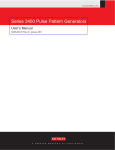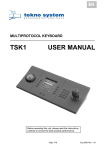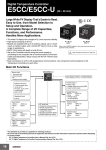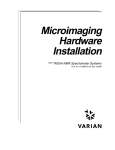Download User Manual Model 12010/20
Transcript
WARRANTY Picosecond Pulse Labs, Inc., warrants this product to be free from defects in material and workmanship for a period of one (1) year from date of shipment. Picosecond Pulse Labs, Inc., warrants the following items for 90 days from the date of shipment: probes, cables, software, rechargeable batteries, diskettes, and documentation. During the warranty period, Picosecond Pulse Labs will, at its option, either repair or replace any product that proves to be defective. To exercise this warranty, write or call your local Picosecond Pulse Labs representative, or contact Picosecond Pulse Labs headquarters in Boulder, Colorado. You will be given prompt assistance and return instructions. Send the product, transportation prepaid, to the indicated service facility. Repairs will be made and the product returned, transportation prepaid. Repaired or replaced products are warranted for the balance of the original warranty period, or at least 90 days. LIMITATION OF WARRANTY This warranty does not apply to defects resulting from product modification without Picosecond Pulse Labs’ express written consent, or misuse of any product or part. This warranty also does not apply to fuses, software, non-rechargeable batteries, damage from battery leakage, or problems arising from normal wear or failure to follow instructions. THIS WARRANTY IS IN LIEU OF ALL OTHER WARRANTIES, EXPRESSED OR IMPLIED, INCLUDING ANY IMPLIED WARRANTY OF MERCHANTABILITY OR FITNESS FOR A PARTICULAR USE. THE REMEDIES PROVIDED HEREIN ARE BUYER’S SOLE AND EXCLUSIVE REMEDIES. NEITHER PICOSECOND PULSE LABS, INC., NOR ANY OF ITS EMPLOYEES SHALL BE LIABLE FOR ANY DIRECT, INDIRECT, SPECIAL, INCIDENTAL, OR CONSEQUENTIAL DAMAGES ARISING OUT OF THE USE OF ITS INSTRUMENTS AND SOFTWARE, EVEN IF PICOSECOND PULSE LABS, INC., HAS BEEN ADVISED IN ADVANCE OF THE POSSIBILITY OF SUCH DAMAGES. SUCH EXCLUDED DAMAGES SHALL INCLUDE, BUT ARE NOT LIMITED TO: COST OF REMOVAL AND INSTALLATION, LOSSES SUSTAINED AS THE RESULT OF INJURY TO ANY PERSON, OR DAMAGE TO PROPERTY. Picosecond Pulse Labs, Inc. Corporate Headquarters • 2500 55th Street • Boulder, Colorado 80301 303-443-1249 • Fax: 303-447-2236 • www.picosecond.com 12/08 Models 12010 and 12020 Pulse/Pattern Generator User’s Manual ©2008, Picosecond Pulse Labs, Inc. All rights reserved. Boulder, Colorado, U.S.A. Document Number: OPS-3190027 Rev 0, December 2008 Safety Precautions The following safety precautions should be observed before using this product and any associated instrumentation. Although some instruments and accessories would normally be used with non-hazardous voltages, there are situations where hazardous conditions may be present. This product is intended for use by qualified personnel who recognize shock hazards and are familiar with the safety precautions required to avoid possible injury. Read and follow all installation, operation, and maintenance information carefully before using the product. Refer to the manual for complete product specifications. If the product is used in a manner not specified, the protection provided by the product may be impaired. The types of product users are: Responsible body is the individual or group responsible for the use and maintenance of equipment, for ensuring that the equipment is operated within its specifications and operating limits, and for ensuring that operators are adequately trained. Operators use the product for its intended function. They must be trained in electrical safety procedures and proper use of the instrument. They must be protected from electric shock and contact with hazardous live circuits. Maintenance personnel perform routine procedures on the product to keep it operating properly, for example, setting the line voltage or replacing consumable materials. Maintenance procedures are described in the manual. The procedures explicitly state if the operator may perform them. Otherwise, they should be performed only by service personnel. Service personnel are trained to work on live circuits and perform safe installations and repairs of products. Only properly trained service personnel may perform installation and service procedures. Picosecond Pulse Labs products are designed for use with electrical signals that are rated Measurement Category I and Measurement Category II, as described in the International Electrotechnical Commission (IEC) Standard IEC 60664. Most measurement, control, and data I/O signals are Measurement Category I and must not be directly connected to mains voltage or to voltage sources with high transient over-voltages. Measurement Category II connections require protection for high transient over-voltages often associated with local AC mains connections. Assume all measurement, control, and data I/O connections are for connection to Category I sources unless otherwise marked or described in the manual. Exercise extreme caution when a shock hazard is present. Lethal voltage may be present on cable connector jacks or test fixtures. The American National Standards Institute (ANSI) states that a shock hazard exists when voltage levels greater than 30V RMS, 42.4V peak, or 60VDC are present. A good safety practice is to expect that hazardous voltage is present in any unknown circuit before measuring. Operators of this product must be protected from electric shock at all times. The responsible body must ensure that operators are prevented access and/or insulated from every connection point. In some cases, connections must be exposed to potential human contact. Product operators in these circumstances must be trained to protect themselves from the risk of electric shock. If the circuit is capable of operating at or above 1000 volts, no conductive part of the circuit may be exposed. Do not connect switching cards directly to unlimited power circuits. They are intended to be used with impedance limited sources. NEVER connect switching cards directly to AC mains. When connecting sources to switching cards, install protective devices to limit fault current and voltage to the card. Before operating an instrument, make sure the line cord is connected to a properly grounded power receptacle. Inspect the connecting cables, test leads, and jumpers for possible wear, cracks, or breaks before each use. 12/08 When installing equipment where access to the main power cord is restricted, such as rack mounting, a separate main input power disconnect device must be provided, in close proximity to the equipment and within easy reach of the operator. For maximum safety, do not touch the product, test cables, or any other instruments while power is applied to the circuit under test. ALWAYS remove power from the entire test system and discharge any capacitors before: connecting or disconnecting cables or jumpers, installing or removing switching cards, or making internal changes, such as installing or removing jumpers. Do not touch any object that could provide a current path to the common side of the circuit under test or power line (earth) ground. Always make measurements with dry hands while standing on a dry, insulated surface capable of withstanding the voltage being measured. The instrument and accessories must be used in accordance with their specifications and operating instructions, or the safety of the equipment may be impaired. Do not exceed the maximum signal levels of the instruments and accessories, as defined in the specifications and operating information, and as shown on the instrument or test fixture panels, or switching card. When fuses are used in a product, replace with same type and rating for continued protection against fire hazard. Chassis connections must only be used as shield connections for measuring circuits, NOT as safety earth ground connections. If you are using a test fixture, keep the lid closed while power is applied to the device under test. Safe operation requires the use of a lid interlock. If a The screw is present, connect it to safety earth ground using the wire recommended in the user documentation. ! symbol on an instrument indicates that the user should refer to the operating instructions located in the manual. The symbol on an instrument shows that it can source or measure 1000 volts or more, including the combined effect of normal and common mode voltages. Use standard safety precautions to avoid personal contact with these voltages. The The symbol on an instrument shows that the surface may be hot. Avoid personal contact to prevent burns. symbol indicates a connection terminal to the equipment frame. The WARNING heading in a manual explains dangers that might result in personal injury or death. Always read the associated information very carefully before performing the indicated procedure. The CAUTION heading in a manual explains hazards that could damage the instrument. Such damage may invalidate the warranty. Instrumentation and accessories shall not be connected to humans. Before performing any maintenance, disconnect the line cord and all test cables. To maintain protection from electric shock and fire, replacement components in mains circuits, including the power transformer, test leads, and input jacks, must be purchased from Picosecond Pulse Labs. Standard fuses, with applicable national safety approvals, may be used if the rating and type are the same. Other components that are not safety related may be purchased from other suppliers as long as they are equivalent to the original component. (Note that selected parts should be purchased only through Picosecond Pulse Labs to maintain accuracy and functionality of the product.) If you are unsure about the applicability of a replacement component, call a Picosecond Pulse Labs office for information. To clean an instrument, use a damp cloth or mild, water based cleaner. Clean the exterior of the instrument only. Do not apply cleaner directly to the instrument or allow liquids to enter or spill on the instrument. Products that consist of a circuit board with no case or chassis (e.g., data acquisition board for installation into a computer) should never require cleaning if handled according to instructions. If the board becomes contaminated and operation is affected, the board should be returned to the factory for proper cleaning/servicing. Table of Contents 1 Getting Started ....................................................................................... 1-1 General information .................................................................................... Contact information .............................................................................. Inspection............................................................................................. Model summary .......................................................................................... Features ............................................................................................... Model number descriptions .................................................................. Front and rear panel familiarization ............................................................ Front panel ........................................................................................... Rear panel............................................................................................ Power up..................................................................................................... Line fuse replacement .......................................................................... Ventilation............................................................................................. 1-2 1-2 1-2 1-2 1-3 1-3 1-4 1-4 1-5 1-6 1-6 1-6 2 Setup and Pulse Generation Settings .............................................. 2-1 External instrument connections................................................................. 2-2 Out 1 and Out 2 connections ............................................................... 2-2 Trig Out and Ext In connections ........................................................... 2-2 Delay In connections............................................................................ 2-3 Clk In connections................................................................................ 2-4 Ref Out and Ref In connections ........................................................... 2-4 Editing parameter values and settings........................................................ 2-5 Display ................................................................................................. 2-5 Basic pulse parameters .............................................................................. 2-7 Pulse level parameters......................................................................... 2-8 Pulse timing and triggering parameters................................................ 2-9 Operating modes ........................................................................................ 2-9 Pulse mode .......................................................................................... 2-9 Burst mode........................................................................................... 2-9 External Width mode .......................................................................... 2-11 Additional pulse characteristics ................................................................ 2-12 Duty cycle........................................................................................... 2-12 Jitter insertion ..................................................................................... 2-12 Distortion ............................................................................................ 2-13 Menu summary ......................................................................................... 2-14 Defaults..................................................................................................... 2-16 3 Pulse/Pattern Generators Operation ................................................ 3-1 Pulse/Pattern/Burst/External Width operation ............................................ 3-3 Pulse mode .......................................................................................... 3-4 Burst mode........................................................................................... 3-6 Pattern mode........................................................................................ 3-7 External Width mode ............................................................................ 3-9 Saving and recalling instrument setups .................................................... 3-10 Saving a setup ................................................................................... 3-10 Recalling a setup................................................................................ 3-10 Returning to default settings .............................................................. 3-10 Saving and recalling patterns ................................................................... 3-11 Saving a pattern ................................................................................. 3-11 Recalling a pattern ............................................................................. 3-11 Pulse/pattern parameters ......................................................................... 3-12 A(s): Deterministic Jitter Amplitude, sec ............................................ 3-13 A(UI): Deterministic Jitter Amplitude, UI............................................. 3-13 Models 12010 and 12020 Pulse/Pattern Generator User’s Manual A(s): Random Jitter Amplitude, sec .................................................... A(UI): Random Jitter Amplitude, UI .................................................... A(s): Sine Jitter Amplitude, sec .......................................................... A(UI): Sine Jitter Amplitude, UI .......................................................... Ampl: Amplitude ................................................................................. Ampl: SSC Amplitude......................................................................... AutoCorr: Auto Correct ....................................................................... Bit # .................................................................................................... BstPer: Burst Period ........................................................................... CH1BstCnt: Channel 1 Burst Count ................................................... CH2BstCnt: Channel 2 Burst Count ................................................... CH1Fmt: Channel 1 Format ............................................................... CH2Fmt: Channel 2 Format ............................................................... Channel .............................................................................................. CrossPt: Cross Point .......................................................................... ClkSrc: Clock Source ......................................................................... Delay .................................................................................................. Display................................................................................................ DutyCyc: Duty Cycle .......................................................................... Edit ..................................................................................................... Enable: Deterministic Jitter Enable .................................................... Enable: Random Jitter Enable............................................................ Enable: Sine Jitter Enable .................................................................. Enable: SSC Enable........................................................................... Ext: External ....................................................................................... Freq: Deterministic Jitter Frequency .................................................. Freq: Sine Jitter Frequency ................................................................ Freq: SSC Frequency......................................................................... Func: Deterministic Jitter Function ..................................................... GPIBAdd: GPIB Address.................................................................... HiLvl: High Level ................................................................................ Hold: UI or Sec ................................................................................... Hold: Hold Duty Cycle or Width.......................................................... InstSave: Instrument Save / Recall .................................................... IOPort: I/O Port (interface) ................................................................. Length ................................................................................................ LoLvl: Low Level................................................................................. Off: Offset ........................................................................................... OutEvent: Trigger Out Event .............................................................. PattSave: Pattern Save / Recall ......................................................... Per: Period ......................................................................................... Pol: Polarity ........................................................................................ PRBSLen: Pseudo Random Bit Sequence Length ............................ RefOsc: Reference Oscillator ............................................................. Slope: ClkIn Slope.............................................................................. Slope: ExtIn ........................................................................................ Source: Trigger Source ...................................................................... Term: ClkIn Termination...................................................................... TermV: ClkIn Termination Voltage ...................................................... TermV: ExtIn Termination Voltage ...................................................... TermV: Output Termination Voltage.................................................... Threshold: ExtIn ................................................................................. Type: Pattern Type ............................................................................. Type: Trigger Type.............................................................................. Width .................................................................................................. ii 3-13 3-13 3-14 3-14 3-15 3-15 3-15 3-15 3-16 3-16 3-16 3-16 3-16 3-16 3-16 3-17 3-17 3-17 3-17 3-17 3-18 3-18 3-18 3-18 3-18 3-19 3-19 3-19 3-19 3-19 3-20 3-20 3-20 3-20 3-20 3-21 3-21 3-21 3-21 3-22 3-22 3-22 3-23 3-23 3-23 3-23 3-23 3-24 3-24 3-24 3-25 3-25 3-25 3-25 3-26 OPS-3190027 Rev 0, December 2008 Models 12010 and 12020 Pulse/Pattern Generator User’s Manual 4 Remote Programming........................................................................... 4-1 Introduction ................................................................................................. 4-2 Remote interfaces....................................................................................... 4-2 Selecting an interface ........................................................................... 4-2 IEEE-488 interface ............................................................................... 4-2 USB interface ....................................................................................... 4-4 Status model ............................................................................................... 4-5 Status register sets ............................................................................... 4-6 Status byte and service request (SRQ) ................................................ 4-6 Standard Event Status Register ........................................................... 4-7 Operation Status group ........................................................................ 4-7 Questionable Status group ................................................................... 4-7 Service request programming example................................................ 4-7 Common commands................................................................................... 4-8 Command summary ............................................................................. 4-8 SCPI command reference........................................................................... 4-9 Command summary ............................................................................. 4-9 Command descriptions....................................................................... 4-13 OPS-3190027 Rev 0, December 2008 iii Models 12010 and 12020 Pulse/Pattern Generator User’s Manual This page left blank intentionally. iv OPS-3190027 Rev 0, December 2008 List of Figures 1 Figure 1-1 Front panel (Model 12020-2 shown) ............................................. 1-4 Figure 1-2 Rear panel ..................................................................................... 1-5 2 Figure 2-1 Figure 2-2 Figure 2-3 Figure 2-4 Figure 2-5 Figure 2-6 Figure 2-7 Figure 2-8 3 Figure 3-1 Figure 3-2 Figure 3-3 Figure 3-4 Figure 3-5 Figure 3-6 Figure 3-7 Figure 3-8 Figure 3-9 4 Figure 4-1 IEEE-488 and USB connector locations on rear panel ................. 4-3 Figure 4-2 Status model .................................................................................. 4-5 Out 1 and Out 2 connections ......................................................... 2-2 Trig Out connections...................................................................... 2-3 Ext In connections ......................................................................... 2-3 Delay In connections ..................................................................... 2-4 Clk In connections ......................................................................... 2-4 Ref Out and Ref In connections..................................................... 2-5 LCD display and soft keys (VOLTS menu shown) ......................... 2-5 Typical pulse level and timing parameter settings (pulse mode, continuous triggering) .............................................. 2-7 Figure 2-9 Out 1 connected to a DUT with non-zero termination voltage ....... 2-8 Figure 2-10 Example output pattern for RZ, R1, and NRZ data formats......... 2-10 Figure 2-11 External Width mode ................................................................... 2-11 Figure 2-12 Example of 50% duty cycle.......................................................... 2-12 Figure 2-13 Distortion – Preshoot, overshoot, and ringing.............................. 2-13 Select operating mode ................................................................. 3-3 Configure Pulse mode parameters .............................................. 3-4 Configure triggering ....................................................................... 3-4 Setting Burst mode ........................................................................ 3-6 PATTERN menu .......................................................................... 3-8 Limit of Modulation Amplitude versus Modulation Frequency ..... 3-14 Polarity......................................................................................... 3-22 Clock Input schematic.................................................................. 3-24 External Input schematic ............................................................. 3-24 Models 12010 and 12020 Pulse/Pattern Generator User’s Manual This page left blank intentionally. vi OPS-3190027 Rev 0, December 2008 List of Tables 1 Table 1-1 Model number descriptions ........................................................... 1-3 2 Table 2-1 Table 2-2 Table 2-3 Table 2-4 Table 2-5 Pulse level parameters .................................................................. 2-8 Pulse timing and triggering parameters. ........................................ 2-9 Jitter insertion characteristics ...................................................... 2-13 Menu summary ............................................................................ 2-14 Power-up defaults........................................................................ 2-16 3 Table 3-1 Table 3-2 Table 3-3 Table 3-4 Pulse mode triggering parameters ................................................ 3-5 Burst mode triggering parameters ................................................. 3-6 Pattern mode triggering parameters .............................................. 3-8 Soft key parameters..................................................................... 3-12 4 Table 4-1 Table 4-2 Table 4-3 Table 4-4 Table 4-5 Status byte register and service request enable register bits ........ Standard event status register bits................................................. Common commands...................................................................... Command examples...................................................................... SCPI command summary.............................................................. 4-6 4-7 4-8 4-8 4-9 Models 12010 and 12020 Pulse/Pattern Generator User’s Manual This page left blank intentionally. viii OPS-3190027 Rev 0, December 2008 Section 1 Getting Started In this section: Topic Page General information ......................................................................... Contact information.................................................................... Inspection .................................................................................... 1-2 1-2 1-2 Model summary ................................................................................ Features ...................................................................................... Model number descriptions 1-2 1-3 1-3 Front and rear panel familiarization ............................................... Front panel .................................................................................. Rear panel ................................................................................... 1-4 1-4 1-5 Power up ............................................................................................ Line fuse replacement ............................................................... Ventilation .................................................................................... 1-6 1-6 1-6 Section 1: Getting Started Models 12010 and 12020 Pulse/Pattern Generator User’s Manual General information Contact information If you have any questions after reviewing this information, please contact your local Picosecond Pulse Labs representative or call one of our applications engineers at 1-303-443-1249 within the U.S. and Canada. You can also visit the Picosecond Pulse Labs website at www.picosecond.com for updated worldwide contact information. Inspection Your model 12010 or 12020 Pulse/Pattern Generator was carefully inspected electrically and mechanically before shipment. After unpacking all items from the shipping carton, check for any obvious signs of physical damage that may have occurred during transit (there may be a protective film over the display lens, which can be removed). Report damage to the shipping agent immediately. Save the original packing carton for possible future shipment. The following items are included with every instrument order: • • • • • Pulse/Pattern Generator with line cord Rack mount/handle kit Accessories as ordered Product Information CD-ROM containing the Quick Start Guide, User’s Manual, and any applicable release notes or addenda A printed copy of the Quick Start Guide Model summary The Model 12010 and 12020 Pulse/Pattern Generators give you extensive control over pulse parameters, including amplitude, offset, pulse width, and duty cycle. The Model 12020-1 is a single-channel, 1.6 GHz pulse/pattern generator; the Model 12020-2 includes a second signal output channel. The operational flexibility and pattern generation capability of the Model 12010/12020 Pulse/ Pattern Generators makes them suitable for use in many different applications, including simplified simulation of serial data patterns when testing devices to characterize their performance under suboptimal conditions. Models 12010/12020 have jitter insertion incorporated into the design. Jitter insertion allows you to introduce controlled jitter stress for the simulation of real-world signal characteristics. Refer to the Jitter insertion section for detailed information. 1-2 Return to Section Topics OPS-3190027 Rev 0, December 2008 Models 12010 and 12020 Pulse/Pattern Generator User’s Manual Section 1: Getting Started Features • • • • • • • • • • • Frequency output range: 15 MHz to 1.6 GHz Pulse amplitude: 2.5 V (50 Ω source impedance) Pulse width: Programmable from 250 ps to (period - 250 ps) Pulse output programmable as voltage amplitude and offset Output channels have differential output Jitter insertion options: Internal or external modulation Four operating modes: Pulse mode Burst mode Pattern mode External Width mode Internal clock and period source Save up to nine pulse/pattern generator setups in nonvolatile memory IEEE-488 (GPIB) and USB 2.0 interfaces 2RU (Rack Unit) height, full-rack design Model number descriptions Table 1-1 Model number descriptions Model Number Frequency Output Range 12010-1 12010-1-J 12010-2 12010-2-J 12020-1 12020-1-J 12020-2 12020-2-J 15 MHz to 800 MHz 15 MHz to 800 MHz 15 MHz to 800 MHz 15 MHz to 800 MHz 15 MHz to 1.6 GHz 15 MHz to 1.6 GHz 15 MHz to 1.6 GHz 15 MHz to 1.6 GHz OPS-3190027 Rev 0, December 2008 Return to Section Topics Single Channel Dual Channel X X Jitter Insertion X X X X X X X X X X 1-3 Section 1: Getting Started Models 12010 and 12020 Pulse/Pattern Generator User’s Manual Front and rear panel familiarization Front panel The front panel of the Model 12020-2 is shown in Figure 1-1. The front panel controls and connectors for the Model 12020-1 are similar, except there is only one channel. For the Model 12020-1, disregard all references to the second channel. Figure 1-1 Front panel (Model 12020-2 shown) Channel 1 parameters 2a Selected parameter Navigation wheel Numeric keypad 2c 4 3 Channel 2 parameters 2b Menu keys 5 Output enable 6 Model 12020 1.6 GHz Pulse/Pattern Generator LCD display 2 Freq 165.0 MHz 1 Width 3.04 ns Delay 0 ps Per 2 Width Delay 6.06 ns 3.00 ns 0 ps Pulse Mode Ch 1 Width 3.04 ns Trigger = Manual On/off Switch 1 Channel Freq Per Width Delay More Soft keys 10 Soft key Options 1. 2. 3. 4. 5. 6. 7. 8. 1-4 Cursor keys 9 External input 8a Clock input 8b Channel 2 delay input Channel 1 8d Trigger delay output input 8e 8c Pulse/pattern output connectors (SMA) 7 Clock, trigger and strobe connectors (SMA) 8 On/off switch: Push this button to turn the instrument on and off. The green indicator inside the button lights up when the instrument is on. Note that the main power switch on the rear-panel power module must also be in the on position (refer to Figure 1-2). LCD display: The display is divided into three areas: a. Channel 1 parameters: Displays Channel 1 parameters for the selected function. b. Channel 2 parameters: Displays Channel 2 parameters for the selected function. c. Parameter value: Displays the value and related information of the selected parameter. Navigation wheel: Rotate this wheel to increase or decrease the displayed parameter value. Numeric keypad: Use this keypad to enter parameter values. After typing in a value, available options (for example, MHz range) are displayed as soft keys. Menu select keys: The various menus are selected using these keys. The display then shows the parameters, options, and other choices available for the selected menu. Output enable: This button turns output enable on and off (one exists for each channel). The green indicator inside the button lights up when the output is enabled. A trigger event will then start the output. Pulse/pattern output connectors: Output for each channel is sent to these female SMA connectors. Clock and trigger connectors: The following input/output female SMA connectors are provided: a. External input: Connect an external signal for external triggering. b. Clock input: Connect an external clock. c. Channel 1 delay input: Connect an external source for Channel 1 external jitter insertion. Return to Section Topics OPS-3190027 Rev 0, December 2008 Models 12010 and 12020 Pulse/Pattern Generator User’s Manual 9. 10. Section 1: Getting Started d. Channel 2 delay input: Connect an external source for Channel 2 external jitter insertion. e. Trigger output: Connect to an external unit. This connector sends a single-ended voltage pulse. Cursor keys: Use these keys to increment or decrement parameter values. Soft keys: Soft key options that can be selected depend upon the enabled menu. The options are positioned in the display immediately above the soft keys. Rear panel The rear panel of the instrument is shown in Figure 1-2. Figure 1-2 Rear panel 1 Power Module Cooling Vents 6 1. 2. NOTE 3. 4. 5. 6. IEEE-488 USB Reference Connector Connector Output 5 4 Connector (BNC) 3 Reference Input Connector (BNC) 2 Power module: The module contains three elements: a. AC line receptacle: Plug the instrument power cord here. b. Power line fuse: This drawer houses two line fuses. Refer to the Line fuse replacement section for instruction. c. Power switch: This switch must be in the “1” (on) position to enable the front panel On/ Off switch (refer to Figure 1-1). Reference input connector: This female BNC connector accepts an external 10 MHz oscillator signal for clock reference. Use the REF IN and REF OUT connectors to connect multiple instruments for the purpose of using one internal clock as the period source. Reference output connector: A 10 MHz signal phase-locked to the internal clock is sent through this female BNC connector. USB connector: For USB remote operation, use a USB cable to connect to the USB interface of the remote interface. IEEE-488 connector: For GPIB remote operation, use a shielded cable. Cooling vents: The instrument uses a cooling fan and vents to keep it from overheating. There is also a cooling vent on each side panel of the instrument. Refer to the Ventilation topic for details. OPS-3190027 Rev 0, December 2008 Return to Section Topics 1-5 Section 1: Getting Started Models 12010 and 12020 Pulse/Pattern Generator User’s Manual Power up The Model 12010/12020 operates from a single-phase line voltage in the range of 100 V to 240 V at a frequency of 50 Hz or 60 Hz. Line voltage and line frequency are automatically sensed; there are no switches to set. Check to ensure the operating voltage in your area is compatible. CAUTION Operating the instrument on an incorrect line voltage may cause damage, possibly voiding the warranty. To connect the instrument to line power and turn it on: 1. 2. Before plugging in the power cord, ensure the Model 12010/12020 is turned off and the rear panel power switch is in the off (0) position. Connect the female end of the supplied power cord to the AC receptacle on the rear panel, and move the rear panel power switch to the on (1) position. WARNING 3. The power cord supplied with the Model 12010/12020 contains a separate ground for use with grounded outlets. When proper connections are made, the instrument chassis is connected to power line ground through the ground wire in the power cord. Failure to use a grounded outlet may result in personal injury or death due to electric shock. Power up the instrument by pressing the front-panel on/off button. Line fuse replacement Two line fuses are located in a drawer in the Power Module above the AC receptacle (refer to Figure 1-2). After turning the power switch off and removing the line cord, remove and inspect the fuses, and replace damaged fuses with this specific type only: Fuse type: 2 A, 250 V, slow-blow, 5 mm x 20 mm Ventilation The Model 12010/12020 has a fan and cooling vents in the rear and side panels to keep it from overheating. CAUTION Observe the following precautions to maintain proper ventilation: Do not block the cooling vents. Do not position any devices adjacent to the instrument that force air (heated or unheated) into or onto the instrument’s surfaces or cooling vents. This additional airflow could compromise accuracy performance. When rack mounting the instrument, ensure there is adequate airflow around the instrument rear and sides to ensure proper cooling. Adequate airflow enables air temperatures within approximately one inch of the instrument surfaces to remain within specified limits under all operating conditions. 1-6 Return to Section Topics OPS-3190027 Rev 0, December 2008 Section 2 Setup and Pulse Generation Settings In this section: Topic Page External instrument connections ......................................................... Out 1 and Out 2 connections ........................................................ Trig Out and Ext In connections.................................................... Delay In connections .................................................................... Ref Out and Ref In connections.................................................... 2-2 2-2 2-2 2-3 2-4 Editing parameter values and settings ................................................ Display .......................................................................................... 2-5 2-5 Basic pulse parameters Pulse level parameters ................................................................. Pulse timing and triggering parameters ........................................ 2-7 2-8 2-9 Operating modes................................................................................. Pulse mode................................................................................... Burst mode ................................................................................... Pattern mode ................................................................................ Pattern data formats ..................................................................... Pseudo Random Bit Sequence (PRBS) ....................................... External Width mode .................................................................... 2-9 2-9 2-9 2-9 2-10 2-10 2-11 Additional pulse characteristics........................................................... Duty cycle ..................................................................................... Jitter insertion ............................................................................... Distortion....................................................................................... 2-12 2-12 2-12 2-13 Menu summary ................................................................................... 2-14 Defaults ............................................................................................... 2-16 Section 2: Setup and Pulse Generation Settings Models 12010 and 12020 Pulse/Pattern Generator User’s Manual External instrument connections External instrument signal connections are made at the front and rear of the Models 12010/12020 Pulse/Pattern Generators. All front-panel connectors are female Sub-Miniature version A (SMA). The rear-panel connectors are female Bayonet Neil Concelman (BNC). CAUTION Instrument damage hazard. Electrostatic discharge could harm your instrument. Use approved antistatic devices when making device connections. Out 1 and Out 2 connections Figure 2-1 shows how to connect the output channels of the Models 12010/12020 to one or two Device Under Test (DUT). Figure 2-1 Out 1 and Out 2 connections Connections to a differential device: SMA Cables DUT IN + IN - All Connectors: Female SMA Connections to two differential devices: DUT SMA Cables IN + IN IN + DUT IN All Connectors: Female SMA Trig Out and Ext In connections Figure 2-2 shows connections for Trigger Output (Trig Out), and Figure 2-3 shows connections for External Input (Ext In). Trigger output marks each pulse or, for pattern mode, every eighth bit period. Trigger output is used to trigger an external instrument to start an operation (for example, trigger a scope to capture the waveform). After an external instrument completes the operation (for example, waveform capture), it can send a trigger back to the Ext In of the Model 12010/12020 to output another pulse or bit. Setting Trig Out and Ext In together allows for synchronized operation between two instruments. Refer to each operating mode in Section 3 for triggering details. 2-2 Return to Section Topics OPS-3190027 Rev 0, December 2008 Models 12010 and 12020 Pulse/Pattern Generator User’s Manual Section 2: Setup and Pulse Generation Settings Figure 2-2 Trig Out connections External Instrument Ext In or Ext Trig or Trig In* Trig Out SMA Cable * The actual label name for the connector may be different. External Instrument can be one of the following: · Scope being triggered to capture a waveform. · Another Model 12010/12020 being triggered to start Pulse, Burst, ExtWidth, or Pattern. · Any other instrument being triggered to perform an operation. Figure 2-3 Ext In connections External Instrument Ext Out or Trig Out* Ext In SMA Cable * The actual label name for the connector may be different. External Instrument can be one of the following: · Scope triggering the Models 12010/12020 to start Pulse, Burst, ExtWidth, or Pattern. · A second Series 12010/12020 triggering the first Series 12010/12020 to start Pulse, Burst, ExtWidth, or Pattern. · Any other instrument triggering the Series 12010/12020 to start Pulse, Burst, ExtWidth, or Pattern. Delay In connections NOTE Models 12010-1-J, 12010-2-J, 12020-1-J, and 12020-2-J have jitter insertion capabilities. Refer to the Jitter insertion section for details. A jitter insertion source may be internal or external. The Delay In connections are used to apply external jitter to the output signal. For the Models 12010-2-J and 12020-2-J, the Delay In 1 connection applies to Channel 1, and the Delay In 2 connection applies to Channel 2 (Figure 2-4). OPS-3190027 Rev 0, December 2008 Return to Section Topics 2-3 Section 2: Setup and Pulse Generation Settings Models 12010 and 12020 Pulse/Pattern Generator User’s Manual Figure 2-4 Delay In connections External Instrument Ext Out or Trig Out* Delay In 1 Delay In 2 SMA Cable * The actual label name for the connector may be different. External Instrument can be one of the following: · A second Series 12010/12020 to start jitter insertion. · Any other frequency source to start jitter insertion. Clk In connections The period source can be provided by an external clock as shown in Table 2-5. Refer to each operating mode in Section 3 for triggering details. Figure 2-5 Clk In connections External Instrument Ext Clk or Clk Out* Clk In All Connectors: Female SMA * The actual label name for the clock output connector may be different. SMA Cable Ref Out and Ref In connections When using multiple instruments in a system, the internal clock reference of a single unit may be shared (made common to all units) by connecting the Reference Output (Ref Out) connector of one unit to the Reference Input (Ref In) connector of another. In any multi-unit system, the unit with the most accurate clock reference is typically used as the governing unit. When multiple units share the same internal clock reference, the frequencies of all of the units are synchronized. Figure 2-6 shows two Model 12010/12020 instruments connected together so that the second unit can use the internal clock reference of the first unit. In this configuration example, all but one Model 12010/12020 must be set for RefOsc = External under the Utility menu. 2-4 Return to Section Topics OPS-3190027 Rev 0, December 2008 Models 12010 and 12020 Pulse/Pattern Generator User’s Manual Section 2: Setup and Pulse Generation Settings Figure 2-6 Ref Out and Ref In connections Ref Out BNC Cable Ref In Editing parameter values and settings Display The Model 12010/12020 has an LCD display to view and set the various pulse/pattern parameters. Each menu has its own set of parameters that are selected using the soft keys under each command. For example, Figure 2-7 shows display items for the VOLTS menu. As shown, pressing the More soft key displays all options for the VOLTS menu. All of the menus are summarized in Table 2-4. For the Models 12010-2 and 12020-2, pressing the Channel soft key switches between the two channels to set parameters for the selected channel. Power up default settings are shown in Table 2-5. Figure 2-7 LCD display and soft keys (VOLTS menu shown) 1 Ampl Offset HiLvl LoLvl Pol Ampl Off HiLvl LoLvl = = = = Amplitude Offset High Level Low Level 1.00 Vpp 2 Ampl Offset 0 mV 500 mV HiLvl -500 mV LoLvl Norm Pol Channel Ampl Soft Keys (6) Pol = Polarity TermV = Terminal Voltage Off 1 Ampl 1.00 Vpp 2 Ampl Offset 0 mV Offset 500 mV HiLvl HiLvl -500 mV LoLvl LoLvl Norm Pol Pol Channel Pol TermV 1.00 Vpp Pulse Mode 0 mV Ch 1 Ampl 500 mV 1.00 Vpp -500 mV Norm Trigger = Manual HiLvl 1.00 Vpp 0 mV 500 mV -500 mV Norm LoLvl Pulse Mode Ch 1 Ampl 1.00 Vpp Trigger = Manual More Press More key to display more VOLTS menu options More Press More to wrap back to first group of VOLTS options OPS-3190027 Rev 0, December 2008 Return to Section Topics 2-5 Section 2: Setup and Pulse Generation Settings Models 12010 and 12020 Pulse/Pattern Generator User’s Manual To edit parameter values and settings: 1. 2. 3. • • Select a menu (VOLTS, for example). The menu keys are located next to the keypad. Press the soft key of the parameter to be changed. Use the More key to display additional options. The parameter value or setting is displayed on the right side of the display. Change a parameter value or setting as follows: Parameter value: If the parameter is a value, it can be changed using the navigation wheel or the keypad. Navigation wheel: Rotating the wheel increments or decrements the value. Keypad: When typing in a value, the available ranges (mV or V, for example) for the value will appear at the bottom of the display. After entering in the value, press a soft key to select the range. CURSOR keys: Press to increment or decrement values. Parameter setting: For a parameter setting, options may appear on the bottom of the display (for example, Enable, Disable, or Cancel) and can be selected by pressing a soft key. Additional soft keys for menu navigation will display as needed: Enter soft key: Press to enter the parameter setting or value. Back soft key: Press to return to the previous menu view. Cancel soft key: Press to cancel a menu selection. The menu returns to the previous view. Invalid entry error message Trying to enter an invalid parameter setting will result in the following message in the upper right corner of the display: Error, Press Help Press the HELP key to display a message that explains the error. Press any key to cancel the help message. 2-6 Return to Section Topics OPS-3190027 Rev 0, December 2008 Models 12010 and 12020 Pulse/Pattern Generator User’s Manual Section 2: Setup and Pulse Generation Settings Basic pulse parameters The instrument is in pulse mode with continuous triggering selected when it is powered up. Once a channel is enabled, it will continuously output pulses. Figure 2-8 shows the first two pulses of the continuous pulse output using typical settings. The parameter names in italic text correspond to the parameter names in the front panel VOLTS and TIME menus. Figure 2-8 Typical pulse level and timing parameter settings (pulse mode, continuous triggering) Freq Per (Period) (Frequency) 66.67 ns 15 MHz HiLvl +25mV (High Level) Trigger Width Offset 0V (Mean) LoLvl -25mV (Low Level) Time Parameters Not Drawn To Scale 33.33 ns Delay 30 ns Ampl (Amplitude) 50 mVpk-pk (Leading Edge) <200 ps fixed (Trailing Edge) <200 ps fixed The basic pulse level, timing, and triggering parameters are summarized in Table 2-1 and Table 2-2. The last column (Independent channel settings) in the two tables does not apply to single channel models. OPS-3190027 Rev 0, December 2008 Return to Section Topics 2-7 Section 2: Setup and Pulse Generation Settings Models 12010 and 12020 Pulse/Pattern Generator User’s Manual Pulse level parameters The following parameters (Table 2-1) are found under the Volts menu. Table 2-1 Pulse level parameters Independent channel settings* (12010-2 and 12020-2 only) Parameter Description High level Low level Configure the pulse high/low levels by setting the high level and the low level within the level window (-2 V to +3.3 V). Changing the high or low level will change the amplitude and offset. Amplitude is the low-to-high magnitude of the pulse. Amplitude setting: 50 mVpk-pk to 2.5 Vpk-pk. Changing the amplitude will change the high and low levels. Offset is not affected. Offset is the mean (average) value of the high and low levels: Offset = (high level + low level) / 2. The offset can be set to any value that allows the pulse to fit within the level window. Changing the offset will change the high and low levels. Amplitude is not affected. Polarity can be set to Norm (normal) or Comp (complement). Enter when the DUT has non-zero termination voltage (-2 V to +3.3 V). Amplitude Offset Polarity Term voltage Yes Yes Yes Yes Yes * Yes = The parameter can be independently set for each channel of the Models 12010-2 and 12020-2. No = The parameter setting applies to both channels. Termination Voltage Entering a non-zero termination voltage (TermV) will change the displayed values of HiLvl, LoLvl and Offset to be correct when the output is connected to a 50-ohm load that is not at 0V. Figure 29 shows a schematic of that termination. Figure 2-9 Out 1 connected to a DUT with non-zero termination voltage Connections to a differential device with non-zero termination voltage: DUT IN + IN - 50 Ohms TermV The Amplitude of the 12010/121020 output pulse does not change, but the display shows the correct levels and offset at the DUT given its termination voltage. 2-8 Return to Section Topics OPS-3190027 Rev 0, December 2008 Models 12010 and 12020 Pulse/Pattern Generator User’s Manual Section 2: Setup and Pulse Generation Settings Pulse timing and triggering parameters Table 2-2 Pulse timing and triggering parameters. Parameters are found under the Time menu unless otherwise noted. Parameter Description Frequency Pulse cycle time can be set as frequency or period. Frequency can be set from 15 MHz to 1.6 GHz. 2 Period can be set from 625 ps to 66.67 ns. 2 Pulse width is measured at the 50% amplitude level of the pulse. Width can be set from 250 ps to (Period - 250 ps). A delay between the trigger event and the start of each pulse can be set from 0 to Period. The duty cycle may be set between 0.38% and 99.62%. Not applicable in NRZ format. The crossing point of NRZ data may be set between 30% and 70%. Width or Duty Cycle is held constant as Frequency is changed. The source for period generation can be Internal or an external clock input (ClkIn). (Under Utility menu.) Select the trigger source to start pulse output: Cont (continuous), ExtIn (external input), Manual or Remote. (Under Trigger menu.) Select the trigger type: Edge or Level. (Under Trigger menu.) Period Width Delay Duty Cycle Crossing Point Hold Clock Source Trigger Source Trigger Type Independent Channel Settings1 (12010-2 and 12020-2 only) No No Yes Yes Yes Yes Yes No No No 1 Yes = The parameter can be independently set for each of the two channels of the Model 12010/12020. No = The parameter setting applies to both channels of the Model 12010/12020. 2 Model 12010 has maximum Frequency = 800 MHz and minimum Period = 1.25 ns. Operating modes The Model 12010/12020 Pulse/Pattern Generators have four operating modes: Pulse mode, Burst mode, Pattern mode, and External Width mode. Pulse mode Pulse mode delivers a single pulse to the output channel per trigger event. The basic pulse level, timing and triggering parameters are summarized in Table 2-1 and Table 2-2. Burst mode This mode is similar to the Pulse mode, except that each trigger event will deliver a series (burst) of n pulses. In Burst mode, 2 to 1,048,576 pulses can be delivered. Pattern mode Pattern mode delivers a user-configured or pre-configured bit pattern that consists of Logic 0’s and 1’s. The length of the bit pattern can be 8 to 16,777,216 bits. The pattern may be presented in R1 (return-to-one), RZ (return-to-zero), or NRZ (non-return-to-zero) format. In R1 and RZ modes, the duration (duty cycle) of the pattern pulse is programmable. In NRZ mode, the pattern crossing OPS-3190027 Rev 0, December 2008 Return to Section Topics 2-9 Section 2: Setup and Pulse Generation Settings Models 12010 and 12020 Pulse/Pattern Generator User’s Manual point is programmable. Logic 0 represents the low pulse level, and Logic 1 represents the high pulse level. Pattern data formats There are three data formats for output patterns: RZ (return-to-zero), R1 (return-to-one), and NRZ (non-return-to-zero). Figure 2-10 shows the difference between the three formats. The 8-bit pattern is the same for all three formats (11100010), and the logic levels are the same (Logic 0 = 0 V, Logic 1 = 2.5 V): • RZ Format: For 50% duty cycle, a Logic 1 bit goes to 2.5 V for the first half of the period, and then returns to 0 V for the second half of the period (return-to-zero). A Logic 0 bit remains at 0 V for the entire period. • R1 Format: A Logic 1 bit remains at 2.5 V for the entire period. A Logic 0 bit goes to 0 V for the first half of the period, and then returns to 2.5 V for the second half of the period (returnto-one). • NRZ Format: A Logic 1 bit goes to 2.5 V and stays at 2.5 V for the entire period (non-return-to-zero). A Logic 0 bit goes to 0 V and remains at 0 V for the entire period. NOTE For any data format, the level for Logic 0 does not have to be 0V. It simply must be less positive (more negative) than Logic 1. Example 1: Logic 1 = 2 V Logic 0 = 1 V Example 2: Logic 1 = 0 V Logic 0 = -2 V Figure 2-10 Example output pattern for RZ, R1, and NRZ data formats Output Pattern 11100010 Logic 1 = 2.5V Logic 0 = 0V Period 2.5V RZ format Bit 1 1 Period Bit 2 1 Period Period Period Period Bit 3 Bit 4 Bit 5 Bit 6 1 Bit 1 R1 format 1 Bit 2 1 0 0 0 Bit 3 Bit 4 Bit 5 Bit 6 1 NRZ format Bit 7 Bit 8 0 Bit 7 Bit 8 1 0 0 0 Bit 4 Bit 5 Bit 6 0V 2.5V Period 1 0V 2.5V Period Bit 1 Bit 2 Bit 3 1 1 1 Bit 7 Bit 8 1 0 0V 0 0 0 0 Pseudo Random Bit Sequence (PRBS) The PRBS is used to output a pseudo random pattern for testing purposes. The number of bits for the PRBS output pattern can be set as follows: PRBS length = 2n-1 where n = 5 to 15, 23 or 31 The R1, RZ, or NRZ data format can be used for the PRBS pattern. Refer to the PRBSLen: Pseudo Random Bit Sequence Length section for details. 2-10 Return to Section Topics OPS-3190027 Rev 0, December 2008 Models 12010 and 12020 Pulse/Pattern Generator User’s Manual Section 2: Setup and Pulse Generation Settings External Width mode In this mode, pulse output follows the edges of an external input trigger that is applied to the Ext In connector. As shown in Figure 2-11, a rising edge causes the output to go high, while a falling edge causes the output to go low. The maximum range of external input trigger is -2 V to +3 V. Figure 2-11 External Width mode Amplitude External Input (Ext In) Leading edge of external trigger causes output to go high Trailing edge causes output to go low Pulse Output (Out 1, Out 2) OPS-3190027 Rev 0, December 2008 Return to Section Topics 2-11 Section 2: Setup and Pulse Generation Settings Models 12010 and 12020 Pulse/Pattern Generator User’s Manual Additional pulse characteristics The following are characteristics inherent to pulse generation and may or may not be affected by various instrument settings or load. Duty cycle The duty cycle is the amount of time (as a percentage of the pulse period) that the pulse is on or active (pulse width). Duty cycle (as a percentage) is calculated as follows: Duty Cycle = (Width / Period) x 100 Figure 2-12 shows an example for duty cycle. Figure 2-12 Example of 50% duty cycle Amplitude 50% Width 500 ps Period 1 ns Duty Cycle = (Width / Period) x 100% = (500 ps / 1 ns) x 100% = 0.5 x 100% = 50% Jitter insertion The Model 12010-1-J, 12010-2-J, 12020-1-J, and 12020-2-J Pulse/Pattern Generators are equipped with jitter insertion to help accurately simulate real-world signal characteristics. Jitter is the short-term instability of one edge relative to a reference edge. Jitter is typically specified as a Root-Mean-Square (RMS) value, which is one standard deviation (or sigma). The reference edge for period jitter is the previous leading edge. The reference edge for delay jitter is the leading edge of the trigger output. Width jitter is the stability of the trailing edge with respect to the leading edge. 2-12 Return to Section Topics OPS-3190027 Rev 0, December 2008 Models 12010 and 12020 Pulse/Pattern Generator User’s Manual Section 2: Setup and Pulse Generation Settings Sinusoidal, deterministic, random, and external jitter can be applied in any combination. NOTE The following restrictions apply to jitter insertion: Do Not enable SSC and Sine Jitter at the same time. Use SSC or Sine Jitte only with Internal Clock source and Continuous Trigger Type. Use Deterministic, Random, or External Input Jitter only with Continuous Trigger Type. Table 2-3 Jitter insertion characteristics Parameter Specification Jitter sources Sinusoidal Sinusoidal, deterministic, random, and external Jitter by phase modulation of Clock: 10 kHz to 10 MHz 10 kHz: 40 ns pk-pk max. 30 kHz: 40 ns pk-pk max. 3 MHz: 0.6 ns pk-pk max. 10 MHz: 0.6 ns pk-pk max. Jitter by phase modulation of Output. 1 Hz to 20 MHz, 0.45 UI pk-pk max. 1 Hz to 4 MHz, 0.5 UI pk-pk max. 1 Hz to 20 MHz, 0.5 UI pk-pk max. Gaussian noise, 80 MHz BW, 0.08 UI rms max. 80 MHz BW, 0.5 UI pk-pk max. with 2 Vpk-pk input corresponding to 0.5 UI pk-pk max. Deterministic jiter Square Triangle Sine Random jitter External input Distortion Distortion includes preshoot, overshoot, and ringing. Preshoot and overshoot are peak distortions preceding/following an edge. Ringing is the positive-peak and negative-peak distortion (excluding overshoot) on pulse top or base. Distortion for a pulse is shown in Figure 2-13. A combined preshoot, overshoot, and ringing specification of 5% implies an overshoot and undershoot <5% of pulse amplitude. Figure 2-13 Distortion – Preshoot, overshoot, and ringing Overshoot (e.g., 5%) Amplitude 100% Ringing (positive) (e.g., +3%) Ringing (negative) (e.g., -2%) Preshoot (e.g., 2%) 0 OPS-3190027 Rev 0, December 2008 Time Return to Section Topics 2-13 Section 2: Setup and Pulse Generation Settings Models 12010 and 12020 Pulse/Pattern Generator User’s Manual Menu summary A brief description for each menu key is provided in Table 2-4. Table 2-4 Menu summary Menu Key Menu Item Description MODE Pulse Pattern Burst ExtWidth VOLTS Channel Ampl Off HiLvl LoLvl Pol TermV PAT/BURST Channel Ch1BstCt Ch2BstCt Edit Bit# Length Type Ch1Fmt Ch2Fmt PRBSLen BstPer TRIGGER TrgVolts Source TIME Type OutEvent Channel Freq Per Width Delay DutyCyc CrossPt SSC JITTER UTILITY 2-14 Hold Sin Det Ran Ext Hold ClkIn Select Pulse mode Select Pattern mode Select Burst mode External Width: Select External Width mode 12010-2 and 12020-2 only: Select channel Amplitude: Set peak-to-peak amplitude Offset: Set offset High Level: Set high level Low Level: Set low level Polarity: Set polarity: Norm (normal) or Comp (complement) Enter when the DUT has non-zero termination voltage 12010-2 and 12020-2 only: Select output channel Channel 1 Burst Count: Set burst count for channel 1 burst mode Channel 2 Burst Count: Set burst count for channel 2 burst mode Edit: Change bit to 0 or 1 (use 0, 1 or +/- key) Bit Number: Select the bit to be changed Pattern Length: Set the number of bits of the pattern Pattern Type: Select Data or PRBS Channel 1 Format: Set channel 1 format (R1, RZ, or NRZ) Channel 2 Format: Set channel 2 format (R1, RZ, or NRZ) PRBS Length: Set the “n” in formula 2n-1; n = 5 to 15, 23, 31 Burst Period: Set period in increments of 8 Refer to VOLTS menu above Trigger Source: Select Continuous (Cont), External Input (ExtIn), Manual or Remote Trigger Type: Select Edge or Level Output Event: Select Per (period) or Patt/Bur (pattern/burst) 12010-2 and 12020-2 only: Select channel Frequency: Set the clock frequency (Hz) Period: Set the clock period(s) Width: Set the duration of the pulse(s) Delay: Set the delay period between trigger and output(s) Duty Cycle: Set the duty cycle (%); not applicable in NRZ data format Cross Point: Set the cross point (%); only applicable in NRZ data format Spread Spectrum Clocking: Enable or Disable; set frequency or amplitude Hold: Set width or duty cycle constant (when frequency changes) Sine: Select sinusoidal jitter insertion Deterministic: Select deterministic jitter insertion Random: Select random jitter insertion External Delay: Enable or Disable external delay Hold: Select UI or Sec (seconds) as the hold parameter Clock Input: Configure clock input: Termination (ClkIn Term; AC or DC), slope (ClkIn Slope; Pos or Neg) and termination voltage (ClkIn TermV; -2V to 3 V) Return to Section Topics OPS-3190027 Rev 0, December 2008 Models 12010 and 12020 Pulse/Pattern Generator User’s Manual Section 2: Setup and Pulse Generation Settings Table 2-4 (cont.) Menu summary Menu Key Menu Item Description ExtIn ClkSrc RefOsc System HELP OPS-3190027 Rev 0, December 2008 InstSave PattSave N/A External Input: Configure external input: Threshold (ExtIn Threshold; -2 V to 3 V), slope (ExtIn Slope; Pos or Neg), and termination voltage (ExtIn TermV; -2V to 3 V) Clock Source: Select Internal or ClkIn Reference Oscillator: Select Internal or External System: Adjust display setting, select remote programming control port (IOPort: GPIB or USB), enter GPIB remote programming address (GPIB add), and enable or disable auto correct (AutoCorr; Enable or Disable) Save and Recall instrument setups Save and Recall patterns Provides a brief description for the presently selected parameter (soft key). Press any menu key or soft key to cancel help. Return to Section Topics 2-15 Section 2: Setup and Pulse Generation Settings Models 12010 and 12020 Pulse/Pattern Generator User’s Manual Defaults The power-up defaults are listed in Table 2-5. Table 2-5 Power-up defaults Menu MODE TIME Setting or Value Parameter Operating mode Channel Frequency Period Width Delay Duty Cycle Cross Point Spread Spectrum Clocking Hold VOLTS Channel Amplitude Offset High Level Low Level Polarity Termination Voltage PAT/BURST Edit Bit Number Length Type Ch1 Format Ch 2 Format PRBS Length Burst Period Ch 1 Burst Count Ch 2 Burst Count UTILITY Clock Input: Termination Termination Voltage Slope External Input: Slope Threshold Termination Voltage Clock Source Pulse 1 15.000000 MHz 66.67 ns 10 ns 0.0 ps 15% 50% Disabled Width 1 50 mVpk-pk 0 mV 25 mV -25 mV Normal 0 mV Disabled 8 8 bits Data NRZ NRZ 5 8 2 2 AC 0 mV Positive Positive 0 mV 0 mV Internal Menu UTILITY (con’t) TRIGGER JITTER Parameter Reference Oscillator: System: Display: Bright Contrast GPIB Address IOPort* Auto Correct Trigger Volts: Amplitude Offset Hi Level Lo Level Termination Voltage Source Type Output Event Sinusoidal Jitter: Enable Frequency A(s) A(UI) Deterministic Jitter: Enable A(s) A(VI) Frequency Function Random Jitter: Enable A(s) A(VI) External Delay: Enable Hold Setting or Value Internal 8 6 10* GPIB* Disabled 50 mVpk-pk 0 mV 25 mV -25 mV 0 mV Continuous Edge Pattern/Burst Disabled 1 MHz 600 ps pk-pk 50 mUI rms Disabled 6.67 ns pk-pk 100 mUI pk-pk 1 MHz Sine Disabled 3.33 ns rms 50 mUIpk-pk Disabled UI * At the factory, the GPIB is selected as the remote programming interface, and the address is set to 10. Changes to the interace or address are saved in Non-Volatile Memory and will be recalled on subsequent power-up. You must cycle the power after changing any communication parameters to ensure that such parameters are applied. 2-16 Return to Section Topics OPS-3190027 Rev 0, December 2008 Section 3 Pulse/Pattern Generators Operation In this section: Topic Page Pulse/Pattern/Burst/External Width operation...................................... Pulse mode.................................................................................... Burst mode .................................................................................... Pattern mode ................................................................................. External Width mode ..................................................................... 3-3 3-4 3-6 3-7 3-9 Saving and recalling instrument setups ............................................... Saving a setup............................................................................... Recalling a setup ........................................................................... Returning to default settings.......................................................... 3-10 3-10 3-10 3-10 Saving and recalling patterns............................................................... Saving a pattern ............................................................................ Recalling a pattern......................................................................... 3-11 3-11 3-11 Pulse/pattern parameters..................................................................... A(s): Deterministic Jitter Amplitude, sec........................................ A(UI): Deterministic Jitter Amplitude, UI ........................................ A(s): Deterministic Jitter Amplitude, sec........................................ A(UI): Random Jitter Amplitude, UI ............................................... A(s): Sine Jitter Amplitude, sec ..................................................... A(UI): Sine Jitter Amplitude, UI...................................................... Ampl: Amplitude ............................................................................ Ampl: SSC Amplitude .................................................................... AutoCorr: Auto Correct .................................................................. Bit # ............................................................................................... BstPer: Burst Period ...................................................................... CH1BstCnt: Channel 1 Burst Count .............................................. CH2BstCnt: Channel 2 Burst Count .............................................. CH1Fmt: Channel 1 Format .......................................................... CH2Fmt: Channel 2 Format .......................................................... Channel ......................................................................................... CrossPt: Cross Point ..................................................................... ClkSrc: Clock Source..................................................................... Delay ............................................................................................. Display........................................................................................... DutyCyc: Duty Cycle...................................................................... Edit ................................................................................................ Enable: Deterministic Jitter Enable................................................ Enable: Random Jitter Enable....................................................... Enable: Sine Jitter Enable ............................................................. Enable: SSC Enable...................................................................... 3-12 3-13 3-13 3-13 3-13 3-14 3-14 3-15 3-15 3-15 3-15 3-16 3-16 3-16 3-16 3-16 3-16 3-16 3-17 3-17 3-17 3-17 3-17 3-18 3-18 3-18 3-18 Section 3: Pulse/Pattern Generators Operation Models 12010 and 12020 Pulse/Pattern Generator User’s Manual Ext: External .................................................................................. Freq: Deterministic Jitter Frequency.............................................. Freq: Sine Jitter Frequency ........................................................... Freq: SSC Frequency.................................................................... Func: Deterministic Jitter Function ................................................ GPIBAdd: GPIB Address............................................................... HiLvl: High Level............................................................................ Hold: UI or Sec .............................................................................. Hold: Hold Duty Cycle or Width ..................................................... InstSave: Instrument Save / Recall ............................................... IOPort: I/O Port (interface)............................................................. Length............................................................................................ LoLvl: Low Level............................................................................ Off: Offset ...................................................................................... OutEvent: Trigger Out Event ......................................................... PattSave: Pattern Save / Recall .................................................... Per: Period..................................................................................... Pol: Polarity ................................................................................... PRBSLen: Pseudo Random Bit Sequence Length........................ RefOsc: Reference Oscillator ........................................................ Slope: ClkIn Slope ......................................................................... Slope: ExtIn ................................................................................... Source: Trigger Source.................................................................. Term: ClkIn Termination................................................................. TermV: ClkIn Termination Voltage.................................................. TermV: ExtIn Termination Voltage.................................................. TermV: Output Termination Voltage ............................................... Threshold: ExtIn ............................................................................ Type: Pattern Type ........................................................................ Type: Trigger Type......................................................................... Width ............................................................................................. 3-2 Return to Section Topics 3-18 3-19 3-19 3-19 3-19 3-19 3-20 3-20 3-20 3-20 3-20 3-21 3-21 3-21 3-21 3-22 3-22 3-22 3-23 3-23 3-23 3-23 3-23 3-24 3-24 3-24 3-25 3-25 3-25 3-25 3-26 OPS-3190027 Rev 0, December 2008 Models 12010 and 12020 Pulse/Pattern Generator User’s Manual Section 3: Pulse/Pattern Generators Operation Pulse/Pattern/Burst/External Width operation After making connections to the Model 12010/12020 (refer to Section 2), the fundamental steps to operate Pulse, Pattern, Burst, and External Width modes are as follows: 1. 2. 3. 4. 5. Select the operating mode by pressing the MODE key. Configure the time and voltage parameters for the selected mode. Configure triggering. Enable the channel(s) and trigger the start of pulse output. When finished, disable the output(s). After selecting the operating mode, set the programmable parameters for that mode using the soft keys, navigation wheel and cursor keys, or the keypad. Refer to Pulse/pattern parameters for instruction. NOTE The Pulse/pattern parameters section contains details about all settable parameters. Each parameter is listed alphabetically by its soft key name. The two steps to select the operating mode are presented in Figure 3-1. Figure 3-1 Select operating mode MODE Menu Mode Pulse Mode Mode Pulse Trigger = Cont Pulse Pattern Burst ExtWidth MODE TIME VOLTS JITTER PAT/BURST UTILITY TRIGGER HELP Menu keys: Located next to the keypad. A) Press the MODE key to select the MODE menu. B) Press a soft key to select the desired operating mode. OPS-3190027 Rev 0, December 2008 Return to Section Topics Selected operating mode shown in this area of the display. 3-3 Section 3: Pulse/Pattern Generators Operation Models 12010 and 12020 Pulse/Pattern Generator User’s Manual Pulse mode 1. 2. Select the Pulse mode as presented in Figure 3-1. Perform the steps in Figure 3-2 to access the parameters in the VOLTS and TIME menus. Figure 3-2 Configure Pulse mode parameters VOLTS Menu 1 Ampl Offset HiLvl LoLvl Pol 50 mVpp 2 Ampl 500 mVpp 0 mV Offset 0 mV 20 mV 20 mV HiLvl -20 mV -20 mV LoLvl Norm Norm Pol Channel Ampl Off Pulse Mode Ch 1 Ampl 50 mVpp Trigger = Cont HiLvl LoLvl More MODE TIME VOLTS JITTER PAT/BURST UTILITY TRIGGER HELP Menu keys: Located next to the keypad. A) Press the VOLTS key to select the VOLTS menu. B) Use the soft keys, rotary knob, or keypad to select and set parameters. C) Press the TIME key to select the TIME menu. TIME Menu Pulse Mode Frequency 15.000000MHz Freq Per 2 Width 66.67 ns 1 Width 0.000 ns 2 Width 0.000 ns Delay 0 ps 0 ps Delay DutyCyc 15.00 % DutyCyc 15.00 % Channel 3. Freq Per Width 15.000000 MHz Trigger = Cont Delay More D) Use the soft keys, rotary knob, or keypad to select and set the parameters. NOTE For Models 12010-2 and 12020-2, use the Channel soft key to toggle between Channel 1 and Channel 2 parameters. Perform the steps in Figure 3-3 to access the triggering parameters. Refer to Table 3-1 for additional information. Figure 3-3 Configure triggering TRIGGER Menu Source Type OutEvent Cont Edge Patt/Bur Pulse Mode Trigger Source Cont Trigger = Cont TrgVolts Source Type OutEvent A) Press the TRIGGER key to select the TRIGGER menu. B) Use the soft keys, rotary knob, and/or keypad to select and set the parameters. Note There are additional trigger configuration settings in the UTILITY menu (ClkIn, ExtIn, and ClkSrc). 3-4 Return to Section Topics MODE TIME VOLTS JITTER PAT/BURST UTILITY TRIGGER HELP NOTE When Manual trigger source is selected (TrgSrc = Manual), the ManTrg soft key appears on the left side of the display. The selected operating mode is indicated here: Pulse Mode, Burst Mode, Pattern Mode, or ExtWidth Mode OPS-3190027 Rev 0, December 2008 Models 12010 and 12020 Pulse/Pattern Generator User’s Manual Section 3: Pulse/Pattern Generators Operation Table 3-1 Pulse mode triggering parameters Trigger Source Continuous Trigger Type Edge or Level Edge External Input Level Manual Edge or Level Remote Edge or Level Pulse Mode Pulses are continually produced at the set period (Clk Src: Internal or Clk In); one output pulse for each trigger pulse. One pulse is produced for every valid edge on the Ext In signal (Clk Src is not applicable). During the active (high) part of the signal, pulses are continually produced at the set period (Clk Src: Internal or Clk In). During the inactive (low) part of the signal, no pulses are produced. One pulse is produced for every press of the Manual key; one output pulse for each trigger pulse. One pulse is produced for every remote trigger command; one output pulse for each trigger pulse. Trigger Output Event: Not applicable. 4. 5. Press the key(s) located next to the output connector(s) to enable the channel(s): CH1 Enable and CH2 Enable (Models 12010-2 and 12020-2 only). A green indicator lights up to show that the channel is enabled. The enabled pulse output is triggered (output sequence started) according to the trigger configuration. When finished, disable the output(s) by again pressing the CH1 ENABLE and CH2 ENABLE (Models 12010-2 and 12020-2) keys. The green indicator light(s) turns off. OPS-3190027 Rev 0, December 2008 Return to Section Topics 3-5 Section 3: Pulse/Pattern Generators Operation Models 12010 and 12020 Pulse/Pattern Generator User’s Manual Burst mode 1. 2. Select the Burst mode as shown in Figure 3-1. Perform the steps in Figure 3-4 to set the Burst count or Burst period. Burst count can be set from 2 to 1,048,576 pulse periods. Burst period length can be set from 8 to 1,048,576. Figure 3-4 Setting Burst mode PAT/BURST Menu BstPer 32 ClkSrc Internal Burst Mode Ch 1 Burst Count 2 Trigger = ExtIn Channel Ch1BstCt Ch2BstCt ClkSrc More MODE TIME VOLTS JITTER PAT/BURST UTILITY TRIGGER HELP Menu keys located next to the keypad. soft keys A) Press the PAT/BURST key to select the BURSTmenu. B) Press the BstCt soft key for the selected channel, and use the rotary knob or the keypad to specify the number of pulse periods. C) Press the BstPer soft key, and use the rotary knob or the keypad to specify the length of the burst period. BstPer 32 ClkSrc Internal Burst Mode Burst Period 32 Press the More softkey to display additional softkay options. Trigger = ExtIn Channel Ch1Fmt Ch2Fmt PRBS len BstPer More soft keys 3. Perform the steps in Figure 3-3 to access the triggering parameters. Refer to Table 3-2 for additional information. Table 3-2 Burst mode triggering parameters Trigger Source Trigger Type Continuous Edge or Level External Input Edge Level Manual Edge or Level Remote Edge or Level Burst Mode Bursts are continually produced at the set period (Clk Src: Internal or Clk In). One burst is produced for every valid edge on the Ext In signal (Clk Src: Internal or Clk In). During the active (high) part of the signal, bursts are continually produced at the set period (Clk Src: Internal or Clk In). During the inactive (low) part of the signal, no bursts are produced. One burst is produced for every press of the Manual key (Clk Src: Internal or Clk In). One burst is produced for every remote trigger command (Clk Src: Internal or Clk In). Trigger Output Event: Per - One trigger pulse for each pulse period. The number of trigger pulses per burst is equal to the burst period. Patt/Bur - One trigger pulse at the beginning of each burst. Trigger pulse duration is approximately four periods long. 3-6 Return to Section Topics OPS-3190027 Rev 0, December 2008 Models 12010 and 12020 Pulse/Pattern Generator User’s Manual 4. 5. Section 3: Pulse/Pattern Generators Operation Press the key(s) located next to the output connector(s) to enable the channel(s): CH1 Enable and CH2 Enable (Model 12010-2 and 12020-2 only). A green indicator lights up to show that the channel is enabled. The enabled pulse output is triggered (output sequence started) according to the trigger configuration. When finished, disable the output(s) by again pressing the CH1 ENABLE and CH2 ENABLE (Model 12010-2 and 12020-2) keys. The green indicator light(s) turns off. Pattern mode 1. 2. Select Pattern mode as presented in Figure 3-1. Set up the desired pattern configuration including the pattern format, pattern length, and pattern bits. a. Select the pattern format: NRZ, RZ, or R1 i. Use the Channel soft key to move the cursor to the desired channel: Ch 1 or Ch 2 (Model 12010-2 and 12020-2) ii. Use the Ch1Fmt soft key to select from the NRZ, RZ, or R1 pattern format for Channel 1. Do the same for Channel 2 (12010-2 and 12020-2 only). b. Set pattern length: 8 to 16,777,216 bits i. Press the More soft key to switch menus until the Length option is shown. iii. Press the Length soft key, and use the navigation wheel or keypad to enter the pattern length in multiples of 8. If using the keypad, key in the value and press the Enter soft key. All bits added to the pattern will be 0’s unless the pattern was longer at a previous time, in which case the bits added will have their previous values. For Models 12010-2 and 12020-2, the pattern length applies to both channels. c. NOTE Edit pattern bits: (0 or 1) i. To change cursor position, press the Bit# soft key, and use the navigation wheel or the keypad to place the cursor on the bit to be changed. ii. Press the Edit soft key, and press 0, 1 or +/- on the keypad to set the bit (the +/- key toggles the bit value). The cursor moves (right) to the next bit, which can be changed in the same manner. Level and time parameters for Pattern mode are configured via the TIME and VOLTS menus. Refer to Pulse mode section for details. OPS-3190027 Rev 0, December 2008 Return to Section Topics 3-7 Section 3: Pulse/Pattern Generators Operation Models 12010 and 12020 Pulse/Pattern Generator User’s Manual Figure 3-5 shows the Pattern mode selections from the PAT/BURST menu. Figure 3-5 PATTERN menu PATTERN Menu Length Ch 1 Ch 2 Channel 8 Bit # 00000000 00000000 Edit Bit# 1 Pattern Mode Pattern Length 8 Trigger = Manual Length Type More MODE TIME VOLTS JITTER PAT/BURST UTILITY TRIGGER HELP Press the More soft key to display these additional soft key options. soft keys Press the PAT/BRST key to select the PATTERN menu. Channel Ch1Fmt Ch2Fmt PBRSLen BstPer More soft keys Pseudo random bit sequence (PRBS) length Use PRBS to output a pseudo random pattern at the output. The bit length for the PRBS output pattern is determined by the binary sequence formula 2n-1, where n = 5 to 15, 23, or 31. Refer to Figure 3-5 for soft key direction. 1. Select the format (RZ, NRZ, or R1) for the output pattern. 2. Use the Type softkey to set the pattern type to PRBS. 3. Press the PRBSLen softkey. 4. Use the navigation wheel or the keypad to set “n” for PRBS. If using the keypad, press the Enter soft key after keying in the value. The displayed parameter value is “n” for formula 2n-1. Note that when the Type is set to PRBS, the PRBSLen parameter sets the pattern length and the Length parameter is not in use. 5. Perform the steps in Figure 3-3 to access the triggering parameters. Refer to Table 3-1 for additional information. Table 3-3 Pattern mode triggering parameters Trigger Source Trigger Type Continuous Edge or Level External Input Edge Level Manual 3-8 Edge or Level Pattern Mode Patterns are continually produced at the set period (Clk Src: Internal or Clk In). One pattern is produced for every valid edge on the Ext In signal (bit period: Internal or Clk In). During the active (high) part of the signal, patterns are continually produced at the set bit period (bit period: Internal or Clk In). During the inactive (low) part of the signal, no patterns are produced. If the Ext In falls inactive during a pattern, the pattern will still complete. One pattern is produced for every press of the ManTrg key (bit period: Internal or Clk In). Return to Section Topics OPS-3190027 Rev 0, December 2008 Models 12010 and 12020 Pulse/Pattern Generator User’s Manual Section 3: Pulse/Pattern Generators Operation Table 3-3 Pattern mode triggering parameters (cont.) Trigger Source Remote Trigger Type Edge or Level Pattern Mode One pattern is produced for every remote trigger command (bit period: Internal or Clk In). Trigger Output Event: Per - One trigger pulse for each pattern. Pulse duration is half the clock period. Patt/Bur • Data: One trigger pulse at the beginning of each pattern. Pulse duration is approximately four periods long. • PRBS: A trigger pulse is produced at the beginning of the first pattern and every eighth pattern thereafter. Trigger pulse duration is approximately 4 periods long. PRBS Trigger Note: When the Type is PRBS, ”one pattern” consists of eight cycles of the PRBS sequence. Thus, for continuous trigger source, a trigger is output for every eight cycles of the PRBS sequence. 6. 7. Press the key(s) located next to the output connector(s) to enable the channel(s): CH1 Enable and CH2 Enable (Model 12010-2 and 12020-2 only). A green indicator lights up to show that the channel is enabled. The enabled pulse output is triggered (output sequence started) according to the trigger configuration. When finished, disable the output(s) by again pressing the CH1 ENABLE and CH2 ENABLE (Model 12010-2 and 12020-2) keys. The green indicator light(s) turns off. External Width mode In External Width mode, the rising and falling edges of an external trigger connected to the Ext In connector control the output. 1. 2. 3. 4. 5. Select the ExtWidth mode as presented in Figure 3-1. Time parameters for width, frequency, period, and delay are determined by the external trigger signal and are not programmable. Triggering configuration is determined by the Ext Input and is not programmable. Enable pulse output by pressing the channel enable key(s) located next to the BNC output connector(s): CH1 Enable and CH2 Enable (12010-2 and 12020-2 only). A green indicator lights up to show that the channel is enabled. When finished, disable the output(s) by again pressing the CH1 ENABLE and CH2 ENABLE (Model 12010-2 and 12020-2) keys. The green indicator light(s) turns off. OPS-3190027 Rev 0, December 2008 Return to Section Topics 3-9 Section 3: Pulse/Pattern Generators Operation Models 12010 and 12020 Pulse/Pattern Generator User’s Manual Saving and recalling instrument setups The Model 12010/12020 can save up to nine setups in non-volatile memory. In general, all the parameters for a setup are saved for later recall. For example, Mem1 may be a setup for Pulse mode, Mem2 may be a setup for Burst mode, Mem3 may be a setup for Pattern mode, and so on. The instrument can also be returned to the power-up default settings at any time. Saving a setup 1. 2. 3. 4. 5. Configure the Model 12010/12020 for the desired pulse/pattern operation. Press the UTILITY menu key. Press the InstSave soft key. Press the Save soft key. Save the setup to memory by pressing the appropriate soft key (Mem1 through Mem9). Recalling a setup 1. 2. 3. 4. Press the UTILITY menu key. Press the InstSave soft key. Press the Recall soft key. Return the instrument to a saved setup by pressing the appropriate soft key (Mem1 through Mem9). NOTE When the instrument returns to a saved or the default setup, the output(s) will disable. Returning to default settings Default settings are listed in Table 2-5. 1. 2. 3. 4. 3-10 Press the UTILITY menu key. Press the InstSave soft key. Press the Recall soft key. Return the instrument to the default settings by pressing the Default soft key. Return to Section Topics OPS-3190027 Rev 0, December 2008 Models 12010 and 12020 Pulse/Pattern Generator User’s Manual Section 3: Pulse/Pattern Generators Operation Saving and recalling patterns The Model 12010/12020 can save up to nine patterns in non-volatile memory. Saving a pattern 1. 2. 3. 4. 5. 6. Configure the Model 12010/12020 for the desired pattern. Press the UTILITY menu key. Press the PattSave soft key. Press the Channel soft key to choose the pattern in Channel 1 or Channel 2 (Models 12010-2 and 12020-2 only). Press the Save soft key. Save the pattern to memory by pressing the appropriate soft key (Mem1 through Mem9). Recalling a pattern 1. 2. 3. 4. 5. Press the UTILITY menu key. Press the PattSave soft key. Press the Channel soft key to choose the destination for the pattern in Channel 1 or Channel 2 (Models 12010-2 and 12020-2 only). Press the Recall soft key. Recall a saved pattern by pressing the appropriate soft key (Mem1 through Mem9). OPS-3190027 Rev 0, December 2008 Return to Section Topics 3-11 Section 3: Pulse/Pattern Generators Operation Models 12010 and 12020 Pulse/Pattern Generator User’s Manual Pulse/pattern parameters In Table 3-4, each parameter is listed alphabetically by its soft key name. Details follow the table that include applicable operating modes for the parameter and the menu where the parameter soft key is located. Table 3-4 Soft key parameters Parameter A(s): Deterministic Jitter Amplitude, sec A(UI): Deterministic Jitter Amplitude, UI A(s): Random Jitter Amplitude, sec A(UI): Random Jitter Amplitude, UI A(s): Sine Jitter Amplitude, sec A(UI): Sine Jitter Amplitude, UI Ampl: Amplitude Ampl: SSC Amplitude AutoCorr: Auto Correct Bit # BstPer: Burst Period CH1BstCnt: Channel 1 Burst Count CH2BstCnt: Channel 2 Burst Count CH1Fmt: Channel 1 Format CH2Fmt: Channel 2 Format Channel CrossPt: Cross Point ClkSrc: Clock Source Delay Display DutyCyc: Duty Cycle Edit Enable: Deterministic Jitter Enable Enable: Random Jitter Enable Enable: Sine Jitter Enable Enable: SSC Enable Ext: External Freq: Deterministic Jitter Frequency Menu: JITTER (Det) Freq: Frequency Freq: Sine Jitter Frequency Freq: SSC Frequency Func: Deterministic Jitter Function Func: Deterministic Jitter Function HiLvl: High Level Hold: UI or Sec: UI or Sec Hold: Hold Duty Cycle or Width: Hold DutyCyc or Width InstSave: Instrument Save / Recall IOPort: I/O Port (interface) Length LoLvl: Low Level Off: Offset OutEvent: Trigger Out Event PattSave: Pattern Save / Recall Per: Period Pol: Polarity 3-12 Return to Section Topics Menu / Path Jitter (Det) Jitter (Det) Jitter (Ran) Jitter (Ran) Jitter (Sin) Jitter (Sin) Volts Time (SSC) Utility (System) Pattern/Burst Pattern/Burst Pattern/Burst Pattern/Burst Pattern/Burst Pattern/Burst Volts Time Utility Time Utility (System) Time Pat/Burst Jitter (Det) Jitter (Random) Jitter (Sine) Time (SSC) Jitter Jitter (Det) Time Jitter (Sin) Time (SSC) Jitter (Det) Utility (System) Volts Jitter Time Utility Utility (System) Pat/Burst Volts Volts Trigger Utility Time Volts OPS-3190027 Rev 0, December 2008 Models 12010 and 12020 Pulse/Pattern Generator User’s Manual Section 3: Pulse/Pattern Generators Operation Table 3-4 Soft key parameters (cont.) Parameter PRBSLen: Pseudo Random Bit Sequence Length RefOsc: Reference Oscillator Slope: ClkIn Slope Slope: ExtIn Source: Trigger Source Term: ClkIn Termination TermV: ClkIn Termination Voltage TermV: ExtIn Termination Voltage TermV: Output Termination Voltage Threshold: ExtIn Type: Pattern Type Type: Trigger Type Width Menu / Path Pat/Burst Utility Utility (ClkIn) Utility (ExtIn) Trigger Utiltiy (ClkIn) Utility (ClkIn) Utility (ExtIn) Volts Utility (ExtIn) Pat/Burst Trigger Time A(s): Deterministic Jitter Amplitude, sec Operating Mode: All Menu: JITTER (Det) (Func) Deterministic jitter is phase modulation of the output signal. The magnitude of the jitter may be specified in seconds or in UI. Deterministic jitter can be enabled on one or both channels. The maximum limit depends on the choice of jitter distribution. Calculate the maximum values of A(s) from the maxima listed in A(UI): Deterministic Jitter Amplitude, UI. A(UI): Deterministic Jitter Amplitude, UI Operating Mode: All Menu: JITTER (Det) (Func) Deterministic jitter is phase modulation of the output signal. The magnitude of the peak-to-peak jitter may be specified in seconds or in UI. Deterministic jitter can be enabled on one or both channels. The maximum limit depends on the type of jitter distribution selected. A(UI) setting: Sine: Square: Triangle: 0 UI to 0.5 UI 0 UI to 0.45 UI 0 UI to 0.5 UI A(s): Random Jitter Amplitude, sec Operating Mode: All Menu: JITTER (Ran) Random jitter is phase modulation of the output signal using an internal broadband white-noise source. Random jitter can be enabled on one or both channels. The magnitude (rms) of the Gaussian distribution may be specified in seconds or in UI. Calculate the maximum values of A(s) from the maxima listed in A(UI): Random Jitter Amplitude, UI. A(UI): Random Jitter Amplitude, UI Operating Mode: All Menu: JITTER (Ran) OPS-3190027 Rev 0, December 2008 Return to Section Topics 3-13 Section 3: Pulse/Pattern Generators Operation Models 12010 and 12020 Pulse/Pattern Generator User’s Manual Random jitter is phase modulation of the output signal using an internal broadband white-noise source. Random jitter can be enabled on one or both channels. The magnitude (rms) of the Gaussian distribution may be specified in seconds or in UI. A(UI) setting: 0 UI to 0.08 UI A(s): Sine Jitter Amplitude, sec Operating Mode: Pulse, Pattern, or Burst Menu: JITTER (Sin) Sinusoidal jitter is phase modulation of the instrument clock using a sine function. Sinusoidal jitter is enabled on both channels. Sinusoidal Jitter and SSC can not be enabled simultaneously. The peak-to-peak jitter insertion amplitude may be specified in seconds or in UI. The graph in Figure 36 shows the limiting values for A(s) versus modulation frequency. Choose a combination of values below the limit line. Figure 3-6 Limit of Modulation Amplitude versus Modulation Frequency A(UI): Sine Jitter Amplitude, UI Operating Mode: Pulse, Pattern, or Burst Menu: JITTER (Sin) Sinusoidal jitter is phase modulation of the instrument clock using a sine function. Sinusoidal jitter is enabled on both channels. Sinusoidal Jitter and SSC can not be enabled simultaneously. The peak-to-peak jitter insertion amplitude may be specified in seconds or in UI. Calculate the maximum values of A(s) from Figure 3-6. 3-14 Return to Section Topics OPS-3190027 Rev 0, December 2008 Models 12010 and 12020 Pulse/Pattern Generator User’s Manual Section 3: Pulse/Pattern Generators Operation Ampl: Amplitude Operating mode: All Menu: VOLTS, TRIGGER (TrgVolts) The low-to-high magnitude is the peak-to-peak amplitude of the pulse and is calculated as follows: Amplitude = (High Level) - (Low Level) In Figure 2-8, amplitude is 50 mV: (25 mV) - (-25 mV) = 50 mV. Changing the amplitude will also change the high and low levels. Offset is not affected. For example, if the amplitude in Figure 2-8 is changed to 500mVpk-pk, the high level becomes 250 mV and low level becomes -250 mV. Pulse amplitude can be independently set for each output channel and the trigger output of the Models 12010-2 and 12020-2 Pulse/Pattern Generator. Ampl setting range: 50 mVpk-pk to 2.5 Vpk-pk NOTE Low voltage settings may be affected by the resolution specifications of the Model 12010/ 12020. For example, setting amplitude to 250 mVpk-pk with an offset of 0 V will display HiLvl and LoLvl levels of +120 mV and -120 mV (instead of ±125 mV). This is because the setting resolution is 10 mV. Ampl: SSC Amplitude Operating Mode: Pulse, Pattern, or Burst Menu: TIME (SSC) Set the Amplitude (modulation depth) of the spread spectrum modulation as a percent of the clock frequency. The modulation is below the nominal clock frequency. For instance, a SSC amplitude of 1% on a 100 MHz clock will result in the clock frequency being modulated in the range of 99 MHz to 100 MHz. Range = 0% to 2%. SSC setting range: 0% to 2% AutoCorr: Auto Correct Operating mode: Pulse, Burst, and Pattern Menu: UTILITY This function enables periodic automatic correction of pulse timing (width and delay) for temperature effects. This should normally be disabled (default) because the temperature correction may result in an interruption of the output data or pulses. Enable this only if automatic temperature correction is required and data discontinuities are acceptable. Note that temperature correction of the timing is performed every time a given timing parameter is set, regardless of the AutoCorr status. AutoCorr settings: Enable or disable Bit # Operating mode: Pattern Menu: PAT/BRST The Bit# soft key is used to position the cursor on a bit that is to be edited. After pressing the Bit# soft key, use the navigation wheel or keypad to place the cursor on the bit to be edited. The pattern can then be edited using the Edit soft key (refer to the Pattern mode section for more information). OPS-3190027 Rev 0, December 2008 Return to Section Topics 3-15 Section 3: Pulse/Pattern Generators Operation Models 12010 and 12020 Pulse/Pattern Generator User’s Manual BstPer: Burst Period Operating mode: Burst Menu: PAT/BURST Burst period specifies the number of clock periods in the burst. BstPer setting range: 8 to 1,048,576 CH1BstCnt: Channel 1 Burst Count CH2BstCnt: Channel 2 Burst Count Operating mode: Burst Menu: PAT/BURST Burst Count specifies the number of pulses in a burst. It must be less than or equal to the burst period. BstCnt setting range: 2 to 1,048,576 CH1Fmt: Channel 1 Format CH2Fmt: Channel 2 Format Operating mode: Pattern Menu: PAT/BRST Bit patterns can be output in the RZ, NRZ, or R1 format. The format can be individually set for each channel. In Pattern mode for the Model 12010-2 and 12020-2, use the Ch1Fmt and Ch2Fmt soft keys to set the pattern format for each channel. Format settings: RZ, NRZ, or R1 Channel Operating mode: All Menu: VOLTS, TIME, JITTER, and PAT/BRST The Model 12010-2 and 12020-2 have two channels. Some parameters can be independently set for each channel. The Channel soft key toggles between Channel 1 and Channel 2 for setting individual parameters. 12010-2 and 12020-2 Channel settings: 1 or 2 CrossPt: Cross Point Operating mode: Pulse, Burst, and Pattern Menu: TIME The crossing point is the position of the crossing of the rising and falling transitions in an NRZ eye, in percent of the amplitude. The crossing point may be set anytime but has effect only when the generator is set for NRZ patterns. The crossing point is calibrated for 50% duty cycle (equal number of 1s and 0s) pattern data. Over programming in the range of 20% to 80% is allowed. CrossPt setting range: 30 to 70% 3-16 Return to Section Topics OPS-3190027 Rev 0, December 2008 Models 12010 and 12020 Pulse/Pattern Generator User’s Manual Section 3: Pulse/Pattern Generators Operation ClkSrc: Clock Source Operating mode: Pulse, Burst, and Pattern Menu: UTILITY Select the generator’s clock source from this menu. Internal: Selects the internal clock source. ClkIn: Selects the external clock source (connected at the front panel Clk In). After selecting this option, the ClkIn frequency can be measured and the generator settings updated (MeasNow softkey). ClkSrc options: Internal and ClkIn Delay Operating mode: Pulse, Burst, and Pattern Menu: TIME Delay adjusts the time from the trigger output to the pulse output. Note that there is an intrinsic delay in addition to the adjustable delay. Thus, if delay is set to 0, trigger out and pulse out are not simultaneous. The delay can be independently set for each output channel of the 12010-2 and 12020-2 Pulse/Pattern Generator. Delay setting range: 0 s to (Period setting) Display Operating mode: All Menu: UTILITY (System) The instrument has 10 display settings each for brightness and contrast for the backlight. Bright and Contrast setting range: 1 to 10 DutyCyc: Duty Cycle Operating mode: Pulse Menu: TIME The duty cycle is the ratio of the pulse width to the period. The result is expressed as a percent. Duty Cycle can be adjusted anytime but has no effect when the generator is in NRZ format. DutyCyc setting range: Any value that results in an allowable width setting Edit Operating mode: Pattern Menu: PAT/BRST The Edit soft key is used with the Bit# soft key to change one or more bits of a pattern: 1. 2. NOTE Press the Bit# soft key, and use the navigation wheel or the keypad to place the cursor on the bit to be changed. Press the Edit soft key, and then press the 0, 1, or +/- key to set the bit (+/- toggles the bit value). The cursor moves right to the next bit, which can then be edited. Refer to Pattern mode for details on pattern configuration. OPS-3190027 Rev 0, December 2008 Return to Section Topics 3-17 Section 3: Pulse/Pattern Generators Operation Models 12010 and 12020 Pulse/Pattern Generator User’s Manual Enable: Deterministic Jitter Enable Operating Mode: All Menu: JITTER (Det) Enable: Set the deterministic jitter to be enabled or disabled. Enable deterministic jitter only when the Trigger Source is Continuous. Enable settings: Enable or Disable Enable: Random Jitter Enable Operating Mode: All Menu: JITTER (Ran) Enable: Set the random jitter to be enabled or disabled. Enable Random Jitter only when the Trigger Source is Continuous. Enable settings: Enable or Disable Enable: Sine Jitter Enable Operating Mode: Pulse, Pattern, or Burst Menu: JITTER (Sin) Enable: Set the sinusoidal jitter to be enabled or disabled. Enable Sine Jitter only when the Clock Source is Internal and the Trigger Source is Continuous. Do not enable Sine Jitter and SSC simultaneously. Enable settings: Enable or Disable Enable: SSC Enable Operating Mode: All Menu: TIME (SSC) Enable: When SSC is enabled, the internal clock is frequency modulated with a triangle function. SSC and Sinusoidal Jitter can not be enabled simultaneously. Frequency and Amplitude may be adjusted. Enable settings: Enable or Disable Ext: External Operating mode: All Menu: JITTER External jitter is phase modulation from an external source connected at Delay In 1 or Delay In 2 on the front panel. External jitter can be enabled on one or both channels. Refer to the Jitter insertion section for detailed range specifications. Channel: Select Channel 1 or Channel 2. Enable: Set the external jitter to be enabled or disabled. Enable external jitter only when Trigger Source is Continuous. Ext options: Enable or Disable 3-18 Return to Section Topics OPS-3190027 Rev 0, December 2008 Models 12010 and 12020 Pulse/Pattern Generator User’s Manual Section 3: Pulse/Pattern Generators Operation Freq: Deterministic Jitter Frequency Operating Mode: Pulse, Pattern, or Burst Menu: JITTER (Det) Freq: Frequency Set the frequency of deterministic jitter in Hz. Jitter Frequency ranges: Sine: Square: Triangle: 1 Hz to 20 MHz 1 Hz to 20 MHz 1 Hz to 4 MHz Freq: Sine Jitter Frequency Operating Mode: Pulse, Pattern, or Burst Menu: JITTER (Sin) Sinusoidal jitter is phase modulation of the instrument clock using a sine function. Sinusoidal jitter is enabled on both channels. Sinusoidal Jitter and SSC can not be enabled simultaneously. The peak-to-peak jitter insertion amplitude may be specified in seconds or in UI. The graph in Figure 36 shows the limiting values for A(s) versus modulation frequency. Choose a combination of values below the limit line. Freq: SSC Frequency Operating Mode: Pulse, Pattern, or Burst Menu: JITTER (SSC) Set the modulation frequency of the spread spectrum modulation in Hz. Range = 1 kHz to 100 kHz. Freq setting range: 1 kHz to 100 kHz Func: Deterministic Jitter Function Operating Mode: All Menu: JITTER (Det) Func: Set the deterministic jitter function as sine, square, or triangle. GPIBAdd: GPIB Address Operating mode: All Menu: UTILITY (System) The GPIB primary address of the Model 12010/12020 can be set from 0 to 30. At the factory, the primary address is set to 10. GPIBAdd setting range: 0 to 30 NOTE Changes to this setting take effect only after power is cycled. OPS-3190027 Rev 0, December 2008 Return to Section Topics 3-19 Section 3: Pulse/Pattern Generators Operation Models 12010 and 12020 Pulse/Pattern Generator User’s Manual HiLvl: High Level Operating mode: All Menu: VOLTS, TRIGGER (TrgVolts) Pulse high and low levels can be set. The pulse amplitude and offset will automatically adjust to correspond to the set high/low levels (refer to Ampl: Amplitude and Off: Offset). High and low levels can be independently set for each output channel and the trigger output of the Model 12010-2 and 12020-2 Pulse/Pattern Generator. High/Low Level setting range: -2 V to +3.3 V and resulting amplitude must be in allowed range. Hold: UI or Sec Operating mode: Pulse, Burst, and Pattern Menu: JITTER Sets whether the jitter amplitude is held constant in UI or Seconds during changes in clock frequency. Hold settings: UI or Sec Hold: Hold Duty Cycle or Width Operating mode: All Menu: TIME Sets whether the pulse width is held constant in duty cycle or width during changes in frequency. Hold settings: Width or Duty Cycle InstSave: Instrument Save / Recall Operating Mode: All Menu: UTILITY Saves or Recalls up to nine setups in non-volatile memory. In general, all the parameters for a setup are saved for later recall. The instrument can also be returned to the power-up default settings at any time. InstSave settings: Save Recall Mem1 through Mem9 Mem1 through Mem9 and Default IOPort: I/O Port (interface) Operating mode: All Menu: UTILITY (System) Remote programming for the Model 12010/12020 can be performed using the GPIB or USB interface. At the factory, the GPIB interface is selected. IOPort settings: GPIB or USB NOTE 3-20 Changes to this setting take effect only after power is cycled. Return to Section Topics OPS-3190027 Rev 0, December 2008 Models 12010 and 12020 Pulse/Pattern Generator User’s Manual Section 3: Pulse/Pattern Generators Operation Length Operating mode: Pattern Menu: PAT/BRST This parameter sets the length (number of bits) of the pattern. Both channels are set to the same length. The pattern length setting has effect when the pattern type is Data. See PRBSLen: Pseudo Random Bit Sequence Length for length setting when the pattern type is PRBS. Length setting range: 8 to 16,777,216 in multiples of 8 LoLvl: Low Level Operating mode: All Menu: VOLTS, TRIGGER (TrgVolts) Refer also to HiLvl: High Level. Off: Offset Operating mode: All Menu: VOLTS, TRIGGER (TrgVolts) Offset is the mean (average) value of the high and low pulse levels and is calculated as follows: Offset = (High Level + Low Level) / 2 Changing the offset will change the high and low levels. Amplitude is not affected. For example, assume the following levels: High Level: 1 V Low Level: -1 V Amplitude: 2 Vpk-pk (1 V) - (-1 V) = 2 Vpk-pk Offset: 0 V [(1 V) + (-1 V)] / 2 = 0 V If offset is changed to 0.5 V, amplitude will remain at 2 Vpk-pk, but the high and low levels will increase by 0.5 V. The high level becomes 1.5 V (1 V + 0.5 V), and the low level becomes -0.5 V (-1 V + 0.5 V). NOTE Low voltage setting may be affected by the resolution specifications of the Model 12010/ 12020. For example, setting amplitude to 250 mVpk-pk with an offset of 0 V will display HiLvl and LoLvl levels of +120 mV and -120 mV (instead of ±125 mV). This is because the setting resolution is 10 mV. OutEvent: Trigger Out Event Operating mode: Burst and Pattern Menu: TRIGGER This parameter sets the trigger output correlation: Period or Pattern/Burst Per - A trigger pulse is sent at the start of every pulse or bit. Patt/Bur - A trigger pulse is sent at the start of every complete pattern or burst. An exception is in Pattern mode with Type = PRBS. In this case, a trigger pulse is sent at the start of every eight cycles of the PRBS pattern. OutEvent setting range: Per or Patt/Bur OPS-3190027 Rev 0, December 2008 Return to Section Topics 3-21 Section 3: Pulse/Pattern Generators Operation Models 12010 and 12020 Pulse/Pattern Generator User’s Manual PattSave: Pattern Save / Recall Operating Mode: Pulse, Pattern, or Burst Menu: UTILITY Saves or Recalls up to nine patterns in non-volatile memory. InstSave settings: Save Recall Mem1 through Mem9 Mem1 through Mem9 Per: Period Operating mode: Pulse, Burst, and Pattern Menu: TIME Sets the clock period. When setting the period, frequency is set according to the following calculation: frequency = 1 / period Refer also to Menu: JITTER (Det) Freq: Frequency. Per setting range: 625 ps to 66.67 ns (Model 12020) or 1.25 ns to 66.67 ns (Model 12010) Pol: Polarity Operating mode: All Menu: VOLTS Normal polarity (Norm) results in the time specified by the pulse width or a data 1 being at a high level. Complement polarity (Comp) inverts the output signal. Refer to Figure 3-7 for visual guidance. Pol settings: Norm or Comp Figure 3-7 Polarity Period Norm Polarity Comp 3-22 Return to Section Topics OPS-3190027 Rev 0, December 2008 Models 12010 and 12020 Pulse/Pattern Generator User’s Manual Section 3: Pulse/Pattern Generators Operation PRBSLen: Pseudo Random Bit Sequence Length Operating mode: Pattern Menu: PAT/BURST The length (number of bits) for the pseudo random bit sequence (PRBS) is determined by “n” in the following equation: 2n-1, where n can be set from 5 to 15, 23, or 31. The PRBSLen setting has effect when the pattern type is PRBS. See Length for length setting when the pattern type is Data. PRBS n settings: n = 5 to 15, 23, or 31 RefOsc: Reference Oscillator Operating mode: All Menu: UTILITY Select the generator’s reference clock from this menu. Internal: Selects the internal 10 MHz reference clock. External: Selects the external 10 MHz reference clock source (connected at the rear panel Ref In). RefOsc options: Internal and External Slope: ClkIn Slope Operating Mode: Pulse, Pattern, or Burst Menu: UTILITY (ClkIn) Slope: Clock input can be set to detect the positive (Pos) or negative (Neg) slope of the external clock pulses. Slope settings: Pos or Neg Slope: ExtIn Operating Mode: Pulse, Pattern, or Burst Menu: UTILITY (ExtIn) Slope: External input can be set to select the positive (Pos) or negative (Neg) slope of the trigger. Slope settings: Pos or Neg Source: Trigger Source Operating mode: Pulse, Burst, and Pattern Menu: TRIGGER Cont: The pulse/pattern generator is always triggered; pulses, bursts, or patterns are produced continuously. ExtIn: Selects the ExtIn signal (from Ext In connector) as the Trigger Source. Manual: Selects manual triggering; a trigger is generated when the ManTrg soft key is pressed. Remote: Selects remote triggering; trigger events are provided by the GPIB or USB port. Trigger source settings: Cont, ExtIn, Manual, or Remote OPS-3190027 Rev 0, December 2008 Return to Section Topics 3-23 Section 3: Pulse/Pattern Generators Operation Models 12010 and 12020 Pulse/Pattern Generator User’s Manual Term: ClkIn Termination Operating Mode: Pulse, Pattern, or Burst Menu: UTILITY (ClkIn) Sets the coupling for the ClkIn signal. The clock input may be set to AC or DC. TermV has an effect only when DC Termination is selected. See Figure 3-8. Term settings: AC or DC Figure 3-8 Clock Input schematic ClkIn Term TermV AC 50 Ohms DC TermV: ClkIn Termination Voltage Operating Mode: Pulse, Pattern, or Burst Menu: UTILITY (ClkIn) The external clock input can be set to correctly terminate a signal that requires a non-zero termination voltage. For example, ECL logic is often terminated through 50 ohms to -2 V. This parameter has an effect only when the termination setting is DC. See Figure 3-8. TermV settings: -2V to +3V TermV: ExtIn Termination Voltage Operating Mode: Pulse, Pattern, or Burst Menu: UTILITY (ExtIn) A signal at the Ext In connector is terminated through 50 ohms to a zero or non-zero termination voltage in the range from -2 V to +3 V. See Figure 3-9. TermV settings: -2V to +3V Figure 3-9 External Input schematic ExtIn 50 Ohms TermV 3-24 Threshold Return to Section Topics OPS-3190027 Rev 0, December 2008 Section 3: Pulse/Pattern Generators Operation Models 12010 and 12020 Pulse/Pattern Generator User’s Manual TermV: Output Termination Voltage Operating Mode: Pulse, Pattern, or Burst Menu: VOLTS The amplitude of the 12010/12020 does not change when this parameter is altered. The display changes to show the correct HiLvl, LoLvl, and Offset when the output is connected to a DUT with non-zero termination voltage. TermV setting: -2 V to +3 V Threshold: ExtIn Operating Mode: Pulse, Pattern, or Burst Menu: UTILITY (ExtIn) This parameter sets the detection level for an external input. It sets the trigger trip voltage for a transition from low to high with positive slope selected, high to low with negative slope selected. Threshold may be in the range from -2 V to +3 V. See Figure 3-9. Threshold setting: Type: Pattern Type -2 V to +3 V This page left blank intentionally. Operating mode: Pattern Menu: PAT/BURST This parameter sets the pattern data: PRBS or user-programmed data. Data – Output pattern data from the pattern memory. PRBS – Output a PRBS pattern. Refer to the Pseudo Random Bit Sequence (PRBS) section for details. Trigger type settings: Data or PRBS Type: Trigger Type Operating mode: Pulse, Burst, and Pattern Menu: TRIGGER This parameter sets the trigger mode: Edge or Level. Edge – One trigger event is produced for every valid edge on the Ext In signal. Level – When the Ext In signal is active, the generator is always triggered - pulses, patterns, or bursts are produced continuously. When the Ext In signal is inactive, triggering stops. Trigger type settings: Edge or Level 3-25 Return to Section Topics OPS-3190027 Rev 0, December 2008 Section 3: Pulse/Pattern Generators Operation Models 12010 and 12020 Pulse/Pattern Generator User’s Manual Width Operating mode: Pulse, Burst, and Pattern Menu: TIME Pulse width is the interval between leading-edge and trailing-edge medians. The median is the 50% level of the amplitude. Pulse width can be independently set for each output channel of the 12010-2 and 12020-2 Pulse/Pattern Generators. Width has no effect in NRZ format. Width setting range: 250 ps to 66.42 ns 3-26 Return to Section Topics OPS-3190027 Rev 0, December 2008 Section 4 Remote Programming In this section: Topic Page Introduction .......................................................................................... 4-2 Remote interfaces................................................................................ Selecting an interface .................................................................... IEEE-488 interface ........................................................................ USB interface ................................................................................ 4-2 4-2 4-2 4-4 Status model ........................................................................................ Status register sets ........................................................................ Status byte and service request (SRQ) ......................................... Standard Event Status Register..................................................... Operation Status group.................................................................. Questionable Status group ............................................................ Service request programming example......................................... 4-5 4-6 4-6 4-7 4-7 4-7 4-7 Common commands............................................................................ Command summary ...................................................................... 4-8 4-8 SCPI command reference.................................................................... SCPI command summary.............................................................. Command descriptions.................................................................. 4-9 4-9 4-13 Section 4: Remote Programming Models 12010 and 12020 Pulse/Pattern Generator User’s Manual Introduction This section provides detailed information on the remote programming of the Model 12010/12020. Remote interfaces The Model 12010/12020 has two remote interfaces: IEEE-488 and USB (Universal Serial Bus). You can use only one interface at a time. NOTE Cycle the power after selecting a different interface or making changes to the communication parameters. Selecting an interface Select the interface to be used for remote operation (GPIB or USB): 1. 2. 3. On the front panel, press the UTILITY menu key and then the System soft key. Press the IOPort soft key to display the present interface selection. Press the GPIB or USB soft key. IEEE-488 interface The Model 12010/12020 can be connected to the IEEE-488 bus (also known as the GPIB or General Purpose Interface Bus) through a cable equipped with standard IEEE-488 connectors. The Model 12010/12020 conforms to the IEEE-488.2 and SCPI standards (Standard Commands for Programmable Instruments). IEEE standard 488.2 defines a syntax for sending data to and from instruments, how an instrument interprets this data, what registers should exist to record the state of the instrument, and a group of common commands. The SCPI standard defines a command language protocol; it defines a standard set of commands to control every programmable aspect of an instrument. Connections The Model 12010/12020 can be connected to the IEEE-488 bus through a cable equipped with standard IEEE-488 connectors. The connector can be stacked to allow a number of parallel connections to one instrument. Two screws are located on each connector to ensure that connections remain secure. It is recommended that you stack no more than three connectors on any one unit to avoid possible mechanical damage. To minimize interference caused by electromagnetic radiation, use only shielded, IEEE-488 cables. Connect the Model 12010/12020 to the IEEE-488 bus: 1. 2. 3. 4. 4-2 Line up the cable connector with the connector located on the rear panel. The connector is designed so that it will fit only one way. Figure 4-1 shows the location of the IEEE-488 connector on the instrument. Tighten the screws securely, but do not overtighten them. Add additional connectors from other instruments as required. Make certain that the other end of the cable is properly connected to the controller. Most controllers are equipped with an IEEE-488-style connector, but a few may require a different type of connecting cable. Consult the instruction manual of your controller for the proper connecting method. Return to Section Topics OPS-3190027 Rev 0, December 2008 Models 12010 and 12020 Pulse/Pattern Generator User’s Manual Section 4: Remote Programming Note that the IEEE-488 bus is limited to a maximum of 15 devices, including the controller. The maximum cable length is 20 meters or two meters times the number of devices, whichever is less. Failure to observe these limits may result in erratic bus operation. Figure 4-1 IEEE-488 and USB connector locations on rear panel IEEE-488 Connector USB Connector Address selection The default primary address for the Model 12010/12020 is 10. The primary address may be set to any value between 0 and 30 as long as the address doesn’t conflict with other instruments. Note that controllers are also given a primary address. Most frequently, controller addresses are 0 or 21, but you should consult the controller's instruction manual for details. Whatever primary address you choose, you must make certain that it corresponds with the value specified as part of the controller's programming language. To check the present primary address or to change to a new one: 1. 2. 3. NOTE Press the UTILITY menu key on the front panel, and then press the System soft key. Press the GPIBAdd soft key to display the current GPIB primary address. Set the GPIB address to the desired value in the range of 0 to 30 using the navigation wheel and numeric keys. Reboot the instrument after selecting a different interface or making changes to the communication parameters. OPS-3190027 Rev 0, December 2008 Return to Section Topics 4-3 Section 4: Remote Programming Models 12010 and 12020 Pulse/Pattern Generator User’s Manual USB interface The Models 12010 and 12020 are USB TMC-class devices. Before using the USB interface, be sure to disconnect a GPIB from the instrument, as only one interface can be used at a time. Connections The Model 12010/12020 includes a type B USB socket on the rear panel (refer to Figure 4-1). Typically, you will use a USB cable equipped with a type A plug on one end and a type B plug on the other end. Connect the type A plug to the type A USB socket on the host computer or USB hub. Connect the type B plug to the type B socket located on the rear panel of the Model 12010/12020. USB identifiers 4-4 Model 12010: VID (Vendor ID) = 0x1857 PID (Product ID) = 0x2EEA Model 12020: VID (Vendor ID) = 0x1857 PID (Product ID) = 0x2EF4 Return to Section Topics OPS-3190027 Rev 0, December 2008 Models 12010 and 12020 Pulse/Pattern Generator User’s Manual Section 4: Remote Programming Status model The Model 12010/12020 has a number of status registers allowing you to monitor and manipulate the various instrument events. The status model is shown in Figure 4-2. The core of the status model is the Status Byte Register. This register can be read by your test program to determine if a service request (SRQ) has occurred and what event caused it. Figure 4-2 Status model Questionable Event Registers (Not Used) 0 1 2 3 4 5 6 7 8 9 10 11 12 13 14 15 Logical OR Query Error Device Dependent Error Execution Error Command Error Power On Always Zero OPC 1 QYE DDE EXE CME 6 PON 8 9 10 11 12 13 14 15 *ESR? & & & & & & & & & & & & & & & & OPC 1 QYE DDE EXE CME 6 PON 8 9 10 11 12 13 14 15 Service Request Enable Register Status Byte Register 0 1 2 QSB MAV ESB RQS OSB Standard Event Registers Event Event Enable Register Register Operation Complete Output Buffer *STB? & & & & & & & 0 1 2 QSB MAV ESB 6 OSB Logical OR *SRE <0-255> *SRE? Logical OR QSB = Questionable Summary Bit MAV = Message Available ESB = Event Summary Bit RQS = Request for Service OSB = Operation Summary Bit *ESE <0 to 255> *ESE? Operation Event Registers (Not Used) 0 1 2 3 4 5 6 7 8 9 10 11 12 13 14 15 OPS-3190027 Rev 0, December 2008 Logical OR Return to Section Topics 4-5 Section 4: Remote Programming Models 12010 and 12020 Pulse/Pattern Generator User’s Manual Status register sets The Operation Status Register set and Questionable Status Register set are each made up of a condition register, positive and negative transition filters, an event register, and an event enable register. NOTE The Operation Status group and Questionable Status group are not used by the Model 12010/12020. While these registers can still be accessed with corresponding SCPI commands for compatibility with other instruments, associated status register bits are not used and are always set to 0. Refer to “Command summary” (later in this section) for more information. Condition register: Contains the current status of the hardware and firmware, is continuously updated, and is not latched or buffered. Condition registers are read-only. Event register: Latches transition events from the condition register. Event registers are cleared either by reading or with the *CLS command. Event registers are read-only, and bits are not buffered, so subsequent events are not recorded. Enable register: Defines which bits in an event register are included in the logical OR into the summary bit. The enable register is logically ANDed with the event register and the resulting bits ORed into the summary bit. Enable registers are read-write and are not affected by *CLS or querying. Status byte and service request (SRQ) The Status Byte Register summarizes the information from all other status groups. The summary bit for the Status Byte Register is located in bit 6 (RQS). When RQS is set, it generates an SRQ on the IEEE-488 bus. The Status Byte Register is read using a serial poll sequence or with the *STB? query. An SRQ is enabled by setting the associated bit in the Service Request Enable Register with the *SRE command. This register can be read using the *SRE? query. Bits in the Status Byte Register and Service Request Enable Register are summarized in Table 4-1. Table 4-1 Status byte register and service request enable register bits Bit Description 0 1 2 3 4 5 6 7 4-6 Not used (always 0) Not used (always 0) Not used (always 0) Questionable Status Summary Bit (not used) MAV: Message available in output buffer Standard Event Status Summary bit RQS: Request Service Operation Status Summary Bit (not used) Return to Section Topics OPS-3190027 Rev 0, December 2008 Models 12010 and 12020 Pulse/Pattern Generator User’s Manual Section 4: Remote Programming Standard Event Status Register Bits in the Standard Event Status Register are summarized in Table 4-2. Use *ESE to enable the corresponding register bit(s) and the *ESE? query to read the enable register. Use *ESR? to read the Standard Event Status Register bits. Table 4-2 Standard event status register bits Bit Description 0 1 2 3 4 5 6 7 Operation Complete, set by *OPC Not used (always 0) Query Error Device Dependent Error Execution Error Command Error Not used (always 0) Power On* * Set bit indicates that a command/query has been sent or a front panel key has been pressed since the Model 12010/12020 has been turned on. Querying this bit resets it to zero, and it remains zero as long as the instrument remains on. Operation Status group The Operation Status group is not used by the Model 12010/12020. Bits in the associated status register are not used and are always set 0. For compatibility with other instruments, associated SCPI commands can still be used. Refer to “SCPI command reference” (later in this section) for more information. Questionable Status group The Questionable Status group is not used by the Model 12010/12020. Bits in the associated status register are not used and are always set 0. For compatibility with other instruments, associated SCPI commands can still be used. Refer to “SCPI command reference” (later in this section) for more information. Service request programming example To generate a service request when a Query Error occurs, send these commands: *ESE 4 *SRE 32 OPS-3190027 Rev 0, December 2008 Return to Section Topics 4-7 Section 4: Remote Programming Models 12010 and 12020 Pulse/Pattern Generator User’s Manual Common commands Command summary IEEE-488.2 common commands supported by the Model 12010/12020 are summarized in Table 4-3. Many of these commands are associated with the status model. Refer to Status model (earlier in this section) for more information. Table 4-3 Common commands Command 1 Description *CLS *ESE <0-255> *ESE? *ESR? *IDN? *OPC *OPC? *RCL <0-9> *RST *SAV <1-9> *SRE <0-255> *SRE? *STB? *TRG *TST? Clear status structure 2 Set Standard Event Status Register mask Read Standard Event Status Enable Register Read Standard Event Status Event Register Read Instrument's Identification string Set Operation Complete bit when all pending actions are completed3 Read status of the Operation Complete bit3 Recall complete instrument setting from memory Reset instrument to standard settings Save complete instrument setting to memory Set Service Request Enable Mask Read Service Request Enable Mask Read Status Byte Trigger instrument Execute instrument self-test. It will return a “0” if the Model 12010/ 12020 boots correctly. Wait until all pending actions are complete3 *WAI 1. Commands with numerics enclosed in angle brackets <> indicate parameter ranges for those commands. Commands without angle brackets have no parameters. 2. Does not clear front panel errors (only remote programming errors). Error messages will continue to be displayed until you press HELP or any other key. 3. Models 12010 and 12020 use sequential commands. One command must finish before the next one starts. Table 4-4 Command examples 4-8 Command Description *ESE *RCL *SAV *SRE Set Standard Event Status Register mask to decimal 4 Recall instrument setting # 5 from memory Save complete instrument setting to memory location #2 Set Service Request Enable Mask to decimal 8 4 5 2 8 Return to Section Topics OPS-3190027 Rev 0, December 2008 Models 12010 and 12020 Pulse/Pattern Generator User’s Manual Section 4: Remote Programming SCPI command reference Command summary SCPI commands are summarized by subsystem in Table 4-5. General notes: • • • • • Brackets ([ ]) are used to denote optional character sets. Do not use brackets in the program message. Angle brackets (< >) are used to indicate parameter type. Do not use angle brackets in the program message. Uppercase characters indicate the short-form version for each command word. Default - Listed parameters are the *RST defaults, unless noted otherwise. The command parameter to set on or off can be sent as follows: – ON or 1 – OFF or 0. The response message for the queries will be 0 or 1. Table 4-5 SCPI command summary Command :ARM [SEQuence] [:LAYer] :LEVel :SENSe :SLOPe :SOURce :TERM :DIGital [:STIMulus] :PATTern :LENGth :TYPE :PLENgth :DIGital[1|2] [:STIMulus] :PATTern :BDATa OPS-3190027 Rev 0, December 2008 Parameters Default Description Page ARM subsystem <numeric> EDGE | LEVel POSitive | NEGative IMMediate| MANual| EXTernal| REMote <numeric> 100 mV EDGE POS Set/query threshold level at EXT INPUT Set/query trigger type Set/query slope at EXT INPUT 4-13 4-13 4-13 IMM Set/query trigger source 4-13 0V Set/query Ext In termination voltage 4-14 DIGital subsystem <numeric> DATA | PRBS <numeric> 8 DATA 5 Set/query pattern length Set/query pattern type Set/query PRBS length DIGital subsystem 4-14 4-14 4-15 <numeric>, <numeric>, <arbitrary block> 1000... Set query pattern data in binary format 4-15 Return to Section Topics 4-9 Section 4: Remote Programming Models 12010 and 12020 Pulse/Pattern Generator User’s Manual Table 4-5 (continued) SCPI command summary Command Parameters Default Description Page <numeric>, <numeric>, <arbitrary block> <numeric>, <numeric>, <abitrary block> 1000... Set/query pattern data 4-16 1000... Set/query pattern data in hexadecimal character format 4-17 <numeric> RZ|NRZ|R1 50% NRZ Set/query NRZ crossing point Set/query pattern format 4-17 4-18 :DISPlay :BRIGhtness :CONTrast <numeric> <numeric> 8 6 DISPlay subsystem Set/query display brightness Set/query display contrast 4-18 4-18 :MEASure :FREQuency? none n/a :DATA :HDATa :SIGNal :CROSsover [:VALue] :FORMat :OUTPut[0] :SOURce :OUTPut[1|2] [:STATe] :SENSe :ROSCillator :SOURce [:SOURce] :FM [:INTernal] :DEViation :FREQuency :STATe :FREQuency [:CW | :FIXed] :IMODe :PM :HOLD :INTernal1 4-10 PERiodic | BITStream PER OFF | ON OFF MEASurement subsystem Query frequency applied to Clock In connector OUTPut subsystem Set/query trigger out event Set/query channel output enable/disable status 4-19 4-19 4-19 SENSe subsystem INTernal | EXTernal INT Set/query 10 MHz reference source 4-19 SOURce subsystem <numeric> <numeric> ON | OFF 1% 33 kHz OFF Set/query SSC amplitude Set/query SSC frequency Set/query enable/disable status of Spread Spectrum Clocking 4-20 4-20 4-20 <numeric> PULSe | PATTern | BURSt | EWIDth 15 MHz PULS Set/query clock frequency Set/query instrument mode 4-20 4-21 UI | TIME UI Set/query jitter hold 4-21 Return to Section Topics OPS-3190027 Rev 0, December 2008 Models 12010 and 12020 Pulse/Pattern Generator User’s Manual Section 4: Remote Programming Table 4-5 (continued) SCPI command summary Command Parameters Default [:DEViation] <numeric> 4-21 :FREQuency :STATe <numeric> ON | OFF ON | OFF 9.0 Set/query sinusoidal jitter amplitude mUIpk-pk 1 MHz Set/query sinusoidal jitter frequency OFF Set/query enable/disable status of sinusoidal jitter insertion OFF ON | OFF OFF Set/query enable/disable status of sinusoidal jitter insertion 4-22 <numeric> Set/query random jitter amplitude 50 mUIpk-pk OFF Set/query enable/disable status of random jitter insertion 4-22 Set/query deterministic jitter amplitude 100 mUIpk-pk 1 MHz Set/query deterministic jitter frequency OFF Set/query enable/disable status of deterministic jitter insertion 4-23 SIN | SQU | TRI SIN Set/query deterministic jitter waveform shape 4-23 <numeric> <numeric> <numeric> <numeric> WIDTh | DCYCle <numeric> NORM | COMP | INV <numeric> 8 2 15% 0 ns WIDT Set/query burst period Set/query burst count Set/query duty cycle Set/query delay Set/query pulse width hold 4-24 4-24 4-24 4-25 4-25 66.67 ns Set/query pulse period NORM Set/query channel polarity 4-25 4-26 10 ns Set/query pulse width 4-26 <numeric> <numeric> <numeric> <numeric> <numeric> 50 mV 25 mV -25 mV 0V 0V Set/query trig/channel amplitude Set/query trig/channel high level Set/query trig/channel low level Set/query trig/channel offset Set/query trig/channel termination 4-26 4-26 4-27 4-27 4-27 none <numeric> none none n/a n/a n/a n/a Query operation condition register Set/query operation enable mask Query operation event register Configure the status structure :PM [1|2] :EXTernal :STATe :INTernal2 [:DEViation] :STATe ON | OFF :INTernal3 [:DEViation] <numeric> :FREQuency :STATe <numeric> ON | OFF :FUNCtion [:SHAPe] [:PULSe] :BPERiod :COUNt[1|2] :DCYCle[1|2] :DELay[1|2] :HOLD :PERiod :POLarity[1|2] :WIDTh[1|2] :VOLTage[0|1|2] [:LEVel] [:IMMediate] [:AMPLitude] :HIGH :LOW :OFFSet :TERMination :Status :OPERation :CONDition? :ENABle [:EVENT]? :PRESet OPS-3190027 Rev 0, December 2008 Return to Section Topics Description Page 4-21 4-22 4-22 4-23 4-23 4-11 Section 4: Remote Programming Models 12010 and 12020 Pulse/Pattern Generator User’s Manual Table 4-5 (continued) SCPI command summary Command :QUEStionable :CONDition? :ENABle [:EVENt]? :SYSTem :ERRor [:NEXT]? :VERSion :TRIGger :SLOPe :SOURce :TERM :STATe 4-12 Parameters Default Description none <numeric> none n/a n/a n/a Query questionable condition register Set/query questionable enable mask Query questionable event register none none n/a n/a Query error queue Query SCPI revision POSitive | NEGative IMMediate | EXTernal <numeric> AC | DC POS TRIGger subsystem Set/query CLK IN slope 4-28 IMM Set/query clock source 4-30 0V AC Set/query CLK IN termination voltage Set/query CLK IN termination type 4-30 4-30 Return to Section Topics Page OPS-3190027 Rev 0, December 2008 Models 12010 and 12020 Pulse/Pattern Generator User’s Manual Section 4: Remote Programming Command descriptions :ARM:LEV :ARM[:SEQuence][:LAYer]:LEVel Parameters Numeric Suffix V with engineering prefixes Default 100 mV Query :ARM:LEV? Description Use this command to program the Ext In threshold voltage. Example :ARM:LEV 1.5V Set Ext In threshold voltage to 1.5 V :ARM:SENS :ARM[:SEQuence][:LAYer]:SENSe Parameters EDGE | LEVel Default EDGE Query :ARM:SENS? Description Use this command to select trigger type by choosing whether the instrument arms on the edge(s) or level of the arming signal. Example :ARM:SENS LEV Set the trigger type to level :ARM:SLOP :ARM[:SEQuence][:LAYer]:SLOPe Parameters POSitive | NEGative • POSitive: Ext In responds to the rising edge. • NEGative: Ext In responds to the falling edge. Default POS Query :ARM:SLOP? Description Use this command to select the trigger slope for the arming signal when triggering on edges. If you are arming on levels, use this command to select whether the instrument triggers during the positive or negative cycle of the arming signal. Example :ARM:SLOP NEG Signal is generated on the falling edge :ARM:SOUR :ARM[:SEQuence][:LAYer]:SOURce Parameters OPS-3190027 Rev 0, December 2008 IMMediate | MANual | EXTernal | REMote The instrument provides the following trigger sources: • IMMediate: The generated signal is always triggered; pulses, bursts, or patterns are produced continuously. • MANual: Manual triggering. Press the ManTrg soft key to generate one trigger event. • REMote: Remote triggering. Trigger events are provided by the GPIB or USB port. Return to Section Topics 4-13 Section 4: Remote Programming Models 12010 and 12020 Pulse/Pattern Generator User’s Manual • EXTernal: External triggering. Trigger events are provided by the signal applied to the Ext In port. Threshold, termination voltage, and Edge polarity of the Ext In port are adjustable. Range coupling: Enable/Disable for: • SSC • Sinusoidal jitter • Delay In • Random jitter • Deterministic jitter These parameters may be enabled only if the Trigger source is set to IMMediate. Default IMM Query :ARM:SOUR? Description Use this command to select the triggering source of the instrument. Example :ARM:SOUR MAN Select manual arm source :ARM:TERM :ARM[:SEQuence][:LAYer]:TERM Parameters Numeric Suffix V with engineering prefixes Default 0 mV Query :ARM:TERM? Description Use this command to program the Ext In termination voltage. Example :ARM:TERM -1.2V Set Ext In termination voltage to -1.2 V :DIG:PATT:LENG :DIGital[:STIMulus]:PATTern:LENGth Parameters Numeric Default 8 Query :DIG:PATT:LENG? Description Use this command to program the pattern length. This value is relevant with a DATA pattern type. The parameter is common to both channels and must be a multiple of eight. The instrument will automatically round the numeral to the nearest multiple of eight if entered incorrectly. Example :DIG:PATT:LENG 56 Set the pattern length to 56 :DIG:PATT:TYPE :DIGital[:STIMulus]:PATTern:TYPE 4-14 Parameters DATA | PRBS Default DATA Query :DIG:PATT:TYPE? Description Use this command to program the pattern type. The parameter is common to both channels. Return to Section Topics OPS-3190027 Rev 0, December 2008 Models 12010 and 12020 Pulse/Pattern Generator User’s Manual Example Section 4: Remote Programming :DIG:PATT:TYPE PRBS Set the pattern type to PRBS :DIG:PATT:PLENgth :DIGital[:STIMulus]:PATTern:PLENgth Parameters Numeric Limits 5 to 15, 23 or 31 Default 5 Query :DIG:PATT:PLEN? Description Use this command to program the pattern PRBS length. This value is only relevant when the pattern type is PRBS. The parameter is common to both channels and is specified as 2n-1, where n is the specified value. Example :DIG:PATT:PLEN 7 Set the pattern length to 27-1 :DIG:PATT:BDATa :DIGital[1|2][:STIMulus]:PATTern:BDATa Parameters <start address>, <bit count>, <data> • Start address: The numeric bit number in pattern data memory of the first bit to write. The remainder follows consecutively. • Bit count: The number of bits to write into pattern data memory. • Data: An arbitrary block of program data as defined in IEEE Standard 488.2-1992, section 7.7.6.2. This data begins with a number symbol (#) and is followed by a single digit that represents the number of characters in the length, then one to five characters specifying the length as a decimal number, then lastly, the program data. Default The first bit is 1, all other bits are 0 Query :DIG[1|2]:PATT:BDAT? Description Use this command to program the pattern data memory using binary data format. Each byte of pattern data is a binary number representing 8 bits of pattern data. The value (<start address> + <bit count>) must be less than or equal to 16,777,217. The bit count can be any number, 1 to 131,072. The entire pattern data memory is accessible for reading or writing, even that outside the range of the current pattern length setting. The bit count parameter must be equal to eight times the length of the data block or up to seven bits fewer. If it is fewer, then the extra bits in the last data byte are ignored by the instrument [(<start address> + <bit count>) must be less than or equal to 16,777,216]. Examples :DIG1:PATT:BDAT 1,16#12AR This command: Starts loading the data bit into location 1. Specifies that 16 bits of data will be loaded. #12AR # Start of the block 1 Number of characters in the length 2 Length of the data AR 2 bytes of data OPS-3190027 Rev 0, December 2008 Return to Section Topics 4-15 Section 4: Remote Programming Models 12010 and 12020 Pulse/Pattern Generator User’s Manual This example includes bytes that have an ASCII printable representation, but any byte value may be used. A is the hex byte 0x41 and R is the hex byte 0x52. Thus bits 1 through 16 in the Channel 1 pattern data memory will be set to 0100000101010010. :DIG1:PATT:BDAT? 1,8 This query: Reads 8 bits of Channel 1 pattern data starting from location 1. Following the above example, the response would be #11A. NOTE If the query requests a number of bits that is not a multiple of eight, the remaining bits in the last byte will be zero and valueless. :DIG:PATT:DATA :DIGital[1|2][:STIMulus]:PATTern:DATA Parameters <start address>, <bit count>, <data> • Start address: The numeric bit number in pattern data memory of the first bit to write. The remainder follows consecutively. • Bit count: The number of bits to write into pattern data memory. • Data: An arbitrary block of program data as defined in IEEE Standard 488.2-1992, section 7.7.6.2. This data begins with a number symbol (#) and is followed by a single digit that represents the number of characters in the length, then one to five characters specifying the length as a decimal number, then lastly, the program data. Default The first bit is 1, all other bits are 0 Query :DIG[1|2]:PATT:DATA? Description Use this command to program the pattern data memory. Each byte of pattern data is a character (0 or 1) representing one bit of pattern data. The value (<start address> + <bit count>) must be less than or equal to 16,777,217. The bit count can be any number, 1 to 16,384. The entire pattern data memory is accessible for reading or writing, even that outside the range of the current pattern length setting. The bit count parameter and the length of the data block must match [(<start address> + <bit count>) must be equal to 16,777,217]. Examples :DIG1:PATT:DATA 1,16#2160100000101010010 This command: Starts loading the data bit into location 1. Specifies that 16 bits of data will be loaded. #2160100000101010010 # Start of the block 2 Number of characters in the length 16 Length of the data 0100000101010010 16 bytes of data Bits 1 through 16 in the Channel 1 pattern data memory will be set to 0100000101010010. :DIG1:PATT:DATA? 1,8 This query: Reads 8 bits of Channel 1 pattern data starting from location 1. Following the above example, the response would be #1801000001. 4-16 Return to Section Topics OPS-3190027 Rev 0, December 2008 Models 12010 and 12020 Pulse/Pattern Generator User’s Manual Section 4: Remote Programming :DIG:PATT:HDAT :DIGital[1|2][:STIMulus]:PATTern:HDATa Parameters <start address>, <bit count>, <data> • Start address: The numeric bit number in pattern data memory of the first bit to write. The remainder follows consecutively. • Bit count: The number of bits to write into pattern data memory. • Data: An arbitrary block of program data as defined in IEEE Standard 488.2-1992, section 7.7.6.2. This data begins with a number symbol (#) and is followed by a single digit that represents the number of characters in the length, then one to five characters specifying the length as a decimal number, then lastly, the program data. Default The first bit is 1, all other bits are 0 Query :DIG[1|2]:PATT:HDAT? Description Use this command to program the pattern data memory using hexadecimal format. Each byte of pattern data is a hexadecimal character (0 to 9, A to F, or a to f) representing four bits of pattern data. The value (<start address> + <bit count>) must be less than or equal to 16,777,217. The bit count can be any number, 1 to 65,536. The entire pattern data memory is accessible for reading or writing, even that outside the range of the current pattern length setting. The bit count parameter must be equal to four times the length of the data block or up to three bits fewer. If it is fewer, then the extra bits in the last data byte are ignored by the instrument [(<start address> + <bit count>) must be less than or equal to 16,777,217]. Examples :DIG1:PATT:HDAT 1,16#144152 This command: Starts loading the data bit into location 1. Specifies that 16 bits of data will be loaded. #144152 # Start of the block 1 Number of characters in the length 4 Length of the data 4152 4 bytes of data Bits 1 through 16 in the Channel 1 pattern data memory will be set to 0100000101010010. :DIG1:PATT:HDAT? 1,8 This query: Reads 8 bits of Channel 1 pattern data starting from location 1. Following the above example, the response would be #1241. NOTE If the query requests a number of bits that is not a multiple of four, the remaining bits in the last byte will be zero and valueless. :DIG:SIGN:CROS :DIGital[1|2][:STIMulus]:SIGNal:CROSover:[VALue] Parameters Numeric (value is%) Default 50% Query :DIG[1|2]:SIGN:CROS? OPS-3190027 Rev 0, December 2008 Return to Section Topics 4-17 Section 4: Remote Programming Models 12010 and 12020 Pulse/Pattern Generator User’s Manual Description Use this command to adjust each channel’s signal crossover point in PRBS or data mode (NRZ format only). The crossing point is accurate for 50% only. While the range of values is from 30% to 70%, over programming in the range 20% to 80% is allowed. Example :DIG1:SIGN:CROS 60 Set Channel 1 variable crossing point to 60%. :DIG:SIGN:FORM :DIGital[1|2][:STIMulus]:SIGNal:FORMat Parameters RZ | NRZ | R1 Range Coupling: Period, Frequency Default NRZ Query :DIG[1|2]:SIGN:FORM? Description Use this command to program the signal format for data and PBRS signals of Channels 1 and 2 when using Pattern mode. If you don't specify a channel number in the command, Channel 1 is assumed. RZ: Return-to-zero. For a “0” bit, the signal stays low. For a “1” bit, the signal pulses from the low level to the high level and back to low. Pulse width can be specified by the pulse width or duty cycle parameters. NRZ: Non-return-to-zero. For a “0” bit, the signal stays low for the entire bit period. For a “1” bit, the signal stays high for the entire bit period. Pulse width is not meaningful in this format. Crossing point may be adjusted in this format. R1: Return-to-one. For a “1” bit, the signal stays high. For a “0” bit, the signal pulses from the high level to the low level and back to high. Pulse width can be specified by the pulse width or duty cycle parameters. Example :DIG2:SIGN:FORM RZ Set Channel 2 data format to RZ DISP:BRIG :DISPlay:BRIGhtness Parameters Numeric Limits 1 to 10 Default 8 Query :DISP:BRIG? Description Use this command to set the LCD display screen brightness. Example :DISP:BRIG 7 Set brightness to 7 :DISP:CONT :DISPlay:CONTrast 4-18 Parameters Numeric Limits 1 to 10 Default 6 Return to Section Topics OPS-3190027 Rev 0, December 2008 Models 12010 and 12020 Pulse/Pattern Generator User’s Manual Section 4: Remote Programming Query :DISP:CONT? Description Use this command to set the LCD display screen contrast. Example :DISP:CONT 7 Set contrast to 7 :MEAS:FREQ? :MEASure:FREQuency? Parameters None Default N/A Query :MEAS:FREQ? Description Use this to query the frequency at the Clk In connector. Execution of this command will also cause the generator to update the frequency parameter and any coupled parameters. If the signal at the Clk In connector is out of range, the returned value will be zero, and the frequency parameter will not be updated. Example :MEAS:FREQ? Measure the frequency at the Clk In connector :OUTP:SOUR :OUTPut[0]:SOURce Parameters PERiodic | BITStream Default PERiodic Query :OUTP:SOUR? Description Use this command to program the trigger out event. • PERiodic: A trigger pulse will be output for each pulse or data/burst clock period. • BITStream: A trigger pulse will be output for each complete pattern or burst. For PRBS patterns, a trigger is output for every eighth cycle of the PRBS. Example :OUTP0:SOUR BITS Set the trigger out event to bitstream :OUTP :OUTPut[1|2][:STATe] Parameters ON | OFF Default OFF Query :OUTP[1|2]? Description Use this command to program the enable/disable status of the Channel 1 and 2 outputs. Example :OUTP1 ON Enable Channel 1 output SENSe subsystem :SENS:ROSC:SOUR :SENSe:ROSCillator:SOURce Parameters OPS-3190027 Rev 0, December 2008 INTernal | EXTernal Return to Section Topics 4-19 Section 4: Remote Programming Models 12010 and 12020 Pulse/Pattern Generator User’s Manual Default INT Query :SENS:ROSC:SOUR? Description Use this command to program the 10 MHz reference source. Example :SENS:ROSC:SOUR INT Set the 10 MHz source to use the internal reference :FM:DEV [:SOURce]:FM[:INTernal]:DEViation Parameters Numeric (value is percent) Default 1% Query :FM:DEV? Description Use this command to select the Spread Spectrum Clocking (SSC) amplitude. Example :FM:DEV 1.5 Set SSC amplitude to 1.5% :FM:FREQ [:SOURce]:FM[:INTernal]:FREQuency Parameters Numeric Suffix Hz with engineering prefixes Default 33 kHz Query :FM:FREQ? Description Use this command to select the SSC frequency. Example :FM:FREQ 40kHz Set SSC frequency to 40 kHz :FM:STAT [:SOURce]:FM:STATe Parameters ON | OFF Default OFF Query :FM:STAT? Description Use this command to select the SSC enable/disable state. The SSC can be enabled only if the trigger source is IMMediate and the clock source is INTernal. In addition, sine jitter must be disabled. Example :FM:STAT OFF Disable SSC :FREQ [:SOURce]:FREQuency[:CW|:FIXed] 4-20 Parameters Numeric Range coupling: Width, duty cycle, delay Value coupling: Period, width, duty cycle Suffix Hz with engineering prefixes Default 15 MHz Query :FREQ? Return to Section Topics OPS-3190027 Rev 0, December 2008 Models 12010 and 12020 Pulse/Pattern Generator User’s Manual Description Section 4: Remote Programming Use this command to program the internal clock frequency. This command also selects the internal clock as the time base if it is not already selected. A query returns the last known clock frequency. If the clock source is INTernal, it will be up to date. If the clock source is Clock In, the last measured frequency of Clock In is returned. Or, if no measurement has been made, the last internal setting will be returned. Example :FREQ 1.2GHz Set clock frequency to 1.2 GHz :IMODe [:SOURce]:IMODe Parameters PULSe | PATTern | BURSt | EWIDth Default PULS Query :IMOD? Description Use this command to program the high-level instrument operating mode. Other parameters will be relevant based on the selected mode. EWIDth means External WIDth. Example :IMOD PATT Set instrument to pattern mode :PM:HOLD [:SOURce]:PM:HOLD Parameters UI | TIME Default UI Query :PM:HOLD? Description Use this command to program the jitter hold setting. This setting applies to all jitter amplitude parameters for both channels. In UI hold, if the frequency is changed, the jitter amplitudes are held to a constant UI value. In TIME hold, if the frequency is changed, the jitter amplitudes are held to a constant time value. Example :PM:HOLD UI Set jitter hold to UI :PM:INT1 [:SOURce]:PM:INTernal1[:DEViation] Parameters Numeric [S | Ul] Range coupling: Frequency, Period, and Sine jitter frequency Default 9.0 mUlpk-pk Query :PM:INT1? Query responses are always in S units. Description Use this command to program the sinusoidal jitter amplitude. The value is peak-to-peak. Sinusoidal jitter applies equally to both channels. Example :PM:INT1 0.3ns Set the amplitude of sinusoidal jitter to 0.3 ns :PM:INT1:FREQ [:SOURce]:PM:INTernal1:FREQuency Parameters OPS-3190027 Rev 0, December 2008 Numeric Range coupling: Frequency, Period, and Sine jitter amplitude Return to Section Topics 4-21 Section 4: Remote Programming Models 12010 and 12020 Pulse/Pattern Generator User’s Manual Suffix Hz with engineering prefixes Default 1 MHz Query :PM:INT1:FREQ? Description Use this command to program the sinusoidal jitter frequency. Sinusoidal jitter applies equally to both channels. Example :PM:INT1:FREQ 1.3MHz Set the frequency of sinusoidal jitter to 1.3 MHz :PM:INT1:STATe [:SOURce]:PM:INTernal1:STATe Parameters ON | OFF Range coupling: Frequency, Period, Sine jitter amplitude, and Sine jitter frequency Default OFF Query :PM:INT1:STAT? Description Use this command to select the sinusoidal jitter enable/disable state. Sinusoidal jitter applies equally to both channels. Sinusoidal jitter can be enabled only if the trigger source is IMMediate and the clock source is INTernal. In addition, SSC must be disabled. Example :PM:INT1:STAT ON Enable sinusoidal jitter :PM:EXT:STATe [:SOURce]:PM[1|2]:EXTernal:STATe Parameters ON | OFF Default OFF Query :PM[1|2]:EXT:STAT? Description Use this command to select the Delay In enable/disable state for Channel 1 and 2. Delay In can be enabled only if the trigger source is IMMediate. Example :PM2:EXT:STAT ON Enable Channel 2 Delay In :PM:INT2 [:SOURce]:PM[1|2]:INTernal2[:DEViation] Parameters Numeric [S | Ul] Range coupling: Frequency Default 50 mUlrms Query :PM[1|2]:INT2? Query responses are always in UI units Description Use this command to program the random jitter amplitude. The value is root mean square. Example :PM1:INT2 25mUI Set Channel 1 random jitter amplitude to 25 mUIrms :PM:INT2:STATe [:SOURce]:PM[1|2]:INTernal2:STATe 4-22 Parameters ON | OFF Default OFF Return to Section Topics OPS-3190027 Rev 0, December 2008 Models 12010 and 12020 Pulse/Pattern Generator User’s Manual Section 4: Remote Programming Query :PM[1|2]:INT2:STAT? Description Use this command to select the random jitter enable/disable state for Channel 1 and 2. Random jitter can be enabled only if the trigger source is IMMediate. Example :PM1:INT2:STAT ON Enable Channel 1 random jitter :PM:INT3 [:SOURce]:PM[1|2]:INTernal3[:DEViation] Parameters Numeric [S | UI] Range coupling: Frequency and Period Default 100 mUlpk-pk Query :PM[1|2]:INT3? Query responses are always in UI units Description Use this command to program the deterministic jitter amplitude. The value is peak-to-peak. Example :PM2:INT3?: Query Channel 2 deterministic jitter amplitude :PM:INT3:FREQ [:SOURce]:PM[1|2]:INTernal3:FREQuency Parameters Numeric Range coupling: Deterministic jitter function Suffix Hz with engineering prefixes Default 1 MHz Query :PM[1|2]:INT3:FREQ? Description Use this command to program the deterministic jitter frequency. The maximum allowed frequency is dependent on the deterministic jitter function. See :PM:INT3:FUNC. Example :PM2:INT3:FREQ 2MHz Set the Channel 2 frequency of deterministic jitter to 2 MHz :PM:INT3:STATe [:SOURce]:PM[1|2]:INTernal3:STATe Parameters ON | OFF Default OFF Query :PM[1|2]:INT3:STAT? Description Use this command to select the deterministic jitter enable/disable state for Channel 1 and 2. Deterministic jitter can be enabled only if the trigger source is IMMediate. Example :PM2:INT3:STAT ON Enable Channel 2 deterministic jitter :PM:INT3:FUNC [:SOURce]:PM[1|2]:INTernal3:FUNCtion[:SHAPe] Parameters SIN | SQU | TRI Range coupling: Deterministic jitter frequency Default SIN OPS-3190027 Rev 0, December 2008 Return to Section Topics 4-23 Section 4: Remote Programming Models 12010 and 12020 Pulse/Pattern Generator User’s Manual Query :PM[1|2]:INT3:FUNC? Description Use this command to select the function shape of deterministic jitter for Channel 1 and 2. There is an interaction between function shape and maximum deterministic jitter frequency: • sine and square: 20 MHz • triangle: 4 MHz Example :PM1:INT3:FUNC SQU Set Channel 1 deterministic jitter shape to square :BPER [:SOURce][:PULSe]:BPERiod Parameters Numeric Range coupling: Burst count Default 8 Query :BPER? Description Use this command to program the burst period (set the number of clock cycles in a burst). Burst period is common to both channels and is relevant only in burst mode. A burst consists of a number of clock cycles as set by the Burst Period. The first Burst Count of these cycles will output a pulse, the remainder do not. The burst period must be entered as a multiple of eight and must be greater than or equal to the burst count value. NOTE If the number entered is not a multiple of eight, the instrument will automatically round the number to the nearest multiple of eight. Example :BPER 32 Set the burst period to 32 :COUN [:SOURce][:PULSe]:COUNt[1|2] Parameters Numeric Range coupling: Burst period Default 2 Query :COUN[1|2]? Description Use this command to program the burst count (set the number of pulses in a burst) for Channel 1 or 2. Burst count is relevant only in burst mode. A burst consists of a number of clock cycles as set by the Burst Period. The first Burst Count of these cycles will output a pulse, the remainder do not. The burst period must be a minimum of 2 and cannot be greater than the burst period value. Example :COUN2 5 Set the Channel 2 burst count to 5 :DCYC [:SOURce][:PULSe]:DCYCle[1|2] 4-24 Parameters Numeric (value is in percent) Range coupling: Frequency and period Value coupling: Width Default 15% Return to Section Topics OPS-3190027 Rev 0, December 2008 Models 12010 and 12020 Pulse/Pattern Generator User’s Manual Section 4: Remote Programming Query :DCYC[1|2]? Description Use this command to program the duty cycle for Channel 1 or 2. Duty cycle is not relevant when in NRZ format or Ext Width mode. Example :DCYC1 41 Set the Channel 1 duty cycle to 41% :DEL [:SOURce][:PULSe]:DELay[1|2] Parameters Numeric (value is in s) Range coupling: Frequency and period Suffix s with engineering prefixes Default 0s Query :DEL[1|2]? Description Use this command to program the delay for Channel 1 or 2. Example :DEL1 11ns Set the Channel 1 delay to 11 ns :HOLD [:SOURce][:PULSe]:HOLD[1|2] Parameters WIDTh | DCYCle Default WIDTh Query :HOLD? Description Use this command to program the pulse width hold setting for Channel 1 or Channel 2. When set to WIDTh, if the frequency is changed, the pulse width is held to a constant value. When set to DCYCle, if the frequency is changed, the duty cycle is held to a constant value. Example :HOLD2 DCYCle cycle Set Channel 2 pulse width hold to constant duty :PER [:SOURce][:PULSe]:PERiod Parameters Numeric (value is in s) Range coupling: Width, duty cycle, and delay Value coupling: Frequency, period, width, and duty cycle Suffix s with engineering prefixes Default 66.67 ns Query :PER? Description Use this command to select the internal clock as the time base and program the internal clock period. A query returns the internal clock frequency. If the clock source is Clk In, the last measured period of Clock In is returned. Example OPS-3190027 Rev 0, December 2008 :PER 10ns Set internal clock period to 10 ns Return to Section Topics 4-25 Section 4: Remote Programming Models 12010 and 12020 Pulse/Pattern Generator User’s Manual :POL [:SOURce][:PULSe]:POLarity[1|2] Parameters NORMal | COMPlement | INVerted Default NORM Query :POL[1|2]? Description Use this command to program the polarity for Channel 1 and 2. COMP and INV are the same setting. Example :POL1 NORM Set Channel 1 polarity to normal :WIDT [:SOURce][:PULSe]:WIDTh[1|2] Parameters Numeric (value is in s) Range coupling: Frequency and period Value coupling: Duty cycle Suffix s with engineering prefixes Default 10 ns Query :WIDT[1|2]? Description Use this command to program the pulse width for Channel 1 and 2. Example :WIDT2 5.2ns Set Channel 2 pulse width to 5.2 ns :VOLT [:SOURce]:VOLTage[0|1|2][:LEVel][:IMMediate][:AMPLitude] Parameters Numeric Value coupling: Range coupling: High level = offset + amplitude/2 Low level = offset – amplitude/2 Offset, high level, and low level Suffix V with engineering prefixes Default 50 mV Query :VOLT[1|2]? Description This command programs the amplitude of the signal for the trigger output and channels 1 and 2. For this command, the trigger output is treated as channel 0. Example :VOLT1 2V Set Channel 1 amplitude to 2 V :VOLT:HIGH [:SOURce]:VOLTage[0|1|2][:LEVel][:IMMediate]:HIGH Parameters Numeric Value coupling: Range coupling: 4-26 Amplitude = high level - low level Offset = (high level + low level)/2 Low level, amplitude, and Offset Suffix V with engineering prefixes Default 25 mV Query :VOLT[1|2]:HIGH? Return to Section Topics OPS-3190027 Rev 0, December 2008 Models 12010 and 12020 Pulse/Pattern Generator User’s Manual Section 4: Remote Programming Description This command programs the high level of the signal for the trigger output and channels 1 and 2. For this command, the trigger output is treated as channel 0. Example :VOLT1:HIGH 2V Set Channel 1 high level voltage to 2 V :VOLT:LOW [:SOURce]:VOLTage[0|1|2][:LEVel][:IMMediate]:LOW Parameters Numeric Value coupling: Range coupling: Amplitude = high level - low level Offset = (high level + low level)/2 High level, amplitude, and Offset Suffix V with engineering prefixes Default -25 mV Query :VOLT[1|2]:LOW? Description This command programs the low level of the signal for the trigger output and channels 1 and 2. For this command, the trigger output is treated as channel 0. Example :VOLT1:LOW 2V Set Channel 1 low level voltage to 2 V :VOLT:OFFS [:SOURce]:VOLTage[0|1|2][:LEVel][:IMMediate]:OFFSet Parameters Numeric Value coupling: Range coupling: High level = offset + (amplitude/2) Low level = offset - (amplitude/2) Amplitude, high level, and low level Suffix V with engineering prefixes Default 0 mV Query :VOLT[1|2]:OFFS? Description This command programs the offset of the signal for the trigger output and channels 1 and 2. For this command, the trigger output is treated as channel 0. Example :VOLT1:OFFS -0.5 V Set Channel 1 offset voltage to -0.5 V :VOLT:TERM [:SOURce]:VOLTage[0|1|2][:LEVel][:IMMediate]:TERMination Parameters Numeric Range coupling: High level, low level, amplitude, and offset Value coupling: High level, low level, and offset Suffix V with engineering prefixes Default 0V Query :VOLT[1|2]:TERM? Description This command programs the user-supplied termination voltage. This setting results in the high level, low level, and offset values being updated to reflect the correct levels at the load given its termination voltage. Example :VOLT2:TERM -1.0V OPS-3190027 Rev 0, December 2008 Set Channel 2 termination voltage to -1.0 V Return to Section Topics 4-27 Section 4: Remote Programming Models 12010 and 12020 Pulse/Pattern Generator User’s Manual :STAT:OPER:COND? :STATus:OPERation:CONDition? Parameters None Default N/A Query :STAT:OPER:COND? Description Queries the operation condition register. This register is not used; the query always returns 0. Example :STAT:OPER:COND? Query the operation condition register :STAT:OPER:ENAB :STATus:OPERation:ENABle Parameters None Default N/A Query :STAT:OPER:ENAB? Description Programs operation enable mask. This register is not used; the command form does nothing; the query always returns 0. Example :STAT:OPER:ENAB? Query the operation enable mask :STAT:OPER[:ENEV]? :STATus:OPERation[:EVENt]? Parameters None Default N/A Query :STAT:OPER[:ENEV]? Description Queries the operation event register. This register is not used; the query always returns 0. Example :STAT:OPER? Query the operation event register :STAT:PRES :STATus:PRESet Parameters None Default N/A Query :STAT:PRES? Description Presets the status structure. The registers this command impacts are not used; this command has no effect. Example :STAT:PRES Preset the status structure :STAT:QUES:COND? :STATus:QUEStionable:CONDition? 4-28 Parameters None Default N/A Query :STAT:QUES:COND? Return to Section Topics OPS-3190027 Rev 0, December 2008 Models 12010 and 12020 Pulse/Pattern Generator User’s Manual Section 4: Remote Programming Description Queries the questionable condition register. This register is not used; the query always returns 0. Example :STAT:QUES:COND? Query the questionable condition register :STAT:QUES:ENAB :STATus:QUEStionable:ENABle Parameters None Default N/A Query :STAT:QUES:ENAB? Description Programs questionable enable mask. This register is not used; the command form does nothing; the query always returns 0. Example :STAT:QUES:ENAB? Query the questionable enable mask :STAT:QUES[:EVEN]? :STATus:QUEStionable[:EVENt]? Parameters None Default N/A Query :STAT:QUES[:EVEN]? Description Queries the questionable event register. This register is not used; the query always returns 0. Example :STAT:QUES? Query the questionable event register :SYST:ERR[:NEXT]? :SYSTem:ERRor[:NEXT]? Parameters None Default N/A Query :SYST:ERR[:NEXT]? Description Queries the system error queue. Returns an integer representing the error number and a string in double quotes containing the error description. The integer and string are separated by a comma. The error queue may have multiple items that can be retrieved using multiple queries. If the queue is empty, the response will be: +0,"No error". Example :SYST:ERR? Query the error queue :SYST:VERS? :SYSTem:VERSion? Parameters None Default N/A Query :SYST:VERS? Description Queries the SCPI version to which this instrument complies. Example :SYST:VERS? OPS-3190027 Rev 0, December 2008 Query the SCPI version Return to Section Topics 4-29 Section 4: Remote Programming Models 12010 and 12020 Pulse/Pattern Generator User’s Manual :TRIG:SLOP :TRIGger:SLOPe Parameters POSitive | NEGative Default POS Query :TRIG:SLOP? Description This command programs the Clk In slope and commands whether the signal is generated at the rising (POSitive) or falling (NEGative) edge of the external clock input. Example :TRIG:SLOP NEG Set the slope of the clock input to NEGative :TRIG:SOUR :TRIGger:SOURce Parameters IMMediate | EXTernal Default IMM Query :TRIG:SOUR? Description This command programs the clock source. IMM: The internal oscillator is the clock source. EXT: The clock source is provided by the signal at the Clk In connector. The frequency at the Clk In connector can be measured using the command: MEAS:FREQ? Example :TRIG:SOUR IMM Select the clock source to the internal oscillator :TRIG:TERM :TRIGger:TERM Parameters Numeric [mV | V] Default 0V Query :TRIG:TERM? Description This command programs the termination voltage for the external Clock In. This voltage is applied only if DC-coupled termination is enabled. Example :TRIG:TERM 1V Sets the termination voltage of the signal applied to the external clock input to 1 V :TRIG:TERM:STAT :TRIGger:TERM:STATe 4-30 Parameters AC | DC Default AC Query :TRIG:TERM:STAT? Description This command programs the termination type as AC or DC for the external Clock In. Example :TRIG:TERM:STAT DC Set the coupling of the external clock input connector to DC Return to Section Topics OPS-3190027 Rev 0, December 2008 Index B O Basic pulse parameters 2-7 Burst mode 2-9 Operation 3-6 Burst mode triggering 3-6 C Operating mode selection 3-3 Operating Modes 2-9 Operating modes 2-9 Out 1 and Out 2 connections 2-2 P Clk In connections 2-4 Common commands 4-8 Condition register 4-6 Connections Clk In 2-3 Ext In 2-2 Out 1 and Out 2 2-2 Ref In and Ref Out 2-4 Trig Out 2-2 parameter values and settings 2-5 Pattern data formats 2-10 Pattern mode 2-9 Operation 3-7 pattern mode triggering 3-8 Power-on defaults 2-16 Power-up 1-6 PRBS 3-8 Pseudo Random Bit Sequencer (PRBS) 2-11 Pseudo random bit sequencer (PRBS) 3-8 Pulse characteristics Distortion 2-13 Duty cycle 2-12 Jitter 2-12 Pulse level parameters 2-8 Pulse mode 2-9 Operation 3-4 Pulse mode triggering 3-5 Pulse parameter definitions Distortion 2-13 Jitter 2-12 Pulse parameters 2-7, 2-8, 2-9 Pulse timing and triggering parameters 2-9 Pulse/pattern parameters 3-12 D Delay In connections 2-3 Distortion 2-13 Duty cycle 2-12 E Enable register 4-6 Event register 4-6 External Width mode 2-11 Operation 3-9 F Features 1-3 Front panel familiarization 1-4 G GPIB Address selection 4-3 Connections 4-2 GPIB interface 4-2 R R1 (return-to-one) 2-9 Rear panel familiarization 1-5 Recalling a setup 3-10, 3-11 Ref Out and Ref In connections 2-4 Remote interfaces 4-2 IEEE-488 4-2 USB 4-4 RZ (return-to-zero) 2-9 I Inspection 1-2 Invalid entry error message 2-6 J Jitter 2-12 L Line fuse replacement 1-6 M Menu summary 2-14 N NRZ (non-return-to-zero) 2-9 OPS-3190027 Rev 0, December 2008 S Saving a setup 3-10, 3-11 Saving and recalling setups 3-10 SCPI Command Summary 4-9 SCPI commands Description 4-13 Reference 4-9 Summary 4-9 Service request (SRQ) 4-6 Signal oriented measurement commands 4-9 Status byte 4-6 Status Event Status Register 4-7 I-1 Models 12010 and 12020 Pulse/Pattern Generator User’s Manual Status model 4-5 Condition register 4-6 Enable register 4-6 Event register 4-6 Standard Event Status Register 4-7 Status byte and SRQ 4-6 Status register sets 4-6 T Trig Out and Ext In connections 2-2 U USB interface 4-4 Connections 4-4 V Ventilation 1-6 I-2 OPS-3190027 Rev 0, December 2008