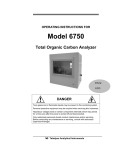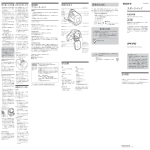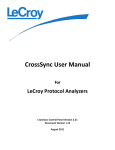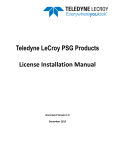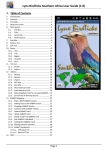Download Net Protocol Suite Release Notes
Transcript
Net Protocol Suite Release Notes
3385 Scott Blvd.
Santa Clara, CA
95054-3115
Tel: +1/408.727.6600 Fax: +1/408.727.6622
Net Protocol Suite™ 1.85 - Release Notes
Updated: October 13, 2015
Table
of Contents
1. Overview
2. System Requirements
3. Installation
4. Release Notes
4.1 What’s New
4.2 Known Issues
5. Previous Releases
6. Support
1. Overview
This Read Me file contains last-minute product information
for the Net Protocol Suite™ software for Microsoft Windows. For
full instructions on using the Net Protocol Suite™ please see the User's
Manual
and other documents provided with this product.
2. System
Requirements
For optimal
performance, it is recommended that the software is installed and operated on a
host machine that is of a recent generation of personal computers architecture,
and that at least the minimum
requirements for memory, storage and display
requirement are kept. However, the software could operate on some machines that
are billow the minimum requirements specified here, at the cost of slower
performance of the system and limited usability of the software.
2.1. Software
Operating
System:
· Windows
7, Windows 8.1, Windows 10, Windows Server 2008 (R2) and Windows Server 2012.
· The
latest Service Pack available for the Windows OS in use is required.
· It is
recommended that the 64-bit Windows version of the Operating Systems is
installed, as these allow using more RAM than the 32-bit ones.
Required
applications:
Microsoft
Internet Explorer, version 6 or newer. To view the manuals, datasheets and
other documents, you would need to install ‘Adobe Acrobat Reader’ (http://get.adobe.com/reader).
2.2. Hardware
Memory
(RAM):
For improved performance of the software, it
is recommended that 16GB of RAM is installed on the host machine. Memory as
little as 2GB would still allow the software to function, but would impair its
performance.
Non-volatile
Storage (SDD or Hard Disk):
Storage space of 200MB is required for
installing the Net Protocol Suite™ software on the host machine.
Additional storage space is needed for the operation of the software
application and for storing
NetProtocolSuite_ReadMe.htm[11/2/2015 10:57:17 AM]
Net Protocol Suite Release Notes
recorded data in files. Please remember that
storing large captured traces can result in multiple gigabytes of file sizes
and can quickly fill your available storage space.
Display:
To take full advantage of the rich
visualization and analysis of Teledyne LeCroy
software it is recommended that the display is set to at least 1050
lines of vertical resolution with at least 24-bit color depth.
The minimum
requirement for the display is a resolution of 1024x768 with at least 16-bit
color depth.
Connectivity:
It is recommended that a Gigabit (1000Mbps)
Ethernet link is used for the connection with the SierraNet
analyzers. At minimum the host machine should have either a 100/1000Mbps
Ethernet connection to
the network or a USB 2.0 port.
For
optimal reliability of the Ethernet connection to the Analyzer, the controlling
PC and the Analyzer should reside on the same subnet. In cases where multiple
subnets must be crossed to reach the
analyzer, a dedicated controlling PC
should be placed on the same subnet as the analyzer. That PC can then be
remotely accessed via remote desktop or VNC by the user.
If multiple analyzers are daisy chained and
connected to the same host machine, one Ethernet connection or one USB port is
required for each analyzer.
Please note that there is no connectivity
requirement if the analysis application is used to only view pre-recorded
traces.
For tips as for how to improve on the
performance of the Teledyne LeCroy analysis system
and more specifically on the performance of the software, please refer to the
User Manual.
3. Installation
Please refer to the
“Installing your Analyzer” chapter of the User's Manual for the
details of Net Protocol Suite™ software installation.
3.1. DVD-ROM
Installation
· Insert
the DVD ROM with the Analyzer software in the DVD ROM drive.
· The
installation will automatically start unless the Autorun
is turned off. In this case select the DVD ROM from “My Computer”
and double-click Autorun.exe
· From
the DVD ROM Autorun program, choose the Install
Software menu item and then choose Net Software.
· Follow
the on-screen instructions to complete the installation.
3.2. Web
Installation
· Run the
setup and follow on-screen instructions to complete the installation.
3.3. USB Driver
Installation
· USB
driver files are automatically installed with the Net Protocol Suite™
software installation. Users must have administrator privileges to
install the required device drivers.
· Do not connect the analyzer to the USB port
until the software installation is complete. In case it is required
to manually reinstall the device drivers, they are located in the Net
Protocol Suite™
program folder. For example: C:\Program Files
(x86)\LeCroy\Net Protocol Suite\Windows\Drivers\x64
4. Release Notes
4.1. What’s
New
· This is version 1.85 of the Net Protocol Suite™ software.
· This
release contains the following components:
o Net Protocol Suite™ Version 1.85.
· This
release includes the following features and enhancements:
ST16802 Depth of Decode not present in SS View
ST12137 FE: Support disconnecting software from
analyzer while analyzer is running, and reconnecting at later time without
losing recording or trace
ST12906 Bus Utilization graphs/charts
ST14059 Timing calculator specifically for markers.
ST14250 Enhancement: iSER
decodes
ST15003 FE: remember the project opened/created when
NetPS closed/crashed
ST15283 In-place editing feature of State labels in
jammer scenarios and analyzer sequencer behaves in unexpected manner
ST15295 right clicking on state does not invoke copy
option
ST15726 Extend port colorization to entire row of
the trace
ST16643 Jammer pattern and decode: FCGS command
ST16380 FE: Infusion - FC Capture-Frame and
Pre-Capture Frame
ST16760 Add support for 40GE training seq capture, trigger, and decode
NetProtocolSuite_ReadMe.htm[11/2/2015 10:57:17 AM]
Net Protocol Suite Release Notes
· The following issues were fixed in this
release:
ST13797 Unable to copy iSCSI command from trace view
ST15040 iSCSI decodes do not appear
ST15058 Data: 0 = Any?
ST15195 Exclude icons in advanced triggering mode
ST15293 Allow events to be viewed in decimal also
ST15801 Spreadsheet view rows clipped at 125% system
display scaling.
ST16146 Problem with automatic refresh of device status
in Device Management dialog
ST16154 Not all packets could be
"right-click" -> "quick search" able
ST16177 Conflicting message on the analyzers LED
display and the directive from the software
ST16332 Infusion Direction drop down
ST16337 Infusion: timer used for GE but greyed out
for FC
ST16499 Add FC SW commands patterns to the Pattern
Library
ST16500 Add FC GS commands patterns to the Pattern
Library
ST16669 RoCE: MAD decode
ST16670 Unable to trigger on RoCE
MAD (Op Code 0x04)
ST16726 Issues with Global Variable with IP Src/Dest address
ST16733 Net Protocol suite crashed under CrossSync
ST16736 Visiting the Decoding assignment page will
throw a invalid path warning when exited
ST16751 Jammer - SBC Event does not show any SBC
commands under "Operation Code"
ST16752 Jammer - Editing the data for an event
changes the data in the dword above it.
ST16756 Jammer intermittently truncates data frames
when placed on Brocade 8G ISL member
ST16758 columns in Spreadsheet View missing (only
packet number column visible) and blank trace after crash
ST16803 Incorrect Decode in Frame Inspector view for
RoCE packets
ST16805 RoCE MAD Trigger
correction required
ST16826 Upload Manager shows no packets in buffer
when it actually does
ST16831 RTS protocol error could not be detected and
presented in graph
ST16841 Net viewer shows only port column when
trying to sync trace between other protocol suites in crosssync
ST16992 Dragging a "trigger on" preset
item from lower left (list) to upper left (user collection), results in renaming
of item
ST17038 Crash when chaining two analyzers in AJA
ST17045 [API] Function GetTriggerDateTime()
and GetEndDateTime() returns invalid value 0
ST17072 IP IGMPv2 Memership
Query
ST17162 crashed when closing 2nd NetPS
instance
4.2. Known
Issues
· Auto calibration
is not functional.
· When
using CrossSync, multiple monitors are recommended.
· 10G Ethernet HBAs that use Clause 72
might prevent the Jammer from bringing up the link (40G Jammer works and all
Analyzer configurations work). For a possible work around on Mellanox HBAs,
please contact Teledyne Support.
· In 40G Ethernet AJ port configuration,
the FC CRC Error detection does not work. FC CRC errors will not trigger the
analyzer and will not show up in the trace. Please use the 40GE Analyzer-only
port
configuration to trigger / detect this error.
· The SierraFC and SierraNet hardware
has industry standard SFP+ cages, and is compatible with all industry standard
SFP and SFP+ modules. Specifically, the SierraFC
M8-4™ has been tested and
found compatible with the following brands and
models:
o Finisar FTLF8528P2BNV
o Finisar FTLF8524P2BNV
o Finisar FTLF8528P2BCV
o Finisar GBC-3000 (1Gb/s)
o PicoLight PL-XPL-VE-SG4-26
o Infineon V23849-R35-C55
o Infineon E429 V23849-R35-CS5
o Tyco Electronics 2032237-2 D
(copper cable)
· Likewise, the SierraFC M164™ and SierraNet
hardware has been tested and found compatible with the following brands and
models:
o Finisar FTLF8529P3BCV
o Brocade
57-000088-01
· The SierraFC
M164™
requires a minor hardware change in order to work properly with Avago
16G SFP+ modules; please contact support if you plan to use such a
configuration.
This limitation does
NOT apply to the SierraNet
platforms.
· After changing the TCP/UDP port assignments in Decoding
Assignments, you must save a trace to a new file in order to apply the change
to that trace.
NetProtocolSuite_ReadMe.htm[11/2/2015 10:57:17 AM]
Net Protocol Suite Release Notes
· In a 40G Ethernet jammer configuration, the Connect and Disconnect
actions are not supported.
· When upgrading to 1.70 or later from a pre-1.70 release, the software
updates your user preferences file to include new Spreadsheet column settings;
this update overwrites existing Spreadsheet column
settings, but all other
settings will be preserved.
· In Batch Mode, on SierraFC M164, the
Wait for Stop Jammer command might be missed if the analyzer is busy uploading
a trace.
· The real-time throughput measurements on the SierraNet
M408/M168 apply only to incoming traffic pre-jam.
· During
Batch scenario operation, do not close the Batch window while a running scenario
is uploading a recorded trace. Doing so may corrupt that trace and cause unpredictable behavior.
· The controlling PC’s Ethernet connectivity to the Analyzer could be unstable when crossing multiple subnets, resulting in unexpected application behavior, such as I/O errors.
· Connecting
both the USB and Ethernet host interfaces of the Analyzer at the same time is
not supported. Doing so may cause
unexpected behavior.
· On
Windows Server 2012 R2 with certain USB 3.0 host controllers, if you
power-cycle the Analyzer while it is connected to the software via USB 3.0, the
software may not detect the Analyzer
automatically after it finishes
booting. If this occurs, switch the
Analyzer to a different USB 3.0 port on your host system.
· On
Windows Server 2012 R2, when dragging/dropping items in the GUI, you may not
see any “shadow” of the item being dragged.
· When
the SierraNet M408 is setup in a jammer
configuration, 40G Ethernet DUTs may have a problem linking up through the M408
QSFP ports. Analyzer-only configurations
are not affected by this
limitation.
· On
Windows OSes, incomplete Windows Updates have been known to cause intermittent
instability in the Net Protocol Suite application. If you experience intermittent
application crashes or hangs,
please reboot your host system to ensure that all
Windows Updates have completed, then relaunch the Net Protocol Suite
application.
· The
Jammer needs some periodic idles on the link it is monitoring in order to
maintain the link properly. If
there are not sufficient idles, you may encounter CRC and/or delimiter errors.
· When
running a Batch Mode Scenario continuously on an analyzer connected via USB,
you may see a “MAL error”, which indicates a communication problem
with the analyzer. This problem
does not
occur when connected via Ethernet.
· iWARP
command triggers configured without a port number may falsely trigger on
certain traffic patterns.
· In daisy-chained setups with SierraNet
M408/M168, under certain conditions, the Uploader Manager may incorrectly
represent the state of the recording memory buffer. However, it is still possible to
successfully upload trace data.
· After running a batch mode scenario, the Project
recording settings will retain the settings of the last-executed Start Analyzer
command.
· If running Hammerhead and Net Protocol Suite
concurrently, one of them may not be able to automatically discover
Ethernet-connect analyzers on your network. If this happens, close both
applications,
then just run one of them.
· In some traffic scenarios with relatively large
FC data sequences, if the entire sequence is not captured in the trace, the
Link Utilization graph may not accurately present utilization during that
sequence.
5. Previous
Releases
5.1. Version
1.80
· This is
version 1.80 of the Net Protocol Suite™ software.
· This
release contains the following components:
o Net Protocol Suite™ Version 1.80.
· This
release includes the following features and enhancements:
ST10912 Add Real Time Traffic Profile
ST11124 additional templates for triggering
ST11749 FR - Adding "Abort Session" for
cancelling the capture in early state (buffer filling)
ST12512 FR - add Repeat Upload functionality
ST12520 [FR] Make a dedicated seperate
Event and Action box in Infusion
ST13199 FR - add "Don't ask me again"
checkbox for SFP polling message
ST13274 FR - Enhance the Project file to contain a
notes entry
ST13474 Add "Wait for Start Analyzer" as
an Event in the batch Scenario Manage
ST13916 Tool tips for performance measurements in Traffic
Summary
ST14322 Make the right-click context menus for
Global Library and Project Library more uniform.
ST14334 Make saving/loading Spreadsheet column
preferences more intuitive
ST14341 FR: log jammer sequencer, state, timer,
counter etc.
ST14601 Ability to inject Ordered sets (NOS, OLS,
LR) at 8G
ST14844 FE: option to update mismatched versions
ST15022 Add Exchange View with hierarchical
transaction display
ST15035 Enable changing Project device assignment
via right-click menu on device image in Project GUI.
ST15587 Update all documentation to change
"CD-ROM" references to DVD.
ST15611 Back channel adaptation suport
for 10GBASE-KR
ST15666 Creation of Passive Cable support matrix for
inclusion in v1.75 SW release
NetProtocolSuite_ReadMe.htm[11/2/2015 10:57:17 AM]
Net Protocol Suite Release Notes
ST15675 Ability to rename/alias subnets to user
names
ST15750 FE: TCP ports describe in software
ST15781 Automatic detection of iWarp
RDMA commands
ST15811 add additional specific templates in
trigger/filter in analyzer and jammer
ST15871 FC-DATA return by the REPORT TARGET PORT
GROUPS command
ST15910 FE: option to display HH:MM:SS time stamp
units
ST15941 FR: search in Traffic Summary
ST15946 FR: manual trigger
ST15960 Additional InFusion
port configurations
ST16144 TraceExpert
reports
· The following issues were fixed in this
release:
ST12371 No clear indication on project what is the
intent of the buffer size in project
ST12396 FR - no shortcuts for Save and Print in
Traffic Summary
ST12494 Capturing trace with only Inspector view
enabled will result in blank capture
ST13288 'Most Recent' User Patterns keep
accumulating
ST13469 Various filter items on toolbar stop working
ST13470 Ports are AJAJ in both directions, not AJJA
ST13681 Need Save As for project
ST13739 Inappropriate Error when closing project
after ethernet cable disconnected
ST13766 warning message when CATC Sync Expansion
Card not installed?
ST13859 different subnet add device failed with more
than one network adapter
ST14252 Add format option to Frame Inspector IP
address fields to display them in decoded IP Address format
ST14321 Double-click on a scenario in the Global
Library doesn't do anything
ST14324 Should not allow drag-drop copy from Project
Library to itself
ST14678 Could not use batch mode short cut when
actively selected in other than Spread Sheet View
ST15232 FR: Infusion Stop Scenario warning
ST15329 Trigger position resets between snapshot and
trigger mode recording
ST15549 Error: There is no analyzer feature for this
device
ST15572 Priority Enable Vector: ms
& ls octet swapped
ST15607 Traffic Summary View link to "unknown"
traffic inoperable
ST15637 Add Column Naming convention needs to be
corrected for IP addresses
ST15682 Internal Trigger number mismatch between documentaion and software
ST15712 BATCH MODE: prevent Record due to existing
unsaved trace
ST15866 Question pop up in Snashot
mode with Trigger defined does not remember do not ask checkbox
ST15947 Infusion rule error message incomplete
displayed
ST15953 Receive ROD Token Info decode
ST16060 CRC error on high throughput traffic with
10G Jammer Mode
ST16085 Status LED blinks while no activity
ST16284 error updating trace file from old to
1.75b665
ST16462 File version and product version do not
match for GIGE.exe
ST16505 crashes due while trace update or viewing
updated traces
ST16506 search
ELS Command == 61: RSCN not found
5.2. Version
1.75
· This is
version 1.75 of the Net Protocol Suite™ software.
· This
release contains the following components:
o Net Protocol Suite™ Version 1.75.
· This
release includes the following features and enhancements:
ST15670 Show Task Manager descriptions by default in
Spreadsheet view
ST15619 Notify user in case a Timer event with
"symbol" units set is added to a Jammer scenario and the units are
automatically changed.
ST15331 tool tip: Force add/connect attempt
ST15177 FE: Trigger Position pre/post trigger %
display
ST15176 Ordered Set distinction in Infusion
ST15039 Additional Port Configurations
ST15036 Support Probe EQ settings for passive copper
cables
ST15035 Enable changing Project device assignment via
right-click menu on device image in Project GUI.
NetProtocolSuite_ReadMe.htm[11/2/2015 10:57:17 AM]
Net Protocol Suite Release Notes
ST15024 LLDP subtype decodes
ST15002 FE: FC export to Wireshark
ST14844 FE: option to update mismatched versions
ST14597 Review all instances of "Unexpected
Data" fields in Frame Inspector
ST14590 FE: FIP VLAN decode
ST14385 Add NVGRE Decodes and Triggers for SierraNet
ST14313 FR: Save jam scenarios in Global Libraries
in a file for sharing
ST14293 FE: search up/down arrow shade/coloring
ST14144 FE: pop up message after IOHub
BE update
ST14060 Log measurements. Export to .CSV and then
create a graph.
ST13947 During FW update the front panel should read
Updating Firmware
ST13932 Enhancement: RoCE
v2 decodes
ST13756 Option to turn off warning when removing a
condition from a jam scenario
ST13755 Jammer - Modify Packet - does not change
until change packet length (grayed-out fields have no effect)
ST13754 Need a Save all segments option
ST13620 Uninstall of software does not remove
settings / preferences
ST13508 Port alias should be updated when port
configuration changes ("Before Jam / After Jam)
ST13505 Saving a range should allow bookmarks and/or
packet numbers to define the range
ST13495 No bagel or hourglass to indicate that app
is busy
ST13473 Quick Searches start from beginning / end of
Trace -- not from highlighted line
ST12635 Add trace update options to error message
ST12305 Make Port aliasing follow (included in) the
trace
ST10913 Discard trace when trace is pending is not
obvious
ST9139 Trying to rerun back a segmented
memory capture is problematic
· The following issues were fixed in this
release:
ST16025 QuickSearch and QuickFilter UI: Clicking AND/OR with second parameter
results in crashes for the software
ST15907 Crash after add/delete columns then scroll
to the end of trace
ST15902 SW crash when scrolling to bottom of trace
ST15677 missing jammer marker in trace
ST15676 inconsistent use of triple dots and hot keys
on the menus
ST15452 Problem with SCSI performance metrics in
Traffic Summary (FCP and iSCSI)
ST15420 Edit DWORD Matcher - no response
ST15199 Trigger: IP Frame (IPv4)
ST15019 Truncate payload does not work correctly
ST15007 FE: popup to add marker when no marker in
the list
ST15004 difference between SAVE and SAVE AS
ST14616 missing traffic when manual or event (timer)
trigger mode
ST14557 “Truncate Payload” actually
truncates CRC and EOFx as well
ST14553 Sometimes get “PCI configuration
Failed (Configure Virtex)” error attempting to
Activate newly connected unit
ST14527 Entering IP address to discover analyzers
cumbersome
ST14376 Goto event should
go to nearest visible event when event is filtered
ST14375 user should be prompted to automatically
change to Event trigger mode if a Trigger has been defined
ST14260 some Spreadsheet view column edit functions
don’t work
ST14137 file save as clears filter selection
ST14132 Analyzer setting bar: up/down arrow
ST13951 warning message with JDSU SFP+
ST13934 "Qualifier" and
"Compare" values in new LBA quick search filter do not show up in
default search bar
ST13762 Idles captured on ports that are supposed to
be filtered
ST13701 QuickView: Speed
up uploading trace from analyzer (after trace finishes) – currently too
slow, even with no filters - and Speed up saving the trace – currently
too slow, even with no filters
ST13696 “'Insert Here' Tick” is
misleading – scenario being dropped always ends up at bottom of list
ST13680 use of Term 'uploading' post capture and pre
trace save is in appropriate
ST13486 Device manager status message is unclear
between Ready and Ready to connect
ST13470 Ports are AJAJ in both directions, not AJJA
ST13468 QuickSearch and QuickFilter UI: Clicking AND/OR gadget disables bottom line
dropdown control
ST13431 Columns cannot be added to spread sheet view
in live trace
ST13311 close trace is greyed out - very difficult
for user to discard trace and record again
ST12905 Net Protocol Suite No Response While
Uploading over USB 3.0
ST12302 Cascaded
analyzers limit trace size to 16 gig
NetProtocolSuite_ReadMe.htm[11/2/2015 10:57:17 AM]
Net Protocol Suite Release Notes
5.3. Version
1.70
· This is
version 1.70 of the Net Protocol Suite™ software.
· This
release contains the following components:
o Net Protocol Suite™ Version 1.70.
· This
release includes the following features and enhancements:
ST12106 FR - Adding Training Sequence in Traffic
Summary
ST12361 Dual port batch mode
ST13184 Add VXLAN Decodes and Triggers for SierraNet
ST13390 can’t drag an event between states
ST13509 User wants greater distinction between SCSI
commands like in the SAS CATC view
ST13522 File Save as dialog needs to be resizable
ST13663 Allow multiple Triggers or Marks to be
inserted by Jammer into Trace
ST13697 “Copy Batch Scenario” feature
requested
ST13698 “Copy Entire State” from one
scenario (or sequence, or batch) to another – alternate would be
“save/load state”
ST13700 “Select Multiple” within Library
(using Ctrl or Shift key)
ST13759 Batch script timers default to the last
entered value
ST13760 Condition - "any ordered set"
ST13809 Device Management: add host PC name & IP
ST13862 SierraNet LCD: add
host PC name & IP
ST13898 Search for Data Pattern
ST14006 Enhancement: export/import Infusion
Scenarios in Project Library
ST14022 Enhancement: iWARP
decodes
ST14039 Would like the Jammer disconnect ability to
include disconnect one side only
ST14044 ability for jam scenario on one port to
trigger an event on a different port
ST14116 Traffic Summary: add Orderset
ST14126 SCSI SBC, SPC commands and responses should
be decoded
ST14139 Ordered sets cannot be filtered in HW
ST14225 FE: iSCSI Login Response Data
ST14226 FE: "Unknown" for unassigned port
numbers
ST14296 Enable "0_AJA 0_AJA"
port configuration
ST14323 Add user confirmation prompt to Delete
action in Global Library.
ST14340 FE: Scenario name in Project bar
ST14366 Support bi-directional jammer
ST15149 FR: IBM 3490 tape command decodes
ST5896 FR - "Capture Data Dword": Cannot reuse the value in an event, only in
another jam action.
· The
following issues were fixed in this release:
ST11741 Delete
"New User Group" in FlexPort configuration
on one side removes "New User Group" on both sides FC and GigE ports
ST11797 Index' numbering in Frame Inspector are not
consistent across Spec, Field, and Raw Data views, and important Frame
information (delimiters) is missing
ST12058 Can't copy or easily view Marker data
ST12732 Customer has connectivity issues when
connecting to the M408 when connected on a different subnet from the host
computer
ST13006 Frame view does not remember user sizing of
columns
ST13248 user needs a way to remotely reboot the box
ST13470 Ports are AJAJ in both directions, not AJJA
ST13475 Recent files shows duplicate entries: one
with back slashes, other with forward slashes
ST13501 Allow to specify type of delimiter for every
specific frame
ST13502 When "connect automatically" is
chosen, SW should attempt to connect to "Added" analyzers (across
subnets)
ST13580 Scenarios copied from a project to global
library can’t be copied back to a project
ST13603 Infusion - 40G - Inject Order Set Error is
not functional
ST13651 save/load for advanced search and advanced
filter not working
ST13681 Need Save As for project
ST13687 Mouse-over/Tooltip and logged name of
Scenario Event don't update if event is modified (e.g. change read to write)
ST13689 Simple Filters: Can't rename filters /
edited filters have no names
ST13691 Issues with Output logs not being saved
while Batching Scenarios
ST13761 "Edit Filter" does not edit
current filter
ST13778 Device in other subnet connects
automatically but is not activated
NetProtocolSuite_ReadMe.htm[11/2/2015 10:57:17 AM]
Net Protocol Suite Release Notes
ST13786 throughput value incorrect on specific port
configuration
ST13811 FCPCDB Length field not decoded correctly
ST13815 Inject in Frame does not work properly in
high throughput traffic (40G)
ST13817 Jammer against high throughput 40G traffic
introduces protocol errors in the lane.
ST13876 Daisy chain of M408 and M168 is not possible
if both is set to 40G speed
ST13878 GS command decode not match between traffic
summary and spec inspector / spread sheet
ST14041 Timestamps are display in nonsensical
notation
ST14089 ALT key does not toggle back Menu Bar
ST14102 device with 2nd IP address cannot be
added/connect (SUBNETS)
ST14141 Ping on add device doesn’t work
(across SUBNETs)
ST14157 M168 hung
ST14202 Duplicate RPS Triggering for FC Projects
ST14262 Need to see the Scenario jam direction in
the project for the selected scenario
ST14337 software crashed (navigate between multiple
instances)
ST14399 Save project from a trace
ST14555 Must manually Activate, Deactivate, and then
reactivate analyzer to recover from software crash
ST14588 FE: FICON Status and Control Function fields
decode
ST14677 Copy paste content from column view into
batch global variable will be shown as XML
ST14802 Cannot customize pattern for FC
search/filter
ST14887 40G Speed LEDs on for FC port configuration
ST14923 SierraNet does not
display Fibre Channel primitives
ST14924 Unable to view Trace Information detail in SierraNET SW
ST14931 Missing API header files required to compile
example projects
ST14934 ELS Command 7E not decoded
ST14998 Auto update mechanism in software not fully
working as described.
ST15113 Crash on clicking Stop button in analyzer
session
ST15159 Non reproducible crash after trace open
ST15326 Throughput windows
ST15330 Add Device: Ping
ST9876 Port
Name field, the first 4 bits is the identifier, not part of port name
5.4. Version
1.61
· This is
version 1.61 of the Net Protocol Suite™ software.
· This
release contains the following components:
o Net Protocol Suite™ Version 1.61.
· The
following issues were fixed in this release:
o ST14946 – No documentation for the new
Batch Global Variables feature.
o ST14931 – Missing API header files.
o ST14923 – FC primitives not displayed in
spreadsheet
5.5. Version
1.60
· This is
version 1.60 of the Net Protocol Suite™ software.
· This
release contains the following components:
o Net Protocol Suite™ Version 1.60.
· This release
includes the following features and enhancements:
ST14395 FE: Add "Close project" to File
menu
ST14088 DCBX decode
ST14067 Traffic Summany:
add source/destination address columns
ST13758 Selecting a new scenario that has Sequence 1
or Sequence 2 content should expand them
ST13690 Execution of Batch Scenario limits max
number of repeats to 32
ST13504 Port alias should be visible/used
everywhere, not just in spreadsheet view
ST13488 Minimum application width of 1280pixels is
too stringent
ST13367 Add both FIP VLAN request with 2 and 5 DWord descriptor length to trigger and filter menu
ST13366 Add "any FIP" to trigger and
filter menu
ST12806 Decimal data display format in Frame
Inspector View
NetProtocolSuite_ReadMe.htm[11/2/2015 10:57:17 AM]
Net Protocol Suite Release Notes
ST12617 GigE Filter: enter pattern in Data by type
the value (instead of mouse click -> Edit Value)
ST12615 User defined/proprietary decodes
ST12516 iSCSI decode not shown in Protocol Suite
ST9863 Support 8GB DDR3 DIMMs
on M408 for a total of 64GB buffer size
ST13751 User need a way to disable quick view
· The
following issues were fixed in this release:
ST14339 incorrect timestamp in Marker List
ST14312 jammer generates ELS Request delimiter error
ST14307 Timestamp roll back to earlier
ST14302 FCP-DATA without EOF but not flagged as
error
ST14301 Jam: DISCONNECT follow by CONNECT with same
time stamp
ST14264 SierraNet does not
detect CRC errors
ST14159 16G speed detected in 4G devices during
speed detection
ST14136 original trace is lost when using
"file/save as" on a trace with filtered items save displayed only - no
warnings either
ST14100 Error message "Invalid APU Program
Size" when recording
ST13893 Running Scenario project first time on 40G
link will result in a disconnect
ST13817 Jammer against high throughput 40G traffic
introduces protocol errors in the lane.
ST13679 When increasing the number of segments the
max segment size does not change
ST13645 TM LUR Frame View is decoded correctly but
in the Spreadsheet view is having issues
ST13632 LISM, LIFA, LISA, etc
mis-decoded at "AL REQUEST : TEST"
ST13606 SierraNet precise
time stamps are wrong in multi-protocols captures
ST13513 Renamed user patterns lose name when
inserted into scenario
ST13487 The question in the file save as dialog
should have a yes no answer
ST13483 Channel filter drop down dissapears
ST12808 minimum window size is too large
ST12791 “%82” uploading reported in SierraNet uploading progress bar
ST12713 [CrossSync] - SierraNet prevents other application from successful
termination
ST12443 Network
congestion causes device disconnection and eventually Application Crash
5.6. Version
1.50
· This is
version 1.50 of the Net Protocol Suite™ software.
· This
release contains the following components:
o Net Protocol Suite™ Version 1.50.
· This
release includes the following features and enhancements:
o Support for FC Jammer on both SierraNet M168 and SierraNet M408
(add USB support)
o Support for 40G Jammer on SierraNet M408
o Support Full Flex port (adding a few port
configurations for supporting flex port)
o ST12807 Traffic Summary: add
source/destination address columns. o ST12782 Add Jammer Batch Scenarios with GUI
o ST12636 Quick Search and Advanced Filter
(Filter on fields)
o ST12408 Add central library for Jam
scenarios in Net Protocol Suite
o ST12255 Decode iSCSI deeper into the
protocol structure
o ST12246 Layer 2 triggering
o ST11863 FR - Ability to show packet length
in Spreadsheet view
o ST11862 FR - Closing trace before pressing
Record for next trace is nuisance
o ST11402 Support for RoCE
(RDMA over Converged Ethernet)
· The
following issues were fixed in this release:
o ST13004 File information crashes Net protocol suite on
sample file o ST11820 In FC,
our default filters include more than Idles, which is not correct
o ST12743 Analyzer sending disparity error after jamming FC
8G traffic
o ST12614 Decode: Ethernet Type, Protocol fields unknown for
Length/Type field
5.7. Version
1.40
· This is
version 1.40 of the Net Protocol Suite™ software.
· This
release contains the following components:
o Net Protocol Suite™ Version 1.40.
NetProtocolSuite_ReadMe.htm[11/2/2015 10:57:17 AM]
Net Protocol Suite Release Notes
· This
release includes the following features and enhancements:
o Support for FC Jammer on both M168 and M408
(over Ethernet only)
o Upload performance improvements for traces
that have many IP/MAC addresses.
o ST11916 Add Support for BB-6 Specification for FCoE
– A new settings added to preferences for switch between BB-5 and BB-6
o ST11892 FR - add Copy/Paste for scenarios in Net Protocol Suite to allow moving
scenarios from/to projects
o ST11865 Capture packets/frames over 16k size is not working. Now “Super
Jumbo” frames of up to 31KB can be captured.
o ST11778 FR- Add Trigger for inter-packet gap (IPG)
o ST11731 Add OUI Table to Net Protocol Suite
Trace Decodes, Triggers, and Filters
o ST11703 FR - Reset Port Status. Right click
on the Port Status indication and select Reset.
o ST11629 FR - Explicit Local fault and remote
fault (and others) ordered sets triggering
o ST11506 FR - please add UDP ASCII data to
software view
o ST11289 FR - ability to filter Training
Sequence based on Control and Status fields
o ST11265 FC Training sequences do not appear
in trace
o ST11040 Add Filtering on LUN's for FC &
ENET analysis cases
o ST10927 Resetting Filters is not same as
other protocol suites - need a Disable Filter button in toolbar.
o ST10914 Add "Marker" column to
Spreadsheet View (on left side)
o ST10010 Search and Filter on tree libraries
- FR - Contextual Search needed in 'Trigger' 'Filter' 'Hide/Show' and 'Search'
Menus
o ST9936 FR - Add Spanning Tree, PVST+ Decodes and Triggers
· The
following issues were fixed in this release:
o ST12030 Upload
hangs when trace has random MAC addresses ST11820 In FC, our default filters include more
than Idles, which is not correct
5.8. Version
1.30
· This is
version 1.30 of the Net Protocol Suite™ software.
· This
release contains the following components:
o Net Protocol Suite™ Version 1.30.
· This
release includes the following features and enhancements:
o Support for new SierraNet
M168 platform
o Support for 10G Jammer on both M168 and M408
(over Ethernet only)
o Support for native FC analysis on both M168
and M408
o Auto Calibration on FC16G paths on both M168
and M408 (over Ethernet only)
o Auto-calibration on 40G (including Splitter)
(over Ethernet only)
o New Auto calibration GUI
o Search on Fields (Advanced search)
o Support 2-port based FlexPort
Port Configurations (FC + GigE) (analyzer only)
o New Port configuration dialog
o 40G Support
· The following issues were fixed in this release:
o ST11505 Add
column to display UDP address doesn't show anything o ST10926 command Op codes shown but not decoded
5.9. Version
1.20
· This is
version 1.20 of the Net Protocol Suite™ software.
· This
release contains the following components:
o Net Protocol Suite™ Version 1.20.
· This
release includes the following features and enhancements:
o Support
for FC InFusion running on SierraFC
M8-4 and SierraFC M164
o Support
for 40G Ethernet via the 2 QSFP ports
o Manual
and automatic probe settings for optimizing the 40G front end
o iSCSI
decodes with reassembly (triggering on iSCSI assumes no reassembly is required)
o CrossSync support to allow daisy chaining with LeCroy analyzers of other technologies
o Increased
timestamp resolution to 1 ns (addresses ST10546)
· The
following issues were fixed in this release:
o ST11175 Synchronization
between Header and Block Payload
o ST11010 Source
and Destination IP address columns are swapped.
NetProtocolSuite_ReadMe.htm[11/2/2015 10:57:17 AM]
Net Protocol Suite Release Notes
5.10. Version
1.10
· This is
version 1.10 of the Net Protocol Suite™ software.
· This
release contains the following components:
o Net Protocol Suite™ Version 1.10.
· This
release includes the following features and enhancements:
o Support
for SierraFC M8-4 and SierraFC
M164
o Quick
Filter
o Quick
Search
o iSCSI
triggers and decodes (without reassembly)
o Complete
support for daisy chaining multiple SierraNet
systems, as well as intermixing with SierraFC M8-4
and/or SierraFC M164.
o Timing
calculations
· The
following issues were fixed in this release:
o ST9772 TCP Packets Corrupted
(when recording back-to-back short
frames).
o ST9539 incorrect SCSI command find list for Test Unit Ready
5.11. Version
1.01Beta
· This is
version 1.01 Beta of the Net Protocol Suite™ software, and contains the
following components:
o Net Protocol Suite™ Version 1.01 Beta.
· Issues
that were fixed:
o ST9772 TCP Packets Corrupted (when
recording back-to-back short frames).
5.12. Version
1.00
· This is
the first release of the Net Protocol Suite™ software and contains the following components:
o Net Protocol Suite™ Version 1.00.
6. Support
Online Download
Please
enable automatic checking for software updates by using ‘Help’ à ‘Check for Updates’
from the software menu.
You can
also check LeCroy Protocol Solutions Group’s
web site for software updates and other support related to this product.
Software
updates are available to those users with current Maintenance Agreements.
Online
Support
Web: teledynelecroy.com/support/contact/
Web (SW downloads): teledynelecroy.com/support/softwaredownload/
E-Mail: [email protected]
Phone
Support
Voice: +1
800 909 7112 (USA/Canada)
+1 408 653 1260 (worldwide)
Fax: +1
408 727 6622 (worldwide)
Sales
Information
E-Mail: [email protected]
NetProtocolSuite_ReadMe.htm[11/2/2015 10:57:17 AM]
Net Protocol Suite Release Notes
© 2013 Teledyne
LeCroy, Inc
Teledyne LeCroy,
LeCroy, LeCroy Protocol
Solutions Group, Net Protocol Suite, FC Protocol Suite, SierraNet
M408, SierraNet M168, SierraFC
M164, SierraFC M8-4 are trademarks of Teledyne LeCroy.
Microsoft Windows and Microsoft Word
are registered trademarks of Microsoft Inc.
Acrobat, Acrobat Reader and the Acrobat
logo are trademarks of Adobe Systems Incorporated.
Teledyne LeCroy
reserves the right to revise these specifications without notice or penalty.
NetProtocolSuite_ReadMe.htm[11/2/2015 10:57:17 AM]