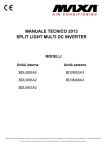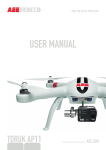Download FP2 MEWNET-VE Link Unit Technical Manual, ARCT1F435E4
Transcript
Safety Precautions Observe the following notices to ensure personal safety or to prevent accidents. To ensure that you use this product correctly, read this User’s Manual thoroughly before use. Make sure that you fully understand the product and information on safety. This manual uses two safety flags to indicate different levels of danger. WARNING If critical situations that could lead to user’s death or serious injury is assumed by mishandling of the product. -Always take precautions to ensure the overall safety of your system, so that the whole system remains safe in the event of failure of this product or other external factor. -Do not use this product in areas with inflammable gas. It could lead to an explosion. -Exposing this product to excessive heat or open flames could cause damage to the lithium battery or other electronic parts. CAUTION If critical situations that could lead to user’s injury or only property damage is assumed by mishandling of the product. -To prevent excessive exothermic heat or smoke generation, use this product at the values less than the maximum of the characteristics and performance that are assured in these specifications. -Do not dismantle or remodel the product. It could cause excessive exothermic heat or smoke generation. -Do not touch the terminal while turning on electricity. It could lead to an electric shock. -Use the external devices to function the emergency stop and interlock circuit. -Connect the wires or connectors securely. The loose connection could cause excessive exothermic heat or smoke generation. -Do not allow foreign matters such as liquid, flammable materials, metals to go into the inside of the product. It could cause excessive exothermic heat or smoke generation. -Do not undertake construction (such as connection and disconnection) while the power supply is on. It could lead to an electric shock. Copyright / Trademarks -This manual and its contents are copyrighted. -You may not copy this manual, in whole or part, without written consent of Panasonic Industrial Devices SUNX Co., Ltd. -Windows is a registered trademark of Microsoft Corporation in the United States and other countries. -Ethernet is a registered trademark of Fuji Zerox Co., Ltd. And XeroxCorp. -All other company names and product names are trademarks or registered trademarks of their respective owners. PLC_ORG_ET Table of contents Glossary Before you strat FUNCTIONS AND RESTRICTIONS OF MEWNET-VE LINK UNIT 1-1 1.1 Structure and Features of Unit 1.1.1 VE Mode 1.1.2 FL-net Mode 1.1.3 Features of FP2 MEWNET-VE Link Unit 1.1.4 Differences With MEWNET-H 1-2 1-2 1-2 1-3 1-3 1.2 Comparison of Networks 1-4 1.3 Unit Types 1-4 1.4 Functions of Unit 1.4.1 PC(PLC) Link/Cyclic Transmission Function 1.4.2 Data Transfer Function 1.4.3 Remote Programming Function 1.4.4 Multilevel Link Function 1.4.5 FL-net Message Function 1-5 1-6 1-7 1-7 1-8 1-9 1.5 Restrictions on Unit 1.5.1 Restrictions on Current Consumption 1.5.2 Restrictions on Installation Position 1.5.3 Restrictions on Combination With Multi-wire Link Unit 1-10 1-10 1-10 1-11 SPECIFICATIONS AND FUNCTIONS 2-1 2.1 Part Names and Functions 2.1.1 Part Names and Functions 2-2 2-2 2.2 I/O Assignments 2-4 INSTALLATION AND OPERATION CHECK 3-1 3.1 Part Names and Functions 3.1.1 Measures Taken In Installation Environments 3.1.2 Installation of LAN Cables and Devices 3-2 3-2 3-2 3.2 LAN Cable (10BASE-T) Connections 3.2.1 10BASE-T Connections 3.2.2 UTP Cable 3.2.3 External Power Supply Terminal 3.2.4 Grounding 3-3 3-3 3-3 3-3 3-3 3.3 LAN Cable (10BASE5 (AUI)) Connections 3-4 3.3.1 10BASE5 (AUI) Connections 3.3.2 Transceiver and Transceiver Cable 3.3.3 External Power Supply Terminal Connections 3.3.4 Grounding 3-4 3-4 3-4 3-4 3.4 Operation Check for Unit (Test Mode) 3.4.1 Running Test Modes 3.4.2 Contents of Test Modes 3-5 3-5 3-5 VE MODE 4-1 4.1 Overview of VE Mode 4-2 4.2 PC(PLC) Link Function 4.2.1 Overview of PC(PLC) Link 4.2.2 Link Area 4.2.3 Monitor 4.2.4 Examples of PC(PLC) Link Operation 4.2.5 Precautions for Using PC(PLC) Link 4-3 4-3 4-4 4-5 4-6 4-6 4.3 Data Transfer Function 4.3.1 About Data Transfer Function 4.3.2 Precautions for Using Data Transfer Function 4.3.3 Usable Commands and Functions 4-7 4-7 4-7 4-8 4.4 Remote Programming Function 4.4.1 Overview of Remote Programming Function 4.4.2 Setting of Remote Programming Function 4.4.3 Connecting to Other Units 4.4.4 Eiditing and Monitoring PLC with Other Unit Number 4-9 4-9 4-9 4-10 4-11 WHAT IS FL-NET? 5-1 5.1 What is FL-net? 5-2 5.2 Features of FL-net? 5-3 5.3 Common Questions About FL-net 5-5 5.4 About Ethernet 5.4.1 10BASE5 System 5.4.2 10BASE-T System 5-7 5-7 5-8 5.5 About FL-net 5.5.1 Overview of FL-net 5.5.2 Number of Connected Units and Node Numbers 5.5.3 Types of Data Communications 5.5.4 Transmission Data Volume 5.5.5 Refresh Cycle 5.5.6 Data Area and Memory 5.5.7 Communication Management Table 5-9 5-9 5-10 5-11 5-12 5-12 5-12 5-13 5.5.8 Cyclic Transmission and Areas 5.5.9 Message Transmission 5-15 5-18 FL-NET MODE 6-1 6.1 Overview of FL-net Mode 6-2 6.2 Cyclic Transmission Function 6.2.1 Overview of Cyclic Transmission 6.2.2 Link Area 6.2.3 Monitor 6.2.4 Precautions for Using Cyclic Transmission Function 6-3 6-3 6-4 6-5 6-5 6.3 Message Transmission Function 6.3.1 What is Message Transmission Function? 6.3.2 Procedures for Transmitting “Read/Write Word Block” and “Return Message” Messages 6.3.3 Procedure for Transmitting “Read Network Parameter” Message 6.3.4 Message Transmission Procedure of “Operate/Stop Command” 6.3.5 Procedure for Transmitting “Read Profile” Message 6.3.6 Procedure for Transmitting “Read Log Data” Message 6.3.7 Procedure for Transmitting “Clear Log Data” Message 6.3.8 Procedure for Transmitting “Transparent Message” 6.3.9 Procedure for Receiving “Transparent Message” 6-6 6-6 6-7 6-11 6-14 6-16 6-18 6-20 6-22 6-23 SETTING BY FPWIN GR 7-1 7.1 Setting of MEWNET-VE Link 7-2 7.2 MEWNET-VE Link Setting Screen 7-3 7.3 VE Mode Setting 7.3.1 Setting Home Unit Number and Operation Mode 7.3.2 Assigning Link Area of Use in CPU Unit 7.3.3 Assigning Link Area of Each Unit 7.3.4 Setting Home Unit Number Using Ladder Program 7-5 7-5 7-5 7-6 7-7 7.4 FL-net Mode Setting 7.4.1 Setting Home Unit Number and Operation Mode 7.4.2 Assigning Link Area of Use in CPU Unit 7.4.3 Assigning Link Area of Each Node 7-8 7-8 7-8 7-9 7.5 Other Settings (Common to VE-mode and FL-net mode) 7.5.1 Monitor Setting 7.5.2 Automatic Setting 7.5.3 Export/Import Setting 7-10 7-10 7-10 7-11 7.6 Writing Setting Data 7-12 WHAT TO DO IF AN ERROR OCCURS 8-1 8.1 LED Indication When an Error Occurs 8-2 8.2 Error Log 8-3 8.3 Error Code and What to Do If an Error Occurs 8-4 TROUBLESHOOTING 9-1 9.1 Main Flowchart 9-2 9.2 When HER LED Lights Up 9-3 9.3 When PC(PLC) Link/Cyclic Transmission Function Does Not Work Properly 9-4 9.4 When Data Transfer Function Does Not Work Properly 9-5 9.5 When Remote Programming Function Does Not Work Properly 9-6 9.6 When FL-net Message Transmission Function Does Not Work Properly 9-7 TRANSMISSION TIME 10-1 10.1 Transmission Time and Transmission Response Time 10-2 10.2 Fundamental Concept of Transmission Response Time Calculation 10.2.1 Parameters Required for Calculating Transmission Time 10-3 10-3 10.3 Parameters Required for Calculating Transmission Response Time 10.3.1 Transmission Cycle Time (TLK) 10.3.2 Scan Time (TSC) 10-4 10-4 10-5 10.4 PC(PLC) Link Transmission Response Time (TPC) 10-6 10.5 Data Transfer Transmission Response Time (TDT) 10-7 10.6 Message Transmission Response Time (TFL) 10-8 SPECIFICATIONS 11-1 11.1 General Specifications 11-2 11.2 Communication Specifications 11-3 DIMENSIONS 12.1 FP2 MEWNET-VE Link Unit APPENDIX 13.1 Table of Shared Memory 13.1.1 Error Log Area (Bank 01H) 13.1.2 Handshake Signal Area (Bank 01H) 13.1.3 Transparent message setting Area (Bank 01H) 13.1.4 Handshake Signal Area (Bank 01H) 13.1.5 Transparent Message Transmission Data Area (Bank 0CH) 13.1.6 Transparent Message Reception Data Area (Bank 0BH) 13.1.7 Message Information Management Area (Bank 1CH) 13.1.8 Message Transmission Data Area (Bank 1DH) 13.1.9 Message Reception Data Area (Bank 1EH) 13.1.10 Device Profile Storage Area (Bank 1FH) 13.1.11 Network Parameter Storage Area (Bank 19H) F145,P145 F146,P146 12-1 12-2 13-1 13-2 13-2 13-3 13-3 13-4 13-4 13-4 13-5 13-6 13-6 13-7 13-8 Glossary The MEWNET-VE link unit is a unit supporting the MEWNET (VE mode) that is a unique network created by us and the FL-net that is an open network provided by JEMA. In those networks, different names are used for the same contents (events). When using the FL-net with the MEWNET-VE link unit, the names in accordance witht the regulation of FL-net are used. When using the MEWNET, the unique names defined by us are used. Table of comparison Names on MEWNET-VE link unit VE mode FL-net mode PC(PLC) link Cyclic transmission Unit number Node number Link area Common memory Relay link Common memory area 1 Data link Common memory area 2 Description Note1) Note2) Memory area of PLC Area for sharing relay information Max. 8192-bit (512-word) area can be used. Area for sharing data information Max. 8192-word area can be used. Note1) PC(PLC) link Using this function enables the PLCs connected to networks to share the data by using the respective link areas. The memory area shared by various PLCs is set in each link unit as a link area. Cyclic transmission It means to perform cyclic data transmission using the FL-net. Note2) Unit number This is a unique number assigned to this unit. Different unit numberse should be assigned to all the units on the MEWNET network. Node number The FA devices to be connected to the FL-net is called nodes. Key Point: The names used on our network MEWNET are displayed on the setting tool software FPWIN GR. Before You Start CPU unit The following CPU is required to use this unit. FP2SH: Ver. 1.60 or later Note) The FP2 CPU unit cannot be used. Programming tool The following programming tool is required to use this unit. FPWIN GR: Ver. 2.71 or later Difference between AFP27960 and AFP279601 Available Ethernet communication functions vary between AFP27960 and AFP279601. 10BASE-T AFP27960 Available AFP279601 Available Note) AFP279601 has no 10BASE5 connector. Other functions are common. 10BASE5 Available Not available Chapter 1 Functions and Restrictions of MEWNETVE Link Unit 1.1 Structure and Features of Unit The MEWNET-VE link unit is the dedicated link unit for FP2SH CPU. The following two operation modes are available and use either one according to applications. 1.1.1 VE Mode The VE mode is the operation mode complying with our MEWNET network. If there is no specification for the network to be used, use the VE mode to make the most of the performance of our PLC systems. 1.1.2 FL-net Mode The FL-net mode is the operaiton mode complying with the FL-net (Ver.2.0) that is the control network for FA proposed by FA Control Networks Technical Committee of FP Open Systems Promotion Forum (abbreviation: JOP) at Manufacturing Science and Technology Center (abbreviation: MSTC). As the FL-net is open network, networks can be composed between the devices that supports the FL-net. 1-2 1.1.3 Features of FP2 MEWNET-VE Link Unit Large-scale network supported - Large-scale networks can be constructed with Ethernet cables. - Up to 99 units in the VE mode, up to 254 units in the FL-net mode can be connected. - Up to two MEWNET-VE link units can be used for one PLC. Various network functions - As the VE mode conforms to our network syste, it enables the use in combination with other network systems sucha s MEWNET-W. - As the FL-net mode conforms to the FL-net that is open network, it enables the connections with the devices manufactured by other companies that supports the same network. High-capacity communicaction achieved - The PC(PLC) link function supports communication up to 8192 points (relays) and 8192 words (registers). - The VE mode supports data communication up to 1k words. (In the FL-net mode, up to 512 words) 1.1.4 Differences With MEWNET-H The VE mode of the MEWNET-VE link unit is upward compatible with the MEWNET-H link unit for the FP3/FP10SH, however, there are some differences. Note them when replaceing the FP3/FP10SH. Reference: <1.2 Comparison of Networks> 1-3 1.2 Comparison of Networks Communication interface Baud rate Example of cycle time Cable total length Communication protocol Link communication specifications Message communication specifications Number of nodes Data transfer function Computer link Remote programming Multilevel link communication Degenerate link function Serial communication function Storage of setting data MEWNET-VE VE mode FL-net mode (H link compatible) MEWNET-H Ethernet 10BASE5/10BASE-T Coaxial cable 10 Mbps 50 ms/32 units (2048 points/2048 words) 2 Mbps 68 ms/32 units (2048 points/ 2048 words) Twisted pair cable Multi-drop (RS485) 500 kbps 48 ms/16 units (1024 points/ 128 words) 1000 m 800 m 10BASE5: 500 m (2500 m) 10BASE-T: 100 m (500 m) * The values in in parentheses: when using a repeater FL-net (FA link protocol (UDP/IP)) Link relays 8192 points/unit Link registers 8192 words/unit Max. 2048 byes Max. 1024 bytes (MEWTOCOL (MEWTOCOL not supported) supported) Max. 99 units Max. 254 units Available Not available Not available Not available Available Not available (For same hierarchy only) Available Not available Not available Not available Not available Not available Unique protocol Link relays 4096 points/unit Link registers 4096 words/unit Unique protocol Link relays 1024 points/unit Link registers 128 words/unit Max. 2048 bytes Max. 118 bytes Max. 64 units Available Available Stored with programs in CPU unit Stored in the unit Max. 32 units Available Not available Available (For same hierarchy only) Available Not available Not available Stored with programs in CPU unit Other functions Available (For multilevel) Available Available Available Conform to FL-net Note) 10BASE5 is not available for AFP279601. 1.3 Unit Types Name FP2 MEWNET-VE link unit FP2 MEWNET-VE2 link unit 1-4 MEWNET-W Part number FP2-VE FP2-VE2 Product number AFP27960 AFP279601 1.4 Functions of Unit Functions of various operation modes The followings are the various operation modes usable with the MEWNET-VE link unit. [VE mode] - PC(PLC) link function - Data transfer function - Remote programming function - Multilevel link function [FL-net mode] - Cyclic transmission function - FL-net message function Read/write word block message Read network parameter message Read log message Clear log message Operate/stop command Return message Transparent message → 1.4.1 → 1.4.2 → 1.4.3 → 1.4.4 → 1.4.1 → 1.4.5 1-5 1.4.1 PC(PLC) Link/Cyclic Transmission Function Using the PC(PLC) link/cyclic transmission function of the MEWNET-VE enables the PLCs connected to the network to use each link unit and enables data sharing between those PLC. PC(PLC) link/Cyclic transmission PLCs are connected to networks via the MEWNET-VE link units. (PC(PLC) link/cyclic transmission connection) Maximum number of connected link units - VE mode: Max. 99 units - FL-net mode: Max. 254 units The memory area shared by each PLCs is set as the link areas in each link unit. Support for multiple PC(PLC) links/cyclic transmission Up to two MEWNET-VE link units are connected to one PLC, and each link unit can connect to a separate network. • Link area The area to chare data between PLCs is called “Link area”, and there are relay link area and data link area. Specify which parts in those areas are used for the PC(PLC) link/cyclic transmission on each PLC. 1-6 1.4.2 Data Transfer Function Executing the data transfer instruction (SEND instruction, RECV instruction) from the sequence program of PLCs enables data to be transferred betweeen the PLCs. The maximum of 1020 words can be transferred by executing the data transfer instruction once. Data transfer between PLCs Operation executed by SEND instruction The data in a PLC is written into a destination PLC by the command. Operation executed by RECV instruction The data in a destination PLC is rad by the command. 1.4.3 Remote Programming Function The remote programming function is used to set other connected PLCs (such as monitoring/editing programs and setting system registers) using the programming tool connected to a CPU unit via the MEWNET-VE link. The MEWNET-VE link unit supports the remote programming for the PLCs connected in the same hierarchy. 1-7 1.4.4 Multilevel Link Function The data transfer function can be used for up to 4th hierarchy between MEWNET-VE networks or networks including the MEWENT-W/W2. Example of remote programming between different hierarchies Note1) Depth: The distance (position) of the connection to a object PLC (refer to the above figure) is called “depth” in the hierarchy link. The distance in the same network is “Depth 0”, and the one in the adjacent network is “Depth 1”. In the above example, the object PLC is located in the “Depth 3” from the computer. 1-8 1.4.5 FL-net Message Function This is the message function complying with the FL-net. With the MEWNET-VE link unit, it is available in the FL-net mode only. Read word block message Reads data in word unit (16-bitwise/address) to the virtual address space that a partner node has (32-bit address space) from netwoks. Write word block message Writes data in word unit (16-bitwise/address) to the virtual address space that a partner node has (32-bit address space) from netwoks. Read network parameter message Reads the network parameter information of a partner node from networks. Read log data message Reads the log information of a partner node from networks. Clear log data message Clears the log information of a partner node from networks. Operate/stop command Remotely operate/stops the operation of the equipment connected to the FL-net from netwoks. Return message Sends back the received message data and performs a test for the message communication of equipment. Transparent message Informs a reception message to the FL-net upper hierarchy The message is informed to the user interface level form the FL-net upper hierarchy as it is. In case it is informed to the user interface level, it si necessary to create and return a response. Also, a peculiar service may be provided for the transparent message .according to the quipment to be used. Reference: <5.5.9 Message transmission> 1-9 1.5 Restrictions on Unit 1.5.1 Restrictions on Current Consumption When the system is configured, the other units being used should be taken into consideration, and a power supply unit with a sufficient capacity should be used. Name FP2 MEWNET-VE link unit FP2 MEWNET-VE2 link unit Part No. FP2-VE FP2-VE2 Product No. AFP27960 AFP279601 Current consumption (at 5 V DC) 670 mA 670 mA Note: <FP2/FP2SH Harware Manual ARCT1F320> 1.5.2 Restrictions on Installation Position The MEWNET-VE link unit may be installed only in the CPU backplane position. However, the units should be installed to the right of the power supply unit and CPU unit. It cannot be installed in an expansion backplane. 1-10 1.5.3 Restrictions on Combination With Multi-wire Link Unit Up to two MEWNET-VE link units can be installed to one programmable controller. Also, there are restrictions as below when using the multi-wire link unit in the MEWNET-W2 mode. When the PC(PLC) link is used with the Multi-wire link unit (in the MEWNET-W2 mode) Up to two units can be installed for performing the PC(PLC) link. Therefore, the installtion of the MEWNET-VE link unit and the multi-wire link units (in the MEWNET-W2 mode) should be up to 2 units in combination. When the PC(PLC) link is not used with the Multi-wire link unit (in the MEWNET-W2 mode) Up to eight units of the multi-wire link units and MEWNET-VE link units in combination can be installed. However, the MEWNET-VE link unit must be installed in the second position counted from the CPU unit. When the Multi-wire link unit is used in a mode other than the above mode Up to two MEWNET-VE link units can be installed. The restrictions on the installation of the multi-wire link unit vary depending on the combination with other link system units (such as the computer communication unit, multi communication unit). Reference: For information on the restriction on the installation of the multi-wire link unit, <FP2 Multi-wire Link Unit Manual ARCT1F284> 1-11 1-12 Chapter 2 Specifications and Functions 2.1 Part Names and Functions 2.1.1 Part Names and Functions Operating monitor LEDs These LEDs indicate the connections of the unit, the status of communication and operational status such as error occurrence. VE1 VE2 On Flashes Off TX TX Green Send data monitor Sending ⎯ Not sending Receive data Receiving ⎯ Not receiving RX RX Green monitor Normal PER PER Red Setting error Parameter error Other errors operation in progress Normal HER HER Red System error System error ⎯ operation in progress Normal operation Network error ⎯ RDY RDY Green Unit status in progress LNK LNK Green PC(PLC) link status PC link ⎯ ⎯ Power supply 12 V power on ⎯ 12 V power off 12V ⎯ Green monitor VE VE Green VE link mode VE mode ⎯ ⎯ FL FL Green FL-net mode FL-net mode ⎯ ⎯ Mode selector switches These switches are used to specify an operation of the unit and select a test mode. Switch Off On 1 ⎯ ⎯ 2 ⎯ ⎯ 3 Normal mode Test mode 4 Used for system Used for system Note) The factory settings of all switches are set to off. 2-2 10BASE5 (AUI) connector When using a 10BASE5 system for Ethernet, this connector is used to connect the MEWNET-VE link unit and a transceiver with a transceiver cable. Pin No. Signal name Pin No. Signal name 1 Signal shield 9 COL2 COL+ 10 TX3 TX+ 11 Signal shield 4 Signal shield 12 RX5 RX+ 13 12VDC 6 GND 14 Power supply shield 7 Not used 15 Not used 8 Signal shield Shell F.G. 100BASE-TX/10BASE-T connector (RJ45) When using a 10BASE-T system for Ethernet, this connector is used to connect the MEWNET-VE link unit and a hub with a UTP cable. Pin No. Signal name Pin No. Signal name 1 TX+ 5 Not used 2 TX6 RX3 RX+ 7 Not used 4 Not used 8 Not used External power supply terminal for 10BASE5 (12 V DC) When using a 10BASE5 system for Ethernet, this connector is used to supply power to the transceiver. This terminal is not used when using a 10BASE-T system. Pin No. Signal name 1 12VDC 2 GND 3 F.G. - The F.G. terminal is connected to the external metal shells of the 10BASE5 (AUI) connector and 10BASE-T connector, and the F.G. terminal of the power supply unit. - Thighten the terminals certainly with tightening torque of 0.5 to 0.6 N-m. 2 - Use the cable of 0.5 to 2.5 mm (AWG20 to 12) and peel a cable cover by 7 mm for use. 2-3 2.2 I/O Assignments For the MEWNET-VE link unit, 32-point input and 32-point output is assigned. For those input and output, the number of occupied points can be zero by specifying [0SE] with a programming tool. Note: When performing the “I/O mounting assignments” or “Automatic assignments”, 16-point I/O is automatically assignd in blank slots respectively. With a 2-module type CPU unit, check the I/O area where the unit that is incorporated in the CPU unit occupies. 2-4 Chapter 3 Installation and Operation Check 3.1 Part Names and Functions 3.1.1 Measures Taken In Installation Environments The MEWNET-VE link unit, transceiver, hub and communication cables shouldbe installed keeping a clearance of at least 100 m from power transmission line, high voltage equipment, power cables, power equipment, any equipment that would generate high switching surges and those wirings. If it is impossible to avoid installing the equipment or cables near noise-generating equipment, the following measures should be taken. - Place the programmable controller, transceiver, and hub inside metal panels. - Place communication cables inside metal ducts. - Attach a ferrite core near the MEWNET-VE link unit of the communication cable. - If using an external power supply terminal (12 V DC) for the MEWNET-VE link unit, attach a ferrite core to the power supply cable. - Attach a ferrite core to the power supply cable of the programmable controller (example of ferrite core: RFC-10 by Kitagawa Industrial Co., Ltd.). Note: Metal panels and metal ducts should be grounded at a grounding resistance of 100 Ω or less. Also, metal panels and metal ducts should be insulated so that they do not come in contact with communication devices or cables. 3.1.2 Installation of LAN Cables and Devices - The network should be the dedicated network for the MEWNET-VE link unit. Do not connect any other ethernet device. - A specialist should be consulted concerning construction work such as the installation of 10BASE-T hubs, the installation of the 10BASE5 (AUI) transceiver, and laying of cables. If this construction work is done incorrectly, it can adversely affect the entire network, and can cause accidents. Use a hub that is highly resistant to noises. Recommended hub for MEWNET-VE link unit CentreCOM RH508TP V2 (Allied Telesis K.K.) 3-2 3.2 LAN Cable (10BASE-T) Connections AFP27960 AFP279601 3.2.1 10BASE-T Connections Connect the UTP cable to the 10BASE-T connecter (RJ45) on the front panel of the MEWNET-VE link unit. 3.2.2 UTP Cable - Use Category 5 UTP cable. According to the ratings, Category 3 or better cable can be used with 10BASE-T, but it is recommended to use Category 5 UTP cable or better cable, which provides higher reliability. - According to the ratings, UTP cable can be up to 100 m in length, but considering noise resistance, it is recommended to keep the cable under 10 m in length. - Use shielded cable in environments where electrical noise is likely to be generated. 3.2.3 External Power Supply Terminal - The external power supply terminal is not used when 10BASE-T is being used. 3.2.4 Grounding - The F.G. pin of the external power supply terminal on the front of the unit is connected to the outer metallic shell of the 10BASE-T connector (RJ45), or the outer metallic shell of the 10BASE5 (AUI) connector. These are also connected to the F. G. terminal of the power supply unit through the backplane. - In an environment with a high noise level, the F. G. terminal should be grounded at a grounding resistance of 100 Ω or less. 3-3 3.3 LAN Cable (10BASE5 (AUI)) Connections AFP27960 3.3.1 10BASE5 (AUI) Connections - Connect the transceiver cable to the 10BASE5 (AUI) connecter (with D-SUB 15 pins retainer) on the front panel of the unit. After you connect it, push down the retainer to fasten the cable. - Be certain to install terminators on the ends of the LAN circuit. 3.3.2 Transceiver and Transceiver Cable - The transceiver that you use must comply with IEEE802.3. - According to the ratings, transceiver cable can be up to 50 m in length, but considering noise resistance, it is recommended to keep the cable under 5 m in length. - Use a high- reliability connector type for the transceiver. 3.3.3 External Power Supply Terminal Connections - Connect the external power supply terminal on the front panel of the unit to 12 V DC power supply to power the transceiver cable. - Note that the internal voltage drop is 1 V (max.). 3.3.4 Grounding - The F.G. pin of the external power supply terminal on the front of the unit is connected to the outer metallic shell of the 10BASE-T connector (RJ45), or the outer metallic shell of the 10BASE5 (AUI) connector. These are also connected to the F. G. terminal of the power supply unit through the backplane. - In an environment with a high noise level, the F. G. terminal should be grounded at a grounding resistance of 100 Ω or less. 3-4 3.4 Operation Check for Unit (Test Mode) The MEWNET-VE link unit has a test mode function that checks whether the unit is operating properly after it has been installed. 3.4.1 Running Test Modes Set the mode setting switches on the rear of the MEWNET-VE link unit to the settings indicated in the table below, and then turn on the power supply to the programmable controller. When this has been done, a test mode can be run. To exit a test mode, turn off the power supply to the programmable controller, and set the mode setting switches to the nomal mode. Switch No. Test mode 1 OFF 2 OFF 3 ON 4 OFF 3.4.2 Contents of Test Modes Item LED test ROM test RAM test Shared memory test EEPROM test Internal loopback test Description All LEDs go off, then on for one second. After this, the LEDs go off, and each LED goes on for 0.5 seconds then off in the following order. (PER→HER→RDY→LINK→VE→FL) Checks whether or not the result of 1-byte binary addition of the entire ROM area is 0. The checksum value is set so that the result of the last addition of the ROM is 0. Writes AAH to every byte in RAM area, and reads every byte to check that the value matches AAH. Confirmation method Error code LED display when error When When occurs error Note) testing occurs Visually check whether the LEDs light RDY blinks RDY lights LNK blinks Performs a test for writing to EEPROM, and check whether or not correct values are written. RDY lights LNK lights RDY lights LNK lights VE blinks RDY lights LNK lights VE lights RDY lights LNK lights VE lights FL lights HER lights Timer test Check whether or not the timer generates an interrupt. Test mode complete Test mode completes. 9011H RDY lights Checks in the same way as the RAM test, but does not check the top 2k bytes. Performs an internal communication loopback test. - 9012H LEDs when testing and PER lights 9013H 9014H 9015H 9016H - - Note) The error codes are stored in the error log area. Note: If an error occurs in the test mode, there may be a hardware problem. Switch the power off and on again, and run the test again. If the error persists, please contact your dealer. 3-5 Chapter 4 VE Mode 4.1 Overview of VE Mode The VE mode is an operation mode complying with our MEWNET network, and it is compatible with our high-speed and high-capacity network, MEWNET-H link system funcationally. (It cannot be connected with the MEWNET-H link system.) Using the VE mode enables to make maximum use of our PLC’s system if no specific network is designated. Also, all the units connected to the network are set to the same operation mode. If there are the units in a different operation mode in the network, communication cannot be guaranteed. 4-2 4.2 PC(PLC) Link Function 4.2.1 Overview of PC(PLC) Link The PC(PLC) link function is used to share data (contents of relays and registers) between multiple PLCs using the link areas specified in the CPU units of the PLCs connected to the MEWNET-VE link unit. The link unit performs communication for sharing data automatically, therefore, no special program or instruction is required for communication. 1. PC(PLC) link The PC(PLC) link function can be used with a maximum of 99 link units in a network. 2. Link area The link area includes the relay link area (up to 8192 points) and the data link area (up to 8192 words). 3. For multiple PC(PLC) links Up to two link units which operate in the PC(PLC) link mode can be installed on one backplane. This enables one PLC to connect two PC(PLC) links. 4-3 4.2.2 Link Area Reservation and assignement of link area The link area includes the relay link area and the data link area. To use the PC(PLC) link function, specify the memories in each PLCs to reserve the area (reservation of link area), and also specify the parts in the area to be used for the PC(PLC) link by each PLC as the link area of the home unit (assignement of link area). (It can be reserved in various relay and register areas of PLC arbitrarily.) Maximum value in link area Allocatable link area Max. link capacity Relay link 8192 points area (in increments of 16 points) Data link 8192 words area Max. transmission size per unit 8192 points (in increments of 16 points) 8192 words Usable registers WL, WR, LD, DT, FL WL, WR, LD, DT, FL Operation mode select in link area Select the status of the PC(PLC) link reception area in other units that respond when the PC(PLC) link of other units or the home unit stops during the PC(PLC) link operation. 4-4 4.2.3 Monitor PC(PLC) link operation status Each PLC can get the operation status of the PC(PLC) link from the MEWNET-VE link unit. The operation status of the PC(PLC) link is automatically stored in a specified area. This information can be used as operation flags in programs. Assigned PC(PLC) link operation status flag Link error information The error information in the link unit can be output to the specified area in the PLC. Key Point: The default of the setting tool is set to “Not use” the function. 4-5 4.2.4 Examples of PC(PLC) Link Operation Example when using relay link area Use the link relay “L0” for the relay link area, and turn on/of the input “X3” of PLC1 to turn on/off the output “Y1” of PLC3. Example when using data link area Use the link register “LD0” for the data link area, and store the content of the data register “DT0” of PLC1 in the data register “DT1” of PLC3. 4.2.5 Precautions for Using PC(PLC) Link 1. If more than 1 link unit is installed on the backplane for the PC(PLC) link operation, do not assign the same link area to those units. 2. When the assignement of the PC(PLC) link has been changed, write the changed content to all the units in the PC(PLC) link. 3. If the units of the same unit number with the different assignement capacities exist among the units participating in the PC(PLC) link, it does not operate properly. 4. The PC(PLC) link setting is stored in the CPU unit. It is not stored in the MEWNET-VE link unit. 5. When the PC(PLC) link function is used, the scan time of the CPU unit will increase. The data exchange size for one scan can be specified by the system register No. 49 (PC(PLC) link data exchange size setting). 4-6 4.3 Data Transfer Function 4.3.1 About Data Transfer Function Executing the data transfer instruction (SEND instruction, RECV instruction) by the ladder program of PLCs enables data to be transferred betweeen the PLCs. The maximum of 1020 words can be transferred by executing the data transfer instruction once. SEND instruction RECV instruction Wrte data in the I/O and registers of partner node. Read the I/O and registers of partner node. Key Point: The destination to communicate is specified with the unit number (1 to 99) on the ladder program of the PLC. 4.3.2 Precautions for Using Data Transfer Function On the MEWNET-VE link unit, the data transfer function can be used between the units connected to the PC(PLC) link. The units should be come into the PC(PLC) link to use the data transfer function of the MEWNET-VE link unit. - Multiple data transfer instructions (SEND and RECV instructions) cannot be used simultaneously during the CPU processing (scan). When using multiple data transfer instructions in a ladder program, execute them individually after confirming that data transfer is available. Reference: <Programming Manual F145(SEND), F146(RECV)> 4-7 4.3.3 Usable Commands and Functions Sends MEWTOCOL-DAT command messages to the PLC with the destination unit number by the execution of the data transfer instruction, and the PLC wit the destination unit number returns the reseponse messages automatically. The data transfer supports the multilevel link that relays the link unit, so the data transfer is available between the PLCs in different hierarchies. Reference: <Programming Manual F145(SEND), F146(RECV)> MEWTOCOL-DAT commands Command Command name code 50H Write word are 51H Read word area 52H Write contact information 53H Read contact information Function Writes the data of the specified number of words from the specified head word number in the data area. Reads the data of the specified number of words from the specified head word number in the data area. Writes information for the specified contact in the contact area. Reads information from the specified contact of the contact area. Key Point: - The commands and responses to be used with the MEWNET-VE link unit are what the special header is added to the communication procedure MEWTOCOL-DAT for the FP series PLCs. 4-8 4.4 Remote Programming Function 4.4.1 Overview of Remote Programming Function The remote programming function is used to set other connected PLCs (such as programming and setting system registers), or to monitor the contacts and data, via the network using the programming tool connected to the CPU unit. The MEWNET-VE link unit supports the remote programming for up to 63 units in the same hierarchy. Key Point: The conditions the remot programming function can be used - The same hierarchy (not supported for the different hierarchy link) - Between the units participating in the PC(PLC) link Note: Specify the PC(PLC) link setting before performing the remote programming. The maximum unit number usable with the FPWIN GR is 63. 4.4.2 Setting of Remote Programming Function The remote proramming function is mainly used for maintenance, etc. using the programming tool, since programming other PLCs on the network is possible from the connected PLC. PC(PLC) link setting and netword configuration Connect the programming tool to the PLCs that compose the network by the MEWNET-VE link unit. Make the unit with the home unit number and the target units with the destination unit numbers for remote programming join in the PC(PLC) link by the MEWNET-VE setting. 4-9 4.4.3 Connecting to Other Units Use the FPWIN GR for the connection procedure. Confirm the online edit mode. Select “Specify Station No.” from the “Online” menu. The following dialog is shown. “Specify station No.“ dialog Network selection Station No. Confirm the MEWNET-VE link unit is mounted, and select the route 1, 2 or 3. Select the unit number of the system to be connected Key Point: About route numbers - Route numbers are used to distinguish the units when multiple link-related units are installed on a backplane, and they are assigned automatically. Units that route number are specified MEWNET-VE link unit ET-LAN unit Multi-wire link unit Computer communication unit Multi communication unit Note) I/O units and high-functional units are not included in this “Route”. - The units are numbered “Route No.1”, “Route No. 2” and “Route No. 3” in sequence from the unit closest to the CPU unit. (Example) - The range of the route numbers is 1 to 3. The numbers larger than 3 cannot be specified. 4-10 [Example of route number setting] Selected network: Route1 (MEWNET/ET-LAN) Station number: 5 Click “OK”. If the status at the top of the edit display is displayed in blue, it shows that the connection to the PLCs of other stations has been succeeded via the MEWNET-VE link unit. 4.4.4 Eiditing and Monitoring PLC with Other Unit Number Once the connection to the PLC with other unit number has completed, edit and monitor it as in the case of the home unit. If editing or monitoring the home unit again, Select “Specify Station No.” from “Online” menu, and specify “Source unit”. Note: If the unit is out of the PC(PLC) link or the network gets disconnected due to any reason such as breaking of communication cable, remote programming will be also interruped. 4-11 4-12 Chapter 5 What Is FL-net? 5.1 What is FL-net? FL-net is a network that achieves controlling and monitoring with interconnected various FA controllers and personal computers such as programmable controllers (PLC) and numeric control equipment (CNC) made by numerous different manufacturers, as shown in Fig. 5.1-1. Fig. 5.1-1 Example of FA control network composition 5-2 5.2 Features of FL-net? The followings are the features of FL-net. - Open network - Multivendor environment - Controlling and monitoring is achievable with interconnected controllers and personal computers such as programmable controllers (PLC) and numeric control equipment (CNC) made by numerous different manufacturers. Fig. 5.2-1 Basic structure of FL-net protocol 5-3 Compliant with widespread standards Achieves efficient communication using the standard UDP/IP based on Ethernet that is a standard for office automation devices. - Low price As it can be composed of widespread communication devices, low price has been achieved. - Widespread network devices Widespread networking devices for the Ethernet such as transceivers, hubs, cables and LAN cards for PC can be used. - Future speeding up Improvement in transmission rates is expected, such as increasing to 10 Mbps, 100 Mbps and 1 Gps in future. - Optical communication Building a optic-fiber network for the necessary section by using a device such as an optical repeater that is prevalent for Ethernet enables a long-distance transmission over 500 m, thus it improving noise resistance and lightening surge countermeasured in outdoor wiring. Support of functions required between FA controllers The FL-net has a variety of functions required for FA, as it is based on the required specifications by users. - Large-scale network Up to 254 devices (nodes) can be connected. - Two types of communication functions according to applications Supports the common memory function that enables various nodes to share the same data by the cyclic communication, and the message communciation function that enables nodes to communicate only necessary information only when necessary. - Large-size common memory Common memory is 8K bits + 8K words. - High-speed response A high-speed response of 50ms/32 nodes (when 2K bits + 2K words) is achievable. - Highly reliable by masterless system As there is no master, each node can freely take part in or pull out of the network without effecting the communication of other nodes, and the power of each node can be turned on/off or maintenance can be done freely. 5-4 5.3 Common Questions About FL-net Question 1 What is Ethernet? 2 What is FL-net? 3 What are the differences between FL-net and Ethernet? 4 How do you use an FL-net unit? 5 What is protocol? What kind of protocol does FLnet support? 6 Is it possible to connect FL-net to a regular PC? 7 What is a topology? Answer Ethernet has a specification that defines cable types, and is used on local area networks (LAN). The baud rate is 10 Mbps to 100 Mbps, and the data transmission between computers is performable by Ethernet. Ethernet that is now most popularly used for office automation is a 100 Mbps-twisted pair calbe (UTP). Ethernet enables communication using the software protocol that is provided by numerous multivendor. FL-net is a network connecting FA controllers such as a programmable controller (PLC) and numeric control device (CNC), and exchanges the control data between the controllers at high speeds. The cable is used as the same as the one for Ethernet. Ethernet is used for information and control applications such as instructions of productions and acquisition of actual achievements, connecting a host computer and personal computers, etc to controllers. Also, FL-net is used for the connecting betweeen controllers and enables the high-speed data exchange. If Ethernet for the host and FL-net for the connection between controllers are mounted on a single controller, ensure that the cables are not connected incorrectly. The FL-net unit is mounted on FA controllers such as programmable controllers (PLC) and numeric control device (CNC), and performs the cyclic data transmission and reception between the controllers just by setting the link assignment for the unit numbers (node numbers) and common memory (that si also called link register) like a regular PLC “CPU link unit”. In this case, any special communication program is not necessary for the PLCs, etc. Also, any special communication program is not necessary for reading or writing the memory and communication parameters in the PLCs, etc by personal computers. However, if the data transmission/reception using message transmission is perfomred betweeen controllers mutually, the special program is necessary for the invidual controllers. A protocol means the rule that is necessary for communciation. FL-net uses UDP/IP and the FL-net dedicated “FA link protocol” that is located in the upper layer. The FL-net unit mounted on FA controllers such as programmable controllers (PCL) and numerica control device (CNC) is the intelligent unit having a on-board processor. The Eithernet card on personal computers uses a non-inelligent system called a dumb board, therefore, it is recommended to use an intelligent-type FL-net board depending on the performance and the use of the PC. Networking topology indicates the network wiring forms. There are mainly three types, which are the start (tree) topology, bus topology and ring topology. They are more of logical topology than physical topology. The 10BASE-T/100BASE-TX to be used for FL-net is the star topology. The 10BASE5 is the bus topology. 5-5 Question 8 9 10 What are the types and lengths of network cable, and number of connected units? Are special Ethernet specifications requierd for systems that use FL-net? What is the connection method to FL-net? 11 Which cable should be used for composing an FLnet system? 12 How is FL-net IP address set? 13 What is the compatibility and distributed connectivity of FLnet compatible devices? 5-6 Answer Some standanrd specification, features and restrictions of Ethernet most generally used are shown below. Remarks: The values in parentheses are when a repeater is used. - 10BASE-T/100BASE-TX twisted pair cable (UTP), Max.baud rate/ segument: 100 m (500 m), Max. number of connections/segment: 254 units - 10BASE5 Thick coaxial cable (yellow cable), Max.baud rate/segument: 500 m (2500 m), Max. number of connections/segment: 100 units (254 units) - 10BASE-FL/100BASE-FX fiber-optic cable, Max.baud rate/segument: 2000 m, Max. number of connections/segment: 254 units No. Ethernet (officialy complying with IEEE802.3 standard) is used to compose the FL-net system. Special specifications are not required. Different types of Ethernet media can be interconnected with devices such as repeaters and media conversion adapters. These devices are sold by many vendors. The general uses are as below. - For backbone wiring: 10BASE5 (Thick coaxial cable: yellow cable) - In control panels and offices: 10BASE-T/100BASE-TX (twisted pair cable: UTP category 5) - For high-voltage power supply and in electrically noisy environments: 10BASE-FL/100BASE-FX (fiber-optic cable) The standard IP address of FL-net is as follows. Network address: 192.168.250. Host number (node number): 1 to 254 However, the node numbers of 250 to 254 are reserved for maintenance tools. There is a certification authority to carry out the compatibility test and conectivity test for FL-net. For the devices that passed those tests, the certifications are issued, which assure the safe use. 5.4 About Ethernet 5.4.1 10BASE5 System The basic configuration is composed of the coaxial cable up to 500 m and the nodes to be connected to it as Fig. 5.4-1. The nodes are connected to the coaxial cable via a transceiver cable (AUI cable) and transceiver. There are two types of transceivers, which are the single port transceiver that connects only one transceiver cable (AUI cable) and the multi-port transceiver that connects more than one cable. This basic configuraiton is called a segment, and number of nodes in one segment is up to 100 units. Fig. 5.4-1 Standard connections of 10BASE5 system (No repeater, Max. distance 500m) If the length between nodes exceeds 500 m, a repeater should be connected to add segments on branches as Fig. 5.4-2. The restrictions on Ethernet is “5 segments/4 repeaters” to the farthest node. Fig. 5.4-2 shows an example when using a repeater with the 100BASE5 system, and the maximum distance is 2500 m to the farthest node. As for the 10BASE5, the segmetns that the node can be connected are up to 3 segments amont 5 segments. As for the rest of 2 segments, only repeaters can be connected. (They are called link segments.) Fig. 5.4-2 Standard connections of 10BASE5 system (With repeater, Max. distance2, 500m) Note: The link segment is up to 500 m. Up to 5 segments/4 repeaters are available to the farthest node, however, the segmetns that the node can be connected are up to 3 segments 5-7 The following is the parameters on the system configuration. Fig. 5.4-1 General specifications on the system configuration of Ethernet Item Specifications Segment total length 500 m Max. number of mounted transceivers in 100 units segments Max. distance between nodes 2500 m or less (excluding transceiver cable) Max. number of nodes 254 units Max. length of transceiver cable (AUI cable) 50 m Cable length betweeen transceiver repeaters 2 m or less (recommended value) Max. number of repeaters in the pathways 2 units (however, the link segment is considered as between nodes one repeater including the repeaters at the end) 5.4.2 10BASE-T System Connecting a hub (reapeater hub) to the transceiver via a transceiver cable (AUI cable) enables to connect more than one node as shown in Fig.5.4-3. Twisted pair cables (10BASE-T) are used to connect nodes to the hub. The distance between the hub and the nodes is up to 100 m. Fig. 5.4-3 Standard connections of 10BASE-T system The cascade connection is also available within the range of 5 segments/4 repeaters with a hub. The following is an example when the 10BASE5 is used as the main line. Fig. 5.4-3 Example of maximum 10BASE-T system configuration If the distance between nodes is short, the nodes can be connected to the hubs via twisted pair cables without a coaxial calble or transceiver. In this case, the distance can be extended up to 500 m as 4 cascade connections for the hubs are ahievable. 5-8 5.5 About FL-net 5.5.1 Overview of FL-net 1) Concept of FL-net The FL-net is the FA control network based on Ethernet. The FL-net supports the cyclic transmission and message transmission functions. The basic concept of FL-net is as follows. Ethernet is used to the communication media (physical level and data link) between FA controllers. The basic data transmission method is achieved using the UDP/IP widespareaded on Ethernet. The transmission within a specified time is assured with controlling the communciation media accesses of each node in the network (collision avoidance) using the above basic data transmission method. The FL-net is directed to the FA controller networks for the data exchange between controllers and personal computers for control in a production system such as a programmable controller (PLC), robot controller (RC) and numeric control device (CNC). Fig. 5.5-1 shows the positioning of FL-net. Fig. 5.5-1 Concept of FL-net 2) Protocol of FL-net The FL-net is composed of the following six protocol layers. Fig. 5.5-2 Basic protocol structure of FL-net Remarks: The UDP/IP is used in the transport and network layers, and Ethernet is used in the data link and physical layers. 5-9 3) Features of FL-net transmission systems The features of the “FA link protocol layer” of FL-net are as follows. 1. Collisions are avoided by controlling transmission by a masterless token method. 2. Circulating tokens at a regular inerval enables the refresh cycle time to be specified. 3. Specified tokens are sent after cyclic data transmission. 4. At start-up, tokens are sent from the node with the smallest number. 5. If tokens are not sent in the fixed time, the next node sends the token. 6. Due to the masterless token system, the network will never shut down een if some nodes fail. 7. The operation status of other nodes can be confirmed by using management tables that contain information such as operation mode (RUN/STOP) or hardware error (ALARM). 4) FL-net IP addresses The IP addresses of each node in the FL-net should be set individually using Class C. An IP address is the “address” that points a specific node (station) when performing IP (internet protocol) based transmission. Therefore, set and manage unique IP addresses to prevent them from being duplicated. Class C IP addresses are used with the FL-net. The default FL-net IP address is 192.168.250.***. The section of “”” is node number. Host number (Node number) n 192.168.250 (n: 1 to 254) Fig. 5.5-3 FL-net IP address Network address FL-net IP address 5.5.2 Number of Connected Units and Node Numbers The maximum number of connected units is 254. Node numbers are specified within the range of “1 to 254”. (1) Node number: “1 to 249” For regular FL-net devices (2) Node number: “250 to 254” For FL-net maintenance (3) Node number: “250” For FL-net internal use. This number cannot be used by the user. (It is used for broadcasting transmission of global addresses.) (4) Node number: “0” For FL-net inernal use. This number cannot be used by the user. Fig. 5.5-4 Number of connected units and node numbers 5-10 5.5.3 Types of Data Communications The FL-net supports two types of data communications, “cyclic transmission” and “message transmission”. Fig. 5.5-5 Types of FL-net data communications 1) Cyclic transmission With cyclic transmission, data is transmitted cyclically. Each node can share data via common memory (shared memory). Fig. 5.5-6 Example of common memory and cyclic transmission 2) Message transmission With message transmission, data is transmitted non-cyclically. Normally, communication is performed to a specific node when a tranmission request is made. Fig. 5.5-7 Example of message transmission 5-11 5.5.4 Transmission Data Volume 1) Cyclic transmission The overall network has an area of 8.5k words (8k bits (0.5k words) + 8k words). The maximum data volume that can be used per node is 8.5k words. However, 1 word is 2 bytes. Fig. 5.5-8 Data volume of cyclic transmission 2) Message transmission The maximum data volue per message frame is 1024 bytes (not including header). Fig. 5.5-9 Data volume of message transmission 5.5.5 Refresh Cycle With the cyclic communication, the common memory is refreshed at almost a fixed cycle. The transmission of message communication is controlled by one-shot message communication so that the refreshing time of common memory does not exceed the allowable refresh cycle time. Each node always monitors the frames of message communications that flow from the reception of tokens addressed to the home node to the reception of the next token adderssed to the home node on the network. If no frame of emssage communication flows on the network during this cycle, the value of 120% of cycle becomes the allowable resreshing cycle time. By the above monito processing, the allowable refresh cycle time is dynamically determined by the number of nodes participating in the network. 5.5.6 Data Area and Memory Fig. 5.5-10 Data volume of message transmission 5-12 5.5.7 Communication Management Table The management of node statuses is performed by the home node management table, participating node management table and network management table. 1) Home node management table The settings of the home node is managed in this table. Table 5.5-1 Home node management table Name Byte length Node number (1 byte) Area 1 data head address in common (2 bytes) memory Area 1 data size in common memory (2 bytes) Area 2 data head address in common (2 bytes) memory Area 2 data size in common memory (2 bytes) Upper layer status (2 bytes) Token monitoring time (1 byte) Min. allowable frame interval (1 byte) Vendor name (10 bytes) Manufacturer type (10 btyes) Node name (name of facilities) (10 bytes) Protocol type (1 byte) FA link status (1 byte) Home node status (1 byte) Description/Data range 1 to 254 Word address (0 to 16#200) Size (0 to 16#200) Word address (0 to 16#2000) Size (0 to 16#2000) RUN/STOP/ALARM/WARNING/NORMAL 1 ms unit (1 to 255) 1 μs unit (0 to 50) Name of vendor Type of manufacturer, name of device Name of node according to user setting Fixed at 16#80 Participating/offline, etc. Detection of overlapping node number, etc. 2) Participating node management table The information relating to nodes that are participating in the network is managed in this table. Table 5.5-2 Participating node management table Name Byte length Node number (1 byte) Upper layer status (2 bytes) Area 1 data head address in common (2 bytes) memory Area 1 data size in common memory (2 bytes) Area 2 data head address in common (2 bytes) memory Area 2 data size in common memory (2 bytes) Allowable refresh cycle time (2 bytes) Token monitoring time (1 byte) Min. allowable frame interval (1 byte) FA link status (1 byte) Description/Data range 1 to 254 RUN/STOP/ALARM/WARNING/NORMAL Word address (0 to 16#200) Size (0 to 16#200) Word address (0 to 16#2000) Size (0 to 16#2000) 1 ms unit (0 to 65535) 1 ms unit (1 to 255) 100 μs unit (0 to 50) Participating/offline, etc. 5-13 3) Network management table The information relating to the network is managed in this table. Table 5.5-3 Network management table Name Byte length Token hold node number (1 byte) Min. allowable frame interval Allowable refresh cycle time Refresh cycle measurement time (current value) Refresh cycle measurement time (max. value) Refresh cycle measurement time (min. value) (1 byte) (2 bytes) Description/Data range Node that is currently holding the token (1 to 254) 100 μs unit (0 to 50) 1 ms unit (0 to 65535) (2 bytes) 1 ms unit (0 to 65535) (2 bytes) 1 ms unit (0 to 65535) (2 bytes) 1 ms unit (0 to 65535) 5-14 5.5.8 Cyclic Transmission and Areas 1) Overview of cyclic transmission The cyclic transmission is a function to support the cyclic exchange of data that is generated between nodes. (1) It achieves a common memory function. (2) Transmission is performed when a node holds a token. (3) The nodes that do nto perform the cyclic transmission among the nodes participating the network are also accepted. (4) All cyclic data to be sent is transmitted when a token is held. [I] Token Basically, only one token exists on the network. When more than one token exists on the network, the token with the smallest destination node number is given priority, and the tokens with other nodes ar ediscarded. [II] Token frame The frame that include a token (token frame) has a destination node number for the token and a token transmission node number. Each node becomes the token hold node when those numbers match with the destination node number of the token in the received token frame. [III] Token order The order of token rotation is determined by node numbers. Each node performs token rotation in ascending order among the nodes registered in the participating node management table. The node with the largest node number gives the token to the node with the smallest node number. Fig. 5.5-11 Token circulation and cyclic transmission 1 Fig. 5.5-12 Token circulation and cyclic transmission 2 5-15 2) Common memory The view of common memory is as follows. (1) The functions are provided that enable to handle it as common memory between nodes that perform cyclic transmission. (2) Two types of areas (area 1 and area 2) are assigned to a single node. (3) When the area to be sent by a single node exceeds the transmission size of a single frame, i.e. 1024 bytes, the data is transmitted by multiple frames. (4) When the frame of the devided data in (3) is received, the common memory is not updated until all the frames that come from a single node are completely received. Thus, the synchronism of node unit is assured. (5) The capacity for the common memory prepared by the communication section of a single node is fixed at 8.5k words (8k bits + 8k words). (6) Both areas 1 and 2 can be specified in the range of the maximum area arbitrarily as the transmission area for a single node in the common memory. (7) A function for sharing the same data over the entire system is provided by broadcasting data at a fixed cycle from each node. Each node on the FL-net shares the transmission area so as not to be mutually overlapped, and perform data exchange. In common memory operations, the transmission area assigned to a certain node becomes the reception area of other nodes. Fig. 5.5-13 Example of common memory area 1 of cyclic transmission The common memory can be used only in the reception area. Fig. 5.5-14 Example of common memory area 2 of cyclic transmission 5-16 3) Area 1 and Area2 A single node can assign two data areas, area 1 and area 2 , to the common memory. The setting of transmission area is specified according to the head address and size of the area. Accessing of areas is by word address. The area 1 is comprised of 0.5k words (8k bits), and the area 2 is comprised of 8k words. Fig. 5.5-15 Common memory area 1 and area 2 4) Assurance of data synchronism With the cyclic transmission, frames are devided into multiple frames according to the data volume to be sent. In the following procedure, the synchronism of common memory in node unit is assured. 4.1) Transmission timing When a data send request is made from the upper layer, the cyclic data of the home node is copied to the buffer, preparation for trasmission is performed, and the data is sent sequentially. When the data size held by the transmission node is larger than the size that can be sent in a single frame, the buffer data is devided into multiple frames and then transmitted. 4.2) Refresh timing at reception Once the reception node has completely received all the cyclic data from a single node, the corresponding area is updated synchronizing with the upper layer. Also, when the cyclic data is sent in multiple frames, the update of the area is performed once all the frames to be sent from a single node have been completely received. If all the frames that has been devided to be sent from the node are not ready, all the data from the node is discarded. Fig. 5.5-16 Assurance of data synchronism 5-17 5.5.9 Message Transmission 1) Overview of message transmission The message transmission is a function to support the non-synchronous data exchange that is generated between nodes. The basic functions of message transmission are as follows. (1) When a node receives a token, only a maximum of one frame can be sent before cyclic frame transmission. (2) The maximum data size that can be sent in a single transmission is 1024 bytes. (3) There is an algorithm for preventing the allowable refresh cycle time of cyclic transmission from being exceeded. (4) Two functions are available, which are 1:1 transmission for sending just to one specified partner node and 1:n transmission for sending to all nodes. (5) For the 1:1 message transmission, a function to confirm whehter data has been correctly received or not by the partner node is provided. Fig. 5.5-17 Overview of message transmission 2) List of supported messages Fig. 5.5-4 List of supported message transmission No. Message Request Response (1) Read byte block Not available Not available (2) Write byte block Not available Not available (3) Read word block Available Available (4) Write word block Available Available (5) Read network parameter Available Available (6) Write network parameter Not available Not available (7) Operate/stop command Available Available (8) Read profile Available Available (9) Read log data Available Available (10) Clear log data Available Available (11) Return message Available Available (12) Transparent message Available Available (13) Vendor unique message Not available Not available Remarks) The supported range is according to the mounting specifications by vendors. 5-18 3) Details of supported messages (3) Read word block This is a message function for reading data in word unit (1 address, 16-bit unit) from the network to the virtual address space (32-bit address space) held by a partner node. Note that the internal address map differs according to the FL-net unit to be used. Fig. 5.5-20 Read word block (4) Write word block This is a message function for writing data in word unit (1 address, 16-bit unit) from the network to the virtual address space (32-bit address space) held by a partner node. Note that the internal address map differs according to the FL-net unit to be used. Fig. 5.5-21 Write word block 5-19 (5) Read network parameter This is a function for reading network parameter information of the partner node from the network. Fig. 5.5-22 Read network parameter (6) Operate/Stop command This is a function for remotely operate/stop the operation of devices connected to the FL-net from the network. Fig. 5.5-24 Operate/stop command 5-20 (7) Read profile This is a function for reading system parameters in a device profile that is the infromation of a partner node from the network. System parameters have the following parameter information. - Common parameters (mandatory) - Device unique parameters (arbitrary) Remarks) For the details of the device profile, refer to Chater 9. Fig. 5.5-25 Read profile (8) Read log data This is a function for reading the log information on a partner node from the network. Fig. 5.5-26 Read log data 5-21 (9) Clear log data This is a function for clearing the log infromation on a partner node from the network. Fig. 5.5-27 Clear log data (10) Return message This service is used to send back the received message data and execute a test for the message communication between devices. Fig. 5.5-28 Return message 5-22 (11) Transparent message This is a function for providing a transparent service to the FL-net upper layer. This service notifies the FL-net upper layer of a received message. The FL-net upper layer that receives the notification notifies the user interface level as it is. If the user interface level is notified, the corresponding response should be created and returned. Also, a unique service to transparent messages may be provided depending on the equipment in use. For details, check the services provided for each equipment. Fig. 5.5-29 Transparent message 5-23 5-24 Chapter 6 FL-net Mode 6.1 Overview of FL-net Mode The FL-net mode is an operation mode for using the MEWNET-VE link unit on the FL-net that is an open network. It can be connected to devices that support the FL-net made by other companies. The operation mode of the MEWNET-VE link unit must be set to the FL-net mode for connecting with FLnet compatible devices. (Note that communication with FL-net compatible devices is not performable in the VE mode.) Reference: <Chapter 5 What Is FL-net?> 6-2 6.2 Cyclic Transmission Function 6.2.1 Overview of Cyclic Transmission Cyclic transmission With cyclic transmission, data is transmitted cyclically. Each node can share data via common memory (shared memory). Common memory is shared over enter networks. 6-3 6.2.2 Link Area Common memory The view of common memory is as follows. (8) The functions are provided that enable to handle it as common memory between nodes that perform cyclic transmission. (9) Two types of areas (area 1 and area 2) are assigned to a single node. (10) When the area to be sent by a single node exceeds the transmission size of a single frame, i.e. 1024 bytes, the data is transmitted by multiple frames. (11) When the frame of the devided data in (3) is received, the common memory is not updated until all the frames that come from a single node are completely received. Thus, the synchronism of node unit is assured. (12) The capacity for the common memory prepared by the communication section of a single node is fixed at 8.5k words (8k bits + 8k words). (13) Both areas 1 and 2 can be specified in the range of the maximum area arbitrarily as the transmission area for a single node in the common memory. (14) A function for sharing the same data over the entire system is provided by broadcasting data at a fixed cycle from each node. Each node on the FL-net shares the transmission area so as not to be mutually overlapped, and perform data exchange. In common memory operations, the transmission area assigned to a certain node becomes the reception area of other nodes. Example of common memory area 1 of cyclic transmission The common memory can be used only in the reception area. Example of common memory area 2 of cyclic transmission With the MEWNET-VE link unit, the memory area of PLC is used as common memory, and the area 1 and area 2 can be assigned to separate memory areas respectively. In the FL-net mode, the memory area of assinged PLC is used as common memory. The relation between the common memory in each area and in PLC is as follows. 6-4 6.2.3 Monitor Cyclic transmission operation status Each PLC can get the operation status of cyclic transmission from the MEWNET-VE link unit. The operation status of cyclic transmsision is automatically stored in a specified area. This information can be used as operation flags in programs. Assigned cyclic transmission operation status flag Link error information The error information in the link unit can be output to the specified area in the PLC. Key Point: The default of the setting tool is set to “Not use” the function. 6.2.4 Precautions for Using Cyclic Transmission Function 6. If more than 1 link unit is installed on the backplane for the cyclic transmission operation, do not assign the same link area to those units. 7. When the assignement of cyclic transmission has been changed, write the changed content to all participating units. 8. If the units of the same unit number with the different assignement capacities exist among the units participating in cyclic transmission, it does not operate properly. 9. The cyclic transmission is stored in the CPU unit. It is not stored in the MEWNET-VE link unit. 10. When the cyclic transmission function is used, the scan time of the CPU unit will increase. The data exchange size for one scan can be specified by the system register No. 49 (PC(PLC) link data exchange size setting). 6-5 6.3 Message Transmission Function 6.3.1 What is Message Transmission Function? The message transmission is a function to support the non-synchronous data exchange that is generated between nodes in the FL-net. The functions of message transmission that are available with the MEWNET-VE link unit are as follows. No. (1) (2) (3) (4) (5) (6) (7) (8) (9) (10) (11) (12) (13) Message Read byte block Write byte block Read word block Write word block Read network parameter Write network parameter Operate/stop command Read profile Read log data Clear log data Return message Transparent message Vendor unique message Request Not available Not available Available Available Available Not available Available Available Available Available Available Available Not available Response Not available Not available Available Available Available Not available Available Available Available Available Available Available Not available With the MEWNET-VE link unit, messages are sent/received by reading/writing to the shared memory using ladder programs. Reference: For the details of the overview of messages, <5.5.9 Message Transmission> Reference: For the details of signals used for message transmission procedures, <13.1.7 Message Information Management Area (Bank 1CH)> 6-6 6.3.2 Procedures for Transmitting “Read/Write Word Block” and “Return Message” Messages Procedure for transmissing “Read word block” Set necessary information in “message transmission data area”. Turn on the bit 0 of “message request signal” in “message information management area”. When message transmission has been performed, and the response has been received, the response information is stored in “message reception data area”. The received response data is stored in “response message data” in “message reception data area”. After the storage of response information, the bit 0 of “message response complete signal (or message response error signal, message error signal)” in “message information management area” is turned on. Turn off the bit 0 of “message request signal” in “message information management area”. Turn on the bit 0 of “message response complete signal (or message response error signal, message error signal)” in “message information management area”. The bit 0 of “message response complete signal (or message resaponse error signal, message error signal)” in “message information management area” is turned off, and “message reception complete signal” is also turned off. Procedure for transmissing “Read word block” The procedure is the same as the above, but bit 0 must be replaced with bit 1. Procedure for transmissing “Return message” The procedure is the same as the above, but bit 0 must be replaced with bit 8. Reference: <13.1.8 Message Transmission Data Area> Note: For setting of virtual addresses, refer to the following table showing the relation with CPU data memory. Vitual address CPU unit Head Data memory type 0H WX 800H WY 1000H WR 1800H WL 2000H DT A000H LD 12000H FL 32000H Reserve 6-7 Sample program of “Read word block” 6-8 Sample program of “Write word block” 6-9 Sample program of “Return message” 6-10 6.3.3 Procedure for Transmitting “Read Network Parameter” Message Set necessary information in “message transmission data area”. Turn on the bit 2 of “message request signal” in “message information management area”. When message transmission has been performed, and the response has been received, the response information is stored in “message reception data area”. The received network parameter is stored in “network parameter storage area”. After the storage of response information, the bit 2 of “message response complete signal (or message response error signal, message error signal)” in “message information management area” is turned on. Turn off the bit 2 of “message request signal” in “message information management area”. Turn on the bit 2 of “message response complete signal (or message response error signal, message error signal)” in “message information management area”. The bit 2 of “message response complete signal (or message resaponse error signal, message error signal)” in “message information management area” is turned off, and “message reception complete signal” is also turned off. 6-11 Sample program 6-12 6-13 6.3.4 Message Transmission Procedure of “Operate/Stop Command” Procedure for transmissing “Operate command” Set necessary information in “message transmission data area”. Turn on the bit 3 of “message request signal” in “message information management area”. When message transmission has been performed, and the response has been received, the response information is stored in “message reception data area”. After the storage of response information, the bit 3 of “message response complete signal (or message response error signal, message error signal)” in “message information management area” is turned on. Turn off the bit 3 of “message request signal” in “message information management area”. Turn on the bit 3 of “message response complete signal (or message response error signal, message error signal)” in “message information management area”. The bit 3 of “message response complete signal (or message resaponse error signal, message error signal)” in “message information management area” is turned off, and “message reception complete signal” is also turned off. Procedure for transmissing “Stop command” The procedure is the same as the above, but bit 3 must be replaced with bit 4. 6-14 Sample program of “Operate command” 6-15 6.3.5 Procedure for Transmitting “Read Profile” Message Set necessary information in “message transmission data area”. Turn on the bit 5 of “message request signal” in “message information management area”. When message transmission has been performed, and the response has been received, the response information is stored in “message reception data area”. The received network parameter is stored in “device profile storage area”. After the storage of response information, the bit 5 of “message response complete signal (or message response error signal, message error signal)” in “message information management area” is turned on. Turn off the bit 5 of “message request signal” in “message information management area”. Turn on the bit 5 of “message response complete signal (or message response error signal, message error signal)” in “message information management area”. The bit 5 of “message response complete signal (or message resaponse error signal, message error signal)” in “message information management area” is turned off, and “message reception complete signal” is also turned off. The device profiles of MEWNET-VE link unit are defined as follows. Parameter name Device profile common specifications version System parameter identification character System parameter revision number Name character [PrintableString type] (length), (character) Example of description of parameter content (length), (content) 6, “COMVER” INTEGER 1,1 2, “ID” PrintableString 7, “SYSPARA” 3, “REV” INTEGER 1,0 [INTEGER],2,(0001-9999), [INTEGER],1,(01-12), [INTEGER],1,(01-31) PrintableString PrintableString PrintableString 2,2007 1,03 1,01 3,”PLC” Note) 9,“Panasonic” 6,”FP2-VE” System parameter revised date 7, “REVDATE” Device type Vendor name Product model 10, “DVCATEGORY” 6, “VENDOR” 7, “DVMODEL” 6-16 Data type [type] Sample program 6-17 6.3.6 Procedure for Transmitting “Read Log Data” Message Set necessary information in “message transmission data area”. Turn on the bit 6 of “message request signal” in “message information management area”. When message transmission has been performed, and the response has been received, the response information is stored in “message reception data area”. The received log data is stored in “response message data” in “message reception data area”. After the storage of response information, the bit 6 of “message response complete signal (or message response error signal, message error signal)” in “message information management area” is turned on. Turn off the bit 6 of “message request signal” in “message information management area”. Turn on the bit 6 of “message response complete signal (or message response error signal, message error signal)” in “message information management area”. The bit 6 of “message response complete signal (or message resaponse error signal, message error signal)” in “message information management area” is turned off, and “message reception complete signal” is also turned off. 6-18 Sample program 6-19 6.3.7 Procedure for Transmitting “Clear Log Data” Message Set necessary information in “message transmission data area”. Turn on the bit 7 of “message request signal” in “message information management area”. When message transmission has been performed, and the response has been received, the response information is stored in “message reception data area”. After the storage of response information, the bit 7 of “message response complete signal (or message response error signal, message error signal)” in “message information management area” is turned on. Turn off the bit 7 of “message request signal” in “message information management area”. Turn on the bit 7 of “message response complete signal (or message response error signal, message error signal)” in “message information management area”. The bit 7 of “message response complete signal (or message resaponse error signal, message error signal)” in “message information management area” is turned off, and “message reception complete signal” is also turned off. 6-20 Sample program 6-21 6.3.8 Procedure for Transmitting “Transparent Message” Store data in “transparent message transmission buffer”. Set necessary information for transmission in “transparent message setting area”. Turn on “transmission request signal” of “handshake signal”. When transparent message has been transmitted, “transmission complete signal (or transmission error signal)” in “complete signal area” of “handshake signal” is turned on. Turn off “transmission request signal” when detecting “transmission complete signal (or transmission error signal)” is on. When “transmission request signal” has been turned off, “transmission complete signal (or transmission error signal)” is turned off. Sample program 6-22 6.3.9 Procedure for Receiving “Transparent Message” Turn on “reception request signal” in “request signal area” of “handshake signal area”. When the transparent message sent from a partner node has been received, transparent message information is stored in “transparent message reception area”, and transparent message data is stored in “transparent message reception buffer”. “Reception complete signal” in “complete signal area” of “handshake signal area” is turned on. The contents of “transparent message reception area” and “transparent message reception buffer” are confirmed. Turn off “reception request signal” in “request signal area” of “handshake signal area”. “Reception complete signal” in “complete signal area” of “handshake signal area” is turned off. Sample program 6-23 Chapter 7 Setting by FPWIN GR 7.1 Setting of MEWNET-VE Link The following settings are required for the MEWNET-VE link unit. - Setting of home unit number - Setting of operation mode - Setting of PC(PLC) link Also, the operation status of PC(PLC) link and contents of errors occurred can be monitored on PLCs. Programming tool FPWIN GR (Ver2.71 or later) is used for this setting. Note: Only FP2SH CPU unit (Ver1.60 or later) can be used with the MEWNET-VE link unit. 7-2 7.2 MEWNET-VE Link Setting Screen Select [Option] → [MEWNET-VE settings] in the menu bar. The [VE Link assignments – Select the Slot No.] dialog box is displayed. VE Link assignments – Select the Slot No. Note: The MEWNET-VE setting is performed in the offline mode. Click [Link Assignment] after selecting a slot number that the MEWNET-VE link unit has been installed. The [VE Link assignments] dialog box is displayed. 7-3 Unit No. Opration mode Token monitor timeout Min. allowable frame interval Head No. Words Relay link area/Data link area Clear data PC link status flag Link error information Relay link area Data link area OK Cancel Auto Set Initialize Export Import Help 7-4 VE mode 1 to 99 (“0” should be set when using a ladder program.) VE mode WL, WR, LD, DT, FL FL-net mode Default 1 to 254 1 FL-net mode 0 to 255 VE mode 255 0 to 50 0 Relay link: WL Data link: LD 0 0 Size: 16-point (1-word) unit Relay link: 0 to 512 Data link: 0 to 8192 [Clears data when PC link stops] - When the PC(PLC) link of other unit stops, the relay link area assigned to the unit stopped will be cleared (0). - When the PC(PLC) link of home unit stops, all the Not clear data relay link area other than the area assigned to the home unit will be cleared (0). [Not clear data when PC link stops] No matter which unit’s PC(PLC) link stops , the data of all relay link areas is held. 48-word areas is set from a designated address. None - Area for storing error information of PC(PLC) link is set. None - 128-word area is allocated from a designated address. - Relay link areas of each unit to be connected are assigned. - Double-clicking the unit number to be set displays the setting dialog box. Common 1 Address Not used Displays the addresses in Common area 1 Head address: 0 - Data link areas of each unit to be connected are Words: 0 assigned. No. of registrations: 1 - Double-clicking the unit number to be set displays the setting dialog box. Common 2 Address Displays the addresses in Common area 2 - The setting of MEWNET-VE is determined. - When an error exist, the error is indicated after clicking [OK]. The current setting is interrupted and the window is closed. The automatic setting is performed for both relay link area and data link area. All assigned data currently being set are initialized. The set contents (excluding unit numbers) are saved in text format (.txt). The setting (.txt) filed by the export is read. The help fo this window is indicated. 7.3 VE Mode Setting Key Point: The setting of VE mode is carried out in offline. Select [Option] → [MEWNET-VE settings]. The [VE Link assignments – Select the Slot No.] dialog box is displayed. Click [Link Assignment] after selecting a slot number. The [VE Link assignment] dialog box is displayed. 7.3.1 Setting Home Unit Number and Operation Mode Unit number: Input a unit number (home unit number) to be set. When a ladder program is used for the setting, input “0”. VE mode/FL net mode: Confirm that “VE Mode” is checked. Key Point: The unit number cannot be confirmed without reading the program after it has been specified. It is recommended to put a seal with the unit number on the MEWNET-link unit. 7.3.2 Assigning Link Area of Use in CPU Unit Specify the area to be used for the PC(PLC) link. The relay link area and data link area is assigned in the data area within the CPU unit. Head No.: Usable regsiters are WL, WR, LD, DT and FL. Words: Relay link 0 to 512 Data link 0 to 8192 Clear Data Sets the statuses of PC(PLC) link area for the case that the PC(PLC) link of other units or home unit stops. Check box Description When the PC(PLC) link The relay (data) link area assinged to the stopped unit is of another unit stops cleared (0). Checked When the PC(PLC) link All the relay (data) link areas other than the one assigned of home unit stops to the home unit are cleared (0). Unchecked No matter which unit’s PC(PLC) link stops , the data of all relay link areas is held. Note: - When “0” has been set to both head number and words, the relay (data) link area is not assigned. - Note that the area size (number of words) specified in other units should be the same. Reference: <4.2.5 Precautions for Using PC(PLC) Link> 7-5 7.3.3 Assigning Link Area of Each Unit In the assigned area of CPU, sets the areas where each unit uses for the PC(PLC) link transmission area of home unit. Link areas of each unit are set on all unit numbers participating in the network, however, the home unit number must be specified. There are two types of settings, relay link transmission area and data link transmission area. Area 1 Area 2 Select a unit number, and double-click on it. The following dialog box is displayed. Relay link transmission Data link transmission Device type: The device that is specified in the link area is indicated. Unused/Use: Select “Use”. Head address: Set a head number of relay link transmission to be assigned to the set unit. Words: Sets the data size to be sent from the transmission head number of the set unit. Set numbers: Automatically sets the current settings to consecutive units of the entered set numbers. Common address: It is referred in the FL-net mode only. Repeat the above procedure to carry out the PC(PLC) link assignments of each unit. 7-6 7.3.4 Setting Home Unit Number Using Ladder Program Only when the MEWNET-VE link unit is operating in the VE mode, the home unit can be set with a ladder program. Performing the MEWNET-VE setting 1. Set the home unit to “0” on the MEWNET-VE setting screen of FPWIN GR. 2. Assign each link area. The link assignment for the home unit is required. Set a unit number for performing the link assignment with the ladder program. Note: Without link assignment of the home unit, the PC(PLC) link cannot be performed even if the unti number is specified with the ladder program. Setting unit numbers with a ladder program - Set unit numbers with a ladder program. For unit numbers, execute the F151 (SEND) instruction according to the following contents. Setting item Number of words Destination unit Route number Unit and method of transfer Home unit memory area Destination unit memory area Setting 1 word AAH 01H 01H Specify the home unit number of MEWNET-VE link unit to be set. DT610 Reference: <F151(SEND) instruction> Downloading the ladder program to the CPU unit - Download the created ladder program to the CPU unit. When the mode is changed to the RUN mode, the MEWNET-VE link unit starts the PC(PLC) link. - When the home unit number has been set to “0” on the MEWNET-VE setting screen, the PC(PLC) link is not started until the setting of the home unit is completed with the ladder program. Sample program 7-7 7.4 FL-net Mode Setting Key Point: The setting of FL-net mode is carried out in offline. Select [Option] → [MEWNET-VE settings]. The [VE Link assignments – Select the Slot No.] dialog box is displayed. Click [Link Assignment] after selecting a slot number. The [VE Link assignment] dialog box is displayed. Note) The terms in the VE-mode are used on the FPWIN GR. 7.4.1 Setting Home Unit Number and Operation Mode Unit number: Set the home node number VE mode/FL net mode: Confirm that “FL-net Mode” is checked. Token monitor timeout: 0 to 255 ms Min. allowable frame interval: 0 to 50 x 100 us Note) These settings may be required to be changed depending on the statuses of other nodes on the network. However, it is recommended to use the default values when initially setting the cyclic transmission, and change the settings depending on the situations. 7.4.2 Assigning Link Area of Use in CPU Unit Specify the area to be used for the common memory of cyclic transmission. Area 1 Area2 Head No.: Usable regsiters are WL, WR, LD, DT and FL. Words: Relay link 0 to 512 Data link 0 to 8192 Clear Data Sets the statuses of cyclic transmission area for the case that the cyclic transmission of other nodes or home node stops. Check box Description When the cyclic transmission of The relay (data) link area assinged to the stopped another node stops node is cleared (0). Checked When the cyclic transmission of All the relay (data) link areas other than the one home node stops assigned to the home node are cleared (0). No matter which node’s cyclic transmission stops , the data of all relay link areas is Unchecked held. Note: - When “0” has been set to both head number and words, the relay (data) link area is not assigned. - Note that the area size (number of words) specified in other nodes should be the same. Reference: <6.2.4 Precautions for Using Cyclic Transmission> 7-8 7.4.3 Assigning Link Area of Each Node In the assigned area of CPU, sets the areas where each node uses for the cyclic data transmission area of home node To prevent the common memory from being overlapped, specify for all the nodes of FL-net compatible devices in the network. Area 1 Area 2 Select a node number, and double-click on it. The following dialog box is displayed. Relay link transmission (Area 1) Data link transmission (Area 2) Device type: The device that is specified in the link area is indicated. Unused/Use: Select “Use”. Head address: Set a head number of relay link transmission to be assigned to the set node. Words: Sets the data size to be sent from the transmission head number of the set node. Set numbers: Automatically sets the current settings to consecutive nodes of the entered set numbers. Common address: Indicates the addresses of common memory corresponding to each assigned link area to be used. Key Point: The assigned memory area of PLC is used as common memory. All the address of node common memory should not be overlapped, including other FLnet compatible devices. When other FL-net compatible devices are registered, carry out assignments to the memory area of PLC to make the addresses on common memory be assignments of each node. Repeat the above procedure to perform the cyclic transmission of each node. 7-9 7.5 Other Settings (Common to VE-mode and FL-net mode) 7.5.1 Monitor Setting The status of PC(PLC) link/cyclic transmission can be monitored. Two types of monitors are available. PC link operation status flag Monitors information on the PC(PLC) link of each unit and the cyclic transmission of each node. - Link ON: Status of PC(PLC) link/cyclic transmission - PLC RUN: Mode of PLC (RUN/PROG.) - PLC status: Error state of PLC Link error Outputs errors occurred on the MEWNET-VE link unit. Although they can be obtained by reading the shared memory, they can be automatically stored in the memory area of PLC in order to make an operation with ladder programs easier. To store monitoring information in the memory of PLC, the memory area where the information is stored should be specified on the VE link assignment window of the MEWNET-VE setting. PC link status Specifies the area to store the information on the state of participation in the PC(PLC) link/cyclic transmission. The area of 48 words is reserved from the specified address as the PC link status area. Area: Select among WL, WR, LD, DT or FL, and input number of words. Reference: <4.2.3/6.2.3 Monitor> Link error information Specifies the area to store error information on PC(PLC) link/cyclic transmission. The area of 128 words is reserved from the specified address as the link error information area. Area: Select among WL, WR, LD, DT or FL, and input number of words. 7.5.2 Automatic Setting Click “Auto Settings” to display the dialog box. Address Setting Auto: Verifies the settings of each unit that has already specified, secure the data size, and automatically sets the head number for transmission of each unit. Words Setting Auto: Verifies the settings of each unit that has already specified, and automatically sets the word numbers for transmission according to the head number without duplication. Note) The automatic setting is executed both for the relay link area and data link area. 7-10 7.5.3 Export/Import Setting The contents (excluding unit numbers) specified on the VE link assignment screen are stored, and the same settings are written to other PLCs. Export: Stores the contents set on the VE link assignment screen. (The contents are saved in text format (.txt). Import: Reads the saved settings on the VE link assignment screen. 7-11 7.6 Writing Setting Data The specified MEWNET-VE setting is managed with a ladder program. Also, the specified MEWNET-VE setting is stored in the CPU unit together with a ladder program when the ladder program is downloaded to the PLC. Note: The MEWNET-VE setting is not stored in the MEWNET-VE link unit. LED indication when PC(PLC) link/cyclic transmission started in the VE mode LEDs on LED indication MEWNET-VE link unit VE mode FL-net mode VE Lights on Lights off FL Lights off Lights on TX Blinks fast Blinks fast RX Blinks fast Blinks fast The MEWNET-VE link unit automatically starts the PC(PLC) link/cyclic transmission when the MEWNETVE setting has been completely transferred from the CPU unit. Timing of transferring the MEWNET-VE setting As soon as the power supply of the system turns on, the MEWNET-VE setting is transferred to the MEWNET-VE link unit from the CPU unit. When the power of Also, regardless of whether the CPU unit is in the PROG. mode or RUN system is on mode when the power is on, the transfer is performed. - When the operation mode of CPU unit is changed to the RUN mode from the PROG. mode, the setting is automatically transferred. - When the PC(PLC) link/cyclic transmission is being performed, it is interrupted, and the setting is initilized to a new MEWNET-VE setting. Then it participates in the PC(PLC) link/cyclic transmission again. When the operation mode of CPU unit is changed Note) When the operation mode is changed to the PROG. mode from the RUN mode, the transfer is not performed. (When the PC(PLC) link/cyclic transmission is being performed, it is carried on.) 7-12 Monitoring Statuses of PC(PLC) Link/Cyclic Transmission With the MEWNET-VE link unit, information on all the units connected to the network is monitored. Monitor using Programming tool (FPWIN GR) Monitors the status of PC(PLC) link/cyclic transmission using the programming tool. Key Point: The “PC link status” in the MEWNET-VE setting is not required for the status monitor with the programming tool. Connect the programming tool to the CPU unit that has been connected to the MEWNET-VE link unit. Select “Status Display” from the “Online” menu after changing to the online mode. The following “Status Display” dialog box is shown. Click “VE link”. The “Slot Select” dialog box is displayed. Select the slot number that the MEWNET-VE link unit has been mounted, and click [OK]. The “MEWNET-VE link monitor” dialog box is displayed. 7-13 In case of VE mode (PC(PLC) link) Select Link ON PLC RUN PLC Status 7-14 Changes the range of the monitored unit numbers to be displayed on the monitor display. (1 to 99) Indicates the operation status of upper layer (CPU unit) of each unit. When lights on (Green): Participating in PC(PLC) link When lights off: Not participating in PC(PLC) link Indicates the operation status of upper layer (CPU unit) of each unit. When lights on (Green): PCL is in RUN mode. When lights off: - PLC is in PROG. mode. - Unit number that is not in PC(PLC) link. Indicates the operation status of upper layer (CPU unit) of each unit. When lights on (Green): PLC is operating normally. When lights on (Red): An error occurs on PLC. When lights off: Unit number that is not in PC(PLC) link. In case of FL-net mode (Cyclic transmission) Select Link ON PLC RUN PLC Status Node Information Changes the range of the monitored unit numbers to be displayed on the monitor display. (1 to 254) Indicates the operation status of upper layer (CPU unit) of each node. When lights on (Green): Participating in cyclic transmission When lights off: Not participating in cyclic transmission Indicates the operation status of upper layer (CPU unit) of each node. When lights on (Green): PCL is in RUN mode. When lights off: - PLC is in PROG. mode. - Node that is not in cyclic transmission. Indicates the operation status of upper layer (CPU unit) of each node. When lights on (Green): PLC is operating normally. When lights on (Red): An error occurs on PLC. When lights off: Node that is not in cyclic transmission. Indicates the detailed information on each node. 7-15 “Node Information” dialog box Selecting a node number displays the detailed information on the selected node. Note: - Only the node numbers that have been set to be usable for the cyclic transmission in the MEWNET-VE setting are selectable. - Some items among the detailed information on the home node cannot be displayed. 7-16 Monitor with Ladder program (Setting statuses in the data register) To perform monitoring the PC(PLC) link/cyclic transmission with the ladder program, set the “PC link status” in the MEWNET-VE settings, and assign monitoring the PC(PLC) link/cyclic transmission to the memory area of CPU unit. Sample program Area where PC link status flag is assigned: WR100 Unti number to be monitored: No.1, No. 10, No. 32 7-17 Chapter 8 What to Do If an Error Occurs 8.1 LED Indication When an Error Occurs Various errors occurred on the MEWNET-VE link unit are indicated with the operating monitor LEDs. Among these LEDs, “PER”, “HER” and “RDY” are the LEDs to indicate an error occurrence. LED State of LED Off On PER Setting error Blinks HER System error Off On On RDY 8-2 Unit state Off Description of error No error occurs. There is an error in the setting of the MEWNET-VE link unit. Confirm the setting again. At this time, the PC link stops. An error on MEWTOCOL occurs when data transfer or remote programming is being performed. Or, an error that disables continuation of communication or a hardware error occurs. No error occurs. An error that disables continuation of operation occurs on the MEWNET-VE link unit. No error occurs. An error occurs on a network. Communication stops when the error exists on the network, but will automatically start when the factor of the error is removed and the network becomes normal. 8.2 Error Log The errors occurred on the MEWNET-VE link unit can be confirmed with the operating monitor LEDs. The error code when an error occurs is stored in the error log area in the shared memory. Setting “Link error information output destination” of the MEWNET-VE setting enables the memory area in PLC to be stored in the error log area. The error log 1 is always latest in the error log area. After the error log 2, error are stored in chronologic order. A maximum of 15 errors are stored in the error log area. When more than 15 errors occur, the error in the error log 15 is deleted. Reference: For information on the error log area, <13.1 Table of Shared Memory> 8-3 8.3 Error Code and What to Do If an Error Occurs The followings are the error code of the errors to be occurred on the MEWNET-VE link unit and what to do if those errors occur. Parameter setting errors (Log mode 3) These are the errors depending on the settings of the MEWNET-VE. When the errors occur, the contents will be stored in the special internal relay and special data register in the CPU unit. Error code 8001H 8002H 8003H 8004H 8005H 8006H 8007H 8008H 8009H 8010H 8011H 8107H 8110H 8112H 8116H 8-4 Description Steps to take Token monitoring time is out of the range. Minimum allowable frame time is out of the range. Home node number (home unit number) is out of the range. Flag area code is out of the range. Error register area code is out of the range. Link relay area code is out of the range. Link register area code is out of the range. Check the settings and transfer data again. Unit number is out of the range. Set the unit number within the following range. In FL-net mode: 1 to 254 In VE mode: 0 to 99 Operation mode has been set to a mode other than VE mode and FL-net mode. PC link hs not bee assigned to the home unit. PC link setting has not been specified. Other link setting error - Failed to initialized PC link. Overlap of home unit number has been detected after participating in PC link. Overlap of link assignment has been detected afte rparticipating in PC link. As the operation mode is different, failed to particiate in PC link. Participated in the link in a different mode. Participated in the link of FL-net Ver.1. LED indication PER lights on R9055 (to R9057) : On Check the settings and transfer data again. Assign PC link to the home unit number. The setting of at least 2 nodes should be done for PC link. Turn off the power supply and then turn it on again. Change the unit number overlapped. Change the link assignment. PER lights on LNK lights off Use the same mode. Notification to CPU unit Message communication errors (Log mode 3) These are the errors related to message communication. In the VE mode, they are the errors to be occurred when using the data transfer function or remote programming function. When the errors occur, the contents will be stored in the special internal relay and special data register in the CPU unit. Error code 8118H 8119H 8130H 8131H Description MEWTOCOL transmission error Mode error MEWTOCOL communication was performed in FL-net mode. LEVEL of MEWTOCOL transmission is out of the range. DEPTH of MEWTOCOL transmission is out of the range. 8132H Data length of MEWTOCOL transmission is out of the range. 8133H - FIT is outside of the specification. Other transmission errors Steps to take LED indication Check the settings and transfer data again. MEWTOCOL communication is not available in FL-net mode. Check the contents of the format and node settings, and transfer data again. 41H is stored in DT90039 PER lights on 8140H 8141H 8142H Data length of MEWTOCOL reception is out of the range. 8143H - FIT is outside of the specification. Other reception errors 61H is stored in DT90039 41H is stored in DT90039 - Format error LEVEL of MEWTOCOL reception is out of the range. DEPTH of MEWTOCOL reception is out of the range. Notification to CPU unit 28H is stored in DT90039 42H is stored in DT90039 Check the settings of node that MEWTOCOL communication has been sent. 61H is stored in DT90039 41H is stored in DT90039 - Any other errors System errors (Log mode 0) These errors will be indicated when a fatal error occurs. Error code Description Steps to take LED indication The unit has gone out of control. Turn off the power supply and then turn it off again. HER lights on 9001H System runaway 9002H CPU inappropriate interrupt occurred. 9003H 9004H 9005H Work memory error Shared memory error EEPROM error Turn off the power supply and then turn it off again. PER blinks RDY lights off 9006H CPU unit has gone out of control or unsupported CPU unit for MEWNET-VE is used. Check the state of CPU unit. Check the version of CPU unit. PER blinks RDY lights off Notification to CPU unit None 8-5 Test mode errors (Log mode 0) These errors will be indicated when an error occurs in the test mode. Error code Description 9011H FLASH ROM test error 9012H RAM(SDRAM) error for work 9013H Shared memory error 9014H EEPROM error 9015H Timer test error 9016H Internal loopback test error Steps to take LED indication Turn off the power supply and then turn it off again. PER lights on RDY blinks PER lights on RDY lights on PER lights on RDY lights on LNK blinks PER lights on RDY lights on LNK lights on PER lights on RDY lights on LNK lights on VE blinks PER lights on RDY lights on LNK lights on VE lights on Notification to CPU unit None Network errors (Log mode 1) These errors occur in communication pathway. Thse errors will be automatically restored once communication is performable, and communication will be restarted. Error code Description A006H Ethernet cable disconnection A007H Ethernet transmission error A008H Ethernet reception error Steps to take LED indication Once Ethernet communication is performable, they will be automatically restored, and communication will be restarted. RDY blinks Steps to take LED indication - PER blinks RDY lights on LNK lights off Notification to CPU unit None Link errors (Log mode 2) These errors occur in the PC link. Error code B004H B005H B006H 8-6 Description Token hold timeout Abandon of received message Abandon of received cyclic data Notification to CPU unit R9055 (to R9057) : ON Chapter 9 Troubleshooting 9.1 Main Flowchart The following is the flowchart of the procedure for identifying the fault and for the measures when an error occurs with the MEWNET-VE link unit. When an error occurs, check the states of the error occurrence of the home unit and destination units (including the relay units when using the hierarchy link function) according to the following main flowchart. 9-2 9.2 When HER LED Lights Up 9-3 9.3 When PC(PLC) Link/Cyclic Transmission Function Does Not Work Properly 9-4 9.4 When Data Transfer Function Does Not Work Properly 9-5 9.5 When Remote Programming Function Does Not Work Properly 9-6 9.6 When FL-net Message Transmission Function Does Not Work Properly 9-7 9-8 Chapter 10 Transmission Time 10.1 Transmission Time and Transmission Response Time The MEWNET-VE link unit supports the following communication functions. PC(PLC) link/Cyclic transmission Data transfer Message transmission VE mode/FL-net mode VE mode FL-net mode Whata is a transmission time? This is the time of transmission line for performing communication with the MEWNET-VE link unit. What is a transmission response time? This is a time elapses before the data transmitted from a source PLC is reflected on a destination PLC. This is the most important time for the MEWNET-VE link unit. 10-2 10.2 Fundamental Concept of Transmission Response Time Calculation Transmission time Symbol Operation mode Description - With the PC(PLC) link (cyclic transmission), this is a PC(PLC) link transmission response time TPC time elapses before the data transmitted by a PLC is reflected on a destination PLC. - As transmission response times vary, the maximum and minimum values should be calculated. - PC(PLC) link min. transmission response time: TPcmin - PC(PLC) link max. transmission response time: TPC max VE mode FL-net mode - When using the data transfer function, this is a time Data transfer tranmission response time TDT elapses before transmitted data is reflected on a destination PLC. - As transmission response times vary, the maximum and minimum values should be calculated. - Data transfer min. transmission response time: TDTmin - Data transfer max. transmission response time: TDTmax VE mode - When performing various message transmission, this Message transmission response time TFL is a time elapses before transmitted data is reflected on a destination PLC. - As transmission response times vary, the maximum and minimum values should be calculated. - Message min. transmission response time: TFLmin - Message max. transmission response time: TFLmax FL-net mode 10.2.1 Parameters Required for Calculating Transmission Time Parameter Symbol Transmission cycle time TLK Scan time TSC Input delay time Tdi Output delay time Tdo Message transmission time Tmsg Description This is a fundamental operation time for performing the PC(PLC) link unit with the MEWNET-VE link unit. This time becomes the transmission time of PC(PLC) link (cyclic transmission). This is a cycle for ladder program processing and updating data and I/O with a PLC. It varies depending on the contents of ladder programs, data size to be used and number of I/O points. This is a time before the input from I/O is identified by a PLC. It varies depending on the input unit to be used. This is a time before the output from a PLC is reflected on the output contact. It varies depending on the output unit to be used. When performing data transfer or message transmission, a message transmission time is added to the transmission cycle time of PLC. 10-3 10.3 Parameters Required for Calculating Transmission Response Time 10.3.1 Transmission Cycle Time (TLK) With the MEWNET-VE link unit, the PC(PLC) link (cyclic transmission (snip)) is a fundamental operation, and data transfer or message transmission is performed by being added to the PC(PLC) link operation. The PC(PLC) link communication is to share data between each link unit by handing a token (right of transmission) sequentially and sending each link area. Only the unit that is holding a token can perform transmission. The transmission cycle time is a time of one cycle taken until a token has been circulated to all units. Once the transmission condition is met on the unit that is holding a token, it will hand the token to a unit with the next unit number, after sending the link information or message of home unit. According to this procedure, the token is sequentially handed to each unit and ciruclated to all units. Note: Even if the transmission condition is met on a unit that is not holding a token, transmission is not performed at the time. This unit cannot perform transmission until it receives the token in the next cycle. Relation between each communication of MEWNET-VE link unit and transmission cycle Communication method Operation mode Relation with transmission cycle Communication is performed every transmission PC(PLC) link VE mode cycle. However, the data in PLCs depend on transfer data sizes, number of connected units and Cyclic transmission FL-net mode the scan time of CPU units. Transmission is performed when the home unit is holding a token according to a request for Data transfer VE mode transmission. Also, data transfer is performed every two transmission cycles. Transmission is performed when the home unit is holding a token according to a request for Message transmission FL-net mode transmission. Also, data transfer is performed every four transmission cycles. 10-4 Transmission cycle time on unit number (TLKi) TLKi = 0.6 + 0.002 x Ni (ms) Ni: Transfer data size of link relay and link regsiter managed by a unit number i (number of words) Overall transmission cycle time for connected units (TLK) TLK = ΣTLKi = 0.6 x n + 0.002 x N + Tmsg (ms) n: Number of units that link is performed N: Total transfer size of link relays and link registers to be sent by all units (number of words) [Example] When performing the PC(PLC) link/cyclic transmission between eight PLC units. Data transfer or message transmission is not performed. Transfer data size of each unit - Link relay: 192 points (12 words) - Link data: 8 words TLK = 0.6 x n + N x 0.002 + Tmsg = 0.6 x 8 + ((12 + 8) x 8) x 0.002 + 0 = 5.12 (ms) Note) When data transfer or message transmission is performed, a message transmission time (Tmsg) is added. 10.3.2 Scan Time (TSC) PLCs perform processing of ladder programs and reading/writing data and I/O at a fixed cycle. This cycle is called “scan time”. A scan time varies according to the contents of ladder programs, data sized to be used and number of I/O points. With PLCs, reading/writing data and I/O is perfomred only once each scan time. Therefore, one scan time is required for reflecting the values of PC(PLC) link. Depending on the timing of data update, two scan times are required with an additional scan time. Note: When large volumes of data is managed with the PC(PLC) link, the link data size to be sent in one scan can be limited by the system register No. 49 to prevent the scan time from being longer. In this case, the link data is not updated until all data has been transmitted completely. [Example 1] When a 1024-word link register (2048 bytes) is assigned for transmission, and “0” is set to the system regiser No. 49 One scan is required to complete the transmission of all data with a PLC Scan time required for relecting the value of PC(PLC) link Minimum value (TSCmin) = 1 scan time Maximum value (TSCmax) = 2 scan times [Example 2] When a 1024-word link register (2048 bytes) is assigned for transmission, and “4” is set to the system regiser No. 49 Data size to be transmitted in one scan: 4 x 256 = 1024 bytes Two scan times are required. Scan time required for relecting the value of PC(PLC) link Minimum value (TSCmin) = 2 scan time Maximum value (TSCmax) = 3 (2+1) scan times 10-5 10.4 PC(PLC) Link Transmission Response Time (TPC) This is a time elapses before a destination PLC outputs an operation result besed on the operation result sent by a source PLC that has retrieved input via a link relay and link register. [Example] Link relay data of the PLC with unit No. 1 is sent and received by the unit with unit No. 2. When X0 is turned on at unit number 1, the input information is stored in the buffer of MEWNET-VE link unit. The stored information is sent to the MEWNET-VE link unit with unit number 2, and the PLC with unit number 2 retrieves the link relay information, and it is output ((Y10: on). The time spent on these processes differs depending on the timing of each process. In consideration of these times, the PC(PLC) link transmission response time should be calculated. Unit: ms PC(PLC) link transmission response time (TPC) TPC = I/O delay time + Min. TPCmin = (Tdi + Tdo) + Max. TPCmin = (Tdi + Tdo) + 10-6 + Transmission cycle (TSC1 + TSC2) + TLK (TSC1 + TSC2) x 2 + TLK Scan time of each PLC 10.5 Data Transfer Transmission Response Time (TDT) F145 SEND and F146 RECV instructions are used for data transfer process, however, a single data may be devided into multiple data depending on the transfer data size on the MEWNET-VE link unit, thus, the message transmission time (Tmsg) deffers according to data transfer sizes. With data transfer, transmission is performed every two transmission cycles. Base time = Message transmission time (Tmsg) + Transmission cycle time (TLK) x (2 x Division No.) Unit: ms Data transfer transmission response time (TDT) Data transfer size (words) Message transmission time Tmsg Division No. TDT = I/O delay time + Scan time of each PLC + Base time (Tdi + + (TSC1 + TSC2) + (2.5 + TLK x 2) Tdo) 1 to 495 2.5 1 (Tdi (TSC1 + TSC2) x Max. + + (2.5 + TLK x 2) = + TDTmax Tdo) 2 (Tdi + + (TSC1 + TSC2) Min. TDTmin = + (4.8 + TLK x 4) Tdo) 496 to 4.8 2 1003 (Tdi (TSC1 + TSC2) x Max. + + (4.8 + TLK x 4) = + TDTmax Tdo) 2 (Tdi + + (TSC1 + TSC2) Min. TDTmin = + (7.3 + TLK x 6) Tdo) 1004 to 7.3 3 1012 (Tdi (TSC1 + TSC2) x Max. + + (7.3 + TLK x 6) = + TDTmax Tdo) 2 * The message trasmission time is the transmission time when data transfer is performed in the same hierarchy. Min. TDTmin = 10-7 10.6 Message Transmission Response Time (TFL) Although various function are available for the message transmission of FL-net, the message transmission time (Tmsg) required for message transmission depends on data volume to be sent/received regardless of message types. With message transmission, transmission is performed every four transmission cycles. Message transmission time Tmsg = 1.0 + 0.002 x N (ms) N: Transfer data size (No. of words) Base time = Message transmission time (Tmsg) + Transmission cycle time (TLK) x 4 Unit: ms Message transmission response time (TFL) TFL = I/O delay time Min. TFLmin = (Tdi + Tdo) + Max. TFLmin = (Tdi + Tdo) + 10-8 + Scan time of each PLC + Base time (TSC1 + TSC2) + ((1.0 + 0.002 x N) + TLK x 4) (TSC1 + TSC2) x 2 + ((1.0 + 0.002 x N) + TLK x 4) Chapter 11 Specifications 11.1 General Specifications Item Ambient operating temperature Ambient storage temperature Ambient operating humidity Ambient storage humidity Breakdown voltage Insulation resistance Vibration resistance Shock resistance Noise immunity Operating environment Current consumption External power supply for transceiver (when using 10BASE5(AUI)) Weight I/O point assignment Restriction on installation position Restriction on No. of units 11-2 Specifications 0 to +55 °C -20 to +70 °C 30 to 85 % RH (at25 °C non-condensing) 30 to 85 % RH (at25 °C non-condensing) 500 V AC, 1 minute Between the external power supply terminals for 10BASE5 and the PE of the power supply unit 1500 V AC, 1 minute Between the external power supply terminals for 10BASE5 and the power supply terminals of the power supply unit (Cutoff current: 10 mA) 100MΩ or more (measured with 500 V DC testing) Between the DC external terminal for 10BASE5 and the power supply earth 10 to 55 Hz, 1 cycle/min. Double amplitude of 0.75 mm, 10 min. each in the X, Y, Z directions 98 m/s 2, 4 times in the X, Y, Z directions 1500 V[P-P] with pulse widths 1µs and 50ns (based on in-house measurements) Free of corrosive gases and excessive dust 670 mA (5 V DC) 12 V DC / Max. 1 A (Internal voltage drop: Max. 1 V) Approx. 130 g High-functional 32-point input (32SX) / High-functional 32-point output (32SY) Can be installed in any slots of the standard backplane A maximum of 2 units including the multi-wire link set to the MEWNET-W2 mode can be connected. 11.2 Communication Specifications Item Target model Physical specifications Baud rate Interface Max. segment length Max. distance between nodes Communication (connection) cable Max. transceiver cable length Node interval Communication protocol IP address Max. No. of connected nodes Communication function Specifications AFP27960 AFP279601 10 Mpbs 10BASE-T 100 m Note1) 500 m (5 segments) 10BASE5 500 m 2500 m (5 segments) UTP (Categories 3, 4,5) Transceiver cable AFP27960 50 m Note2) Integral multiple of 2.5 m FA link protocol (in conformity to V2.0), UDP/IP Default value 192.168.250.*** *** is the setting value of the node number setting switch. VE mode: 99 units (Node Nos. 1 to 99) FL-net mode: 254 nodes (Node Nos 1 to 254) [Link specifications (link data valume)] Relay link: Max. 8 kbits + 8 kwords [Message specifications (message data volume)] VE mode: Max. 2kbytes (MEWTOCOL supported) FL-net mode: Max. 1 kbytes (MEWTOCOL not supported) [Support messages] Word block read/write Network parameter read Operate/stop command Profile read Log data read/clear Message return Transparent message [VE mode] Data ransmission Remote programming Multilevel link Other functions [FL-net mode] Interconnection with the FL-net devices manufactured by other companies Responsiveness 50 ms or less Communication method Masterless method Note1) Although the specification is max. 100 m, countermeasures against noise such as by installing a ferrite core to the communication cable may be required according to the operating environment. Also, install a hub near the control panel, and it is recommended to use it within 10 m or less. Note2) Although the specification is max. 50 m, countermeasures against noise such as by installing a ferrite core to the communication cable may be required according to the operating environment. Also, install a transceiver near the control panel, and it is recommended to use it within 5 m or less. 11-3 11-4 Chapter 12 Dimensions 12.1 FP2 MEWNET-VE Link Unit (Unit: mm) AFP27960 (FP2-VE) AFP279601 (FP2-VE2) 12-2 Chapter 13 Appendix 13.1 Table of Shared Memory 13.1.1 Error Log Area (Bank 01H) Address Name Description 180H Log mode The level to store the occurred errors in error logs is set. 186H Log count Number of error occurrences is recorded. 189H Error log 1 Error code 191H Error log 2 Error code 199H Error log 3 Error code 1A1H Error log 4 Error code 1A9H Error log 5 Error code 1B1H Error log 6 Error code 1B9H Error log 7 Error code 1C1H Error log 8 Error code 1C9H Error log 9 Error code 1D1H Error log 10 Error code 1D9H Error log 11 Error code 1E1H Error log 12 Error code 1E9H Error log 13 Error code 1F1H Error log 14 Error code 1F9H Error log 15 Error code Note) Do not write any data in blank areas. 13-2 Default 03H 00H 00H 00H 00H 00H 00H 00H 00H 00H 00H 00H 00H 00H 00H 00H 00H 13.1.2 Handshake Signal Area (Bank 01H) Address Name Description bit00: Reception complete signal bit01: Reception response error signal bit02: Transmission complete signal 100H bit03: Transmission error signal Complete signal area 101H bit04-13: Reserved by the system bit14: FL-net log notiifcation complete signal bit15: Error log notification complete signal bit16-31: Reserved by the system bit00: Reception request signal bit01: bit02: Transmission request signal 108H bit03-12: Reserved by the system Request signal area 109H bit13: ERRLED light off signal bit14: FL-net log request signal bit15: Error log request signal bit16-31: Reserved by the system Note) Do not write any data in blank areas. Default 00H 00H 13.1.3 Transparent message setting Area (Bank 01H) Address Name 010H Transmission partner node number 011H Transmission request TCD 012H 013H to 01FH Ttransmission request data size Reserved by the system Description - Specify the partner node number that transparent messages are sent to. (1 to 254) - If specifying 255 for the node number, messages are sent to all the connected nodes. - Specify the TCD of transparent messages. (10000 to 59999) - Specify the message size stored in the transparent message transmission buffer area in bytes. Do not write any data in this area. Default 00H 00H 00H - 13-3 13.1.4 Handshake Signal Area (Bank 01H) Address 020H Name Reception message TCD 021H Reception message Communication method 022H Reception message 023H Reception message Data size 024H Reception message response type 025H Transmission failure code 026H to 02FH Reserved by the system Description - The TCD of the received transparent message is stored. - The communication method of the received message is stored. (0H: 1:1 communiation, 1H: 1:N communication ) - Nord number that the message is sent to. - The data size of the received transparent message is stored in bytes. - The received transparent message is stored in the transparent message reception buffer. - The state of the response from the partner node is stored. (01H: Normal, 1H: Error, 2H/37H: Not installed) - When the response type of the reception message is not correct (1H), the error code is stored. 02H: Message buffer full of the partner node. 03H: The partner node cannot receive a message. 05H: The partner node detected the sequence number version number error. 06H: The partner node detected the format error. 10H: No ACK response of the home node. 14H: The home node detected the sequence number error of ACK. 15H: The home node detected the sequence number version number error of ACK. A0H: The destination node number is incorrect. A1H: The transmission data size is incorrect. A2H: The transparent communication TCD is incorrect. Do not write any data in this area. Default 00H 00H 00H 00H 00H 00H - 13.1.5 Transparent Message Transmission Data Area (Bank 0CH) Address 000H to 200H Name Transmission data of transparent message (1024 bytes) Description Default - The data to be sent by the transparent messaGe is stored. - Store the transmission data before the transmission 00H request of the transparent message. 13.1.6 Transparent Message Reception Data Area (Bank 0BH) Address 000H to 200H 13-4 Name Reception data of transparent message (1024 bytes) Description - The reception data of the transparent message is stored. Default 00H 13.1.7 Message Information Management Area (Bank 1CH) Address Name Description Default - Turn on a prescribed bit in this area for performing message communication. - After turning on the message request signal, turn it off when the completion of the message or an error has been detected. 380H Message request signal 381H Message response complete signal 382H Message error signal 383H Message response error signal 384H Message reception complete signal 385H 386H 387H to 3FFH Read home node LOG request signal Read home node LOG complete signal Reserved by the system bit0: Read word block request bit1: Write word block request bit2: Read network parameter request bit3: Operate request bit4: Stop request bit5: Read profile request bit6: Read log data request bit7: Clear log data request bit8: Return message bit9-15: Reserved by the system - The prescribed bit in this area will be on when the message transmission is perfomred correctly. - The definition of each bit is the same as one for “Message request signal”. - The prescribed bit in this area will be on when an error response is returned from the partner node after the message transmission. - The definition of each bit is the same as one for “Message request signal”. - The prescribed bit in this area will be on when no response is returned from the partner node after the message transmission. - The definition of each bit is the same as one for “Message request signal”. - The send/receive processing will be completed by turning on the prescribed bit of this signal. - The message response complete signal, message error signaland message response error signal will be automatically off by turning on this signal, and then this signal will be also off. - The definition of each bit is the same as one for “Message request signal”. 00H 00H 00H 00H 00H - 00H - 00H Do not write any data in this area. - 13-5 13.1.8 Message Transmission Data Area (Bank 1DH) Address Name Description Default - The node number of the partner node that the 000H Request partner node number (1 to 254) 001H message request is made on is specified. - However, only whn requesting for clearing log data, the request is made on all the nodes on the network collectively by specifying 255 for the node number. - When requesting for reading or writing a work block, the target address of the common memory (area 2) is specified in words. 00H 00H Virtual address 002H 00H - When requesting for reading or writing a work block, 003H Virtual size the target data lengh is specified. 00H - Specify the data length in words. 004H Response message type 005H Response message data length (in bytes) - 00H - When requesting for reading or writing a work block, 006H to 206H Message transsmision data area (1024 bytes) the data length of the data stored in the message transmission data area is specified. - Specify the data length in words. - When requesting for writing a work block or returning a message, the emssage to be sent is stored. 00H 00H 13.1.9 Message Reception Data Area (Bank 1EH) Address 000H 001H 002H Name Request home node number Virtual address 003H Virtual size 004H Response message type 13-6 Description Default - The node number that received a message is stored. 00H - When requesting for reading or writing a work block, 00H The address of the common memory returned from the partner node is stored in words. - When requesting for reading or writing a work block, the size of the common memory returned from the partner node is stored in words. - 00H 00H 00H Address Name Description Default - If an error occurs after the transmission, the error code will be stored. - The followings are the error code. 005H Trasmission failure code 006H Response message data length 007H to 207H Reseponse message data (1024 bytes) 02H: Message buffer full of the partner node. 03H: The partner node cannot receive a message.(Initialization of the message reception process has not completed.) 05H: The partner node detected the sequence number version number error. 06H: The partner node detected the format error. 10H: No ACK response of the home node. 14H: The home node detected the sequence number error of ACK. 15H: The home node detected the sequence number version number error of ACK. A0H: The destination node number is incorrect. (Node number: 0) A1H: The transmission data size is incorrect. (Transmission data size: 1025 bytes or more) - When requesting for writing a work block or returning a message, the data length of the message data returned from the partner node is stored in bytes. - When requesting for reading a work block, returning a message or reading log data, the response message data returned from the partner node is stored. - When requesting for reading a network parameter, the network parameter of the partner node is stored in “Network parameter storage area”. - When requesting for reading a device profile, the device profile of the partner node is stored in “Device profile storage area”. 00H 00H 00H 13.1.10 Device Profile Storage Area (Bank 1FH) 000H COMVER 001H 002H 003H 004H 005H ID (10 bytes) 006H REV 007H YEAR 008H MONTH 009H DAY 00AH to 022H 023H to 03BH 03CH to 054H 055H to 255H DVCATEGORY (50 bytes) VENDER (50 bytes) DVMODEL (50 bytes) Profile data (1024 bytes) COMVER of device profile is stored. (Data format: Ineger) 00H IDf device profile is stored. (Data format: PrintableString) 00H 00H 00H 00H 00H REV device profile is stored. (Data format: Integer Year of REVDATE of device profile is stored. (Data format: Ineger) Month of REVDATE of device profile is stored. (Data format: Ineger) Day of REVDATE of device profile is stored. (Data format: Ineger) DVCATEGORY of device profile is stored. (Data format: PrintableString) VENDER of device profile is stored. (Data format: PrintableString) DVMODEL of device profile is stored. (Data format: PrintableString) All data of device profile are stored. 00H 00H 00H 00H 00H 00H 00H 00H 13-7 13.1.11 Network Parameter Storage Area (Bank 19H) Address 0A8H 0A9H to 04DH 0AEH to 0B2H 0B3H to 0B7H Name Description Reseponse type and node number Default 00H Node name - 00H Vendor name - 00H - 00H Manufacturer type 0B8H Head address in common memory area 1 0B9H Data size in common memory area 1 0BAH Head address in common memory area 2 0BBH Data size in common memory area 2 0BCH Cyclic transmission time The address in the common memory area 1 of the node that obtained the network parameter is stored in words. The size in the common memory area 1 of the node that obtained the entwork parameter is stored in words. The address in the common memory area 2 of the node that obtained the network parameter is stored in words. The size in the common memory area 2 of the node that obtained the entwork parameter is stored in words. 00H 00H 00H 00H 00H The state of cyclic transmission of the node that obtained the network parameter is indicated. Cyclic transmission state flag 0BDH State of cyclic transmission 00H The state of the upper layer of the node that obtained the network parameter is stored. 0BEH 0BFH 0C0H 0C1H 0C2H 13-8 State of upper layer Refresh cycle allowable time (ms) Refresh cycle allowable time measurement value (Current value) (ms) Refresh cycle allowable time measurement value (Max. value) (ms) Refresh cycle allowable time measurement value (Min. value) (ms) 00H - 00H - 00H - 00H - 00H High−level Instructions F145 (SEND) Data send (MEWNET link) P145 (PSEND) Sends data to another station through link modules in the network. Outline Program example Boolean Ladder Diagram Address Trigger 10 ST 11 F145 R0 10 F145 SEND, DT10 , DT20 , DT 0 , K 100 S1 D S2 Instruction N R 0 (SEND) DT 10 DT 20 DT 0 K 100 S1 Starting 16-bit area for storing control data S2 Starting 16-bit area for storing source data (data area at the local station) D Type of destination operands for storing data in the remote station. Be sure to select the area by setting address 0 (destination data area at another station). N Starting 16-bit area address for the destination operand specified in D above (destination data area in another station). Operands Relay Operand Timer/Counter WX WY WR WL Index register Register Constant SV EV DT LD FL IX IY K H Index modifier S1 A A A A A A A A A N/A N/A N/A N/A A S2 A A A A A A A A A N/A N/A N/A N/A A D N/A A A A A A A A A N/A N/A N/A N/A N/A N N/A N/A N/A N/A N/A N/A N/A N/A A A N/A N/A N/A A A: Available N/A: Not Available Explanation of example 1 Example of word unit transmission When the control data is as follows: DT10(S1)=H0005 (=K5) Word unit 5 words DT11(S1+1)=H010A Unit No.10 Route No.1 the 5 words of data from DT20 to DT24 are sent to DT100 to DT104 of unit No. 10, which is connected to route No. 1, when the execution condition (trigger) R0 turns on. 3 − 356 High−level Instructions 2 Example of bit unit transmission When the control data is as follows: DT10(S1)=H850D Bit unit Bit No. 13 of local station Bit No. 5 of remote station DT11(S1+1)=H010A Unit No.10 Route No.1 the on and off information of Bit No. 13 of DT20 is sent to Bit No. 5 of DT100 of Unit No. 10, which is connected to route No. 1, when the execution condition (trigger) R0 turns on. If the network is configured only of the FP2, FP2SH, and FP10SH, specifying [FF] (HFF) for the unit number sends the same contents to all of the link stations on the same network. If the FP3 connected to the network, global transmission using the HFF specification should never be used. Description This sends the local station data for the area specified by S2 to the areas specified by the D and N of the remote stations connected with the MEWNET−W, MEWNET−P, and MEWNET−H. The remote stations (routes and unit numbers), the transmission unit (bit unit or word unit), the transmission method, and other parameters are specified by the control data S1. F145 (SEND) execution S2 Local station D N Link unit Remote station CPU The remote station is specified by S1. If general−purpose communication through the COM. port of the FP2, FP2SH, and FP10SH is being used, F144 (TRNS) instruction is used instead of this instruction. Refer to the section describing the F144 (TRNS) instruction. 3 − 357 High−level Instructions Specifying the various items Control data (S1) Specifying the remote station Specify the remote station by means of a route number and unit number. The setting is entered differently depending on whether the remote station is a PLC in the same network, or a PLC in a network on a different hierarchical level. Specifying the transmission unit and transmission method If data is to be sent in word units, specify the data volume, and if it is to be sent in bit units, specify the position of the target bit. Specifying the memory area of the local station (S2) Specify the memory area of the local station in which the data to be transmitted is stored. Specifying the memory area of the remote station (D) and (N) Specify the memory area of the remote station in which the data to be transmitted is stored, specifying the type D and the address N in combination. Example: D: DT0, N: K100 ↓ DT100 Flag conditions ・Error flag (R9007): Turns on and stays on when: ・Error flag (R9008): Turns on for an instant when: − The control data is a value outside of the specified range. − The remote station does not exist. − The number of words specified by S1 causes the area of S2 or D to be exceeded when word unit transmission is being used. Transmitting to a PLC within the same network Specifying the control data (S1+1, S1) The control data should be specified as an H constant. The transmission unit, transmission method and other parameters are specified with S1, and the remote station is specified with S1+1. S1+1 S1 Specifying the remote station Specifying the transmission unit and method 3 − 358 High−level Instructions (1) Specifying word unit transmission If word unit transmission is being used, the data for the specified number of words is sent from the memory area of the local station specified by S2, and is stored at the beginning of the memory area of the remote station specified by D and N. If only the MEWNET−H network is being used, up to 1,020 words can be sent at one time, and if the network is using the MEWNET−P or MEWNET−W, up to 16 words can be sent at one time. 15 11 7 4 0 S1: Number of transmission words: H001 to H3FC (1 to 1020) Specifies H0. Example: If 10 words of data are being sent, K10(H000A) should be specified in S1. (2) Specifying bit unit transmission If bit unit transmission is being used, the information of the specified bit in the memory area of the local station specified by S2 is sent to the specified bit of the memory area of the remote station specified by D and N. 15 7 11 4 0 S1: Bit No. of local station: H0 to HF(0 to 15) Specifies H0 Bit No. of remote station: H0 to HF(0 to 15) Specifies H8 Example: If the data of Bit No. 15 of the local station memory area is being sent to Bit No. 0 of the memory area in the remote station, H800F should be specified in S1. (3) Specifying the remote station (common to both word/bit transmission) 15 11 7 4 0 S1+1: Unit No.: H01 to H40 (0 to 64) Route No.: H1 to H8(1 to 8) Specifies H0. The unit number should be converted to a hexadecimal number and specified. − For MEWNET−W: H01 to H20 (1 to 32) − For MEWNET−P: H01 to H3F (1 to 63) − For MEWNET−H: H01 to H40 (1 to 64) 3 − 359 High−level Instructions Sending data to a PLC on a different hierarchical level What is a hierarchical link? A hierarchical link functions as a relay station between two link units installed on the same backplane, enabling communication between CPUs belonging to different networks. Communicating with a CPU at depth 1 Power CPU Link Example: Local station Relay station Power CPU Link Depth 0 Unit of relay source Unit of remote station Depth 1 Remote station Link Unit of relay destination Power CPU Link In this way, by passing data through a relay station, communication is possible to a depth of 3. Note When using the MEWNET−P and MEWNET−W, data can only be relayed one network deeper in the hierarchy. 3 − 360 High−level Instructions Link Power CPU 2 Link Link Communicating with a CPU at depth 3 (sending data from CPU1 to CPU5) Depth 1 Power CPU 4 Power CPU 3 Link Link Depth 0 Link Power CPU 1 Link Example: Depth 3 Link Power CPU 5 Depth 2 The numbers CPU1 to CPU5 have been temporarily assigned, for the purpose of indicating the relay order of the hierarchical links. Specifying the control data (S1) The control data should be specified as an H constant. The transmission unit, transmission method and other parameters are specified with S1, and the remote station is specified with S1+1 and subsequent parameters (the relay source unit, relay destination unit, and unit targeted for communication). (depth + 3) words are required. Example: Control data when specifying a remote station which is at depth 3 S1 Specifying the transmission unit and method [S1+1] Local station Depth (H03) CPU1 [S1+2] Relay source Relay destination CPU2 [S1+3] Relay source Relay destination CPU3 [S1+4] Relay source Relay destination [S1+5] Remote station H00 CPU4 Specifying the remote station CPU5 ————: Same network −−−−−−−:Same backplane The relay source is specified by a unit No. in the network, and the relay destination is specified by a route number on the backplane. 3 − 361 High−level Instructions (1) Specifying word unit transmission If word unit transmission is being used, the data for the specified number of words is sent from the memory area of the local station specified by S2, and is stored starting from the beginning of the memory area of the remote station specified by D and N. If only the MEWNET−H network is being used, up to 1,020 words can be sent at one time, and if the network is using the MEWNET−P and MEWNET−W, up to 16 words can be sent at one time. 15 11 7 4 0 S1: Number of transmission words: H001 to H3FC (1 to 1020) Specifies H0 Example: If 10 words of data are being sent, K10(H000A) should be specified in S1. (2) Specifying bit unit transmission If bit unit transmission is being used, the information of the specified bit in the memory area of the local station specified by S2 is sent to the specified bit of the memory area of the remote station specified by D and N. 15 11 7 4 0 S1: Bit No. of local station’s memory area: H0 to HF(0 to 15) Specifies H0 Bit No. of remote station’s memory area: H0 to HF(0 to 15) Specifies H8 Example: If the data of Bit No. 15 of the local station memory area is being sent to Bit No. 0 of the memory area in the remote station, H800F should be specified in S1. (3) Specifying the remote station (common to both word/bit transmission) 1 Specifying the route No. and depth S1+1: Depth of remote station: H01 to H03 Route No. of local station: H1 to H8 Specifies H8. 3 − 362 High−level Instructions 2 Specifying the relay station S+1 should be used to specify only the specified amount of depth, while (S1+3) is used to specify depth 2 for the same item, and (S1+4) is used to specify depth 3. S1+2: Route No. of relay destination in depth 1: H01 to H08 Unit No. of relay source in depth 1: H01 to H40 (1 to 64) 3 Specifying the remote station This should be specified right after the specification of the relay station. S1+n: Specifies H00 (n = depth + 2) When using the program example shown on page 3 − 350 In this example, the 5 words of data from DT20 to DT24 of the local station (CPU1) are sent to DT100 and subsequent addresses of the CPU (CPU5) shown below. Connection diagram No.2 1 2 3 Link 3 4 Power CPU 3 Link Link 1 2 Power CPU 4 No.1 3 Link 1 2 Power CPU 2 Link Link 1 Power CPU 1 Link No.4 No.16 Link DT20 to DT24 Power CPU 5 Example: Unit No. of remote station: H01 to H40(1 to 64) No.10 DT100 to DT104 3 − 363 High−level Instructions In this example, the control data beginning with DT10 (depth 3 → 6 words) should be specified as shown below. To send the 5 words of data → DT10 = H0005 CPU1 Route 1 DT11=H8103 CPU2 CPU2 No.2 Route 3 DT12=H0203 CPU3 CPU3 No.4 Route 1 DT13=H0401 CPU4 CPU4 No.16 Route 2 DT14=H1002 CPU5 No.10 DT15=H0A00 0 1 2 3 : Depth Precautions during programming It is not possible to execute multiple F145 (SEND) instructions and F146 (RECV) instructions at the same time. The program should be set up so that these instructions are executed when the MEWNET send/receive execution enabled flag (R9030) is on. R9030 0: Execution inhibited (F145 (SEND)/F146 (RECV) instruction being executed) 1: Execution enabled The F145 (SEND) instruction only requests that the data be sent, but the actual processing takes place when the ED instruction is executed. The MEWNET send/receive completed flag (R9031) can be used to check whether or not the transmission has been completed. R9031 0: Completed normally 1: Completed with error (The error code is stored in DT9039.) DT9039 (DT90039) If the transmission has been completed with an error (R9031 is on), the contents of the error (error code) are stored. For information on the contents of error codes, refer to the manual for that particular link unit. If the error code is H71 to H73, a communication time−out error has occurred. The time−out time can be changed within a range of 10.0 ms to 81.9 seconds (in units of 10 ms), using the setting of system register 32. The default value is set to 2 seconds for FP3 and 10 seconds for FP2/FP2SH/FP10SH. Error code (HEX) Description H71 Time out: Waiting for transmission answer H72 Time−out: Waiting for transmission buffer to be emptied H73 Time−out: Waiting for response If there is any CPU other than the FP2SH and FP10SH connected to the network, global transmission (sending data using the HFF specification for the unit No.) should never be used. The F145 (SEND) instruction cannot be executed if the target is a special internal relay (from R9000) or a special data register (from DT9000/DT90000). 3 − 364 High−level Instructions Additional information concerning the F145 (SEND) instruction Sending the special data registers and special internal relays using the data transfer instruction Special data registers and special internal relays cannot be sent using the F145 (SEND) instruction. Use a program like that shown below to send these types of data. Sending FP3 special data registers (Source issuing the command: FP3) X10 F145 SEND, S, DT9***, DT0, Kn 10 Do not specify DT9**** even if the destination is the FP2, FP2SH or FP10SH. Sending FP2, FP2SH or FP10SH special data registers (source issuing the command: FP2/FP2SH/ FP10SH) X10 F145 SEND, S, DT9****, DT0, Kn 10 Do not specify DT9*** even if the destination is the FP3. Sending special internal relays (source issuing the command: FP2/FP2SH/FP3/FP10SH) X10 10 F145 SEND, S, WR9**, DT0, Kn How to send FL (How to specify FL banks) How to specify the FL bank for destination units The FL to communicate is specified like FL0 + H10. Specify FL1 + H10 to specify the FL of the bank 1 (FL2 + H10 for the bank 2) How to specify the FL bank for a local unit Normally, FLn is specified for the FL for the local unit. If specifying, the FL will be sent to the bank which has been selected in the execution of this instruction. 3 − 365 High−level Instructions FPΣ/FP−X F146 (RECV) Data receive P146 (PRECV) (For MEWTOCOL master mode) Availability FP−X: Ver 1.2 or more FPΣ: 32k Receives specified data from the serial port of another PLC or computer to the unit. Outline Program example Boolean Ladder Diagram Address Trigger 10 Instruction 10 ST 11 F146 R0 R 0 (RECV) DT F146 RECV, DT10 , DT 0 , K 100 , DT50 S1 N S2 10 DT 0 K D 100 DT 50 S1 Starting 16-bit area for storing control data S2 16−bit area of destination to receive (The device No. is fixed at 0). N Starting address of the destination to receive. D Starting 16−bit area address for storing data received (destination data area at local unit). Operands Relay Operand Timer/Counter WX WY WR WL Register Index register SV EV DT LD In (*1) SWR SDT Constant K H Index modifier S1 A A A A A A A A N/A A A N/A N/A A S2 A A A A A A A A N/A N/A N/A N/A N/A N/A N/A N/A N/A N/A N/A A A A A A N/A N/A N/A N/A N/A A N N/A N/A N/A N/A D N/A (*1) I0 to ID A A A N/A N/A A A A: Available N/A: Not Available Operation It is used to send commands to the serial port (COM1 or COM2) of the specified unit in the MEWTOCOL−COM mode connecting the unit that enables to receive the computer link command. The data is sent from the area of the remote unit specified by [S2] and [N], and is stored in the area of the local unit that starts with [D], according to the specification for the 2−word data stored in the control data that starts with the area specified by [S1]. 3 − 366 High−level Instructions FPΣ/FP−X Specifications for each item The control data specified by [S1][S1+1] is specified as follows. [S1]: Specifying transmission unit and transmission method H0 [S1]: Word unit transmission Specifies No. of transmisson words H001 to H1FD (1 to 509 words): when transmitting to Group A H001 to H1B (1 to 27 words): when transmitting to Group B Group A FPΣ, FP−X, FP2, FP2SH, FP10S, FP10SH Group B FP0, FP−e, FP1, FP−M, FP3 H8 [S1]: Bit unit transmission H0 fixed Bit No. of local unit (H0 to HF) Bit No. of remote unit (H0 to HF) [S1+1]: Specifying the remote unit [S1+1]: H0 fixed Selects COM port (H1 or H2) Unit No. (H01 to H63) (1 to 99) (1) Specifying the transmission unit and transmission method [S1] If data is to be sent in word units, specify the data volume, and if it is to be sent in bit units, specify the position of the target bit. (2) Specifying the remote unit [S1+1] Specify the remote unit with the unit number. Specify either the COM1 or COM2 port from which data is transmitted to the remote unit. Specify H0 (fixed) for the route No. (3) Specifying the area of the remote unit which is received by [S2] and [N]. Specify 0 for the device No. of [S2]. Specify the memory area of the remote unit in which the data to be transmitted is stored, specifying the type S2 and the address N in combination. [S2]:DT0, [N]:K100 Example) DT100 (4) Specifying the area of the local unit by [D] in which the data to be received is stored Specify the memory area of the local unit in which the data to be received is stored. The MEWTOCOL−COM command is created according to the operands specified by [S1],[S1+1], [S2], [D], and [N]. 3 − 367 High−level Instructions Flag conditions FPΣ/FP−X S Error flag (R9007) : Turns on and stays on when S Error flag (R9008) : Turns on for an instant when − The control data of [S1] and [S1+1] is a value outside of the specified range. − The number of words specified by S1 causes the area of S2 or D to be exceeded when word unit transmission is being used. − [S2]+[N] exceeds the area of [S2]. − The operation mode for the target COM port is other than compute link. − Word unit If [S2] is DT/LD, it turns on when [N] is not 0 to 32767. If [S2] is WX/WY/WR/WL/SV/EV, it turns on when [N] is not 0 to 9999. − Bit unit It turns on when [S2] is not WX/WY/WR/WL. It turns on when [N] is not 0 to 999. − The device No. of [S2] is not 0. − The communication cassette has not been installed for the target COM port. Precautions during programming Specify the computer link for the operation mode (system register setting) of the COM port to be used. It is not possible to execute multiple F145 (SEND) instructions and F146 (RECV) instructions for the same communication port simultaneously. The program should be set up so that these instructions are executed when the SEND/RECV execution enabled flag (R9044: COM1/R904A: COM2) is on. R9044 (COM1) 0: Execution inhibited (SEND/RECV instruction being executed) 1: Execution enabled R904A (COM2) 0: Execution inhibited (SEND/RECV instruction being executed) 1: Execution enabled The SEND instruction only requests that the data be sent, but the actual processing takes place when the ED instruction is executed. The SEND/RECV execution end flag (R9045: COM1/R904B: COM2) can be used to check whether or not the transmission has been completed. R9045 (COM1) 0: Completed normally 1: Completed with error (The error code is stored in DT90124.) DT90124 (COM1) If the transmission has been completed with an error (R9045 is on), the contents of the error (error code) are stored. R904B (COM2) 0: Completed normally 1: Completed with error (The error code is stored in DT90125.) DT90125 (COM2) If the transmission has been completed with an error (R904B is on), the contents of the error (error code) are stored. 3 − 368 High−level Instructions FPΣ/FP−X For information on the contents of error codes, refer to the manual. If the error code is H73, a communication time−out error has occurred. The time−out time can be changed within a range of 10.0 ms to 81.9 seconds (in units of 2.5 ms), using the setting of system register 32. The default value is set to 10 seconds. Error code (HEX) Description 73 Time−out: Waiting for response The F145 or F146 instruction cannot be executed if the target is a special internal relay (from R9000) or a special data register (from DT9000) or file register FL. 3 − 369 Record of changes Manual No. Date Description of changes ARCT1F435E May.2007 First Edition ARCT1F435E-1 Nov.2008 Second Edition - Change in Corporate name ARCT1F435E-2 Sep.2009 Third Edition -Addition of AFP279601 ARCT1F435E-3 Aug.2011 Fourth Edition - Change in Corporate name ARCT1F435E-4 Jul.2013 Fifth Edition - Change in Corporate name