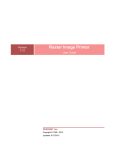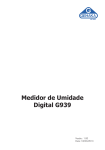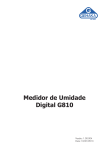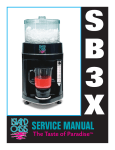Download PM43 FAQ
Transcript
Frequently Asked Questions PM43 and PM43c Industrial Mid-Range Printers General Questions Q: How is the PM43 printer positioned within the Intermec printer line? A: The PM43 series is targeted at the high end of the industrial mid-range printer market segment. With the ability to run Fingerprint/DP, IPL, DSIM, and ZSIM all pre-loaded on the printer and with full backwards compatibility, the PM43 provides a “drop-in” replacement for most applications currently using 86XX, 4000, 4100, 3400, 401, F4i, PF4i and PM4i printers. Q: Does the PM43 replace an existing Intermec printer? A: Yes. The full-sized PM43 is a direct replacement for the PM4i, and the compact PM43c directly replaces the PF4i industrial printer. Q: What is the difference between the PM43 and the PM43c? A: The PM43 and PM43c have the same electronics package and similar mechanical design. The user interface between the PM43 and PM43c differs slightly in the layout of the keypad. The taller PM43 accommodates a 212mm (8.375in) media roll, 450mm (18,000in) ribbon and optional full-batch rewinder. It features two available slots for optional interface cards and both front and rear USB host ports. The PM43c has three door versions and media hanger options to accommodate all the media roll sizes of its predecessor PF4i. It features a single available slot for optional interface cards and a single USB host port in the rear. Q: How can I tell PM43 from PM43c? A: The “c” model has a lower, sleeker profile specially designed for space-constrained environments. The simplest way to tell the difference is in the keypad: the full-size printer has five function keys arranged vertically where the PM43c’s are arranged in an “L” with F5 next to rather than under F4. Q: Is the PM43 and PM43c backwards compatible with the PM4i and PF4i, respectively? A: Yes, the current PM4i and PF4i and the new PM43/PM43c printers print identical labels given the same input data. The PM43 is backwards compatible with the PM4i revision D, and the PM43c is backwards compatible with the PF4i revision D. These printers can work side-by-side, and given the same data will have the same output. If upgrading from older printers to the PM43 series you may see minor differences in the way that fonts are rendered. Q: What kind of output volume can I expect from the PM43? How many labels a day will it print? A: These printers have the same duty cycle as their predecessors: they are designed to print between 2,000 and 7,000 4”x6” (10cmx15cm) labels per day. Q: What is the target user environment for the new PM43? A: The PM43 and PM43c is targeted at industrial environments: • Warehouse/Distribution Centers •Manufacturing • Transportation •Ticketing Q: What is Precision Print? A: Capability for a high print registration accuracy that is typically used when printing on a very small or very busy labels. It is measured from the edge of the label to the printed image. PM43 uses Precision Print to help customers consistently place a bar code or text where the application demands, without having to worry about drift over time or thousands of labels. Unless otherwise stated, references to "PM43" refer to both the PM43 and the PM43c printer. Q: What is Print Registration capability on PM43? A: Using Precession Print PM43 registration on polyester based media is equal or better than 1.1 mm. The registration on paper based material is equal or better than 0.7 mm. Q: Can PM43 replace Intermec older model 3240 A: PM43 has improved precision print capabilities and is capable of replacing the 3240. Firmware Q: Do the PM43 printers support multiple printer command languages? A: Yes. The common firmware binary shared by both printers allows selection between Fingerprint/Direct Protocol, IPL, DSim and ZSim languages. For LCD printers the Startup Wizard guides you through language selection. Icon printers start in Fingerprint but are easily changed using the printer web page or other available configuration options. Q: How can I upgrade the firmware? A: Your options include USB flash drive, PrintSet, SmartSystems, and the printer’s web page. Q: Can I upgrade the firmware using a USB flash drive? A: Yes. Simply copy the firmware file to a USB flash drive, insert it into a USB host port and turn the printer on. Once the printer restarts after upgrading, remove the drive. Q: How do I expand the printer’s memory? A: The 128MB/128MB internal RAM/Flash memory is fixed. However, you may use USB flash drives up to 32GB to increase the amount of storage available (FAT16/FAT32 file systems supported). Connectivity Q: Can I remotely connect to the printer? A: Yes, as long as the printer is on the network, and you know it’s IP address, you can connect from anywhere in the world. The PM43 offers a feature rich web page interface that you can access by simply typing the printers IP address in to the URL of a web browser as long as your PC, Laptop, tablet or smart phone are on the same network as the printer. Q: What can I change using the PM43 web page? A: The PM43 series printers gives you the ability to configure the media, print quality and RFID settings. You can also install fonts, images, application, web forms and label formats from the web page as well as upgrade the firmware. Through the web browser you can print a wide variety of informational and print quality labels to help diagnose a problem as well as the ability to send commands to the printer. All networking, communications, alerts and system settings are password protected. The web page in PM43 series is so easy and intuitive, IT departments will actually use it. Unless otherwise stated, references to "PM43" refer to both the PM43 and the PM43c printer. Q: What are the standard and optional interface ports for the PM43 and PM43c printers? A:Standard: • Serial RS-232 • USB 2.0 device • USB 2.0 Boot/Hub • Ethernet Optional: • Combined 802.11 b/g/n & Bluetooth Wireless • IEEE 1284 parallel • Industrial I/O • Dual-serial port card • Additional USB Hub X 2 interface card Q: How many interfaces can be utilized simultaneously on PM43 series? A: You have the option of utilizing up to 10 interface ports simultaneously (USB Host X 2, USB 2.0 X 1, Ethernet, Wi-Fi+Bluetooth, additional USB Host port X 2 and additional serial or industrial port X 2) Q: Can I attach the PM43 and PM43c to my wired network? A: Yes. Both printers come standard with an internal Ethernet adapter. You also still have the option of connecting using serial RS-232 and parallel IEEE 1284. Q: Do I have an option with out networking? A: Yes the PM43 and PM43c have a special configuration with serial and USB only. Q: Can I network the PM43 and PM43c using a wireless connection? A: Yes. Both printers are field upgradeable with an optional internal, combined Bluetooth and 802.11 b/g/n Wi-Fi module with CCXv4 and Wi-Fi certification. Q: Can I have both Wi-Fi and Ethernet on the PM43? A: Yes. All Intermec industrial printers ship with standard Ethernet connectivity. An optional Wi-Fi/Bluetooth module enables all three interfaces to operate at the same time. Q: Can I connect to the PM43 series printers using Bluetooth? A: Yes. Both printers are field upgradable with an optional Wi-Fi/Bluetooth module. Q: Can I install the new PM43 radio module in the PM4i or PF4i? A: No. Options for the PM4i/PF4i series and the PM43 series are not interchangeable. Q: I have a legacy system; can I connect using a parallel cable? A: Yes, the PM43 and PM43c have an optional parallel interface card. User Interface Q: What’s the difference between the icon and LCD versions of the PM43 and PM43c? A: The icon version features a simple interface with LED icons to indicate various status and error attributes and only one button, the Print button. The icon version is best used in host- based printing applications where operator interaction with the printer is minimal. The LCD version has a full-color, full-touch display and a numeric keypad with function keys. Its menu makes for quick configuration changes right at the printer, and the LCD panel and keypad enable Smart Printing applications that eliminate the need for a host-based label printing application. Q: How do I change the command language using the touch screen? A: From the main menu select: Settings >System Settings> General>Command Language on both the icon and display models Q: How do I change settings on the icon version of the PM43 and PM43c? A: There are many options for configuring the PM43 icon printer: 1.PrintSet (via any active interface, including USB) 2.The printer’s webpage 3.SmartSystems 4.Settings.xml file on USB flash drive 5.No-Touch Configuration, a new feature for programming key settings in a factory sealed box Please refer to the PM43 and PM43c User’s Manual for more information. Q: Are these really the fastest printers to configure, in just seconds? A: Yes, using the optional “No-Touch” configuration capability, you can configure 100 printers in the time it takes to scan the boxes. Q: How does No-Touch Configuration work? A: No-Touch Configuration uses an optional RFID chip in the printer that is programmed while the printer is still in its factory-sealed box. Command language, network settings and other parameters are set, and the first time the printer is powered up after delivery (or redeployment) it configures itself from the chip. ERROR MEDIA CONNECTIVITY Figure 1: Icon printer LED panel Unless otherwise stated, references to "PM43" refer to both the PM43 and the PM43c printer. Q: Really, without having to power up the printer? A: Yes, the optional No-Touch Configuration capability does not require that the printer be powered up to program it. It works without opening the factory sealed box. So you can configure 20 printers in less than 5% of the time it would take you using traditional methods. Q: How do I restore defaults with the icon version of the PM43? A: You can restore the printer defaults on an icon printer by performing a hardware-based reset. 1. Turn the printer off and open the media cover. 2. Turn the printhead lift lever counterclockwise to raise the printhead. 3. Turn the printer on while pressing and holding the Feed button. All of the default settings are restored on the printer. 4.Turn the printhead lift lever clockwise to lower the printhead and close the media cover. Q: What is the blinking blue light? A: The blue Intermec Ready-to-Work LED is an at-a-glance indicator of the printer’s current health. Steady blue means the printer is ready for print jobs. Blinking indicates a problem; check other indicators to determine the cause. Q: What are the icons and what do they mean on the PM43 and PM43c icon printers? A: See figure 1 and the table below for illustrations of the icons and their descriptions. Options and Accessories Q: What options and accessories are available for the PM43 and PM43c printers? Printer Accessories ACCESSORY PART NUMBER Media Arm Edge Guide 203-973-001 Media core 3" 203-972-001 Collapsible Core 203-971-001 Label dispenser 203-974-001 Rewinder+LTS+Peel-Off Kit 203-975-001 Rewinder Full Batch Kit 203-976-001 Real Time Clock Available soon Media Supply Hub 203-977-001 Ticket shelf PM43 203-968-001 Extended ticket shelf PM43 203-969-001 PM43 Cutter Available soon PM43c Cutter Available soon Platen Roller 710-118S-001 203 dpi Printhead 710-129S-001 300 dpi Printhead 710-179S-001 406 dpi Printhead 710-180S-001 RFID US 270-177-014 RFID Europe 270-177-005 RFID Israel 270-177-037 Antenna, 2.4Ghz, Omni 063363-003 Antenna, 2.4 GHz, 5dBi Dual Flat 67262 Wi-Fi/ Bluetooth interface Card 270-189-001 USB Hub Interface Card 270-190-001 Parallel Port Kit 270-188-001 UART Industrial Interface Card 270-192-001 DUART 270-191-001 Media Door Lock 203-970-001 USB Cable 321-576-004 Serial Cable 1-974024-018 Parallel Cable 1-974022-018 Cleaning Cards 1-110501-00 Unless otherwise stated, references to "PM43" refer to both the PM43 and the PM43c printer. Q: What fonts come standard on the PM43? A: The following fonts come standard on the PM43 series printers: • Andale Mono • Andale Mono Bold • Century Schoolbook Roman • CG Times • CG Times Bold • Letter Gothic • Univers • Univers Bold • Univers Condensed Bold • Univers Extra Condensed Q: How do I download non-Latin fonts to PM43 printers? A: You can use the printer web page, a USB flash drive or PrintSet to download fonts, images, applications, formats and web forms to the PM43 and PM43c. Q: What type of fonts can I download to the PM43 printers? A: You may install TrueType, TrueType-based OpenType or supported bitmap fonts. Q: Where can I purchase fonts? A: Fonts may be purchased at www.fonts.com and many other font web sites. See the price guide for information about purchasing Intermec tested fonts. Q: What printhead resolutions are supported on my PM43 printers? A: Order the printer as either 203dpi, 300dpi or 406dpi (8, 12 or 16 dots/mm). Regardless, the PM43 printer is field-changeable between resolutions with just a printhead swap. Q: Can I connect my printer to either 115 or 230 volt? A:Yes, the printer’s internal power supply automatically switches to allow for AC input between 100 and 240 volts, and a frequency between 50 and 60 Hz. Country specific power cords are shipped with the printer. Power cords may also be purchased separately from Intermec (see the Intermec price guide) or a local authorized Intermec Premier Partner. Media Q: How do I calibrate the media on the PM43 with the touch screen? A: From the main menu choose Wizards > Calibration > Media and then follow the instructions. Q: How do I calibrate the media if I have the icon version of the PM43? A: When you turn on the printer all the icons will light up. As the icons go out press and hold the “Print” button, while at least two icons are still lit. The printer will then feed out some media and then print out a test label. You can also use the printer’s webpage. Q: I have both inside and outside wound ribbons. Can I use them with the PM43 series printers? A: Yes. Just like their predecessor PM4i and PF4i printers, the PM43-series printers support both ribbon types by an ingenious “double-clutching” supply spindle mechanism. This means that the PM43 and PM43c can be added to a mixed population of printers and that in-stock ribbons can be used. Q: What media is available for the PM43 printers? A: Intermec’s current product line of Take From Stock (TFS) labels, tags, and thermal ribbons fully support the PM43 printer. The TFS program includes a full range of direct thermal and thermal transfer labels and tags including paper, polyethylene plastics, and polyesters for meeting a wide variety of application requirements. The TFS program includes media sizes ranging from 1 to 4.5 inches wide and thermal ribbons up to 18,000 inches long. To select the right media for your operations please reference the Intermec price guide. Q: What tools do I need to change the printhead? A: None. The PM43 and PM43c feature a magnetic Quickmount printhead. This magnetic printhead is easily changed and realigned without the use of tools, typically in less than 2 minutes. Q: Is a ribbon core required on the take-up spool? A: No. The PM43 features an optional core-less spindle to simplify ribbon changes. Of course, you can also order the printer without this feature and continue to use a take-up core. Q: Are there any special label requirements / restrictions for media roll size? A: No. The PM43 accommodates label rolls with a maximum diameter of 213 mm (8.38 in) a standard size in most countries. When used with either short or dome door options, the PM43c accommodates the same media roll diameter as the PM43. With the standard door the PM43c accommodates a 6”(152mm) roll diameter. Both PM43 and PM43c support core sizes of 1.5 in and 3 in. Q: Are there any special rewinding requirements or restrictions? A: The PM43 series with internal rewind option can be rewound • one-third of a standard 8 inch diameter media roll including label and liner • full roll of the liner of an 8 inch diameter media roll The PM43 series with optional full-batch rewinder can internally rewind an entire 8 in roll of media roll including label and liner. The PM43c with internal rewind can be rewound • 5% of the standard 8 inch media roll including label and liner • One quarter of the liner of an 8 inch diameter media roll Q: Are there any special ribbon requirements / restrictions? A: No, there are no ribbon restrictions. PM43 and PM43c support standard ribbon with core for unwind and winding spindle. The same printers also have core-less ribbon capabilities as accessory that does not require core on the winding spindle. Like their predecessors PM4i and PF4i, the PM43 and PM43c can support both inside AND outside-wound ribbon types. Both ribbon paths are supported on the supply spindle due to the unique “double-clutching” mechanism. Physical Characteristics Key Specifications Spec. PM43 PM43c PM43c with Dome Door Width 284.2 mm (11.2 in) 252.5 mm (9.9 in) 252.5 mm (9.9 in) Height 294.6 mm (11.6 in) 181 mm (7.1 in) 244.9 mm (9.6 in) Length 483.5 mm (19 in) 431.8 mm (17 in) 500.2 mm (19 in) Weight 15.8 kg (34.9 lbs) 12.5 kg (27.7 lbs) 12.7 kg (28 lbs) Unless otherwise stated, references to "PM43" refer to both the PM43 and the PM43c printer. North America Corporate Headquarters 6001 36th Avenue West Everett, Washington 98203 Phone: (425) 348-2600 Fax: (425) 355-9551 North Latin America Headquarters Office Mexico Phone: +52 55 52-41-48-00 Fax: +52 55 52-11-81-21 South Latin America Headquarters Office Brazil Phone: +55 11 3711-6776 Fax: +55 11 5502-6780 Europe/Middle East & Africa Headquarters Office Reading, United Kingdom Phone: +44 118 923 0800 Fax: +44 118 923 0801 Asia Pacific Headquarters Office Singapore Phone: +65 6303 2100 Fax: +65 6303 2199 Internet www.intermec.com Worldwide Locations: www.intermec.com/locations Sales Toll Free NA: (800) 934-3163 Toll in NA: (425) 348-2726 Freephone ROW: 00 800 4488 8844 Toll ROW: +44 134 435 0296 OEM Sales Phone: (425) 348-2762 Media Sales Phone: (513) 874-5882 Customer Service and Support Toll Free NA: (800) 755-5505 Toll in NA: (425) 356-1799 Copyright © 2012 Intermec Technologies Corporation. All rights reserved. Intermec is a registered trademark of Intermec Technologies Corporation. All other trademarks are the property of their respective owners. 612194-04/12 In a continuing effort to improve our products, Intermec Technologies Corporation reserves the right to change specifications and features without prior notice.