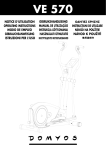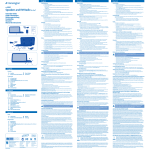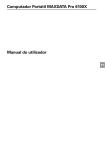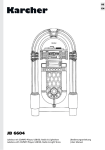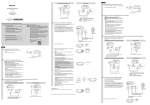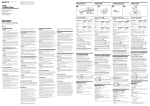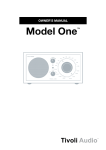Download PDF - Tivoli Audio UK
Transcript
OWNER’S MANUAL Model Two ™ Model Two ™ AM/FM Stereo Radio Table of Content English................................................................................................................ 4 Deutsch............................................................................................................ 13 Español............................................................................................................. 15 Français............................................................................................................ 17 Italiano.............................................................................................................. 19 Português......................................................................................................... 21 Declaration of Conformity................................................................................ 23 English Important Safety Instructions 1. Read these instructions. 2. Keep these instructions. 3. Heed all warnings. 4. Follow all instructions. 5. WARNING – To reduce the risk of fire or electric shock, do not expose this apparatus to rain or moisture. 6. Clean only with a dry cloth. 7. Do not block any ventilation openings. Install in accordance with the manufacturer’s instructions. 8. Do not install near any heat sources such as radiators, heat registers, stoves, or other apparatus (including amplifiers) that produce heat. 9. Do not defeat the safety purpose of the polarized or grounding-type plug. A polarized plug has two blades with one wider than the other. A grounding type plug has two blades and a third grounding prong. The wide blade or the third prong is provided for your safety. If the provided plug does not fit into your outlet, consult an electrician for replacement of the obsolete outlet. 10. Protect the power cord from being walked on or pinched particularly at plugs, convenience receptacles, and the point where they exit from the apparatus. 11. Only use attachments/accessories specified by the manufacturer. 12. Use only with the cart, stand, tripod, bracket, or table specified by the manufacturer, or sold with the apparatus. When a cart is used, use caution when moving the cart/apparatus combination to avoid injury from tip-over. 13. Unplug this apparatus during lightning storms or when unused for long periods of time. 14. Refer all servicing to qualified service personnel. Servicing is required when the apparatus has been damaged in any way, such as power-supply cord or plug is damaged, liquid has been spilled or objects have fallen into the apparatus, the apparatus has been exposed to rain or moisture, does not operate normally, or has been dropped. 4 English 15. For added protection for this product during a lightning storm, or when it is left unattended and unused for long periods of time, unplug it from the wall outlet. This will prevent damage to the product due to lightning and power-line surges. 16. Operate this product only from the type of power source indicated on the rear panel. For products using an external power supply, use an exact replacement if lost or damaged. For products operating from battery power, refer to the user manual. 17. If an outside antenna or cable system is connected to the product, be sure the antenna or cable system is grounded so as to provide some protection against voltage surges and built-up static changes. See figure A (below). Figure A 18. An outside antenna system should not be located in the vicinity of overhead power lines or other electric light or power circuits, or where it can fall into such power lines or circuits. When installing an outside antenna system, extreme care should be taken to keep from touching such power lines or circuits as contact with them might be fatal. 19. Unplug this product from the wall outlet and refer servicing to qualified service personnel under the following conditions: a. When the power supply cord or plug is damaged. b. If liquid has been spilled or objects have fallen into the product. c. If the product has been exposed to water or rain. d. If the product does not operate normally by following the operating instructions. e. If the product has been dropped or damaged in any way. f. When the product exhibits a distinctive change in performance. 20. Keep this product a safe distance away from naked flame, such as a lit candle. 21. Apparatus shall not be exposed to dripping or splashing and no objects filled with liquids, such as vases, shall be placed on the apparatus. 5 English 22. The recommended operating temperature range is 41˚ F to 104˚ F (5˚ C to 40˚ C). 23. The 12VDC input is suited for operating this product in a boat or camper using an optional 12VDC, 2A fused adapter. 24. WARNING – The mains are not disconnected in the off position, but the circuits are de-powered. This product can be recycled. Products bearing this symbol must NOT be thrown away with normal household waste. At the end of the product’s life, take it to a collection point designated for recycling of electrical and electronic devices. Find out more about return and collection points through your local authority. The European Waste Electrical and Electronic Equipment (WEEE) Directive was implemented to dramatically reduce the amount of waste going to landfills, thereby reducing the environmental impact on the planet and on human health. Please act responsibly by recycling used products. If this product is still useable, consider giving it away or selling it. 6 English Model Two Instructions Congratulations on your purchase of the Model Two table radio. We believe the Model Two to be one of the finest stereo analog table radios on the market today. We know you are eager to use your new radio, but please take a moment to read this owner’s manual and Safety Instructions. If you have any questions, please do not hesitate to contact your dealer or Tivoli Audio. Please save the carton and original packing should you ever need to ship your radio, as shipping damage is not covered by the factory warranty. On behalf of all of us, thank you for choosing Tivoli Audio and enjoy your new Model Two! About Tivoli Audio Tivoli Audio was founded by Tom DeVesto with the mission of bringing simple to use, elegantly designed, high quality audio products to consumers. As CEO and head of research and development at his former company, Cambridge SoundWorks, Tom was responsible for the development of many of the best selling home entertainment and multi-media products on the market. He also held senior management positions in product development at both Advent and Kloss Video. Henry Kloss (1929-2002) began his long love affair with audio back in the early 1950’s when, as a student at M.I.T., he began building speaker enclosures for fellow students who wanted to exploit the sound of live FM broadcasts of the Boston Symphony Orchestra. With encouragement from Major Edwin Armstrong, inventor of FM, and M.I.T. lab staff, he co-founded Acoustic Research in 1952. At Acoustic Research, Henry co-invented the revolutionary AR1 acoustic suspension loudspeaker, which forever changed the way audio was reproduced. In 1957 he went on to co-found KLH where he introduced audio enthusiasts to the Model Six loudspeaker, Model Eight FM table radio, and the Model 11 portable phonograph. Ten years later at Advent, he designed one of the first projection televisions (which earned him an Emmy Award), along with one of the first consumer cassette decks utilizing Dolby B noise reduction**. After continuing projection television work at Kloss Video, Henry co-founded Cambridge SoundWorks in 1988 along with Tom DeVesto. In 2000, at the age of 70, Henry emerged from retirement to once again team-up with DeVesto to produce the original, critically acclaimed Model One mono table radio. *Cambridge SoundWorks is a registered trademark of Creative Labs, Singapore. **Dolby is a registered trademark of Dolby Labs, Inc. Packed with your Model Two you should find one each: • One (1) External FM Antenna • One (1) 9 Foot (2.7M) Power Cord • One (1) Model Two main unit and self-adhesive rubber feet • One (1) Right speaker with RCA cable and self-adhesive rubber feet Please contact your dealer or Tivoli Audio if any of these items are missing. 7 English Guide to Features (Front panel): 1. VOLUME: Turn the volume knob to the right to increase the volume or to the left to decrease the volume of the Model Two’s speakers. This knob will also control the volume of headphones when connected. 2. OFF/FM/AM/AUX: Turn the knob 1 click to the right to select the FM band, 2 clicks to the right to select the AM band, or 3 clicks to the right to select the Aux input. 3. TUNING KNOB: Rotate the analog tuning dial to the right or to the left to adjust the FM (upper half of dial) or AM (lower half of dial) frequency range. 4. POWER LIGHT: Glows when the unit is active. 5. TUNING INDICATOR: Brightest when best tuning has been achieved. Some listenable AM stations will not light the tuning indicator and should be tuned by ear for the clearest signal. This light may or may not remain lit when in the AUX position depending upon the position of the AM dial. 8 English Guide to Features (Rear panel): 1. BALANCE: Turn the balance knob upward to hear the main unit's speaker or downward to hear the right speaker. The center detent provides equal balance between the two speakers. 2. R-SPR: Connect the RCA cable from the right speaker to this input. 3. 12VDC: Use this input to operate the Model Two from a DC power supply. Never use this DC power input and the AC input at the same time. 4. ANTENNA SWITCH: Switch between internal and external FM antennae. This switch has no affect on AM reception. 5. EXTERNAL FM CONNECTION: The Model Two has built-in AM and FM antennae. To improve FM reception, slide the black plastic end of the FM antenna over this “F” connector and set the switch to “EXTERNAL”. Adjust the wire for best reception. See section marked “Reception” for more information. 6. HEADPHONE: Connect a headset (not Included) to this stereo output for private listening. The headphone volume will be controlled by the Model Two’s volume knob. Connecting a pair of headphones will mute the Model Two’s speakers. This jack accepts a 1/8" male stereo mini plug. 7. SUB OUT: Connect a powered subwoofer to this output for enhanced bass. This jack accepts a 1/8" male stereo mini plug. 8. AUX IN: To hear the audio from another device (CD player, digital audio (mp3) player, etc.) through the Model Two’s speakers, connect the device to this stereo input. This jack accepts a 1/8" male stereo mini plug. 9. REC OUT: You may record from the Model Two by connecting a cassette deck or other recording device to this fixed-level, stereo output. You may also use the Model Two as an AM/FM tuner by connecting a receiver or integrated amplifier to this output. The Model Two’s speakers will not be muted when using this output. This jack accepts a 1/8" male stereo mini plug. 9 English 10. MIX IN: Connect your computer’s audio output (or other device) to this stereo input to hear Its audio mixed-in with either the tuner or Aux device if one is connected. The volume level of this input must be adjusted at the source. This jack accepts a 1/8" male stereo mini plug. 11. AC INPUT: Connect the supplied power cord to this jack. Reception: The Model Two's internal FM and AM antennas will provide good reception. An optional outdoor antenna will provide the best possible reception. Another alternative is to use the supplied indoor external FM antenna or an optional FM dipole antenna with adapter. Locating the indoor antenna near a window or outside wall will provide better reception than more interior locations. For AM, rotate the radio for best reception. An optional external AM wireless antenna may provide improved AM reception. Buildings made with concrete, steel, or aluminum siding will hinder reception. Household appliances, electric blankets, computers, CD players, and other electronic devices can also adversely affect reception or inject noise. If you experience this, move the Model Two radio further from the offending device or plug it into an electrical outlet not shared by another device. Metal surfaces may also hinder AM reception. Additional Speakers: The Model Two was designed to be used with the supplied right speaker. Do not connect any other speaker to the Model Two. Doing so will void your warranty and possibly damage the radio and/or the speaker. Placement: Place the unit on a flat, stable surface. Do not block the rear bass port. The Model Two radio and stereo speaker can be positioned vertically as well as horizontally. Placement in a bookcase, cabinet, or close to walls or corners may inflate the bass. The Model Two is magnetically shielded but it is still advisable to keep speakers 3 inches away from a computer monitor or television set. Cleaning: Never use any harsh cleansers or solvents on your radio. Avoid spray-on waxes. Unplug the Model Two radio prior to cleaning. The face may be cleaned with a slightly damp, soft cloth. Painting or staining the wood cabinet will void your warranty. Tivoli Audio cabinets use real wood veneers. Since normal wood varies greatly, it is not possible to achieve an exact color / grain match between the main unit and stereo speaker or between different models. You may also notice the wood darkens over time with exposure to sunlight. Again, this is normal for real wood. 10 English Limited Warranty: Tivoli Audio manufactures its products to very high standards and we are confident our products will perform well. Accordingly, we provide a limited warranty on this product against manufacturing defects in material and workmanship to the original owner. This warranty is non-transferable. Products purchased in the European Union and Norway have a minimum warranty term of two years. For countries where minimum warranty terms are determined by statute, the warranty term is the statutory period required. In all other locations, the warranty term is one year. This Limited Warranty covers the functionality of the product for its normal, intended use as specified in this Owner’s Manual. It does not cover a malfunction or damage that has resulted from improper or unreasonable use or installation, using the charger to charge alkaline batteries, faulty ancillary equipment, modifications, unauthorized repair, shipping damage or loss, abuse, accidents, use on improper voltage/current, power surges, lightning or other acts of God, excess moisture, normal wear and tear, commercial use, or purchase from unauthorized dealers. Proof of purchase as evidence the unit was purchased from an authorized dealer may be required for warranty service. Please contact the dealer of purchase or local distributor for warranty service or repair. Please refrain from opening this product or taking it apart as doing so will void this Limited Warranty. There are no user serviceable parts inside. Tivoli Audio will not pay for costs incurred due to correction of reception problems, elimination of externally generated static/noise, loss of time, inconvenience, loss of use of product, or damage caused by improper use of this product. In the event the product is returned during the warranty term and is eligible for service under this Limited Warranty, we will repair or replace any defective parts within a reasonable period of time and free of charge. THIS LIMITED WARRANTY GIVES YOU SPECIFIC LEGAL RIGHTS SUBJECT TO SPECIFIED CONDITIONS. YOU MAY ALSO HAVE OTHER LEGAL RIGHTS WHICH APPLY TO THE PRODUCT YOU HAVE ACQUIRED. THESE LEGAL RIGHTS VARY FROM COUNTRY TO COUNTRY. SOME PLACES DO NOT ALLOW THE EXCLUSION, RESTRICTION, OR MODIFICATION OF CERTAIN IMPLIED RIGHTS OR THEIR EFFECT. IN THOSE SITUATIONS THIS LIMITED WARRANTY WILL ONLY APPLY TO THE EXTENT THAT THE APPLICABLE LAW ALLOWS. The laws of your country may provide you with legal claims against the seller or manufacturer of this product. This Limited Warranty does not affect those rights. The provisions of the Limited Warranty are in lieu of any other warranties or conditions, except those provided by law. This Limited Warranty does not affect any legal rights provided to you by law and does not preclude any remedy you may have under law. In countries where liability limits are not precluded by statute, the maximum liability of Tivoli Audio shall not exceed the purchase price paid by you for the product. In countries where limitations of liability are precluded by law, Tivoli Audio shall be liable for no more than the direct damages for bodily injury, and/or real or personal property arising from the negligence of Tivoli Audio. Where not prohibited by law, Tivoli Audio shall not be liable for special, incidental, consequential, or indirect damages. Some places do not allow limitations on the exclusion or limitation of relief, 11 English special, incidental, consequential or indirect damages, or the limitation of liability to specified amounts, so the above limitations or exclusions may not apply to you. This Limited Warranty is void if the label bearing the serial number has been removed or defaced. If you purchased an extended service contract from your dealer and service is required after the term of this Limited Warranty has expired, please contact your extended service contract provider to obtain service. For your convenience, you may register your product for warranty service online at our website www.tivoliaudio.com. There is no legal obligation for you to provide personal information. However, such information allows us to maintain a record of the Tivoli Audio products acquired by you and better understand the purchasers of our products. The information collected will be used for marketing purposes by Tivoli Audio and, where permitted, to contact you in relation to the products you have acquired or other products which might be of interest to you from Tivoli Audio or other companies. The information that you provide may be processed in another country. Please visit the Tivoli Audio FAQ section at www.tivoliaudio.com prior to any request for warranty service as information available there may answer your questions or concerns. You may email questions, in English, to us at [email protected] Specifications: Model: Tivoli Audio™ Model Two™ Type: AM/FM analog stereo table radio Driver Two 3" (76.2mm) full-range drivers Dimensions: 212.7mm W x 114.3mm H x 133.35mm D (8.375" W x 4.5" H x 5.25" D) Weight: 4.1 kg (9lbs) Total Specifications subject to change without notice. Tivoli Audio reserves the right to make product changes without notice. Tivoli Audio, the Tivoli Audio logo and Model Two are trademarks of Tivoli Audio, LLC. 12 Deutsch Funktionen: Frontseite des Geräts 1. LAUTSTÄRKE: Drehen Sie den Lautstärkeregler zur Steigerung der Lautstärke nach rechts und zur Reduzierung der Lautstärke nach links. Der Regler dient ebenfalls zur Einstellung der Lautstärke eines evtl. angeschlossenen Kopfhörers (Sonderzubehör). 2. WAHLSCHALTER OFF / FM / AM / AUX: Drehen Sie diesen Wahlschalter aus der OFF-Stellung auf die Position 1 zur Einstellung auf den Bandbereich FM und auf die Position 2 zur Einstellung auf den Bandbereich AM oder auf die Position 3 zur Selektion des Hilfseingangs. 3. SENDERSUCHER: Drehen Sie diesen Regler nach links oder rechts, um in den Frequenzbereichen FM und AM nach Sendern zu suchen. 4. LED EIN /AUS: Diese grüne Kontrolleuchte leuchtet auf, wenn das Gerät eingeschaltet ist. 5. ABSTIMMUNGSAN ZEIGE: Bei optimaler Abstimmung leuchtet diese Kontrolleuchte hell auf. Diese Anzeige könnte bei bestimmten AM-Stationen mit schwachem Signal nicht funktionieren, so daß Sie die Abstimmung nach Gehör vornehmen müssen. 13 Deutsch Funktionen: Rückseite des Geräts 1. BALANCE: Drehen Sie diesen Regler nach rechts, um den rechten Kanal zu hören und nach links, um den linken Kanal zu hören. Stellen Sie den Regler zur optimalen Balance zwischen beiden Kanälen in die Mittelstellung. 2. EINGANG R-SPR: Zum Anschluß einer externen Lautsprecherbox (rechter Kanal) über RCA- (Cinch-) Kabel. Da das Gerät nicht magnetisch abgeschirmt ist, sollten Sie darauf achten ,daß die externe Lautsprecherbox und die Haupteinheit wenigstens einen Abstand von ca. 90 cm (3") zu Computerbildschirmen oder Fernsehern haben. 3. EINGANG 12V GLS: Benutzen Sie diesen Eingang zum Anschluß eines externen Gls-Netzteils. 4. ANTENNENUMSCHALTER: Zur Selektion zwischen der internen AM-Antenne und der externen FM-Antenne. Die Stellung dieses Schalters ist bei AM-Empfang ohne Bedeutung. 5. EXTERNER FM-ANSCHLUSS: Das Gerät ist mit einer internen Antenne und einer externen FM-Antenne ausgestattet. Um den FM-Empfang zu verbessern, können Sie das Ende der zum Gerät gehörenden Wurfantenne an die Klemme „F“anschließen und den Schalter auf „extern“ stellen. Legen Sie die Wurfantenne anschließend so aus, daß ein optimaler Empfang gewährleistet ist. Weitere Angaben: siehe Abschnitt „Empfang“. 6. KOPFHÖRERAUSGANG: Stereoausgang zum Anschluß eines Kopfhörers. Die Lautstärke des Kopfhörers wird über den Lautstärkeregler des Geräts (1) geregelt. Bei Anschluß eines Kopfhörers werden die Lautsprecher des Geräts automatisch abgeschaltet. Der Ausgang ist für 1/8"-Stereo-Ministecker ausgelegt. 7. AUSGANG SUB OUT: Zum Anschluß eines mit Verstärkerteil ausgestatteten Subwoofers (Tieftöner) zwecks Verbesserung der Qualität im Baßbereich. Der Ausgang ist für 1/8"-StereoMinistecker ausgelegt. 8. HILFSEINGANG: Benutzen Sie diesen Eingang zum Anschluß externer Audiogeräte (CD-Player, Fernseher, usw.) an die Lautsprecher des Geräts. Dieser Stereoeingang ist für 1/8"-StereoMinistecker ausgelegt. 9. GANG REC: Zur Stereoaufnahme (ohne Lautstärkereglung) über externe Kassettendecks oder andere Aufnahmegeräte können Sie diesen Ausgang benutzen. Außerdem können Sie das Gerät als AM-/FM-Tuner benutzen, indem Sie an diesen Ausgang einen Empfänger oder Verstärker anschließen. Die Lautsprecher des Geräts werden bei Anschluß einer externen Einheit an diesen Ausgang nicht abgeschaltet. Der Stereoausgang ist für 1/8"-Stereo-Ministecker ausgelegt. 10. STEREOEINGANG MIX IN: Zum Anschluß eines Audioausgangs von Computern (oder anderen externen Einheiten). Die Lautstärke muß in diesem Fall am angeschlossenen Gerät geregelt werden. Der Stereoeingang ist für 1/8"-Stereo-Ministecker ausgelegt. 11. AC INPUT: Zum Anschluß des zum Gerät gehörenden Netzsteckers. 14 Español Guía de características: frente 1. VOLUMEN: Gire el botón del volumen a la derecha para aumentar el volumen o a la izquierda para disminuir el volumen de los altavoces del Model Two. Este botón también controla el volumen de los auriculares cuando están conectados. 2. OFF/FM/AM/AUX: Gire el botón de 1 click a la derecha para seleccionar la banda FM, de 2 clicks a la derecha para seleccionar la banda AM, o de 3 clicks a la derecha para seleccionar la entrada Aux. 3. SINTONI ZACIÓN: Gire el cuadrante de sintonización a la derecha o la izquierda para cambiar el rango de frecuencia. 4. LUZ DE ALIMENTACIÓN: Se enciende una luz verde cuando la unidad está funcionando. 5. INDICADOR DE SINTONI ZACIÓN: Se enciende una luz de color ámbar cuando se ha logrado la mejor sintonización posible. En algunas estaciones de la AM el indicador de sintonización no se enciende: tendrán que sintonizarse a oído para lograr la señal más clara. 15 Español Guía de características: parte trasera 1. BALANCE: Gire el botón del balance hacia arriba para escuchar el altavoz derecho, hacia abajo para escuchar el altavoz izquierdo. El punto central representa el balance entre ambos altavoces. 2. R-SPR: Conecte a esta entrada el cable RCA del altavoz compañero derecho. Al no estar el Model Two magnéticamente protegido, mantenga el altavoz compañero y la unidad principal a por lo menos 3 pulgadas (7,5 cm) de una pantalla de ordenador o televisor. 3. 12VDC: Utilice esta entrada para conectar el Model Two a una fuente de energía de corriente continua. 4. CONMUTADOR DE ANTENA: Conmutador entre las antenas interna y externa FM. Este conmutador no afecta a la recepción AM. 5. CONEXIÓN FM EXTERNA: El Model Two lleva incorporadas antenas AM y FM. Para mejorar la recepción FM, inserte el extremo del cable de antena que se suministra en dotación en el centro de este conector “F” y ponga el conmutador en la posición “EXTERNAL”. Ajuste el cable hasta lograr la mejor recepción posible. Vea la sección “Recepción” para más información. 6. AURICULARES: Conecte a esta salida estéreo unos auriculares cuando desea escuchar en privado. El volumen de los auriculares se regula con el botón de volumen del Model Two. Cuando conecta los auriculares se desactivan los altavoces del Model Two. Esta conexión acepta un mini enchufe estéreo macho de 1/8". 7. SUB OUT: Conecte a esta salida un subwoofer motorizado para aumentar los bajos. Esta conexión acepta un mini enchufe estéreo macho de 1/8". 8. AUX IN: Para escuchar sonido de otro dispositivo (lector de CD’s, televisor, etc.) a través de los altavoces del Model Two, conecte el dispositivo a esta entrada estéreo. Esta conexión acepta un mini enchufe estéreo macho de 1/8". Puede grabar desde el Model Two conectando una grabadora de 9. REC OUT: casetes u otro dispositivo de grabación a esta salida estéreo de nivel fijo. También puede utilizar el Model Two como sintonizador AM/FM conectando a esta salida un receptor o un amplificador integrado. Los altavoces del Model Two no se desactivarán cuando se utiliza esta salida. Esta conexión acepta un mini enchufe estéreo macho de 1/8". 10. MIX IN: Conecte a esta entrada estéreo la salida de sonido de su ordenador (u otro dispositivo) para escuchar audio mezclado, utilizando el sintonizador o el dispositivo Aux cuando uno de los dos está conectado. El nivel de volumen de esta entrada puede regularse a la fuente. Esta conexión acepta un mini enchufe estéreo macho de 1/8". 11. AC INPUT: Conecte aquí el cable eléctrico que se suministra en dotación. 16 Français Guide des fonctions: Partie avant 1. VOLUME: Tourner le bouton du volume respectivement vers la droite ou vers la gauche pour augmenter ou réduire le volume des haut-parleurs du Modèle Due. Ce bouton permet de régler également le niveau du volume du casque lorsque celui-ci est branché. 2. OFF/FM/AM/AUX: Tourner le bouton d’un cran vers la droite pour sélectionner la bande FM, de deux crans vers la droite pour sélectionner la bande AM, ou de trois crans vers la droite pour sélectionner l’entrée Aux. 3. SYNTONIE: Tourner le disque de syntonie vers la droite ou vers la gauche pour varier la fréquence. 4. VOYANT ALIMENTATION: Emet une lumière verte lorsque l’appareil est allumé. 5. INDICATEUR DE SYNTONIE: Emet une lumière couleur amber clair lorsque la syntonie est excellente. Certaines stations AM qui ont un signal faible, mais perceptible, ne provoquent pas l’allumage de l’indicateur de syntonie; il faut alors effectuer la syntonie «à l’oreille» pour optimiser la qualité du signal. 17 Français Guide des fonctions: Partie arrière 1. BALANCE: Tourner le bouton de balance respectivement vers le haut ou vers le bas pour augmenter l’intensité du son émis par le haut-parleur de droite ou de gauche. La dent d’arrêt centrale assure une balance parfaite entre les deux hautparleurs. 2. R-SPR: Raccorder à cette entrée le câble RCA du haut-parleur de droite. Etant donné que le Modèle Due n’est pas blindé contre les interférences magnétiques, garder le haut-parleur et l’appareil à une distance d’au moins 8 cm de l’écran monitor d’un ordinateur ou d’un téléviseur. 3. 12V c.c.: Utiliser cette entrée pour faire fonctionner le Modèle Due avec une alimentation en c.c. 4. SELECTEUR D’ANTENNE: Permet de sélectionner l’antenne FM interne ou l’antenne externe. Ce sélecteur n’a aucun effet sur la réception en AM. 5. CONNEXION ANTENNE FM EXTERNE: le Modèle Due est muni d’antennes AM et FM incorporées. Pour améliorer la réception de stations FM, insérer l’extrémité de l’antenne à fil fournie avec l’appareil au centre de ce connecteur en “F” et mettre le sélecteur sur la position “EXTERNAL”. Orienter judicieusement l’antenne à fil pour optimiser la réception. 6. CASQUE: Raccorder un casque à cette sortie stéréo pour une écoute discrète. Le volume d’écoute avec casque peut être réglé en agissant sur le bouton du volume du Modèle Due. Lorsque l’on branche un casque, les haut-parleurs du Modèle Due sont neutralisés. Cette prise à jack est compatible avec une fiche stéréo mini de 1/8". 7. SUB OUT: Pour avoir des tons bas plus puissants, raccorder le caisson de grave amplifié à cette sortie. Cette prise à jack est compatible avec une fiche stéréo mini de 1/8". 8. AUX IN: Pour écouter le signal audio provenant d’un autre dispositif (lecteur de CD, téléviseur, etc.) avec les haut-parleurs du Modèle Due, raccorder l’appareil en question à cette entrée stéréo. Cette prise à jack est compatible avec une fiche stéréo mini de 1/8". 9. REC OUT: Il est possible d’enregistrer à partir du Modèle Due en accordant un magnétophone à cassettes ou un autre type de magnétophone à cette sortie stéréo (à niveau fixe). Il est également possible d’utiliser le Modèle Due en tant que syntoniseur AM/FM en branchant à cette sortie un récepteur ou un amplificateur intégré. Les haut-parleurs du Modèle Due ne sont pas neutralisés lorsque l’on utilise cette sortie. Cette prise à jack est compatible avec une fiche stéréo mini de 1/8". 10. MIX IN: Raccorder la sortie audio d’un ordinateur (ou d’un autre dispositif) à cette entrée stéréo pour mixer le signal audio avec celui du syntoniseur, ou du dispositif Aux (s’il est raccordé). Le volume audio de cette entrée doit être réglé à la source. Cette prise à jack est compatible avec une fiche stéréo mini de 1/8". 11. AC INPUT: Raccorder le câble d’alimen-tation fourni avec l’appareil à cette prise à jack. 18 Italiano Guida alle funzioni: parte anteriore 1. VOLUME: Ruotare la manopola del volume verso destra (rispett.: verso sinistra) per aumentare (rispett.: diminuire) il volume degli altoparlanti del Modello Due. Questa manopola consente di regolare anche il livello del volume della cuffia quando essa viene collegata. 2. OFF/FM/AM/AUX: Ruotare la manopola di uno scatto verso destra per selezionare la banda FM, di due scatti verso destra per l’ingresso Aux. 3. SINTONIA: Ruotare il disco di sintonia verso destra o verso sinistra per variare la frequenza. 4. SPIA ALIMENTA ZIONE: emette una luce verde quando l’apparecchio è attivo. 5. INDICATORE DI SINTONIA: emette una luce color ambra chiaro quando la sintonia è ottimale. Alcune stazioni AM dal segnale debole ma comunque percepibile non provocano l’accensione dell’indicatore di sintonia; pertanto occorre effettuare la sintonia “a orecchio” per ottimizzare la qualità del segnale 19 Italiano Guida alle funzioni: parte posteriore 1. BILANCIAMENTO: Ruotare la manopola del bilanciamento verso l’alto (rispett.: verso il basso) per aumentare l’intensità del suono emesso dall’altoparlante di destra (rispett.: di sinistra). Il dente di arresto centrale assicura un perfetto bilanciamento tra i due altoparlanti. 2. R-SPR: Collegare a questo ingresso il cavo RCA dell’altoparlante di destra. Poiché il Modello Due non è schermato dalle interferenze magnetiche, tenere l’altoparlante e l’apparecchio a una distanza di almeno 8 cm dal monitor di un computer o da un televisore . 3. 12V C.C.: Utilizzare quest’ingresso per far funzionare il Modello Due con alimentazione in c.c. 4. SELETTORE ANTENNA: Consente di selezionare l’antenna FM interna o quella esterna. Questo selettore non ha alcun effetto sulla ricezione in AM. 5. CONNESSIONE ANT. FM ESTERNA: Il Modello Due È dotato di antenne AM ed FM incorporate. Per migliorare la ricezione di stazioni FM, inserire l’estremità dell’antenna a filo in dotazione nel centro di questo connettore a “F” e portare il selettore nella posizione “EXTERNAL”. Orientare opportunamente l’antenna a filo per ottimizzare la ricezione. Per ulteriori informazioni, vedere il paragrafo intitolato “Ricezione”. 6. CUFFIA: collegare una cuffia a questa uscita stereo per un ascolto discreto. Il volume di ascolto in cuffia può essere regolato agendo sulla manopola del volume del Modello Due. Quando si collega una cuffia, gli altoparlanti del Modello Due vengono disattivati. Questa presa a jack è compatibile con uno spinotto stereo mini da 1/8". 7. SUB OUT: per avere dei toni bassi più potenti, collegare il subwoofer amplificato a questa uscita. Questa presa a jack è compatibile con uno spinotto stereo mini da 1/8". 8. AUX IN: per ascoltare il segnale audio proveniente da un altro dispositivo (riproduttore di CD, televisore, ecc.) tramite gli altoparlanti del Modello Due, collegare l’apparecchio in questione a questo ingresso stereo. Questa presa a jack è compatibile con uno spinotto stereo mini da 1/8". 9. REC OUT: È possibile registrare dal Modello Due collegando un registratore a cassette o un altro tipo di registratore a questa uscita stereo (a livello fisso). È anche possibile utilizzare il Modello Due come sintonizzatore AM/FM collegando a questa uscita un ricevitore o un amplificatore integrato. Gli altoparlanti del Modello Due non vengono disattivati quando si utilizza questa uscita. Questa presa a jack è compatibile con uno spinotto stereo mini da 1/8". 10. MIX IN: Collegare l’uscita audio di un computer (o di altro dispositivo) a questo ingresso stereo per mixare il segnale audio con quello del sintonizzatore, o del dispositivo Aux (se collegato). Il volume audio di questo ingresso dev’essere regolato alla sorgente. Questa presa a jack è compatibile con uno spinotto stereo mini da 1/8". 11. AC INPUT: Collegare il cavo di aliment-azione in dotazione a questa presa a jack. 20 Português Guia de características: Painel frontal 1. VOLUME: Gire o botão de volume para a direita para aumentar o volume ou para a esquerda para baixar o volume. Este botão controlará também, o volume dos auscultadores quando ligados. 2. OFF/FM/AM/AUX: Gire o botão 1 “click” para a direita seleccionado assim, a banda FM, 2 “clicks” para a direita para seleccionar a banda AM, ou 3 “clicks” na mesma direcção para activar a entrada auxiliar do aparelho. 3. SINTONIA: Gire o botão de sintonia para a esquerda ou direita, seleccionando desta forma a frequência pretendida. 4. ESTADO DO APARELHO: A luz brilhará de côr verde quando a unidade estiver ligada. 5. NDICADOR DE SINTONIA: A luz de côr âmbar brilhará quando a sintonia óptima de bandas FM forem atingidas. A luz de côr âmbar não acenderá na sintonia de estações de fraco sinal na banda AM. A sua sintonia deverá ser feita de uma forma puramente auditiva. 21 Português Guia de características: Painel traseiro 1. BALANÇO: Gire o botão de balanço para cima para ouvir o som pelo altifalante direito. Gire-o desta vez para baixo se preferir ouvir o som no altifalante esquerdo. Mantenha o botão centrado para ouvir o som balanceado pelos dois altifalantes. 2. ALTIFALANTE DIREITO: Ligue o cabo RCA (fornecido) do altifalante direito a esta entrada. Como o Model Two não é um aparelho magneticamente isolado, mantenha a unidade principal e o altifalante direito distanciados de aparelhos como por ex: um monitor de computador e/ou televisão cerca de 7,62 cm. 3. o Model Two a um tranformador de alimentação DC. 12VDC: Utilize esta entrada para ligar 4. COMUTADOR DE ANTENA: Comuta entre as antenas interna e externa FM. Este comutador não terá influência sobre a recepção de sinal AM. 5. LIGAÇÃO FM EXTERNA: O Model Two vem com antenas FM/AM embutidas. Para melhorar a recepção de sinal FM, insira uma das extremidades do fio de antena (fornecido) ao centro do conector “F” e ajuste o comutador de antenas para “EXTERNAL”. Direccione o fio de antena para uma melhor recepção. Ver secção “Recepção” para mais informações. 6. AUSCULTADORES: Ligue um par de auscultadores a esta saída estéreo para uma audição privada. O volume de som dos auscultadores sera controlado pelo botão de volume de som do aparelho. Ao ligar um par de auscultadores ao aparelho, desligará os altifalantes do mesmo. Esta entrada aceita mini jack macho estéreo. 7. SAÍDA PARA SUBWOOFER: Ligue um subwoofer activo a esta saída para realce de graves. Esta saída aceita mini jack macho estéreo. 8. ENTRADA AUXILIAR: Para ouvir audio de outra fonte (Leitor de CDs, televisão, etc.) através dos altifalantes do Model Two, Ligue essa mesma fonte a esta entrada estéreo. Esta entrada aceita mini jack macho estéreo. 9. SAÍDA PARA GRAVAÇÃO: Poderá gravar apartir desta saída estéreo de som de nível fixo, ligando esta mesma a um deck de cassetes ou outro aparelho de gravação. Poderá utilizar o Model Two como um sintonizador AM/FM ligando esta saída a um receptor ou um amplificador integrado. Os altifalantes do Model Two não serão desligados quando estiver a usar esta saída. Esta saída aceita mini jack macho estéreo. 10. MIX IN: Ligue a saída de audio de um computador (ou outro aparelho) a esta entrada estéreo para ouvir o som misturado entre a fonte ligada, e a estação sintonizada no Model Two. O volume de som desta entrada deverá ser ajustada na fonte. Esta entrada aceita mini jack macho estéreo. 11. AC INPUT: Ligue o cabo de alimentação (fornecido) a esta entrada. 22 For warranty and information outside of USA please contact your local distributor: This manual was written by Peter Skiera and cannot be reproduced in whole or in part without the permission of Tivoli Audio. The information included within this owner’s manual was accurate at the time of printing. Tivoli Audio shall not be held liable for operational, technical, or editorial errors/omissions. Visit our website for the latest version of the owner’s manual. For more information about other exciting products from Tivoli Audio, please visit our website or contact us directly (in English): Tivoli Audio, LLC Seaport Center 70 Fargo Street, Suite 900 Boston, MA 02210 USA 1.877.297.9479 1.617.345.0066 www.tivoliaudio.com [email protected] M2CE0110