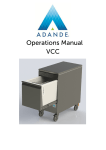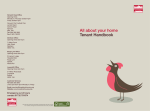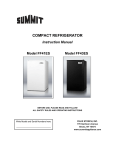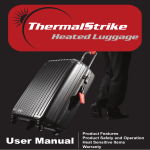Download adande_vcc_usermanual
Transcript
® Adande Refrigeration Compact Operations Manual Contents Page 1 What is the Adande® System 3 2 Adande® Technology Explained 3 3 EC Declaration of Conformity 4 4 Storage of Product 5 5 Operating Adande® Temperature Settings 5.1 The Display Controls 5.2 Defrost 5.3 Drawer Alarm 5.4 Error Alarm 5.5 Temperature Alarm 5.6 Location and Stability 5.7 Servicing & Warranty 5 5 7 7 7 7 8 8 6 General Warning and safety Precautions 6.1 Electrical 6.2 Food 6.3 General 9 9 9 9 7 Unit Maintenance 10 8 Contact details 11 ADE- 2015-D Page 2 of 11 Welcome to Adande® Refrigeration 1 What is Adande®? Adande® is a new method of cold storage developed as a series of insulated drawers, that each offer storage temperature flexibility in 1ºC increments between –22ºC and +15ºC. Each insulated drawer:• • • • 2 Provides stable temperature storage Is removable to act as temporary, cool and safe product storage. Gives full plan area access providing space efficient storage. Is easily cleaned or replaced. Adande® Explained Adande® uses standard technology and refrigeration parts but in a completely new and patented way. A dedicated fridge engine supplies refrigerant to an evaporator coil assembly. The evaporator coil assembly then supplies cooling to the insulated drawer and is sized to maintain up to 35kg of product at any set point temperature, in the range of –22ºC to +15ºC. Figure 1: Front view of Adande® Compact Drawer unit ADE- 2015-D Page 3 of 11 3 EC Declaration of Conformity We declare that the following machinery complies with the essential health and safety requirements of:The Machinery Directive 2006/42/EC The Low Voltage Directive 2006/95/EC The Electromagnetic Compatibility Directive 2004/108/EC The Pressure Equipment Directive 97/23/EC Machinery Description: 1 Drawer Appliance for Chilled Storage. Make: Adande®. Type: Adande® Drawer Refrigeration Units Manufactured by Adande® Refrigeration, 45 Pinbush Road, South Lowestoft Industrial Estate, Lowestoft, Suffolk NR33 7NL The following transposed harmonised European Standards have been used: EN ISO 12100 parts 1 & 2 Safety of Machinery – Basic concepts, general principles for design EN ISO 13857 Safety of Machinery – Safety distances to prevent danger zones being reached by the upper and lower limbs. EN ISO 13732-1: 2006 Ergonomics of the thermal environment -- Methods for the assessment of human responses to contact with surfaces -- Part 1: Hot surfaces EN 1672-2 Food processing machinery – Basic concepts – Part 2 : Hygiene requirements EN 61000-6-3:2001, Electromagnetic compatibility (EMC) - Part 6-3: Generic standards; Emission standard for residential, commercial and light- industrial environments EN 61000-6-1 Generic Immunity Standard; Residential commercial and light industrial environments. EN 60335-2-24 The Safety of Household and Similar Electrical Appliances – Part 2 –24: Particular Requirements for Refrigerating Appliances and Ice Makers. The technical file for this machinery will be prepared on demand by :Name: Ian Wood Position: Managing Director Who signs on behalf of the manufacturer ADANDE® REFRIGERATION 45 Pinbush Road South Lowestoft Industrial Estate Lowestoft Suffolk NR33 7NL ADE- 2015-D Page 4 of 11 4 Storage of Product For the unit to operate at full efficiency the drawer seal should be maintained in good condition. It is essential that the product is not stored above the “MAX FILL LEVEL” line as this can damage the seal and affect the operation of the unit. The unit is capable of storing any food product. However, products which may give off acidic odours like vinegar, onions, etc should be suitably sealed. Adande® also recommends containers with liquid food products be stored with lids. Ensure that the product is never stacked above the “MAX FILL LEVEL” Label in the drawer. Operating Adande® - Temperature Settings 5 The Adande® temperature control system allows you to set and control the drawer within a temperature range of -22°C ( -8°F) and +15°C (59°F). Temperature accuracy in the drawer will be maintained within ±2ºC of the set point. 5.1 The Display Controls To adjust the temperature set point (figure 2) press and hold the “i” button, the drawer set point will then be displayed. While holding the “i” button increase or decrease temperature using the arrow buttons, on release of both buttons the new set point will be stored. Manual defrost Increase temperature Decrease temperature Power On/ Off Set temperature Figure 2: Adande® Display Control Panel ADE- 2015-D Page 5 of 11 The controller can be locked to avoid accidental modification of drawer set point temperature. a) Press and immediately release “i” button to display ‘T1’ b) Press button “i” again to display ‘T2’ c) Press button “i”again to display ‘TH1’ d) Press button “i”again to display ‘TLO’ e) Press button “i”again to display ‘CND’ f) Press button “i”again to display ‘LOC’ g) Hold the “i” button to display either yes or no h) Press either of the or buttons to change yes/no setting Figure 3: Locking Adande® Display Control Panel ADE- 2015-D Page 6 of 11 5.2 Defrost The refrigeration system automatically defrosts. If a manual defrost is required then press the manual defrost button on the control panel for 3 seconds. 5.3 Drawer Alarm If the drawer is open for more than 10 minutes, the display in the control panel changes to “DO”. When the alarm has been activated, the Adande® unit will alarm both visually and audibly. To silence the audible alarm, press ANY button on the display, or close the drawer. The alarm light and flashing display will continue to show until the drawer has been fully closed. NOTE: THERE IS NO COOLING TO THE DRAWER WHEN THE DRAWER IS OPEN. 5.4 Error Alarm If display reads “E1” or “E2”, a temperature probe has failed, and an engineer should be called. The Adande® unit will operate with a 15 minute on / 15 minute off cycle in the event of an “E1” failure. This will help to maintain the stored product at a safe temperature, but precise temperature control will be lost. “E2” will only affect defrosts, and these will be timed to maintain operation of the unit. An engineer should be called as soon as possible for either fault. 5.5 Temperature Alarm Should “HI” appear on the display, the drawer temperature has exceeded its set point by 7°C. Product core temperature should be inspected. If the Adande® unit has recently been turned on, loaded with warm product or left open for a long period, this alarm could be displayed. If the temperature does not return to the set point temperature, an engineer should be called. Should “LO” appear on the display, the drawer temperature has fallen below its set point by 7°C. Product core temperature should be inspected. If the Adande® unit drawer temperature set point has recently been increased, this alarm could be displayed. If the temperature does not return to the set point temperature, an engineer should be called. ADE- 2015-D Page 7 of 11 5.6 Location and Stability It is important that the Adande® unit is installed and maintained on a flat, clean and level surface to ensure correct operation. The room should be dry and sufficiently ventilated. Optimum performance is obtained at ambient temperatures between +16ºC (60ºF) and +38ºC (100ºF). Ensure that no obstructions are placed directly in front of the air outlet grille. The Adande® drawer unit can be mounted on rubber feet, rollers or castors. When mounted on a castor base, the front two castors should have their brakes ON during normal use as in figure 4. Press to lock the castor Figure 4: Lockable Castor THE UNIT SHOULD BE UNLOADED BEFORE MOVING 5.7 Servicing & Warranty Service personnel must be suitably trained in refrigeration and experienced in servicing Adande® units. Only use Adande® Approved and Registered Service Engineers which can be supplied on request. Your Adande Unit should be regularly inspected and checked against the requirements of this Operations Manual. Failure to do so may invalidate the warranty. Your particular attention is drawn to the requirements of sections 6 and 7 of this document. ACCESS PANELS MUST NOT BE REMOVED BY UNTRAINED PERSONNEL Advice and help can be obtained to resolve any problems that may occur during operation or servicing, by contacting the Adande® technical support line, refer to Appendix 1 at the back of this manual. ADE- 2015-D Page 8 of 11 6 General Warning and Safety Precautions 6.1 Electrical • • • Untrained personnel should not remove any of the access panels. The access panels should not be removed with the electrical supply connected. To disconnect the electrical supply, remove the plug from the electrical socket. 6.2 Operational Use and Cleaning • • • • • • Use only a soft cloth, water or mild soap solutions to clean the unit. Do not use hard brushes or other items for cleaning. Remove any food which may have accidentally dropped from the food preparation surface into an open drawer or drawer runners. Do not leave drawers open for longer periods of time than necessary. If units are stacked, avoid opening more than one drawer at a time. Ensure products that give out acidic odours like vinegar, onions, etc. are sealed before storage in the unit. 6.3 General • • • • • • • • • Do not exceed the maximum fill level or loading of 40kg per drawer. Do not sit, stand or apply additional downward pressure on an open drawer. Do not operate unit with any panels removed. Do not clean unit with any panels removed. Ensure unit is installed and maintained on a flat, clean and level surface. If mounted on a castor base, ensure brakes are applied to the front two castors to keep unit stationary at one location. The room in which the unit is kept should be dry and sufficiently ventilated. No obstructions should be placed directly in front of the condenser air outlet. Unit should be regularly inspected and checked against the requirements of this Operations Manual. 7.0 Unit Maintenance The airflow through the Adande unit is designed to deposit grease and dirt on the outside surface of the insulated drawer and internal surfaces of the drawer housing. The insulated drawer must be removed from the unit to clean these surfaces. ADE- 2015-D Page 9 of 11 Dirt and grease deposits should be removed weekly using the following procedures: 1. Clean the gasket on a weekly or daily basis if required with a solution of warm water and mild detergent. 2. The insulated drawer can be totally removed from the unit for deep cleaning. Clean the insulated drawer with an anti-bacterial cleanser. NOTE: DO NOT USE SHARP UTENSILS 3. Clean the steel surfaces with a polish cleaner. NOTE: DO NOT USE STEEL PADS, WIRE BRUSHES, SCRAPERS OR CHLORIDE CLEANERS TO CLEAN STAINLESS STEEL. NOTE: DO NOT PRESSURE WASH EQUIPMENT AS DAMAGE TO ELECTRICAL COMPONENTS MAY RESULT. ADE- 2015-D Page 10 of 11 8 Appendix 1: Contact Details Contact us Stoddart Food Service Equipment Service & Spare Parts - 1300 307 289 Sales - 1300 79 1954 ADE- 2015-D Page 11 of 11 WARRANTY REQUEST FORM Phone: Phone: Fax: Email: (07) 3440 7600 Int: +617 3440 7600 1300 307 289 (07) 3344 6166 Int: +617 3344 6166 [email protected] To ensure we can provide the best possible service we require you to complete this form. Make, model and serial number, along with other essential information. To secure a call, you must also have an account with Stoddart or complete the credit card details below. THIS FORM MUST BE COMPLETED OR WARRANTY CANNOT BE PROCESSED Name of contact person on site: Date: / / Business/Organisation name: Street Address: Suburb: State: Phone (Site): Mob: Equipment Type: Brand: Model/PNC no.: Serial no.: Location (large sites only): Post Code: Open: Close: Date of purchase: Company purchased from: (please provide a copy of your tax invoice or delivery docket as proof of purchase) Description of fault: Has the following been checked (tick box if appropriate and checked)? Electrical power supply Gas Water Supply Name of person requesting warranty (please print): CREDIT CARD DETAILS – Required as security against chargeable work (see note below) Visa Mastercard Card type: Cardholder name: Signature: Card no.: Expiry Date: PLEASE NOTE: Warranty call-outs take place Mondays to Fridays between 8.00 and 16.30 (except public holidays). Any calls outside these times will be subject to penalty rates. Certain items such as glass components and light fittings are not covered underwarranty. Claims for non-covered parts, no faults found, travel over 50km or other items outside our standard terms and conditions will be chargeable. Any chargeable items will be COD terms – payable onsite. CREDIT CARD INFORMATION MUST BE PROVIDED AS SECURITY AGAINST FALSE WARRANTY CALL-OUTS. FAILURE TO DO SO WILL RESULT IN REQUEST BEING UNATTENDED. NORMAL BUSINESS HOURS ARE 8AM – 4.30PM MONDAY TO FRIDAY