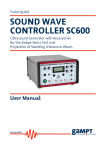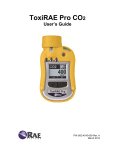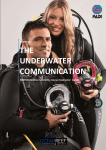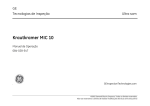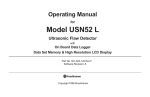Download Manual GS200/GS200i
Transcript
Training Aid ULTRASONIC ECHOSCOPE GS200/GS200i Reflection and Transmission Measurements A-scan, B-scan, TM-mode, CT-mode & B-imaging User Manual www.gampt.de Revision: Version 0.60 EN, Dezember 09, 2015 Gesellschaft für Angewandte Medizinische Physik und Technik mbH Hallesche Straße 99F 06217 Merseburg Phone: +49 3461/278691-0 Fax: +49 3461/278691-101 E-mail: [email protected] Visit us on the internet: www.gampt.de © 2015 GAMPT mbH All rights are reserved for GAMPT mbH. No part of this manual may be reproduced or processed, copied or distributed in any form without the prior approval of GAMPT mbH. GAMPT mbH is not liable for damages occurring as a result of incorrect use, or for repairs and alterations carried out by third parties not authorized by GAMPT mbH. Subject to technical alterations. Errors excepted. Printed: 12/09/2015 Version: 0.60 EN Table of Contents Table of Contents 1 Safety information ..................................................................................4 2 Scope of delivery .....................................................................................4 3 Introduction ...........................................................................................5 4 Ultrasonic echoscope ...............................................................................6 4.1 The basic unit GS200.................................................................................. 6 4.2 The extended device version GS200i ............................................................ 6 4.3 Control elements on the front side ............................................................. 7 4.3.1 Receiver/transmitter unit (RECEIVER/TRANSMITTER) .........................................8 4.3.2 TGC unit (Time Gain Control) ........................................................................8 4.3.3 BNC outputs (MONITOR) ............................................................................ 11 4.4 Connection ports on the rear side of GS200/GS200i ...................................... 12 4.4.1 Fuse replacement..................................................................................... 12 4.4.2 External triggering ................................................................................... 13 4.5 Ultrasonic probes ................................................................................... 14 4.5.1 Single-element transducers (GS200/GS200i) .................................................. 14 4.5.2 Array transducer (GS200i) .......................................................................... 15 5 Software............................................................................................... 17 5.1 General program structure ...................................................................... 17 5.1.1 User interface of the program ..................................................................... 17 5.1.2 Function switches ..................................................................................... 18 5.1.3 Diagrams ................................................................................................ 18 5.1.3.1 Diagram tool bars......................................................................... 18 5.1.3.2 Zooming and shifting of diagram contents using the mouse................. 19 5.1.3.3 Measuring cursors ........................................................................ 22 5.1.4 Print command ........................................................................................ 23 5.2 Program start......................................................................................... 24 5.2.1 Initialization............................................................................................ 24 5.2.2 Simulation mode...................................................................................... 25 5.3 Echoscope operation with single-element transducers (GS200/GS200i)........... 26 5.3.1 Starting, interrupting, and completing the measuring mode ........................... 26 5.3.2 Visualization of the measurement signals in an A-scan diagram........................ 26 Ultrasonic echoscope GS200/GS200i · User manual version 0.60 1 Table of Contents 5.3.3 Measuring and program parameters ............................................................ 27 5.3.3.1 Params tab .................................................................................. 28 5.3.3.2 USB tab ...................................................................................... 31 5.3.3.3 Draw tab ..................................................................................... 32 5.3.3.4 Scanner tab ................................................................................. 35 5.3.4 Information on device settings and program status......................................... 36 5.3.4.1 Device information (Front panel) .................................................... 36 5.3.4.2 Information on program and measuring operation ............................ 37 5.3.4.3 Scanner status ............................................................................. 40 5.3.5 A-mode................................................................................................... 41 5.3.5.1 Time of flight and amplitude measurements..................................... 42 5.3.5.2 Measuring accuracy ...................................................................... 44 5.3.5.3 Frequency spectrum and frequency filter ......................................... 45 5.3.5.4 Cepstrum and cepstrum filter ......................................................... 48 5.3.6 B-mode................................................................................................... 51 5.3.7 M-mode.................................................................................................. 54 5.3.8 CT-mode ................................................................................................. 56 5.3.8.1 Ultrasonic computer tomography ................................................... 56 5.3.8.2 CT-mode tab................................................................................ 57 5.3.8.3 Internal and external triggering of CT-scans...................................... 59 5.3.8.4 Procedure of a CT measurement ..................................................... 61 6 Accessories ........................................................................................... 64 6.1 CT equipment......................................................................................... 64 6.1.1 CT control unit UCT200 .............................................................................. 64 6.1.2 CT scanner............................................................................................... 65 7 Experiments ......................................................................................... 67 8 Technical data....................................................................................... 68 9 8.1 Echoscope.............................................................................................. 68 8.2 Ultrasonic probes ................................................................................... 69 8.3 CT devices .............................................................................................. 69 Literature............................................................................................. 70 10 Revisions of the user manual .................................................................. 70 11 Index ................................................................................................... 71 2 GAMPT mbH · Hallesche Straße 99F · D-06217 Merseburg · Phone +49 3461/2786910 · www.gampt.de Table of Contents ! Please read through the whole user manual before using the device and accessories. Ultrasonic echoscope GS200/GS200i · User manual version 0.60 3 Safety information 1 Safety information Prior to taking the ultrasonic echoscope and the accessories into operation, please carefully read the notes below to ensure your own health and safety and operational safety of the device. The opening slits on the device are for ventilation and must be kept absolutely free in order to prevent the device from overheating. It is recommended to use the folding feet on the device. Make sure that the voltage values and fusing stated for the device are adhered to in the electricity supply. Never try to insert objects through the openings on the device, because this can lead to short circuits or electric shocks. Only the ultrasonic transducers supplied by GAMPT mbH must be connected to the ports named “PROBE 1“ and “PROBE 2“. Caution! During transmission mode voltage up to 300 V may be applied to the ports. Attention, the ultrasonic echoscope is a laboratory device not a medical product! The ultrasonic probes must not be used with persons or other living beings. ! 2 Compliance with the special operating and safety information in the individual chapters is mandatory. Scope of delivery Device: GS200 GS200i Order number: 10400 10410 Connecting cable: Measurement software: Ultrasonic transducer: 4 Mains cable USB cable • • • Mains cable USB cable • GS-EchoView • GS-EchoView • Convex array transducer • GAMPT mbH · Hallesche Straße 99F · D-06217 Merseburg · Phone +49 3461/2786910 · www.gampt.de Introduction 3 Introduction Ultrasonic echoscopy (sonography) is one of the most important examination methods in medicine and materials engineering. Despite the vast number of ultrasonic devices used for the most varied applications, all are based on the same fundamental principle: transmission of a mechanical wave, reflection/transmission of the wave and recording it in an echogram. Fig. 1: Echoscope GS200i, including equipment With our range of ultrasonic echoscopes we provide highly sensitive measuring devices for ultrasonic examination in pulse echo mode (reflection or transmission) using single-element transducers (GS200/GS200i) or in B/M imaging mode using an array transducer (GS200i only). The devices may be used together with an oscilloscope to combine to simple ultrasonic echoscopes for A-scan measurements with single-element transducers, for example required for non-destructive material testing (NDT). The range of application of these devices is extended by far if they are connected to a computer and operated using the GS-EchoView measuring and control software. On the one hand, the software allows for direct control of the echoscopes and auxiliary devices (CT scanner). On the other hand, the program ensures substantial assessment and detailed imaging of the measured ultrasonic signals. The software is designed such that it ensures clear tracking of the process path from the measured ultrasonic signal to an A-scan, B-scan (regardless of the use of an array transducer or manual use with single-element transducers), TM-scan or ultrasonic computer tomogram. Various ultrasonic probes and a considerable range of test objects and other accessories allow for a large variety of practical experiment set-ups with regard to physical principles of ultrasound, the principle of imaging processes or for industrial and medical applications. Ultrasonic echoscope GS200/GS200i · User manual version 0.60 5 Ultrasonic echoscope The basic unit GS200 4 Ultrasonic echoscope 4.1 The basic unit GS200 The new product range of ultrasonic echoscopes produced from 2014 currently comprises two device models: GS200 and GS200i The basic unit GS200 (GAMPT-Scan 200) is a high-resolution A-scan device and represents the basic configuration of echoscopes within this product range. The GS200 is designed for operation with single-element ultrasonic transducers as described in chapter 4.5.1. It is equipped with two probe connections that can each be used individually in pure pulse echo mode (reflection) with an ultrasonic transducer connected, or together in transmission mode with two equal-type ultrasonic transducers. The GS200 has a USB interface for transfer of measuring and control data between the device and a computer connected. For computer operation mode of the device, the GS-EchoView measuring and control software is included in the scope of delivery. (A detailed description of the program is provided in chapter 5.) In combination with an oscilloscope, the GS200 may also be used in stand-alone operations. 4.2 The extended device version GS200i The GS200i is the same as GS200, except with an extra component for imaging ultrasonic examinations, including an ultrasonic array transducer according to the B-scan procedure i.e.: GS200i = GS200 + Imaging module. The scope of delivery includes a convex array transducer (see chapter 4.5.2). The connection port for the array transducer is located on the rear of the GS200i (chapter 4.4). Setting and performance of measurements using the array transducer are only possible in computer operation mode with the GS-EchoView program. i ! 6 Factory-retrofitting of the basic unit GS200 at a later stage implementing an additional component for B-imaging operation together with an array transducer is possible. For this purpose, please contact your vendor or GAMPT mbH. GS200/GS200i and the ultrasonic transducers have been specifically adapted to one another. Please only connect the ultrasonic transducer to the device specifically provided by GAMPT. GAMPT will not assume any warranty or liability if transducers of other makes are connected to the devices. GAMPT mbH · Hallesche Straße 99F · D-06217 Merseburg · Phone +49 3461/2786910 · www.gampt.de Ultrasonic echoscope 4.3 Control elements on the front side Control elements on the front side The major control elements and connection ports for measuring operation using single-element transducers are located on the front side of the GS200/GS200i. For better illustration of the basic operating principle of the device, the individual components of the echoscope have been grouped according to their functions and are also visually separated accordingly. Fig. 2: Front view of the GS200i i A Power supply unit (1) On/Off switch of the device B Receiver/transmitter unit (2) Probe port 2 (3) Rotary switch for transmitter output level (4) Mode selector switch transmitter / receiver (5) Rotary switch for receiver gain (6) Probe port 1 C Time gain control (7) Rotary switch for slope (8) Rotary switch for start point (9) Rotary switch for width (10) Rotary switch for threshold D BNC outputs for oscilloscope (11) Trigger signal (12) TGC signal (13) Ultrasonic signal (14) A-scan signal The control elements on the front side of the echoscope do not have any effect on the extension module of GS200i. In the imaging mode of the GS200i, all settings (transmitting level, gain, TGC ...) are performed via the measuring and control software GS-EchoView. Ultrasonic echoscope GS200/GS200i · User manual version 0.60 7 Ultrasonic echoscope Control elements on the front side 4.3.1 Receiver/transmitter unit (RECEIVER/TRANSMITTER) Two rotary switches are provided on the front side of the device for adjustment of transmitting level and receiver gain. The transmitting level (OUTPUT) is adjusted by means of rotary switch 3 (figure 2). It can be increased in 5-dB increments up to 30 dB, with the maximum transmitting level of 30 dB corresponding to an output voltage of approx. 300 Volt. ! If the transmitting level is set to a lower level or to zero (OFF), it will take a few seconds until the actual transmitting output effectively drops to the set lower value (this drop lag depends on the magnitude of the change). Setting of the receiver gain (GAIN) is performed by means of rotary switch 5 (figure 2). It can be adjusted within a range from 0 to 35 dB in increments of 5 dB. Selection of the mode of operation (reflection or transmission), i.e. switching of the probe ports 6 and 2 as transmitting output, receiving input, or both, is carried out with the help of rotary switch 4 (figure 2). Receiver/transmitter setting ! Switch position Transmitter Receiver Mode of operation 1|1 Probe 1 Probe 1 Reflection 1|2 Probe 1 Probe 2 Transmission 2|1 Probe 2 Probe 1 Transmission 2|2 Probe 2 Probe 2 Reflection For transmission measurements, we recommend always using ultrasound probes of the same type and frequency. 4.3.2 TGC unit (Time Gain Control) Sound undergoes attenuation during propagation within a medium. Sound attenuation results in a decrease of the sound signal intensity with increasing run time or depth. By means of TGC (Time Gain Control) (referring to a time-dependent or depth-dependent gain) it is possible to partly compensate for attenuation of the intensity of the ultrasound signal. In this way it is possible to amplify and visualize echoes of deep discontinuities. The following TGC parameters may be modified by means of the rotary switches 11 to 14 (figure 2): 8 GAMPT mbH · Hallesche Straße 99F · D-06217 Merseburg · Phone +49 3461/2786910 · www.gampt.de Ultrasonic echoscope • • • • Control elements on the front side THRESHOLD (rotary switch 10): Threshold value for the starting point of TGC WIDE (rotary switch 9): Width, i. e. the time or depth range to which the TGC is applied SLOPE (rotary switch 7): Gradient of the gain [dB/µs or dB/mm] START (rotary switch 8): Starting point of the TGC The TGC is infinitely variable between 0 and maximum approx. 30 dB. The maximum adjustable time range to which the TGC can be applied is approx. 150 µs. By changing the start value, the TGC curve can be shifted along the time axis. i The GS-EchoView measuring and control software provides a separate diagram window that displays the TGC in the form of a curve (figure 3). The TGC diagram is always available parallel with the A-scan diagram in all program modes. 1 - THRESHOLD 2 - WIDE 3 - SLOPE 4 - START Fig. 3: Diagram with TGC curve (GS-EchoView). Ultrasonic echoscope GS200/GS200i · User manual version 0.60 9 Ultrasonic echoscope Control elements on the front side The two figures below illustrate the principle of functioning of the TGC. Fig. 4: Amplitude scan without TGC. Figure 4 shows the amplitude scan of a reflection measurement without TGC using a homogeneous test specimen. The scan shows a number of echo pulses resulting from repeated reflections at the bottom of the specimen (material-air boundary). Based on the attenuation of sound inside the material and the mere partial reflection at the border between test specimen and transducer head, the amplitude of the echo impulses decreases with increasing run time and number of reflections. Fig. 5: Amplitude scan with TGC. Figure 5 shows an amplitude scan performed in the same test specimen as figure 4 applying the same measurement conditions but also implementing time gain control. 10 GAMPT mbH · Hallesche Straße 99F · D-06217 Merseburg · Phone +49 3461/2786910 · www.gampt.de Ultrasonic echoscope Control elements on the front side 4.3.3 BNC outputs (MONITOR) For stand-alone operation of the echoscope together with an oscilloscope, GS200/GS200i is equipped with four BNC outputs. These are located on the front side of the device in the MONITOR section (figure 2). After switch-on of the GS200/GS200i the following analogue signals may be picked up at these outputs: • • • • TRIGGER: TGC: US SIGNAL: A-SCAN: Trigger signal for pulse activation of the 1-, 2-, and 4-MHz probes Signal of the time gain control Ultrasound signal (actual measurement signal) A-Scan or amplitude signal (envelope of the ultrasound signal) TRIGGER - CH1 TGC - CH2 US-SIGNAL - CH3 A-SCAN - CH4 Fig. 6: BNC outputs and appertaining oscilloscope signals. In stand-alone operation without external triggering, activation of an ultrasonic transducer connected to the front side of the GS200/GS200i is performed by means of a fixed trigger frequency of 500 Hz (pulse repetition period 2 ms). For this frequency a fixed value is specified in the firmware and it is not possible to set or adjust this value at the device. For PC operation including the GS-EchoView program, setting and adjustment of this trigger frequency is performed by means of the PRF parameter (see page 30). Moreover, triggering of pulse generation may be performed by an external trigger that is connected to the rear side of the echoscope (chapter 4.4.2). Ultrasonic echoscope GS200/GS200i · User manual version 0.60 11 Ultrasonic echoscope 4.4 Connection ports on the rear side of GS200/GS200i Connection ports on the rear side of GS200/GS200i Fig. 7: (1) (2) (3) (4) (5) Rear side of GS200/GS200i On / off switch for external triggering BNC connection port for external triggering Socket for power supply connection Connection port for array transducer (GS200i only) USB port 4.4.1 Fuse replacement A fuse insert is integrated in the lower section of the power supply socket (3). This accommodates the fuse for the device and a spare fuse. For replacement of the device fuse, the fuse insert must be pulled out from the power supply socket (figure 8). Fuse type required: 12 T 1A (see chapter 8.1) Fig. 8: Power supply socket with the fuse insert partly pulled out. GAMPT mbH · Hallesche Straße 99F · D-06217 Merseburg · Phone +49 3461/2786910 · www.gampt.de Ultrasonic echoscope ! ! Connection ports on the rear side of GS200/GS200i The device operates using mains supply voltage. Contact with live parts is extremely dangerous and may even cause death. Switch off the device and disconnect the mains supply cable from the socket before pulling out the fuse insert. Only replace the fuse by a fuse of the type specified in the manual. Use of incorrect or unsuitable fuse types may cause fire hazards. 4.4.2 External triggering In general, triggering of the ultrasonic probes for generation of pulses is either performed internally at a fixed frequency value of 500 Hz (stand-alone mode) or based on a pulse repetition rate which can be set and adjusted in the GS-EchoView software (PRF page 30). Moreover, there is an external triggering option available for the echoscope. The external trigger is connected to the echoscope via BNC input 2 (figure 7) on the rear side of the device. Fig. 9: Switch and BNC port for an external trigger (left: switched off; right: switched on). In stand-alone operation change-over of the echoscope to an external trigger is performed by means of switch 1 (see figures. 7 and 9), that is located directly above the BNC port. In PC operation the external triggering option is used for synchronization of the mechanical movements of the CT scanner with the ultrasonic measurement processes of the echoscope (e.g. in CT mode, chapter 5.3.8). Here, switch-over to external triggering is automatically executed by the software. i With the trigger switch being switched on, the echoscope expects an external trigger signal, both in stand-alone operation and in PC operation with the GS-EchoView software. Therefore, the trigger switch ought to be used in stand-alone operation only. In PC operation, the trigger switch on the rear side of the echoscope should generally always be switched off (figure 9, left image) and switch-over to external triggering should be made in the software. Ultrasonic echoscope GS200/GS200i · User manual version 0.60 13 Ultrasonic echoscope 4.5 Ultrasonic probes Ultrasonic probes 4.5.1 Single-element transducers (GS200/GS200i) For GS200/GS200i single-element transducers are available at nominal frequencies of 1, 2, and 4 MHz (figure 10). These ultrasonic probes are specifically designed for GS200/GS200i. They are characterized by high sound intensity and short sound pulses. This makes it particularly suitable for pulse-echo operation. Depending on the operating mode of the probe ports, the ultrasonic transducers operate as transmitter or receiver (transmission) or as transmitter/receiver (reflection) Fig. 10: Ultrasonic single-element transducers (blue: 1 MHz, red: 2 MHz, green: 4 MHz) The 1 MHz probes marked blue (order no. 10151) are particularly suitable for examinations with great penetration depths due to their high sound intensity. Application of 1 MHz probes is particularly recommended for examination of highly attenuating materials and for generation or Rayleigh or shear waves. The 2 MHz probes marked red (order no. 10152) are suitable for a particularly wide range of applications. Due to their higher frequency, the axial resolution is significantly higher than with 1 MHz probes. In contrast to that, the attenuation characteristics of most materials are not too high at 2 MHz so that it is easily possible to reach examination regions of medium depth. The 4 MHz probes marked green (order no. 10154) are characterized by extremely short oscillation decay behavior resulting in highest axial resolution. They are predominantly used in cases where resolution of very small structures is required. Penetration depth (which may be limited in some materials) is no problem, especially for examination of liquids. The high resolution and associated spectral bandwidth make these ultrasonic probes required for examinations of thin plates, for example. 14 GAMPT mbH · Hallesche Straße 99F · D-06217 Merseburg · Phone +49 3461/2786910 · www.gampt.de Ultrasonic echoscope Ultrasonic probes The ultrasonic probes are hardware-coded in accordance with their frequency values so that they can be automatically identified by the measuring system. All ultrasonic probes have a robust metal housing and the sound output surface is made of waterresistance casting material. The probes are equipped with robust special plugs for connection with the echoscope. Fig. 11: ! Connecting a single-element transducer to GS200/GS200i) When establishing or when disconnecting the connection between an ultrasonic transducer and the echoscope, the connection plug of the transducer must be specifically held as illustrated in Fig. 11. Tensile load acting on the connection cable must be avoided to prevent disconnection of the cable from the connector piece. 4.5.2 Array transducer (GS200i) The scope of delivery of the GS200i includes an ultrasonic array transducer similar to those used e. g. in medicine for examination of the abdomen. The ultrasonic transducer comprises an array of 64 individual elements arranged in a convex structure. For control of the array transducer and for recording and processing of signals, a separate extension module is integrated into the GS200i ultrasonic echoscope. The connection port for the array transducer is located on the rear of the GS200i (see figures 7 and 13). Ultrasonic echoscope GS200/GS200i · User manual version 0.60 15 Ultrasonic echoscope Ultrasonic probes Fig. 12: Convex ultrasonic array transducer. Fig. 13: Connection port for the array transducer on the rear side of GS200i. ! The echoscope must be taken out of operation prior to connecting or disconnecting the ultrasonic array transducer. 16 GAMPT mbH · Hallesche Straße 99F · D-06217 Merseburg · Phone +49 3461/2786910 · www.gampt.de Software 5 General program structure Software The scope of delivery of the GS200/GS200i includes the GS-EchoView control and measuring software. Moreover, the current program version is available on-line for download at www.gampt.de. On the one hand, the program is used for control of the echoscope and the CT control unit (order no. 60210) for the CT scanner (order no. 60200). On the other hand, it is used for recording, evaluation, and display of the measured data retrieved by the echoscope. 5.1 General program structure 5.1.1 User interface of the program The user interface of the echoscope software is generally divided into a maximum of four areas with varying contents depending on the selected program modes. Programmfenster | Program Window 1 Menü | Menu Schalterleiste | Button Bar 2 3 Parameterfeld Diagrammbereich Parameter Panel Plot Area Fig. 14: 4 Infofeld Info Panel Schematic program structure 1 - Button bar. This section primarily contains the mode selector switches used for calling up the various program modes (A-mode, B-mode, M-mode, CT-mode and Imaging). Depending on the program mode selected, additional function switches may appear. In the program module GS-Image (imaging mode with the GS200i; chapter ) the button bar is not available. 2 - Parameter panel. This panel can be optionally shown or hidden and contains all relevant adjustable program and measuring parameters in a structurally grouped manner. Assignment of the parameter groups that can be called up via the tabs varies by the respective program modes. For clarity and overview purposes, it is possible to optionally show or hide individual parameter groups. 3 - Plot area. Depending on the program mode, in the central area of the program interface it is possible to display one to none diagrams for evaluation and visualization of the measuring data supplied Ultrasonic echoscope GS200/GS200i · User manual version 0.60 17 Software General program structure by the echoscope. Except for Imaging mode, every diagram can be separately configured and controlled via tool bars (see chapter 5.1.3.1 Diagram tool bars). 4 - Info panel. This field provides information about settings to be performed at the front side of the echoscope (operating mode, transmission output, gain, probes connected) and information about the program and device status. 5.1.2 Function switches Program functions and operations, such as starting of the measuring operation, switch-over to another program mode, update of data in the info panel, etc., are called up by means of switches. Depending on the function, switches may provide different performance and layout options. Possible switch conditions are described below. Condition Layout Description 1 Switch is deactivated, function/action cannot be carried out 2 Switch is activated, function/action can be called up 1) 3 Switch is activated, function/action is being carried out 1) Some functions automatically reset the switch to condition 2 after performance of the action. Other functions and actions must be directly completed by clicking the buttons. i 1) In certain situations it is not possible to access switches although they are in condition 2 or 3. For example, in B, M, or CT mode it is not possible to access the Start A-scan and Freeze switches or the switches for changing the program mode during a B-scan, M-scan or CT measurement. 5.1.3 Diagrams i The following descriptions refer to the diagrams in A, B, M, and CT mode of the GS-EchoView program. 5.1.3.1 Diagram tool bars Configuration and control of the diagrams is performed via the tool bars. When moving the mouse cursor over a diagram, the main tool bar is displayed in it upper right corner. It comprises two icon groups. The upper group contains functions for copying, printing and saving or for adjustment of the graphic display of the measuring data (curve type, color, dots, etc.). The other group provides zoom functions. 18 GAMPT mbH · Hallesche Straße 99F · D-06217 Merseburg · Phone +49 3461/2786910 · www.gampt.de Software General program structure If the mouse cursor is moved over the x- or y-axis, the respective tool bar is opened. The axis tool bars only contain zoom functions for the respective axis. Overview of diagram tools Main tool bar: 1 2 3 4 5 6 test 1 2 7 8 9 10 11 12 x-axis tool bar: test 7 8 9 12 y-axis tool bar: tes 7 8 t 9 12 3 4 5 6 7 8 9 10 11 12 Hold/Resume - Interrupting or continuing the diagram update. Switch-over between the following mouse modes: Mouse Shift: Shifting the contents of a window, i.e. a zoomed diagram in the diagram window Mouse Zoom: Opening the zoom window in the diagram Copy - copying the diagram into the Windows buffer memory Print - printing diagrams Save - saving the diagram as BMP or JPEG file Setup - calling up the diagram settings Zoom In - zooming into the diagram Zoom Out - zooming out of the diagram Zoom Auto – automatic zoom or resetting the diagram scales to standard values (depending on the diagram contents) Backward Zoom History – going back by one zoom step Forward Zoom History – going forward by one zoom step Setting for the type of zoom window that can be opened with the help of the mouse: tes Opening any zoom window tes Opening a zoom window for the x-axis (scaling of the y-axis is not changed) tes Opening any zoom window for the y-axis (scaling of the x-axis is not changed) 5.1.3.2 Zooming and shifting of diagram contents using the mouse With the help of the mouse it is possible to zoom into the contents of a diagram (Mouse Zoom) and to shift zoomed contents within the diagram window (Mouse Shift). Selection of mouse assignment options is performed via tool 2 in the main tool bar (see overview above). In the Mouse Zoom mode, the tool icon is a hand and in the Mouse Shift mode the icon is a magnifying glass. Mouse Zoom For zooming, the mouse is moved over the diagram window and the left mouse key is clicked; keeping the left mouse key pressed, the zoom window is opened. The type of zoom window (user-defined, Ultrasonic echoscope GS200/GS200i · User manual version 0.60 19 Software General program structure parallel with x-axis or parallel with y-axis) is determined by means of tool 12 of the respective tool bar (see overview on page 19). Click tes in the main tool bar. Fig. 15: Expanding any optional zoom window using the mouse Click tes in the x-axis tool bar. Fig. 16: Expanding a zoom window for the x-axis Click tes in the y-axis tool bar. Fig. 17: 20 Expanding a zoom window for the y-axis GAMPT mbH · Hallesche Straße 99F · D-06217 Merseburg · Phone +49 3461/2786910 · www.gampt.de Software General program structure Mouse Shift Zoomed diagram contents can be freely shifted within the diagram window. For shifting, the mouse is moved over the diagram window and the left mouse key is clicked; keeping the left mouse key pressed, the diagram is moved into the required direction. Fig. 18: Free shifting of zoomed diagram content Axially parallel shift It is also possible to shift zoomed contents parallel to the axis within the diagram window, independently of the set mouse mode. For this purpose, the mouse is moved over the x- or y-axis and the left mouse key is clicked; keeping the left mouse key pressed, the diagram is moved into the required direction. 70 Fig. 19: 80 90 100 40 50 60 70 Shift parallel to the x-axis 0.6 0.0 0.4 -0.2 0.2 -0.4 0.0 -0.6 -0.2 Fig. 20: Shift parallel to the y-axis Ultrasonic echoscope GS200/GS200i · User manual version 0.60 21 Software General program structure 5.1.3.3 Measuring cursors In general, for every diagram two measuring cursors (Cursor 1 and Cursor 2) are pre-set. With its help it is possible to make statement e.g. of absolute and relative run times / depths or amplitudes. The measuring cursors can be shown or hidden by means of a check box in the lower left corner of the diagram. Fig. 21: Selected measuring cursor in the A-scan diagram. The measuring cursors are designed as cross-line cursors comprising two measuring lines of which one runs parallel with the x-axis and the other runs parallel with the y-axis. For each of the two measuring cursors, the appertaining x/y coordinates for their current position (intersection points of the measuring lines with the axes of the diagram) are displayed below the diagram (Cursor 1 and Cursor 2). Moreover, the differential values between the x- and y-coordinates of the two cross-line cursors are displayed (delta Cursors). i It is possible to define additional cursors by means of the set-up function in the main tool bar. However, only the coordinates and differential values of the pre-set cursors 1 and 2 are displayed below the diagram. Positioning the measuring cursors Double-clicking the left mouse key moves measuring cursor 1 to the position of the mouse pointer in the diagram and double-clicking the right mouse key moves similarly measuring cursor 2. Moreover, the measuring lines of a cursor can be individually or jointly be selected and shifted by means of the 22 GAMPT mbH · Hallesche Straße 99F · D-06217 Merseburg · Phone +49 3461/2786910 · www.gampt.de Software General program structure mouse (figure 21). For that purpose, the mouse pointer is positioned above the respective measuring line, which is then visually highlighted. The selected measuring line can only be moved within the diagram with the left mouse key pressed and held. 5.1.4 Print command Fig. 22: Print command The Print command in the program menu is perfectly suitable for quickly capturing the program status (measurement curves, parameter settings, status information). This command generates a screen shot of the program interface and displays it in a preview window. From there, it is possible to directly print the screen shot or save it as a pixel graphic (jpg, bmp). Fig. 23: Preview window of the print function In the same way it is possible to use the print function in the main tool bar of the diagrams to create a screen shot of an individual diagram (chapter 5.1.3.1 Diagram tool bars). Ultrasonic echoscope GS200/GS200i · User manual version 0.60 23 Software 5.2 Program start Program start 5.2.1 Initialization During program start, the GS-EchoView program performs an initialization phase. During this phase the connection status with the GS200/GS200i echoscope is first verified. Subsequently, the measuring parameters and program settings are loaded that were saved during the last closing of the program. Finally, the device and program status is determined and displayed in the info panel. After initialization is completed, the program is in stand-by mode. Fig. 24: i i 24 GS-EchoView after program start The program is always started in A-mode. Starting there, all other activities or evaluations can be selected and started. In stand-by mode of the program, the info panel is not updated (e.g. during probe replacement, change of the transmission level or gain level, etc.) since no data transfer is taking place between the program and the echoscope. However, with the help of the Refresh switch it is possible to force an update of the info panel without having to change the program to measuring mode. GAMPT mbH · Hallesche Straße 99F · D-06217 Merseburg · Phone +49 3461/2786910 · www.gampt.de Software Program start 5.2.2 Simulation mode The software is equipped with a simulation mode that is activated if no echoscope is connected or if the connected device is off-line (i.e. fault in the USB connection, device switched off, etc.). In this case, a warning is displayed upon program start (figure 25). Fig. 25: Warning displayed at connection fault or aborted connection. In that case the user has the following possibilities: A) Inspection of the connection to the echoscope (USB and mains cable, device switched on) and subsequently attempt to re-establish the connection. B) The program is directly started in simulation mode. If the echoscope is correctly connected and switched on but it is still not possible to establish a connection, the USB settings of the program must be checked. For that purpose, the program is started in simulation mode and the USB tab is called up in the parameter panel (see chapter 5.3.3.2 from page 31). i The program behavior described above also occurs if the connection between the echoscope and the computer (program) is lost during program operation. Simulation data The software also contains simulation data that are used for simulating ultrasonic measurements. Depending on the program mode, some of the display and evaluation functions may be directly applied to the simulation data. ! By carrying out simulated measurements using the simulation data, saved measuring parameters of a previous on-line measurement are overwritten. Use the save and load functions for parameters in Additionals in the Params tab. Ultrasonic echoscope GS200/GS200i · User manual version 0.60 25 Software 5.3 Echoscope operation with single-element transducers (GS200/GS200i) Echoscope operation with single-element transducers (GS200/GS200i) 5.3.1 Starting, interrupting, and completing the measuring mode After program start is completed, the program is in stand-by mode. There is no data transfer taking place from and to the echoscope. Only by clicking the Start A-scan button, the program changes to measuring mode. In measuring mode, the echoscope continuously performs ultrasonic scans. The analogue measuring signals are digitized in the echoscope and provided for data transfer to the computer via the USB interface. The digitized measuring data are constantly retrieved, processed and visualized by the program in the form of curves or as ultrasonic image in diagrams. Clicking the Start A-scan button again, stops the measuring operation. i In B, M, and CT mode the measuring system is automatically switched to measuring operation upon start of a B-, M- or CT-scan. For stopping the measuring operation, the current B-, M- or CT-scan must be previously stopped. While the Hold/Resume tool of the diagrams (page 19) only interrupts the update function of the diagrams, the Freeze button interrupts the entire measuring operation of the program and echoscope. In that case, the echoscope will stop triggering and generation of ultrasonic pulses. Moreover, the data transfer from and to the echoscope is interrupted. I.e. the measuring operation is virtually frozen. Clicking the Freeze button again, the measuring operation is continued. i During performance of a B, M, or CT measurement, interruption of the measuring operation by means of the Freeze button is not possible. 5.3.2 Visualization of the measurement signals in an A-scan diagram For graphic illustration of ultrasonic signals in A-scan diagrams three different methods are available (figure 26): • HF: Amp: • Both: • 26 Only the ultrasonic signal (i.e. the digitized measuring signal) is displayed. Only the amplitude signal (i.e. the envelope of the ultrasonic signal calculated by the program) is displayed. Both the ultrasonic and the amplitude signal are displayed. GAMPT mbH · Hallesche Straße 99F · D-06217 Merseburg · Phone +49 3461/2786910 · www.gampt.de Software Echoscope operation with single-element transducers (GS200/GS200i) Fig. 26: Display modes of an amplitude scan 5.3.3 Measuring and program parameters In the Parameters field, on the left side of the program interface, almost all functions, parameters, and setting options are provided that are required for performance, recording and evaluation of ultrasonic measurements using the 1, 2 or 4 MHz ultrasonic probes. Fig. 27: Tab for measuring and program parameters Ultrasonic echoscope GS200/GS200i · User manual version 0.60 27 Software Echoscope operation with single-element transducers (GS200/GS200i) The parameters and functions are grouped by topics in the following tabs: Tab Description Params Basic parameters and generally all measuring and auxiliary parameters for Ascans applicable in all program modes (chapter 5.3.3.1). USB Functions for inspection and resetting of USB connections between the echoscope and the CT control unit. Change-over between on-line and simulation mode of the program (chapter 5.3.3.2). Draw Basic color settings for all diagrams. Storage options for the diagram settings (chapter 5.3.3.3). A-mode Parameters, settings, and functions for performance and evaluation of ultrasonic measurements according to the A-scan method (chapter 5.3.5). B-mode Parameters and settings for generation and evaluation of manually created Bscans using single-element transducers (chapter 5.3.6). M-mode Parameters and settings for generation and evaluation of ultrasonic images according to the Time-Motion method (chapter 5.3.7). CT-mode Parameters and settings for generation and visualization of ultrasonic computer tomograms (chapter 5.3.8). Scanner Scanner moving functions (chapter 5.3.3.4) 5.3.3.1 Params tab The Params tab includes measuring and software parameters that apply for all four program modes. Within the tab, the individual parameters are classified in two groups: A-scan parameters and Additionals. A-scan parameters :: Sample rate The analogue measuring signals are digitized in the echoscope for data transmission via the USB interface. For digitizing, the user can select one of the four sampling rates available - 10, 25, 50 or 100 MHz (see figure 28). A-scan parameters :: Measurement range :: Begin/End [µs] The measurement range represents the run time range of an ultrasonic signal or the depth range of the ultrasonic measurement that is measured and recorded by the echoscope. The range is defined by means of a beginning value in µs (Begin) and an end value in µs (End). The maximum measurement range (End minus Begin) depends on the selected sampling rate. 28 GAMPT mbH · Hallesche Straße 99F · D-06217 Merseburg · Phone +49 3461/2786910 · www.gampt.de Software Echoscope operation with single-element transducers (GS200/GS200i) Fig. 28: Ultrasonic echo pulse, digitized at sampling rates of 10 and 100 MHz (4-MHz probe). Fig. 29: A-scan on the left represents run time measurement and on the right represents depth measurement Ultrasonic echoscope GS200/GS200i · User manual version 0.60 29 Software Echoscope operation with single-element transducers (GS200/GS200i) A-scan parameters :: Measurement range :: Sound velocity Amplitude scans may be performed as run time or depth measurements (figure 29). Selection is made by specification of the scaling unit at Unit in diagrams: • µs (microseconds) for run time measurement or • mm (millimeters) for depth measurement. Indication of the propagation velocity (velocity of sound) required for calculating a depth measurement can be made in the Sound velocity input field Additionals :: delete Yoffset The amplitude of an ultrasonic signal may have an offset of several millivolts (measurement curve on the left in figure 30). This amplitude offset has an effect on calculation of the envelope of the ultrasonic signal. Activation of the delete Yoffset parameter results in automatic correction of the offset for every amplitude scan (measurement curve on the right in figure 30). Fig. 30: Amplitude scans with and without amplitude offset correction Additionals :: PRF Activation of the ultrasonic transducers for generation of sound pulses and subsequent analoguedigital conversion of the signal channels (ultrasonic signal and TGC signal) in the echoscope is triggered by a specific frequency. This trigger frequency is either pre-defined (stand-alone operation, external trigger) or dependent on the PRF parameter (PC operation with GS-EchoView). Only one signal channel is processed per trigger pulse. If both the ultrasonic signal and the TGC signal are requested by the program, analogue-digital conversion of the signals is performed alternately. While the ultrasonic signal is always requested by the program in measuring mode, the TGC signal is only requested with the TGC window open. 30 GAMPT mbH · Hallesche Straße 99F · D-06217 Merseburg · Phone +49 3461/2786910 · www.gampt.de Software Echoscope operation with single-element transducers (GS200/GS200i) The PRF parameter (pulse repetition frequency) then specifies the frequency at which the ultrasonic signal is to be sampled and processed. If only the ultrasonic signal is requested, the trigger frequency that can be measured at the trigger output on the front side of the echoscope is approximately corresponding to the PRF value. If the TGC signal is additionally requested, the trigger frequency measured is double the specified PRF value. i In CT mode the PRF parameter is not applicable, since triggering is initiated by a different method. Additionals :: Averaging In measurement mode, the data sequences of the individual ultrasonic scans requested by the program are written into a buffer memory. The value of the Averaging parameter defines the number of buffered data sequences for which an average is calculated. With every new data sequence, the average values are re-calculated, with the oldest measured values being pushed out of the buffer. The method of moving averaging of the measurement signals results in the measurement signals being smoothed out due to interferences in the measurement signal being suppressed and variations and noise on the signal being reduced. i 5.3.3.2 In order to avoid the disadvantages of smoothing, particularly with high Averaging values (e.g. slow reaction to fast or sudden changes) for measurements with moved or moving ultrasonic transducers or examination objects, the Averaging parameter is only used in A-mode. USB tab During program start, the program scans the USB interfaces. Devices that are connected and switched on (echoscope, CT control unit) are normally detected and connected automatically. If it is not possible to establish a connection with the echoscope, we recommend starting the program in simulation mode and calling up the USB tab. In the tab, information on the current connection status and functions for manually establishing a connection with the echoscope or the CT control unit are provided (figure 31). i To be able to successfully establish a connection with the echoscope and/or the CT control unit, the correct USB ID string must be entered into the ID string field. The USB ID string is saved in the USB chip of the device. Currently valid USB ID strings are: GAHS for the echoscope GS200/GS200i and GACT for the CT control unit Ultrasonic echoscope GS200/GS200i · User manual version 0.60 31 Software Echoscope operation with single-element transducers (GS200/GS200i) A B Fig. 31: C D USB tab at various connection statuses A: devices not connected or not switched-on B: USB connection with echoscope established no connection established with CT control unit (incorrect USB ID string) C: USB connection with echoscope and CT control unit established D: echoscope not connected or not switched-on USB connection with CT control unit established (scanner functions can be used; chapter 5.3.3.4) 5.3.3.3 Draw tab Color schemes In the Draw tab, it is possible to perform basic color settings for the diagrams that will be applicable for all diagrams and are automatically saved when closing the program. Users can change between two color schemes: • • 32 Dark: Dark background, bright foreground (axes and writing). This setting is particularly suitable when working with a monitor (see figure 32). Bright: Bright background, dark foreground (axes and writing). This color scheme is best suitable for printing diagrams or screen shots (see figure 33). GAMPT mbH · Hallesche Straße 99F · D-06217 Merseburg · Phone +49 3461/2786910 · www.gampt.de Software Echoscope operation with single-element transducers (GS200/GS200i) Fig. 32: Basic color scheme Dark Fig. 33: Basic color scheme Bright The background and foreground colors of the two color schemes can be adjusted by means of the Background and Axes / text buttons. Clicking one of the buttons opens a selection window, in which the required color adjustments can be made. Ultrasonic echoscope GS200/GS200i · User manual version 0.60 33 Software Echoscope operation with single-element transducers (GS200/GS200i) The All default colors button resets the color values of both schemes to standard values. i The settings of the two color schemes are applicable for all diagrams in A-mode, B-mode, Mmode, and CT-mode and are automatically saved when closing the program. All other settings of the diagrams are separately performed in the set-up menu of the respective diagram (chapter 5.1.3.1 Diagram tool bars). Saving/loading of diagram settings Using the Load and Save buttons (figure 34) it is possible to save and load the settings for all diagrams in A-mode, B-mode, M-mode, and CT-mode at once. With the help of the Auto load and Auto save the user can activate or deactivate automatic loading and/or saving of the diagram settings during start-up and closing of the program. Fig. 34: All diagrams settings function group in the Draw tab ! Please note that during closing of the program, the last saved diagram settings are overwritten without further notice if the Auto save parameter is activated. Below, a brief description of the program behavior at various settings of the Auto load and Auto save parameters with regard to saving and backup of diagram settings is provided. At program start-up the default settings are loaded. Any modified diagram settings are not saved when closing the program. At program start-up the settings last saved are loaded. When closing the program, the program overwrites the data backed up last by the current diagram settings. At program start-up the settings last saved are loaded. Any modified diagram settings are not saved when closing the program. At program start-up the default settings are loaded. When closing the program, the program overwrites the data backed up last by the current diagram settings. 34 GAMPT mbH · Hallesche Straße 99F · D-06217 Merseburg · Phone +49 3461/2786910 · www.gampt.de Software Echoscope operation with single-element transducers (GS200/GS200i) 5.3.3.4 Scanner tab With the function switches Move Angle and Move Path it is possible to position the motor carriage of the CT scanner and rotate the magnetic plate at the carriage. The parameters Speed and Length define the movement speed and path length for the carriage. In view of the magnetic plate, Speed and Angle define the rotation speed and rotation angle. The direction of movement or rotation can be set by selecting one of the options Left or Right. Movement or rotation can be stopped at any time by pressing Cancel moving. With the Define zero point button the distance between the current carriage position and the right end stop (zero point) can be determined in millimeters by driving against the end stop and defined as zero point. Then, this carriage position and any other position between the limits can be approached in a defined manner by means of the Move to zero point button. Fig. 35: i Control functions for the CT scanner The Scanner tab is only displayed if the program detects the connected CT control unit (GAMPT 60210). In older program versions the functions can be found in the CT-mode tab. Ultrasonic echoscope GS200/GS200i · User manual version 0.60 35 Software Echoscope operation with single-element transducers (GS200/GS200i) 5.3.4 Information on device settings and program status On the right side of the program window, information on the status of the measuring system is displayed in the info panel. The displayed information is constantly updated during measuring operation. Data transfer between the PC and echoscope is not taking place in stand-by mode. In this case the display can be manually updated after a change or modification (replacement of a probe, change in the transmission level and gain, change of program parameters, etc.) by means of the Refresh button. 5.3.4.1 Device information (Front panel) The Front panel group displays information on the connected ultrasonic transducers and on device settings that are performed at the front side of the echoscope. Operating mode of the echoscope The Mode display field provides information on the set operating mode of the echoscope (reflection or through transmission) and on the mode of application of the connected ultrasonic transducers. In the display the letter T is for transmitter, R is for receiver and the number refers to the probe connection port at the echoscope (PROBE 1 or PROBE 2). 36 Display PROBE 1 PROBE 2 Operating mode T1 –R1 reflection Transmitter and receiver not active Reflection T1 –R2 transmission Transmitter Receiver Transmission T2 - R2 transmission Receiver Transmitter Transmission T2 – R2 reflection not active Transmitter and receiver Reflection GAMPT mbH · Hallesche Straße 99F · D-06217 Merseburg · Phone +49 3461/2786910 · www.gampt.de Software Echoscope operation with single-element transducers (GS200/GS200i) Transmission output of the echoscope ... The Output field displays the transmission level set at the echoscope. In the Mode indicator field, the user can read to which connection port, Probe 1 or Probe 2, the transmission level is applied. Gain of the echoscope ... The Gain field displays the amplification of the signal of the ultrasonic transducer set at the echoscope. Connected ultrasonic transducers The fields Probe 1 and Probe 2 indicate whether or not an ultrasonic transducer is connected to the respective probe input and whether or not the transducer was detected by the system. The GAMPT ultrasonic transducers are equipped with a hardware code so that they can be detected automatically. Display Description no probe There is no ultrasonic transducer connected Unknown An ultrasonic transducer is connected but cannot be detected (e.g. in case of defective transducer coding). 1 MHz An ultrasonic transducer with a transducer frequency of 1 MHz is connected. 5.3.4.2 Information on program and measuring operation The fields of the Status display panel provide information on the program and measuring status. Triggering of ultrasonic pulse generation Periodical triggering of the ultrasonic transducers for generation of an ultrasonic pulse may be performed internally (stand-alone operation or PC operation) or externally by means of a trigger. The trigger field indicates whether the echoscope is set to internal or external triggering (see chapter 4.4.2 External triggering). Ultrasonic echoscope GS200/GS200i · User manual version 0.60 37 Software Echoscope operation with single-element transducers (GS200/GS200i) Data status This field indicates whether the system operates using current measuring data (on-line data) from the echoscope or using saved data (simulation data) in simulation mode (see chapter 5.2.2 Simulation mode). Status of the FFT filter Spectral analysis of the measured ultrasonic amplitude signal is possible by means of the program. A variable frequency filter can be superimposed on the frequency spectrum which is determined with the help of an FFT function (fast Fourier transformation). In operating condition, this FFT filter is directly applied to the measuring signal (see description Frequency spectrum and frequency filter on page 45). Status of HF data For digitization in the echoscope, the analogue ultrasonic measuring signal is limited to a voltage range between –1 Volt and +1 Volt. All voltage values that are higher and lower are cut out (figure 36 and 37). This kind of overdriving of the measurement signal by exceeding transmission output or exceeding gain is indicated as HF data overrun in the status display. ! Since the envelope (Amp signal) of the ultrasonic measurement signal is also calculated in cases where the measurement signal is overdrived, the HF data overrun status message must always be taken into account. Particularly for amplitude measurements, the transmission level and gain level must be selected such that the voltage amplitude of the measurement signal does not exceed ±1 Volt. 38 GAMPT mbH · Hallesche Straße 99F · D-06217 Merseburg · Phone +49 3461/2786910 · www.gampt.de Software Echoscope operation with single-element transducers (GS200/GS200i) Fig. 36: Amplitude signal within the valid value range between –1 V and +1 V Fig. 37: Overdriven measurement signal cut out at ±1 Volt Status of average value calculation The Average status indicator displays whether average value calculation is taking place and if so, how many individual scans (data sequences) are used. Setting of the average value calculation is performed in the Params tab via the Averaging parameter (see page 31 section Additionals :: Averaging). Ultrasonic echoscope GS200/GS200i · User manual version 0.60 39 Software Echoscope operation with single-element transducers (GS200/GS200i) Frame rate The Frame rate indicates the update frequency for graphical display of the measurement results (diagrams). The maximum obtainable Frame rate depends on various factors, such as: • • • • • duration of data transmission between echoscope and computer, computing power of the PC, number of measurement points (determined by sampling rate and measurement range), number of diagrams opened, or number of notifications. ! Frame rate must not be mistaken for the PRF parameter. The values of these two parameters may significantly deviate from one another. While PRF is limited by the processing speed of the electronic components (ADC, micro-controller, etc.), Frame rate depends on the factors described above. 5.3.4.3 Scanner status The Scanner group displays status information that is specifically relate to the CT scanner and measurements using the CT scanner While handling the CT scanner or during a measurement, the latest values with regard to position of the motor carriage and angle position of the magnetic plate or on the sequence of the measurement (number of the current scan cycle, duration of measurement) can be found here. Moreover, the current status of the limit switches of the CT scanner is displayed (see chapter 6.1.2): Fig. 38: i 40 Examples of status information on scanner and measurement • • green : Limit switch is free (OFF). red : Limit switch at the end stop (ON). The Scanner group is only displayed if the program detects a connected CT control unit (GAMPT 60210). In older program versions the fields can be found in the CT-mode tab. GAMPT mbH · Hallesche Straße 99F · D-06217 Merseburg · Phone +49 3461/2786910 · www.gampt.de Software Echoscope operation with single-element transducers (GS200/GS200i) 5.3.5 A-mode As described above, the GS-EchoView measurement software is always started up in A-mode. In this program mode it is possible to perform ultrasonic measurements according to the A-scan method, in pulse-echo mode (reflection) or in through transmission mode (transmission). Fig. 39: Program view in A-mode operation The parameters for measurements are set and adjusted in the Params tab and with the help of the control elements on the front side of the echoscope. Start measurement operation as is described in chapter 5.3.1. Then, the echoscope will continuously perform ultrasonic scans and provide the measurement data for transfer to the PC. The GS-EchoView program retrieves the provided measurement data from the echoscope and displays them in a graphic chart. The Frame rate displayed in the info panel specifies the update rate of the diagrams, i.e. the number of data sequences that can be actually displayed by the program. For illustration and evaluation of the measurement data in A-mode of the program, four diagrams are available: A-scan (Dia1), TGC (Dia2), Spectrum FFT (Dia3) and Cepstrum (Dia4). In the A-mode tab it is possible to individually switch the diagrams on and off. Since all other imaging ultrasonic procedures in the program are based on amplitude scans, the Ascan and TGC diagrams are also available B-, M- and CT-mode. Ultrasonic echoscope GS200/GS200i · User manual version 0.60 41 Software Echoscope operation with single-element transducers (GS200/GS200i) 5.3.5.1 Time of flight and amplitude measurements With the help of the measurement cursor (chapter 5.1.3.3) the times-of-flight of sound and echo amplitudes can be measured in the A-scan diagram. Time-of-flight measurement Time-of-flight measurements are carried out, e.g. to determine the depth of discontinuities in a body or to determine the velocity of sound in a certain material. With the sound velocity known, scaling of the x-axis can be switched over from time of flight to depth (see figure 29). For measuring the time of flight of an echo signal or the depth of a discontinuity, the vertical measuring line of one of the measuring cursors must be moved to the starting point of the rising edge of the echo pulse to be measured (figure 40). Fig. 40: ! Positioning of the measuring cursors for time-of-flight measurement in the Amp representation of an ultrasonic scan. Measurements of the absolute time of flight may be faulty, e.g. due to co-measurement of the time of flight within the matching layers of the ultrasonic transducers. These faults may be avoided by relative time-of-flight measurements using both measuring cursor (use of multiple reflections, use of a delay path, determination of the difference by measurement of times of flight for various sound paths). Amplitude measurement Amplitude measurements are performed e.g. for determining the sound attenuation in a material. For measuring the amplitude of an echo signal, the horizontal measuring line of one of the measuring cursors is used (figure 41). The amplitude value of an individual echo signal is not diagnostically conclusive on its own. Therefore, comparative measurements are generally carried out. The amplitude scans in figure 41 show e.g. amplitude measurements at acrylic cylinders of different lengths. In this example, decrease of 42 GAMPT mbH · Hallesche Straße 99F · D-06217 Merseburg · Phone +49 3461/2786910 · www.gampt.de Software Echoscope operation with single-element transducers (GS200/GS200i) the amplitude of the pulse signal with increasing time of flight represents a measure for sound attenuation in acrylic. Fig. 41: ! Transmission measurements at acrylic cylinders of different lengths (top-down: 40 mm, 80 mm and 120 mm). To be able to compare the measured amplitude values, the measurements must be performed under equal conditions (transmission output, gain, set-up, ...). Consequently, it is not possible to compare e.g. values from TGC amplified ranges with other amplitude values. Ultrasonic echoscope GS200/GS200i · User manual version 0.60 43 Software Echoscope operation with single-element transducers (GS200/GS200i) 5.3.5.2 Measuring accuracy The analogue measuring signals of the ultrasonic transducers are digitized in the echoscope prior to transfer to the PC. Display of the individual measurement points (see figure 42 diagram on the right) can be switches on and off by means of the set-up tool (Channels::Points::Visible) in the main tool bar or the diagrams. i Fig. 42: Resolution of analogue-digital conversion Time of flight: Depending on the sampling rate (see chapter 5.3.3.1 Params tab). At a sampling rate of 100 MHz it consequently is 10 ns. Amplitude: approx. 1 mV Display of measured values in various zoom views The numeric values (individual points, axis scaling, and cursor positions) that can be read from the diagrams generally are “interpolated” values that seem to become more and more accurate through auto-scaling during zooming (see figure 42). Therefore, we recommend generally not using numeric values with higher accuracy than the resolutions of AD conversion stated above. For this reason, the cursor values below the curves are always displayed with an accuracy of 0.01 µs and/or 0.001 V. Naturally, the accuracy with which the measuring cursors are positioned within the diagram increases with increasing zoom. However, the extent of improvement of measuring accuracy achieved by more precise positioning, also depends on the absolute value of the variable to be measured relative error. 44 GAMPT mbH · Hallesche Straße 99F · D-06217 Merseburg · Phone +49 3461/2786910 · www.gampt.de Software Echoscope operation with single-element transducers (GS200/GS200i) 5.3.5.3 Frequency spectrum and frequency filter Frequency spectrum In A-mode of the program it is possible to perform a frequency analysis of the ultrasonic scan called up. The frequency spectrum of the ultrasonic scan is calculated by means of a fast Fourier Transformation (FFT) and is displayed in the Spectrum FFT diagram (figure 43). Fig. 43: A-Scan (left) with appertaining frequency spectrum (right) i The frequency range of the calculated FFT spectrum depends on the sampling rate of the measurement. Resolution of the spectrum is limited by the number of measuring points used for calculation. At the first start of the program, all measurement points of an A-scan are used for calculation of the frequency spectrum. To restrict the data range, the FFT range check box must be activated. The data range for spectrum calculation is highlighted in gray. The data range can be adjusted at will by shifting the left and right limit of this range with the mouse (see figure 44). Fig. 44: Frequency spectrum for the section of the measurement signal between 17.4 µs and 23.6 µs. Ultrasonic echoscope GS200/GS200i · User manual version 0.60 45 Software i ! Fig. 45: Echoscope operation with single-element transducers (GS200/GS200i) The signal range for which the calculation of the frequency spectrum is performed, is always displayed in the upper left part of the spectrum diagram. In this way it is possible to specify whether the calculated frequency spectrum is applicable for the entire data set or only part of the measuring data, even if the data range for FFT is not highlighted in the A-scan diagram. In older program versions the vertical measurement lines are used to limit the data range for calculating the frequency spectrum (figure 45). Here it should be noted, that at measurement of times of flight / depths by means of the measurement lines, the data range for calculating the FFT spectrum is also changed. Limiting the data range for FFT calculation by using vertical measurement lines in older program versions. Frequency filter A frequency filter can be superimposed on the frequency spectrum. This allows for elimination of certain (interfering) signal proportions from the measuring signal. The frequency filter can be activated and deactivated by means of the FFT Filter on button in the A-mode tab (figure 46). According to the filter parameters set there, a band-pass, high- or low-pass and/or a band-stop filter can be generated. The Middle parameter determines the position of the filter on the spectrum and Width determines the filter width. The Gate form parameter defines the slopes of the filter edges. A value of 0 corresponds to a rectangular shape and negative values result in a band-stop filter. With the frequency filter activated, the filter curve and the filtered spectrum are displayed in the spectrum diagram in addition to the spectrum, itself. The filtered frequency spectrum is calculated backwards using an inverse FFT. In the A-scan diagram only filtered measuring data are displayed. 46 GAMPT mbH · Hallesche Straße 99F · D-06217 Merseburg · Phone +49 3461/2786910 · www.gampt.de Software Fig. 46: Echoscope operation with single-element transducers (GS200/GS200i) Measurement using a 2 MHz probe without filter in the top range and band-pass filter in the bottom range. When delimiting the data range of the ultrasonic signal for calculation of the frequency spectrum, the frequency filter is only applied to the data of this signal range (Fig. 47). Fig. 47: Band-pass filter applied to a frequency spectrum that was only calculated for a part of the measurement signal. Ultrasonic echoscope GS200/GS200i · User manual version 0.60 47 Software ! i Echoscope operation with single-element transducers (GS200/GS200i) The activated frequency filter is not only active in A-mode but also in B-, M-, and CT-mode of the program. It has priority over all other evaluations for application on the measurement data transmitted by the echoscope so that all other evaluation steps of the imaging methods (A, B, M, and CT) are carried out using filtered measurement data. Therefore, with unfavorable filter settings, the generated ultrasonic images may have more or less distinct artifacts or they simply cannot be evaluated (figure 47). The frequency filter can only be activated and deactivated in A-mode. By having the filter status displayed in the info panel, it is possible to check frequency filter activity at any time, also in other program modes. Status info: | FFT filter on. 5.3.5.4 Cepstrum and cepstrum filter Cepstrum The Cepstrum diagram is another option for spectral evaluation in the A-mode of the program. The cepstrum is generally determined by repeated application of a fast Fourier transformation; but this time it is applied to the frequency spectrum described above. The name cepstrum originates from the name spectrum with the first four letters being arranged in reverse order. The cepstrum analysis provides information repetition of certain intervals within the frequency spectrum (these are visualized in cepstrum in the form of peaks). Such information may be useful e.g. for evaluation of multiple echoes at very thin layers (figure 48). i 48 The dimension of the independent cepstrum variables is identical with the dimension of independent variables of the starting function from which the spectrum was derived. Depending on the unit set for the A-scan diagram (µsec or mm; see figure 29 on page 29) in cepstrum it is possible to read times-of flight, e.g. of a thin layer or directly the thickness of such a layer. GAMPT mbH · Hallesche Straße 99F · D-06217 Merseburg · Phone +49 3461/2786910 · www.gampt.de Software Echoscope operation with single-element transducers (GS200/GS200i) Fig. 48: Amplitude scan, frequency spectrum and cepstrum using the example of thin acrylic plates (top: one plate with a thickness of 9.7 mm; bottom two plates with a thickness of 7.8 mm and 9.7 mm, respectively). Cepstrum filter A cepstrum filter can be superimposed on the cepstrum. This filter calculates back transformation of the cepstrum data that are displayed as a bright blue line in the Spectrum FFT diagram with standard settings of the program (e.g. for smoothing out the frequency spectrum). Ultrasonic echoscope GS200/GS200i · User manual version 0.60 49 Software Echoscope operation with single-element transducers (GS200/GS200i) The cepstrum filter can be activated and deactivated by means of the Cepstrum filter on button in the A-mode tab (figure 49). The filter parameters Middle, Width and Gate form are set equally as described above for frequency filter. With the filter activated, the filter curve and the filtered cepstrum are also displayed in the cepstrum diagram. Fig. 49: Cepstrum filter activated i In contrast to the frequency filter, the cepstrum filter does not have any effect on the measuring data of the ultrasonic scan. 50 GAMPT mbH · Hallesche Straße 99F · D-06217 Merseburg · Phone +49 3461/2786910 · www.gampt.de Software Echoscope operation with single-element transducers (GS200/GS200i) 5.3.6 B-mode In B-mode of the GS-EchoView program it is possible to record B(rightness)-scan images using singleelement transducers. The figure below illustrates a B-scan of an acrylic test block (GAMPT 10201). Fig. 50: Program view in B-mode operation Three diagrams are available for evaluation: B-scan (Dia 1), A-scan (Dia 2) and TGC (Dia 3). A-scan and TGC diagram are adapted to the B-scan diagram in terms of alignment. In this way it is possible to directly track generation of a B-scan image by stringing together gray value- or color value-coded amplitude scans. The actual start of recording a B-scan image (B-scan measurement) is triggered by means of the Start B-scan button. Subsequently, the ultrasonic transducer is manually evenly pulled over the surface of the test object along the desired intersection line. The measurement is stopped by actuating the button again, which is named Stop B-scan while the B-scan measurement is performed. After completion of the B-scan measurement, the measuring cursor and the tools of the diagram tool bar can be used for evaluation of the B-scan image. Ultrasonic echoscope GS200/GS200i · User manual version 0.60 51 Software i Echoscope operation with single-element transducers (GS200/GS200i) During a B-scan measurement, all other switches, diagram tools and measuring cursors are deactivated. If the program is still in stand-by mode when the measurement is started, it is automatically switched to measuring mode. After completion of the measurement, the program will remain in measuring mode; i.e. the program continues to perform amplitude scans. Coding of the amplitude scans By coding, the amplitude scans are transformed into line scans with every measuring point of a scan being assigned a gray or colored value according to its amplitude. Normalization and scaling of the gray and color values can be performed automatically or manually specified. The Levels group in the B-mode tab is intended for that. • • • Show levels: scan diagram. Gray scale: Auto min/max: Fig. 51: Display of the gray value- or color value-scaling on the right opposite the BSwitch-over between gray value- and color value-coding. Automatic or manual (Level min/max) normalization of scaling. Grey value-/color value-coding and allocation of time/location coordinates to a B-scan measurement. Time/location coordinates of a B-scan y-axis: The y-axis of the B-scan diagram is used for mapping of the time of flight or the depth. Selection is again made by setting the diagram unit (µsec or mm) for the A-scan in the Params tab. For correct conversion of time of flight and depth, the correct sound velocity of the medium through which ultrasound is transmitted must naturally also be specified. x-axis: With B-scan measurement, the duration of the measurement is recorded and displayed in the Image width group in the B-mode tab. If the length of the intersection line of the B-scan along which the ultrasonic transducer was moved is known, the measured time values can be assigned to local coordinates. For that purpose, the path length must be specified and the check box next to the equal 52 GAMPT mbH · Hallesche Straße 99F · D-06217 Merseburg · Phone +49 3461/2786910 · www.gampt.de Software Echoscope operation with single-element transducers (GS200/GS200i) sign (=) must be activated. In this way the time values on the x-axis are converted to paths and/or distances (see figure 51; time coordinates on the left, location coordinates on the right). ! The prerequisite for allocation of time coordinates to location coordinates is that the scan must be performed at consistent speed. And the start and stop times must match the distance. However, slight deviations may occur during assessment using the measuring cursor. Selection of the measuring signal to be coded In general, B-scan images are generated by coding of the amplitude signal, i.e. the envelope of the actual ultrasonic signal. In the program this is performed if the Amp or Both view option is set for the A-scan diagram. In contrast to that, in HF view the measured ultrasonic signal is coded. This result in ultrasonic images similar to those e.g. known from TOFD measurements in non-destructive material testing (see figure below). Fig. 52: Grey value-coding of the HF (ultrasonic) signal Ultrasonic echoscope GS200/GS200i · User manual version 0.60 53 Software Echoscope operation with single-element transducers (GS200/GS200i) 5.3.7 M-mode In M-mode of the GS-EchoView program ultrasonic measurements may be performed according to the TM (Time-Motion) method. Representation and function are similar to B-mode of the program (see chapter 5.3.6 from page 51). Figure 53 illustrates a TM measurement using the example of a model of a human heart (GAMPT 10220). Equal to a B-scan the amplitudes of the ultrasonic signal echoes of an A-scan are mapped on the yaxis of the TM-scan in gray or color values. The time-shifted echoes occurring with a high PRF are mapped on the horizontal time axis one next to the other. In contrast to the B-scan method, the ultrasonic transducer is not moved during measurement. Moreover, in the TM image only the last ultrasonic echoes of a definable time window are displayed. In this way a continuous curve chart running from right to left is generated; it represents the temporal movement of the structure under test. Fig. 53: Program view in M-mode operation The actual start of recording a TM-scan is triggered by means of the Start M-scan button. The measurement is stopped by actuating the button again, which is named Stop M-scan while the TM-scan is performed. After completion of the TM-scan measurement, the measuring cursors and the tools of the diagram tool bar can be used for evaluation of the B-scan image. 54 GAMPT mbH · Hallesche Straße 99F · D-06217 Merseburg · Phone +49 3461/2786910 · www.gampt.de Software i Echoscope operation with single-element transducers (GS200/GS200i) During a TM measurement, all other switches, diagram tools and measuring cursors are deactivated. If the program is still in stand-by mode when the measurement is started, it is automatically switched to measuring mode. After completion of the measurement, the program will remain in measuring mode; i.e. the program continues to perform amplitude scans. Time window of an M-scan While the B-scan image always consists of all amplitude scans of the measurement, the TM-scan image only comprises a certain number of amplitude scans. The size of the mapped time window of the TM-scan is set in the M-mode tab by means of the Image width parameter. For example, a value of 10 sec means that the TM-scan comprises the amplitude scans of the last 10 seconds. This makes it possible to optimally and promptly track movements and modifications of a structure under test over a longer period. i Temporal resolution of the TM-scan depends on the set PRF value and is mainly limited by the maximum possible frame rate of the program. Ultrasonic echoscope GS200/GS200i · User manual version 0.60 55 Software Echoscope operation with single-element transducers (GS200/GS200i) 5.3.8 CT-mode i Fig. 54: We are sure that the contemplation in this chapter is also interesting for users who do not use a CT scanner. However, it must be noted that the measurements described in this chapter can only be performed using a CT scanner (GAMPT 60200) and the corresponding controller unit (GAMPT 60210) (see chapter 6.1 CT equipment). In simulation mode, the CT program is also operable without any hardware connected. Echoscope with CT equipment 5.3.8.1 Ultrasonic computer tomography X-ray CT, MRT and PET are computer-aided imaging methods that are used in medical, industrial and research fields of application. Processes, such as radiation absorption, nuclear magnetic resonance or particle emission are used to generate cross-sectional images by means of measurable physical quantities. Ultrasonic computer tomography is another CT method. It differentiates from X-ray CT in that the attenuation of ultrasonic signals is measured in the object under test instead of attenuation of xrays. However, the evaluation algorithms are identical and even any occurring artifacts are comparable. Moreover, time of flight or velocity of the ultrasonic signal between the transmitter and receiver can be measured with US-CT as an additional variable. Through evaluation of several simultaneously measured parameters, US computer tomography is able to provide additional information for an object under test. 56 GAMPT mbH · Hallesche Straße 99F · D-06217 Merseburg · Phone +49 3461/2786910 · www.gampt.de Software Echoscope operation with single-element transducers (GS200/GS200i) Differences between X-ray CT and GAMPT ultrasonic CT With X-ray CT (Fig. 55 top) a transmitter transmits rays through the object. The x-rays attenuated by the object are detected and recorded by a receiver at several points simultaneously. Then, the transmitter-receiver system rotates around the object under test and starts another scan. This is repeated until all required angles are included. Scan 1 Scan 2 Scan 3 Transducer X-ray CT Object Object Object Receiver Transducer Object Fig. 55: Ob jec t t jec Ob GAMPT US-CT Receiver Comparison between x-ray CT and GAMPT ultrasonic CT With our ultrasonic CT (Fig. 55, bottom) the transmitter and receiver are fixed. Attenuation of the intensity and the time of flight are only measured at one location. Therefore, for every angle, the attenuation values of the object and the sound transition times are measured at several positions one after the other. For that purpose, the object under test is moved forward and backward between the transmitter and receiver. Accuracy is calculated from the distance of these measuring points and the scanning path from the sum of all of these distances. After such a scan, in our system the object under test is rotated instead of the transmitter-receiver system and the next scan is started. 5.3.8.2 CT-mode tab Equal to the other program modes, a special tab is also available for this mode containing the modespecific parameters and functions. Diagram selection In CT mode up to nine diagrams are available for evaluation: • A-scan (Dia 11): Ultrasonic signal of transmission measurement • TGC (Dia 12): Time gain control Ultrasonic echoscope GS200/GS200i · User manual version 0.60 57 Software Echoscope operation with single-element transducers (GS200/GS200i) • Attenuation / Sound velocity (Dia 13): Measuring curves of the sound attenuation or sound velocity measured along the width of a CT-scan at unchanged angle setting. The measured values are determined relative to the first measuring point. • last scan amplitude / velocity (Dias 21 und 31): Color value-coded images of the respective scans performed last. The images are only updated after completion of a scan. • amplitude / velocity unfiltered (Dias 22 und 32): Unfiltered cross-sectional CT images that result from overlay of all completed scans of the measurement. The images are updated after every scan so that the tomogram generation can be tracked step-by-step. • amplitude / velocity filtered Shep-Logan (Dias 23 und 33): Cross-sectional CT images equal to Dias 22 and 32 but with application of the Shep-Logan filter that is intended to emphasize the contours. Fig. 56: 58 Program view in CT-mode operation GAMPT mbH · Hallesche Straße 99F · D-06217 Merseburg · Phone +49 3461/2786910 · www.gampt.de Software Echoscope operation with single-element transducers (GS200/GS200i) CT parameters Speed: Relative velocity of the motor carriage. Use external trigger: Defines the trigger type (external/internal) of the echoscope during the CT-scans. With this check box activated, triggering is performed externally by the CT control unit. Length: Defines the width of the desired cross-sectional image of a CT measurement, i.e. the path in millimeters that the motor carriage travels forward and backward. The value ought to be selected such that the object under test can be scanned completely. Fig. 57: Scanner parameters for a CT measurement Angle: Defines the angle (in degrees) by which the sample (i.e. the magnetic plate at the motor carriage of the CT scanner) is rotated after every scan. One CT measurement process takes until the sample is rotated by 360°. In this way, the angle determines the number of scan cycles of a CT measurement. Accuracy: Defines the resolution of a scan cycle in millimeters, i.e. the distance between two measuring points of a scan cycle. The quotient from length and accuracy is the number of measuring points per scan cycle. Fig. 58: Determining the time of flight by means of a threshold value Threshold for velocity: Defines the threshold value of the A-scan amplitude in millivolt at which the time of flight or velocity of sound is calculated (figure 58). 5.3.8.3 Internal and external triggering of CT-scans Synchronization of the mechanical movements of the CT scanner with generation of ultrasonic pulses for determination of sound attenuation and time of flight / velocity of a transmission pulse during a CT-scan, as well as data recording and evaluation are performed in different ways, based on the trigger type selected. Internal External Mechanical movement: Stepwise. The CT scanner approaches Continuous. The CT scanner travels the every individual measuring point of distance of a scan cycle at consistent a scan cycle and stops. velocity. Trigger source: GS-EchoView measurement software CT control unit Ultrasonic echoscope GS200/GS200i · User manual version 0.60 59 Software Echoscope operation with single-element transducers (GS200/GS200i) Internal External Triggering: As soon as the CT scanner approaches a measuring point and stops there, the measurement software triggers transmission measurement. After every travelled section of the overall distance that corresponds to the Accuracy parameter the CT control unit transmits the trigger signal for transmission measurement. Data recording and processing: The measuring data of the transmission measurements are called up by the measurement software. Sound attenuation and transition time and/or velocity of sound are directly calculated for every measurement point of a scan cycle. The measuring data of the transmission measurements are called up by the measurement software and stored in a buffer memory. Evaluation of the transmission measurements is only performed after completion of the respective scan cycle. Update of the diagrams: A-scan (Dia 11): The measuring lines of the cursors are positioned over the A-scan signal according to the measurement values for signal amplitude (signal attenuation) and time of flight (velocity of sound). A-scan (Dia 11): Only A-scans are updated. Measuring values are not marked by means of the measuring cursors. The CT measurement can be interrupted at any time. The CT measurement can only be interrupted after a complete scan cycle for one angle setting. Attenuation / Sound velocity (Dia 13): The measuring points or measuring Attenuation / Sound velocity (Dia 13): curves for sound attenuation and Measuring curves of sound attenua- sound velocity for one scan cycle are only calculated and displayed after tion and sound velocity are concompletion of the scan cycle. stantly updated during the scan cycle. Tomograms: The CT images are updated after every scan cycle. Tomograms: The CT images are updated after every scan cycle. Interrupting an CT measurement: i For a CT measurement with external triggering by the CT control unit, the BNC sockets on the rear sides of the echoscope and the CT control unit have to be connected by using a BNC cable. 60 GAMPT mbH · Hallesche Straße 99F · D-06217 Merseburg · Phone +49 3461/2786910 · www.gampt.de Software Echoscope operation with single-element transducers (GS200/GS200i) 5.3.8.4 Procedure of a CT measurement Step 1: Verifying the connection with the CT control unit At first, it is important to verify that communication with the CT control unit is operable in addition to the connection with the GS200/GS200i (chapter 5.3.3.2 USB tab). i (+ ) Make sure that the CT control unit is switched to Online mode. In older program versions, also the Use scanner check box must be activated. Step 2: Setting the measuring and CT parameters Then, the general measurement parameters are set in the Params tab and the transmission level, the receiver gain and the measuring mode (transmission T1-R2 or T2-R1) are set at the front side of the GS200/GS200i. i i At 0 µsec (in A-scan) the amplitude of the transmission signal shows a slight overshooting that generally exceeds the set threshold value for time-of-flight and/or velocity determination. Select a value shortly before the transmission pulse to be the starting point of the measuring range. It must be noted, that although it is possible to have TGC activated during CT measurements, this may well lead to unforeseeable results. The CT algorithm used is not capable of compensating for various gains during measurement. Therefore, we recommend deactivating the TGC during a CT measurement or setting TGC such that it causes uniform gain throughout the set measuring range (TGC at a maximum). In the end the CT parameters described on page 59 will be set. Step 3: Performing the actual measurement Now the CT measurement can be started by the Start CT button. If the Line break check box is activated, the program will automatically interrupt the CT measurement after every scan cycle. A scan cycle corresponds to all single measurements (shots) for one angle setting. The number of single measurements per scan cycle is defined by the parameters Length and Accuracy. Ultrasonic echoscope GS200/GS200i · User manual version 0.60 61 Software Echoscope operation with single-element transducers (GS200/GS200i) If the Shot break check box is set, the program interrupts in dependence on the type of triggering either the CT measurement after every single measurement (internal triggering) or the update of diagram Dia13 after every evaluation step of a single measurement (see also table on page 60). Fig. 59: “Check list“ for the start of the CT measurement. Directly after start of the CT measurement, the program requires the user to: 1. position the CT sample (i.e. the motor carriage) in the middle between the two ultrasonic transducers using switches at the front side of the CT control unit; 2. inspect the motor carriage for freedom of movement with regard to the limit switches and end stops; and 3. checking the TGC settings. After positive confirmation of the “Check list” in figure 59, the motor carriage travels to its start position by Length/2 and starts the first scan. Fig. 60: Confirmation request for external triggering. If the Use external trigger check box is activated in older program versions (see page 59), another prompt for confirming external triggering of the echoscope by the CT control unit is displayed prior to the CT-scans. 62 GAMPT mbH · Hallesche Straße 99F · D-06217 Merseburg · Phone +49 3461/2786910 · www.gampt.de Software Echoscope operation with single-element transducers (GS200/GS200i) If using the internal triggering, a CT measurement can be interrupted at any time by pressing the Break CT switch. To carry on the measurement, the Continue CT switch is pressed. If using the external triggering, a CT measurement can only be interrupted automatically by setting die check boxes Line break and/or Shot break. If the check box Line break was activated, the next scan cycle of an interrupted CT measurement can be carried on by pressing the Continue CT or Continue Line switch. With Continue Shot the next single measurement (at internal triggering) or the next evaluation step (between two scan cycles at external triggering) is carried out. To cancel a measurement, press the Cancel CT switch. After that, the motor carriage drives back to its start position. During the scans, the respective change in amplitude and time of flight in comparison with the first measuring point is displayed in diagram 13 in the bottom left corner. At the same time, the position, current angle and duration of the measurement are displayed in the CT Status field in the CT-mode tab. After completion of a scan for an angle (one scan cycle), the measured values are converted to color values and included in the CT images according to the respective angle (see description in chapter 5.3.8.2). This sequence is repeated after every angle so that formation of the ultrasonic tomogram can be tracked step-by-step. Recommended parameters for first measurements of the CT sample (GAMPT 60121): Params tab: Sample Rate: Begin / End: delete Yoffset: 50 MHz 70 µs / 100 µs activated Settings at the echoscope: OUTPUT and GAIN: TRANSMITTER | RECEIVER MODE: TGC (THRESHOLD, WIDE, SLOPE, START): Switch for external triggering: Ultrasonic echoscope GS200/GS200i · User manual version 0.60 CT-mode tab: Angle: Length: Accuracy: Threshold: 14.4° 80 mm 0,500 mm 50 mV 15 dB / 15 dB (2 MHz probes) 1|2 or 2|1 (transmission) all switches in zero position off (see chapter 4.4.2 on page 13) 63 Accessories Accessories 6.1 CT equipment With the help of the equipment listed below, in addition to CT measurements it is possible to also perform mechanically guided B-scan measurements or linear sound field scans of the ultrasonic transducers described in chapter 4.5.1. • • • CT scanner CT control unit CT reservoir order no. 60200 order no. 60210 order no. 60120 CT sample Hydrophone support Hydrophone • • • order no. 60121 order no. 60123 order no. 10250 6.1.1 CT control unit UCT200 The CT control unit is the electronic control system for the CT scanner. The device may be operated and controlled both by means of the GS-EchoView program via the USB interface and manually by means of the switches at the front side of the device. Fig. 62: Front and rear side of the CT control unit Front side Rear side (1) (2) (3) (4) (5) (6) 64 Switch for travel of the motor carriage Switch for rotation of the magnetic plate Connection port for the CT scanner Switch for velocity selection On/Off switch (7) (8) Socket for power supply connection including fuse USB interface Trigger output GAMPT mbH · Hallesche Straße 99F · D-06217 Merseburg · Phone +49 3461/2786910 · www.gampt.de Accessories CT equipment Fuse replacement Replacement of the fuse of the device may be performed analogously to the descriptions in chapter 4.4.1 on page 12 for the echoscope GS200/GS200i. 6.1.2 CT scanner By means of the CT scanner a sensor (ultrasonic converter, hydrophone) or an object under test (CT sample) can be rotated in a defined manner or moved forward and backward on a linear axis. The scanner is equipped with a stepper motor for linear movement of the motor carriage (4) and a second stepper motor for rotation of the magnetic plat (5). The stepper motors are manually controlled via the CT control unit or by means of the GS-EchoView program. The motor carriage is equipped with two limit switches for automatic limitation of the travel range and shut-down of the stepper motor (see figure 64). The appertaining end stops (3) can be optionally positioned. Fig. 63: CT scanner (status 12/2014) (1) (2) (3) Clamping screw Connecting cable End stop Ultrasonic echoscope GS200/GS200i · User manual version 0.60 (4) (5) (6) Motor carriage Magnetic plat Sample holder 65 Accessories Fig. 64: i i 66 Status indication in the GS-EchoView software and position of the limit switches: left switch free (OFF) and right switch in end stop position (ON) Update of the limit switch status indication is performed within the GS-EchoView software only after the motor carriage is stopped. If the carriage is at an end stop, for example, and is then moved in the other direction to switch off the limit switch, the status display will only change from red to green after the carriage is stopped again. If moving the motor carriage is not possible in one direction although the corresponding limit switch has not yet reached its end stop, the first thing to do is to check the switch for correct mechanical functioning. GAMPT mbH · Hallesche Straße 99F · D-06217 Merseburg · Phone +49 3461/2786910 · www.gampt.de Experiments 7 Experiments The list below contains suggestions on experiments that can be performed using the GS200/GS200i and corresponding accessories. Brief descriptions of and information on the required equipment, with regard to set-up or for performance is provided in our catalogue and on our website. Physical basics PHY01 PHY02 PHY03 PHY04 PHY05 PHY06 PHY07 PHY08 PHY09 PHY10 PHY20 PHY21 PHY22 Basics of pulse echo method (A-Scan) Sound velocity in solids Acoustic attenuation in solids Acoustic attenuation in liquids Spectral investigations Frequency dependence of resolution power Shear waves in solids Ultrasonic B-scan Ultrasonic computer tomography (CT) Characteristics of sound field Determination of focus zone Reflection and transmission at boundaries Phase shift and resonance effects Industrial applications IND01 IND03 IND06 IND07 IND08 IND09 Non-Destructive Testing (NDT) Level measurement Angle beam testing Crack depth determination (TOFD) Detection of discontinuities Transit time flow meter Medical Applications MED01 Ultrasonic TM-mode (echocardiography) MED02 Ultrasonic imaging at breast phantom (mammasonography) MED04 Biometry at the eye phantom Only GS200i: MED07 (Experiment for the ultrasound test phantom) MED08 (Experiment for the ultrasound fetal phantom) Ultrasonic echoscope GS200/GS200i · User manual version 0.60 67 Technical data Echoscope 8 Technical data 8.1 Echoscope Basic unit GS200 (GAMPT 10400) Frequency range 1-5 MHz Measuring operation: Switchable between • Reflection (pulse echo) mode and • Transmission mode Transmission signal: Dirac pulse (< 1 µs, max. 300 V) Transmission output: 0-30 dB (changeable in 5-dB increments) Gain: 0-35 dB (changeable in 5-dB increments TGC: • • • • Front side connection ports: • • Rear side connection ports: • • • Setting of start time, threshold value, slope and time-of-flight range (depth range) infinitely variable Minimum start time approx. 6 µsec Maximum time range approx. 150 µsec Maximum gain approx. 30 dB 2 connection ports for ultrasonic single-element probes (transmission and receiving mode optionally selectable) BNC connection ports for tapping the analogue TRIGGER, TGC, US-SIGNAL and A-SCAN signals Mains connection BNC input for external trigger, including on/off switch (logic level max. 5 V) Connection port for array transducer (GS200i only) Mains voltage: 100-240 V, 50/60 Hz Power consumption: Max. 100 VA Fuse: T 1A (EN 60127-2-3) G fuse link, time-lag, 1 ampere, 5 × 20 mm Dimensions: Approx. 256 mm × 169 mm × 327 mm (W × H × D) Expansion to GS200i (GAMPT 10410) Additional component: Internal imaging module for array transducers with automatic probe detection Imaging methods: B, B+M 68 GAMPT mbH · Hallesche Straße 99F · D-06217 Merseburg · Phone +49 3461/2786910 · www.gampt.de Technical data 8.2 Ultrasonic probes Ultrasonic probes Single-element transducers (GAMPT 10151, 10152 and 10154) Frequency: 1, 2 and 4 MHz Dimensions: 65 mm × 27 mm (L × D without cable) Active transducer element: Disk with a diameter of 16 mm Cable: Length approx. 1.5 m; LEMO plug for connection with one of the PROBE outputs of the GS200/GS200i Array transducer (GAMPT 10415) Frequency range: 3-5 MHz Transducer array: Convex, 64 individual elements 8.3 CT devices CT control unit UCT200 (GAMPT 60210) Front side connection port: Stepper motor control (SCANNER), bipolar 5 V, max. 2 A Rear side connection ports: • • • Mains connection BNC trigger output USB interface Mains voltage: 100-240 V, 50/60 Hz Power consumption: Max. 50 VA Fuse: T 1A (EN 60127-2-3) G fuse link, time-lag, 1 ampere, 5 × 20 mm Dimensions: Approx. 185 mm × 170 mm × 325 mm (W × H × D) CT scanner (GAMPT 60200) Linear movement: • • • Rotary movement: • • • Dimensions: Max. travel distance approx. 400 mm Resolution < 10 µm Max. travel velocity approx. 18 cm/min 360° Resolution approx. 0.225° Max. rotary velocity approx. 1 U/s Approx. 210 mm × 353 mm × 520 mm (W × H × D) Ultrasonic echoscope GS200/GS200i · User manual version 0.60 69 Literature 9 Literature • Millner, R.: Ultraschalltechnik – Grundlagen und Anwendung. Physik-Verlag, 1987 • Kuttruff, H.: Physik und Technik des Ultraschalls. S. Hirzel-Verlag Stuttgart, 1988 • Krautkrämer, J., Krautkrämer, H.: Werkstoffprüfung mit Ultraschall. Springer Verlag, 1968 Further: • Sutilov, V. A.: Physik des Ultraschalls. Akademie-Verlag, Berlin, 1984 • Morse, P. M., Ingard, K. U.: Theoretical Acoustics. McGraw-Hill Book Company, New York, 1968 10 Revisions of the user manual Revision Revision date Description 0.50 0.60 Feb 17, 2015 Dez 09, 2015 Initial release, GS-EchoView version 4.15.1.27 GS-EchoView Version 4.2.15.6.17 Added chapters “Scanner tab” and “Scanner status” Updated chapter “Frequency spectrum and frequency filter” Updated chapter “CT-mode” 70 GAMPT mbH · Hallesche Straße 99F · D-06217 Merseburg · Phone +49 3461/2786910 · www.gampt.de Index 11 Index A A-mode 42 Amplitude measurement 43 Cepstrum 49 Cepstrum filter 50 Frequency filter 47 Frequency spectrum 46 Time-of-flight measurement 43 Array transducer 16 A-SCAN (BNC output) 11 A-scan visualization (HF, Amp, Both) 27 Averaging 32 D Depth measurement 31 Device information Gain 38 Operating mode 37 Output 38 Ultrasonic transducers connected 38 Diagrams Settings 35 Tool bars 19 Zooming 20 Diagrams (GS-EchoView) 23 B E B-mode Color value coding 53 Gray value coding 53 Time/location coordinates 53 TOFD 54 Echoscopes Technical data 71 BNC sockets 7, 11, 13 F Frequency filter 47 Frequency spectrum 46 C Fuse 13 Cepstrum 49 G Cepstrum filter 50 Color schemes 33 Computer tomography 57 Connection ports Front side 7 Rear side 13, 14, 17 Control elements 7 CT-mode Measuring procedure 62 Parameters 60 Scanner status 41 Triggering 60 GAIN (control element) 8 GS200 6, 71 GS200i 6, 71 GS-EchoView 18 I Imaging module 6 M Measurement range 29 Measuring accuracy (A-scan) 45 Measuring cursors (GS-EchoView) 23 Ultrasonic echoscope GS200/GS200i · User manual version 0.60 71 Index Measuring mode (GS-EchoView) 27 Measuring parameters 28 Printing 24 Program parameters 28 Program start 25 Simulation mode 26 Tabs 29 M-mode Temporal resolution 56 Time window 56 MONITOR 11 O Sound velocity 31 OUTPUT (control element) 8 P Power supply connection 13 Power supply unit 7 PRF 31 Program mode A-mode 42 B-mode 52 CT-mode 57 M-mode 55 Status information Averaging 40 Data source 39 FFT filtering 39 Frame rate 41 Signal overdrive 39 Triggering 38 T Tabs CT-mode 58 Params 29 USB 32 R Receiver 7, 8 RECEIVER (control elements) 8 Receiver gain 8 Reflection 8 Resolution (A-scan) Amplitude 45 Time of flight 45 S Safety information 4 Sampling rate 29 Tabs (GS-EchoView) Draw 33 Scanner 36 TGC 8 BNC output 11 Control elements 7 Function 10 Slope 9 Starting point 9 Threshold value 9 Width 9 THRESHOLD (control element) 9 Scanner status 41 Scope of delivery 4 Single-element transducers 15, 27 SLOPE (control element) 9 Software 18 Diagrams 19 Function switches 19 General program structure 18 72 START (control element) 9 Time Gain Control (TGC) 8 Time-of-flight measurement 31, 43 Transmission 8 Transmitter 7, 8 TRANSMITTER (control elements) 8 Transmitting level 8 TRIGGER (BNC output) 11 GAMPT mbH · Hallesche Straße 99F · D-06217 Merseburg · Phone +49 3461/2786910 · www.gampt.de Index Triggering External 14, 60 Frequency 11, 14 Internal 60 Port 13 U Ultrasonic probe 15, 16 Ultrasonic probes Technical data 72 USB Ultrasonic echoscope GS200/GS200i · User manual version 0.60 Connection port 13 ID string 33 Settings 33 US-SIGNAL (BNC output) 11 W WIDE (control element) 9 Y Yoffset 31 73