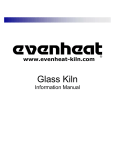Download INDOOR UNIT Screen options : 3.5” – 4.3” – 5.6” USER`S MANUAL
Transcript
SKY INDOOR UNIT Screen options : 3.5” – 4.3” – 5.6” USER’S MANUAL SECURITY INSTRUCTIONS * Do not open the device. * Keep the device free from impacts. * Avoid any contact with water. * Do not use the device in dense moisture, dusty and dirty places. * Use dry clean fabric for cleaning, do never clean with alcohol, thinner or corrosive liquids. * Do not dismount the device unless it is necessary DUAL WARNING LEDs (Green and Red) When you lift the handset or when the outdoor panel is busy, the green LED is ON. When the Door-keeper or the Security Guard is busy, the red LED is ON. When the Door-keeper and the Security Guard are simultaneously busy, the orange LED is ON. OPEN DOOR-LOCK You can open the door lock when you are in communication with outdoor panel or by pressing without lifting the handset 1 CALL SECURITY GUARD After lifting the handset, you can call the Security Guard by pressing A button. The Security Guard can see the block and apartment numbers of incoming calls on his telephone (if there is a LCD screen on the telephone). CALL DOOR-KEEPER After lifting the handset, you can call the Door-keeper by pressing A button. The Door-keeper can see the block and apartment numbers of incoming calls on his telephone (if there is a LCD screen on the telephone). SCREEN LIGHT, COLOR AND DOORBELL SETTINGS You can set and change the light, color and doorbell volume adjustments by means of buttons at left side of the unit. GETTING VIEW FROM OUTDOOR PANEL (SURVEILLANCE) Without lifting the handset, you can have a view from Outdoor Panel during 60 seconds by pressing . If you want to turn OFF before 60 sec. you only need to press again the same button. ANSWER INCOMING CALL 1. At an incoming call from the Door-keeper or Security Guard, a pre-defined melody rings and the screen is automatically turned ON and if they have a camera, you automatically get their image (and this image stays 60 seconds on your screen). For your security, you have to answer this call. 2. At an incoming call from the outdoor panel, you automatically get the panel image (and this image stays 60 seconds on your screen). If you wish to answer, you only need to lift the handset, otherwise do not lift the handset and do not press on any button. 3. If you hear the doorbell of your apartment, we do not recommend you to open the door without looking through the peephole. COMMUNICATION BETWEEN UNITS Communication between apartments through the Security Guard is a standard. Press A to call the Security Guard, give him the block and apartment number of the person that you want to call. You will be connected. CHANGE DOORBELL MELODY You can select 3 melodies out of 10 for different communication points (Door-keeper, Security Guard, Outdoor panel, Apartment door). You can then understand where the visitor is whenever your doorbell is ringing. 1. Hang OFF and ON. 2. Press A until you hear a doorbell melody. The latter belongs to one of current targets (Door-keeper, Security Guard, Outdoor panel, Apartment door). Find the doorbell that you want to change by repeating steps 1 and 2. 3. Browse the melodies by pressing B then once you select one melody, press A to record it. 4. Hang OFF and ON to save the selected melody. 2 OPTIONAL FEATURES COMMUNICATION BETWEEN UNITS If you have an AR01 module and if your telephone has a keypad, you can communicate with other apartments, Door-keeper and Security Guard. You only need to dial the apartment number of the person you want to call. FUNCTION F performs a special function like turning ON the staircase lights, call the elevator to your floor, etc… (necessary equipments have to be installed and connections made by an electrician). MTS (Busy state tracking system) While the Security Guard is busy, he can see incoming calls by means of MTS Busy State Tracking System then can call them back. All unreplied incoming calls are recorded with hour and date information. Change camera You can lift the handset and change camera images by pressing button. Take video and still image If the handset is not lifted 3 seconds after the doorbell has rung, the system starts to record. When you see a blinking LED, you understand that you have been called while you were out. As soon as you are back home, you can enter memory mode and see the image of the visitor together with hour and date information. You can also transfer these images to a flash memory. 3