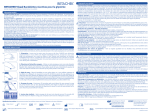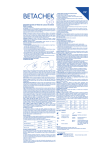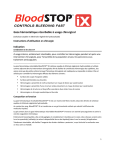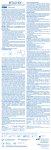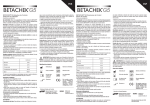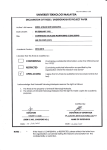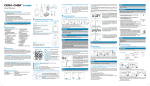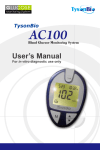Download pocket testing guide
Transcript
Getting started Before using your meter for the first time, pull the plastic tab out of the battery compartment as shown on User’s Guide page 3 Coding your meter Each pack of test strips comes with a memory card that must be inserted into the meter before any tests are performed. In addition to recording your result, the memory card programs the meter to read the test strips accurately. POCKET TESTING GUIDE Please read the User’s Manual carefully and completely before performing the first measurement. 1 4 2 6 7 5 3 1. Battery cover (on underside) 2. Finger slot for removing memory card (on under side) 3. Measurement optics 4. Memory card slot 5. Test strip guide 6. Power button 7. Memory recall button Each memory card has a three-digit number printed on it called a code number. The code number is also printed on the test strip container. Before you insert the memory card the meter will display three bars and flash the word CODE. Step 1: Insert memory card Take the memory card from the pack of test strips and insert it into the meter. The meter will sound a chime when the card is correctly inserted and the coding is completed Step 2: Check the code number The meter will then display a threedigit code number. Check that the number displayed matches the number printed on the container of the test strips and memory card. Getting started Before using your meter for the first time, pull the plastic tab out of the battery compartment as shown on User’s Guide page 3 Coding your meter POCKET TESTING GUIDE Please read the User’s Manual carefully and completely before performing the first measurement. 1 4 2 6 7 5 3 1. Battery cover (on underside) 2. Finger slot for removing memory card (on under side) 3. Measurement optics 4. Memory card slot 5. Test strip guide 6. Power button 7. Memory recall button Each pack of test strips comes with a memory card that must be inserted into the meter before any tests are performed. In addition to recording your result, the memory card programs the meter to read the test strips accurately. Each memory card has a three-digit number printed on it called a code number. The code number is also printed on the test strip container. Before you insert the memory card the meter will display three bars and flash the word CODE. Step 1: Insert memory card Take the memory card from the pack of test strips and insert it into the meter. The meter will sound a chime when the card is correctly inserted and the coding is completed Step 2: Check the code number The meter will then display a threedigit code number. Check that the number displayed matches the number printed on the container of the test strips and memory card. Key to error messages Performing a test A test strip may be inserted either before or after turning the meter on. Note: Hold the strip close to the middle AS SHOWN. Caution: Insert the strip as far as it will go into the meter. DO NOT bend or kink the strip as this will damage it. Apply blood with strip in the meter. Apply a drop of blood to the centre of the square mesh area. It is OK to touch the mesh. A small drop(1- 2µl) is all that is needed to quickly cover the test zone. The test zone must be completely covered, otherwise you may obtain a false reading. When a blood drop has been applied, the meter will give a beep and commence measuring. Do not move the test strip as this will lead to an incorrect result. The meter will display the result with time and date. The result will automatically be saved to the meter and card memory. The G5 meter measures blood glucose between 0.5 – 25.5mmol/L (9-460mg/dL). Values outside this range are reported as ‘Lo’ or ‘Hi’. www.betachek.com EMC error (electromagnetic field) move away from possible source e.g. mobile phone, microwave. Flat battery, no test may be performed. Calibration error, return to supplier. Check test strip. Damaged or used test strip or strip not fully inserted or the measurement optics are dirty. Memory card full, replace with a new memory card from a fresh pack of test strips. Too much light or strip removed during test. Move out of direct sunlight. Strip inserted incorrectly. Review test instructions or, try inserting the strip BEFORE turning the meter on. OR Blood applied too early, repeat the test and wait for the blood drop icon. Test strip removed during testing, repeat the test and leave test strip in the meter until the test is completed. Faulty test strip. Check that you have stored and handled the test strips as instructed in the package insert. Check memory card. Not properly inserted or has a fault. Memory card failure. Remove your card and reinsert. If the problem persists, do not use the card or test strips. Incorrect temperature. Tests cannot be performed outside permitted limits 5-45˚C (41 - 113˚F) National Diagnostic Products Sydney, NSW, 2065 Australia Welkang Ltd 29 Harley St. London, UK Key to error messages Performing a test A test strip may be inserted either before or after turning the meter on. Note: Hold the strip close to the middle AS SHOWN. Caution: Insert the strip as far as it will go into the meter. DO NOT bend or kink the strip as this will damage it. Apply blood with strip in the meter. Apply a drop of blood to the centre of the square mesh area. It is OK to touch the mesh. A small drop(1- 2µl) is all that is needed to quickly cover the test zone. The test zone must be completely covered, otherwise you may obtain a false reading. When a blood drop has been applied, the meter will give a beep and commence measuring. Do not move the test strip as this will lead to an incorrect result. The meter will display the result with time and date. The result will automatically be saved to the meter and card memory. The G5 meter measures blood glucose between 0.5 – 25.5mmol/L (9-460mg/dL). Values outside this range are reported as ‘Lo’ or ‘Hi’. www.betachek.com EMC error (electromagnetic field) move away from possible source e.g. mobile phone, microwave. Flat battery, no test may be performed. Calibration error, return to supplier. Check test strip. Damaged or used test strip or strip not fully inserted or the measurement optics are dirty. Memory card full, replace with a new memory card from a fresh pack of test strips. Too much light or strip removed during test. Move out of direct sunlight. Strip inserted incorrectly. Review test instructions or, try inserting the strip BEFORE turning the meter on. OR Blood applied too early, repeat the test and wait for the blood drop icon. Test strip removed during testing, repeat the test and leave test strip in the meter until the test is completed. Faulty test strip. Check that you have stored and handled the test strips as instructed in the package insert. Check memory card. Not properly inserted or has a fault. Memory card failure. Remove your card and reinsert. If the problem persists, do not use the card or test strips. Incorrect temperature. Tests cannot be performed outside permitted limits 5-45˚C (41 - 113˚F) National Diagnostic Products Sydney, NSW, 2065 Australia Welkang Ltd 29 Harley St. London, UK