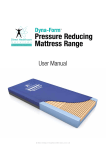Download Air Pro-Plus
Transcript
Q U I C K R E F E R E N C E Dyna-Form ® Air Pro-Plus Power Button CPR Valve G U I D E This is a quick reference guide for the Dyna-Form Air Pro-Plus - (refer to user manual for additional information). Product Code MAT/PRO-PLUS/200/85/16 The Power Button turns the system power on and off by pressing the Power Button for at least two seconds. CPR Function Rapid deflation of the Mattress may be required for emergency treatment or to decommission the system. Firmly pull the Rapid Release / CPR Tag from the side of the Mattress to rapidly deflate the entire system. To re-inflate the system after the Rapid Release / CPR Tag has been removed replace as such, ensuring all sealing connectors are firmly attached and restart the Control Unit. Wait for the Mattress system to gain optimal pressure. Perform a Bottoming Out test after inflating the mattress following rapid deflation. Press buttons to increase or decrease pressure setting. The Soft, Medium & Firm settings allow comfort to the user, without clinical compromise. Soft Mode The GREEN LEDs illuminate to indicate which of the three settings is operational. Medium Mode LED Mode Settings Firm Mode Press Dynamic Mode for alternative cells cyclically inflating and deflating. Static Mode will automatically revert to Alternation Mode after one hour for patient safety. Upon power up, the system automatically reverts back to the dynamic mode operating at the previous pressure setting for patient safety. Static Mode will automatically revert to Alternation Mode after one hour for patient safety. Dynamic Mode Press to facilitate Static Mode for clinical procedure / patient transfer purposes. After 20 minutes, the system automatically reverts back to the previous pressure setting for patient safety. Press Static Mode for all cells to be fully inflated with no dynamic alternation. Static Mode will automatically revert to Alternation Mode after one hour for patient safety. Static Mode NB: Please ensure that all securing straps on the base of the mattress are secured onto the NON MOVING PARTS of the bed frame. Silences the audible alarm (on / off ). Audible alarm will resume after 20 minutes if cause of failure not resolved. Alarm Function The system cannot reach the set pressure within 8 minutes. The pressure is to HIGH. Alarm Function Alarm LED Mode Settings The Red Alarm LED (A,B or C) flashes, and an audible alert sounds, to indicate the control unit or mattress pressure has failed. The LED will remain illuminated until appropriate pressure is restored. The audible alarm can be silenced by pressing the Alarm Mute button. The system cannot reach the set pressure within 8 minutes. The pressure is to LOW. Power unit has NO power feed (Mains Failure). The system has three different alarm signals, identified by illumination sequences. Alarm Mode Press for at least two seconds to lock the Control Unit settings – a beep sounds and the amber LED illuminates to indicate system is locked. When locked, only the Alarm Mute and Lock / Unlock buttons remain operational. Press again for at least two seconds to unlock (beep sounds and amber LED turns off ). The Control Unit will automatically unlock in the event of a power failure. Lockable Mode T R O U B L E S H O O T I N G Symptoms Problems / Cause Points to check Low Pressure. The mattress is set to a mode that is too SOFT. Change the mode button (from soft to a firmer pressure setting) as required. If the mattress is still too soft after a short period of 10 minutes, then please call an engineer. Ensure CPR valve is closed. High Pressure. The CPR has been knocked / moved. Check all tubing is not kinked within the mattress. There may be a leak in the system. Ensure that the tubing within the mattress are fully connected. The mattress is excessively firm on a constant basis. Set mattress to a softer setting as clinically required. Evaluate that the mattress to be of a “less firm” state after a short period of 10 minutes. If this is not achieved, then please follow the task as below before calling an engineer for assistance. NB: Check all tubing is not kinked within the mattress. Direct Healthcare S e r v i c e s Telephone Helpline / Service and Maintenance 0845 459 9831 Please document product code - MAT/PRO-PLUS/200/85/16 and serial number on rear of the pump prior to calling. Delivering the Promise Direct Healthcare Services Ltd Units 8-10, Withey Court, Western Industrial Estate, Caerphilly, South Wales, CF83 1BF, UK. Sales Office Tel: 0845 459 9831 Fax: 0845 459 9832 E: [email protected] W: www.directhealthcareservices.co.uk