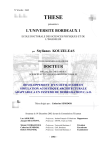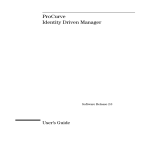Download Bibtex2html User Documentation Version 1.02
Transcript
Bibtex2html User Documentation Version 1.02
Grégoire Malandain
May 19, 2004
Foreword: this documentation aims to describe the bibtex2html
tool. As it is written by the developper, and not by users, it may
not be convenient for the latter. Please feel free to comment and
react on it: by doing so, you could help us to improve it.
General information
bibtex2html is a BibTEX to HTML translator. It is written in C.
Documentation
• http://www-sop.inria.fr/epidaure/personnel/malandain/codes/bibtex2html.html,
bibtex2html on-line manual.
• ftp://ftp-sop.inria.fr/epidaure/Softs/bibtex2html/bibtex2html.ps.gz, gzipped
postcript.
• ftp://ftp-sop.inria.fr/epidaure/Softs/bibtex2html/bibtex2html.pdf, pdf.
Distribution
Current version is 1.02, it can be downloaded from
• ftp://ftp-sop.inria.fr/epidaure/Softs/bibtex2html/.
The distribution contains:
• Full source,
• Some icons,
• User manual, in Postcript, PDF and HTML
Acknowledgment
This little software has been built in the same spirit than bib2html of Eric
Marchand which kindly provides me with its sources (in C++). As I was not
smart enough to modify it to obtain some desirable features (as links between
pages), I have prefered to develop a new code (in C).
1
Contents
1 Presentation
4
2 Getting started
2.1 Installing the sources . . . . . . . . . . . .
2.1.1 On unix/linux . . . . . . . . . . .
2.1.2 On windows . . . . . . . . . . . . .
2.2 Compiling . . . . . . . . . . . . . . . . . .
2.2.1 On unix/linux . . . . . . . . . . .
2.2.2 On Windows . . . . . . . . . . . .
2.3 Generating html pages from BibTEX files .
2.3.1 Moving the html pages . . . . . . .
.
.
.
.
.
.
.
.
.
.
.
.
.
.
.
.
.
.
.
.
.
.
.
.
.
.
.
.
.
.
.
.
.
.
.
.
.
.
.
.
.
.
.
.
.
.
.
.
.
.
.
.
.
.
.
.
.
.
.
.
.
.
.
.
.
.
.
.
.
.
.
.
.
.
.
.
.
.
.
.
.
.
.
.
.
.
.
.
.
.
.
.
.
.
.
.
.
.
.
.
.
.
.
.
4
4
4
5
5
5
5
6
7
3 Description of the generated html
3.1 Bibliography by authors . . . . .
3.1.1 Comparison of names . .
3.2 Bibliography by keywords . . . .
3.3 Bibliography by categories . . . .
3.4 Bibliography by years . . . . . .
3.5 Complete bibliographies . . . . .
3.6 Index file . . . . . . . . . . . . .
.
.
.
.
.
.
.
.
.
.
.
.
.
.
.
.
.
.
.
.
.
.
.
.
.
.
.
.
.
.
.
.
.
.
.
.
.
.
.
.
.
.
.
.
.
.
.
.
.
.
.
.
.
.
.
.
.
.
.
.
.
.
.
.
.
.
.
.
.
.
.
.
.
.
.
.
.
.
.
.
.
.
.
.
.
.
.
.
.
.
.
7
8
8
8
8
9
9
9
pages
. . . . .
. . . . .
. . . . .
. . . . .
. . . . .
. . . . .
. . . . .
4 Finer Control of the output
4.1 Selecting authors . . . . . . . . . . .
4.2 Selecting keywords . . . . . . . . . .
4.3 Generating one single file . . . . . .
4.4 Changing the title of the pages . . .
4.5 Changing the background of pages .
4.6 Changing the styles of (sub)titles . .
4.7 Generating or not part of the bundle
.
.
.
.
.
.
.
.
.
.
.
.
.
.
.
.
.
.
.
.
.
.
.
.
.
.
.
.
.
.
.
.
.
.
.
.
.
.
.
.
.
.
.
.
.
.
.
.
.
.
.
.
.
.
.
.
.
.
.
.
.
.
.
.
.
.
.
.
.
.
.
.
.
.
.
.
.
.
.
.
.
.
.
.
.
.
.
.
.
.
.
.
.
.
.
.
.
.
.
.
.
.
.
.
.
9
9
10
11
11
13
14
14
5 Customizing the output
5.1 Principle . . . . . . . . . . . . . . . . . .
5.1.1 Admissible values . . . . . . . . .
5.1.2 Files as admissible values . . . .
5.1.3 Strings as admissible values . . .
5.2 Files and directories names . . . . . . .
5.3 Links and Icons . . . . . . . . . . . . . .
5.3.1 Links . . . . . . . . . . . . . . .
5.3.2 Icons, links towards distant pages
.
.
.
.
.
.
.
.
.
.
.
.
.
.
.
.
.
.
.
.
.
.
.
.
.
.
.
.
.
.
.
.
.
.
.
.
.
.
.
.
.
.
.
.
.
.
.
.
.
.
.
.
.
.
.
.
.
.
.
.
.
.
.
.
.
.
.
.
.
.
.
.
.
.
.
.
.
.
.
.
.
.
.
.
.
.
.
.
.
.
.
.
.
.
.
.
.
.
.
.
.
.
.
.
.
.
.
.
.
.
.
.
15
15
16
16
16
17
17
17
17
.
.
.
.
.
.
.
6 Controlling the layout
18
6.1 Files generic layout . . . . . . . . . . . . . . . . . . . . . . . . . . 19
6.2 Files specific layout . . . . . . . . . . . . . . . . . . . . . . . . . . 20
6.3 More details about the end of files . . . . . . . . . . . . . . . . . 21
2
6.4
6.5
6.6
6.7
6.8
The inner content of files . . . . . .
The inner content of the index file .
6.5.1 Authors and keywords . . . .
BibTEX items layout . . . . . . . . .
6.6.1 Standard fields . . . . . . . .
6.6.2 Links towards distant pages .
6.6.3 Keywords . . . . . . . . . . .
6.6.4 Additional fields . . . . . . .
6.6.5 Additional keys . . . . . . . .
Building your own layout . . . . . .
6.7.1 Adding your own input . . .
6.7.2 Style sheets and similar stuff
Default specific layout . . . . . . . .
7 Practical information
7.1 Command line option . . . . . . .
7.2 Examples of output . . . . . . . . .
7.3 Other *TEX to HTML translators .
7.4 Other useful URLs . . . . . . . . .
.
.
.
.
.
.
.
.
.
.
.
.
.
.
.
.
.
.
.
.
.
.
.
.
.
.
.
.
.
.
.
.
.
.
.
.
.
.
.
.
.
.
.
.
.
.
.
.
.
.
.
.
.
.
.
.
.
.
.
.
.
.
.
.
.
.
.
.
.
.
.
.
.
.
.
.
.
.
.
.
.
.
.
.
.
.
.
.
.
.
.
.
.
.
.
.
.
.
.
.
.
.
.
.
.
.
.
.
.
.
.
.
.
.
.
.
.
.
.
.
.
.
.
.
.
.
.
.
.
.
.
.
.
.
.
.
.
.
.
.
.
.
.
.
.
.
.
.
.
.
.
.
.
.
.
.
.
.
.
.
.
.
.
.
.
.
.
.
.
.
.
.
.
.
.
.
.
.
.
.
.
.
.
.
.
.
.
.
.
.
.
.
.
.
.
.
.
.
.
.
.
.
.
.
.
.
.
.
.
.
.
.
22
23
24
24
24
25
26
26
27
27
27
28
28
.
.
.
.
.
.
.
.
.
.
.
.
.
.
.
.
.
.
.
.
.
.
.
.
.
.
.
.
.
.
.
.
.
.
.
.
.
.
.
.
.
.
.
.
.
.
.
.
.
.
.
.
.
.
.
.
.
.
.
.
.
.
.
.
29
29
30
31
31
8 FAQ
32
8.1 How to print the bibtex key/file associated to each entry? . . . . 32
8.2 I just want my publications . . . . . . . . . . . . . . . . . . . . . 32
A List of changes
34
B The entries
35
B.1 Entry types . . . . . . . . . . . . . . . . . . . . . . . . . . . . . . 35
B.2 Fields . . . . . . . . . . . . . . . . . . . . . . . . . . . . . . . . . 36
3
1
Presentation
The purpose of this software is to automatically produce html pages from
BibTEX files, and to provide access to the BibTEX entries by several criteria:
year of publication, category of publication, keywords (see section 3 for the
definition of these categories), author name, and keywords, from an index page.
Moreover cross-linking is generating between pages to provide an easy navigation through the pages without going back to the index.
Each entry is formatted as the bibliographic style unsrt.bst did, except
that the title would be in bold. Thus, processing the BibTEX files with the
following
\documentclass{article}
\bibliographystyle{unsrt}
\begin{document}
\nocite{*}
\bibliography{file1.bib,file2.bib,file3.bib,...}
\end{document}
should give an idea of what the output will look like. Moreover, it may provide
with error messages which corresponds to syntax error (see sections B.1 and B.2
as a first help).
2
Getting started
This package was originally designed to translate BibTEX files (generally with
a .bib extension) into a bundle of html files allowing a user-friendly navigation
in the bibliography.
2.1
2.1.1
Installing the sources
On unix/linux
I assume you get a package from the above mentionned ftp site. It is named
bibtex2html-X.XX.extension where X.XX denotes a version number. The extension can be either .zip or .tar.gz. Thus running
% unzip -d
bibtex2html-X.XX.zip
or
% tar -xvzf bibtex2html-X.XX.tar.gz
should create a directory named bibtex2html-X.XX containing the sources and
some other files.
4
2.1.2
On windows
I assume you get a package from the above mentionned ftp site. It is named
bibtex2html-X.XX.extension where X.XX denotes a version number. The extension can be either .zip or .tar.gz. Uncompress the archive in some directory, say C:\greg\bibtex2html\
2.2
Compiling
2.2.1
On unix/linux
Go into the directory where the sources are
% cd bibtex2html-X.XX
and compile with make
% make
Notice that there exists a preprocessor macro ICONSDIR that is used to define the default path for the icon files. One may want to change it to make
it correspond to one’s configuration. To do that, you will have to edit the
Makefile.
2.2.2
On Windows
The following described the compilation with Microsoft Visual C++ 6.0 (under
Windows 2000).
1. Create new project/workspace
• File → New opens a windows. Choose the Projects tab, and
select Win32 Console Application.
• As Location, choose for instance the directory where the sources are
(e.g. C:\greg\bibtex2html\).
• Enter a Project Name, e.g. bibtex2thml_win32: it changes the
Location into C:\greg\bibtex2thml_win32. You can change again
the location (e.g. into C:\greg\bibtex2thml_win32).
• Choose to create a new Workspace.
• Click on OK , a new window pops up.
• Choose An empty workspace and click on Finish .
• Confirm your choice by clicking OK in the last windows.
2. Add the sources to the project
• Project → Add to Project → Files...
5
• Select the source files (the .c and the .h) from the directory where
they are (C:\greg\bibtex2html in this example), and click OK .
3. Tune the settings
• Project → Settings opens a windows.
• Choose the settings you want to change (at the top left, default is
Win32Debug).
• In tab Link, choose the executable name, e.g. bibtex2html.exe
• In tab C/C++
– Make sure that the define WIN32 is already indicated in the
Preprocessor definitions (else you have to add it).
– In the Project Options, you have to indicate the path to the
include files (the .h files)
/I"C:\greg\bibtex2html"
as well as the macro ICONSDIR that is used to define the default
path for the icon files
/D"ICONSDIR=\"C:\\greg\\bibtex2html\\icons\""
4. Build the executable
Build → Build bibtex2html.exe
The executable bibtex2html.exe will be created in the directory
C:\greg\bibtex2thml_win32.
2.3
Generating html pages from BibTEX files
Note for Windows users bibtex2html can only be used from a MS-DOS
windows. Thus, open such a windows, you will be allowed to type on-line
commands. By specifying the full path towards bibtex2html.exe, i.e.
C:\greg\bibtex2thml_win32\bibtex2html.exe
you will be able to use it.
What is described below is also valid for Windows OS, by replacing the
command bibtex2html by bibtex2html.exe.
According that you have installed (copied) bibtex2html in some place listed
in your ${PATH} variable (for unix/linux users), or that you are using the full
path towards bibtex2html (orbibtex2html.exe), you can process your .bib
files. While parsing its arguments, bibtex2html considers that all arguments
that do not match a command line option (see section 7.1) are input files. The
following command will then create a bundle of html files from the BibTEX files
given in the command line.
6
% bibtex2html file1.bib file2.bib ... -force
You may access to each generated html file (see below for details) through the
index.html as starting point. Notice the -force option, that will create the
needed subdirectories (see section 3) if they do not exist.
If you also want to navigate from file to file, you may allow links between
files with the -html-links option.
% bibtex2html file1.bib file2.bib ... -force -html-links
You may also want to use icons as links towards distant files or pages. The
simpliest way to do that is
% bibtex2html file1.bib file2.bib ... -force -copy-icons
The option -copy-icons will copy the icon files from the distribution (according
that the preprocessor macro ICONSDIR has been set properly, see the section 2.2
about compilation) to the local subdirectory ./Icons/, that will be created if
necessary thanks to the -force option.
If the icons already exist locally (in the subdirectory ./Icons/), specifying
the -icons option is then sufficient, i.e.
% bibtex2html file1.bib file2.bib ... -force -icons
2.3.1
Moving the html pages
According you like the generated output, you may want to move it at some
more convenient place on your web server storage space. Thus, if you do not
use icons
% cp -rp index.html Author Biblio Category Keyword Year DEST/
will copy all the output file in the DEST directory (for unix/linux users) If you
use icons, you just have to add the Icons into the above command.
3
Description of the generated html pages
By default, html pages are generated in
• the current directory, namely ’./’, it only concerns the index file,
• and subdirectories: ./Author/, ./Biblio/, ./Category/, ./Keyword/,
./Year/;
• an other subdirectory ./Icons/ may be needed if icons are desired to
indicate links towards urls or documents.
Each directory contains a number of html files, that correspond to a certain
sort of the bibliography.
7
3.1
Bibliography by authors
bibtex2html will generate one html file per indexed author (or editor if relevant)
in the subdirectory ./Author/. In these files, entries are sorted by categories.
By default, all the authors (and some editors, see section 4.1) are indexed
but it is possible to change this behavior by specifying either the authors to be
indexed (and all the other will not be indexed): see the sections 4.1.
Each generated file will be named after the author’s name, namely the lastname followed by a ’-’ and the initials of the firstnames, e.g. BACH-JS.html
for the above example. In case of unknown author, an additional file named
ZZZZZZZ-UNKNOWN.html is generated.
3.1.1
Comparison of names
In large bibliographies, the same author name can be written in different ways.
E.g. you may find either Jean-Sebastien Bach, J.S. Bach, J.-S. Bach, or J. Bach.
Two names are considered to be the same if the last names are exactly equal,
and if the initials of the first names are also the same. From above, it comes that
Jean-Sebastien Bach, J.S. Bach, and J.-S. Bach will be considered as designing
the same person. But J. Bach will be someone else.
It is possible to allow a more sloppy comparison, by comparing only the first
initials (in case of the numbers of initials differs), and thus to consider J. Bach
as the same person than J.S. Bach (see section 7.1).
3.2
Bibliography by keywords
bibtex2html will generate one html file per indexed keyword in the directory
./Keyword/. In these files, entries are sorted by categories.
By default, all the recognized keywords are indexed, but it is possible to
change this behavior by specifying either the keywords to be indexed (and all
the other will not be indexed), or the ones not to be indexed (and all the other
will be indexed): see the section 4.2 for details.
Each generated file will be named after the keyword.
3.3
Bibliography by categories
Categories have been defined as a group of several BibTEX entry types, they are
by order :
Books and proceedings
Thesis
Articles in journal or book’s chapters
Conference’s articles
Internal reports
Manuals, booklets
Miscellaneous
8
@book, @proceedings
@phdthesis
@inbook, @incollection
@article
@inproceedings
@techreport
@booklet, @manual
@mastersthesis, @audiovisual
@film, @misc, @unpublished
One html file is generated per category in the ./Category/ directory. In
these files, entries are sorted by year of publication.
3.4
Bibliography by years
For each year found in the BibTEX files, two files are produced in the ./Year/
subdirectory: The first one is named year.html and year.complete.html
where year is a four digit number corresponding to the year (or UNKNOWN if
the year is not specified).
In addition to the formatted entry, year.complete.html contains the following fields (if given): annote, comments, abstract, and the original BibTEX
entry. They can be reached by links from other pages.
In each file/page, the entries of the year are sorted with respect to the above
described categories.
3.5
Complete bibliographies
In addition to the above generated files, two files that contain the whole bibliography are also created. Both of them are produced in the ./Biblio/ subdirectory. Their name are built from a generic name (see section 5.2). The
first one, complete-bibliography.html, is the complete bibliographie in html
format, while the second one complete-bibliography.bib, is a BibTEX file.
They both are sorted with respect to the field year: this can be changed by the
command line option -sort-criterium (see section 7.1).
3.6
Index file
An index file, index.html, is created in the current directory. It contains links
towards all the other generated and is thus a good starting to browse the bundle
of files.
4
Finer Control of the output
Most of the control can be done by some appropriate @string, that should be
into a file (the choice of the syntax allows you to put it into your BibTEX file)
that have to be passed to the command line. It will also be used later (see
section 5.1).
4.1
Selecting authors
By default, all the authors (or editors if relevant) are indexed, and then one file
will be generated per different name in the subdirectory ./Author/. Relevant
editors are the ones of @book, @proceedings, or @inbook if there are no
authors.
9
However, one may want only to index some of them, and then all the others
are conidered as being non-indexed. It can be done by specifying the authors
to be indexed in lines like
@string{ author_to_be_indexed = "G. Malandain" }
or
@string{ authors_to_be_indexed = "G. Malandain and J.-S. Bach" }
The second part of strings is interpreted as authors in BibTEX entries and follows
then BibTEX’s syntax. These lines may be repeated as many times as necessary,
ie:
@string{ authors_to_be_indexed = "G. Malandain and J.-S. Bach" }
@string{ authors_to_be_indexed = "Mozart, W. A. and J.-B. Lully" }
Similarly, one may want not to index some of the authors, and then all the
others are considered as being indexed. It can be done by specifying the authors
not to be indexed in lines like
@string{ author_not_to_be_indexed = "G. Malandain" }
or
@string{ authors_not_to_be_indexed = "G. Malandain and J.-S. Bach" }
Both keys, authors to be indexed and authors not to be indexed, are
exclusive. If both are present, only the authors specified by the authors to be indexed
key will be effectively indexed.
4.2
Selecting keywords
By default, all the keywords are indexed. However, one may want only to index
some of them, and then all the others are conidered as being non-indexed. It
can be done by specifying the keywords to be indexed in lines like
@string{ keyword_to_be_indexed = "Medical image processing" }
or
@string{ keywords_to_be_indexed = "matching, registration" }
Similarly, one may want not to index some of the keywords, and then all
the others are considered as being indexed. It can be done by specifying the
keywords not to be indexed in lines like
@string{ keyword_not_to_be_indexed = "bull shit" }
or
10
@string{ keywords_not_to_be_indexed = "bull shit, not relevant" }
Please notice that, even if not indexed, these keywords will appear in the generated files: using such clear-cut keywords (as above) is perhaps not a good
idea.
Both keys, keywords to be indexed and keywords not to be indexed, are
exclusive. If both are present, only the authors specified by the keywords to be indexed
key will be effectively indexed.
4.3
Generating one single file
Instead of generating a number of files, it may be desirable to produce only one
file:
• the input BibTEX files contain only a few items
• it is the bibliography of a single project, or author
• the input BibTEX file(s) need to be merged and sorted (to output BibTEX
file, use -style bibtex) so that it will be more easily checked and corrected
• ...
this is can done with the command line option -single-output. This single
file follows the same rules than the complete bibliography already described in
section 3.5, except that it is created in the current directory, ./, instead of in
the ./Biblio/ directory. It can thus be sorted according to the same different
criteria
4.4
Changing the title of the pages
You surely want to change the title of the generated pages, especially the one
of the index file. This is possible by setting the values of different keys within
@string (see section 5.1).
There are two different kinds of title: the one that appears on the top of
the navigator window (between <title> and </title> in the html syntax)
and the one that will appear at the top of the display page (and that takes
place after the <body> declaration in the html syntax). The name of the key
describing the first kind of title will have the ****** file title, while the one
of the second kind of title will have the ****** page title (see section 6.2).
Changing the titles of the index page (see section 3.6) can be achieved by
changing the values of the index file title and index page title keys. E.g.,
the defaults are set by
@string{ index_file_title = "List of publications: index" }
@string{ index_page_title = "List of publications: index" }
Similarly,
11
• for the bibliographies by authors in the ./Author/ subdirectory (see section 3.1), titles are given by
@string{
@string{
@string{
@string{
author_file_title = "Publications of %s %s" }
author_default_file_title = "Publications of unknown author(s)" }
author_page_title = "Publications of %s %s" }
author_default_page_title = "Publications of unknown author(s)" }
the two conversion specifications ’%s’ being for the firstname and the
lastname, of the author, the default titles being used when there are no
authors
• for the bibliographies by keywords in the ./Keyword/ subdirectory (see
section 3.2), titles are given by
@string{ keyword_file_title = "Publications about ’%s’" }
@string{ keyword_page_title = "Publications about ’%s’" }
the conversion specification ’%s’ is for the keyword itself
• for the bibliographies by categories in the ./Category/ subdirectory (see
section 3.3), titles are given by
@string{ category_file_title = "%s" }
@string{ category_page_title = "%s" }
the conversion specification ’%s’ is for the name of the category, that can
not be changed
• for the bibliographies by years in the ./Years/ subdirectory (see section 3.4), titles are given by
@string{
@string{
@string{
@string{
reduced_year_file_title = "Publications of year
reduced_year_default_file_title = "Publications
reduced_year_page_title = "Publications of year
reduced_year_default_page_title = "Publications
%d" }
with no year" }
%d" }
with no year" }
or
@string{
@string{
@string{
@string{
complete_year_file_title = "Publications of year
complete_year_default_file_title = "Publications
complete_year_page_title = "Publications of year
complete_year_default_page_title = "Publications
%d" }
with no year" }
%d" }
with no year" }
the conversion specification ’%d’ being for the year, the default titles being
used when no year is given
12
• for the complete bibliography (only the html one) in the ./Year/ subdirectory (see section 3.5), titles are given by
@string{
@string{
@string{
@string{
complete_biblio_file_title = "All publications sorted by %s" }
complete_biblio_default_file_title = "All publications" }
complete_biblio_page_title = "All publications sorted by %s" }
complete_biblio_default_page_title = "All publications" }
the conversion specification ’%s’ being for the name of the sort criterium,
that can not be changed, the default titles being used when no sorting
criterium is given
• for the single output (see section 4.3) titles are given by
@string{
@string{
@string{
@string{
single_output_file_title = "All publications sorted by %s" }
single_output_default_file_title = "All publications" }
single_output_page_title = "All publications sorted by %s" }
single_output_default_page_title = "All publications" }
with the same remark as above.
4.5
Changing the background of pages
The description of the body of html pages can either be done in style sheet (see
sections 6.7.2 and 7.4) or in the body declaration. The body starting element
can be changed through the body tag.start key. E.g.
@string{ body_tag.start = "<body bgcolor=\"yellow\">\n" }
will display a yellow background (notice the \" in the syntax, please refer to
section 5.1.3 for more details). Here there are some attributes of the body
element:
bgcolor Specifies the background color for the document body. See below for
the syntax of color values.
text Specifies the color used to stroke the document’s text. This is generally
used when you have changed the background color with the bgcolor or
background attributes.
link Specifies the color used to stroke the text for unvisited hypertext links.
vlink Specifies the color used to stroke the text for visited hypertext links.
alink Specifies the highlight color used to stroke the text for hypertext links at
the moment the user clicks on the link.
background Specifies a URL for an image that will be used to tile the document background.
13
4.6
Changing the styles of (sub)titles
The page title of each page is enclosed between the page title tag.start key
and the page title tag.end key, while the subtitles if pages are enclosed between the page subtitle tag.start key and the page subtitle tag.end key.
Thus, changing these keys will allow you to change the style of the (sub)titles.
E.g.,
@string{
@string{
@string{
@string{
page_title_tag.start = "\n<h1 align=\"center\">\n" }
page_title_tag.end = "\n</h1>\n" }
page_subtitle_tag.start = "\n<h2 align=\"center\">\n" }
page_subtitle_tag.end = "\n</h2>\n" }
will result in a very simple display (notice the \" in the syntax, please refer to
section 5.1.3 for more details).
The options -print-default-context, -print-context, and -print-full-context
(see section 7.1), will allow you to see the default values of these keys.
4.7
Generating or not part of the bundle
It is also possible to generate only a sub-part of the bundle of files, by setting
the values of different keys within @string (see section 5.1).
The ’1’ value means the creation/generation of the files, while the ’0’ value
means no creation.
• the bibliographies per author, described in section 3.1 and generated in
the ./Author/ subdirectory, will not created if the author create pages
key is set to 0, i.e.
@string{ author_create_pages = 0 }
• the bibliographies per keyword, described in section 3.2 and generated in
the ./Keyword/ subdirectory, will not created if the keyword create pages
key is set to 0, i.e.
@string{ keyword_create_pages = 0 }
• the bibliographies per category, described in section 3.3 and generated in
the ./Category/ subdirectory, will not created if the category create pages
key is set to 0, i.e.
@string{ category_create_pages = 0 }
• part of the bibliographies per year, the ones of name year.html, described
in section 3.4 and generated in the ./Year/ subdirectory, will not created
if the reduced year create pages key is set to 0, i.e.
@string{ reduced_year_create_pages = 0 }
14
• part of the bibliographies per year, the ones of name year.complete.html,
described in section 3.4 and generated in the ./Year/ subdirectory, will
not created if the complete year create pages key is set to 0, i.e.
@string{ complete_year_create_pages = 0 }
• the complete bibliographies, described in section 3.5 and generated in the
./Biblio/ subdirectory, will not created if the complete biblio create pages
key is set to 0, i.e.
@string{ complete_biblio_create_pages = 0 }
• the index file, described in section 3.6 and generated in the current directory ./ will not created if the index create pages key is set to 0,
i.e.
@string{ index_create_pages = 0 }
Warning: with the current version, this is not compatible with the use of
links between the pages.
5
Customizing the output
The default behavior of bibtex2html should correspond to some consensual
expectation of such a tool. However, one may want to adapt it to more specific
need. The aim of this section is to explain how things can be changed.
5.1
Principle
There are a large number of variables that allows to parameterize the behavior
of bibtex2html. I choose to put those indications in some @string{ ... }
so that they can be put into bibtex files (even if they may yields warnings).
The file containing those indications, if independant from the bibtex files to be
processed, has simply to be added to the list of files to be processed. Thus, the
syntax is always
@string{ key = the_value_I_want_to_set_for_key }
There are a lot of keys that allows to control the output, all of them can be
printed out by running bibtex2html with the -print-keys options, i.e.
% bibtex2html -print-keys
Some (most?) of them are of no interest at all. Then, one surely want to see
only the used ones. This can be achieved at different time of the processing.
% bibtex2html -print-default-context
15
print out the values of non-null customization keys after the style have been
loaded, but before any input file has been read.
% bibtex2html -print-context
print out the values of non-null customization keys after the style have been
loaded, and after the input files have been read. Thus, the user can check that
his own customization has been taken into account.
5.1.1
Admissible values
The expected values for the keys as in
@string{ key = the_value_I_want_to_set_for_key}
are either integer values, e.g.
@string{ author_index.cells_per_row = 3 }
or strings, e.g.
@string{ index_page_title = "Hello, world" }
In some cases, it could be useful to assign empty strings, i.e. "", to some
keys.
5.1.2
Files as admissible values
Sometimes, especially in case of complete change of the look of the pages, some
of these keys may take a very long string as value (i.e. several lines in the
created files). To handle this case, it is also possible to give filenames as key
values. Thus, specifying
@string{ body_tag.start = biblio-body-start.html }
will not write ”biblio-body-start.html” in the output file(s), but will copy the
contents of the file biblio-body-start.html in the output file(s). This could
be the easiest way to assign a certain number of input lines to some key’s value
(see section 6.7.2).
5.1.3
Strings as admissible values
A string is supposed to be delimited by double quotes, i.e. "...", as in
@string{ index_page_title = "Hello, world" }
However, the double quote sign is also used in the HTML syntax as in
<h1 align="center">
To differentiate between the two cases, the double quote as a string delimitor
or as a HTML syntax sign, the later has to be written ’\"’ as in the C/C++
syntax, yielding something like
@string{ page_title_tag.start = "\n<h1 align=\"center\">\n" }
16
5.2
Files and directories names
The names of the subdirectories as well as the names of some files (the main
index, and the generic name of the complete bibliographies) can be changed (see
section 3). Default are given by:
@string{
@string{
@string{
@string{
@string{
@string{
directory_authors = "Author" }
directory_biblio = "Biblio" }
directory_categories = "Category" }
directory_keywords = "Keyword" }
directory_years = "Year" }
directory_icons = "Icons" }
@string{ filename_complete_biblio = "complete-bibliography" }
@string{ filename_index = "index" }
@string{ filename_extension = "html" }
5.3
5.3.1
Links and Icons
Links
One of the desirable features of bibtex2html is to offer an easy and intuitive
navigation inside the bundle of generated html pages. This is controlled by the
use html links between pages key. Thus,
@string{ use_html_links_between_pages = 1 }
will make the links to be generated between pages, while
@string{ use_html_links_between_pages = 0 }
will disable this feature. The use html links towards urls key controls the
creation of links towards distant files or urls, i.e. the ones referenced by the
fields postcript, pdf, and url in the BibTEX entries.
See also the -html-links command line option.
5.3.2
Icons, links towards distant pages
From an aesthetic point of view, it may be desirable to see the links towards
distant files or urls as icons (small images). This can be achieved globally either
by the use icons key, i.e.
@string{ use_icons = 1 }
or by the -icons command line option.
A finer control can also be achieved for each of the possible link type, i.e.
postscript, url, and pdf. E.g.
@string{ bib_postscript.icon = "my_own_ps.gif" }
17
specifies the name if the icon file for the links towards postscript files (assuming
that this icon file is in the ./Icons/ subdirectory), while
@string{ bib_postscript.use_icon = 1 }
turns on the use of icons for the links towards postscript files only (0 turn it
off). The same can be achieved for url and pdf, by replacing postscript by
either url or pdf in the two above keys.
6
Controlling the layout
Because of the large number of keys controlling the output, it will be a tremendous task to describe all of them. Thus, layout files can be produced to see
where the different keys are used. You should try
% bibtex2html some_file.bib -style layout -force
in some safe directory. You will notice that it will create
• the following subdirectories directory authors, directory biblio,
directory categories, directory years, and directory icons, that
are named after their key names, and not after these keys’ values. They
contains files that are named automatically (see section 3) but with the
.layout extension.
• the file filename index.layout in the current directory
• the file filename complete biblio.layout in the directory biblio subdirectory
Similarly, a single output (see section 4.3) can also be generated with the layout
style.
% bibtex2html some_file.bib -style layout -force -output single.layout
In these .layout files, the value of all the keys needing a string (see section 5.1.1) will be the name of key itself between less than and greater than
signs. They provide then an easy way to really see where each key is written.
Of course, it will depends on the values of the integer keys that also controls the
output, and that won’t be changed with respect to your or to the default tuning. Such .layout files were used to produced most of the following descriptions
(where some extra spacing has been added for clarity).
Remember that there exists one command line option, -print-keys, that
list all the existing keys, and several other options, -print-default-context,
-print-context, and -print-full-context, that list the keys’ values (see
section 7.1).
18
6.1
Files generic layout
The generic layout of the produced files is described by the following
<file_tag.start>
<head_tag.start>
<file_title_tag.start>
<******_file_title>
<file_title_tag.end>
<head_tag.end>
<body_tag.start>
<header_of_body>
<******_header_of_body>
<page_title_tag.start>
<******_page_title>
<page_title_tag.end>
<header_of_contents>
<******_header_of_contents>
...
this inner part will be described later
...
<******_footer_of_contents>
<footer_of_contents>
<separator>
<disclaimer.content_field.start>
<disclaimer.prefix>
<disclaimer.content.start>
<disclaimer_1>
<disclaimer.content.end>
<disclaimer.content.start>
<disclaimer_2>
<disclaimer.content.end>
<disclaimer.content_field.end>
<separator>
<date_tag.start>
automatically produced date
<date_tag.end>
<author_tag.start>
<author_name>
<author_tag.end>
<separator>
<credits>
<******_footer_of_body>
19
<footer_of_body>
<body_tag.end>
<file_tag.end>
E.g., in the default implemented style, the values of file tag.start and
file tag.end are
@string{ file_tag.start = "<html>\n\n" }
@string{ file_tag.end = "\n</html>\n" }
6.2
Files specific layout
Most of the keys presented above are common for all the generated files. They
are denoted as generic. However, some of them, the ones containing ******
above and that will qualified as specific, depend of the type of generated files.
These different types are:
• the bibliographies by authors in the ./Author/ subdirectory (see section 3.1), and the name of the keys are built by replacing ****** by
author.
• the bibliographies by keywords in the ./Keyword/ subdirectory (see section 3.2), and the name of the keys are built by replacing ****** by
keyword.
• the bibliographies by categories in the ./Category/ subdirectory (see section 3.3), and the name of the keys are built by replacing ****** by
category.
• the bibliographies by years in the ./Years/ subdirectory (see section 3.4),
and the name of the keys are built by replacing ****** by either reduced year
or complete year.
• the complete bibliography (only the html one) in the ./Year/ subdirectory
(see section 3.5), and the name of the keys are built by replacing ******
by complete biblio.
• the index in the current directory ./ (see section 3.6), and the name of
the keys are built by replacing ****** by index.
• the single output (see section 4.3) and the name of the keys are built by
replacing ****** by single output.
Thus the beginning of a bibliography by author, i.e. a file in the ./Author/
subdirectory is described by the following
<file_tag.start>
<head_tag.start>
<file_title_tag.start>
20
<author_file_title>
<file_title_tag.end>
<head_tag.end>
<body_tag.start>
<header_of_body>
<author_header_of_body>
<page_title_tag.start>
<author_page_title>
<page_title_tag.end>
<header_of_contents>
<author_header_of_contents>
...
while the beginning of a bibliography by keyword, i.e. a file in the ./Keyword/
subdirectory, is described as follows
<file_tag.start>
<head_tag.start>
<file_title_tag.start>
<keyword_file_title>
<file_title_tag.end>
<head_tag.end>
<body_tag.start>
<header_of_body>
<keyword_header_of_body>
<page_title_tag.start>
<keyword_page_title>
<page_title_tag.end>
<header_of_contents>
<keyword_header_of_contents>
...
6.3
More details about the end of files
At the end of the files, will be written, in order (see section 6.2)
• ****** footer of contents
• footer of contents
• separator, if there is something else, among the disclaimers, the date,
the author, and the credits to be written afterwards. It can be something
like
@string{ separator = "\n<br><hr size=\"2\" width=\"100%\"><br>\n\n" }
21
Notice the \" in the syntax, please refer to section 5.1.3 for more details.
• Disclaimer. Disclaimer(s) is(are) written if the value of the ****** write disclaimer
key is not 0. The layout of disclaimers is as follows
<disclaimer.content_field.start>
<disclaimer.prefix>
<disclaimer.content.start>
<disclaimer_1>
<disclaimer.content.end>
<disclaimer.content.start>
<disclaimer_2>
<disclaimer.content.end>
<disclaimer.content_field.end>
There are two strings of disclaimer: by default, the first one is in english
and the second one is in french. If you want to disable the second one,
insert
@string{ disclaimer_2 = "" }
in your customization (or BibTEX) file.
• separator, if applicable, between disclaimers and date or author
• Date. If the value of the ****** write date is not 0. The value of the
date is automatically determined.
• Author of the pages. If the value of the ****** write author is not 0.
An author’s name can be given with the author name key, if not it is
automatically determined.
• separator, if applicable, between date or author and credits
• Credits. If the value of the ****** write credits is not 0. The value of
the credits string is given by the credits key.
• ****** footer of body
• footer of body
6.4
The inner content of files
The inner content of files (excepted the index file) is made of several subparts
similar to the following one
22
<page_subtitle_tag.start>
... some predefined subtitle ...
<page_subtitle_tag.end>
<list_tag.start>
<item_tag.start>
... bibtex item #1 ...
<item_tag.end>
<item_tag.start>
... bibtex item #2 ...
<item_tag.end>
...
<list_tag.end>
There is a subtitle, generally predefined strings (e.g. categories) or years, followed by a list containing items.
6.5
The inner content of the index file
This content depends on the generated specific files, where the specific part of
the keys will be denoted by ****** (see section 6.2).
Obviously, the index create pages and ****** create pages key should
not be 0 (see section 4.7),
According that the ****** build index is also not 0, the index of the
****** pages will be generated in the index page as a table:
<page_subtitle_tag.start>
predefined sub title
<page_subtitle_tag.end>
<******_index.table.start>
<******_index.row.start>
<******_index.cell.start>
generated page #1
<******_index.cell.end>
...
<******_index.empty_cell.start>
<******_index.empty_cell.end>
<******_index.row.end>
<******_index.table.end>
there are two cells elements, one, ****** index.cell, for the filled cells, and
the other, ****** index.empty cell, for the cells needed to finish rows. If
the use html links towards urls key is not 0, each cell content is a html link
towards the corresponding page.
The number of cells in a row can be controlled by the ****** index.cells per row
key.
23
6.5.1
Authors and keywords
The above behavior is a little different for the author and keyword specific files.
First of all, rows will contains only names or keywords with the same name’s
first letter.
An extra first column can be added to the index table to contain these first
letters: this is controlled by the ****** put initials in index key. As above,
there are two cell elements to describe the layout of the cells of this extra first
column: ****** index.extra cell and ****** index.empty extra cell.
Moreover, before the index table, an additional table containing only these
first letters can be generated, that allows then a direct access to the names beginning with this letter. This is controlled by the ****** build initials index
key. This table is described by
<******_initials.table.start>
<******_initials.row.start>
<******_initials.cell.start>
A
<******_initials.cell.end>
...
<******_initials.empty_cell.start>
<******_initials.empty_cell.end>
<******_initials.row.end>
<******_initials.table.end>
the number of cells in a row being controlled by the ****** initials.cells per row
key.
The display of the names (for the author) in the index table can also be
parametrized with the ****** arg1 in cell element for the first name, and
the ****** arg2 in cell element for the last name.
The display of the keywords in the index table can be parametrized with the
****** arg1 in cell element.
6.6
BibTEX items layout
The implemented layout follows the one of unsrt.bst, thus the final display (in
browsers) of the generated files should look like the output of the LATEX file of
section 1. Description of the BibTEX items together with the associated fields
is provided in section B.1.
In the following, we will first present how the standard fields of BibTEX items
are displayed, how links towards distant pages are displayed, how keywords (if
any) are displayed, and how the remaining (additional) fields are displayed.
6.6.1
Standard fields
booktitle enclosed between the bib booktitle.start and the bib booktitle.end
keys.
24
journal enclosed between the bib journal.start and the bib booktitle.end
keys.
title enclosed between the bib title.start and the bib title.end keys.
names of authors or editors are enclosed between the bib firstname.start
and the bib firstname.end for the firstname, and between the bib lastname.start
and the bib lastname.end for the lastname.
series enclosed between the bib series.start and the bib series.end keys
(only when both the volume and series fields are filled).
6.6.2
Links towards distant pages
There are 3 fields that are supposed to be links towards distant fields: pdf,
postscript, and url. They all will be displayed in the same way. The below explanation is done with url, but it can be replaced either by pdf or postscript.
1. If links toward distant pages have to be created, that is controlled by the
use html links towards urls key (see section 5.3.1)
(a) If icons are to used, i.e. the values of both use icons and bib url.use icon
keys are not 0 (see section 5.3.2), the link, i.e. the value of the URL
field, will be displayed as an icon
<a href="link">
<img align=middle src="../<directory_icons>/<bib_url.icon>">
</a>\n
(b) else, if a string is provided in the bib url.link key to represent the
link, then it is display as
<bib_url.link_field.start>
<a href="link"><bib_url.link></a>\n
<bib_url.link_field.end>
please note that the whole link is enclosed between the bib url.link field.start
and bib url.link field.end keys
(c) else the link itself is written to specify the link, i.e.
<bib_url.link_field.start>
<a href="link">
<bib_url.content_field.start>
link
<bib_url.content_field.end>
</a>\n
<bib_url.link_field.end>
please note that the value of the URL field (the link string) is additionally enclosed between the bib url.content field.start and
bib url.content field.end keys
25
2. else, if no links toward distant pages have to be created the value of the
URL field is displayed by
<bib_url.link_field.start>
<bib_url.prefix>
<bib_url.content_field.start>
link
<bib_url.content_field.end>
<bib_url.link_field.end>
6.6.3
Keywords
Keywords are displayed as follows
<bib_keywords.prefix>
<bib_keywords.content_field.start>
keyword #1
<bib_keywords.content_field.end><bib_comma>
...
<bib_keywords.content_field.start>
last keyword
<bib_keywords.content_field.end><bib_dot>
Moreover, if links to be generated between pages have to be created, that is
controlled by the use html links between pages key (see section 5.3.1), the
indexed keywords (see section 4.2) are links towards their own pages.
6.6.4
Additional fields
Additional fields are the abstract, annote, and comments BibTEX fields, and
the BibTEX item key, entry, and file
They all will be displayed in the same way. The below explanation is done
with abstract, but it can be replaced either by annote, comments, key, entry,
or file.
First, it should be remarked that the display of these additional fields will depends on the type of generated files, i.e. a specific key, ****** write bibtex abstract,
(see section 6.2) controls the output. If its values is
0: nothing is written
1: if the value of the use html links between pages key is not 0, the contents
of the field is a link towards the corresponding BibTEX item in the adequate
year.complete.html file (see section 3.4). This link is written as follows:
<bib_abstract.link_field.start>
<a href="../<directory_years>/year.complete.<filename_extension>#bibtex_key">
<bib_abstract.link>
</a>
<bib_abstract.link_field.end>
26
2: the contents of the field is written in the file as follows
<bib_abstract.content_field.start>
<bib_abstract.prefix>
<bib_abstract.content.start>
abstract
<bib_abstract.content.end>
<bib_abstract.content_field.end>
6.6.5
Additional keys
These keys allows to control the look of the generated files
dot is controlled by the bib dot
comma is controlled by the bib comma
and is controlled by the bib and. Notice that it should be encapsulated by
spaces, ie
@string{ bib_and = " and " }
6.7
6.7.1
Building your own layout
Adding your own input
There are four places (see the generic layout in section 6.1) where you can put
your own input:
• after the beginning of the body and before the page title, with the header of body
and the ****** header of body keys;
• just after the page title, with the header of contents and the
****** header of contents keys;
• at the end of the content (and before some ad-hoc stuff: disclaimers, date,
and
the
etc)
with
the
footer of contents
****** footer of contents keys;
• at the very end of the page, with the footer of body and the
****** footer of body keys;
For each of these four places, there is a common part for all the generated
files, and a specific part, prefixed by ******, that depends of the files’ type
and will be written in all the files of the same type. As above, ****** can be
either author, or keyword, or category, or reduced year, or complete year,
or complete biblio, or index, or single output.
27
6.7.2
Style sheets and similar stuff
Cascading Style Sheets (CSS) is a simple mechanism for adding style (e.g. fonts,
colors, spacing) to web documents. It is done by attaching styles to pages with
the following statement
<link rel="stylesheet" type="text/css" href="mystyle.css">
inserted after </title> and before </head>. At the same place, one may write
<meta> elements, or insert <script> elements, etc.
Thus, one may have a large number of lines, e.g.
<link
<meta
<meta
<meta
....
rel="stylesheet" type="text/css" href="mystyle.css">
name="GENERATOR" content="bibtex2html 2.00">
name="description" content="A bibliography designed for my own use">
name="keywords" lang="en" content="bibtex2html, bibliography">
to be inserted between </title> and </head>.
One solution for the insertion is to add these line to the head tag.end,
without forgetting the </head>. The drawback of this solution is that it makes
you write a long string for the key’s value.
One better solution is to write all these line in one single file and to assign
the filename to the key’s value. In our example it comes to build a file, say
biblio-head-end.html, containing
<link rel="stylesheet" type="text/css" href="mystyle.css">
<meta name="GENERATOR" content="bibtex2html 2.00">
<meta name="description" content="A bibliography designed for my own use">
<meta name="keywords" lang="en" content="bibtex2html">
....
</head>
and to have
@string{ head_tag.end = biblio-head-end.html }
in your customization (or BibTEX) file.
6.8
Default specific layout
There exists many specific files, and then a lot of specific customization keys.
However, one may want to change all the same keys in all the specific files. This
can be achieved by using the default key as ******. This only works for the
NULL strings.
28
7
7.1
Practical information
Command line option
Running bibtex2html without any arguments should give the full list of options.
Running it with --help give additional information about each option.
--help display some help
-bibtex from now on, input files are considered to be BibTEXfiles (default
behavior).
-check-icons will check the icon files in the local subdirectory ./Icons/. Implies also the option [-icons.
-complete-equality-of-names | -ceon names are supposed to be the same if
both last names are equal, if the initials of the first names are the same,
and there are the same number of initials. Eg, J. Bach and J.S. Bach do
not represent the same name, but J.S. Bach and J.-S. Bach do.
-copy-icons will copy the icon files from the distribution installation (according that the preprocessor macro ICONSDIR has been set properly) to a
local subdirectory ./Icons/. Implies also the option [-icons.
-create-directories will create the necessary subdirectories (i.e. ./Author/,
./Biblio/, ./Category/, ./Keyword/, ./Year/, and ./Icons/ if needed)
if they do not exist.
-force the same as -create-directories
-help the same as --help
-html-links use html between the generated pages and towards distant files
or urls.
-icons use icons to indicate links toward distant files or urls.
-medline from now on, input files are considered to be MedLine files. (default
behavior).
-no-html-links do not use html between the generated pages and towards
distant files or urls.
-no-icons do not use icons to indicate links toward distant files or urls.
-output the same as -single-output
-partial-equality-of-names | -peon names are supposed to be the same if
both last names are equal and if the initials of the first firstnames are the
same. Eg, J. Bach and J.S. Bach represent the same name.
29
-print-default-context print the context, i.e. the values of the non-null
customization keys after the style have been loaded.
-print-context print the context, i.e. the values of the non-null customization
keys after the style have been loaded, and after the input files (if any) have
been read.
-print-full-context the same as -print-context but print also the null
customization keys.
-print-keys prints all the existing customization keys
-single-output %s will generate only one file, containing the whole bibliography. Its name is the argument coming after -single-output. It will be
written on stdout if the name is ”-”. See section 4.3.
-sort %s the same as -sort-criterium
-sort-criterium %s specify the sort criterium, that will be used to generated
single output/file containing the whole bibliography (all the inputs)
-sort-criterium cat will be sorted with respect to to the categories
defined in section 3.3.
-sort-criterium year will be sorted with respect to the year of publication.
-sort-criterium name will be sorted with respect to the authors’ names
(in alphabetical order).
-style %s allow to specify an output style
-style bibtex will generated BibTEX files.
-style html will generated html files.
-style layout will generated layout files: they are generated with the
name of the key between less than and greater than signs as key value
for all the key needing a string (see section 6).
-use-html-links the same as -html-links
-use-icons the same as -icons
7.2
Examples of output
• I use the computational geometry bibliography, geom.bib, for testing. The
version I got contains 13824 BibTEX items, there are 8016 different names
among 27487 authors and 1851 different keywords among 8807 keywords.
Due to the size of the generated bundle of files, I can not keep it as an
output example. The BibTEX file can retrieved by anonymous ftp from
ftp://ftp.cs.usask.ca/pub/geometry/ or use some web search interface
30
– http://www.cs.ruu.nl/usr/cgi-bin/bib-search/geom
– http://www-ma2.upc.es/˜geomc/geombib/geombibe.html
– http://cgm.cs.mcgill.ca/geombib.html
– http://netlib.bell-labs.com/netlib/search.html
• http://www-sop.inria.fr/epidaure/BIBLIO/ presents the bibliography of
our research team.
• http://public.rz.fh-wolfenbuettel.de/˜hoeppnef/bib/index.html, maintained by Frank Höppner, contains references, abstracts and BibTex entries
of papers about fuzzy clustering, pattern recognition, machine learning,
data mining, intelligent data analysis, knowledge discovery in databases,
etc.
7.3
Other *TEX to HTML translators
Most of them have been found by searching on the web.
• BibTEX to html translators
– http://membres.lycos.fr/sgalland/english/tools/bib2html/, set of script
LaTeX and Perl, by Stéphane Galland.
– http://www.irisa.fr/vista/bib2html/bib2html.html, C++, by Eric Marchand.
– http://www.cs.cornell.edu/home/wkiri/bib2html/, flex and C, by Kiri
Wagstaff.
– http://www.cs.dartmouth.edu/˜dfk/bib2html.html, by David Kotz.
– http://www.research.att.com/˜mff/strudel/Bib2Html/README.html
– http://www.lri.fr/˜filliatr/bibtex2html/, Objective Caml, by JeanChristophe Filliatre.
• LATEX to html translators
– http://pauillac.inria.fr/hevea/, Objective Caml, by Luc Maranget.
– http://cbl.leeds.ac.uk/nikos/tex2html/doc/latex2html/latex2html.html,
LaTeX2HTML
• TEX to html translators
– http://hutchinson.belmont.ma.us/tth/, TTH.
7.4
Other useful URLs
• http://www.w3.org/ the world wide web consortium (short, W3C)
• http://www.w3schools.com/ tutorials on HTML, XHTML, CSS, etc.
31
8
FAQ
Here frequently means at least once.
8.1
How to print the bibtex key/file associated to each
entry?
This can be achieved by tuning some configuration keys, and was sketched in
section 6.6.4.
E.g., to print out the bibtex keys for the files of the ./Author/ directory,
one has to add the following
@string{ author_write_bibtex_key
= 2 }
in your customization (or BibTEX) file. For other files, i.e. the ones of the
./Biblio/, ./Category/, ./Keyword/, and ./Year/ directories, the customization keys are ****** write bibtex key with ****** being respectively complete biblio,
category, keyword, reduced year, and complete year.
The same stands for the ****** write bibtex file customization keys that
allow to write out the file where the bibtex item can be found.
8.2
I just want my publications
This can be achieved by tuning some configuration keys. Put what follows in
some file (say greg.cfg).
%
% do not generate all these files
% what remains is only the "Authors" pages
%
@string{ keyword_create_pages = 0 }
@string{ category_create_pages = 0 }
@string{ reduced_year_create_pages = 0 }
@string{ complete_year_create_pages = 0 }
@string{ complete_biblio_create_pages = 0 }
@string{ index_create_pages = 0 }
%
% I just want one author (me of course)
% and I want to write the file (’MALANDAIN-G.html’)
% in the current directory
%
@string{ directory_authors = "." }
@string{ author_to_be_indexed = "G Malandain"}
%
% this is more tricky: the default header of the file body and
32
% the default footer of the inner content
% contain an explicit link to the index file.
% We have to override them with an NON-EMPTY string.
% ‘bibtex -print-context‘ may help to identify such a problem.
%
@string{ default_header_of_body = " " }
@string{ default_footer_of_contents = " " }
and run bibtex2html with all your BibTEX files plus this configuration file (you
still can customize the output of course: in this case the above file should be
the last one in the line command), i.e.
% bibtex2html file1.bib file2.bib ... greg.cfg
it will just generate one html file with the publications of the desired author.
33
A
List of changes
may 19, 2004
• More documentation about @string, please read section 5.1.3.
• Enable compilation on Windows OS (suggested by Ramon Miralles
Ricos).
• Add ps: does exactly the same than the postscript (changes suggested by S. Saint-Jean).
may 6, 2004
• Correct a bug in reading medline files: lines like “AU
were improperly read.
- van Beethoven L”
• correct some minor problems
july 28, 2003
• better management of strings, allows ’#’ to concatenate strings
• allows use of crossref
• better management of links (in case of partial writing)
• correct minor problems
april 30, 2002
• Addition of the key bib and (see section 6.6.5).
• Keywords are now also searched into the title and abstract fields,
so that entries exhibiting the keyword in these fields (but not in the
keyword field) are indexed.
• Accept bibliographic files in MedLine format such the ones that can
be saved after a search in PubMed.
november 22, 2002 Additional field file added to BibTEX items (that allows
to known from in which file an item can be found). Nicer reformat of
Bibtex output.
june 17, 2002 New version, allowing full customization.
november 27, 2001 Add icons for links.
september 24, 2001 Add keywords as a sorting criterium..
34
B
B.1
The entries
Entry types
Standard entries [1, 2]
@article An article from a journal or magazine. Required fields: author,
title, journal, year. Optional fields: volume, number, pages, month,
note.
@book A book with an explicit publisher. Required fields: author or editor,
title, publisher, year. Optional fields: volume or number, series,
address, edition, month, note.
@booklet A work that is printed and bound, but without a named publisher
or sponsoring institution. Required field: title. Optional fields: author,
howpublished, address, month, year, note.
@conference The same as @inproceedings, included for Scribe compatibility.
@inbook A part of a book, which may be a chapter (or section or whatever)
and/or a range of pages. Required fields: author or editor, title,
chapter and/or pages, publisher, year. Optional fields: volume or
number, series, type, address, edition, month, note.
@incollection A part of a book having its own title. Required fields: author,
title, booktitle, publisher, year. Optional fields: editor, volume or
number, series, type, chapter, pages, address, edition, month, note.
@inproceedings An article in a conference proceedings. Required fields: author,
title, booktitle, year. Optional fields: editor, volume or number,
series, pages, address, month, organization, publisher, note.
@manual Technical documentation. Required field: title. Optional fields:
author, organization, address, edition, month, year, note.
@mastersthesis A Master’s thesis. Required fields: author, title, school,
year. Optional fields: type, address, month, note.
The default type is Master’s thesis.
@misc Use this type when nothing else fits. Required fields: none. Optional
fields: author, title, howpublished, month, year, note.
@phdthesis A PhD thesis. Required fields: author, title, school, year.
Optional fields: type, address, month, note.
It is the same as @mastersthesis, but with the default type set to PhD
thesis.
35
@proceedings The proceedings of a conference. Required fields: title, year.
Optional fields: editor, volume or number, series, address, month,
organization, publisher, note.
@techreport A report published by a school or other institution, usually
numbered within a series. Required fields: author, title, institution,
year. Optional fields: type, number, address, month, note.
The default type is Technical report.
@unpublished A document having an author and title, but not formally published. Required fields: author, title, note. Optional fields: month,
year.
In addition to these entries, I add the following
@audiovisual Some audiovisual material. The same as @techreport, except that the default type is Video.
@film Some audiovisual material. The same as @audiovisual, included for
internal compatibility.
B.2
Fields
address Usually the address of the publisher or other type of institution. For
major publishing houses, van Leunen [3] recommends omitting the information entirely. For small publishers, on the other hand, you can help the
readger by giving the complete address.
annote An annotation. It is not used by the standard bibliography styles, but
may be used by others that produce an annotated bibliography.
author The name(s) of the author(s), in the format described in the LATEX
book.
booktitle Title of a book, part of which is being cited. See the LATEX book
for how to type titles. For book entries, use the title field instead.
chapter A chapter (or section or whatever) number.
crossref The database key of the entry being cross referenced. not implemented yet.
edition The edition of a book (for example, Second). This should be an ordinal, and should have the first letter capitalized, as shown here; the
standard styles convert to lower case when necessary.
editor Name(s) of editor(s), typed as indicated in the LATEX book.If there is
also an author field, then the editor field gives the editor of the book or
collection in which the reference appears.
36
howpublished How something strange has been published. The first word
should be capitalized.
institution The sponsoring institution of a technical report.
journal A journal name. Abbreviations are provided for many journals; see
the Local Guide.
key Used for alphabetizing, cross referencing, and creating a label when the
author information is missing. This field should not be confused with
the key that appears in the \cite command and at the beginning of the
database entry. not implemented yet.
month The month in which the work was published or, for an unpublished
work, in which it was written. You should use the standard three-letter
abbreviation, as described in Appendix B.1.3 of the LATEX book.
note Any additional information that can help the reader. The first word
should be capitalized.
number The number of a journal, magazine, technical report, or of a work in a
series. An issue of a journal or magazine is usually identified by its volume
and number; the organization that issues a technical report usually gives
it a number; and sometimes books are given numbers in a named series.
organization The organization that sponsors a conference or that publishes a
manual.
pages One or more page numbers or range of numbers, such as 42–111 or
7,41,73–97 or 43+ (the ‘+’ in this last example indicates pages following that don’t form a simple range). To make it easier to maintain Scribecompatible databases, the standard styles convert a single dash (as in 7-33)
to the double dash used in TEX to denote number ranges (as in 7–33).
publisher The publisher’s name.
school The name of the school where a thesis was written.
series The name of a series or set of books. When citing an entire book, the
the title field gives its title and an optional series field gives the name of
a series or multi-volume set in which the book is published.
title The work’s title, typed as explained in the LATEX book.
type The type of a technical report (for example, Research Note).
volume The volume of a journal or multivolume book.
year The year of publication or, for an unpublished work, the year it was
written. Generally it should consist of four numerals, such as 1984.
37
http://www.ecst.csuchico.edu/˜jacobsd/bib/formats/bibtex.html provides a
description of other field that may exist. The ones that are already recognized
are
keyword To specify keywords. Keywords are separated by commas (”,”) or
semicolon (”;”)
keywords id.
pdf To specify the way to the pdf file, may be something like ftp://www....
postscript To specify the way to the postscript file, may be something like
ftp://www....
ps id.
url To specifiy some url, may be something like http://www....
abstract The abstract of the article
comments Some comments ...
alt... Always ignored.
opt... Always ignored.
archive Always ignored
cites Always ignored
isbn Always ignored
issn Always ignored
location Always ignored
nickname Always ignored
precedes Always ignored
site Always ignored
succeeds Always ignored
update Always ignored
References
[1] Leslie Lamport. LATEX: A Document Preparation System. Addison-Wesley,
1986.
[2] Oren Patashnik. BibTEXing. Documentation for general BibTEX users,
8 February 1988.
[3] Mary-Claire van Leunen. A Handbook for Scholars. Knopf, 1979.
38