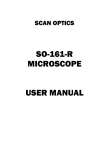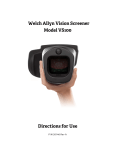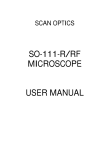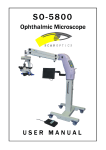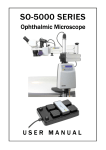Download - Frank`s Hospital Workshop
Transcript
SO-7500 ENT Microscope User Manual Page 1 of 21 CONTENTS PARTS LIST .................................................................................................................... 3 ASSEMBLY INSTRUCTIONS 4 4 6 9 USING THE MICROSCOPE 11 11 12 14 15 16 16 CARE AND MAINTENANCE 17 17 17 17 18 18 TROUBLESHOOTING ........................................................................................................ 19 ........................................................................................................ Optical head ........................................................................................................ Illumination ........................................................................................................ Power supply ........................................................................................................ Mounting system ............................................................................................ Case .................................................................................................................... 20 20 20 21 21 21 ............................................................................................ Floor stand ........................................................................................................ Microscope ........................................................................................................ Connecting cables ............................................................................................ ............................................................................................ Articulated arm ........................................................................................................ Panel controls ........................................................................................................ Microscope head ............................................................................................ Lamphouse ........................................................................................................ Positioning the microscope ................................................................................ Sterilisation ........................................................................................................ ............................................................................................ Care of the optical head ................................................................................ Power supply ........................................................................................................ Mould pellet replacement ................................................................................ Care of the lamp ............................................................................................ Lamp replacement ............................................................................................... SPECIFICATIONS ISSUE NUMBER: DATE: 3.1 15/08/02 SUPERSEDES ISSUE: 3.0 WRITTEN BY: DATE: DATE: 30/07/02 RJK 13/05/99 CHECKED BY: DATE: NW SO-7500 ENT Microscope User Manual Page 2 of 21 LIST OF FIGURES Figure 1 Assembling the floor stand ................................................................. 4 Figure 2 Fixing the floor stand ............................................................................. 5 Figure 3 Attaching the clamp to a mounting surface Figure 4 Setting the safety cla mp Figure 5 Assembling the arm Figure 6 Assembling the microscope Figure 7 Attaching the handles Figure 8 Connecting the lamphouse cable Figure 9 Connecting power cables ................................................................. 10 Figure 10 Adjusting the articulated arm ................................................................. 11 Figure 11 Setting the power supply ................................................................. 12 Figure 12 Adjusting the microscope ................................................................. 14 Figure 13 Adjusting the lamphouse ................................................................. 15 Figure 14 Changing the lamp ............................................................................. 18 ......................................... 6 ................................................................. 7 ............................................................................. 7 ................................................................. 8 ............................................................................. 8 ..................................................... 9 Please read the following information carefully before installing and using the Scan Optics Ophthalmic microscope. Scan Optics is responsible for the safety, reliability and performance of the equipment only if it is used in accordance with these instructions. ISSUE NUMBER: DATE: 3.1 15/08/02 SUPERSEDES ISSUE: 3.0 WRITTEN BY: DATE: DATE: 30/07/02 RJK 13/05/99 CHECKED BY: DATE: NW SO-7500 ENT Microscope User Manual Page 3 of 21 PARTS LIST MAIN ASSEMBLIES Clamp Assembly Articulated Arm Assembly Microscope Assembly (includes power supply, mains cable , clamp, vertical pillar) (includes horizontal arm and adjustable pantograph arm) (includes yoke, microscope head, lamphouse and cable) CABLES 12V dc Supply (Battery) Cable OTHER Safety Clamp Microscope eyepiece caps (2) Microscope handles (2) Sterilisable handle grips (6) TOOL KIT Spare Lamp (1) Socket keys: 5mm(1), 4mm (2), 3mm (1), 2.5mm (1), 1.5mm (1) Lens Cloth (1) ISSUE NUMBER: DATE: 3.1 15/08/02 SUPERSEDES ISSUE: 3.0 WRITTEN BY: DATE: DATE: 30/07/02 RJK 13/05/99 CHECKED BY: DATE: NW SO-7500 ENT Microscope User Manual Page 4 of 21 ASSEMBLY INSTRUCTIONS FLOOR STAND 1. Remove the pillar, base and clamp mount from the case or carton. 2. Insert the pillar into the hole. Tighten the two grubscrews using the 5mm socket key found in the tool kit to fix the pillar in place. Refer to figure 1 (A), (B). 3. Remove the clamp mount from the case or carton and place it on the pillar. Tighten the two grubscrews to fix the clamp mount in place. Refer to figure 1 (C), (D). A B C D Figure 1 ISSUE NUMBER: DATE: 3.1 15/08/02 Assembling the floor stand SUPERSEDES ISSUE: 3.0 WRITTEN BY: DATE: DATE: 30/07/02 RJK 13/05/99 CHECKED BY: DATE: NW SO-7500 ENT Microscope User Manual Page 5 of 21 4. To fix the floor stand, screw the knobs down until the stops are resting evenly on the floor. Refer to figure 2. 5. Screw the knurled discs down on to the floor stand base to lock the stops. Refer to figure 2. 6. To unlock the floor stand, screw the knurled discs back up, then unscrew the knobs until the wheels can move freely. Figure 2 ISSUE NUMBER: DATE: 3.1 15/08/02 Fixing the floor stand SUPERSEDES ISSUE: 3.0 WRITTEN BY: DATE: DATE: 30/07/02 RJK 13/05/99 CHECKED BY: DATE: NW SO-7500 ENT Microscope User Manual Page 6 of 21 MICROSCOPE 1. Remove the clamp assembly from the case. 2. Fix the clamp to the operating table about 40 cm from the head of the table. The clamp may be fixed on either side of the table. Make sure that the clamp is pressed firmly against the side of the table before tightening. Refer to figure 3 (A). M Alternatively, the clamp may be mounted on any horizontal surface that can be positioned within 60 cm of the working position, such as a mobile trolley. M The clamp may also be attached to the floor stand. When attaching to the floor stand, first remove the two knobs from the clamp then tilt the clamp backwards slightly to allow it to fit through the hole in the clamp mount. Refer to figure 3 (B). M The floor stand is clamped vertically to the main clamp assembly at one point and at two points horizontally. First tighten the vertical clamp firmly then use the two knobs provided to fix the clamp horizontally to the clamp mount. Refer to figure 3 (C). M It is important that the mounting surface be free from vibration and movement. Note that in cases where the mounting surface is not rigid, over-tightening of the vertical clamp will not improve microscope stability. In this case, add a stiffening plate (such as Scan Optics Table Plate; Cat No. SO-291) beneath the mounting surface and apply the clamp over the stiffening plate and the original mounting surface.. A B Figure 3 ISSUE NUMBER: DATE: 3.1 15/08/02 C Attaching the clamp to a mounting surface SUPERSEDES ISSUE: 3.0 WRITTEN BY: DATE: DATE: 30/07/02 RJK 13/05/99 CHECKED BY: DATE: NW SO-7500 ENT Microscope 3. User Manual Tighten the pillar safety clamp at a point midway up the vertical pillar. Refer to figure 4. Figure 4 4. Setting the safety clamp Remove the articulated arm assembly from the case, and place it on the vertical pillar. Make sure that the arm assembly rests against the pillar safety clamp. Refer to figure 5. Figure 5 ISSUE NUMBER: DATE: Page 7 of 21 3.1 15/08/02 Assembling the arm SUPERSEDES ISSUE: 3.0 WRITTEN BY: DATE: DATE: 30/07/02 RJK 13/05/99 CHECKED BY: DATE: NW SO-7500 ENT Microscope 5. User Manual Remove the microscope assembly from the case and locate the microscope assembly in the end of the arm assembly. Tighten the knob underneath the end of the arm to secure the microscope in the collet. Refer to figure 6. Figure 6 6. Assembling the microscope Unscrew the silver knobs on top of the microscope mounting block, and insert the handles on each side. The handles may be positioned individually, indexed at intervals of 45â. Screw the silver knobs back down to secure the handles. Push the sterilisable covers on to the microscope handles and focus handle. Refer to figure 7. Figure 7 ISSUE NUMBER: DATE: Page 8 of 21 3.1 15/08/02 Attaching the handles SUPERSEDES ISSUE: 3.0 WRITTEN BY: DATE: DATE: 30/07/02 RJK 13/05/99 CHECKED BY: DATE: NW SO-7500 ENT Microscope User Manual Page 9 of 21 CONNECTING CABLES 1. Pass the lamphouse cable through the cable holders on the arm and attach the plug to the connector on the top of the pillar. This will ensure the cable does not obstruct the surgeon or come into contact with the sterile area. Refer to figure 8.. Figure 8 Connecting the lamphouse cable 2. The Scan Optics SO-7500 Microscope may be connected to either an earthed mains 110/120V or 220/240V ac supply, or a 12V dc supply, or both. Select the appropriate voltage using the selector located on the front panel of the power supply. If both ac and dc supplies are connected, the dc supply (for example, a 12V battery) will act as an emergency backup for mains power. In this case, the microscope will not run from battery power unless the mains supply fails or is switched off. If mains power is restored, the microscope will resume using mains power automatically. The mains power switch on the microscope does not switch the battery off. Refer to figure 9. 3. Plug the mains power cable into a mains power socket. International safety standards do not allow the use of an extension cord. M The mains power supply must have a protective earth conductor. If there in no earth conductor, or if the integrity of the earth conductor arrangement is in doubt, the equipment must be operated from a 12Vdc power source. 4. Switch on the mains power supply at the wall socket. 5. If the power supply is to be connected to a 12-volt dc supply, remove the battery cable from the case. ISSUE NUMBER: DATE: 3.1 15/08/02 SUPERSEDES ISSUE: 3.0 WRITTEN BY: DATE: DATE: 30/07/02 RJK 13/05/99 CHECKED BY: DATE: NW SO-7500 ENT Microscope User Manual Page 10 of 21 6. Connect the cable to the 12-volt connector on middle of the front panel on the power supply. Refer to figure 9. 7. Connect the red battery clip to the positive battery terminal, and the black clip to the negative battery terminal. The power supply will not operate if the terminals are reversed M Earthing is not required when a 12-volt supply is used alone. M The 12 volt supply must be direct current. The power supply will not operate with 12 volts alternating current. Figure 9 8. Where the SO-7500 microscope is used as a companion to the SO-5000, SO-5100 or SO-5600 microscopes, the standard SO-5000 foot switch may be used to change the light intensity of the lamp. The other foot switch functions will not work on the SO-7500 microscope. The foot switch may be attached as shown in figure 9 above. ISSUE NUMBER: DATE: Connecting power cables 3.1 15/08/02 SUPERSEDES ISSUE: 3.0 WRITTEN BY: DATE: DATE: 30/07/02 RJK 13/05/99 CHECKED BY: DATE: NW SO-7500 ENT Microscope User Manual Page 11 of 21 USING THE MICROSCOPE ARTICULATED ARM The articulated arm includes a number of features which enable the microscope to be adjusted in almost any position. Refer to figure 10. Figure 10 Adjusting the articulated arm 1. The horizontal arm may rotate about the vertical pillar by unlocking the pillar lock knob (A). To prevent the arm from rotating, simply lock the knob. 2. The pantograph (moving) arm may rotate about the end of the horizontal arm by unlocking the elbow lock knob (B). To prevent the arm from rotating, simply lock the knob. 3. The amount of friction in the pantograph arm may be adjusted by rotating the handle (C) located on the side of the pantograph arm. The arm may thus be locked in any position or alternatively, the amount of friction can be set so that the arm is stable but will move when a force is applied. 4. The knob (D) located on the underneath side of the end of the pantograph arm is used to lock the microscope assembly into place. To release the microscope assembly, simply unscrew the knob and lift the assembly carefully out of the collet 5. The knob (E) may be loosened or tightened as necessary to adjust the friction in the yoke swivel action. 6. The amount of friction in the microscope tilting action may be changed by tightening or loosening the socket screws (F) set in the side of the yoke arm. Use the two 4 mm socket keys provided, holding one steady on the one side while rotating the key on the other side. ISSUE NUMBER: DATE: 3.1 15/08/02 SUPERSEDES ISSUE: 3.0 WRITTEN BY: DATE: DATE: 30/07/02 RJK 13/05/99 CHECKED BY: DATE: NW SO-7500 ENT Microscope 7. User Manual Page 12 of 21 The two knobs (G) may be used to secure the handles (H) in any combination of 8 positions each. To change the position of the handle, unscrew the corresponding knob until the handle can be rotated about its axis. Select a suitable position for the handle and tighten the knob to secure the handle. PANEL CONTROLS The panel on the SO-7500 clamp/power supply unit controls the light intensity and provides an interface for connection to the battery. Refer to figure 11. Figure 11 Setting the power supply Power Supply - key to symbols A B C D E Standby button/indicator NOT USED Light button/indicator Intensity button/indicator Main switch ISSUE NUMBER: DATE: 3.1 15/08/02 F G H I J K Resettable circuit breaker (mains side) Battery cable panel plug Resettable circuit breaker (battery side) Foot control input socket Foot control indicator NOT USED SUPERSEDES ISSUE: 3.0 WRITTEN BY: DATE: DATE: 30/07/02 RJK 13/05/99 CHECKED BY: DATE: NW SO-7500 ENT Microscope User Manual Page 13 of 21 1. The power supply is switched on by depressing the switch (E) on the front panel. When the power supply is switched on, the indicator on the switch and the indicator next to the button (A) on the top panel will light up and an audible 'beep' will be heard. The main switch also activates cooling fans located in the power supply and in the lamphouse. 2. When the power supply is switched on, the unit automatically starts on 'standby' mode, as indicated by the light next to the button (A) on the front panel. In order to activate the power supply, depress the button (A) a single time. The indicator light will turn off and a single 'beep' will be heard. The power supply is now ready to operate. 3. To switch on the light, press the button (C) on the top panel. 4. The intensity of the light may be varied by selecting the up or down arrow intensity selection button (D) on the top panel. There are five intensity settings. In the event that the power supply is switched off or placed on standby, the intensity will revert to the previous setting when the power supply is switched back on. 5. A 12V battery may be connected to the power supply as a backup for mains or as an alternative to the mains supply. To connect a battery, place the crocodile clips on the battery cable to the appropriate terminals on the battery (red positive +, black negative -) and connect the battery cable to the panel plug (G) on the front panel. 6. The SO-5000 foot control may be connected to the front panel by inserting the plug on the end of the foot control cable into the socket (I) on the front panel. When a pedal on the foot control is depressed, the indicator (J) on the front panel will light up. This indicates that the foot control is connected and working properly. 7. In the event that the power supply fails due to a supply variation, the power supply can be reactivated with the resettable circuit breakers (F) and (H) on the front panel of the power supply. ISSUE NUMBER: DATE: 3.1 15/08/02 SUPERSEDES ISSUE: 3.0 WRITTEN BY: DATE: DATE: 30/07/02 RJK 13/05/99 CHECKED BY: DATE: NW SO-7500 ENT Microscope User Manual Page 14 of 21 MICROSCOPE HEAD 1. To view through the microscope, first remove the protective eyepiece caps, and store them safely. These protective caps should always be placed back on the microscope when it is not in use. 2. In general, the microscope head may be manoeuvred by gripping the side handles and guiding the microscope to the appropriate spatial position using the various arm articulations available . Once in position, the friction knobs may be used to lock the microscope in position. 3. When the microscope has been placed in the appropriate position, the focal length may be adjusted by rotating the sterilizable focus knob anti-clockwise/right to increase the working distance or clockwise/left to decrease the working distance. Refer to figure 12. 4. Diopter adjustment may be undertaken by first viewing through the left (non-adjustable) eyepiece with the left eye, and focussing on the object by using the focus knob. Then look through the right (adjustable ) eyepiece with the right eye, and turning the diopter adjustment ring until the same object is focussed. Refer to figure 12. 5. Pupillary distance may be adjusted by holding the left and right eyepiece tubes with both hands, then pushing them together or pulling them apart until perfect binocular vision is obtained. Refer to figure 12. Figure 12 ISSUE NUMBER: DATE: 3.1 15/08/02 Adjusting the microscope SUPERSEDES ISSUE: 3.0 WRITTEN BY: DATE: DATE: 30/07/02 RJK 13/05/99 CHECKED BY: DATE: NW SO-7500 ENT Microscope User Manual Page 15 of 21 LAMPHOUSE 1. The lamphouse position may be adjusted if the light patch is not exactly centred on the centre of the image viewed through the eyepieces. First, look through the microscope eyepieces and locate and focus on an object exactly in the centre of the viewing field. Turn the lamp on and check the location of the light patch relative to the object. 2. If the light patch needs to be moved left or right, loosen the grub screws which secure the lamphouse barrel in the mounting block using the 1.5 mm socket key provided. Rotate the barrel until the light patch is centred, then secure the grub screws once again. Refer to figure 13. 3. If the light patch needs to be moved up or down, adjust the single screw located on the front of the lamphouse barrel, located between the mounting block and the microscope. Rotate the screw clockwise (“in”) to move the light patch down, or anti-clockwise (“out”) to move the light patch up. Refer to figure 13. Figure 13 ISSUE NUMBER: DATE: 3.1 15/08/02 Adjusting the lamphouse SUPERSEDES ISSUE: 3.0 WRITTEN BY: DATE: DATE: 30/07/02 RJK 13/05/99 CHECKED BY: DATE: NW SO-7500 ENT Microscope User Manual Page 16 of 21 POSITIONING THE MICROSCOPE Note that the equipment must be located more than 25 cm away from any medical gas system or disinfection or degreasing system containing flammable vapour. The power supply must also be protected from liquid splashes and spills. STERILISATION 1. All detachable knobs (focus, handles, handle covers) may be sterilised. However, it may be convenient for the clamp knobs to be set by a non-sterile person. 2. The detachable knobs may be sterilised by: M M M M boiling autoclaving chemical sterilisation gas sterilisation. 3. Before sterilising the pillar lock knob, first remove the plastic pad from the end of the shaft. 4. The anodised and plated metal components can be wiped with any of the normal disinfectants. 5. The plastic parts and the paintwork of the microscope assembly and the power supply may be affected by organic solvents. Do not autoclave or wipe with organic solvents such as ether, xylene or alcohol; to clean use water-based solvents only. NOTE: National authorities may require the use of specific sterilisation or disinfection methods. ISSUE NUMBER: DATE: 3.1 15/08/02 SUPERSEDES ISSUE: 3.0 WRITTEN BY: DATE: DATE: 30/07/02 RJK 13/05/99 CHECKED BY: DATE: NW SO-7500 ENT Microscope User Manual Page 17 of 21 CARE AND MAINTENANCE CARE OF THE OPTICAL HEAD 1. Cleaning the optical components. The eyepieces should be checked for cleanliness each time the instrument is used. Surface dust should be removed with a clean, soft brush. Fingerprints or grease may be removed by lightly wiping with a cotton cloth or lens tissue moistened with a 70:30 mixture of absolute alcohol (either ethanol or methanol) and ether. Do not use acetone as it may damage the surface coating. 2. Cleaning the plastic parts and paintwork. Use water based cleaners only. Do not use any organic solvent such as alcohol, ether or xylene. 3. Protection against mould. In hot and humid climates it is common for mould to grow on optical surfaces. Cleaning and repairing the damage can be expensive and inconvenient. To minimise the risk of mould forming, do not leave the instrument without eyepiece caps and lens cap inserted and always store the optical head in a sealed bag containing silica gel desiccant. In tropical climates, routine annual maintenance of the optical head is recommended. 4. Do not dismantle. No parts inside the optical head of the instrument can be serviced by the user. Attempts to dismantle the optical head or prism cover will make any warranty void. POWER SUPPLY 1. In many countries the mains voltage fluctuates widely. Low voltage can greatly reduce the light output, and high voltage can greatly reduce lamp life. The Scan Optics power supply automatically provides a constant voltage to the lamp for a wide range of mains power voltages. 2. The panel on the power supply may be cleaned by wiping it with a damp cloth. If necessary, a mild detergent may be used. Do not use abrasive chemicals or agents such as acetone to clean the panel, as these may damage the protective lexan coating. MOULD PELLET REPLACEMENT Scan Optics microscopes are fitted with mould protection which lasts for three years. To replace the mould pellet, first locate the circular part located between the guide handle and the microscope objective, on the underside of the microscope head. Undo the 3 grubscrews using the 1.5mm socket key and remove the part. The anti-mould pellet is adhered to the disc and may be removed and replaced with a new one. We recommend the use only of pellets supplied by Scan Optics. ISSUE NUMBER: DATE: 3.1 15/08/02 SUPERSEDES ISSUE: 3.0 WRITTEN BY: DATE: DATE: 30/07/02 RJK 13/05/99 CHECKED BY: DATE: NW SO-7500 ENT Microscope User Manual Page 18 of 21 CARE OF THE LAMP 1. The lamp supplied has a rated average life of 50 hours. 2. The actual life of the lamp will depend on the intensity setting normally used. The highest setting is an over-run setting which increases light output but reduces lamp life. Conversely, running the lamp at the lowest setting will produce a lamp life of greater than 50 hours. 3. It is strongly recommended that the lamp be replaced as a routine maintenance task, to reduce the possibility of failure during surgery. LAMP REPLACEMENT 1. Always use protective gloves while replacing the lamp as lamp temperatures may be sufficiently high to burn skin should it come into contact with the glass capsule. Where possible, allow the lamp to cool before replacing it. 2. To replace the lamp, first grip the gold rectangular block located beneath the cable gland at the back of the lamphouse. Pull the block outwards from the long rectangular block to reveal the lamp assembly. Refer to figure 14. 3. Grip the lamp holder at the sides where the rectangular cutout is located, and pull the lamp out. Do not attempt to pull the lamp out by gripping the glass capsule. Refer to figure 14. 4. Push the new lamp into the socket so that the lamp flange sits flush on the front of the locating tube. Replace the lamp assembly in the long rectangular block, so that the pins engage in the sockets and ‘click’ into place. Ensure that the new lamp is free of grease or finger prints before replacement. Any such marks should be removed with a solvent such as methanol to avoid reducing lamp life. Figure 14 ISSUE NUMBER: DATE: 3.1 15/08/02 Changing the lamp SUPERSEDES ISSUE: 3.0 WRITTEN BY: DATE: DATE: 30/07/02 RJK 13/05/99 CHECKED BY: DATE: NW SO-7500 ENT Microscope User Manual Page 19 of 21 TROUBLESHOOTING 1. 2. 3. 4. SYMPTOM CAUSE REMEDY Lamp does not operate Circuit breaker Check power indicator light on switch, (if circuit broken, indicator light will not glow) and reset circuit breaker as necessary. Mains power failure Check power indicator light on switch, use 12V dc battery. Incorrect voltage selection Select correct voltage on front panel. Battery failure Check battery voltage and replace or recharge as necessary. Battery terminals incorrectly wired Wire terminals correctly (red (+) positive; black (-) negative). Lamp failure Replace lamp. Battery low Recharge battery. Lamp blackened Replace lamp. Intensity set low Increase intensity using panel knob Mould on optical surfaces If mould is evident, return microscope to Scan Optics for servicing. Dirty eyepieces Clean eyepieces. Mould on optical surfaces If mould is evident, return microscope to Scan Optics for servicing. Diopter setting incorrect Adjust diopter setting with right eyepiece Pupillary distance incorrect Adjust pupillary distance by moving eyepieces together or apart. G-clamp loose Tighten G-clamp. Mounting surface unstable Use more rigid mounting surface. Microscope head movement/vibration Insufficient friction Check microscope correctly seated in collet. Identify & tighten appropriate friction knob. Lamp dim Blurred view Microscope unstable ISSUE NUMBER: DATE: 3.1 15/08/02 SUPERSEDES ISSUE: 3.0 WRITTEN BY: DATE: DATE: 30/07/02 RJK 13/05/99 CHECKED BY: DATE: NW SO-7500 ENT Microscope User Manual Page 20 of 21 SPECIFICATIONS OPTICAL HEAD VIEWING SYSTEM Binocular, stereoscopic (convergence angle 12o ). Eyepiece tube inclination 0o . MAGNIFICATION Fixed, 10x. WORKING DISTANCE Continuously variable, 150-320 mm. FIELD OF VIEW 27-42 mm, depending on working distance. REFRACTIVE ERROR CORRECTION By focussing right eyepiece !5o for anisometropia. FOCUSING Coarse focus by head movement. Fine focus by knob control. INTERPUPILLARY DISTANCE Adjustable for distance PD range 48 to 75mm. ILLUMINATION ALIGNMENT Coaxial with viewing system. Direct optical delivery system. SPECTRAL DISTRIBUTION Internal UV and IR filters. LAMP 12V 50W quartz-halogen lamp, rapid change. High colour temperature 3,300 K for good tissue definition. INTENSITY CONTROL Continuously variable. AVERAGE LAMP LIFE 50 hours ISSUE NUMBER: DATE: 3.1 15/08/02 SUPERSEDES ISSUE: 3.0 WRITTEN BY: DATE: DATE: 30/07/02 RJK 13/05/99 CHECKED BY: DATE: NW SO-7500 ENT Microscope User Manual Page 21 of 21 POWER SUPPLY MAINS POWER 110-240V ac automatically selected input OUTPUT Regulated output. Soft start for extended lamp life. EARTHING Via earth lead of power cable (green/yellow). DIRECT CURRENT 12 V dc source optional, automatically selected if mains voltage fails. FUSE Resettable circuit breakers 3A/7A CABLES Mains: Length 5 metres. Battery: Length 5 metres. MOUNTING SYSTEM CLAMP Throat 90 mm. Width 210 mm. HEAD TILT -90â to +90â. HEAD AXIAL ROTATION Full 360â. VERTICAL RANGE Pantograph arm vertical range 690 mm (27.2"). Pillar/horizontal arm vertical range 350 mm (13.8"). Total 1040 mm (40.9"). ARM LENGTH Pillar to optical axis 1,150 mm (45"). MATERIALS No ferrous metals to rust or corrode. CARTON DIMENSIONS 780 x 560 x 350 mm (31 x 22 x 14"). WEIGHT Microscope packed in carton 19 kg (42 lbs). Floor stand packed in carton 45 kg (99 lbs). ISSUE NUMBER: DATE: 3.1 15/08/02 SUPERSEDES ISSUE: 3.0 WRITTEN BY: DATE: DATE: 30/07/02 RJK 13/05/99 CHECKED BY: DATE: NW