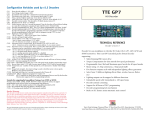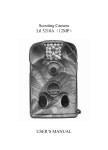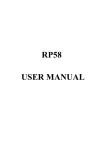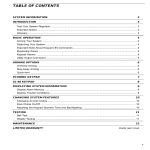Download User Manual - Antifurto Kit
Transcript
SYSTEM 16 GSM PROGRAMMING GUIDE User Manual -1– Table of Contents About your Alarm System…………………………………………………………………… 3 Fire Detection…………………………………………………………………………… 3 Testing……………………………………………………………………………………. 3 Monitoring……………………………………………………………………………….. 3 Maintenance……………………………………………………………………………... 3 Installation and Wiring………………………………………………………………………... 4 Control Keypads……………………………………………………………………………….. 7 Keypad Operation……………………………………………………………………………… 8 Away Arming (Leaving-Taking Arm)……………………………………………………….. .8 Home Arming…………………………………………………………………………………….9 Single Zone Arming……………………………………………………………………………. 8 Disarming………………………………………………………………………………………... 8 Remote Arming and Disarming……………………………………………………………. ...9 Remote Monitoring Voice………………………………………………………………………9 Remote Arming/Disarming by Telephone …………………………………………………..9 Voice Message Recording…………………………………………………………………......9 Bypass zone checking………………………………………………………………………… 9 System Setting……………………………………………………………………………….. 10 Factory default setting……………………………………………………………… 10 Reset Alarm System…………………………………………………………………. 11 User Password…………………………………………………………………………12 Installer Password…………………………………………………………………… 12 Access programming………………………………………………………………... 12 Programming wireless detectors………………………………………………….. 12 Set zone type and bell/siren sounds……………………………………………… 12 Set zone to Home Arming…………………………………………………………… 12 Door Chime……………………………………………………………………………. 12 Set user code…………………………………………………………………………..13 Set delay and alarm time……………………………………………………………. 13 Set Telephone Number………………………………………………………………. 13 Set communication protocol and upload report……………....……………….. 13 Set A,B, C Key and remote control ON/Off.……………………………………... 13 Set Remote control ring time and no password option……………………..... 13 Set alarm receiver control and telephone line check ON/OFF………………. 13 Set ADEMCO 4+2 Code……………………………………………………………… 13 Other settings…………………………………………………………………………. 14 GSM Function Setting……………………………………………………………………….. 15 Warning………………………………………………………………………………………….16 -2– About Your Security System Your Vstar security system has been designed to provide you with the greatest possible flexibility and convenience. Read this manual carefully and have your installer instruct you on your system’s operation and on which features have been implemented in your system. All users of this system should be equally instructed in its use. Fill out the “System Information” page with all of your zone information and access codes and store this manual in a safe place for future reference. Fire Detection This equipment is capable of monitoring fire detection devices such as smoke detectors and providing a warning if a fire condition is detected. Good fire detection depends on having adequate number of detectors placed in appropriate locations. This equipment should be installed accordance with NFPA 72. Carefully review the Family escape planning guidelines in this manual. Note: Your installed must enable the fire detection portion of this equipment before it becomes functional. Testing To insure that your system continues to function as intended, you must test your system weekly. If your system does not function properly, call your installing company for service. Monitoring This system is capable of transmitting alarms, troubles & emergency information to a central station. This system is compatible with ADEMCO Contact ID and ADEMCO 4+2 Express protocol. Note: The monitoring function must be enabled by the installer before it becomes functional. Maintenance With normal use, the system requires minimum maintenance. Note the following points: Do not wash the security equipment with a wet cloth. Light dusting with a slightly moistened cloth should remove normal accumulations of dust. For other system devices such as smoke detectors, PIR-based motion detectors or IR beam detectors, consult the manufacturer’s literature for testing and maintenance instructions. General System Operation Your security system is made up of a VSTAR control panel, one or more keypads and various sensors and detectors. The control panel will be mounted out of the way in a utility closet or in a basement. The metal cabinet contains the system electronics, fuse and backup battery. Note: Only the installer or service professional should have access to the control panel. All the keypads have an audible indicator and command entry keys. The LED keypads have a group of zone and system status lights. The keypad is used to send commands to the system and to display the current system status. The keypad will be mounted in a convenient location inside the protected premises close to the entry/exit door The security system has several zones of are protection and each of these zones will be connected to one or more sensors (motion detectors, door contacts, glass break detectors, etc.) A sensor in alarm will be indicated by the corresponding zone lights flashing on a LED keypad. -3– Installation and wiring Wiring Diagram for Control Keypad AC 1, AC2- It connects to the AC power from transformer. The input power is 16.5V. BAT +, BAT - - it’s connects to the backup battery (standby battery) BELL, GND- It connects to the bell/siren, BELL is connecting to positive input of siren, and GND to negative input of siren. MIK+, GND, MIK- - It connects to the microphone for monitoring of voice. AUX- it is output of 14V DC voltage. This voltage is providing power supply for hard wired detectors sensors. KEY +, GND, DATA- it connects to hard wired keypad and expand relay output module. Z1 – Z16- They are hard wired zones, connect to hard wired detectors and sensors. LIN1, LIN2- Connect to telephone line TEL 1, TEL2- Connect to telephone. WDT- It’s power ON light SIGN- It’s GSM Signal Indicators. When system communicated with GSM cellular network, this indicator is flicking. SIM- It’s SIM card slot which is placed with SIM card. -4– 8 way Relay Outputs Module Wiring Diagram 8 way relay outputs module should connect with KEY, DATA, GND in parallel of hard wired keypad. The function of relay outputs module is remotely control electronic device, send alarm signal to trigger DVR to record video. Wiring of Power Supply Connection of transformer: Input AC220V 2 red wires connecting directly transformer, AC 16.5V black wires need connect to AC1, AC2. DC 12V Standby battery connection: Red wire need to connect BAT +, Black wire need to connect BAT-. Wiring of wired detectors The wired zones with EOL design which can provide protection for the wired zones to be cut or short-circuit. There are two connection methods: 1. Normally Closed: connecting a 2.7K EOL resistor in series to the terminal detector of the loop of -5– each zone; connecting the other end of the resistor to the wired zone. 2. Normally Opened: connecting a 2.7K EOL resistor in parallel connection to the terminal detector of the loop of each zone. Note: EOL resistors need to connect in the detectors, not the control panel (wired zones). Wiring power supply for wired detectors Connecting the Positive (+) of wired detector to the AUX; connecting the Negative (-) to the GND of control panel. Note: connecting the un-used wired zones with 2.7K EOL resistor connection, otherwise the corresponding zone indicator will keep lighting, so that you can not Arming the system. Wiring the BELL/Siren The Positive (+) of Bell/siren should connect to BELL; the Negative (-) should connect to GND of alarm panel. Wiring the telephone line The exterior line should connect to LIN1, LIN2. TEL1 and TEL 2 should connect to telephone. Wiring the voice microphone The Positive(+) of microphone should connect to MIK+, the Negative(-) should connect to GND, the Signal should connect to MIK. Wiring the hard wired keypad Opening the keypad: use a screw driver to open the plastic hole of the back cover upside of the keypad. -6– Note: The wires from the keypad to alarm panel is up to 150 meters, 4 keypad can be connected in series; to avoid destroy of keypad, the tamper can be connect to the wired zones. Control Keypad and Indicator LED Light Keypad display symbols: ②---ARM Zone Light ①---Function Indicator Light ④---Number Key ⑤---Shortcut Key ( -ARM; ③---Emergency Key -Home ARM; - Pause; -Confirm key Specification: Function Indicator Light (Power Supply, Communication, Signal, Status, ARM, Setting): Indicate the working status of the System Function Indicator Light Power Supply Communication Signal Status ARM Setting Display Explanation ON AC Power Supply Normal OFF AC Power Supply Break ON Dialing and Sending message Status, the line is busy OFF The line is not in use ON .OTUSED OFF .OTUSED ON Keypad Work Normal OFF Keypad Failure ON Away/Home/Single Zone ARM OFF No ARM Status ON Programming Status OFF Normal Status -7– Arming Zone Light (1, 2, 3……14, 15, 16): Display the Zone Status Display Explanation ON Arming Fast Flash Indicate the Zone disarm after Alarm, but the alarm status hasn’t been stopped Slow Flash Wired Zone bad connection, the Circuit is Open or Short ON 1 Second Zones in Effect on ARM Status , Emergency Key ( , Activated; Leaning Status: ready to learn wireless detector Zone ) 24 hours Alarm Status, can be defined as Fire Alarm, Robbery Alarm, Emergency Call; No indicator, no sound; If telephone preset, it will dial the number when alarm, the communication light will on Number Key (1, 2, 3, 4, 5, 6, 7, 8, 9, *, 0, #): For password and program set use. , Shortcut Key ( , , ) Easy to operation with One Key. --Home Arming (Only when home alarm zones preset); -Away Arming; -Detector Low Vol. Quirt/Pause; -Confirm Key). Buzzer Sound; In this operation, different buzzer sound indicates different meaning Sound Explanation Long Sound Long Remote Control or Keypad operation received Sound 1 minute Short Sound Short Sound Zone Alarm Sound per press the Keypad Sound 3 times Invalid Input or Remote Control Operation Short Sound per 3 Delay ARM Started, or Delay Zone Activated, the sound will end till the delay seconds time is over Arming Arming means the systems is in Arm condition and ready to response the alarm signal from detectors in corresponding defense zone. If Arming successfully--- the buzzer will send a long beep, the light in corresponding zone is on for 1 second, and the Arm indicators is ON. If Arm failed- the buzzer sends three short beeps and Arm indicators will be OFF, user should check if any defense zone is triggered or in open-circuit condition or the system is in Arm status. If there is an Arm Delay setting, the system will exit the delay after the delay time. Away Arming All zones (except Bypass Zones) will be in Arm status. If any zone activated, the system will take relevant action, dial the alarm center or preset telephone numbers. Operation: Press Key or press “ ” on remote controller to set Away Arming. -8– Home Arming When alarm system in Home Arming status, non-Home Arming zones will be activated alarm. Operation: Press F2 Shortcut Key or press “ ”on Remote Controller to set Arming. Single Zone Arming Set the specific zone in arming status, the other zones will not activate the alarm. Operation: Set single zone ARM: Zone Number(01~16)+ Shortcut Key, Set single zone DIS-ARM: Password(6 bites)+Zone Number(01~16)+ Shortcut Key. Other Arming method Fast Arming, Operating: press *+ Set compelled Arming, Operating: Password + * + Disarming Alarm System Operation: User Password (6 bites)+ press “ (Confirm Key) (Factory User Password: 123456), or ” key on Remote Controller Disarm Succeed: ARM Indicate Light off; if the system refuse the commands, the Buzzer will short sound 3 times, or system has already disarm. Remote Control Function When system is set as support remote control, use a phone or mobile phone auto dial the alarm system phone number, user can remote control the alarm system to Arming, Disarming, Record voice message and Monitoring voice. When alarm system pick up the phone call, input user password, after a long sound “Di”, access to remote control status. Remote Arming, Disarming In remote control status: input “1” to start Arming Status, if succeed, you will hear a long sound ”Di”, if not succeed, you will hear 3 short sound; input “2” to disarm, if succeed, you will hear a long sound ”Di”, if not succeed, you will hear 3 short sound. Remote Monitoring Voice In remote control status: press “3”, then you can hear the instant sound from the zones; press “8” to return Remote Control Bell/Siren In remote control status: press”4” start siren, press “5” stop siren. Receiving Alarm Handling Control When pick-up alarm phone call, press “3” start remote control, press “2” hang up. In remote control status: press “1” to start ARM; press “2” to disarm, (stop dial the following phone number after ARM started): press “3” to start Remote Monitor voice; press “8” to Return, end monitor; press “7” change recorded sound, press “8” exit; press “4” start siren, press “5” exit siren and return to control status. Note: Remote control status is different from the “1”, “2”, “3” of hang on operation. Bypass Zone Checking Press , the zone LED will light on no more than 1 second -9– System Setting The default factory setting Name Factory Settings 1. Installer Password 666666 2. First Group User Password 123456 3. Zone Type 0---instant sound alarm zone 4. Play recorded sound 0---inefficacy automatically 5. AC power supply cut-off check 0---no check 6. Keypad line cut-off check 0---no check 7. Keypad anti-disassembly check 0---no check 8. Telephone Remote Control 0---inefficacy 9. Ring Times 0---8 times 10. ARM Delay 0---no delay 11. Telephone Line Check No Check 12. Code ADEMCO 4+2 code 13. Telephone alarm control Input ”1” set, input ”2” stop, input “3” monitor 14. Recorder No recorder 15. Wireless Detector .OTUSED 16. User Number FFFF 17. Alarm Telephone Number No number Note: function 1 to 12 will resume factory setting, after “reset” Reset Operation; 951753082+ (Confirm Key); Status: Reset successfully, the buzzer will sound a long” Di”, all the indicator LED will light on for 1 second Note: JP1 jumper on the main board must be short connected before this operation. Change user password Change Primary password: Primary password (6 bites) + 08 + LED on, input new primary password (6 bites) + (Confirm Key), the setting indicate (Confirm Key), after the buzzer sound a long “Di”, the indicator LED light off, new primary password is in effect. (Primary password: 123456) Increase Subsidiary Password: Primary password (6 bites) + 08 + (Confirm Key), the setting indicate LED on, input subsidiary password number (2 bites) + (Confirm Key),( subsidiary password number: 01-15, means 15 groups subsidiary password number sequent number ) , the corresponding LED light on. Input subsidiary password (4 bites) + - 10 – (Confirm Key), after the buzzer sound a long “Di”, new subsidiary password is in effect. Delete subsidiary password: Primary password (6 bites) + 08 + delete the current sub-code number) + + + subsidiary password number(To , loud buzzer Bell, son of a successful password to delete *# Exit setting status,or automatically exit after 30 seconds Note: Subsidiary password is only for purpose of Away Arming and Home Arming. Enter into programming status Operation: Installer password (6 bites) + (Confirm Key) (Factory Installer Password is 666666) Status: Set successfully, the buzzer will sound a long ”Di”; the Indicator LED will light on. Exit Operation: * # ,Or exit automatically after 30 seconds Status: Exit successfully; the buzzer will sound a long “Di”, the indicator LED will light off. Or exit automatically after 30 seconds, the buzzer will not sound, indicator LED off. The below for all operations must enter into programming status: setting success of the buzzer blew out; setting is not successful, would be short-Di three times (to be set up after the setting from the state in order to carry out normal operations). Set Zone Type and Siren ON/OFF Operation: Zone number (2 bites) +Zone type (1 bite) +Siren status (1 bite) + (Confirm Key); Zone number: 01~16, indicates 1~ ~16 zone. Zone Type: 0 Instant Alarm zone; 1 Fire Alarm Zone; 2 Emergency Zone; 3 Delay Alarm zone; 4 24 Hours Alarm zone; 5 Test Zone (at least 2 times alarm in 30 seconds); 6 Gas Alarm Zone; 7 BY-PASS zone, 8 Door-alarm Zone (in ARM status if door is open, in DIS-ALARM status if door is closed); factory setting is “0” “1”, “2”, “4” , “6” zone type is 24-hour Arming status, not effected by Arming or Disarming operation. Bell/Siren status: 0 alarm without sound; 1 sound alarm, factory setting is “1” - 11 – Set Home Arming Zones Operation: 19 + Zone number (2 bites) + 0/1(0 close, 1 open)+ Zone number: 01—16. Door Chine Setting Operation: 60 + Zone Number (1 bite) + 0/1 + (confirm key), (zone number:1—8 “0” open, “1” close Factory setting is “0”), when Zone indicate Door-ALARM Zone, ring function is normal in DIS-ARM status, defense zone is normal in ARM status. Note:Eighth of the defense zone is for the fixed doorbell defense zone, if the eighth settings standoff for the doorbell when the defense area. Will not be withdrawn and security arrangements to prevent the impact of a defended position Set User Code (For Central Monitoring Station) Operation: 31+4bites User code+ (Confirm Key); Delete User Code: 32+ (Confirm Key); Alarm allocate 4 bites network code FOR THE alarm center Note: Don’t use this operation if without central monitoring station. Set Arming Delay Time Operation: 40+Time+ (Confirm Key) Time: 000~255 seconds Set Alarm Time Operation: 43+Time+ (Confirm Key) Time: 000~255 seconds Set Telephone Number 1. Central Monitoring Station number: Operation: 50+Telephone Number+ (Confirm Key) (Don’t use this operation if without central monitoring station.) Delete telephone number: 50+ (Confirm Key) 2. User personal telephone number setting: Operation: 5+ Phone number of group(1bites)+Telephone numbers+ (Confirm Key) Phone number of group: 1-6 Delete phone number Operation: 5+ Phone number of group(1bites)+ (Confirm Key) 2. Phone number with extension Operation: Format: 5 + phone number a few groups (one) + number to machine (that is, outside to play inside for an additional funding of the phone numbers such as 0 or 9) + F3 + phone number + Set Telephone Line Dialing Format Operation: 77+ line number (0---6) + (line number correspond 50-56) “0” “1” “2” is center (“0” CID, “1” available program 4+2), “5” user’s telephone,”6” Protection telephone,”7” removal telephone. Operation after reset: “0” is 0, “1--6” line is 5 Set Upload Status Operation: 33+0/1 (Arming or Disarming)+ 0/1 (program) + 0/1 (low battery) + 0/1 (main panel start)+ (1. open, 0. close. Factory Setting: 1) 34+0/1 (AC power cut-off)+ 0/1 (AC power recovery) + 0/1 (save) + 0/1 (save)+ “1”) - 12 – (Factory setting is Status: 0 No Output, 1 Output (Factory Setting: “1” Output) Set ABC Key (Confirm Key) ( 0 means close ABC key, 1 means start Operation: 67+0/1+ ABC key. Factory setting is 1) Remote Control ON/OFF Operation: 71+status+ (Confirm Key) Status: 0 Remote Control Off, 1 Remote Control On (Factory Setting: 0 Off) Set Remote Control Ring Time Operation: 72+Time+ Time: 1~9 times (Confirm Key) (Factory Setting: 8times) Remote Telephone no password Option (Confirm Key) Operation: 74+status + Status: 0 need user password 1 no need user password (factory setting is “0”) Choose Alarm Receiver Control Operation: 75+status+ Status: 0 1 (Confirm Key) Press “1” to receive Alarm sound Receive Alarm sound after 5 seconds, or press “1” Set Telephone Line Status Check ON/OFF Operation: 78+Status+ Status; 0 (Confirm Key) No Check, 1 Check Alarm when the line was cut (Factory Setting: “0” No Check) Set Programmable ADECMO 4+2 Code for Central Monitoring Station Operation: 8+ (01~16)+alarm code (2 bites) + Set Zone number 1~16 8+ 17+set alarm code (2 bites) + Set Alarm Code 8+ 18+set alarm code (2 bites) + Set Dis-alarm Code 8+ 19+set alarm code (2 bites) + Set A key Code 8+ 20+set alarm code (2 bites) + Set B key Code 8+ 21+set alarm code (2 bites) + Set B key Code 8+ 22+set alarm code (2 bites) + Set Self-inspection Code 8+ 23+set alarm code (2 bites) + 8+ 24+set alarm code (2 bites) + Set Programmed Code Set System Startup Code 8+ 25+set alarm code (2 bites) + Set AC power recovery Code 8+ 26+set alarm code (2 bites) + Set AC power break Code 8+ 27+set alarm code (2 bites) + Set Low Battery Code Set interval time of Self-inspection Report Operation: 41+ time (2 bites)+ Time: 00~99 (hours) (confirm key) 00 means cancel report of Self-inspection Set Alarm Siren buzz time Operation: 42+ time (2 bites)+ Time: 00~40 (confirm key) Alarm time=(00~40) x 30 second Factory setting: 02 means 02 x 30=60seconds - 13 – Set Siren ON/OFF of Alarm and Dis-alarm Operation: 61+0/1+ (1. alarm-1 sound; dis-alarm-2 sounds, 0. no sound; reset won’t change setting) Set preset time for Arming and Disarming Preset time Arming: Enter into programming status + 45+ hour (2bits) +minute (2 bits) + . Preset time Disarms: Enter into programming status + 46+ hour (2bits) +minute (2 bits) + . Preset time Disarm: Enter into programming status +47+hour (2bits) +minute (2 bits) + . Set Time-modify Coefficient Operation: 48 + Coefficient (00--99) + Status: reset coefficient is 50 make coefficient up if time is too quick (more than 50) make coefficient down if time is too slow (less than 50) Note: That the time coefficient is adjusted the system time and the current time of the second deviation (difference between the coefficient of each interval 1/150S) Set Alarm if external power (AC) down Operation: 62+0/1+ (1. sound, 0. no sound.) Set Open/Close of Anti Jumper alarm function Operation: 63+0/1+ (1. open, 0. close. Factory Setting: 0) Set Keypad wire cut inspection Operation: 64+0/1+ (1. open, 0. close. Factory Setting: 0) Set Center Precision (value: 0~9. Factory Setting: 6) Operation: 65+ precision value (1 bite)+ Set Center Signal Time (time:0~9. Factory Setting: 6) Operation: 66+ Signal time (1 bite) + Set Dial Rounds Operation: 69+ dial rounds (1-9) + (Factory Setting: 9) Set Relay Outputs Module 8 lines output time: 35 + Line Number (1--8) + Seconds (4 bites) + seconds Seconds: 0000—9999 (Factory setting: 60 seconds) 8 lines output requirement: 36 + Line Number (1--8) + Requirement 1 (2 bites) + Requirement 2 (2 bites) + (Factory setting: 0) 8 lines output corresponding requirement: 00 means siren following, 01—16 is corresponding Zone alarm output 17 means Zone alarm output 18 means press emergency A key 19 means ARM 20 means DIS-ARM 21 means ARM with output, and DIS-ARM without output Remote control of module output: * + approach + state + (approach 1-8, expresses 1-8 roads , state 1 opens output , 2 closes the output) for example: in the state by remote control +1 +1 + * #(That opens the first output) 1 + 0 + # (expression being closed down or opens the first output) - 14 – Record Search Operation: 99+2+ into the searching emergence Record method : ※+※ + ※+※ + ※+※ + ※+ ※ + ※+※ (number)(days)(things)(hour) (minute) Things: 01-16 is fire regions alarm, 30 is alarm set,40 is alarm deserved Under the searching emergence, press F3 to find the next one Select which group of phone number to send SMS (Short Message) alert Operation: 77+ the number of the group phone number (1 digital) + 4 + F4. (The messages only support the one-way telephone. The number can be 0-6.) Auto dialing method setting Operation: 79+ Auto Dialing method (1 digital) + F4 Auto dial method: (0 for just dialing via GSM, 1 for firstly dialing via telephone then dialing via GSM, 2 for only dialing via telephone). Select the SMS (Short Message) Alert Operation: 32+Arming (0/1) +Disarming (0/1) +Without AC power (0/1) +Low battery (0/1) +F4. Select the alert report to central monitoring station (CMS) Operation: 33+Arming (0/1) +Disarming (0/1) +Programming (0/1) +Start (0/1) +F4 Operation: 34+AC dump (0/1) +AC Recovery (0/1) +Low battery (0/1) +EXP SHRT (0/1) +F4. Using SMS (Short Message) to Arming/ Disarm alarm system remotely The commands of short message: Arming Alarm System: User password (six numbers) +1. Disarm Alarm system: User password (six numbers) +2. The method of user edit/modify the content of alarm SMS (Short Message) Format as below: User password (six numbers) + the number of defense zone(two number)+short message content Alarm area the number of zones are 01-16. User password (six numbers) +17+ short message content (Default: Arming) User password (six numbers) +18+ short message content (Default: Disarming User password (six number) +19+ short message content (Default: Press the keyboard of fire User password (six number)+20+ short message content Press the keyboard emergency User password (six number)+21+ short message content Press the keyboard theft alarm User password (six number)+22+ short message content Without AC power User password (six number)+23+ short message content Low battery User password (six number)+24+ short message content EXP SHRT User password (six number)+25+ short message content Telephone line cut of - 15 – WARNNING: Please read carefully Note to Installers: This warning contains vital information. As the only individual in contact with system users, it is your responsibility to bring each item in this warning to the attention of the users of this system. System Failures This system has been carefully designed to be as effective as possible. There are circumstances, however, involving fire, burglary, or other types of emergencies where it may not provide protection. Any alarm system of any type may be compromised deliberately or may fail to operate as expected for a variety of reasons. Some but not all these reasons may b: Inadequate Installation A security system must be installed properly in order to provide adequate protection. Every installation should be evaluated by a security professional to ensure that all access point and area are covered. Locks and latches on windows, doors, walls, ceiling and other building materials must be of sufficient strength and construction to provide the level of protection expected. A reevaluation must be done during and after any construction activity. An evaluation by the fire and or police department is highly recommended if there service is available. Criminal Knowledge This system contains security features which were known to be effective at the time of manufacture. It’s possible for persons with criminal intent to develop techniques which reduce the effectiveness of these features. It’s important that a security system be reviewed periodically to ensure that it’s features remain effective and that it be updated or replaced if it is found that it does not provide the protection expected. Access by Intruders Intruders may enter through an unprotected access point, circumvent a sensing device, evade detection by moving through an area of insufficient coverage, disconnect a warning deice, or interfere with a prevent the proper operation of the system Power Failure Control units, intrusion detectors, smoke detectors and many other security devices require an adequate power supply for proper operation. If a device operates from batteries, it’s possible for the batteries to fail. Even if the batteries have not failed, they must be charged, in good condition and installed correctly. If a device operates only by AC power, any interruption, however brief, with render that device inoperative while it does not have power. Power interruptions of any length are often accompanied by voltage fluctuations which may damage electronic equipment such as a security system. After a power interruption has occurred, immediately conduct a complete system test to ensure that the system operates is intended. Failure of Replaceable Batteries This system is wireless transmitters have been designed to provide several years of battery life under normal conditions. The expected battery life is a function of the device environment, usage and type. Ambient conditions fluctuations may reduce the expected battery life. While each transmitting device has a low battery monitor which identifies when the batteries need to be replaced, this monitor may fail to operate as expected. Regular testing and maintenance will keep the system in good operation condition. System Users A user many not be able to operate a panic or emergency switch possible due to permanent or temporary physical disability, inability to reach the device in time, or unfamiliarity with the correct operation. It’s - 16 – important that all system users be trained in the correct operation of the alarm system and that they know how to respond when the system indicates an alarm. Smoke Detectors Smoke detectors that are a part of this system may not properly alert occupants of a fire for a number of reasons, some of which follow. The smoke detectors may have been improperly installed or positioned. Smoke may not be able to reach the smoke detectors, such as when the fire is in a chimney, walls, or roofs, or on the other side of closed doors, Smoke detectors may not detect smoke from fires on another level of the residence or building. Every fire is different in the amount of smoke produced and the rate of burning. Smoke detectors can not sense all types of fires equally well. Smoke detectors may not provide timely warning of fires cased by carelessness or safety hazards such as smoking in bed, violent explosions, escaping gas, improper storage of flammable materials, overloaded electrical circuits, children playing with matches or arson. Even if the smoke detector operates as intended, there may be circumstances when there is insufficient warning to allow all occupants to escape in time to avoid injury or death. Motion Detectors Motion detectors can only detect motion within the designated areas as shown in their respective installation instructions. They can not discriminate between intruders and intended occupants. Motion detectors do not provide volumetric area protection. They have multiple beams of detection and motion can only be detected in unobstructed areas covered by there beams. They can not detect motion which occurs behind walls, ceilings, floor, closed doors, glass partitions, glass doors or windows. Any type of tampering whether intentional or unintentional such as masking, painting, or spraying of any material on the lenses, mirrors, windows or any other part of the detection system will impair its proper operation. PIR Motion detectors operate by sensing changes in temperature. However their effectiveness can be reduce when the ambient temperature rises near or above body temperature or if there are intentional or unintentional sources of heat in or near the detection area. Some of there heat sources could be heaters, radiators, stoves, barbeques, fireplaces, sunlight, steam vents, lighting and so on. Warning Devices Warning devices such as sirens, bells, horns, or strobes may not warn people or waken someone sleeping if there is an intervening wall or door. If warning devices are located on a different level of residence or premise, then it is less likely that the occupants will be alerted or awakened. Audible warning devices may be interfered with by other noise sources such as stereos, radios, televisions, air conditioners or other appliances, or passing traffic. Audible warning devices, however loud, may not be heard by a hearing-impaired person. Telephone Lines. If telephone lines are used to transmit alarms, they may be out of service or busy for certain periods of time. Also an intruder may cut the telephone line or defeat its operation by more sophisticated means which may be difficult to detect Insufficient Time There may be circumstances when the system will operate as intended, yet the occupants will not be protected from the emergency due to their inability to respond to the warnings in a timely manner. If the system is monitored, the response may not occur in time to protect the occupants or their belongings. Component Failure Although every effort has been made to make this system as reliable as possible, this system may fail to function as intended due to the failure of a component. - 17 –