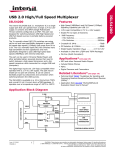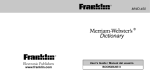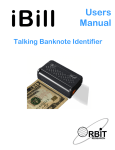Download RFM-003 User Manual - Mantech Electronics
Transcript
RFM-003 User Manual V 1.00B RFM-003 User Manual 2005/06/01 Ver. 1.00C Sunion Electronic Corporation 11F, 123-7, Shine De Rd., San Chung City, Taipei 241, Taiwan, R.O.C. TEL : +886-2-8512-1456 FAX : +886-2-8512-1457 http://www.sunion.com.tw/ 1 RFM-003 User Manual V 1.00B ─ Table of Contents ─ 1. Introduction of RFM-003 module --------------------------------- 3 1-1 Type of application available ------------------------------------------------ 3 1-2 RFM-003 Pin assignments -------------------------------------------------- 3 1-3 Dimension specification ----------------------------------------------------- 4 2. Electrical characteristics --------------------------------------------- 5 2-1 Operation Specification ------------------------------------------------------ 5 2-2 Antenna Specifications ------------------------------------------------------- 6 2-3 Example of Micro-Control Unit (MCU) connection -------------------- 6 3. Reading Control Procedure ----------------------------------------- 7 3-1 Reset Module Timing -------------------------------------------------------- 7 3-2 Module Timing of Entering Data ------------------------------------------- 7 3-3 Transmit Command and receive Transponder Data ---------------------- 8 4. Data format of transponder --------------------------------------- 10 4-1 Description of Manchester Code ------------------------------------------ 10 4-2 Data format example of EM Manchester Code ------------------------- 10 4-3 Data saving format inside the memory ----------------------------------- 11 5. Reading procedure flow chart ------------------------------------ 12 6. Software example ---------------------------------------------------- 13 7. 125 KHz Antenna Manufacturing instructions ---------------- 18 Copyright 2003~2004 by SUNION Electronic Corporation All right reserved. 2 RFM-003 User Manual V 1.00B 1. Introduction of RFM-003 module 1-1 Type of application available All 125KHz with ISO standard Read Only applications are available. (For Read/Write application or other non-ISO standard applications please feel free to contact your Sunion personal.) 1-2 RFM-003 Pin assignments RFM-003 Pin position and assignments: Pin No. Name 1 2 3 4 5 6 7 SCLK DATA GND GND VDD ANT2 ANT1 Function Serial clock input Serial data In/Out GND GND VDD Antenna out 2 Antenna out 1 3 RFM-003 User Manual V 1.00B 1-3 Dimension specification L=25mm W=20mm H=11mm 4 RFM-003 User Manual V 1.00B 2. Electrical characteristics 2.1 Operation Specification Temperature:Tamb = - 40℃ to + 85℃ Supply Voltage:Vdd = 4.1V to 5.5V PARAMETERS AND CONDITIONS SYMBOL NOTE MIN. TYP. MAX. UNIT 4.1 5 1 5 5.5 5 10 V uA mA Power Supply Supply Voltage Supply current power down mode Supply current excluding antenna current VDD IDDsleep IDDon Logic Signals Input logic high Input logic low Output logic high Output logic low Input leakage current PLL Antenna capture frequency range Antenna locking frequency range NAME Current through ANT1 and ANT2 pins. Continuous wave Current through ANT1 and ANT2 pins. Duty cycle 20% ton<400ms Antenna driver Diagnostic ANT driver threshold high Diagnostic ANT driver threshold low VIH VIL VOH VOL 0.7VDD 0.3VDD 0.9VDD 0.1VDD 1 -1 SYMBOL NOTE V V V V uA MIN. TYP MAX. UNIT 100 100 125 150 150 KHz KHz MIN. TYP MAX. UNIT IANT 180 mAp IANT 400 mAp MAX. UNIT FANT_C FANT_L SYMBOL NOTE SYMBOL NOTE VH VL MIN. TYP 0.5VDD 0.5VDD V V 5 RFM-003 User Manual V 1.00B 2.2 Antenna Specification Antenna inductance = 430uH ~ 460uH Standard Antenna = 14 * 10.5 cm (Inductance = 425uH) 2.3 Example of Micro-Control Unit (MCU) connection 6 RFM-003 User Manual V 1.00B 3. Reading Control Procedure 3-1 Reset Module Timing: First, set the “CLK” to High, then “DTAT” to high; Wait for a while (At least 200ns) then set the “CLK” to low, and also, set the “DATA” back to low (The minimum timing for ts is 50ns). CLK IN ts: Min. 50ns tres: Min. 200ns Fig 1.Module Reset 3-2 Module Timing of Entering Data: First, set the “DATA” to high, then set “CLK” to High; Wait for a while (At least 200ns) then set the “CLK” to low, and also, set the “DATA” back to low (The minimum timing for ts is 50ns). CLK IN tres Min.200ns ts: Min. 50ns “1” “0” Fig. 2. Module timing of entering data 7 RFM-003 User Manual V 1.00B 3-3 Transmit Command and receive Transponder Data: First, send the “Reset” command then send the “Command Structure Data”, IN/OUT will receive the Transponder Data. Send Command Structure CLK 1 2 3 4 5 6 7 8 9 IN 1 2 3 4 5 6 7 8 Bit OUT 9 Reset CLK DATA 10 Send Command Structure Reset Clock 1 Reset ……. 11 12 10 11 13 Manchester Code Data Clock 13 High or Low Manchester Data 3.Command Program; Command transmit clock as above 8 RFM-003 User Manual V 1.00B Activate RF to read the card: Bit1 Bit2 Bit3 Bit4 Bit5 Bit6 Bit7 Bit8 ON 0 1 0 0 1 0 0 0 OFF 0 0 0 0 1 0 0 0 Respond from Module: Status IF = “0” IF = “1” Correct Status Bit9 Antenna Status Correct Loading Short Circuit 0 Bit10 Entering Status Correct Signal No-Enter-Signal 0 Bit11 PLL Status Locked Not Locked 0 Note: After transmit the No.9 CLK (CLK1~CLK9) and 8-bit command, send the other 4 CLK (CLK10~CLK13), wait for the module to feedback the status of that 3-bit (bit9~bit11). 9 RFM-003 User Manual V 1.00B 4. The data format of the Transponder 4-1 Description of Manchester Code: T = 255 ~ 370 us* Data is“0" Data is“1" “T” is a reference range, in practical, this figure will vary in depends on different card manufacturers or even with same manufacturer but different production lot. But in general, the “T” should fall in the range as stated above. 4-2 Data format example of EM Manchester Code: Head Do0 Do1 Do2 Do3 P1 ….. 1 1 1 …. ….. 1 0 0 0 1 1 Parity check 9“1"Head values 10 RFM-003 User Manual V 1.00B 4-3 Data saving format inside the memory 1 1 1 1 1 1 1 1 1 D00 D04 D08 D12 D16 D20 D24 D28 D32 D36 PC0 D01 D03 D05 D07 D09 D11 D13 D15 D17 D19 D02 D21 D23 D25 D27 D29 D31 D33 D35 D37 D39 D22 PC1 PC3 PC2 D06 D10 D14 D18 P0 P1 P2 P3 P4 P5 P6 P7 P8 9 Start bit Total 64 bites, 9 bites for start value, 10 bits for row parity check, 40 bits data, 4bites column parity check. Bits column parity check. P9 D26 D30 D34 D38 0 Column parity check 11 RFM-003 User Manual V 1.00B 5. Reading procedure flow chart Reset Send Command 01001000 Send 3 Clocks to Receive Status Bits Send Entering Data Module responds “DATA” and “CLOCK” back to MCU Delay 20 ms No Is a “Head” been received within 100ms? Yes Receive again Receiving card ID and parity check code, and verify it Yes No Send Command 00001000 END 12 RFM-003 User Manual V 1.00B 6. Software Example ;=========================================================================== ; RFM003.ASM; Software example for MCU 8051. Frequency=11.0592Mhz ; T0CountL = is a “Down Counter”, one count down is about 0.4ms per count, then next is generated by “T0 Interrupt”. ;=========================================================================== Data_Pin Bit P3.3 Clock_Pin Bit P3.2 ;=========================================================================== RFIDInit: clr Data_Pin setb Clock_Pin ret ;=========================================================================== RFIDRead: push DR2 mov A,#01001000B lcall RFID_Command ; Start transmit setb Data_Pin mov A,T0CountL add A,#205 ; (255-205) x 0.4 ms = 20 ms. cjne A,T0CountL,$ ; delay 20 ms. mov R2,T0CountL inc R2 ; (255-1) x 0.4 ms = 101 ms. rfid_read1: mov A,R2 cjne A,T0CountL,rfid_read2 clr C sjmp rfid_read6 rfid_read2: lcall RFID_RHead jnb F0,rfid_read1 mov R4,#8 ; read 8 bits data = 1. rfid_read3: call RFID_RBit jnb F0,rfid_read1 jnc rfid_read1 ; jmp if bit = 0. 13 RFM-003 User Manual rfid_read4: rfid_read5: V 1.00B djnz R4,rfid_read3 mov mov lcall jnb inc djnz R4,#5 R1,#RFIDBuf RFID_RByte F0,rfid_read1 R1 R4,rfid_read4 ; read 5 bytes data. mov mov cjne inc djnz sjmp setb R4,#5 R1,#RFIDBuf @R1,#0ffH,rfid_read6 R1 R4,rfid_read5 rfid_read1 C ; if card ID= FFFFFFFFFF then ignore. rfid_read6: mov F0,C clr Data_Pin setb Clock_Pin mov A,#00001000B ; Close transmit lcall RFID_Command clr Data_Pin setb Clock_Pin pop DR2 mov C,F0 ; Success, return C = 1. Ret ;=========================================================================== ; serial interface command. ;=========================================================================== RFID_Command: setb Clock_Pin ; Reset. setb Data_Pin clr Clock_Pin clr Data_Pin setb nop clr Clock_Pin ; send clock 1, stop send data.. Clock_Pin 14 RFM-003 User Manual mov R7,#8 rlc mov setb nop clr djnz A Data_Pin,C Clock_Pin V 1.00B ; send clock 2 ~ clock 9. rfid_comd1: Clock_Pin R7,rfid_comd1 mov R7,#4 ; read clock 10 ~ clock 13. setb Data_Pin rfid_comd2: setb Clock_Pin nop clr Clock_Pin djnz R7,rfid_comd2 ret ;=========================================================================== RFID_RHead: lcall Check_DataLow jnb F0,RFID_Error lcall Check_DataHigh jnc RFID_Error ; jmp High Too short or Time Out. ret ;----------------------------------------------------------------------------------RFID_RByte: mov B,#2 rfid_rbyte1: mov R5,#4 mov R6,#0 ; R6 = parity. rfid_rbyte2: lcall RFID_RBit jnb F0,RFID_Error mov A,@R1 rlc A mov @R1,A djnz R5,rfid_rbyte2 lcall RFID_RBit jnb F0,RFID_Error mov A,R6 jb ACC.0,RFID_Error djnz B,rfid_rbyte1 15 RFM-003 User Manual V 1.00B sjmp RFID_Succ ;=========================================================================== RFID_RBit: jnb Data_Pin,rfid_rbit1 lcall Check_DataHigh jnb F0,RFID_Error lcall Check_DataLow jnc RFID_Error clr C ; set data = 0. sjmp RFID_Succ rfid_rbit1: lcall Check_DataLow jnb F0,RFID_Error lcall Check_DataHigh jnc RFID_Error inc R6 ; set data = 1, parity++. RFID_Succ: setb F0 ret RFID_Error: clr F0 ret ;=========================================================================== ; 130us < Data High or Data Low < 370 us ;=========================================================================== Check_DataHigh: mov R7,#57 ; check high 370 us. mov A,R2 check_high1: cjne A,T0CountL,check_high2 clr C ; Time Out, return C = 0. F0 = 0. clr F0 ret check_high2: jnb Data_Pin,check_high3 djnz R7,check_high1 setb C ; if > 370 us, return C = 1, F0 = 0. clr F0 ret check_high3: cjne R7,#35,check_high4 ; if < 130us, return C = 0, F0 = 1. check_high4: setb F0 ; Success, return C = 1, F0 = 1. 16 RFM-003 User Manual V 1.00B ret ;---------------------------------------------------------------------------------Check_DataLow: mov R7,#57 ; Check Low 370 us. mov A,R2 check_low1: cjne A,T0CountL,check_low2 clr C ; Time Out, return C = 0. F0 = 0. clr F0 ret check_low2: jb Data_Pin,check_low3 djnz R7,check_low1 setb C ; if > 370 us, return C = 1, F0 = 0. clr F0 ret check_low3: cjne R7,#35,check_low4 ; if < 130us, return C = 0, F0 = 1. check_low4: setb F0 ; Success, return C = 1, F0 = 1. ret 17 RFM-003 User Manual V 1.00B 1 125 KHz Antenna Manufacturing instructions 1. Measure or examine the size and shape of the mechanism you want to put the antenna to decide of how big and what will be the shape of your antenna*. 2. Use the size and shape you measured for antenna to build up the tooling. You can use any kind of materials for that antenna tooling except metal; the only thing you have to worry about is would it be able to sustain the force when you wind the wire around? Also, after finished, the antenna should be able to pull easily out of that tooling. 3. Choose enamel-insulated wire with appropriate diameter, general speaking a wire with 0.5mm diameter should be ok; Also, to optimize the inductance and Q value, you should use thicker wire for bigger antenna (it also will decrease the amount of circles); the thinner wire for smaller antenna (the amount of circles, in the other hand, will increased); We suggest you make more circles on first trying, it would be very helpful when performing adjustment hereafter. 4. Winding the wires on that tooling circle by circle then use inductance meter to measure the inductance value, the right value is around 425 mH**. (Reduce circles if the value greater then 425 mH) 5. Use tape or other suitable things to fasten the antenna you have just made to prevent any possible distortion when adjusting or pulling out of the tooling. 6. Connect antenna to reader for testing; First, connect an oscilloscope’s probe to a circuit with bigger inductance (like the relay circuit) then approaching it to antenna (fig.1), now, you should be able to see a wave pattern shown on your oscilloscope like fig.2. 7. Hold that position of both probe and circuit on it then try to slowly decrease or increase the amount of circles and also keep an eye on the scope, stop when reach the maximum amplitude. *** 8. Test the reader’s reading range with transponder (tag) then repeat step 7th for fine tuning until you get the maximum reader range. 9. Pull the antenna out from tooling, there we are~~! *. According to our experience, the antenna’s shape will have a great influence in reading; generally, with the same inductance the square type will have better range in compare with circle type and full square type is better then rectangle. **. We suggests using the method of circle by circle to wind the wire instead of crisscross, because the effect is almost the same but more easily to adjust with circle by circle. ***. Sometimes the maximum amplitude doesn’t mean the best range, it is because even we have the best transmitting, but however, the sensitive of receiving is decreased (we are using same antenna for both transmit and receive, that why!), therefore, we need to repeat step 8th to make sure we are in the best configuration. Fig.1 Fig.2 18