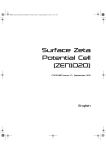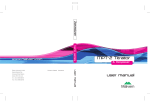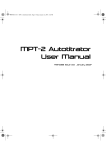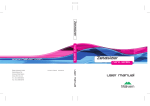Transcript
Zetasizer Manual Turn on the instrument by pressing the switch on the rear of the instrument and wait 30 minutes for the system to temperature stabilize. 2. Log on your session on FOM 1. 3. 4. 5. 6. 7. 8. 9. 10. 11. 12. 13. 14. 15. 16. 17. Start the software Open or create a measurement file in which to save the measurement record. Fill a cuvette with the sample to be measured. To reduce the risk of introducing bubbles, use a pipette and slowly fill the cuvette. Place the thermal cap on top of the cuvette. Load the cuvette into the instrument by first pressing the button (surrounded by lights) to open the sample chamber. Typically, a cuvette has a small triangle on one of its sides – ensure that this triangle is facing forward. Give the cuvette a final push down to make sure the sample is properly loaded into the instrument. Close the door to the sample chamber. Under the Measurement tab, you have the option to create your own standard operating procedure (SOP), or to open an existing SOP file. To create a SOP, select Measure -> Manual. This will open the Manual measurement settings dialogue allowing any measurement types to be chosen and the settings to be configured. Click on Material (under the Sample tab) and choose the material to be analyzed. If your substrate is not on the list, you can add a new one, and indicate the Refractive Index and Absorbance of the material. Click on Dispersant and select the solvent in which the material is immersed. If the proper solvent is not already present, it can be added manually to the list. On the Measurement tab, if “Manual” is selected, then you can indicate how many runs you would like to perform per measurement, and the duration of time between each runs. Alternatively, you can select “Automatic” to have the computer select these parameters for you. Once all settings have been made select the Save as SOP... button, if required, to store the settings. Saving the SOP will allow the same experimental parameters to be retrieved at a later time. Click the OK button to close the manual measurement settings dialogue and return to the measurement display. Select the Start button to begin measurement. To view the results, select a measurement record from the measurement file. Selecting one of the report tabs will show the measurement information in a predefined report. When finished, remove the cuvette from the sample chamber. If you are the last user for the day, shut down the instrument by pressing the switch at the rear of the instrument. Log off your session on FOM Light source: He-Ne laser 633nm, Max 5mW