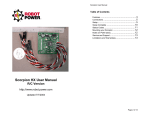Download ISA / PC-104 High Speed Interface User`s Manual
Transcript
AccuRange™ High Speed Interface ISA and PC-104 Formats User’s Manual Rev. 2.5 For use with AccuRange HSIF-ISA and PC104 September 5, 2003 Acuity A division of Schmitt Measurement Systems, Inc. 2765 NW Nicolai St. Portland, OR 97210 www.acuityresearch.com ISA PC104 HSIF User’s Manual Rev 9/03 i Limited Warranty Acuity, a division of Schmitt Measurement Systems, Inc., makes the following limited warranties. These limited warranties extend to the original purchaser and to no other purchaser or transferee. Limited One Year Parts and Labor Warranty Acuity warrants this product and its parts against defects in materials or workmanship for a period of one year after the date of original retail purchase. During this period, Acuity will, at its option, repair or replace a defective product or part without charge to you. Warranty Conditions The above LIMITED WARRANTIES are subject to the following conditions: 1. Warranties extend only to products manufactured by Acuity. 2. Warranties extend only to defects in materials or workmanship as limited above. Warranties extend only to defects which occur during normal use and do not extend to damage to products or parts which results from alteration, repair, modification, faulty installation or service by anyone other than an authorized Acuity service center, damage to products or parts caused by accident, abuse, misuse or maintenance, mishandling, misapplication, or damage caused by acts of God. 3. You must retain your bill of sale or provide other proof of purchase. 4. Any replacement parts furnished at no cost to the purchaser in fulfillment of this warranty are warranted only for the unexpired portion of the original warranty. ALL WARRANTIES REQUIRED TO BE IMPLIED BY STATE LAW ARE EXPRESSLY LIMITED TO THE DURATION OF THE LIMITED WARRANTIES SET FORTH ABOVE. Some states do not allow limitations on how long an implied warranty lasts, so the above limitation may not apply to you. WITH THE EXCEPTION OF ANY WARRANTIES REQUIRED TO BE IMPLIED BY STATE LAW AS HEREBY LIMITED, THE FOREGOING EXPRESS WARRANTY IS EXCLUSIVE AND IN LIEU OF ALL OTHER WARRANTIES. IN NO EVENT SHALL ACUITY BE LIABLE FOR SPECIAL, INCIDENTAL, CONSEQUENTIAL OR PUNITIVE DAMAGES, INCLUDING, WITHOUT LIMITATION, INJURY OR DAMAGE TO PERSONS OR OTHER PROPERTY, INCONVENIENCE, LOSS OF GOODWILL, LOST PROFITS OR REVENUE, LOSS OF USE OF THIS PRODUCT OR ANY ASSOCIATED EQUIPMENT, COST OF SUBSTITUTIVE EQUIPMENT DOWNTIME COSTS OR CLAIMS OF ANY PARTY DEALING WITH PURCHASER FOR SUCH DAMAGES, RESULTING FROM THE USE OF THIS PRODUCT OR FROM DEFECTS IN THIS PRODUCT, OR ARISING FROM BREACH OF WARRANTY OR CONTRACT, NEGLIGENCE OR ANY OTHER ISA PC104 HSIF User’s Manual Rev 9/03 ii LEGAL THEORY. Some states do not allow the exclusion or limitation of incidental or consequential damages, so the above limitation may not apply to you. Procedures for Obtaining Warranty Service 1. Contact your Acuity distributor or call Acuity to obtain a return merchandise authorization (RMA) number within the applicable warranty period. Acuity will not accept any returned product without an RMA number. 2. Ship the product to Acuity, postage prepaid, together with your bill of sale or other proof of purchase. your name, address, description of the problem(s). Print the RMA number you have obtained on the outside of the package. This device complies with part 15 of the FCC Rules. Operation is subject to the following two conditions: (1) This device may not cause harmful interference, and (2) this device must accept any interference received, including interference that may cause undesired operation. Note: This equipment has been tested and found to comply with the limits for a Class A digital device, pursuant to part 15 of the FCC rules. These limits are designed to provide reasonable protection against harmful interference when the equipment is operated in a commercial environment. This equipment generates, uses, and can radiate radio frequency energy and, if not installed and used in accordance with the instruction manual, may cause harmful interference to radio communications. Operation of this device in a residential area is likely to cause harmful interference in which case the user will be required to correct the interference at their own expense. Copyright 2003 Acuity, a division of Schmitt Measurement Systems, Inc. ISA PC104 HSIF User’s Manual Rev 9/03 iii TABLE OF CONTENTS 1. ACCURANGE ISA AND PC104 HIGH SPEED INTERFACE CARDS 1 1.1 General Description 1 1.2 Sensor Configuration and Sample Rate 2 1.3 Motor Power 2 1.4 II/O Connectors 1.4.1 9 Pin Power and Signal Connector P1 1.4.2 Power and Signal Connector Description 1.4.3 25 Pin I/O Connector P2 1.4.4 P2 Pin Descriptions 3 3 3 4 4 1.5 II/O Port Interface 1.5.1 Port Descriptions 7 8 1.6 Sampled Data Format 1.6.1 Description of Sampled Data Format 9 10 1.7 Interrupt Driven Operation 11 1.8 Interface Resolution and Sample Rates 12 1.9 Interface Installation and Checkout 1.9.1 Diagnostics 12 13 1.10 13 High Speed Interface Data Sheet ISA PC104 HSIF User’s Manual Rev 9/03 1 1. AccuRange ISA and PC104 High Speed Interface Cards 1.1 General Description The AccuRange High Speed Interface is an interface board that takes samples from the AccuRange 4000 optical rangefinder. Two models are available. One model plugs into an IBM-PC or compatible ISA or EISA bus. The other model is PC/104 compatible. Samples come over the bus in an 8 byte format that includes a 19 bit range value and 1 byte values for signal strength, ambient light, and sensor internal temperature as well as status and general purpose input bits. These ni puts, along with external enable/disable control of sampling, allow precise synchronization with external events. The ISA/EISA board has an IBM PC form factor, and will fit in a half-length PC ISA slot. The PC/104 board conforms to the PC/104 specification for a 16-bit stackthrough module. Data is transferred over an 8 bit I/O port, with the address selected with on-board jumpers. The interface board operates by measuring the range-dependent pulse width output of the AccuRange 4000. To use the 4000 with the High Speed Interface, the Current Loop option must not be installed in the sensor. Each pulse on the pulse width output is timed on the Interface board by a timer with a clock rate of 80 MHz. The sample rate of the interface is therefore controlled by the sample rate for which the 4000 is configured. Since the pulse width output can be set to repeat at up to 50 KHz, that is the maximum sample rate of the interface. The data collected by the high speed interface is not scaled or calibrated in any way. It can be used to create calibrated distance output using software modules and tables supplied with the interface or though user-written algorithms. The data can be used to calculate distance as each sample is collected, although the more typical application will collect a batch of samples and create distance readings from the entire group after high-speed collection is finished. Other features of the interface include memory buffer empty, half full, and overflow status indicators, external sample start/stop control, and three general purpose input bits that allow synchronous recording of events while sampling. The board can also be ordered with power control circuitry for two small motors. This is not full servo control, but it allows motor power to be programmed. If the motors have encoders, the encoders may be sampled with the sensor data to provide position information in the sample stream in scanning systems. Each motor can be driven with up to 2 amps at 12 to 48 volts. Power for the motors must be supplied to the board, where it is pulse-width modulated (ISA/EISA model only) or DC level controlled (depending on the configuration ordered) according to the programmed power level. ISA PC104 HSIF User’s Manual Rev 9/03 1 1.2 Sensor Configuration and Sample Rate When using the High Speed Interface, all configuration of the 4000 is done via the serial port, or push-button interface, just as it would be when using the sensor without the High Speed Interface. The communication path from the 4000 to the High Speed Interface is a one-way data path only; the sensor cannot be configured through the Interface. Since the sample rate of the Interface is controlled by the rate of the pulse width output of the 4000, using the Set Sample Interval command over the serial port will set the sample rate for the Interface, with one limitation. The lowest rate at which the internal sampling and therefore the pulse width output of the sensor can operate is 31 samples per second (32 milliseconds per sample). Setting lower sample rates will not reduce the pulse width output frequency or the sample rate of the Interface. To obtain the slowest possible sample rate from the High Speed Interface and the maximum resolution per sample, use the serial interface to configure the 4000 for a maximum expected range of 9950 inches, and then set the sample rate. Setting the maximum range to shorter distances (including the default setting) may cause the pulse width to repeat at higher frequencies than the sample rate set, depending on the maximum expected range and sample rate specified. For short maximum range settings, the pulse frequency will be about 5 Khz for sample rates below that. The maximum sample microseconds/sample). 1.3 rate is 50,000 samples per second (20 Motor Power The AccuRange High Speed Interface can be ordered with two motor power control and encoder reading channels. Each motor may be set to one of 64 software controlled power levels via commands to the board. If the motors have encoders which are connected to the encoder inputs, two 8-bit values from the encoders are decoded and inserted into the data stream, giving the position of each motor, modulo 256. If the encoders provide index pulses, these can be applied to two of the general purpose input lines and used to determine the absolute positions of the motors. See the description of the 25 pin I/O connector for encoder connection details. If motors are to be driven by the power amplifier on the board, the motors and motor power must be connected to P2. Motor 1 should be connected between pins 14 and 16, and motor 2 between pins 1 and 2. A separate power supply is required to drive the motors. Connect the motor power supply to pin 3 and the power supply ground to pin 15. The ISA/EISA model Motor control can be ordered in either of 2 configurations. The first is pulse-width modulation and is suitable for driving D.C. brush motors ISA PC104 HSIF User’s Manual Rev 9/03 2 at up to 2 amps at 48 volts. The other configuration is variable voltage control, and is suitable for small motors and brushless D.C. motors with embedded electronics and steady-state power levels up to 5 watts (36 Volts max) per motor. Pulse width modulation tends to be more power efficient, while variable voltage control is suitable for smaller motors or brushless motors. With pulse-width control, motor direction can be reversed by switching the motor connections, or through software control of the motor power. There is no software direction control with variable voltage control. The PC/104 model is available in only the variable voltage control configuration. 1.4 II/O Connectors There are 2 connectors on the High Speed Interface. The 9 pin connector supplies power and receives signals from the AccuRange 4000. The 25 pin connector is used for powering the motors and reading the motor encoders, general purpose inputs, and sample control input. 1.4.1 9 Pin Power and Signal Connector P1 Pin 1 2 3 4 5 6 7 8 4000 Wire Red Black Orange Brown Yellow Blue Green Purple Function Power, +5V (5-6V) Ground Heater Power, +5V (4.5-7V) Heater Power Return Temperature, 0-5 V Pulse Width Range Signal Ambient light signal, 0-5 V Amplitude signal, 0-5 V Direction Out Out In In In In P1: Power and Signal Connector Wiring 1.4.2 Power and Signal Connector Description The line descriptions for P1 are the same as the descriptions of the power and signal lines in the AccuRange 4000 Power and Signal Cable Wire Description section. Pins 1-4 supply sensor power and sensor heater power and ground lines. The remaining lines are inputs for the signals from the AccuRange 4000. Pins 5, 7, and 8 are the inputs for the analog signals, with 2K impedance. Pin 6 is the input for the pulse width range signal. ISA PC104 HSIF User’s Manual Rev 9/03 3 1.4.3 25 Pin I/O Connector P2 P2 includes general purpose input lines, a sample start/stop control line, quadrature encoder input lines, and power for encoders or other applications. Pin Top Row Function 1 Motor 2 Control Direction Pin Direction Out 2 Motor 2 Return Out 3 Motor Power Supply In 4 No Connection 5 +5V Power, 100 mA. 6 Ground 7 Ground 8 Ground 9 Ground 10 Ground 11 Bottom Row Function 14 Motor 1 Control Out 15 Motor Power Ground 16 Motor 1 Return 17 No Connection 18 +5V Power, 100 mA 19 Motor 2 Encoder Ch A In 20 Motor 2 Encoder Ch B In 21 Motor 1 Encoder Ch A In 22 Motor 1 Encoder Ch B In 23 No Connection 24 General Purpose Input 1/ Encoder 1 Index Pulse In 25 General Purpose Input 3 In Out Out Out No Connection 12 Start/Stop Sample Ctrl In 13 General Purpose Input 2/ Encoder 2 Index Pulse In P2: I/O Connector 1.4.4 P2 Pin Descriptions Pin 1: Motor 2 Control If used, motor 2 should be connected between this pin and pin 2. If the pulse width motor control option was ordered (ISA/EISA model only), this pin and pin 2 will drive motor 2 with a 20 KHz pulse width signal, as set through software ISA PC104 HSIF User’s Manual Rev 9/03 4 commands. If the variable voltage motor control option was ordered, the output voltage level is varied as commanded. Pin 2: Motor 2 Return. If used, motor 2 should be connected between this pin and pin 1. Pin 3: Motor Power. The external power supply for the motors should be applied to this line, at +12 to +48 Volts, depending on the motor used. The line may draw up to 2 amps. Pin 4: No Connection. Pin 5: +5V power output. Primarily intended as power for the motor 1 encoder, but it may be used to drive other hardware, up to 100 mA maximum. Pins 6-10: Ground May be used as ground for encoders or other hardware powered by +5V on pins 5 and 18. Pin 11: No Connection. Pin 12: Start/Stop Sample Control Input. When high, this input enables sampling and samples will be taken until the onboard buffer is full. When pulled low, sampling will stop. Samples are always completed, so that a full 8 byte sample is always buffered. This line is pulled up with an on-board 10Kohm resistor, so sampling is enabled when the input is left open. The first sample following resumption of sampling after stopping the sampling will not contain valid data, and must be read and discarded. Pin 13: General purpose input bit 2 / Motor 2 index pulse input. This may be used to sample external signals. The value of the bit will is included in the sampled data stream. This may be used to sample motor encoder index pulses or other events in order to synchronize the sample data with the event. The signal is latched so that any high signal of 500 nanoseconds or longer during a sample interval will appear as a high level in at least one sample. If the input is high across a sampling interval boundary, it will appear in 2 consecutive samples. This is intended for use with encoder index pulses. Pin 14: Motor 1 Control. If used, motor 1 should be connected between this pin and pin 14. If the pulse width motor control option was ordered (ISA/EISA model only), this pin and pin 14 will drive motor 1 with a 20 KHz pulse width signal, as set through software ISA PC104 HSIF User’s Manual Rev 9/03 5 commands. If the variable voltage motor control option was ordered, the output voltage level is varied as commanded. Pin 15: Motor Power Ground. The external power supply ground for the motors should be connected to this pin. Pin 16: Motor 1 Ground. If used, motor 2 should be connected between this pin and pin 16. Pin 17: No Connection. Pin 18: +5V power. Primarily intended as power for the motor 2 encoder, but it may be used to drive other hardware, up to 100 milliamps maximum. Pin 19: Motor 2 Encoder Channel A. If the motor control option is installed on the board, this input is decoded with pin 20 as a quadrature encoder signal from motor 2. The input should be a TTLlevel signal and may switch at up to 1.5 Mhz. The encoder positions are converted to 8 bit position values that ate included in the data stream. Each transition of pins 19 or 20 causes an up or down count in the position, so each quadrature cycle is effectively multiplied by 4 for the best possible resolution. Pin 20: Motor 2 Encoder Channel B. If the motor control option is installed on the board, this input is decoded with pin 19 as a quadrature encoder signal from motor 2. The input should be a TTLlevel signal and may switch at up to 1.5 Mhz. Pin 21: Motor 1 Encoder Channel A. If the motor control option is installed on the board, this input is decoded with pin 22 as a quadrature encoder signal from motor 1. The input should be a TTLlevel signal and may switch at up to 1.5 Mhz. The encoder positions are converted to 8 bit position values that are included in the data stream. Each transition of pins 21 or 22 causes an up or down count in the position, so each quadrature cycle is effectively multiplied by 4 for the best possible resolution. Pin 22: Motor 1 Encoder Channel B. If the motor control option is installed on the board, this input is decoded with pin 21 as a quadrature encoder signal from motor 1. The input should be a TTLlevel signal and may switch at up to 1.5 Mhz. Pin 23: No Connection. Pin 24: General purpose input bit 1 / Motor 1 index pulse input. ISA PC104 HSIF User’s Manual Rev 9/03 6 This may be used to sample external signals. The value of the bit will is included in the sampled data stream. This may be used to sample motor encoder index pulses or other events in order to synchronize the sample data with the event. The signal is latched high so that any high signal of 500 nanoseconds or longer during a sample interval will appear as a high level in at least one sample. If the input is high across a sampling interval boundary, it will appear in 2 consecutive samples. This is intended for use with encoder index pulses. Pin 25: General purpose input bit 3. This may be used to sample external signals. The value of the bit will be inverted and inserted into the sample data stream. This may be used to sample events in order to synchronize the sample data with the event. Note: the bit is INVERTED and NOT LATCHED, so if the event does not last for at least one sample interval it may be missed. 1.5 II/O Port Interface The High Speed Interface is accessed as a set of I/O ports on the ISA or PC/104 bus. The board occupies a group of 8 contiguous port address locations starting at the address determined by the port address jumper J1. Jumpers ISA/EISA Model: PC/104 Model: Address J1-4 J1-3 J1-2 J1-1 JMP -4 JMP -3 JMP -2 JMP -1 off off off off off off off off on on on on on on on on off off off off on on on on off off off off on on on on off off on on off off on on off off on on off off on on off on off on off on off on off on off on off on off on 000Hex 040Hex 080Hex 0C0Hex 100Hex 140Hex 180Hex 1C0Hex 200Hex Default 240Hex 280Hex 2C0Hex 300Hex 340Hex 380Hex 3C0Hex Port Address Base Jumper Map ISA PC104 HSIF User’s Manual Rev 9/03 7 Within the 8 byte address space occupied by the board, locations 0-3 are used. They are addressed as offsets from the base address selected by the jumpers. For example, if address 280 Hex is selected as the base, the port addresses for the board are 280H, 281H, 282H, and 283H. Any one of 16 locations between 0 Hex and 3C0 Hex may be selected for the port base. Choose a location from the table below that does not interfere with other peripherals in your system. Offset from Base Address Access 0 Function Read-Write Read: Sample Data Write: Send Command Read Only Buffer Status Write Only Motor 1 Power and Direction Write Only Motor 2 Power and Direction Repeat Functions of ports 0-3 1 2 3 4-7 I/O Port Address Map 1.5.1 Port Descriptions Port 0 Data Port 1 Data Read: Sensor Data (see Sampled Data Format Section) Write: Command value: 0 = Clear Buffer Full Flag 3 = Reset Board Read: Buffer Status: Bit 0 = 0: No data available Bit 0 = 1: Data available Bit 1 = 0: Buffer Less Than Half Full Bit 1 = 1: Buffer At Least Half Full Port 2 Data Write: Bits 0-5: Motor 1 Power Level Bit 7: Motor 1 Direction Port 3 Data Write: Bits 0-5: Motor 2 Power Level Bit 7: Motor 2 Direction I/O Port Data Definition Port 0: The base address + 0 is a read/write port. When read, it gives the next byte in the data stream. If the memory buffer is empty, this byte will be meaningless. It is not possible to tell from the data content whether the byte is valid data or not. There are 2 possible ways to determine whether the data is good. Bit 0 of the status port (offset 1) may be read and tested. A 1 indicates that the next byte read from the data port will be valid data. The other method is to test bit 1 of the status ISA PC104 HSIF User’s Manual Rev 9/03 8 port. A 1 here indicates that the buffer is half full. A group of bytes half the size of the buffer may then be read before there is any danger of the buffer being empty. Writing to port 0 sends a command to the board. The command code is contained in the lower 2 bits of the byte written. The 2 commands are as follows: Clear Buffer Overflow Flag: Writing a byte with bits 0 and 1 clear will clear the buffer overflow flag in the data stream. See the Sampled Data Format section for further description of this flag. Board Reset: Writing a byte to port 0 with bits 0 and 1 set resets the interface board. This clears the buffer overflow flag and empties the data buffer. The next byte following a reset will be the first byte of an 8 byte sample. The first sample following a Reset will not contain reliable data, so it should be read and discarded. The Reset command also clears the encoder counters, resetting them to 0. Port 1: The base address + 1 is a read only port. Only the lower 2 bits have meaning. If bit 0 is clear, there is no data available at port 0 for reading. Reading port 0 should be avoided until port 1 bit 0 reads as 1, since the byte read may or may not be a valid data byte: The next byte could arrive in the buffer between reading the status byte and reading the data byte. Port 1 bit 1 is a half-full status bit. If this bit is set, a stream of bytes equal to half the length of the buffer may be read without checking the status port. Standard buffer sizes are 2K bytes and 16K bytes. Port 2: The base address + 2 is a write only port. The lower 6 bits of the byte written are the power level for motor 1. A value of 0 is off, and 63 is full power. Bit 6 is unused. The high bit (bit 7) is the direction, which is effective only with the pulse width motor driver configuration (ISA/EISA model only). The direction bit has no effect if the board is configured with variable voltage motor drivers. Port 3: The base address + 3 is a write only port. The lower 6 bits of the byte written are the power level for motor 2. A value of 0 is off, and 63 is full power. Bit 6 is unused. The high bit (bit 7) is the direction, which is effective only with the pulse width motor driver configuration (ISA/EISA model only). The direction bit has no effect if the board is configured with variable voltage motor drivers. 1.6 Sampled Data Format The interface board collects 8 bytes/sample in a sequential stream. Reading from the port at offset 0 will read the next byte in the data stream, if it is available (See I/O Interface section, above). When reading from the board, multiples of 8 bytes should be read to ensure that a complete sample is obtained. If memory buffer overflow occurs, the board will always drop complete samples, so that synchronization is not lost. If a software board reset command is issued, the next ISA PC104 HSIF User’s Manual Rev 9/03 9 byte read will be the first byte of a complete sample, and unread and partially read samples will be lost. In general the values for amplitude and ambient light level, will correspond closely to the values from the 4000’s serial interface, with the ASCII format serial data being 4 times the High Speed Interface values for amplitude and ambient light. However, the values will not match exactly, and the calibration software supplied for use with the High Speed Interface must be used with the values obtained from the High Speed Interface, not serial data. The temperature and range have different scale factors from the serial data and must be scaled using algorithms found in the software supplied with the interface. Byte 0: Byte 1: Byte 2: Byte 3: Amplitude Sample Ambient Light Sample Internal Temperature Bits 7-5: Bit 4: Bit 3: Bit 2: Bit 1: Bit 0: Byte 4: Byte 5: Byte 6: Byte 7: 3 Least significant bits of range (bits 0, 1, 2) Always Zero Data Lost: Buffer Overflow Input 3 Input 2 / Motor 2 Index Input 1 / Motor 1 Index Range bits 3-10 Range bits 11-18 Motor 1 Encoder Position Motor 2 Encoder Position Sampled Data Format 1.6.1 Description of Sampled Data Format Amplitude: 8-bit sample of the AccuRange logarithmic signal strength output. The sample represents the amplitude of the modulated signal sensed by the detector. The amplitude sample is taken in the first 10 microseconds of the data sample interval. Ambient Light: 8-bit sample of the AccuRange ambient light output. The sample represents the ambient or background light sensed by the detector. It will also register the light transmitted by the sensor, so changing range signal ISA PC104 HSIF User’s Manual Rev 9/03 10 strengths will affect this reading somewhat. The ambient light sample is taken in the first 10 microseconds of the data sample interval. Internal temperature: 8-bit sample of the AccuRange internal temperature. The temperature is sampled in the first 10 microseconds of the data sample interval. Range: 19-bit value proportional to the distance to the object being ranged, within the uncalibrated linearity of the AccuRange 4000. The lowest 3 bits appear in sample byte 3, and the upper 16 bits in bytes 4 and 5. Buffer overflow indicator: 1 bit indicating whether a memory buffer overflow occurred and 1 or more samples were lost just prior to the first sample in which the flag is set. Once an overflow occurs, this bit will stay set until a Reset Buffer Overflow Flag or Reset Interface Board command is given or a power cycle occurs. Samples with the overflow flag set may contain inaccurate range data and should be discarded. Since the overflow flag is stored with the buffered data, resetting the flag will not become evident in the data until the data in the buffer has been read, or the buffer has been cleared with a board reset command. Note that if the buffer is full when the Reset Buffer Overflow Flag command is given, it will simply be set again immediately. Inputs 1, 2, 3: 3 general purpose input lines, CMOS logic levels. These may be used to determine the exact times of external events relative to the samples taken. Inputs 1 and 2 are latched high. Input 3 is inverting and not latched. See the Pin Descriptions for more detail. Motor 1 Encoder Position: 8-bit sample of the position of motor encoder 1, if the motor control option is installed and a motor encoder is attached to the P2 motor 1 encoder inputs. The position will wrap to 0 after reaching 255. Motor 2 Encoder Position: 8-bit sample of the position of motor encoder 2, if the motor control option is installed and a motor encoder is attached to the P2 motor 2 encoder inputs. The position will wrap to 0 after reaching 255. 1.7 Interrupt Driven Operation The interface board may be jumpered to generate an interrupt when the on-board data buffer is half full. One jumper pair in Jumper J2 may be closed to activate the corresponding interrupt, as shown below. The interrupt can only be cleared by reading samples until the buffer is less than half full or by issuing a Reset command to the board. Jumper Pair ISA/EISA J2-1 J2-2 J2-3 J2-4 J2-5 J2-6 ISA PC104 HSIF User’s Manual Rev 9/03 Interrupt Enabled PC/104 JMP2-6 JMP2-5 JMP2-4 JMP2-3 JMP2-2 JMP2-1 IRQ 3 IRQ 4 IRQ 5 IRQ 6 IRQ 7 IRQ 9 J2 - Interrupt Enable Jumper 11 1.8 Interface Resolution and Sample Rates The resolution for the high speed interface is 33% better than the resolution of the sensor data transmitted over the serial port or current loop, and the maximum possible sample rate is much higher, since the serial and current loop output rates are limited by the 4000’s on-board processor. The sample rate and maximum expected range should be set as described earlier in this manual. At relatively low sample rates, the 4000 sets a higher internal rate and averages multiple samples for best resolution. Since the high speed interface sample rate is the same as this internal rate, setting a combination of low sample rate and short maximum range will result in a higher than expected high speed interface sample rate. The slowest sample period with a max range setting of 650 inches is about 2250 microseconds, or 440 Hz, and rises to 5.4 Khz (185 microseconds) with a max range setting of 1 inch. To obtain a lower sample rate, set the max range to a larger value, and then set the sample rate desired, or for best accuracy sample at the higher rate and average multiple samples in software. Maximum Attainable Sample Rates, samples/second Resolution, inches .0047 .0094 .0188 .0375 .0750 .1500 .3000 .6000 1.9 Range 6 Feet 2304 4609 9218 18346 36873 50000 50000 50000 30 Feet 677 1355 2711 5422 10845 21691 43382 50000 50 Feet 390 781 1562 3125 6250 12500 25000 50000 Interface Installation and Checkout After selecting a port address base that does not conflict with other peripheral cards in your computer; install the ISA/EISA board in any PC ISA or EISA slot, or install the PC/104 board into a PC/104 stack. Attach the AccuRange 4000 Power and Signal cable to the 9 pin connector. Turn on the computer power. Check out the operation of the AccuRange 4000 as described in the Initial Checkout section. ISA PC104 HSIF User’s Manual Rev 9/03 12 1.9.1 Diagnostics Install the ISA/EISA High Speed Interface in an ISA bus slot, or install the PC/104 board into a PC/104 stack, connect the sensor to the interface board and to a serial port on the computer. If the sensor’s LED does not come on, check the connection of the sensor to the interface. The serial connection to the sensor may be tested separately using a program such as the Windows terminal to observe sensor output and send commands. If the sensor does not respond to serial communications, check the serial port connection. After installing the board and connecting the AccuRange sensor, run the demo/diagnostic software supplied with the board, following the instructions in the README.TXT file with the software. If the motor control option is not installed, the encoder tests will not succeed. If you have not connected the input lines and external sample control line to 0/5 volt signals, the tests of those lines will not succeed. All other tests should succeed. If the one or more of the Interface tests fail, check that the port address as selected by J1 (ISA/EISA model), or JMP1 (PC/104 model) matches the port address you give the diagnostic software. Also make sure that no other boards in the computer system are using the address group selected by J1 (ISA/EISA model), or JMP1 (PC/104 model). Verify that the serial port the sensor is connected to is the port number you give the diagnostic software. Check that the sensor’s serial port is configured for 9600 baud. If the sensor stability tests fail, check that the laser comes on during those tests and that the sensor is pointed a white target 1 to 2 yards from the sensor. 1.10 High Speed Interface Data Sheet Download the latest datasheet at http://www.acuityresearch.com/products/ar4000/options-accessories-high-speedinterface.shtml ISA PC104 HSIF User’s Manual Rev 9/03 13