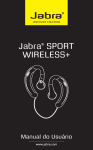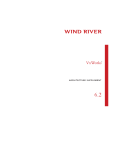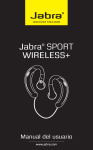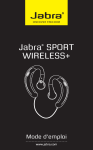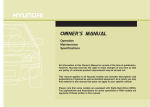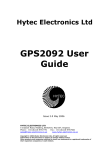Download User Manual - Hytec Electronics Ltd
Transcript
HYTEC ELECTRONICS Ltd HEAD OFFICE: 5 CRADOCK ROAD, READING, BERKS. RG2 0JT, UK Telephone: +44 (0) 118 9757770 Fax: +44 (0)118 9757566 E-mail: [email protected] DIO8005 VME64x 128Bit TTL DIGITAL I/O BOARD (Optical Isolation optional through rear mounted transition board) USERS MANUAL Document Nos.: DIO-8005/UTM/1.1 Date: 12/12/2007 Author: AB/MCB/DAN Hytec Electronics Ltd DIO8005/UTM/1.1 CONTENTS 1. PRODUCT DESCRIPTION ..........................................................................................................................3 1.1 2. KEY FEATURES .......................................................................................................................................5 USE OF THE VME DATA BUS AND MEMORY ACCESS .........................................................................6 2.1 VME ADDRESSING ..................................................................................................................................6 2.1.1 Short Addressing (A16 AM29h and 2Dh) .....................................................................................6 2.1.2 Standard Addressing (A24 AM39h and 3Dh) ...............................................................................7 2.1.3 Configuration ROM (A24 AM2Fh) ................................................................................................7 3. REGISTERS .................................................................................................................................................8 3.1 LAST KNOWN CHANGE REGISTER (READ/WRITE) .....................................................................................9 3.2 CONTROL/STATUS REGISTER DIGITAL IO (CSR IO) (READ/WRITE) ..........................................................9 3.3 DIGITAL INPUT INTERRUPT MASK REGISTER IMR (READ/WRITE) ............................................................10 3.4 DE-BOUNCE BIT REGISTER (READ/WRITE) ............................................................................................10 3.5 PULSE SELECT REGISTER PSR IP (READ/WRITE) .................................................................................11 3.6 PULSE PARAMETER REGISTER PPR IP (READ/WRITE) ...........................................................................11 3.7 FIFO REGISTER FIFO IP (READ/WRITE) ...............................................................................................12 3.7.1 Example of FIFO contents ..........................................................................................................12 3.8 FIFO MEMORY (READ)..........................................................................................................................13 3.9 INTERRUPT REQUEST VECTOR IRV IP (READ/WRITE).............................................................................14 3.10 CONTROL & STATUS REGISTER (VME) ..................................................................................................14 3.11 VME SYSTEM RESET ............................................................................................................................15 4. INTERRUPT PROCESS ............................................................................................................................16 5. CONFIGURATION ROM............................................................................................................................17 5.1 BOARD SERIAL NO. ...............................................................................................................................17 5.2 OTHER JUMPER SETTINGS ....................................................................................................................18 5.2.1 LI/I*, LI/O* Jumper Settings ........................................................................................................18 6. ID PROM REGISTERS (GREEN SPRING FORMAT)...............................................................................18 7. PRODUCT SPECIFICATIONS...................................................................................................................19 8. VME CONNECTORS .................................................................................................................................20 9. EXAMPLE CODE .......................................................................................................................................21 9.1 QUICK ADDRESSING TEST .....................................................................................................................21 9.2 SIMPLE DIGITAL INPUT READING. ...........................................................................................................22 Set Up.........................................................................................................................................................22 9.3 SIMPLE DIGITAL OUTPUT DRIVING..........................................................................................................22 Set Up.........................................................................................................................................................22 9.4 READING THE FIFO...............................................................................................................................23 Set Up.........................................................................................................................................................23 Reading Input Values from the FIFO..........................................................................................................23 9.5 INTERRUPTS. ........................................................................................................................................24 Set Up.........................................................................................................................................................24 10. 10.1 EPICS DRIVER ......................................................................................................................................25 INTRODUCTION ......................................................................................................................................25 Page 2 of 26 Hytec Electronics Ltd DIO8005/UTM/1.1 1. PRODUCT DESCRIPTION The DIO 8005 is a 6U (double height) VME64x digital I/O board constructed to the VME64x standard. It provides 128 TTL digital I/O bits organised in four groups of 32 bits each with an input and an output strobe. Each group of 32 bits may be programmed to act as inputs or outputs. For users familiar with the Hytec 8505 Industry Pack (IP) Card, the 8005 can be considered as 8 x 8505 on a single carrier card, but with the following restrictions… 1. Each block of 32 bits (equivalent to 2 x 8505) can ONLY be set up as All Inputs or All Outputs. 2. Setting parameters such a de-bounce value, scan rate etc also applies to the whole 32 bit block. 3. ONLY Internal Clock is available, the 8505 external clock or strobe input options are NOT available. When a group is in ‘input mode’, the module features change-of-state detection and contact debounce. A small FIFO memory, one for each input group, allows a historical record of the change-ofstate input data to be stored; up to 64 samples. A further register associated with each input group controls which bits may generate an interrupt. This function has no effect when in output mode. When a group is in ‘output mode’, outputs may be programmed as levels or pulses of programmed duration. A pulse parameter register determines the duration of pulsed outputs up to 100 seconds. All the above registers occupy I/O space on the card in four groups, starting at offset zero+a (where a = 000hex, 100hex, 200hex or 300hex) as follows: Offset a+0 a+4 a+8 a+C a+10 a+14 a+18 a+1C a+20 Name LKC CSR IMR DBR PSR PPR FIFO_R LKC_FIFO IRV Description Last Known Change/Data Register Control and Status Register Mask Register De-bounce Register Pulse Select Register Pulse Parameter Register FIFO Register FIFO Memory Interrupt Request Vector The module features hot-swap capability with auto power up and host interaction. An on-board FPGA allows full mapping of the IP board memory, I/O and ID spaces. The VME interface supports short I/O access A16:D32:D16:D08 (EO), standard I/O access A24:D64.D32:D16:D08 (EO). One of VME bus interrupt lines IRQ1 to IRQ7 can be selected and enabled by writing to an on-board register. The base address of extended memory can be set by register (offset addressing) or by geographical addressing lines. Two groups of four front panel mounted LED’s light to visually indicate when a change of state has been detected and the scan rate on individual groups (A, B, C and D) of 32 bits. See Table in Section 7 for more details. There is a TTL ‘Inhibit’ input on the front panel that allows the user to control when data is written to the FIFO memory. Page 3 of 26 Hytec Electronics Ltd DIO8005/UTM/1.1 All I/Os are sampled via the VME backplane P0 and P2 connectors as specified in the VME64 extensions specification. The I/O signals connect via rear mounted transition cards. Hytec has available a range of rear-mounted transition cards with high-density 50-way [SCSI2] connectors, which can cater for all I/O signals and provide any necessary signal conditioning, including optical isolation. Transition Card Description 8304 A Straight Through Signal Transition Board, which allows direct electrical access to TTL Level Signals from the 8005. A 4-Group (directly relating to 8005’s 32 bit Groups A, B, C and D) Mixed Signal Transition Board, which accepts up to four 9307 or 9308 signal conditioning boards (see table below). This allows any set up mix of inputs and outputs on the 8005 to be perfectly matched to its signal conditioning board. 8308 Signal Conditioning Board 9307 9308 Description This board provides 32 opto-coupled inputs This board provides 32 opto-coupled high current output MOSFET drivers. Page 4 of 26 Hytec Electronics Ltd DIO8005/UTM/1.1 1.1 Key Features • VME64 extensions / Industry Pack Carrier Board • VME64x rear panel I/O • Full EMC shielding and insertion/extraction handles • Fully Hot-Swap capable with auto power-up and host interaction • 6U (double height) VME base card • User selectable VME interrupt level • Geographical addressing • Front panel TTL Inhibit signals allow control of timing synchronisation • VME 64x Configuration ROM • On-board 32MHz clock generation • VME64x guide pin and slot keying • 3.3V and 5V supply to P2 connector Page 5 of 26 Hytec Electronics Ltd DIO8005/UTM/1.1 2. USE OF THE VME DATA BUS AND MEMORY ACCESS 2.1 VME Addressing The module uses A16/D32/D16/D08 (EO) (Even and Odd byte3) or A24/D32/D16/D08 (EO) for accesses to Registers. The base address of these areas is determined either by PCB jumper settings (J6 to J10) or by VME64x geographical addressing lines GA0 to GA4. The PCB jumpers are used only where geographical addressing is not available and will override the GA lines so they should not be fitted in a GA crate. Address I/O Base+ Offset 0x0000 I/O Base + 0x0100 I/O Base + 0x0200 I/O Base+ 0x0300 I/O Base+ 0x0400 I/O Base+ 0x0480 I/O Base+ 0x0600 Range Assignment 0x0000 Registers I/O Bank A I/O 1 to 32 0x001C 0x0100 Registers I/O Bank B I/O 33 to 64 0x011C 0x0200 Registers I/O Bank C I/O 65 to 96 0x021C 0x0300 Registers I/O Bank D I/O 97 to 0x031C 128 0x0400 Carrier on board Registers VME 0x041E 0x0480 Green Springs Type ID 0x04FF (Not Used/Implemented) 0x0600 VME64x configuration ROM 0x07FF (See Configuration ROM) DIO-8005 A16 and A24 address Map Size 32 Bytes 32 Bytes 32 Bytes 32 Bytes 32 Bytes 128 Bytes 512 Bytes 2.1.1 Short Addressing (A16 AM29h and 2Dh) In Short address mode the geographical addressing lines equate to the address lines GA0 =A11 to GA4=A15 and the jumper address setting J6=A11 to J10=A15. A11 - A15 is the module address determined by the setting of the relevant PCB jumpers or geographical address lines Address modifiers IP I/O, IP ID and Carrier board Configuration Registers: AM29 Short (A16) non-privileged. AM2D Short (A16) supervisory. Page 6 of 26 Hytec Electronics Ltd DIO8005/UTM/1.1 2.1.2 Standard Addressing (A24 AM39h and 3Dh) The A24 base address is determined either by PCB jumper settings J6=A19 to J10=A23 or by geographical addressing lines GA0 =A19 to GA4=A23. Address modifiers IP I/O, IP ID and Carrier board Configuration Registers: AM39 - Standard (A24) non-privileged. AM3D - Standard (A24) supervisory. 2.1.3 Configuration ROM (A24 AM2Fh) See Section 5 for the contents of the configuration ROM. Address modifiers AM2F - Configuration ROM/Control & Status Registers. Address selection as above The ROM can be read using A16/A24 addressing with AM codes 29Hex, 2DHex, 39Hex or 3DHex and 2FHex for CR/CSR space. Page 7 of 26 Hytec Electronics Ltd DIO8005/UTM/1.1 3. REGISTERS The configuration and control of the 8005 module is via registers: DIO-8005 On-Board Registers Base Offset Register Description Base + Base + Base + Base + Base + 0x000 0x004 0x008 0x00C 0x010 Last Known Change/ Data Reg A Control & Status Register IO A Mask Register IMR A De-bounce Bit Register DBR A Pulse Select Register PSR A Base + Base + 0x014 0x018 Base + Base + 0x01C 0x020 Holds the last known state of inputs in group A, 32Bits CSR set up of I/O Group A Selects inputs to mask in group A. 32 bit Register Selects inputs to de-bounce in group A. 32 bit Register Selects which outputs will be pulsed outputs in Group A,32Bits Pulse Parameter Register PPR A Selects frequency of pulsed outputs in Group A, 32Bits FIFO Register FIFO_REG A FIFO control Register for Group A, flag status, FIFO enable & clear FIFO Memory FIFO_MEM A Holds the history of change state values for Group A, Interrupt Request Vector IRV A Holds the interrupt vector for Group A Base + Base + Base + Base + Base + 0x100 0x104 0x108 0x10C 0x110 Last Known Change/ Data Reg B Control & Status Register IO B Mask Register IMR B De-bounce Bit Register DBR B Pulse Select Register PSR B Base + Base + 0x114 0x118 Base + Base + 0x11C 0x120 Holds the last known state of inputs in group B, 32Bits CSR set up of I/O Group B Selects inputs to mask in group B. 32 bit Register Selects inputs to de-bounce in group B. 32 bit Register Selects which outputs will be pulsed outputs in Group B,32Bits Pulse Parameter Register PPR B Selects frequency of pulsed outputs in Group B,32Bits FIFO Register FIFO_REG B FIFO control Register for Group B, flag status, FIFO enable & clear FIFO Memory FIFO_MEM B Holds the history of change state values for Group B Interrupt Request Vector IRV B Holds the interrupt vector for Group B Base + Base + Base + Base + Base + 0x200 0x204 0x208 0x20C 0x210 Last Known Change/ Data Reg C Control & Status Register IO C Mask Register IMR C De-bounce Bit Register DBR C Pulse Select Register PSR C Base + Base + 0x214 0x218 Base + Base + 0x21C 0x220 Holds the last known state of inputs in group C, 32Bits CSR set up of I/O Group C Selects inputs to mask in group C. 32 bit Register Selects inputs to de-bounce in group C. 32 bit Register Selects which outputs will be pulsed outputs in Group C,32Bits Pulse Parameter Register PPR C Selects frequency of pulsed outputs in Group C,32Bits FIFO Register FIFO_REG C FIFO control Register for Group C, flag status, FIFO enable & clear FIFO Memory FIFO_MEM C Holds the history of change state values for Group C Interrupt Request Vector IRV C Holds the interrupt vector for Group C Base + Base + Base + Base + Base + 0x300 0x304 0x308 0x30C 0x310 Last Known Change/ Data Reg D Control & Status Register IO D Mask Register IMR D De-bounce Bit Register DBR D Pulse Select Register PSR D Base + Base + 0x314 0x318 Base + Base + 0x31C 0x320 Base + 0x400 Control & Status Register Holds the last known state of inputs in group D, 32Bits CSR set up of I/O Group D Selects inputs to mask in group D. 32 bit Register Selects inputs to de-bounce in group D. 32 bit Register Selects which outputs will be pulsed outputs in Group D,32Bits Pulse Parameter Register PPR D Selects frequency of pulsed outputs in Group D,32Bits FIFO Register FIFO_REG D FIFO control Register for Group D, flag status, FIFO enable & clear FIFO Memory FIFO_MEM D Holds the history of change state values for Group D Interrupt Request Vector IRV D Holds the interrupt vector for Group D Set up of VME Note: The Last Known Change Registers form the 128 bits I/O data Page 8 of 26 Hytec Electronics Ltd DIO8005/UTM/1.1 There are 4 groups of 9 application (I/O) registers, each group of 32 I/Os are offset by ‘a’ as follows. Group A = 0x00Hex offset, Group B = 100Hex offset, Group C = 200Hex offset and Group D = 300Hex offset. 3.1 Last Known Change Register (Read/Write) Address: Address: Address: Address: Base + 0x0000 = Group A I/O = 1 to 32 Base + 0x0100 = Group B I/O = 33 to 64 Base + 0x0200 = Group C I/O = 65 to 96 Base + 0x0300 = Group D I/O = 97 to 128 D15 D14 D13 D12 D11 D10 D09 D08 D07 D06 D05 D04 D03 D02 D01 D00 LKC15 LKC14 LKC13 LKC12 LKC11 LKC10 LKC9 LKC8 LKC7 LKC6 LKC5 LKC4 LKC3 LKC2 LKC1 LKC0 D31 D30 D29 D28 D27 D26 D25 D24 D23 D22 D21 D20 D19 D18 D17 D16 LKC31 LKC30 LKC29 LKC28 LKC27 LKC26 LKC25 LKC24 LKC23 LKC22 LKC21 LKC20 LKC19 LKC18 LKC17 LKC16 This register shows the last known state of the I/O data. In the case of inputs it shows the input states conditioned by de-bounce and change-of-state detection. For outputs, the new data should be written here. At switch on the default value is 0Hex 3.2 Control/Status Register Digital IO (CSR IO) (Read/Write) Address: Address: Address: Address: Base + 0x0004 = Group A I/O = 1 to 32 Base + 0x0104 = Group B I/O = 33 to 64 Base + 0x0204 = Group C I/O = 65 to 96 Base + 0x0304 = Group D I/O = 97 to 128 D15 D14 D13 D12 D11 D10 D09 D08 D04 D03 D02 D01 D00 COS BIT NU NU NU NU OM NU SH1 SH0 SCAN SCAN COS T1 T0 T1 COS T0 NU NU SCAN EN SCAN EN COS T0-T1 D07 D06 D05 Start scanning digital inputs. Active high. When this bit is set high the inputs are sampled at the programmed rate. De-bounce clock frequency selection determined by the following table: CSR I/O Bit 4 Bit 3 0 0 0 1 1 0 1 1 SCAN T0-T1 CSR I/O Bit 6 Bit 5 0 0 0 1 1 0 1 1 De-bounce Scan rate Internal Clock 100Hz 200Hz 500Hz 1KHz Select scan rate of digital bits determined by the following table: Scan Rate Internal Clock 1KHz 10KHz 100KHz 1MHz Page 9 of 26 Hytec Electronics Ltd DIO8005/UTM/1.1 SH 1-0 Hardware/Software can inhibit updates to FIFO memory: ‘00’ = Front Panel Control The Lemo connector on the front panel when switched on can stop any further updates to the FIFO memory and stop change of state interrupts being generated. Switching off allows the change of states detected on the inputs to be continually updated and saved again. ‘01’ = Software controlled When SH0-1 set to ‘01’ any changes of states detected on the inputs are not saved to memory, stops any further writes. Left with last value before software inhibit. When others ‘10’ & ‘11’ Keeps Updating When set to others ‘10’ and ‘11’ the unit keeps updating the FIFO memory on a change of state detected on the inputs, regardless of Lemo setting. OM COS BIT Enable digital lines: ‘0’ = all inputs; ‘1’ = all outputs; This bit signifies a change of state which causes an interrupt to be generated. A ‘0’ needs to be written to this bit to clear the interrupt. At switch on the default value for this register is 0Hex 3.3 Digital Input Interrupt Mask Register IMR (Read/Write) Address: Address: Address: Address: Base + 0x0008 = Group A I/O = 1 to 32 Base + 0x0108 = Group B I/O = 33 to 64 Base + 0x0208 = Group C I/O = 65 to 96 Base + 0x0308 = Group D I/O = 97 to 128 D15 M15 D14 M14 D13 M13 D12 M12 D11 M11 D10 M10 D09 M9 D08 M8 D07 M7 D06 M6 D05 M5 D04 M4 D03 M3 D02 M2 D01 M1 D00 M0 D31 M31 D30 M30 D29 M29 D28 M28 D27 M27 D26 M26 D25 M25 D24 M24 D23 M23 D22 M22 D21 M21 D20 M20 D19 M19 D18 M18 D17 M17 D16 M16 The mask register only acts on input signals. Writing a ‘1’ to a bit will allow a change-of-state on the corresponding input to generate an interrupt. Any output bits that have a corresponding ‘0’ in this register will not generate interrupts. At switch on the default value is 0Hex 3.4 De-bounce Bit Register (Read/Write) Address: Address: Address: Address: Base + 0x000C = Group A I/O = 1 to 32 Base + 0x010C = Group B I/O = 33 to 64 Base + 0x020C = Group C I/O = 65 to 96 Base + 0x030C = Group D I/O = 97 to 128 D15 D14 D13 D12 D11 D10 DB15 DB14 DB13 DB12 DB11 DB10 D09 DB9 D08 DB8 D07 DB7 D06 DB6 D05 DB5 D04 DB4 D03 DB3 D02 DB2 D01 DB1 D00 DB0 D31 D30 D29 D28 D27 D26 D25 D24 D23 D22 D21 D20 D19 D18 D17 D16 DB31 DB30 DB29 DB28 DB27 DB26 DB25 DB24 DB23 DB22 DB21 DB20 DB19 DB18 DB17 DB16 The de-bounce register only applies to bit selected as inputs. A ‘1’ written to a bit position causes that input to be de-bounced at the selected common clock rate At switch on the default value is 0Hex Page 10 of 26 Hytec Electronics Ltd DIO8005/UTM/1.1 3.5 Pulse Select Register PSR IP (Read/Write) Address: Address: Address: Address: Base + 0x0010 = Group A I/O = 1 to 32 Base + 0x0110 = Group B I/O = 33 to 64 Base + 0x0210 = Group C I/O = 65 to 96 Base + 0x0310 = Group D I/O = 97 to 128 D15 D14 D13 D12 D11 D10 PS15 PS14 PS13 PS12 PS11 PS10 D09 PS9 D08 PS8 D07 PS7 D06 PS6 D05 PS5 D04 PS4 D03 PS3 D02 PS2 D01 PS1 D00 PS0 D31 D30 D29 D28 D27 D26 D25 D24 D23 D22 D21 D20 D19 D18 D17 D16 PS31 PS30 PS29 PS28 PS27 PS26 PS25 PS24 PS23 PS22 PS21 PS20 PS19 PS18 PS17 PS16 The Pulse Select register only applies to bit selected as outputs. Writing a ‘1’ to a bit makes the corresponding output a pulsed type. In this case, writing a ‘1’ to a bit in the LKC/Data register will cause the corresponding output to produce a pulse of a width controlled by the Pulse Parameter Register. At the end of the pulse, the corresponding bit in the LKC/Data register will be cleared. At switch on the default value is 0Hex 3.6 Pulse Parameter Register PPR IP (Read/Write) Address: Address: Address: Address: Base + 0x0014 = Group A I/O = 1 to 32 Base + 0x0114 = Group B I/O = 33 to 64 Base + 0x0214 = Group C I/O = 65 to 96 Base + 0x0314 = Group D I/O = 97 to 128 D15 D14 D13 D12 D11 D10 PP15 PP14 PP13 PP12 PP11 PP10 D09 PP9 D08 PP8 D07 PP7 D06 PP6 D05 PP5 D04 PP4 D03 PP3 D02 PP2 D01 PP1 D00 PP0 D31 D30 D29 D28 D27 D26 D25 D24 D23 D22 D21 D20 D19 D18 D17 D16 PP31 PP30 PP29 PP28 PP27 PP26 PP25 PP24 PP23 PP22 PP21 PP20 PP19 PP18 PP17 PP16 The pulse parameters register controls the width of the output pulse produced when the corresponding bit is written as a ‘1’ in the data register. The function of the bits is as follows: Pulse Parameter Register Settings Pulse Width PP4 PP3 PP2 PP1 1 msec 0 0 0 0 10 msec 0 0 0 0 100 msec 0 0 0 1 1 second 0 0 0 1 2 seconds 0 0 1 0 5 seconds 0 0 1 0 10 seconds 0 0 1 1 20 seconds 0 0 1 1 50 seconds 0 1 0 0 100 secs 0 1 0 0 PP0 0 1 0 1 0 1 0 1 0 1 All other bits have no effect on the pulse frequency setting, and the pulse parameter register will stay at the previous valid setting. Page 11 of 26 Hytec Electronics Ltd DIO8005/UTM/1.1 3.7 FIFO Register FIFO IP (Read/Write) Address: Address: Address: Address: Base + 0x0018 = Group A I/O = 1 to 32 Base + 0x0118 = Group B I/O = 33 to 64 Base + 0x0218 = Group C I/O = 65 to 96 Base + 0x0318 = Group D I/O = 97 to 128 D15 D14 D13 D12 D11 D10 D09 D08 D07 D06 D05 NU NU NU NU NU NU NU NU NU NU NU D04 D03 D02 D01 D00 FULL HALF EMPTY EN CLR FULL FIFO FIFO There are 4 internal FIFOs, one for each group of channels. The FIFO is 32bits wide and 64 locations deep. The last known value before the change of change interrupt has been detected is stored in the FIFO. CLR_FIFO EN_FIFO EMPTY HALF FULL FULL NU-Not Used Clears the internal FIFO, active high Enable the FIFO, Active high. When a change of state occurs and the FIFO has been enabled the result will be stored into the FIFO, if not already full. Indicates when the FIFO is empty, active high (Read Only) Indicates when the FIFO is half full, active high. (Read Only). Indicates when the FIFO is full, active high. (Read Only). At switch on the default value is 0004Hex (indicating the FIFO is empty) 3.7.1 Example of FIFO contents Shown below is an example of the FIFO contents. Dependent upon the number of change of states and hence interrupts generated, will determine the number of locations filled in the FIFO memory. Sample Info First sample 2nd -3rd -4th -5th -6th -7th Previous sample Last sample etc FIFO Location 1 2 3 4 5 6 7 8 9 etc FIFO Contents 32 bit, sample 1 Change of state input 32 bit, sample 2 Change of state input 32 bit, sample 3 Change of state input 32 bit, sample 4 Change of state input 32 bit, sample 5 Change of state input 32 bit, sample 6 Change of state input 32 bit, sample 7 Change of state input 32 bit, sample 8 Change of state input 32 bit, sample 9 Change of state input etc Page 12 of 26 Hytec Electronics Ltd DIO8005/UTM/1.1 3.8 FIFO Memory (Read) Address: Address: Address: Address: Base + 0x001C = Group A FIFO Base + 0x011C = Group B FIFO Base + 0x021C = Group C FIFO Base + 0x031C = Group D FIFO D15 D14 D13 D12 D11 D10 FF15 FF14 FF13 FF12 FF11 FF10 D09 FF9 D08 FF8 D07 FF7 D06 FF6 D05 FF5 D04 FF4 D03 FF3 D02 FF2 D01 FF1 D00 FF0 D31 D30 D29 D28 D27 D26 D25 D24 D23 D22 D21 D20 D19 D18 D17 D16 FF31 FF30 FF29 FF28 FF27 FF26 FF25 FF24 FF23 FF22 FF21 FF20 FF19 FF18 FF17 FF16 Dependent upon which internal FIFO has been selected; group A-D, the last change of state I/Os stored will be shown on the data bus, if the FIFO is not full. At switch on the default value is 0Hex Page 13 of 26 Hytec Electronics Ltd DIO8005/UTM/1.1 3.9 Interrupt Request Vector IRV IP (Read/Write) Address: Address: Address: Address: Base + 0x0020 = Group A I/O = 1 to 32 Base + 0x0120 = Group B I/O = 33 to 64 Base + 0x0220 = Group C I/O = 65 to 96 Base + 0x0320 = Group D I/O = 97 to 128 Sets the interrupt request vector address for the routine to jump to when an interrupt occurs D15 D14 D13 D12 D11 D10 D09 D08 D07 D06 D05 D04 D03 D02 D01 D00 V15 V14 V13 V12 V11 V10 V09 V08 V07 V06 V05 V04 V03 V02 V01 V00 At switch on the default value is 0Hex 3.10 Control & Status Register (VME) Control (Write / Read) Address: Base + 0x0400 D15 D14 D13 D12 D11 D10 D09 D08 D07 D06 D05 NU NU NU NU GpD INT GpC INT GpB INT GpA INT NU NU NU D04 D03 D02 D01 D00 INTSEL2 INTSEL1 INTSEL0 INTEN RST RST Writing ‘1’ to this bit clears the control and status VME register to zero. INTEN This enables interrupts from IO change of state interrupts. Active high INTSEL0 Select VME interrupt line – 3-bit code: ‘000’ not allowed. INTSEL1 Select VME interrupt line INTSEL2 Select VME interrupt line Gp A INT Enable Group A interrupt line select. Gp B INT Enable Group B interrupt line select. Gp C INT Enable Group C interrupt line select. Gp D INT Enable Group D interrupt line select. NU-Not Used If the Group has been enabled and an interrupt (change of state) has been generated, the interrupt vector priority is relayed, if the (INTEN) interrupt enable has also been set. At switch on the default value is 0Hex Page 14 of 26 Hytec Electronics Ltd DIO8005/UTM/1.1 3.11 VME System Reset A VME system reset on pin JC1 pin 12, active low, will clear the following registers: • CSR Registers A, B, C & D • Interrupt Mask Registers A, B, C & D • De-bounce Registers A, B, C & D • Pulse Select Registers A, B, C & D • Pulse Parameter Registers A, B, C & D • Interrupt Requester Vector Registers A, B, C & D • Last Known Change Registers A, B, C & D • FIFO Register A, B, C & D • FIFO Memory A, B, C & D • VME CSR Register Page 15 of 26 Hytec Electronics Ltd DIO8005/UTM/1.1 4. Interrupt Process To generate an interrupt on the DIO-8005 card a number of registers must be set:1. There are three parameters that need to be set in the Control/Status Register (VME) (Base + 0x0400). • Enable interrupts by setting bit 1 (INTEN) high • Set the interrupt level, bits 2 to 4 (INTSEL) as follows:Interrupt Level None IRQ 1 IRQ 2 IRQ 3 IRQ 4 IRQ 5 IRQ 6 IRQ 7 INTSEL 2 INTSEL 1 INTSEL 0 0 0 0 0 1 1 1 1 0 0 1 1 0 0 1 1 0 1 0 1 0 1 0 1 Interrupt Level Select • Enable the Group interrupt line bits 8 to 11 (GpINT), by setting them high. If all of the groups A-D have been enabled and an interrupt occurs on all of the groups, Group A will be serviced first then B and so on to D. There is a priority of Group A highest to Group D lowest. 2. The interrupt Request Vector must be set for all 4 groups, with the address the routine will jump to when the interrupt occurs. The address vector for Bank A is stored at Base + 0x0020, Bank B at Base + 0x0120 and so on to Bank D at Base + 0x0320. 3. When a ‘Change of State’ occurs on one the input banks, the corresponding interrupt level will be set, determined by the control/status Register values. 4. When the interrupt handler (controller) has determined an interrupt has been generated, it will then set the IACK signal to indicate it is ready to receive the interrupt vector. This signal if fed to all of the boards in the crate and if the address A1 to A3 matches the card that caused the interrupt, then the DIO-8005 card passes the Status/ID to the handler. 5. Once the IACK signal has been received by the DIO-8005 card and it matches the address A1-A3 and acknowledged. Only then does the interrupt enable (INTEN) bit 1 of the Control/Status Register (VME) is cleared, to indicate the interrupt has been serviced and allow another interrupt to be generated. If the A1-A3 does not match the card then is passes on the IACK signal to the next card in the crate and the INTEN bit remains set, until its interrupt is accessed. Page 16 of 26 Hytec Electronics Ltd DIO8005/UTM/1.1 5. Configuration ROM Address Offset 0x03 0x07 0x0B 0x0F 0x13 0x17 0x1B 0x1F 0x23 0x27 0x2B 0x2F Value C1 00 02 00 Definition Check Sum Length of ID ROM MSB Length of ID ROM Length of ID ROM LSB Configuration ROM data access width 0x83 CSR data access width 0x83 CSR space Specification ID VME64x-1997 0x02 Identify a Valid CR ‘C’ 0x43 ‘R’ 0x52 Manufacturer’s ID 0x00 0x80 0x03 Board ID 0x33 0x37 0x3B 0x3F 0x80 0x05 0x00 0x00 8005 unit Revision ID 0x43 0x47 0x4B 0x4F 0x01 0x01 0x00 0x00 PCB issue Xilinx version Xilinx revision nos Xilinx revision nos ASCII string null terminated or 0x000000 0x53 0x57 0x5B 0x00 0x00 0x00 Reserved for future use 0x5F to 0x7B Program ID code 0x7F 0x01 No program, ID ROM only Start of user defined area 0x80 Board Serial Number 0xCB, 0xCF, 0xD3 0xD7, 0xDB, 0xDF 0x 0x BEG_SN END_SN MSB LSB Reading the Configuration ROM using A16 (AM29h and AM2Dh) or A24 (AM39h and AM3Dh) the address is VME base address + 0x0600h, the Configuration ROM offset. 5.1 Board Serial No. The board serial number is set using 9 links on the PCB that can be made or broken to form a specific number. The first serial number links 8-1 are the first 8 bits stored at location DF+ 0x0600h, and the next 8 bits are from the 9th serial number link and the rest are zeros at location DB+ 0x0600h . The remainder locations 0xCB, 0xCF, 0xD3, and 0xD7 + 0x0600h are all zeros. See the following table for the jumper settings board serial number:Page 17 of 26 Hytec Electronics Ltd Serial No Bit DIO8005/UTM/1.1 Jumper Label 0 1 2 3 4 5 6 7 8 Links to set the serial No Comments Fit jumper links sets corresponding bit low J11 J5 J14 J13 J1 J15 J18 J17 J16 These jumpers are factory set. 5.2 Other Jumper Settings J3- Not Used (Not Fitted) J19- Not Used (Not Fitted) J12- Xilinx Master/Slave Mode setting. Factory set (link made, default) 5.2.1 LI/I*, LI/O* Jumper Settings These signals are used for live insertion, hot-swap mode. Most crates do not drive the LI/I* (Live Insertion/Input) or monitor the LI/O* (Live Insertion/Output). Therefore, for the majority of systems the following jumper links can be made. The factory setting is to disable monitoring, therefore not to fit the jumper links J20-J23 Mode Jumper Positions Comments Disable LI/I and LI/O signals from create Enable LI/I and LI/O signals from create Do not fit J20, J21, J22 & J23 Factory Setting Fit J20, J21, J22 & J23 all pins 1-2 To enable create driving/monitoring 6. ID PROM Registers (Green Spring Format) Not implemented Address Offset 0x101 0x103 0x105 0x107 0x109 0x10B 0x10D 0x10F 0x111 0x113 0x115 0x117 Value 0x49 0x50 0x41 0x43 0x80 0x83 0x0x 0x00 0x00 0x00 0x0C Definition ASCII “I” ASCII “P” ASCII “A” ASCII “C” Manufacturer’s ID Model Number Revision Reserved Driver ID, low byte Driver ID, high byte No of bytes used CRC Page 18 of 26 Hytec Electronics Ltd DIO8005/UTM/1.1 7. PRODUCT SPECIFICATIONS Power Requirements +5V +12V +3.3V @ @ @ 600mA typical 30mA approx 10mA Operating Temperature Range 0 to +45 deg Celsius ambient. Mechanical 6U single width VME module with access to 5 row P0, P1 and P2 connectors. IP I/O Mapping VME Access A16:D16:D8 (EO) AM Codes: 29h and 2Dh. VME Access A24:D16:D8 (EO) AM Codes: 39h and 3Dh. Configuration ROM VME Access A24:D16:D8 (EO) AM Codes: 2F or VME Access A16:D16:D8 (EO) AM Codes: 29h and 2Dh. VME Access A24:D16:D8 (EO) AM Codes: 39h and 3Dh. Front Panel Indicators and Inputs ‘VME’ ‘Not Configured’ LED (green) LED (blue) ‘Change of State’ 4 LED’s (red) ‘Scan Rate’ 4 LED’s (red) Illuminates for a minimum of 20msecs whenever the module is accessed via the VME bus. Indicates the state of the VME module during hot swap operation. Indicates when a Group Change of State has occurred. 4 in total one for each Group A-D. Indicator is set when an interrupt occurs and turned off when the interrupt has been cleared. Indicates when a Group is being Scanned and at what rate. 4 in total one for each Group A-D. The Indicator is cleared when NOT scanning and flashes at the following frequency dependant on the scan rate… Scan Rate LED Period 1 KHz 2.0 secs 10 KHz 1.5 secs 100 KHz 1.0 secs 1 Mhz 0.5 secs Front Panel Connectors Inhibit Single TTL input. This input has a 10K pull-up resistor to 5Volt supply. Connector type: LEMO ‘00’ Page 19 of 26 Hytec Electronics Ltd DIO8005/UTM/1.1 8. VME Connectors Group A SCA_0 SCA_1 SCA_2 SCA_3 SCA_4 SCA_5 SCA_6 SCA_7 SCA_8 SCA_9 SCA_10 SCA_11 SCA_12 SCA_13 SCA_14 SCA_15 SCA_16 SCA_17 SCA_18 SCA_19 SCA_20 SCA_21 SCA_22 SCA_23 SCA_24 SCA_25 SCA_26 SCA_27 SCA_28 SCA_29 SCA_30 SCA_31 SCA_ST0 SCA_ST1 GND GND GND GND GND GND GND GND GND GND GND GND GND GND GND GND Pin P2/A6 P2/C6 P2/A7 P2/C7 P2/A8 P2/C8 P2/A9 P2/C9 P2/A10 P2/C10 P2/A11 P2/C11 P2/A12 P2/C12 P2/A13 P2/C13 P2/A14 P2/C14 P2/A15 P2/C15 P2/A16 P2/C16 P2/A17 P2/C17 P2/A18 P2/C18 P2/A19 P2/C19 P2/A20 P2/C20 P2/A21 P2/C21 P2/A22 P2/C22 P2/A23 P2/C23 P2/A24 P2/C24 P2/A25 P2/C25 P2/A26 P2/C26 P2/A27 P2/C27 P2/A28 P2/C28 P2/A29 P2/C29 P2/A30 P2/C30 Group B SCB_0 SCB_1 SCB_2 SCB_3 SCB_4 SCB_5 SCB_6 SCB_7 SCB_8 SCB_9 SCB_10 SCB_11 SCB_12 SCB_13 SCB_14 SCB_15 SCB_16 SCB_17 SCB_18 SCB_19 SCB_20 SCB_21 SCB_22 SCB_23 SCB_24 SCB_25 SCB_26 SCB_27 SCB_28 SCB_29 SCB_30 SCB_31 SCB_ST0 SCB_ST1 GND GND GND GND GND GND GND GND GND GND GND GND GND GND GND GND Pin P2/D4 P2/Z5 P2/D5 P2/D6 P2/Z7 P2/D7 P2/D8 P2/Z9 P2/D9 P2/D10 P2/Z11 P2/D11 P2/D12 P2/Z13 P2/D13 P2/D14 P2/Z15 P2/D15 P2/D16 P2/Z17 P2/D17 P2/D18 P2/Z19 P2/D19 P2/D20 P2/Z21 P2/D21 P2/D22 P2/Z23 P2/D23 P2/D24 P2/Z25 P2/D25 P2/D26 P2/Z27 P2/D27 P2/D28 P2/Z29 P2/D29 P2/D30 P2/A1 P2/C1 P2/A2 P2/C2 P2/A3 P2/C3 P2/A4 P2/C4 P2/A5 P2/C5 Group C SCC_0 SCC_1 SCC_2 SCC_3 SCC_4 SCC_5 SCC_6 SCC_7 SCC_8 SCC_9 SCC_10 SCC_11 SCC_12 SCC_13 SCC_14 SCC_15 SCC_16 SCC_17 SCC_18 SCC_19 SCC_20 SCC_21 SCC_22 SCC_23 SCC_24 SCC_25 SCC_26 SCC_27 SCC_28 SCC_29 SCC_30 SCC_31 SCC_ST0 SCC_ST1 GND GND GND GND GND GND GND GND GND GND GND GND GND GND GND GND Page 20 of 26 Pin P0/A11 P0/B11 P0/C11 P0/D11 P0/E11 P0/A12 P0/B12 P0/C12 P0/D12 P0/E12 P0/A13 P0/B13 P0/C13 P0/D13 P0/E13 P0/A14 P0/B14 P0/C14 P0/D14 P0/E14 P0/A15 P0/B15 P0/C15 P0/D15 P0/E15 P0/A16 P0/B16 P0/C16 P0/D16 P0/E16 P0/A17 P0/B17 P0/C17 P0/D17 P0/E17 P0/A18 P0/B18 P0/C18 P0/D18 P0/E18 P0/A19 P0/B19 P0/C19 P0/D19 P0/E19 P2/Z1 P2/D1 P2/D2 P2/Z3 P2/D3 Group D SCD_0 SCD_1 SCD_2 SCD_3 SCD_4 SCD_5 SCD_6 SCD_7 SCD_8 SCD_9 SCD_10 SCD_11 SCD_12 SCD_13 SCD_14 SCD_15 SCD_16 SCD_17 SCD_18 SCD_19 SCD_20 SCD_21 SCD_22 SCD_23 SCD_24 SCD_25 SCD_26 SCD_27 SCD_28 SCD_29 SCD_30 SCD_31 SCD_ST0 SCD_ST1 GND GND GND GND GND GND GND GND GND GND GND GND GND GND GND GND Pin P0/A1 P0/B1 P0/C1 P0/D1 P0/E1 P0/A2 P0/B2 P0/C2 P0/D2 P0/E2 P0/A3 P0/B3 P0/C3 P0/D3 P0/E3 P0/A4 P0/B4 P0/C4 P0/D4 P0/E4 P0/A5 P0/B5 P0/C5 P0/D5 P0/E5 P0/A6 P0/B6 P0/C6 P0/D6 P0/E6 P0/A7 P0/B7 P0/C7 P0/D7 P0/E7 P0/A8 P0/B8 P0/C8 P0/D8 P0/E8 P0/A9 P0/B9 P0/C9 P0/D9 P0/E9 P0/A10 P0/B10 P0/C10 P0/D10 P0/E10 Hytec Electronics Ltd DIO8005/UTM/1.1 9. Example Code The following codes are extracts from our device driver and are provided as sample illustrations only. 9.1 Quick Addressing Test Introduction The below example is a quick and easy test particularly useful for proving your address decoding, especially as it requires NO additional hardware. The most significant bit of each group’s CSR is the COS (Change of State) Bit. It is updated by the interrupt routine and can be used monitor and clear interrupts, but additionally, and particularly useful in this case, is its state is used to drive the corresponding Group LED on the Front Panel. Since the CSR is also an I/O mapped register it can be simply written to, which effectively allows software control of the front panel GROUP LEDs. The below VxWorks code assumes “carbase” has the 8005 Card under test base address in it. then simply illuminates each GROUP LED in turn A to D. Example Code (VxWorks)… unsigned int *write_value; /* Set CSR Write Value to set COS Bit and Light Corresponding LED */ *write_value = 0x00008000; /* Write Group A CSR and Light its LED */ vxMemProbe((char*)(carbase + 0x0004), WRITE ,sizeof(longword), (char*)(write_value)); /* Write Group B CSR and Light its LED */ vxMemProbe((char*)(carbase + 0x0104), WRITE ,sizeof(longword), (char*)(write_value)); /* Write Group C CSR and Light its LED */ vxMemProbe((char*)(carbase + 0x0204), WRITE ,sizeof(longword), (char*)(write_value)); /* Write Group D CSR and Light its LED */ vxMemProbe((char*)(carbase + 0x0304), WRITE ,sizeof(longword), (char*)(write_value)); Page 21 of 26 It Hytec Electronics Ltd DIO8005/UTM/1.1 9.2 Simple Digital Input Reading. Set Up To obtain Digital Input States straight from the LKC (Last Known Change) registers, the below setup is the minimum required for any of the 8005. The setup steps required are… 1. Set the Control Status Register (CSR) for Input and Scanning Enabled. 2. Read the Last Known Change (LKC) Register. Example Code (VxWorks)… /* Update CSR Write Value as “All Inputs with Scanning Enable”. Everything Else Default */ *write_value = 0x00000001; /* Write to Group B to set up all bits in the Group as Inputs */ vxMemProbe((char*)(carbase + 0x0104), WRITE ,sizeof(longword), (char*)(write_value)); /* Read Group B */ vxMemProbe((char*)(carbase + 0x0100), READ ,sizeof(unsigned int), (char*)(write_value)); /* Display Group B Input Read */ printf( “Group B Inputs Read As - 0x%08X\n”, *write_value); 9.3 Simple Digital Output Driving. Set Up To drive a Groups bits as Digital Outputs straight from the LKC (Last Known Change) registers, the below setup is the minimum required for any of the 8005. The setup steps required are… 1. Set the Control Status Register (CSR) for Output. 2. Write the Last Known Change (LKC) Register. Example Code (VxWorks)… /* Update CSR Write Value as “All Outputs”. Everything Else Default Values */ *write_value = 0x00000400; /* Write to Group A to set up all bits in the Group as Outputs */ vxMemProbe((char*)(carbase + 0x0004), WRITE ,sizeof(longword), (char*)(write_value)); /* Write Test Pattern to Group A */ *write_value = 0x55555555; vxMemProbe((char*)(carbase + 0x0000), WRITE ,sizeof(longword), (char*)(write_value)); Page 22 of 26 Hytec Electronics Ltd DIO8005/UTM/1.1 9.4 Reading the FIFO. Set Up The FIFO is simply just a history of changes of the input (LKC Register), it can additionally, via the Mask Register, monitor a restricted set of bits and only log the LKC state into the FIFO if those bits selected bits change. To use the internal FIFO instead or indeed as well (you can read the LKC directly whilst the FIFO is updating and still obtain valid data), is a case of enabling the FIFO and setting a mask of which bits to monitor for state change. Example Code (VxWorks)… /* Enable FIFO Anyway - Assuming carbase equals the card base address */ *write_value = 0x00000002; vxMemProbe((char*)(carbase + 0x0018), WRITE ,sizeof(longword), (char*)(write_value)); /* Enable all Input Bits to Interrupt */ *write_value = 0xFFFFFFFF; vxMemProbe((char*)(carbase + 0x0008), WRITE ,sizeof(longword), (char*)(write_value)); Reading Input Values from the FIFO The FIFO can be monitored by simply checking the FIFO Control Register Full or Half Full Flags. When the FIFO Half Full / Full bit is set simply read the FIFO Read Register the required number of times. Example Code (VxWorks)… /* Assuming carbase equals the card base address */ /* Read FIFO Control Register */ vxMemProbe((char*)(carbase + 0x0018), READ ,sizeof(unsigned short), (char*)(read_value)); /* If FIFO Full – Just Check the FIFO Full Bit from the FIFO Control Register */ if (*read_value & 0x0010) { /* Read All 64 Entries from the FIFO Read Register now its Full */ for (sReadCount = 0; sReadCount < 64; sReadCount++) { vxMemProbe((char*)(carbase + 0x001C), READ ,sizeof(unsigned short),(char*)(read_value)); *(val++) = *read_value; } } Page 23 of 26 Hytec Electronics Ltd DIO8005/UTM/1.1 9.5 Interrupts. As stated earlier the FIFO can be monitored by simply checking the FIFO Control Register Full Flags, this is a very reliable (no chance of missing an interrupt etc) but wasteful methodology. By far the most efficient method is using the interrupts, especially as the interrupts are set on a bit by bit basis. Therefore it is possible to interrupt on just a single bit change, any group of bits changes or all bits changes if required. This allows fine tuning of what to watch reducing the data recorded into the FIFO and time spent processing the interrupts. Set Up To set up for Interrupt processing is the same as for just the FIFO from the 8005 point of view, you just need to additionally setup your operating systems interrupt processing (interrupt service routine). Example Code (VxWorks)… /* Enable FIFO Anyway - Assuming carbase equals the card base address */ *write_value = 0x00000002; vxMemProbe((char*)(carbase + 0x0018), WRITE ,sizeof(longword), (char*)(write_value)); /* Allow Only 4 LSB (Bottom) Input Bits to Interrupt */ *write_value = 0x0000000F; vxMemProbe((char*)(carbase + 0x0008), WRITE ,sizeof(longword), (char*)(write_value)); Example Code (VxWorks)… /* Work out Cards Base Address */ carbase = card->carbase + (card_found * 0x0100); /* Read Control/Status Register for Group A */ vxMemProbe((char*)(carbase + 0x0004), READ ,sizeof(unsigned short), (char*)(read_value)); /* If CSR indicates change of state */ if (*read_value & 0x8000) { /* Clear Interrupt - By Clearing COS bit in CSR Only */ *read_value &= 0x7FFF; vxMemProbe((char*)(carbase + 0x0004), WRITE ,sizeof(unsigned short), (char*)(read_value)); /* Read FIFO Control Register */ vxMemProbe((char*)(carbase + 0x0018), READ ,sizeof(unsigned short), (char*)(read_value)); /* If FIFO Full */ if (*read_value & 0x0010) { /* Empty FIFO and Save – See “Reading the FIFO” Example Earlier */ /* or Set a Flag to empty FIFO in a separate Task */ } } Page 24 of 26 Hytec Electronics Ltd DIO8005/UTM/1.1 10. EPICS Driver 10.1 Introduction Hytec Electronics Ltd provide an EPICS / VxWorks based Driver for the 8005. The 8005 has very similar features and similar register structure to the Hytec 8505 16 bit Digital Input / Output IP Card. To ease the transition for users familiar with the 8505, the 8005 EPICS driver acts as though it is effectively 8 x 8505 Cards on a single carrier. The format of the various configuration and access functions remains unchanged so that the various device layers and start up scripts need very little change. In most cases just changing 8505 to 8005. The only slightly unusual action is the fact that the I/O is configured in blocks of 32 bits (i.e. as though its 2 x 8505 cards a once). An extract from an example script is shown below to help clarify these differences…. #---------------- Configure the Hy8005 Cards ----------------# # int cardNum - card number as used in INP fields # int vmeslotnum - the VME slot number of the board # int vectorNum - interrupt vector number. If 0 no interrupts # int itrLevel - board's interrupt level # int HSintnumi - interrupt vec. number for hotswap # # Setup 8005 Board Itself Hy8005Configure(50,5,70,1,0) #---------------- Configure the Hy8505 Cards ---------------# # cardnum - EPICS card number (DLS = VME slot * 10 + IP slot) # carrier - carrier number returned by ipacEXTAddCarrier # ipslot - ipslot 0-3 | A-D (i.e. which SCSI) # debounce - debounce rate 0 = disable, # 1 = 100Hz, # 2 = 200Hz, # 3 = 500Hz, # 4 = 1kHz # # pwidth - pulse width 0 = 1 msec, # 1 = 10 msec, # 2 = 100msec, # 3 = 1 sec... # # scan -input scan rate 0 = 1kHz, # 1 = 10kHz, # 2 = 100kHz, # 3 = 1MHz # dir 0 = All Inputs, # 1 - 3 = All Outputs # # intr interrupt vector # # clock src clock src 0 = internal, 1 = external Page 25 of 26 Hytec Electronics Ltd DIO8005/UTM/1.1 # Input Output Defines IpIp = 0 OpOp = 3 # Identical Format to Hy8505Configure( ) but does two “cards” at once # When You Configure Card N you automatically configure Card N+1 identically. # no, ip, slot, d, p, s, dir, int, clk # Configure Card 51 and 52 as Outputs Hy8005IOConfigure(51, 50, A, 0, 0, 0, OpOp, 0, 0) # Configure Card 53 and 54 as Inputs Hy8005IOConfigure(53, 50, B, 3, 3, 0, IpIp, 70, 0) #debmask select input bits to debounce #pulsemask select bits to pulse on output #intmask select bits to generate interrupts # Identical Format to Hy8505ExtraConfig( ) # card dmask pmask imask Hy8005ExtraConfig(53, 0xffff, 0x0000, 0xffff) Hy8005ExtraConfig(54, 0xffff, 0x0000, 0xffff) #-------------------Load the Hy8005 Drivers------------------cd hy8005topbin ld <devHy8005.o ld <test8005.o cd hy8005db dbLoadDatabase("Hy8005.dbd") dbLoadDatabase("Hy8005-OO.db", 0, "device=Hy8005") dbLoadDatabase("Hy8005-II-bi.db", 0, "device=Hy8005") dbLoadDatabase("Hy8005-II-mbbi.db", 0, "device=Hy8005") dbLoadDatabase("Hy8005-wf.db", 0, "device=Hy8005") #---finished configuration, start IOC iocInit Page 26 of 26