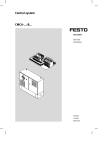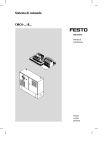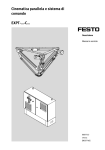Download Manual - Festo
Transcript
Motor controller SFC−LACI Description Motor controller Type SFC−LACI−...−CO (CANopen) Description 567 381 en 0812NH [742 423] Contents and general safety instructions Original . . . . . . . . . . . . . . . . . . . . . . . . . . . . . . . . . . . . . . . de Edition . . . . . . . . . . . . . . . . . . . . . . . . . . . . . . . . . en 0812NH Designation . . . . . . . . . . . . . . . . . . . . GDCP−SFC−LACI−CO−EN Orderno. . . . . . . . . . . . . . . . . . . . . . . . . . . . . . . . . . 567 381 © Festo AG&Co. KG, D73726 Esslingen, 2008 Internet: http://www.festo.com E−mail: [email protected] The copying, distribution and utilisation of this document as well as the communication of its contents to others without expressed authorization is prohibited. Violations will give rise to compensation. All rights are reserved, in particular the right to carry out patent, registered design or ornamental design registration. Festo GDCP−SFC−LACI−CO−EN en 0812NH I Contents and general safety instructions Adobe® and Reader® are registered trade marks of Adobe Systems Incorporated in the USA and/or other countries. II Festo GDCP−SFC−LACI−CO−EN en 0812NH Contents and general safety instructions Contents Intended use . . . . . . . . . . . . . . . . . . . . . . . . . . . . . . . . . . . . . . . . . . . . . . . . . . . . . . . . . . IX Safety instructions . . . . . . . . . . . . . . . . . . . . . . . . . . . . . . . . . . . . . . . . . . . . . . . . . . . . . X Target group . . . . . . . . . . . . . . . . . . . . . . . . . . . . . . . . . . . . . . . . . . . . . . . . . . . . . . . . . . XI Service . . . . . . . . . . . . . . . . . . . . . . . . . . . . . . . . . . . . . . . . . . . . . . . . . . . . . . . . . . . . . . . XI Scope of delivery . . . . . . . . . . . . . . . . . . . . . . . . . . . . . . . . . . . . . . . . . . . . . . . . . . . . . . . XI Important user instructions . . . . . . . . . . . . . . . . . . . . . . . . . . . . . . . . . . . . . . . . . . . . . . XII SFC−LACI motor controller manual . . . . . . . . . . . . . . . . . . . . . . . . . . . . . . . . . . . . . . . . . XIV Information on the version . . . . . . . . . . . . . . . . . . . . . . . . . . . . . . . . . . . . . . . . . . . . . . . XV Product−specific terms and abbreviations . . . . . . . . . . . . . . . . . . . . . . . . . . . . . . . . . . . XVI CANopen specific terms and abbreviations . . . . . . . . . . . . . . . . . . . . . . . . . . . . . . . . . . XVIII 1. System overview . . . . . . . . . . . . . . . . . . . . . . . . . . . . . . . . . . . . . . . . . . . . . . . 1−1 1.1 1.3 Overview . . . . . . . . . . . . . . . . . . . . . . . . . . . . . . . . . . . . . . . . . . . . . . . . . . . . . . 1.1.1 Components . . . . . . . . . . . . . . . . . . . . . . . . . . . . . . . . . . . . . . . . . . . . 1.1.2 Operational principle . . . . . . . . . . . . . . . . . . . . . . . . . . . . . . . . . . . . . 1.1.3 Operational reliability . . . . . . . . . . . . . . . . . . . . . . . . . . . . . . . . . . . . 1.1.4 Operating modes of the SFC−LACI−CO . . . . . . . . . . . . . . . . . . . . . . . . 1.1.5 Measuring reference system . . . . . . . . . . . . . . . . . . . . . . . . . . . . . . 1.1.6 Homing methods to switch with index search . . . . . . . . . . . . . . . . . 1.1.7 Homing methods to the stop . . . . . . . . . . . . . . . . . . . . . . . . . . . . . . Communication . . . . . . . . . . . . . . . . . . . . . . . . . . . . . . . . . . . . . . . . . . . . . . . . 1.2.1 Data exchange via CANopen . . . . . . . . . . . . . . . . . . . . . . . . . . . . . . . 1.2.2 Activating the SFC−LACI−CO: FHPP or DS402 . . . . . . . . . . . . . . . . . . 1.2.3 Festo handling and positioning profile (FHPP) . . . . . . . . . . . . . . . . . Commissioning options . . . . . . . . . . . . . . . . . . . . . . . . . . . . . . . . . . . . . . . . . . 1−3 1−3 1−5 1−7 1−10 1−11 1−14 1−17 1−18 1−18 1−19 1−20 1−23 2. Assembly . . . . . . . . . . . . . . . . . . . . . . . . . . . . . . . . . . . . . . . . . . . . . . . . . . . . . 2−1 2.1 2.2 2.3 General information . . . . . . . . . . . . . . . . . . . . . . . . . . . . . . . . . . . . . . . . . . . . . Dimensions of the controller . . . . . . . . . . . . . . . . . . . . . . . . . . . . . . . . . . . . . . Mounting the controller . . . . . . . . . . . . . . . . . . . . . . . . . . . . . . . . . . . . . . . . . . 2.3.1 Wall mounting . . . . . . . . . . . . . . . . . . . . . . . . . . . . . . . . . . . . . . . . . . 2.3.2 H−rail mounting . . . . . . . . . . . . . . . . . . . . . . . . . . . . . . . . . . . . . . . . . 2−3 2−4 2−5 2−5 2−6 1.2 Festo GDCP−SFC−LACI−CO−EN en 0812NH III Contents and general safety instructions 3. Installation . . . . . . . . . . . . . . . . . . . . . . . . . . . . . . . . . . . . . . . . . . . . . . . . . . . 3−1 3.1 3.2 Installation overview . . . . . . . . . . . . . . . . . . . . . . . . . . . . . . . . . . . . . . . . . . . . Power supply . . . . . . . . . . . . . . . . . . . . . . . . . . . . . . . . . . . . . . . . . . . . . . . . . . 3.2.1 Function of the hardware enable . . . . . . . . . . . . . . . . . . . . . . . . . . . Earthing . . . . . . . . . . . . . . . . . . . . . . . . . . . . . . . . . . . . . . . . . . . . . . . . . . . . . . . Motor connection . . . . . . . . . . . . . . . . . . . . . . . . . . . . . . . . . . . . . . . . . . . . . . . Parameterising interface . . . . . . . . . . . . . . . . . . . . . . . . . . . . . . . . . . . . . . . . . Controller interface . . . . . . . . . . . . . . . . . . . . . . . . . . . . . . . . . . . . . . . . . . . . . . Connecting the Fieldbus . . . . . . . . . . . . . . . . . . . . . . . . . . . . . . . . . . . . . . . . . 3.7.1 Fieldbus cable . . . . . . . . . . . . . . . . . . . . . . . . . . . . . . . . . . . . . . . . . . 3.7.2 Fieldbus baud rate and fieldbus length . . . . . . . . . . . . . . . . . . . . . . 3.7.3 Bus power supply . . . . . . . . . . . . . . . . . . . . . . . . . . . . . . . . . . . . . . . 3.7.4 Connection with fieldbus plugs / adapters from Festo . . . . . . . . . . 3.7.5 Connection with other Sub−D plugs (IP20) . . . . . . . . . . . . . . . . . . . . Bus termination with terminating resistors . . . . . . . . . . . . . . . . . . . . . . . . . . Local digital inputs and outputs . . . . . . . . . . . . . . . . . . . . . . . . . . . . . . . . . . . 3.9.1 Specifications of the outputs . . . . . . . . . . . . . . . . . . . . . . . . . . . . . . 3.9.2 Specifications of the inputs . . . . . . . . . . . . . . . . . . . . . . . . . . . . . . . 3−3 3−6 3−9 3−10 3−11 3−14 3−16 3−19 3−19 3−20 3−21 3−22 3−26 3−27 3−28 3−29 3−30 4. The control panel (only type SFC−LAC−...−H2−...) . . . . . . . . . . . . . . . . . . . . . 4−1 4.1 4.2 4.3 4.4 4.5 Design and function of the control panel . . . . . . . . . . . . . . . . . . . . . . . . . . . . The menu system . . . . . . . . . . . . . . . . . . . . . . . . . . . . . . . . . . . . . . . . . . . . . . . [Diagnostic] menu . . . . . . . . . . . . . . . . . . . . . . . . . . . . . . . . . . . . . . . . . . . . . . [Positioning] menu . . . . . . . . . . . . . . . . . . . . . . . . . . . . . . . . . . . . . . . . . . . . . . [Settings] menu . . . . . . . . . . . . . . . . . . . . . . . . . . . . . . . . . . . . . . . . . . . . . . . . 4.5.1 [Settings] [Axis type] . . . . . . . . . . . . . . . . . . . . . . . . . . . . . . . . . . . . . 4.5.2 [Settings] [Axis parameters] . . . . . . . . . . . . . . . . . . . . . . . . . . . . . . . 4.5.3 [Settings] [Homing parameters] . . . . . . . . . . . . . . . . . . . . . . . . . . . . 4.5.4 [Settings] [Position set] . . . . . . . . . . . . . . . . . . . . . . . . . . . . . . . . . . . 4.5.5 [Settings] [Jog Mode] . . . . . . . . . . . . . . . . . . . . . . . . . . . . . . . . . . . . . 4.5.6 [Settings] [CO parameters] . . . . . . . . . . . . . . . . . . . . . . . . . . . . . . . . 4.5.7 [Settings] [Password edit] . . . . . . . . . . . . . . . . . . . . . . . . . . . . . . . . . Menu command HMI control" . . . . . . . . . . . . . . . . . . . . . . . . . . . . . . . . . . . . 4−4 4−6 4−8 4−11 4−13 4−14 4−14 4−15 4−16 4−17 4−17 4−18 4−20 3.3 3.4 3.5 3.6 3.7 3.8 3.9 4.6 IV Festo GDCP−SFC−LACI−CO−EN en 0812NH Contents and general safety instructions 5. Commissioning . . . . . . . . . . . . . . . . . . . . . . . . . . . . . . . . . . . . . . . . . . . . . . . . 5−1 5.1 Preparations for commissioning . . . . . . . . . . . . . . . . . . . . . . . . . . . . . . . . . . . 5.1.1 Checking the drive . . . . . . . . . . . . . . . . . . . . . . . . . . . . . . . . . . . . . . . 5.1.2 Checking the power supply . . . . . . . . . . . . . . . . . . . . . . . . . . . . . . . . 5.1.3 Before switching on . . . . . . . . . . . . . . . . . . . . . . . . . . . . . . . . . . . . . . 5.1.4 Simultaneous attempts to access the controller . . . . . . . . . . . . . . . Commissioning with the control panel (only type SFC−LACI−...−H2) . . . . . . . . 5.2.1 Setting the CAN bus parameters . . . . . . . . . . . . . . . . . . . . . . . . . . . 5.2.2 Setting the homing parameters . . . . . . . . . . . . . . . . . . . . . . . . . . . . 5.2.3 Activating device control . . . . . . . . . . . . . . . . . . . . . . . . . . . . . . . . . . 5.2.4 Carrying out homing . . . . . . . . . . . . . . . . . . . . . . . . . . . . . . . . . . . . . 5.2.5 Teach the axis zero point . . . . . . . . . . . . . . . . . . . . . . . . . . . . . . . . . . 5.2.6 Teach software end positions . . . . . . . . . . . . . . . . . . . . . . . . . . . . . . 5.2.7 Setting the tool mass . . . . . . . . . . . . . . . . . . . . . . . . . . . . . . . . . . . . 5.2.8 Teaching positioning records . . . . . . . . . . . . . . . . . . . . . . . . . . . . . . 5.2.9 Test run . . . . . . . . . . . . . . . . . . . . . . . . . . . . . . . . . . . . . . . . . . . . . . . Commissioning with FCT . . . . . . . . . . . . . . . . . . . . . . . . . . . . . . . . . . . . . . . . . 5.3.1 Installing the FCT . . . . . . . . . . . . . . . . . . . . . . . . . . . . . . . . . . . . . . . . 5.3.2 Procedure . . . . . . . . . . . . . . . . . . . . . . . . . . . . . . . . . . . . . . . . . . . . . Commissioning on a CANopen master . . . . . . . . . . . . . . . . . . . . . . . . . . . . . . 5.4.1 Overview of commissioning on the field bus . . . . . . . . . . . . . . . . . . 5.4.2 Configuration of the CANopen master (I/O configuration") . . . . . 5.4.3 Communication . . . . . . . . . . . . . . . . . . . . . . . . . . . . . . . . . . . . . . . . . 5.4.4 Parameterising via SDOs . . . . . . . . . . . . . . . . . . . . . . . . . . . . . . . . . . 5.4.5 PDO mapping . . . . . . . . . . . . . . . . . . . . . . . . . . . . . . . . . . . . . . . . . . . Festo Profile for Handling and Positioning (FHPP) . . . . . . . . . . . . . . . . . . . . . 5.5.1 FHPP operating modes . . . . . . . . . . . . . . . . . . . . . . . . . . . . . . . . . . . 5.5.2 Structure of the cyclic I/O data (FHPP standard) . . . . . . . . . . . . . . 5.5.3 Description of the I/O data (Record select) . . . . . . . . . . . . . . . . . . . 5.5.4 Description of the I/O data (Direct mode) . . . . . . . . . . . . . . . . . . . . 5.5.5 Description of the control bytes CCON, CPOS, CDIR . . . . . . . . . . . . 5.5.6 Description of the status bytes SCON, SPOS, SDIR (RSB) . . . . . . . 5.5.7 Examples of control and status bytes (FHPP standard) . . . . . . . . . 5−4 5−5 5−5 5−6 5−7 5−8 5−9 5−12 5−14 5−15 5−17 5−19 5−20 5−21 5−23 5−24 5−25 5−26 5−28 5−29 5−30 5−31 5−32 5−32 5−36 5−36 5−38 5−40 5−41 5−42 5−45 5−48 5.2 5.3 5.4 5.5 Festo GDCP−SFC−LACI−CO−EN en 0812NH V Contents and general safety instructions 5.6 5.7 Drive functions . . . . . . . . . . . . . . . . . . . . . . . . . . . . . . . . . . . . . . . . . . . . . . . . . 5−62 5.6.1 Homing . . . . . . . . . . . . . . . . . . . . . . . . . . . . . . . . . . . . . . . . . . . . . . . . 5−62 5.6.2 Jog mode . . . . . . . . . . . . . . . . . . . . . . . . . . . . . . . . . . . . . . . . . . . . . . 5−64 5.6.3 Teaching via fieldbus . . . . . . . . . . . . . . . . . . . . . . . . . . . . . . . . . . . . . 5−66 5.6.4 Record selection: Carrying out a record . . . . . . . . . . . . . . . . . . . . . 5−68 5.6.5 Record selection: Switching to next record . . . . . . . . . . . . . . . . . . . 5−73 5.6.6 Direct mode: Specification of a position or force . . . . . . . . . . . . . . 5−74 5.6.7 Direct mode: Continuous setpoint specification (Continuous Mode) . . . . 5−78 5.6.8 Standstill monitoring . . . . . . . . . . . . . . . . . . . . . . . . . . . . . . . . . . . . . 5−80 5.6.9 Using hardware enable . . . . . . . . . . . . . . . . . . . . . . . . . . . . . . . . . . . 5−82 5.6.10 Using the local digital outputs . . . . . . . . . . . . . . . . . . . . . . . . . . . . . 5−83 5.6.11 Using a brake/clamping unit . . . . . . . . . . . . . . . . . . . . . . . . . . . . . . 5−90 5.6.12 Position sampling (on−the−fly measurement) . . . . . . . . . . . . . . . . . . 5−93 Notes on operation . . . . . . . . . . . . . . . . . . . . . . . . . . . . . . . . . . . . . . . . . . . . . . 5−95 6. Diagnostics and error display . . . . . . . . . . . . . . . . . . . . . . . . . . . . . . . . . . . . 6−1 6.1 6.2 6.3 6.4 6.5 Diagnostics options . . . . . . . . . . . . . . . . . . . . . . . . . . . . . . . . . . . . . . . . . . . . . LED status displays . . . . . . . . . . . . . . . . . . . . . . . . . . . . . . . . . . . . . . . . . . . . . Error messages . . . . . . . . . . . . . . . . . . . . . . . . . . . . . . . . . . . . . . . . . . . . . . . . . Diagnostic memory . . . . . . . . . . . . . . . . . . . . . . . . . . . . . . . . . . . . . . . . . . . . . Diagnosis via CANopen . . . . . . . . . . . . . . . . . . . . . . . . . . . . . . . . . . . . . . . . . . 6.5.1 Node guarding (reaction to bus failure) . . . . . . . . . . . . . . . . . . . . . . 6.5.2 Emergency messages . . . . . . . . . . . . . . . . . . . . . . . . . . . . . . . . . . . . Diagnosis via parameter channel (FPC) . . . . . . . . . . . . . . . . . . . . . . . . . . . . . Warning Index pulse warning" . . . . . . . . . . . . . . . . . . . . . . . . . . . . . . . . . . . . 6−3 6−5 6−7 6−14 6−16 6−16 6−17 6−18 6−19 6.6 6.7 VI Festo GDCP−SFC−LACI−CO−EN en 0812NH Contents and general safety instructions A. Technical appendix . . . . . . . . . . . . . . . . . . . . . . . . . . . . . . . . . . . . . . . . . . . . . A−1 A.1 A.2 A.3 Technical data . . . . . . . . . . . . . . . . . . . . . . . . . . . . . . . . . . . . . . . . . . . . . . . . . . Accessories . . . . . . . . . . . . . . . . . . . . . . . . . . . . . . . . . . . . . . . . . . . . . . . . . . . . Converting the units of measurement . . . . . . . . . . . . . . . . . . . . . . . . . . . . . . . A−3 A−5 A−7 B. Parametrising as per FHPP−FPC . . . . . . . . . . . . . . . . . . . . . . . . . . . . . . . . . . . B−1 B.1 Finite state machine FHPP . . . . . . . . . . . . . . . . . . . . . . . . . . . . . . . . . . . . . . . . B.1.1 Create readiness to operate . . . . . . . . . . . . . . . . . . . . . . . . . . . . . . . B.1.2 Positioning . . . . . . . . . . . . . . . . . . . . . . . . . . . . . . . . . . . . . . . . . . . . . Parameterisation via FPC . . . . . . . . . . . . . . . . . . . . . . . . . . . . . . . . . . . . . . . . . B.2.1 Structure of the Festo Parameter Channel (FPC) . . . . . . . . . . . . . . . B.2.2 Task identifiers, response identifiers and error numbers . . . . . . . . B.2.3 Rules for job reply processing . . . . . . . . . . . . . . . . . . . . . . . . . . . . . B.2.4 Example of parameterising via FPC (PDO2) . . . . . . . . . . . . . . . . . . . Reference FHPP parameters (PNU) . . . . . . . . . . . . . . . . . . . . . . . . . . . . . . . . . B.3.1 Parameter groups . . . . . . . . . . . . . . . . . . . . . . . . . . . . . . . . . . . . . . . B.3.2 Overview of parameter numbers (PNU) . . . . . . . . . . . . . . . . . . . . . . B.3.3 Representation of the parameter entries . . . . . . . . . . . . . . . . . . . . . B.3.4 Device data . . . . . . . . . . . . . . . . . . . . . . . . . . . . . . . . . . . . . . . . . . . . B.3.5 Diagnosis . . . . . . . . . . . . . . . . . . . . . . . . . . . . . . . . . . . . . . . . . . . . . . B.3.6 Process data . . . . . . . . . . . . . . . . . . . . . . . . . . . . . . . . . . . . . . . . . . . B.3.7 Position set table (record list) . . . . . . . . . . . . . . . . . . . . . . . . . . . . . . B.3.8 Project data . . . . . . . . . . . . . . . . . . . . . . . . . . . . . . . . . . . . . . . . . . . . B.3.9 Axis parameters for electric drives 1 . . . . . . . . . . . . . . . . . . . . . . . . B.3.10 Supplementary parameters . . . . . . . . . . . . . . . . . . . . . . . . . . . . . . . B−3 B−5 B−6 B−9 B−10 B−12 B−15 B−17 B−19 B−19 B−20 B−29 B−30 B−37 B−44 B−49 B−63 B−73 B−86 B.2 B.3 Festo GDCP−SFC−LACI−CO−EN en 0812NH VII Contents and general safety instructions C. Object directory DS402 and CI . . . . . . . . . . . . . . . . . . . . . . . . . . . . . . . . . . . . C−1 C.1 C.2 C.3 Finite state machine DS402 . . . . . . . . . . . . . . . . . . . . . . . . . . . . . . . . . . . . . . . Object directory DS402 and CI . . . . . . . . . . . . . . . . . . . . . . . . . . . . . . . . . . . . Object descriptions . . . . . . . . . . . . . . . . . . . . . . . . . . . . . . . . . . . . . . . . . . . . . C.3.1 Communication profile area . . . . . . . . . . . . . . . . . . . . . . . . . . . . . . . C.3.2 Manufacturer specific profile area . . . . . . . . . . . . . . . . . . . . . . . . . . C.3.3 Standardised device profile area . . . . . . . . . . . . . . . . . . . . . . . . . . . The CI interface . . . . . . . . . . . . . . . . . . . . . . . . . . . . . . . . . . . . . . . . . . . . . . . . . C.4.1 Using the parameterising interface . . . . . . . . . . . . . . . . . . . . . . . . . C.4.2 Accessing the CI objects . . . . . . . . . . . . . . . . . . . . . . . . . . . . . . . . . . C.4.3 Access via a terminal program . . . . . . . . . . . . . . . . . . . . . . . . . . . . . C.4.4 Composition of the CI commands . . . . . . . . . . . . . . . . . . . . . . . . . . . C.4.5 Checking the data . . . . . . . . . . . . . . . . . . . . . . . . . . . . . . . . . . . . . . . C−3 C−9 C−19 C−20 C−28 C−34 C−44 C−44 C−45 C−46 C−47 C−51 Index . . . . . . . . . . . . . . . . . . . . . . . . . . . . . . . . . . . . . . . . . . . . . . . . . . . . . . . . . D−1 C.4 D. VIII Festo GDCP−SFC−LACI−CO−EN en 0812NH Contents and general safety instructions Intended use The single−axis field controller (Single Field Controller) type SFC−LACI−... is used as a position controller and position servo for the electric drives, types DNCE−...−LAS and DFME−...−LAS. This manual deals with the basic functions of the SFC−LACI and the CANopen interface of the SFC−LACI−...−CO. The drives DNCE−...−LAS and DFME−...−LAS and additional components are documented in separate operating instruc tions. The SFC−LACI and the connectable modules and cables may only be used as follows: As intended Only in an industrial environment In perfect technical condition In original condition without modification (only the con versions or modifications described in the documentation supplied with the product are permitted). · Follow the safety instructions and use all the components and modules as described in the documentation. · Observe also the standards specified in the relevant chapters, as well as national and local laws and technical regulations. · Observe the limit values of all additional components (e.g. sensors, actuators). Festo GDCP−SFC−LACI−CO−EN en 0812NH IX Contents and general safety instructions Safety instructions When commissioning and programming positioning systems, the safety regulations in this manual as well as those in the operating instructions for the other components used should be observed unconditionally. The user must make sure that nobody is within the sphere of influence of the connected actuators or axis system. Access to the possible danger area must be prevented by suitable measures such as protective screens and warning signs. Warning Electric axes move with high force and at high speed. Collisions can lead to serious injury to human beings and damage to components. · Make sure that nobody can reach into the sphere of in fluence of the axes or other connected actuators and that no items are within the positioning range while the system is connected to energy sources. Warning Faults in the parameterisation can cause injury to human beings and damage to property. · Enable the controller only if the axis system has been correctly installed and parameterised. X Festo GDCP−SFC−LACI−CO−EN en 0812NH Contents and general safety instructions Target group This description is intended exclusively for technicians trained in control and automation technology, who have experience in installing, commissioning, programming and diagnosing positioning systems. Service Please consult your local Festo Service or write to the follow ing e−mail address if you have any technical problems: [email protected] Scope of delivery Included in the scope of delivery for motor controller type SFC−LACI are: Single field controller, optionally with control panel Configuration package FCT (Festo configuration tool) User documentation on CD ROM The following are available as accessories (see appendix A.2): Connecting cables Mounting attachments Festo GDCP−SFC−LACI−CO−EN en 0812NH XI Contents and general safety instructions Important user instructions Danger categories This manual contains instructions on the possible dangers which can occur if the product is not used correctly. These instructions are marked (Warning, Caution, etc), printed on a shaded background and marked additionally with a picto gram. A distinction is made between the following danger warnings: Warning ... means that failure to observe this instruction may result in serious personal injury or material damage. Caution ... means that failure to observe this instruction may result in personal injury or material damage. Note ... means that failure to observe this instruction may result in material damage. Electrostatically sensitive devices: inappropriate handling can result in damage to components. XII Festo GDCP−SFC−LACI−CO−EN en 0812NH Contents and general safety instructions Identification of specific information The following pictograms designate texts that contain special information. Pictograms Information: Recommendations, tips and references to other sources of information Accessories: Information on necessary or useful accessories Environment: Information on the environment−friendly use of the products Text designations · Bullet points indicate activities that may be carried out in any order. 1. Numerals denote activities which must be carried out in the numerical order specified. Festo GDCP−SFC−LACI−CO−EN en 0812NH Arrowheads indicate general lists. XIII Contents and general safety instructions SFC−LACI motor controller manual This manual contains basic general information on operating, mounting, installing and commissioning the positioning sys tems with the motor controller SFC−LACI−...−CO. It also con tains information on the functions of the CANopen interface as well as information on commissioning with the Festo Con figuration Tool (FCT) software package. Information on additional components can be found in the operating instructions supplied with the product. Type Designation Contents Brief overview + descriptions on CD ROM Brief overview: Important initial information and documentation overview. CD: Includes descriptions as listed below. Description Motor controller SFC−LACI GDCP−SFC−LACI−CO−... Installation, commissioning and diag nosis of positioning systems with the SFC−LACI with communication via CANopen. Help system for software Festo Configuration Tool help (contained in FCT software) Functional descriptions for the Festo Configuration Tool configuration soft ware. Further descriptions as per control interface Variants GDCP−SFC−LACI−IO−... GDCP−SFC−LACI−PB−... GDCP−SFC−LACI−DN−... Installation, commissioning and diag nosis of electric drives with the SFC−LACI with communication via a different con trol interface. Operating instructions Drives DFME−...−LAS DNCE−...−LAS Installing and commissioning the drive. XIV Festo GDCP−SFC−LACI−CO−EN en 0812NH Contents and general safety instructions Information on the version The hardware version specifies the version status of the mechanical and electronic components of the SFC−LACI. The firmware version specifies the version status of the operating system of the SFC−LACI. You can find the specifications on the version status as fol lows: Hardware version and firmware version under Device data" in the Festo Configuration Tool, when there is active linkage to the SFC−LACI Firmware version on the control panel under [Diagnostic] [Software information]. Firmware version from What is new? Which FCT plug−in? V 01.00 Motor controller with CANopen interface Type SFC−LACI−...−CO, supports the following drives: DNCE−...−LAS DFME−...−LAS SFC−LAC V 03.00 Festo GDCP−SFC−LACI−CO−EN en 0812NH XV Contents and general safety instructions Product−specific terms and abbreviations Term / abbreviation Meaning Acknowledge Confirm, reply message, e.g. Acknowledge START." Acknowledge a fault." The user confirms that he has noted the fault. The device then leaves the fault status (if the fault still exists, it will be displayed again). Applied load (additional load) The mass of a workpiece. Applies only to a single positioning record, see Fig.0/1. AZ (= axis zero point) Axis zero point. See section 1.1.5. EMC Electromagnetic compatibility FCT (= Festo Configuration Tool) Software with uniform project and data management for all supported device types. The special requirements of a device type are supported with the necessary descriptions and dialogues by means of plug−ins. FHPP Festo Handling and Positioning Profile:" Uniform fieldbus data profile for positioning controllers from Festo. See 1.2.3. FHPP standard FHPP sequence control. See 1.2.3. FPC Festo Parameter Channel" for parameter access. See section 1.2.3. HALT With a HALT signal a running positioning movement is interrupted and the drive stops. The positioning record remains active, i.e.with a new START signal the record will be continued. Compare STOP. HMI Human Machine Interface" refers to the control panel on the variant SFC−LAC−...−H2. [HMI = on] means that parameterisation and operation can begin using the control panel or FCT. The control interface is then deactivated. Homing See overview of measuring reference system in section 1.1.5. I/O Input and/or output Jog mode Manual positioning in positive or negative direction Load voltage, logic voltage The load voltage supplies the power electronics of the motor controller and thereby the motor. The logic voltage supplies the evaluation and control logic of the motor controller as well as the local digital I/Os (see section 3.2). Logic 0 0 V present at input or output (positive logic, corresponds to LOW). XVI Festo GDCP−SFC−LACI−CO−EN en 0812NH Contents and general safety instructions Term / abbreviation Meaning Logic 1 24 V present at input or output (positive logic, corresponds to HIGH). MMI Man Machine Interface". Corresponds to HMI. PLC/IPC Programmable logic controller/industrial PC Positioning mode (Profile position mode) See overview of operating modes in section 1.1.4. Positioning record Positioning command defined in the position set table, consisting of target position, speed, acceleration and other values. PZ (= project zero point) Project zero point. See section 1.1.5. REF (= REFerence point) Reference point. See section 1.1.5. Reference switch Proximity sensor used for defining the reference point. The integrated homing switch must not be moved in DNCE−...−LAS and DFME−...−LAS (exception: minimum offset as described in section 6.7). Software end position See overview of measuring reference system in section 1.1.5. STOP With a STOP signal a running positioning movement is interrupted: The drive stops, the positioning record counts as concluded. See HALT. Teaching Accept an actual position in the position set table, or as axis zero point, project zero point, or software end point. The desired position can be approached in jog mode. Tool mass (tool load) For example: the mass of a gripper attached to the piston rod (or the front plate) of the drive (including mounting elements). The tool load applies to all positioning records, see Fig.0/1 Tab.0/1: Index of terms and abbreviations Festo GDCP−SFC−LACI−CO−EN en 0812NH XVII Contents and general safety instructions 1 2 3 1 Tool load 2 Additional load 3 The total of 1 and 2 : See under Effective load" in the operating instructions for the drive. Fig.0/1: Tool load and additional load CANopen specific terms and abbreviations Term / abbreviation Meaning 0x1234 or 1234h Hexadecimal numbers are marked by a prefixed 0x" or by a suffixed h.". BCD Binary coded decimal EDS Electronic Data Sheet; contains the specific properties of the slave (e.g. number of I/Os, parameters, etc.). LSB Least significant byte (lower−value byte) MSB Most significant byte (higher−value byte) Object Directory The Object Directory contains all device parameters and current pro cessing data which are directly accessible via SDO. The Object Directory possesses 3 ranges: 1xxxh: identification of the device and communication parameter, 2xxxh: specific device functions, 6xxxh: standardized parameters for drives as per DS402. The identification of an entry (Object") in the Object Directory is made via a 16−bit index and an 8−bit subindex. XVIII Festo GDCP−SFC−LACI−CO−EN en 0812NH Contents and general safety instructions Term / abbreviation Meaning PDO Process data object PDOs are generally transmitted event−orientated, cyclically or on de mand. A message can be received and evaluated simultaneously by all slaves. The assignment of application objects on a PDO takes place with PDO mapping". In a PDO the values of several objects can also be transmitted and the recipients of the PDOs can use only parts of the data depending on their PDO mapping entries. SDO Service data object SDOs are used mainly for transmitting acyclic data, e.g. for initialising during the boot procedure. With SDOs you can access all entries in the Object Directory. The relevant Object Directory entries can be ad dressed with the index and subindex of the entry. Within an SDO only one object can be accessed. A reply is always sent to an SDO: A pair of CAN telegrams per object are transmitted. Terminating resistor Resistor for minimising signal reflections. Terminating resistors must be installed or switched in at the end of bus segment cables. Tab.0/2: Index of CANopen terms and abbreviations Festo GDCP−SFC−LACI−CO−EN en 0812NH XIX Contents and general safety instructions XX Festo GDCP−SFC−LACI−CO−EN en 0812NH System overview Chapter 1 Festo GDCP−SFC−LACI−CO−EN en 0812NH 1−1 1. System overview Contents 1.1 1.2 1.3 1−2 Overview . . . . . . . . . . . . . . . . . . . . . . . . . . . . . . . . . . . . . . . . . . . . . . . . . . . . . . 1.1.1 Components . . . . . . . . . . . . . . . . . . . . . . . . . . . . . . . . . . . . . . . . . . . . 1.1.2 Operational principle . . . . . . . . . . . . . . . . . . . . . . . . . . . . . . . . . . . . . 1.1.3 Operational reliability . . . . . . . . . . . . . . . . . . . . . . . . . . . . . . . . . . . . 1.1.4 Operating modes of the SFC−LACI−CO . . . . . . . . . . . . . . . . . . . . . . . . 1.1.5 Measuring reference system . . . . . . . . . . . . . . . . . . . . . . . . . . . . . . 1.1.6 Homing methods to switch with index search . . . . . . . . . . . . . . . . . 1.1.7 Homing methods to the stop . . . . . . . . . . . . . . . . . . . . . . . . . . . . . . Communication . . . . . . . . . . . . . . . . . . . . . . . . . . . . . . . . . . . . . . . . . . . . . . . . 1.2.1 Data exchange via CANopen . . . . . . . . . . . . . . . . . . . . . . . . . . . . . . . 1.2.2 Activating the SFC−LACI−CO: FHPP or DS402 . . . . . . . . . . . . . . . . . . 1.2.3 Festo handling and positioning profile (FHPP) . . . . . . . . . . . . . . . . . Commissioning options . . . . . . . . . . . . . . . . . . . . . . . . . . . . . . . . . . . . . . . . . . 1−3 1−3 1−5 1−7 1−10 1−11 1−14 1−17 1−18 1−18 1−19 1−20 1−23 Festo GDCP−SFC−LACI−CO−EN en 0812NH 1. System overview 1.1 Overview 1.1.1 Components 1 Higher−order controller 2 Software level: Festo Configura− tion Tool (FCT) 3 Controller level: ÌÌÌÌÌÌ ÌÌÌÌÌÌ ÏÏÏ ÏÏ Ï ÏÏ Ï ÏÏ Ï ÏÏ ÏÏ Ï ÏÏÏ Ï ÏÏ Ï ÏÏ Ï ÏÏ ÏÏ Ï ÏÏÏ ÏÏÏ ÏÏÏ ÏÏ ÏÏ SFC−LACI 1 2 4 Drive level: DFME−...−LAS or DNCE−...−LAS 3 4 Fig.1/1: Principle of a positioning system with the SFC−LACI Festo GDCP−SFC−LACI−CO−EN en 0812NH 1−3 1. System overview To construct a positioning system with the SFC−LACI, you need the following components: SFC−LACI Motor controller, optionally with control panel Drive Electric drive DNCE−...−LAS or DFME−...−LAS, with accessories and mounting attachments Power supply unit 24 V For logic voltage supply Power supply unit 48 V For load voltage supply Power supply cable For supplying the SFC−LACI with logic and load voltage } Section 3.2 Motor cable / Encoder cable For connecting the drive to the SFC−LACI } Section 3.4 Programming cable For information transfer between the PC and the SFC−LACI } Section 3.5 Fieldbus cable For information transfer between the higher−order controller and the SFC−LACI } Section 3.6 1−4 Festo GDCP−SFC−LACI−CO−EN en 0812NH 1. System overview 1.1.2 Operational principle 1 2 3 4 5 6 7 Fig.1/2: Simplified diagram of control structure No. Block Task 1 Setpoint generator Generates executable position and velocity curves. 2 Reference variable input Uses desired position, velocity and acceleration curves to calculate a force curve and from that a current curve, which is then directly input as the current setpoint value. Permits drive with minimum contouring error. 3 State vector feedback Controls position and speed. 4 PI current regulator Makes sure that all three strings have the correct current values. 5 Output stage The three strings are supplied with current via pulse width modulation. 6 Current regulator Phase current regulation and electrical commutation. 7 Observer Determines speed and external forces of interference (e.g. friction, gravity). Festo GDCP−SFC−LACI−CO−EN en 0812NH 1−5 1. System overview The SFC−LACI has three types of memory: FLASH The FLASH memory stores the default settings and the firm ware. The data from the FLASH memory are loaded when the device is switched on the first time or when the EEPROM has been deleted. RAM The volatile RAM memory stores the parameters that are currently being used and which can be modified using the control panel or FCT. When the modifications have been saved, they are transferred to the EEPROM. EEPROM The non−volatile EEPROM stores the parameters that are loaded when the device is switched on. The parameters in the EEPROM are retained even after the power supply has been switched off. In order to restore the default settings, you can delete the EEPROM with the CI command 20F1h / PNU 127 (see appen dix B.3.2). User−specific settings will then be lost. 1−6 Festo GDCP−SFC−LACI−CO−EN en 0812NH 1. System overview 1.1.3 Operational reliability A complex system of sensors and monitoring functions ensures operational reliability: Temperature monitoring: Final output stage in the SFC−LACI and linear motor Voltage monitoring: detection of faults in the logic power supply and detection of undervoltage in the load voltage supply I2t monitoring / overload protection Contouring error monitoring (e.g.in the event of sluggish ness or overloading of the drive) Software end position detection Limit switch detection. Note Check within the framework of your EMERGENCY STOP procedures to ascertain the measures that are necessary for switching your machine/system into a safe state in the event of an EMERGENCY STOP. · If an EMERGENCY STOP circuit is necessary for your ap plication, use additional, separate safety limit switches (e.g.as normally closed limit switches wired in series). · Use hardware limit switches or, if required, mechanical safety limit switches and fixed stops or shock absorbers as appropriate in order to make sure that the axis always lies within the permitted positioning range. Festo GDCP−SFC−LACI−CO−EN en 0812NH 1−7 1. System overview · Note also the following points: Remedy Reaction Cancelling the ENABLE signal at the controller interface Without brake/clamping unit: The controller end stage is switched off. The effective load on the drive will continue to move due to inertia, or it will fall if mounted in a vertical or sloping position. When using a brake/clamping unit: If the drive moves when ENABLE is cancelled, then it will initially be brought to a standstill (using quick stop deceleration). As soon as the drive is standing still, the configured brake output (Out1 or Out2) is reset: The brake/clamping unit closes. Simultaneously, the switch−off delay time begins to run. The SFC−LACI still controls the position. The controller end stage is switched off after the switch−off delay. Switching off the load voltage or cancelling the hardware enable The load voltage is switched off. The effective load on the drive will continue to move due to inertia, or it will fall if mounted in a vertical or sloping position. The controller may report the drop out of the load voltage after a few seconds have initially passed. Accordingly, a brake is only closed after a delay. Refer also to the information on using the hardware enable in section 5.6.9. Cancelling the STOP sig nal at the controller inter face. By default, the drive brakes with the Quick stop deceleration" (can be set via FCT or CI object 6085h). As an alternative, the braking ramp in the respective positioning record can be used, see CI object 605Eh. Triggering a limit switch The drive brakes with the limit switch deceleration (can be set via FCT or CI object 6510/15h). The error message Limit switch actuated" is is sued. The drive is held stationary in a controlled position. The brake is opened (if present), Err=0, MC=0, Ready=0 (if no automatic brake is para− metrised). Note Remaining path check for the STOP signal If the parametrised stop ramp is not sufficient to stop the drive before reaching the software end point, the deceler ation (braking) is raised to the maximum value (as far as possible). 1−8 Festo GDCP−SFC−LACI−CO−EN en 0812NH 1. System overview Warning There is no plausibility check to see whether the deceler ation (braking) that is set is actually achievable. The deceleration that can be achieved depends on your application (e.g. power and switching speed of your power supply unit, effective load, mounting position). If the deceleration cannot be achieved, an error will occur and the controller may be turned off (depending on the fault). The effective load on the drive will continue to move due to inertia, or it will fall if mounted in a vertical or sloping position. · Perform a test run to see whether the quick stop de celeration that is set is actually achievable. · When doing this, pay attention to the FCT diagram (Measured data" page). If the desired deceleration cannot be achieved: · Use stronger power units or reduce the dynamics. Festo GDCP−SFC−LACI−CO−EN en 0812NH 1−9 1. System overview 1.1.4 Operating modes of the SFC−LACI−CO Profile position mode Positioning mode. Standard operating mode when the SFC−LACI is switched on. The specification of the positioning tasks occurs: Via record selection: Selection of one, from a maximum of 31 positioning records stored in the SFC−LACI. With profile FHPP automatic record chaining is possible. Via direct mode: The positioning task is directly trans ferred with the appropriate setpoint values over the fieldbus. Profile torque mode Force control. The drive exerts a certain force. Interpolated position mode Continuous setpoint specification as per DS402. FHPP continuous mode With FHPP profile: A changeable target position is specified at a millisecond frequency (typically 4...10 ms). Corresponds to the DS402 Interpolated position mode" (but without SYNC signal). Homing mode Performing a homing run Demo mode The positioning records stored in the SFC−LACI are executed in sequence. The FHPP operation modes are described starting from chapter 5.5. 1−10 Festo GDCP−SFC−LACI−CO−EN en 0812NH 1. System overview 1.1.5 Measuring reference system Homing Homing determines the position of the homing reference point REF. When homing is concluded, the axis stands at the axis zero point AZ. The homing method The homing method defines how the homing point REF is determined. Reference point REF binds the measuring reference system to a proximity sensor or a fixed stop, depending on the homing method. Axis zero point AZ is shifted by a defined distance to the reference point REF (offset of the axis zero point). The software end positions and the project zero point are defined in relation to the axis zero point. Project zero point PZ is a point within the effective stroke which the user can se lect, and to which both the actual position and the target positions in the position record table refer. The project zero point is shifted by a defined distance to the axis zero point AZ (offset of the project zero point). The offset of the project zero point cannot be adjusted via the control panel. Software end positions limit the permitted positioning range (effective stroke). If the target position of a positioning command lies outside the software end positions, the positioning command will not be processed and an error will be registered. Effective stroke The distance between the two software end positions. The maximum stroke which the axis can perform with the parameters currently set. Offset reference point The distance of the reference point REF from the retracted end position (tolerance +/− 1 mm). For reasons of technical control, this has to be measured and parameterised. See figures in Tab.1/2 and Tab.1/3. Festo GDCP−SFC−LACI−CO−EN en 0812NH 1−11 1. System overview Measuring reference system 1) LSE USE e b c a 0 1 2 3 d AZ PZ g TP/AP REF f REF Homing point (reference point) a Offset axis zero point AZ Axis zero point b, c Offset software end positions PZ Project zero point d Project zero point offset LSE Lower software end position e Effective stroke USE Upper software end position f Nominal stroke TP/AP Target position / Actual position g Offset TP/AP to PZ 1) Represented using the example of a drive of the DFME−...−LAS type and on the basis of the homing method: Reference switch negative with index search. Applies to other drives as appropriate. Tab.1/1: Measuring reference system 1−12 Festo GDCP−SFC−LACI−CO−EN en 0812NH 1. System overview Calculation rules Point Prefix Units of measurement Calculation rule Axis zero point AZ = REF + a Project zero point PZ = AZ + d = REF + a + d Lower software end position LSE = AZ + b = REF + a + b Upper software end position USE = AZ + c = REF + a + c Target/actual position TP, AP = PZ + g = AZ + d + g = REF + a + d + g All points and offsets have a sign prefix: Value Direction + Positive values face from the basis point in the direction of the extended end position. Negative values face from the basis point in the direc tion of the retracted end position. Different units of measurement can be set in the FCT, e.g. metric (mm, mm/s, mm/s2) or imperial (inch, inch/s, inch/s2). The CI interface, on the other hand, works with increments. For converting increments: see appendix A.3. Festo GDCP−SFC−LACI−CO−EN en 0812NH 1−13 1. System overview 1.1.6 Homing methods to switch with index search The following can be used for homing to a proximity sensor: 1. The integrated reference switch of the drive (recom mended). It is located on the retracted (negative) end position and must not be moved (exception: minimum offset with an Index pulse warning", see section 6.7). 2. A proximity sensor to be externally attached by the user. The proximity sensors can be configured as reference switches or as limit switches. This means homing either runs to the reference switch or to the limit switch. If a proximity switch is configured both as a reference switch and as a limit switch, then its signal during homing is inter preted as a reference signal, and afterwards as a limit switch signal in the referenced state of the drive. 1−14 Festo GDCP−SFC−LACI−CO−EN en 0812NH 1. System overview Homing methods to switch with index search Switch negative (at the retracted end position) 1 2 + REF AZ OffsetRef Switch positive (at the extended end position) 1 2 AZ REF OffsetRef 1 The drive (here: DFME−...−LAS) moves at search speed v_rp to the switch and reverses. After leaving the switching range, the drive moves to the next index signal of the displacement en coder. The reference point REF is there. 2 Then the drive moves at speed v_zp from the reference point REF to the axis zero point AZ. Tab.1/2: Homing to switch with index search Festo GDCP−SFC−LACI−CO−EN en 0812NH 1−15 1. System overview Special features of homing to reference switch If a reference signal is not found when homing to the refer ence switch before the drive reaches a fixed stop or a limit switch, then the drive will reverse and search for the switch in the opposite direction. If a reference signal is found there, the drive runs through the switching range of the reference switch. The reference point is subsequently the following index pulse at the end of the switching range. to limit switch If a reference signal is not found when homing to the limit switch before the drive reaches a fixed stop, then homing is interrupted and a homing error is registered. Note Homing error due to incorrect positioning of the limit switches · Position the limit switches such that the switching range extends over the nearest fixed stop (or end position). There must no range between the limit switch and fixed stop (or end position) in which the limit switch is not actuated (undefined range). · Note that ferritic elements (e.g.mounting attachments) in the vicinity of magnetic switches can move the switch ing range. 1−16 Festo GDCP−SFC−LACI−CO−EN en 0812NH 1. System overview 1.1.7 Homing methods to the stop Exact homing by reference to a fixed stop can only be carried out against externally fitted stops (without rubber buffer or similar). Therefore you should preferably use the homing methods to switch. Homing methods to the stop Negative fixed stop (retracted end position, near to motor) REF + 2 1 REF AZ OffsetRef Positive fixed stop (extended end position, remote from motor) 1 REF 3 OffsetRef AZ 2 REF 1 The drive (here: DFME−...−LAS) moves at search speed v_rp to the fixed stop (= reference point). 2 The drive moves at speed v_zp from the reference point to the axis zero point AZ. The offset must be š 0! 3 Externally fitted fixed stop Tab.1/3: Homing to the stop Festo GDCP−SFC−LACI−CO−EN en 0812NH 1−17 1. System overview 1.2 1.2.1 Communication Data exchange via CANopen CANopen devices have an object directory which makes all important slave parameters accessible in a standardized manner. A CANopen system is essentially configured by accessing the objects in the object directory of the individual stations. The data exchange in CANopen is in the form of tele grams with which the work data is transmitted. A distinction is made between Service Data Objects (SDO), which are used for transmitting service data from and to the object directory, and between Process Data Objects (PDO), which serve for the fast transfer of current process states. In addition, tele grams are defined for the network management and the fault messages. 1−18 Festo GDCP−SFC−LACI−CO−EN en 0812NH 1. System overview 1.2.2 Activating the SFC−LACI−CO: FHPP or DS402 The SFC−LACI−CO can either be activated as per FHPP or DS402. FHPP Festo has developed an optimised data profile, the Festo Handling and Positioning Profile (FHPP)", tailored to handling and positioning tasks. DS402 The CANopen profile DS402 for activation by the master can also be used as an alternative to the Festo profile. Sequence control: as per sub−profile Positioning profile" with slight deviations, see Finite state machine DS402 } Appendix C.1. Parameterisation: via SDO access as per object descriptions } Appendix C.2. DS301 The communications profile is DS301. This manual explains the application of FHPP in SFC−LACI−CO in detail. Basic information on DS402 and DS301 can be found at: www.can−cia.org Festo GDCP−SFC−LACI−CO−EN en 0812NH 1−19 1. System overview 1.2.3 Festo handling and positioning profile (FHPP) Festo has developed an optimised data profile, the Festo Handling and Positioning Profile (FHPP)", tailored to handling and positioning tasks. FHPP enables uniform sequence control and programming for the various fieldbus systems and controllers from Festo. Communication over the fieldbus can occur cyclically (PDO) or acyclically (SDO). Mixed operation is typical: 1−20 Commissioning and application parameters are trans mitted via SDOs. Time−critical process control occurs via FHPP standard (PDO1, 8 bytes I/O). Parametrising during operation occurs via FHPP−FPC (PDO2, additional 8 bytes I/O) or via SDO (conversion is required } 5.4.4). Festo GDCP−SFC−LACI−CO−EN en 0812NH 1. System overview FHPP standard FHPP standard is used for the time−critical sequence control via the first PDO. Here there are two FHPP operating modes: Record selection: The higher−order controller (PLC) selects positioning records (positioning tasks) stored in the SFC−LACI. Direct mode: Positioning tasks are formulated directly into the master’s cyclical output data. Possible are posi tioning mode, continuous setpoint specification and force mode. Detailed information on the FHPP standard can be found starting at chapter 5.5. The FHPP finite state machine can be found in appendix B.1. FHPP−FPC (Festo Parameter Channel) As an option, the second PDO can be used for parametrising as per FPC. Detailed information on the FPC can be found in appendix B.2. If parameterisation is not to be done for the FHPP profile via FPC, but rather via SDO access, then a conversion is required for the object numbers as per appendix B.2, see section 5.4.4. Festo GDCP−SFC−LACI−CO−EN en 0812NH 1−21 1. System overview Festo Handling and Positioning Profile FHPP ...−FHPP.EDS Object 1000h SI ... 2... 3... acyclic data channel (optional) cyclic data channel Sequence control Parameter access PDO 1 (FHPP standard) PDO 2 (FHPP−FPC) SD0 CPOS* (homing, teach, start...) PNUhex + 2000h CCON.B6/B7* Direct mode Record selection Object 2064h ... SI Force mode *Control/status bytes Nominal/actual value 1, 2... .... TxPDO 1 Positioning mode *Control/status bytes Record no. .... RxPDO 1 8 bytes I/O as per FHPP standard .... Parameter no. PNU Subindex SI Parameter value .... TxPDO 2 SI 2413h 1 2 ... n CDIR.B1/B2* Positioning mode PNU 100 ... 1043 RxPDO 2 .... Object (Index) Subindex SI Parameter value .... TxSDO RxSDO 8 bytes I/O as per FHPP FPC Fig.1/3: Festo Handling and Positioning Profile (FHPP) 1−22 Festo GDCP−SFC−LACI−CO−EN en 0812NH 1. System overview 1.3 Commissioning options You can parameterise and commission the SFC−LACI as follows: with the Festo Configuration Tool (FCT), } Section 5.3 at the control panel (HMI, only type SFC−LACI−...−H2), } Chapters 4 and 5. via CANopen (CO), } Section 5.4.1 Functions HMI FCT CO Parametrisation Choice: Drive and associated parameters Uploading/downloading of configuration data Saving different configurations in projects Creating a position set table Record chaining (CO: only in the FHPP profile) Parametrising force mode Parametrising jog mode x x x x x x x x x x x x x x x x Commissioning Homing (with HMI limited selection) Teaching of positions Testing positioning records Testing record chaining (CO: only in the FHPP profile) Testing force mode Testing jog mode Testing continuous setpoint specification (x) x x x x x x x x x x x x x x x x Diagnostics/ Service Reading and displaying diagnostic data Oscilloscope function (trace): Graphic presentation of positioning procedures x x x x Parametrisation can also be carried out with CI commands via the parametrising interface (} Section B.2). Only experienced users may operate the module by means of CI commands. Festo GDCP−SFC−LACI−CO−EN en 0812NH 1−23 1. System overview 1−24 Festo GDCP−SFC−LACI−CO−EN en 0812NH Assembly Chapter 2 Festo GDCP−SFC−LACI−CO−EN en 0812NH 2−1 2. Assembly Contents 2.1 2.2 2.3 2−2 General information . . . . . . . . . . . . . . . . . . . . . . . . . . . . . . . . . . . . . . . . . . . . . Dimensions of the controller . . . . . . . . . . . . . . . . . . . . . . . . . . . . . . . . . . . . . . Mounting the controller . . . . . . . . . . . . . . . . . . . . . . . . . . . . . . . . . . . . . . . . . . 2.3.1 Wall mounting . . . . . . . . . . . . . . . . . . . . . . . . . . . . . . . . . . . . . . . . . . 2.3.2 H−rail mounting . . . . . . . . . . . . . . . . . . . . . . . . . . . . . . . . . . . . . . . . . 2−3 2−4 2−5 2−5 2−6 Festo GDCP−SFC−LACI−CO−EN en 0812NH 2. Assembly 2.1 General information Caution Uncontrolled drive movements may cause personal injury and material damage. · Before carrying out fitting, installation and/or mainten ance work, always switch off the power supply. Caution If a drive is mounted in a sloping or vertical position, loads may fall down and cause injury to persons. · Check whether external safety measures are necessary (e.g. toothed latches or moveable bolts). This prevents the work load sliding down suddenly if there is a power failure. Please also note the following documentation: The operating instructions for the drive (e.g. DNCE−...−LAS) The instructions for the additional components (e.g. the assembly instructions for the cables). Festo GDCP−SFC−LACI−CO−EN en 0812NH 2−3 2. Assembly 2.2 Dimensions of the controller 247 mm 120 mm Fig.2/1: Dimensions of the controller 2−4 Festo GDCP−SFC−LACI−CO−EN en 0812NH 2. Assembly 2.3 Mounting the controller You can mount the SFC−LACI in one of two ways: Wall mounting on a flat surface H−rail mounting Note Mount the SFC−LACI or H−rail so that there is sufficient space for heat dissipation (above and below at least 40 mm). 2.3.1 Wall mounting You will need: A mounting surface of approximately 250 x 320 mm 2 sets of central supports type MUP−8/12 (accessory items) (The four brackets are clipped into the edge of the hous ing, see Fig.2/2). 4 tapped holes for screw size M3 with matching screws. 120 mm Fig.2/2: Wall mounting Festo GDCP−SFC−LACI−CO−EN en 0812NH 2−5 2. Assembly 2.3.2 H−rail mounting Procedure: 1. Make sure that the mounting surface can support the weight (approx. 1500 g) of the SFC−LACI. 2. Install an H−rail (mounting rail EN 50022 35x7.5 or better still 35x15). 3. With a 35x7.5 rail: Maintain a max. distance of 3.3 mm between the housing web and the H−rail: · If possible, use a part of the H−rail where there are no mounting screws. · If the SFC−LACI needs to be screwed from below: use e.g. an M6 screw as per ISO−7380ULF. 4. Hang the SFC−LACI on the H−rail as follows: 1 H−rail · First from below, pressing against the tension springs, then · press up against the H−rail so that the SFC−LACI clicks into place. 1 2 3 2 Tension springs 3 Distance between housing web and H−rail: 3.3 mm (rail 35x7.5) Fig.2/3: H−rail mounting 2−6 Festo GDCP−SFC−LACI−CO−EN en 0812NH Installation Chapter 3 Festo GDCP−SFC−LACI−CO−EN en 0812NH 3−1 3. Installation Contents 3.1 3.2 3.3 3.4 3.5 3.6 3.7 3.8 3.9 3−2 Installation overview . . . . . . . . . . . . . . . . . . . . . . . . . . . . . . . . . . . . . . . . . . . . Power supply . . . . . . . . . . . . . . . . . . . . . . . . . . . . . . . . . . . . . . . . . . . . . . . . . . 3.2.1 Function of the hardware enable . . . . . . . . . . . . . . . . . . . . . . . . . . . Earthing . . . . . . . . . . . . . . . . . . . . . . . . . . . . . . . . . . . . . . . . . . . . . . . . . . . . . . . Motor connection . . . . . . . . . . . . . . . . . . . . . . . . . . . . . . . . . . . . . . . . . . . . . . . Parameterising interface . . . . . . . . . . . . . . . . . . . . . . . . . . . . . . . . . . . . . . . . . Controller interface . . . . . . . . . . . . . . . . . . . . . . . . . . . . . . . . . . . . . . . . . . . . . . Connecting the Fieldbus . . . . . . . . . . . . . . . . . . . . . . . . . . . . . . . . . . . . . . . . . 3.7.1 Fieldbus cable . . . . . . . . . . . . . . . . . . . . . . . . . . . . . . . . . . . . . . . . . . 3.7.2 Fieldbus baud rate and fieldbus length . . . . . . . . . . . . . . . . . . . . . . 3.7.3 Bus power supply . . . . . . . . . . . . . . . . . . . . . . . . . . . . . . . . . . . . . . . 3.7.4 Connection with fieldbus plugs / adapters from Festo . . . . . . . . . . 3.7.5 Connection with other Sub−D plugs (IP20) . . . . . . . . . . . . . . . . . . . . Bus termination with terminating resistors . . . . . . . . . . . . . . . . . . . . . . . . . . Local digital inputs and outputs . . . . . . . . . . . . . . . . . . . . . . . . . . . . . . . . . . . 3.9.1 Specifications of the outputs . . . . . . . . . . . . . . . . . . . . . . . . . . . . . . 3.9.2 Specifications of the inputs . . . . . . . . . . . . . . . . . . . . . . . . . . . . . . . 3−3 3−6 3−9 3−10 3−11 3−14 3−16 3−19 3−19 3−20 3−21 3−22 3−26 3−27 3−28 3−29 3−30 Festo GDCP−SFC−LACI−CO−EN en 0812NH 3. Installation 3.1 Installation overview Warning Before carrying out fitting, installation and/or mainten ance work, always switch off the power supply. In this way, you can avoid: Uncontrolled movements of the connected actuators Undefined switching states of the electronic components Damage to the electronic components Caution Faulty pre−assembled lines may destroy the electronics and trigger unexpected movements of the motor. · For connecting the electric components of the system, use only the cables listed as accessories (see Tab.3/2). · Lay all flexible lines so that they are free of kinks and free of mechanical stress; if necessary use chain link trunking. Festo GDCP−SFC−LACI−CO−EN en 0812NH 3−3 3. Installation 1 Parametrising 1 interface (RS232) 2 2 Controller interface 3 Power supply 3 4 Earth terminal 5 Local digital I/Os 6 Motor connection (e.g. DNCE−...−LAS) 6 5 4 Fig.3/1: Connections to the SFC−LACI Connection on the SFC−LACI−CO Description 1 Parameterising interface M8 socket, 4−pin RS232 interface for parameterising, commissioning and diagnosis via FCT. } Section 3.5 2 Controller interface Sub−D plug, 9−pin Interface for connecting to a PLC controller. } Section 3.6 3 Power supply Sub−D plug, 7W2 Voltage connection with 2high−current contacts and 5low−current contacts (separate load and logic voltage supply). } Section 3.2 4 Earth terminal Stud bolt, M4 Functional earth connection } Section 3.3 5 Local digital I/Os M8 socket, 3−pin Local digital inputs and outputs } Section 3.9 6 Motor connection Plug connector, type ITT Cm3 Power supply for linear motor and sensor signals } Section 3.4 Tab.3/1: Overview of connections 3−4 Festo GDCP−SFC−LACI−CO−EN en 0812NH 3. Installation If unused plug connectors are touched, there is a danger that damage may occur to the SFC−LACI or to other parts of the system as a result of ESD (electrostatic discharge). Place pro tective caps on unused terminal connections in order to pre vent such discharges. Overview of cables and plugs Connection Cable/plug Type 1 Parameterising interface Programming cable KDI−MC−M8−SUB−9−2,5 2 Controller interface Fieldbus plug FBS−SUB−9−BU−2x5POL−B Fieldbus adapter FBA−2−M12−5POL 3 Power supply Power supply cable KPWR−MC−1−SUB−15HC−... 5 Local digital I/Os Connecting cable KM8−M8−... or NEBU−M8−... 6 Motor connection Motor cable NEBM−T1G6−T1G6−... Encoder cable NEBM−T1G12−T1G12−... Tab.3/2: Overview of cables and plugs (accessories) For complying with the IP protection class: Tighten the union nuts/locking screws on the plugs by hand; seal unused M8 connections with type ISK−M8 protective caps (accessories). Observe the tightening torques specified in the documen− tation for the cables and plugs used. Festo plugs which comply with protection class IP20: screw terminal adapter type FBA−1−SL−5POL, field bus plug FBS−SUB−9−WS−CO−K. Festo GDCP−SFC−LACI−CO−EN en 0812NH 3−5 3. Installation 3.2 Power supply Warning · Use only PELV circuits as per IEC/DIN EN 60204−1 for the electric power supply (protective extra−low voltage, PELV). Take into account also the general requirements for PELV circuits as per IEC/DIN EN60204−1. · Use only power supply units that guarantee reliable electrical isolation of the operating voltage as per IEC/DIN EN 60204−1. Protection against electric shock (protection against direct and indirect contact) is guaranteed in accordance with IEC/DIN EN 60204−1 by using PELV circuits (electrical equip ment of machines, general requirements). Note Note that the tolerances of the voltage supply must also be observed directly at the voltage supply connection of the SFC−LACI. · For the power supply, use only the cables specified in Tab.3/2. · Use regulated power supply that complies with the requirements described in Tab.3/4. Load voltage supply: The use of power supply units with lower output levels is possible with restricted motion dy namics and loads. To do this, you need to enter the power output of your power supply unit into the FCT (or via the CI object 6510/50h). 3−6 Festo GDCP−SFC−LACI−CO−EN en 0812NH 3. Installation Connection 1) 2) 3) Pin Designation Function Cable colour 1) O1 Load voltage + 48 VDC load Black, 1 O2 Load voltage GND load Black, 2 1 Logic voltage +24 VDC logic White 2 Logic voltage GND logic Brown 3 Hardware enable +24 VDC hard ware enable Green 4 FE FE3) 2) 5 Hardware enable GND hardware enable Yellow Plug housing FE3) Earthing strap with cable lug M4 Earth terminal (housing) FE3) Cable colours with power supply cable type KPWR−MC−1−SUB−15HC−... With cable type KPWR−MC−1−SUB−15HC−... not connected. Use only one connection; see section 3.3 Tab.3/3: Power" connection (voltage supply) on the SFC−LACI Caution Damage to the device The power supply inputs on the SFC−LACI have no special protection against overvoltage. · Make sure the permissible voltage tolerance is never exceeded; see Tab.3/4. Festo GDCP−SFC−LACI−CO−EN en 0812NH 3−7 3. Installation Requirements to be met by the power supply Voltage Use Currents 48 VDC +5/−10% Load supply (pins A1, A2) Nominal current (peak current): 10 A (20 A) Internal fuse: 16 A slow−blow (external as an option) 24 VDC ±10% Logic supply (pins 1, 2) Nominal current: 0.4 A Peak current: 0.8 A (without local outputs) Internal fuse: 4 A slow−blow (external as an option) Local outputs OUT1/2 Supply via logic supply (pins 1, 2). Max. 1 A permissible per output. Hardware enable (pins 3, 5) Minimum current on contact Total current consumption 24 V Dependent on the system architecture, up to 3.8 A. Tab.3/4: Requirements to be met by the power supply Example of a power supply connection 1 Connect the earth terminals of the two power supply units O1 1 2 3 4 5 O2 2 External fuses (as an option) 3 Switch for hardware enable 4 Earth terminals (only use one, see section 3.3) 1 2 3 4 Fig.3/2: Power supply connection example 3−8 Festo GDCP−SFC−LACI−CO−EN en 0812NH 3. Installation 3.2.1 Function of the hardware enable Application of 24 VDC to pin 3 (relative to pin 5) of the power supply connection is essential for operation of the SFC−LACI. In a similar fashion to the relay, hardware enable" switches the load voltage on and off, whereby the voltage of the hard ware enable represents the control voltage: Hardware enable applied: the load voltage is switched through. Hardware enable missing: the load voltage is blocked. The switching on or off of the voltage of hardware enable", therefore, corresponds with the switching on or off of the load voltage. The hardware enable is electrically isolated. Use of the hardware enable is described in section 5.6.9. Festo GDCP−SFC−LACI−CO−EN en 0812NH 3−9 3. Installation 3.3 Earthing Note · Connect one of the earth terminals of the SFC−LACI at low impedance (short cable with large cross−section) to the earth potential. You can thereby avoid interference from electromagnetic sources and ensure electromagnetic compatibility in ac cordance with EMC directives. To earth the SFC−LACI, use one of the following terminals (see Tab.3/3): Earth terminal on the housing of the SFC−LACI, or Earthing strip with cable lug on the plug housing. Note Note that only one of the three earth terminals may be used (to avoid earth loops). When using the earth terminal on the housing of the SFC−LACI: 3−10 · Use a suitable earthing cable with an M4 cable lug to gether with the accompanying nut and toothed washer. · Tighten the nut with max. 1.7 Nm. Festo GDCP−SFC−LACI−CO−EN en 0812NH 3. Installation 3.4 Motor connection The linear motor is controlled via the motor connection and the signals from the displacement encoder are transmitted via the motor connection. Pin Colour Function 1 White Motor: String U 2 Brown Motor: String V 3 Green Motor: String W 4 1 Yellow Motor: String U/ 2 Grey Motor: String V/ 3 Pink Motor: String W/ 4 1 Blue VCC +5 V DC 2 Red GND 3 White Temperature sensor 4 Brown Temperature sensor GND 5 orange Reference switch +24 V DC 6 Grey Reference switch input 1 Green Data serial + 2 Yellow Data serial 3 Black GND 4 Brown VCC +5V DC 5 Red Pulse 6 orange Pulse + Plug on the SFC−LACI 3 2 4 1 Black plug, A 3 2 4 1 Black plug, B 6 5 4 3 2 1 Yellow plug (sensors) 6 5 4 3 2 1 Red plug (BiSS position measuring system) Tab.3/5: Motor connection to the SFC−LACI Festo GDCP−SFC−LACI−CO−EN en 0812NH 3−11 3. Installation Displacement encoder for BiSS interface The BiSS interface is a 2−wire interface for interference−im mune sensor connection. In contrast to the SSI interface, the data transmission is bi−directional, which means, for example, that data can also be written into the sensor for parametrisa tion. Data is transmitted via a pulse cable controlled by the master and a data cable controlled by the sensor as serial trans mission. Data is written to the slave via the cycle’s pulse width modulation in accordance with the "BiSS B mode" pro tocol specification http://www.biss−ic.de/files/ BiSS_b3ds.pdf; the direc¬tion of the data cable is not switched. Pulse and data are transmitted using RS485 tech nology, which means a signal is sent not−inverted as well as inverted and issued at the receiver as differential input. This suppresses common−mode interference. The data are also secured by a CRC code. The BiSS interface supports 2 read−out modes: The sensor data channel for fast pulse out (pulse up to 10 MHz) of the sensor information The parameter channel for reading and writing sensor parameters as well as for depositing user−specific data protected against zero voltage in the sensor’s EEPROM The distinction is made on the basis of the start bit, details can be referred to in the specifications given. 3−12 Festo GDCP−SFC−LACI−CO−EN en 0812NH 3. Installation Fig.3/3: Sensor data communication Bits Type Label [19:30] DATA Cycle counter 12 bit (multiturn position) [8:18] DATA Angle data 11 bit (singleturn position) [7] Error Error bit E1 (amplitude error) [6] Error Error bit E0 (frequency error) [0:5] CRC Polynomial 0x43; x6+x1+x0 (inverted bit output) Tab.3/6: BiSS Interface Festo GDCP−SFC−LACI−CO−EN en 0812NH 3−13 3. Installation 3.5 Parameterising interface Serial interface for parameterising, commissioning and diag nosing. Note For connecting a PC to the SFC−LACI, use only the cable specified in Appendix A.2. · If necessary, remove the protective cap from the par− ameterising interface. · Connect the following terminals with the programming cable: the socket on the SFC−LACI a serial interface COMx of the PC. M8 socket 3 1) 4 2 Description 1 1 GND Ground 2 RXD RS232 1): Receiving cable of PC, transmitting cable of SFC−LACI 3 TXD RS232 1) Transmitting cable of PC, receiving cable of SFC−LACI 4 (reserved, do not use) The levels correspond to the RS232 standard. Tab.3/7: Parameterising interface (RS232) of the SFC−LACI 3−14 Festo GDCP−SFC−LACI−CO−EN en 0812NH 3. Installation Information on commissioning and parameterising the SFC−LACI via the parametrising interface can be found in chapter 5.3.2 and in the help system for the Festo Configuration Tool software package. Information on transmitting CI commands via the parameterising interface can be found in Appendix B. Note The parameterising interface (RS232) is not electrically isolated and is not real−time capable. It is not suitable for permanent connection to PC systems, or as a control interface. · Use this terminal only for commissioning. · Remove the programming cable in continuous operation. · Seal the terminal with the protective cap supplied (type ISK−M8). Festo GDCP−SFC−LACI−CO−EN en 0812NH 3−15 3. Installation 3.6 Controller interface Communication with the higher−order controller (PLC/IPC) occurs via the controller interface. There is a 9−pin Sub−D plug on the SFC−LACI for connecting the fieldbus. This connection is used for the incoming and continuing fieldbus cables. Note Only fieldbus plugs of type FBS−SUB−9−BU−2x5−POL−B and FBA−2−M12−5−POL from Festo ensure conformance to IP54. Note the instructions in section 3.7.5 if other sub−D plugs are used. 3−16 Festo GDCP−SFC−LACI−CO−EN en 0812NH 3. Installation Connection 1 6 5 9 Pin Designation Function Fieldbus plug 1) 1 n.c. Not connected 2 CAN_L CAN bus low A/L 3 5) CAN GND CAN bus reference potential GND 4 n.c. Not connected 5 Screened Capacitive connection to housing Clamping strap 6 2) GND logic 3) Logic power GND (see Tab.3/3) GND bus 4) Bus interface power supply reference potential CAN_H CAN bus high B/H n.c. Not connected n.c. 3) Not connected V+ 24 V bus 4) Power supply to the bus interface Screening/hous ing Connection to (FE) functional earth 5) 7 8 9 2) Clamping strap 1) Pin assignment on fieldbus plug type FBS−SUB−9−BU−2x5POL−B from Festo 2) Depending on parameterisation CAN Voltage Supply" (see section 5.2.1) or [CAN Volt.Supply] on control panel (see section 4.5.6, [CO parameters] ). 3) Internal supply of the fieldbus node (default): CAN bus (pins 2, 3, 7) referred to logic voltage of the SFC−LACI. · Do not connect pins 6 and 9. 4) External supply of the fieldbus node: CAN bus (pins 2, 3, 7) referred to external power supply (permits electrically isolated bus connection). · Pin 6 and pin 9 must be supplied with 24 V. 5) Pin 3 and pin 6 are connected internally with each other in the SFC−LACI−CO. Tab.3/8: I/F" terminal (control terminal) on the SFC−LACI−...−CO Festo GDCP−SFC−LACI−CO−EN en 0812NH 3−17 3. Installation Note The screen connection at pin 5 of the fieldbus interface is capacitively connected internally to the housing. This pre vents compensating currents from flowing via the screen ing of the fieldbus cable (see Fig.3/4). 1 Capacitive 1 connection 6 2 Housing 5 9 1 2 Fig.3/4: Screen connection inside the SFC−LACI 3−18 Festo GDCP−SFC−LACI−CO−EN en 0812NH 3. Installation 3.7 3.7.1 Connecting the Fieldbus Fieldbus cable Note Faulty installations or high transmission rates may cause data transmission errors as a result of signal reflections and attenuations. Transmission errors can be caused by: Missing or incorrect terminating resistor incorrect screening/shield connection Branches Too long or not terminated branch lines Transmission over long distances Unsuitable cables Observe the cable specifications. For information on the cable type refer to the manual for your controller or to CIA specification DS 102. Note If the SFC−LACI is installed in a machine on a movable mounting, the fieldbus cable must be provided with strain relief on the moving part of the machine. Please also ob serve the relevant regulations in EN60204 part 1. With external power supply to the fieldbus node, use a twisted−pair, screened 4−wire cable as the fieldbus cable. With internal power supply, a twisted 2−wire cable will generally suffice. If the fieldbus plug FBS−SUB−9−BU−2x5POL−B is used, a cable diameter of 5 ... 10 mm is permitted. Festo GDCP−SFC−LACI−CO−EN en 0812NH 3−19 3. Installation 3.7.2 Fieldbus baud rate and fieldbus length The maximum permissible fieldbus length and length of the branch lines depends on the baud rate used. You will find detailed information in the manuals for your control system or bus interface, or in CIA specification DS 102. Note · Refer to the manuals for your control system or bus interface in order to ascertain which T−adapter and maximum branch line length are permitted for your controller. · Also take into account the sum of the branch line lengths when calculating the maximum permitted length of the fieldbus cable. 3−20 Festo GDCP−SFC−LACI−CO−EN en 0812NH 3. Installation 3.7.3 Bus power supply Bus supply With external power supply to the fieldbus node of the SFC−LACI avoid excessive distances between the bus power supply and the SFC−LACI. Caution · When connecting the fieldbus interface and the power supply for the bus interface pay attention to the polarity. · Connect the screen. · With external voltage supply (see Tab.3/8): Protect the power supply for the bus interface with an external fuse, in accordance with the number of bus slaves. Note Bus slaves have different tolerances in respect of the inter face supply, depending on the manufacturer. Observe this when planning the bus length and placing the power sup ply unit. For the SFC−LACI, the following tolerance applies to the bus interface supply (pin 9 on the Sub−D plug): Vmax = 30.0 V Vmin = 11.0 V Recommendation: Place the power supply unit approximately at the centre of the bus. Festo GDCP−SFC−LACI−CO−EN en 0812NH 3−21 3. Installation 3.7.4 Connection with fieldbus plugs / adapters from Festo With Festo fieldbus plugs type FBS−SUB−9−BU−2x5POL−B or the fieldbus adapter FBA−2−M12−5POL you can connect the SFC−LACI to the fieldbus in a user−friendly manner. You can disconnect the plug from the SFC−LACI without breaking the bus connection (T−TAP function). 1 6 2 3 ÖÖ 4 5 1 Fieldbus 4 T−adapter (T−tap) 2 Power supply 5 Branch line 3 Screened 6 Fieldbus plug with T−adapter function Fig.3/5: Layout of the bus interface and example of connection 3−22 Festo GDCP−SFC−LACI−CO−EN en 0812NH 3. Installation Fieldbus plug FBS−SUB−9−BU−2x5POL−B (IP54) · Observe the fitting instructions for the fieldbus plug. Tighten the two fastening screws at first by hand and then with max. 0.4 Nm. Note The clamp strap in the fieldbus plug from Festo is con nected internally only capacitively with the metal housing of the Sub−D plug. This is to prevent compensating cur rents flowing through the screening of the fieldbus cable. · 1 Folding cover with inspection window Clamp the screening of the fieldbus cable under the clamp strap in the fieldbus plug. The SLD" terminal in the fieldbus plug is optional. 1 3 2 Bus in 2 Clamp strap for Bus out screen connection 3 Blanking plug if connection unused continuing (OUT) SLD L H GND V+ SLD L H GND V+ 4 Fieldbus 5 Fieldbus incoming (IN) 6 Only capacitively connected 6 5 4 Fig.3/6: Fieldbus plug type FBS−SUB−9−BU−2x5POL−B Festo GDCP−SFC−LACI−CO−EN en 0812NH 3−23 3. Installation M12 adapter FBA−2−M12−5POL (IP54) The bus is connected via a 5−pin M12 socket with PG 9 screw connector. Use the second socket for the continuation of the fieldbus. Note · Use protective caps or blanking plugs to seal unused connections. Pin no. M12 adapter 2 2 3 1 1 3 5 4 5 1 2 3 4 5 Screened 24 VDC bus 0 VDC bus CAN_H CAN_L 4 Bus out Bus in Protective cap or plug with bus termination resistor if connection is not used. Tab.3/9: Pin assignment of fieldbus interface (adapter for 5−pin M12 connection) With the two M12 connections you can implement a T− adapter. 3−24 Festo GDCP−SFC−LACI−CO−EN en 0812NH 3. Installation Screw terminal adapter (IP20) With the adapter type FBA−1−SL−5POL the bus can be con nected to a 2x5−pin terminal strip. Use the second row of connections for the continuing fieldbus. The maximum permitted current at the terminals is 4 A. Use cables with a cross sectional area of min. 0.34 mm2. Order this adapter together with the terminal strip type FBSD−KL−2x5POL. In this way you can implement a T−adapter function. Screw terminal adapter 1 2 3 4 5 Pin no. 1 2 3 4 5 0 VDC bus CAN_L Screened CAN_H 24 VDC bus 2x5−pin terminal strip Tab.3/10: Pin assignment of fieldbus interface (5−pin screw terminal adapter) Festo GDCP−SFC−LACI−CO−EN en 0812NH 3−25 3. Installation 3.7.5 Connection with other Sub−D plugs (IP20) If you are using the Festo type FBS−SUB−9−WS−CO−K plug or Sub−D plugs from other manufacturers, you must replace the two flat screws by which the fieldbus plug is fitted in the SFC−LACI by a bolt of type UNC 4−40/M3x5 (supplied). Note Note that when using Sub−D plugs from other manufac turers only IP20 protection is attained. Note If both screws or stud bolts are removed simultaneously, there is a risk that the plug may be pressed into the SFC− LACI housing with the internal circuit board. · Always leave one of the screws or stud bolts fitted while changing over. 1. First slacken just one of the mounting screws and remove it. 2. Screw one of the mounting bolts into the vacant tapped hole and tighten it. Maximum tightening torque: 0.48 Nm. 3. Repeat steps 1 and 2 for the other screw. 3−26 Festo GDCP−SFC−LACI−CO−EN en 0812NH 3. Installation 3.8 Bus termination with terminating resistors Note If the SFC−LACI is at the start or end of the fieldbus seg ment, a bus terminator is required. · Always use a bus termination at both ends of the field bus. If you are using T−adapters, install the terminating resistor at the unused output of the T−adapter. Recommendation: Fit a terminating resistor in the Festo field bus plug for the bus termination. 1 Protective cap 1 2 2 Resistor for bus termination (120 Ω, 0.25 W) SLD L H GND V+ SLD L H GND V+ SLD L H GND V+ Fig.3/7: Bus termination with resistor in fieldbus plug FBS−SUB−9−BU−2x5POL−B Fieldbus plug FBS−SUB−9−WS−CO−K (IP20) has an integrated switchable terminating resistor. Install a terminating resistor using the adapters: If the SFC−LACI you are connecting is at the end of the field bus, you must install a terminating resistor (120 Ω, 0.25 W) in the fieldbus socket: · Festo GDCP−SFC−LACI−CO−EN en 0812NH Connect the terminating resistor between the cores for CAN_H and CAN_L. 3−27 3. Installation 3.9 Local digital inputs and outputs Out1 Out2 In1 In2 3 4 1 3 4 1 3 4 1 3 4 1 Connection Pin Function Output 1 (Out1) 3 Ground (GND) 4 Signal 1 +24 VDC logic voltage output 3 Ground (GND) 4 Signal A 1 Signal /A 3 Ground (GND) 4 Proximity sensor contact 1 +24 VDC voltage output for proximity sensor 3 Ground (GND) 4 Proximity sensor contact 1 +24 VDC voltage output for proximity sensor Output 2 (Out2) Input 1 (In1) Input 2 (In2) 3−28 Festo GDCP−SFC−LACI−CO−EN en 0812NH 3. Installation 3.9.1 Specifications of the outputs The local digital outputs are supplied by the 24 V logic voltage (no electrical isolation). They are ESD−protected and short circuit proof, but do not have reverse polarity protection against infeed. Caution If 24 VDC voltage is applied and the output pins are used incorrectly, the device may be seriously damaged. There fore: · Do not apply voltage to the outputs. · Note the current limitation for the outputs (max. 1 A permissible per output). Special features of output 1 (Out1) Standard PLC output (active high−side switching) Special features of output 2 (Out2) Differential output (can be pulse−width modulated) High and low−side switching (active full bridge) It is not used for controlling a PLC, but rather for control ling a load, e.g. to control a pulsed motor brake, a valve or a fan. The possible uses dependent on the selected pins are described in section 5.6.10. Festo GDCP−SFC−LACI−CO−EN en 0812NH 3−29 3. Installation 3.9.2 Specifications of the inputs Based on DIN/EN 61131, Part 2 (IEC 1131−2), type 1 They are supplied by 24 V logic voltage (no electrical isolation) Note Damage to the device The 24 VDC voltage at pin 1 does not have any special protection against overload. · Use this connection only for proximity sensors (sensor supply). Use of this connection as a power supply for other devices is not permitted. 3−30 · For connecting the proximity sensor, use a cable with rotating thread sleeve (union nut) on the end of the cable, e.g. an extension cable type KM8−M8−... or NEBU−M8−... · When selecting the proximity sensor, note that the accur− acy of the proximity sensor switching point may affect the accuracy of the reference point. · During installation, note the position of the reference switch relative to the index pulse. If necessary, move the reference switch (see INDEX PULSE WARNING", section 6.3). Festo GDCP−SFC−LACI−CO−EN en 0812NH The control panel (only type SFC−LACI−...−H2−...) Chapter 4 Festo GDCP−SFC−LACI−CO−EN en 0812NH 4−1 4. The control panel (only type SFC−LACI−...−H2−...) Contents 4.1 4.2 4.3 4.4 4.5 4.6 4−2 Design and function of the control panel . . . . . . . . . . . . . . . . . . . . . . . . . . . . The menu system . . . . . . . . . . . . . . . . . . . . . . . . . . . . . . . . . . . . . . . . . . . . . . . [Diagnostic] menu . . . . . . . . . . . . . . . . . . . . . . . . . . . . . . . . . . . . . . . . . . . . . . [Positioning] menu . . . . . . . . . . . . . . . . . . . . . . . . . . . . . . . . . . . . . . . . . . . . . . [Settings] menu . . . . . . . . . . . . . . . . . . . . . . . . . . . . . . . . . . . . . . . . . . . . . . . . 4.5.1 [Settings] [Axis type] . . . . . . . . . . . . . . . . . . . . . . . . . . . . . . . . . . . . . 4.5.2 [Settings] [Axis parameters] . . . . . . . . . . . . . . . . . . . . . . . . . . . . . . . 4.5.3 [Settings] [Homing parameters] . . . . . . . . . . . . . . . . . . . . . . . . . . . . 4.5.4 [Settings] [Position set] . . . . . . . . . . . . . . . . . . . . . . . . . . . . . . . . . . . 4.5.5 [Settings] [Jog Mode] . . . . . . . . . . . . . . . . . . . . . . . . . . . . . . . . . . . . . 4.5.6 [Settings] [CO parameters] . . . . . . . . . . . . . . . . . . . . . . . . . . . . . . . . 4.5.7 [Settings] [Password edit] . . . . . . . . . . . . . . . . . . . . . . . . . . . . . . . . . Menu command HMI control" . . . . . . . . . . . . . . . . . . . . . . . . . . . . . . . . . . . . 4−4 4−6 4−8 4−11 4−13 4−14 4−14 4−15 4−16 4−17 4−17 4−18 4−20 Festo GDCP−SFC−LACI−CO−EN en 0812NH 4. The control panel (only type SFC−LACI−...−H2−...) The control panel of the SFC−LACI−...−H2 provides many functions for commissioning, parameterisation and diagnos tics. An overview of the key and menu functions can be found in this chapter. Commissioning with the control panel is described starting from section 5.2. With the SFC−LACI−...−H0 (without control panel), you can commission the device via the parameterising interface using the Festo Configuration Tool (FCT). Instructions on this can be found in section 5.3.2. Caution Simultaneous or alternating attempts to access the SFC−LACI via FCT, control panel and controller interface can cause unpredictable errors. · Make sure that the FCT, the control panel and the con troller interface of the SFC−LACI are not used at the same time. · If necessary, use the possibility of blocking parameteris ing and positioning functions via the control panel (HMI access, see section 5.5.2) Festo GDCP−SFC−LACI−CO−EN en 0812NH 4−3 4. The control panel (only type SFC−LACI−...−H2−...) 4.1 Design and function of the control panel The control panel allows: Parameterising and referencing the drive (homing methods: to the stop and to the integrated reference switch of the drive) Teaching and editing the positioning records Execution/testing of positioning records. 1 LC display 1 2 Operating keys 2 3 LEDs Power (green) I/F (green/red) Error (red) 3 Fig.4/1: Control panel of the SFC−LACI−...−H2 LC display The graphic LCD shows all text in English. The display can be rotated 180°; see [LCD adjustment] menu command. LEDs Display of operating states (see chapter 6.2): 4−4 Power: Power supply I/F: Communication via the controller interface Error: Error message or warning Festo GDCP−SFC−LACI−CO−EN en 0812NH 4. The control panel (only type SFC−LACI−...−H2−...) Operator keys Basic functions of the operator keys: Key Function MENU Activates the main menu from the status display ESC Discards the current entry and switches back in stages to the higher−order menu level or status display EMERG.STOP If [HMI = on]: interrupts the current posi tioning procedure (> Error mode; con firm with <Enter>, then automatic return to the status display). OK Confirms the current selection or entry SAVE Saves parameter settings permanently in the EEPROM START/STOP Starts or stops a positioning procedure (only in Demo mode). After stop: Display of current position; use <Menu> to return to the higher−order menu level. { } Scrolls within a menu level in order to select a menu command. EDIT Sets parameters Menu Enter v V Tab.4/1: Key functions (overview) Festo GDCP−SFC−LACI−CO−EN en 0812NH 4−5 4. The control panel (only type SFC−LACI−...−H2−...) 4.2 The menu system Status display and main menu When the logic voltage is switched on, the SFC−LACI carries out an internal check. CAN–BUS INIT NO PARAMETER ERROR Diagnostic <menu> Config <Enter> During the first commissioning or when the EEPROM is de leted, the fault message CAN−BUS INIT NO PARAMETER ERROR" will appear, as the CAN bus parameters are not parameterised (see section 5.2.1). In the case of recommissioning (i.e. if the CANbus parameters have already been completely parameterised), the display briefly shows the Festo logo and then changes to the status display. The status display shows the following information: SFC–LACI... D... Xa = 0.00 mm HMI:off <Menu> } Diagnostic Positioning Settings V ESC <Menu> <––> OK <Enter> The type designation of the SFC−LACI The type of connected drive The position of the drive xa = .... (still without significance when unit is switched on) The current setting of the device control (HMI = Human Machine Interface) The main menu is accessed from the status display using the <Menu> key. The currently active key function is displayed in the lower lines of the LCD display. } HMI control LCD adjustment v <––> 4−6 ESC <Menu> OK <Enter> Festo GDCP−SFC−LACI−CO−EN en 0812NH 4. The control panel (only type SFC−LACI−...−H2−...) Menu command Description } Diagnostic Displays the system data and the settings currently in effect (} 4.3) } Pos. set table Displays the position set table } Axis parameters Displays axis parameters and data } } } System paramet. Displays system parameters and data } CANopen Diag Displays fieldbus parameters of the SFC−LACI } SW information Displays the operating system version (firmware) Positioning Homing and positioning runs (} 4.4) } Homing Start homing } Move posit. set Start an individual positioning record } Demo posit. tab Starts the Demo mode" Settings Parameterisation (} 4.5) } Axis type } not adjustable The type of the drive is automatically detected } Axis p parameter } Zero point Offset of the axis zero point relative to the reference point } SW−limit−neg Software end position, negative; offset relative to the axis zero point } SW−limit−pos Software end position, positive; offset relative to the axis zero point } Tool load Tool load mass (e.g.gripper on front plate/piston rod) } SAVE... Saves parameters to the EEPROM } Homing method Homing method } Velocity v_rp Speed when searching for the reference point } Velocity v_zp Speed when moving to the axis zero point } SAVE... Saves parameters to the EEPROM } Position nr Number of the positioning record (1...31) } Pos set mode Absolute or relative positioning; if necessary, energy optimised } Position Target position } Velocity Velocity } Acceleration Acceleration } Deceleration Deceleration (Braking) } Jerk Acc. Acceleration jerk } Jerk Dec. Deceleration jerk } Work load Applied load (= workpiece mass) } Time MC Damping time } SAVE... Saves parameters to the EEPROM } Homing gp paramet. } Position set } Jog mode Move the drive using the arrow keys } CO parameter Setting fieldbus parameters of the SFC−LACI } Password edit Set up a local password for the control panel (} 4.5) } HMI control Preset the device control via the control panel (} 4.6) } LCD adjustment Rotate the display 180° Tab.4/2: Menu commands (overview) Festo GDCP−SFC−LACI−CO−EN en 0812NH 4−7 4. The control panel (only type SFC−LACI−...−H2−...) 4.3 [Diagnostic] menu In order to display the system data and the currently effective settings: } Diagnostic Pos.set table Axis parameter System paramet. CANopen Diag SW information 1. Select the [Diagnostic] menu in the main menu. <ENTER> 2. Select a menu command. <ENTER> { } You can scroll through the data with the arrow keys. ESC You can use the <Menu> key to return to the higher−order menu. [Diagnostic] [...] Description [Pos. set table] Nr Number of the positioning record a/r (e) Absolute (a) or relative (r) positioning, (e) = energy opti mised Pos Target position Vel Velocity acc *) Acceleration dec *) Deceleration (Braking) Work load *) Applied load (= workpiece mass) Yes *) Acceleration jerk jd *) Deceleration jerk t_MC *) Damping time *) After 5 s the lower part of the display changes. 4−8 Festo GDCP−SFC−LACI−CO−EN en 0812NH 4. The control panel (only type SFC−LACI−...−H2−...) [Diagnostic] [...] Description [Axis parameter] v max Maximum speed x neg Stroke limitation: Software end position, negative x pos Stroke limitation: Software end position, positive x zp Offset axis zero point Tool load Tool load (e.g.a gripper on the front plate or on the piston rod) Load Power Load voltage ok? VDig Digital voltage (= Logic voltage) [V] I max Max. phase current [A] P_Pos Average power during last positioning procedure [W] t_Pos Time taken for the last positioning procedure [s] Cycle Number of positioning movements Mode Unit of measurement [mm] Hom.meth. The parameterised homing method: RefS.n: Reference switch in negative direction RefS.p: Reference switch in positive direction Bl.pos: Fixed stop in positive direction Bl.neg: Fixed stop in negative direction LimS.p: Limit switch in positive direction LimS.n: Limit switch in negative direction Ref. switch Activated (switching) position of the parameterised refer ence switch Neg. Lim−Sw Activated (switching) position of the negative limit switch Pos. Lim−Sw Activated (switching) position of the positive limit switch T_Motor Temperature of the linear motor [°C] T_LACI Temperature of the SFC−LACI [°C] [System paramet.] Festo GDCP−SFC−LACI−CO−EN en 0812NH 4−9 4. The control panel (only type SFC−LACI−...−H2−...) [Diagnostic] [...] Description [CANopen Diag] Bus diagnosis [SW information] 1) Guarding Error 1) Node guarding" activated (if enabled in master), e.g. master shut down or cable break. CAN WarningLimit 1) Telegrams are not being received or cannot be sent (no acknowledgement at lowest CAN level), e.g. no bus connection. More than 128 CAN error frames on the bus. Regeneration with correct communication. CO State stopped Stop" network management command received. CAN Bus OFF 1) CANbus is switched off or is not available. CO State pre−op Pre−operational, normal state after power−on before the master transmits Start node operational". State operational Start node operational" transmitted by master, normal operating state. Baud rate Preset baud rate of the SFC−LACI Profiles Data profile with which communication between the CAN master and the SFC−LACI is handled. FHPP: The SFC−LACI is controlled as per the Festo Handling and Positioning Profile. DS 402: The SFC−LACI is controlled as per DS 402. CAN Node ID CAN address of the SFC−LACI (hexadecimal) Volt.Supply int./ ext. CAN interface voltage supply internal/external SFC−LACI firmware version The Guarding Error" and CAN WarningLimit" state displays are prioritised (regardless of the other states). Tab.4/3: [Diagnostic] menu 4−10 Festo GDCP−SFC−LACI−CO−EN en 0812NH 4. The control panel (only type SFC−LACI−...−H2−...) 4.4 [Positioning] menu Starting a homing run or a positioning run Warning Electric axes move with high force and at high speed. Colli sions may cause injury. · Make sure that nobody can place his/her hand in the positioning range of the moveable mass and that there are no objects in its path. Note · Before starting homing, make sure that: The positioning system is set up and wired completely, and is supplied with power. The parameterising is completed. · Only start a positioning run after: The reference system has been defined by homing. You have checked that the software end positions are far enough away from the mechanical end positions / fixed stops (at least 1 mm). Note Please note that positioning records with speed v = 0 or invalid target positions (−> error TARGET POSITION OUT OF LIMIT") cannot be executed. Festo GDCP−SFC−LACI−CO−EN en 0812NH 4−11 4. The control panel (only type SFC−LACI−...−H2−...) } Positioning Homing Move posit. set Demo posit. tab The Positioning" menu includes entries for starting a homing run or a positioning run. Note Carry out the homing run and the positioning runs as described in the following sections: Homing: sections 5.2.2 to 5.2.4 Positioning runs / test runs: section 5.2.9 [Positioning] Description Note [Homing] Starting a homing run with the set hom ing method Setting the parameters: See [Settings] [Homing parameters] [Move posit. set] Starting a particular positioning record in the position set table − or − if the switch to the next record is parameter− ised: Starting a record chain Parameterising and referencing must have been completed. [Demo posit. tab] Test of all positioning records in the position set table (operating mode Demo mode") Parameterising and referencing must have been completed. There must be at least two positioning records in the memory. Tab.4/4: [Positioning] menu Cancelling a positioning movement 4−12 EMERG. STOP You use <Menu> to interrupt a positioning task (> Error mode EMERG.STOP). DEMO STOP With <Enter>, you can interrupt the Demo mode" [Demo posit tab]. The current position ing record will be executed before the axis stops. If you restart, the run will begin with positioning record 1. Menu Enter Festo GDCP−SFC−LACI−CO−EN en 0812NH 4. The control panel (only type SFC−LACI−...−H2−...) 4.5 [Settings] menu For parameterising the axis system and the positioning records: } Settings Axis type Axis parameter Homing paramet. Position set Jog mode CO parameter Password edit 1. Select the entry [Settings] in the main menu. <ENTER> 2. Select a menu command. <ENTER> [Settings] Description Section [Axis type] The axis controlled by the SFC−LACI 4.5.1 [Axis parameter] Teach mode for setting the axis parameters 4.5.2 [Homing paramet.] Setting the homing method and the speed during homing 4.5.3 [Position set] Teach mode for programming the position set table 4.5.4 [Jog mode] Jog mode: Continuous manual travel 4.5.5 [CO parameter] Setting the fieldbus parameters 4.5.6 [Password edit] Setting up a password for the control panel 4.5.7 Tab.4/5: [Settings] menu Note The set parameters take effect immediately after confirma tion with OK <ENTER>. · Use [SAVE...] to permanently save the settings in EEPROM. Only then will the settings be retained even after switching off the power supply or in the event of a power failure. Festo GDCP−SFC−LACI−CO−EN en 0812NH 4−13 4. The control panel (only type SFC−LACI−...−H2−...) 4.5.1 [Settings] [Axis type] The connected drive is automatically detected. 4.5.2 [Settings] [Axis parameters] Teach mode for setting the axis parameters · Observe the instructions in sections 5.2.5 and 5.2.6. [Axis parameter] Description [Zero point] *) Offset axis zero point [SW−limit−neg] *) Software end position, negative [SW−limit−pos] *) Software end position, positive [Tool load] Tool mass, e.g.a gripper on the front plate/ piston rod [SAVE...] Save parameters in EEPROM *)Teaching is only possible after a successful homing run. Note A new homing run must always be carried out after modify ing the axis zero point. The project zero point PZ can only be set via FCT or PNU500/ CI21F4h. 4−14 Festo GDCP−SFC−LACI−CO−EN en 0812NH 4. The control panel (only type SFC−LACI−...−H2−...) 4.5.3 [Settings] [Homing parameters] Setting the homing method and the speed during homing. · Observe the instructions in chapter 5.2.2. [Hom. paramet.] Param. Description [Homing method] switch negative Homing to the integrated reference switch at the retracted end position with index search block negative Homing to a negative fixed stop block positive Homing to positive fixed stop Note: Further homing methods can only be configured via FCT. [Velocity v_rp] v_rp Speed for searching for the reference point [Velocity v_zp] v_zp Speed for moving to the axis zero point [SAVE...] Save parameters in EEPROM Note A new homing run must always be carried out after modi− fying the homing method. The maximum speed for homing is subject to built−in limits. Festo GDCP−SFC−LACI−CO−EN en 0812NH 4−15 4. The control panel (only type SFC−LACI−...−H2−...) 4.5.4 [Settings] [Position set] Programming the position set table · Observe the instructions in section 5.2.8. · Select first the number of the desired positioning record. The following settings refer to the currently selected posi tioning record. [Position set] Param. Description [Position nr] Nr Number of the positioning record [1...31] [Pos set mode] [absolute/ relative] Positioning mode absolute = Position specification refers to the project zero point relative = Position specification refers to the current position e = energy−optimized path generator [Position] *) xt Target position in [mm] [Velocity] v Positioning speed in [mm/s] [Acceleration] a Acceleration in [mm/s2] [Deceleration] d Deceleration in [mm/s2] [Jerk Acc] Yes Acceleration jerk in [m/s3] [Jerk Dec] jd Deceleration jerk in [m/s3] [Work load] m Applied load (= workpiece mass) in [g] Time MC t_MC Damping time (time between reaching the target window and setting Motion Complete") [SAVE...] Saves parameters to the EEPROM *)Teaching is only possible after a successful homing run. 4−16 Festo GDCP−SFC−LACI−CO−EN en 0812NH 4. The control panel (only type SFC−LACI−...−H2−...) 4.5.5 [Settings] [Jog Mode] You can use the arrow keys to move the drive continuously (also possible without previous homing run). The software end positions have no effect here. 4.5.6 [Settings] [CO parameters] Setting the fieldbus parameters [CO parameter] Param. Description [CAN node ID] 1 ... 127 (1 ...7fh) Fieldbus address of the SFC−LACI. Representation: 1 dec, 1 hex"...127 dec, 7f hex" [CAN baud rate] 1000 kBd, 800 kBd, 500 kBd, 250 kBd, 125 kBd, 100 kBd, 50 kBd, 20 kBd, 10 kBd Fieldbus baud rate as per settings on master. [CAN profiles] DS402, FHPP Profile with which communication between the CAN master and the SFC−LACI is handled: DS 402: Control takes place as per DS 402. FHPP: Control takes place as per Festo Handling and Positioning Profile. [CAN Volt.Supply] internal, external Power supply to the fieldbus node can take place internally," i.e. via the logic voltage supply of the SFC−LACI, or externally" via the fieldbus (via optocoupler electrically isolated from the logic volt age of the SFC−LACI), see section 3.6. Tab.4/6: Menu [Settings] [CAN parameter] The settings in the menu [CAN parameter] are saved directly and permanently (including in the event of a power failure) in the EEPROM after confirmation with OK <Enter>. Festo GDCP−SFC−LACI−CO−EN en 0812NH 4−17 4. The control panel (only type SFC−LACI−...−H2−...) 4.5.7 [Settings] [Password edit] Access via the control panel can be protected by a (local) password in order to prevent unauthorized or unintentional overwriting or modification of parameters in the device. No password has been preset at the factory (presetting = 000). · Keep the password for the SFC−LACI in a suitable place, e.g.in the internal documentation for your system. If the active password in the SFC−LACI is lost: The password can be deleted by entering a master password if necessary. In this case please contact your Festo service partner. Setting up a password Select [Password edit] in the menu [Settings]: New Password: [ ? x x ] = 0 EDIT <––> ESC <Menu> SAVE <Enter> Enter a password with 3 digits. The current input position is marked with a question mark. 1. Use the arrow keys to select a digit 0...9. 2. Confirm your input with <Enter>. The next entry position will be displayed. 3. After entering the thirddigit, save your setting with SAVE <Enter>. 4−18 Festo GDCP−SFC−LACI−CO−EN en 0812NH 4. The control panel (only type SFC−LACI−...−H2−...) Enter password Enter Password: [ ? x x ] = 0 EDIT <––> ESC <Menu> OK <Enter> As soon as a password is active, it will be scanned automati cally when the menu commands [Positioning], [Settings] or [HMI control] are accessed. 1. Use the arrow keys to select a digit 0...9. 2. Confirm your entry with OK <Enter>. The next entry position will be displayed. 3. Repeat the entry for the remaining entry positions. When the correct password is entered, all parameterising and control functions of the control panel are enabled until the power supply is switched off. Changing/deactivating the password If the password has not yet been entered since the unit was switched on: Enter Password: [ ? x x ] = 0 EDIT <––> ESC <Menu> OK <Enter> · Select the menu item [Settings] [Password edit] and enter the existing 3 digit password: 1. Use the arrow keys to select a digit 0...9. 2. Confirm your entry with OK <Enter>. The next entry posi tion will be displayed. 3. Repeat the entry for the remaining entry positions. If the password has already been entered since the unit was switched on: New Password: [ ? x x ] = 0 EDIT <––> ESC <Menu> SAVE <Enter> 4. Enter the new password with 3 digits. If you wish to deactivate the password, enter 000". 5. After entering the last digit, save your setting with SAVE <Enter>. Festo GDCP−SFC−LACI−CO−EN en 0812NH 4−19 4. The control panel (only type SFC−LACI−...−H2−...) 4.6 Menu command HMI control" To select the menu commands [Positioning] and [Settings], the HMI: on" setting is required. Only then is the SFC−LACI ready to process user entries on the control panel. Caution When control via the control panel or FCT is activated (HMI:on), the drive cannot be stopped with the STOP bit of the control interface. When selecting the menu commands, you will be prompted to modify the HMI setting as necessary. You can also modify the setting directly with the menu command [HMI control]. HMI 1) Device control on The parameterising interface is activated. Operation and parameterisation can be performed manually via the control panel or via FCT. The control interface is deactivated. The actual status of all the inputs then has no effect. The state of the outputs is unimportant. off Device control is done via the control interface. 1) Human Machine Interface Access to the SFC−LACI via the control panel and FCT can be blocked by means of FHPP (HMIAccess locked"), see section 5.5.5 (CCON.B5 LOCK). 4−20 Festo GDCP−SFC−LACI−CO−EN en 0812NH Commissioning Chapter 5 Festo GDCP−SFC−LACI−CO−EN en 0812NH 5−1 5. Commissioning Contents 5.1 5.2 5.3 5.4 5.5 5−2 Preparations for commissioning . . . . . . . . . . . . . . . . . . . . . . . . . . . . . . . . . . . 5.1.1 Checking the drive . . . . . . . . . . . . . . . . . . . . . . . . . . . . . . . . . . . . . . . 5.1.2 Checking the power supply . . . . . . . . . . . . . . . . . . . . . . . . . . . . . . . . 5.1.3 Before switching on . . . . . . . . . . . . . . . . . . . . . . . . . . . . . . . . . . . . . . 5.1.4 Simultaneous attempts to access the controller . . . . . . . . . . . . . . . Commissioning with the control panel (only type SFC−LACI−...−H2) . . . . . . . . 5.2.1 Setting the CAN bus parameters . . . . . . . . . . . . . . . . . . . . . . . . . . . 5.2.2 Setting the homing parameters . . . . . . . . . . . . . . . . . . . . . . . . . . . . 5.2.3 Activating device control . . . . . . . . . . . . . . . . . . . . . . . . . . . . . . . . . . 5.2.4 Carrying out homing . . . . . . . . . . . . . . . . . . . . . . . . . . . . . . . . . . . . . 5.2.5 Teach the axis zero point . . . . . . . . . . . . . . . . . . . . . . . . . . . . . . . . . . 5.2.6 Teach software end positions . . . . . . . . . . . . . . . . . . . . . . . . . . . . . . 5.2.7 Setting the tool mass . . . . . . . . . . . . . . . . . . . . . . . . . . . . . . . . . . . . 5.2.8 Teaching positioning records . . . . . . . . . . . . . . . . . . . . . . . . . . . . . . 5.2.9 Test run . . . . . . . . . . . . . . . . . . . . . . . . . . . . . . . . . . . . . . . . . . . . . . . Commissioning with FCT . . . . . . . . . . . . . . . . . . . . . . . . . . . . . . . . . . . . . . . . . 5.3.1 Installing the FCT . . . . . . . . . . . . . . . . . . . . . . . . . . . . . . . . . . . . . . . . 5.3.2 Procedure . . . . . . . . . . . . . . . . . . . . . . . . . . . . . . . . . . . . . . . . . . . . . Commissioning on a CANopen master . . . . . . . . . . . . . . . . . . . . . . . . . . . . . . 5.4.1 Overview of commissioning on the field bus . . . . . . . . . . . . . . . . . . 5.4.2 Configuration of the CANopen master (I/O configuration") . . . . . 5.4.3 Communication . . . . . . . . . . . . . . . . . . . . . . . . . . . . . . . . . . . . . . . . . 5.4.4 Parameterising via SDOs . . . . . . . . . . . . . . . . . . . . . . . . . . . . . . . . . . PDO mapping . . . . . . . . . . . . . . . . . . . . . . . . . . . . . . . . . . . . . . . . . . . 5.4.5 Festo Profile for Handling and Positioning (FHPP) . . . . . . . . . . . . . . . . . . . . . 5.5.1 FHPP operating modes . . . . . . . . . . . . . . . . . . . . . . . . . . . . . . . . . . . 5.5.2 Structure of the cyclic I/O data (FHPP standard) . . . . . . . . . . . . . . 5.5.3 Description of the I/O data (Record select) . . . . . . . . . . . . . . . . . . . 5.5.4 Description of the I/O data (Direct mode) . . . . . . . . . . . . . . . . . . . . 5.5.5 Description of the control bytes CCON, CPOS, CDIR . . . . . . . . . . . . 5.5.6 Description of the status bytes SCON, SPOS, SDIR (RSB) . . . . . . . 5.5.7 Examples of control and status bytes (FHPP standard) . . . . . . . . . 5−4 5−5 5−5 5−6 5−7 5−8 5−9 5−12 5−14 5−15 5−17 5−19 5−20 5−21 5−23 5−24 5−25 5−26 5−28 5−29 5−30 5−31 5−32 5−32 5−36 5−36 5−38 5−40 5−41 5−42 5−45 5−48 Festo GDCP−SFC−LACI−CO−EN en 0812NH 5. Commissioning 5.6 5.7 Drive functions . . . . . . . . . . . . . . . . . . . . . . . . . . . . . . . . . . . . . . . . . . . . . . . . . 5−62 5.6.1 Homing . . . . . . . . . . . . . . . . . . . . . . . . . . . . . . . . . . . . . . . . . . . . . . . . 5−62 5.6.2 Jog mode . . . . . . . . . . . . . . . . . . . . . . . . . . . . . . . . . . . . . . . . . . . . . . 5−64 5.6.3 Teaching via fieldbus . . . . . . . . . . . . . . . . . . . . . . . . . . . . . . . . . . . . . 5−66 5.6.4 Record selection: Carrying out a record . . . . . . . . . . . . . . . . . . . . . 5−68 5.6.5 Record selection: Switching to next record . . . . . . . . . . . . . . . . . . . 5−73 5.6.6 Direct mode: Specification of a position or force . . . . . . . . . . . . . . 5−74 5.6.7 Direct mode: Continuous setpoint specification (Continuous Mode) . . . . 5−78 5.6.8 Standstill monitoring . . . . . . . . . . . . . . . . . . . . . . . . . . . . . . . . . . . . . 5−80 5.6.9 Using hardware enable . . . . . . . . . . . . . . . . . . . . . . . . . . . . . . . . . . . 5−82 5.6.10 Using the local digital outputs . . . . . . . . . . . . . . . . . . . . . . . . . . . . . 5−83 5.6.11 Using a brake/clamping unit . . . . . . . . . . . . . . . . . . . . . . . . . . . . . . 5−90 5.6.12 Position sampling (on−the−fly measurement) . . . . . . . . . . . . . . . . . . 5−93 Notes on operation . . . . . . . . . . . . . . . . . . . . . . . . . . . . . . . . . . . . . . . . . . . . . . 5−95 Festo GDCP−SFC−LACI−CO−EN en 0812NH 5−3 5. Commissioning 5.1 Preparations for commissioning Warning There is a danger of injury. Electric axes can move suddenly with high force and at high speed. Collisions can lead to serious injury to human beings and damage to components. · Make sure that nobody can reach into the operating range of the axes or other connected actuators (e.g.with a protective grille) and that no objects lie in the position ing range while the system is still connected to a power supply. For commissioning, the mechanical system must be config− ured and a measuring reference system must be defined (see Tab.1/1). The measuring system is used to define all positions and they can be approached, for example, using a positioning record from the position set table. 5−4 · Carry out parameterising and commissioning by means of the control panel or FCT, as described in the following chapters and in the FCT/plug−in help. · Check the default settings in the [Diagnostic] menu. · Upon completion of commissioning, note the instructions for operation in the FCT/plug−in help and in section 5.7. Festo GDCP−SFC−LACI−CO−EN en 0812NH 5. Commissioning 5.1.1 Checking the drive Note During operation, the drive must not strike a stop without shock absorption. · Use shock absorbers or buffers on all stops (exception: homing to a fixed stop). 5.1.2 · Before commissioning, make sure that drive and con troller are completely set up and wired and that the work ing space is adequate for operation with an effective load. · Observe the notes in the operating instructions for the axis used. Checking the power supply Caution Interruption of running tasks due to inadequate load volt age supply (LOAD POWER DOWN") · Make sure that the load voltage supply tolerance can be maintained at full load directly on the voltage terminal of the SFC−LACI (see chapter 3.2). Caution Loss of reference position due to inadequate logic voltage supply · Always carry out homing every time the logic voltage supply is switched on or if a power failure has occurred, in order to anchor the measuring reference system to the reference point (REF). The SFC−LACI does not carry out any positioning tasks if it is not referenced. Festo GDCP−SFC−LACI−CO−EN en 0812NH 5−5 5. Commissioning 5.1.3 Before switching on When the SFC−LACI is switched on, the controller interface is activated as standard [HMI = off ]. Caution Unexpected movements of the drive due to incorrect parameterising · Make sure that there is no active ENABLE signal when switching on the SFC−LACI on the controller interface. · Parameterise the entire system completely before acti vating the controller with ENABLE or [HMI = on]. 5−6 Festo GDCP−SFC−LACI−CO−EN en 0812NH 5. Commissioning 5.1.4 Simultaneous attempts to access the controller Caution Simultaneous or alternating attempts to access the SFC−LACI via FCT, control panel and controller interface can cause unpredictable errors. · Make sure that the FCT, the control panel and the con troller interface of the SFC−LACI are not used at the same time. Note In the following cases, it is not permitted to use the FCT to access the SFC−LACI for purposes of writing data (e.g.downloading parameters) or for control (e.g.Move manually" or starting a homing run): While the SFC−LACI is executing a positioning motion or when a motion is started during access (e.g.via the con trol interface or via the control panel). If parameterisation or operation is carried out on the SFC−LACI with the control panel. Please note: · Control by the FCT must not be activated while the drive is in motion or when control is being carried out via the fieldbus. Festo GDCP−SFC−LACI−CO−EN en 0812NH 5−7 5. Commissioning 5.2 Commissioning with the control panel (only type SFC−LACI−...−H2) Information on the button functions and the menu structure of the control panel can be found in Chapter 4. Overview of initial commissioning Commissioning steps Chapter 1 Before switching on: make sure that there is no active ENABLE signal on the controller interface. 5.1.3 2 Switch on the SFC−LACI, configure the fieldbus inter face, then Reset. 5.2.1 3 Set the parameters for homing: Homing method Search speed to homing point Positioning speed to axis zero point 5.2.2 4 Activate control panel device control [HMI = on] 5.2.3 5 Carry out homing. 5.2.4 6 Teach the axis zero point. 5.2.5 7 Teach software end positions. 5.2.6 8 Set the tool mass. 5.2.7 9 Enter positioning records. 5.2.8 10 Carry out a test run. Check motion behaviour, reference points and working range. Optimise as required. 5.2.9 11 Check the function of the controller interface and note the instructions on operation. 5.4 ... 5.7 Tab.5/1: Commissioning steps 5−8 Festo GDCP−SFC−LACI−CO−EN en 0812NH 5. Commissioning 5.2.1 Setting the CAN bus parameters CAN–BUS INIT NO PARAMETER ERROR · Diagnostic <Menu> Config <Enter> Switch the SFC−LACI on. During first commissioning or when the EEPROM has been deleted, the fault message CAN−BUS INIT NO PARAMETER ERROR" will appear. In order to set the CAN bus parameters during first commis sioning or after deletion of the EEPROM: · SFC–LACI... D... Xa = 0.00 mm HMI:off <Menu> Select Config <Enter>. In order to modify the CAN bus parameters when recommis sioning (i.e. if these parameters have already been com pletely parameterised): · Select [Settings] [CO parameters] [...] (see also section 4.5). 1. Select the desired CAN bus parameters with the arrow keys (details: see next page). 2. Press <Enter> to display the current setting. 3. If necessary, modify the setting with the arrow keys. 4. Accept the setting with OK <Enter>. The setting is saved against network failure. Note The set CAN bus parameters first become effective after Power off/on" or after a software reset (object 20F1/03h/ PNU 127). Festo GDCP−SFC−LACI−CO−EN en 0812NH 5−9 5. Commissioning } Settings CO parameter CAN node ID CAN Node ID Station number (CAN node ID) Permitted station numbers: 1 ... 127. An invalid station number is preset (shown on control panel as ???"). This is to make sure that a correct address is set during commissioning or exchange. 110 dec, 6e hex EDIT <––> ESC <Menu> OK <Enter> } Settings CO parameter CAN baud rate CAN baud rate Baud rate (CAN baud rate) Possible baud rates: 1000 kBd (1 MBaud), 800 kBd, 500 kBd, 250 kBd, 125kBd, 100 kBd, 50 kBd, 20 kBd, 10 kBd. An invalid baud rate is preset (shown on control panel as ???"). This is to make sure that a correct baud rate is set during commissioning or exchange. 1000 kBd EDIT <––> ESC <Menu> OK <Enter> } Settings CO parameter CAN profile Data profile (CAN profile) CAN profile Possible data profiles: FHPP: Control and parameterising of the SFC−LACI is made as per the Festo Handling and Positioning Profile. DS 402: Control and parameterising of the SLC−LACI is made in accordance with DS 402. FHPP EDIT <––> ESC <Menu> OK <Enter> An invalid data profile is preset (shown on control panel as ???"). This is to make sure that the correct data profile is set during commissioning or exchange. For information on the data profile see section 1.2.2. 5−10 Festo GDCP−SFC−LACI−CO−EN en 0812NH 5. Commissioning } Settings CO parameter CAN volt.supply CAN volt.supply CAN voltage supply (CAN volt. supply) The following settings are possible: internal/external Internal voltage supply is preset. internal EDIT <––> ESC <Menu> OK <Enter> Note This parameter becomes effective immediately (not after switching on again or after a software reset). Further information on the CAN voltage supply see section 3.6, Tab.3/8. Festo GDCP−SFC−LACI−CO−EN en 0812NH 5−11 5. Commissioning 5.2.2 Setting the homing parameters The homing point is determined as follows, depending on the homing method: by means of the drive’s integrated reference switch with a subsequent index search (recommended) or by means of a fixed stop (to be fitted externally by the customer). For homing to the switch, only the drive’s integrated refer ence switch can be selected on the control panel. Use the FCT for parameterising if you require further options. The homing process is described in section 1.1.6. You can set two different speeds for searching for the reference point and for the subsequent run to the axis zero point. The maximum possible speed is subject to built−in limits. 5−12 Festo GDCP−SFC−LACI−CO−EN en 0812NH 5. Commissioning When homing to a fixed stop: 1. Measure the distance between your reference point and the retracted end position (OffsetRef } Tab.1/3). 2. Enter the value (± 1mm) in FCT or via the object 6410/16h / PNU 1055. Note Controller inaccuracies If you do not enter the offset of the reference point, control inaccuracies (e.g. overshooting) can occur with small (100 mm) and large nominal strokes (400mm). When homing to the drive’s integrated reference switch, the reference point position is known (6 mm) and must not be entered. This reference switch must not be moved. Caution Damage to components when the permissible impact pulse is exceeded. · Operate the drive only with the permitted load (see operating instructions for the drive). · If necessary, limit the maximum current (motor force) during homing using: FCT − or CI object 6073h / PNU 1034 Max. current". Festo GDCP−SFC−LACI−CO−EN en 0812NH 5−13 5. Commissioning Setting parameters } Settings Homing paramet. Homing method Velocity v_rp Velocity v_zp SAVE... 1. Set the following: Homing method [Homing method] Search speed for ascertaining the reference point [Velocity v_rp] Speed of travel to axis zero point [Velocity v_zp]. 2. Accept each setting with OK <Enter>. The setting will then take effect in the drive. 3. Save the parameter settings in EEPROM with the [SAVE] menu command. Only then will the settings be retained if the power supply is switched off or if there is a power failure. 5.2.3 Activating device control Diagnostic Positioning Settings } HMI control LCD adjustment · Enable the control panel so that it can control the SFC−LACI [HMI=on]. This deactivates at the same time the controller interface of the SFC−LACI. Caution When control via the control panel or FCT is activated (HMI:on), the drive cannot be stopped with the STOP bit of the control interface. PLEASE WAIT COMMUT.–POINT EVALUATION IS ACTIVE 5−14 Commutation point search: When the controller is enabled for the first time with the ENABLE signal or [HMI=on], the drive will spend a few seconds determining its commutation point (vibrations). Festo GDCP−SFC−LACI−CO−EN en 0812NH 5. Commissioning 5.2.4 Carrying out homing Overview Warning Danger of injury! Electric axes move with high force and at high speed. Colli sions can lead to serious injury to human beings and dam age to components. · Make sure that nobody can reach into the sphere of in fluence of the axes or other connected actuators and that no items are within the positioning range while the system is connected to energy sources. Caution When the homing method is changed, the axis zero point offset is reset to the factory settings (see section 5.2.5). Existing parameterised software end positions and target positions already set in the position set table are shifted together with the axis zero point. · Always carry out homing after changing the homing method. · Teach the offset of the axis zero point again if needed. If the axis zero point is modified: · Teach the software end positions and the target posi tions again if needed. The homing process is described in section 1.1.6. Festo GDCP−SFC−LACI−CO−EN en 0812NH 5−15 5. Commissioning Start homing } Positioning Homing Move posit set Demo posit tab 1. Select [Positioning] [Homing]. 2. Start homing with START <Enter>. If necessary, homing can be interrupted with the <Menu> key (STOP). If a reference signal is not found when homing to the drive’s integrated reference switch before the drive has reached a fixed stop or a limit switch, then the drive will reverse and searches for the switch in the opposite direction (see section 1.1.6). If a reference signal is still not found, the SFC−LACI stops and reports an error (HOMING ERROR). Homing must be repeated after the error message has been acknowledged: 1. Acknowledge the error message with <Enter>. 2. If necessary, check the functioning of the reference switch. 3. Check the settings of the parameters. 4. If required, use the arrow keys to move the drive into a different position (Menu [Settings] [JogMode]). 5. Repeat homing. 5−16 Festo GDCP−SFC−LACI−CO−EN en 0812NH 5. Commissioning 5.2.5 Teach the axis zero point Factory setting Axis zero point with: Homing to reference switch: 0 mm Homing to negative fixed stop: +1 mm Homing to a positive fixed stop: −1 mm Note Risk of overloading when homing to stop: The drive must not press continuously against a mechan ical stop (excessive heating). · Make sure that the axis zero point is at least 1 mm away from the mechanical stop. This causes the drive to leave the mechanical stop after recognising the reference point. If necessary, teach the axis zero point: Warning The drive will move during teaching. · Make sure that nobody can reach into the positioning range of the moveable load and that there are no objects in its path. } Settings Axis parameter Zero point SW–limit–neg SW–limit–pos SAVE 1. Select [Settings] [Axis parameter] [Zero point]. 2. Move the drive manually to the desired axis zero point using the arrow keys. 3. Accept the position reached with OK <Enter>. 4. Save the parameter settings in EEPROM with the [SAVE] menu command. 5. Perform homing again (see section 5.2.4). When homing is concluded, the drive stands at the new axis zero point. Festo GDCP−SFC−LACI−CO−EN en 0812NH 5−17 5. Commissioning Note If the axis zero point is modified: Existing software end positions and the target positions in the position set table will be shifted together with the axis zero point. · Teach the software end positions and the target posi tions again if needed. The project zero point PZ can only be set via FCT or PNU500/ Object 21F4h. 5−18 Festo GDCP−SFC−LACI−CO−EN en 0812NH 5. Commissioning 5.2.6 Teach software end positions Factory settings by homing method: Homing method Factory settings [mm] Reference switch (AZ: 0 mm) SW−limit−neg = 0 SW−limit−pos = (nominal stroke − 10) Negative stop (AZ: +1 mm) SW−limit−neg = 0 SW−limit−pos = nominal stroke Positive stop (AZ: −1 mm) SW−limit−neg = −nominal stroke SW−limit−pos = 0 If necessary, teach the software end positions: 1. Select [Settings] [Axis parameter] [SW−limit−neg] or [SW−limit−pos]. 2. Move the drive with the arrow keys. Note During operation, the drive must not strike a stop without shock absorption. · Parameterise the software end positions at least 1 mm from the nearest end stop. 3. Accept the position reached with OK <Enter>. The setting will then take effect. 4. Save the parameter settings in EEPROM with [SAVE]. Only then will the settings be retained even after switching off the power supply or in the event of a power failure. Festo GDCP−SFC−LACI−CO−EN en 0812NH 5−19 5. Commissioning 5.2.7 Setting the tool mass The weight of tools (e.g. grippers) on the front plate (or piston rod) of the drive has to be entered here. 1. Select [Settings] [Axis parameter] [Tool load]. 2. Set the tool mass with the arrow keys. 3. Accept the setting with OK <Enter>. The setting will then take effect in the drive. 4. Save the parameter settings in EEPROM with the [SAVE] menu command. The applied load (= mass of the individual workpieces), on the other hand, is entered in the positioning records ( [Settings][Position set][Work load] ). 5−20 Festo GDCP−SFC−LACI−CO−EN en 0812NH 5. Commissioning 5.2.8 Teaching positioning records Requirements: The axis must be set up completely, wired and supplied with voltage. The SFC−LACI has been correctly parameterised. Homing has been carried out successfully. The axis zero point and the software end positions have been set correctly. Enter the positioning records as follows: } Settings Position set Position nr Pos set mode Position Velocity Acceleration Deceleration Jerk Acc. Jerk Dec. Work load Time MC SAVE 1. Activate the desired positioning record (1...31) with [Settings] [Position set] [Position nr]. 2. Add or correct the positioning mode of the positioning record: · Select [Pos set mode] and use the arrow keys to select the positioning mode: absolute (a) = absolute position specification, related to the project zero point, relative (r) = relative position specification, related to the current position, energy−optimised (..e) = higher dynamics with less heating, however the parameterised position profile (trapezium) will not be retained exactly. · Accept the value with OK <Enter>. Note If the positioning mode is modified: · In the next step, check an already existing target posi tion for plausibility. Festo GDCP−SFC−LACI−CO−EN en 0812NH 5−21 5. Commissioning 3. Teach the target position of the position record: · Select [Position]. · Move the drive manually to the desired target position with the arrow keys. · Accept the position reached with OK <Enter>. The setting of the target position and the positioning mode will then take effect in the drive. 4. Set the speed: · Select [Velocity]. · Set the nominal speed with the arrow keys. · Accept the setting with OK <Enter>. The setting will then take effect in the drive. 5. Set the remaining parameters of this positioning record to appropriate values. Note: Jerk": The jerk in [m/s3] is the first derivative of the acceleration. Lower values result in gentler movement. Jerk Acc": Jerk when accelerating. Jerk Dec": Jerk when decelerating. Work load": Mass of the individual workpieces, see section 5.2.7. Time MC" (damping time): The time between reaching the target position window and setting MC Motion complete"). See Fig.5/9. 6. Save this position record in EEPROM with [SAVE]. 7. Enter the next positioning record. 5−22 Festo GDCP−SFC−LACI−CO−EN en 0812NH 5. Commissioning 5.2.9 Test run 1. Enter several positioning records (} 5.2.8). } Positioning Homing Move posit set Demo posit tab · You may wish to set target positions at the limits of the positioning range in order to check the software end positions. · You may wish to set (e.g.) various speeds. 2. Select [Positioning] [Move posit. set] in order to process a certain positioning record or 3. Select [Positioning] [Demo posit tab] in order to process all positioning records. At least two positioning records must be entered in the position set table in order that this function can be used. In the Demo mode" [Demo posit tab], all positioning records in the position set table are executed one after the other. If the position set table contains a positioning record with speed v = 0, this positioning record and all following records will not be executed; the positioning cycle will be continued with positioning record 1. 4. Start the test run. With the EMERG.STOP <Menu> you can interrupt the current positioning task immediately. With DEMO STOP <Enter> you can end the positioning cycle [Demo posit tab]. However, the set currently being executed is completed first. · Check the positioning behaviour. · Check the displayed positions of the axis. 5. If necessary, optimise the previous settings. Festo GDCP−SFC−LACI−CO−EN en 0812NH 5−23 5. Commissioning 5.3 Commissioning with FCT The Festo Configuration Tool (FCT) is the software platform for configuring and commissioning different components and devices from Festo. The FCT consists of the following components: Printed information A framework as program start and entry point with uni form project and data management for all supported types of devices. Plug−ins for the special requirements of each device type (e.g. SFC−LACI) with the necessary descriptions and dia logues. The plug−ins are managed and started from the framework. In order to use the complete help or parts of it independently of a PC, you can use one of the following options: · Use the Print" button in the Help window to print individ ual pages of the Help or all the pages of a book directly from the table of contents for the help. · Print a prepared version of the help in Adobe PDF format: Printed version Directory File FCT help (Framework) ...(FCT installation directory)\Help\ FCT_en.pdf Plug−in help (SFC−LAC) ...(FCT installation directory)\HardwareFamilies\ Festo\SFC−LAC\V...\Help\ SFC−LAC_en.pdf In order to use the printed version in Adobe PDF format, you will require Adobe Reader. 5−24 Festo GDCP−SFC−LACI−CO−EN en 0812NH 5. Commissioning 5.3.1 Installing the FCT Note FCT plug−in SFC−LAC V 3.0.0 supports the motor controller SFC−LACI−...−CO with firmware version V1.00. Check with later versions of the SFC−LACI whether an up dated plug−in is provided. If necessary, consult Festo. Note Administrator rights are required for installing the FCT. The FCT is installed on your PC with an installation program. 1. Close all programs. 2. Place the Festo Configuration Tool" CD in your CD ROM drive. If Auto−Run is activated on your system, the in stallation starts automatically and you can skip steps 3 and 4. 3. Select [Execute] in the Start menu. 4. Enter D:\setup (if necessary replace D with the letter of your CD ROM drive). 5. Follow the instructions on the screen. Festo GDCP−SFC−LACI−CO−EN en 0812NH 5−25 5. Commissioning 5.3.2 Procedure Starting the FCT 1. Connect the SFC−LACI to your PC via the parameterising interface (RS232), } chapter 3.5. 2. Start the FCT: Double click on the FCT icon on the desktop or Switch to Windows and select the entry [Festo Software] [Festo Configuration Tool] in the menu [Start]. 3. Create a project in the FCT or open an existing project. Add a device to the project with the SFC−LAC plug−in. Instructions on parameterising and commissioning FCT framework Information on working with projects and on inserting a device in a project can be found in the help for the FCT framework with the command [Help] [Contents FCT general]. Plug−in SFC−LAC The SFC−LAC plug−in for the FCT supports all the steps neces− sary for commissioning an SFC−LACI. The necessary param− eterisation can be executed offline, i.e. without the SFC−LACI being connected to the PC. This enables preparation for the actual commissioning, e.g. in the design office when a new system is planned. Further information can be found in the plug−in help: Command [Help] [Contents of installed plug−ins] [Festo (manu facturer name)] [SFC−LAC (plug−in name)]. 5−26 Festo GDCP−SFC−LACI−CO−EN en 0812NH 5. Commissioning Device control When the SFC−LACI is switched on, the controller interface is activated as standard [HMI = off ]. Caution Unexpected movements of the drive due to incorrect par− ameterising · Make sure that there is no active ENABLE signal when switching on the SFC−LACI on the controller interface. · Parameterise the entire system completely before acti vating the controller with ENABLE (controller interface), Enable" (FCT), or [HMI = on] (control panel). In order that the Festo Configuration Tool can control the con nected SFC−LACI, the control interface of the SFC−LACI must be deactivated and control must be enabled for the FCT. The actual status of the control bit ENABLE then has no effect. · Festo GDCP−SFC−LACI−CO−EN en 0812NH To do this, go to the Project output" window, select the Operate" tab and, under Device Control", activate the FCT" checkbox. The controller interface of the SFC−LACI will then be deactivated and Control Enable will be set for the FCT. 5−27 5. Commissioning 5.4 Commissioning on a CANopen master The following sections detail the configuration and addres sing of the SFC−LACI on a CANopen interface and a CANopen master. The following standard specifications have been taken into account: Standard specifications DS 201 to DS 207 CAN Application Layer CAL DS 301, V4.02 The Draft Standard 301 is based on the CAL communication profile. DS 402, V2.0 The Draft Standard 402 defines the activation of drives within CANopen. In order to understand this section, you should be familiar with CANopen and the specifications DS 301 and DS 402. 5−28 Festo GDCP−SFC−LACI−CO−EN en 0812NH 5. Commissioning 5.4.1 Overview of commissioning on the field bus The following steps are required for commissioning the SFC−LACI as a fieldbus participant: 1. Set the following on the SFC−LACI: Settings Description CAN address Permitted address range: 1 ... 127 1) CAN baud rate Permitted baud rates: 1000, 800, 500, 250, 125, 100, 50, 20, 10 kbit/s CAN data profile See section 1.2.2: FHPP DS 402 The communications profile is in both cases DS 301. CAN power supply Supply to CAN interface; see section Tab.3/8. Internal power supply External power supply 1) May be restricted by the master used · on the control panel (only with type SFC−LACI−...−H2, see section 4.5.6 and 5.2.1 or · with the Festo Configuration Tool (see help for the Festo Configuration Tool). 2. Configure the CANopen master (} 5.4.2): install the EDS file, or make settings manually. 3. Test the fieldbus connection in online mode. Festo GDCP−SFC−LACI−CO−EN en 0812NH 5−29 5. Commissioning 5.4.2 Configuration of the CANopen master (I/O configuration") Configuration with EDS file EDS files are available for configuring the CANopen master. These files are installed with the aid of the configuration software of the CANopen master. For the procedure: see the manuals for the software. Obtainable from: The accompanying CD in the CANopen" folder or the Festo Internet site in the Download Area": www.festo.com For the SFC−LACI, you will require one of the following EDS files (in English): Manual configuration For data profile FHPP: SFC−LACI−H0−CO−FHPP.eds SFC−LACI−H2−CO−FHPP.eds For data profile DS 402: SFC−LACI−H0−CO−DS402.eds SFC−LACI−H2−CO−DS402.eds Manufacturer ID: 1Dh Profile ID depending on the profile: 5−30 FHPP: 12Dh DS 402: 420192h Festo GDCP−SFC−LACI−CO−EN en 0812NH 5. Commissioning 5.4.3 Communication Pre−operational When the slaves are switched on, they assume the status pre−operational" and wait for the master. This status serves exclusively for parameterising via SDOs. Operational After parameterising has been carried out, the CANopen master can switch slaves into the operational status with a special network management telegram (NMT). In this status, communication via SDOs and PDOs is possible. With the aid of the NMT telegrams you can switch between the states. The PDOs of the SFC−LACI are assigned as follows: Object Communication parameter 1400h RPDO 1 1401h RPDO 2 1800h TPDO 1 1801h TPDO 2 transmission type = 255 1) transmission type = 255 1) Inhibit time = 0 event timer = disabled 1) asynchronous transmission (event triggered) This parameterisation corresponds to the asynchronous (event triggered) transmission which is standard with most masters. Conversion to e.g.synchronous transmission is possible if the communication parameters are written with the appropriate values from the DS 301 communication pro file, but modifying the mapping is not possible. Festo GDCP−SFC−LACI−CO−EN en 0812NH 5−31 5. Commissioning 5.4.4 Parameterising via SDOs DS402 With data profile DS402, parameterising takes place via SDOs with the aid of the object numbers as per appendix C.2. FHPP With data profile FHPP, conversion is required for paramet− erising via SDOs: 2000h + PNU in hexadecimal representa tion. Example of access to the object Cycle number:" FHPP: PNU 305d => 131h DS402: 2FFFh 2000h + 131h = 2131h Cycle number 2FFFh Fig.5/1: Parameterising via SDO For parameterising via the PDO2 (FHPP−FPC, see appendix B.2), conversion is not required. 5.4.5 PDO mapping The mapping is pre−set and cannot be altered by the user (static mapping"). Note If the data on the master side are not in the same form, but saved, i.e. as byte array: · Note that the representation of words and double words appears in the little endian" representation when trans mitted via CAN (lower−value byte first). 5−32 Festo GDCP−SFC−LACI−CO−EN en 0812NH 5. Commissioning PDO mapping in FHPP The first PDO (8 bytes I/O data) is intended for the operating modes Record Select and Direct Mode, the second PDO (8 bytes I/O data) is used for FPC (Festo Parameter Channel) parameterisation. Receive PDO 1 (FHPP standard) Operation mode Byte 1 Byte 2 Byte 3 Byte 4 Byte 5 Record selec tion CCON CPOS Record No. Reserved Reserved CDIR Setpoint value 1 Setpoint value 2 Byte 3 Byte 4 Byte 5 Direct mode Byte 6 Byte 7 Byte 8 Byte 7 Byte 8 Byte 7 Byte 8 Byte 7 Byte 8 Receive PDO 2 (FHPP−FPC) Function Byte 1 Byte 2 Parameterisa Reserved Sub−index Task identifier + tion parameter number Byte 6 Parameter value Transmit PDO 1 (FHPP standard) Operation mode Byte 1 Byte 2 Byte 3 Byte 4 Byte 5 Record selec tion SCON SPOS Record No. RSB Actual position SDIR Actual value 1 Byte 3 Byte 4 Direct mode Byte 6 Transmit PDO 2 (FHPP−FPC) Function Byte 1 Byte 2 Parameterisa Reserved Sub−index Task identifier + tion parameter number Festo GDCP−SFC−LACI−CO−EN en 0812NH Byte 5 Byte 6 Parameter value 5−33 5. Commissioning PDO mapping in DS 402 Receive PDO 1 (DS402) 1) Byte 1 Byte 2 Control word 6040h 1) Byte 3 Byte 4 Record no. Operating 2032h mode 6060h Byte 5 Byte 6 Byte 7 Byte 8 Nominal value: Positioning mode: setpoint (nominal) position 607Ah Force mode: nominal torque 6071h Interpolated position mode: data 60C1h Evaluation sequence: Read the operating mode 6060h Accept record number 2032h Accept nominal value (only if set number 0 is for direct set". Otherwise the value from the record list applies to the specified record). Execute control word 6040h. Receive PDO 2 (DS402)1) Byte 1 Byte 2 Velocity 6081h 1) Byte 3 Byte 4 Byte 5 Byte 6 Byte 7 Byte 8 Work item mass 20E0/06h The velocity and work item mass are only accepted if the record number received via PDO 1 is 0 for Direct record." It is not possible to overwrite the set list by PDO. 5−34 Festo GDCP−SFC−LACI−CO−EN en 0812NH 5. Commissioning Transmit PDO 1 (DS402) Byte 1 Byte 2 Status word 6041h 1) Byte 3 Byte 4 Record no. Operating 2032h mode 6061h Byte 5 Byte 6 Byte 7 Byte 8 Actual value 1) Actual position 6064h Actual torque/force 6077h With the Transmit PDO in asynchronous (event−triggered) default setting a modification in sizes 6064h or 6077h is not assessed as an event, no T−PDO will be triggered (avoids high bus load due to jitter). If a reply message from the actual position is desired, the T−PDO must be configured as a cyclically sent T−PDO. Transmit PDO 2 (DS402) Byte 1 Byte 2 Byte 3 Byte 4 Byte 5 Byte 6 Byte 7 Byte 8 Reserved (this PDO is not supported). Festo GDCP−SFC−LACI−CO−EN en 0812NH 5−35 5. Commissioning 5.5 5.5.1 Festo Profile for Handling and Positioning (FHPP) FHPP operating modes The FHPP operating modes differ regarding their contents and the meaning of the cyclic I/O data and in the functions which can be accessed in the SFC−LACI. Operation mode Description Record select A total of 31 positioning records (=positioning tasks) can be saved in the SFC−LACI. A record contains all the parameters which are re quired for a positioning task. The record number is transferred in the cyclic I/O data. Direct mode The task is transferred directly in the I/O telegram. Only the most important nominal values (target position, speed) are thereby trans ferred. Supplementary parameters (e.g. acceleration) are defined via the parameterisation. Tab.5/2: Overview of FHPP operating modes The operating mode is switched by the control byte CCON (see below) and indicated in the status byte SCON. Definition by means of parameterising is not possible. Switching between modes is only permitted in the Drive disabled" or Drive enabled" status. Record selection Preset operating mode when the SFC−LACI is started up. The SFC−LACI has 31 records (1 ... 31), which contain all the information necessary for a positioning task (+ record 0 = homing). The record number that the SFC−LACI is to process at the next start is transferred in the output data of the master. The input data contains the record number that was processed last. The positioning job itself does not need to be active. 5−36 Festo GDCP−SFC−LACI−CO−EN en 0812NH 5. Commissioning The SFC−LACI cannot function autonomously, i.e.it does not have its own user program. However, record switching can be used to define a sequence of records. There are also 3 records with special functions (which cannot be executed in Record Selection mode): Record 32 contains the parameters for the Jog mode. Record 33 contains the parameters for Direct mode. Record 34 is the set for the FCT software. Direct mode In direct mode (also called direct order) positioning tasks are formulated directly in the output data of the master. Positioning mode The typical application dynamically calculates the nominal target values for each job or just for some jobs. Adaptation to different workpiece sizes is therefore possible. It is not sen sible here to parameterise the record list again each time. The positioning data are managed completely in the PLC and sent to the SFC−LACI. Operating mode of the SFC−LACI: Profile position mode" Force mode Alternatively, setpoint values relative to the rated motor cur rent can be specified in direct mode. With linear motors, this results in a force (force control). Operating mode of the SFC−LACI: Profile torque mode" FHPP Continuous Mode Continuous setpoint specification: Specification of change able position values at millisecond frequency (typically 4...10 ms). Operating mode of the SFC−LACI: FHPP continuous mode" Festo GDCP−SFC−LACI−CO−EN en 0812NH 5−37 5. Commissioning 5.5.2 Structure of the cyclic I/O data (FHPP standard) FHPP standard contains 8 bytes of inputand 8 bytes of out put data: Data Byte 1 Output data Bytes 1 and 2 (fixed) are retained in each operating mode and transmit control and status bytes for en abling the SFC−LACI and for setting the operating modes. Input data Byte 2 Byte 3 Byte 4 Byte 5 Byte 6 Byte 7 Byte 8 Bytes 3 to 8 depend on the operating mode selected (Direct mode, Record select) and transmit further control and status bytes as well as setpoint and actual values: Record number or setpoint position in the output data, Feedback of actual position and record number in the input data, Further setpoint and actual values depending on the operating mode. I/O data: Record selection Data Byte 1 Byte 2 Byte 3 Byte 4 Byte 5 Byte 6 Output data CCON CPOS Record no. Reserved Reserved Input data SCON SPOS Record no. RSB Actual position Byte 7 Byte 8 Byte 7 Byte 8 I/O data: Direct mode Data Byte 1 Byte 2 Byte 3 Byte 4 Byte 5 Byte 6 Output data CCON CPOS CDIR Setpoint value 1 (velocity) Setpoint value 2 (position, force/torque...) Input data SCON SPOS SDIR Actual value 1 (velocity, force/ torque...) Actual value 2 (actual position) Further 8 bytes I/O as per FHPP−FPC In the cyclic data a further 8 bytes input data and 8 bytes output data are permitted for transferring parameters in accordance with the FPC protocol (Festo Parameter Channel) } section B.2. 5−38 Festo GDCP−SFC−LACI−CO−EN en 0812NH 5. Commissioning Assignment of the control bytes (overview) CCON CPOS CDIR (only direct mode) B7 OPM2 B6 OPM1 B5 LOCK B4 B3 (F) RESET B2 BRAKE B1 STOP B0 ENABLE Operating mode selection Block HMI access Acknow− ledge fault Clamping unit Stop Enable drive B7 B6 CLEAR B5 TEACH B4 JOGN B3 JOGP B2 (F) HOM B1 (F) START B0 HOLD Delete Teach remaining value path Jog nega Jog posi tive tive Start homing Start position ing job Halt B7 FUNC B6 FAST B5 XLIM B4 CONTT B2 COM2 B1 COM1 B0 ABS Deactivate Continu Continu Control mode (posi stroke limit ous mode ous mode tion, force, ...) toggle B3 CONT Absolute/ relative : reserved; (F): edge−sensitive Assignment of the status bytes (overview) SCON SPOS SDIR (only direct mode) B7 OPM2 B6 OPM1 B5 HMI B4 24VL B3 FAULT B2 WARN B1 OPEN B0 ENABLED Acknowledgement of operating mode Control hierarchy Load voltage applied Error Warning Operation Drive enabled enabled B7 REF B6 STILL B5 DEV B4 MOV B3 TEACH B2 MC B1 ACK B0 HOLD Drive ref erenced Downtime Following monitor error ing Axis moves Acknow− ledge teach or sample Motion complete Acknow− ledge start Halt B7 FUNC B6 FAST B5 XLIM B4 VLIM B3 CONT B2 COM2 B1 COM1 B0 ABS Stroke limit Velocity reached limit reached Reply message con trol mode (position, force, ...) Absolute/ relative : reserved. Festo GDCP−SFC−LACI−CO−EN en 0812NH 5−39 5. Commissioning 5.5.3 Description of the I/O data (Record select) Description of the output data: Record selection Byte EN Description 1 CCON Control bytes, see section 5.5.5. 2 CPOS 3 Record number Pre−selection of record number (0...31) 4 ... 8 Reserved (= 0) Description of the input data: Record selection Byte EN Description 1 SCON Status bytes, see section 5.5.6. 2 SPOS 3 Record number Reply message of record number (0...31) 4 RSB Record status byte Bit 0 RC1: 1st Record Chaining For record chaining: = 0: First chaining condition not configured / not reached = 1: First chaining condition reached *) Bit 1 RCC: Record Chaining Complete For record chaining (only valid when MC=1): = 0: Record chaining interrupted. At least one chaining condition was not reached. = 1: Record chain was processed to the end of the chain. Position, ... Feedback of the position in increments 5 ... 8 *) The first chaining condition is reached when, after the first record with chaining, Motion Complete = 1. 5−40 Festo GDCP−SFC−LACI−CO−EN en 0812NH 5. Commissioning 5.5.4 Description of the I/O data (Direct mode) Output data Direct mode Byte EN Description 1 CCON Control bytes, see section 5.5.5. 2 CPOS 3 CDIR 4 Velocity 5 ... 8 Position, force, Position in increments, or force in % of the rated force ... In % of the basic speed (compare PNU540 / CI21F8h) Input data Direct mode Byte EN Description 1 SCON Status bytes, see section 5.5.6. 2 SPOS 3 SDIR 4 Velocity In % of the basic speed (PNU540 / CI21F8h) Force In % of the rated force (see 5.5.7, point 7) Position Position in increments 5 ... 8 Festo GDCP−SFC−LACI−CO−EN en 0812NH 5−41 5. Commissioning 5.5.5 Description of the control bytes CCON, CPOS, CDIR CCON With control byte 1 (CCON) all the states which must be avail able in all operating modes are controlled. The cooperation of the control bits can be found under the description of the drive functions in section 5.6. Control byte 1 (CCON) Bit EN Description B0 ENABLE Enable Drive = 1: Drive (controller) enable = 0: Drive (controller) blocked B1 STOP Stop = 1: Enable drive. Any error will be deleted. = 0: STOP active: The axis stops with the fast stop ramp (Quick Stop) or with the normal stop ramp (compare PNU1020/605Dh). The positioning task counts as finished. B2 BRAKE Brake If the SFC−LACI is not in the ready" state (status word does not equal operation_enable"): = 0: Close brake / clamping unit = 1: Open brake / clamping unit. In the ready" status, the controller takes over the control of the brake output. Controlling the output via the PLC is then not possible. B3 RESET Reset Fault With a rising edge a fault is acknowledged and the fault number is de leted. B4 reserved, must be at 0 B5 LOCK Lock HMI access Controls access to the parameterisation interface: = 1: MMI and FCT may only observe the drive, the device control (HMI control) cannot be taken over by MMI and FCT. = 0: MMI or FCT may take over the device control (in order to modify parameters or to control inputs) B6 OPM1 Select Operating Mode = 00: = 01: = 10: 10 = 11: B7 OPM2 5−42 Record selection Direct mode Reserved Reserved Festo GDCP−SFC−LACI−CO−EN en 0812NH 5. Commissioning CPOS Control byte 2 (CPOS) controls the positioning sequences as soon as the drive is enabled. Control byte 2 (CPOS) Bit EN Description B0 HALT Halt = 1: HOLD is not active = 0: HALT is activated. The axis stops with a defined braking ramp, the positioning job remains active (with B6 the remaining path can be deleted). B1 START Start Positioning Task With a rising edge the current setpoint data will be transferred and posi tioning started (record 0 = homing). B2 HOM Start Homing With a rising edge homing is started with the set parameters. B3 JOGP Jog positive The drive moves at the specified speed in the direction of larger actual values, providing the bit is set. The movement begins with the rising edge and ends with the falling edge. B4 JOGN Jog negative The drive moves in the direction of smaller actual values, see bit3. B5 TEACH Teach Actual Value With a falling edge the current actual value of the position will be trans ferred to the setpoint value register of the currently addressed position ing record, see section 5.6.3. The teach target is defined with PNU 520. B6 CLEAR Clear Remaining Path In the HALT" status, a signal edge causes the positioning task to be deleted and transfer to the Ready" status. B7 Reserved, must be set to 0. Festo GDCP−SFC−LACI−CO−EN en 0812NH 5−43 5. Commissioning CDIR Control byte 3 (CDIR) is a special control byte for the operat ing mode Direct mode." Control byte 3 (CDIR) Direct mode Bit EN Description B0 ABS Absolute/ Relative = 0: Setpoint value is absolute = 1: Setpoint value is relative to last setpoint value B1 COM1 Control Mode = 00: = 01: = 10: 10 = 11: B3 CONT Continuous Mode Continuous setpoint specification: = 0: Inactive = 1: Active B4 CONTT Continuous Mode Toggle Must be toggled for every specified cycle to ensure that new specifica tions are recognised. B5 XLIM Stroke (X−) In force mode Limit not active = 0: Stroke monitoring active = 1: Stroke monitoring not active B6 FAST reserved, must be at 0 B7 FUNC reserved, must be at 0 B2 COM2 5−44 Positioning mode Force control Reserved Positioning mode energy optimised Festo GDCP−SFC−LACI−CO−EN en 0812NH 5. Commissioning 5.5.6 Description of the status bytes SCON, SPOS, SDIR (RSB) Status byte 1 (SCON) Bit EN Description B0 Drive Enabled ENABLED = 0: Drive blocked, controller not active = 1: Drive (controller) enabled B1 OPEN Operation Enabled = 0: STOP active = 1: Operation enabled, positioning possible B2 WARN Warning = 0: Warning not applied = 1: Warning applied B3 FAULT Fault = 0: No fault = 1: A fault exists or a fault reaction is active. Fault number in diagnostic memory B4 24VL Voltage Load = 0: No load voltage = 1: Load voltage applied B5 HMI Drive Control = 0: Device control by PLC/fieldbus = 1: Device control by FCT/MMI B6 OPM1 Operating Mode = 00: = 01: = 10: 10 = 11: B7 OPM2 Festo GDCP−SFC−LACI−CO−EN en 0812NH Record select (standard) Direct mode Reserved Reserved 5−45 5. Commissioning Status byte 2 (SPOS) Bit EN Description B0 HALT Halt = 0: Hold is active = 1: Hold is not active, axis can be moved B1 ACK Acknowledge Start = 0: Ready for start (reference, jog) = 1: Start carried out B2 MC Motion Complete = 0: Positioning job active = 1: Positioning job completed, where applicable with error Note: MC is set after device is switched on (status Drive blocked") B3 TEACH Acknowledge Teach / Sampling Depending on the setting in PNU 354: PNU 354 = 0: Display of the teach status SPOS.B3 = 0: Ready for teaching SPOS.B3 = 1: Teaching carried out, actual value is transferred PNU 354 = 1: Display of the sampling status SPOS.B3 = 0: No edge. SPOS.B3 = 1: An edge has appeared. New position value available. For position sampling: see section 5.6.12 B4 MOV Axis is Moving = 0: Speed of the axis < limit value = 1: Speed of the axis >= limit value B5 DEV Deviation Warning = 0: No following error = 1: Following error active B6 STILL Standstill warning = 0: After MC, axis remains in tolerance window = 1: After MC, axis remains outside tolerance window B7 REF Axis is Referenced = 0: Drive is not referenced (homing run must be carried out) = 1: Drive is referenced 5−46 Festo GDCP−SFC−LACI−CO−EN en 0812NH 5. Commissioning Status byte 3 (SDIR) Direct mode Bit EN Description B0−ABS Absolute / Relative = 0: Setpoint value is absolute = 1: Setpoint value is relative to last setpoint value B1−COM1 Control Mode feedback = 00: = 01: = 10: = 11: B3−CONT Continuous Mode Continuous setpoint specification: = 0: Inactive = 1: Active B4−VLIM Speed (V−) Limit reached With force control: = 1: Speed limit reached = 0: Speed limit not reached B5−XLIM Stroke (X−) Limit reached With force control: = 1: Stroke limit value reached = 0: Stroke limit value not reached B6−FAST Reserved B7−FUNC Reserved B2−COM2 Festo GDCP−SFC−LACI−CO−EN en 0812NH Positioning mode Force control Reserved Positioning mode energy optimised 5−47 5. Commissioning 5.5.7 Examples of control and status bytes (FHPP standard) On the following pages you will find typical examples of control and status bytes as per FHPP standard: 1. Creating readiness to operate Record selection 2. Creating readiness to operate − Direct mode 3. Fault handling 4. Homing 5. Positioning using record selection 6. Direct mode: Positioning mode 7. Direct mode: Force mode A description of the finite state machine for SFC−LACI can be found in section B.1. 5−48 Festo GDCP−SFC−LACI−CO−EN en 0812NH 5. Commissioning 0. Safeguard device control Step/ D Description i ti Control bytes Byte 0.1 Device control HMI = on Byte 1 OPM2 OPM1 CCON 0 Byte 2 0 1: Logic 1; LOCK 0 0 CLEAR TEACH JOGN CPOS x 0: Logic 0; Status bytes B7 B6 B5 B4 B3 B2 B1 B0 Byte 0 0 0 RESET BRAKE STOP ENABL 0 0 0 0 JOGP HOM START HALT 0 0 0 0 B7 B6 B5 B4 B3 B2 B1 B0 Byte 1 OPM2 OPM1 SCON 0 Byte 2 REF SPOS 0 x: not relevant (optional); HMI 24VL FAULT WARN OPEN ENABL 0 1 1 0 0 0 0 STILL DEV MOV TEACH MC ACK HALT 0 0 0 0 1 0 0 F: Edge positive Tab.5/3: Control and status bytes Device control active" Description of 0. Safeguard device control: 0.1 Festo GDCP−SFC−LACI−CO−EN en 0812NH Device control via the parameterising interface (control panel or FCT) is activated. For controlling the SFC−LACI via the control interface, this device control must first be deactivated via the parameterising interface (HMI = off ). 5−49 5. Commissioning 1.Create readiness to operate Record select Step/ D Description i ti Control bytes Byte 1.1 Basic status Byte 1 OPM2 OPM1 CCON 0 (device control HMI = off ) Byte 2 0 1.2 Disable device control by FCT/HMI (optional) 0 OPM2 OPM1 CCON x Byte 2 (record selection) Byte 1 x x OPM2 OPM1 CCON 0 Byte 2 0 1: Logic 1; 0 0 0 LOCK 1 x x LOCK x x x CLEAR TEACH JOGN CPOS x 0: Logic 0; 0 CLEAR TEACH JOGN CPOS x 1.3 Enable drive, enable operation LOCK CLEAR TEACH JOGN CPOS x Byte 1 Status bytes B7 B6 B5 B4 B3 B2 B1 B0 Byte 0 0 0 RESET BRAKE STOP ENABL 0 0 0 0 JOGP HOM START HALT 0 0 0 0 STOP ENABL RESET BRAKE x 0 JOGP HOM x x RESET BRAKE x x START HALT x x STOP ENABL 0 0 1 1 JOGP HOM START HALT 0 0 0 1 x: not relevant (optional); B7 B6 B5 B4 B3 B2 B1 B0 Byte 1 OPM2 OPM1 SCON 0 Byte 2 REF SPOS 0 Byte 1 REF SPOS x Byte 1 FAULT WARN OPEN ENABL 1 0 0 0 0 STILL DEV MOV TEACH MC ACK HALT 0 0 0 0 1 0 0 HMI 24VL x 0 x STILL DEV MOV x x x HMI 24VL 0 0 STILL 0 OPM2 OPM1 SCON 0 Byte 2 24VL 0 OPM2 OPM1 SCON x Byte 2 HMI 0 REF SPOS 0 FAULT WARN OPEN ENABL x x x x MC ACK HALT x x TEACH x x FAULT WARN OPEN ENABL 1 0 0 1 1 DEV MOV TEACH MC ACK HALT 0 0 0 1 0 1 F: Edge positive Tab.5/4: Control and status bytes Creating readiness to operate Record selection" Description of 1. Create readiness to operate: 1.1 Basic status of the drive when the supply voltage has been switched on. } Step 1.2 or 1.3 1.2 Optionally: Disable device control via FCT/HMI using CCON.B5 = 1 (LOCK). } Step 1.3 1.3 Enable drive in Record Select mode. } Homing: Example 4, Tab.5/7. If there are faults after switching on or after setting CCON.B0 (ENABLE): } Fault handling: see example 3, Tab.5/6 and chapter 6.3 Error messages". 5−50 Festo GDCP−SFC−LACI−CO−EN en 0812NH 5. Commissioning 2.Create readiness to operate Direct mode Step/Description Control bytes Byte 2.1 Basic status Byte 1 OPM2 OPM1 CCON 0 (device control HMI = off ) Byte 2 0 2.2 Disable device control by FCT/HMI (optional) 0 OPM2 OPM1 CCON x Byte 2 (direct mode) Byte 1 x x OPM2 OPM1 CCON 0 Byte 2 1 1: Logic 1; 0 0 0 LOCK 1 x x LOCK x x x CLEAR TEACH JOGN CPOS x 0: Logic 0; 0 CLEAR TEACH JOGN CPOS x 2.3 Enable drive, en en able operation LOCK CLEAR TEACH JOGN CPOS x Byte 1 Status bytes B7 B6 B5 B4 B3 B2 B1 B0 Byte 0 0 0 RESET BRAKE STOP ENABL 0 0 0 0 JOGP HOM START HALT 0 0 0 0 STOP ENABL RESET BRAKE x 0 JOGP HOM x x RESET BRAKE x x START HALT x x STOP ENABL 0 0 1 1 JOGP HOM START HALT 0 0 0 1 x: not relevant (optional); B7 B6 B5 B4 B3 B2 B1 B0 Byte 1 OPM2 OPM1 SCON 0 Byte 2 REF SPOS 0 Byte 1 REF SPOS x Byte 1 FAULT WARN OPEN ENABL 1 0 0 0 0 STILL DEV MOV TEACH MC ACK HALT 0 0 0 0 1 0 0 HMI 24VL x 0 x STILL DEV MOV x x x HMI 24VL 1 0 STILL 0 OPM2 OPM1 SCON 0 Byte 2 24VL 0 OPM2 OPM1 SCON x Byte 2 HMI 0 REF SPOS 0 FAULT WARN OPEN ENABL x x x x MC ACK HALT x x TEACH x x FAULT WARN OPEN ENABL 1 0 0 1 1 DEV MOV TEACH MC ACK HALT 0 0 0 1 0 1 F: Edge positive Tab.5/5: Control and status bytes Create readiness to operate Direct mode" Description of 2. Create readiness to operate: 2.1 Basic status of the drive when the supply voltage has been switched on. } Step 2.2 or 2.3 2.2 Optionally: Disable device control via FCT/HMI using CCON.B5 = 1 (LOCK). } Step 2.3 2.3 Enable drive in Direct mode. } Homing: Example 4, Tab.5/7. If there are faults after switching on or after setting CCON.B0 (ENABLE): } Fault handling: see example 3, Tab.5/6 and chapter 6.3 Error messages". Festo GDCP−SFC−LACI−CO−EN en 0812NH 5−51 5. Commissioning 3. Fault handling Step/ D Description i ti 3.1 Error Control bytes Byte Byte 1 OPM2 OPM1 CCON x Byte 2 CPOS x 3.2 Warning Byte 1 CPOS x 3.3 Acknowledge fault CCON 0 with CCON.B3 (RESET) CPOS x 3.4 Acknowledge fault with CCON.B0 (ENABLE) Byte 1 Byte 2 Byte 1 x CPOS x x x x x LOCK x x x CLEAR TEACH JOGN x x x LOCK x x x CLEAR TEACH JOGN 0 OPM2 OPM1 LOCK CLEAR TEACH JOGN OPM2 OPM1 CCON 0 Byte 2 x OPM2 OPM1 CCON x Byte 2 Status bytes B7 B6 B5 B4 B3 B2 B1 B0 Byte x 0 0 LOCK x x CLEAR TEACH JOGN 0 0 0 RESET BRAKE x 0 JOGP HOM x x RESET BRAKE x 0 JOGP HOM x x RESET BRAKE F 0 JOGP HOM 0 0 RESET BRAKE 0 0 JOGP HOM 0 0 STOP ENABL x x START HALT x STOP x ENABL x x START HALT x STOP x ENABL x 1 START HALT x STOP x ENABL x START x N HALT x B7 B6 B5 B4 B3 B2 B1 B0 Byte 1 OPM2 OPM1 SCON x Byte 2 REF SPOS x Byte 1 REF SPOS x Byte 1 REF SPOS x Byte 1 OPEN ENABL 1 x x x STILL DEV MOV TEACH MC ACK HALT x x x 0 x x HMI 24VL x x x STILL DEV MOV x x x HMI 24VL x 0 STILL 0 OPM2 OPM1 SCON 0 Byte 2 FAULT WARN x OPM2 OPM1 SCON 0 Byte 2 24VL x OPM2 OPM1 SCON x Byte 2 HMI x REF SPOS x x FAULT WARN x TEACH x OPEN ENABL 1 x x MC ACK HALT x x 0 FAULT WARN OPEN ENABL 1 0 0 0 0 DEV MOV TEACH MC ACK HALT 0 0 0 1 0 1 HMI 24VL FAULT WARN OPEN ENABL x 0 1 0 0 x 0 STILL DEV MOV TEACH MC ACK HALT 0 0 0 0 1 x x 0: Logic 0; 1: Logic 1; x: not relevant (optional); F: Positive edge N: Negative edge Tab.5/6: Control and status bytes Fault handling" 5−52 Festo GDCP−SFC−LACI−CO−EN en 0812NH 5. Commissioning Description to 3. Fault handling Description of errors and warnings see section 6.3. 3.1 An error is shown with SCON.B3 FAULT. } Positioning can no longer be undertaken. 3.2 A warning is shown with SCON.B2 WARN. } Positioning can still be undertaken. 3.3 Acknowledge fault with positive edge at CCON.B3 (RESET). } Fault bit SCON.B3 FAULT or SCON.B2 WARN is reset. } SPOS.B2 MC will be set. } Drive is ready to operate. or 3.4 Acknowledge fault with negative edge at CCON.B0 ENABLE. } Fault bit SCON.B3 FAULT or SCON.B2 WARN is reset. } SPOS.B2 MC will be set. } Create readiness again (see examples 1, Tab.5/4 and 2, Tab.5/5) Caution After the removal of ENABLE, the drive is no longer under position control. This may cause injury to people and ma terial damage. With vertical or sloping drive mountings, the moving mass could possibly slide down. Festo GDCP−SFC−LACI−CO−EN en 0812NH 5−53 5. Commissioning 4. Homing (requires status 1.4 or 1.5) Step/Description Control bytes Byte 4.1 Start homing Byte 1 OPM2 OPM1 CCON 0 Byte 2 x 4.2 Homing running 0 OPM2 OPM1 CCON 0 Byte 2 Byte 1 x 0 OPM2 OPM1 CCON 0 Byte 2 x 1: Logic 1; x 0 0 LOCK x x 0 0 LOCK x x CLEAR TEACH JOGN CPOS x 0: Logic 0; x CLEAR TEACH JOGN CPOS x 4.3 Homing finished LOCK CLEAR TEACH JOGN CPOS x Byte 1 Status bytes B7 B6 B5 B4 B3 B2 B1 B0 Byte 0 0 0 RESET BRAKE STOP ENABL 0 0 1 1 JOGP HOM START HALT 0 F 0 1 STOP ENABL RESET BRAKE 0 0 1 1 JOGP HOM START HALT 0 1 RESET BRAKE 0 1 STOP ENABL 0 0 1 1 JOGP HOM START HALT 0 0 0 1 x: not relevant (optional); B7 B6 B5 B4 B3 B2 B1 B0 Byte 1 OPM2 OPM1 SCON 0 Byte 2 REF SPOS 0 Byte 1 REF SPOS 0 Byte 1 FAULT WARN OPEN ENABL 1 0 0 1 1 STILL DEV MOV TEACH MC ACK HALT 0 0 0 0 0 1 1 HMI 24VL REF SPOS 1 FAULT WARN OPEN ENABL x 0 1 0 0 1 1 STILL DEV MOV TEACH MC ACK HALT 0 0 1 1 0 1 HMI 24VL x 0 STILL 0 0 OPM2 OPM1 SCON 0 Byte 2 24VL 0 OPM2 OPM1 SCON 0 Byte 2 HMI x FAULT WARN OPEN ENABL 1 0 0 1 1 DEV MOV TEACH MC ACK HALT 0 0 0 1 0 1 F: Edge positive Tab.5/7: Control and status bytes Homing" Description to 4. Homing: 4.1 A positive edge at CPOS.B2 HOM starts homing. The start is confirmed with SPOS.B1 ACK (Acknowledge start) as long as CPOS.B2 HOM is set. 4.2 Movement of the axis is shown with SPOS.B4 MOV. 4.3 After successful homing, SPOS.B2 MC and SPOS.B7 REF will be set. If there are faults during homing: } Fault handling: see example 3, Tab.5/6. 5−54 Festo GDCP−SFC−LACI−CO−EN en 0812NH 5. Commissioning 5. Positioning record select (requires states 1.3/2.3 and 4.) Step/Description Control bytes Byte 5.1 Preselect record number (control byte 3) B7 B6 B5 B4 B3 B2 B1 B0 Byte 3 Record number Byte 3 Record number Record No. Record no. (1...31) Record No. Previous record no. (1...31) 5.2 Start task Byte 1 OPM2 OPM1 CCON 0 Byte 2 CPOS 5.3 Task running Byte 1 x 0 0 Byte 2 x LOCK x x CLEAR TEACH JOGN 0 0 OPM2 OPM1 CCON CPOS 0 LOCK x 0 x CLEAR TEACH JOGN 0 0 0 RESET BRAKE STOP ENABL Byte 1 OPM2 OPM1 HMI 24VL FAULT WARN OPEN ENABL 0 0 1 1 SCON 0 0 0 1 0 0 1 1 JOGP HOM START HALT Byte 2 REF STILL DEV MOV TEACH MC ACK HALT 0 0 F 1 1 0 0 0 0 0 1 1 RESET BRAKE SPOS STOP ENABL Byte 1 HMI 24VL FAULT WARN OPEN ENABL 0 0 1 1 SCON OPM2 OPM1 0 0 0 1 0 0 1 1 JOGP HOM START HALT Byte 2 REF STILL DEV MOV TEACH MC ACK HALT 0 0 1 1 1 0 0 1 0 0 1 1 SPOS Byte 3 Record number Byte 3 Record number Record No. Record no. (0...31) Record No. Current record no. (0...31) 5.4 Task finished Byte 1 OPM2 OPM1 CCON 0 Byte 2 CPOS x Byte 5...8 0: Logic 0; Status bytes B7 B6 B5 B4 B3 B2 B1 B0 Byte 0 LOCK x x CLEAR TEACH JOGN 0 0 0 RESET BRAKE STOP ENABL Byte 1 HMI 24VL FAULT WARN OPEN ENABL 0 0 1 1 SCON OPM2 OPM1 0 0 0 1 0 0 1 1 JOGP HOM START HALT Byte 2 REF STILL DEV MOV TEACH MC ACK HALT 0 0 0 1 1 0 0 0 0 1 0 1 SPOS Reserved Byte 5...8 Position Reserved Actual posi tion Actual position (increments) 1: Logic 1; x: not relevant (optional); F: Edge positive Tab.5/8: Control and status bytes Positioning record select" Festo GDCP−SFC−LACI−CO−EN en 0812NH 5−55 5. Commissioning Description of 5. Positioning Record Select: (steps 5.1 ... 5.4 conditional sequence) When the readiness to operate is created and homing has been carried out, a positioning task can be started. 5.1 Preselect record number: Byte 3 of the output data 0 = Homing 1...31 = Programmable positioning records 5.2 With CPOS.B1 START the preselected positioning task will be started. The start is confirmed with SPOS.B1 (Acknowledge start) as long as CPOS.B1 START is set. 5.3 Movement of the axis is shown with SPOS.B4 MOV. 5.4 At the end of the positioning task, SPOS.B2 MC (Motion Complete) will be set. If there are faults during positioning: } Fault handling: see example 3, Tab.5/6. 5−56 Festo GDCP−SFC−LACI−CO−EN en 0812NH 5. Commissioning 6. Direct mode: Positioning mode (requires states 1.3/2.3 and 4.) Step/ D Description i ti Control bytes Byte 6.1 Preselect position Byte 4 and speed Vel (control bytes 4 and ocity 5 8) 5...8) 6.2 Start task RVelocity Velocity preselect (0...100%) Vel ocity Velocity reply message (0...100%) Byte 5...8 Position Set point pos. Setpoint position (increments) OPM2 OPM1 Byte 2 CPOS x Byte 3 CDIR Byte 1 LOCK x x CLEAR TEACH JOGN RESET BRAKE STOP ENABL 0 1 1 JOGP HOM START HALT 0 F 1 0 0 0 0 XLIM VLIM CONT 0 0 0 0 LOCK OPM2 OPM1 Byte 2 1 Byte 2 CPOS x x CLEAR TEACH JOGN 0 OPM2 OPM1 CCON 0 x 1 0 0 LOCK x x CLEAR TEACH JOGN 0 0 0 Act. pos. 0 FAST CPOS x Byte 1 1 FUNC CCON 0 6.4 Task finished Byte 4 Position Byte 1 B7 B6 B5 B4 B3 B2 B1 B0 RVelocity Byte 5...8 CCON 0 6.3. Task running Status bytes B7 B6 B5 B4 B3 B2 B1 B0 Byte 0 COM2 COM1 0 RESET BRAKE Byte 2 0 S SDIR STOP ENABL Byte 1 1 1 JOGP HOM START HALT 0 0 1 1 STOP ENABL 0 0 1 1 JOGP HOM START HALT 0 0 0 1 0: Logic 0; 1: Logic 1; x: not relevant (optional); S: Positioning condition: 0 = absolute; 1 = relative REF SPOS 1 Byte 3 0 OPM2 OPM1 SCON 0 ABS 0 RESET BRAKE Byte 1 Actual position (increments) OPEN ENABL 0 0 1 1 STILL DEV MOV TEACH MC ACK HALT 0 1 1 0 0 0 0 XLIM VLIM CONT COM2 COM1 ABS 0 0 0 S 0 0 HMI 24VL 1 0 STILL 0 OPM2 OPM1 REF OPM2 OPM1 SCON 0 Byte 2 FAULT WARN 1 FAST SPOS 1 Byte 1 24VL 0 FUNC SCON 0 Byte 2 HMI 1 REF SPOS 1 0 0 FAULT WARN OPEN ENABL 1 0 0 1 1 DEV MOV TEACH MC ACK HALT 0 1 0 0 1 1 HMI 24VL FAULT WARN OPEN ENABL 1 0 1 0 0 1 1 STILL DEV MOV TEACH MC ACK HALT 0 0 0 0 1 0 1 F: Edge positive Tab.5/9: Control and status bytes Positioning mode Direct Mode" Festo GDCP−SFC−LACI−CO−EN en 0812NH 5−57 5. Commissioning Description of Direct Mode Positioning mode: (step 6.1 ... 6.4 conditional sequence) When the readiness to operate is created and homing has been carried out, a setpoint position must be preselected. 6.1 The setpoint position is transferred in increments in bytes 5...8 of the output word. The setpoint speed is transferred in % of the base value in byte 3 (0 = no speed; 100 = base value). 6.2 With CPOS.B1 START the preselected positioning task will be started. The start is confirmed with SPOS.B1 (Acknowledge start) as long as CPOS.B1 START is set. 6.3 Movement of the axis is shown with SPOS.B4 MOV. 6.4 At the end of the positioning task, SPOS.B2 MC (Motion Complete) will be set. If there are faults during positioning: } Fault handling: see example 3, Tab.5/6. 5−58 Festo GDCP−SFC−LACI−CO−EN en 0812NH 5. Commissioning 7. Direct mode Force mode (requires states 1.3/2.3 and 4.) Step/Description 7.1 Specify setpoint value Control bytes B7 B6 B5 B4 B3 B2 B1 B0 Byte B7 B6 B5 B4 B3 B2 B1 B0 4 not relevant Actual value in % of the rated force 5...8 7.2 Prepare force control Byte 1 OPM2 OPM1 CCON 0 CPOS x x 0 0 FUNC FAST XUM 0 0 S OPM2 OPM1 Byte 2 CPOS x x 1 LOCK x RESET BRAKE 0 1 1 HOM START HALT 0 0 0 0 1 CONT x x CLEAR TEACH JOGN 0 S CCON 0 Byte 2 CPOS x 1 x x CLEAR TEACH JOGN 0 RESET BRAKE 0 S x 7.5 Task running (set (set Byte 1 OPM2 OPM1 LOCK point value reached) CCON 0 1 x x Byte 2 CPOS x CLEAR TEACH JOGN 0 RESET BRAKE S Festo GDCP−SFC−LACI−CO−EN en 0812NH x 0 1 ABS 0 0 0 0 STOP ENABL Byte 1 HMI 24VL OPM2 OPM1 SCON 0 Byte 2 REF 0 1 FAULT WARN OPEN ENABL 1 0 1 0 0 1 1 STILL DEV MOV TEACH MC ACK HALT 0 x 1 0 0 1 0 ABS Byte 3 FUNC FAST XUM VUM CONT COM2 COM1 ABS 1 0 SDIR 0 0 0 1 0 0 COM2 COM1 0 1 0 1 0 0 0 x 0 HALT SDIR 0 CDIR 1 ACK 0 HALT 0 1 MC 1 START CONT 0 0 HOM 0 TEACH CONT COM2 COM1 JOGP 0 1 MOV 0 1 0 0 DEV VUM ENABL XUM 1 STILL 0 1 0 SPOS 1 OPEN ENABL XUM STOP FAST REF 0 FAULT WARN 0 0 FUNC Byte 2 ABS FAST 0 Byte 3 SCON 0 0 FUNC COM2 COM1 0 OPM2 OPM1 0 Byte 3 1 0 1 ABS x CDIR 0 24VL 0 0 CONT 1 HMI 1 0 Byte 1 HALT 0 0 ENABL 1 0 0 STOP START XUM 0 0 0 0 HALT CONT COM2 COM1 HOM FAST 1 ACK x 0 FUNC 1 MC VUM JOGP Byte 3 0 0 COM2 COM1 0 0 TEACH XUM 1 0 1 MOV 0 F 0 0 DEV FAST 0 CDIR 1 STILL 0 1 0 SPOS 1 OPEN ENABL FUNC HALT CONT REF FAULT WARN Byte 3 1 Byte 2 24VL SDIR START 0 SCON 0 HMI 0 0 0 OPM2 OPM1 ABS HOM XUM Byte 1 Actual position in increments 1 0 0 LOCK 0 JOGP FAST x COM2 COM1 RESET BRAKE FUNC OPM2 OPM1 ENABL 0 Byte 3 Byte 1 STOP 5...8 JOGP CLEAR TEACH JOGN Byte 3 CCON 0 7.4 Task running (setpoint value not reached) 1 LOCK CDIR Byte 1 4 Setpoint value in % of the rated force Byte 2 7.3 Start task Status bytes Byte 1 SPOS 1 Byte 1 OPM2 OPM1 SCON 0 Byte 2 REF 0 1 HMI 24VL FAULT WARN OPEN ENABL 1 0 1 0 0 1 1 STILL DEV MOV TEACH MC ACK HALT 1 x 1 0 0 0 0 ABS Byte 3 FUNC FAST XUM VUM CONT COM2 COM1 ABS 0 SDIR 0 0 0 0 0 0 SPOS 1 0 1 5−59 5. Commissioning Step/Description Control bytes Byte B7 B6 7.6 Task discontinued (stroke limit or soft CCON 0 ware end position Byte 2 reached) CPOS x Byte 1 Byte 3 CDIR 7.7 Stop task (e.g. with STOP) Byte 1 OPM2 OPM1 1 B5 B4 B3 B2 B1 LOCK x x CLEAR TEACH JOGN RESET BRAKE 0 1 1 HOM START HALT 0 x 1 0 0 0 0 XUM CONT 0 0 1 S LOCK x x 0 0 Byte 3 FUNC FAST XUM CDIR 0 0 S 0 COM2 COM1 0 RESET BRAKE 0 SDIR ENABL Byte 1 0 1 START HALT 0 0 0 x 1 CONT COM2 COM1 0 1 REF SPOS 1 1 0 0 Byte 2 STOP HOM OPM2 OPM1 SCON 0 Byte 3 0 x B7 B6 B5 B4 B3 Byte 1 ABS JOGP x CLEAR TEACH JOGN CPOS x B0 Byte ENABL 0 FAST OPM2 OPM1 STOP JOGP FUNC CCON 0 Byte 2 Status bytes 24VL B2 B1 B0 FAULT WARN OPEN ENABL 1 0 1 0 0 1 1 STILL DEV MOV TEACH MC ACK HALT 1 x 1 0 0 0 0 FUNC FAST XUM VUM CONT COM2 COM1 0 0 OPM2 OPM1 SCON 0 Byte 2 HMI REF SPOS 1 1 0 HMI 24VL 0 0 0 ABS 0 FAULT WARN OPEN ENABL 1 0 1 0 0 0 1 STILL DEV MOV TEACH MC ACK HALT 0 0 0 0 1 x 1 ABS Byte 3 FUNC FAST XUM VUM CONT COM2 COM1 0 SDIR 0 0 0 0 0 0 0 ABS 0 0: Logic 0; 1: Logic 1; x: not relevant (optional); F: Edge positive S: Path limitation (stroke limit): 0 = Stroke limit active, 1 = Stroke limit not active Tab.5/10: Control and status bytes Direct Mode Force Mode" Description of force mode: When the readiness to operate is created and homing has been carried out, a setpoint must be preselected and the force control must be prepared. 5−60 7.1 Specify the setpoint value in % of the rated motor force. Value range: 30...100% (values under 30% are rounded up to 30%). 7.2 Prepare force control Set bit CDIR.B1 COM1 and if desired set bit CDIR.B5 XLIM for the stroke limitation. 7.3 Start the job with CPOS.B1 START. The start is con firmed with SPOS.B1 (Acknowledge start) as long as CPOS.B1 START is set. Festo GDCP−SFC−LACI−CO−EN en 0812NH 5. Commissioning 7.4 or 7.5 Depending on whether the setpoint value is reached or not, the relevant bits in the status will be set. 7.6 The job will be finished automatically when the stroke limit or software end position is reached. Switching is made again to position control. 7.7 The task can be discontinued by the controller e.g. with STOP. If there are faults during force mode: see example 3, Tab.5/6 Fault handling. Note Modification of the setpoint value with force mode is only possible with a new starting edge when the last specified position (MC) has been reached. Festo GDCP−SFC−LACI−CO−EN en 0812NH 5−61 5. Commissioning 5.6 5.6.1 Drive functions Homing When the device is switched on, homing must be carried out before a positioning task can be executed. The drive homes against a stop or a reference switch. A stop is reached when there is an increase in the motor current at the same time as the drive shaft comes to a stop. As the drive must not position continuously against the stop, it must move at least 1 mm into the stroke range again (offset axis zero point). Sequence: 1. Search for the reference point in accordance with the configured method. 2. Move from reference point to axis zero point (offset axis zero point). 3. Set at axis zero point: Actual position = 0 project zero point offset (i.e. −PZ). 5−62 Festo GDCP−SFC−LACI−CO−EN en 0812NH 5. Commissioning Overview of parameters involved (see also section B.3.9) Parameters involved Description FCT PNU CI Offset axis zero point x 1010 607Ch Homing method x 1011 6098h Homing speeds x 1012 6099h Homing required 1014 23F6h Maximum homing current x 1015 23F7h Start (FHPP) CPOS.B2 = positive edge: start homing Feedback (FHPP) SPOS.B1 = positive edge: acknowledge start SPOS.B7 = drive is referenced Condition Device control by PLC/fieldbus; controller in the Operation enabled" status; no jogging command is present Tab.5/11: Parameters involved in homing Homing methods 1) Hex Dec Description 01h 1 Search for limit switch in negative direction with index search 02h 2 Search for limit switch in positive direction with index search 07h 7 Search for reference switch in positive direction with index search 0Bh 11 Search for reference switch in negative direction with index search EFh −17 Search for stop in a negative direction. The point found is the reference position. As the axis must not stand still at the stop, the offset axis zero point must be š 0. EEh −18 Search for stop in a positive direction. The point found is the reference position. As the axis must not stand still at the stop, the offset axis zero point must be š 0. 1) For a detailed description of the homing methods, see section 1.1.6. Tab.5/12: Overview of homing methods Festo GDCP−SFC−LACI−CO−EN en 0812NH 5−63 5. Commissioning 5.6.2 Jog mode In the Operation enabled" status, the drive can be jogged to the left/right. This function is usually used for Moving to teaching positions Moving the drive out of the way (e.g. after a system fault) Manual movement as the normal operating mode. Sequence 1. When one of the signals Jog left / Jog right" is set, the drive starts to move slowly. Due to the slow speed, a posi tion can be defined very accurately. 2. If the signal remains set, the speed will, after the expiry of Duration of phase 1", be increased until the maximum configured speed is reached. In this way large strokes can be traversed quickly. 3. When the signal changes to 0, the drive is braked. 4. The drive stops automatically if it reaches a software end position (providing the drive is referenced, otherwise the software end positions are not checked). The software end position is not exceeded, the path for stopping de pends on the ramp set. The jog mode can be exited here with Jogging = 0. 5−64 Festo GDCP−SFC−LACI−CO−EN en 0812NH 5. Commissioning 1 Low speed phase 1 (slow travel) 2 Maximum speed for Speed v(t) phase 2 3 1 3 Acceleration/delay 4 Duration of phase 1 2 3 t [s] CPOS.B3 or CPOS.B4 (Jogging positive/ negative) 1 0 4 Fig.5/2: Sequence diagram for jog mode Overview of parameters involved (see section B.3.8) Parameters involved Description FCT PNU CI Speed Phase 2 2 x 531 20ED/21h Acceleration or deceleration 3 x 532 20EE/21h Duration phase 1 4 x 534 20E9/21h Start (FHPP) CPOS.B3 = 1: Jog positive (forwards) CPOS.B4 = 1: Jog negative (backwards) Feedback (FHPP) SPOS.B4 = 1: Drive moving SPOS.B2 = 0: Motion Complete Requirements Device control by PLC/fieldbus Controller must be in status Operation enabled" Tab.5/13: Parameters involved in jog mode Festo GDCP−SFC−LACI−CO−EN en 0812NH 5−65 5. Commissioning 5.6.3 Teaching via fieldbus Position values can be taught via the fieldbus. Previously taught position values will then be overwritten. Sequence 1. The drive is moved to the desired position using the jog mode. 2. The user must make sure that the desired parameter is selected. For this, the parameter Teach target" and, if applicable, the correct record address must be entered. Teach target (PNU 520) Taught is = 1 (specification) Target position in position record. Record selection: Positioning record after control byte 3 Direct mode: Positioning record after PNU 400 =2 Axis zero point =3 Project zero point =4 Lower software end position =5 Upper software end position Tab.5/14: Overview of teach targets 5−66 Festo GDCP−SFC−LACI−CO−EN en 0812NH 5. Commissioning 3. Teaching takes place via the handshake of the bits in the FHPP control and status bytes CPOS/SPOS: 1 Ready for teaching 2 Value transferred Teach value CPOS.B5 1 0 1 Acknow− ledgement SPOS.B3 0 1 2 Fig.5/3: Handshake when teaching The drive must not stand still for teaching. However, a speed of 1 m/s means that the actual position changes by 1 mm every millisecond. With the usual cycle times of the PLC + fieldbus + motor controller there will be inaccuracies of several millimetres even at a speed of only 100 mm/s. Overview of parameters involved (see sections B.3.7 and B.3.8) Parameters involved Description FCT PNU CI Teach target 1) 520 21FCh Record number 1) 400 2033h Start (FHPP) CPOS.B5 = falling edge: Teach value Feedback (FHPP) SPOS.B3 = 1: Value transferred Condition Device control by PLC/fieldbus Controller must be in status Operation enabled" 1) Teaching is made possible in the Festo Configuration Tool by means of special functions. Tab.5/15: Parameters involved in teaching Festo GDCP−SFC−LACI−CO−EN en 0812NH 5−67 5. Commissioning 5.6.4 Record selection: Carrying out a record A record can be started in the Drive enabled" state. This function is usually used for: Moving to any position from positions in the record list, Processing a positioning profile by linking records, Known target positions that seldom change (formulation change). Sequence 1. Set the desired record number in the output data of the master. Until the start, the controller replies with the number of the record last processed. 2. With a rising edge at START (CPOS.B1) the controller accepts the record number and starts the positioning job. 3. The controller signals with the rising edge at Acknow− ledge Start" that the PLC output data has been accepted and the positioning job is now active. The positioning command will be processed irrespective of whether CPOS.B1 START has been reset to zero or not. 4. When the record is concluded, SPOS.B2 MC is set. Causes of faults: 5−68 Homing has not been carried out. The target position is unreachable. Invalid record number. Festo GDCP−SFC−LACI−CO−EN en 0812NH 5. Commissioning Start/stop record 1 Nominal record number for output data N−1 N N+1 0 1 Stop CCON.B1 (STOP) 0 6 1 Start CPOS.B1 (START) 3 0 2 1 Acknowledge start SPOS.B1 (ACK) 1 4 5 0 1 Motion Complete SPOS.B2 (MC) 0 1 Axis moves SPOS.B4 (MOV) 0 1 Actual record number for input data N−1 N+1 N 0 1 Requirement: Acknowledge start" = 0 4 The controller reacts with a falling 2 Rising edge at START causes the new record number N to be accepted and Acknowledge start" to be set. 3 As soon as Acknowledge start" is recognised by the PLC, START may be set to 0 again. edge at Acknowledge start". 5 As soon as Acknowledge start" is recognised by the PLC, the next record number may be started. 6 A currently running positioning task can be stopped with STOP. Fig.5/4: Sequence diagram for start/stop record Festo GDCP−SFC−LACI−CO−EN en 0812NH 5−69 5. Commissioning Stop record with HALT and continue 1 Nominal record number for output data N−1 N N+1 0 1 Halt CPOS.B0 (HALT) 1 0 1 Start CPOS.B1 (START) 2 0 1 Acknowledge HALT SPOS.B0 (HALT) 0 1 Acknowledge start SPOS.B1 (ACK) 0 1 Motion Complete SPOS.B2 (MC) 0 1 Axis moves SPOS.B4 (MOV) 0 1 Actual record number for input data N−1 N 0 1 Record is stopped with HALT, the actual record number N is retained, Motion Complete" remains reset. 2 Rising edge at START starts record N again, Acknowledge HALT" is set. Fig.5/5: Stop sequence diagram with HALT and continue 5−70 Festo GDCP−SFC−LACI−CO−EN en 0812NH 5. Commissioning Stop record with HALT and delete remaining path 1 Nominal record number for output data N−1 N N+1 0 1 Halt CPOS.B0 (HALT) 1 0 1 Start CPOS.B1 (START) 0 1 Clear remaining path CPOS.B6 (CLEAR) 2 0 1 Acknowledge HALT SPOS.B0 (HALT) 0 1 Acknowledge start SPOS.B1 (ACK) 0 1 Motion Complete SPOS.B2 (MC) 0 1 Axis moves SPOS.B4 (MOV) 0 1 Actual record number for input data N−1 N N+1 0 1 Interrupt record 2 Delete remaining path Fig.5/6: Sequence diagram: Stop record with HALT and delete remaining path Festo GDCP−SFC−LACI−CO−EN en 0812NH 5−71 5. Commissioning Parameters involved (record selection) The entries in the positioning table can be written via the fieldbus (PNU 401...417). The composition of the positioning table as per FHPP is described in appendix B.3.7. Record chaining is described in section 5.6.5. Overview of parameters involved (see section B.3.7) Parameters involved Description FCT PNU CI Mode (absolute/relative/energy optimised) x 401 20E0/01h Target position x 404 20E0/02h Speed x 406 20E0/03h Acceleration x 407 20E0/04h Deceleration (= Braking) x 408 20E0/0Ah Acceleration jerk x 409 20E0/05h Mass of the workpieces (without tool mass) x 410 20E0/06h Damping time x 415 20E6h 20E0/07h Deceleration jerk x 417 20E0/0Bh Start (FHPP) CPOS.B1 = positive edge: Start Jogging and referencing have priority. Feedback (FHPP) SPOS.B2 = 0: Motion Complete SPOS.B1 = positive edge: Acknowledge start SPOS.B4 = 1: Drive moving Requirements Device control by PLC/fieldbus. Controller must be in status Operation enabled". Record number must be valid Tab.5/16: Parameters involved in Record Select mode 5−72 Festo GDCP−SFC−LACI−CO−EN en 0812NH 5. Commissioning 5.6.5 Record selection: Switching to next record Switching to the next record (= record chaining) allows a se quence of records to be defined. To do this, for every record in the table you can specify whether another record should be processed afterwards (PNU402), and if so, then which record (PNU 416) is to be processed after which delay (PNU 405). Overview of supplementary parameters (see Tab.5/16) Parameters involved Description FCT PNU CI Switch to next record yes/no? x 402 20EBh 20E0/01h Delay time in [ms]: The time between Motion Complete (MC) for a record with record chaining and the start of the next positioning record. x 405 20E4h 20E0/08h Number of the next positioning record x 416 20E5h 20E0/09h Feedback (FHPP) PNU 400/2: Active position record Status byte 4 RSB.B0 RC1 = 1: First record chaining completed (regarded as com pleted when MC = 1 after the first chained record). Status byte 4 RSB.B1 RCC = 1: Record chain has been processed to the end of the chain (only valid when MC = 1) Notes (FHPP) The CCON.STOP bit stops the active sequence and discards the current motion task. With the bit CPOS.HALT a sequence can be stopped; it can be continued and con cluded if CPOS.START is set again. Tab.5/17: Additional parameters for switching to next record The remaining parameters and sequences reflect the record selection (} 5.6.4). Festo GDCP−SFC−LACI−CO−EN en 0812NH 5−73 5. Commissioning 5.6.6 Direct mode: Specification of a position or force In the status Operation enabled" a positioning task is formu lated directly in the I/O data which are transmitted via the field bus. The setpoint values for position or force/torque are managed in the PLC. The function is used in the following situations: Moving to any position. The target positions are unknown during planning or change frequently (several different work item positions). A positioning profile using chained records can be externally implemented by the master. Procedure for specifying a position: 1. The user sets the desired position setpoint, the speed, and the mode (absolute/relative/energy optimised) into the PLC output data. 2. With a rising edge at START (CPOS.B1) the controller ac cepts the setpoint position and starts the positioning job. 3. After the start, you must wait for MC (SPOS.B2) before a new start can be made. 4. When the setpoint position is reached, MC is set. 5−74 Festo GDCP−SFC−LACI−CO−EN en 0812NH 5. Commissioning Procedure for specifying a force: Notes on force control Control of the motor force occurs indirectly via current regulation. All force specifications refer to the rated motor force (relative to the rated motor current). The actual force at the axis should be calculated/checked and then set with ex ternal measuring devices during commissioning. Force control is prepared when the control mode is switched over. The drive stands with the position controlled. The signal MC (Motion Complete) is used in this control mode to mean Force value reached". After the setpoint value has been specified, the force is built up by the start signal (START bit) in the direction of the sign of the setpoint value. The speed is limited to the value in the parameter Speed limit". Once this speed has been reached, the bit Speed limit reached" is set in the status byte SDIR. When the setpoint value has been reached, taking into ac count the target window and the time window, the MC" sig nal is set. The force continues to be controlled. If the path set in the path/stroke monitoring (relative to the starting position) is exceeded, the bit Stroke limit reached" is set in the status byte SDIR. The drive is braked with the emergency stop ramp, held with the position controlled at the current position, and the MC signal" is set. The smallest permitted force setpoint value is 30% of the rated force. If smaller values are specified, these will be raised to 30%. Festo GDCP−SFC−LACI−CO−EN en 0812NH 5−75 5. Commissioning Starting the task 1 Setpoint values for output data N−1 N N+1 N+2 0 1 START CPOS.B1 0 1 Acknowledge start SPOS.B1 0 1 Motion Complete SPOS.B2 0 Fig.5/7: Starting the task The sequence of the remaining control and status bits as well as the functions HALT and STOP react as with the function Record Select, see Fig.5/4, Fig.5/5 and Fig.5/6. Causes of faults: 5−76 No referencing carried out. When specifying a position: the target position is outside the software end positions. Festo GDCP−SFC−LACI−CO−EN en 0812NH 5. Commissioning Overview of parameters involved (see section B.3.8) Positioning mode Force control 1) Description FCT PNU CI Basic velocity x 540 21F8h Acceleration x 541 20EE/22h Deceleration x 542 20EF/22h Acceleration jerk x 543 20E7/22h Applied load x 544 20E8/22h Deceleration jerk x 547 21E1/22h Damping time x 1023 20E6/22h Stroke limitation x 510 60F6/01h Minimum force (fix 30 % of the rated value) x 511 60F6/05h Maximum force x 512 6072h Force target window (tolerance) x 552 60F6/03h Force damping time in [ms] x 553 60F6/04h Max. permitted speed x 554 60F6/02h Start (FHPP) CPOS.B1 START = positive edge Feedback (FHPP) SPOS.B2 = 0: Motion complete SPOS.B1 = positive edge: Acknowledge start SPOS.B4 = 1: Drive moving Prerequisites Device control by PLC/field bus Controller must be in status Operation enabled" 1) Further parameters: 6071h Target torque 6077h Actual torque 6088h Torque profile type 6076h Rated torque 6087h Torque slope CDIR.B5 Stroke limitation active/inactive Tab.5/18: Parameters involved in Direct Mode Festo GDCP−SFC−LACI−CO−EN en 0812NH 5−77 5. Commissioning 5.6.7 Direct mode: Continuous setpoint specification (Continuous Mode) With continuous setpoint specification (Following mode) the higher level controller continuously specifies position values at fixed time intervals (typically 4...10ms). Since this time interval is usually longer than a position controller cycle (350 s, the controller independently interpolates the values between two specified position values. At every specified interval, the CDIR.B4 CONTT (Toggle−Bit") must be toggled to ensure that any new interval is recognised. 1 2 1 CONTT 0 1 Specified interval (PNU 570) 2 Position controller cycle (350 s) Fig.5/8: Continuous setpoint specification (FHPP Continuous Mode) 5−78 Festo GDCP−SFC−LACI−CO−EN en 0812NH 5. Commissioning Continuous setpoint specification can be used to travel curved paths or for coupling axis motion (use of several axes). Overview of parameters involved (see section B.3.8) Parameters involved Start (FHPP) Description FCT PNU CI Interpolation time, i.e. the time interval used by the higher level controller for sending position setpoints. 570 20B6h CDIR.B3 CONT = 1 CPOS.B1 START = positive edge, must remain set while the setpoint specification is active. CDIR.B4 CONTT = 0 <=> 1 (Toggle−Bit") CCON.B1 STOP stops the setpoint specification. CPOS.B0 HALT has no intermediate stop function and behaves in a similar manner to the CCON.B1 STOP bit. A negative edge at CPOS.B1 START also stops the setpoint specification. Feedback (FHPP) SDIR.B3 CONT = 1 Condition Device control by PLC/fieldbus Controller must be in status Operation enabled" Tab.5/19: Parameters used for continuous setpoint specification Festo GDCP−SFC−LACI−CO−EN en 0812NH 5−79 5. Commissioning 5.6.8 Standstill monitoring With the standstill monitoring it is clear that the target posi tion window is exited at a standstill. When the target position has been reached and MC is sig nalled in the status word, the drive switches to the stand still" state and bit SPOS.B6 STILL (standstill monitor) is reset. If, in this status, the drive is removed from the standstill posi tion window for a defined time due to external forces or other influences, the bit SPOS.B6 STILL will be set. As soon as the drive is in the standstill position window again for the standstill monitoring time, the bit SPOS.B6 STILL is reset. 1 Target position 2 Actual position 1 5 3 Standstill monitoring 6 (SPOS.B6) 4 Motion Complete 2 (SPOS.B2) 5 Standstill position window 8 8 1 3 0 6 Target position window 7 Damping time 1 4 0 (Position window time) 7 8 Standstill monitoring time Fig.5/9: Standstill monitoring Standstill monitoring becomes inactive when the standstill position window is set to 0". 5−80 Festo GDCP−SFC−LACI−CO−EN en 0812NH 5. Commissioning Overview of parameters involved (see section B.3.9) Parameter Description FCT PNU CI Setpoint position 1040 6062h Actual position 1041 6064h Standstill position window 1042 2040h Standstill monitoring time 1043 2041h Start (FHPP) SPOS.B2 = positive edge: Motion Complete Feedback (FHPP) SPOS.B6 = 1: Drive has moved out of standstill position window. Condition Device control by PLC/fieldbus Controller in Operation enabled" state Tab.5/20: Parameters involved in standstill monitoring Festo GDCP−SFC−LACI−CO−EN en 0812NH 5−81 5. Commissioning 5.6.9 Using hardware enable Reaction Controller not enabled If the controller enable is not set (no ENABLE signal at the controller interface and [HMI=off] on the control panel): If the hardware enable is missing, the Power" LED flashes. The SFC−LACI can be parameterised, however, and records the position of the drive. Controller enabled If the controller enable is set: When the hardware enable is removed, the load voltage is switched off. Caution If the drive is not under position control after the removal of hardware enable", this may cause injury to people and material damage If the hardware enable is removed during a current posi tioning procedure, then the mass continues to move due to inertia. With vertical or sloping drive mountings, the moving mass will then slide down. Also note: When the hardware enable is removed, the load voltage is switched off immediately. However, several seconds can pass before the SFC−LACI reports the error Load Power Down" and a brake closes (if present). 5−82 Festo GDCP−SFC−LACI−CO−EN en 0812NH 5. Commissioning 5.6.10 Using the local digital outputs Purpose Switching logic The outputs can be used for the following: Displaying an internal logical status of the SFC−LACI, (e.g. occurrence of an error) A display of certain values not being reached (e.g. posi tion values) Controlling a brake/clamping unit (see 5.6.11) Operating a fan, DC motor or similar Positive switching logic: when the output is set (switching state true, logic 1"), the output is set to 24V. If the output is not set, to 0V (or in Out2 with PWM, to high impedance). Negative switching logic: when the output is set, the output is set to 0V (or in Out2 with PWM, to high impedance). If the output is not set: to 24V. PWM (only Out2) With pulse−width modulation (PWM), a pulsed signal is output. When using as a brake output, a continuous signal is initially output for 100 ms when the output is set (CI 6510/1Ah). PWM value The PWM value is the duty cycle during a period of time (frequency: approx. 20 kHz), in the following diagram, 33%: 100% 100ms 24V 33% 1 2 1 only when using as a brake output 2 high impedance Fig.5/10: PWM value Festo GDCP−SFC−LACI−CO−EN en 0812NH 5−83 5. Commissioning Behaviour depending upon pin use Out1 Standard When the output is set, a continuous signal (24V) appears. If the output is not set: 0V. Inverted By inverting" the output: when the output is set, 0V applied. If the output is not set: 24V. Out2 Signal A Signal /A For the connection of the consumer between pin 4 (signal A) and pin 1 (signal /A), i.e. use of the differential output: PWM value 1...100%: Positive switching logic. If the output is not set, the two pins are highly resistive. Change of polarity due to the output being inverted (exception: when used for brake plus only at pin 4). PWM value 0%: Always 24V. Setting/resetting the output causes polarity change. Polarity presetting can be changed by inverting the output. Signal A ground For the connection between pin 4 (signal A) and pin 3 (ground): PWM value 1...100%: Positive switching logic. If the output is not set, pin 4 is highly resistive. Do not operate inverted. PWM value 0%: Positive switching logic. If the output is not set, pin 4 is not highly resistive, but at 0V. Negative switching logic due to the output being inverted. Signal /A ground For the connection between pin 1 (signal /A) and pin 3 (ground): PWM value 1...100%: Positive switching logic. If the output is not set, pin 1 is highly resistive. Always operate inverted. Cannot be used for a brake since with the parameter setting for brake plus is always at pin 4. PWM value 0%: Negative switching logic. If the output is not set, pin 4 is not highly resistive, but at 0V. Positive switching logic due to the output being inverted. 5−84 Festo GDCP−SFC−LACI−CO−EN en 0812NH 5. Commissioning Overview of parameterisation of Out2 Basis settings Without PWM The behaviour is set via Operating mode of object 2422/01h: Values 1 (brake), 2 (digital signal) or 3 (output compare) PWM value of object 2422/0Ah: Values 0...100% Setting inverted" object 2422/09h: Value 0 = not inverted, otherwise inverted. Without pulse−width modulation, the following options are available: 1. PWM value 0, operating mode 1 (does not matter whether inverted) or operating mode 2 / 3 and not inverted. If the output is set: O = 24V, /O = 0V. If the output is reset: O = 0V, /O = 24V. 2. PWM value 0, operating mode 2 or 3 and inverted. If the output is reset: O = 24V, /O = 0V. If the output is set: O = 0V, /O = 24V, therefore com pletely the opposite to point 1. With PWM When the PWM is not inverted (if the output is set), O = 24V, /O = 0V during the active PWM time; in the non−active PWM time, the two pins are highly resistive. If the output is reset, the two pins are highly resistive the whole time. 3. PWM value not equal to 0, operating mode 1, does not matter whether inverted: PWM−modulated brake. In the first 100ms, PWM value = 100%, after that the specified value applies. 4. PWM value not equal to 0, operating mode 2 or 3, not inverted: is the PWM−modulated output. 5. PWM value not equal to 0, operating mode 2 or 3, inverted: is the PWM−modulated inverted output. The behaviour is just the same as it is in point 4, only the two output pins are swapped: during the active PWM time, /O = 24V, O = 0V. Festo GDCP−SFC−LACI−CO−EN en 0812NH 5−85 5. Commissioning Overview of the parameters for the local digital outputs Out 1/2 Parameter / Description PNU FCT CI 304 x 60FE/01h Out 1/2: Mask Bit Value Function 25 0x02000000 Activates the display of Out1 in 60FE/01h 26 0x04000000 Activates the display of Out2 in 60FE/01h 304 60FE/02h Out 1: Use Value Out 1 is used as: 0 No function 1 Brake output (see 5.6.11) 2 Digital signal display" (see FCT) 3 Output/Compare" (see FCT) 1240 x 2421/01h Out 1: Setting condition Value The output is set dependent upon: 1 Position comparison 2 Force comparison 3 Speed comparison 4 Record number comparison 10h Ready 11h Motion complete 12h Error 13h Sample in 14h (reserved) 15h ON (during setting of this bit, the output is set immediately) 1241 x 2421/02h Out 1: Resetting condition (delay: see 2421/08h) Value The output is reset dependent upon: 1 Position comparison + delay 2 Force comparison + delay 3 Speed comparison + delay 4 Record number comparison + delay 10h Ready + delay 11h Motion complete + delay 12h Error + delay 13h Sample in + delay 14h Delay 15h OFF (during setting of this bit, the output is reset immediately) 1242 x 2421/03h Out 1/2: Status of the outputs (set / not set) Bit 0 25 26 5−86 Value 0x00000001 0x02000000 0x04000000 Display Status Brake Status Out1 Status Out2 Festo GDCP−SFC−LACI−CO−EN en 0812NH 5. Commissioning Parameter / Description PNU FCT CI Out 1: Value for setting condition The saved value that when reached means that the comparison condition is considered fulfilled in accordance with 2421/02h. With record number comparison: bit number Z record number: bit 1 = record 1 (bit 0: do not use). Example: 0x6 = in record1 and also in record2, the condition is considered fulfilled and the output is set. 1243 x 2421/04h Out 1: Value for resetting condition As above, but in accordance with 2421/03h for the resetting condition. 1244 x 2421/05h Out 1: Setting condition rising/falling Value = 0: The output is set if the reference value accrued from lower values has been reached in accordance with 2421/04h. Value = 1: The output is set if the reference value accrued from higher values has been reached in accordance with 2421/04h. 1245 x 2421/06h Out 1: Resetting condition rising/falling Value = 0: The output is reset if the reference value accrued from lower values has been reached in accordance with 2421/05h. Value = 1: The output is reset if the reference value accrued from higher values has been reached in accordance with 2421/05h. 1246 x 2421/07h Out 1: Delay Delay time in [ms] after a resetting condition has occurred. The output is not reset until the delay time has expired (= switch−off delay). 1247 x 2421/08h Out 1: Inverted 0 = not inverted; 1 = inverted This setting is not taken into account when the output is used for a brake/clamping unit (see 2421/01h). 1248 x 2421/09h Festo GDCP−SFC−LACI−CO−EN en 0812NH 5−87 5. Commissioning Parameter / Description PNU FCT CI Out2: Use Value Out 2 is used as: 0 No function 1 Brake output (see 5.6.11) 2 Digital signal display (see FCT) 3 Output/Compare" (see FCT) 1250 x 2422/01h Out 2: Setting condition Value The output is set dependent upon: 1 Position comparison 2 Force comparison 3 Speed comparison 4 Record number comparison 10h Ready 11h Motion complete 12h Error 13h Sample in 14h (reserved) 15h ON (during setting of this bit, the output is set immediately) 1251 x 2422/02h Out 2: Resetting condition (delay: see 2422/08h) Value The output is reset dependent upon: 1 Position comparison + delay 2 Force comparison + delay 3 Speed comparison + delay 4 Record number comparison + delay 10h Ready + delay 11h Motion complete + delay 12h Error + delay 13h Sample in + delay 14h Delay 15h OFF (during setting of this bit, the output is reset immediately) 1252 x 2422/03h Out 2: Value for setting condition The saved value that when reached means that the comparison condition is considered fulfilled in accordance with 2422/02h. With record number comparison: bit number Z record number: bit 1 = record 1 (bit 0: do not use). Example: 0x6 = in record1 and also in record2, the condition is considered fulfilled and the output is set. 1253 x 2422/04h Out 2: Value for resetting condition As above, but in accordance with 2422/03h for the resetting condition. 1254 x 2422/05h 5−88 Festo GDCP−SFC−LACI−CO−EN en 0812NH 5. Commissioning Parameter / Description PNU FCT CI Out 2: Setting condition rising/falling Value = 0: The output is set if the reference value accrued from lower values has been reached in accordance with 2422/04h. Value = 1: The output is set if the reference value accrued from higher values has been reached in accordance with 2422/04h. 1255 x 2422/06h Out 2: Resetting condition rising/falling Value= 0: The output is reset if the reference value accrued from lower values has been reached in accordance with 2422/05h. Value= 1: The output is reset if the reference value accrued from higher values has been reached in accordance with 2422/05h. 1256 x 2422/07h Out 2: Delay Delay time in [ms] after a resetting condition has occurred. The output is not reset until the delay time has expired (= switch−off delay). 1257 x 2422/08h Out 2: Inverted 0 = not inverted; 1 = inverted This setting is not taken into account when the output is used for a brake/clamping unit (see 2422/01h). 1258 x 2422/09h Out 2: PWM value Duty cycle during a period of time. See Fig.5/10. Values: 1...100 %. Value = 0 deactivates the pulse−width modulation. 1259 x 2422/0Ah Tab.5/21: Parameters for the local digital outputs Festo GDCP−SFC−LACI−CO−EN en 0812NH 5−89 5. Commissioning 5.6.11 Using a brake/clamping unit One of the local digital outputs (Out1 or Out2) can be used to control a brake/clamping unit. Options here are a continuous signal or, in the case of Out2, both a continuous and a pulsed signal (PWM, see Fig.5/10). The parameterisation can easily be carried out via FCT. Note the detailed functional descriptions in the help section for plug−in SFC−LAC. Note When using the DNCE/DFME−...−LAS−...−C clamping unit: The clamping unit may not be closed until the drive is at standstill. It must be opened before a new positioning motion begins. The clamping unit must not be used to brake moving masses. Braking masses in movement leads to increased wear and to the functional failure of the clamping unit. 5−90 Festo GDCP−SFC−LACI−CO−EN en 0812NH 5. Commissioning Overview of parameters when using a brake/clamping unit Parameter / Description PNU FCT CI Out1: Use Value = 1: Out1 is the defined brake output 1240 x 2421/01h Out2: Use Value = 1: Out2 is the defined brake output 1250 x 2422/01h Switch−on delay Time in [ms] between setting the enable (ENABLE = 1) or a START signal (if the automatic brake is activated) and the start of a positioning motion. The brake can open completely in this period of time. Values: 0...500 ms. 1310 x 6510/17h Switch−off delay Time in [ms] between the removal of the enable (ENABLE = 0) or the expiry of the activation time of the automatic brake and the switching off of the SFC−LACI’s output stage. In this period of time, the SFC−LACI con tinues to control the position, and the brake can close completely. Values: 0...500 ms. 1311 x 6510/18h Activation time of the automatic brake Time in [s] between the completion of a positioning motion (Motion complete") and the resetting of the brake output (providing in this period of time there is no new START signal). The switch−off delay follows after the activation time. Value = 0 deactivates the automatic brake. 1312 x 6510/19h PWM value Duty cycle during a period of time. See Fig.5/10. Values: 1...100%. Value = 0 deactivates the pulse−width modulation. 1259 x 2422/09h Display of brake status Bit 0 = 1 / 0: The configured brake output is set / not set. 304 x 60FE/01h Tab.5/22: Parameters when using a brake/clamping unit Festo GDCP−SFC−LACI−CO−EN en 0812NH 5−91 5. Commissioning Example of an automatic brake Drive moving 1 0 MC 1 0 START 1 0 Brake 1 0 T Record chaining 1 T Automatic 1 0 0 T Switch−on 1 0 T Switch−off 1 0 Controller energised 1 0 Record completed Start of new positioning motion Fig.5/11: Pulse−time diagram automatic brake In this example, both the time for switching to the next record and the activation time of the automatic brake (T Automatic) starts to run after the completion of a positioning record (MC). After the activation time has expired, the brake is closed and the switch−off time runs simultaneously. After the switch−off time has expired, the controller end stage is switched off (less heating). After the time for switching to next record has expired, there is a new internal START signal, the drive, however, does not start to move until the switch−on delay has expired. 5−92 Festo GDCP−SFC−LACI−CO−EN en 0812NH 5. Commissioning 5.6.12 Position sampling (on−the−fly measurement) A local digital input (IN1 or IN2) not occupied by the refer ence or limit switch can be used as a fast sample input. With a falling (depending on configuration: a rising) edge at the configured sample input, the current position value is written into a register of the SFC−LACI and can afterwards be read out (PNU 350 or 351) by the higher−level control system (PLC/ IPC). Overview of parameters for position sampling (on−the−fly measurement) Parameter / Description PNU FCT CI Input that is going to be used for the position sampling: Value = 0: none / value = 1: IN1 / value = 2: IN2 1305 x 6510/16h Trigger mode: Value = 1: cyclic" (continuous) = record position for every rising (de pending on configuration: and/or falling) edge Value = 2: single" (one−time) = record position only for the first rising (depending on configuration: and/or falling) edge 352 x 204A/01h Edge status: Value = 0: An edge was not registered. Writing 0 resets both edge events to 0. Value = 1: A falling edge has occurred and a new position value was stored. Value = 2: A rising edge has occurred and a new position value was stored. Value = 3: A rising and a falling edge have occurred, the respective position values were stored. 353 204A/02h Festo GDCP−SFC−LACI−CO−EN en 0812NH 5−93 5. Commissioning Parameter / Description PNU FCT CI Transfer edge status to FHPP status byte SPOS and status word (CI object 6041h) Value = 0: If an edge occurs (see subindex 02h), this event is not displayed in the status word. Writing 0 resets bit 14 to 0 in the status word. Value = 1: If a rising edge occurs (see subindex 02h), bit 14 is set in the status word. Value = 2: If a falling edge occurs (see subindex 02h), bit 14 is set in the status word. Value = 3: If a rising or a falling edge occurs (see subindex 02h), bit 14 is set in the status word. 354 204A/03h Control byte sampling: Value = 0: No reaction to edges. Writing value = 0: switch off position sampling Value = 1: The SFC−LACI reacts to falling edges. In trigger mode single": writing value = 1 resets the status (subindex 02h) of a falling edge and allows a position to be recorded again. Value = 2: The SFC−LACI reacts to rising edges. In trigger mode single": writing value = 2 resets the status (subindex 02h) of a rising edge and allows a position to be recorded again. Value = 3: The SFC−LACI reacts to rising edges and to falling edges. In trigger mode single": writing value = 3 resets the status (subindex 02h) of all edges and allows a position to be recorded again. 355 x 204A/04h Position value for a rising edge in [increments] 350 204A/05h Position value for a falling edge in [increments] 351 204A/06h With fieldbus: Display in SPOS.B3 TEACH If the corresponding values are set, bit 3 in the FHPP status byte SPOS no longer displays the teach status, but the sampling status. Tab.5/23: Parameters for position sampling (on−the−fly measurement) 5−94 Festo GDCP−SFC−LACI−CO−EN en 0812NH 5. Commissioning 5.7 Notes on operation Warning There is a danger of injury. Electric axes can move suddenly with high force and at high speed. Collisions can lead to serious injury to human beings and damage to components. · Make sure that nobody can reach into the operating range of the axes or other connected actuators (e.g.with a protective grille) and that no objects lie in the position ing range while the system is still connected to a power supply. Caution Not using the parameterising interface as designated causes injury to people and material damage The parameterising interface (RS232) is not electrically isolated and not real−time capable. It is not intended for permanent connection to PC systems or as a controller interface. Controlling the SFC−LACI via RS232 requires, among other things, a risk assessment by the user, ambient conditions free of interference and reliability of data transmission e.g. via the control program of the higher−order control system. · Note that control of the SFC−LACI via the RS232 does not comply with designated use. · Use the connection only for parameterising, commission ing and diagnosis. Festo GDCP−SFC−LACI−CO−EN en 0812NH 5−95 5. Commissioning Caution Errors in the parameterisation can cause injury to people and material damage if you enable the controller with ENABLE. · Make sure that there is no active ENABLE signal when switching on the SFC−LACI on the controller interface. · Parameterise the entire system completely before activating the controller with ENABLE or [HMI = on]. Caution The SFC−LACI does not carry out any positioning tasks if it is not referenced. In the following cases, carry out a hom ing run to reference the SFC−LACI: Every time the logic voltage supply is connected (or after every failure). When the homing method is changed. When the axis zero point is modified. Note When setting ENABLE for the first time after switch−on (or when activating the device control on the control panel for the first time using [HMI:on]), the SFC−LACI carries out a commutation point search (the drive vibrates gently). If the drive is not freely movable and the commutation point search cannot be performed successfully, then an error is reported and the SFC−LACI will not carry out a homing run or any positioning tasks. · Make sure that the drive can move freely when ENABLE is set. 5−96 Festo GDCP−SFC−LACI−CO−EN en 0812NH 5. Commissioning Note Damage to components Movement to the mechanical end positions is not per mitted during operation. Note Observe the instructions in the documentation for the drives and additional components used. Festo GDCP−SFC−LACI−CO−EN en 0812NH 5−97 5. Commissioning Password protection The factory setting does not provide active protection by a password. All download and control functions can be blocked in order to prevent unauthorised or unintentional overwriting or modification of parameters in the device. · Recommendation: Protect your settings against undesired modifications with a password: FCT password protection (8 characters, see Help for SFC−LAC plug−in) HMI password protection on the control panel of the SFC−LACI−...−H2−... (3 characters, see section 4.5) Service and maintenance The SFC−LACI−... motor controllers are maintenance−free. How ever, follow the maintenance instructions for the drive and the additional components. 5−98 Festo GDCP−SFC−LACI−CO−EN en 0812NH Diagnostics and error display Chapter 6 Festo GDCP−SFC−LACI−CO−EN en 0812NH 6−1 6. Diagnostics and error display Contents 6.1 6.2 6.3 6.4 6.5 6.6 6.7 6−2 Diagnostics options . . . . . . . . . . . . . . . . . . . . . . . . . . . . . . . . . . . . . . . . . . . . . LED status displays . . . . . . . . . . . . . . . . . . . . . . . . . . . . . . . . . . . . . . . . . . . . . Error messages . . . . . . . . . . . . . . . . . . . . . . . . . . . . . . . . . . . . . . . . . . . . . . . . . Diagnostic memory . . . . . . . . . . . . . . . . . . . . . . . . . . . . . . . . . . . . . . . . . . . . . Diagnosis via CANopen . . . . . . . . . . . . . . . . . . . . . . . . . . . . . . . . . . . . . . . . . . 6.5.1 Node guarding (reaction to bus failure) . . . . . . . . . . . . . . . . . . . . . . 6.5.2 Emergency messages . . . . . . . . . . . . . . . . . . . . . . . . . . . . . . . . . . . . Diagnosis via parameter channel (FPC) . . . . . . . . . . . . . . . . . . . . . . . . . . . . . Warning Index pulse warning" . . . . . . . . . . . . . . . . . . . . . . . . . . . . . . . . . . . . 6−3 6−5 6−7 6−14 6−16 6−16 6−17 6−18 6−19 Festo GDCP−SFC−LACI−CO−EN en 0812NH 6. Diagnostics and error display 6.1 Diagnostics options Overview organised according to the type of the diagnostic information: Type of diagnostic information Access via ... see ... General status display LEDs on the SFC−LAC Section 6.2 FCT: virtual LEDs in the Device status" window Help for plug−in FHPP status bytes SCON and SPOS Section 5.5.2 SFC−LAC control panel (type ...−H2 only) Section 6.3 FCT: Text field in the Device status" window Help for plug−in FCT: in the Diagnosis" window (with existing device connection) Help for plug−in FPC: The second 8 bytes of the cyclic field bus communication can also transfer the contents of the diagnostic memory. Sections B.2.1 and 6.4 Diagnosis via CANopen Emergency messages Node guarding DS402 status word Section 6.5 Parameterising Control panel: in the [Diagnosis] menu Section 4.3 FCT Help for plug−in The current error message in plain text Diagnostic memory: the last 16 messages Tab.6/1: Diagnostic information according to type Festo GDCP−SFC−LACI−CO−EN en 0812NH 6−3 6. Diagnostics and error display Overview organised according to the type of access to the diagnostic information: Access Brief description Advantages/ features Detailed description LEDs The LEDs indicate the readiness to operate, positioning status, errors and bus status. Fast on−the−spot" recognition of errors Section 6.2 Control panel of an SFC−LACI−...−H2 On the LCD display: Messages, warnings and faults Fast on−the−spot" diagnosis Section 6.3 In the [Diagnostic] menu: Diagnostic data, operating mode, current position set, target and actual positions, speed as well as information on communication via the fieldbus Detailed on−the−spot" diagnosis Section 4.3 Festo Configura tion Tool With active device connection: Display of the current position set, target and actual positions as well as speed. Display of the operating mode, special outputs and operating states as well as error messages of the SFC−LAC. Display of the bus status Display of the diagnostic memory Detailed diag− nosis during commissioning Help for plug−in SFC−LAC Fieldbus Emergency messages Node guarding FHPP status bytes SCON and SPOS DS402 status word Simple diagnosis via the fieldbus Section 6.5 Extended access to diagnostic data, e.g.diagnostic memory (via FPC) Scanning the device status and com munication status via SDO Detailed diagno sis via the field bus Sections 6.4 and 6.6 Tab.6/2: Diagnostic information as per access 6−4 Festo GDCP−SFC−LACI−CO−EN en 0812NH 6. Diagnostics and error display 6.2 LED status displays Power supply POWER Status Logic and load voltages applied. green Logic voltage is present. Load voltage is not present or missing hardware enable flashing There is no voltage. off Tab.6/3: LED Power" Malfunction indicator ERROR Status Error. The SFC−LACI is not ready for operation. red Warning. Check cause and rectify if necessary; see section 6.3. flashing No internal malfunction indicated off Tab.6/4: LED Error" Festo GDCP−SFC−LACI−CO−EN en 0812NH 6−5 6. Diagnostics and error display Bus status I/F 1) ON GREEN Bus operating status (status machine) ON Operational" System in operational" status FLASHES ONCE Stopped" Master has sent Stop signal (transition status, system again in pre−operational status). FLASHES Pre−operational" SFC−LACI not yet set by CAN master to Operational mode" (but SDOs are available). RED Bus connection OFF Connection error−free FLASHES ONCE Warning Limit reached" Several communication errors have occurred or the SFC−LACI receives no reply (master switched off or cable break). FLASHES TWICE Node guarding error" Node Guarding error occurred (only if activated). If occurring simultaneously, has priority over Warning Limit reached" ON Bus parameter not parameterised, bus failed or external CAN supply missing e.g. at power−on, if not all bus parameters (node ID, DS402/FHPP, baud rate) are parameterised. OFF ON OFF ON OFF I/F 1) ON OFF ON OFF ON OFF ON OFF 1) Two−colour LED as per DS 303−3. If occurring simultaneously, the red LED has priority no mixed" display of red and green. Tab.6/5: I/F" LED 6−6 Festo GDCP−SFC−LACI−CO−EN en 0812NH 6. Diagnostics and error display 6.3 Error messages Malfunction Warning Messages Malfunctions can have different levels of severity. A warn ing or a fault message is displayed depending on the level of severity. Error message Messages inform about operating states. Festo GDCP−SFC−LACI−CO−EN en 0812NH Message Cause Attention! Motor moves... Message before the start of a positioning move ment. After confirmation with the <ENTER> button the drive moves. Please wait! Commut. Point evaluation is active The commutation point is being sought. The drive vibrates for a few seconds. 6−7 6. Diagnostics and error display Warnings Warnings have no influence on the behaviour of the drive. The cause of the warning should be eliminated in order that it does not lead to a fault. If a warning occurs, the fault LED will flash and the SCON.B2 WARN output will be set (FHPP status bits, see 5.5.2). Warning Cause PNU 215 Fault no.*) INDEX PULSE WARNING During homing: The homing switch signal lies too close to the index pulse. In some cases this can mean that no reproducible reference position can be determined. · See section 6.7. 0x0001 84 WARNING MOTOR COLD Temperature of the linear motor <−10 °C. Increase ambient temperature if necessary. 0x0002 108 WARNING MOTOR HOT Temperature of the linear motor 70...75 °C, check for possible overloading of the drive; check the mechanical system, e.g. for sluggishness; reduce ambient temperature. 0x0004 109 WARNING SFC−LACI COLD Temperature <−10 0x0008 74 WARNING SFC−LACI HOT Temperature 80...85 °C 0x0010 75 STANDSTILL WARNING The axis has moved outside the standstill tolerance window. 0x0020 36 ILLEGAL RECORD WARNING Non−permitted record number. 0x0040 3 *) Fault number in the diagnostic memory, see section 6.4. 6−8 Festo GDCP−SFC−LACI−CO−EN en 0812NH 6. Diagnostics and error display Error messages The drive is stopped in the event of an error. The fault LED is illuminated, the output SCON.B3 FAULT is set. 1. Rectify the cause of the error. 2. Acknowledge the error message: Using <Enter> on the control panel. Using the Acknowledge Error" button in the FCT. via the field bus with a rising edge of the RESET signal CCON.B3 or with a falling edge of the ENABLE signal. Caution If the drive is not under position control after the removal of ENABLE, this may cause injury to people and material damage With vertical or sloping drive mountings, the moving mass might slide down; see section 1.1.3. Errors Possible cause and remedy PNU Fault no.*) PLEASE ENFORCE HOMING RUN When starting a positioning record. Possible causes: Valid homing run has not yet been carried out. The drive is no longer referenced (e.g. due to logic voltage failure or because the homing method or the axis zero point was changed). · Carry out a homing run. PNU 205 0x0200 1 TARGET POSITION OUT OF LIMIT The specified target position is outside the permitted positioning range. · Check software end positions, target position and reference (absolute or relative). PNU 205 0x0800 2 INTERPOLATION CYCLE TIME For FHPP Continuous Mode: missing position spe− cification, missing toggle bit. With DS402 interpolated position mode: SYNC gap > 1.5 ť interpolation time. PNU 208 0x0001 7 *) Fault number in the diagnostic memory, see section 6.4. Festo GDCP−SFC−LACI−CO−EN en 0812NH 6−9 6. Diagnostics and error display Errors Possible cause and remedy PNU Fault no.*) LIMIT SWITCH ACTIVATED A limit switch has been actuated. · Check the positioning dynamics (overswing?), e.g. using trace diagrams in the FCT. · Check switches and cables. PNU 208 0x004 8 BLOCK DURING JOG MODE A fixed stop was reached in jog mode. PNU 208 0x008 9 POSITION ERROR Drag error. Possible causes: The drive is blocked. Speed, acceleration, jerk or load is too great. PNU 205 0x0400 31 HOMING ERROR Error during homing Possible causes: Homing interrupted Reference switch defective · If necessary, check the function of the reference switch. · Repeat homing. · Contact Festo service. PNU 205 0x0100 32 POSITION PLAUSIBILITY ERROR Fault while searching for the commutation point. · Acknowledge the error. The search is restarted. If several drives are fitted in a system that can vibrate: Carry out commutation point search one after the other (see PNU 1072 / 2051h). PNU 205 0x4000 40 *) Fault number in the diagnostic memory, see section 6.4. 6−10 Festo GDCP−SFC−LACI−CO−EN en 0812NH 6. Diagnostics and error display Errors Possible cause and remedy PNU Fault no.*) COMMUTATION POINT ERROR Commutation point is invalid. Possible cause and remedy: The drive is blocked: Ensure freedom of movement. Excessive load: Reduce the load. Controller parameter wrongly set: Determine the relevant controller parameter and set it to the cor rect value. To do this, you may have to perform a commutation point search without a load (remove the load, correctly set the tool mass and applied load), start the axis, connect the load (correctly set the tool mass and applied load), determine the new controller parameters (see FCT help on con troller parameterisation), reparameterise the drive and then restart the commutation point search with new controller parameters. The drive remains directly at a hard end stop. Vibration motion is therefore not possible in the direction of the end stop. The following conditions are necessary in order to find the commutation point: Cushion the end points / make them soft (e.g. rubber bumper). The axis is not fastened stiffly enough: Stiffen the axis mounting. The effective load is not fastened stiffly enough on the axis: Stiffen the load mass mounting. Effective load can vibrate: Form stiffer load; modify intrinsic frequency of the load. If several drives are fitted in a system that can vi brate: Carry out commutation point search one after the other (see PNU 1072 / 2051h). Contact the Festo service department if these meas− ures do not produce the desired results. PNU 205 0x8000 41 HARDWARE ERROR SFC−LACI Device fault SFC−LACI, e.g. EEPROM defective · Contact Festo service. PNU 205 0x0001 51 LOAD−POWER DOWN Load voltage < 36 V or missing hardware enable Voltage drops under load: Power supply too weak, cable too long, cable cross−section too small? Hardware enable connection: see 3.2 PNU 205 0x0080 70 *) Fault number in the diagnostic memory, see section 6.4. Festo GDCP−SFC−LACI−CO−EN en 0812NH 6−11 6. Diagnostics and error display Errors Possible cause and remedy PNU Fault no.*) DIGITAL−POWER− DOWN Logic voltage < 15 V Voltage drops under load: Power supply too weak, cable too long, cable cross−section too small? PNU 205 0x0040 71 OVERCURRENT POWER STAGE Output stage current consumption too high, e.g. due to short circuit. · Contact Festo service. PNU 208 0x002 72 ERROR SFC−LACI HOT Temperature > 85 °C · Remain within all limit values and check the mechanical system, e.g. for sluggishness. · Reduce the ambient temperature. · Improve the heat dissipation. PNU 205 0x0020 73 ELGO SENSOR / COMMUNICATION ERROR Position sensor faulty · Contact Festo service. PNU 205 0x0004 82 CAN COMMUNICATION ERROR CAN communication fault · Contact Festo service. PNU 205 0x0002 83 i2t−ERROR Current monitoring i2t Possible cause: The drive is blocked, load/dynamics too high. · Check the drive mechanics. · Reduce load/dynamic response; increase the pause times. PNU 205 0x1000 100 ERROR MOTOR HOT Temperature of the linear motor > 75 °C · Remain within all limit values and check the mechanical system, e.g. for sluggishness. · Reduce the ambient temperature. · Improve the heat dissipation. PNU 205 0x0010 101 MOTOR STOP ERROR The positioning procedure is discontinued on the control panel with EMERG.STOP (<Menu> key). · Acknowledge the error. PNU 205 0x2000 106 HARDWARE ERROR DRIVE Wire break on temperature sensor · Contact Festo service. PNU 205 0x0008 107 *) Fault number in the diagnostic memory, see section 6.4. 6−12 Festo GDCP−SFC−LACI−CO−EN en 0812NH 6. Diagnostics and error display Errors Possible cause and remedy PNU Fault no.*) CANbus Init No parameter Configuration of at least one bus parameter missing PNU 207 0x0001 121 CAN_BUS_OFF The CAN controller has detected a switched−off bus. PNU 207 0x0010 122 RX_QUEUE_OVER RUN More CAN telegrams received than could be proces sed (stack fault). PNU 207 0x0004 123 TX_QUEUE_OVER RUN Not all the CAN telegrams to be sent could be sent: Bus load too high? (stack fault) PNU 207 0x0008 CAN_CONTROL LER_ QUEUE_OVERRUN CAN controller fault PNU 207 0x0020 ERROR_ NODE_GUARDING No node guarding signal came from the higher−order controller. PNU 207 0x0002 124 *) Fault number in the diagnostic memory, see section 6.4. Tab.6/6: Error messages Festo GDCP−SFC−LACI−CO−EN en 0812NH 6−13 6. Diagnostics and error display 6.4 Diagnostic memory The diagnostic memory contains the last 16 diagnostic messages. It is backed up if possible in the event of power failure. If the memory is full, the oldest element will be over written (ring buffer). Structure of the diagnostic memory Parameters 1) PNU 200 (20C8h) PNU 201 (20C9h) PNU 202 (20CAh) PNU 203 (20CBh) Format uint8 uint16 uint32 uint32 Meaning Diagnostic event Fault number Time stamp Cycle number Subindex 1 Current diagnostic message Subindex 2 Previous diagnostic message ... ... Subindex 16 1) Oldest diagnostic message See section B.3.5. Tab.6/7: Diagnostic memory: structure Configuration of the diagnostic memory with parameter CO /CI 20CCh (PNU 204) SI Description Specifi cation Min Max 1 = 1: Record incoming and outgoing*) faults = 2: Record only incoming faults *) Outgoing fault = Acknowledge the fault 1 1 2 2 = 1: Resolution time stamp 10 ms = 2: Resolution time stamp 1 ms 1 1 2 3 Deleting the diagnostic memory Writing with value = 1 deletes the diagnostic memory. Read will always reply with value = 1. 0 0 1 4 Read the number of entries in the diagnostic memory 0 0 16 Tab.6/8: Diagnostic memory: configuration 6−14 Festo GDCP−SFC−LACI−CO−EN en 0812NH 6. Diagnostics and error display The faults are divided into logical groups according to the fault numbers. Group Name Comment 0 No fault active 1 ... 19 Processing error Examples: No homing run, nominal position outside software end positions, nominal value calculation not possible. Although the system is OK, a user command cannot be pro cessed. In most cases there is a fault in operation. Source: sequence control, controller 20..29 Parameter fault Example: Software end positions outside the working stroke. A parameter lies within the limit values so that it can be writ ten by the user. During the new calculation of the controller, it was ascertained that it is not permitted in the context of the other parameters. Note: non−permitted parameters are rejected by the param− eter protocol and do not generate a fault in the controller 30..49 Controller Examples: Positioning timeout, homing not successful, drag error too large, ... The task could not be processed correctly. No hardware fault is recognised here. Source: controller 50..69 Initialisation Fault in initialising the controller 70..79 Run time of controller Fault in controller run time: undervoltage, checksum 80 ... 89 Reserved 90 ... 99 Reserved 100 ... 109 Run time of motor Run time of motor: undervoltage, overtemperature, etc. 110 ... 119 Reserved 120 ... 139 Fieldbus fault e.g. NodeGuardingError with CAN, baud rate fault, ... Tab.6/9: Overview of fault numbers A detailed description of the faults is provided in section 6.3. Festo GDCP−SFC−LACI−CO−EN en 0812NH 6−15 6. Diagnostics and error display 6.5 Diagnosis via CANopen The SFC−LACI supports the following diagnostic possibilities via CANopen: 6.5.1 FHPP status bytes (see section 5.5.2): SCON.B2: WARN Warning SCON.B3: FAULT Fault Drag error SPOS.B5: DEV SPOS.B6: STILL Standstill monitoring Node guarding, if activated (see section 6.5.1). Emergency messages (see section 6.5.2). Node guarding (reaction to bus failure) In order that a CAN bus failure can be detected, node guarding must be activated (default: switched off ). In the case of actuators it is advisable to monitor the master for failure in order to provide an appropriate emergency shut down strategy. Then the CANBUS master is monitored based on monitoring of activation with the configured monitoring time (see DS 301). When monitoring is activated, the configured emergency stop response (Fault reaction option code object 605Eh, PNU 1021) is executed and the drive is stopped. Select the Guard time" with reference to the dynamics of the system. Refer to your master documentation for details on how to activate node guarding. 6−16 Festo GDCP−SFC−LACI−CO−EN en 0812NH 6. Diagnostics and error display 6.5.2 Emergency messages Faults, but not warnings, are signalled by emergency mes− sages as per DS 301 and DS 402, regardless of the con− figured device profile. Fault code Type of fault Fault register 2310 I@t−fault Bit 1 4200 Monitoring the motor temperature Bit 3 4300 Temperature monitoring LAC Bit 3 5000 Hardware fault SFC−LACI (e.g. EEPROM defective) Bit 5 5112 Load voltage monitoring Bit 2 5113 Logic voltage < 15 V Bit 2 5300 Hardware error drive Bit 5 5441 Homing error Bit 5 6310 No homing performed prior to positioning task Bit 5 6320 Target position too large/small Bit 5 7122 Motor emergency stop or commutation point is invalid Bit 5 7300 ELGO sensor error Bit 5 7500 Motor fault Bit 5 8600 Error searching for the commutation point Bit 5 8611 Drag error Bit 5 Communication emergency messages as per DS 301 may also be signalled. Tab.6/10: Emergency messages Festo GDCP−SFC−LACI−CO−EN en 0812NH 6−17 6. Diagnostics and error display 6.6 Diagnosis via parameter channel (FPC) The Festo parameter channel offers the following possibilities of access to diagnostic information: 6−18 Diagnosis PNU Section Diagnostic memory PNU 200 ... 204 See sections B.3.5 and 6.4 Errors PNU 205 PNU 207 PNU 208 See sections B.3.5 and 6.3 Warnings PNU 215 See sections B.3.5 and 6.3 CANopen diagnosis PNU 206 See section B.3.5 Festo GDCP−SFC−LACI−CO−EN en 0812NH 6. Diagnostics and error display 6.7 Warning Index pulse warning" In the homing run to the proximity sensor, the drive initially moves into the switching range of the sensor and then re verses. After the switching range is exited, the SFC−LACI searches for the nearest index pulse. This applies as the hom ing point. Note Material damage due to moved measuring reference system The following situation arises if the switching point of the proximity sensor and the index pulse lie very close to one another: Should the switching point move (e.g. due to temperature influence) such that it then lies behind the index pulse, then the SFC−LACI will use the index pulse after that as a reference point. The entire measuring reference system would then be offset by 2 mm in DFME−...−LAS, in DNCE−...−LAS: by 5 mm. Remedy: 1. Check the distance of the switching point to the index pulse: see FCT, Homing" page, Homing" register (or CI 2FFE/0Dh, see Appendix B). 2. Then move the proximity sensor a few tenths of a mm. 1 Switching range of the proximity sensor 1 REF 2 Index pulses (every 2 or 5mm) 2 3 Recommended position: in the centre between two index pulses Festo GDCP−SFC−LACI−CO−EN en 0812NH 3 6−19 6. Diagnostics and error display 6−20 Festo GDCP−SFC−LACI−CO−EN en 0812NH Technical appendix Appendix A Festo GDCP−SFC−LACI−CO−EN en 0812NH A−1 A. Technical appendix Contents A.1 A.2 A.3 A−2 Technical data . . . . . . . . . . . . . . . . . . . . . . . . . . . . . . . . . . . . . . . . . . . . . . . . . . Accessories . . . . . . . . . . . . . . . . . . . . . . . . . . . . . . . . . . . . . . . . . . . . . . . . . . . . Converting the units of measurement . . . . . . . . . . . . . . . . . . . . . . . . . . . . . . . A−3 A−5 A−7 Festo GDCP−SFC−LACI−CO−EN en 0812NH A. Technical appendix A.1 Technical data General Protection class of the entire system according to EN60529 IP54 (plug connector inserted or fitted with protective cap) Relative air humidity (at 25 °C) 0 ... 95%, non−condensing Temperature range Operation: 0 ... +40°C Storage / Transport −20 ... +60°C SFC−LACI temperature monitoring Warning message at temperature > 80 °C Shutdown at temperature > 85 °C (restart only when temperature falls below 80 °C) Electromagnetic compatibility (EMC) 1) (interference immunity and interference emission) See declaration of conformity (www.festo.com) Vibration As per DIN EN60068, part 2−6: 0.15mm travel at 10 ... 58 Hz 2g acceleration at 60 ... 150Hz Shock As per DIN EN60068, part 2−27: ±15g at 11ms duration 5 shocks per direction Assembly Wall or H−rail mounting Dimensions Approx. 247 x 120 x 66 mm (without plug) Weight Approx. 1500 g 1) The component is solely intended for use in industrial environments. Electrical data Load voltage supply Nominal voltage Nominal current (max. continuous motor current) Peak current Power connection, pins A1, A2 48 VDC (+5/−10%) (Load power down: Ţ 36 V) 10 A Logic voltage supply Nominal voltage Peak current Power connection, pins 1, 2 24 VDC ± 10% 3.8 A (when using the local digital outputs, see section 3.2). Festo GDCP−SFC−LACI−CO−EN en 0812NH 20 A A−3 A. Technical appendix Electrical data Protection against electric shock (protection against direct and indirect contact as per IEC/DIN EN 60204−1) By means of PELV power circuit (ProtectedExtra−Low Voltage) Parameterising interface specification RS232, 38400 Baud, see chapter 3.5. CANopen data Version Physical layer Data link layer As per ISO 11898 (corresponding to DS 102) as per CAN specification 2.0 CAN protocol As per DS 301 and DS 402 Manufacturer ID 29 (0x1D) Profile ID (device type) Depending on data profile: DS 402: 131474 (0x00420192) FHPP: 301 (0x0000012d) Address range (node ID). 1 ... 127 Baud rate 10, 20, 50, 100, 125, 250, 500, 800 and 1000 kBaud Interface Plug connector Electrical isolation (see sections 3.6, 4.5.6 and 5.2.1) Integrated bus termination Cable type A−4 Sub−D, 9 pole, plug connector Parameter CAN Voltage Supply": Internal: no electrical isolation (default) External: electrical isolation No Depends on length of cable and fieldbus baud rate, see controller manual or DS 102. Festo GDCP−SFC−LACI−CO−EN en 0812NH A. Technical appendix A.2 Accessories Connection Cable/Plugs Type Length [m] Controller interface Fieldbus plug FBS−SUB−9−BU−2x5POL−B (IP54) FBS−SUB−9−WS−CO−K (IP20) Fieldbus adapter FBA−2−M12−5POL (IP54) FBA−1−SL−5POL (IP20) Power supply Power supply cable KPWR−MC−1−SUB−15HC−... 2.5 / 5 / 10 Motor Motor cable NEBM−T1G6−T1G6−... 2.5 / 5 / 10 Encoder cable NEBM−T1G12−T1G12−... 2.5 / 5 / 10 Programming cable KDI−MC−M8−SUB−9−2,5 fix 2.5 Parameterising interface Protective caps Type Comment Protective caps for the parameterising interface and the local digital inputs and outputs ISK−M8 10 items per bag Wall mounting Type Comment 2 sets of central supports (4 brackets) MUP−8/12 2 items per bag Wall mounting requires 4 additional M3 screws with cylindrical head. H−rail mounting Recommended: On a DIN mounting rail in accordance with EN 50022: width 35 mm, height 15 mm. Festo GDCP−SFC−LACI−CO−EN en 0812NH A−5 A. Technical appendix User’s manual German GDCP−SFC−LACI−CO−DE English GDCP−SFC−LACI−CO−EN French GDCP−SFC−LACI−CO−FR Italian GDCP−SFC−LACI−CO−IT Spanish GDCP−SFC−LACI−CO−ES Swedish GDCP−SFC−LACI−CO−SV A−6 Festo GDCP−SFC−LACI−CO−EN en 0812NH A. Technical appendix A.3 Converting the units of measurement The CI interface works with increments [Inc, Inc/s, Inc/s2, Inc/s3]. DNCE−...−LAS The distance between two index lines (= north or south pole of the magnetic displacement encoder) is 5 mm. The resol ution of the measurement system is 11 bits, which is the same as 2048d (800h) increments. The increments are calcu lated by means of interpolation. This results in the following conversions (all figures are decimal): [inc] > [mm] mm + [mm] > [inc] Inc + xmm 5mm DFME−...−LAS xInc 2048Inc 5mm 2048Inc The distance between two index lines (= north or south pole of the magnetic displacement encoder) is 2 mm. The reso− lution of the measurement system is 11 bits, which is the same as 2048d (800h) increments. The increments are calcu lated by means of interpolation. This results in the following conversions (all figures are decimal): [inc] > [mm] mm + [mm] > [inc] Inc + xmm 2mm Festo GDCP−SFC−LACI−CO−EN en 0812NH xInc 2048Inc 2mm 2048Inc A−7 A. Technical appendix A−8 Festo GDCP−SFC−LACI−CO−EN en 0812NH Parametrising as per FHPP−FPC Appendix B Festo GDCP−SFC−LACI−CO−EN en 0812NH B−1 B. Parametrising as per FHPP−FPC Contents B.1 B.2 B.3 B−2 Finite state machine FHPP . . . . . . . . . . . . . . . . . . . . . . . . . . . . . . . . . . . . . . . . B.1.1 Create readiness to operate . . . . . . . . . . . . . . . . . . . . . . . . . . . . . . . B.1.2 Positioning . . . . . . . . . . . . . . . . . . . . . . . . . . . . . . . . . . . . . . . . . . . . . Parameterisation via FPC . . . . . . . . . . . . . . . . . . . . . . . . . . . . . . . . . . . . . . . . . B.2.1 Structure of the Festo Parameter Channel (FPC) . . . . . . . . . . . . . . . B.2.2 Task identifiers, response identifiers and error numbers . . . . . . . . B.2.3 Rules for job reply processing . . . . . . . . . . . . . . . . . . . . . . . . . . . . . B.2.4 Example of parameterising via FPC (PDO2) . . . . . . . . . . . . . . . . . . . Reference FHPP parameters (PNU) . . . . . . . . . . . . . . . . . . . . . . . . . . . . . . . . . B.3.1 Parameter groups . . . . . . . . . . . . . . . . . . . . . . . . . . . . . . . . . . . . . . . B.3.2 Overview of parameter numbers (PNU) . . . . . . . . . . . . . . . . . . . . . . B.3.3 Representation of the parameter entries . . . . . . . . . . . . . . . . . . . . . B.3.4 Device data . . . . . . . . . . . . . . . . . . . . . . . . . . . . . . . . . . . . . . . . . . . . B.3.5 Diagnosis . . . . . . . . . . . . . . . . . . . . . . . . . . . . . . . . . . . . . . . . . . . . . . B.3.6 Process data . . . . . . . . . . . . . . . . . . . . . . . . . . . . . . . . . . . . . . . . . . . B.3.7 Position set table (record list) . . . . . . . . . . . . . . . . . . . . . . . . . . . . . . B.3.8 Project data . . . . . . . . . . . . . . . . . . . . . . . . . . . . . . . . . . . . . . . . . . . . B.3.9 Axis parameters for electric drives 1 . . . . . . . . . . . . . . . . . . . . . . . . B.3.10 Supplementary parameters . . . . . . . . . . . . . . . . . . . . . . . . . . . . . . . B−3 B−5 B−6 B−9 B−10 B−12 B−15 B−17 B−19 B−19 B−20 B−29 B−30 B−37 B−44 B−49 B−63 B−73 B−86 Festo GDCP−SFC−LACI−CO−EN en 0812NH B. Parametrising as per FHPP−FPC B.1 Finite state machine FHPP From all statuses Switched off T7* always has the highest priority. T7* S5 S1 Controller switched on Reaction to faults T1 T8 S2 Drive disabled T5 S6 T9 Malfunction T2 T10 S3 Drive enabled T6 T4 SA5 Jog positive TA9 T3 SA1 TA10 SA4 Homing is carried out TA7 Ready SA6 Jog negative T11 TA8 TA11 TA12 TA2 TA1 SA2 Positioning task active TA4 TA5 TA6 TA3 SA3 Intermediate stop S4 Operation enabled Fig.B/1: Finite state machine Festo GDCP−SFC−LACI−CO−EN en 0812NH B−3 B. Parametrising as per FHPP−FPC Notes on representing the finite state machine: The transition T3 changes to state S4, which itself contains its own sub−state machine, the states of which are marked with SAx" and the transitions of that are marked with TAx". This enables an equivalent circuit diagram to be used, in which the internal states SAx are omitted: Switched off From all statuses T7* S1 S5 S5 Reaction to faults Controller switched on T1 S2 Drive disabled T5 T8 T9 T11 S6 Malfunction T2 T10 S3 Drive enabled T6 T4 S4 T3 Operation enabled Fig.B/2: Finite state machine equivalent circuit diagram Transitions T4, T6 and T7* are executed from every sub−state SAx and automatically have a higher priority than any transi tion TAx. Such a structure is a simplification. It is not there fore necessary to define out of each SAx state a separate transition as per S3 for the reaction to STOP (S3: Drive is con trolled). Reaction to faults T7 (Fault recognised") has the highest priority and receives the asterisk *". T7 is then derived from S5 and S6 when an error of higher priority occurs. As a result, a serious error can displace a slight error. B−4 Festo GDCP−SFC−LACI−CO−EN en 0812NH B. Parametrising as per FHPP−FPC B.1.1 Create readiness to operate With the transitions only those internal conditions are named which are new. There must therefore not be any faults for T2. T Internal conditions T1 SFC−LACI was switched on. An error cannot be ascertained. T2 Load voltage applied. Fieldbus master must be higher−order con troller. Actions of the user ENABLE = 1 (drive enabled) CCON = xxx0.xxx1 T3 STOP = 1 CCON = xxx0.xx11 T4 STOP = 0 CCON = xxx0.xx01 T5 ENABLE = 0 CCON = xxx0.xxx0 T6 ENABLE = 0 CCON = xxx0.xxx0 T7* Fault recognised. T8 Reaction to fault completed, drive stopped. T9 There is no longer a fault. It was a serious error. RESET = 0 → 1 (acknowledge fault) CCON = xxx0.Pxxx T10 There is no longer a fault. It was a simple error. RESET = 0 → 1 (acknowledge fault) CCON = xxx0.Pxx1 T11 Fault still exists. RESET = 0 → 1 (acknowledge fault) CCON = xxx0.Pxx1 Key: P = positive edge, N = negative edge, x = any Festo GDCP−SFC−LACI−CO−EN en 0812NH B−5 B. Parametrising as per FHPP−FPC B.1.2 Positioning Fundamentally, the following applies: Transitions T4, T6 and T7* always have priority. TA Internal conditions Actions of the user TA1 Referencing is running. START = 0→1 (Start positioning) HALT = 1 CCON = xxx0.xx11 CPOS = 0xx0.00P1 TA2 Motion Complete = 1 The current record is completed. The next record is not to be carried out automatically HALT" status is any CCON = xxx0.xx11 CPOS = 0xxx.xxxx TA3 Motion Complete = 0 HALT = 1→0 CCON = xxx0.xx11 CPOS = 0xxx.xxxN TA4 TA5 START = 0→1 (Start positioning) HALT = 1 CCON = xxx0.xx11 CPOS = 00xx.xxP1 Record selection: A single record is finished. The next record is processed automati cally. CCON = xxx0.xx11 CPOS = 0xxx.xxx1 Direct mode: A new positioning task has arrived. CCON = xxx0.xx11 CPOS = 0xxx.xx11 TA6 CLEAR = 0→1 (Clear remaining path) CCON = xxx0.xx11 CPOS = 0Pxx.xxxx TA7 HOM = 0→1 (Start homing) HALT = 1 CCON = xxx0.xx11 CPOS = 0xx0.0Px1 TA8 Homing concluded or HALT. Only for HALT: HALT = 1→0 CCON = xxx0.xx11 CPOS = 0xxx.xxxN Key: P = positive edge, N = negative edge, x = any B−6 Festo GDCP−SFC−LACI−CO−EN en 0812NH B. Parametrising as per FHPP−FPC TA Internal conditions Actions of the user TA9 Jog positive = 0→1 HALT = 1 CCON = xxx0.xx11 CPOS = 0xx0.Pxx1 TA10 Either Jog positive = 1→0 CCON = xxx0.xx11 CPOS = 0xx0.Nxx1 or HALT = 1→0 CCON = xxx0.xx11 CPOS = 0xxx.xxxN TA11 Jog negative = 0→1 HALT = 1 CCON = xxx0.xx11 CPOS = 0xxP.0xx1 TA12 Either Jog negative = 1→0 CCON = xxx0.xx11 CPOS = 0xxN.xxx1 or HALT = 1→0 CCON = xxx0.xx11 CPOS = 0xxx.xxxN Key: P = positive edge, N = negative edge, x = any Festo GDCP−SFC−LACI−CO−EN en 0812NH B−7 B. Parametrising as per FHPP−FPC Special features dependent on operating mode: Record selection No restrictions. Direct mode B−8 TA2: The condition that no new record may be processed no longer applies. TA5: A new record can be started at any time. Festo GDCP−SFC−LACI−CO−EN en 0812NH B. Parametrising as per FHPP−FPC B.2 Parameterisation via FPC The Festo Parameter Channel" is used for transferring parameters in the PDO2 with the data profile FHPP (see section 5.4.5). Alternatively, the parameterisation can take place via SDOs (for converting the parameter numbers, see section 5.4.4). Festo GDCP−SFC−LACI−CO−EN en 0812NH B−9 B. Parametrising as per FHPP−FPC B.2.1 Structure of the Festo Parameter Channel (FPC) The Festo Parameter Channel" is used for transmitting par− ameters. It consists of 8 octets: FPC (PDO2) Byte 1 Byte 2 Byte 3 Byte 4 Byte 5 Byte 6 Byte 7 Output data 0 IND PKE (ParID) PWE (ParVal) Input data 0 IND PKE (ParID) PWE (ParVal) IND PKE PWE Byte 8 Subindex Parameter identifier: PNU and AK Parameter value: with double word: bytes 5...8 with word: bytes 7, 8 with byte: byte 8 Tab.B/11: Structure of the Festo parameter channel (FPC) Element Description Parameter identifier PKE (Parameter identifier ParID) Contains: Parameter number PNU: Identifies a parameter. Task or response identifier (AK): describes the type of task / reply. Subindex (IND) Addresses an element of an array parameter. Parameter value PWE (Parameter value ParVal) Value of the parameter. If a task cannot be carried out, an error number will be transmitted in the reply (see B.2.2). Tab.B/1: Parameter channel elements B−10 Festo GDCP−SFC−LACI−CO−EN en 0812NH B. Parametrising as per FHPP−FPC Parameter identifier (PKE) The parameter identifier contains the Task or Response identifier (AK) and the parameter number (PNU). PKE (ParID) Byte 3 Bit 15 14 Byte 4 13 12 11 10 9 8 7 6 Job ReqID (AK) res. PNU (parameter number) Reply ResID (AK) res. PNU (parameter number) ReqID (AK) ResID (AK) PNU 5 4 3 2 1 0 Request Identifier job identifier (read, write, ...) Response Identifier (transferred value, error, ...) The Task or Response identifier indicates the type of task or reply (see section B.2.2). Parameter number serves for identifying or addressing the relevant parameters. Tab.B/2: Structure of parameter identifier (PKE) Festo GDCP−SFC−LACI−CO−EN en 0812NH B−11 B. Parametrising as per FHPP−FPC B.2.2 Task identifiers, response identifiers and error numbers Task identifiers: ReqID Description Response identifier Positive Negative 0 No job 0 1 Request parameter 1) 1, 2 7 2 Modify parameter value (word) 1) 1 7 3 Modify parameter value (double word) 1) 2 7 6 Request parameter (array) 4, 5 7 7 Modify parameter value (array, word) 4 7 8 Modify parameter value (array, double word) 5 7 11 Modify parameter value (byte) 1) 11 7 12 Modify parameter value (array, byte) 12 7 1) When using task numbers for simple variables to access parameters implemented as an array, the subindex is ignored or set to 0. This means that the first element of an array is always addressed. 2) Jobs with non−supported job numbers (ReqID) will be answered with Response identifier 7 and error number 22. Tab.B/3: Task identifiers B−12 Festo GDCP−SFC−LACI−CO−EN en 0812NH B. Parametrising as per FHPP−FPC If the task cannot be carried out, response identifier 7 as well as the appropriate error number will be transmitted. Response identifiers: ResID Description 0 No reply 1 Parameter transferred (word) 2 Parameter transferred (double word) 4 Parameter value transferred (array, word) 5 Parameter value transferred (array, double word) 6 Number of array elements transferred 7 Task cannot be carried out (with error number, see following table) 11 Parameter value transferred (byte) 12 Parameter value transferred (array, byte) Tab.B/4: Response identifiers Festo GDCP−SFC−LACI−CO−EN en 0812NH B−13 B. Parametrising as per FHPP−FPC If the task cannot be carried out, an error number will be transmitted in the reply telegram (octets 7 and 8 of the FPC range). Error number Description 0 0x00 Non−permitted PNU The parameter does not exist. 1 0x01 Parameter value cannot be modified (read only) 3 0x03 Faulty subindex 4 0x04 No array 5 0x05 Incorrect data type 9 0x09 Description data do not exist 11 0x0A No control sovereignty 13 0x0C Text not legible in cyclic exchange 22 0x16 Impermissible: attributes, number of elements, PNU or IND 24 0x18 Write request: number of values not permitted Tab.B/5: Error numbers B−14 Festo GDCP−SFC−LACI−CO−EN en 0812NH B. Parametrising as per FHPP−FPC B.2.3 Rules for job reply processing Rules Description 1 If the master sends the identifier for No task", the SFC−LACI replies with the response identifier for No reply". 2 A job or reply telegram always refers to a single parameter. 3 The master must continue to send a task until it receives the appropriate reply from the SFC−LACI. 4 The master recognises the reply to the job placed: by evaluating the Response identifier, by evaluating the parameter number (PNU), if applicable, by evaluating the subindex (IND), If applicable, by evaluating the parameter value. 5 The SFC−LACI provides the reply until the master sends a new task. 6 a) A write task, even with cyclic repetition of the same task, will only be carried out once by the SFC−LACI. b) Between two consecutive jobs with the same Job identifier (AK), parameter number (PNU) and subindex (IND), the Job identifier 0 (no job) must be sent and the Response identifier 0 (no reply) must be awaited. This ensures that an old" reply is not inter preted as a new" reply. Tab.B/6: Rules for job reply processing Festo GDCP−SFC−LACI−CO−EN en 0812NH B−15 B. Parametrising as per FHPP−FPC Sequence of parameter processing Caution Observe the following when modifying parameters: An FHPP write signal referring to a modified parameter may only occur when the Response identifier Parameter value transferred" is received for the relevant parameter and if applicable for the index. If, for example, a position value in a position set table is to be modified and if movement is then to be made to this position, the positioning command must not be given until the SFC− LACI has completed the modification of the position register and confirmed this. Caution In order to be sure that an old" reply cannot be inter preted as a new" reply, the Job identifier 0 (no job) must be sent and the Response identifier 0 (no reply) must be awaited between two consecutive jobs with the same Job identifier (AK), parameter number (PNU) and subindex (IND). Evaluating errors In the case of jobs which cannot be carried out, the slave replies as follows: B−16 Output of response identifier = 7 Output an error number in bytes 7 and 8 of the parameter channel (FPC). Festo GDCP−SFC−LACI−CO−EN en 0812NH B. Parametrising as per FHPP−FPC B.2.4 Example of parameterising via FPC (PDO2) A record in the position set table can be parameterised via FPC in the following manner: Step 1 Output status of the 8 bytes of FPC data: Byte 1 Byte 2 Reserved Sub−index ReqID/ResID + PNU Parameter value Output data 0x00 0x00 0x00 0x00 0x00 Input data 0x00 0x00 0x00 0x00 0x00 Step 2 Byte 3 Byte 4 Byte 5 Byte 6 Byte 7 Byte 8 0x00 0x00 0x00 0x00 0x00 0x00 Write record number 1 with absolute positioning: PNU 401, subindex 2 Modify parameter value, array, byte: ReqID 12 (0xC) with value 0x00. Byte 1 Byte 2 Reserved Sub−index ReqID/ResID + PNU Parameter value Output data 0x00 0x02 0xC1 0x91 Unused Input data 0x00 0x02 0xC1 0x91 0x00 Step 3 Byte 3 Byte 4 Byte 5 Byte 6 Byte 7 Byte 8 Unused Unused 0x00 0x00 0x00 0x00 After receiving the input data with ResID 0xC send output data with ReqID = 0x0 and wait for input data with ResID = 0x0: Byte 1 Byte 2 Reserved Sub−index ReqID/ResID + PNU Parameter value Output data 0x00 0x02 0x01 0x91 Unused Input data 0x00 0x02 0x01 0x91 0x00 Festo GDCP−SFC−LACI−CO−EN en 0812NH Byte 3 Byte 4 Byte 5 Byte 6 Byte 7 Byte 8 Unused Unused 0x00 0x00 0x00 0x00 B−17 B. Parametrising as per FHPP−FPC Step 4 Write record number 1 with target position 0x1234 (decimal 4660 increments): PNU 404, subindex 2 Modify parameter value, array, double word: ReqID 8 (0x8) with value 0x00001234. Byte 1 Byte 2 Reserved Sub−index ReqID/ResID + PNU Parameter value Output data 0x00 0x02 0x81 0x94 0x00 Input data 0x00 0x02 0x81 0x94 0x00 Step 5 Byte 3 Byte 4 Byte 5 Byte 6 Byte 7 Byte 8 0x00 0x12 0x34 0x00 0x12 0x34 After receiving the input data with ResID 0x8 send output data with ReqID = 0x0 and wait for input data with ResID = 0x0: Byte 1 Byte 2 Reserved Sub−index ReqID/ResID + PNU Parameter value Output data 0x00 0x02 0x01 0x94 0x00 Input data 0x00 0x02 0x01 0x94 0x00 Step 6 Byte 3 Byte 4 Byte 5 Byte 6 Byte 7 Byte 8 0x00 0x12 0x34 0x00 0x12 0x34 Write record number 1 with speed 0x7743 (decimal 30531 increments/s): PNU 406, subindex 2 Modify parameter value, array, double word: ReqID 8 (0x8) with value 0x00007743. Byte 1 Byte 2 Reserved Sub−index ReqID/ResID + PNU Parameter value Output data 0x00 0x02 0x81 0x96 0x00 Input data 0x00 0x02 0x81 0x96 0x00 Step 7 Byte 3 Byte 4 Byte 5 Byte 6 Byte 7 Byte 8 0x00 0x77 0x43 0x00 0x77 0x43 After receiving the input data with ResID 0x8 send output data with ReqID = 0x0 and wait for input data with ResID = 0x0: Byte 1 Byte 2 Reserved Sub−index ReqID/ResID + PNU Parameter value Output data 0x00 0x02 0x01 0x94 0x00 Input data 0x00 0x02 0x01 0x94 0x00 B−18 Byte 3 Byte 4 Byte 5 Byte 6 Byte 7 Byte 8 0x00 0x77 0x43 0x00 0x77 0x43 Festo GDCP−SFC−LACI−CO−EN en 0812NH B. Parametrising as per FHPP−FPC B.3 Reference FHPP parameters (PNU) B.3.1 Parameter groups Group PNU Description Device data 100..199 Device identification and device−specific settings, version numbers, identifier words, etc. Diagnostic memory 200...299 Memory for diagnostic events: fault numbers, fault time, incoming/outgoing event Process data 300...399 Current nominal and actual values, local I/Os, status data etc. Position set table (= Record list) 400...499 A record contains all the setpoint value parameters required for a positioning procedure. Project data 500...599 Basic project settings. Maximum speed and acceleration, project zero point offset, etc. } These parameters form the basis of the position set table. Factor group 600...699 (reserved) Axis data Electric drives 1 1000...1099 All axis−specific parameters for electric drives. Gear factor, feed constant, reference parameter, etc. Axis data Electric drives 2 1200... Enhancements Festo GDCP−SFC−LACI−CO−EN en 0812NH B−19 B. Parametrising as per FHPP−FPC B.3.2 Overview of parameter numbers (PNU) Available FHPP parameters with parameter number (PNU) for parameterising as per FPC (PDO 2), parameter number (SDO) for parameterising via SDO (conversion: see 5.4.4) and the relevant CI objects. Name FHPP CI PNU (SDO) SI Manufacturer hardware version BCD 100 (2064h) 2069h Manufacturer firmware version BCD 101 (2065h) 206Ah FHPP version 102 (2066h) 2066h Version FCT plug−in BCD 104 (2068h) 1...2 206Bh Version axis interface 106 (206Ah) 2FFDh Supported drive modes 112 (2070h) 6502h Controller serial number 114 (2072h) 1...12d 2072h Controller type 115 (2073h) 20E3h Manufacturer device name 120 (2078h) 1...30d 1008h User device name 121 (2079h) 1...25d 20FDh Drive manufacturer 122 (207Ah) 1...30d 6504h HTTP drive catalogue address 123 (207Bh) 1...30d 6505h Festo order number 124 (207Ch) 1...30d 6503h Device control 125 (207Dh) 207Dh HMI parameter 126 (207Eh) 1...4 20FFh Data memory control 127 (207Fh) 1...3 20F1h Device data ( } B.3.4 ) B−20 Festo GDCP−SFC−LACI−CO−EN en 0812NH B. Parametrising as per FHPP−FPC Name FHPP CI PNU (SDO) SI CMXR: Interoperability 150 (2096h) 2FF8h CXMR: Configuration control word 151 (2097h) 6510/F0h Diagnostic event 200 (20C8h) 1...16d 20C8h Error number 201 (20C9h) 1...16d 20C9h Time stamp 202 (20CAh) 1...16d 20CAh Additional information 203 (20CBh) 1...16d 20CBh Diagnostic memory parameter 204 (20CCh) 1...4 20CCh Device errors 205 (20CDh) 2FF1h CANopen diagnosis 206 (20CEh) 1...6 2FF4h Extended device errors A 207 (20CFh) 2FFAh Extended device errors B 208 (20D0h) 2FFBh Extended device errors C 209 (20D1h) 2FFCh Device warnings 215 (20D7h) 2FF2h Position monitoring 300 (212Ch) 1...2 2800h Torque monitoring 301 (212Dh) 1...2 2801h Digital inputs 303 (212Fh) 60FDh Digital outputs 304 (2130h) 1...2 60FEh Cycle number 305 (2131h) 2FFFh Velocity monitoring 310 (2136h) 1...2 2802h FHPP status data 320 (2140h) 1...2 20A0h FHPP control data 321 (2141h) 1...2 20A1h Control word (see appendix C.3.3) 330 (214Ah) 6040h Diagnostic memory ( } B.3.5) Processing data ( } B.3.6) Festo GDCP−SFC−LACI−CO−EN en 0812NH B−21 B. Parametrising as per FHPP−FPC Name FHPP CI PNU (SDO) SI Status word (see appendix C.3.3) 331 (214Bh) 6041h Operation mode (see appendix C.3.3) 332 (214Ch) 6060h Operation mode display (see appendix C.3.3) 333 (214Dh) 6061h Position sampling position rising edge 350 (215Eh) 204A/05h Position sampling position falling edge 351 (215Fh) 204A/06h Position sampling trigger mode 352 (2160h) 204A/01h Position sampling status 353 (2161h) 204A/02h Position sampling status mask 354 (2162h) 204A/03h Position sampling control byte 355 (2163h) 204A/04h Record number FHPP 400 (2190h) 1...3 2033h Record control byte 1 401 (2191h) 1...34d 20EAh Record control byte 2 402 (2192h) 1...32d 20EBh Record target position 404 (2194h) 1...34d 20ECh Record delay 405 (2195h) 1...32d 20E4h Record velocity 406 (2196h) 1...32d 20EDh Record acceleration 407 (2197h) 1...32d 20EEh Record deceleration 408 (2198h) 1...33d 20EFh Record jerk acceleration 409 (2199h) 1...33d 20E7h Record work load 410 (219Ah) 1...33d 20E8h Record position window time 415 (219Fh) 1...33d 20E6h Record following record 416 (21A0h) 1...32d 20E5h Record jerk deceleration 417 (21A1h) 1...33d 21E1h Position set table (record list } B.3.7) B−22 Festo GDCP−SFC−LACI−CO−EN en 0812NH B. Parametrising as per FHPP−FPC Name FHPP CI PNU (SDO) SI Project zero point 500 (21F4h) 21F4h Software end positions 501 (21F5h) 1...2 607Bh Max. velocity 502 (21F6h) 607Fh Max. acceleration 503 (21F7h) 60C5h Motion profile type 506 (21FAh) 6086h Stroke limit 510 (21FEh) 60F6/01h Min. torque/force 511 (21FFh) 60F6/05h Max. torque/force 512 (2200h) 6072h Torque profile type 513 (2201h) 6088h 520 (2208h) 21FCh Jog mode velocity phase 2 531 (2213h) 20ED/21h Jog mode acceleration/deceleration 532 (2214h) 20EE/21h Jog mode time phase 1 534 (2216h) 20E9/21h Direct mode base velocity 540 (221Ch) 21F8h Direct mode acceleration 541 (221Dh) 20EE/22h Direct mode deceleration 542 (221Eh) 20EF/22h Direct mode jerk acceleration 543 (221Fh) 20E7/22h Direct mode work load 544 (2220h) 20E8/22h Project data ( } B.3.8) Project data general project data Project data force control Project data teach−in Teach target Project data jog mode Project data direct mode positioning mode Festo GDCP−SFC−LACI−CO−EN en 0812NH B−23 B. Parametrising as per FHPP−FPC Name FHPP CI PNU (SDO) SI 547 (2223h) 21E1/22h Torque slope 550 (2226h) 6087h Force target window 552 (2228h) 60F6/03h Force damping time 553 (2229h) 60F6/04h Force mode speed limit 554 (222Ah) 60F6/02h 570 (223Ah) 20B6h Polarity 1000 (23E8h) 607Eh Encoder resolution 1001 (23E9h) 1...2 608Fh Gear ratio 1002 (23EAh) 1...2 6091h Feed constant linear axis 1003 (23EBh) 1...2 6092h Position factor 1004 (23ECh) 1...2 6093h Axis parameter 1005 (23EDh) 1...6 20E2h Offset axis zero point 1010 (23F2h) 607Ch Homing method 1011 (23F3h) 6098h Homing velocities 1012 (23F4h) 1...2 6099h CMXR: Homing acceleration 1013 (609Ah) 609Ah Homing required 1014 (23F6h) 23F6h Homing max. torque/force 1015 (23F7h) 23F7h Direct mode jerk deceleration Project data direct mode force mode Project data direct mode FHPP continuous mode Interpolation time Axis data electric drives 1 ( } B.3.9 ff.) Axis data electric drives 1 mechanical Axis data electric drives 1 homing B−24 Festo GDCP−SFC−LACI−CO−EN en 0812NH B. Parametrising as per FHPP−FPC Name FHPP CI PNU (SDO) SI Quick stop option code 1019 (23FBh) 605Ah HALT option code 1020 (23FCh) 605Dh Fault reaction / STOP option code 1021 (23FDh) 605Eh Target position window 1022 (23FEh) 6067h Position window time direct 1023 (23FFh) 20E6/22h Position control parameter set 1024 (2400h) 18...21d 60FBh Motor data 1025 (2401h) 1, 3 6410h Drive data 1026 (2402h) 1...7 6510h I2t Value 1027 (2403h) 6410/04h Max phase current 1028 (2404h) 6410/05h Quick stop deceleration 1029 (2405h) 6085h Motor type 1030 (2406h) 6402h Max. current 1034 (240Ah) 6073h Motor rated current 1035 (240Bh) 6075h Motor rated torque 1036 (240Ch) 6076h Position demand value 1040 (2410h) 6062h Position actual value 1041 (2411h) 6064h Standstill position window 1042 (2412h) 2040h Standstill timeout 1043 (2413h) 2041h Axis data electric drives 1 control parameters Axis data electric drives 1 electronic type plate Axis data electric drives 1 standstill monitoring Festo GDCP−SFC−LACI−CO−EN en 0812NH B−25 B. Parametrising as per FHPP−FPC Name FHPP CI PNU (SDO) SI Drag fault window 1044 (2414h) 6065h Drag fault timeout 1045 (2415h) 6066h Commutation point 1050 (241Ah) 6410/11h Measurement system resolution 1051 (241Bh) 6410/12h Measurement system pitch 1052 (241Ch) 6410/13h Nominal power 1053 (241Dh) 6410/14h Actual power 1054 (241Eh) 6410/15h Offset reference point 1055 (241Fh) 6410/16h Commutation status 1056 (2420h) 2050h Record power consumption 1057 (2421h) 6410/17h Positioning time 1058 (2422h) 6410/18h Actual current 1059 (2423h) 6410/19h Actual coil temperature 1060 (2424h) 6410/31h Max. coil temperature 1061 (2425h) 6410/32h Lower coil temperature threshold 1062 (2426h) 6410/33h Upper coil temperature threshold 1063 (2427h) 6410/34h Output stage temperature SFC−LACI 1066 (242Ah) 6510/31h Output stage max temperature SFC−LACI 1067 (242Bh) 6510/32h Output stage lower threshold temperature 1068 (242Ch) 6510/33h Output stage upper threshold temperature 1069 (242Dh) 6510/34h Power supply 1070 (242Eh) 6510/50h Tool load 1071 (242Fh) 6510/51h Start delay commutation 1072 (2430h) 2051h Axis data electric drives 1 supplementary parameters B−26 Festo GDCP−SFC−LACI−CO−EN en 0812NH B. Parametrising as per FHPP−FPC Name FHPP CI PNU (SDO) SI Local digital output 1 function 1240 (24D8h) 2421/01h Local digital output 1 trigger ON 1241 (24D9h) 2421/02h Local digital output 1 trigger OFF 1242 (24DAh) 2421/03h Local digital output 1 value ON 1243 (24DBh) 2421/04h Local digital output 1 value OFF 1244 (24DCh) 2421/05h Local digital output 1 direction value ON 1245 (24DDh) 2421/06h Local digital output 1 direction value OFF 1246 (24DEh) 2421/07h Local digital output 1 delay 1247 (24DFh) 2421/08h Local digital output 1 inverted 1248 (24E0h) 2421/09h Local digital output 2 function 1250 (24E2h) 2422/01h Local digital output 2 trigger ON 1251 (24E3h) 2422/02h Local digital output 2 trigger OFF 1252 (24E4h) 2422/03h Local digital output 2 value ON 1253 (24E5h) 2422/04h Local digital output 2 value OFF 1254 (24E6h) 2422/05h Local digital output 2 direction value ON 1255 (24E7h) 2422/06h Local digital output 2 direction value OFF 1256 (24E8h) 2422/07h Local digital output 2 delay 1257 (24E9h) 2422/08h Local digital output 2 inverted 1258 (24EAh) 2422/09h Local digital output 2 PWM value 1259 (24EBh) 2422/0Ah Limit switch polarity 1300 (2514h) 6510/11h Limit switch selector 1301 (2515h) 6510/12h Homing switch selector 1302 (2516h) 6510/13h Homing switch polarity 1303 (2517h) 6510/14h Limit switch deceleration 1304 (2518h) 6510/15h Festo GDCP−SFC−LACI−CO−EN en 0812NH B−27 B. Parametrising as per FHPP−FPC Name FHPP CI PNU (SDO) SI Sample input 1305 (2519h) 6510/16h Limit switch polarity 1306 (251Ah) 6510/1Ch Brake delay time switch ON 1310 (251Eh) 6510/17h Brake delay time switch OFF 1311 (251Fh) 6510/18h Automatic brake time 1312 (2520h) 6510/19h Tab.B/7: Overview of FHPP parameters B−28 Festo GDCP−SFC−LACI−CO−EN en 0812NH B. Parametrising as per FHPP−FPC B.3.3 Representation of the parameter entries 1 2 3 4 5 6 Encoder resolution 7 PNU 1001 Description Encoder resolution in increments / revolutions The encoder resolution is fixed and cannot be modified by the user. The calculated value is derived from the fraction (encoder increments/ motor revolution). 8 Encoder increments 1001 1...2 Array uint32 rw 1 Value range: 0 ... 232−1 Default: 500 Motor revolutions 9 1001 2 Fixed = 1 CI 608Fh 01h...02h uint32 rw 1 Name of the parameter 2 Parameter number (PNU) 3 Subindices of parameter, if present 4 Class 5 Variable type 6 Read/write permission: r = read only w = write only rw = read and write 7 Description of the parameter 8 If applicable: Explanation of the subindices 9 Relevant CI object (specify DS402": also available via DS402) Fig.B/1: Representation of the parameter entries Festo GDCP−SFC−LACI−CO−EN en 0812NH B−29 B. Parametrising as per FHPP−FPC B.3.4 Device data Manufacturer hardware version BCD PNU 100 Description Hardware version, specified in BCD (binary coded decimal): xxyy (xx = main version, yy = secondary version) CI 2069h 00h uint16 r uint16 r uint16 r DS402: see object 1009h Manufacturer firmware version BCD PNU 101 Description Firmware version, specified in BCD (binary coded decimal): xxyy (xx = main version, yy = secondary version) CI 206Ah 00h uint16 r uint16 r DS402: see object 100Ah Version FHPP PNU 102 Description Version number of FHPP in BCD (binary coded decimal): xxyy (xx = main version, yy = secondary version) CI / DS402 2066h B−30 00h uint16 r Festo GDCP−SFC−LACI−CO−EN en 0812NH B. Parametrising as per FHPP−FPC Version FCT plug−in BCD PNU 104 1...2 Array uint16 r Description FCT PlugIn min. 1 r Minimum necessary FCT version in BCD (binary coded decimal): Format = xxyy" (xx = main version, yy = secondary version). FCT plug−in opt. 2 r Optimum FCT version in BCD (binary coded decimal): Format = xxyy" (xx = main version, yy = secondary version). CI / DS402 206Bh 01...02h uint16 r uint16 r uint16 r uint32 r See CI objects 2067h and 2068h. Version axis interface PNU 106 Description Version number of the axis interface CI / DS402 2FFDh 00h Supported drive modes PNU 112 Description Supported operation modes. Fix = 69h (105d) Bit 0: Profile position mode Bit 1: (Velocity mode) Bit 2: (Profile velocity mode) Bit 3: Profile torque mode Bit 4: (reserved) Bit 5: Homing mode Bit 6: FHPP continuous mode / interpolated position mode Bit 7...31: (reserved) CI / DS402 6502h Festo GDCP−SFC−LACI−CO−EN en 0812NH 00h uint32 r B−31 B. Parametrising as per FHPP−FPC Controller serial number PNU 114 1...12d char r Description Serial number of the controller, e.g.: K402P1212345" CI / DS402 2072h 00h V−string r PNU 115 uint16 r Description SFC−LACI−...−IO: SFC−LACI−...−PB: SFC−LACI−...−CO: SFC−LACI−...−DN: CI / DS402 20E3h Controller type 0x10 = without display; 0x11 = with display 0x12 = without display; 0x13 = with display 0x14 = without display; 0x15 = with display 0x16 = without display; 0x17 = with display 00h uint16 r 1...30d char r Manufacturer device name PNU 120 Description Manufacturer’s name for the device: SFC−LACI−... CI / DS402 1008h 00h V−string r PNU 121 1...25d char rw Description Device name assigned by user. Max. 24 characters (ASCII, 7−bit). Default: motor001" CI / DS402 20FDh User device name 00h V−string rw 1...30d char r V−string r Drive manufacturer PNU 122 Description Festo AG & Co. KG CI / DS402 6504h B−32 00h Festo GDCP−SFC−LACI−CO−EN en 0812NH B. Parametrising as per FHPP−FPC HTTP drive catalogue address (HTTP address of manufacturer) PNU 123 1...30d char r Description www.festo.com CI / DS402 6505h 00h V−string r 1...30d char r Festo order number PNU 124 Description Order number for SFC−LACI CI / DS402 6503h 00h V−string r PNU 125 uint8 rw Description Corresponds to HMI control" on the control panel and FCT" on the FCT. 0 (0x00): Controller interface (PROFIBUS) OFF, control via HMI (= control panel) and FCT ON 1 (0x01): Controller interface ON (default), control via HMI and FCT OFF CI / DS402 207Dh Device control Festo GDCP−SFC−LACI−CO−EN en 0812NH 00h uint8 rw B−33 B. Parametrising as per FHPP−FPC HMI parameters (control panel parameters) PNU 126 Description Control panel settings (SFC−LACI−...−H2 only) LCD current 126 1...4 uint8 r 1 Brightness. Values: 1...5. Default: 5. LCD contrast 126 2 Contrast. Values: 0...63 (0x00 ... 0x3F). Default: 0 Measure 126 3 Unit of measurement system on the control panel (see 20D0/01h) Fixed = 1: millimetre, e.g. mm, mm/s, mm/s2 Scaling factor 126 4 Number of post−decimal positions (see 20D0/02h) Fixed = 2: 2 post−decimal positions CI / DS402 B−34 20FFh 01h...04h uint8 r Festo GDCP−SFC−LACI−CO−EN en 0812NH B. Parametrising as per FHPP−FPC Data memory control PNU 127 Description Commands for EEPROM Delete EEPROM 127 1...3 uint8 w 1 Fixed: 16 (0x10): Delete data in EEPROM. Once the object has been written, and after power off/on, the data in the EEPROM are reset to the factory settings. Save data 127 2 The data in EEPROM will be overwritten with the current user−specific settings. Fix 1 (0x01): Save data. Reset device 127 3 0x10: Reset device (EEPROM is not erased, state is identical to that after switching off/on). CI / DS402 20F1h 01h...03h uint8 w Note All user−specific settings will be lost on deletion (except for cycle number). The status after deletion corresponds to the standard factory setting. · Always carry out a first commissioning after deleting the EEPROM. · When the EEPROM is deleted, the fieldbus address is also reset. Festo GDCP−SFC−LACI−CO−EN en 0812NH B−35 B. Parametrising as per FHPP−FPC CMXR: interoperability (compatibility with CMXR) PNU 150 Description 0 = normal operation (default); 1 = CMXR−compatible CI / DS402 2FF8h 00h uint8 rw uint8 rw CMXR: configuration control word (control word for CMXR) PNU 151 Description This object was only included for reasons of compatibility. It has no functional influence (as of 05/2009). CI / DS402 6510h B−36 F0h uint16 uint16 r r Festo GDCP−SFC−LACI−CO−EN en 0812NH B. Parametrising as per FHPP−FPC B.3.5 Diagnosis Description of the method of operation of the diagnostic memory: see section 6.4. Diagnostic event PNU 200 Description Type of fault or diagnostic information saved in the diagnostic memory. Displays whether an incoming or outgoing fault is saved. Value Type of diagnostic event 0 (0x00) No fault (or diagnostic message deleted) 1 (0x01) Incoming fault 2 (0x02) Outgoing fault 3 (0x03) (reserved) 4 (0x04) Overrun time stamp Event 1 200 1...16d uint8 r 1 Active diagnostic event Event 2 200 2 Previous diagnostic event Event ... 200 ... ... Event 16 200 16 Oldest saved diagnostic event CI / DS402 20C8h Festo GDCP−SFC−LACI−CO−EN en 0812NH 01...10 h uint8 r B−37 B. Parametrising as per FHPP−FPC Fault number PNU 201 Description Fault number saved in the diagnostic memory, serves for identifying the fault. Fault numbers with descriptions: see section 6.3. Event ... 201 1...16d uint16 r ... see PNU 200. CI / DS402 20C9h 01h...10h uint16 r PNU 202 1...16d uint32 r Description Time point of the diagnostic event since device was switched on, in the time unit as per PNU 204/2. Time stamp Event ... 202 ... see PNU 200. CI / DS402 20CAh 01h...10h uint32 r uint32 r Additional information PNU 203 Description Number of movement cycles at the time a fault comes or goes. See PNU 305. Event ... 202 1...16d ... 0...15 ... see PNU 200. CI B−38 20CBh 01h...10h uint32 r Festo GDCP−SFC−LACI−CO−EN en 0812NH B. Parametrising as per FHPP−FPC Diagnostic memory parameters PNU 204 Description Configuration of the diagnostic memory. Fault type 204 1...4 uint8 1 r(w) rw 1 (0x01): Record incoming and outgoing*) faults (default) 2 (0x02) Log only incoming faults *) Outgoing fault = Acknowledge the fault. Resolution 204 2 rw 1 (0x01): Resolution time stamp 10 ms (default) 2 (0x02): Resolution time stamp 1 ms Clear memory 204 3 (delete memory) Clear diagnostic memory by writing value = 1. Read will always reply with value = 1. Number of entries 204 4 rw r Number of entries in the diagnostic memory CI / DS402 20CCh Festo GDCP−SFC−LACI−CO−EN en 0812NH 01h...04h uint8 rw/r B−39 B. Parametrising as per FHPP−FPC Device errors PNU 205 Description Reading or deleting the error message(s). Explanations of the error messages can be found in chapter 6.3 Diagnosis". Writing <0>: Delete all error messages (in 2FF1h, 2FFAh, 2FFBh and 2FFCh) Read: Bit 0 (0x1) HARDWARE ERROR SFC−LACI Bit 1 (0x2) CAN COMMUNICATION ERROR Bit 2 (0x4) ELGO SENSOR/COMMUNICATION ERROR Bit 3 (0x8) HARDWARE ERROR DRIVE Bit 4 (0x10) ERROR MOTOR HOT Bit 5 (0x20) ERROR SFC−LACI HOT Bit 6 (0x40) DIGITAL POWER DOWN Bit 7 (0x80) LOAD POWER DOWN Bit 8 (0x100) HOMING ERROR Bit 9 (0x200) PLEASE ENFORCE HOMING RUN Bit 10 (0x400) POSITION ERROR (following error) Bit 11 (0x800) TARGET POSITION OUT OF LIMIT Bit 12 (0x1000) i2t−ERROR Bit 13 (0x2000) MOTOR STOP ERROR Bit 14 (0x4000) POSITION PLAUSIBILITY ERROR Bit 15 (0x8000) COMMUTATION POINT ERROR CI / DS402 2FF1h B−40 00h uint16 uint16 rw rw Festo GDCP−SFC−LACI−CO−EN en 0812NH B. Parametrising as per FHPP−FPC CANopen diagnosis PNU 206 1...6 Description Read out the CANopen diagnostic data LED state 206 0x00 0x01 0x02 0x04 0x10 0x20 0x40 Array uint8 r 1 No error Error counter limit reached Guarding/Heartbeat error CANbus off Status: STOP" Status pre−operational" Status operational" Baud code 206 2 CAN bus baud rate Values: 0...8 Z 1000, 800, 500, 250, 125, 100, 50, 20, 10 kBaud 206 3 (reserved) CAN ID 206 4 Value range: 1 ... 127 (0x01 ... 0x7F). Default: 255 (0xFF) Profiles 206 5 0 = DS402; 1= FHPP 206 6 (reserved) CI / DS402 2FF4h Festo GDCP−SFC−LACI−CO−EN en 0812NH 01h...06h uint8 r B−41 B. Parametrising as per FHPP−FPC Extended device errors A PNU 207 uint16 rw Description Reading or deleting the error message(s). Explanations of the error messages can be found in chapter 6.3 Diagnosis". Writing <0>: Delete all error messages (in 2FF1h, 2FFAh, 2FFBh and 2FFCh) Reading: Bit 0 (0x1) CANbus init no parameter Bit 1 (0x2) ERROR_NODE_GUARDING Bit 2 (0x4) RX_QUEUE_OVERRUN Bit 3 (0x8) TX_QUEUE_OVERRUN Bit 4 (0x10) CAN_BUS_OFF CAN_CONTROLLER_QUEUE_OVERRUN Bit 5 (0x20) CI / DS402 2FFAh 00h uint16 rw uint16 rw Extended device errors B PNU 208 Description Reading or deleting the error message(s). Explanations of the error messages can be found in chapter 6.3 Diagnosis". Writing <0>: Delete all error messages (in 2FF1h, 2FFAh, 2FFBh and 2FFCh) Reading: Bit 0: ERROR INTERPOLATION CYCLE TIME (with FHPP continuous mode: missing position specification, missing toggle bit) Bit 1: OVERCURRENT POWER STAGE Bit 2: LIMIT SWITCH ACTIVATED Bit 3: BLOCK DURING JOG MODE CI / DS402 2FFBh 00h uint16 rw uint16 rw 00h uint16 rw Extended device errors C PNU 209 Description (reserved) CI / DS402 2FFCh B−42 Festo GDCP−SFC−LACI−CO−EN en 0812NH B. Parametrising as per FHPP−FPC Device warnings PNU 215 Description Reading or deleting the active warning(s). Explanations of the error messages can be found in chapter 6.3 Diagnosis". Writing <0>: Delete all warnings Reading: Bit 0 INDEX WARNING Bit 1 WARNING MOTOR COLD Bit 2 WARNING MOTOR HOT Bit 3 WARNING SFC−LACI COLD Bit 4 WARNING SFC−LACI HOT Bit 5 STANDSTILL WARNING Bit 6 ILLEGAL RECORD WARNING Bit 7...15 (reserved) CI / DS402 2FF2h Festo GDCP−SFC−LACI−CO−EN en 0812NH 00h uint16 uint16 rw rw B−43 B. Parametrising as per FHPP−FPC B.3.6 Process data Position monitoring PNU 300 1...2 int32 r Description Position actual value 1 Actual position in increments Position demand value 2 Controller setpoint position in increments CI / DS402 2800h 01h...02h int32 r 1...2 int16 r Torque/force monitoring PNU 301 Description Torque actual value 1 Actual force in permil of rated force. Values: 0...65535. Torque demand value 2 Setpoint force in permil of rated force. Values: −1000...+1000. CI / DS402 B−44 2801h 01h...02h int16 r Festo GDCP−SFC−LACI−CO−EN en 0812NH B. Parametrising as per FHPP−FPC Digital inputs PNU 303 uint32 Description Mapping the digital inputs Bit 0: Negative limit switch Bit 1: Positive limit switch Bit 2: Reference switch Bit 3...15: reserved (= 0) r Only with FHPP control: Bit 16 ... 20: Current record number (compare control byte 3) Bit 21: STOP (CCON.B1) Bit 22: ENABLE (CCON.B0) Bit 23: START (CPOS.B1) Bit 24 ... 31: reserved (= 0) Always: Bit 24: Bit 25...31: CI / DS402 Sample input reserved (= 0) 60FDh 00h uint32 r PNU 304 1...2 uint32 r Description Mapping the digital outputs Digital outputs Digital outputs 304 1 Bit 0: Bit 1...15: Bit 16 : Bit 17: Bit 18: Bit 19: Bit 20...24: Bit 25: Bit 26: Mask 304 Bit 25: Bit 26: CI / DS402 60FEh Festo GDCP−SFC−LACI−CO−EN en 0812NH Status of brake (reserved) MC READY EA_ACK ERROR (reserved) Status Out1 Status Out2 2 Activates the display of Out1 in 60FE/01h Activates the display of Out2 in 60FE/01h 01h...02h uint32 r B−45 B. Parametrising as per FHPP−FPC Cycle number PNU 305 uint32 Description Number of positioning records executed, homing runs etc. CI / DS402 2FFFh r 00h uint32 r 1...2 int32 r int32 r Velocity monitoring PNU 310 Description Velocity actual value 1 Actual speed value in [inc/s] Velocity demand value 2 Speed setpoint value in [inc/s] CI / DS402 2802h 01h...02h PNU 320 1...2 Description FHPP input data (8 bytes of status date), 4 bytes each, consistent. FHPP status data Record 1 r uint32 FHPP status bytes 1−4 (SCON, SPOS, ...) 2 int32 FHPP status bytes 5−8 (actual position) CI / DS402 B−46 20A0h 01h...02h uint32 r Festo GDCP−SFC−LACI−CO−EN en 0812NH B. Parametrising as per FHPP−FPC FHPP control data PNU 321 1...2 Record uint32 Description FHPP output data (8 bytes of control data), 4 bytes each, consistent. r 1 FHPP control bytes 1−4 (CCON, CPOS, ...) 2 FHPP control bytes 5−8 (setpoint position) CI / DS402 20A1h 01h...02h uint32 r PNU 330, 331, 332 and 333: see appendix C.3.3. Position sampling position rising edge PNU 350 Var Description Position for a rising edge in [increments]. See 5.6.12. CI / DS402 204Ah 05h r int32 r Position sampling position falling edge PNU 351 Description Position for a falling edge in [increments]. See 5.6.12. CI / DS402 204Ah Festo GDCP−SFC−LACI−CO−EN en 0812NH 06h Var r int32 r B−47 B. Parametrising as per FHPP−FPC Position sampling trigger mode PNU 352 Var Description Continuous or one−time recording. See 5.6.12. CI / DS402 204Ah 01h uint16 Position sampling status PNU 353 Var Description Specifies whether an edge was registered. See 5.6.12. CI / DS402 204Ah 02h uint8 Position sampling status mask PNU 354 Var Description Display in the status byte SPOS and status word 6041h. See 5.6.12. CI / DS402 204Ah 03h uint8 Position sampling control byte PNU 355 Description Reaction to rising or falling edges. See 5.6.12. CI / DS402 204Ah B−48 04h Var uint8 Festo GDCP−SFC−LACI−CO−EN en 0812NH B. Parametrising as per FHPP−FPC B.3.7 Position set table (record list) Parameterising: With FHPP, record selection for reading and writing is done via the subindex of the PNUs 401 ... 417. Posi− tioning record Sub− index 0 00 1 01 ... ... ... 2 02 ... ... ... ... ... 31 31 ... PNU 401 PNU 402 PNU 404 PNU 405 RCB1 RCB2 Target position ... PNU 417 ... ... ... ... ... ... ... ... ... ... ... ... ... ... ... ... ... Wait time Homing Tab.B/8: Position set table structure (record list) Record pointer: The active record for positioning or teaching is selected via PNU 400. Festo GDCP−SFC−LACI−CO−EN en 0812NH B−49 B. Parametrising as per FHPP−FPC FHPP record number PNU 400 1...3 Array uint8 r(w) Description Record number 400 1 rw Record pointer for positioning and teaching. It is also valid when the drive is not in Record Select mode (e.g. during teach− ing). For record selection this parameter is transferred in the cyclic I/O data. Value range: 0 ... 34 (0x00 ... 0x22). Values: 0 (0x00): Homing (positioning record 0) 1 (0x01): Positioning record 1 2 (0x02): Positioning record 2 ...: Positioning record ... 31 (0x1F): Positioning record 31 32 (0x20): Jog mode 33 (0x21): Direct mode 34 (0x22): FCT positioning record Active record 400 2 r The number of the active record. Relevant for record chaining. Record status byte 400 3 r Contains FHPP status byte 4 with information on record chaining (see section 5.5.2). CI 2033h 01h...03h uint8 r(w) Note: The object 2032h is intended for access via DS402. B−50 Festo GDCP−SFC−LACI−CO−EN en 0812NH B. Parametrising as per FHPP−FPC Record control byte 1 PNU 401 1...34d uint8 rw Description Settings for record selection: Relative/absolute positioning Path generator, standard/energy optimised Values: 0x00 Target position is absolute, standard path generator (default) 0x01 Target position is relative to last nominal value, standard path generator 0x06 Target position is absolute, energy optimised path generator 0x07 Target position is relative to last nominal value, energy optimised path generator Note: The energy optimised path generator enables higher dynamics with less heat, the parameterised positioning curve (a trapeze as e.g. in Fig.5/2) is not maintained exactly. The parameterised maximum values for speed and accele ration may be slightly exceeded. Record 0 401 1 (positioning record 0) Do not use (Homing) Record 1 401 2 (positioning record 1) Record control byte 1 Positioning record 1 Record ... 401 ... (positioning record ...) Record control byte 1 Positioning record 2...30 Record 31 401 32 (positioning record 31) Record control byte 1 Positioning record 31 Jog mode 401 33 Record control byte 1 for jog mode Direct mode 401 34 Record control byte 1 for direct mode CI 20EAh 01h ... 22h uint8 rw Note: Object 20E0h/01h is intended for access via DS402. Festo GDCP−SFC−LACI−CO−EN en 0812NH B−51 B. Parametrising as per FHPP−FPC Record control byte 2 PNU 402 1...32d Array uint8 rw Description For record selection: Step enabling condition for chained records (see section 5.6.5). Values: Bit 0: = 0 No record chaining = 1 Record chaining Bit7: = 0 Record chaining is not locked out; = 1 Record chaining is locked out Record 0 402 1 (positioning record 0) Do not use (Homing) Record 1 402 2 (positioning record 1) Record control byte 2 Positioning record 1 Record ... 402 ... (positioning record ...) Record control byte 2 Positioning record 2 ... 30 Record 31 402 32 (positioning record 31) Record control byte 2 Positioning record 31 CI 20EBh 01h ... 20h uint8 rw Note: Not used with DS402. B−52 Festo GDCP−SFC−LACI−CO−EN en 0812NH B. Parametrising as per FHPP−FPC Target position PNU 404 1...34d Description Target positions in [increments] int32 rw Record 0 404 1 (positioning record 0) Do not use (Homing) Record 1 404 2 (positioning record 1) Target position of positioning record 1 Record ... 404 ... (positioning record ...) Target position of positioning record 2 ... 30 Record 31 404 32 (positioning record 31) Target position of positioning record 31 Jog mode 404 33 Target position for jog mode Direct mode 404 34 Target position for direct mode CI 20ECh 01h ... 22h int32 rw Note: Object 20E0h/02h is intended for access via DS402. Festo GDCP−SFC−LACI−CO−EN en 0812NH B−53 B. Parametrising as per FHPP−FPC Record delay (positioning record delay) PNU 405 1...32d int32 rw Description Waiting time for record chaining (= set chaining): The time between Motion Complete" of a chained positioning record and the start of the next positioning record. Value range: 1...60000 ms Record 0 405 1 (positioning record 0) Do not use (Homing) Record 1 405 2 (positioning record 1) Delay after positioning record 1 Record ... 405 ... (positioning record ...) Delay after positioning record 2 ... 30 Record 31 405 32 (positioning record 31) Delay after positioning record 31 CI 20E4h 01h ... 20h int32 rw Note: Object 20E0h/08h is intended for access via DS402. B−54 Festo GDCP−SFC−LACI−CO−EN en 0812NH B. Parametrising as per FHPP−FPC Velocity PNU 406 1...32d Description Velocity in [increments/s] uint32 rw Record 0 406 1 (positioning record 0) Do not use (Homing) Record ... 406 ... (positioning record ...) Nominal speed value positioning record 1 ... 30 Record 31 406 32 (20h) (positioning record 31) Nominal speed value positioning record 31 CI 20EDh 01h ... 20h uint32 rw Subindex 20ED/21h: } PNU 531 (Speed in jog mode) Note: Object 20E0h/03h is intended for access via DS402. Festo GDCP−SFC−LACI−CO−EN en 0812NH B−55 B. Parametrising as per FHPP−FPC Acceleration PNU 407 1...32d uint32 rw Description Nominal acceleration value in increments/s2. The value applies only to positioning, with force control the value is ignored. Value range: 0x400 ... 0x03A98000 Default: 0x006D6000 Record 0 407 1 (positioning record 0) Do not use (Homing) Record ... 407 ... (positioning record ...) Nominal acceleration value positioning record 1 ... 30 Record 31 407 32 (20h) (positioning record 31) Nominal acceleration value positioning record 31 CI 20EEh 01h ... 20h uint32 rw Subindex 20EE/21h: } PNU 532 (Speed in jog mode) Subindex 20EE/22h: } PNU 541 (Speed in direct mode) Note: Object 20E0h/04h is intended for access via DS402. B−56 Festo GDCP−SFC−LACI−CO−EN en 0812NH B. Parametrising as per FHPP−FPC Deceleration PNU 408 1...33d uint32 rw Description Deceleration in [increments/s2]. The value applies only to positioning, with force control the value is ignored. Record 0 408 1 (positioning record 0) Do not use (Homing) Record ... 408 ... (positioning record ...) Deceleration positioning record 1 ... 30 Record 31 408 32 (20h) (positioning record 31) Positioning record deceleration 31 Jog mode 408 33 (21h) Deceleration in jog mode CI 20EFh 01h ... 21h uint32 rw Subindex 20EF/22h: } PNU 542 (Deceleration in direct mode) Note: Object 20E0h/0Ah is intended for access via DS402. Festo GDCP−SFC−LACI−CO−EN en 0812NH B−57 B. Parametrising as per FHPP−FPC Jerk acceleration PNU 409 1...33d uint32 rw Description Acceleration jerk in [increments/s3]. The internal calculation is done with 1/10 of the value. Record 0 409 1 (positioning record 0) Do not use (Homing) Record ... 409 ... (positioning record ...) Jerk for position records 1 ... 30 Record 31 409 32 (20h) (positioning record 31) Jerk for position record 31 Jog mode 409 33 (21h) Jerk in jog mode CI 20E7h 01h ... 21h uint32 rw Subindex 20E7/22h: } PNU 543 (Jerk in direct mode) Note: Object 20E0h/05h is intended for access via DS402. B−58 Festo GDCP−SFC−LACI−CO−EN en 0812NH B. Parametrising as per FHPP−FPC Work load (applied load) PNU 410 1...33d uint32 rw Description Applied load: Mass in [g] of the workpiece to be transported by a positioning record. Note: The mass of a tool mounted on the piston rod (or front plate) of the drive, which remains the same for all positioning records, is entered in object 6510/51h. Record 0 410 1 (positioning record 0) Do not use (Homing) Record ... 410 ... (positioning record ...) Applied load for positioning records 1 ... 30 Record 31 410 32 (20h) (positioning record 31) Applied load for positioning record 31 Jog mode 410 33 (21h) Applied load in jog mode CI 20E8h 01h ... 21h uint32 rw Subindex 20E8/22h: } PNU 544 (Applied load in direct mode) Note: Object 20E0h/06h is intended for access via DS402. Festo GDCP−SFC−LACI−CO−EN en 0812NH B−59 B. Parametrising as per FHPP−FPC Position window time (damping time) PNU 415 1...33d uint16 rw Description Damping time in milliseconds [ms]. If the actual position has been in the target position window for this amount of time, the Motion complete" bit is set in the status word. Also referred to as Adjustment time". Value range: 1 ... 60000 ms. Default: 10 ms. Record 0 415 1 (positioning record 0) Do not use (Homing) Record ... 415 ... (positioning record ...) Damping time for position records 1...30 Record 31 415 32 (20h) (positioning record 31) Damping time for position record 31 Jog mode 415 33 (21h) 32 (20h) Damping time in jog mode CI 20E6h 01h ... 21h uint16 rw Subindex 20E6/22h: } PNU 1023 (Damping time for positioning in direct mode) Note: Object 20E0h/07h is intended for access via DS402. 6068h contains the damping time of the currently active record. B−60 Festo GDCP−SFC−LACI−CO−EN en 0812NH B. Parametrising as per FHPP−FPC Following record PNU 416 1...32d uint8 rw Description The subsequent positioning record for a positioning record with a chaining condition = 1. Value range: 1...31 Record 0 410 1 (positioning record 0) Do not use (Homing) Record ... 410 ... (positioning record ...) The position record following position record 1...30. Record 31 410 32 (20h) (positioning record 31) The record following record 31. CI 20E5h 01h ... 20h uint8 rw Note: Object 20E0h/09h is intended for access via DS402. Festo GDCP−SFC−LACI−CO−EN en 0812NH B−61 B. Parametrising as per FHPP−FPC Jerk deceleration PNU 417 1...33d uint32 rw Description Jerk when decelerating in [increments/s3]. The internal calculation is done with 1/10 of the value. Record 0 417 1 (positioning record 0) Do not use (Homing) Record ... 417 ... (positioning record ...) Jerk for deceleration of position records 1 ... 30 Record 31 417 32 (20h) (positioning record 31) Jerk for deceleration of position record 31 Jog mode 417 33 (21h) 32 (20h) Jerk deceleration in jog mode CI 21E1h 01h ... 21h uint32 rw Subindex 21E1/22h: } PNU 547 (Jerk when decelerating in direct mode) Note: Object 20E0h/08h is intended for access via DS402. B−62 Festo GDCP−SFC−LACI−CO−EN en 0812NH B. Parametrising as per FHPP−FPC B.3.8 Project data General project data Project zero point (offset project zero point) PNU 500 int32 Description Offset of the project zero point PZ to the axis zero point AZ. Reference point for target positions with absolute positioning (compare PNU 401 and 404). CI / DS402 21F4h rw 00h int32 rw 1...2 int32 rw Software end positions PNU 501 Description Software end positions in increments. Plausibility rule: Min. limit Ţ Max. limit Factory settings: see section 5.2.6. Lower limit 501 1 (lower limit value) Lower software end position: offset to axis zero point Upper limit 501 2 (upper limit value) Upper software end position: offset to axis zero point CI / DS402 607Bh Festo GDCP−SFC−LACI−CO−EN en 0812NH 01h...02h int32 rw B−63 B. Parametrising as per FHPP−FPC Max. speed (max. permitted speed) PNU 502 Description Max. permitted speed in [Inc/s] CI / DS402 607Fh 00h uint32 r uint32 r uint32 r Max. acceleration (max. permitted acceleration) PNU 503 Description Max. permitted acceleration/deceleration in [Inc/s2] CI / DS402 60C5h 00h uint32 r int16 r Motion profile type (ramp profile) PNU 506 Description Drive motion profile. Fixed = −1 (linear ramp). CI / DS402 6086h B−64 00h int16 r Festo GDCP−SFC−LACI−CO−EN en 0812NH B. Parametrising as per FHPP−FPC Force mode Stroke limit PNU 510 Description Maximum permitted stroke with force control. The distance of the actual position from the start position must not be more than the amount specified in this parameter. In this way you can ensure that, if force control is activated by mistake (e.g. missing work item), the axis will not perform an uncontrolled movement. This parameter is taken into account in all control modes in which the position controller is not active in the status Operation enabled". Monitoring can be deactivated when bit RCB1.B5 is set. CI / DS402 60F6h 01h uint32 rw uint32 rw uint16 r Min. torque/force (min. permitted force/torque) PNU 511 Description The lowest permitted torque of the motor in per mill of the rated value (6076h / PNU1036). Fixed = 300. CI / DS402 60F6h 05h uint16 r uint16 rw Max. torque/force (max. permitted force/torque) PNU 512 Description The highest permitted torque of the motor in per mill of the rated value (6076h / PNU 1036). Values: 0...1000. CI / DS402 6072h 00h uint16 rw int16 r Torque/force profile type PNU 513 Description Type of profile with which a force modification is undertaken. Fixed = 0: linear ramp. CI / DS402 6088h Festo GDCP−SFC−LACI−CO−EN en 0812NH 00h int16 r B−65 B. Parametrising as per FHPP−FPC Teaching Teach target PNU 520 Description Teach target: The parameter that is described in the next teach command with the actual position (see section 5.6.3). Values: 1 (0x01): Target position in positioning record (default). With Record selection: positioning record as per FHPP control bytes With Direct mode: positioning record corresponding to PNU=400 2 (0x02): Axis zero point 3 (0x03): Project zero point 4 (0x04): Lower software end position 5 (0x05): Upper software end position CI / DS402 21FCh B−66 00h uint8 uint8 rw rw Festo GDCP−SFC−LACI−CO−EN en 0812NH B. Parametrising as per FHPP−FPC Jog mode Jog mode speed phase 2 PNU 531 uint32 Description Jog mode: speed in phase 2 (fast travel) in [inc/s] CI 20EDh rw 21h uint32 rw uint32 rw 21h uint32 rw uint32 rw Jog mode acceleration PNU 532 Description Acceleration in [inc/s2] CI 20EEh Jog mode time phase 1 PNU 534 Description Jog mode: duration of phase 1 (slow travel) in [ms]. Default: 2000 CI 20E9h Festo GDCP−SFC−LACI−CO−EN en 0812NH 21h uint32 rw B−67 B. Parametrising as per FHPP−FPC Direct mode: Positioning mode Direct mode base velocity PNU 540 uint32 rw Description Reference value for speed specifications in FHPP direct mode. The master transmits a percent value, which is multiplied by the base value to reach to the final setpoint speed. CI 21F8h 00h uint32 rw uint32 rw 22h uint32 rw uint32 rw 22h uint32 rw uint32 rw Direct mode acceleration PNU 541 Description Acceleration in direct mode in [Inc/s2] CI 20EEh Direct mode deceleration PNU 542 Description Deceleration in direct mode in [Inc/s2] CI 20EFh Direct mode jerk acceleration PNU 543 Description Jerk when accelerating in direct mode in [Inc/s3]. The internal calculation is done with 1/10 of the value. CI 20E7h B−68 22h uint32 rw Festo GDCP−SFC−LACI−CO−EN en 0812NH B. Parametrising as per FHPP−FPC Direct mode working load PNU 544 uint32 rw Description Applied load = mass of the workpiece in [g]. Note: The mass of a tool mounted on the piston rod (or front plate) of the drive, which remains the same for all positioning records, is entered in object 6510/51h. CI 20E8h 22h uint32 rw uint32 rw Direct mode jerk deceleration PNU 547 Description Jerk when decelerating in direct mode in [Inc/s3]. The internal calculation is done with 1/10 of the value. Note: The damping time when positioning in direct mode is specified in PNU 1023. CI 21E1h Festo GDCP−SFC−LACI−CO−EN en 0812NH 22h uint32 rw B−69 B. Parametrising as per FHPP−FPC Direct mode: Force mode Torque/force slope (change of force) PNU 550 uint32 r Description Speed with which the force changes CI / DS402 6087h 00h uint32 r uint16 rw Force target window PNU 552 Description Target window of the force: this is the amount by which the actual force may differ from the setpoint force in order to be interpreted as still being in the tar get window. The width of the window is twice the value transferred, with the target position in the centre of the window. The value is specified in 1/1000 of the nominal value (6076h / PNU 1036). Value range: 0...65535. Default: 100 CI / DS402 60F6h 03h uint16 rw uint16 rw Force damping time PNU 553 Description Damping time of the force: if the actual force has been in the target window this amount of time, the Motion complete" bit will be set in the status word. Value range: 0...30000 ms. Default: 100 ms. CI / DS402 60F6h B−70 04h uint16 rw Festo GDCP−SFC−LACI−CO−EN en 0812NH B. Parametrising as per FHPP−FPC Force mode speed limit PNU 554 Description Maximum permitted velocity with active force control. In this way you can ensure that, if force control is activated by mistake (e.g. work item missing), the axis will not undergo uncontrolled acceleration and move at high speed against a stop. This parameter is taken into account in all control modes in which the position controller is not active in the status Operation enabled." CI / DS402 60F6h Festo GDCP−SFC−LACI−CO−EN en 0812NH 02h uint32 uint32 rw rw B−71 B. Parametrising as per FHPP−FPC Direct mode: FHPP continuous mode Interpolation time PNU 570 Description Time gap between two position specifications in FHPP continuous mode" in [1/10 ms]. Value range: 0 ... 65535. See section 5.6.7. CI / DS402 20B6h B−72 00h uint16 uint16 rw rw Festo GDCP−SFC−LACI−CO−EN en 0812NH B. Parametrising as per FHPP−FPC B.3.9 Axis parameters for electric drives 1 Mechanical parameters Polarity (reversal of direction) PNU 1000 uint8 r Description Fixed = 1 (not adjustable) CI / DS402 607Eh 00h uint8 r 1...2 uint32 r Encoder resolution PNU 1001 Description Measurement system resolution. Reflects 6410/12h. Encoder increments 1001 1 Number of increments between two index pulses. Fixed = 2048 Motor revolutions 1001 2 Fixed = 1 CI / DS402 608Fh Festo GDCP−SFC−LACI−CO−EN en 0812NH 01h...02h uint32 r B−73 B. Parametrising as per FHPP−FPC Gear ratio PNU 1002 Description Gear unit ratio (1:1 for linear motors) Motor revolutions 1002 1...2 uint32 r 01h...02h uint32 r 1...2 uint32 r 1 Fixed = 1 Shaft revolutions 1002 2 Fixed = 1 CI / DS402 6091h Feed constant linear axis PNU 1003 Description Measurement graduation: distance in [ m] between two index pulses. Reflects 6410/13h. Feed 1003 1 DFME−...−LAS: fixed = 2000 m. DNCE−...−LAS: fixed = 5000 m. Shaft revolutions 1003 2 Fixed = 1 CI / DS402 B−74 6092h 01h...02h uint32 r Festo GDCP−SFC−LACI−CO−EN en 0812NH B. Parametrising as per FHPP−FPC Position factor PNU 1004 1...2 uint32 Description Number of sensor increments per 1 measured unit of feed. r Positionfactor + Encoderresolution*Gearunitratio Feedconstant Numerator 1004 1 Position factor numerator Denominator 1004 2 Position factor denominator CI / DS402 6093h Festo GDCP−SFC−LACI−CO−EN en 0812NH 01h...02h uint32 r B−75 B. Parametrising as per FHPP−FPC Axis parameter PNU 1005 Description Axis parameter Axis length 1005 1...6 Record uint32 rw 1 Axis length in increments 1005 2 (reserved) 1005 3 (reserved) Axis type 1005 4 0x10 = DFME−32−100; 0x11 = DFME−32−200; 0x12 = DFME−32−320; 0x13 = DFME−40−100; 0x14 = DFME−40−200; 0x15 = DFME−40−320; 0x16 = DFME−40−400 0x20 = DNCE−32−100; 0x21 = DNCE−32−200; 0x22 = DNCE−32−320; 0x23 = DNCE−40−100; 0x24 = DNCE−40−200; 0x25 = DNCE−40−320; 0x26 = DNCE−40−400 1005 5 (reserved) Axis installation 1005 6 position Mounting position of the axis: 0 = horizontal, 1 = vertical. CI / DS402 B−76 20E2h 01h...06h uint32 rw Festo GDCP−SFC−LACI−CO−EN en 0812NH B. Parametrising as per FHPP−FPC Parameter for homing Offset axis zero point PNU 1010 int32 rw Description Offset of the axis zero point AZ to the reference point REF in [increments] (= distance from reference point). Factory settings: see chapter 5.2.5. The drive is no longer referenced after the axis zero point has been modified. CI / DS402 607Ch 00h int32 rw PNU 1011 uint8 rw Description Homing method. Function Values 1 (0x01): Search for limit switch in negative direction with index search 2 (0x02): Search for limit switch in positive direction with index search 7 (0x07): Search for reference switch in positive direction with index search 11 (0x0B): Search for reference switch in negative direction with index search −18 (0xEE): Search for stop in positive direction −17 (0xEF): Search for stop in negative direction The drive is no longer referenced after the homing method has been modified. CI / DS402 6098h 00h uint8 rw PNU 1012 1...2 int32 rw Description Speeds during homing Homing method Homing velocities Search REF 1012 1 (search for REF) Speed when searching for the reference point REF in [inc/s] Search AZ 1012 2 (search for AZ) Speed of travel to the axis zero point AZ in [inc/s] CI / DS402 6099h Festo GDCP−SFC−LACI−CO−EN en 0812NH 01h...02h int32 rw B−77 B. Parametrising as per FHPP−FPC CMXR: Homing acceleration PNU 1013 uint32 rw Description This object was only included for reasons of compatibility. It has no functional influence (as of 05/2009). CI / DS402 609Ah 00h uint32 rw PNU 1014 uint8 r Description Defines whether or not homing must be carried out after switching on in order to carry out positioning tasks. Fixed = 0: Homing run must be carried out. CI / DS402 23F6h Homing required 00h uint8 r uint8 rw Homing max. torque/force PNU 1015 Description Maximum force during homing in [%]. Value range: 10...100. CI / DS402 23F7h B−78 00h uint8 rw Festo GDCP−SFC−LACI−CO−EN en 0812NH B. Parametrising as per FHPP−FPC Controller parameters Quick stop option code PNU 1019 uint16 r Description Fixed = 6: Remain in stop with fast stop ramp and in the status Fast stop active". Enables status transfer 16. See finite state machine in appendix C.1 CI / DS402 605Ah 00h uint16 r PNU 1020 int16 rw Description Describes the reaction to a HALT signal at the controller interface (CPOS.B0 HALT). 0x01: Braking using the ramp of the current positioning record (default) 0x02: Braking using quick stop deceleration as per PNU 1029 CI / DS402 605Dh HALT option code 00h int16 rw int16 rw Fault reaction / STOP option code PNU 1021 Description Describes the reaction to an error or to a STOP signal at the controller interface (CCON.B1 STOP). 0x01: Braking using the ramp of the current positioning record 0x02: Braking using quick stop deceleration as per PNU 1029 (default) CI / DS402 605Eh Festo GDCP−SFC−LACI−CO−EN en 0812NH 00h int16 rw B−79 B. Parametrising as per FHPP−FPC Target position window PNU 1022 Description Tolerance window in increments [inc] Amount by which the current position may deviate from the target position, in order that it may still be regarded as being within the target window. The width of the window is twice the value transferred, with the target position in the centre of the window. Value range: 0 ... Stroke Default: 102 Inc CI / DS402 6067h 00h uint32 rw uint32 rw uint16 rw Direct mode position window time PNU 1023 Description Damping time (= adjustment time) in direct mode in milliseconds [ms] If the actual position has been in the target position window this amount of time, the bit Target reached" will be set in the status word (= Motion complete). Value range: 1 ... 60000 ms. Default: 10 ms. See. PNU 415 (record−specific damping times in record selection) and 6068h (damping time of the active record). CI / DS402 20E6h B−80 22h uint16 rw Festo GDCP−SFC−LACI−CO−EN en 0812NH B. Parametrising as per FHPP−FPC Position control parameter set PNU 1024 Description 18d...21d int32 rw Caution: Risk of injury to people and damage to property. The factory settings for the controller parameters should only be modified in exceptional cases. Unfavourable settings can lead to uncontrollable behaviour of the entire system. · Only change the controller parameters with the aid of FCT. · Follow the instructions in FCT for the controller parameters. Position controller: 1024 18d (CI: 12h) closed loop natural frequency Position controller: circuit frequency. Value range: 1...1000 Position controller: 1024 19d (CI:13h) damping Position controller: damping. Value range: 100...5000 Current controller: 1024 20d (CI:14h) gain Current controller: gain. Value range: 100...10000 Current controller: 1024 21d (CI:15h) integrating time constant Current controller: I−share. Value range: 1...15000 CI / DS402 60FBh 12h...15h PNU 1025 1, 3 Description Drive data int32 rw Motor data Serial number 1025 uint32 r uint32 r 1 Serial number of the motor I2t factor 1025 3 I2t factor. See PNU 1027. CI / DS402 6410h Festo GDCP−SFC−LACI−CO−EN en 0812NH 01h, 03h B−81 B. Parametrising as per FHPP−FPC Drive data (data of the SFC−LACI) PNU 1026 Various Description General data of the SFC−LACI. uint32 Output stage 1026 1 (CI:01h) temp temp. Temperature of the SFC−LACI in °C. Range: −20...+120 °C r(w) r Output stage 1026 2 (CI:02h) r max temp. max. temp Highest temperature measured to date for the SFC−LACI, in °C. Stored in EEPROM. Max. current 1026 4 (CI: 04h) rw Current limiting. Identical to PNU 1034 / 6073h and 6510/41h. Device control 1026 6 (CI: 06h) rw Identical to PNU 125 / 207Dh. Bit 0 = 0: Control interface OFF, control via HMI or FCT ON Bit 0 = 1: Control interface ON To enable FCT control after the control interface has been switched off, set ENABLE OPERATION in the Control Word as well (object 6040h). Controller serial number CI / DS402 1026 7 (CI: 07h) r Serial number of the SFC−LACI 6510h Various uint32 r(w) Further subindices of 6510h: see section C.3. I2t value PNU 1027 Description Actual I2t value. See PNU 1025/4. CI / DS402 6410h B−82 04h uint32 r uint32 r Festo GDCP−SFC−LACI−CO−EN en 0812NH B. Parametrising as per FHPP−FPC Max phase current PNU 1028 uint32 Description Max. string current. Value range: 0...20000 mA. Default: 15000 mA. CI / DS402 6410h rw 05h uint32 rw uint32 rw Quick stop deceleration ramp PNU 1029 Description Deceleration during quick stop, in [increments/s2] CI / DS402 6085h Festo GDCP−SFC−LACI−CO−EN en 0812NH 00h uint32 rw B−83 B. Parametrising as per FHPP−FPC Electronic type plate Motor type PNU 1030 uint16 r Description Classification of the motor. Fixed: 0x0000. CI / DS402 6402h 00h uint16 r PNU 1034 uint16 rw Description Maximum motor current in per mill of rated current (PNU 1035). Note: The current limitation also limits the max. possible speed (or force). Higher setpoint speeds may not therefore be reached, or the drive stops. During homing: At greatly reduced values combined with high travelling resistance, there is a danger that the drive will come to a standstill and the SFC−LACI will wrongly recognize a stop. CI / DS402 6073h Maximum current 00h uint16 rw uint32 rw Rated motor current PNU 1035 Description Nominal current of the motor in [mA]. The value is fixed. CI / DS402 6075h 00h uint32 rw uint32 rw Rated motor torque/force PNU 1036 Description Nominal force of the linear motor in [mN]. The value is fixed. CI / DS402 6076h B−84 00h uint32 rw Festo GDCP−SFC−LACI−CO−EN en 0812NH B. Parametrising as per FHPP−FPC Objects of the standstill monitoring Position demand value PNU 1040 int32 Description Controller setpoint position in [increments] CI / DS402 6062h r 00h int32 r int32 r Position actual value PNU 1041 Description Current position of the drive in [increments] CI / DS402 6064h 00h int32 r uint32 rw Standstill position window PNU 1042 Description Standstill position window in [increments]: Amount by which the drive may move after Motion complete", until the standstill monitoring responds. CI / DS402 2040h 00h uint32 rw uint16 rw Standstill timeout PNU 1043 Description Standstill monitoring time in [ms}: Time during which the drive must be outside the standstill position window before the standstill monitoring responds. Value range: 0...65535 (0xFFFF). Default: 80 CI / DS402 2041h Festo GDCP−SFC−LACI−CO−EN en 0812NH 00h uint16 rw B−85 B. Parametrising as per FHPP−FPC B.3.10 Supplementary parameters Following error window PNU 1044 uint32 Description Permissible size of a following error (offset between actual position and setpoint position). Write 0xFFFFFFFF = following error monitoring OFF CI / DS402 6065h rw 00h uint32 rw uint16 rw Following error timeout PNU 1045 Description Time that a following error may remain larger than the value specified in PNU 1044 before a following error is reported. Value range: 1...60000. Default: 80 ms. CI / DS402 6066h 00h uint16 rw int32 r Commutation point PNU 1050 Description Commutation point (is determined automatically) [increments] CI / DS402 6410h 11h int32 r uint32 rw Measurement system resolution PNU 1051 Description Number of increments between two index pulses (fixed = 2048) CI / DS402 6410h B−86 12h uint32 rw Festo GDCP−SFC−LACI−CO−EN en 0812NH B. Parametrising as per FHPP−FPC Measurement system pitch PNU 1052 uint32 r Description Measurement graduation: distance [ìm] between two index pulses CI / DS402 6410h 13h uint32 r PNU 1053 uint32 r Description Nominal power of the linear motor in [W] CI / DS402 6410h 14h uint32 r PNU 1054 uint32 r Description Actual power of the linear motor in [W] CI / DS402 6410h 15h uint32 r int32 rw Nominal power Actual power Offset reference point PNU 1055 Description Distance in increments from the reference point to the retracted end position. Must be stated when homing to a stop. See Tab.1/3. CI / DS402 6410h Festo GDCP−SFC−LACI−CO−EN en 0812NH 16h int32 rw B−87 B. Parametrising as per FHPP−FPC Commutation status PNU 1056 Description State of the commutation point search 0x00: No commutation (default) 0x01: Commutation point search active 0x10: Commutation point successfully found 0xFE: Fault in commutation (POSITION PLAUSIBILITY ERROR) 0xFF: Fault in commutation (COMMUTATION POINT ERROR) CI / DS402 2050h 00h uint8 r uint8 r uint32 r Position record power consumption PNU 1057 Description Power consumption in [W] during last positioning record. CI / DS402 6410h 17h uint32 r PNU 1058 uint32 r Description Duration of the last positioning motion in [ms]. CI / DS402 6410h 18h uint32 r PNU 1059 int32 r Description Actual current in [mA] CI / DS402 6410h int32 r Positioning time Actual current B−88 19h Festo GDCP−SFC−LACI−CO−EN en 0812NH B. Parametrising as per FHPP−FPC Actual coil temperature (temperature of the linear motor coils) PNU 1060 int16 r Description Measuring range: −20...+120 °C CI / DS402 6410h 31h int16 r PNU 1061 int16 r Description Highest coil temperature measured to date (= motor). Is saved in EEPROM. Measuring range: −20...+120 °C. CI / DS402 6410h Max. coil temp 32h int16 r uint16 rw Lower coil temp threshold PNU 1062 Description Lower temperature threshold of the coils (= motor): 70 °C. A warning is triggered when this temperature is reached. CI / DS402 6410h 33h uint16 rw uint16 rw Upper coil temp threshold PNU 1063 Description Upper temperature threshold of the coils (= motor): 75 °C An error message is triggered when this temperature is reached. Restart only after the temperature has dropped below the lower threshold (see PNU 1062). CI / DS402 6410h Festo GDCP−SFC−LACI−CO−EN en 0812NH 34h uint16 rw B−89 B. Parametrising as per FHPP−FPC Output stage temperature PNU 1066 int16 r Description Temperature of the SFC−LACI output stage. Range: −20...+120 °C. CI / DS402 6510h 31h int16 r int16 r Output stage max temp PNU 1067 Description Highest temperature measured to date for the SFC−LACI, in °C. Stored in EEPROM. CI / DS402 6510h 32h int16 r uint16 rw Output stage lower threshold temperature PNU 1068 Description Lower temperature threshold for SFC−LACI: 80 °C A warning is triggered when this temperature is reached. CI / DS402 6510h 33h uint16 rw uint16 rw Output stage upper threshold temperature PNU 1069 Description Upper temperature threshold for SFC−LACI: 85 °C. When this temperature is reached, an error message is triggered. Restart only after the temperature has dropped below the lower threshold (see PNU 1068). CI / DS402 6510h B−90 34h uint16 rw Festo GDCP−SFC−LACI−CO−EN en 0812NH B. Parametrising as per FHPP−FPC Power supply PNU 1070 int32 rw Description Output of power supply unit in [W]. Value range: 0...3000 W. Default: 960 W. The nominal power rating must be stated exactly. Rounding up (e.g. from 960W to 1000W) is not permitted. CI / DS402 6510h 50h int32 rw PNU 1071 uint32 rw Description Tool load, e.g. a gripper on the front plate (or piston rod) of the drive. CI / DS402 6510h Tool load 51h uint32 rw uint32 rw Delay for commutation start PNU 1072 Description Waiting time [ms] between ENABLE and the start of the commutation point search. Default = 0 ms. During the search for the commutation point the drive vibrates. If several drives are fitted in a system which can vibrate and if the search for the commutation point is made at the same time, it may happen that the vibrations are superim posed and the complete system vibrates in an uncontrolled manner. The drives cannot then complete the search for the commutation point successfully. · In this case, start the search for the commutation point at staggered inter vals: by enabling the drives at staggered intervals via the PLC/IPC or via this object. CI / DS402 2051h Festo GDCP−SFC−LACI−CO−EN en 0812NH 00h uint32 rw B−91 B. Parametrising as per FHPP−FPC Local digital output 1 function PNU 1240 Description Out1: Use. See section 5.6.10. CI / DS402 2421h 01h uint8 rw uint8 rw uint8 rw Local digital output 1 trigger ON PNU 1241 Description Out1: Setting condition. See section 5.6.10. CI / DS402 2421h 02h uint8 rw uint8 rw Local digital output 1 trigger OFF PNU 1242 Description Out1: Resetting condition. See section 5.6.10. CI / DS402 2421h 03h uint8 rw int32 rw Local digital output 1 value ON PNU 1243 Description Out1: Setting with record number comparison. See section 5.6.10. CI / DS402 2421h 04h int32 rw int32 rw Local digital output 1 value OFF PNU 1244 Description Out1: Resetting with record number comparison. See section 5.6.10. CI / DS402 2421h B−92 05h int32 rw Festo GDCP−SFC−LACI−CO−EN en 0812NH B. Parametrising as per FHPP−FPC Local digital output 1 direction value ON PNU 1245 Description Out1: Edge type for setting condition. See section 5.6.10. CI / DS402 2421h 06h uint8 rw uint8 rw uint8 rw Local digital output 1 direction value OFF PNU 1246 Description Out1: Edge type for resetting condition. See section 5.6.10. CI / DS402 2421h 07h uint8 rw uint16 rw Local digital output 1 delay PNU 1247 Description Out1: Delay time for resetting. See section 5.6.10. CI / DS402 2421h 08h uint16 rw uint8 rw uint8 rw Local digital output 1 inverted PNU 1248 Description Out1: Invert. See section 5.6.10. CI / DS402 2421h Festo GDCP−SFC−LACI−CO−EN en 0812NH 09h B−93 B. Parametrising as per FHPP−FPC Local digital output 2 function PNU 1250 Description Out2: Use. See section 5.6.10. CI / DS402 2422h 01h uint8 rw uint8 rw uint8 rw Local digital output 2 trigger ON PNU 1251 Description Out2: Setting condition. See section 5.6.10. CI / DS402 2422h 02h uint8 rw uint8 rw Local digital output 2 trigger OFF PNU 1252 Description Out2: Resetting condition. See section 5.6.10. CI / DS402 2422h 03h uint8 rw int32 rw Local digital output 2 value ON PNU 1253 Description Out2: Setting with record number comparison. See section 5.6.10. CI / DS402 2422h 04h int32 rw int32 rw Local digital output 2 value OFF PNU 1254 Description Out2: Resetting with record number comparison. See section 5.6.10. CI / DS402 2422h B−94 05h int32 rw Festo GDCP−SFC−LACI−CO−EN en 0812NH B. Parametrising as per FHPP−FPC Local digital output 2 direction value ON PNU 1255 Description Out2: Edge type for setting condition. See section 5.6.10. CI / DS402 2422h 06h uint32 rw uint8 rw uint8 rw Local digital output 2 direction value OFF PNU 1256 Description Out2: Edge type for resetting condition. See section 5.6.10. CI / DS402 2422h 07h uint8 rw uint16 rw Local digital output 2 delay PNU 1257 Description Out2: Delay time for resetting. See section 5.6.10. CI / DS402 2422h 08h uint16 rw uint8 rw Local digital output 2 inverted PNU 1258 Description Out2: Invert. See section 5.6.10. CI / DS402 2422h 09h rw Local digital output 2 PWM value PNU 1259 Description Out2: PWM value. See section 5.6.10. CI / DS402 2422h Festo GDCP−SFC−LACI−CO−EN en 0812NH 0Ah uint16 rw uint16 rw B−95 B. Parametrising as per FHPP−FPC Limit switch polarity PNU 1300 Description Limit switch type: 0 = no limit switch, 1 = N/C contact, 2 = N/O contact CI / DS402 6510h 11h int16 rw int16 rw int16 rw int16 rw int16 rw Limit switch selector PNU 1301 Description Input for limit switch. 0 none 1 IN0 = limit switch negative IN1 = limit switch positive 2 IN0 = limit switch positive IN1 = limit switch negative 3 IN0 = limit switch negative IN2 = limit switch positive 4 IN0 = limit switch positive IN2 = limit switch negative 5 IN1 = limit switch negative IN2 = limit switch positive 6 IN1 = limit switch positive IN2 = limit switch negative CI / DS402 6510h 12h Homing switch selector PNU 1302 Description Input for reference switch: 0 = none, 1 = IN0, 2 = IN1, 3 = IN2 CI / DS402 6510h 13h int16 rw int16 rw Homing switch polarity PNU 1303 Description Reference switch type: 0 = N/C contact, 1 = N/O contact CI / DS402 6510h B−96 14h int16 rw Festo GDCP−SFC−LACI−CO−EN en 0812NH B. Parametrising as per FHPP−FPC Limit switch deceleration PNU 1304 int32 Description Limit switch deceleration: decelerating in [m/s2] with limit switch signal CI / DS402 6510h 15h PNU 1305 Description Input for on−the−fly measurement (position sampling) Value = 1: sampling at IN1; value = 2: sampling at IN2. See 5.6.12. CI / DS402 6510h rw int32 rw uint32 rw Sample input 16h uint32 rw uint8 rw Limit switch polarity PNU 1306 Description Type of proximity switch used for position sampling. 0 = N/C contact, 1 = N/O contact CI / DS402 6510h 1Ch uint8 rw uint16 rw Brake delay time switch ON PNU 1310 Description Brake: switch on delay, see section 5.6.11 CI / DS402 6510h 17h uint16 rw uint16 rw Brake delay time switch OFF PNU 1311 Description Brake: switch−off delay, see section 5.6.11 CI / DS402 6510h Festo GDCP−SFC−LACI−CO−EN en 0812NH 18h uint16 rw B−97 B. Parametrising as per FHPP−FPC Automatic brake time PNU 1312 Description Activation time of the automatic brake. See section 5.6.11. CI / DS402 6510h B−98 19h uint16 uint16 rw rw Festo GDCP−SFC−LACI−CO−EN en 0812NH Object directory DS402 and CI Appendix C Festo GDCP−SFC−LACI−CO−EN en 0812NH C−1 C. Object directory DS402 and CI Contents C.1 C.2 C.3 C.4 C−2 Finite state machine DS402 . . . . . . . . . . . . . . . . . . . . . . . . . . . . . . . . . . . . . . . Object directory DS402 and CI . . . . . . . . . . . . . . . . . . . . . . . . . . . . . . . . . . . . Object descriptions . . . . . . . . . . . . . . . . . . . . . . . . . . . . . . . . . . . . . . . . . . . . . C.3.1 Communication profile area . . . . . . . . . . . . . . . . . . . . . . . . . . . . . . . C.3.2 Manufacturer specific profile area . . . . . . . . . . . . . . . . . . . . . . . . . . C.3.3 Standardised device profile area . . . . . . . . . . . . . . . . . . . . . . . . . . . The CI interface . . . . . . . . . . . . . . . . . . . . . . . . . . . . . . . . . . . . . . . . . . . . . . . . . C.4.1 Using the parameterising interface . . . . . . . . . . . . . . . . . . . . . . . . . C.4.2 Accessing the CI objects . . . . . . . . . . . . . . . . . . . . . . . . . . . . . . . . . . C.4.3 Access via a terminal program . . . . . . . . . . . . . . . . . . . . . . . . . . . . . C.4.4 Composition of the CI commands . . . . . . . . . . . . . . . . . . . . . . . . . . . C.4.5 Checking the data . . . . . . . . . . . . . . . . . . . . . . . . . . . . . . . . . . . . . . . C−3 C−9 C−19 C−20 C−28 C−34 C−44 C−44 C−45 C−46 C−47 C−51 Festo GDCP−SFC−LACI−CO−EN en 0812NH C. Object directory DS402 and CI C.1 Finite state machine DS402 Deviation: see transfer 19 fault power disabled 13 A H start fault reaction active 14 0 B I not ready to switch on fault (1) 15 19 C switch on disabled 2 7 D ready to switch on 3 6 E switched on 10 4 5 8 9 F 12 11 operation enable G quick stop active 16 power enabled Fig.C/2: Finite state machine 402 with deviations Festo GDCP−SFC−LACI−CO−EN en 0812NH C−3 C. Object directory DS402 and CI Description of the states Status Description A Start" This state is assumed at power−on, on reset or when a reset command is entered via the fieldbus. After execution of the startup code, power to the power section is cut and the status branches to B. B Not ready to switch on" In this status logic self−tests are carried out. Internal working vari ables are initialised. The mechanical brake is actuated, if fitted. The power supply to the power section remains cut. The fieldbus interface is initialised and communication enabled. The CI is initia lised at the serial interface. C Switch on disabled" The supply to the power section remains cut. The fieldbus and/or CI communication initialised in status B is started, enabling controller parameters, program records etc. to be modified. As from this status, changes of state are possible only by way of fieldbus commands or if a serious error has occurred. D Ready to switch on" Power to the power section is switched on, power section self−tests requiring no movement of the axis are carried out. By way of fieldbus and/or CI communication controller parameters, program records etc. can be modified (see also status E). E Switched on" This status is practically identical to status D. In accordance with DS402, power to the power section must be switched on in E, whereas in D it may be switched on. F Operation enable" The drive waits for positioning tasks and executes them. Normal operating status after successful initialisation. G Quick stop active" The Quick stop function has been activated. The drive runs as par− ameterised (ramp) and then stops. The power section and motor remain switched on, acceptance of positioning tasks is refused. C−4 Festo GDCP−SFC−LACI−CO−EN en 0812NH C. Object directory DS402 and CI Status Description H Fault reaction active" This status can be assumed from any situation if a serious error is detected. The parameterised error response (emergency ramp, immediate stop etc.) is executed. Communication via the fieldbus is maintained, parameter modifications are permitted. The motor remains switched on. I Fault" In this status the motor remains switched on, provided the error which has occurred permits. Otherwise the output stage is disabled and the mechanical brake is actuated. No more positioning move ments are executed. Tab.C/9: Description of the states Description of the transfer conditions Condition for status transfer Description 0 Start" −> Not ready to switch on" This status transition always takes place unconditionally after a (re)start. 1 Not ready to switch on" −> Switch on disabled" The self−test of the 5 V logic has been completed successfully. Communication via the fieldbus can, but does not have to be already active. No special signal levels from DS402 are required for the change of status (automatic transfer). 2 Switch on disabled" −> Ready to switch on" Fault reset = 0, Quick stop = 1, Enable voltage = 1, Switch on = 0. No serious error. 3 Ready to switch on" −> Switched on" Fault reset = 0, Enable operation = 0, Quick stop = 1, Enable voltage = 1, Switch on = 1. Note: In DS402 the same status transition also for Enable Operation = 1, rest the same. This combination is also provided for transitions 4 and 16 however, but in 4 there is a conflict. So this combination is not applied here. No serious error. 4 Switched on" −> Operation enable" Fault reset = 0, Enable operation = 1, Quick stop = 1, Enable voltage = 1, Switch on = 1. No serious error. Festo GDCP−SFC−LACI−CO−EN en 0812NH C−5 C. Object directory DS402 and CI Condition for status transfer Description 5 Ready to switch on" −> Switched on" Fault reset = 0, Enable operation = 0, Quick stop = 1, Enable voltage = 1, Switch on = 1. No serious error. 6 Switched on" −> Ready to switch on" Fault reset = 0, Quick stop = 1, Enable voltage = 1, Switch on = 0. No serious error. 7 Ready to switch on" −> Switch on disabled" Fault reset = 0, Enable voltage = 0 or Fault reset = 0, Quick stop = 0, Enable voltage = 1. No serious error. 8 Operation enable" −> Ready to switch on" Fault reset = 0, Quick stop = 1, Enable voltage = 1, Switch on = 0. No serious error. 9 Operation enable" −> Switch on disabled" Fault reset = 0, Enable voltage = 0. No serious error. 10 Switched on" −> Switch on disabled" Fault reset = 0, Enable voltage = 0 or Fault reset = 0, Quick stop = 0, Enable voltage = 1. No serious error. 11 Operation enable" −> Quick stop active" Fault reset = 0, Quick stop = 0, Enable voltage = 1. No serious error. 12 Quick stop active" −> Switch on disabled" Fault reset = 0, Enable voltage = 0, Disable voltage = 1. No serious error. 13 From anywhere to Fault reaction active" Serious error, dependent on the device technology employed, which forces normal operation to be aborted. The status transition is inde pendent of the control signals currently being sent. 14 Fault reaction active" −> Fault" The cause of the fault must be eliminated (e.g. overheating, tem perature reduced to permissible level). The emergency stop reaction is completed. A positive edge comes from the fieldbus on Fault Reset. 15 Fault" −> Switch on disabled" Fault Reset = positive edge and at least one of the signals Enable Operation, Quick Stop, Enable Voltage and Switch on not 1. No serious error. C−6 Festo GDCP−SFC−LACI−CO−EN en 0812NH C. Object directory DS402 and CI Condition for status transfer Description 16 Quick stop active" −> Operation enable" Fault reset = 0, Enable operation = 1, Quick stop = 1, Enable voltage = 1, Switch on = 1. Transfer defined via Quick stop option code" 605Ah. No serious error. 19 Fault" −> Switched on" Fault reset = positive edge, Enable operation = 1, Quick stop = 1, Enable voltage = 1, Switch on = 1. Note: This transition is not included in the DS402 profile. However, it is required for drives with non−self−locking shut−off characteristics, so as to avoid uncontrolled movement under load when the drive is switched off. Tab.C/10: Description of the transfer conditions Festo GDCP−SFC−LACI−CO−EN en 0812NH C−7 C. Object directory DS402 and CI C−8 Festo GDCP−SFC−LACI−CO−EN en 0812NH C. Object directory DS402 and CI C.2 Object directory DS402 and CI A detailed description can be found in the appendix B.3.4 (sorted according to PNU, see table column FHPP PNU) or in the appendix C.3 (DS402 and CI objects). Several objects are available via CI, but not via DS402 (e.g. the fieldbus address 2FF3h). Use here FCT or a terminal program (} Appendix C.4). Name Object DS CI FHPP } Index Sub 402 PNU Device type 1000h x x C.3 Error register 1001h x C.3 Predefined error field 1003h 1...n x C.3 COB−ID Sync message 1005h x C.3 Manufacturer device name 1008h x x 120 B.3.4 Manufacturer hardware version 1009h x x C.3 Manufacturer firmware version 100Ah x x C.3 Guard time 100Ch x C.3 Life time factor 100Dh x C.3 COB−ID Emergency message 1014h x C.3 Emergency inhibit time 1015h x C.3 Identity object 1018h 1...4 x C.3 Receive PDO 1/2 communication parameters 1400h 1401h 1...5 x C.3 Receive PDO 1/2 mapping 1600h 1601h 1...4 x C.3 Group 1xxx: Communication profile area Festo GDCP−SFC−LACI−CO−EN en 0812NH C−9 C. Object directory DS402 and CI Name Object DS CI FHPP } Index Sub 402 PNU Transmit PDO 1/2 communication parameters 1800h 1801h 1...5 x C.3 Transmit PDO 1/2 mapping 1A00h 1A01h 1...4 x C.3 CMXR: Extended status word 2000h 1 x x C.3 Record number 2032h 1 x x C.3 Record number 2033h 1...3 x 400 B.3.7 Standstill position window 2040h x x 1042 B.3.9 Standstill timeout 2041h x x 1043 B.3.9 Position sampling trigger mode 204Ah 1 x x 352 B.3.6 Position sampling status 2 x x 353 Position sampling status mask 3 x x 354 Position sampling control byte 4 x x 355 Position sampling position rising edge 5 x x 350 Position sampling position falling edge 6 x x 351 Group 2xxx: Manufacturer specific profile area Commutation status 2050h x x 1056 B.3.10 Delay for commutation start 2051h x x 1072 B.3.10 FHPP version 2066h x x 102 B.3.4 Version FCT plug−in min. 2067h x C.3 Version FCT plug−in opt. 2068h x C.3 Manufacturer hardware version BCD 2069h x 100 B.3.4 Manufacturer firmware version BCD 206Ah x 101 B.3.4 Version FCT plug−in BCD 206Bh 1...2 x 104 B.3.4 Controller serial number 2072h x x 114 B.3.4 C−10 Festo GDCP−SFC−LACI−CO−EN en 0812NH C. Object directory DS402 and CI Name Object DS CI FHPP } Index Sub 402 Device control 207Dh x x 125 B.3.4 FHPP status data 20A0h 1...2 x x 320 B.3.6 FHPP control data 20A1h 1...2 x x 321 B.3.6 Interpolation time 20B6h x 570 B.3.8 Axis interface 1 20BAh 1...Ah x C.3 Axis interface 2 20BBh 1...3h x C.3 Diagnostic event 20C8h 1...10h x x 200 B.3.5 Error number 20C9h 1...10h x x 201 Time stamp 20CAh 1...10h x x 202 Additional information 20CAh 1...10h x x 203 Diagnostic memory administration 20CCh 1...4 x x 204 HMI scaling 20D0h 1...2 x x C.3 Record table element CI 20E0h 1...Bh x x C.3 Axis parameter 20E2h 1...6 x x 1005 B.3.9 Controller type 20E3h x x 115 B.3.4 Record delay 20E4h 1...20h x x 405 B.3.7 Record following record 20E5h 1...20h x x 416 B.3.7 Position window time (incl. Jog mode) 20E6h 1...21h x x 415 B.3.7 22h x x 1023 B.3.9 1...21h x x 409 B.3.7 22h x 543 B.3.8 1...21h x x 410 B.3.7 22h x 544 B.3.8 21h x 534 C.3 Direct mode position window time Jerk acceleration (incl. Jog mode) 20E7h Direct mode jerk acceleration Workpiece load (incl. Jog mode) 20E8h Direct mode work load Jog mode slow motion time Festo GDCP−SFC−LACI−CO−EN en 0812NH 20E9h PNU C−11 C. Object directory DS402 and CI Name Object DS CI FHPP } Index Sub 402 Record control byte 1 20EAh 1...22h x x 401 B.3.7 Record control byte 2 20EBh 1...20h x x 402 B.3.7 Target position 20ECh 1...22h x x 404 B.3.7 Record velocity 20EDh 1...20h x x 406 B.3.7 21h x 531 B.3.8 1...20h x x 407 B.3.7 Jog mode acceleration 21h x 532 B.3.8 Direct mode acceleration 22h x 541 B.3.8 1...21h x x 408 B.3.7 22h x 542 B.3.8 Jog mode velocity phase 2 Record acceleration Deceleration (incl. Jog mode) 20EEh 20EFh Direct mode deceleration PNU Data memory control 20F1h 1...3 x x 127 B.3.4 Trace control 20F2h 1...Ah x x 1900 C.3 CI Checksum active 20F3h x C.3 FCT password 20FAh 1...2 x C.3 Local password 20FBh x C.3 User device name 20FDh x x 121 B.3.4 HMI parameter 20FFh 1...4 x x 126 B.3.4 Jerk deceleration (incl. Jog mode) 21E1h 1...21h x 417 B.3.7 22h x 547 B.3.8 Direct mode jerk deceleration Project zero point 21F4h x x 500 B.3.8 Direct mode base velocity 21F8h x 540 B.3.8 Teach target 21FCh x x 520 B.3.8 Homing required 23F6h x x 1014 B.3.9 Homing max. torque/force 23F7h x x 1015 B.3.9 C−12 Festo GDCP−SFC−LACI−CO−EN en 0812NH C. Object directory DS402 and CI Name Object DS CI FHPP Index Sub 402 2421h 1 x x 1240 Local digital output 1 trigger ON 2 x x 1241 Local digital output 1 trigger OFF 3 x x 1242 Local digital output 1 value ON 4 x x 1243 Local digital output 1 value OFF 5 x x 1244 Local digital output 1 direction value ON 6 x x 1245 Local digital output 1 direction value OFF 7 x x 1246 Local digital output 1 delay 8 x x 1247 Local digital output 1 inverted 9 x x 1248 1 x x 1250 Local digital output 2 trigger ON 2 x x 1251 Local digital output 2 trigger OFF 3 x x 1252 Local digital output 2 value ON 4 x x 1253 Local digital output 2 value OFF 5 x x 1254 Local digital output 2 direction value ON 6 x x 1255 Local digital output 2 direction value OFF 7 x x 1256 Local digital output 2 delay 8 x x 1257 Local digital output 2 inverted 9 x x 1258 Local digital output 2 PWM value Ah x x 1259 Local digital output 1 function Local digital output 2 function 2422h } PNU B.3.10 B.3.10 Position monitoring 2800h 1...2 x 300 B.3.6 Torque/force monitoring 2801h 1...2 x 301 B.3.6 Velocity monitoring 2802h 1...2 x 310 B.3.6 Communication error 2FF0h x C.3 Device errors 2FF1h x x 205 B.3.5 Festo GDCP−SFC−LACI−CO−EN en 0812NH C−13 C. Object directory DS402 and CI Name Object DS CI FHPP } Index Sub 402 PNU Device warnings 2FF2h x x 215 B.3.5 CANbus address 2FF3h x C.3 CANopen diagnosis 2FF4h 1...6 x x 206 B.3.5 CANbusData rate 2FF5h x C.3 Profiles (DS402 / FHPP) 2FF6h x C.3 CANbus voltage supply 2FF7h x x C.3 CMXR: Interoperability 2FF8h x x 150 B.3.4 Extended device errors A 2FFAh x x 207 B.3.5 Extended device errors B 2FFBh x x 208 B.3.5 Extended device errors C 2FFCh x x 209 B.3.5 Version axis interface 2FFDh x x 106 B.3.4 Cycle number 2FFFh x x 305 B.3.6 Control word 6040h x x 330 C.3 Status word 6041h x x 331 C.3 Quick stop option code 605Ah x x 1019 B.3.9 HALT option code 605Dh x x 1020 B.3.9 Fault reaction / STOP option code 605Eh x x 1021 B.3.9 Operation mode 6060h x x 332 C.3 Operation mode display 6061h x x 333 C.3 Demand position 6062h x x 1040 B.3.9 Actual position 6064h x x 1041 B.3.9 Following error window 6065h x x 1044 B.3.10 Following error timeout 6066h x x 1045 B.3.10 Group 6xxx: Standardised device profile area C−14 Festo GDCP−SFC−LACI−CO−EN en 0812NH C. Object directory DS402 and CI Name Object DS CI FHPP } Index Sub 402 Target position window 6067h x x 1022 B.3.9 Position window time 6068h x x C.3 Demand velocity 606Bh x x C.3 Actual velocity 606Ch x x C.3 Target torque/force 6071h x x C.3 Max. torque/force 6072h x x 512 B.3.8 Max. current 6073h x x 1034 B.3.9 Motor rated current 6075h x x 1035 B.3.9 Motor rated torque/force 6076h x x 1036 B.3.9 Actual torque/force 6077h x x C.3 Target position 607Ah x x C.3 Software end positions 607Bh 1...2 x x 501 B.3.8 Offset axis zero point 607Ch x x 1010 B.3.9 Polarity 607Eh x x 1000 B.3.9 Max. velocity 607Fh x x 502 B.3.8 Profile velocity 6081h x x C.3 Profile acceleration 6083h x x C.3 Profile deceleration 6084h x x C.3 Quick stop deceleration 6085h x x 1029 B.3.9 Motion profile type 6086h x x 506 B.3.8 Torque/force slope 6087h x x 550 B.3.8 Torque/force profile type 6088h x x 513 B.3.8 Encoder resolution 608Fh 1...2 x x 1001 B.3.9 Gear ratio 6091h 1...2 x x 1002 B.3.9 Festo GDCP−SFC−LACI−CO−EN en 0812NH PNU C−15 C. Object directory DS402 and CI Name Object DS CI FHPP } Index Sub 402 PNU Feed constant linear axis 6092h 1...2 x x 1003 B.3.9 Position factor 6093h 1...2 x x 1004 B.3.9 CMXR: Velocity encoder factor 6094h 1...2 x x C.3 CMXR: Acceleration factor 6097h 1...2 x x C.3 Homing method 6098h x x 1011 B.3.9 Homing velocities 6099h 1...2 x x 1012 B.3.9 CMXR: Homing acceleration 609Ah x x 1013 B.3.9 Interpolation type 60C0h x x C.3 Interpolation data 60C1h 1...2 x x C.3 Interpolation cycle time 60C2h 1...2 x x C.3 SYNC configuration 60C3h 1...2 x x C.3 Buffer configuration 60C4h 1...6 x x C.3 Max. acceleration 60C5h x x 503 B.3.8 Torque/force mode: stroke limit 60F6h 1 x x 510 B.3.8 Torque/force mode: speed limit 2 x x 554 Torque/force mode: force target window 3 x x 552 Torque/force mode: force damping time 4 x x 553 Torque/force mode: min. torque/force 5 x x 511 Position control parameter set 60FBh 12h ... 15h x x 1024 B.3.9 Digital inputs 60FDh x x 303 B.3.6 Digital outputs 60FEh 1...2 x x 304 B.3.6 Motor type 6402h x x 1030 B.3.9 C−16 Festo GDCP−SFC−LACI−CO−EN en 0812NH C. Object directory DS402 and CI Name Object DS CI FHPP Index Sub 402 6410h 1, 3 x x 1025 I2t value 4 x x 1027 Max phase current 5 x x 1028 Commutation point 11h x x 1050 Measurement system resolution 12h x x 1051 Measurement system pitch 13h x x 1052 Nominal power 14h x x 1053 Actual power 15h x x 1054 Offset reference point 16h x x 1055 Record power consumption 17h x x 1057 Positioning time 18h x x 1058 Actual current 19h x x 1059 Actual coil temperature 31h x x 1060 Max. coil temperature 32h x x 1061 Lower coil temp threshold 33h x x 1062 Upper coil temp threshold 34h x x 1063 Motor data } PNU B.3.9 B.3.10 Supported drive modes 6502h x x 112 B.3.4 Festo order number 6503h x x 124 B.3.4 Drive manufacturer 6504h x x 122 B.3.4 HTTP drive catalogue address 6505h x x 123 B.3.4 Festo GDCP−SFC−LACI−CO−EN en 0812NH C−17 C. Object directory DS402 and CI Name Object DS CI FHPP } Index Sub 402 6510h 1...7 x x 1026 B.3.9 Limit switch polarity 11h x x 1300 B.3.10 Limit switch selector 12h x x 1301 Homing switch selector 13h x x 1302 Homing switch polarity 14h x x 1303 Limit switch deceleration 15h x x 1304 Sample input 16h x x 1305 Brake delay time switch on 17h x x 1310 Brake delay time switch off 18h x x 1311 Automatic brake time 19h x x 1312 Limit switch polarity 1Ch x x 1306 Output stage temperature 31h x x 1066 Max. output stage temp 32h x x 1067 Output stage lower threshold temp 33h x x 1068 Output stage upper threshold temp 34h x x 1069 Drive data 41,43, A0h x x C.3 Power supply 50h x x 1070 B.3.10 Tool load 51h x x 1071 CMXR: Configuration control word F0h x x 151 Drive data PNU B.3.4 Tab.C/1: CANopen and CI object directory C−18 Festo GDCP−SFC−LACI−CO−EN en 0812NH C. Object directory DS402 and CI C.3 Object descriptions Representation of DS402 and CI objects 1 2 3 4 5 8 Password 6 7 DS402 / CI 20FAh Description Managing the FCT password, entering the super password. FCT password 20FAh 01h...02h Array 01h V−string rw/r V−string Password for the FCT software Value: <........> (fixed 8 characters, ASCII, 7−bit) Default: <00000000> (status upon delivery and after resetting) Super password 20FAh 02h V−string Entering the super password. Resets all passwords (FCT password and HMI password, object 20FB). Contact Festo Service if you require the super password. 1 Name of the parameter 6 Description of the parameter 2 Object number 7 If applicable: description of the 3 Subindices of the parameter 4 Class of the element 5 Type of the element subindices 8 Read/write permission: r = read only, w = write only, rw = read and write Fig.C/1: Representation of DS402 and CI objects Festo GDCP−SFC−LACI−CO−EN en 0812NH C−19 C. Object directory DS402 and CI C.3.1 Communication profile area Device type DS402 / CI 1000h Var uint32 Description Classification of the device type and the function. Bit: 31 ... 16 15 ... 0 Additional information Device profile number r Values dependent on data profile (object 2FF2/05h / PNU 206): Device profile number: DS 402: 402 (0x0192) FHPP: 301 (0x012D) Additional information: DS 402: 66 (0x0042) Type code for servo drive FHPP: 0 (0x0000) not used Error register DS402 1001h Description Internal errors are stored in the error register. The error register is part of the emergency object. Bit: Description 0 Generic error: error occurring (Or−linking of bits 1 to 7) 1 Current: I2t error 2 Voltage: voltage monitoring error 3 Temperature: overtemperature of motor 4 Communication error (overrun, error state) 5 Missing homing, error in homing, non−permitted target position, drag error, general hardware error, error in search for commutation point 6 Reserved, fix = 0 7 Reserved, fix = 0 Values: 0 = no error; 1 = error. C−20 Var uint8 r Festo GDCP−SFC−LACI−CO−EN en 0812NH C. Object directory DS402 and CI Pre−defined error field DS402 1003h Description Error memory for emergency object. The object stores the errors reported by way of the emergency object. Each new error is stored in subindex 01h; the previous errors move one subindex down each time a new one is added. Number of errors 00h...FEh Array uint32 00h rw/r rw Number of recorded errors as from subindex 01h. Value range 0 ... 0xFE The error field can be cleared by writing ’0’. Standard 01h r error field (latest error) Last stored error. The error numbers comprise 16 bits of error code (lower 2 bytes LSB, see section 6.5.2, error code in Tab.6/10) and 16 bits of additional information (upper 2 bytes = 0). Standard 02h...FEh error field (error ...) Previously stored errors. See subindex 01h. r COB−ID SYNC message DS402 1005h Var uint32 rw Description COB ID of synchronisation object (SYNC); see DS 301 specification. Synchronous transfer can be set if the entries in the communication parameters of the PDOs are modified. For this an entry to this object by the master is essen tial; see DS 301 specification. Default: 128 (0x80) Manufacturer hardware version DS402 / CI 1009h Description Hardware version in format = V.xx.yy" (xx = main version, yy = secondary version) Compare object 2069h Festo GDCP−SFC−LACI−CO−EN en 0812NH 00h Var V−string r C−21 C. Object directory DS402 and CI Manufacturer firmware version DS402 / CI 100Ah 00h Var V−string r Description Firmware version in format = V.xx.yy" (xx = main version, yy = secondary version) Compare PNU 101 / object 206Ah Guard time DS402 100Ch Var uint16 rw Description Monitoring time in [ms]. To define the Life time" for the Life guarding protocol" the guard time in ms is multiplied by the Life time factor" (object 100Dh). Default: 0 (monitoring switched off ) Value range: 0 ... 32767 (0x0000 ... 0x7FFF) Life time factor DS402 100Dh Var uint8 rw Description Multiplication factor for the guard time (object 100Ch). Default: 0. Value range: 0 ... 255 (0x00 ... 0xFF) COB−ID emergency object DS402 1014h Var uint32 Description COB ID of emergency object (EMCY); see DS 301 specification. The emergency protocol is supported. Default: 128 + Node ID (0x80 + Node ID) rw Inhibit time EMCY DS402 1015h Description Inhibit time for the emergency message. The value is multiplied by 100 s. Default: 0 C−22 Var uint16 rw Festo GDCP−SFC−LACI−CO−EN en 0812NH C. Object directory DS402 and CI Identity object DS402 1018h Description Device identification Vendor ID (manufacturer ID) 01h...04h Record uint32 r 01h Manufacturer identifier for Festo. Fixed: 29 (0x1D) Product code 02h Product code for the Festo configurator Revision number 03h Firmware version, e.g. 0x0001000A for version 1.10 Serial number 04h See object 6510/07h or 6510/A0h. Festo GDCP−SFC−LACI−CO−EN en 0812NH C−23 C. Object directory DS402 and CI Receive PDO communication parameter DS402 1400h, 1401h Description Communication parameters of PDOs 1 and 2 which the device can receive: PDO 1: Object 1400h PDO 2: Object 1401h COB ID for PDO 1400h, 1401h 01h...05h Record 01h uint32, uint8, uint16 rw uint32 COB ID used by the PDO. PDO 1: Default: 0x200 + Node ID PDO 2: Default: 0x300 + Node ID Transmission type 1400h, 1401h 02h uint8 Transmission type Default: 255 (0xFF) Event−triggered asynchronous transmission Value range: 0 ... 255 (0x00 ... 0xFF) Inhibit time 1400h, 1401h 03h uint16 Inhibit time, not used for RPDO. Fixed: 0 (0x0000). (Reserved) 1400h, 1401h 04h 05h uint16 Reserved Event timer 1400h, 1401h Event counter in [ms]. Default: 0 (0x0000) C−24 Festo GDCP−SFC−LACI−CO−EN en 0812NH C. Object directory DS402 and CI Receive PDO 1 mapping parameter DS402 1600h Description Mapping parameters of PDO 1 which the device can receive. No dynamic mapping possible. The specified mapping depends on the selected device profile. PDO mapping 1600h 01h...05h Record 01h...05h uint32 r uint32 PDO mapping for the n−th mapped application object, depending on the se lected data/device profile: Subindex FHPP DS 402 01h Fixed: 0x30000008 Fixed: 0x60400010 02h Fixed: 0x30010008 Fixed: 0x20320108 03h Fixed: 0x30020008 Fixed: 0x60600008 04h Fixed: 0x30030008 Fixed: 0x607A0020 05h Fixed: 0x30040020 Receive PDO 2 mapping parameter DS402 1601h Description Mapping parameters of PDO 2 which the device can receive. No dynamic map ping possible. The specified mapping depends on the selected device profile. PDO mapping 1601h 01h...04h 01h...04h Record uint32 r uint32 PDO mapping for the n−th mapped application object, depending on the se lected data/device profile: Subindex FHPP DS 402 01h Fixed: 0x30100008 Fixed: 0x60810020 02h Fixed: 0x30110008 Fixed: 0x20E00620 03h Fixed: 0x30120010 04h Fixed: 0x30130020 Festo GDCP−SFC−LACI−CO−EN en 0812NH C−25 C. Object directory DS402 and CI Transmit PDO communication parameter DS402 1800h, 1801h Description Communication parameters of PDOs 1 and 2 which the device can transmit: PDO 1: Object 1800h PDO 2: Object 1801h COB ID for PDO 1800h, 1801h 01h...05h Record 01h rw uint32 COB ID used by the PDO. PDO 1: Default: 0x180 + Node ID PDO 2: Default: 0x280 + Node ID Transmission type 1800h, 1801h 02h uint8 Transmission type Default: 255 (0xFF) Event−triggered asynchronous transmission Value range: 0 ... 255 (0x00 ... 0xFF) Inhibit time 1800h, 1801h 03h uint16 Inhibit time. Default: 0 (Reserved) 1800h, 1801h 04h Reserved, must not be implemented (access attempts are answered with abort code). Event timer 1800h, 1801h 05h uint16 Event counter in [ms]. Default: 0 (0x0000) C−26 Festo GDCP−SFC−LACI−CO−EN en 0812NH C. Object directory DS402 and CI Transmit PDO 1 mapping parameter DS402 1A00h Description Mapping parameters of PDO 1 which the device can transmit. No dynamic map ping possible. The specified mapping depends on the selected device profile. PDO mapping 1A00h 01h...05h Record uint32 r 01h...05h PDO mapping for the n−th mapped application object, depending on the se lected data/device profile: Subindex FHPP DS 402 01h Fixed: 0x30200008 Fixed: 0x60410010 02h Fixed: 0x30210008 Fixed: 0x20320108 03h Fixed: 0x30220008 Fixed: 0x60610008 04h Fixed: 0x30230008 Fixed: 0x60640020 05h Fixed: 0x30240020 Transmit PDO 2 mapping parameter DS402 1A01h Description Mapping parameters of PDO 2 which the device can transmit. No dynamic map ping possible. The specified mapping depends on the selected device profile. PDO mapping 1A01h 01h...04h Record uint32 r 01h...04h PDO mapping for the n−th mapped application object, depending on the se lected data/device profile: Subindex FHPP DS 402 (not used) 01h Fixed: 0x30300008 Fixed: 0x60410010 02h Fixed: 0x30310008 Fixed: 0x20320108 03h Fixed: 0x30320010 Fixed: 0x60610008 04h Fixed: 0x30330020 Fixed: 0x60640020 Festo GDCP−SFC−LACI−CO−EN en 0812NH C−27 C. Object directory DS402 and CI C.3.2 Manufacturer specific profile area CMXR: Extended status word DS402 / CI 2000h 01h 2000h 01h Array 1) uint32 r uint32 r uint8 rw Description Bit 0 = 1: Drive is referenced Bit 1 = 1: Commutation angle found Bit 2 = 1: Ready for enable" 1) Pseudo−array for compatibility Record number 2032h Description Selection of a positioning record (record pointer): from the CI object for the position record table Object 20E0 (record table element) or from the individual objects Object 607Ah: Target position Object 6081h: Profile velocity Object 6083h: Profile acceleration Object 2084h: Profile deceleration Record number 2032h 01h Array 1) DS402 / CI 01h uint8 Read or write record number. Values: 0 (0x00): DS402 position record (in direct mode: setpoint specification via PDOs). 1 (0x01): Reserved, do not use (FCT position record) 2 (0x02): Homing (position record 0) 3 (0x03): Position record 1 (default) 4 (0x04): Position record 2 ... Positioning record ... 33 (0x21): Position record 31 1) Pseudo−array for compatibility C−28 Festo GDCP−SFC−LACI−CO−EN en 0812NH C. Object directory DS402 and CI Version FCT plug−in min. CI 2067h 00h Var V−string Description Minimum FCT version required. Format = xx.yy" (xx = main version, yy = secondary version). r Version FCT plug−in opt. CI 2068h 00h Var V−string Description Optimum FCT version. Format = xx.yy" (xx = main version, yy = secondary version). r HMI scaling (control panel settings) DS402 / CI 20D0h Description Units of measurement and decimal places on the control panel. See CI object 20FFh / PNU 126. Measuring unit 01h, 02h Array uint8 r 01h Definition of unit of measurement. The setting for the system of measurement only affects the display. All par− ameters are converted to the given unit of measurement only during writing or reading. Note: The SFC−LAC operates internally with metric units; the CI interface with increments. Values: fixed = 1 (0x01): millimetres, e.g. mm, mm/s, mm/s2 Scaling size 02h Number of places after the decimal point. Fixed = 2. Festo GDCP−SFC−LACI−CO−EN en 0812NH C−29 C. Object directory DS402 and CI Record_Table_Element (element in position record table) DS402 / CI 20E0h 01h...0Bh Description Editing the entries in the positioning record table: 1 Selection of line with object 2032h (record pointer). 2 Select column under subindex 20E0: 01...0B Record number Record Various rw 20E0/01 20E0/02 V 20E0/03 20E0/04 20E0/05 20E0/... RCW Target position Velocity Acceler ation Profile jerk ... <1> <...> 02 2032h} 03 ... The values are only saved in the position record table with this command; no movement is made. The subindices 02h...06h refer to the objects 607A, 6081, 6083, 2036 and 2037. Different data types are appropriately converted when reading and writing. Record control 20E0h 01h uint16 rw word (RCW) Record control word (SSW) Bit0: =0 absolute position specified; =1 relative position specified Bit1..2: =00 Standard path generator; =11 Energy optimised path generator Bit3..7: Not used (=0) Bit8: Only with FHPP: =0 no record chaining; =1 record chaining Bit9..14: Not used (=0) Bit15: Only with FHPP: = 0 record chaining is not blocked; =1 record chaining blocked Target 20E0h 02h int32 position Target position in increments (see 607Ah). Value range: −231...+(2 31−1) (0x80000000...0x7FFFFFFF). Default: 0 rw Velocity 20E0h rw 03h int32 Speed in increments/s (see 6081h). Value range: 0...3072000 (0x002EE000) Inc/s Z 0...3000 mm/s. Default: 0. Acceleration 20E0h 04h int32 rw Acceleration in increments/s2 (see 6083h). Value range:1024...61440000 (0x400...0x3A98000) Inc/s2 Z 1...60000 mm/s2 Default: 7168000 (0x6D6000) Z 7000 mm/s2. C−30 Festo GDCP−SFC−LACI−CO−EN en 0812NH C. Object directory DS402 and CI Jerk acc. 20E0h 05h uint32 (Jerk) Jerk acceleration in increments/s3 Value range: 0x19000...0x1E848000 inc/s3 (Z 1...5000 m/s3) Default: 0x2710000 inc/s3 Z 400 m/s3 Work load 20E0h 06h uint32 rw rw Mass of a work item [g] for a position record. Value range: HME−16: 0...10000 g HME−25: 0...25000 g. Damping time 20E0h 07h uint16 rw Damping time in milliseconds [ms]. If the actual position has been in the target position window for this amount of time, the Motion complete" bit is set in the status word. Values: 1 ... 60000 ms Delay 20E0h 08h int32 rw Only with FHPP: For record chaining (=set chaining): The time between Motion Complete" of a chained positioning record and the start of the next positioning re cord. Value range: 1...60000 ms Following record 20E0h 09h uint8 rw The subsequent positioning record for a positioning record with a chaining condi tion = 1. Deceleration 20E0h 0Ah int32 rw Nominal deceleration value for braking, in increments/s2. The value applies only to positioning, with force control the value is ignored. Values: see 04h. Jerk dec. 20E0h 0Bh uint32 (Jerk) 3 Jerk when decelerating in [increments/s ]. Values: see 05h. rw Jog mode slow motion time DS402 / CI 20E9h 21h Var uint32 Description Values: 0 ... 0xFFFFFFFF. Default: 2000 [ms] rw Trace buffer control (measurement recording) DS402 / CI 20F2h Description Settings for recording positioning procedures using the Festo Configuration Tool (FCT) Festo GDCP−SFC−LACI−CO−EN en 0812NH 01...0Ah Record Various C−31 C. Object directory DS402 and CI CI checksum active (CI checksum required) CI 20F3h 00h Var uint8 rw Description When checksum checking is activated, the CI commands to the SFC−LAC must be provided with a checksum (see Tab.C/2). The checksum is calculated as per Tab.C/5. Example: Deactivate checksum: =20F300:0012" (12 = checksum). The CI terminal integrated into the FCT automatically uses checksums. Values: 0x00: deactivated (default); 0x01: activated FCT password CI 20FAh Description Managing the passwords FCT password 01h, 02h Array V−string 01h rw/w rw Password for the FCT software Value: <........> (fixed 8 characters, ASCII, 7−bit) Default: <00000000> (status upon delivery and after reset) Super password 02h w Entering the super password. Resets all passwords (FCT password and HMI password, object 20FB). Contact Festo Service if you require the super password. Local password (HMI password) CI 20FBh Description Managing the (local) HMI password to enable certain functions executed via the control panel. Value: <........> (fixed 8 characters, ASCII, 7−bit) Only the first 3 characters are evaluated. Default: <00000000> (status upon delivery and after reset) C−32 00h Var V−string rw Festo GDCP−SFC−LACI−CO−EN en 0812NH C. Object directory DS402 and CI Communication error (transmission error) CI 2FF0h 00h Var uint16 r Description Special object; see section C.4.5. In the case of a transmission error, the value <0x00FF> will be transferred instead of the usual response. CANbus address (CAN address) CI 2FF3h 00h Var uint8 Description Fieldbus address of the SFC−LAC. Values: 0 ... 127 (0x00 ... 0x7F) Default: 255 (0xFF, invalid address) rw CANbus data rate (CANbus transmission rate) CI 2FF5h 00h Var uint8 rw Description CAN bus baud rate. Values: 0...8 Z 10, 20, 50, 100, 125, 250, 500, 800 and 1000 kbaud Profiles (device profile DS402 or FHPP) CI 2FF6h 00h Description 0 = DS402. 1 = FHPP Var uint8 rw Var uint8 rw CANbus voltage supply DS402 / CI 2FF7h Description 0 = internal supply; 1 = external supply Festo GDCP−SFC−LACI−CO−EN en 0812NH 00h C−33 C. Object directory DS402 and CI C.3.3 Standardised device profile area Control word DS402 / CI 6040h 00h Var uint16 rw Description Modify the current controller status or trigger an activity. As status modifications require a certain amount of time, all status modifica tions triggered via the control word must be read back via the status word (6041h). Further commands cannot be written via the control word until the requested status can be read in the status word. Bit assignment: see Tab.C/2. Description of the DS402 finite state machine: see section C.1. Special features for access via the CI interface If this object is accessed via the CI interface, the following special features must be observed compared with access via the fieldbus interface: Reset fault" (bit 7) as per DS 402 processing with positive edge, but via CI the level will be evaluated. START bit (bit 4) with reference travel and positioning: as per DS402 edge− triggered, but via CI the level will be evaluated. 0−set interpreted as stop. HMI access locked" (bit 14): only accessible via the fieldbus. Switch to Operation enable" may simultaneously contain action−triggering bits (START, Jog, ...). Shortened status transitions: Operation disable" command or Switch on" (same coding): OPERATION ENABLE" status −> READY TO SWITCH ON". READY TO SWITCH ON" status −> SWITCHED ON". Disable voltage" command (bit 1 = 0, rest irrelevant) all states −> READY TO SWICH ON". Operation enable" command (all states) −> OPERATION ENABLE". Voltage disable" and Quick stop" commands −> READY TO SWITCH ON" Bit assignment: see Tab.C/2. Typical values for access via the CI interface: see Tab.C/3. C−34 Festo GDCP−SFC−LACI−CO−EN en 0812NH C. Object directory DS402 and CI Bit Value 0...8 Description The bits 0...8 are only used together: for access via the fieldbus: see DS402, for access via the CI interface: see Tab.C/3. Reserved (= 0) 9 0x0200 10 0x0400 11 0x0800 Jog mode positive (like FHPP CPOS.B3) 12 0x1000 Jog mode negative (like FHPP CPOS.B4) 13 0x2000 Teach (like FHPP CPOS.B5) 14 0x4000 In direct mode: 0 = normal path generator; 1 = energy optimised. Note: Only available for control via the fieldbus, not via CI. 15 0x8000 In direct mode: 0 = configured values for acceleration and deceleration 1 = symmetrical ramp (deceleration = acceleration) Note: Only available for control via the fieldbus, not via CI. Tab.C/2: Bit assignment control word 6040h Value Function 0x000F ENABLE OPERATION, controller enable 0x000D VOLTAGE DISABLE, end stage off 0x001F Start ABSOLUTE movement 0x005F Start RELATIVE movement 0x010F Stop movement 0x008F Reset fault + ENABLE OPERATION 0x004F Set target position as RELATIVE. Tab.C/3: Typical values control word (only for access via CI) Festo GDCP−SFC−LACI−CO−EN en 0812NH C−35 C. Object directory DS402 and CI Status word DS402 / CI 6041h 00h Var Description Reading the controller state. Bit assignment: see Tab.C/4. uint16 r Note for access via the CI interface: If this object is accessed via the CI interface, the following special features must be observed compared with access via the fieldbus interface: Bit 4 in CI reversed polarity relative to DS 402. In the FAULT state, when power is applied to the axis, the state is indicated not as xxx8, but as xxxA, i.e. Switched on" is set. C−36 Festo GDCP−SFC−LACI−CO−EN en 0812NH C. Object directory DS402 and CI Bit Value Description 0 0x0001 Ready to switch on 1 0x0002 Switched on 2 0x0004 Operation enabled 3 0x0008 Fault 4 0x0010 Voltage enabled 5 0x0020 Quick stop 6 0x0040 Switch on disabled 7 0x0080 Warning 8 0x0100 Drive is moving (like FHPP SPOS.B4) 9 0x0200 Higher−order controller (Remote", like FHPP SCON.B5) 10 0x0400 Target reached (= Motion complete) (parameterisable via 6067h and 6068h) 11 0x0800 I2t error (Internal limit active") 12 0x1000 Depends on operating mode (object 6060h): Profile position mode: Setpoint_acknowledge" Homing mode: Homing_attained" Profile torque mode: is running Interpolated position mode: IP mode active 13 0x2000 Depends on operating mode (object 6060h): Positioning mode: Following error Homing mode: Homing_error" Profile torque mode: Stroke limit reached Interpolated position mode: Reserved 14 0x4000 Teach acknowledge (confirmation of a teach procedure) 15 0x8000 Drive is referenced. Bits 0 ... 3, 5 and 6 show the status of the device (x ... irrelevant for this status) Value ((binary) y) Status xxxx xxxx x0xx 0000 Not ready d to switch i h on xxxx xxxx x1xx 0000 Switch on disabled xxxx xxxx x01x 0001 Ready to switch on xxxx xxxx x01x 0011 Switched on xxxx xxxx x01x 0111 Operation enabled xxxx xxxx x00x 0111 Quick stop active xxxx xxxx x0xx 1111 Fault reaction active xxxx xxxx x0xx 1000 Fault Tab.C/4: Bit assignment status word 6041h Festo GDCP−SFC−LACI−CO−EN en 0812NH C−37 C. Object directory DS402 and CI Operation mode DS402 / CI 6060h 00h Var int8 rw Description Operation mode of the controller: 0xF9: FHPP continuous mode (−7d) 0xFE: Demo mode (fixed sequence) 0x01: Profile position mode (positioning mode) 0x04: Profile torque mode (force mode) 0x06: Homing mode (reference run) 0x07: Interpolated position mode Operation mode display DS402 / CI 6061h 00h Var int8 r Description Reading the operating mode of the controller. Values see object 6060h. Position window time (damping time) DS402 / CI 6068h 00h Var int8 r Description Damping time of the relevant active record in [ms]. Compare PNU 415. Velocity demand value (current speed setpoint value) DS402 / CI 606Bh 00h Var int32 r Description Current nominal velocity value for speed regulator. Value range: −231 ... +(231 −1) [increments/s] Velocity actual value (current velocity actual value) DS402 / CI 606Ch Description Current actual velocity value for speed regulator. Value range: −231 ... +(231 −1) [increments/s] C−38 00h Var int32 r Festo GDCP−SFC−LACI−CO−EN en 0812NH C. Object directory DS402 and CI Target torque DS402 / CI 6071h 00h Var int16 rw Description Nominal value for force control. Specified in 1/1000 of rated value (PNU 512). Transmitted in the PDO1 as with device profile DS402. Value range: 300 ... 1000 permil. Actual torque/force DS402 / CI 6077h 00h Var int16 r Description Actual value in force mode. Specified in 1/1000 of rated value (PNU 512). Target position DS402 / CI 607Ah 00h Var int32 rw Description Defining or reading a target position in increments. This position will be saved in the position table in the column intended in the line addressed by object 2032. No movement is made at this point. For values, see 20E0/02h. Profile velocity DS402 / CI 6081h 00h Var int32 rw Description Final speed for a positioning procedure in increment/s. This position will be saved in the position table in the column intended in the line addressed by object 2032. No movement is yet made. For values, see 20E0/03h. Profile acceleration DS402 / CI 6083h Description Acceleration for a positioning movement (see 6081) in increments/s2. For values, see 20E0/04h. Festo GDCP−SFC−LACI−CO−EN en 0812NH 00h Var uint32 rw C−39 C. Object directory DS402 and CI Profile deceleration DS402 / CI 6084h 00h Var uint32 Description Deceleration for a positioning movement (see 6081h) in increments/s2. For values, see 20E0/0Ah. rw CMXR: Velocity encoder factor (speed factor for CMXR) DS402 / CI 6094h 01h, 02h Array uint32 r Description Numerator 01h Encoder resolution * 1000 = 2048000 Denominator 02h Measurement graduation: distance in [ m] between two index pulses. Values: 2000 (DFME) / 5000 (DNCE) CMXR: Acceleration factor DS402 / CI 6097h 01h, 02h Array uint32 r Description Numerator 01h Encoder resolution * 1000 = 2048000 Denominator 02h Measurement graduation: distance in [ m] between two index pulses. Values: 2000 (DFME) / 5000 (DNCE) Interpolation type DS402 / CI 60C0h Description Fixed = −2: Interpolation manufacturer−specific C−40 00h Var int16 rw Festo GDCP−SFC−LACI−CO−EN en 0812NH C. Object directory DS402 and CI Interpolation data DS402 / CI 60C1h Description Interpolation data record Demand position 01h, 02h Record 01h rw int32 Setpoint position value Control word 02h uint8 Always = 0 for absolute interpolation Interpolation cycle time DS402 / CI 60C2h Description Interpolation time Cycle time 01h, 02h Record 01h rw uint8 Time units 4...10 or 40...100 Time base 02h int8 Time basis 1 ms (−3) or 1/10 ms (−4) SYNC configuration DS402 / CI 60C3h 01h, 02h Array rw Description Synchronize on group 01h uint8 Fixed = 0: Standard SYNC telegram SYNC every event 02h uint8 Fixed = 1: for each SYNC event Festo GDCP−SFC−LACI−CO−EN en 0812NH C−41 C. Object directory DS402 and CI Buffer configuration DS402 / CI 60C4h 01h...06h Record Description Max. buffer size 01h uint32 r Maximum buffer size. Fixed = 0 (no buffer used). Actual buffer size 02h uint32 rw uint8 rw uint16 rw uint8 rw uint8 w Actual buffer size. Fixed = 0. Buffer organisation 03h Buffer organisation. Fixed = 0. Buffer position 04h Buffer position Fixed = 0. Size of data record 05h Size of data records in bytes. Fixed = 4. Buffer clear 06h Write 0": Do not permit access to 60C1h (no nominal values are transferred). Write 1": Permit access to 60C1h. C−42 Festo GDCP−SFC−LACI−CO−EN en 0812NH C. Object directory DS402 and CI Drive data (data of the SFC−LAC) DS402 / CI 6510h Description General data of the SFC−LAC. Max. current Various 41h Record r(w) uint16 rw uint16 rw Identical to 6073h/PNU1034. Device control 43h Identical to PNU 125 / 207Dh and PNU 1026/06. Controller serial number A0h uint32 r Serial number of the controller in format 0xDDMYYSSS: DD (Day): 8 bits: 0x01...0x1F M (Month): 4 bits: 0x1...0xC YY (Year): 8 bits: 0x00...0x63 SSS (Serial number): 12 bits: 0x001...0xFFF Festo GDCP−SFC−LACI−CO−EN en 0812NH C−43 C. Object directory DS402 and CI C.4 C.4.1 The CI interface Using the parameterising interface The parameterising interface (RS232) can be used to access the objects of the Command Interpreter" (CI) for the SFC−LACI. The FCT accesses the CI objects, too. 1 1 Parameterising interface (RS232) Caution Not using the parameterising interface as designated causes injury to people and material damage The parameterising interface (RS232) is not electrically isolated and not real−time capable. It is not intended for permanent connection to PC systems or as a controller interface. Controlling the SFC−LACI via RS232 requires, among other things, a risk assessment by the user, ambient conditions free of interference and reliability of data transmission e.g. via the control program of the higher−order control system. · Note that control of the SFC−LACI via the RS232 does not comply with designated use. · Use the connection only for parameterising, commission ing and diagnosis. C−44 Festo GDCP−SFC−LACI−CO−EN en 0812NH C. Object directory DS402 and CI C.4.2 Accessing the CI objects CI objects are accessed via FCT or a terminal program. Caution Faulty parameterisation can cause personal injury and material damage. Incorrect parameterisation of the CI objects can cause the controller to react unexpectedly and the motor may start uncontrolled. · It is preferable to use the FCT or the control panel for parameterising and commissioning. The FCT and control panel take into account mutual dependencies between the objects and, in part, prevent incorrect parameter settings. · Use CI commands only if you already know their effects and if they are permitted for your SFC−LACI. Note that some commands reorganise or delete parts of the mem ory. · Select the commands in accordance with the object list in section C.2. Observe the associated detailed descrip tions. · Use the CI commands only in special cases which require direct access to the controller. Festo GDCP−SFC−LACI−CO−EN en 0812NH C−45 C. Object directory DS402 and CI C.4.3 Access via a terminal program For data transmission you will require a commercially−avail able terminal program or the integrated CI terminal of the SFC−LAC plug−in in the Festo Configuration Tool. 1. Connect the SFC−LACI to your PC (see section 3.5). 2. Configure your PC’s COM interface: Settings of the COM interface Transmission speed (baud rate) 38400 Baud Data format Asynchronous character frame: 1 start bit 8 data bits No parity bit 1 stop bit Tab.C/1: Settings of the COM interface 3. You can use the following command to initialise data transmission and determine the SFC−LACI’s response readiness: Command 1 <CR> C−46 Reply 11 <CR> Festo GDCP−SFC−LACI−CO−EN en 0812NH C. Object directory DS402 and CI C.4.4 Composition of the CI commands The CI objects implemented in the SFC−LACI are based on CANopen DS 402: Group 1xxx Objects for device description Group 2xxx Festo objects Group 6xxx Objects as per CANopen The CiA Draft Standard 402" deals with the implementation of CANopen in drive controllers. Access procedure Every object has a unique number (index, subindex) which is used for accessing the object. The higher−order controller sends the controller either a write command (WRITE) to modify an object, or a read command (READ) to read out an object. For each command the higher−order controller receives a re sponse which either contains the value read or, in the case of a write command, serves as an acknowledgement. The trans mitted value (1, 2 or 4 data bytes) depends on the data type of the object to be read or written. WRITE (W) Write commands (W) transfer a value in the specified format to the SFC−LACI. As a response, write commands are echoed character by character from the SFC−LACI. A checksum <PS> is inserted in front of the <CR> (Carriage Return"). READ (R) Read commands (R) transfer a value from the SFC−LACI. The response contains the read value. A checksum <PS> is in serted in front of the <CR>. All commands are entered as a character sequence without empty spaces. A hex character is a Char character in hex for mat. Festo GDCP−SFC−LACI−CO−EN en 0812NH C−47 C. Object directory DS402 and CI Syntax of the read and write commands Acc 1) Command Reply W W 2) =IIIISS:<Value><CR> =IIIISS:<Value><PS><CR> =IIIISS:<Value> <PS> <CR> R R2) ?IIIISS<CR> 2) ?IIIISS<PS><CR> =IIIISS:<Value> <PS> <CR> 1) Access: W = write, R = read 2) When checksum checking is activated (Object 20F3h) Tab.C/2: Syntax of a CI command / CI reply Syntax Explanation = ", ?" Initial character for write or read commands IIII Index in 4 hexadecimal digits SS Subindex in 2 hexadecimal digits If the addressed object does not have subindices, <00> is specified. :" Separating character <Value> Data in a format depending on data type <PS> Checksum in 2 hexadecimal digits <CR> End character <Carriage Return> ($0D) Tab.C/3: Syntax elements of a CI command / CI reply C−48 Festo GDCP−SFC−LACI−CO−EN en 0812NH C. Object directory DS402 and CI Data type The transmitted value (1, 2 or 4 data bytes as hex number) depends on the data type of the object to be read or written. The following data types are supported: Type Hex Format UINT8 2H 8 bits without sign: 0...255 INT8 8 bits with sign: −128 ... 127 UINT16 4H 16 bits without sign: 0 ... 65535 INT16 16 bits with sign: −32768 ... 32767 UINT32 32 bits without sign: 0 ... (232 − 1) 8H 32 bits with sign: −231 ... +(231 − 1) INT32 V−string Corresponds to the preset string Tab.C/4: Data types All values are transferred in hexadecimal digits; one character represents 4 bits; and is known as a tetrad <Tn>. The first tet− rad transferred contains the higher−value bits of the value. Generally: Tetrad <Tn> contains the bits bn...bn+3 Example: UINT8 Dec 26 Hex 1 Bin 0 0 0 1 1 0 1 0 b7 b6 b5 b4 b3 b2 b1 b0 A Tetrad T4 Festo GDCP−SFC−LACI−CO−EN en 0812NH Tetrad T0 C−49 C. Object directory DS402 and CI Note All length specifications (even speeds and similar) are saved in increments in the controller and are not converted into the relevant measuring unit system until they are written or downloaded. The transfer of values via the CI interface assumes a con version in increments, see section A.3. C−50 Festo GDCP−SFC−LACI−CO−EN en 0812NH C. Object directory DS402 and CI C.4.5 Checking the data Permitted value ranges Transferred parameters and values are checked by the SFC−LACI before being accepted. Note In the case of invalid parameters or values, an error mes− sage will not appear in the response; rather, the received value will always be returned (Echo). Recommendation: Check that values have been written correctly by download ing the current contents of the object with a subsequent Read command. The higher level controller must compare the sent command with the Echo" from the SFC−LACI and check the checksum. Note The following applies when writing the objects: Discrete values (values from a value list): an invalid value will not be accepted; the previously valid value will be retained. Continuous values (e.g. lengths, speeds, etc.): an imper missible value will be limited to the nearest permitted value. Error messages If there are errors in the commands (e.g. syntax errors, trans mission errors), the value <0x00FF> will be transmitted (object 2FF0h) instead of the usual reply. Possible causes: Incorrect initial character, separating character or empty character Incorrect hex digit Incorrect value type Festo GDCP−SFC−LACI−CO−EN en 0812NH C−51 C. Object directory DS402 and CI Checksum <PS> If checksum checking of telegrams received from the SFC−LACI was activated (see CI object 20F3h), then the higher level controller must also provide a checksum before the termination character (CR = Carriage return) (for syntax, see Tab.C/2). If the SFC−LACI detects a deviation in the checksum, then − instead of the usual response − the value <0xFFFF> will be transferred (see Object 2FF0h). The checksum of the command is calculated based on the case (upper/lower case). The checksum of the response is always based on upper case. Checksum <PS> Calculation Sum of all ASCII characters sent, reduced to 1 byte. W: <PS> = =IIIISS:<Value>" modulo 256 R: <PS> = ?IIIISS" modulo 256 Example: Command =IIIISS:<Value><CR> =20F300:00 ASCII−> = 2 0 F 3 0 0 : 0 0 HEX 3D+32+30+46+33+30+30+3A+30+30 Sum 212h Mod 256 212h mod 100h = 12h Response =20F300:0012 Format 2 Hexadecimal digits, UINT8 Tab.C/5: Checksum C−52 Festo GDCP−SFC−LACI−CO−EN en 0812NH Index Appendix D Festo GDCP−SFC−LACI−CO−EN en 0812NH D−1 D. Index Contents D. D−2 Index . . . . . . . . . . . . . . . . . . . . . . . . . . . . . . . . . . . . . . . . . . . . . . . . . . . . . . . . . D−1 Festo GDCP−SFC−LACI−CO−EN en 0812NH D. Index A Absolute position specification 5−21 Access procedure C−47 Adapter, Screw terminals 3−25 Adjusting mode 5−78 Applied load, Definition XVI Assembly H−rail mounting Wall mounting 2−6 2−5 Automatic brake 5−92 Axis zero point B−77 Axis zero point AZ Default values Definition Teach 5−17 1−11 5−17 B BCD XVIII Brake 5−90 Bus terminal 3−27 C Cable Fieldbus Overview 3−5 3−19 3−5 , A−5 Cables, Overview 3−5 , A−5 CAN baud rate 5−10 CAN Node ID 5−10 CAN profile 5−10 CAN voltage supply 5−11 Festo GDCP−SFC−LACI−CO−EN en 0812NH D−3 D. Index CCON 5−42 CDIR 5−44 Checksum C−47 , C−52 CI interface C−44 Clamping unit 5−90 Commissioning Options Overview Preparations 1−23 5−8 5−4 Commutation point search, with controller enable 5−14 Connecting, Fieldbus 3−19 Connection 3−4 , 5−5 Continuous setpoint specification Control 5−78 3−4 , 3−16 Control panel Access the main menu Key functions Menu system 4−4 4−6 4−5 4−6 , 4−7 Controller, Dimensions 2−4 Conversion factors A−7 CPOS 5−43 D Data types C−49 Demo mode 1−10 Device control 4−20 , 5−14 , 5−27 Diagnosis, FPC 6−18 Diagnostic memory 6−14 Dimensions of the controller 2−4 Direct mode Continuous setpoint specification D−4 5−36 , 5−37 , 5−57 5−78 Festo GDCP−SFC−LACI−CO−EN en 0812NH D. Index Specification of a position or force Display system data 5−74 4−8 E Earth terminal Earthing EDS file Effective load, Definition 3−4 , 3−10 3−10 XVIII , 5−30 XVIII EMC XVI ENABLE, Reaction when cancelling 1−8 Energy optimised B−51 Errors, Description 6−9 ESD 3−5 F Fault handling 5−52 Fault numbers 6−15 FCT XVI , 5−24 Festo Configuration Tool XVI , 5−24 Festo Parameter Channel (FPC) FHPP FPC Introduction Standard B−9 1−21 1−20 1−21 , 5−38 Fieldbus baud rate 3−20 Fieldbus cable 3−19 Fieldbus length 3−20 Fieldbus plug 3−23 Finite state machine DS402 Festo GDCP−SFC−LACI−CO−EN en 0812NH C−3 D−5 D. Index FHPP B−3 FLASH 1−6 Force mode 5−37 , 5−59 , 5−74 , B−65 FPC B−9 H H−rail mounting 2−6 HALT XVI Hardware enable Function Reaction when cancelling Use 3−9 1−8 5−82 HMI XVI Homing Definition On the control panel Setting parameters 5−54 , 5−62 1−11 5−15 4−15 Homing method Definition Overview Setting 1−11 1−14 5−12 Homing mode 1−10 , 5−15 I I/O data, Cyclic D−6 5−38 I/O interface 3−4 Increments, Conversion A−7 Index Pulse Warning 6−19 Inputs, local digital, Specification 3−30 Festo GDCP−SFC−LACI−CO−EN en 0812NH D. Index J Job identifier (AK) Jog mode B−11 , B−12 XVI , 4−17 , 5−64 K Key function, Overview 4−5 L LED 6−5 LSB XVIII M M12 adapter 3−24 Master password 4−18 Measuring reference system Calculation rules Diagram 1−13 1−12 Menu system MMI Motor connection MSB 4−6 , 4−7 XVII 3−4 XVIII O Object Directory XVIII On−the−fly measurement 5−93 Operating mode Demo mode Force mode Homing 1−10 1−10 1−10 Festo GDCP−SFC−LACI−CO−EN en 0812NH D−7 D. Index Homing mode Positioning mode Profile position mode Profile torque mode 1−10 1−10 1−10 1−10 Operation mode Demo mode Direct mode FHPP Homing Homing mode Record selection 5−23 5−36 5−36 5−15 5−15 5−36 Operational principle 1−5 Out1 5−84 Out2 5−84 Outputs, local digital Specification Use 3−29 5−83 P Parameter, Display 4−8 Parameter channel B−10 Parameter identifier (PKE) B−10 , B−11 Parameter number (PNU) B−11 Parameter value (PWE) B−10 Parameterisation B−9 3−14 , C−44 Parameterising interface Parametrisation 1−23 Password Change/deactivate Enter Setup 5−98 4−19 4−19 4−18 Path generator, energy optimised B−51 PDO D−8 XIX , 5−32 Festo GDCP−SFC−LACI−CO−EN en 0812NH D. Index Pictograms XIII PLC XVII Position absolute 5−21 , 5−47 POSITION PLAUSIBILITY ERROR 6−10 Position sampling 5−93 Position set 4−16 Position set table 4−16 , B−49 Positioning mode 5−37 Positioning record Execute Teach XVII 4−11 5−21 Power supply Example of connection Requirements Power supply unit 3−4 , 3−6 3−8 3−8 3−6 Prefix 1−13 Profile position mode 1−10 Profile torque mode 1−10 Project zero point B−63 Project zero point PZ, Definition 1−11 Protection class A−3 Proximity sensor, Move 6−19 Pulse−width modulation 5−83 PWM 5−83 R RAM 1−6 Record chaining 5−73 Record list B−49 Record selection Festo GDCP−SFC−LACI−CO−EN en 0812NH 5−36 , 5−68 D−9 D. Index Reference point REF, Definition 1−11 Reference points 1−11 Reference switch, Move 6−19 Relative Relative position specification Response identifier (AK) 5−21 , 5−47 5−21 B−11 , B−13 S Safety instructions SCON Scope of delivery 5−45 XI Screw terminal adapter 3−25 SDIR 5−47 SDO XIX Serial interface Service D−10 X 3−4 , 3−14 XI Service and maintenance 5−98 Set axis parameters 4−14 Set axis type 4−14 Software end position B−63 Software end positions Definition Factory settings Teach 1−11 5−19 5−19 SPOS 5−46 Standstill monitoring 5−80 STOP Reaction when cancelling XVII 1−8 Strain relief 3−19 Subindex (IND) B−10 Festo GDCP−SFC−LACI−CO−EN en 0812NH D. Index Switching logic, Definition 5−83 Switching to next record 5−73 T Target group Teach mode XI 4−14 , 4−16 Teaching XVII Teaching via fieldbus 5−66 Terminating resistor Test run XIX , 3−27 5−23 Text designations XIII Tool load Definition XVII XVII Transmission errors C−51 Transmission protocol C−46 U Units of measurements Conversion Overview User instructions A−7 1−13 XII V Value ranges, permitted Version C−51 XV W Wall mounting 2−5 Warnings, Description 6−8 Festo GDCP−SFC−LACI−CO−EN en 0812NH D−11