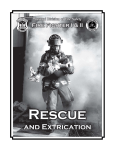Download ILX Lightwave
Transcript
User’s Guide Multi-Channel Fiber Optic Test System FOM-7900B also includes: FOS-79800E Fiber Optic Source Module FOS-79710 1 x 4 Fiber Optic Switch Module DPM-79810 Dual Power Meter Module ILX Lightwave Corporation · P. O. Box 6310 · Bozeman, MT, U.S.A. 59771 · U.S. & Canada: 1-800-459-9459 · International Inquiries: 406-586-1244 · Fax 406-586-9405 E-mail: [email protected] www.ilxlightwave.com 70032603_1/02 ILX Lightwave 70032603 Revision 00 FEEDBACK To ensure that you get the most out of your ILX Lightwave product, we ask that you direct any product operation or service related questions or comments to ILX Lightwave Customer Support. You may contact us in whatever way is most convenient: Telephone FAX 800-459-9459 (406) 586-9405 E-mail [email protected] CS webpage http://ilx.custhelp.com/cgi-bin/ilx.cfg/php/enduser/home.php Mail 31950 East Frontage Road Bozeman, Montana, USA 59715 When you contact us, please have the following information: Model Number _________________________ Serial Number _________________________ End-user name and telephone/fax: _________________________ Name: _________________________ Company: _________________________ Phone: _________________________ Fax: _________________________ Description or sketch of what is connected to the ILX Lightwave instrument. Description of the problem If ILX Lightwave determines that a return to the factory will be necessary, you will be issued a Return Authorization (RA) number. Please mark this number on the outside of the shipping box. NOTE: The shipping box and packing material have been designed specifically for each product and should be saved for possible transportation at a later date. i ILX Lightwave 70032603 Revision 00 ii ILX Lightwave 70032603 Revision 00 WARRANTY ILX LIGHTWAVE CORPORATION warrants this instrument to be free from defects in material and workmanship for a period of one year from date of shipment. During the warranty period we will repair or replace the unit, at our option, without charge. Limitation This warranty does not apply to shipping damage, fuses, lamps, defects caused by abuse, modifications, or to use of the product for which it was not intended. This warranty is in lieu of all other warranties, expressed or implied, including any implied warranty of merchantability or fitness for any particular purpose. ILX Lightwave Corporation shall not be liable for any incidental, special, or consequential damages. If a problem occurs, please notify ILX Lightwave Corporation and thoroughly describe the nature of the problem and give the serial number. Returning an If an instrument is to be shipped to ILX Lightwave for repair or service, be Instrument sure to: 1) Obtain a Return Authorization (RA) number from the factory. 2) Attach a tag to the instrument identifying the owner and indicating the required service or repair. Include the instrument serial number (the model number followed by a sequenced four-digit number on the rear or side panel). 3) Contact ILX Lightwave for packing and shipping instructions. The original shipping container must be used. NOTE: The shipping box and packing material have been designed specifically for each product and should be saved for possible transportation at a later date. 4) Send the instrument, transportation pre-paid to ILX Lightwave, referencing the return authorization number. We suggest that you insure the shipment. Repairs will be made and the instrument returned transportation pre-paid. Repairs are warranted for the remainder of the original warranty or for 90 days, whichever is greater. Claims for Shipping When you receive the instrument, inspect it immediately for any damage Damage or shortages on the packing list. If the instrument is damaged, file a claim with the carrier. ILX Lightwave can supply you with a quotation for estimated costs of repair. You must negotiate and settle with the carrier for the amount of damage. iii ILX Lightwave 70032603 Revision 00 iv ILX Lightwave 70032603 Revision 00 Copyright This document and the software described in it are copyrighted by ILX Lightwave, with all rights reserved. The document may not be copied, in whole or in part without the written consent of ILX Lightwave. No Warranty This document has been prepared for use by ILX Lightwave customers as a guide to the proper use and operation of its products, and no warranty or representation, either expressed or implied, is made with respect to the documentation or to the software described in this document with regard to their quality, performance, merchantability, or fitness for any particular purpose. CALIBRATION AND REPAIR ILX Lightwave offers complete calibration and repair service across our entire line of products. ILX Factory Authorized Service Centers are located at several locations around the globe in order to facilitate your service requirements. Quick service turn-times, an easy fixed-price repair and calibration service schedule along with knowledgeable and professional staff all combine to ease instrument maintenance and repair. ILX Lightwave provides in-house and on-site calibration services for ILX instruments. Most ILX instruments require yearly calibration to insure performance to published specifications. ILX factory calibrations employ NIST traceable measurement instrumentation. Our Calibration Engineers and Technicians use automated test equipment to accurately and efficiently capture and record calibration data of the ILX equipment. A detailed report showing any pre-calibration, out-of-tolerance conditions are available upon request. An original certificate of calibration authenticity is provided on all instrument calibrations. On-site calibrations can be performed whenever your production schedule allows, night or day, seven days a week. Please call an ILX Customer Service or Sales Engineer at (800) 459-9459 to discuss how we can help you keep your ILX Lightwave instrumentation at peak performance. v ILX Lightwave 70032603 Revision 00 PRODUCT SAFETY INFORMATION Definition of symbols Important operating and maintenance (servicing) instructions. Risk of electrical shock. Static-sensitive device, use proper grounding provisions. Power ON symbol Standby Symbol Cautions and Warnings CAUTION: NO USER SERVICEABLE PARTS INSIDE, REFER SERVICING TO QUALIFIED SERVICE PERSONNEL WARNING: The operating line voltage of the 7900B is set at the factory. The voltage setting is marked on the back panel. Changing the line voltage requires disassembly of the mainframe. In addition to voiding the warranty, removing the back panel may expose the user to the risk of electrical shock. WARNING: Equipment may produce high leakage currents when the safety ground is faulty. Ensure that the power supply cord is connected to a properly grounded mains receptacle. WARNING TO PREVENT FIRE OR SHOCK HAZARD, DO NOT EXPOSE THIS EQUIPMENT TO MOISTURE vi ILX Lightwave 70032603 Revision 00 LASER SAFETY FOR THE FOS-79800E There are laser and electrical safety issues that must be considered during the operation of the FOS-79800E laser source modules. The FOS79800E laser source modules must be used as intended in this manual. Any other use not specified in this manual may result in a hazard. The high brightness, sometimes invisible light output of laser diodes and other laser sources pose a definite eye hazard. Direct viewing of the laser output can produce retinal or corneal damage. Absorption of the laser light by the eye causes localized heating and denaturing of tissue proteins. The ANSI publication Z-136.1, “The Safe Use of Lasers”, lists Maximum Permissible Exposure (MPE) levels for direct, or intrabeam viewing of laser beams. From the MPE levels, a “hazard zone” may be computed for a particular laser and exposure time. For more information concerning lasers and laser diode safety, contact the Center for Devices and Radiological Health or ILX Lightwave. Laser Warning Label IEC Triangle Visible and/or invisible laser radiation. Avoid direct eye exposure to the beam. vii ILX Lightwave 70032603 Revision 00 (page left blank intentionally) viii ILX Lightwave 70032603 Revision 00 CONTENTS Calibration and Repair ..............................................................................v PRODUCT SAFETY INFORMATION ......................................................vi LASER SAFETY FOR THE FOS-79800E............................................... vii Laser Warning Label......................................................................... vii CHAPTER 1 INTRODUCTION Company and Technology Overview ................................................... 1-1 Product Overview ................................................................................. 1-1 Available Options ................................................................................. 1-1 Summary of Instruction Manual ........................................................... 1-2 CHAPTER 2 SYSTEM OVERVIEW FOM-7900B System Characteristics .................................................... 2-1 FOM-7900B System Specifications ..................................................... 2-2 Internal Modulation ........................................................................ 2-2 Modulation In ................................................................................. 2-2 Modulation Out .............................................................................. 2-2 External Trigger Input/Output ........................................................ 2-3 Computer Interface ........................................................................ 2-3 GPIB/IEEE-488.2 .................................................................... 2-3 RS-232 .................................................................................... 2-3 Rear Panel ........................................................................................... 2-4 Power Entry Module and Fuse ...................................................... 2-4 Fuse Rating ................................................................................... 2-4 GPIB Connector ............................................................................. 2-5 RS-232 Connectors ....................................................................... 2-5 Trigger Input/Output Connectors ................................................... 2-5 Modulation Input Connector (External Modulation) ....................... 2-5 Modulation Output Connectors ...................................................... 2-6 Module Installation ............................................................................... 2-7 Power-Up ............................................................................................. 2-8 Warm-up and Environmental Considerations ................................ 2-8 ix ILX Lightwave 70032603 Revision 00 CHAPTER 3 FOM-7900B MAINFRAME OPERATION Front Panel Controls ............................................................................ 3-1 Display ........................................................................................... 3-1 Local/Remote Control .................................................................... 3-2 Channel Selection .......................................................................... 3-2 Parameter Selection ...................................................................... 3-2 Parameter Adjustment ................................................................... 3-3 Parameter Entry ............................................................................. 3-3 Sweeping Parameter Values ......................................................... 3-3 Mainframe Parameter Menu ................................................................ 3-4 Modulation Setup ........................................................................... 3-4 Modulation Frequency............................................................. 3-5 Modulation Source .................................................................. 3-5 Return to Main Menu............................................................... 3-5 Modulation ON/OFF ....................................................................... 3-6 Coherence Control ON/OFF .......................................................... 3-6 Sources ON/OFF ........................................................................... 3-6 Setup Mode ................................................................................... 3-7 Set GPIB Address ................................................................... 3-7 Set Bank Address ................................................................... 3-7 Return to Main Menu............................................................... 3-7 Error Display .................................................................................. 3-8 CHAPTER 4 FOS-79800E MODULE FOS-79800E Specifications ................................................................. 4-2 SS-810 Source Shutter OPTION ......................................................... 4-4 FOS-79800E Source Module Parameter menu ................................... 4-5 Module Identification ...................................................................... 4-5 Output ON/OFF ............................................................................. 4-6 Source Shutter OPEN/SHUT ......................................................... 4-6 Set Power Level ............................................................................. 4-6 x ILX Lightwave 70032603 Revision 00 Set Wavelength ............................................................................. 4-7 User Calibration ............................................................................. 4-7 Calibrate Power Level ............................................................. Calibrate Wavelength .............................................................. Reset User Calibration ............................................................ Return to Main Menu............................................................... 4-7 4-8 4-8 4-8 Error Display .................................................................................. 4-9 External Trigger .................................................................................... 4-9 Error Indicator ...................................................................................... 4-9 On Indicator .......................................................................................... 4-9 Modulation ............................................................................................ 4-9 Coherence Control ............................................................................. 4-10 CHAPTER 5 DPM-79810 MODULE Warm-up and Environmental Considerations ................................ 5-1 Measuring Higher Power ............................................................... 5-1 Understanding the Calibration Certificate ...................................... 5-2 Photodetector Responsivity .................................................... 5-2 DPM-79810 Specifications ................................................................... 5-4 DPM-79810 DUAL POWER METER MODULE ................................... 5-5 Connecting to the Power Meter Input Port ........................................... 5-6 Measurements Using a Connector ................................................ 5-6 Protecting the Cavity ...................................................................... 5-6 DPM-79810 Dual Power Meter Module Parameter Menu .................... 5-7 Module Identification ...................................................................... 5-9 Request Zero Operation ................................................................ 5-9 Mode of Operation ....................................................................... 5-10 Display Power .............................................................................. 5-10 Operating Parameters Setup ............................................................. 5-11 Recall Stored Setup Parameters ................................................. 5-11 Source Wavelength ..................................................................... 5-12 xi ILX Lightwave 70032603 Revision 00 Filtering Value (Averaging Rate) .................................................. 5-12 Measurement Units ...................................................................... 5-12 Reference Power Reading ........................................................... 5-13 Range Setting .............................................................................. 5-13 User Calibration ........................................................................... 5-14 Save Setup Parameters ............................................................... 5-14 Request End Setup ...................................................................... 5-14 Warnings ............................................................................................ 5-15 OPERATING IN REMOTE CONTROL .............................................. 5-15 Remote Configuration .................................................................. 5-15 Terminology ................................................................................. 5-15 COMMAND REFERENCE ................................................................. 5-16 CHAPTER 6 FOS-79710 MODULE FOS-79710 Parameters ....................................................................... 6-3 Module Identification ...................................................................... 6-4 Select Switch Port .......................................................................... 6-4 Select External Trigger .................................................................. 6-4 Enable External Trigger .......................................................... Initialize Trigger Switch Sequence .......................................... Customize Trigger Switch Sequence ...................................... Return to Main Menu............................................................... 6-5 6-5 6-5 6-6 Select Timed Mode ........................................................................ 6-6 Enable Interval Timer .............................................................. Set Interval Time ..................................................................... Initialize Timer Switch Sequence ............................................ Customize Timer Switch Sequence ........................................ Return to Main Menu............................................................... 6-6 6-7 6-7 6-7 6-8 Error Display .................................................................................. 6-8 External Trigger Specifications ............................................................ 6-9 xii ILX Lightwave 70032603 Revision 00 CHAPTER 7 RS–232 INTERFACE RS-232 Communications Protocol ....................................................... 7-1 Linking Multiple FOM-7900B Systems ................................................. 7-1 Communication with multiple FOM-7900B systems ............................. 7-3 CHAPTER 8 GPIB REMOTE OPERATION AND COMMON COMMANDS 7900 and GPIB Controller Synchronization ......................................... 8-2 Preparation for GPIB Control ............................................................... 8-2 LOCAL Control .............................................................................. 8-2 REMOTE Control ........................................................................... 8-2 GPIB Address ................................................................................ 8-3 ANSI/IEEE-488.2 Definitions ................................................................ 8-3 Syntax Diagrams ........................................................................... 8-3 <white space> ................................................................................ 8-4 <nrf value> ..................................................................................... 8-4 <suffix unit> ................................................................................... 8-4 <PROGRAM MESSAGE TERMINATOR> .................................... 8-5 <PROGRAM MESSAGE UNIT SEPARATOR> ............................. 8-5 <PROGRAM HEADER SEPARATOR> ......................................... 8-6 <compound command program header> ...................................... 8-6 <PROGRAM DATA> (Parameters) ............................................... 8-7 <ARBITRARY BLOCK PROGRAM DATA> ................................... 8-8 <PROGRAM DATA SEPARATORS> ............................................ 8-8 Power-on Conditions ..................................................................... 8-9 Default Parameters ........................................................................ 8-9 xiii ILX Lightwave 70032603 Revision 00 Getting Started with GPIB .................................................................. 8-10 Overview of the FOM-7900B Syntax ........................................... 8-10 Using Commands with Parameters ............................................. 8-11 Substitute Parameter Names ................................................ 8-11 Queries.................................................................................. 8-12 Terminators ........................................................................... 8-12 Common Commands and Queries ..................................................... 8-13 Error Messages .................................................................................. 8-24 Status Reporting ................................................................................ 8-24 Device Dependent Event and Condition Registers ...................... 8-24 Operation Complete Definition ..................................................... 8-25 Command Timing and Completion .............................................. 8-25 Input Buffer and Output Data ............................................................. 8-26 Remote Interface Messages .............................................................. 8-26 Interface Function Subsets .......................................................... 8-27 Remote Messages ....................................................................... 8-27 Remote Interface Messages Not Supported by FOM-7900B ...... 8-27 CHAPTER 9 COMMAND REFERENCE Terminology ......................................................................................... 9-1 Commands and Queries ...................................................................... 9-2 Substitute Parameter Names ......................................................... 9-2 Compound Command Structure .................................................... 9-2 Common Commands ..................................................................... 9-2 Device Specific Commands ................................................................. 9-5 FOM-7900B Mainframe and Module Command Reference ................. 9-9 xiv ILX Lightwave 70032603 Revision 00 CHAPTER 10 PROGRAMMING EXAMPLES CHAPTER 11 MAINTENANCE Fuse Replacement ............................................................................. 11-2 Line Voltage Selection ....................................................................... 11-2 Module replacement ........................................................................... 11-3 FOS-79800E and FOS-79710 Module Maintenance ......................... 11-4 Cleaning Fiber Optic Connectors ................................................. 11-4 User Calibration of the FOS-79800E Module ..................................... 11-5 Wavelength Calibration ................................................................ 11-5 Power Calibration ........................................................................ 11-5 CHAPTER 12 ERROR MESSAGES FOM-7900B FIBER OPTIC SYSTEM ERRORS ................................ 12-2 CHAPTER 13 TROUBLESHOOTING System Troubleshooting Guide .......................................................... 13-1 GPIB Troubleshooting Guide ............................................................. 13-2 xv ILX Lightwave 70032603 Revision 00 (page left blank intentionally) xvi ILX Lightwave 70032603 Revision 00 LIST OF FIGURES xvii FIGURE 2-1 FOM-7900B Fiber Optic System Rear Panel .............. 2-4 FIGURE 5-1 Sample Detector Response ........................................ 5-2 FIGURE 7-1 FOM-7900B Stacked System...................................... 7-3 FIGURE 8-1 White Space Syntactic Diagram.................................. 8-4 FIGURE 8-2 Suffix Syntactic Diagram ............................................. 8-4 FIGURE 8-3 <PROGRAM MESSAGE TERMINATOR> .................. 8-5 FIGURE 8-4 <PROGRAM MESSAGE UNIT SEPARATOR> .......... 8-5 FIGURE 8-5 <compound command program header> .................... 8-6 FIGURE 8-6 <compound query program header>........................... 8-7 FIGURE 8-7 <ARBITRARY BLOCK PROGRAM DATA> ................ 8-8 FIGURE 8-8 <PROGRAM DATA SEPARATOR>............................ 8-8 FIGURE 8-9 Standard Event Status/Status Enable Register......... 8-15 FIGURE 8-10 Service Request Enable Register ............................. 8-22 FIGURE 8-11 FOM-7900B Status Reporting Schematic Diagram... 8-25 FIGURE 9-1 Command Format ....................................................... 9-3 ILX Lightwave 70032603 Revision 00 (page left blank intentionally) xviii ILX Lightwave 70032603 Revision 00 LIST OF TABLES Table 1-1 Table 3-1 Table 4-1 Table 4-2 Table 4-3 Table 4-4 Table 4-5 Table 4-6 Table 5-1 Table 5-2 Table 5-3 Table 5-4 Table 6-1 Table 6-2 Table 6-3 Table 6-4 Table 7-1 Table 7-2 Table 8-1 Table 8-2 Table 8-3 Table 8-4 Table 8-5 Table 8-6 Table 8-7 Table 8-8 Table 9-1 Table 9-2 Table 9-3 Table 9-4 Table 9-5 Table 9-6 Table 9-7 Table 9-8 Table 10-1 Table 10-2 Table 12-1 Table 12-2 Table 12-3 Table 12-4 Table 12-5 Table 12-6 Table 12-7 Table 13-1 Table 13-2 xix Module Options .............................................................. 1-1 Mainframe Parameter Menu........................................... 3-4 DFB Source Modules ..................................................... 4-2 79800E Performance Specifications .............................. 4-3 Module General Specifications....................................... 4-4 SS-810 Source Shutter Specifications ........................... 4-4 FOS-79800E Parameter Menu....................................... 4-5 FOS-79800E Module Commands ................................ 4-10 DPM-79810 MODULE SPECIFICATIONS ..................... 5-4 DPM-79810 Module Initial Factory Settings ................... 5-5 DPM-79810 Parameter Menu......................................... 5-7 DPM-79810 Module Commands .................................. 5-16 FOS-79710 Performance Specification .......................... 6-2 FOS-79710 1 x 4 Switch Parameter Menu..................... 6-3 External Trigger Specifications....................................... 6-9 FOS-79710 1 x 4 Switch Module Commands .............. 6-10 RS–232 Parameter Values............................................. 7-1 RS–232 Connector wiring............................................... 7-2 GPIB Capability .............................................................. 8-1 FOM-7900B Default Settings.......................................... 8-9 Valid Syntax for Commands ......................................... 8-10 Invalid Syntax for Commands....................................... 8-11 Substitute Parameter Names ....................................... 8-11 GPIB Common Commands .......................................... 8-13 FOM-7900B Allowed GPIB Interface Messages .......... 8-27 GPIB Interface Messages Not Supported .................... 8-27 FOM-7900B Mainframe Specific Commands ................. 9-4 FOS-79800E Module Commands .................................. 9-5 FOS-79710 1 x 4 Switch Module Commands ................ 9-6 DPM-79810 Module Commands .................................... 9-7 FOM-7900B Channel Numbers .................................... 9-13 Error Codes for the FOS-79710 1 X 4 Switch Module.. 9-23 Error Codes for the FOS-79800E Source Module........ 9-23 Mainframe Specific Errors ............................................ 9-23 GPIB Driver .................................................................. 10-1 Display Calibration........................................................ 10-2 Error Code Classification.............................................. 12-1 Parser Errors ................................................................ 12-2 Execution Control Errors .............................................. 12-3 GPIB Errors .................................................................. 12-4 Mainframe Specific Errors ............................................ 12-4 Module Specific errors.................................................. 12-5 FOS-79710 Switch Error Messages ............................. 12-5 System Troubleshooting............................................... 13-1 GPIB Troubleshooting .................................................. 13-2 ILX Lightwave 70032603 Revision 00 LIST OF TABLES (CONTINUED) Table 13-3 Table 13-4 Table 13-5 xx FOS-79710 Switch Module Errors................................ 13-4 FOS-79800E Source Module Errors............................. 13-5 DPM-79810 Dual Power Meter Module Errors ............. 13-6 ILX Lightwave 70032603 Revision 00 CHAPTER 1 INTRODUCTION COMPANY AND TECHNOLOGY OVERVIEW ILX Lightwave is a market and technology leader in the manufacture of photonic test and measurement instrumentation. ILX Lightwave’s global customer base is comprised of leading manufacturers of fiber optic telecommunications systems and components. ILX Lightwave serves customers from five strategically located manufacturing, sales and service centers in the United States, Canada, Japan and Europe. In keeping with its commitment to product leadership and business growth, ILX Lightwave continuously introduces new products that are designed to offer customers long-term benefits such as manufacturing yield enhancement, greater productivity or reduced cost of ownership. PRODUCT OVERVIEW The FOM-7900B Fiber Optic System supports up to eight modules of stabilized DFB or Fabry Perot laser sources, fiber optic switches or dual power meters. All are controlled from a single user interface. The mainframe and modules can be controlled by a GPIB/IEEE-488.2 or RS-232 interface. Up to twenty-five FOM-7900B Systems can be linked to control up to 200 channels from one GPIB address. AVAILABLE OPTIONS The following options are available with the FOM-7900B Fiber Optic System. Table 1-1 Module Options DESCRIPTION CHAPTER 1 INTRODUCTION MODEL NUMBER 1 x 4 Fiber Optic Switch Module FOS-79710 Precision Fiber Optic Source Module FOS-79800E Dual Power Meter DPM-79810 1-1 ILX Lightwave 70032603 Revision 00 SUMMARY OF INSTRUCTION MANUAL Thank you for purchasing an ILX Lightwave FOM-7900B Fiber Optic System. This manual describes the maintenance and operation of the FOM-7900B Fiber Optic System and modules. We recommend that you read this manual before operating the FOM-7900B Fiber Optic System. CHAPTER 2 System Overview Before using the FOM-7900B Fiber Optic System the user should become familiar with the physical components of the unit. This chapter describes the exterior and interior components and provides specifications for the FOM-7900B Fiber Optic System. CHAPTER 3 FOM-7900B Mainframe Operation This chapter is a guide for front panel operation of the mainframe. CHAPTER 4 FOS-79800E Module This chapter is a guide for front panel operation of the source module. CHAPTER 5 DPM-79810 MODULE This chapter is a guide for front panel operation of the dual power meter module. CHAPTER 6 FOS-79710 Module This chapter is a guide for front panel operation of the 1 x 4 switch module. CHAPTER 7 RS–232 Interface This chapter is an overview of the RS–232 interface. CHAPTER 8 GPIB Remote Operation and Common Commands This chapter is a guide to the syntax and usage of the various IEEE/488.2 common commands. It also includes hardware diagrams and other information relating to remote operation. 1-2 CHAPTER 1 INTRODUCTION: Summary of Instruction Manual ILX Lightwave 70032603 Revision 00 CHAPTER 9 Command Reference This chapter is a guide to the syntax and usage of the various device-dependent commands for the FOM-7900B System. CHAPTER 10 Programming Examples This chapter provides FOM-7900B programming examples using GPIB commands. CHAPTER 11 Maintenance This chapter describes how to maintain the FOM-7900B System. CHAPTER 12 Error Messages This chapter provides information on error messages and warnings. CHAPTER 13 Troubleshooting This chapter is intended to be used as a guide when the FOM-7900B mainframe or modules do not perform as expected. CHAPTER 1 INTRODUCTION: Summary of Instruction Manual 1-3 ILX Lightwave 70032603 Revision 00 (page left blank intentionally) 1-4 CHAPTER 1 INTRODUCTION: Summary of Instruction Manual ILX Lightwave 70032603 Revision 00 CHAPTER 2 SYSTEM OVERVIEW FOM-7900B SYSTEM CHARACTERISTICS Power Input1: 100-120VAC (50Hz/60Hz, 1.5 A) 220-240VAC (50Hz/60Hz, 0.8 A) Rack Mounting: 19” (48.3cm) Weight: 28lbs (12.7Kg) Height: 5.5” (14.0cm) Depth: 17.5” (44.5cm) Width: 17.75” (45.1cm) Maximum Relative Humidity: <90% relative humidity, non-condensing Operating temperature range2: 0°C to +40°C Storage temperature range: -40°C to +70°C Maximum altitude: 3,000 meters Chassis Ground 4mm Banana jack Suitable for continuous operation Ordinary Protection (Not protected against harmful ingress of moisture) Class 1 Equipment (Grounded Type) Indoor use only NOTE: The mains supply voltage is factory set and cannot be changed by the user. If a change is required, contact ILX Lightwave Customer Service. 1. Permitted fluctuations in rated line voltage of +6% and -10% 2. Operating temperature range may vary for individual modules CHAPTER 2 System Overview 2-1 ILX Lightwave 70032603 Revision 00 FOM-7900B SYSTEM SPECIFICATIONS Internal Modulation Waveform Frequency Duty Cycle Modulation Depth Rise/Fall time Channel to Channel Synchronization3 Square Wave 1-500kHz 50% ± 1% 100% < 250ns <100ns Modulation In Level Frequency Duty Cycle1 Polarity Optical Delay2 Channel to Channel Synchronization3 Jitter4 Connector TTL 1-500kHz 50% ±1% 0 volts = Laser turned OFF +5 volts = Laser turned ON <1µs <100ns <50ns BNC female on back panel Modulation Out Level Polarity of OUT Polarity of OUT Optical Delay2 Gate Delay5 Jitter4 TTL 0 volts = Laser turned OFF +5 volts = Laser turned ON 0 volts = Laser turned ON +5 volts = Laser turned OFF <1µs < 60ns/mainframe < 50ns 1. Input modulation duty cycles other than 50% ±1% will result in output power inaccuracies. 2. Optical Delay is defined as the time between the rising edge of the electrical input modulation signal and the rising edge of the modulated optical output. 3. Channel to Channel Synchronization is defined as the maximum variation in optical delay between modules in the same mainframe. 4. Jitter is defined as the variation in optical delay for any given module. 5. Gate Delay is defined as the time between the input modulation signal and the output modulation signal. 2-2 CHAPTER 2 System Overview: FOM-7900B System Specifications ILX Lightwave 70032603 Revision 00 Fanout Connector Capable of driving 3 additional FOM-7900B mainframes in parallel BNC female on rear panel External Trigger Input/Output Level Pulse Width Connector TTL, Active Low 100ns minimum BNC female on rear panel Computer Interface GPIB/IEEE-488.2 Hardware meets ANSI/IEEE Std. 488.1 - 1987 Software meets ANSI/IEEE Std. 488.2 - 1992 SH1, AH1, T6, L4, SR1, RL1, PP0, DC1, DT1, C0, E1, E2 RS-232 Baud Rate Stop Bits Parity Data Bits Flow Control RS-232 A Connector RS-232 B Connector CHAPTER 2 System Overview: FOM-7900B System Specifications 9600 1 None 8 None 9 pin male “D” connector 9 pin female “D” connector 2-3 ILX Lightwave 70032603 Revision 00 REAR PANEL The following paragraphs describe the rear panel of the FOM-7900B Fiber Optic System. The FOM-7900B Mainframe Rear Panel is shown in FIGURE 2-1. FIGURE 2-1 FOM-7900B Fiber Optic System Rear Panel Power Entry Module and Fuse The AC Power Entry Module and fuse are located on the right side of the FOM-7900B rear panel. The unit must be connected to a properly rated AC power source in order to operate. The AC line voltage is preset at the factory and is not adjustable in the field. Permitted fluctuations from rated line voltages are +6% and -10%. Fuse Rating NOTE: Replace fuse only with the specified type and rating as listed on the back panel of your FOM-7900B. Instructions for replacing a fuse are found in CHAPTER 11 Maintenance. FOR CONTINUED PROTECTION, REPLACE FUSE ONLY WITH SPECIFIED TYPE AND RATING. ZUM FORTBESTEHENDEN SCHUTZ, ERSETZEN SIE DIE SICHERUNG NUR MIT DEM SPEZIFIZIERTEM TYP AND NENNWERT. POUR ASSURER LA PROTECTION FUTURE, LE FUSIBLE DE REMPLACEMENT DOIT ETRE AUX MEMES SPECIFICATIONS. PER UNA CORRETA PROTEZIONE, SOSTITUIRE IL FUSIBILE SOLO CON UNO DI IDENTICO TIPO E POTENZA. 2-4 CHAPTER 2 System Overview: Rear Panel ILX Lightwave 70032603 Revision 00 GPIB Connector The GPIB connector is located adjacent to the fan on the right hand side of the rear panel. It is compliant with ANSI/IEEE Standard 488.1-1987. Interface specifications are listed in Table 8-1. It is possible to link several FOM-7900B Mainframes together and control them all from one GPIB address. RS-232 Connectors The FOM-7900B can be controlled remotely through a serial link between a computer COM port and the FOM-7900B. The commands described in CHAPTER 8 GPIB Remote Operation and Common Commands and CHAPTER 9 Command Reference can be sent via GPIB or RS-232. It is possible to link several FOM-7900B Mainframes together and control them all from one RS-232 interface. Refer to CHAPTER 7 RS–232 Interface for details regarding RS-232 communications to the FOM-7900B. Trigger Input/Output Connectors The TRIGGER IN may be used to externally signal modules to execute a predetermined set of instructions. The input signal is active low, edge triggered, TTL, with a minimum pulse width of 100ns. All modules will receive the trigger pulse but not all modules support the external trigger. Some modules are capable of generating a trigger signal that is available at the rear panel TRIGGER OUT connector. The electrical specifications are the same at the trigger input. A trigger input signal is duplicated at the trigger output connector. Sending the *GET or TRIG GPIB commands also generates a signal at the TRIGGER OUT connector. Modulation Input Connector (External Modulation) It is possible to modulate the sources within the FOM-7900B using an external signal. This signal must be in the form of a TTL signal between 1kHz and 500kHz applied to the MODULATION IN connector on the rear panel. When the TTL signal is high (+5 volts), the source(s) will be turned on. When the TTL signal is low (0 volts), the source(s) will be turned off. The input signal is also available at the MODULATION OUT connectors on the rear panel. To use this feature the FOM-7900B must be configured for external modulation by choosing EXTERNAL from the Mod Source menu. Refer to CHAPTER 3 FOM-7900B Mainframe Operation, for explanation of mainframe menu selections. CHAPTER 2 System Overview: Rear Panel 2-5 ILX Lightwave 70032603 Revision 00 Modulation Output Connectors The signal used to modulate the sources (internal or external) is available as differential outputs from the rear panel of the instrument. The non-inverted signal is high (+5 volts) when the sources are turned on and low (0 volts) when the sources are turned off. The inverted signal has the opposite polarity. The Modulation Out signal can be used as an external signal to synchronously modulate other FOM-7900B mainframes or to trigger peripheral test equipment. 2-6 CHAPTER 2 System Overview: Rear Panel ILX Lightwave 70032603 Revision 00 MODULE INSTALLATION Use the following instructions when installing modules into the FOM-7900B Mainframe. 1. Make sure the power to the FOM-7900B Mainframe is turned off. CAUTION: Do not insert or remove any module while the FOM-7900B is powered up. This could damage the module and/or mainframe. Be sure the module is properly installed before applying power to the FOM-7900B. CAUTION: The Fiber Optic Source Module and the Dual Power Meter are static sensitive devices. Installing or removing any module from the FOM-7900B System should take place at an ESD protected workbench. The operator should be properly earth grounded. 2. Select any available mainframe channel and, if necessary, remove the blank plate that covers that channel. The plate is removed by loosening the screw at the bottom left corner. NOTE: The DPM-79810 occupies two channels. 3. Position the module upright and guide it into the bay using the mounting rails on the top and bottom of the mainframe bay. 4. Press the module firmly into the bay. The module should “snap” securely into place. 5. Secure the module using the screw at the bottom left corner of the front panel. CHAPTER 2 System Overview: Module Installation 2-7 ILX Lightwave 70032603 Revision 00 POWER-UP Connect the FOM-7900B mainframe to an AC power source. Press the POWER switch to supply power to the device and start the six-second startup sequence. WARNING: To avoid electrical shock hazard, connect the FOM-7900B System to a properly earth grounded, three prong receptacle only. Failure to observe this precaution can result in severe injury or death. Warm-up and Environmental Considerations To achieve rated stability, the mainframe, with modules installed, must warm up for a minimum of one hour with the power on. Some modules may require a longer warm-up time. The operating conditions are determined by the type of module installed, but must not exceed 0-40°C and < 90%, non condensing relative humidity. CAUTION: DANGER: VISIBLE AND/OR INVISIBLE LASER RADIATION. AVOID DIRECT EXPOSURE TO THE BEAM. GEFAR: SEHBAR UND/ODER UNSICHTBAR LASER STRAHLUNG. MEIDE RICHTE AUFDECKUNG ANS STRAHL. DANGER: VISIBLE ET/OU INVISIBLE LASER RADIATION. EVITENT DIRECT EXPOSURE AU POUTRE. PERICOLO: VISIBLE E/O INVISIBLE LASER RADIAZIONE. EVITANO DIRETTA EXPOSURE AGLT TRAVE. The high brightness, sometimes invisible light output of laser diodes and other laser sources poses a definite eye hazard. Direct viewing of the laser output can produce retinal or corneal damage. The ANSI publication Z-136.1, “The Safe Use of Lasers”, lists Maximum Permissible Exposure (MPE) levels for direct, or intrabeam viewing of laser beams. From the MPE levels, a “hazard zone” may be computed for a particular laser and exposure time. For more information concerning lasers and laser diode safety, contact the Center for Devices and Radiological Health or ILX Lightwave. 2-8 CHAPTER 2 System Overview: Power-Up ILX Lightwave 70032603 Revision 00 CHAPTER 3 FOM-7900B MAINFRAME OPERATION FRONT PANEL CONTROLS Three modules are available for use in the FOM-7900B mainframe: the FOS-79800E Fiber Optic Source module, the FOS-79710 Fiber Optic Switch and the DPM-79810 Dual Power Meter. All are controlled using the mainframe keypad. Details unique to individual modules are described in the corresponding module chapter. Display The selected module channel number is always shown in the upper left corner of the display. A description of the selected parameter is provided in the upper right corner of the display. CHAPTER 3 FOM-7900B Mainframe Operation 3-1 ILX Lightwave 70032603 Revision 00 Local/Remote Control When the FOM-7900B is addressed remotely by a host computer the display reads >>REMOTE<< and the front panel is disabled. Press the LOCAL key to return to local, front panel, control. When the instrument is in local mode, pressing the LOCAL key causes the GPIB address to be displayed. The GPIB address can then be changed by pressing the UP and DOWN arrow keys to select the desired address. The new address is implemented when the ENTER key is pressed. Channel Selection Use the CHAN UP or CHAN DOWN keys to select one of the eight modules in the FOM-7900B Mainframe. When a module is selected, parameters for that module are displayed on the FOM-7900B front panel. Parameter Selection Repeatedly press the PARAM key to view the adjustable parameters for the selected module. 3-2 CHAPTER 3 FOM-7900B Mainframe Operation: Front Panel Controls ILX Lightwave 70032603 Revision 00 Parameter Adjustment The LEFT and RIGHT arrow keys are used to place the cursor at a specific position in the adjustable parameter. The UP and DOWN arrow keys are used to increase (decrease) the value of the displayed parameter highlighted by the cursor. Changes made to the parameter are not implemented until the ENTER key is pressed. Parameter Entry The ENTER key must be pressed after editing to apply changes to the displayed parameter. Editing sessions are automatically cancelled if the ENTER key is not pressed within 3 seconds of changing the parameter. Sweeping Parameter Values It is possible to rapidly adjust and implement changes to a parameter value by pressing either the UP or DOWN arrow key and the ENTER key simultaneously. This provides the capability to sweep over a range of parameter values. CHAPTER 3 FOM-7900B Mainframe Operation: Front Panel Controls 3-3 ILX Lightwave 70032603 Revision 00 MAINFRAME PARAMETER MENU The FOM-7900B Fiber Optic System Mainframe menu is shown in Table 3-1. (Pressing the CHAN UP or CHAN DOWN key until “Ch All” is shown in the upper left corner of the display accesses the mainframe parameter menu.) A selection is made by repeatedly pressing the PARAM key until the desired parameter is displayed. Table 3-1 Mainframe Parameter Menu Mod Setup1 Mod Freq Mod Source User Mode2 Modulation Coherence Ctl Source Output Setup Mode1 GPIB Address Bank Address User Mode2 **ERROR**3 1. Pressing ENTER at this parameter passes control to the secondary menu. 2. Pressing ENTER at this parameter passes control back to the main menu. 3. Error messages are displayed only when an error condition exists within the mainframe. Modulation Setup CH ALL MOD SETUP (PRESS ENTER) Press the ENTER key to proceed to the secondary menu structure specific to the setup of the internal/external modulation. 3-4 CHAPTER 3 FOM-7900B Mainframe Operation: Mainframe Parameter Menu ILX Lightwave 70032603 Revision 00 Modulation Frequency CH ALL MOD FREQ 100.00 KHZ Use this parameter to set the internal modulation frequency in kHz. The value on the bottom line indicates the present modulation frequency. Use the LEFT and RIGHT arrow keys to move the cursor and the UP and DOWN arrow keys to adjust the frequency. Then press the ENTER key to implement the change. Modulation Source CH ALL MOD SOURCE INTERNAL Use this parameter to set the modulation source as INTERNAL or EXTERNAL. The value on the bottom line indicates the present source of the modulation signal. Use the UP and DOWN arrow keys to select the source of the modulation signal. Then press the ENTER key to implement the change. When the modulation source is INTERNAL, the signal generated by an internal function generator is sent down the FOM-7900B backplane and to the MODULATION OUT connectors on the rear panel. When the modulation source is EXTERNAL, the modulation signal provided at the MODULATION IN connector on the FOM-7900B rear panel is sent down the backplane and to the MODULATION OUT connectors. The modulation is then enabled and disabled in the modules using the Modulation command. Return to Main Menu CH ALL USER MODE (PRESS ENTER) Press the ENTER key at this display to return to the main menu structure. CHAPTER 3 FOM-7900B Mainframe Operation: Mainframe Parameter Menu 3-5 ILX Lightwave 70032603 Revision 00 Modulation ON/OFF CH ALL MODULATION ON Use this parameter to enable or disable the modulation in the modules. Use the UP or DOWN arrow keys to select ON or OFF. Then press the ENTER key to implement the change. Coherence Control ON/OFF In single mode fiber applications, light from narrow linewidth sources will remain coherent even after traveling long distances. This coherence can cause interference between reflective surfaces such as FC/PC interfaces downstream from the optical source. This interference is most noticeably seen as power instability. Enabling coherence control broadens the linewidth of the laser, thus decreasing the source's coherence length and minimizing the associated interference effects. The coherence control feature also minimizes the nonlinear effects seen in fiber optic systems due to Brillouin scattering. CH ALL COHERENCE CTL ON Use this parameter to enable or disable coherence control in all source modules. Use the UP or DOWN arrow keys to select ON or OFF. Then press the ENTER key to implement the change. Sources ON/OFF CH ALL SOURCE OUTPUT OFF Use this parameter to turn all source module outputs on or off. Use the UP or DOWN arrow keys to select ON or OFF. Then press the ENTER key to implement the change. The green LEDs on the front of all source modules indicate the state of the sources. There is a three second safety startup when the outputs are turned on. During the startup period the front panel ON LEDs blink rapidly. 3-6 CHAPTER 3 FOM-7900B Mainframe Operation: Mainframe Parameter Menu ILX Lightwave 70032603 Revision 00 Setup Mode CH ALL SETUP MODE (PRESS ENTER) Press the ENTER key to proceed to GPIB remote setup. Set GPIB Address CH ALL GPIB ADDRESS -01- Use this parameter to adjust the GPIB Talk/Listen address. Use the LEFT and RIGHT arrow keys to move the cursor and the UP and DOWN arrow keys to adjust the GPIB address to a value from 1 through 31. Then press the ENTER key to implement the change. Set Bank Address CH ALL BANK ADDRESS 2 It is possible to link several FOM-7900B Systems together to control up to 200 channels from one GPIB Address. Each FOM-7900B in the linked system must have a unique Bank Address. Use this parameter to adjust the Bank Address. Use the LEFT and RIGHT arrow keys to move the cursor and the UP and DOWN arrow keys to adjust the Bank Address to a value from 0 through 24. Then press the ENTER key to implement the change. Return to Main Menu CH ALL USER MODE (PRESS ENTER) Press the ENTER key at this display to return to the main menu structure. CHAPTER 3 FOM-7900B Mainframe Operation: Mainframe Parameter Menu 3-7 ILX Lightwave 70032603 Revision 00 Error Display CH 1 **ERROR** 123-SYNTAX ERROR This parameter is displayed only when an error condition has been detected within the mainframe. The parameter cannot be modified and the arrow keys and the ENTER key are disabled. Error messages are defined in CHAPTER 12 Error Messages. 3-8 CHAPTER 3 FOM-7900B Mainframe Operation: Mainframe Parameter Menu ILX Lightwave 70032603 Revision 00 CHAPTER 4 FOS-79800E MODULE Refer to CHAPTER 2 System Overview for installation instructions. CAUTION: Do not insert or remove any module while the FOM-7900B is powered up. This could damage the module and/or mainframe. Be sure the module is properly installed before applying power to the FOM-7900B. CAUTION: The Fiber Optic Source Module is a static sensitive device. Installing or removing any module from the FOM-7900B System should take place at an ESD protected workbench. The operator should be properly earth grounded. The 79800E Source Modules with version 6.1 or higher firmware should be used in the FOM-7900B Mainframes running version 3.4 or higher firmware. Each module provides a stable laser source at a user specified maximum power and center wavelength. Annual factory calibration is recommended for best performance of the FOS-79800E Source Modules. CHAPTER 4 FOS-79800E Module 4-1 ILX Lightwave 70032603 Revision 00 FOS-79800E SPECIFICATIONS A list of wavelength and power levels for source modules is shown in Table 4-1. Performance specifications for the series of FOS-79800E Precision Fiber Optic Source Modules are shown in Table 4-2. In keeping with our commitment to continuing improvement, ILX Lightwave Corporation reserves the right to change specifications without notice or liability for such changes. Table 4-1 DFB Source Modules MAXIMUM POWER LEVEL STABILITY 1527.98–1564.26nm (C-band) 9–10mW note1 FOS-79800E/315L1 1564.27–1610nm (L-band) 9–10mW note1 FOS-79800E/315C2 1527.98–1564.26nm (C-band) >10 up to 20mW note1 FOS-79800E/315L2 1564.27–1610nm (L-band) >10 up to 20mW note1 FOS-79800E/315S 1475–1527.97nm (S-band) 9–20mW note1 FOS-79800E/315EL 1610.01–1625nm (Extended L-band) 9–20mW note1 FOS-79800E/SERV 1310, 1480, 1510, 1625 ±5nm (Service Channels) 9–20mW note2 MODULE CENTER WAVELENGTH FOS-79800E/315C1 FOS-79800E/CUST FOS-79800E/000 Customer supplied lasers, non-standard product Special product for non-standard wavelength 1. After 1-hour warm-up (typical). Some modules may require longer warm-up time. For short-term stability, assume ambient temperature constant within ±0.1°C. For long-term stability, assume ambient temperature constant within ±1°C. 2. After warm-up of up to 6 hours. For short-term stability, assume ambient temperature constant within ±0.1°C. For long-term stability, assume ambient temperature constant within ±1°C. 4-2 CHAPTER 4 FOS-79800E Module: FOS-79800E Specifications ILX Lightwave 70032603 Revision 00 Table 4-2 79800E Performance Specifications OUTPUT POWER Level at full power1 Stability2 15 minutes (spec) (typical) 24 hours Attenuation Calibrated range Full range (typical) Accuracy3 Wavelength SPECIFICATION Refer to Table 4-1 <0.005dB rms <0.002dB rms ±0.03dB 10dB 15dB ±0.1dB SPECIFICATION Available center λ Refer to Table 4-1 Resolution 1pm Accuracy ±50 pm Stability 15 minutes 24 hours ±3pm ±5pm Tuning range ±0.85nm Spectral width Coherence control OFF Coherence control ON <30MHz 1GHz (typical)4 General SPECIFICATION Side mode suppression5 Signal to background6 >40dB (>45dB typical) >30dB Optical isolation >30dB RIN7 -145dB/Hz Modulation Optical frequency8 connector9 1–500 kHz FC/APC Operating temperature 15°C–35°C SSE50 Option SPECIFICATION Signal/Spontaneous Emission >50dB (within ±100nm of center wavelength) 1. User specified maximum power level. 2. After 1-hour warm-up (typical). Some modules may require longer warm-up time. For short-term stability, assume ambient temperature constant within ±0.1°C. For long-term stability, assume ambient temperature constant within ±1°C. CHAPTER 4 FOS-79800E Module: FOS-79800E Specifications 4-3 ILX Lightwave 70032603 Revision 00 3. Defined as: ∆Pmeas - ∆Pset from maximum power to 5dB down. 4. Other linewidths available. 5. Measured at output connector, set to maximum power. 6. ±100nm about center wavelength. 7. Measured at output connector. Use angled connector patchcords to minimize noise. 8. Modulation depth 100%, duty cycle 50%, rear panel TTL level input. Some rising edge ring above 100kHz. See FOM-7900B System Mainframe specifications for more information. 9. Other connector types available. Some specifications may be degraded. Also available: PANDA PM fiber aligned to slow axis. Table 4-3 Module General Specifications GENERAL SPECIFICATION Operating Temperature +15°C to +35°C Storage Temperature -40°C to +70°C Humidity < 90% relative humidity, non-condensing Module Dimensions (H, W, D) 12.8 x 3.5 x 29.0cm (5 x 1.4 x 11.4in) Weight 0.5kg (1.1lb) SS-810 SOURCE SHUTTER OPTION The SS-810 source shutter is a thermally stabilized optical 1x1 switch which is used to block the light from the laser in the FOS-79800E Source Module. When the shutter is shut, light is blocked but the laser remains on. The shutter can be controlled through both the front panel and the GPIB interface. Table 4-4 SS-810 Source Shutter Specifications SS-810 SOURCE SHUTTER SPECIFICATIONS 4-4 Power stability 24 hr. 25±1°C <±0.07dB Power stability 15 min 25±1°C < 0.005 (rms) Wavelength stability 24 hr @ 34±1°C <±0.005nm Minimum switch cycle speed >40 msec Shutter ON/OFF power repeatability ± 0.05dB CHAPTER 4 FOS-79800E Module: SS-810 Source Shutter OPTION ILX Lightwave 70032603 Revision 00 FOS-79800E SOURCE MODULE PARAMETER MENU For FOM-7900B system commands refer to Mainframe Parameter Menu, on page 3-4. The FOS-79800E Precision Fiber Optic Source Module menu is shown in Table 4-5. A selection is made by repeatedly pressing the PARAM key until the desired parameter is displayed. Table 4-5 FOS-79800E Parameter Menu 79800E Ver 6.1 Output Source Shutter (OPEN/SHUT) Set Level (dBm) Set Wavelength (nm) Cal Mode1 Cal Level Cal Wavelength Default Cal User Mode2 **ERROR**3 1. Pressing ENTER at this parameter passes control to the secondary menu. 2. Pressing ENTER at this parameter passes control back to the main menu. 3. Error messages are displayed only when an error condition exists in the module. Module Identification CH3 79800E SN XXXX FiberOptic Src 6.1 This parameter displays the model number, module serial number and the firmware version. The parameter is not adjustable. The arrow keys and ENTER are disabled. CHAPTER 4 FOS-79800E Module: FOS-79800E Source Module Parameter menu 4-5 ILX Lightwave 70032603 Revision 00 Output ON/OFF CH 1 OUTPUT ON Use this parameter to turn the laser output on or off. Use the UP or DOWN arrow keys to select ON or OFF. Then press the ENTER key to implement the change. The green LED on the front of the module indicates the presence of light. The green LED will only illuminate if the Output is ON and the Shutter is OPEN. Source Shutter OPEN/SHUT CH 1 SOURCE SHUTTER OPEN Use this parameter to open or shut the Source Shutter. Use the UP or DOWN arrow keys to select OPEN or SHUT. Then press the ENTER key to implement the change. The green LED on the front of the module indicates the presence of light. The green LED will only illuminate if the Output is ON and the Shutter is OPEN. This parameter is displayed only when the shutter option has been detected in the module. Set Power Level CH 1 SET LEVEL +1.23 DBM Use this parameter to set the output power in dBm. The number displayed on the bottom line indicates the present power level. Use the LEFT and RIGHT arrow keys to move the cursor and the UP and DOWN arrow keys to adjust the level. Then press the ENTER key to implement the change. 4-6 CHAPTER 4 FOS-79800E Module: FOS-79800E Source Module Parameter menu ILX Lightwave 70032603 Revision 00 Set Wavelength CH 1 SET WAVELENGTH 1552.456 NM Use this parameter to set the wavelength in nanometers. The number displayed on the bottom line indicates the present wavelength setting. Use the LEFT and RIGHT arrow keys to move the cursor and the UP and DOWN arrow keys to adjust the wavelength. Allow time for wavelength to stabilize after resetting. User Calibration CH 1 CAL MODE (PRESS ENTER) Press the ENTER key to proceed to the secondary menu structure specific to the field calibration of the FOS-79800E Fiber Optic Source Module. Calibrate Power Level CH 1 CAL LEVEL +1.55 DBM The Cal Level feature can be used when the measured output power does not match the front panel setting or to compensate for losses induced by patch cords. Use the steps below to enter a Power User Calibration. This calibration generates a single point offset that is applied to all future power levels. 1. Connect an optical power meter to the end of a fiber optic patch cord. Program the power meter to the wavelength of the FOS-79800E Precision Fiber Optic Source. Zero the power meter. 2. Set the FOS-79800E Precision Fiber Optic Source Module to a level near that of the test application. Turn the source on. 3. Proceed to the Cal Level display. 4. Give the system one hour to warm up and stabilize. Measure the output power with the power meter. Then use the LEFT and RIGHT arrow keys to move the cursor and the UP and DOWN arrow keys to enter the measured power from the power meter. Then press the ENTER key. CHAPTER 4 FOS-79800E Module: FOS-79800E Source Module Parameter menu 4-7 ILX Lightwave 70032603 Revision 00 Calibrate Wavelength CH 1 CAL WAVELENGTH 1554.001 NM The Cal Wavelength feature can be used when the measured wavelength does not match the front panel setting. Use the steps below to enter a Wavelength User Calibration. The cal generates a single point offset that is applied to all future wavelength settings. 1. Connect a wavelength meter to the end of a fiber optic patch cord. 2. Set the FOS-79800E Fiber Optic Source Module to a wavelength near that of the test application. Turn the source on. 3. Proceed to the Cal Wavelength display. 4. Give the “system” 1 hour to warm up and stabilize. Measure the wavelength with the wavelength meter. Then use the LEFT and RIGHT arrow keys to move the cursor and the UP and DOWN arrow keys to enter the measured wavelength from the meter. Then press the ENTER key. Reset User Calibration CH 1 DEFAULT CAL (PRESS ENTER) Press ENTER at this display to remove the effects of the User Calibration(s). The User Calibration is an offset that is applied to all power and wavelength settings. Resetting the calibration returns these offsets to 0.00dB and 0.000nm. Return to Main Menu CH 1 USER MODE (PRESS ENTER) Press the ENTER key to return to the main menu structure. 4-8 CHAPTER 4 FOS-79800E Module: FOS-79800E Source Module Parameter menu ILX Lightwave 70032603 Revision 00 Error Display CH 1 **ERROR** 501 - CASE TEMP ERROR This parameter is displayed only when an error condition has been detected within the module. The parameter cannot be modified and the arrow keys and the ENTER key are disabled. Error messages are defined in CHAPTER 12 of this manual. EXTERNAL TRIGGER The FOS-79800E Fiber Optic Source Module does not support external triggering. ERROR INDICATOR When an error is detected within the FOS-79800E Module the red LED on the front of the module blinks. To view a description of the error press the PARAM key repeatedly until the **ERROR** screen is displayed. Error messages are displayed until the error causing condition is remedied. Error messages are also described in CHAPTER 12 Error Messages. ON INDICATOR When light is present at the output connector the green LED is on. This indicates that both the Laser is energized and the Source Shutter option is open. The default condition for the modules is laser not energized and shutter open. This configuration has been adopted to maintain consistency between modules with and without the source shutter option. MODULATION It is possible to modulate the laser output of the FOS-79800E. Control of the modulation is provided in the Ch All menu structure. Refer to CHAPTER 3 FOM-7900B Mainframe Operation for more detail. Modulation applies to all source modules simultaneously. CHAPTER 4 FOS-79800E Module: External Trigger 4-9 ILX Lightwave 70032603 Revision 00 COHERENCE CONTROL In single mode fiber applications, light from narrow linewidth sources will remain coherent even after travelling long distances. This coherence can cause interference between reflective surfaces such as FC/PC interfaces downstream from the optical source. This interference is most noticeably seen as power instability. The coherence control feature of the FOS-79800E broadens the linewidth of the laser, thus decreasing the coherence length and minimizing the associated interference effects. The coherence control feature also minimizes the nonlinear effects seen in fiber optic systems due to Brillouin scattering. The Coherence Control is turned ON or OFF within the Ch All menu structure. Table 4-6 FOS-79800E Module Commands COMMAND NAME 4-10 # PARAMETERS EXPECTED DESCRIPTION CAL:LEVEL ##.## Sets the Power User Calibration. CAL:RESET ##.## Resets the User Calibration. CAL:WAVE ####.### Sets the Wavelength User Calibration. ERRor? NONE Returns an error code. (See CHAPTER 12) IDN? NONE Returns a string that identifies the module. LEVEL ±##.## Sets the output power level. LEVEL? NONE Returns the output power level. OUT # Turns the output on and off. OUT? NONE Returns the ON/OFF status of the laser. SHUTPRES? NONE Returns the presence of the shutter option SHUTTER ON/OFF or 1/0 Opens (ON) and closes (OFF) the shutter SHUTTER? NONE Returns the state of the shutter WAVE ####.### Sets the wavelength. WAVE? NONE Returns the wavelength setting. WAVEMAX? NONE Returns the maximum wavelength setting. WAVEMIN? NONE Returns the minimum wavelength setting. CHAPTER 4 FOS-79800E Module: Coherence Control ILX Lightwave 70032603 Revision 00 CHAPTER 5 DPM-79810 MODULE The DPM-79810 Dual Power Meter Module is intended for use with the FOM-7900B Fiber Optic Mainframe running firmware Version 3.42 or higher. Refer to CHAPTER 2 System Overview for installation instructions. The DPM-79810 Dual Power Meter Module occupies two bays. CAUTION: Do not insert or remove any module while the FOM-7900B is powered up. This could damage the module and/or mainframe. Be sure the module is properly installed before applying power to the FOM-7900B. CAUTION: The Fiber Optic Source Module is a static sensitive device. Installing or removing any module from the FOM-7900B System should take place at an ESD protected workbench. The operator should be properly earth grounded. The DPM-79810 Dual Power Meter Module contains two individual optical power meters. Each power meter can be operated independently or the meters can be set to operate in a relative mode providing the difference in optical power between the two. Each individual meter is capable of measuring a maximum of 1 Watt of optical power. Annual factory calibration is recommended for best performance of the DPM-79810 Dual Power Meter Module. Warm-up and Environmental Considerations To achieve rated accuracy, let the DPM-79810 warm up for at least five minutes before use. Operate the meter within the environmental limits specified in Table 5-1. Measuring Higher Power The DPM-79810 will accurately measure input power up to 1W. The best way to measure higher power is to use a calibrated attenuator. To set a compensating factor into the DPM-79810 so it displays the correct power of the source use USER CALIBRATION. CHAPTER 5 DPM-79810 MODULE 5-1 ILX Lightwave 70032603 Revision 00 Understanding the Calibration Certificate The DPM-79810 is supplied with a certificate for calibration from ILX Lightwave's laboratory. The following discussion explains the meaning of the information on your calibration certificate. Photodetector Responsivity The DPM-79810 Dual Power Meter module is a stable low noise current meter with a photodetector inside a special optical cavity. The cavity randomizes light input, so changes in input polarization and pattern orientation have little net effect on the detector. Factory calibration is a process of recording detector current while varying wavelength and holding light power constant. The result is a table of detector responses every 10 nanometers, in mA per mW. When you connect input light, the DPM-79810 measures detector current, then uses your wavelength setting to look up the conversion factor on the calibration table. Interpolation algorithms are used for wavelengths between these calibration points. A sample of detector response plotted as a function of wavelength, based on data from DPM-79810 meter calibrations performed at ILX Lightwave is shown in FIGURE 5-1. Detector Responses 0.002 0.0018 Responsivity (A/W) 0.0016 79810-1A 0.0014 79810-1B 0.0012 79810-2A 0.001 79810-2B 0.0008 79810-3A 0.0006 79810-3B 0.0004 0.0002 0 850 950 1050 1150 1250 1350 1450 1550 1650 Wavelength (nm ) FIGURE 5-1 Sample Detector Response 5-2 CHAPTER 5 DPM-79810 MODULE: ILX Lightwave 70032603 Revision 00 The detector response is shown as photodetector current (amperes) per unit of optical power (watts). If you are familiar with normal InGaAs detector responsivity values, you may also note that these values are reduced by the loss in the DPM-79810 integrating cavity. Note also: • The highest detector current (greatest sensitivity) is at the longer wavelengths normally used for telecom work. • Changes in detector response are significant enough that the meter must use the wavelength in order to display calibrated optical power. • The flatness (or steepness) of the curve at any point is a measure of how much effect an error in wavelength input will have on the measurement result. • Detector response is less at shorter wavelengths. CHAPTER 5 DPM-79810 MODULE: 5-3 ILX Lightwave 70032603 Revision 00 DPM-79810 SPECIFICATIONS Performance specifications for the DPM-79810 Dual Power Meter Module are shown Table 5-1. In keeping with our commitment to continuing improvement, ILX Lightwave Corporation reserves the right to change specifications without notice or liability for such changes. Table 5-1 DPM-79810 MODULE SPECIFICATIONS SPECIFICATIONS - DPM-79810 DUAL POWER METER MODULE Wavelength range 850 to 1650nm Power range Measurement Damage Threshold +30 to -40dBm >+40dBm Accuracy Reference conditions1 Operating conditions2 (NIST traceable calibration) ±2.5% ±5.0% Polarization dependent response ±0.002dB Measurement repeatability3 ±0.003dB Compatible connector types FC, SC Sensor type Temperature controlled InGaAs Noise <150pW p-p, no filtering Sample rate 150msec Linearity ±0.08dB Environment Operating temperature Storage temperature Humidity +10°C to +40°C -40°C to +70°C <85% relative humidity, non-condensing 1. Temperature 23°C ±2°C, λ 1000 - 1600nm, spot diameter 1.1mm, power 100µW. 2. Within operating power and temperature ranges specified above. Add 1% for NA >0.2. Maximum NA ≤ 0.30 3. Variation in response from removing and replacing the fiber or connector into the adapter. Includes effects of variation in fiber orientation. Add ±0.003dB for NA > 0.20 5-4 CHAPTER 5 DPM-79810 MODULE: DPM-79810 Specifications ILX Lightwave 70032603 Revision 00 DPM-79810 DUAL POWER METER MODULE The DPM-79810 module contains two optical power meters. The top connector on the front of the module is for the first optical power meter called OPM1 and the bottom connector is for the second optical power meter called OPM2. Initial factory settings are shown in Table 5-2. It is recommended that these initial settings are saved in the setup menu. Table 5-2 DPM-79810 Module Initial Factory Settings DUAL POWER METER FILTERING = 1 (No averaging, 150msec sampling) MODE = 1 (Absolute, meters operating independently) REFERENCE = 0 (No reference reading stored) UNIT = Watts WAVELENGTH = 1550.000nm RANGE = AUTO USER CALIBRATION = 1.000 CHAPTER 5 DPM-79810 MODULE: DPM-79810 DUAL POWER METER MODULE 5-5 ILX Lightwave 70032603 Revision 00 CONNECTING TO THE POWER METER INPUT PORT Measurements Using a Connector With adapters available from ILX Lightwave, the DPM-79810 can make measurements through most common fiber optic connectors. To install an adapter, screw it onto the front panel detector mount. Take care not to contaminate the internal cavity. To remove an adapter, unscrew the four fasteners. Once the adapter is in place, you can connect patchcords repeatedly to the meter. There is no need to remove the adapter unless you need to use a different connector type. NOTE: Always clean the tip of the connector ferrule before a measurement, using proper tools and good technique. The core of a single-mode telecom-grade fiber is only about 9µm in diameter, so even the smallest contaminant can cause large errors if it happens to be over the fiber core. Protecting the Cavity The detector cavity entrance is small (~2.5 mm) so it will not tend to pick up debris. However over time dust and pollution in normal air can degrade measurement accuracy. After using the detector, protect the detector cavity by covering the entrance with the plastic shipping protector over the connector or leave the connection in place. Cavity contamination can also happen if you are doing environmental testing where humidity causes condensation. If you suspect the cavity has been contaminated, contact ILX Lightwave Customer Service. In most cases we will be able to clean it and recalibrate it for you. 5-6 CHAPTER 5 DPM-79810 MODULE: Connecting to the Power Meter Input Port ILX Lightwave 70032603 Revision 00 DPM-79810 DUAL POWER METER MODULE PARAMETER MENU Both optical power meters (OPM1 and OPM2) in the module should be programmed before operation. The various measurement parameters can be set the same for both OPM1 and/or OPM2 via the SETUP BOTH menu which is accessed through the first level menus when the PARAM key is pressed with the power meter channel selected. Alternatively, the control parameters for each individual optical power meter can be set independently with the SETUP OPM1 and SETUP OPM2 channel setup menus, which are accessed with the PARAM key when the power meter channel has been previously selected. You can move between the multiple parameter options of any setup menu by first selecting the desired optical power meter SETUP, then pushing the PARAM key to cycle through each of the individual options. The selected parameter value can be adjusted using the UP or DOWN arrow keys. The ENTER key must be pressed after entering a new value or the value will revert to the previous value. To step back up into the SETUP level menus, cycle through the parameter menus to the END SETUP and press the ENTER key. The DPM-79810 Dual Power Meter Module menu is shown in Table 5-3. A selection is made by repeatedly pressing the PARAM key until the desired parameter is displayed. Table 5-3 DPM-79810 Parameter Menu Zero Meter OPM1 OPM2 BOTH MODE Absolute Relative (1-2) Relative (2-1) Power1 Power2 or Relative (1-2) or Relative (2-1) SETUP OPM1 (OPM2 or BOTH) OPM1:Recall CHAPTER 5 DPM-79810 MODULE: DPM-79810 Dual Power Meter Module Parameter Menu 5-7 ILX Lightwave 70032603 Revision 00 Table 5-3 DPM-79810 Parameter Menu 1-10 OPM1:Wavlngth OPM1:Filtering 1-50 (default = 1) OPM1:Units mW dBm OPM1:Range RANGE:AUTO 1Watt 100mW 10mW 1mW 100µW 10µW 1µW 100nW OPM1:User Cal 0.5-2.500 OPM1:Reference ON/OFF OPM1:SaveSetup 1-10 OPM1:End Setup (PRESS ENTER) WARNINGS 5-8 CHAPTER 5 DPM-79810 MODULE: DPM-79810 Dual Power Meter Module Parameter Menu ILX Lightwave 70032603 Revision 00 Module Identification CH 1 DPM-79810 SN:810XXXX VER:X.X The first menu contains the module type, module serial number and firmware version. The parameter is not adjustable. The arrow keys and ENTER are disabled. Request Zero Operation CH 1 ZERO METER OPM1 This feature applies an offset correction factor to the internal amplifiers that eliminates detectable fixed errors. These errors can be from internal effects such as detector dark current, as well as from external effects such as ambient light. The concept is similar to shorting the lead of a voltmeter and making sure the meter reads zero. To zero the DPM-79810 Select ZERO METER using the PARAM key from the SETUP menu. Make sure your fiber or connector is in place at the detector input, then press the ENTER key to zero the optical power meter. Monitor the Zero Operation by displaying Power1 or Power2. The display will read ....+8.888Watts, +7.777Watts, +6.666Watts, etc, down to +0.000Watts, at which time the updated power measurement will be displayed. The procedure takes approximately 10 seconds. Best results are obtained by minimizing external influences, because they are rarely stable. For this reason, the DPM-79810 limits the amount of acceptable zero offset. Error display “ZERO ERROR” in the WARNINGS display, indicates there is too much ambient light for a reliable zero. NOTE: A “ZERO ERROR” will be displayed when the zero operation is attempted when there is too much ambient light for a reliable zero. CHAPTER 5 DPM-79810 MODULE: DPM-79810 Dual Power Meter Module Parameter Menu 5-9 ILX Lightwave 70032603 Revision 00 Mode of Operation CH 1 MODE Absolute The mode of operation determines how the power is displayed. Select MODE using the PARAM key. Use the UP or DOWN arrow key to select an absolute or differential measurement. The available selections are ABSOLUTE, RELATIVE: 1 - 2 and RELATIVE: 2 - 1. Press the ENTER key to accept the selection. ABSOLUTE each power meter operates independently displaying their respective power measurement RELATIVE: 1 - 2 the two power meters operate together displaying the difference in power OPM1 - OPM2 RELATIVE: 2 - 1 the two power meters operate together displaying the difference in power OPM2 - OPM1 Display Power Press the PARAM key from the MAIN level menu to display power readings. Press the ENTER key to toggle between Power1 and Power2 displays. This display is dependent on the current mode of operation. When the mode of operation is ABSOLUTE two displays will be available, one displaying the absolute power reading from the first optical power meter and the second displaying the absolute power reading from the second optical power meter. This menu is intended for informational purposes and contains no changeable fields. CH 1 POWER1 CH 1 +3.333 WATTS CH 1 Relative(1-2) 2.0 DB 5-10 POWER2 -1.384 NW CH 1 Relative(2-1) -0.4 DB CHAPTER 5 DPM-79810 MODULE: DPM-79810 Dual Power Meter Module Parameter Menu ILX Lightwave 70032603 Revision 00 OPERATING PARAMETERS SETUP CH 1 SETUP OPM1 Use this menu to modify operating parameters for the optical power meters individually or simultaneously. Select SETUP using the PARAM key from the MAIN level menu structure. Press the ENTER key to modify the displayed optical power meter's setup parameters. NOTE: Both the first optical power meter (OPM1) and the second optical power meter(OPM2) will be set to the same operating parameters when using the SETUP BOTH menu. Recall Stored Setup Parameters CH 1 OPM1: RECALL 1 Use this parameter to recall previously configured setup parameters from a bin location. Select Recall using the PARAM key from the SETUP menu. Use the UP or DOWN arrow key or the numeric keypad to enter the recall bin number. Press the ENTER key to recall the stored settings. NOTE: “EMPTY BIN” will be displayed if the user attempts to recall a bin number that does not contain previously stored setup parameters. CHAPTER 5 DPM-79810 MODULE: Operating Parameters Setup 5-11 ILX Lightwave 70032603 Revision 00 Source Wavelength CH 1 OPM1: WAVLNGTH 1550.00 NM NOTE: Source wavelength must be entered in order for the DPM-79810 to display the correct optical power. Select Wavlngth using the PARAM key from the SETUP menu. Use the UP or DOWN arrow key or the numeric keypad to enter the source wavelength. Press the ENTER key. The range of available wavelength settings is 850nm to 1650nm, with a default value of 1550.00nm. If the source wavelength is out of range the power reading will not be accurate. Filtering Value (Averaging Rate) CH 1 OPM1: FILTERING 1 The filter setting refers to the number of digital samples that are averaged before a measurement is reported. This has the advantage of integrating out the affects of noisy signals. Select Filtering using the PARAM key from the SETUP menu. Use the UP or DOWN arrow key to enter the filtering value. Press the ENTER key. The range of available filter settings is 1 to 50 samples (with 1 offering a measurement every 150msec and 50 offering a measurement every 7.5 seconds). Measurement Units CH 1 OPM1: UNITS MW The optical power meter can display the measurements in either a linear scale (Watts) or a Logarithmic scale (dBm). When viewing relative measurements, either OPM1-OPM2 or OPM2-OPM1, the setting for OPM1 will establish the units displayed. Select Units using the PARAM key from the SETUP menu. Use the UP or DOWN arrow key to cycle between the two available choices. Press the ENTER key. The available selection for measurement units is either Linear (Watts) or Logarithmic (dBm). 5-12 CHAPTER 5 DPM-79810 MODULE: Operating Parameters Setup ILX Lightwave 70032603 Revision 00 Reference Power Reading CH 1 OPM1: REFERENCE ON An additional feature of this module is the ability to store a reference power measurement for each of the two individual optical power meters. When a reference reading is stored the displayed power value will be the difference between the reference power reading and the current power reading. When displaying the power reading the reference power will be contained in parenthesis. The lack of a displayed reference reading indicates the measurement is in absolute non-referenced mode. Select Reference using the PARAM key from the SETUP menu. Use the UP or DOWN arrow key to cycle between ON and OFF. When ON is selected the power reading when the ENTER key is pressed becomes the new reference power. To disable the reference power select OFF and press the ENTER key. Reference value is stored when power is turned off. Range Setting CH 1 OPM1: RANGE RANGE AUTO The optical power meter provides eight individual settings to cover the full optical power measurement range. Select Range using the PARAM key from the SETUP menu. Use the UP or DOWN arrow key to select the range setting. Press the ENTER key. The available range settings are AUTO, 1W, 100mW, 10mW, 1mW, 100mW, 10mW, 1mW and 100nW. When AUTO is selected the optical power meter automatically changes to the appropriate range setting based on the measured power. The user can force the meter to a fixed range maximum range by entering one of the eight available power ranges. Within each range, accuracy is ± 5.0%. CHAPTER 5 DPM-79810 MODULE: Operating Parameters Setup 5-13 ILX Lightwave 70032603 Revision 00 User Calibration CH 1 OPM1: USERCAL 1.000 The user calibration sets a multiplication factor that is applied to the measurements. Select UserCal using the PARAM key from the SETUP menu. Use the UP or DOWN arrow key to select the user calibration factor. Press the ENTER key. The available range for the user calibration is 0.500 to 2.500. The most common application of user calibration is to calibrate the optical power meter to read correctly with an external attenuator. For example, if you attach a calibrated 3dB attenuator, only 50% of the input signal gets to the meter. In this situation, set the user calibration factor to 2.000 and the meter will then display correctly. Remember to consider the accuracy of the attenuator as well as the meter in attenuated measurements. Save Setup Parameters CH 1 OPM1: SAVESETUP 1 This feature allows the user to save the current setup parameters in a specified bin location. Select SaveSetup using the PARAM key from the SETUP menu. Use the UP or DOWN arrow key or the numeric keypad to enter the bin number in which the current parameters are to be stored. Press the ENTER key. Request End Setup CH 1 OPM1: ENDSETUP (PRESS ENTER) This returns the user to main level menu structure for the optical power meter. Select EndSetup using the PARAM key from the SETUP menu. Then press the ENTER key to return to the main level menu structure. 5-14 CHAPTER 5 DPM-79810 MODULE: Operating Parameters Setup ILX Lightwave 70032603 Revision 00 WARNINGS CH 1 WARNINGS None Displays warning messages. OPERATING IN REMOTE CONTROL Everything you can do from the front panel can also be done remotely. The following sections show you the fundamentals of operating your DPM-79810 Dual Power Meter module remotely through the GPIB or RS-232 interfaces. Remote Configuration Refer to CHAPTER 7 RS–232 Interface and CHAPTER 8 GPIB Remote Operation and Common Commands for information concerning setup of RS-232 or GPIB remote communications. Terminology Terminology required to successfully communicate with the DPM-79810 using GPIB is described in CHAPTER 8 GPIB Remote Operation and Common Commands. The terms frequently used in this chapter are repeated below. <white space> refers to ASCII characters (such as Space Bar) which are used as separators in the command syntax. <nrf value> refers to the IEEE-488.2 standard for numeric format notation. It is a generic label that means either integer, floating point or scientific notation number representation. CHAPTER 5 DPM-79810 MODULE: Warnings 5-15 ILX Lightwave 70032603 Revision 00 COMMAND REFERENCE Table 5-4 lists the commands for the DPM-79810 module. It uses the nomenclature “OPMn” in places to indicate that a command can be sent either to the OPM1 optical power meter or to the OPM2 optical power meter. To send a command to the first optical power meter, replace “OPMn” with “OPM1”; “OPM2” will cause a command to go to the second optical power meter. Refer to CHAPTER 9 Command Reference for details on the use of the commands. Table 5-4 DPM-79810 Module Commands NAME 5-16 PARAMETERS FUNCTION MODE 1 Sets the display mode to 1 = absolute, 2 = relative OPM1 OPM2, 3 = relative OPM2 OPM1. MODE? NONE Returns the current mode of operation; 1 = absolute, 2 = relative OPM1 - OPM2, 3 = relative OPM2 - OPM2. OPMn:CALibration BOTH:CALibration 1 Sets the user calibration constant; valid values are 0.500 to 2.000. OPMn:CALibration? BOTH:CALibration? NONE Returns the user calibration constant, 1.000 is the default. OPMn:FILTer BOTH:FILTer 1 Sets the number of samples that are averaged to generate a measurement; valid range is 1 to 50. OPMn:FILTer? BOTH:FILTer? NONE Returns the current number of samples that are being averaged to generate a measurement; 1 is the default. OPMn:POWer? NONE Returns the current power measurement for optical power meter. CHAPTER 5 DPM-79810 MODULE: COMMAND REFERENCE ILX Lightwave 70032603 Revision 00 Table 5-4 DPM-79810 Module Commands NAME PARAMETERS FUNCTION OPMn:RANGE BOTH:RANGE 1 Sets the range value for the optical power measurement; valid range is 0 - 8. Where 0=Auto Range, 1=1W, 2=100mW, 3= 10mW, 4=1mW, 5=100µW, 6=10 µW, 7=1µW, 8=100nW OPMn:RANGE? BOTH:RANGE? NONE Returns the current setting for the range value; 0 is the default. OPMn:REFerence BOTH:REFerence 1 Sets the current power measurement as a reference value. The remaining measurements when a reference is recorded become the difference in power. The valid parameter for this command is ON or OFF. OPMn:REFerence? BOTH:REFerence? NONE Returns the reference power measurement; 0.0 is the default value and indicates no stored reference is being used. OPMn:RELative? NONE Returns the relative power difference between OPMn and the other optical power meter. OPMn:UNITS:DBM BOTH:UNITS:DBM 1 Sets the optical power meter to display and respond in dBm units or Watts. OPMn:UNITS:DBM? BOTH:UNITS:DBM? NONE Returns the current unit setting for the optical power meter. OPMn:WAVElength BOTH:WAVElength 1 Sets the input wavelength that the optical power meter is reading. OPMn:WAVElength? BOTH:WAVElength? NONE Returns the current wavelength setting for the optical power meter. OPMn:ZERO BOTH:ZERO NONE Zeros the optical detector and electronics for the optical power meter. CHAPTER 5 DPM-79810 MODULE: COMMAND REFERENCE 5-17 ILX Lightwave 70032603 Revision 00 Table 5-4 DPM-79810 Module Commands NAME 5-18 PARAMETERS FUNCTION OPMn:ZERO? BOTH:ZERO? NONE Returns the status of the zeroing operation on the optical power meter. OPMn:SAVE 1 Saves the current meter settings for both OPM1 and OPM2 to a storage bin indicated by the parameter. The valid parameter range for this command is 1 - 10. OPMn:RECALL 1 Restores the saved bin contents from the storage bin indicated by the parameter. The valid parameter range for this command is 1 - 10. CHAPTER 5 DPM-79810 MODULE: COMMAND REFERENCE ILX Lightwave 70032603 Revision 00 CHAPTER 6 FOS-79710 MODULE Refer to CHAPTER 2 System Overview for installation instructions. CAUTION: Do not insert or remove any module while the FOM-7900B is powered up. This could damage the module and/or mainframe. Be sure the module is properly installed before applying power to the FOM-7900B. CAUTION: The Fiber Optic Source Module is a static sensitive device. Installing or removing any module from the FOM-7900B System should take place at an ESD protected workbench. The operator should be properly earth grounded. The FOS-79710 Fiber Optic Switch Module must be used with the FOM-7900B Mainframe. It is designed to connect a single fiber optic signal to one of four possible channels. The modules are optically transparent to signal formats and bandwidths as well as being bi-directional in operation. Random, sequential or triggered switching modes enhance switch module functionality. The optical and mechanical performance specifications for the FOS-79710 Fiber Optic Switch Module are shown in Table 6-1. CHAPTER 6 FOS-79710 Module 6-1 ILX Lightwave 70032603 Revision 00 Table 6-1 FOS-79710 Performance Specification PARAMETER SPECIFICATION Fiber Type 9/125 SMF 28 Wavelength Range 1280 - 1650 nm Connector Type FC/APC Insertion Loss1 1.2 dB typical, 1.7 dB maximum2 Crosstalk < -80 dB Polarization Dependent Loss3 < 0.05 dB Repeatability4 < + 0.03 dB Switching Time5 16 ms/channel + 300 ms (maximum) Maximum CW Input Power +24 dBm Return Loss > 55 dB Switch Life 10 million cycles minimum Operating Temperature +15 °C to +35 °C Operating Humidity < 85% relative humidity, non-condensing Storage Temperature -20 °C to +70 °C Dimensions (H, W, D) 12.8 x 3.5 x 29.0 cm (5 x 1.4 x 11.4 in) Module Weight 0.8 kg (1.8 lb) 1. Measured at 23°C ± 5°C. 2. Maximum insertion loss, any module output port. 3. Measured at 1550 nm. 4. Sequential switching, 100 cycles measured at constant temperature after module warm-up. 5. Excluding GPIB and mainframe processor latency. When enabled, the FOS-79710 Fiber Optic Switch Module responds to an external trigger signal on the rear panel of the FOM-7900B Mainframe. 6-2 CHAPTER 6 FOS-79710 Module: ILX Lightwave 70032603 Revision 00 FOS-79710 PARAMETERS For FOM-7900B system commands refer to Mainframe Parameter Menu, on page 3-4. The FOS-79710 1 x 4 Fiber Optic Switch Module menu is shown in Table 6-2. A selection is made by repeatedly pressing the PARAM key until the desired parameter is displayed. Table 6-2 FOS-79710 1 x 4 Switch Parameter Menu 79710 Ver 2.0 Output Port Triggered Mode1 Trigger Enable Sequence 1 → 4 Step #1 Port Step #2 Port Step #3 Port Step #4 Port User Mode2 Timed Mode1 Timer Enable Time Interval Sequence 1 → 4 Step #1 Port Step #2 Port Step #3 Port Step #4 Port User Mode2 **ERROR**3 1. Pressing ENTER at this parameter passes control to the secondary menu. 2. Pressing ENTER at this parameter passes control back to the primary menu. 3. Error messages are displayed only when an error condition exists in the module. CHAPTER 6 FOS-79710 Module: FOS-79710 Parameters 6-3 ILX Lightwave 70032603 Revision 00 Module Identification CH 1 79710 VER 2.0 1 X 4 FIBER SWITCH This parameter displays the model number, firmware version number and a description of the module. The parameter is not adjustable. The arrow keys and ENTER key are disabled. Select Switch Port CH 1 OUTPUT PORT 2 This menu is used to determine which port (1-4 or None) is switched to the common port (top connector). The number displayed on the bottom line indicates the current port. Use the UP and DOWN arrow keys to select a new port, then press the ENTER key to activate the change. Selecting “None” places the switch into the optically off (blocked) position. For laser safety reasons, the FOS-79710 Switch Module always powers up in the “None” position. In Trigger or Timer modes, the port number shown reflects the last manually selected port. This menu can be used to override the current output port in these modes. However, this action may have unintended consequences for your particular application and we suggest you avoid overriding the Trigger or Timer modes. Select External Trigger CH 1 TRIGGERED MODE (PRESS ENTER) Press the ENTER key to proceed to the secondary menu structure specific to the control of the external triggering features of the Switch Module. 6-4 CHAPTER 6 FOS-79710 Module: FOS-79710 Parameters ILX Lightwave 70032603 Revision 00 Enable External Trigger CH 1 TRIGGER ENABLE ENABLE Use this parameter to enable or disable the effects of the external trigger signal from the FOM-7900B rear panel. Use the UP or DOWN arrow keys to ENABLE or DISABLE the external trigger, then press ENTER to activate the change. For laser safety reasons, the FOS-79710 Switch Module always powers up with Trigger mode disabled. When the external trigger is enabled, the module will automatically move the switch position to the next port in the sequence whenever a trigger signal is received at the FOM-7900B rear panel (or when the TRIG command is sent through GPIB). The Trigger and Timer Modes are mutually exclusive; if the Trigger Mode is ENABLEd, the Timer Mode will be DISABLEd. Initialize Trigger Switch Sequence CH 1 SEQUENCE 1 → 4 (PRESS ENTER) Press the ENTER key to initialize the four-element trigger switch sequence to the following default sequence: 1→2→3→4↵ Customize Trigger Switch Sequence CH 1 STEP #1 PORT 4 Use this and the next three menu items to customize the switch sequence for the external trigger mode. Use the UP or DOWN arrow keys to select the next port in the sequence and press ENTER to activate the change. Pressing ENTER does not change the current switch position but merely places the new port position into the chosen element of the sequence array. It is possible to select “None” to skip a switch position, or to shorten the executed sequence by repeating a port position. For instance, to switch repeatedly between ports 1 and 3, choose the sequence 1 → 3 → 1 → 3 ↵. CHAPTER 6 FOS-79710 Module: FOS-79710 Parameters 6-5 ILX Lightwave 70032603 Revision 00 Return to Main Menu CH 1 USER MODE (PRESS ENTER) Press the ENTER key to return to the main menu structure. Select Timed Mode CH 1 TIMED MODE (PRESS ENTER) Press the ENTER key to proceed to the menu for controlling the Timed Mode interval switching feature. Enable Interval Timer CH 1 TIMER ENABLE ENABLE Use this parameter to enable or disable the automatic switching of the built-in timer. Use the UP or DOWN arrow keys to ENABLE or DISABLE the timer, then press ENTER to activate the change. For laser safety reasons, the FOS-79710 Switch Module always powers up with Timer mode disabled. When the timer is enabled, the module will automatically move the switch position to the next port in the sequence at the rate determined by the timer interval. The Timer mode is convenient for conducting long-term tests in situations where remote control of the switch by a host computer is not possible. Note that the Timer and Trigger modes are mutually exclusive; if the Timer mode is ENABLEd, the Trigger mode will be DISABLEd. 6-6 CHAPTER 6 FOS-79710 Module: FOS-79710 Parameters ILX Lightwave 70032603 Revision 00 Set Interval Time CH 1 TIME INTERVAL 3.21 SEC This parameter sets the internal timer interval in seconds. Use the LEFT and RIGHT arrow keys to move the cursor and the UP and DOWN arrow keys to adjust the interval time. Then press the ENTER key to activate the change. The timer interval is can be set from 1.00 to 60.00 seconds. The resolution of the internal timer itself is 10 ms; however it should be kept in mind that the absolute resolution of the switch is 16 ms. Initialize Timer Switch Sequence CH 1 SEQUENCE 1 → 4 (PRESS ENTER) Press the ENTER key to initialize the four-element timer switch sequence default: 1 → 2 → 3 → 4 ↵ Customize Timer Switch Sequence CH 1 STEP #1 PORT 3 Use this and the next three menu items to customize the switch sequence for the Timer mode. Use the UP or DOWN arrow keys to select the next port in the sequence and press ENTER to activate the change. Pressing ENTER here does not change the actual switch position but merely places the new port position into the chosen element of the sequence array. It is possible to select “None” to skip a switch position, or to shorten the executed sequence by repeating a port position. For instance, to switch repeatedly between ports 2 and 4, choose the sequence 2 → 4 → 2 → 4 ↵. CHAPTER 6 FOS-79710 Module: FOS-79710 Parameters 6-7 ILX Lightwave 70032603 Revision 00 Return to Main Menu CH 1 USER MODE (PRESS ENTER) Press the ENTER key to return to the main menu structure. Error Display CH 1 **ERROR** 504 INVALID SWITCH This parameter is displayed only when an error condition has been detected within the module. The parameter cannot be modified and the arrow keys and ENTER key are disabled. Error messages are defined in CHAPTER 12. 6-8 CHAPTER 6 FOS-79710 Module: FOS-79710 Parameters ILX Lightwave 70032603 Revision 00 EXTERNAL TRIGGER SPECIFICATIONS When Trigger mode is enabled, the FOS-79710 Fiber Optic Switch Module responds to an external trigger signal on the rear panel of the FOM-7900B Mainframe. The same effect may be accomplished by sending the TRIG command using GPIB or RS-232 communication protocol. The TRIG command is particularly useful for switching several FOS-79710's simultaneously. The electrical specifications of the external trigger interface are shown in Table 6-3. Table 6-3 External Trigger Specifications External Trigger Parameter Specification Level TTL, Normally high (+5 volts) Edge Active Low (triggers on high to low transition) Pulse Width 100 ns minimum Latency 500 ms absolute maximum (time between trigger edge & complete stability of optical signal) Switching Frequency 2.0 Hz maximum (triggers above this rate will produce maximum switching frequency). For every trigger pulse or TRIG command sent to the FOM-7900B, the switch will move to the next port in the switch sequence array. Trigger pulses occurring at a frequency higher than the maximum will produce the maximum switch rate. CHAPTER 6 FOS-79710 Module: External Trigger Specifications 6-9 ILX Lightwave 70032603 Revision 00 Table 6-4 FOS-79710 1 x 4 Switch Module Commands NAME 6-10 PARAMETER DESCRIPTION ERR? NONE Returns an error code (See CHAPTER 12). IDN? NONE Returns a string that identifies the module. INTERVAL ##.## Sets the timer interval in seconds. INTERVAL? NONE Returns the timer interval, in seconds. PORT # Sets the port that is switched to the common port. PORT? NONE Returns the currently-selected switch port. SEQ:DEFAULT NONE Initializes the Trigger/Timer switch sequence. SEQ:SWn # Sets the nth position in the switch sequence array. SEQ:SWn? NONE Returns the nth position from the sequence array. SEQ:TMR ON/OFF Enables or Disables the Interval Timer (1 or 0). SEQ:TMR? NONE Returns the state of the Timer Mode (1 or 0). SEQ:TRG ON/OFF Enables or Disables the External Trigger (1 or 0). SEQ:TRG? NONE Returns the state of the Trigger Mode (1 or 0). CHAPTER 6 FOS-79710 Module: External Trigger Specifications ILX Lightwave 70032603 Revision 00 CHAPTER 7 RS–232 INTERFACE RS-232 COMMUNICATIONS PROTOCOL To establish serial communications between a computer serial port and the FOM-7900B System, a serial cable is connected between an available COM port on the host computer and the RS-232 connector on the rear panel of the FOM-7900B. This cable must be wired straight through and have a male connector on the FOM-7900B side. The serial port on the computer is initialized to the parameters described in Table 7-1. Table 7-1 RS–232 Parameter Values PARAMETER VALUE Baud Rate 9600 Stop Bits 1 Parity None Data Bits 8 Flow Control None LINKING MULTIPLE FOM-7900B SYSTEMS It is possible to link up to twenty-five FOM-7900B Systems to control up to 200 channels from one GPIB address or one RS-232 connection to a host computer. If several FOM-7900B mainframes are being controlled from one GPIB address, a GPIB cable is connected to the first FOM-7900B and the GPIB address is set for that unit. Serial cables are used between subsequent FOM-7900B mainframes. The cable between the first and second mainframes must have male connectors (pins) on both ends and must have one twist between pins 2 and 3. Refer to Table 7-2. This cable is connected between the RS-232 A connectors on both units. CHAPTER 7 RS–232 Interface 7-1 ILX Lightwave 70032603 Revision 00 Additional FOM-7900B mainframes are linked using a cable that has a female connector on one end and a male connector on the other end. This cable should have no twists between pins 2 and 3 (in other words, it must be wired straight through). The female end of this cable is inserted into the RS-232 B connector of the upstream FOM-7900B and the male end into the RS-232 A connector of the downstream FOM-7900B. Refer to Table 7-2 for more details. Table 7-2 RS–232 Connector wiring WIRING DIAGRAM Connector 1 Connector 2 1 --------------------------- 1 2 --------------------------- 3 3 --------------------------- 2 4 --------------------------- 4 5 --------------------------- 5 6 --------------------------- 6 7 --------------------------- 7 8 --------------------------- 8 9 --------------------------- 9 NOTE: A unique Bank Address must be assigned to each FOM-7900B in the chain. The unit connected to the GPIB interface must be assigned a bank address of 0. FIGURE 7-1 shows the addressing scheme for all FOM-7900B modules. FIGURE 7-1 FOM-7900B Stacked System 7-2 CHAPTER 7 RS–232 Interface: Linking Multiple FOM-7900B Systems ILX Lightwave 70032603 Revision 00 USING GPIB USING RS-232 COMPUTER COM PORT COMPUTER SERIAL GPIB A B GPIB A B GPIB A B GPIB A B Bank #0 Channels 0-9 GPIB A B GPIB A B Bank #2 Channels 20-29 GPIB A B Bank #3 Channels 30-39 GPIB A B Bank #1 Channels 10-19 To RS-232 A of next 7900B To RS-232 A of next 7900B COMMUNICATION WITH MULTIPLE FOM-7900B SYSTEMS The following issues are important when communicating with a stacked FOM-7900B System. All of the GPIB common commands listed in CHAPTER 8 and device specific commands listed in CHAPTER 9 respond normally with multiple FOM-7900B systems. All GPIB commands and queries, including 488.2 common commands and queries, are sent to the FOM-7900B mainframe (or module) selected by the CHAN command. This includes the reset command *RST. Use the following formula to determine the channel number of a module in a multiple FOM-7900B system. CHAN # = (Bank Address x 10) + Slot number NOTE: A unique Bank Address must be assigned to each FOM-7900B in the chain. The unit connected to the GPIB interface must be assigned a bank address of 0. FIGURE 7-1 shows the addressing scheme for all FOM-7900B modules. CHAPTER 7 RS–232 Interface: Communication with multiple FOM-7900B systems 7-3 ILX Lightwave 70032603 Revision 00 EXAMPLE: The fourth channel in the second mainframe would be CHAN 14. The sixth channel in the eleventh mainframe would be CHAN 106. All CHAN x0 commands (e.g. CHAN 0, 10, 20, ... 240) are directed to the appropriate mainframe. This is important for commands such as MOD ON/OFF, and FREQ. CHAN x9 commands (e.g. CHAN 9, 19, 29, ... 249) are module specific and will apply to all modules in the mainframe. If CHAN x9 is selected then subsequent commands are forwarded to all the modules in the selected mainframe. The command sequence CHAN 49; LEVEL -3.00 is useful to set the power level for all eight sources in the fifth mainframe to -3.00 dBm The following rules must be followed when sending commands and queries to a “stacked” FOM-7900B System (these rules apply to a system connected to the host computer with either a GPIB cable or an RS232 cable). The CHANNEL command should always be sent as the only command on the command line, and it must be followed by an *OPC? (operation complete) query. No other command or query should appear on the command line. EXAMPLE: Incorrect command line: CHANNEL 25 ; LEVEL 5.0 ; WAVE 1550.0 ;*OPC? Correct command lines: CHANNEL 25 ; *OPC? LEVEL 5.0; WAVE 1550.0;*OPC? Any command line sent should be terminated by an *OPC? query if it does not already contain a query. EXAMPLE: Incorrect command lines: MOD ON LEVEL 5.00 Correct command lines: MOD ON; *OPC? LEVEL 5.00; *OPC? LEVEL 5.00; LEVEL ? Commands and/or queries to different banks must not be mixed on the same command line. 7-4 CHAPTER 7 RS–232 Interface: Communication with multiple FOM-7900B systems ILX Lightwave 70032603 Revision 00 EXAMPLE: Incorrect command lines: CHAN 12; LEVEL 5; CHAN 13; LEVEL 5;WAVE 1550.0 CHAN 22; LEVEL?;WAVE ?; CHAN 23; LEVEL?;WAVE? There are three errors above: 1.Mixing commands to multiple channels on the same command line 2.Sending a message that does not contain a query (the first line) 3.Not using the correct method of selecting a channel Correct command lines: CHAN 12; OPC ? LEVEL 5;OPC? CHAN 13;*OPC? LEVEL 5;WAVE 1550.0;*OPC? CHAN 22;*OPC? LEVEL?;WAVE? CHAN 23;*OPC? LEVEL?;WAVE? If a non-existent bank is addressed and sent a query, the response “Bank not found: n” will be returned in approximately 10 seconds, where n is the bank number (channel number divided by 10). This time-out period can be changed with the TIMEOUT command described in CHAPTER 9. CHAPTER 7 RS–232 Interface: Communication with multiple FOM-7900B systems 7-5 ILX Lightwave 70032603 Revision 00 (page left blank intentionally) 7-6 CHAPTER 7 RS–232 Interface: Communication with multiple FOM-7900B systems ILX Lightwave 70032603 Revision 00 CHAPTER 8 GPIB REMOTE OPERATION AND COMMON COMMANDS A GPIB/IEEE-488.2 interface is installed in the FOM-7900B System to allow fast and efficient remote operation. This interface complies with the IEEE-488.2/1987 standard to the extent shown below. Table 8-1 GPIB Capability IEEE-488 INTERFACE SPECIFICATIONS SH1 Source Handshake - complete compatibility AH1 Acceptor Handshake - complete capability T6 Talker Functions L4 Listener Functions SR1 Service Request - complete capability RL1 Remote Local Function - complete capability PP0 Remote Configuration Parallel Poll - no capability DC0 Device Clear - no capability DT1 Device Trigger - complete capability C0 Controller Function - no capability E1, E2 Three-state bus drivers with automatic switch to open collector during Parallel Poll Other GPIB features include: • A concise and straightforward command set • Full serial poll capability, with SRQ • Full local/remote capability including LOCAL LOCKOUT This chapter is divided into three parts. The first part contains information for getting started using GPIB. It also contains the syntax for each 488.2 common command which is supported by the FOM-7900B. The second part contains information on status reporting. The third part contains information on remote interface messages which are generally transparent to the user. CHAPTER 8 GPIB Remote Operation and Common Commands 8-1 ILX Lightwave 70032603 Revision 00 7900 AND GPIB CONTROLLER SYNCHRONIZATION To ensure that the 7900 instrument is synchronized with the computer while under GPIB control, follow each command with a query. It is imperative that the response to the query is read by the computer. This effectively forces the computer to wait for the response to the query before transmitting the next command. Since every 7900 command is sequential, the instrument will not return a query response until the preceding command has been completed. PREPARATION FOR GPIB CONTROL To use the FOM-7900B remotely, an IEEE-488 interface adapter is required in the host computer. These adapters and support software are available from several manufacturers and can be installed in most computers. LOCAL Control When the instrument is in REMOTE all front panel controls are disabled except the LOCAL key and the display indicates >>REMOTE<<. Press the LOCAL key to return the device to LOCAL control, re-enabling the front panel. When the unit is in LOCAL mode, pressing the LOCAL key causes the GPIB address to be shown on the display for three seconds, e.g. -01-. REMOTE Control Whenever the instrument is addressed by a system controller the display indicates >>REMOTE<< and the front panel is disabled from manual control. Press the LOCAL key to return to manual control. 8-2 CHAPTER 8 GPIB Remote Operation and Common Commands: 7900 and GPIB Controller Synchronization ILX Lightwave 70032603 Revision 00 GPIB Address The talk and listen addresses on the FOM-7900B are identical. When the unit is in LOCAL mode, pressing the LOCAL key causes the GPIB address to be displayed. Extended GPIB addressing is not implemented in the FOM-7900B. Use the following procedure to change the GPIB address. 1. Press the CHAN UP or CHAN DOWN key until Ch All is displayed. 2. Press PARAM repeatedly until Setup Mode is displayed. Press the ENTER key. 3. Press PARAM repeatedly until GPIB Address is displayed. Use the UP and DOWN arrow keys to select the desired GPIB address then press the ENTER key. The allowable range is 1 through 31. ANSI/IEEE-488.2 DEFINITIONS The following sections contain the relevant definitions for syntax diagrams and syntax elements for the GPIB commands, as defined by the IEEE-488.2 standard. Syntax Diagrams Syntax diagrams indicate the most complete form of GPIB command construction. The terminology shown here and in subsequent sections is used throughout this manual to define the command syntax. These syntax diagrams conform to the ANSI/IEEE-488.2-1987 standard and the terminology presented here reflects that standard. The oval (or round) shape contains a terminal syntactic element. These represent a basic function such as a single ASCII character, which cannot be divided. Rectangles contain non-terminal syntactic elements. These represent elements which are expandable to a diagram of terminal syntactic elements. However, they are presented as a unit for clarity or emphasis. Lines and arrows indicate correct paths through the syntax diagram. A reverse line around an element indicates that the element may be repeated indefinitely. A forward arrow around an element indicates that the element is optional. CHAPTER 8 GPIB Remote Operation and Common Commands: ANSI/IEEE-488.2 Definitions 8-3 ILX Lightwave 70032603 Revision 00 <white space> White space is defined by the syntactic diagram shown in FIGURE 8-1, where <white space character> is defined as a single ASCII-encoded byte in the range 00-09, 0B-20 (0-9, 11-32 decimal). This range includes the ASCII control characters, carriage return, and the space, but excludes the new line character. In most practical programming situations, the space character (space bar) would be used as white space. White space is generally used to separate syntactic elements and is processed without interpretation. <white space character> FIGURE 8-1 White Space Syntactic Diagram <nrf value> The symbol, <nrf value>, refers to the flexible numeric representation, as defined by the IEEE-488.2 standard. This means that numbers may be represented in one of three forms, integer, floating point, or engineering/ scientific notation. All of the following are equal nrf values: 20, +20, 20.0, +20.0, 2.0E+1, +2.0E+1, 2.0e+1, +2.0e+1 <suffix unit> The symbol, <suffix unit>, refers to the suffix program data that may follow an <nrf value>. If the suffix is not used, a default suffix is assumed. The device interprets any alpha characters following decimal data as a suffix without regard to upper/lower case. Suffixes are not utilized in the FOM-7900B System. <white space> <nrf value> <suffix unit> / FIGURE 8-2 Suffix Syntactic Diagram 8-4 CHAPTER 8 GPIB Remote Operation and Common Commands: ANSI/IEEE-488.2 Definitions ILX Lightwave 70032603 Revision 00 <PROGRAM MESSAGE TERMINATOR> When a command is sent using the standard format, the host computer (or GPIB driver) usually puts a <NL><^END> (line feed-EOI) on the data bus following the command string. The IEEE-488.2 standard requires <NL><^END>, however, many GPIB drivers utilize <CR><NL><^END> or <NL>. The FOM-7900B accepts <LF><^END>, <CR><NL><^END>, <NL> or <^END> as an acceptable <PROGRAM MESSAGE TERMINATOR. The FOM-7900B always terminates its query responses with <CR><NL><^END> unless changed by the TERM command. ^END NL <white space> ^END NL FIGURE 8-3 <PROGRAM MESSAGE TERMINATOR> <PROGRAM MESSAGE UNIT SEPARATOR> A <PROGRAM MESSAGE UNIT SEPARATOR> is used to separate sequential <PROGRAM MESSAGE UNIT> elements (commands) from one another within a <PROGRAM MESSAGE>. The syntax for a <PROGRAM MESSAGE UNIT SEPARATOR> is shown in FIGURE 8-4. program message unit ; program message unit FIGURE 8-4 <PROGRAM MESSAGE UNIT SEPARATOR> CHAPTER 8 GPIB Remote Operation and Common Commands: ANSI/IEEE-488.2 Definitions 8-5 ILX Lightwave 70032603 Revision 00 <PROGRAM HEADER SEPARATOR> The <PROGRAM HEADER SEPARATOR> separates the <COMMAND PROGRAM HEADER> (GPIB command) from the <PROGRAM DATA> (first parameter after the command). A single white space must be used to separate the command from the first parameter. <compound command program header> Some of the FOM-7900B remote commands require a compound structure. This is done to distinguish between different commands of the same type. The compound command structure is similar to a directory path structure, as found in DOS. For example, commands which deal with FOM-7900B calibration have the path CAL:, as in the command to calibrate the display to a known output power: CAL:LEVEL 0.5 A <compound command program header> is a compound command heading which may be followed by <program data> (parameters). A compound command or <compound command program header> is similar to a path for a file that starts with the root directory and lists the intermediate subdirectories. The syntax for a <compound command program header> is shown in FIGURE 8-5. The syntax diagram for a <compound query program header> is shown in FIGURE 8-6. : <program mnemonic> : <program mnemonic> FIGURE 8-5 <compound command program header> 8-6 CHAPTER 8 GPIB Remote Operation and Common Commands: ANSI/IEEE-488.2 Definitions ILX Lightwave 70032603 Revision 00 : <program mnemonic> : <program mnemonic> ? FIGURE 8-6 <compound query program header> A <program mnemonic> is a command or command path identifier. For example, the <PROGRAM MESSAGE> “ENABLE:COND 256" consists of the command “COND” and the path identifier “ENABLE:.” All of the legal <compound command program headers> may be traced by starting from the root node of the command structure and moving down by levels to paths, and finally to the command. A <PROGRAM MESSAGE TERMINATOR> causes the next command search to begin at the root node. A leading colon (:) on a <PROGRAM MESSAGE UNIT> causes the instrument to begin searching for the command at the root node. Otherwise (after a semicolon), the instrument first searches the most recently used node for the command. It continues to search the command tree until it finds a legal command path, by searching each previously used node up to the root. If no legal path is found, the instrument generates an error message. <PROGRAM DATA> (Parameters) <PROGRAM DATA> (parameters) may be entered after a command in a <PROGRAM MESSAGE UNIT>. The <COMMAND PROGRAM HEADER> (command) and first <PROGRAM DATA UNIT> (parameter) must be separated by a <PROGRAM HEADER SEPARATOR> (white space). CHAPTER 8 GPIB Remote Operation and Common Commands: ANSI/IEEE-488.2 Definitions 8-7 ILX Lightwave 70032603 Revision 00 <ARBITRARY BLOCK PROGRAM DATA> This element allows any 8-bit bytes (including extended ASCII) to be transmitted in a message. The syntax for an <ARBITRARY BLOCK PROGRAM DATA> element is shown in FIGURE 8-7. The only FOM-7900B command that requires arbitrary block program data is the *PUD command. <non-zero digit> <8-bit data byte> <digit> # O <8-bit data byte> NL ^END <non-zero digit> is a single ASCII encoded byte in the range 31-39 (49-57 decimal). <8-bit data byte> is an 8-bit byte in the range 00-FF (0-255 decimal). NL is a new line (LF) ^END is an end or identify (EOI). FIGURE 8-7 <ARBITRARY BLOCK PROGRAM DATA> <PROGRAM DATA SEPARATORS> When there is a list of <PROGRAM DATA UNITS> (parameters) following a <PROGRAM HEADER SEPARATOR> (white space), the <PROGRAM DATA UNITS> must be separated with a <PROGRAM UNIT SEPARATOR>. FIGURE 8-8 shows a syntax diagram for a <PROGRAM UNIT SEPARATOR>. <white space> , <white space> FIGURE 8-8 <PROGRAM DATA SEPARATOR> 8-8 CHAPTER 8 GPIB Remote Operation and Common Commands: ANSI/IEEE-488.2 Definitions ILX Lightwave 70032603 Revision 00 Power-on Conditions At power-on, the FOM-7900B complies with the ANSI/IEEE Std. 488.2-1987 requirements. It initializes the device parameters to be the same as when the power was last shut down. However, the source outputs are always disabled at power-up. The default conditions may be recalled by using the *RST command. Default conditions are shown below. Default Parameters There are no default values for omitted parameters. If a command is expecting a parameter and none is entered, an error is generated. If a reset is performed with the *RST command, the instrument is configured as shown in Table 8-2. Table 8-2 FOM-7900B Default Settings FOM-7900B DEFAULT CONFIGURATION GPIB LOCAL indicator is off (unless *RST is sent through GPIB) Channel Modulation Ch 1 OFF Modulation Frequency 1 kHz Source Output OFF Coherence Control OFF CHAPTER 8 GPIB Remote Operation and Common Commands: ANSI/IEEE-488.2 Definitions 8-9 ILX Lightwave 70032603 Revision 00 GETTING STARTED WITH GPIB This section is intended as a quick guide to the GPIB syntax and commands used by the FOM-7900B. The FOM-7900B module (device-dependent) commands are described in CHAPTER 9 Command Reference. Overview of the FOM-7900B Syntax Generally, a command or query is entered as shown in Table 8-1. The command/query must contain all of the letters which are shown in upper case in FIGURE 8-2 and Table 8-1. However, the command parser is not case sensitive so either upper or lower case may be used in any combination. The lower case letters shown with the commands are optional and may be used for software clarity. The commands FREQ? and FREQuency? are equal. The syntax of the FOM-7900B commands follow the rules laid out in the IEEE-488.2 standard. Colons (:) indicate the start of a new command path. Semicolons (;) indicate a separation of commands within a string. A leading semicolon may be used to return the FOM-7900B command parser to the command path root. Spaces may be placed anywhere in a command string (after the command header or query question mark), and must be used to separate the command (header) from the first parameter (or program data). For more information, refer to the IEEE-488.2 standard definition <white space>, on page 8-4. Examples of valid syntax for commands with the FOM-7900B are shown in Table 8-3. Table 8-3 Valid Syntax for Commands :ENAB:COND 256 :enable:event 256 *IDN? 8-10 CHAPTER 8 GPIB Remote Operation and Common Commands: Getting Started with GPIB ILX Lightwave 70032603 Revision 00 Examples of invalid syntax for commands are shown in Table 8-4. These command strings would produce an error. Table 8-4 Invalid Syntax for Commands INVALID SYNTAX ERROR VALID SYNTAX ENAB COND 13 Missing colon between program headers. ENAB:COND 13 CHAN 2 LEVEL? Missing semicolon between commands. CHAN 2;LEVEL? ERR ? Space not allowed before question mark. ERR? LVL? Letters must be in the correct order. LEVEL? Using Commands with Parameters Some commands expect a parameter. For example, to adjust the internal modulation frequency to 100 kHz the command would be “FREQ 100.00". If a single parameter is expected, it should follow the command with one space between the command and the parameter. Substitute Parameter Names For clarity in programming, the (Boolean) values of one and zero may also be represented by the appropriate substitute parameter names, as shown in Table 8-5. The ON parameter name could be used in place of the 1. The commands OUT 1, OUT ON and OUT TRUE are equal. Table 8-5 Substitute Parameter Names SUBSTITUTE NAME VALUE ON 1 OFF 0 TRUE 1 FALSE 0 CHAPTER 8 GPIB Remote Operation and Common Commands: Getting Started with GPIB 8-11 ILX Lightwave 70032603 Revision 00 Queries A query has no space between the mnemonic and the question mark, as in: OUT? Terminators The FOM-7900B uses a terminator of <NL><^END> (new line, EOI). In almost all cases, these terminators are automatically inserted by the system controller or GPIB driver. For more information, refer to the IEEE-488.2 standard definition <PROGRAM MESSAGE TERMINATOR>. 8-12 CHAPTER 8 GPIB Remote Operation and Common Commands: Getting Started with GPIB ILX Lightwave 70032603 Revision 00 COMMON COMMANDS AND QUERIES This section contains a list of the common commands and queries which are supported by the FOM-7900B. These commands are distinguished by the * (asterisk) which begin each mnemonic. The common commands and queries are listed in alphabetical order, and a brief description of their functions and syntax is given below. For more information on these commands, refer to the ANSI/IEEE 488.2-1987 standards reference. Table 8-6 GPIB Common Commands COMMAND DESCRIPTION *CLS Clears existing errors *ESE Sets Event Status Enable register *ESE? Queries Event Status Enable register *ESR? Queries Event Status Register *IDN? Identification Query *OPC Sets Operation Complete bit *OPC? Queries Operation Complete *PSC Clears registers at power-up *PSC? Queries Power-on-Status-Clear flag *PUD Protected User Data *PUD? Retrieves Protected User Data *RST Resets the instrument *SRE Sets Service Request Enable register *SRE? Queries the Service Request Enable register *STB? Queries Status Byte *TRG Trigger all modules *WAI Wait for No-Operation-Pending Flag CHAPTER 8 GPIB Remote Operation and Common Commands: Common Commands and Queries 8-13 ILX Lightwave 70032603 Revision 00 *CLS Sending the CLEAR STATUS command resets the Standard Event Register (*ESR?), Status Byte (*STB?) and Error Queue (ERR?) to zero. This command may be used to clear the status registers before enabling SRQ generation from instrument events. SYNTAX : * CLS *ESE The STANDARD EVENT STATUS ENABLE command is used to load the Standard Event Status Enable Register. The Standard Event Status Enable Register is logically ANDed to the Standard Event Register, refer to FIGURE 8-9. If the result is non-zero then the Event Summary Bit (bit #5) in the Status Byte is set to one. The *ESE command is useful for assigning which events are capable of generating an SRQ. SYNTAX : * ESE <white space> <integer nrf> where, the <integer nrf> is the binary integer sum of the enabled bits in FIGURE 8-9. The value must be between 0 and 255. 8-14 CHAPTER 8 GPIB Remote Operation and Common Commands: Common Commands and Queries ILX Lightwave 70032603 Revision 00 *ESE? The STANDARD EVENT ENABLE REGISTER QUERY allows the user to determine which status bits can set the summary bit (bit 5) in the Status Byte. The response is the sum of the enabled bits presented in FIGURE 8-9. SYNTAX : RESPONSE * ESE ? Binary Integer Sum of enabled bits in FIGURE 8-9. The value must be between 0 and 255. 7 6 5 4 3 2 1 0 Standard Event Status Register & Logical OR & & & & & & & 7 6 5 4 3 2 1 0 Standard Event Status Enable Register Bit Reference 0- Operation Complete 4- Execution Error 1- N/A 5- Command Error 2- Query Error 6- N/A 3- Device Dependent Error 7- Power On FIGURE 8-9 Standard Event Status/Status Enable Register CHAPTER 8 GPIB Remote Operation and Common Commands: Common Commands and Queries 8-15 ILX Lightwave 70032603 Revision 00 *ESR? This query causes the device to return the value of the STANDARD EVENT REGISTER. The value of the response is the binary integer sum of the bits presented in FIGURE 8-9. SYNTAX : RESPONSE * ESR ? Binary Integer Sum between 0 and 255. FIGURE 8-9. *IDN? This query causes the FOM-7900B to return the MAINFRAME IDENTIFICATION string. The string is 39 bytes long. SYNTAX : RESPONSE 8-16 * IDN ? ILX Lightwave,7900 System 7900xxxx,3.40 CHAPTER 8 GPIB Remote Operation and Common Commands: Common Commands and Queries ILX Lightwave 70032603 Revision 00 *OPC The *OPC command causes the device to generate the OPERATION COMPLETE message in the Standard Event Status Register when all pending commands have been completed. Refer to FIGURE 8-9. SYNTAX : * OPC *OPC? The OPERATION COMPLETE QUERY places an ASCII character 1 into the FOM-7900B's Output Queue when all pending operations have been finished. SYNTAX : RESPONSE * OPC ? 1 - when all overlapped commands are complete. CHAPTER 8 GPIB Remote Operation and Common Commands: Common Commands and Queries 8-17 ILX Lightwave 70032603 Revision 00 *PSC The POWER-ON STATUS CLEAR command controls the automatic power-on clearing of the Service Request Enable Register (*SRE), Standard Event Status Enable Register (*ESE), Event Status Enable Register (:ENAB:EVE), Condition Status Enable Register (:ENAB:COND), (:ENAB:EVE), (ENAB:COND). This may be used to avoid undesirable service requests when the device is powered up. SYNTAX : * PSC <white space> <integer nrf> where, the <integer nrf> is a boolean value: 8-18 0- Power-on-status-clear flag is set false, therefore allowing SRQ interrupts after power-on. 1- Power-on-status-clear flag is set true, therefore clearing all enable registers and disallowing SRQ interrupts to be asserted after power-on. CHAPTER 8 GPIB Remote Operation and Common Commands: Common Commands and Queries ILX Lightwave 70032603 Revision 00 *PSC? The POWER-ON STATUS CLEAR QUERY allows the programmer to query the FOM-7900B's power-on-status-clear flag. SYNTAX : RESPONSE * PSC ? 0- The Standard Event Status Register (*ESE), Service Request Enable Register (*SRE), Event Status Enable Register (ENAB:EVE), Condition Status Enable Register (ENAB:COND), Power Event Status Enable Register (ENAB:EVE), Power Condition Status Enable Register retain their values when power is cycled to the FOM-7900B. 1- The registers listed above are cleared (set to zero) when the FOM-7900B power is cycled. *PUD The PROTECTED USER DATA command stores data unique to the FOM-7900B, such as calibration date and serial number. The PUD data is entered by the factory and protected from change by the “SECURE” command. The arbitrary block program data is 25 bytes long. SYNTAX : * PUD <white space> <arbitrary block program data> CHAPTER 8 GPIB Remote Operation and Common Commands: Common Commands and Queries 8-19 ILX Lightwave 70032603 Revision 00 *PUD? The PROTECTED USER DATA QUERY allows the user to retrieve the contents of the *PUD storage area. The response is the contents of the unique data which was last entered. SYNTAX : RESPONSE * PUD ? The factory set response #221nnnnnnnnvvgrMMDDYYABC where, n - to the *PUD? is: Unit Serial number v- Firmware Revision number gr - GPIB enabled/RS232 enabled MMDDYY - Date of factory calibration ABC - Initials of calibrating technician *RST The RESET command performs a device reset. The Operation Complete Command Idle State (OCIS) is the state which the FOM-7900B is in when it is no longer waiting for any operation to complete, after an *OPC command has been executed. The Operation Complete Query Idle State (OQIS) is the state which the FOM-7900B is in when it is no longer waiting for any operation to complete, after an *OPC? query has been executed. These idle states allow the FOM-7900B to complete it's reset process before continuing with any other commands after the *RST is executed. Table 8-2 describes the state of the FOM-7900B following the *RST command. 8-20 CHAPTER 8 GPIB Remote Operation and Common Commands: Common Commands and Queries ILX Lightwave 70032603 Revision 00 SYNTAX : * RST *SRE The SERVICE REQUEST ENABLE command sets the Service Request Enable Register bits to allow the FOM-7900B to generate the user-selectable service requests (SRQ). The Service Request Enable Register is logically ANDed to the Status Byte. If the result is non-zero then bit #6 of the Status Byte is set to 1 and an SRQ interrupt is initiated. SYNTAX : * SRE <white space> <integer nrf> where, the <integer nrf> is the binary integer sum of the enabled bits in FIGURE 8-10. *SRE? The SERVICE REQUEST ENABLE QUERY allows the user to determine the contents of the Service Request Enable Register. SYNTAX : RESPONSE * SRE ? Binary Integer Sum of enabled bits in FIGURE 8-10. The value must be between 0 and 255. CHAPTER 8 GPIB Remote Operation and Common Commands: Common Commands and Queries 8-21 ILX Lightwave 70032603 Revision 00 Standard Event Summary (ESR) Error Queue Not Empty (MAV) Message Available Not Used Not Used Condition Summary Event Summary True 7 6 5 4 3 2 1 0 Status Byte Service Request (SRQ) & & Logical OR 7 & & & & & 5 4 3 2 1 0 Service Request Enable Register Bit Reference 0- Event Summary4- Message Available 1- Condition Summary5- Event Status Summary 2- Not Used6- Request Service/Master Status Summary 3- Not Used7- Error Message Available FIGURE 8-10 Service Request Enable Register *STB? The STATUS BYTE QUERY allows the programmer to read the Status Byte described in FIGURE 8-10. SYNTAX : RESPONSE 8-22 * STB ? Binary Integer Sum between 0 and 255. Refer to FIGURE 8-11. CHAPTER 8 GPIB Remote Operation and Common Commands: Common Commands and Queries ILX Lightwave 70032603 Revision 00 *TRG The TRIGGER command is equivalent to the Group Execute Trigger which sends a trigger signal to all modules in the FOM-7900B Mainframe. SYNTAX : * TRG *WAI The WAIT-TO-CONTINUE command prevents the instrument from executing any further commands until the No-Operation-Pending flag is true. This allows the programmer to make the FOM-7900B wait for the completion of an operation before continuing. SYNTAX : * WAI CHAPTER 8 GPIB Remote Operation and Common Commands: Common Commands and Queries 8-23 ILX Lightwave 70032603 Revision 00 ERROR MESSAGES Error messages may appear on the display. These errors are also held for retrieval through GPIB. The error queue can be read by issuing the “ERR?” command. This command returns a string containing up to ten error messages from the error message queue. If “ERR?” is sent when the error queue is empty an ASCII zero (0) is returned. If the error queue is active bit #7 in the Status Byte is also set to one (1). Each installed module has its own error queue. CHAPTER 12 contains an explanation of the error messages which may be reported remotely by the FOM-7900B. STATUS REPORTING FIGURE 8-11 shows the status reporting scheme for the FOM-7900B Fiber Optic System. Each of the internal status reporting registers which may be accessed by a command or query have the appropriate GPIB command or query written above or below the register definition. For example, the Condition Register may be queried with the “COND?” query, as shown by its register heading in FIGURE 8-11. The condition or event registers are logically ANDed with their respective enable registers (e.g. ENAB:COND). These bits are then logically ORed to form a summary message in the status byte for that particular type of register. For example, suppose the internal modulation on condition is enabled, and that condition occurs, then bit #1 of the Status Byte Register would be set. Device Dependent Event and Condition Registers The Event Registers are used to report events which occur during the operation of the instrument. Events differ from conditions in that events signal an occurrence once, and are not reset until the Event Register is queried or the FOM-7900B is powered off. Conditions reflect the current state of the device, and therefore may change many times during operation. Querying a Condition Register does not change its contents. 8-24 CHAPTER 8 GPIB Remote Operation and Common Commands: Error Messages ILX Lightwave 70032603 Revision 00 Operation Complete Definition Note that bit #0 of the Standard Event Status Register contains the Operation Complete flag (see *OPC, on page 8-17). This bit may be used to signal an SRQ to the controlling software for more efficient, interrupt driven software. Enable the SRQ by setting bit #0 in the Standard Event Status Enable Register (*ESE) and bit #5 in the Service Request Enable Register (*SRE). This may be used to initiate service request routines which depend on the completion of all previous commands. Condition Status Register Event Status Register COND? EVE? 15 14 13 12 11 10 9 8 7 6 5 4 3 2 1 0 & & & & & & & & OR & & & & & & & 15 14 13 12 11 10 9 8 7 6 5 4 0 - Module #1 Present 1 - Module #2 Present 2 - Module #3 Present 3 - Module #4 Present 4 - Module #5 Present 5 - Module #6 Present 6 - Module #7 Present 7 - Module #8 Present 8 - Modulation On 9 - Sources On 10 - N/A 15 14 13 12 11 10 9 8 7 6 5 4 & & & & & & & 3 2 1 0 Power Condition Status Enable Register OR & & & & & 11 - N/A 12 - N/A 13 - N/A 14 - N/A 1 5 - N/A & 3 2 1 0 & & 11 - N/A 12 - N/A & & 15 14 13 12 11 10 9 8 7 6 5 4 13 - N/A 14 - N/A 1 5 - N/A 3 2 1 0 Event Status Enable Register ENAB:COND ENAB:COND? 0 - N/A 1 - N/A 2 - N/A 3 - N/A 4 - N/A 5 - N/A 6 - N/A 7 - N/A 8 - Modulation On/Off 9 - Sources On/Off 10 - N/A ENAB:EVE ENAB:EVE? Standard Event Status Register Status Byte Register *ESR? 7 6 5 4 *STB? 3 2 1 0 & & & & OR & & & & 7 6 5 4 3 2 1 0 0 1 2 3 4 5 6 7 - Operation Complete - Request Control - Query Error - Device-Dependant Error - Execution Error - Command Error - User Request - Power On 7 6 5 4 3 2 1 0 & & & & Service Request & OR & & 7 Standard Event Status Enable Register 5 4 & 3 2 1 0 0 1 2 3 4 5 6 - Event Summary - Condition Summary - NA - NA - Message Available - Event Status Summary - Request Service/Master Status Summary 7 - Error Available Service Request Enable Register *ESE *ESE? Output Queue Error Queue *SRE *SRE? FIGURE 8-11 FOM-7900B Status Reporting Schematic Diagram Command Timing and Completion This section describes, for each device-dependent command, whether that command is performed in an overlapped or sequential manner. In other words, it states whether the next command may begin while the present command is being executed, or if the next command must wait until the present command is completed before its execution begins. All FOM-7900B device-dependent commands are executed in an overlapped manner, using the operation complete flag. The *WAI (common command) is an example of a sequential command which forces the next command to wait until the no-operation-pending flag is true. This is essentially the same as waiting for the OPC flag to become true, because the no-operations-pending flag is used to set the OPC flag (bit 0 of the Standard Event Status Register). CHAPTER 8 GPIB Remote Operation and Common Commands: Status Reporting 8-25 ILX Lightwave 70032603 Revision 00 In normal operation, the overlapped commands execute faster than would appear by querying the OPC flag. This is due to the nature of the non-volatile memory storage process. This is done to ensure that the OPC flag is never set prematurely. However, in most cases, the individual operation will be completed immediately. Whenever there is response data in the Output Queue, bit 4 is set in the Status Byte Register. Whenever there is any error message in the Error Queue, bit 7 is set in the Status Byte Register. INPUT BUFFER AND OUTPUT DATA The input buffer is 256 bytes long and the <PROGRAM MESSAGE> must not exceed this length. The output buffer is also 256 bytes long. The user may enter as many queries as is desired in a single input message, and the FOM-7900B responds to all of them in the same output message, if possible. All query responses are evaluated at the time the query is parsed, and not at the time the response message is sent. In most cases this does not create a problem since the time between parsing a query and sending its response is small, unless the GPIB controller takes a long time to request the response. REMOTE INTERFACE MESSAGES The following sections are intended as a reference for using the FOM-7900B with the GPIB option when an understanding of the lower level interface messages is required. These sections deal with the remote interface messages which are available with the instrument, and they contain a list of the Interface Function subsets. This information is generally not required by the user unless there is a question of compatibility of the instrument with a specific controller. A list of interface messages which are not supported by the FOM-7900B is shown in Table 8-8. These messages will be ignored by the FOM-7900B. The interface messages listed in this chapter are handled by the National Instruments TNT4882 GPIB interface IC and the AMD186EM microcontroller in the FOM-7900B, and are transparent to the higher level commands. However, they may be explicitly used in some GPIB programs. A list of the FOM-7900B's allowable interface messages is shown in Table 8-7. 8-26 CHAPTER 8 GPIB Remote Operation and Common Commands: Input Buffer and Output Data ILX Lightwave 70032603 Revision 00 Interface Function Subsets Table 8-1 contains the remote Interface Function Subsets which are supported by the FOM-7900B. For more information, see the ANSI/ IEEE-488.1-1987 standard. Remote Messages The following list contains GPIB remote messages which are compatible with the FOM-7900B GPIB driver. Table 8-7 FOM-7900B Allowed GPIB Interface Messages FOM-7900B ALLOWED GPIB INTERFACE MESSAGES ACG GET MTA SCG UCG ATN GTL OTA SPD UNL DAB IFC PCG SPE UNT DAC LAG REN SRQ DAV LLO RFD STB END MLA RQS TAG Remote Interface Messages Not Supported by FOM-7900B Table 8-8 contains GPIB interface messages which are known to be incompatible with the FOM-7900B. Other interface messages which are not listed may also be incompatible with the FOM-7900B. Table 8-8 GPIB Interface Messages Not Supported GPIB INTERFACE MESSAGES NOT SUPPORTED BY FOM-7900B DCL NUL PPE PPR4 PPR8 EOS OSA PPR1 PPR5 PPU IDY PPC PPR2 PPR6 SDC MSA PPD PPR3 PPR7 TCT CHAPTER 8 GPIB Remote Operation and Common Commands: Remote Interface Messages 8-27 ILX Lightwave 70032603 Revision 00 (page left blank intentionally) 8-28 CHAPTER 8 GPIB Remote Operation and Common Commands: Remote Interface Messages ILX Lightwave 70032603 Revision 00 CHAPTER 9 COMMAND REFERENCE This chapter is a guide to the syntax and usage of the various device-dependent commands for the FOM-7900B System. It contains a reference for all of the FOM-7900B mainframe and module commands in alphabetical order. The device-dependent commands are denoted by the √ next to the device label in the command description. The commands which emulate local (front panel) operation are denoted by the √ next to the Front Panel label in the upper left corner of the command description. The DPM-79810 module is a dual power meter. Commands to control a parameter in one of the power meters are the same as commands for the other power meter; they are differentiated by the use of the OPM1 or OPM2 header. OPMn will sometimes be used to mean OPM1 or OPM2. Also included is the BOTH header, this allows the user to set a parameter in both optical power meters to the same value with a single command. FIGURE 9-1 shows the format for the command descriptions in this chapter. The error messages which may be displayed on the FOM-7900B front panel are listed in CHAPTER 13. TERMINOLOGY Terminology required to successfully communicate with the FOM-7900B Mainframe using GPIB is described in CHAPTER 8 GPIB Remote Operation and Common Commands. The terms frequently used in this chapter are repeated below. <white space> refers to ASCII characters (such as Space Bar) which are used as separators in the command syntax. <nrf value> refers to the IEEE-488.2 standard for numeric format notation. It is a generic label which means either integer, floating point or scientific notation number representation. <suffix> refers to the IEEE-488.2 standard for suffixes. Suffixes are not used. CHAPTER 9 Command Reference 9-1 ILX Lightwave 70032603 Revision 00 COMMANDS AND QUERIES There are two types of device communication: commands, which tell the device to do something and do not return anything, and queries, which return a stored value or instrument state but do not change the device state. Queries must be terminated with a question mark (?), while commands may require one or more parameters. COMMAND QUERY FREQ 100.00 Internal Modulation Frequency is set to 100.000 kHz FREQ? Returns the Internal Modulation Frequency Substitute Parameter Names For clarity in programming, the Boolean values of one and zero may be represented by the appropriate substitute parameter names (Refer to Table 8-5). The commands MODULATION 1, MODULATION ON and MODULATION TRUE are identical. Compound Command Structure Some FOM-7900B GPIB commands require a compound structure. This is done to distinguish between different commands of the same type. The compound command structure is similar to a directory path structure, as found in DOS. For example, commands which deal with FOS-79800E calibration have the path CAL:, as in the command CAL:LEVEL 2.50 to calibrate the displayed output power for a FOS-79800E Precision Source Module to 2.50 dBm. Table 9-1 lists all FOM-7900B device-dependent commands, with the full path shown for each command and a brief description. Detailed syntax diagrams and descriptions start on page 9-10. Common Commands The GPIB Common Commands which are defined by the ANSI/ IEEE-488.2-1987 standard are described in CHAPTER 8. These commands do not necessarily reflect front panel operations but are useful for generic device control. Some of the common commands are useful for advanced programming techniques, such as generating service requests (SRQ). 9-2 CHAPTER 9 Command Reference: Commands and Queries ILX Lightwave 70032603 Revision 00 . COMMAND PATH:NAME Required letters are shown in uppercase; lower case letters are optional. FRONT PANEL/ √ Front Panel REMOTE EXECUTION √ Remote A √ means the command can be executed in that mode. Command mnemonics in front panel (local) mode may vary. FOM-7900B BOTH:WAVElength or OPM1:WAVElength FOS-79800E √ DPM-79810 FOS-79710 DEVICE A √ means the command is specific to the device. COMMAND DESCRIPTION The BOTH:WAVElength and OPM1:WAVElength commands set the wavelength of the optical power that is being measured. SYNTAX DIAGRAM (For Remote Commands) SYNTAX DIAGRAM : BOTH OPM1 : WAVE PARAMETERS Tells what parameters are expected and their type. An<nrf value> refers to a flexible numeric notation (IEEE488.2). Integer, exponential or floating point may be used with the decimal radix. Alternate radices may be selected in remote operation. <white space> PARAMETERS AN <NRF VALUE> POINTS OF INTEREST Changes in the detector response are significant enough that the optical power meter must know the wavelength of the source signal in order to properly display the optical power. The default unit of nanometers is assumed when entering this value. The operating range for this optical power meter is 850.000nm to 1700.000nm. EXAMPLES “BOTH:WAVE 1550.000" -action: Sets both optical power meters to calculate the optical power based on the responsivity of the detector at 1550.000nm. POINTS OF INTEREST Has special information about the command. <nrf value> EXAMPLES Shows typical statements using the command. “OPM1:WAVE 1480.000" -action: Sets the first optical power meter to calculate the optical power based on the responsivity of the detector at 1480.000nm. FIGURE 9-1 Command Format CHAPTER 9 Command Reference: Commands and Queries 9-3 ILX Lightwave 70032603 Revision 00 Table 9-1 FOM-7900B Mainframe Specific Commands COMMAND PARAMETER DESCRIPTION CHannel 1 Selects the channel (module). CHannel? NONE Returns the current channel, e.g. 8, or 9 (Channel all). COHerence ON/OFF Enables/Disables the Coherence Control in all modules. COHerence? NONE Returns the status of the Coherence Control. CONDition? NONE Returns the Condition Status Register. ENAB:COND 1 Sets the enable register for Conditions. ENAB:COND? NONE Returns the Condition Enable Register. ENAB:EVENT 1 Sets the enable register for Events. ENAB:EVENT? NONE Returns the Event Enable Register. ERRors? NONE Returns errors generated since last error query. EVEnt? NONE Returns the Event Status Register. FREQuency 1 Internal modulation setpoint in kHz. FREQuency? NONE Returns the internal modulation frequency in kHz. MESsage 1 Used to enter a string message of up to 16 characters. MESsage? NONE Returns a previously stored ASCII message. MODulation ON/OFF Turns internal modulation on or off. MODulation? NONE Returns status of internal modulation. OUTput ON/OFF Turns all channel outputs on or off. OUTput? NONE Returns status channel output. RADix 1 Used to set the radix type for numerical data. RADix? NONE Used to return the radix type for numerical data. SECURE 1 Used by service personnel to access PUD. SOURCE 1 Used to set the source of the modulation signal. SOURCE? NONE Returns the source of the modulation signal. TERM TRUE/FALSE Used to add a <CR> to GPIB terminations. TIME? NONE Returns elapsed time since power-up. TIMEOUT 1 Sets the response time-out for banked remote systems. TIMEOUT? NONE Returns the response time-out for banked remote systems. TIMER? NONE Returns elapsed time since last TIMER? TRIGger NONE Used to trigger compatible modules. 9-4 CHAPTER 9 Command Reference: Commands and Queries ILX Lightwave 70032603 Revision 00 DEVICE SPECIFIC COMMANDS The CHAN command must be sent before a device specific command (shown in Table 9-2 and Table 9-3) so that the proper module will be addressed. An example of the use of the CHAN command is shown below. CHAN 3 Future commands (except common commands) are directed to the module in channel 3. CHAN? Returns the active channel number. CHANNEL 6 Future commands are directed to channel 6. Table 9-2 FOS-79800E Module Commands COMMAND PARAMETERS DESCRIPTION CAL:LEVEL ##.## Sets the Power User Calibration. CAL:RESET ##.## Resets the User Calibration. CAL:WAVE ####.### Sets the Wavelength User Calibration. ERRor? NONE Returns an error code. (See CHAPTER 12) IDN? NONE Returns a string that identifies the module. LEVEL ±##.## Sets the output power level. LEVEL? NONE Returns the output power level. OUT # Turns the output on and off. OUT? NONE Returns the ON/OFF status of the laser. SHUTPRES? NONE Returns the presence of the shutter option SHUTTER ON/OFF or 1/0 Opens (ON) and closes (OFF) the shutter SHUTTER? NONE Returns the state of the shutter WAVE ####.### Sets the wavelength. WAVE? NONE Returns the wavelength setting. WAVEMAX? NONE Returns the maximum wavelength setting. WAVEMIN? NONE Returns the minimum wavelength setting. CHAPTER 9 Command Reference: Device Specific Commands 9-5 ILX Lightwave 70032603 Revision 00 Table 9-3 FOS-79710 1 x 4 Switch Module Commands COMMAND 9-6 PARAMETERS DESCRIPTION ERR? NONE Returns an error code (See CHAPTER 12). IDN? NONE Returns a string that identifies the module. INTERVAL ##.## Sets the timer interval in seconds. INTERVAL? NONE Returns the timer interval, in seconds. PORT # Sets the port that is switched to the common port. PORT? NONE Returns the currently-selected switch port. SEQ:DEFAULT NONE Initializes the Trigger/Timer switch sequence. SEQ:SWn # Sets the nth position in the switch sequence array. SEQ:SWn? NONE Returns the nth position from the sequence array. SEQ:TMR ON/OFF Enables or Disables the Interval Timer (1 or 0). SEQ:TMR? NONE Returns the state of the Timer Mode (1 or 0). SEQ:TRG ON/OFF Enables or Disables the External Trigger (1 or 0). SEQ:TRG? NONE Returns the state of the Trigger Mode (1 or 0). CHAPTER 9 Command Reference: Device Specific Commands ILX Lightwave 70032603 Revision 00 Table 9-4 DPM-79810 Module Commands NAME PARAMETERS FUNCTION MODE 1 Sets the display mode to 1 = absolute, 2 = relative OPM1 - OPM2, 3 = relative OPM2 - OPM1. MODE? NONE Returns the current mode of operation; 1 = absolute, 2 = relative OPM1 - OPM2, 3 = relative OPM2 OPM2. OPMn:CALibration BOTH:CALibration 1 Sets the user calibration constant; valid values are 0.500 to 2.000. OPMn:CALibration? BOTH:CALibration? NONE Returns the user calibration constant, 1.000 is the default. OPMn:FILTer BOTH:FILTer 1 Sets the number of samples that are averaged to generate a measurement; valid range is 1 to 50. OPMn:FILTer? BOTH:FILTer? NONE Returns the current number of samples that are being averaged to generate a measurement; 1 is the default. OPMn:POWer? NONE Returns the current power measurement for optical power meter. OPMn:RANGE BOTH:RANGE 1 Sets the range value for the optical power measurement; valid range is 0 - 8. Where 0=Auto Range, 1=1W, 2=100mW, 3= 10mW, 4=1mW, 5=100µW, 6=10 µW, 7=1µW, 8=100nW OPMn:RANGE? BOTH:RANGE? NONE Returns the current setting for the range value; 0 is the default. OPMn:REFerence BOTH:REFerence 1 Sets the current power measurement as a reference value. The remaining measurements when a reference is recorded become the difference in power. The valid parameter for this command is ON or OFF. CHAPTER 9 Command Reference: Device Specific Commands 9-7 ILX Lightwave 70032603 Revision 00 Table 9-4 DPM-79810 Module Commands NAME 9-8 PARAMETERS FUNCTION OPMn:REFerence? BOTH:REFerence? NONE Returns the reference power measurement; 0.0 is the default value and indicates no stored reference is being used. OPMn:RELative? NONE Returns the relative power difference between OPMn and the other optical power meter. OPMn:UNITS:DBM BOTH:UNITS:DBM 1 Sets the optical power meter to display and respond in dBm units or Watts. OPMn:UNITS:DBM? BOTH:UNITS:DBM? NONE Returns the current unit setting for the optical power meter. OPMn:WAVElength BOTH:WAVElength 1 Sets the input wavelength that the optical power meter is reading. OPMn:WAVElength? BOTH:WAVElength? NONE Returns the current wavelength setting for the optical power meter. OPMn:ZERO BOTH:ZERO NONE Zeros the optical detector and electronics for the optical power meter. OPMn:ZERO? BOTH:ZERO? NONE Returns the status of the zeroing operation on the optical power meter. OPMn:SAVE 1 Saves the current meter settings for both OPM1 and OPM2 to a storage bin indicated by the parameter. The valid parameter range for this command is 1 - 10. OPMn:RECALL 1 Restores the saved bin contents from the storage bin indicated by the parameter. The valid parameter range for this command is 1 - 10. CHAPTER 9 Command Reference: Device Specific Commands ILX Lightwave 70032603 Revision 00 FOM-7900B MAINFRAME AND MODULE COMMAND REFERENCE √ Front Panel √ Remote FOM-7900B _____:CALibration FOS-79800E FOS-79710 √ DPM-79810 The BOTH:CALibration and OPM1:CALibration commands set the user calibration constant. SYNTAX DIAGRAM : PARAMETERS POINTS OF INTEREST EXAMPLES BOTH OPM1 : CAL <white space> <nrf value> An <nrf value>; 0.500 to 2.000. The most common application of user calibration is to calibrate the optical power meter to read correctly with an external attenuator. For example, if you attach a calibrated 3dB attenuator, only 50% of the input signal gets to the meter. In this situation, set the user calibration factor to 2.000 and the meter will then display correctly. Remember to consider the accuracy of the attenuator as well as the meter in attenuated measurements. BOTH:CAL 2.0 Sets both optical power meters user calibration constant to 2. OPM1:CAL 0.5 Sets the first optical power meter user calibration constant to 0.5. CHAPTER 9 Command Reference: FOM-7900B Mainframe and Module Command Reference 9-9 ILX Lightwave 70032603 Revision 00 √ Front Panel √ Remote FOM-7900B _____:CALibration? FOS-79800E FOS-79710 √ DPM-79810 The BOTH:CALibration? and OPM1:CALibration? queries return the current user calibration constant. SYNTAX DIAGRAM : PARAMETERS POINTS OF INTEREST EXAMPLES BOTH OPM1 : CAL ? None. The response is an <nrf value>. A setting of 1.000 disables the affects of a user calibration constant. BOTH:CAL? 1.0,1.0 Means that a user calibration is not active. OPM1:CAL? 2.0 The user needs the actual measurement value doubled. √ Front Panel √ Remote FOM-7900B CAL:LEVEL √ FOS-79800E FOS-79710 DPM-79810 The CAL:LEVEL command is used to field calibrate the output power. SYNTAX DIAGRAM : PARAMETERS 9-10 CAL : LEVEL <white space> <nrf value> The <nrf value> is the actual, measured output power from the module. CHAPTER 9 Command Reference: FOM-7900B Mainframe and Module Command Reference ILX Lightwave 70032603 Revision 00 POINTS OF INTEREST EXAMPLES The User Calibration can be used when the measured output power does not match the front panel setting or to compensate for losses induced by patch cords. Use the CAL:LEVEL command to enter the measured power in dBm for a particular channel. The effects of the User Calibration are removed with the CAL:RESET command. CAL:LEVEL +1.12 Resets the measurement to 1.12 dBm. √ Front Panel √ Remote FOM-7900B CAL:RESET √ FOS-79800E FOS-79710 DPM-79810 The CAL:RESET command removes the effects of the Power and Wavelength User Calibrations. SYNTAX DIAGRAM : PARAMETERS POINTS OF INTEREST EXAMPLES CAL : RESET None. The User Calibration is an offset that is applied to all future power levels and wavelength settings. Resetting the User Calibration returns these offsets to 0.00 dB and 0.000 nm. CAL:RESET Removes the effects of the User Calibrations. CHAPTER 9 Command Reference: FOM-7900B Mainframe and Module Command Reference 9-11 ILX Lightwave 70032603 Revision 00 √ Front Panel √ Remote FOM-7900B CAL:WAVE √ FOS-79800E FOS-79710 DPM-79810 The CAL:WAVE command is used to field calibrate the wavelength setting. SYNTAX DIAGRAM : PARAMETERS POINTS OF INTEREST EXAMPLES CAL : <white space> WAVE <nrf value> The <nrf value> is the actual, measured wavelength from the module. The User Calibration can be used when the measured wavelength does not match the front panel setting. Use the CAL:WAVE command to enter the measured wavelength in nanometers. The effects of the User Calibration are removed with the CAL:RESET command. CAL:WAVE 1555.230 The measured wavelength is 1555.230 nm. √ Front Panel √ Remote √ FOM-7900B CHannel FOS-79800E FOS-79710 DPM-79810 The CHannel command is used to select a module channel number for future commands/queries. SYNTAX DIAGRAM : PARAMETERS 9-12 CHannel <white space> <nrf value> The <nrf value> is an integer between 0 and 249. CHAPTER 9 Command Reference: FOM-7900B Mainframe and Module Command Reference ILX Lightwave 70032603 Revision 00 POINTS OF INTEREST Zero is the channel selection for mainframe-specific commands to bank address zero. Select channel 0 to set parameters specifically to the mainframe. The channel numbers for the FOM-7900B System are determined as shown in Table 9-5. Table 9-5 FOM-7900B Channel Numbers BANK CHANNEL NOTES 0 0 Bank 0 mainframe only commands 0 1-8 Specific modules in bank 0 0 9 All channels in bank 0 1 10 Bank 1 mainframe only commands 1 11-18 Specific modules in bank 1 1 19 All channels in bank 1 2 20 Bank 2 mainframe only commands The scheme above is valid up through Bank 24, Channel 249. EXAMPLES CH 0 selects channel 0 of bank 0 (mainframe only commands). CHANNEL 22 selects channel 22 (module #2 in bank #2). CHAN 79 selects channel 79 (all modules in bank #7). CHAPTER 9 Command Reference: FOM-7900B Mainframe and Module Command Reference 9-13 ILX Lightwave 70032603 Revision 00 √ Front Panel √ Remote √ FOM-7900B CHannel? FOS-79800E FOS-79710 DPM-79810 The CHannel? query is used to determine which channel has been selected. SYNTAX DIAGRAM : PARAMETERS ? CHannel None RESPONSE ; <response data> <response terminator> where the response data is an integer between 0 and 249 representing the channel number. EXAMPLES 9-14 CHannel? 4 the module in channel four is selected. CHAPTER 9 Command Reference: FOM-7900B Mainframe and Module Command Reference ILX Lightwave 70032603 Revision 00 √ Front Panel √ Remote √ FOM-7900B COHerence FOS-79800E FOS-79710 DPM-79810 The COHerence command is used to turn on or off the coherence control feature in compatible modules. SYNTAX DIAGRAM : PARAMETERS POINTS OF INTEREST EXAMPLES COH <white space> <nrf value> The <nrf> is a 1—ON or 0—OFF. This command will turn the coherence control feature on or off. Some modules may not have this feature and will not be affected. COH 1 turns the coherence control feature on. COHERENCE OFF turns the coherence control feature off. Front Panel √ COHerence? Remote √ FOM-7900B FOS-79800E FOS-79710 DPM-79810 The COHerence? query returns the ON/OFF status of the coherence control feature. SYNTAX DIAGRAM : PARAMETERS COH ? None. CHAPTER 9 Command Reference: FOM-7900B Mainframe and Module Command Reference 9-15 ILX Lightwave 70032603 Revision 00 RESPONSE ; <response data> <response terminator> where the response data is a 1—ON or 0—OFF POINTS OF INTEREST EXAMPLES Use COHerence? to verify the state of the coherence control feature. COH? 0 coherence control is turned off. Front Panel √ CONDition? Remote √ FOM-7900B FOS-79800E FOS-79710 DPM-79810 The COND? query returns the value of the FOM-7900B condition status register. SYNTAX DIAGRAM : PARAMETERS ? COND None. RESPONSE ; <response data> 9-16 <response terminator> CHAPTER 9 Command Reference: FOM-7900B Mainframe and Module Command Reference ILX Lightwave 70032603 Revision 00 where the response data is the binary sum of the following: POINTS OF INTEREST 1 Module #1 Present 256 Modulation On 2 Module #2 Present 512 Sources On 4 Module #3 Present 1024 Not Used 8 Module #4 Present 2048 Not Used 16 Module #5 Present 4096 Not Used 32 Module #6 Present 8192 Not Used 64 Module #7 Present 16384 Not Used 128 Module #8 Present 32768 Not Used The condition status may be constantly changing. This register is not cleared (set to zero) when queried or when the *CLS command is sent. In other words, this register always reflects the real time condition of the instrument. The conditions above are filtered by the condition enable register (See ENABle:COND) before being summarized in the status byte. Refer to the status reporting diagram in FIGURE 8-11. EXAMPLES COND? 97 Modules 1, 6 and 7 are present. Front Panel √ ENABle: Remote √ FOM-7900B FOS-79800E FOS-79710 DPM-79810 The ENABle: command path is used to access the FOM-7900B status enable commands. The following commands can be reached by first specifying the ENABle: command path. ENABle:CONDENABle:EVEnt ENABle:COND?ENABle:EVEnt? CHAPTER 9 Command Reference: FOM-7900B Mainframe and Module Command Reference 9-17 ILX Lightwave 70032603 Revision 00 Front Panel √ ENABle:COND Remote √ FOM-7900B FOS-79800E FOS-79710 DPM-79810 The ENABle:COND command sets the condition status enable register. This register is a filter which is logically ANDed to the condition register. If the result is non-zero, bit #1 in the Status Byte is set. SYNTAX DIAGRAM : PARAMETERS POINTS OF INTEREST ENAB : COND <white space> <nrf value> The <nrf value> whose sum represents the enabled bits below: 1 Module #1 Present 256 Modulation On 2 Module #2 Present 512 Sources On 4 Module #3 Present 1024 Not Used 8 Module #4 Present 2048 Not Used 16 Module #5 Present 4096 Not Used 32 Module #6 Present 8192 Not Used 64 Module #7 Present 16384 Not Used 128 Module #8 Present 32768 Not Used The condition enable register can be read using the ENABle:COND? query. The condition status register can be monitored using the COND? query. If any of the enabled bits in the Condition Register are true, bit #1 of the Status Byte is set. Refer to the Status reporting diagram in FIGURE 8-11. The enable registers retain their values at power-up unless the power-on status clear flag is set true see *PSC in CHAPTER 8. EXAMPLES 9-18 ENAB:COND 513 Allows an SRQ interrupt to be sent to the computer when any sources are turned on or if Module #1 is present. CHAPTER 9 Command Reference: FOM-7900B Mainframe and Module Command Reference ILX Lightwave 70032603 Revision 00 Front Panel √ ENABle:COND? Remote √ FOM-7900B FOS-79800E FOS-79710 DPM-79810 The ENABle:COND? query returns the value of the FOM-7900B status condition enable register. SYNTAX DIAGRAM : PARAMETERS : ENAB COND ? None. RESPONSE ; <response data> <response terminator> where the response data is the binary sum of the following: POINTS OF INTEREST EXAMPLES 1 Module #1 Present 256 Modulation On 2 Module #2 Present 512 Sources On 4 Module #3 Present 1024 Not Used 8 Module #4 Present 2048 Not Used 16 Module #5 Present 4096 Not Used 32 Module #6 Present 8192 Not Used 64 Module #7 Present 16384 Not Used 128 Module #8 Present 32768 Not Used The condition enable register can be set by using the ENABle:COND command. The condition status can be monitored by the COND? command. Refer to the Status reporting diagram in FIGURE 8-11. ENAB:COND? 144 the presence of module 5 and 8 are allowed to be summarized in the Status Byte. CHAPTER 9 Command Reference: FOM-7900B Mainframe and Module Command Reference 9-19 ILX Lightwave 70032603 Revision 00 Front Panel √ ENABle:EVEnt Remote √ FOM-7900B FOS-79800E FOS-79710 DPM-79810 The ENABle:EVEnt command sets the event status enable register. This register is a filter which is logically ANDed to the event register. If the result is non-zero, bit #0 in the Status Byte is set to one. SYNTAX DIAGRAM : PARAMETERS POINTS OF INTEREST ENAB : EVE <white space> <nrf value> The <nrf value> whose sum represents the enabled bits below: 1 Not Used 256 Modulation ON/OFF 2 Not Used 512 Sources ON/OFF 4 Not Used 1024 Not Used 8 Not Used 2048 Not Used 16 Not Used 4096 Not Used 32 Not Used 8192 Not Used 64 Not Used 16384 Not Used 128 Not Used 32768 Not Used The event enable register can be read using the ENABle:EVEnt? query. The event status register can be monitored using the EVEnt? query. If any of the enabled bits in the Event Register are true, bit #0 of the status register is set. Refer to the status reporting diagram in FIGURE 8-11. The enable registers retain their values at power-up unless the power-on status clear flag is set true see *PSC in CHAPTER 8. EXAMPLES 9-20 ENAB:EVE 256 Modulation ON or OFF updates bit #0 of the Status Byte. CHAPTER 9 Command Reference: FOM-7900B Mainframe and Module Command Reference ILX Lightwave 70032603 Revision 00 Front Panel √ ENABle:EVEnt? Remote √ FOM-7900B FOS-79800E FOS-79710 DPM-79810 The ENABle:EVEnt? query returns the value of the FOM-7900B status event enable register. SYNTAX DIAGRAM : PARAMETERS ENAB : ? EVE None. RESPONSE ; <response data> <response terminator> where the response data is the binary sum of the following: 1 Not Used 256 Modulation ON/OFF 2 Not Used 512 Sources ON/OFF 4 Not Used 1024 Not Used 8 Not Used 2048 Not Used 16 Not Used 4096 Not Used 32 Not Used 8192 Not Used 64 Not Used 16384 Not Used 128 Not Used 32768 Not Used CHAPTER 9 Command Reference: FOM-7900B Mainframe and Module Command Reference 9-21 ILX Lightwave 70032603 Revision 00 POINTS OF INTEREST EXAMPLES The event enable register can be set by using the ENABle:EVEnt command. The condition status can be monitored by the EVEnt? command. Refer to the Status reporting diagram in FIGURE 8-11. ENAB:EVE? 512 the Sources ON or OFF events are allowed to be summarized in the Status Byte. √ Front Panel √ Remote √ FOM-7900B ERRor? √ FOS-79800E √ FOS-79710 DPM-79810 The ERRor? query returns a list of command, execution and device errors which have occurred since the last ERRor? query or *CLS command. The error codes are listed in Table 9-6, Table 9-7 and Table 9-8. Each module has its own separate error queue. SYNTAX DIAGRAM : PARAMETERS ? ERR None. RESPONSE ; <response data> 9-22 <response terminator> CHAPTER 9 Command Reference: FOM-7900B Mainframe and Module Command Reference ILX Lightwave 70032603 Revision 00 where each <response data> consists of an error code value. Table 9-6 Error Codes for the FOS-79710 1 X 4 Switch Module ERROR CODE DESCRIPTION 123 Command Syntax Error 201 Value Out of Range Error 220 Parameter Missing Error 504 Switch Mechanism has failed Table 9-7 Error Codes for the FOS-79800E Source Module ERROR CODE DESCRIPTION 123 Command Syntax Error 501 Laser Diode Case Temperature Control Error 502 Laser Diode Internal Temperature Control Error 503 Laser Diode Current Limit Error 508 Calibration Data Error 509 Set-point Data Error Table 9-8 Mainframe Specific Errors ERROR CODE EXPLANATION 401 Channel number out of range (0 to 9 legal). 402 Bank address number out of range (0 to 24 legal). 403 Internal modulation frequency out of range (1 to 500 kHz legal). 404 Command or query sent to empty channel (no module installed in channel). CHAPTER 9 Command Reference: FOM-7900B Mainframe and Module Command Reference 9-23 ILX Lightwave 70032603 Revision 00 POINTS OF INTEREST The response data is a list of the current error codes represented by numbers and separated by commas. A response of zero indicates that there are no errors to report. The response is sent as character data. The error query should be directed to the mainframe or specific module by issuing the CHan command first. When the error queue is active (errors exist), bit #7 in the Status Byte is set to one. EXAMPLES ERR? 0 there are no errors to report. ERRORS? 403 the internal modulation frequency is out of range. Front Panel √ EVEnt? Remote √ FOM-7900B FOS-79800E FOS-79710 DPM-79810 The EVEnt? query returns the value of the FOM-7900B status event register. SYNTAX DIAGRAM : PARAMETERS ? EVE None. RESPONSE ; <response data> 9-24 <response terminator> CHAPTER 9 Command Reference: FOM-7900B Mainframe and Module Command Reference ILX Lightwave 70032603 Revision 00 where the response data is the binary sum of the following: POINTS OF INTEREST EXAMPLES VALUE RESPONSE VALUE RESPONSE 1 Not Used 256 Modulation ON/OFF 2 Not Used 512 Sources ON/OFF 4 Not Used 1024 Not Used 8 Not Used 2048 Not Used 16 Not Used 4096 Not Used 32 Not Used 8192 Not Used 64 Not Used 16384 Not Used 128 Not Used 32768 Not Used The events which are summarized in bit #0 of the Status Byte can be set by using the ENABle:EVEnt command. The event status register is cleared when this query is sent or when the *CLS command is issued. Refer to the Status reporting diagram in FIGURE 8-11. EVE? 256 internal modulation has been turned ON/OFF. √ Front Panel √ Remote FOM-7900B _____FILTer FOS-79800E FOS-79710 √ DPM-79810 The BOTH:FILTer and OPM1:FILTer commands set the number of samples to average a measurement over. SYNTAX DIAGRAM : PARAMETERS BOTH OPM1 : FILT <white space> <nrf value> An <nrf value>; 1 to 50. CHAPTER 9 Command Reference: FOM-7900B Mainframe and Module Command Reference 9-25 ILX Lightwave 70032603 Revision 00 POINTS OF INTEREST EXAMPLES Increasing the filtering allows the module to average numerous samples before providing a measurement. This has the advantage of integrating out the affects of noisy signals. A value of 1 will provide a measurement every 150msec each increase in filter count will add an additional 150msec. Therefore when the filter setting is 50 it will take 7.5 seconds before a new reading is available. BOTH:FILT 50 Sets both optical power meters to average a reading over 50 individual measurement samples. OPM1:FILT 1 Sets the first optical power meter to report each individual measurement sample without averaging. √ Front Panel √ Remote FOM-7900B _____FILTer? FOS-79800E FOS-79710 √ DPM-79810 The BOTH:FILTer? and OPM1:FILTer? queries return the current filter settings. SYNTAX DIAGRAM : PARAMETERS POINTS OF INTEREST EXAMPLES BOTH OPM1 : FILT ? None. The response is an <nrf value>. A setting of 1 disables all filtering. BOTH:FILT? 1.0,1.0 Indicates both optical power meters have no filtering. OPM1:FILT? 2 The user has requested to average a reading over 2 measurement samples. 9-26 CHAPTER 9 Command Reference: FOM-7900B Mainframe and Module Command Reference ILX Lightwave 70032603 Revision 00 √ Front Panel √ Remote √ FOM-7900B FREQuency FOS-79800E FOS-79710 DPM-79810 The FREQuency command is used to set the internal modulation frequency. SYNTAX DIAGRAM : FREQ <white space> <nrf value> PARAMETERS The <nrf value> is a floating point value representing the internal modulation frequency in kHz. POINTS OF INTEREST The internal modulation signal is common to all modules. This signal can be set between 1 kHz and 500 kHz. EXAMPLES FREQ 100.00 sets the internal modulation frequency to 100.00 kHz. √ Front Panel √ Remote √ FOM-7900B FREQuency? FOS-79800E FOS-79710 DPM-79810 The FREQuency? query returns the modulation frequency in kHz. SYNTAX DIAGRAM : PARAMETERS FREQ ? None. CHAPTER 9 Command Reference: FOM-7900B Mainframe and Module Command Reference 9-27 ILX Lightwave 70032603 Revision 00 RESPONSE ; <response data> <response terminator> where the response data is a floating point value equal to the internal modulation frequency setpoint in kHz. POINTS OF INTEREST EXAMPLES The internal modulation signal is common to all modules. This signal can be set between 1 kHz and 500 kHz. FREQ? 3.50 means the modulation frequency is 3.50 kHz. FREQUENCY? 100.00 means the modulation frequency is 100 kHz. √ Front Panel √ Remote FOM-7900B IDN? √ FOS-79800E √ FOS-79710 √ DPM-79810 The IDN? query returns a string identifying the module, i.e. 79800E. With the DPM-79810 Dual Power Meter Module, the module serial number is also returned. For example the string 79810PP04 identifies the DPM-79810 Dual Power Meter Module with the module serial number PP04. SYNTAX DIAGRAM : PARAMETERS ? IDN None. RESPONSE ; <response data> 9-28 <response terminator> CHAPTER 9 Command Reference: FOM-7900B Mainframe and Module Command Reference ILX Lightwave 70032603 Revision 00 POINTS OF INTEREST Use this command to verify the identification and location of each module. This command has the same effect as repeatedly pressing the PARAM key until the module title parameter is displayed. EXAMPLES IDN? 79800E √ Front Panel √ Remote FOM-7900B means the module at the channel defined by the CHAN command is a 79800E Precision Fiber Optic Source Module. INTERVAL FOS-79800E √ FOS-79710 DPM-79810 The INTERVAL command sets the time interval used in the timer mode. When the time interval has elapsed, the module automatically moves the switch to the next port in the sequence array. SYNTAX DIAGRAM : PARAMETERS POINTS OF INTEREST INTERVAL <white space> <nrf value> The <nrf value> is the interval time value, in seconds. When the timer is enabled, the module will automatically move the switch position to the next port in the sequence at the rate determined by the timer interval. The switch sequence is described by the SEQ:SWn commands. The time interval range is 1.00 to 60.00 seconds. The resolution of the timer itself is 10 ms, however, the absolute resolution of the switch is 16 ms. EXAMPLES INTERVAL 10.50 The interval timer is set to 10.50 seconds. CHAPTER 9 Command Reference: FOM-7900B Mainframe and Module Command Reference 9-29 ILX Lightwave 70032603 Revision 00 √ Front Panel √ Remote FOM-7900B INTERVAL? √ FOS-79710 FOS-79800E DPM-79810 The INTERVAL? query returns the value of the internal timer, in seconds. SYNTAX DIAGRAM : PARAMETERS ? INTERVAL None. RESPONSE ; <response data> <response terminator> where the <response data> represents the interval time value, in seconds. POINTS OF INTEREST When the timer is enabled, the module will automatically move the switch position to the next switch in the sequence at the rate determined by the timer interval. The switch sequence is described in by the SEQ:SWn commands. The time interval range is 1.00 to 60.00 seconds. The resolution of the timer is 10 ms, however, the absolute resolution is 16 ms. EXAMPLES 9-30 INTERVAL? 5.55 means the interval timer is set to 5.55 seconds. CHAPTER 9 Command Reference: FOM-7900B Mainframe and Module Command Reference ILX Lightwave 70032603 Revision 00 √ Front Panel √ Remote FOM-7900B LEVEL √ FOS-79800E FOS-79710 DPM-79810 The LEVEL command sets the output power level from the fiber optic source. SYNTAX DIAGRAM : PARAMETERS POINTS OF INTEREST EXAMPLES LEVEL <white space> <nrf value> The <nrf value> is the power level in dBm. Use this command to set the output power in dBm. The source is enabled and disabled using the OUT command. LEVEL -3.00 The output power level is set to -3.00 dBm LEVEL 1.50 The output power level is set to +1.50 dBm. √ Front Panel √ Remote FOM-7900B LEVEL? √ FOS-79800E FOS-79710 DPM-79810 The LEVEL? query returns the output power level setting. SYNTAX DIAGRAM : LEVEL ? CHAPTER 9 Command Reference: FOM-7900B Mainframe and Module Command Reference 9-31 ILX Lightwave 70032603 Revision 00 RESPONSE ; <response data> <response terminator> where the <response data> represents the set power level in dBm. POINTS OF INTEREST EXAMPLES This command returns the present output power level in dBm. The level is set with the LEVEL command. LEVEL? -0.50 means the power level is -0.50 dBm. Front Panel √ MESsage Remote √ FOM-7900B FOS-79800E FOS-79710 DPM-79810 The MESsage command allows the user to enter an ASCII string of up to 16 non-zero characters plus enclosing quotes. This command may be useful for storing messages which relate to a test or configuration. SYNTAX DIAGRAM : PARAMETERS POINTS OF INTEREST EXAMPLES MES <nrf value> An ASCII string which is 1 to 16 bytes in length. The message may contain any ASCII character, but will be terminated when a NULL terminator character is received. If the message has less than 16 bytes, the FOM-7900B will fill the remaining message space with the space character. After 16 bytes have been entered, the FOM-7900B will null-terminate the string. “MESSAGE “This is a test”” The string, “This is a test” will be stored in non-volatile memory. “MES “Test3”” The string, “Test3 9-32 <white space> “ will be stored in non-volatile memory. CHAPTER 9 Command Reference: FOM-7900B Mainframe and Module Command Reference ILX Lightwave 70032603 Revision 00 Front Panel √ MESsage? Remote √ FOM-7900B FOS-79800E FOS-79710 DPM-79810 The MESsage? query returns the previously stored message. This message will always be 16 bytes long and enclosed in quotes. Do not include quotes when counting the characters. SYNTAX DIAGRAM : PARAMETERS ? MES None. RESPONSE ; <response data> <response terminator> where the response data is an ASCII string, 16 bytes long. POINTS OF INTEREST EXAMPLES The response data will be a 16 byte long string. If there is no previously stored message, the response will be all spaces. The message is entered using the MESsage command. “MES? ” “Test3 ” the previously stored message was “Test3”. CHAPTER 9 Command Reference: FOM-7900B Mainframe and Module Command Reference 9-33 ILX Lightwave 70032603 Revision 00 √ Front Panel √ Remote MODE FOM-7900B FOS-79800E FOS-79710 √ DPM-79810 The MODE sets the optical power meters to operate in absolute or relative mode. SYNTAX DIAGRAM : MODE <white space> <nrf value> PARAMETERS An <nrf value>; 1 = Absolute, 2 = Relative (OPM1-OPM2), 3 = Relative (OPM2-OPM1). POINTS OF INTEREST This feature only modifies how the front panel will display the measured power. All three measurements are available through GPIB regardless of the mode setting. EXAMPLES MODE 2 Sets the front panel to display the difference in optical power between the first optical power meter and the second optical power meter. √ Front Panel √ Remote FOM-7900B MODE? FOS-79800E FOS-79710 √ DPM-79810 The MODE? query returns the current mode of operation for the front panel displayed power. SYNTAX DIAGRAM : 9-34 MODE ? CHAPTER 9 Command Reference: FOM-7900B Mainframe and Module Command Reference ILX Lightwave 70032603 Revision 00 PARAMETERS None. The response is an <nrf value>; 1 = Absolute 2 = Relative (OPM1-OPM2) 3 = Relative (OPM2-OPM1) POINTS OF INTEREST EXAMPLES This is a convenient method to verify that the mode has changed after issuing the mode command. MODE? 2 Indicates that module is displaying the difference in measured optical power of the first meter and the second meter (OPM1 - OPM2). √ Front Panel √ Remote √ FOM-7900B MODulation FOS-79800E FOS-79710 DPM-79810 The MODulation command is used to turn the internal modulation on or off. SYNTAX DIAGRAM : PARAMETERS POINTS OF INTEREST EXAMPLES MOD <white space> <nrf value> The <nrf> is a 1—ON or 0—OFF. This command is used to enable or disable the internal modulation in the selected mainframe. MOD 1 turns the internal modulation on. MODULATION ON turns the internal modulation on. CHAPTER 9 Command Reference: FOM-7900B Mainframe and Module Command Reference 9-35 ILX Lightwave 70032603 Revision 00 √ Front Pane l √ Remote √ FOM-7900B MODulation? FOS-79800E FOS-79710 DPM-79810 The MODulation? query returns the ON/OFF status of the internal modulation. SYNTAX DIAGRAM : PARAMETERS ? MOD None. RESPONSE ; <response data> <response terminator> where the response data is a 1—ON or 0—OFF POINTS OF INTEREST EXAMPLES 9-36 Use MODulation? to verify the ON/OFF status of the internal modulation. MOD? 0 the FOM-7900B internal modulation is turned off. CHAPTER 9 Command Reference: FOM-7900B Mainframe and Module Command Reference ILX Lightwave 70032603 Revision 00 √ Front Panel √ Remote FOM-7900B OUT √ FOS-79800E FOS-79710 DPM-79810 The OUT command is used to turn the source on or off. SYNTAX DIAGRAM : OUT <white space> <nrf value> PARAMETERS The <nrf value> of ON or 1 to turn the laser on, OFF or 0 to turn the source off. POINTS OF INTEREST If this command is sent to channel 0 or 9 then all sources within the mainframe are turned ON/OFF. If sent to a specific module (1-8) in the mainframe, then only that channel is turned ON/OFF. The green LED on the front of the module indicates the state of the source. When the output is turned on there is a three second safety startup. During the startup period the front panel ON LED blinks rapidly. EXAMPLES OUT 0 Turns the laser source off. OUT ON Turns the laser source on. CHAPTER 9 Command Reference: FOM-7900B Mainframe and Module Command Reference 9-37 ILX Lightwave 70032603 Revision 00 √ Front Panel √ Remote √ FOM-7900B OUTput? √ FOS-79800E FOS-79710 DPM-79810 The OUTput? query returns the ON/OFF status of the sources. SYNTAX DIAGRAM : PARAMETERS ? OUT None. RESPONSE ; <response data> <response terminator> where the response data is a 1—ON or 0—OFF EXAMPLES OUT? 0 The selected channel is turned off. √ Front Panel √ Remote FOM-7900B PORT FOS-79800E √ FOS-79710 DPM-79810 The PORT command is used to switch any port to the common port. SYNTAX DIAGRAM : 9-38 PORT <white space> <nrf value> CHAPTER 9 Command Reference: FOM-7900B Mainframe and Module Command Reference ILX Lightwave 70032603 Revision 00 PARAMETERS The <nrf value> is the port number to be switched to the common port. POINTS OF INTEREST The <nrf value> can range from 0 to 4. Zero is the optically off position. EXAMPLES PORT 3 Port #3 is switched to the common port. √ Front Panel √ Remote FOM-7900B PORT? √ FOS-79710 FOS-79800E DPM-79810 The PORT query returns the current port number that is switched to the common port. SYNTAX DIAGRAM : PARAMETERS ? PORT None. RESPONSE ; <response data> <response terminator> where the <response data> represents the port number. POINTS OF INTEREST EXAMPLES The response is the port number that is switched to the common port. Port zero is the optically off position. PORT 0 The common port is switched to the optically terminated position. CHAPTER 9 Command Reference: FOM-7900B Mainframe and Module Command Reference 9-39 ILX Lightwave 70032603 Revision 00 √ Front Panel √ Remote FOM-7900B _____POWer? FOS-79800E The OPM1:POWer? measurement reading. query returns FOS-79710 the current √ DPM-79810 optical power SYNTAX DIAGRAM : PARAMETERS POINTS OF INTEREST EXAMPLES 9-40 OPM1 : POW ? None. The response is an <nrf value>. In dBm mode, the response will be indicated with a suffix of DBM. The response time for new readings is dependant on the filter setting. OPM1:POW? 2.79565E-006 The mode for the first optical power meter is set to WATTS and the measured optical power is 2.79565µW. CHAPTER 9 Command Reference: FOM-7900B Mainframe and Module Command Reference ILX Lightwave 70032603 Revision 00 Front Panel √ RADix Remote √ FOM-7900B FOS-79800E FOS-79710 DPM-79810 The RADix command allows the programmer to select the radix type for status, condition, and event query response data. Decimal, binary, hexadecimal, and octal are allowed. SYNTAX DIAGRAM : PARAMETERS POINTS OF INTEREST RAD <white space> BIN OCT DEC HEX Character program data is expected, as shown above. DECimal is the default type. Only the first three letters of the words decimal, hexadecimal, binary, or octal are required. When the RADIX is selected, all status, condition, and event queries will return values in the new radix. In the cases where the radix is not DECimal, the flexible numeric type <nrf value> (as shown in the Command Reference diagrams) will be replaced by HEX, BIN, or OCT representation. All of the above radixes may be used to enter program data at any time, without the need for issuing the RADix command. The proper prefix must also be used with Hex (#H), binary (#B), or octal (#O). This command may be useful for setting up status reporting blocks. The bit-wise status representation may be more easily read in BIN, HEX, or OCT. EXAMPLES RAD DEC the decimal radix is selected. rad hex; *ESR #H80 hexadecimal radix is selected and power on was detected. CHAPTER 9 Command Reference: FOM-7900B Mainframe and Module Command Reference 9-41 ILX Lightwave 70032603 Revision 00 Front Panel √ RADix? Remote √ FOM-7900B FOS-79800E FOS-79710 DPM-79810 The RADix? query allows the programmer to determine which radix type for status, condition, and event query response data is currently selected. Decimal, binary, octal, and hexadecimal are allowed. SYNTAX DIAGRAM : PARAMETERS ? RAD None. RESPONSE ; <response data> <response terminator> where the character response data of DEC means decimal, BIN means binary, HEX means hexadecimal, and OCT means octal. POINTS OF INTEREST EXAMPLES 9-42 DEC is the default type. The RADix command is used to select the form which GPIB status registers are returned (Binary, Octal, Decimal or Hexadecimal). Once changed, the new radix will remain in effect until the power is shut off or a new RADix command is issued. RAD? Dec The selected radix is decimal. RADIX? Hex The selected radix is hexadecimal. CHAPTER 9 Command Reference: FOM-7900B Mainframe and Module Command Reference ILX Lightwave 70032603 Revision 00 √ Front Panel √ Remote _____RANGE FOM-7900B FOS-79800E FOS-79710 √ DPM-79810 The BOTH:RANGE and OPM1:RANGE commands set the optical power meter to a given measurement range or set the optical power meter to autorange. SYNTAX DIAGRAM : PARAMETERS POINTS OF INTEREST EXAMPLES BOTH OPM1 : RANGE <white space> <nrf value> An <nrf value>; 0 to 8. The available range settings are AUTO, 1W, 100mW, 10mW, 1mW, 100µW, 10µW, 1µW and 100nW mapped respectively to the values 0 to 8. When AUTO is selected the optical power meter automatically changes to the appropriate range setting based on the measured power. The user can force the meter to a fixed maximum range by entering one of the eight available power ranges. BOTH:RANGE 0 Sets both optical power meters to automatically set their range based on the measured optical input power. OPM1:RANGE 1 Sets the first optical power meter to the 1 Watt range for measuring optical power in the range of 1Watt to 100milliwatts. CHAPTER 9 Command Reference: FOM-7900B Mainframe and Module Command Reference 9-43 ILX Lightwave 70032603 Revision 00 √ Front Panel √ Remote FOM-7900B _____RANGE? FOS-79800E FOS-79710 √ DPM-79810 The BOTH:RANGE? and OPM1:RANGE? queries return the current optical power measurement range setting. SYNTAX DIAGRAM : PARAMETERS POINTS OF INTEREST EXAMPLES BOTH OPM1 : RANGE ? None. The response is an <nrf value> 0 to 8. The available range settings are AUTO, 1W, 100mW, 10mW, 1mW, 100µW, 10µW, 1µW and 100nW mapped respectively to the values 0 to 8. When AUTO is selected the optical power meter automatically changes to the appropriate range setting based on the measured power. The user can force the meter to a fixed range maximum range by entering one of the eight available power ranges. BOTH:RANGE? 0,0 Indicates that both optical power meters are set to automatically range based on their measured optical input power. OPM1:RANGE? 1 The range for the first optical power meter is fixed to measure optical powers in the range from 1Watt to 100milliwatts. 9-44 CHAPTER 9 Command Reference: FOM-7900B Mainframe and Module Command Reference ILX Lightwave 70032603 Revision 00 √ Front Panel √ Remote _____:RECALL FOM-7900B FOS-79800E FOS-79710 √ DPM-79810 The OPM1:RECALL command restores the user settings for the selected optical power meter stored at the indicated bin location. SYNTAX DIAGRAM : PARAMETERS POINTS OF INTEREST EXAMPLES RECALL <white space> <nrf value> An <nrf value>; values 1 - 10 indicating the storage bin. The user can restore stored settings that have been previously been saved to a storage bin. It will be necessary for the user to remember where each of the desired settings have been previously saved. OPM1:RECALL 1 Restores the user settings for the first optical power meter previously stored in bin number 1. √ Front Panel √ Remote FOM-7900B _____:REFerence FOS-79800E FOS-79710 √ DPM-79810 The BOTH:REFerence and OPM1:REFerence commands enable or disable a reference measurement in which the optical power meters measures a delta in optical power. The established reference power will be measured and stored when the reference command “ON” is received and the remaining measurements will be reported as the delta in the current optical power and stored reference optical power. CHAPTER 9 Command Reference: FOM-7900B Mainframe and Module Command Reference 9-45 ILX Lightwave 70032603 Revision 00 SYNTAX DIAGRAM : PARAMETERS POINTS OF INTEREST EXAMPLES BOTH OPM1 : REF <white space> <nrf value> An <nrf value>; 1 = on (enabled), 0 = off (disabled). The reference value is stored when power is turned off. Please note when operating in this mode the reported measurement will be a difference in power, if this mode is being used and the user is not aware of the fact the readings will appear to be erroneous. BOTH:REF 1 Sets both optical power meters to report the subsequent measurements as a difference in optical power from the current optical power. OPM1:REF 0 Disables the first optical power meter from measuring the optical power as a difference from the reference optical power. √ Front Panel √ Remote FOM-7900B _____:REFerence? FOS-79800E FOS-79710 √ DPM-79810 The BOTH:REFerence? and OPM1:REFerence? queries return the current state of the optical reference. SYNTAX DIAGRAM : BOTH OPM1 : REF ? PARAMETERS None. The response is an <nrf value>; 1 = on (enabled), 0 = off (disabled). POINTS OF INTEREST Care must exercised in knowing when the reference command is enabled. Making measurements in reference mode and not expecting referenced results will lead to erroneous measurements. 9-46 CHAPTER 9 Command Reference: FOM-7900B Mainframe and Module Command Reference ILX Lightwave 70032603 Revision 00 EXAMPLES BOTH:REF? 0,0 Indicates that both optical power meters are not operating in reference mode. OPM1:REF? 1 The first optical power meter is operating in reference mode. √ Front Panel √ Remote FOM-7900B _____:RELative? FOS-79800E FOS-79710 √ DPM-79810 The OPM1:RELative? query returns the current optical power difference between the first optical power meter and the second optical power meter. SYNTAX DIAGRAM : PARAMETERS POINTS OF INTEREST EXAMPLES OPM1 : REL ? None. The response is an <nrf value>. When using OPM2 with this command, the optical power will be reported as the difference between the second optical power meter and the first optical power meter. In dBm mode, the response will be indicated with a suffix of DB. OPM1:REL? -13.584DB Indicates that the mode for first optical power meter is set to DBM and the measured optical power between OPM1 and OPM2 is -13584dB. OPM1:REL? 2.79565E-006 The mode for the first optical power meter is set to WATTS and the measured optical power between OPM1 and OPM2 is 2.79565mW. CHAPTER 9 Command Reference: FOM-7900B Mainframe and Module Command Reference 9-47 ILX Lightwave 70032603 Revision 00 √ Front Panel √ Remote FOM-7900B _____:SAVE FOS-79800E FOS-79710 √ DPM-79810 The OPM1:SAVE command stores the user settings for the selected optical power meter to a storage bin for recall and use latter. SYNTAX DIAGRAM : PARAMETERS POINTS OF INTEREST EXAMPLES OPM1 : SAVE <white space> <nrf value> An <nrf value>; values 1 - 10 indicating the storage bin. This feature allows users to save their specific settings to be recalled and used at a latter time. The user must remember which of the ten bins in which the settings have been saved. OPM1:SAVE 1 Saves the current user settings for the first optical power meter to storage bin number 1. Front Panel √ SECURE Remote √ FOM-7900B FOS-79800E FOS-79710 DPM-79810 The SECURE command allows the service technician access to the protected user data command, *PUD. This data is normally changed at the factory so the SECURE command is not needed by the user. 9-48 CHAPTER 9 Command Reference: FOM-7900B Mainframe and Module Command Reference ILX Lightwave 70032603 Revision 00 √ Front Panel √ Remote FOM-7900B SEQ:DEFAULT FOS-79800E √ FOS-79710 DPM-79810 The SEQ:DEFAULT command initializes the switch sequence array to its default sequence. SYNTAX DIAGRAM : PARAMETERS POINTS OF INTEREST SEQ : DEFAULT None. This command initializes the trigger/timer switch sequence array to the following default sequence: 1→2→3→4 EXAMPLES SEQ:DEFAULT Initializes the trigger/timer switch sequence. √ Front Panel √ Remote FOM-7900B SEQ:SWn FOS-79800E √ FOS-79710 DPM-79810 The SEQ:SWn command is used to set the nth switch position in the trigger/timer sequence array, where the array index n is between 1 and 4. SYNTAX DIAGRAM : PARAMETERS SEQ : SWn <white space> <nrf value> n is the array index value, between 1 and 4. The <nrf value> is the port value, between 0 and 4, where zero denotes the optically off position. CHAPTER 9 Command Reference: FOM-7900B Mainframe and Module Command Reference 9-49 ILX Lightwave 70032603 Revision 00 POINTS OF INTEREST EXAMPLES Use this command to customize the switch sequence for the external trigger or internal timer modes. This command places the port number into the nth position in the switch sequence array. Entering a value here does not change the current switch position but merely places the new switch into the sequence array. SEQ:SW1 3 Places port 3 into the first position in the sequence array. √ Front Panel √ Remote FOM-7900B SEQ:SWn? FOS-79800E √ FOS-79710 DPM-79810 The SEQ:SWn? query returns the port number that is in the nth position in the switch sequence array. SYNTAX DIAGRAM : PARAMETERS SEQ : SWn ? None. The value n is the switch sequence array index, between 1 and 4. RESPONSE ; <response data> <response terminator> where the <response data> represents the port number in the nth position of the switch sequence array. POINTS OF INTEREST EXAMPLES Use this command to query the port number in the nth position of the trigger/timer switch sequence array. SEQ:SW3? 2 9-50 Port 2 is in the third position of the switch sequence array. CHAPTER 9 Command Reference: FOM-7900B Mainframe and Module Command Reference ILX Lightwave 70032603 Revision 00 √ Front Panel √ Remote FOM-7900B SEQ:TMR FOS-79800E √ FOS-79710 DPM-79810 The SEQ:TMR command is used to enable or disable the interval timer mode SYNTAX DIAGRAM : PARAMETERS POINTS OF INTEREST EXAMPLES SEQ : TMR <white space> <nrf value> The <nrf value> is a 1 or a 0 to enable or disable the interval timer. Use this command to enable or disable the automatic switching of the built-in timer. When the timer is enabled the module will automatically move the switch position to the next port in the trigger/timer sequence at the rate determined by the timer interval set by the INTERVAL command. SEQ:TMR 0 Timer mode is disabled. SEQ:TMR ON Timer mode is enabled. √ Front Panel √ Remote FOM-7900B SEQ:TMR? FOS-79800E √ FOS-79710 DPM-79810 The SEQ:TMR? query returns the state of the timer mode (enabled or disabled). SYNTAX DIAGRAM : SEQ : TMR CHAPTER 9 Command Reference: FOM-7900B Mainframe and Module Command Reference ? 9-51 ILX Lightwave 70032603 Revision 00 PARAMETERS None. RESPONSE ; <response data> <response terminator> where the <response data> is a 0 or 1 if the timer mode is disabled or enabled. POINTS OF INTEREST EXAMPLES Use this command to query the status of the timer mode. When the timer is enabled the module will automatically move to the next port in the sequence at the rate determined by the INTERVAL command. SEQ:TMR? 0 Timer mode is disabled. SEQ:TMR? 1 Timer mode is enabled. √ Front Panel √ Remote FOM-7900B SEQ:TRG FOS-79800E √ FOS-79710 DPM-79810 The SEQ:TRG command is used to enable or disable the external trigger mode SYNTAX DIAGRAM : PARAMETERS POINTS OF INTEREST 9-52 SEQ : TRG <white space> <nrf value> The <nrf value> is a 1 or a 0 to enable or disable the external trigger. Use this command to enable or disable the effects of the external trigger signal. When the external trigger is enabled the module will automatically move the switch position to the next switch in the sequence whenever a trigger signal is received at the FOM-7900B rear panel or when the TRIG command is sent through GPIB. CHAPTER 9 Command Reference: FOM-7900B Mainframe and Module Command Reference ILX Lightwave 70032603 Revision 00 EXAMPLES SEQ:TRG 0 The external trigger is disabled. SEQ:TRG ON The external trigger is enabled. √ Front Panel √ Remote FOM-7900B SEQ:TRG? FOS-79800E √ FOS-79710 DPM-79810 The SEQ:TRG query returns the state of the external trigger mode (enabled or disabled). SYNTAX DIAGRAM : PARAMETERS SEQ : TRG ? None. RESPONSE ; <response data> <response terminator> where the <response data> is a 0 or 1 if the external trigger is disabled or enabled. POINTS OF INTEREST EXAMPLES Use this command to query the status of the external trigger. When the trigger is enabled the module will automatically move to the next switch in the sequence whenever a trigger signal is received at the FOM-7900B rear panel or whenever the TRIG command is sent through GPIB. SEQ:TRG? 0 The external trigger mode is disabled. SEQ:TRG? 1 The external trigger mode is enabled. CHAPTER 9 Command Reference: FOM-7900B Mainframe and Module Command Reference 9-53 ILX Lightwave 70032603 Revision 00 Front Panel √ SERNUM? Remote FOM-7900B √ FOS-79800E FOS-79710 DPM-79810 The SERNUM? query returns the serial number of the source module. To query the mainframe serial number, refer to the common command *IDN?, on page 8-16. To query the power meter serial number, refer to the device dependent command IDN? on page 9-28. SYNTAX DIAGRAM : PARAMETERS ? SERNUM None RESPONSE ; <response data> <response terminator> where the response data is the serial number of the module EXAMPLES SERNUM? F109 The module serial number if F109 √ Front Panel √ Remote FOM-7900B SHUTTER √ FOS-79800E FOS-79710 DPM-79810 SYNTAX DIAGRAM : 9-54 SHUTTER <white space> <nrf value> CHAPTER 9 Command Reference: FOM-7900B Mainframe and Module Command Reference ILX Lightwave 70032603 Revision 00 PARAMETERS The <nrf value> is the desired state of the source shutter 1—ON for open and 0—OFF for shut. POINTS OF INTEREST Use this command to set the state of the source shutter. The laser is energized by using the OUT command. The laser must be energized and the source shutter must be open for light to emit from the connector. EXAMPLES SHUTTER ON The source shutter is opened. SHUTTER 1 The source shutter is opened. SHUTTER OFF The source shutter is shut. SHUTTER 0 The source shutter is shut. √ Front Panel √ Remote FOM-7900B SHUTTER? √ FOS-79800E FOS-79710 DPM-79810 The SHUTTER? query returns the state of the source shutter, 1 for open and 0 for shut. The SHUTTER command is used to open and shut the source shutter option. The normal state upon power up of the source shutter is OPEN. SYNTAX DIAGRAM : <white space> SHUTTER? <nrf value> RESPONSE ; <response data> <response terminator> where the <response data> represents the state of the source shutter 1 for OPEN and 0 for SHUT. CHAPTER 9 Command Reference: FOM-7900B Mainframe and Module Command Reference 9-55 ILX Lightwave 70032603 Revision 00 POINTS OF INTEREST EXAMPLES This command returns state of the source shutter. The state of the shutter is set with the SHUTTER command and the laser is energized with the OUT command. SHUTTER? 1 means the source shutter is open. SHUTTER? 0 means the source shutter is shut. √ Front Panel √ Remote FOM-7900B SHUTPRES? √ FOS-79800E FOS-79710 DPM-79810 The SHUTPRES? query is used to determine if a shutter has been installed in a module (present or not present). The SHUTTER? query returns the state of the source shutter (open or shut). The SHUTTER command is used to open and shut the source shutter option. The normal state upon power up of the source shutter is open. SYNTAX DIAGRAM : <white space> SHUTPRES? <nrf value> RESPONSE ; <response data> <response terminator> where the <response data> represents the presence of the source shutter 1 for installed and 0 for not installed. 9-56 CHAPTER 9 Command Reference: FOM-7900B Mainframe and Module Command Reference ILX Lightwave 70032603 Revision 00 POINTS OF INTEREST EXAMPLES This command returns presence of the source shutter. The state of the shutter is set with the SHUTTER command and the laser is energized with the OUT command. SHUTPRES? 1 means the source shutter option is installed. SHUTPRES? 0 means the source shutter option is not installed. √ Front Panel √ Remote √ FOM-7900B SOURCE FOS-79800E FOS-79710 DPM-79810 The SOURCE command is used to select the modulation source as INTERNAL or EXTERNAL. SYNTAX DIAGRAM : SOURCE <white space> <nrf value> PARAMETERS The <nrf> is a 0 for internally generated modulation or a 1 for external modulation. POINTS OF INTEREST This command is used to select the source of the modulation signal that goes to each module. INTERNAL modulation is generated within the FOM-7900B Mainframe. EXTERNAL modulation is provided to the mainframe through a rear panel BNC connector. EXAMPLES SOURCE 0 The modulation source is internal. SOURCE 1 The modulation source is external. CHAPTER 9 Command Reference: FOM-7900B Mainframe and Module Command Reference 9-57 ILX Lightwave 70032603 Revision 00 √ Front Panel √ Remote √ FOM-7900B SOURCE? FOS-79800E FOS-79710 DPM-79810 The SOURCE? query returns the source of the modulation signal as either internal or external. SYNTAX DIAGRAM : ? SOURCE RESPONSE ; <response data> <response terminator> where the response data is a 0 for internal and a 1 for external modulation source. POINTS OF INTEREST EXAMPLES 9-58 Use SOURCE? to verify the source of the modulation signal as internal or external. SOURCE? 0 The source of the modulation signal is internal. CHAPTER 9 Command Reference: FOM-7900B Mainframe and Module Command Reference ILX Lightwave 70032603 Revision 00 Front Panel √ TERM Remote √ FOM-7900B FOS-79800E FOS-79710 DPM-79810 The TERM command is used to add a carriage return to GPIB response termination from the FOM-7900B. SYNTAX DIAGRAM : PARAMETERS POINTS OF INTEREST EXAMPLES TERM <white space> <nrf value> The <nrf> is a 1 (true) or 0 (false). The IEEE-488.2 standard for GPIB requires all commands and responses to be terminated with [LF][EOI]. The FOM-7900B is IEEE-488.2 compliant, however, some older GPIB control cards still expect the termination sequence to be [CR][LF][EOI]. Sending the TERM TRUE command will add a carriage return to the termination sequence. TERM FALSE will remove the carriage return from the termination. TERM TRUE The GPIB termination sequence is [CR][LF][EOI]. TERM FALSE The GPIB termination sequence is [LF][EOI]. CHAPTER 9 Command Reference: FOM-7900B Mainframe and Module Command Reference 9-59 ILX Lightwave 70032603 Revision 00 Front Panel √ TERM? Remote √ FOM-7900B FOS-79800E FOS-79710 DPM-79810 The TERM? query returns a 1 if the GPIB response terminator is [CR][LF][EOI] and returns a 0 if the response terminator is [LF][EOI]. SYNTAX DIAGRAM : PARAMETERS ? TERM None. RESPONSE ; <response data> <response terminator> where the response data is a 1—ON or 0—OFF. POINTS OF INTEREST EXAMPLES 9-60 Use TERM? to verify the state of the GPIB termination characters. TERM? 0 GPIB response terminator is [LF][EOI] which is the IEEE-488.2 standard. CHAPTER 9 Command Reference: FOM-7900B Mainframe and Module Command Reference ILX Lightwave 70032603 Revision 00 Front Panel √ TIME? Remote √ FOM-7900B FOS-79800E FOS-79710 DPM-79810 The TIME? query allows the programmer to determine how much time has passed since the FOM-7900B System was last powered up. SYNTAX DIAGRAM : PARAMETERS ? TIME None. RESPONSE ; <response data> <response terminator> where the response is character data in the form: hours:minutes:seconds. POINTS OF INTEREST The TIME clock is independent of the TIMER clock. The clock “turns over” after approximately 1193 hours. EXAMPLES TIME? 0:01:02.36 1 minute and 2.36 seconds have passed since the FOM-7900B was powered up. CHAPTER 9 Command Reference: FOM-7900B Mainframe and Module Command Reference 9-61 ILX Lightwave 70032603 Revision 00 Front Panel √ TIMEOUT Remote √ FOM-7900B FOS-79800E FOS-79710 DPM-79810 The TIMEOUT command selects a time-out value (in milliseconds) to use in detecting other 7900 systems in a banked RS232 configuration. If a particular channel does not respond to a query within this time, the query response “Bank not found: <banknumber>” will be returned. The default value for the time-out is 10000 milliseconds (10 seconds). SYNTAX DIAGRAM : PARAMETERS EXAMPLES TIMEOUT <white space> <nrf value> The <nrf value> is an integer between 0 and 2,147,483,647.. TIMEOUT 20000 remote unit response time-out is set to 20 seconds TIMEOUT 500 remote unit response time-out is set to 1/2 second TIMEOUT 10000 remote unit response time-out is set to the default of 10 seconds 9-62 CHAPTER 9 Command Reference: FOM-7900B Mainframe and Module Command Reference ILX Lightwave 70032603 Revision 00 Front Panel √ TIMEOUT? Remote √ FOM-7900B FOS-79800E FOS-79710 DPM-79810 The TIMEOUT? query is used to determine which the query response time-out for banked remote units. SYNTAX DIAGRAM : PARAMETERS ? TIMEOUT None. RESPONSE ; <response data> <response terminator> where the response data is an integer between 0 and 2,147,483,647 representing the response time-out in milliseconds. EXAMPLES TIMEOUT 15000 Query response time-out is 15 seconds. CHAPTER 9 Command Reference: FOM-7900B Mainframe and Module Command Reference 9-63 ILX Lightwave 70032603 Revision 00 Front Panel √ TIMER? Remote √ FOM-7900B FOS-79800E FOS-79710 DPM-79810 The TIMER? query allows the programmer to determine how much time has passed since the last TIMER? query was issued. SYNTAX DIAGRAM : PARAMETERS ? TIMER None. RESPONSE ; <response data> <response terminator> where the response is character data in the form: hours:minutes:seconds. POINTS OF INTEREST EXAMPLES 9-64 Each time the TIMER? query is issued, the timer is reset to 00:00:00.0 and the elapsed time since the last TIMER? query is returned. The timer counter is initialized at power-up. The first time the TIMER? query is issued its response is the same as the TIME? query. The clock “turns over” after about 1193 hours. TIMER? 6:24:59.06 6 hours, 24 minutes, 59.06 seconds have passed since the last TIMER? query was issued. CHAPTER 9 Command Reference: FOM-7900B Mainframe and Module Command Reference ILX Lightwave 70032603 Revision 00 Front Panel √ TRIGger Remote √ FOM-7900B FOS-79800E FOS-79710 DPM-79810 The TRIGger command activates the trigger signal down the backplane of the FOM-7900B mainframe and triggers all compatible modules. SYNTAX DIAGRAM : PARAMETERS POINTS OF INTEREST EXAMPLES ? TRIG None. The trigger signal will be sent to all modules within a FOM-7900B mainframe. The signal will be present at the TRIGGER OUT connector on the back panel. Refer to individual chapter on modules for details regarding how the trigger affects each module. TRIG Triggers all compatible modules in a FOM-7900B mainframe. √ Front Panel √ Remote FOM-7900B _____:UNITS:DBM FOS-79800E FOS-79710 √ DPM-79810 The BOTH:UNITS:DBM and OPM1:UNITS:DBM commands enable or disable the reporting of optical power measurements in dB or dBm. SYNTAX DIAGRAM : PARAMETERS BOTH OPM1 : UNITS : DBM An <nrf value>; 1 = on (enabled), 0 = off (disabled). CHAPTER 9 Command Reference: FOM-7900B Mainframe and Module Command Reference 9-65 ILX Lightwave 70032603 Revision 00 POINTS OF INTEREST EXAMPLES When the dBm units are disabled the optical measurements are reported in their default unit of Watts. BOTH:UNITS:DBM 1 Sets both optical power meters to report the subsequent measurements in dBm or dB units. OPM1:UNITS:DBM 0 Disables the first optical power meter from reporting measurements in dBm units, subsequent measurements are report in Watt units. √ Front Panel √ Remote FOM-7900B _____:UNITS:DBM? FOS-79800E FOS-79710 √ DPM-79810 The BOTH:UNITS:DBM? and OPM1:UNITS:DBM? queries return the current units used for reporting power. SYNTAX DIAGRAM : BOTH OPM1 : UNITS : DBM ? PARAMETERS None. The response is an <nrf value>; 1 = on (enabled), 0 = off (disabled). POINTS OF INTEREST When the dBm units are not active, the optical power measurements are reported in Watts. When dBm units is active the units are either reported in dBm for absolute measurements and dB for relative measurements. EXAMPLES BOTH:UNITS:DBM? 0,0 Indicates that both optical power meters are reporting their optical power measurements in Watts. OPM1:UNITS:DBM? 1 The measurement reporting for the first optical power meter is in either dBm or dB units. 9-66 CHAPTER 9 Command Reference: FOM-7900B Mainframe and Module Command Reference ILX Lightwave 70032603 Revision 00 √ Front Panel √ Remote FOM-7900B WAVE √ FOS-79800E FOS-79710 DPM-79810 The WAVE command sets the wavelength of the 79800E Precision Fiber Optic Source. SYNTAX DIAGRAM : PARAMETERS POINTS OF INTEREST EXAMPLES WAVE <white space> <nrf value> The <nrf value> is the desired wavelength setting in nanometers. Use this command to set the wavelength of the source. The source is enabled and disabled using the OUT command. WAVE 1553.67 The wavelength is set to 1553.67 nm. √ Front Panel √ Remote FOM-7900B WAVE? √ FOS-79800E FOS-79710 DPM-79810 The WAVE? query returns the source's wavelength setting in nanometers. SYNTAX DIAGRAM : WAVE ? CHAPTER 9 Command Reference: FOM-7900B Mainframe and Module Command Reference 9-67 ILX Lightwave 70032603 Revision 00 RESPONSE ; <response data> <response terminator> where the <response data> represents the wavelength in nanometers. POINTS OF INTEREST EXAMPLES This command returns the present wavelength setting in nanometers. The wavelength is set with the WAVE command. WAVE? 1550.406 √ Front Panel √ Remote FOM-7900B the wavelength is set to 1550.406 nm. _____:WAVElength FOS-79800E FOS-79710 √ DPM-79810 The BOTH:WAVElength and OPM1:WAVElength commands set the wavelength of the optical power that is being measured. SYNTAX DIAGRAM : PARAMETERS POINTS OF INTEREST 9-68 BOTH OPM1 : WAVE <white space> <nrf value> An <nrf value> Changes in the detector response are significant enough that the optical power meter must know the wavelength of the source signal in order to properly display the optical power. The default unit of nanometers is assumed when entering this value. The operating range for this optical power meter is 850.000nm to 1700.000nm. CHAPTER 9 Command Reference: FOM-7900B Mainframe and Module Command Reference ILX Lightwave 70032603 Revision 00 EXAMPLES BOTH:WAVE 1550.000 OPM1:WAVE 1480.000 √ Front Panel √ Remote FOM-7900B Sets both optical power meters to calculate the optical power based on the responsivity of the detector at 1550.000nm. Sets the first optical power meter to calculate the optical power based on the responsivity of the detector at 1480.000nm. _____:WAVElength? FOS-79800E FOS-79710 √ DPM-79810 The BOTH:WAVElength? and OPM1:WAVElength? queries return the current wavelength the power meter is using to calculate the optical power measurement. SYNTAX DIAGRAM : PARAMETERS POINTS OF INTEREST EXAMPLES BOTH OPM1 : WAVE ? None. The response is an <nrf value>. Changes in the detector response are significant enough that the optical power meter must know the wavelength of the source signal in order to properly display the optical power. The wavelength is always reported in nanometers. BOTH:WAVE? 1550.000,1560.00 Indicates that the first optical power meter is using 1550.000nm and the second optical power meter is using 1560.00nm to calculate the optical power measurement. OPM1:WAVE? 1550.000 The first optical power meter is using 1550.000 to calculate the optical power measurement. CHAPTER 9 Command Reference: FOM-7900B Mainframe and Module Command Reference 9-69 ILX Lightwave 70032603 Revision 00 √ Front Panel √ Remote WAVEMAX? √ FOS-79800E FOM-7900B FOS-79710 DPM-79810 The WAVEMAX? query returns the maximum wavelength setting in nanometers. SYNTAX DIAGRAM : <white space> WAVEMAX? <nrf value> RESPONSE ; <response data> <response terminator> where the <response data> represents the wavelength in nanometers. POINTS OF INTEREST EXAMPLES 9-70 The wavelength is set with the WAVE command and cannot be greater than the WAVEMAX ? value. WAVEMAX? 1551.256 the maximum wavelength is set to 1551.256 nm. CHAPTER 9 Command Reference: FOM-7900B Mainframe and Module Command Reference ILX Lightwave 70032603 Revision 00 WAVEMIN? √ Remote √ FOS-79800E FOM-7900B FOS-79710 DPM-79810 The WAVEMIN? query returns the minimum wavelength setting in nanometers. SYNTAX DIAGRAM : <white space> WAVEMIN? <nrf value> RESPONSE ; <response data> <response terminator> where the <response data> represents the wavelength in nanometers. POINTS OF INTEREST EXAMPLES The wavelength is set with the WAVE command and cannot be less than the WAVEMIN? value. WAVEMIN? 1549.308 the minimum wavelength is set to 1549.308 nm. CHAPTER 9 Command Reference: FOM-7900B Mainframe and Module Command Reference 9-71 ILX Lightwave 70032603 Revision 00 √ Front Panel √ Remote FOM-7900B _____:ZERO FOS-79800E FOS-79710 √ DPM-79810 The BOTH:ZERO and OPM1:ZERO commands instruct the meter to perform a zeroing operation to calibrate both optical and electronic offsets. SYNTAX DIAGRAM : BOTH OPM1 : ZERO <white space> <nrf value> PARAMETERS An <nrf value>; 1 = start zero operation, 0 = abort zero operation in process. POINTS OF INTEREST This feature applies an offset correction factor to the internal amplifiers that eliminates detectable fixed errors. These errors can be from internal effects such as detector dark current, as well as from external effects such as ambient light. The concept is similar to shorting the lead of a voltmeter and making sure the meter reads zero. Best results will always be obtained by minimizing external influences, because they are rarely stable. For this reason, the DPM-79810 limits the amount of acceptable zero offset. Caution should be exercised when using this command, the optical input must be sealed from ambient light and no optical source signal can be present. EXAMPLES BOTH:ZERO 1 Instructs both optical power meters to perform the zeroing operation. OPM1:ZERO 0 Instructs the first optical power meter to abort the zeroing operation. 9-72 CHAPTER 9 Command Reference: FOM-7900B Mainframe and Module Command Reference ILX Lightwave 70032603 Revision 00 √ Front Panel √ Remote FOM-7900B _____:ZERO? FOS-79800E FOS-79710 √ DPM-79810 The BOTH:ZERO? and OPM1:ZERO? queries return the status of the zeroing operation. SYNTAX DIAGRAM : PARAMETERS POINTS OF INTEREST EXAMPLES BOTH OPM1 : ZERO ? None. The response is an <nrf value>; 1 = in process, 0 = complete. Once a zeroing operation is initiated it is necessary to ensure that it has been completed before continuing on to make measurements. The Zero Operation takes approximately 10 seconds. BOTH:ZERO? 1,0 Indicates that the first optical power meter is in the process of the zeroing operation and the second optical power meter is not in the process of the zeroing operation. OPM1:ZERO? 1 The first optical power meter is in the process of the zeroing operation. CHAPTER 9 Command Reference: FOM-7900B Mainframe and Module Command Reference 9-73 ILX Lightwave 70032603 Revision 00 (page left blank intentionally) 9-74 CHAPTER 9 Command Reference: FOM-7900B Mainframe and Module Command Reference ILX Lightwave 70032603 Revision 00 CHAPTER 10 PROGRAMMING EXAMPLES This section provides examples of programming the FOM-7900B using GPIB. These examples are written in QuickBASIC for the National Instruments NI-488.2 GPIB card. The first is an example of a “driver” for GPIB communications with the FOM-7900B. The second is an example of an output power and wavelength display calibration. These examples are not complete, and will not execute by themselves. The initialization of some variables and files have been purposely omitted. Table 10-1 GPIB Driver 10 SUB 7900dvr(Device_id,Command$,Response$,Err$) 20 'This driver provides bus time-out protection and looks for device dependent errors. 30 40 ON ERROR GOTO handler ' Watch for software errors 50 CALL Ibtmo(Device_id, 10) ' Provide 300 mSec time-out on GPIB 70 Cmd_len% = LEN(Command$) ' Get length of command string 80 IF (Cmd_len% > 0) THEN 60 90 CALL Ibwrt(Device_id,Command$) 100 END IF 110 IF (INSTR(Command$,"?”) THEN 120 130 CALL Ibrd(Device_id,Response$) ' Send the command ' Is the command a query? ' Get the response END IF 140 150 CALL Ibwrt(Device_id,”*STB?”) 160 CALL Ibrd(Device_id,Status_byte%) 170 Err_bit% = Status_byte% AND 128 180 IF (Err_bit% > 0) THEN ' Get the Status Byte ' Is the error queue active bit set? 190 CALL Ibwrt(Device_id,”ERR?”) ' Get the Error queue 200 CALL Ibrd(Device_id,Err$) ' Report the Errors CHAPTER 10 Programming Examples 10-1 ILX Lightwave 70032603 Revision 00 Table 10-1 GPIB Driver 210 PRINT “ERROR IN 7900B COMMUNICATIONS - DEVICE DEPENDENT ERROR” 220 PRINT “ERRORS ARE: “ Err$ 230 END IF 240 IF (Ibsta AND Timo) THEN PRINT “7900B GPIB TIMEOUT “ 250 EXIT SUB 260 Handler: ' Did the bus timeout? ' Did the software bomb? 270 PRINT “MISC SOFTWARE GENERATED ERRORS IN 7900B DRIVER SUB” 280 END SUB Table 10-2 Display Calibration 10 SUB Cal_Display(Device_id, Level, Wave) 20 ' Enters the level and wavelength display cal points for a 79800E Fiber Optic Source Module 30 40 CALL 7900dvr(Device_id,”CH 1",Response$,Err$)' Set the channel number 50 CALL 7900dvr(Device_id,”CAL:LEVEL Level”,Response$,Err$) 'Cal the output display 60 CALL 7900dvr(Device_id,”CAL:WAVE Wave”,Response$,Err$)' Cal the wavelength disp. 70 CALL 7900dvr(Device_id,”LEVEL 1.00",Response$,Err$)' 80 CALL 7900dvr(Device_id,”LEVEL?”,Response$,Err$)' 90 Lev = VAL(Response$) 100 PRINT “The current output level setpoint is “; Lev 110 END SUB 10-2 Set output level to 1.00 dBm Verify level setpoint CHAPTER 10 Programming Examples: ILX Lightwave 70032603 Revision 00 CHAPTER 11 MAINTENANCE This chapter describes how to maintain the FOM-7900B System. Included are sections covering fuse replacement and line voltage information. WARNING: To avoid electrical shock hazard, connect the FOM-7900B System to a properly earth grounded, three prong receptacle only. Failure to observe this precaution can result in severe injury or death. CAUTION: Do not insert or remove any module while the FOM-7900B is powered up. This could damage the module and/or mainframe. Be sure the module is properly installed before applying power to the FOM-7900B. CAUTION: RISK OF ELECTRICAL SHOCK. DO NOT OPEN VORSICHT: HOCHSPANNUNG NICHT OFFNEN. ATTENTION: RISQUE D’ELECTROCUTION. NE PAS OUVRIR. ATTENZIONE: RISCHIO DI SHOCK ELECTRICO. NON APRIRE. CONNECT THE INSTRUMENT TO A PROPERLY EARTH GROUNDED, THREE PRONG RECEPTACLE. ANSHLIESS DAS INSTRUMENTIERE BIS EIN ANGEBRACHT ERDE GROUNDED, DREIPRONG RECEPTACLE. ABOUCHENT LA INSTRUMENT POUR CONVENABLE EARTH GROUNDED, TROIS PRONG RECEPTACLE. CONNECT GLI STRUMENTANO A UN PROPER TERRA GROUNDED, TRE PRONG RICETTACOLO. CHAPTER 11 Maintenance 11-1 ILX Lightwave 70032603 Revision 00 FUSE REPLACEMENT Fuses are accessed from the rear panel of the FOM-7900B. Before replacing the fuses, turn the power off and disconnect the power cord. Then remove the fuse holder with a regular screwdriver. Only use fuses rated for the power line voltage in your area as indicated on the rear panel. NOTE: FOR CONTINUED PROTECTION, REPLACE FUSE ONLY WITH SPECIFIED TYPE AND RATING. ZUM FORTBESTEHENDEN SCHUTZ, ERSETZEN SIE DIE SICHERUNG NUR MIT DEM SPEZIFIZIERTEM TYP AND NENNWERT. POUR ASSURER LA PROTECTION FUTURE, LE FUSIBLE DE REMPLACEMENT DOIT ETRE AUX MEMES SPECIFICATIONS. PER UNA CORRETA PROTEZIONE, SOSTITUIRE IL FUSIBILE SOLO CON UNO DI IDENTICO TIPO E POTENZA. LINE VOLTAGE SELECTION The AC line voltage is preset at the factory and cannot be changed in the field. Permitted fluctuations from rated line voltages are +6% and -10%. Contact ILX Lightwave should it be necessary to change the AC line voltage. 11-2 CHAPTER 11 Maintenance: Fuse Replacement ILX Lightwave 70032603 Revision 00 MODULE REPLACEMENT Use the following instructions when replacing modules into the FOM-7900B Mainframe. 1. Make sure the power to the FOM-7900B Mainframe is turned off. CAUTION: Do not insert or remove any module while the FOM-7900B is powered up. This could damage the module and/or mainframe. Be sure the module is properly installed before applying power to the FOM-7900B. CAUTION: The Fiber Optic Source Module is a static sensitive device. Installing or removing any module from the FOM-7900B System should take place at an ESD protected workbench. The operator should be properly earth grounded. 2. Select any available mainframe channel and, if necessary, remove the blank plate that covers that channel. The plate is removed by loosening the screw at the bottom left corner. 3. Position the module upright and guide it into the bay using the mounting rails on the top and bottom of the mainframe bay. 4. Press the module firmly into the bay. The module should “snap” securely into place. 5. Secure the module using the screw at the bottom left corner of the front panel. CHAPTER 11 Maintenance: Module replacement 11-3 ILX Lightwave 70032603 Revision 00 FOS-79800E AND FOS-79710 MODULE MAINTENANCE The FOS-79800E Fiber Optic Source Module and the FOS-79710 1 x 4 Fiber Optic Switch Module should not require maintenance, however, the fiber optic connectors may become contaminated with foreign material. Cleaning Fiber Optic Connectors 1. Turn off the power switch and unplug the main frame. 2. Loosen the module front panel screw at the bottom center of the module and grasp the module handle. Pull the module outward from the mainframe chassis. 3. Remove the two #2 sockethead cap screws that hold the fiber connector bulkhead on the front panel of the module. Remove the bulkhead and allow the internal fiber connector to protrude through the hole in the front panel where the bulkhead was located. 4. Unscrew one of the internal fiber connectors from the connector bulkhead. It is recommended that only one fiber be disconnected at a time to avoid getting the fibers in the wrong place after cleaning. 5. Clean the fiber ferrule by gently wiping the end with a soft tissue wetted with methanol, or similar fiber optic cleaning equipment. Screw the fiber ferrule to the connector bulkhead. 6. Carefully replace the bulkhead connector to the module front panel and secure it with the two #2 sockethead cap screws that were removed in step three. 7. Repeat steps three through six above for all of the fiber connectors to the module front panel. 11-4 CHAPTER 11 Maintenance: FOS-79800E and FOS-79710 Module Maintenance ILX Lightwave 70032603 Revision 00 USER CALIBRATION OF THE FOS-79800E MODULE User Calibration(s) can be utilized when the measured output power and/ or wavelength do not match front panel settings. Use the procedures below to field calibrate the power and wavelength. Wavelength Calibration The Wavelength User Calibration can be used when the measured wavelength does not match the front panel setting. Use the steps below to enter a Wavelength User Calibration. This calibration generates a single point offset that is applied to all future wavelength settings. 1. Connect an optical wavelength meter to the end of a fiber optic patch cord that is also connected to the 79800E Precision Fiber Optic Source. Setup the meter for a measurement in a vacuum. 2. Set the 79800E Precision Fiber Optic Source Module to a wavelength near that of the test application. Turn the source on. 3. Proceed to the Cal Wavelength display. 4. Give the system enough time to warm up and stabilize—at least one hour. Measure the wavelength with the wavemeter. Enter this measurement as the Cal Wavelength value. Power Calibration The Power User Calibration can be used when the measured output power does not match the front panel setting or to compensate for losses induced by patch cords. Use the steps below to enter a Power User Calibration. This calibration generates a single point offset that is applied to all future power levels. 1. Connect an optical power meter to the end of a fiber optic patch cord that is also connected to the 79800E Precision Fiber Optic Source. Program the power meter to the wavelength of the 79800E. Zero the power meter. 2. Set the 79800E Precision Fiber Optic Source Module to a level near that of the test application. Turn the source on. 3. Proceed to the Cal Level display. 4. Give the system enough time to warm up and stabilize. Measure the output power with the power meter. Enter this power measurement as the Cal Level value. CHAPTER 11 Maintenance: User Calibration of the FOS-79800E Module 11-5 ILX Lightwave 70032603 Revision 00 (page left blank intentionally) 11-6 CHAPTER 11 Maintenance: User Calibration of the FOS-79800E Module ILX Lightwave 70032603 Revision 00 CHAPTER 12 ERROR MESSAGES Error messages may appear on the display when problems occur within the FOM-7900B. Error messages are shown on the front panel display. In remote operation, the current error list can be read by issuing the “ERR?” query. When this is done, a string is returned containing all of the error messages that are currently in the error message queue. The mainframe and each module contain their own error queue. Direct the ERR? query to a specific module or mainframe by issuing the CH x command first. The error codes are numerically divided into areas of operation. Refer to Table 12-1. Table 12-1 Error Code Classification ERROR CODE RANGE AREA OF OPERATION 001 to 099 Internal Program Errors 100 to 199 Parser Errors 200 to 299 Execution Control Errors 300 to 399 GPIB Errors 400 to 499 Mainframe Specific Errors 500 to 599 Module Specific Errors Table 12-2, Table 12-3, Table 12-4, Table 12-5 and Table 12-6 contain all of the error messages that may be generated by the device. Not all of these messages may appear on the front panel display. Some refer to GPIB communication only. CHAPTER 12 Error Messages 12-1 ILX Lightwave 70032603 Revision 00 FOM-7900B FIBER OPTIC SYSTEM ERRORS Table 12-2 Parser Errors ERROR CODE 12-2 EXPLANATION 101 <program mnemonic> is too long. 102 <PROGRAM MESSAGE UNIT> is too long. 103 <DEFINITE LENGTH ARBITRARY BLOCK PROGRAM DATA> length too long. 104 <NON-DECIMAL NUMERIC PROGRAM DATA> type not defined. 105 <DECIMAL PROGRAM DATA> exponent not valid. 106 <DECIMAL PROGRAM DATA> digit expected. 107 <DECIMAL PROGRAM DATA> digit not expected. 108 <DECIMAL PROGRAM DATA> more than one decimal point. 109 <DECIMAL PROGRAM DATA> more than one exponential indicator (E). 110 <SUFFIX PROGRAM DATA> must have digit following sign. 111 <SUFFIX PROGRAM DATA> must have alpha character following operator. 113 <ARBITRARY BLOCK PROGRAM DATA> length less than digit count. 114 <DEFINITE LENGTH BLOCK PROGRAM DATA> premature end of data. 115 <PLACEHOLDER PROGRAM DATA> identifier not valid. 116 Parser syntax error, character was not expected. 120 <program mnemonic> Lookup, word as part of a header path, has no commands. 121 <program mnemonic> Lookup, word as part of a header path, is not found. 122 <program mnemonic> Lookup, cannot find a null entry. CHAPTER 12 Error Messages: FOM-7900B FIBER OPTIC SYSTEM ERRORS ILX Lightwave 70032603 Revision 00 Table 12-2 Parser Errors ERROR CODE EXPLANATION 123 <program mnemonic> Lookup, word within context of current path, is not found. 124 <program mnemonic> Lookup, failed because query/command type match failed. 125 <program mnemonic> Lookup, word within context of common command path, is not found. 126 Too few or too many program data elements. Table 12-3 Execution Control Errors ERROR CODE EXPLANATION 201 <PROGRAM DATA> value out of range. 202 <PROGRAM DATA> will not convert to valid type. 203 Security violation, command is not available without clearance. 204 <PROGRAM DATA> suffix type is not valid. 205 <PROGRAM DATA> is not a Boolean value or word. 206 <PROGRAM DATA> will not convert to a signed 16-bit value. 207 <PROGRAM DATA> will not convert to an unsigned 16-bit value. 208 <PROGRAM DATA> will not convert to a signed 32-bit value. 209 <PROGRAM DATA> will not convert to an unsigned 32-bit value. 210 <PROGRAM DATA> will not convert to a floating point value. 211 <PROGRAM DATA> will not convert to a character value. 212 <PROGRAM DATA> will not convert to a byte array pointer. 213 <PROGRAM DATA> is incorrect block data length. 214 <PROGRAM DATA> length exceeds maximum. 219 Present modular configuration doesn't match that of stored setting. 220 Required parameter is missing from command. CHAPTER 12 Error Messages: FOM-7900B FIBER OPTIC SYSTEM ERRORS 12-3 ILX Lightwave 70032603 Revision 00 Table 12-4 GPIB Errors ERROR CODE EXPLANATION 301 A <RESPONSE MESSAGE> was ready, but controller failed to read it. (Query error). 302 Device was addressed to talk, but controller failed to read all of the <RESPONSE MESSAGE>. (Query error) Table 12-5 Mainframe Specific Errors ERROR CODE 12-4 EXPLANATION 401 Channel number out of range (0 to 9 legal). 402 Bank address number out of range (0 to 24 legal). 403 Internal modulation frequency out of range (1 to 500 kHz legal). 404 Command or query sent to empty channel (no module installed in channel). CHAPTER 12 Error Messages: FOM-7900B FIBER OPTIC SYSTEM ERRORS ILX Lightwave 70032603 Revision 00 Table 12-6 Module Specific errors ERROR CODE EXPLANATION 501 Case Temperature Error (79800E and 79880 modules only). 502 Temperature Control Error (79800E and 79880 modules only). 503 Current Limit Error (79800E and 79880 modules only). 504 Self Test Error (79710). 507 Single Mode Limit Error (79880 module only). 508 Calibration Data Error. Calibration data in EEPROM is invalid; module must be recalibrated (79800E and 79880 modules only). Contact ILX Lightwave Customer Service. 509 Setpoint Read Error. Invalid setpoints stored in EEPROM; setpoints are reset to module defaults (79800E and 79880 modules only). Table 12-7 FOS-79710 Switch Error Messages ERROR CODE DESCRIPTION 123 Command Syntax Error 201 Value Out of Range Error 220 Parameter Missing Error 504 Switch Mechanism has failed CHAPTER 12 Error Messages: FOM-7900B FIBER OPTIC SYSTEM ERRORS 12-5 ILX Lightwave 70032603 Revision 00 (page left blank intentionally) 12-6 CHAPTER 12 Error Messages: FOM-7900B FIBER OPTIC SYSTEM ERRORS ILX Lightwave 70032603 Revision 00 CHAPTER 13 TROUBLESHOOTING This chapter is intended to be used as a guide when the FOM-7900B mainframe or modules do not perform as expected. It is not a service manual, rather a guide to alleviate basic problems which may arise during operation. Some of the common causes and corrective actions for problems are listed in this chapter. If additional symptoms persist, contact your ILX Lightwave representative. SYSTEM TROUBLESHOOTING GUIDE Table 13-1 System Troubleshooting SYMPTOM FOM-7900B will not power up CAUSES AND CORRECTIVE ACTIONS 1) Check the power cord to make sure that it is properly connected. Check the fuse for integrity and the proper rating. 2) If the above suggestion fails, verify the line voltage selection is compatible for your area. Channel Output will not turn on or will not stay on. 1) Check to be certain the channel output has been turned on and that the output level setpoint is correct. 2) Make sure an appropriate fiber patch cord has been correctly installed to the output connector. 3) A TEC open circuit, Current Limit or Power Limit condition could be disabling the output. CHAPTER 13 Troubleshooting 13-1 ILX Lightwave 70032603 Revision 00 GPIB TROUBLESHOOTING GUIDE If you have difficulty operating the FOM-7900B through GPIB, refer to the symptoms listed here. Table 13-2 GPIB Troubleshooting SYMPTOM No response from the FOM-7900B upon a GPIB command (remote indicator does not come on). CAUSES AND CORRECTIVE ACTIONS 1) Check that a GPIB (or RS232) cable is connected between the FOM-7900B and the system controller (your computer). This cable should be less than 3 meters long. 2) Check that the GPIB address is set properly and the controlling software is sending commands to the proper address. 3) Make sure no two devices have the same GPIB address. 4) Check that there are fewer than 15 devices on the bus and there is less than 20 meters of total cable. 5) Check that the GPIB controller card in the host computer is configured properly. 6) Try isolating the FOM-7900B by removing all other instruments from the bus. 13-2 CHAPTER 13 Troubleshooting: GPIB Troubleshooting Guide ILX Lightwave 70032603 Revision 00 Table 13-2 GPIB Troubleshooting SYMPTOM CAUSES AND CORRECTIVE ACTIONS Slow or unexpected response to GPIB commands. 1) Make sure no two devices have the same GPIB address. 2) Check that there are fewer than 15 devices on the bus and there is less than 20 meters of total GPIB cable. 3) Make sure the GPIB controller card in the host computer is configured properly. 4) Isolate the FOM-7900B by removing all other instruments from the bus. Device does not respond to command (remote indicator is on) 1) Read the error queue remotely (ERR?). The command syntax or command structure may be in error. 2) Read the status byte (*STB?) and condition register (COND? ) for possible device problems. 3) Make sure the GPIB controller card in the host computer is configured properly. Bus hangs 1) Place a software timeout around the command in question to prevent the hang. 2) Check the syntax of the command that is causing the hang; especially if the command is a query and software is waiting for a response. 3) Make sure the controlling software is not requesting information from the FOM-7900B without first sending the proper query. 4) Make sure the GPIB controller card in the host computer is configured properly. 5) Check the GPIB cables and the GPIB address. CHAPTER 13 Troubleshooting: GPIB Troubleshooting Guide 13-3 ILX Lightwave 70032603 Revision 00 Table 13-3 FOS-79710 Switch Module Errors SYMPTOM Persistent ERROR 504 CAUSES AND CORRECTIVE ACTIONS 1) Power down the FOM-7900B. Remove the Switch module and reinsert it. Ensure the module is seated well into the FOM-7900B Mainframe. Power up the FOM-7900B and recheck the switch module for ERROR 504. 2) Call ILX Lightwave customer service. Unstable power levels or unequal power from difference ports 1) It may be necessary to clean the fiber optic bulkhead connectors on the front panel of the module. 2) Make sure the input source to the switch module is stable. 13-4 CHAPTER 13 Troubleshooting: GPIB Troubleshooting Guide ILX Lightwave 70032603 Revision 00 Table 13-4 FOS-79800E Source Module Errors SYMPTOM CAUSES AND CORRECTIVE ACTIONS ERROR 501 when the laser is first turned on. 1) The laser is being turned on before the laser case temperature has stabilized. The error should reset when the system has warmed up adequately. The output power may not be stable during this warm-up period. Unstable power level from the module. 1) It may be necessary to clean the fiber optic bulkhead connectors on the front panel of the module. 2) Make sure the FOM-7900B system has warmed up adequately. 3) It may be necessary to turn on the Coherence Control ERROR 503 1) The laser source is being overdriven. Reduce the output level and try again. ERROR 508 1) The calibration data stored in the 79800E non-volatile memory (EEPROM) has become invalid. 2) The module must be recalibrated or reprogrammed with the original calibration data. ERROR 509 1) The values of the user-adjustable setpoints such as level and wavelength currently stored in non-volatile memory (EEPROM) have become invalid. These values will be set to the factory defaults based on the module calibration, and the error condition will be cleared. 2) If this happens frequently, the external AC power supplied to the FOM-7900B may not be within specification. CHAPTER 13 Troubleshooting: GPIB Troubleshooting Guide 13-5 ILX Lightwave 70032603 Revision 00 Table 13-4 FOS-79800E Source Module Errors SYMPTOM CAUSES AND CORRECTIVE ACTIONS Output power is substantially different than the displayed output level. 1) Make sure the patch cord is clean, free of defects and properly connected to the 79800E. 2) The internal fiber ferrule may be contaminated. It may be necessary to clean the fiber optic bulkhead. 3) The display calibration may not be accurate. Perform a user calibration. Try resetting the User Calibration first. Measured wavelength is substantially different than the displayed setting or the wavelength will not tune. 1) The display calibration may not be accurate. Perform a user calibration. Try resetting the User Calibration first. Table 13-5 DPM-79810 Dual Power Meter Module Errors 13-6 "EE1 Error" Calibration Data corrupted on OPM1 "EE2 Error" Calibration Data corrupted on OPM2 "User Cal1 Active" OPM1 User Cal value set to value other than 1. "User Cal2 Active" OPM2 User Cal value set to value other than 1. "OPM1:ZERO Fail" Last Zero operation since power up failed. "OPM2:ZERO Fail" Last Zero operation since power up failed. CHAPTER 13 Troubleshooting: GPIB Troubleshooting Guide ILX Lightwave 70032603 Revision 00 INDEX C Calibration Power 11-5 Wavelength 11-5 Customer Service 1-i, 1-v F Front Panel Channel Selection 3-2 Display 3-1 Local/Remote 3-2 Parameter Adjustment 3-3 Entry 3-3 Selection 3-2 Sweeping Values 3-3 Fuse Replacement 11-2 G GPIB Commands Common *CLS 8-14 *ESE 8-14 *ESE? 8-15 *ESR? 8-16 *IDN? 8-16 *OPC 8-17 *OPC? 8-17 *PSC 8-18 *PSC? 8-19 *PUD 8-19 *PUD? 8-20 *RST 8-20 *SRE 8-21 *SRE? 8-21 *STB? 8-22 *TRG 8-23 *WAI 8-23 GPIB Commands DPM-79810 Module BOTH:CALibration 9-9 BOTH:CALibration? 9-10 BOTH:FILTer 9-25 BOTH:FILTer? 9-26 BOTH:RANGE 9-43 BOTH:RANGE? 9-44 BOTH:REFerence 9-45 BOTH:REFerence? 9-46 BOTH:UNITS:DBM 9-65 BOTH:UNITS:DBM? 9-66 BOTH:WAVElength 9-68 BOTH:WAVElength? 9-69 BOTH:ZERO 9-72 BOTH:ZERO? 9-73 IDN? 9-28 MODE 9-34 MODE? 9-34 OPM1:CALibration 9-9 OPM1:CALibration? 9-10 OPM1:FILTer 9-25 OPM1:FILTer? 9-26 OPM1:POWer? 9-40 OPM1:RANGE 9-43 OPM1:RANGE? 9-44 OPM1:RECALL 9-45 OPM1:REFerence 9-45 OPM1:REFerence? 9-46 OPM1:RELative? 9-47 OPM1:SAVE 9-48 OPM1:UNITS:DBM 9-65 OPM1:UNITS:DBM? 9-66 OPM1:WAVElength 9-68 OPM1:WAVElength? 9-69 OPM1:ZERO 9-72 OPM1:ZERO? 9-73 OPM2:CALibration 9-9 Index-1 ILX Lightwave 70032603 Revision 00 OPM2:CALibration? 9-10 OPM2:FILTer 9-25 OPM2:FILTer? 9-26 OPM2:POWer? 9-40 OPM2:RANGE 9-43 OPM2:RANGE? 9-44 OPM2:RECALL 9-45 OPM2:REFerence 9-45 OPM2:REFerence? 9-46 OPM2:RELative? 9-47 OPM2:SAVE 9-48 OPM2:UNITS:DBM 9-65 OPM2:UNITS:DBM? 9-66 OPM2:WAVElength 9-68 OPM2:WAVElength? 9-69 OPM2:ZERO 9-72 OPM2:ZERO? 9-73 FOM-7900B Mainframe CHannel 9-12 CHannel? 9-14 COHerence 9-15 COHerence? 9-15 CONDition? 9-16 ENABle: 9-17 ENABle:COND 9-18 ENABle:COND? 9-19 ENABle:EVEnt 9-20 ENABle:EVEnt? 9-21 ERRor? 9-22 EVEnt? 9-24 FREQuency 9-27 FREQuency? 9-27 MESsage 9-32 MESsage? 9-33 MODulation 9-35 MODulation? 9-36 OUTput? 9-38 RADix 9-41 RADix? 9-42 SECURE 9-48 SOURCE 9-57 SOURCE? 9-58 TERM 9-59 TERM? 9-60 TIME? 9-61 TIMEOUT 9-62 Index-2 TIMEOUT? 9-63 TIMER? 9-64 TRIGger 9-65 FOS-79710 Module ERRor? 9-22 IDN? 9-28 INTERVAL 9-29 INTERVAL? 9-30 PORT 9-38 PORT? 9-39 SEQ:DEFAULT 9-49 SEQ:SWn 9-49 SEQ:SWn? 9-50 SEQ:TMR 9-51 SEQ:TMR? 9-51 SEQ:TRG 9-52 SEQ:TRG? 9-53 FOS-79800E Module CAL:LEVEL 9-10 CAL:RESET 9-11 CAL:WAVE 9-12 ERRor? 9-22 IDN? 9-28 LEVEL 9-31 LEVEL? 9-31 OUT 9-37 OUTput? 9-38 SERNUM? 9-54 SHUTTER 9-54 SHUTTER? 9-55, 9-56 WAVE 9-67 WAVE? 9-67 WAVEMAX? 9-70 WAVEMIN? 9-71 L Line Voltage Selection 11-2 M Module Installation 2-7 Module replacement 11-3 P Power-Up 2-8 ILX Lightwave 70032603 Revision 00 R Rear Panel 2-4 Connector GPIB 2-5 Modulation Input 2-5 Modulation Output 2-6 RS-232 2-5 Trigger Input/Output 2-5 Fuse 2-4 Power Entry Module 2-4 S Specifications Computer Interface GPIB/IEEE-488.2 2-3 RS-232 2-3 External Trigger Input/Output 2-3 FOM-7900B 2-1 Internal Modulation 2-2 Modulation In 2-2 Modulation Out 2-2 T Troubleshooting GPIB 13-2 System 13-1 W Warm-up 2-8 Index-3 ILX Lightwave 70032603 Revision 00 (page left blank intentionally) Index-4 ILX Lightwave 70032603 Revision 00 (page left blank intentionally) ILX Lightwave Corporation 31950 East Frontage Road Bozeman, Montana, USA 59715 Phone (406) 586-1244 · Fax (406) 586-9405 www.ilxlightwave.com