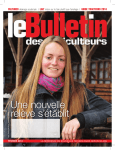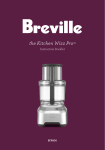Download MineFire Pro+ USER`S MANUAL & TUTORIAL
Transcript
MineFire Pro+ A Simulator for Underground Fires USER'S MANUAL & TUTORIAL Mine Ventilation Services, Inc. 1625 Shaw Ave., Suite 103 Clovis, CA 93611 USA Telephone: 1-559-452-0182 Facsimile: 1-559-452-0184 E-mail: [email protected] Website: www.mvsengineering.com Table of Contents 1. INTRODUCTION............................................................................................................................... 6 2. OVERVIEW OF MINEFIRE ............................................................................................................ 7 2.1 2.2 2.3 2.4 2.5 2.6 2.7 2.8 2.9 3. MINEFIRE: ITS APPLICATIONS AND USES .......................................................................................... 7 PROGRAM DESCRIPTION AND BACKGROUND .................................................................................... 8 BACKGROUND THEORY OF MFIRE .................................................................................................... 8 LIST OF MAIN PROGRAM FEATURES ................................................................................................. 9 RECOMMENDED SYSTEM REQUIREMENTS FOR MINEFIRE / VNETPC ................................................ 9 SETUP PROCEDURE ..........................................................................................................................10 SOFTWARE ENCRYPTION..................................................................................................................10 DIFFERENCES BETWEEN MINEFIRE AND VNETPC ............................................................................10 PROGRAM LIMITATIONS ...................................................................................................................11 DATA PREPARATION AND INPUT .............................................................................................11 3.1 VENTILATION NETWORK (SCHEMATIC) ...........................................................................................12 3.2 DESCRIPTIVE DATA .........................................................................................................................13 3.2.1 File Name ............................................................................................................................13 3.2.2 Units and Conversion Utility ...............................................................................................14 3.2.3 Power Cost ..........................................................................................................................14 3.2.4 Air Density and Regulator Sizing ........................................................................................14 3.2.5 Notepad (Comments) ...........................................................................................................14 3.3 BRANCH DATA.................................................................................................................................14 3.3.1 Branch Input View...............................................................................................................15 3.3.2 Branch Average Values .......................................................................................................16 3.3.3 Branch Data Formats..........................................................................................................17 3.4 JUNCTION DATA...............................................................................................................................18 3.4.1 Temperature ........................................................................................................................18 3.4.2 Methane ...............................................................................................................................19 3.5 MINEFIRE CONTROL DATA ..............................................................................................................19 3.5.1 Control Data I .....................................................................................................................19 3.5.2 Control Card II ...................................................................................................................21 3.5.3 Time Table ...........................................................................................................................23 3.6 FAN DATA........................................................................................................................................24 3.7 CONTAMINANT DATA ......................................................................................................................26 3.7.1 Flow Rate ............................................................................................................................27 3.7.2 Concentration ......................................................................................................................27 3.7.3 Heat Transfer ......................................................................................................................27 3.7.4 O 2 Concentration ................................................................................................................28 3.7.5 Contaminant Production .....................................................................................................28 3.7.6 Heat Production ..................................................................................................................28 3.7.7 Reference Q .........................................................................................................................28 3.7.8 Lead Time ............................................................................................................................29 4. OPERATING THE PROGRAM ......................................................................................................30 4.1 MANAGE NETWORK FILES ...............................................................................................................30 4.2 DATA CONVERSION – PREVIOUS VNETPC VERSIONS ......................................................................30 4.3 EXECUTE MINEFIRE KERNEL ...........................................................................................................30 4.4 VIEWING THE RESULTS OF A SIMULATION .......................................................................................31 4.4.1 List Errors ...........................................................................................................................32 4.4.1.1 4.4.1.2 4.4.1.3 4.4.1.4 Capacity of Surface Arrays Exceeded ........................................................................................... 32 Dead-end Branches ....................................................................................................................... 33 Fan Errors ..................................................................................................................................... 34 Check Unlikely Value for Temperature ........................................................................................ 34 2 4.4.1.5 4.4.1.6 4.4.1.7 4.4.1.8 4.4.1.9 4.4.1.10 4.4.1.11 4.4.1.12 4.4.2 4.4.2.1 4.4.2.2 4.4.2.3 4.4.3 4.4.4 4.4.5 4.4.6 5. (HTPO2=*****) For Fire Source __ Is Unlikely High, Anomalous Consequence May Result.... 34 Branch Omitted in Mesh Selection ............................................................................................... 34 No Mesh Found for Branch........................................................................................................... 34 Iteration Limit Exceeded ............................................................................................................... 35 Warning Message and Errors Message – Temperature ................................................................. 35 Too Many Fixed Quantities........................................................................................................... 35 Too Many Fans ............................................................................................................................. 35 Unit Limits of the Program ........................................................................................................... 35 Displaying the Results using the Schematic ........................................................................36 Airflow Reversal ........................................................................................................................... 37 Recirculation ................................................................................................................................. 37 Preferences Menu .......................................................................................................................... 37 Branch Results ....................................................................................................................38 Fan Operating Points ..........................................................................................................38 Fixed Quantity Information .................................................................................................38 Printing Output Data ..........................................................................................................38 TUTORIAL ........................................................................................................................................38 5.1 INTRODUCTION ................................................................................................................................38 5.2 STARTING THE MODEL.....................................................................................................................39 5.3 WORKING IN THE MINEFIRE PROGRAM ...........................................................................................39 5.3.1 Model Information View......................................................................................................39 5.3.2 Schematic View ...................................................................................................................40 5.4 ENTERING PARAMETERS ..................................................................................................................40 5.4.1 Junction Data ......................................................................................................................41 5.4.2 Branch Data ........................................................................................................................42 5.4.3 Average Values....................................................................................................................44 5.5 SETTING CONTROL DATA ................................................................................................................45 5.6 MINEFIRE CONTAMINANTS ..............................................................................................................47 5.7 MODELING STENCH GAS..................................................................................................................48 5.8 EXECUTING THE SIMULATION ..........................................................................................................48 5.9 VIEWING RESULTS ...........................................................................................................................48 6. EXAMPLE PROBLEMS ..................................................................................................................50 6.1 6.2 6.3 6.4 DIESEL EXAMPLE .............................................................................................................................50 WOOD SHAFT FIRE EXAMPLE ..........................................................................................................54 COAL FIRE EXAMPLE .......................................................................................................................59 VEHICLE FIRE EXAMPLE ..................................................................................................................64 7. APPENDIX A: TOOLS AND TOOL BUTTONS ...........................................................................70 8. APPENDIX B: HEAT TRANSFER SAMPLE CALCULATION .................................................72 9. APPENDIX C: CALCULATING AIR:FUEL RATIO ...................................................................73 10. APPENDIX D: TABLE OF HEAT RELEASE VALUES ..............................................................75 11. APPENDIX E: WOOD WEIGHTS AND HEAT VALUES ...........................................................76 12. APPENDIX F: TABLE OF CONVERSION FACTORS BETWEEN IMPERIAL AND SI UNITS ...........................................................................................................................................................77 13. APPENDIX G: REFERENCES ........................................................................................................81 3 List of Figures Figure 1: Model Information View .............................................................................................. 13 Figure 2: MineFire Branch Data View ......................................................................................... 15 Figure 3: MineFire Average Values Screen ................................................................................. 17 Figure 4: MineFire Junction Data View ....................................................................................... 18 Figure 5: MineFire Control Card I Screen.................................................................................... 20 Figure 6: MineFire Control Card II Screen .................................................................................. 21 Figure 7: Output detaining critical conditions .............................................................................. 23 Figure 8: MineFire Time Table .................................................................................................... 24 Figure 9: MFire Fire/Event Symbol ............................................................................................. 26 Figure 10: MineFire Contaminants Screen.................................................................................... 26 Figure 11: MineFire Add Contaminant Screen ............................................................................ 29 Figure 12: MineFire Schematic View Menu Bar ......................................................................... 31 Figure 13: MFire Fume Front Symbol ......................................................................................... 31 Figure 14: Mfire.tmp Text Output ................................................................................................ 32 Figure 15: Shaft/portal arrangement, resulting in error. ................................................................ 33 Figure 16: Shaft/portal arrangement, corrected. ............................................................................ 33 Figure 17: MineFire Schematic View Tool Bar ........................................................................... 36 Table 2: Branch Parameters by Data Phase ................................................................................... 37 Figure 18: Reversed entry symbols .............................................................................................. 37 Figure 19: Model Information View ............................................................................................ 40 Figure 20: MineFire Average Values Screen ............................................................................... 41 Figure 21: MineFire Junction Data Screen ................................................................................... 42 Figure 22: MineFire Junction View ............................................................................................. 42 Figure 23: MineFire Branch Data Screen ..................................................................................... 43 Figure 24: Branch Input View, MineFire parameters................................................................... 43 Figure 25: Example ventilation network. ..................................................................................... 44 Figure 26: MineFire Average Values dialogue box ...................................................................... 45 Figure 27: MineFire menu ............................................................................................................ 45 Figure 28: Control Data I dialogue box......................................................................................... 46 Figure 29: Control Card II dialogue box ....................................................................................... 47 Figure 30: MineFire Contaminants Screen................................................................................... 48 Figure 31: Ventilation Network Results, Non-Steady State Data Phase ....................................... 49 Figure 32: Small Shaft Mine Example ......................................................................................... 50 Table 3: Example Rock Property Data .......................................................................................... 50 Figure 33: Example geothermal step function.............................................................................. 51 Figure 34: Wood Shaft Mine Example ......................................................................................... 54 Figure 35: Gas emission versus temperature for wood, SI. ........................................................... 56 Figure 36: Gas emission versus temperature for wood, Imperial. ................................................. 56 Figure 37: Coal Mine Example .................................................................................................... 59 4 List of Tables Table 1: Branch Data Types ......................................................................................................... 18 Table 2: Branch Parameters by Data Phase ................................................................................... 37 Table 3: Example Rock Property Data .......................................................................................... 50 5 1. Introduction Welcome to the MineFire software Program. This is a Microsoft Windows application to be used in conjunction with VnetPC Pro+. It is designed to simulate a mine ventilation system’s response to external influences such as fires. The Program was built from the former US Bureau of Mines MFire code, which was modified by MVS solely to increase the number of branches and fans available and to run in Windows. This calculation kernel was then adapted into the user-friendly interface of Mine Ventilation Services’ VnetPC ventilation software package for use primarily as a training tool. MineFire performs ventilation network planning calculations and dynamic transient state modeling of ventilation networks under a variety of conditions. The Program simulates a system’s response to altered ventilation parameters such as: the introduction of fire to the system, varying outside temperatures, changing ventilation control structures, or development of new mine workings. This is accomplished by using data from ventilation surveys together with information determined from known airway dimensions and characteristics. Input data relating to fires is more complex. Heat release rates are calculated based on which type(s) of fuel is (are) burning. The location of the fire in a main intake/exhaust airway or area of low flow is important in determining whether to assume an oxygen-rich or fuel-rich fire, which helps the user determine which parameters to use in the fire simulation and which may be left blank. Contaminants may be determined based on the chemistry of the fuel components. Fire is difficult to predict, and the results of a simulation will only be as good as the inputs. MVS has attempted to provide the user with explanations, reference material and sources, and Procedures for determining some of the input parameters. It is up to the user to envision credible scenarios according to the specifics of the location or design in question. It should also be noted that MineFire allows the user to input parameters in either Imperial or SI units. For simplicity sake, all example calculations and inputs shown in the MineFire User’s Manual are only displayed in Imperial units. To switch between Imperial and SI systems, the user may either utilize the Program’s conversion feature (will be explained in further detail later in the document) or reference the table of conversion factors in Appendix F. MineFire has been developed specifically for computers operating under the Microsoft Windows environment (XP-SP2, Vista or Windows 7). The system is supplied on one CD-ROM. Data files and fan databases prepared using VnetPC for Windows can be used for development of the models. Prior to installing the software, it is recommended that the user become familiar with this User’s Manual. This manual Provides an overview of the MineFire package that is recommended for new users, as well as for users of various releases of VnetPC. Comprehensive Help Menus are included with the Program to further assist users in understanding how the Program works. To access the Help Menu, click on the Help Menu above the tool bar. 6 If you have any questions or comments regarding MineFire, please do not hesitate to contact us. Mine Ventilation Services, Inc. (MVS) maintains a comprehensive web site, which includes up-to-date information on MineFire. We also offer free technical support to all users of the latest versions of the MineFire and VnetPC Programs. Thank you for choosing MVS software programs and for supporting the continued development of the programs. Mine Ventilation Services, Inc. 1625 Shaw Ave., Suite 103 Clovis, California 93611 United States of America Telephone: Facsimile: E-mail: Internet: 1-559-452-0182 1-559-452-0184 [email protected] www.mvsengineering.com 2. Overview of MineFire MineFire is a Windows-based package of Programs which combines the utility of the former US Bureau of Mines’ MFire technology with the relative simplicity of Windows data representation and reliability of the VnetPC Program. MineFire is designed to assist the mine ventilation practitioner with the prediction of spread of contaminants, heat, or other changes in air density. Given data that describes the geometry of the mine network, airway resistances, dimensions, characteristic curves of fans and characteristics of the fire or thermal event, the Program will Provide tabular representations of various predicted ventilation, contaminant, and temperature parameters as well as graphical representation of the ventilation system and fume front Propagation over selected time increments. This information can then be used to show the effects of the thermal event on the system, and modify designs accordingly if engineering judgment deems proper. 2.1 MineFire: Its Applications and Uses Transient distribution modeling is useful in many ways. The assumption of constant airflow rates is justified at the initiation of a fire when it does not influence airflow patterns. However, at a later stage the intense fire may noticeably impact the ventilation system, and with fire intensity controlled by the air supply to the fire, the interaction must be taken into account. Planners may or may not have accounted for this effect when designing escape routes, fire warning systems, or other components of an underground facility’s emergency plan. Hence, fire-generated disturbances to mine ventilation are of concern to engineers. Fires in underground facilities produce heat and contaminants, which ventilation systems transport through the mine. The gases can be poisonous or explosive. Heat can change the intended flow of the ventilation system, which can transport the gases along 7 unexpected routes, or have other unintended consequences. Recirculation was an additional problem not addressed until the advent of computer-driven simulation packages. MineFire is useful to engineers in at least three ways. The time-series output of the Program is useful for design-stage efforts, particularly where likely fire sites and fuel sources are known, such as maintenance shops and fuel bays. For example, fire control measures could be evaluated by simulating the effects of a credible fire scenario. Second, MineFire is useful in cases of forensic investigation, in evaluating the likelihood of various scenarios of the spread of a fire or contaminants from a mine fire, and in attempting to evaluate past mine fires. Third, MineFire has uses as a teaching/training tool. The time required for data entry in model setup somewhat limits this capability; however the graphical interface and visual time-series output can provide training benefits in showing miners or other personnel the effects of fire on the system or on a localized area. As with VnetPC, proposed ventilation networks may be evaluated using MineFire. Such simulations are conducted by incorporating physical input data from conceptual plans with documented design parameters used to determine estimated resistances for airways in the network. The range of fan duties required, airflows, pressure drops, operating costs, the location of ventilation controls, and theoretical effect of the addition of heat to the system may be ascertained for the selected time of study by conducting time-phase exercises. Options within the VnetPC platform allow for the display and manipulation of three-dimensional networks, production of listings and output files, and plots of input and output data. 2.2 Program Description and Background MineFire was adapted from the MFire code from the former US Bureau of Mines (the most recent version available was version 2.20 from 1995) into a user-friendly format within the VnetPC interface. The only modifications to the code increased the branch and fan limits so as to increase its usefulness in the modern mining industry, and to allow the programs to compile in a Windows environment. The MFire routines were then tied into the VnetPC shell with pre- and post-processors. The calculation portion of the program consists of four sub-programs. The first is a batch file that controls the executions of subsequent programs and handles errors. Mfire0.exe initializes two files needed by the other two executables. Mfire1.exe handles network and temperature portions of the analysis, and is also executed at the end of the time dependent portion to develop the steady state results. The third program, Mfire2.exe, handles non-steady state, or transient portions of the problem. The output data are collected in a single output file. 2.3 Background Theory of MFire The MFire program was developed with the assumption of compressible flow, the inclusion of heat and density changes in calculations, and is based on Kirchhoff's Laws. 8 Adaptations are included to handle airflow reversals caused by the addition of a heat source. The code utilizes a form of the Hardy Cross iterative technique to converge to a solution. 2.4 List of Main Program Features Features • Dynamic graphical display of symbolic and numerical results • Symbols for the event (fire) and fume front • Control of calculation precision, time increments, use of the fan curve. • Change the properties of a branch between ordinary airway, fire branch, and fan branch while an event is in progress. • Text results available to review. • Average value function • Full-color, interactive 3D network schematic • Advanced zoom function • Enhanced, expandable coordinate system • Data input and output via the Schematic or tabular views • Import DXF files from CAD and mine planning programs • Ability to enter series and parallel arrangements for fans • Imperial and SI units with full data conversion • Automatic allocation of surface branches to close meshes around surface nodes • Notepad to enter detailed description of simulation • Full annotation capabilities in all views - allows angled text • Automatic calculation of branch length from coordinate values • Regulator orifice sizing tool • Pure 32-Bit application with rapid execution times • Default network size limit is 500 branches with 10 fans • Extensive Help Tool • Full online support at www.mvsengineering.com • Direct graphic printing and multi-colored plotting • Slide show for time-series viewing of fume fronts • Export DXF files to CAD and mine planning programs - multiple layers • Four input data types for branch resistance • Steady state contaminant distribution analyses • Fixed quantity tool • Color coding of branches for range of parameter (airflow, pressure, etc.) • Cut/copy/paste features for data exchange within Windows • Notepad error display 2.5 Recommended System Requirements for MineFire / VnetPC • • • PC Running Windows XP-SP2, Vista or Windows 7 Pentium-II class processor or AMD Equivalent or better 512 MB RAM 9 • • 500 MB Hard Disk Space for the MineFire program and models(additional for Adobe Acrobat ReaderTM) Available USB slot for HASP Key (Not required for network version) 2.6 Setup Procedure You, the end-user, have received the MineFire program on a CD or a thumb drive along with a HASP Key. All MVS software is also available for download via our website; www.mvsengineering.com. Whether you download or install from a CD, simply double-click on MineFire.exe and follow the directions for installation. Please note that your operating system may require you to change permissions for file access while using the software. The latest edition of MineFire is programmed with Microsoft Visual Studio and your operating system should be updated regularly through with the appropriate updates provided by Microsoft. If you are experiencing problems with during installation please check to insure that your operating system is up to date before contacting MVS. 2.7 Software Encryption Depending on which operating system you have, the HASP drivers may be automatically installed when the HASP Key is connected to the computer. If you connect the HASP key and Windows does not automatically install the associated drivers, they are located on the CD/thumb-drive provided with the software. Alternatively, they can be downloaded from our website; www.mvsengineering.com. The network version of MineFire requires one PC on the LAN network (typically a network server) to host a HASP key for 5 to 100 users (special pricing is available for anywhere between 6 and 100 users). This dedicated host for the network software must be running the HASP License Manager (as a service or application) and host the Network HASP Key. Due to the complicated nature of virtual networks and subnets, as well as fact that every site has its own unique setup, MVS can only provide support for LAN networks. If any problems are encountered please contact us. MVS can be reached at: Telephone: (559) 452-0182 Facsimile: (559) 452-0184 Email: [email protected] 2.8 Differences between MineFire and VnetPC There are differences in how MineFire and the calculation code within VnetPC operate. MineFire calculates the network based on mass flow balance (and as such, airflows may not exactly balance), while VnetPC calculates based on a volume flow balance. MineFire considers changes in density in the calculation process, which allows the program to evaluate the effect of thermal disparities on a mine ventilation system. VnetPC assumes constant air density, and significant changes in density are handled by injecting or 10 rejecting a portion of the airflow quantity associated with the density change. Effects of natural ventilation pressure are handled in VnetPC with the insertion of a fixed pressure fan in the relevant shaft or entry. The calculation packages are similar in that they model the ventilation system of underground facilities using simplified ventilation networks to represent the underground airways. Both utilize Kirchoff’s Laws and the Hardy Cross iterative method to calculate the network. 2.9 Program Limitations The MineFire program has limitations placed upon it so that execution times can be minimized. Similar to VnetPC, MineFire has a limit of 5,000 branches, 4,000 junctions, and 1000 fans or fixed quantities. These limits should allow enough versatility for most mine ventilation simulations. 3. Data Preparation and Input A model or simulation will only be as good as the user inputs, and since fire is such a difficult thing to predict, that makes the modeler’s job that much harder. The user must design credible fire scenarios to model – a burning LHD in a shop, a shaft fire with wood compartments burning, and so on. A number of decisions are necessary in order to define what type of fire is being simulated, what variables must be used in the fire simulation, and how the variables are to be used. Many of these decisions are in the realm of engineering judgment – some guidelines and suggestions are provided in the form of variable descriptions, tables for heats of combustion, calculation procedures, etc.; but decisions regarding the fire scenario are the responsibility of the engineer performing the modeling. Some decisions that an engineer will have to make will include the following: • What is burning? Wood, diesel fuel, coal, a piece of equipment? The engineer will have to make judgments as to the amount(s) of fuel available, types, and average heat of combustion. • Is the fire oxygen-rich or fuel-rich? A fire will be oxygen-rich when in areas of moderate or high airflow. The Concentration, Heat Transfer, and O 2 Concentration variables will be used for fire input. A fire may shift toward a fuel-rich state when located in low-flow entries, or when throttled. Fuel-rich fires are relatively rare, but when they are encountered the Heat production and Contaminant production Variables are used. • How long might the fire burn, and how long will it take for the fire to reach full strength from the time of ignition? Since MineFire is built around the VnetPC platform, it is structured such that the user moves between views, or windows, where input and output data are located. It is understood that the user should have a basic understanding of the operation of VnetPC before undertaking significant operation with MineFire. Refer to the VnetPC Pro+ User’s Manual for the necessary information regarding views, data input, setting up and running a model, and general operation of a ventilation network simulation. 11 A single file is used to store information the network input, schematic coordinates, and heat/contaminant/fire data. A separate archive file may be used to store multiple fan curves. Creating, importing, editing, and viewing fan curves can be performed within the MineFire program, or by importing curves from a pre-built fan file (*.fdb). MineFire comprises eight screens for the input and display of program data. The user will note that the Branch Results and Fan Results are disabled in MineFire; however, the information is accessible in the Schematic view or in the MFire Results text view. MineFire adds menu options on the right side of the screen, an execution tool and input options in a new menu bar item, and adds input items to the branch input view and junction view. The screens are listed on the Menu Bar under the Go To Menu. These views are: • • • • • • • • • • Model Information Branch Input Branch Results Fixed Quantities Branch Template Fan Input Fan Results Junction Data Schematic Contaminants This section details the content and form of the input data required for the MineFire program. Items relating to the normal function of the ventilation system (without the influence of fire, heat, etc.) may be set up in a VnetPC model prior to initializing MineFire. The data requirements are presented in seven categories: 1. 2. 3. 4. 5. 6. 7. Ventilation Network Descriptive Data Branch Data Junction Data MineFire Control Cards Fan Data Contaminants (page 12) (page 13) (page 14) (page 18) (page 19) (page 24) (page Error! Bookmark not defined.) 3.1 Ventilation Network (Schematic) A ventilation network is a graphical representation of a ventilation system and can be built initially in VnetPC, or imported from AutoCAD. Refer to the VnetPC Pro+ User’s Manual Section 3.1 for further discussion of the ventilation network. MineFire adds a time related output function so that the user may view the progression of a fume front and the changes to the ventilation system over time as the fire or other heat input does work on the system. This tool is accessed using the Data Phase pull-down menu item on the right side of the schematic view. A number of parameters may be viewed on the schematic in addition to those normally seen in VnetPC using the Branch Parameter or Junction Parameter pull-down menus. These include: • • Rock Temperature Air Temperature 12 • • • • • Methane Production Methane Concentration Contaminant data Rock Thermal Conductivity Rock Diffusivity 3.2 Descriptive Data Descriptive data consists of both required and optional information for documentation and program initiation. The descriptive information is modified in the Model Information View in the VnetPC platform. The Model Information View allows data to be directly entered into cells. Figure 1 shows the Model Information View. The following subsections describe the input and required format for the data in the Model Information View with relation to the use of MineFire. Figure 1: Model Information View 3.2.1 File Name It is recommended that a VnetPC model used in MineFire be renamed and saved for separate use so that the original model information is not disturbed. A file name must be assigned when saving the file for the first time, or when utilizing the “Save As” command under the File Menu. When a file is saved, the program automatically prompts for the extension .vdb. Both MineFire and VnetPC support extended file names. 13 3.2.2 Units and Conversion Utility MineFire supports both Imperial and SI units. The user must initially specify one type of engineering unit; however, should the user decide to change units, then an automatic conversion feature is available. This conversion feature is available only from Model Information View, by changing the selected unit. The conversion utility converts all the input data including the fan curves. It is important that the user executes the program following unit conversion. In rare cases, during conversion, one or more data values may become out of range, and the program will truncate the values. However, this will only occur if the original network contains extremely high input parameters, and the truncated values should still be sufficiently large so that the network accuracy is not adversely impacted. 3.2.3 Power Cost The user may enter an electrical power cost to determine the operating cost for the system fans. Power costs are provided in units/kW-hr, where the unit may be any currency (although the symbol with remain the $). This variable is not actually used in MineFire – it is a remnant of VnetPC calculations. 3.2.4 Air Density and Regulator Sizing Average air density as entered here is not used by the MineFire calculation programs (it is used by VnetPC’s calculation program to determine an output that can be helpful to some engineers), but this is a useful parameter to know and enter here. MineFire uses the surface density as entered in the Control Cards (Section 3.5) and calculates air density by branch based on airflow, temperature, and pressure parameters in order to determine the ventilating energies influencing the system. 3.2.5 Notepad (Comments) There is a large text field available to enter a detailed description of the particular file. Information may include a title, summary of results, and the specific details associated with that model. This Notepad is seen in the Model Information View. Text may be entered directly in the reduced window, or the Notepad may be maximized by pressing the Edit key. A Comments section is also included in the MineFire menu for other related notes and text. 3.3 Branch Data MineFire assumes that a fire or heat sources is at the entrance of a network branch. The entrance is the end with incoming air. In the event that an air reversal occurs, the branch entrance and exit swap ends. This may prevent convergence to a solution, or simply require additional iterations to achieve a solution. To help alleviate this problem, MineFire automatically creates a new branch 0.1 feet (0.03 m) in length for the fire location. This helps to prevent divergence due to an air reversal in the fire/event branch. 14 Unlike VnetPC, MineFire limits models to 3,500 branches and 70 fans / fixed quantities. Reprogramming efforts increased this from the original, relatively restrictive limits of 500 branches and 10 fans that were placed on the US Bureau of Mines’ MFire program. This still is reduced from the limits that VnetPC places on branches and fixed quantities, however it is not expected that they will cause a problem for typical modeling efforts. 3.3.1 Branch Input View MineFire adds a number of parameters to the Branch Input View and Branch Data Screen. The modified Branch Data Input Screen can be seen below in Figure 2. For further detail on initial branch entry and creation, refer to section 3.3 of the VnetPC Pro+ User’s Manual. Figure 2: MineFire Branch Data View Unless the modeler has used the k-factor airway type for setting up the ventilation network, it is likely that the length, perimeter, and area parameters will not be filled in for a majority of the branches in the model. These values must be entered for each branch in the model for the transient time utilities in MineFire to function properly. If not, the user will receive errors with a list of branches containing missing parameters upon executing the MFire kernel. Not all of the MineFire Parameters in Branch Data must be entered for successful simulations. In a fire simulation, Conductivity, Diffusivity, and Rock Temperature values are recommended for each branch in the model. Conductivity and Diffusivity will default to 3.00 and 0.10, respectively, in the event that cells are left blank. The parameters, Average Rock Temperature, CH 4 Emission Per Unit Area, and CH 4 Emission Rate, default to 0. Methane concentrations may be used for gas flow simulations, as in a coal mine, the user would enter Methane Emission rate and Methane per Unit Area in this dialogue. The methane parameters also may have a small effect when entered in conjunction with a fire. 15 Conductivity: This variable is the rock thermal conductivity for the rock mass. The number is used by the program to define the thermal diffusion to or from the air as it travels through the airway. This will affect airflows in the mine. An average value for types of rock may be found in tables of rock property data (for instance, reference [6]), or the value can be determined through lab testing of core samples of each rock type present in the mine. An understanding of which rock type defines a branch is needed for detailed models. A theoretical average or general value for the rock mass may also suffice. Where the rock type in the model is uniform, large numbers of branches will have the same value. For bedded deposits, a weighted average of the rock types being cut is needed. The units are Btu/hr×ft׺F or W/m׺C. Diffusivity: Rock diffusivity is also obtained through lab testing of core samples, or from tables. It also helps define how quickly heat moves between the rock mass and the air as air moves through a branch. The units are ft2/hr or m2/sec. Rock Temperature: This variable uses the average temperature of the rock for a given branch. Samples can be taken in numerous key locations throughout the mine, or the geothermal step can be used to determine average rock temperature at a given elevation, and this data averaged as necessary for branches with vertical relief. Note that the geothermal step may not give entirely accurate results for older workings where the rock has aged and the temperature profile has changed. Methane Emission Rate: The methane emission rate is the rate that a mining face or a particular segment of airway emits additional methane into the air stream. It is used in conjunction with the Methane per Unit Area and Methane Pct. parameters to determine methane concentrations throughout a mine. These parameters have no effect on fire calculations. This parameter may be determined by taking methane concentrations at each end and airflow measurements near each end of the airway or branch in question, multiplying each concentration value by the corresponding airflow value, then subtracting the upstream methane flow rate from the downstream methane flow rate. Units are ft3/min or m3/sec. Methane per Unit Area: This variable is the amount of methane emitted per unit of surface area of the airway or airways represented by the branch per unit of time. The units are ft/min or m/sec. 3.3.2 Branch Average Values MineFire includes a screen where average values may be entered for these parameters, plus rock conductivity and diffusivity. It is reached through the MineFire menu option. The values are entered, and may be toggled on or off for use in the simulation, and will replace blank, “zero” values that are left in the input data. The accuracy of the model will 16 suffer compared to the use of location-specific data within the model. This screen is shown in Figure 3 below. Figure 3: MineFire Average Values Screen 3.3.3 Branch Data Formats MineFire recognizes four branch data formats through the VnetPC platform. The available branch types may be accessed in the Branch Input View from a drop-down list under the appropriate column for each branch. The branch data types are entered in the Schematic View using the Selection Pointer tool (Tools Menu or Tools Bar) and pressing the right mouse button (select the Branch Data option) or by using the Edit Tool (Tools Menu or Tools Bar). Each branch is defined by two junctions and by numerical data that indicate the characteristics of the airway. Data may be entered in any of the four formats shown in Table 1. The mouse can be used to copy and paste ranges of data between branches in the Branch Input View or from other Windows applications (such as spreadsheets or other ventilation simulators). Once data is entered into the program, the data will be present until deleted or changed. The resistance type may be changed so that different parameters can be used to define the resistance, but the original data will be saved although it will not be active. 17 Data Type 1 2 3 4 Entry Form R (airway resistance) p, Q (frictional pressure drop and quantity) k, L, L eq , A, Per (friction factor, length, equivalent length, area and perimeter) R/Length, L, L eq (resistance per unit length, airway length and equivalent length) Comments Fixed resistance Pressure drop - volume data Required input for Atkinson’s Equation Allows direct calculation of resistance from previously measured resistance Table 1: Branch Data Types 3.4 Junction Data The Junction View is used to specify junction temperature and elevation in preparation for the natural ventilation calculation, as well as methane concentration in the case of a gassy mine. MineFire adds three items to the VnetPC Junction View and Junction Data Screen. These include the air dry bulb temperature, the Methane Pct., and a check box to specify whether the junction is in the outside atmosphere. One “In Atmosphere” junction must match the “Reference Junction” specified in the Model Information View and the “Starting Junction” in Control Card II. If it is not specified as such, an error message will appear upon execution of the MineFire kernel. Figure 4: MineFire Junction Data View 3.4.1 Temperature This parameter is the average temperature of the air in the junction. The program assumes complete mixing of the air, so for complex junctions the parameter may be determined with a volume-weighted average of the temperatures of the intake branches to the junction. Airflow measurements and temperature measurements would be needed in 18 each airway flowing into the junction in this case. For simple junctions, a single temperature reading in the intersection would be sufficient. 3.4.2 Methane The Methane parameter is the total concentration of methane contained in the air stream, and is also used in branch data (section 3.3) to calculate the methane production parameter. For complex junctions where intake and return air mix, methane concentrations should be measured in each intake and the volume-weighted average taken to calculate the value. It is important to note that MineFire needs at least the junction parameter Methane to calculate methane concentrations and distribution through the ventilation network. 3.5 MineFire Control Data MineFire allows the user a level of control over the simulation, and the Control Card screens are the means by which the user enacts that control. The Control Data I screen asks for iteration limits, time span limits, reference air properties, and modes of calculations and output. The Control Card II screen requests reference junction properties, calculation accuracies, and warning limits. It also allows the user to regulate how the program sets the limits of the fan curve(s). Both screens provide “Set Default” buttons that provide base levels or “typical” values that will give the user a starting point for determining the inputs. 3.5.1 Control Data I The Control Data I card regulates how the program calculates the fire or event sequence in the network. Iteration and time parameters are entered here, as well as reference properties of the air and modes of calculation and program output. The Control Data I screen is shown in Figure 5 below. Note that all values, with the exception of Reference Density, must be entered as integer values. The grayed-out parameters signify fixed values in MineFire at this time. 19 Figure 5: MineFire Control Card I Screen Branches, Fans, and Contamination Sources: These three parameters are fixed at this time within the program. The number of Branches is limited to 3,500; fans are limited to 70, and contamination sources to 70. Max Iterations in Temperature Part: This is the maximum number of iterations allowed in the steady-state portions of simulation – the Initial (Time 0) and Quasiequilibrium (assumed steady-state ventilation system) phases. The default value is 20. Max Iterations in Dynamic Part: This is the maximum number of iterations allowed in the dynamic (non-steady state) portion of the simulation, where the fire is affecting the ventilation system over time and the user can view fume fronts and the changing parameters on the schematic. Again, the default is set to 20. Time Increment in Dynamic Part: This is the time increment used in the non-steady state portion of the simulation to return the calculated results and display the dynamic simulation. The default is 30 seconds. Time Span of Dynamic Simulation: This is the length of the non-steady state portion of the simulation, or the total length of time that the fire or event is displayed and calculated. The default is 5 minutes (displayed as 300 seconds). 20 Time Interval for Output: Allows the user to specify the output time periods of the text results. The value should be the same or a multiple of the Time Increment in Dynamic Part value. Reference Temperature of Air and Reference Density: These parameters are used in determining NVP and ventilating energies in the network. They should be provided for the Reference Junction for average surface (atmospheric) conditions. Select Calculations: In this release, only allows the “Complete All Calculations” option. MFire Output: In this version the program only allows the “Detail” option. 3.5.2 Control Card II The Control Card II screen contains the definition and air temperature of the starting junction at surface, time to reach equilibrium, program accuracy parameters, and usercontrolled warning parameters. The Control Card II screen is shown in Figure 6 below. Figure 6: MineFire Control Card II Screen Starting Junction: The Starting Junction is a point in the atmosphere to which portal entrances and shaft collars will be referenced. The first parameter is the junction 21 number of the junction that the user wishes to use – it must match “Reference Junction” in the Model Information View. The second parameter is the dry bulb temperature of the air at that location. The default junction is 1 and temperature is 75 ºF. This is a key parameter to avoiding errors in the model. Refer to section 4.5 for the associated error. Time Span to Assume Quasi-equilibrium: This is the time that the program uses to assume a balanced system. The program does not account for the consumption of fuel that would put out a fire – MineFire will run an event indefinitely if allowed. This parameter allows the user to end the simulation, and does so by assuming that the contaminants have worked their way through the system into a steadystate form. The default value is 10 hours. Accuracy in Calculation Parameters: The accuracy control cards are helpful for the user in depending on how detailed a particular modeling effort has to be relative to speed of simulation versus the precision of data. The higher levels of accuracy demand more calculations by the processor. Default values are 0.005% for contaminants, 0.01% for methane, and 0.1 ºF for temperature. Warning Criteria Parameters: The warning criteria allow the user to set limits on critical parameters, and when they are exceeded junctions and branches that contain values outside of the specified range will be listed in the text output for each time period. This is useful for finding out when sections of the mine become hazardous. Refer to Figure 7 below. The Pressure Drop warning criteria is the only lower limit. Its default value is 0.01 in.w.g. Methane and Fume (contaminant) Concentration and Temperature warning criteria are upper limits. The methane default value is 1.0%. The fume default value is 0.05%. The high temperature default is 100.0 ºF. Boundary Range for Fan Curves: This selection tool allows the user to choose the method by which the program terminates the fan curve beyond the range of points that the user has input. Refer to Section 3.6 Fan Data below. 22 Figure 7: Output detaining critical conditions 3.5.3 Time Table The MineFire menu bar option includes the Time Table item. Clicking on the Add button brings up the second screen as shown in Figure 8. This feature allows the user to track events and make changes to the ventilation network at various times during the dynamic portion of the simulation, and enter their corresponding start times relative to time 0. This feature is useful in keeping track of multiple actions happening during an event such as: • A branch may be changed to an airway of fixed resistance X. • A fan may be added (the branch changed to a fan branch) and the fan curve defined. • A branch may be set to a fire branch, and the fire parameters defined. This is useful in modeling a spreading fire; however care must be taken in modeling the branches properly when attempting this. • A branch may be changed to an ordinary airway, with the characteristics defined by the branch input view. Note that this function cannot be used to terminate a fire. The program assumes that a fuel source burns indefinitely after ignition and ramp-up. • The time increments for viewing the dynamic simulation and calculating the output may also be modified. 23 Figure 8: MineFire Time Table 3.6 Fan Data The user may add fans in the Branch Input, Fan Input or the Schematic Views. In the Branch Input View a fan is added by referencing the Edit Menu, using a button tool or double clicking the cell under the F/Q/i (fan, fixed quantity, inject/reject) column. When a fan is added, or the quantity of air through the branch is fixed, an F or a Q will appear 24 in the F/Q/i column of the Branch Input View. In the Fan Input View the user may add a fan by selecting Add Fan under the Edit Menu or by clicking the tool button. In the Schematic View a fan or fixed quantity is added using the Fan Tool, and "dropping" the fan on the desired branch. A fan can be located in any branch that does not contain a fixed quantity. The branch junction numbers dictate the fan location. The order in which the junction numbers are entered defines the direction of the fan. To view or edit (or add to) the fans in the model, the user may use the Fan Input View. Note that unlike VnetPC, no fixed pressure fans are allowed in MineFire. The user may enter a fan curve by selecting Edit Curve from the Fan Data sheet, or Edit Fan Curve under the Edit Menu in the Fan Input View. Fan characteristic curves are registered by entering between two and twenty sets of pressure/airflow data points. Fans with characteristic curves can be entered under fan data or retrieved from the fan data bank, or external Fan File Manager. Selecting the Edit Curve button in the Fan dialog box will access the fan curve. “Import” will allow the user to select a curve from a Fan File. Once the points of the fan curve are entered into the Fan Data Sheet the user can select “OK” to incorporate the curve into the model. Note that the fan curves are unitdependent, and that the curves are converted if the unit conversion utility is enabled. See section 3.4 and 3.5 in the VnetPC Pro+ User’s Manual for a more detailed discussion. MineFire uses the cubic spline method to smooth the fan curve. This is a departure from VnetPC, which simply assumes a straight line between points on the fan curve which the user enters. This straight-line method has returned acceptable results, but original MFire code took the calculations a step farther. Generally, the spline method is thought to be superior for network problems, compared to least-squares smoothing or other methods. Since MineFire assumes compressible flow, the use of inject and reject branches is not recommended except where absolutely necessary to balance the basic, “Initial” network. The effects of auto-compression and ventilating energies are accounted for by MineFire, based on the temperature, elevation, and density values input by the user. 25 3.7 Contaminant Data The MineFire Contaminants function is the core of the MineFire input data. It defines the fire or event that the user is attempting to simulate and is used to enter the fire(s) or event(s), and the associated variables and parameters that are affecting the ventilation system. Following execution of the simulation, a symbol is inserted to represent the location of the fire or event (Figure 9). Figure 9: MFire Fire/Event Symbol Before calculating or otherwise selecting any parameters, the user must determine whether the simulated fire is oxygen-rich or fuel-rich. Engineers from the former US Bureau of Mines have indicated that fuel-rich fires are relatively rare (i.e. >1% of cases). For an oxygen-rich fire, the variables Contaminant Production and Heat Production are left blank (0 is input as a place holder – MineFire does not allow completely blank cells) and other variables are determined. For cases when a fuel-rich state could be achieved, such as a fire in an area sealed by stoppings or bulkheads, or otherwise removed from active ventilation, the variables Contaminant Production and Heat Production are used and the first four may be left blank (Flow Rate may be input if calculated). Each variable is discussed in further detail below. Multiple events may be added in the simulation, either in the contaminants screen (all at time 0), or using the time table discussed in section 3.5, in order to simulate multiple fires or to simulate a fire spreading to an intersection or similar scenario. Care must be taken to add branches where necessary so that the model is showing the event in the proper location. Figure 10 below is the MineFire Contaminants View, or the spreadsheet view of the input values. Figure 11 shows the Add Contaminants Screen, which is reached via the Add Contaminants option found under the Contaminants menu item or by the Contaminants option under the MineFire menu item. An explanation of the input variables in this screen follows. Figure 10: MineFire Contaminants Screen 26 3.7.1 Flow Rate This variable is the flow rate of contaminant gas (or gases) added to the system by the fire or event, which the user wishes to track as “fumes” in the model. The variable may also be used to enter other gases that the user wishes to model, such as stench gas. The parameter is determined from estimations base on fire handbooks or information derived from fire research institute publications or the National Institute of Standards and Technology (NIST). It may also be calculated based on the chemical composition of the particular combustible which is being modeled and the airflow (Reference Q) in the airway being modeled. Once the combustion chemistry of the material has been determined, the amount of oxygen needed oxidize into the contaminant can be determined. Then the mass flowrate can be found. From this, the (volume) Flow Rate is calculated. Refer to examples in section 6.0, particularly the coal fire example for detailed calculations. This variable may be calculated and input for both fuel-rich and oxygen-rich fires. It is necessary for oxygen-rich cases. Units are in cubic feet per minute (cfm). Defined as CONT, although it is rarely shown in the text output. 3.7.2 Concentration This variable is the concentration of the flow of contaminant gases in the branch representing the fire, relative to clean airflow entering the airway. The contaminant gas depends on what the engineer wants to measure – CO, CO 2 , etc. or a mixture of gases; however the program will only output one “fume” concentration based on this and the flow rate value. Like Flow Rate, this variable may be found in various publications or calculated using the combustion chemistry and chemical analysis of the material being consumed by the fire. Once the combustion chemistry of the material has been determined, the amount of oxygen needed oxidize into the contaminant can be determined. Then the mass flowrate and volume flowrates can be found. From flowrate, concentration can be determined. Refer to section 6.0 for example calculations. It is only used in oxygen-rich cases; when modeling fuel-rich fires, 0 is left as a place-holder. Units are in percent. Defined as CONC, although it is rarely shown in the text output. 3.7.3 Heat Transfer The amount of heat produced by a fire depends on the fuel’s heat of combustion. This depends on the amount of energy produced per unit of mass burned, the mass of fuel burned, and the efficiency of combustion. A fire burning at a constant heat release rate will burn fuel mass at a constant rate. The Heat Transfer value (Btu/minute) may be calculated by multiplying the heat of combustion (Btu/pound) by the burn rate (pounds/minute) of the fuel for the fire being simulated. Sample calculations are provided in Section 6.0 and Appendix B. A table of 27 values of Heats of Combustion for various materials which may be found in a mine is found in Appendix C. For fires containing a mix of materials (such as an equipment fire), the engineer must determine the combustible materials present, the quantities, and develop or determine an approximate burn rate. Then he may calculate the average heat transfer value for the total fuel mass based on each of the fuels available. The variable is defined as heat (in Btu) added to the airway per unit time (minutes). Defined as HEAT when shown in the text output. 3.7.4 O2 Concentration This variable is defined as the oxygen concentration of the air current leaving the location of the fire or event. It is calculated by determining the chemical reactions that consume oxygen, and then the amount consumed may be determined based on the ratio of each reactant present in the fuel. The user then can find the total amount of oxygen consumed by the fire and solve based on burn rate, the original intake airflow, and intake oxygen quantity. Complete examples are given in section 6.0. Units are in percent. This variable is defined as O2MIN, although it is rarely shown in the text output. 3.7.5 Contaminant Production The contaminant production variable is defined as the amount of fumes or contaminant gases produced by the fire per unit volume of oxygen delivered to the fire. Once the combustion chemistry of the material has been determined, the amount of oxygen needed oxidize into the contaminant can be determined. Then the mass flowrate and volume flowrates can be found. Then the contaminant production value can be found using branch airflow and intake oxygen concentration. Refer to section 6.0 for examples. A value of 0 is left as a place-holder for oxygen-rich fires. The variable is defined as SMPO2 in the text output. 3.7.6 Heat Production This term is actually a constant that is used in the case of a fuel-rich fire. A value of 0 is left as a place-holder for oxygen-rich fires. The constant is derived from the following combustion relationship: C + O 2 CO 2 + 300 Btu/ft3 O 2 The heat of formation found in the above relationship is equivalent to the heat production value, and can be measured in controlled environments according to former Bureau of Mines’ personnel. The value is defined as the amount of heat (Btu) produced per volume of oxygen delivered to the fire. Defined as HTPO2 in the text output. 3.7.7 Reference Q The reference airflow quantity defining the fire characteristics, or the airflow delivered to the fire in cfm. The value is the airflow in the branch (airway) containing the event at 28 Time 0 (Initial phase), or with no event entered into the simulation. Defined as QCENT, and rarely shown in the text output. 3.7.8 Lead Time The time, during the dynamic portion of the simulation from when the fire or event (the contaminant) is initiated at Time = 0 in seconds to when it reaches its full and final size is the Lead Time or ramp-up time. It is assumed that the fire increases in a linear fashion during the ramp-up time. Defined as TPR, and rarely shown in the text output. Figure 11: MineFire Add Contaminant Screen 29 4. Operating the Program 4.1 Manage Network Files MineFire and VnetPC utilize conventional Windows Protocol for managing files. VnetPC files are searched for under the designated .vdb file extension, and fan files under the .fdb extension. MineFire also utilizes these files, and creates *.dat, *.out, and *.tmp files in the process of executing. *.Dat, *.out, and *.tmp files are created in the same directory that the working .vdb file is saved in. Files may be accessed from the host computer or via a network system. 4.2 Data Conversion – Previous VnetPC Versions MineFire allows import of files from the previous version of VnetPC (excluding VnetPC 2000 only – models from this or older versions must be cut and pasted or remodeled in a newer version). To convert a file, the user opens it normally, executes the simulation, and then saves the file in the new VnetPC Pro+ format. It is important that the file to be converted (from VnetPC for Windows) has coordinates specified for all the junctions in the network. If the user has not specified coordinates for all the nodes, then errors will appear when the file is opened. 4.3 Execute MineFire Kernel To run the MineFire simulation, first close all the input and results views, and then select the “Execute MineFire kernel” option from the MineFire Menu on the menu bar. This should only be done when the junction, branch, fan, temperature, methane, and rock thermal data for the network have been fully entered. When the program has finished execution, a window will open containing the mfire.tmp file if any errors have occurred. If the run is successful, an “OK” box will be presented to the user indicating the simulation is complete, and each view will be updated with the current information. The initial network, non-steady state simulation, and quasi-equilibrium network are viewed on the schematic using the Data Phase pull-down menu included the Schematic View menu bar. The Non-Steady State data phase includes a “slide-show” Record Select viewer so that the user may watch the progression of the fume front through the mine and the change in the ventilation parameters over a selected period of time. This is shown in Figure 12. The Record Select viewer disappears when the Initial or Quasi-Equilibrium Data Phases are selected. 30 4.4 Viewing the Results of a Simulation Once the program has been executed, the results of a simulation may be viewed using the Branch Results, Fan Results, Fixed Quantity, or Schematic Views. The output data can also be sent to a Plotter or Printer. MineFire run errors are listed in the “mfire.tmp” file (see section 4.5.1 below), and may be accessed by opening the file located the same directory your model is saved in. Computational errors are automatically listed in the Error List dialog box immediately following execution. This dialog box may be accessed from the Tools Menu in any view. MineFire adds a Schematic View menu bar, and includes a utility in the Data Phase pull-down that allows the user to select the time during the dynamic simulation of the data shown. This is shown in Figure 12. Figure 12: MineFire Schematic View Menu Bar When a contaminant is added to the simulation, MineFire inserts a symbol into the NonSteady State Data Phase of the schematic to represent the movement of the fume front. This is shown in Figure 13. Figure 13: MFire Fume Front Symbol 31 4.4.1 List Errors Upon Executing the MFire kernel, MineFire acts similarly to VnetPC and evaluates the model represented by the current files. The simulation procedure tracks any errors in the model data which may affect the evaluation. Some errors prove fatal to the simulation and others simply provide warnings to the user, in other words, the program will do its best to interpret the data the user provides. Even if an error has been identified in a branch, the program will continue execution until it encounters a fatal error that terminates its operation. Non-fatal errors may or may not allow the program to converge on a solution. Upon execution of the MFire kernel, a pop-up window will appear telling the user the program executed with or without errors. If errors occurred, a text output of the “mfire.tmp” file, which includes a list of errors and the data output, is provided. A sample of this output is given in Figure 14. If the text output does not appear automatically, it can be accessed from the “MFire Results” option under the MineFire Menu. A number of common errors may be encountered by the user. Some of these are described below. A more complete list is provided in the Help files, under “Errors”. Figure 14: Mfire.tmp Text Output 4.4.1.1 Capacity of Surface Arrays Exceeded This error occurs because, unlike VnetPC, MineFire requires all branches be in closed loops. The error may occur if any dead-end branches exist in the model. In addition, VnetPC handles surface junctions like shaft collars (with branches set to surface intake or exhaust) by creating hidden branches to a “dummy” atmosphere node. MFire does not account for the “surface intake” and “surface exhaust” branches in the same way. The solution in MineFire is to draw in the dummy node and branches to shaft collars and portals. This dummy node number, or one of the surface nodes must be set as the Starting Junction in the MFire Control Card II and the Reference Junction in the Model Information View. Figure 15 and Figure 16 below indicate the problem and the solution to the “surface arrays exceeded” error. 32 Figure 15: Shaft/portal arrangement, resulting in error. Figure 16: Shaft/portal arrangement, corrected. 4.4.1.2 Dead-end Branches Similar to the error described in 4.4.1.1, if loops are left un-closed in the model, the “Junction _ is a dead-end” error will occur, indicating that dead-end branches or unclosed loops exist. Closing the loops or eliminating unneeded branches will solve this error. 33 4.4.1.3 Fan Errors No Fan in Network This warning may occur in conjunction with other errors. If fans have been entered properly, it can be ignored and when the source of other errors has been eliminated, it will also be removed from the error list. Fan is Isolated from the Network This warning may occur in conjunction with a dead-end. A loop containing a fan or contaminant has been removed from a ventilation circuit, and the missing branch or junctions causing the problem must be found and closed. Fan Curve Input Must Be in the Order Low-QF to High-QF. Invalid Order Detected for Fan __ This error may occur when fan curve data has been from improperly entered. The fan curve must be entered with airflows increasing from lowest to highest in the fan curve table. The error may also occur when airflow paths are improbable based on information in the model, when there are dead-end branches exist in the model. 4.4.1.4 Check Unlikely Value for Temperature This error occurs when the value entered for junction air temperature does not fit with surrounding values and rock temperatures. Check for outliers in the data and 0.0 values where data were not entered, and re-run the simulation. 4.4.1.5 (HTPO2=*****) For Fire Source __ Is Unlikely High, Anomalous Consequence May Result. This error results when the Heat Production variable in one of the MineFire Contaminants is set abnormally high. Recalculate or estimate the parameter, and run the simulation again. Similar errors may be returned for the other variables in the Contaminants View. 4.4.1.6 Branch Omitted in Mesh Selection The branches that appear under this heading in the error screen were not included in the mesh formation process and were omitted. The truncated network is still evaluated, but without the omitted branches. Junctions connected to only one branch (e.g. dead-end branches) usually cause this error. If this message appears the network should be scrutinized and amended. 4.4.1.7 No Mesh Found for Branch This message arises from the basic branch and mesh selection processes. The minimum number of basic branches and meshes required for every network is defined as (number of branches - [number of junctions + 1]). If, for any reason, this value is not attained during the basic branch selection process, or the mesh selection process, this error 34 message will occur. The program is designed to continue evaluation of the network based on the number of meshes attained. 4.4.1.8 Iteration Limit Exceeded The number of iterations for the Hardy Cross iterative method used to solve the network is limited to 500 iterations. If, after 500 iterations a balance has not been reached, the program terminates and the values obtained after the 500th iteration are listed as the results in the output. This error is most often caused by excessive use of very high resistance branches. The network data should be checked and the schematic viewed to identify any erroneous branches. The iteration limit is set in order that the computer does not spend excessive time performing iterations seeking convergence of an unsolvable network. 4.4.1.9 Warning Message and Errors Message – Temperature MineFire allows negative heat flows to simulate cooling stations by giving the appropriate value for the data item HEAT. If air temperature drops below -70 °F (-57 °C) or rises above 3000 °F (1650 °C) a WARNING message is issued. If temperature drops below -200 °F (-129 °C) or rises above 5000 °F (2760 °C), an ERROR message is issued and the program will terminate. 4.4.1.10 Too Many Fixed Quantities This error message arises if the input data file contains an excessive number of fixed quantity branches. If fixed quantity branches are used excessively in interconnecting branches, some fixed quantities will be omitted from the mesh selection process. Only one fixed quantity branch is allowed per mesh. In the case of this error the Branch Input View should be modified to decrease the number of fixed quantity or inject/reject branches before the network is re-executed. Note also that a total number of 70 fixed quantity plus fan branches are allowed in MineFire. 4.4.1.11 Too Many Fans The maximum number of fans plus fixed quantity branches allowed is 1000. If the limit is exceeded, the user should identify parallel or series fans and simplify those branches, and reduce fixed quantity branches where possible. 4.4.1.12 Unit Limits of the Program MineFire imposes the following limits on various parameters used within the program: • Length of Airway – 100,000 feet (30,480 meter) 2 • Cross Sectional Area – 100,000 square feet (9290 meter ) • Perimeter – 10,000 feet (3,038 meter) 35 4.4.2 Displaying the Results using the Schematic The on-screen schematic is perhaps the most user-friendly way to input and view data. Ventilation networks can be entirely developed within the Schematic View, and it provides a rapid means of viewing the network results. In the Schematic View different parameters may be plotted onto the network using the Preferences Menu. This view displays resistance data, airflow, and pressure drop results, as well as sources of heat and/or contaminants, and temperature fronts produced by MineFire. The view also displays the data statically at a time interval selected by the user, and allows the user to move through the results dynamically at pre-selected time intervals. The MineFire Schematic View tool bar gives the user the tools to display MineFire parameters on the schematic and to view the various time phases of the data. The tool bar is shown below in Figure 17. MineFire and VnetPC Pro+ support advanced zoom. By holding down the SHIFT key while pressing the ZoomIn or ZoomOut (Magnifying Glass) buttons, the zoom will be increased by a factor of 10. Figure 17: MineFire Schematic View Tool Bar The Data Phase pull-down menu item allows the user to select the time phase the data is displayed in, once the MineFire kernel has been executed. The Initial phase starts at time 0 of the fire or event – the system has not yet taken the event into consideration. NonSteady State phase looks at the fire or event at intervals and during based on parameters the user entered in the Control Cards. The Quasi-Equilibrium phase looks hours into the event based on a parameter the user entered in the Control Cards. This assumes that the system has approached or completed the transition into an equilibrium condition and is in its final state – either the fire has consumed its fuel and burned out, or is continuing in steady state. The Branch Parameter pull-down menu item allows the user to display various parameters based on the data phase selected. The table below summarizes the parameters shown in the various data phases. 36 The Junction Parameter pull-down menu item allows the user to display Temperature, Fumes, Methane, or no data. Table 2: Branch Parameters by Data Phase Initial None Airway # Resistance Airflow Headloss Rock Temperature Methane Production Conductivity Diffusivity Non-Steady State None Airway # Delta Q (Change in Airflow) Airflow Average Temperature Temp at end (of branch) Fumes Methane Headloss Quasi-Equilibrium None Airway # Resistance Airflow Headloss Rock Temperature Methane Production Conductivity Diffusivity 4.4.2.1 Airflow Reversal Airflow reversal in an airway or airways may occur upon introduction of a heat source to the network. For example, an event could cause upcasting of a shaft or ramp that is normally downcast. The fume and contaminant flow path is tagged with a hatch mark and the reversed airflow arrow (see Figure 18 below). Particular attention should be paid to these entries. Remember that the program assumes a fire or heat source is at the entrance of a network branch. Figure 18: Reversed entry symbols 4.4.2.2 Recirculation Recirculation of contaminants and airflow may occur in a sequence of airways upon introduction of a heat source to the network. In cases when this happens, the airway is flagged with a hatch mark (refer to Figure 18 above), and notations of the path are made in the text output file. The user should be particularly aware of these areas, especially with respect to the design basis of the facility. 4.4.2.3 Preferences Menu The Preferences Menu allows the user to select which output parameters are to be shown and how to show them. These parameters include Airflow, Pressure Drop, Air Power Loss, Operating Cost, contaminant information, Resistance, or the Branch Numbers. Refer to the corresponding section in the VnetPC Pro+ User’s Manual for a more complete description. 37 4.4.3 Branch Results The Branch Results View lists the output in a spreadsheet format. Data includes the branch number, junction numbers, airway total resistance, airflow, pressure drop, air power, branch description, and a symbol indicating whether the branch contains a fan, regulator or booster fan. The output sheet is designed such that it is easy to read and simple to scroll through. 4.4.4 Fan Operating Points The Fan Results View lists the output operating points for the fan(s) in the model. It gives the operating pressure, airflow, parallel/series configuration, required power, annual operating cost, and a description of the fan. 4.4.5 Fixed Quantity Information Fixed quantity input and output data are shown under the Fixed Quantity View. This view lists branch number, junction From/To, the booster pressure, the regulator resistance, the regulator orifice area, the input branch resistance, the total resistance of the branch (if regulated), and the description for the branch. 4.4.6 Printing Output Data The output data (tabular views) and the schematic can be directly printed by either clicking the print icon on the tool bar, or by selecting the Print Active View subheading under the File Menu. Printing, plotting, DXF file generation, and formatting are discussed in great detail in sections 4.4 and 4.5 of the VnetPC Pro+ User’s Manual. 5. Tutorial For additional information on the many tools and features mentioned in this section, refer to the previous sections in this document and the program “Help Tools”. 5.1 Introduction This tutorial describes how to establish a fire simulation model in MineFire using previously established ventilation model that was built in VnetPC. It is assumed that the user has read the VnetPC Pro+ User’s Manual, is familiar with the tools and functions of the VnetPC program, and is sufficiently comfortable working with the views and tools in VnetPC to perform the basic functions. The user may refer to the VnetPC Pro+ User’s Manual or “Help Tools” for additional information. Additional help about MineFire features can be found in the Contents section of the Help Menu in the MineFire program. The following sections detail how to establish a fire simulation in MineFire and create a new MineFire file from the data. The step by step process provides the user with an in-depth look at how build and operate a MineFire simulation. 38 5.2 Starting the Model The user may start with the most recent ventilation survey model or a future model as appropriate. This base model should be saved as a new file with a name relevant to the fire or event simulation project using the “Save As” option under the File Menu. The file may then be opened in MineFire and edited, modified, and simulations run without disturbing the data in the original base model. Alternatively, a new ventilation system base model may be built within the MineFire program. A dxf file may be imported, and branch and fan data entered following the steps outlined in the Tutorial (section 5.0) included in the VnetPC Pro+ User’s Manual. Note that an average value must be entered for the temperature parameter in Junction View to run a simulation. Default values in the Control Cards are generally acceptable for the base model. The initial model should be saved as one file before executing the MFire kernel. Errors will likely occur during execution of the kernel, and resolution of these using a separate file is helpful. Once resolved, using a renamed file, a correlation exercise should be carried out and when the model correlates, this file should be saved as a base model. Models can be created from this for use in fire/event simulations. For the purposes of this tutorial, it is assumed that the user is beginning the process with a complete, assembled, and correlated ventilation model. 5.3 Working in the MineFire Program 5.3.1 Model Information View The Model Information View is the first view presented to the user when an existing model is opened. The general data required most likely was already entered when building the base model. If it was not, it may be entered at this point. 39 Figure 19: Model Information View The model title and any particular description can be entered to further identify the purpose of the simulation. The unit basis is selected as either Imperial or SI. The average power cost and fan efficiency is also entered. This data is used to calculate fan power consumption and the air power cost of each branch in the network. A reference junction is also selected. This junction is associated with the surface conditions. A relative pressure table will be calculated relative to this point. 5.3.2 Schematic View The Schematic View is obtained by selecting “Schematic” from the Go To Menu. The Schematic View is the most convenient means to input data into the model. 5.4 Entering Parameters MineFire input parameters are entered for junctions and branches. This may be performed using the Junction View and Branch Input View, or from the Schematic View using the Edit tool. For “quick and dirty” simulations, average values may be entered in the Average Value screen (Figure 20 below), and any outlying values then entered for other branches. Values entered in this screen will take the place of 0-values in parameters left blank in the Branch Input View. It is not recommended for use for length, area, and perimeter values. 40 MineFire temperature, methane, and rock data is entered for junctions and branches. The “Edit” button on the Editing toolbar is the most straightforward way to access the Junction Data screen and the Branch Data screen, where the information may be input. Figure 20: MineFire Average Values Screen 5.4.1 Junction Data Clicking on a junction with the edit tool brings up the Junction Data screen, shown in Figure 21 below. 41 Figure 21: MineFire Junction Data Screen In the Junction Data Screen, the air Temperature and Methane Pct. (concentration) are entered for the junction selected. The junction may also be specified “In Atmosphere” if the junction is in outside, ambient air (i.e. a surface intake or exhaust junction – portal, shaft collar, etc.). These data must be entered for each junction in the model, and should reflect as accurately as possible the true conditions in the underground facility relative to the modeled airways. Care must be taken when complex junctions and airflows are involved to properly average values for air intaking the junction since the MineFire calculation routine assumes complete mixing of air at intersections. The data may also be entered in the Junction View spreadsheet, although this can become a tedious process if used exclusively. Figure 22: MineFire Junction View 5.4.2 Branch Data The Edit button is also used to open the Branch Data screen by clicking on a branch in the Schematic View. Five parameters that MineFire uses are entered in the Branch Data Screen (Figure 23) or alternatively, in the Branch Input View spreadsheet (Figure 24). These include the rock thermal Conductivity, rock Diffusivity, Rock Temperature, Methane Emission rate, and Methane per Unit Area. The rock property parameters are determined through measurements or lab tests taken at various locations in the mine. Explanations of these parameters and procedures for taking the measurements or performing the tests are given in Section 3. 42 Figure 23: MineFire Branch Data Screen Figure 24: Branch Input View, MineFire parameters In developing the model it is important to remember that in MineFire, every loop must be closed, including the surface intake and exhaust. Junction 1 serves as the Reference junction, or atmosphere junction, and is set as such in Control Card II. Branches with resistance of 0.000001 can then be drawn from the surface intake and exhaust branches to the Reference Junction. An example is shown in the angled branches in Figure 25 below. The Junction Range option in the Preferences menu can be used to hide this “dummy” atmosphere junction if it is set up as junction 1 or junction 9999, for example. 43 Remember that surface junctions of surface intake and exhaust branches, as well as the reference junction, need to be checked “In Atmosphere” in the Junction Data Dialogue Box. Figure 25: Example ventilation network. 5.4.3 Average Values MineFire allows the user to enter average values to replace large numbers or identical or substantially similar branches within the ventilation network. The Average Values function allows the user to leave parameters entered in the Branch Input dialogue box as “0” for variables which can be approximated by mine averages. This is particularly useful for Conductivity and Diffusivity if only one value is available (i.e. for a bedded deposit). The Average Values screen is shown in Figure 26. The check box must be checked for Average Values to be functional. It is important to note that the MFire code will return errors in the MFire.out and MFire.tmp files (MFire Results view) resulting from the zero-values left in inputs. The text of the errors will state the program is replacing the zero values with the defaults. This is not the case. MFire is actually performing the calculations with the average values entered. A later version of the program will hopefully be able to correct this problem. 44 Figure 26: MineFire Average Values dialogue box 5.5 Setting Control Data The control data is accessed from the “Control Cards” option in the MineFire menu item. Refer to Figure 27 below. The data are determined and selected by the user, then entered in two screens. Default values may be entered by selecting the buttons on each of the screens. The parameters are discussed in Section 3.5, and the control card input screens are shown in Figure 28 and Figure 29 below. Figure 27: MineFire menu Values must be entered for all parameters in both control card screens or errors will result. The default values are a good starting place when determining the variables. On the Control Data I screen, the Reference Density and Temperature parameters are the most important in terms of calculation accuracy. On the Control Card II screen, the Temperature at Start Junction parameter should be as close to true average outside air temperature as possible to obtain accurate results. The Start Junction must also be entered. The Calculation Accuracy Parameters will have an effect on overall precision, but also affect simulation run time if that is a concern. The control card parameters are further discussed in section 3. 45 Figure 28: Control Data I dialogue box 46 Figure 29: Control Card II dialogue box 5.6 MineFire Contaminants A MineFire Contaminant is added by using the Fan Tool button , or by selecting Contaminants from the MineFire menu, then choosing “Add Contaminant” from the new Contaminants menu bar item. This will bring up the screen seen in Figure 30. The parameters are discussed in Section 3.7. Properties of a contaminant may be edited by either of these two steps also; however, a contaminant may only be removed by selecting “Delete Contaminant” from the Contaminants Menu and picking the item from the spreadsheet view. 47 Figure 30: MineFire Contaminants Screen 5.7 Modeling Stench Gas To model stench gas or a similar type of scenario, the user enters the flow rate and concentration parameters (and Ref Q and Lead time, if needed) for the branch or branches in question. Other parameters are left blank. 5.8 Executing the Simulation The MineFire simulation is executed by accessing the “Execute MineFire kernel” option under the MineFire menu. The “mfire.tmp” text file will open automatically with the output if any errors occurred during the run. The text output can be accessed from the “MFire results” option in the MineFire Menu. 5.9 Viewing Results The results of a simulation may be viewed graphically, or in text format. Both have their uses. The Schematic View will display the resulting values of the simulation upon execution of the MineFire kernel. The Initial Data Phase shows the data prior to the initiation of a fire or event. The Non-Steady State Data Phase allows the user to scroll through the results of the dynamic simulation and view the data and progression of the fume front(s) in the user-selected time increment and duration (entered in the Control Cards). It includes a symbol showing the location of the fire or event and symbols for the contaminant/smoke front as it progresses through the mine. An example is shown in Figure 31. The Quasi-Equilibrium Phase displays the ventilation network data at the end 48 of the dynamic simulation based on the assumptions the user entered in the Control Cards. It is assumed that this amount of time is sufficient for the forces in the system to balance out. Checking the text file for warnings and errors, and additional data not found on the Schematic can occasionally be useful, especially if the results are unexpected. Figure 31: Ventilation Network Results, Non-Steady State Data Phase 49 6. Example Problems 6.1 Diesel Example A diesel fuel fire is being analyzed in a small shaft mine, diagrammed below. One intake shaft provides fresh air, and air leaves the mine via one exhaust shaft. A scenario has been conceived describing a fire involving a 55-gallon drum of diesel fuel that has been temporarily (and improperly) stored during transit at a sublevel intersection between Level 2 and Level 3, develops a leak and is ignited. The fuel spills into a pool 3 inches deep. The fire will be simulated in the branch described by junctions 18-19 on the diagram. Air density = 0.075 lb/ft3 Figure 32: Small Shaft Mine Example The rock property data is derived from Table 3[ref. 6] and Figure 33 (determined from sampling) below. Table 3: Example Rock Property Data Sample Results for Lyman Gneiss Conductivity Diffusivity 1.86 0.065 Btu/hr*ft*F ft^2/hr 50 Geothermal Step 0 Depth (ft) -500 40 50 70 60 80 -1000 -1500 -2000 -2500 -3000 Temperature (F) Figure 33: Example geothermal step function. Note that the formula for temperature gained from the geothermal step is: T=40 – depth/100 Assume: 55 gallons of diesel fuel in a 3 inch deep pool. The density of diesel fuel = 61 lb/ft3 [2] Burn rate = 0.12 inches of fuel (depth) per minute. [2] Heat release = 19390 Btu/lb (from table in Appendix B) [2] 0.134 ft 3 = 7.35 ft 3 diesel fuel 1gal 1 7.35 ft 3 × = 29.4 ft 2 (area of pool) 0.25 ft = 3" 55 gal × Heat Release Rate = 19390 Btu / lb × (61lb / ft 3 ) × 0.12in / min = 11827.9 Btu / min × ft 2 12in / ft Heat Transfer = (11827.9 Btu / min × ft 2 ) × 29.4 ft 2 = 347,740 Btu / min Duration of fire: 3in. = 25 min (used as Time Span of Dynamic Simulation, in 0.12in / min the control cards) Reference Q = 70,000 (approximate time 0 airflow of branch) Lead time = 1 minute (assumed, diesel fuel ignition is nearly immediate and based on spread of fuel from a drum into a pool, thought to be reasonable for this scenario). Determine CO as a fume: 51 (Note: proprietary names of fuel components removed from this example. Only major hydrocarbon is shown.) A lab analysis of fuel can be used by the modeler. Major hydrocarbon C4H9 C 10 H 8 C 14 H 30 C4H9 C 10 H 8 C 5 H 12 C 14 H 30 C 14 H 30 C 4 H 10 N 2 C 7 H 10 N 2 C4H9 C 5 H 12 TF5 0.0673 0 0.3824 0.0663 0 0.2 0.00877 0.00877 0 0 0.0663 0.2 Hydrocarbon Oxygen carbon dioxide water vapor oxides of nitrogen Molwt 1) 2 C4H9 + 12.5 O 2 --> 8 CO 2 + 9 H2O 57 2) 1 C 10 H 8 + 12 O 2 --> 10 CO 2 + 4 H2O 128 3) 1 C 14 H 30 + 21.5 O 2 --> 14 CO 2 + 15 H2O 198 4) 1 C 5 H 12 + 8 O 2 --> 5 CO 2 + 6 H2O 72 5) 1 C 4 H 10 N 2 + 8.5 O 2 --> 4 CO 2 + 5 H2O + 2 NO 2 86 6) 1 C 7 H 10 N 2 + 11.5 O 2 --> 7 CO 2 + 5 H2O + 2 NO 2 122 a) Stoichiometric ratios for diesel fuel: Molwt (g/mol) Moles O2 Stoich. Ratio C4H9 57 12.5 30.51 C 10 H 8 128 12 13.04 C 14 H 30 198 21.5 15.11 C4H9 57 12.5 30.51 C 10 H 8 128 12 13.04 C 5 H 12 72 8 15.46 C 14 H 30 198 21.5 15.11 C 14 H 30 198 21.5 15.11 C 4 H 10 N 2 86 8.5 13.75 C 7 H 10 N 2 122 11.5 13.11 C4H9 57 12.5 30.51 C 5 H 12 72 8 15.46 30.51 = (1/57) * 12.5 * 32 / 23% TF5 Air:fuel ratio, mass-weighted average = 18.329 g air / g fuel. 1 lb of fuel takes: 18.33 lbs of air to burn Mass flow rate of O 2 (fuel rich case) 17.3 lb O 2 /min Mass flow rate of O 2 (oxygen rich case) 735 lb O 2 /min 52 17.3 = 1100*0.075*.21 105 =(70,000/1.5)*0.075*.21 Molwt (g/mol) C4H9 C 10 H 8 C 14 H 30 C4H9 C 10 H 8 C 5 H 12 C 14 H 30 C 14 H 30 C 4 H 10 N 2 C 7 H 10 N 2 C4H9 C 5 H 12 Mol C Mass Mol 02 Fraction lb O2 consumed per lb fuel lb CO2 per lb fuel (theor.) lb CO actual lb Produce CO2 d per lb Produced fuel per lb fuel Fuel-rich inflowrate O 2 (lb/min) Fuel-rich Flowrate CO (cfm) O 2 -rich inflowrate O 2 (lb/min) O 2 -rich Flowrate CO (cfm) 57 8 12.5 0.06733 0.473 0.416 0.265 0.208 2.506 9.355 106.30 396.865 128 10 12 0 0.000 0.000 0.000 0.000 0.000 0.000 0.000 198 14 21.5 0.38246 1.329 1.190 0.757 0.595 7.047 26.769 0.000 298.97 8 1135.653 390.965 57 8 12.5 0.06633 0.465 0.410 0.261 0.205 2.468 9.216 104.72 128 10 12 0 0.000 0.000 0.000 0.000 0.000 0.000 0.000 0.000 72 5 8 0.2 0.711 0.611 0.389 0.306 3.771 13.748 159.97 583.258 198 14 21.5 0.00876 0.030 0.027 0.017 0.014 0.162 0.614 6.854 26.036 198 14 21.5 0.00876 0.030 0.027 0.017 0.014 0.162 0.614 6.854 26.036 86 4 8.5 0 0.000 0.000 0.000 0.000 0.000 0.000 0.000 0.000 122 7 11.5 0 0.000 0.000 0.000 0.000 0.000 0.000 0.000 0.000 57 8 12.5 0.06633 0.465 0.410 0.261 0.205 2.468 9.216 104.72 390.965 72 5 8 0.2 0.711 0.611 0.389 0.306 3.771 13.748 159.97 583.258 1.00 4.22 3.70 2.36 1.85 22.36 83.28 948.39 3533.04 Fuel rich Case Flowrate of oxygen = Contaminant Production = 231 0.361 Oxygen Rich Case Flowrate of CO = Concentration of CO = 3533 5.05% cfm O 2 cfm CO/cfm O 2 1,100 cfm * .21 83.28 cfm CO / 231 cfm CO 3533 / 70,000 cfm air b) Determine the oxygen concentration leaving the fire Oxygen Rich Case cfm O 2 70000 cfm*0.075*0.21 4.22 lbO/lbf * 191lbf/min 1102.5 – 805 297.5 / 0.075 lb/ft3 O2 3966.67 / 70,000 cfm Mass flowrate of oxygen into the fire = 1102.5 lb O 2 /min Oxygen consumed = 805 lb O 2 /min Oxygen mass flowrate out of fire = 297.5 lb O 2 /min Flowrate of oxygen = 3966.67 Oxygen concentration = 5.67% 53 6.2 Wood Shaft Fire Example A fire scenario has been conceived in a small metal mine, which is seen in Figure 34. Air is delivered and removed via two shafts, which are wood-lined. The simulated fire is placed low in the intake shaft, between junctions 33 and 30 as shown. The fire is assumed to be 50% over-ventilated (150% of oxygen necessary for combustion is provided by the airflow). Shaft compartments are lined in dry white pine lumber – 3” plank, and there is 280 ft2 of timber exposed between each steel set (5 feet, 6 sets). Shaft segments are 300 feet long. The average air density was determined from measured data to be 0.0833 lb/ft3. Figure 34: Wood Shaft Mine Example Data for White Pine – Dry Weight per Cord Heating Value 2250 lb 8044 Btu/lb Data for White Pine - Wet Weight per Cord Heating Value 3240 lb 5339 Btu/lb Note: 1 cord = 128 ft3 Values taken and converted from the table in Appendix E. 54 1) Determine Heat Transfer Reference Q = 15,000 cfm (from branch 33-30) Determine the heat basis of the fire: 15,000 cfm × 21% O 2 = 3,150 cfm O 2 3,150 cfm O 2 × 0.0833 lb/ft3 = 262 lb/min O 2 At 50% over-ventilated, 262 lb/min O 2 / 150% = 175 lb/min O 2 Available for combustion At 50% excess air: 9.09 lbs of air to burn 1 lb of wood fuel Max burn rate: 15,000 cfm × 0.0833 lb/ft3 × (1 lb wood fuel / 9.09 lb air) = 137.5 lb fuel/min Max Heat Transfer = 137.5 lb fuel/min × 8044 Btu/lb = 1,106,000 Btu/min * Density of White Pine = 2250 lb / 128 ft3 = 17.58 lb/ft3 Volume available to burn = 280 ft2 × 0.25 ft × 300 ft / 5 ft = 4200 ft3 Weight available to burn = 4200 ft3 × 17.58 lb/ft3 = 73,830 lb Burn time: 73,830 lb / 137.5 lb/min = 537 minutes per segment. * However, one must consider that growth rate will be slow and determine the volumetric consumption rate: 137.5 lb/min / 17.58 lb/ft3 = 7.82 ft3/min = surface consumption rate Exposed surface = 280 ft2 × 6 sets = 1680 ft2 Penetration rate = 7.82 ft3/min / 1680 ft2 = .0047 ft/min = 0.0559 in/min This assumes that the entire shaft segment and all compartments are involved. Assume that the fire begins in one compartment. Let the length of the fire at any one time = 4 diameters (assumed) A (area) & P Hydraulic diameter = D h = 4A/P = 4 × 74.7 / 38.7 = 7.72 ft. (perimeter) from measured shaft compartment dimensions Length = 4 × 7.72 = 31 ft. Heat Transfer = 31 ft×20 ft (perim of 1 compartment)×0.0047 ft/min×17.58 lb/ft3×8044 Btu/lb = 412,000 Btu/min 55 2) Determine Contaminant Concentration – CO is the contaminant of concern in this case. Using the following data from Speight, 1993 (see [11] for other contaminants and a full description): <400 ºC >1000 ºC Yield of gas 125 >550 (m3/ton wood)** [2.21] [>9.71] [ft3/lb wood] CO 2 30% 20% CO 25% 25% **this unit is shown as a short ton (1 ton = 2,000 lb) in the reference. … determine the amount of gas produced at a given temperature. Assume gas production = 0 at 120 ºC. Amount of gas emitted by combustion of 1 ton of wood at a given temperature degree Celcius 1200 1000 550 y = -0.0015x 2 + 2.4282x + 120 800 600 400 125 200 0 0 0 100 200 300 400 cubic meters per ton 500 600 Figure 35: Gas emission versus temperature for wood, SI. degree F Amount of gas emitted by combustion of 1 ton of wood at a given temperature 2000 1800 1600 1400 1200 1000 800 600 400 200 0 y = -8.6565x 2 + 247.19x + 248 9.71 2.21 0 0 2 4 6 8 cubic feet per pound 10 Figure 36: Gas emission versus temperature for wood, Imperial. 56 12 Run a MineFire model using the Heat Transfer parameter calculated above, and the Reference Q and assumed Lead Time values. Find the Avg Temp value in the fire branch at the end of the lead time period – this value can be used to represent the temperature variable in the gas emission formulas for wood fires in Figure 35 and Figure 36 above. For this calculation, we will assume that our performance of this procedure resulted in a temperature of 1000 ºC. Solve the polynomial: y = 1000 = –0.0015x2 + 2.4282x + 120 Or 0 = –0.0015x2 + 2.4282x – 880 x = 548 or 1048 m3/ton 3 550 m /ton = 9.71 ft3 gas/lb wood According to Speight [from 11], wood emits 25% CO at any temperature above 400 ºC, so: 9.71 ft3 gas/lb wood × 25% = 2.43 ft3 CO/lb wood Max burn rate, from above = 137.5 lb wood / min Max emission rate = 137.5 lb wood / min × 2.43 ft3 CO/lb wood = 334 cfm CO Using the assumption that the fire is burning in one compartment: Emission rate = [31 ft.×20 ft (perim of 1 compartment)×0.0047 ft/min×17.58 lb/ft3]× 2.43 ft3 CO/lb wood = 124 cfm CO For now, use Max emission rate as Flow Rate = 334 cfm. The fire will eventually engulf the entire shaft. Re-evaluate this assumption based on simulation results. Concentration = 334 cfm CO / (15,000 cfm) = 2.2% CO at the fire source. 3) Determine O 2 concentration Determine the oxygen consumed by the combustion of the wood. Continue with the assumption of 1000 ºC. The following are the reactions for wood that involve the consumption of oxygen: C + O 2 CO 2 C + ½ O 2 CO H2 + ½ O2 H2O 9.71 ft3/lb x 20% O 2 = 1.94 ft3 CO 2 / lb wood 9.71 ft /lb x 25% O 2 = 2.43 ft3 CO / lb wood 9.71 ft3/lb x 35% O 2 = 3.4 ft3 H 2 O / lb wood 3 From above: Max burn rate of wood = 137.5 lb/min 137.5 lb wood / min × vol gas / lb = 267 cfm CO 2 × 0.0833 lb O 2 /min = 22.2 lb CO 2 /min 334 cfm CO × 0.0833 lb/ft3 = 27.8 lb CO/min 467.5 cfm H 2 0 × 0.0833 lb/ft3 = 38.9 lb H 2 O/min 57 X C + Y O 2 22.2 CO 2 Y = 22.2 × (32/44) = 16.1 lb O 2 /min X C + ½ Y O 2 27.8 CO Y = 27.8 × (½ × 32/28) = 15.9 lb O 2 /min X H 2 + ½ Y O 2 38.9 H 2 O Y = 38.9 × (½ × 32/18) = 34.6 lb O 2 /min Total O 2 consumed = 16.1 + 15.9 + 34.6 = 66.6 lb O 2 /min ∆ Volume = 66.6 lb O 2 /min / 0.0833 lb/ft3 = 800 cfm O 2 Original oxygen content of air: 15,000 cfm × 21% = 3,150 cfm O 2 Oxygen content of air exiting the fire area: 3,150 cfm – 800 cfm = 2,350 cfm O 2 New airflow exiting the fire area (approximate): 15,000 cfm total – 800 cfm O 2 + (267 cfm CO 2 + 334 cfm CO + 468 cfm H 2 0) = = 15,269 cfm Oxygen concentration = 2,350 cfm O 2 / 15,269 cfm total = 15.4% 58 6.3 Coal Fire Example A power center just outby the new Continuous Miner section, placed in a crosscut opposite the intake to the section (branch 37-15), malfunctions and ignites. This sets the coal on fire before passing miners can contain the blaze. The mine is located in Kentucky, the No. 9 Mercer bed. Entries average 5’ high by 20’ wide. The characteristics of the coal (determined from analysis of coal samples) are given below: Density: Heat Value: Sulphur: Hydrogen: Carbon: Oxygen: Ash/other: 850 kg/m3 = 84 lb/ft3 12,080 Btu/lb 3.5% 5.6% 66.9% 13.1% 10.9% Time 0 airflow in the power center cross-cut (branch 37-15) = 1100 cfm. Time 0 airflow in the intake airway inby the cross-cut (branch 37-38) = 58,300 cfm Time 0 airflow in the CM section intake (branch 37-48) = 65,700 cfm Figure 37: Coal Mine Example 59 Heat basis of fire: 1100 cfm x 21% O 2 x 0.075 lb/ft3 = 17.3 lb/min O 2 available for combustion (Assume 100% ventilated) 1) Determine the air:fuel ratio of coal (refer to Appendix C) First, consider coal as a hydrocarbon and analyze any oxygen consuming reactions for complete combustion: S + O 2 SO 2 Moleweight of Sulfur = 32 g/mol Moleweight of Hydrogen = 2 g/mol H2 + ½ O2 H2O C + O 2 CO 2 Moleweight of Carbon = 12 g/mol Determine the Mass of air to combust each component: S: (1/32 g/mol S) x 1 mol O 2 x 32 g/mol O 2 / 23% O 2 by mass in air = 4.35 g air H: (1/2 g/mol H) x ½ mol O 2 x 32 g/mol O 2 / 23% O 2 by mass in air = 34.8 g air C: (1/12 g/mol C) x 1 mol O 2 x 32 g/mol O 2 / 23% O 2 by mass in air = 11.6 g air Mass % weighted average: 3.5%S ×4.35 g/gS + 5.6%H 2 ×34.8 g/gH 2 + 66.9%C ×11.6 g/gC +0%O 2 +0%ash = 9.9 g air g coal Note that O 2 in coal will oxidize either with components in air or coal and does not contribute, and ash does not combust. 2) Determine Heat Transfer values Burn rate: 1100 cfm × 0.075 lb/ft3 / 9.9 lb air/lb coal = 8.33 lb coal / min Heat transfer = 8.33 lb/min × 12,080 Btu / lb = 100,700 Btu/min This value is valid in the cross-cut, consider however that the fire may spread to the intersection due to the low flow. Note that branches with resistances of approximately 0 should be inserted between the intersection junction and the existing branches to represent the spreading fire. Intake Airflow = 58,300 cfm CM section airflow = 65,700 cfm Assume that the airways are 50% over-ventilated: Burn rate (intake) = (58300 cfm /150%)× 0.075 lb/ft3 /9.9 lb air/lb coal = 294 lb coal/min Burn rate (CM) = (65700 cfm /150%)×0.075 lb/ft3 /9.9 lb air/lb coal = 332 lb coal / min Heat transfer (intake) = 292 lb coal/min × 12080 Btu/lb = 3,560,000 Btu/min 60 Heat transfer (CM section) = 332 lb coal/min × 12080 Btu/lb = 4,008,000 Btu/min In the fuel-rich case: From Section 3, Heat Production = 300 Btu/ft3 O 2 , from the equation: C + O 2 CO 2 + 300 Btu/ft3 O 2 3) Determine Contaminant variables. CO is the contaminant of concern. Assuming we have a 1 lb sample of coal, it takes 9.9 lbs of air to burn (from air:fuel ratio), so: 9.9 lb air/lb fuel × 23% O 2 = 2.3 lb of O 2 to burn 1 lb of fuel From the analysis of the coal, it has 0.669 lb C, 0.131 lb O 2 2.3 lb O 2 needed to burn coal – 0.131 O 2 from coal = 2.17 lb O 2 needed from air We know: C + O 2 CO 2 C + ½ O 2 CO At lower temperatures (<400 C) production of CO 2 dominates (from [11]). Analyze the CO 2 equation. 0.669 C + X O 2 Y CO 2 0.669 × (32/12) = X = 1.78 lb (32/12) = ratio of molwts 0.669 × (44/12) = Y = 2.45 lb 0.669 C + 1.78 O 2 2.45 CO 2 At high temperatures (>1000 ºC?), a halo of CO 2 cover the fuel and C reacts with CO 2 to form CO. [11] C + CO 2 2 CO 2 0.669 C + 2.45 CO 2 2X CO 0.669 × (28/12) = X = 1.56 lb 0.669 C + 2.45 CO 2 3.12 CO This gives us ratios that allow us to calculate mass increases. Using a fuel-rich case, where from the example network, the airway in question has an airflow (Ref Q) of 1,100 cfm. Determine the mass flow rate of oxygen: 1100 cfm × 0.075 lb/ft3 (air density) × 21% O 2 = 17.3 lb/min O 2 Determine oxygen needed to burn Carbon component: 17.3 lb/min O 2 ×0.669 lbC/lb coal×11.6 lb air/lbC / 10.0 lb air/lb coal = 13.4 lb/min O 2 Find the mass flowrate of CO (assumes CO 2 – CO efficiency = 100%) 13.4 lb/min O 2 × (3.12 CO / 1.78 O 2 ) = 23.5 lb/min CO Flowrate of CO: 23.5 lb/min CO / 0.075 lb/ft3 = 314 cfm CO 61 In the fuel-rich case: Contaminant Production equals volume of contaminant gas per volume of oxygen delivered to the fire: 1100 cfm × 21% = 231 cfm O2 Contaminant Production = 314 cfm CO / 231 cfm O 2 = 1.36 ft3/ft3 O 2 To determine the flowrate and concentration variables in an oxygen rich fire, consider one of the other branches, with airflow 58,300 cfm. Assume the fire is 50% overventilated. (58,300 cfm / 150%) × 0.075 lb/ft3 × 21% = 612 lb/min O 2 available for combustion Determine oxygen needed to burn Carbon component: 612 lb/min O 2 ×0.669 lbC/lb coal×11.6 lb air/lbC / 10.0 lb air/lb coal = 475 lb/min O 2 Find the mass flowrate of CO (assumes CO 2 – CO efficiency = 100%) 475 lb/min O 2 × (3.12 CO / 1.78 O 2 ) = 832 lb/min CO Determine flowrate: 832 lb/min O 2 / 0.075 lb/ft3 = 11,100 cfm CO Determine concentration: 11,100 cfm / (58,300 + 11,100) = 16.0 % CO Note that the concentration value of 16% assumes 100% carbon combustion efficiency, and 100% efficiency in the conversion of CO 2 to CO. 4) Determine the oxygen consumed by the combustion of coal. Use the oxygen-rich case w/ airflow of 58,300 cfm. C + O 2 CO 2 S + O 2 SO 2 H2 + ½ O2 H2O Mass of C: 0.669 lb/lb coal Mass of S: 0.035 lb/lb coal Mass of H 2 : 0.056 lb/lb coal Assume that the reaction: C + CO 2 2CO Takes preference over the reaction: C + ½ O 2 CO Above 400 ºC This assumption (from [11]) simplifies the calculations. Determine the oxygen consumed by each reaction: C: S: 0.669 lb × (32 g/mol O 2 / 12 g/mol C) × 1 mol O 2 = 1.78 lb O 2 0.035 lb × (32 g/mol O 2 / 32 g/mol S) × 1 mol O 2 = 0.035 lb O 2 62 H2: 0.056 lb × (32 g/mol O 2 / 2 g/mol H 2 ) × 0.5 mol O 2 = 0.448 lb O 2 Total O 2 consumed = 2.26 lb / lb coal Mass flowrate of O 2 (oxygen rich case) = 58,300 cfm×21%×0.075 lb/ft3 = 918 lb O 2 /min Burn rate = 294.6 lb coal / min So… The oxygen consumed in combustion is: 294.6 lb coal/min × 2.26 lb O 2 / lb coal = 666 lb O 2 / min New oxygen mass flowrate in air exhausting fire area: 918 lb O 2 / min – 666 lb O 2 / min = 252 lb O 2 / min Volume flowrate = 252 lb O 2 /min / 0.075 lb/ft3 = 3360 cfm O 2 Assume Q I = Q O , so Q O = 58300 cfm 6.2) (assumption validated in Example Oxygen concentration = (3360 cfm O 2 / 58300 cfm) = 5.8% 63 6.4 Vehicle Fire Example Assume a piece of diesel-powered equipment catches fire. The machine and area it is located in have the following characteristics: • 4x400 lb tires • 100 gallon fuel tank • assume oxygen rich airflow (Ref Q) = 10,000 cfm • assume fuel rich airflow = 1,100 cfm • ρ air = 0.075 lb/ft3 Properties: Heat value, tires = 14,015 Btu/lb Heat value, diesel = 19,390 Btu/lb Heat value, hydraulic = 13,400 Btu/lb ρ diesel = 61 lb/ft3 Weight of each component: Tires: 4x400 lb = 1600 lb Diesel: 100 gal × 0.134 ft3/gal × 61 lb/ft3 = 817.4 lb The heat value for rubber and vinyl is similar to that of tires, so multiply the weight of tires by 10% to account for hoses, belts, etc.: Total rubber: 1600 lb × 110% = 1760 lb The heat values for hydraulic fluid and oils are less than that of diesel fuel, so account for that when converting: Relative total volume = (53 gal / 68 gal) = 78% [Note: sum of hyd. Fluid and oils (53 gal) and fuel volume taken from medium sized wheel loader fact sheet on cat.com.] Relative heating value = 13,400 Btu/lb / 19390 Btu/lb = 69% Total diesel equivalent weight = 817.4 lb × (1+0.78 × 0.69) = 1,257 lb 1) Find Air:Fuel ratio for Rubber Equivalent (tires) -- Major components of tires: Styrene Butadiene Rubber (SBR) Carbon Black Sulfur Ash + other volatiles (C 6 H 9 )C 6 H 5 C S Oxygen consuming reactions: (C 6 H 9 )C 6 H 5 + 9.5 O 2 12 CO +7 H 2 0 C + O 2 CO 2 S + O 2 SO 2 64 46.8% 45.5% 1.2% 6.5% moleweight SBR = 158 g/mol moleweight C = 12 g/mol moleweight S = 32 g/mol Stoichiometric ratios (air to burn each component) SBR: (1/158 g/mol SBR) × 9.5 mol O 2 × 32 g/mol O 2 / 23% O 2 air [mass] = 8.37 C: (1/12 g/mol C) × 1 mol O 2 × 32 g/mol O 2 / 23% O 2 air [mass] = 11.6 g air/g C S: (1/32 g/mol S) × 1 mol O 2 × 32 g/mol O 2 / 23% O 2 air [mass] = 4.35 g air/g S % weight average of stoichiometric ratios = air:fuel ratio 8.37×46.8% + 11.6×45.5% + 4.35×1.2% = 9.25 g air / g tire 2) Find Heat Transfer and Burn Time for Rubber Equivalent Assume the fire is 50% over-ventilated: Burn rate: (10,000 cfm / 150%) × 0.075 lb/ft3 / 9.25 lb air/lb tire = 54 lb tire/min Heat Transfer: 54 lb tire/min × 14,015 Btu/lb = 757,510 Btu/min Burn Time: 1760 lb / 54 lb/min = 33 min 3) Find Contaminant variables for Rubber Equivalent. CO as the contaminant: 1 lb of tires takes 9.25 lb of air to burn. SBR takes (8.37 lb air/lb SBR × 0.468)=3.92 lb air 3.92 lb × .23% O 2 = 0.90 lb O 2 Carbon Black: C + O 2 CO 2 assume very little CO is produced SBR: (C 6 H 9 )C 6 H 5 + 9.5 O 2 12 CO +7 H 2 0 0.468 (C 6 H 9 )C 6 H 5 + 9.5 X O 2 12 Y CO +7 Z H 2 0 X =0.468 × 9.5×(32/158) = 0.9 lb O 2 Y =0.468 × 12×(28/158) = 1.0 lb CO 0.468 (C 6 H 9 )C 6 H 5 + 0.9 O 2 1.0 CO +7 Z H 2 0 CO yield = 1.0 lb CO / lb tires, assuming ideal combustion CO mass flowrate = burn rate × CO yield 54 lb tire/min × 1 lb CO / lb tires = 54 lb CO/min Flowrate CO = 54 lb CO/min / 0.075 lb/ft3 = 720 cfm Concentration = 720 cfm CO / 10,000 cfm air = 7.2% 65 So… Fuel-rich case – use Ref Q = 1,100 cfm Mass flowrate of oxygen = 1,100 cfm × 0.075 lb/ft3 × 0.21 = 17.3 lb O 2 /min Oxygen needed to burn SBR 17.3 lb O 2 /min × 0.468 g SBR/g tire × 8.37 g air/gSBR / 9.25 g air/g tire = 7.33 lb O 2 /min Mass flowrate of CO SBR: (C 6 H 9 )C 6 H 5 + 9.5 O 2 12 CO +7 H 2 0 0.468 (C 6 H 9 )C 6 H 5 + 9.5 X O 2 12 Y CO +7 Z H 2 0 0.468 × 9.5×(32/158) = X = 0.9 lb O 2 0.468 × 12×(28/158) = Y = 1.0 lb CO 0.468 (C 6 H 9 )C 6 H 5 + 0.9 O 2 1.0 CO +7 Z H 2 0 7.33 lb O 2 /min × 1 lb CO/0.9 lb O 2 = 8.14 lb CO/min Flowrate of CO 8.14 lb CO/min / 0.075 lb/ft3 = 108.5 cfm CO Contaminant Production 1100 cfm × 21% O 2 = 231 cfm O 2 108.5 cfm CO / 231 cfm O 2 = 0.47 ft3/ft3 O 2 4) Determine the oxygen consumed by combustion of Rubber Equivalent: (C 6 H 9 )C 6 H 5 + 9.5 O 2 12 CO +7 H 2 0 C + O 2 CO 2 S + O 2 SO 2 Mass SBR = 0.468 lb / lb tire Mass C = 0.455 lb / lb tire Mass S = 0.012 lb / lb tire SBR: 0.468 lb × (32 g/mol O 2 / 158 g/mol SBR) × 9.5 mol O 2 = 0.9 lb O 2 / lb tire C: S: 0.455 lb × (32 g/mol O 2 / 12 g/mol C) × 1 mol O 2 = 1.21 lb O 2 / lb tire 0.012 lb × (32 g/mol O 2 / 32 g/mol S) × 1 mol O 2 = 0.012 lb O 2 / lb tire Total oxygen consumed = 2.12 lb O 2 / lb tire Burn rate of tires = 54 lb tire/min Mass flowrate of oxygen into fire: 10,000 cfm × 0.075 lb/ft3 × 21% = 157.5 lb/min Oxygen consumed by combustion: 54 lb tire/min × 2.12 lb O 2 /lb tire = 114.5 lb O 2 /min Mass flowrate of oxygen out: 157.5 lb/min – 114.5 lb/min = 43 lb O 2 /min 66 43 lb O 2 /min / 0.075 lb/ft3 = 573 cfm O 2 Flowrate of oxygen out: Concentration of oxygen in exhaust: 573 cfm O 2 / 10,000 cfm air = 5.73% 5) Perform the same steps for diesel fuel, first air:fuel ratio (Note: Proprietary names of fuel components removed from this example. Only major hydrocarbon is shown.) A lab analysis of fuel can be used by the modeler. Major hydrocarbon C4H9 C 10 H 8 C 14 H 30 C4H9 C 10 H 8 C 5 H 12 C 14 H 30 C 14 H 30 C 4 H 10 N 2 C 7 H 10 N 2 C4H9 C 5 H 12 TF5 0.0673 0 0.3824 0.0663 0 0.2 0.00877 0.00877 0 0 0.0663 0.2 Hydrocarbon Oxygen carbon dioxide water vapor oxides of nitrogen Molwt 1) 2 C4H9 + 12.5 O 2 --> 8 CO 2 + 9 H2O 57 2) 1 C 10 H 8 + 12 O 2 --> 10 CO 2 + 4 H2O 128 3) 1 C 14 H 30 + 21.5 O 2 --> 14 CO 2 + 15 H2O 198 4) 1 C 5 H 12 + 8 O 2 --> 5 CO 2 + 6 H2O 72 5) 1 C 4 H 10 N 2 + 8.5 O 2 --> 4 CO 2 + 5 H2O + 2 NO 2 86 6) 1 C 7 H 10 N 2 + 11.5 O 2 --> 7 CO 2 + 5 H2O + 2 NO 2 122 b) Stoichiometric ratios for diesel fuel: Molwt (g/mol) Moles O2 Stoich. Ratio C4H9 57 12.5 30.51 C 10 H 8 128 12 13.04 C 14 H 30 198 21.5 15.11 C4H9 57 12.5 30.51 C 10 H 8 128 12 13.04 C 5 H 12 72 8 15.46 C 14 H 30 198 21.5 15.11 C 14 H 30 198 21.5 15.11 C 4 H 10 N 2 86 8.5 13.75 C 7 H 10 N 2 122 11.5 13.11 C4H9 57 12.5 30.51 C 5 H 12 72 8 15.46 30.51 = (1/57) * 12.5 * 32 / 23% TF5 Air:fuel ratio, mass-weighted average = 18.329 g air / g fuel. b) Determine Burn Rates and Heat Transfer Fuel rich Case 3 1100 cfm*0.075 lb/ft /18.329 g air/g fuel = Max Burn rate = 67 4.501 lb fuel/min Oxygen Rich Case 3 (10000 cfm / 1.5)*0.075 lb/ft /18.329 g air/g fuel =Max Burn rate = Heat Transfer (50% over ventilated) = 27.279 lb fuel/min 528,948 Btu/min c) Determine CO as a fume 1 lb of fuel takes: 18.33 lbs of air to burn Mass flow rate of O 2 (fuel rich case) 17.3 lb O 2 /min Mass flow rate of O 2 (oxygen rich case) 105 lb O 2 /min Molwt (g/mol) C4H9 C 10 H 8 C 14 H 30 C4H9 C 10 H 8 C 5 H 12 C 14 H 30 C 14 H 30 C 4 H 10 N 2 C 7 H 10 N 2 C4H9 C 5 H 12 Mol C Mass Mol 02 Fraction lb O2 consumed per lb fuel lb CO2 per lb fuel (theor.) 17.3 = 1100*0.075*.21 105 =(10000/1.5)*0.075*.21 lb CO actual lb Produce CO2 d per lb Produced fuel per lb fuel Fuel-rich inflowrate O 2 (lb/min) Fuel-rich Flowrate CO (cfm) O 2 -rich inflowrate O 2 (lb/min) O 2 -rich Flowrate CO (cfm) 56.695 57 8 12.5 0.06733 0.473 0.416 0.265 0.208 2.506 9.355 15.186 128 10 12 0 0.000 0.000 0.000 0.000 0.000 0.000 0.000 0.000 198 14 21.5 0.38246 1.329 1.190 0.757 0.595 7.047 26.769 42.711 162.236 57 8 12.5 0.06633 0.465 0.410 0.261 0.205 2.468 9.216 14.960 55.852 128 10 12 0 0.000 0.000 0.000 0.000 0.000 0.000 0.000 0.000 72 5 8 0.2 0.711 0.611 0.389 0.306 3.771 13.748 22.854 83.323 198 14 21.5 0.00876 0.030 0.027 0.017 0.014 0.162 0.614 0.979 3.719 198 14 21.5 0.00876 0.030 0.027 0.017 0.014 0.162 0.614 0.979 3.719 86 4 8.5 0 0.000 0.000 0.000 0.000 0.000 0.000 0.000 0.000 122 7 11.5 0 0.000 0.000 0.000 0.000 0.000 0.000 0.000 0.000 57 8 12.5 0.06633 0.465 0.410 0.261 0.205 2.468 9.216 14.960 55.852 72 5 8 0.2 0.711 0.611 0.389 0.306 3.771 13.748 22.854 83.323 1.00 4.22 3.70 2.36 1.85 22.36 83.28 135.48 504.72 Fuel rich Case Flowrate of oxygen = Contaminant Production = 231 0.361 Oxygen Rich Case Flowrate of CO = Concentration of CO = 504.72 5.05% cfm O 2 cfm CO/cfm O 2 1,100 cfm * .21 83.28 cfm CO / 231 cfm CO 504.72 / 10,000 cfm air d) Determine the oxygen concentration leaving the fire Oxygen Rich Case Mass flowrate of oxygen into the fire = 157.5 lb O 2 /min Oxygen consumed = 115 lb O 2 /min Oxygen mass flowrate out of fire = 42.5 lb O 2 /min Flowrate of oxygen = 566.67 68 cfm O 2 Oxygen concentration = 5.67% O2 10000 cfm*0.075*0.21 4.22 lbO/lbf * 27.28 lbf/min 157.5 – 115 42.5 / 0.075 lb/ft3 566.67 / 10,000 cfm Weight of rubber equivalent in fire: 1,760 lb Weight of diesel equivalent in fire: 1,257 lb Calculated values: Heat Transfer CO Flowrate CO Concentration O 2 Concentration Contaminant Prod. Rubber 757,510 720 7.2% 5.73% 0.47 Diesel 528,948 504.7 5.05% 5.67% 0.361 69 Weighted Average 662,282 Btu/min 630.3 cfm 6.30% 5.71% 0.425 ft3/ft3 O 2 7. Appendix A: Tools and Tool Buttons The following list is a description of the buttons and tools available in the Schematic View. Selection Pointer This button selects branches, and is the default mode. The user can drag and drop existing junctions using this tool. It also has right button mouse features for editing objects. Zoom In/Out These two buttons zoom in and out as referenced from the center of the schematic shown on the screen. They are useful to apply when the Zoom Tool is not active, but the user still wishes to zoom in or out of the network. Zoom All This tool zooms the extents of the schematic to fit the screen. Create Junction This tool creates/inserts a junction. Create Branch This tool creates a new branch. This tool feature a drag and drop approach. Select the initial point, and drag to the second point (keeping the left mouse button depressed). Fan or Fixed Q This tool creates a fan or fixed quantity and inserts it in the selected branch. Contaminant This branch adds a contaminant to the selected branch. This feature is disabled in MineFire. Create Label This tool allows the user to annotate or add text to the schematic. Zoom This tool allows the user to “window” or zoom in on a specific area in the schematic. The user may zoom to a window by dragging a rectangle on the screen. The user may also zoom in and out using the left and right mouse buttons respectively (each click will zoom in or out one division). Eraser This tool allows the user to rapidly erase selected objects. Edit This tool allows the user to edit the details of an object. 3-D Spin Tool This tool allows the user to rotate the schematic. The mouse is used to drag the schematic around a central axis to clarify the view of the network. Cross-Section Change the view to the cross-section. Long-Section Change the view to the long-section. Plan View View all groups (layers) in the plan view. Active Group View only the active group (layer). 70 Isometric View the schematic in three dimensions. The schematic can then be actively dragged around. Edit Groups Edit the layer attributes. All Groups View all groups (layers) in the current view. Selected Groups View only the selected groups (layers) in the current view. 71 8. Appendix B: Heat Transfer Sample Calculation The following sample calculation was performed for a hypothetical diesel fuel fire in a small shaft mine. Assume: 55 gallons of diesel fuel in a 3 inch deep pool. The density of diesel fuel = 61 lb/ft3 [2] Burn rate = 0.12 inches of fuel (depth) per minute. [2] Heat release = 19390 Btu/lb (from the table) [2] 0.134 ft 3 = 7.35 ft 3 diesel fuel 1gal 1 7.35 ft 3 * = 29.4 ft 2 (area of pool) 0.25 ft = 3" 55 gal * Heat Release Rate = 19390 Btu / lb * (61lb / ft 3 ) * 0.12in / min = 11827.9 Btu / min * ft 2 12in / ft Heat Transfer = (11827.9 Btu / min * ft 2 ) * 29.4 ft 2 = 347,740 Btu / min 72 9. Appendix C: Calculating Air:Fuel Ratio Using typical gasoline (petrol) as an example, we will show how to determine the fuel:air ratio of a combustible substance. 73 From: “Long Term Trend in Carbon Dioxide Level,” mp-docker.demo.co.uk/environmental_chemistry/topic_2b/stoichiometric_ratio.html 74 10. Appendix D: Table of Heat Release Values 75 11. Appendix E: Wood Weights and Heat Values 76 12. Appendix F: Table of Conversion Factors between Imperial and SI Units 77 78 79 80 13. Appendix G: References 1) Bureau of Mines Circular #IC9245; A User's Manual for MFIRE: A Computer Simulation program for Mine Ventilation and Fire Modeling; by Xintan Chang, Linneas W. Laage, and Rudolf E. Greuer; 1990. 2) Bureau of Mines Circular #IC9154; Computer Modeling of the Effect of Mine-FireInduced Ventilation Disturbances on Stench Fire Warning System Performance; by Linneas Laage, William Pomroy, and Thomas Weber; 1987. 3) Bureau of Mines Report #RI9076; Calculating Fire-Throttling of Mine Ventilation Airflow; by Charles Litton, Maria DeRosa, and Jing-Shu Li; 1987. 4) Bureau of Mines Circular #IC8901; Real-Time Calculation of Product-of-Combustion Spread in a Multilevel Mine; by John C. Edwards and Rudolf E. Greuer; 1982. 5) Fire Protection Handbook; National Fire Protection Association; 18th Edition; 2003. 6) Hartman, Howard, et al; Mine Ventilation and Air Conditioning, 3rd Edition; John Wiley and Sons, Inc.; 1997. 7) Karmis, Michael; Mine Health and Safety Management, Chapter 24 (Mine Fires and Explosions); Society for Mining, Metallurgy, and Exploration, Inc.; 2001. 8) Kuo, Kenneth K.; Principles of Combustion; John Wiley and Sons, Inc.; 1986. 9) Marks, Lionel S.; Mechanical Engineers’ Handbook, 4th Edition; McGraw-Hill Company; 1941. 10) McPherson, Malcolm J.; Subsurface Ventilation Engineering; Mine Ventilation Services, Inc. ; 2009. 11) Ballard-Tremeer, Grant; Thesis – Emissions of Rural Wood-Burning Cooking Devices, Appendix D; University of Witwatersrand, Johnnesburg, South Africa; 1997. 12) Website; Long Term Trend in Carbon Dioxide Level; www.mp-docker.demon.co.uk/environmental_chemistry/topic_2b/ stoichiometric_ratio.html. 13) Reisman, Joel; Air Emissions from Scrap Tire Combustion; EPA-600/R97-115; US EPA, Office of Research and Development, Washington, DC; 1997. 14) Standford; Aircraft Hydraulic Fluid Contamination of Jet Fuel; Stanford Seto; Belcan/GE; 2002. 81 Index accuracy control cards, 22 add fan, 25 advanced zoom, 36 Applications, 7 Atkinson’s Equation, 18 average values, 16 Background, 8 branch data formats, 17 branch input, 12 branch input view, 17, 24, 35 Branch Parameter, 12 branch results, 12 branch results view, 38 changes in density, 10 concentration, 27 Conductivity, 16 Contaminant Production, 28 Contaminants, 26 Control Card, 19 Control Card II, 21 Control Data I, 19 conversion, 14 convert, 30 create a new VnetPC file, 38 Data Phase, 12 data preparation and input, 11 data type, 18 descriptive information, 13 Differences, 10 Diffusivity, 16 Displaying the Results, 36 errors, 32 fan curve, 25 Fan Errors, 34 fan input and fan results, 12 fan results view, 38 Features, 9 Files, 30 fixed quantities, 12 Fixed quantity, 38 flow rate, 27 getting started, 38 goto menu, 12 Heat Production, 28 Heat Transfer, 27 import, 30 Initial phase, 36 input, 12 junction data, 12 Junction Parameter, 12 Kirchhoff's Laws, 8 Lead Time, 29 Limitations, 11 Methane Emission Rate, 16 Methane Pct., 19 Methane per Unit Area, 16 MFire Results, 32 mfire.tmp, 32 model information, 12 model information view, 13 Non-Steady State phase, 36 82 Overview, 7 oxygen concentration, 28 power cost, 14 preferences menu, 37 print active view, 38 Program Description, 8 Program Features, 9, See Features, See Quasi-Equilibrium phase, 36 Recirculation, 37 Reference Q, 28 Requirements, 9 resistance, 17 results, 31 Rock Temperature, 16 schematic, 12 schematic view, 17, 36 setup Procedure, 10 software encryption, 10 Starting Junction, 21 system requirements, 9 temperature, 18 Theory of MineFire, 8 Time Table, 23 transient time utilities, 15 tutorial, 38 units, 14 US Bureau of Mines MFire, 6 Uses, 7 ventilation network, 12 views, 11 warning criteria, 22