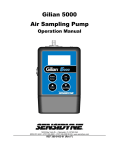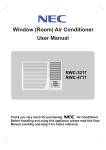Download DuctSIM User`s Manual - Mine Ventilation Services, Inc.
Transcript
DuctSIM User’s Manual Mine Ventilation Services 1625 Shaw Ave., Suite 103 Clovis, CA 93611 USA Phone: 1-(559) 452-0182 Fax: 1-(559) 452-0184 Email: [email protected] Table of Contents 1 INTRODUCTION ....................................................................................................................................... 1 1.1 1.2 1.3 DESCRIPTION ........................................................................................................................................ 1 FILES TYPES ......................................................................................................................................... 1 OPERATING SYSTEM AND REQUIREMENTS ........................................................................................... 1 2 LIST OF PROGRAM VIEWS ................................................................................................................... 2 3 DATA INPUT .............................................................................................................................................. 3 3.1 3.2 UNITS ................................................................................................................................................... 3 DUCT DETAILS DIALOG BOX................................................................................................................ 3 3.2.1 Resistance Data .................................................................................................. 4 3.2.1.1 Atkinson Friction Factor and Resistance Theory........................................... 5 3.2.1.1.1 Spiral Wound Steel Duct ......................................................................... 8 3.2.1.1.2 Fibreglass Duct ........................................................................................ 8 3.2.1.1.3 Flexible Force Duct/Bag .......................................................................... 9 3.2.1.1.4 Flexible Exhaust Duct .............................................................................. 9 3.2.2 Leakage Data and Network Theory ................................................................. 10 3.2.2.1 Hardy Cross Iterative Technique ................................................................. 10 3.2.2.2 Series-Parallel Method ................................................................................. 11 3.2.2.3 Resistance of Leakage Paths ........................................................................ 12 3.2.3 Zones ................................................................................................................ 14 3.2.4 General ............................................................................................................. 15 3.2.4.1 Forcing Versus Exhausting Duct Systems ................................................... 15 3.2.5 Input Data Ranges ............................................................................................ 18 3.3 3.3.1 3.4 SHOCK LOSS DETAILS ........................................................................................................................ 18 Shock Loss Theory .......................................................................................... 20 FANS .................................................................................................................................................. 24 3.4.1 General Details................................................................................................. 24 3.4.1.1 Auxiliary Fan Installation Guidelines .......................................................... 24 3.4.2 Inputting Fans in the DuctSIM Program .......................................................... 24 3.4.3 Fan Curves ....................................................................................................... 26 3.4.3.1 Fan Stall ....................................................................................................... 29 3.4.3.2 Pressure Gradients ....................................................................................... 30 3.4.4 Fan Laws .......................................................................................................... 32 3.4.5 Fan Database .................................................................................................... 32 3.4.6 Fixed Pressure Fans ......................................................................................... 34 3.5 3.6 3.7 4 VIEWING THE RESULTS ..................................................................................................................... 37 4.1 4.2 4.3 4.4 4.5 5 INPUT VIEW........................................................................................................................................ 34 FIXED QUANTITY TOOL...................................................................................................................... 35 NOTEPAD............................................................................................................................................ 36 RESULTS VIEW ................................................................................................................................... 37 FAN RESULTS VIEW ........................................................................................................................... 37 FAN CURVE VIEW .............................................................................................................................. 38 GRAPH VIEW ...................................................................................................................................... 39 PRINTING ............................................................................................................................................ 41 REFERENCES .......................................................................................................................................... 43 APPENDIX A – MEASURED DATA ............................................................................................................... 45 APPENDIX B – DUCTCON PROGRAM ........................................................................................................ 48 i List of Figures FIGURE 1: TOOL BUTTONS FOR VIEWS ........................................................................................................................ 2 FIGURE 2: UNIT CONVERSION TOOL ........................................................................................................................... 3 FIGURE 3: DUCT DETAILS DIALOG BOX ...................................................................................................................... 4 FIGURE 4: PRESET DIAMETER LIST DIALOG BOX ........................................................................................................ 5 FIGURE 5: PRESET ATKINSON FACTOR DIALOG BOX................................................................................................... 5 FIGURE 6: FIGURE SHOWING TYPICAL TYPES OF DUCT (FROM SCHAUENBURG FLEXADUX CORPORATION) ............... 8 FIGURE 7: SKETCH OF THE MESHES IN A SIMPLE DUCT SYSTEM ............................................................................... 11 FIGURE 8: NETWORK DIAGRAM FOR SERIES-PARALLEL SOLUTION OF VENTILATION NETWORKS ............................ 12 FIGURE 9: EXPLANATION OF THE ZONES CONCEPT ................................................................................................... 14 FIGURE 10: TYPICAL FORCE VENTILATION SYSTEM.................................................................................................. 16 FIGURE 11: TYPICAL EXHAUST VENTILATION SYSTEM ............................................................................................. 16 FIGURE 12: REDUCTION IN AIR VELOCITY WITH DISTANCE - EXHAUST DUCT (AFTER BLACK ET AL., 1978) ............ 17 FIGURE 13: TYPICAL EXHAUST DUCT WITH FORCE OVERLAP ................................................................................... 17 FIGURE 14: TYPICAL FORCING DUCT WITH EXHAUST SCAVENGER ........................................................................... 18 FIGURE 15: SHOCK LOSS DATA DIALOG BOX ........................................................................................................... 19 FIGURE 16: FAN INPUT VIEW..................................................................................................................................... 24 FIGURE 17: ADD FAN DIALOG BOX ........................................................................................................................... 26 FIGURE 18: FAN CURVE DIALOG BOX ....................................................................................................................... 27 FIGURE 19: EXAMPLE FAN CURVE ............................................................................................................................ 28 FIGURE 20: FAN CURVE SHOWING SELECTION OF POINTS AND INTERPOLATION....................................................... 29 FIGURE 21: TYPICAL PRESSURE PROFILES ALONG A DUCT ....................................................................................... 31 FIGURE 22: FAN DATABASE VIEW............................................................................................................................. 33 FIGURE 23: SELECT FAN TO ADD TO PROJECT DIALOG BOX ..................................................................................... 34 FIGURE 24: INPUT VIEW ............................................................................................................................................ 35 FIGURE 25: FIXED QUANTITY TOOL DIALOG BOX..................................................................................................... 36 FIGURE 26: NOTEPAD ................................................................................................................................................ 36 FIGURE 27: RESULTS VIEW ....................................................................................................................................... 38 FIGURE 28: FAN RESULTS VIEW ................................................................................................................................ 38 FIGURE 29: FAN CURVE VIEW ................................................................................................................................... 39 FIGURE 30: GRAPH PREFERENCES DIALOG BOX........................................................................................................ 40 FIGURE 31: GRAPH VIEW .......................................................................................................................................... 41 FIGURE 32: PRINT PREVIEW FROM THE FAN INPUT VIEW .......................................................................................... 42 FIGURE 33: PRINT PREVIEW FROM THE FAN RESULTS VIEW ..................................................................................... 42 FIGURE 33: DUCTCON ADD DUCT DATA DIALOG BOX ............................................................................................. 48 FIGURE 34: DUCTCON INPUT VIEW ........................................................................................................................... 49 FIGURE 35: DUCTCON RESULTS VIEW ....................................................................................................................... 50 List of Tables TABLE 1: ATKINSON FRICTION FACTOR VALUES FOR TYPICAL DUCTS ....................................................................... 7 TABLE 2: TYPICAL LEAKAGE RESISTANCE PER 100 M OR 100 FT OF DUCT................................................................ 13 TABLE 3: SHOCK LOSS COEFFICIENTS INCORPORATED IN THE DUCTSIM PROGRAM (AFTER ASHRAE, 1989) ........ 23 TABLE 4: AUXILIARY FAN INSTALLATION GUIDELINES (AFTER JM AEROFOIL FANS, 1999) ..................................... 25 TABLE 5: FAN LAWS ................................................................................................................................................. 32 TABLE 6: LOG-LINEAR TRAVERSE POSITIONS IN A CIRCULAR DUCT (AFTER MCPHERSON 1993) ............................. 46 TABLE 7: PSYCHROMETRIC RELATIONSHIPS .............................................................................................................. 47 TABLE 8: LIST OF SYMBOLS FOR THE PSYCHROMETRIC CALCULATIONS ................................................................... 47 ii List of Equations 4A ........................................................................................ 5 Per EQUATION 1 – HYDRAULIC MEAN DIAMETER: d= EQUATION 2 – DARCY-WEISBACH EQUATION: p = fL EQUATION 3 – ATKINSON EQUATION: Per u 2 ......................................................................... 5 ρ A 2 Per 2 u ........................................................................................... 6 A fρ k = ........................................................................................... 6 2 p = kL EQUATION 4 – ATKINSON FRICTION FACTOR: p ................................................................................................................. 6 Q2 P EQUATION 6 – AIRWAY RESISTANCE: R = kL er3 ............................................................................................... 6 A ρ EQUATION 7 – ATKINSON FRICTION FACTOR ADJUSTMENT: k a = k s a .............................................................. 6 ρs 1 2k EQUATION 8 – VON KÁRMÁN EQUATION: ............................................... 7 = f = 2 ρ d 4 2 log 10 + 1.14 e EQUATION 5 – SQUARE LAW: R= EQUATION 9 – HARDY CROSS TECHNIQUE: EQUATION 10 – EQUIV. RESISTANCE (I): EQUATION 11 – EQUIV. RESISTANCE (II): EQUATION 12 – EQUIV. RESISTANCE (III): Σ(2R i Q i + STi ) 1 = R n -(n +1) R n -(n +1) = ( 1 R (n-1)-(n +1) EQUATION 13 – SERIES-PARALLEL FAN PRESSURE: EQUATION 14 – WORONIN’S EQUATION: - Σ (R i Q i Q i − PTi ) ∆Q m = Rl = ....................................................... 11 1 1 ............................................................. 12 + Rp RD RD × Rp Rp + RD = ) 2 ............................................................. 12 1 1 ...................................... 12 + Rp R D + R n -(n +1) 2 ........................................................... 12 Pfan = R ED × Q fan L Rd × 100 3 Q1 3× - 1 Q 2 2 .................................................................. 13 2 (P1 - P2 ) 5 EQUATION 15 – BROWNING’S FORMULA: R d = .................................................... 13 L 2Q 1 + 3Q 2 ρ u2 EQUATION 16 – VELOCITY PRESSURE: ............................................................................................. 20 pv = 2 EQUATION 17 – SHOCK LOSS PRESSURE: p shock = C p v ..................................................................................... 20 p Cρ EQUATION 18 – SHOCK LOSS RESISTANCE: R shock = shock ................................................................ 20 = 2 Q 2 A2 iii Total Pressure = Static Pressure + Velocity Pressure ................... 30 ρ EQUATION 20 – FAN PRESSURE ADJUSTMENT: Pa = Ps a ................................................................................. 32 ρs EQUATION 19 – TOTAL PRESSURE: EQUATION 21 – DUCT AIR VELOCITY: EQUATION 22 – LEAKAGE COEFFICIENT: 1 Q=A n n ∑ u i ..................................................................................... 45 i =1 3(Q1 - Q 2 ) (P1 - P2 ) ............................................................... 49 Lc = 2L(P11.5 - P21.5 ) Table of Symbols Symbol A d C e f k ka ks L p pshock P1 P2 Pa Per Ps PTi Q ∆Qm Qi Q1 Q2 R Description Cross Sectional Area Diameter or Hydraulic Mean Diameter Shock Loss Coefficient Height of Duct Asperities Chezy Darcy Coefficient of Friction Atkinson Friction Factor Atkinson Friction Factor at Standard Air Density Atkinson friction Factor at Actual Air Density Length Pressure Loss Pressure Loss due to Shock Loss Upstream Duct Total Pressure Downstream Duct Total Pressure Fan Total Pressure at Actual Air Density Airway Perimeter Fan Total Pressure at Standard Air Density Fan Total Pressure in Branch “i” Airflow Quantity Hardy Cross Mesh Correction Factor - Quantity Quantity in Branch “i” Upstream Quantity Downstream Quantity Airway Resistance – General Rd RD RED Ri Rl Rp Rshock STi u ρ ρa ρs Duct Resistance per 100 m (100 ft) Duct Resistance for Each Duct Segment Equivalent Resistance of the Entire Duct Resistance of Branch “i” Leakage Path Resistance per 100 m Duct Resistance of Discrete Leakage Paths Resistance due to Shock Loss Slope of Fan Curve in Branch “i” Air Velocity Air Density Actual Air density Standard Air Density = 1.2 Unit m2 (ft2) m (ft) Dimensionless m (ft) Dimensionless kg/m3 (lbf min2/ft4) kg/m3 (lbf min2/ft4) kg/m3 (lbf min2/ft4) m (ft) Pa (in.w.g.) Pa (in.w.g.) Pa (in.w.g.) Pa (in.w.g.) Pa (in.w.g.) m (ft) Pa (in.w.g.) Pa (in.w.g.) m3/s (kcfm) m3/s (cfm) m3/s (kcfm) m3/s (kcfm) m3/s (kcfm) Ns2/m8 [gaul] (Practical Unit - P.U.) Ns2/m8 (P.U.) Ns2/m8 (P.U.) Ns2/m8 (P.U.) Ns2/m8 (P.U.) Ns2/m8 (P.U.) Ns2/m8 (P.U.) Ns2/m8 (P.U.) Pa/m3/s (in.w.g. / kcfm) m/s (ft/min) kg/m3 (lb/ft3) kg/m3 (lb/ft3) kg/m3 (lb/ft3) iv 1 1.1 INTRODUCTION Description In any type of subsurface excavation, auxiliary ventilation systems represent a critical component of the overall ventilation scheme. Without adequate secondary ventilation it is impossible to provide sufficient air to dead-end headings, no matter what the quantity or quality of air at the duct inlet. In modern mining and tunneling, face ventilation problems are compounded by the large amounts of mechanized diesel equipment, and longer overall development. The increased use of diesel engines results in heat, gas and diesel particulate matter, and the generally deeper excavations leads to higher strata heat loads. With the advent of personal computers, and user-friendly operating systems, the use of ventilation simulation programs has become increasingly popular for designing, optimising, upgrading and maintaining primary (main) ventilation systems. The DuctSIM program has been designed to assist with the simulation of auxiliary fan and duct systems. According to input data, the user is able to construct models and optimise them by considering duct type and diameter, shock losses, and the number, type and spacing of auxiliary fans. The program may be used for initial design, or equally to help troubleshoot and improve existing duct installations. This software has been designed for large subsurface duct installations (predominantly for the mining and tunnelling industries), rather than industrial duct systems in buildings. This document is more than a User’s Manual, it also provides background, theory and empirical data relating to the design of auxiliary fan and duct systems. 1.2 Files types DuctSIM supports two different file types. These are: 1. Duct files - *.dct 2. Fan database files - *.fdb Duct files, designated by the extension *.dct, save all data that the user has input, including any fans that have been designated for the particular duct. Fan database files represent data archives for the development, manipulation and storage of fan curves. 1.3 Operating System and Requirements DuctSIM has been developed for Windows XP, 2000, NT, and 95/98. The DuctSIM program was developed using the Microsoft Visual C++ programming language in conjunction with Stingray Software Company’s Objective Grid program. The compiled applications contain all necessary libraries to function successfully within the aforementioned Windows operating environments. The screen resolution should be set to at least 800 × 600 pixels for optimum viewing. DuctSIM Design Manual – Version 1.0b – October 2003 1 2 LIST OF PROGRAM VIEWS The DuctSIM program consists of seven main views. These views are accessed from either the View Menu or by pressing the large tool buttons shown in Figure 1. These views are briefly discussed below, and are detailed throughout the manual: Figure 1: Tool Buttons for Views • • • • • • • The Input View summarizes the data entered by the user. Data is entered via the Duct Details and Shock Loss dialog boxes, and the Fan Input View. The Fan Input View allows the user to enter details for all the fans specified in the duct. The Results View summarizes the main results for the simulation. The Fan Results View provides a detailed list of all the fans and their predicted operating characteristics. The Fan Curve View. This split view shows the operating characteristics for each selected fan. The data is presented in a table and also graphically. The Graph View provides a visual trend for airflow and pressure distributions throughout the length of the duct. The user may select either quantity or velocity for the airflow trend, and total pressure and/or static pressure for the pressure trend. The user may also show a schematic of the duct configuration. This includes the airflow direction, location and number of fans, the location of the various shock losses and the entry and exit configurations. The Fan Database View. This is a separate section of the DuctSIM program that is shown only when the user either opens an existing fan database file, or generates a new one. Data entry is via a series of dialog boxes. Dialog boxes are input forms that force the user to enter sensible data to fully describe the duct. All of these views will be detailed in the following sections in the context of data input (Section 3) and the viewing of results (Section 4). DuctSIM Design Manual – Version 1.0b – October 2003 2 3 DATA INPUT 3.1 Units The DuctSIM program allows users to work in either Imperial or SI units. The user may choose which units to work in when starting a new file, or may convert units in existing databases by selecting the Unit Conversion tool from the Tools menu. In either case the dialogue shown in Figure 2 is presented to the user. Figure 2: Unit Conversion Tool 3.2 Duct Details Dialog Box The DuctSIM program requires certain data to be input by the user. The physical characteristics of the duct are entered in the Duct Details dialog box (Figure 3), and must be entered whenever a new DuctSIM model is developed. This dialog box consists of four tabbed pages, which are: • • • • Resistance Leakage Zones General DuctSIM Design Manual – Version 1.0b – October 2003 3 Figure 3: Duct Details Dialog Box 3.2.1 Resistance Data The Resistance page allows the user to enter the duct diameter, length, and Atkinson friction factor. The duct diameter and friction factor may be entered directly, or selected from userdefined lists. Pressing the Edit buttons adjacent to the friction factor and diameter list boxes provides access to the user-defined lists (see following figures). These dialog boxes allow the user to allocate new values, and in the case of the Atkinson friction factor descriptions for commonly used criteria. DuctSIM Design Manual – Version 1.0b – October 2003 4 Figure 4: Preset Diameter List Dialog Box Figure 5: Preset Atkinson Factor Dialog Box If the duct is not round then the equivalent round diameter should be used. In the case of a square or rectangular duct the hydraulic mean diameter should be applied to the duct. This is evaluated from the following relationship (refer to the Symbols Table [page iv] for all equations): Equation 1 – Hydraulic Mean Diameter: d= 4A Per 3.2.1.1 Atkinson Friction Factor and Resistance Theory The determination of frictional pressure drop in airways may be obtained from the following relationship: Equation 2 – Darcy-Weisbach Equation: p = fL Per u 2 ρ A 2 This is a form of the Chezy-Darcy (also known as Darcy-Weisbach) Equation, and is applicable to circular and non-circular airways and ducts. The Chezy-Darcy coefficient of friction (dimensionless) varies with respect to Reynolds Number, the trend of which is plotted DuctSIM Design Manual – Version 1.0b – October 2003 5 on the Moody diagram. The Darcy-Weisbach Equation was adapted by Atkinson to give the following, commonly used Atkinson Equation: Equation 3 – Atkinson Equation: p = kL Per 2 u A The Atkinson friction factor is a function of air density, and is computed as: Equation 4 – Atkinson Friction Factor: k= fρ 2 Since the Chezy-Darcy coefficient of friction is dimensionless, the Atkinson friction factor has the units of density (kg/m3). The Atkinson Equation may be expressed in terms of the Atkinson resistance for the airway, where: Equation 5 – Square Law: R= Equation 6 – Airway Resistance: p Q2 R = kL Per A3 The Square Law is an important relationship that is used to establish resistance from measured pressure and quantity data. Equation 6 is used to determine resistance from typical Atkinson friction factors, and known or proposed airway geometry. The units of resistance are Ns2/m8, which is the same unit as the “gaul.” Imperial units of resistance are given in the Practical Unit (P.U.), which is equivalent to 1 milli-inch Water Gauge / (1 kcfm)2. It should be noted that the frictional pressure drop term in the Square Law is directly proportional to air density, as is the Atkinson friction factor. Hence, the Atkinson friction factor that is applied must be adjusted for actual mine air density. The adjustment is arrived at using the following relationship: Equation 7 – Atkinson Friction factor Adjustment: k a = k s ρa ρs When using the Atkinson friction factor it is important to remember that the factor is not constant for a given airway, but varies with Reynold’s Number. However, in mine ventilation it normal to assume that the Atkinson friction factor is constant, regardless of the flow regime. This is because for fully turbulent flow (which is typically the case in mine and tunnel ventilation) the friction factor is a function only of the relative roughness of the airway. The relative roughness of the airway is defined as the height of the airway asperities (e) divided by the hydraulic mean diameter. The Von Kármán Equation (McPherson, 1993) gives the relationship for Atkinson friction factor, coefficient of friction and relative roughness for fully turbulent flow, as follows: DuctSIM Design Manual – Version 1.0b – October 2003 6 Equation 8 – Von Kármán Equation: f = 2k ρ = 1 d 4 2 log 10 + 1.14 e 2 From this equation it is apparent that for ducts with the same surface roughness (asperity height), but different diameters, the Atkinson friction factor will vary. Hence, as the duct diameter increases, and all other conditions remain the same, both the relative roughness and the Atkinson friction factor will decrease. Table 1 provides a list of typical friction factors for ventilation ducting. These are actual measured friction factors for straight sections of ventilation duct in mines and tunnels. If the user has reason to believe that the duct will not be straight, then it is advised that an installation or roughness correction factor be applied. Typical references (Wolski and Barry, 1997) suggest that this correction factor should be in the range of 1.3 to 1.4 (30 to 40% higher). Figure 6 shows photographs of the duct types provided in Table 1, which are the most commonly used for underground construction activities. Duct Type Steel Duct Galvanized spiral wound Mild steel, smooth bore duct Fibreglass duct Force Duct/Bag Light Duct Heavy duct – Small TBM Cassette Duct Face Ventilation – Very Poor Installation Reinforced Flexible Duct Flexible Exhaust Duct – Excellent Installation Flexible Exhaust Duct – Slack kg/m3 (x10-10 lbf min2/ft4) k Factor Coefficient of Friction 0.004 (21.6) 0.003 (16.2) 0.003 (16.2) 0.007 0.005 0.005 0.003 0.004 0.004 0.025 (16.2) (21.6) (21.6) (135) 0.005 0.007 0.007 0.042 0.004 (21.6) 0.010 (53.9) 0.007 0.017 Table 1: Atkinson Friction Factor Values for Typical Ducts DuctSIM Design Manual – Version 1.0b – October 2003 7 Spiral Wound Steel Duct Fibreglass Duct Flexible Force Duct/Bag Flexible Exhaust Duct Figure 6: Figure Showing Typical Types of Duct (from Schauenburg Flexadux Corporation) 3.2.1.1.1 Spiral Wound Steel Duct Spiral wound steel duct is used as both forcing and exhausting duct. Steel duct has the advantage that it may be wound onsite, and many mines have a dedicated workshop for this activity. The duct can be manufactured in different gauges to meet strength and cost requirements. Typical diameters for this duct range from 150 to 2,450 mm (0.5 to 8 ft). Overview: • Lowest initial-cost suction duct • Non-flammable • Holds high positive and negative pressure • Medium leakage • Low friction factor Best suited for: • Moderate length ventilation runs (less than 3,000 m [10,000 ft]) • Single use applications (the duct will bend if dropped which will result in poor sealing of the joints) 3.2.1.1.2 Fibreglass Duct Fibreglass ducting is designed to withstand impact and high negative or positive pressures. This rigid ducting is specified for critical applications with its main features being low weight, excellent corrosion resistance, and high performance for easy installation and DuctSIM Design Manual – Version 1.0b – October 2003 8 reusability. This duct is sometimes provided in an oval configuration where clearance is limited. The typical size ranges from about 300 to 1,200 mm (1 to 4 ft). The typical duct length is 6 meters (20 ft). The seals include neoprene for clean and acidic environments, no seals for low-pressure applications and short runs and elastic seals for dusty environments. Overview: • Most durable suction duct • Lightweight • Holds high positive and negative pressure • Low friction factor • Medium Leakage • Relatively expensive Best suited for: • Short-length ventilation run (less than 1,500 m [5,000 ft]) • Multiple reuse operations • Mine development 3.2.1.1.3 Flexible Force Duct/Bag Flexible force duct is also known as bag, or lay-flat ducting. This duct is designed for positive pressure applications, and is the standard ducting used in hard-rock mines, due primarily to low initial cost and ease of installation. Seams and grommets generally should be welded to be airtight, and provide a low resistance to airflow. Typical diameters range from 150 to 2,450 mm (0.5 to 8 ft). The duct may also be provided in single lengths up to 300 meters (1,000 ft) for applications such as tunnel boring machines (TBM). Many different grades of material can be used to ensure that specific pressure and durability requirements are achieved. Overview: • High leakage in face ventilation. Relatively low leakage in TBM applications. • Medium friction factor • Many grades available • Low cost • Easy installation Best suited for: • All types of ventilation: Short ventilation runs for face ventilation Long ventilation runs, especially when using cassette-type systems for TBM tunnels 3.2.1.1.4 Flexible Exhaust Duct Flexible suction ducting is ideal for exhaust ventilation where a lightweight, easily transportable duct is required. The duct is typically manufactured from PVC-coated nylon and polyester, and reinforced with helical-wound spring steel. Standard diameters range from 150 to 1,500 mm (0.5 to 5 ft), with standard lengths of 3, 4.5, or 7.5 meters (10, 15, or 25 ft). The pitch of the coiled steel spring can be varied as required. DuctSIM Design Manual – Version 1.0b – October 2003 9 Overview: • Weight dependent on negative pressure rating • Can be stored in a small area • If correctly tensioned medium friction factor, otherwise the frictional losses can be very high Best suited for: • Starter tunnels • Short ventilation runs • Flexible connections in other type of ducting 3.2.2 Leakage Data and Network Theory The leakage sheet (shown in Figure 3) features a slider allowing the user to select leakage from a qualitative assessment of the duct installation (bad to excellent). The user may also enter leakage resistance directly. This parameter is a resistance, given in Ns2/m8 per 100 m of duct or Practical Units (P.U.) per 100 ft of duct (see Table 2). It is inevitable that some degree of leakage will be associated with ventilation ducts. The quantification and prediction of this leakage is complex, and has been the topic for significant research during the last 50 years. Three basic methods exist for the analysis of flow problems in leaky ducts: 1. Mathematical analysis for a duct with uniformly distributed leakage. This technique uses a complex analysis that results in an integral that has to be solved numerically. 2. Assumption of a number of discrete leakage paths, enabling the treatment of the leaky duct as a ventilation network. Typically this network problem would be solved using an iterative technique such as the Hardy Cross. 3. Assumption of a number of discrete leakage paths, which enables the treatment of the leaky duct as a series-parallel combination of airflows along the duct and through leakage paths. The DuctSIM program utilizes both the Hardy Cross technique and the Series-Parallel method for solution of duct ventilation networks. The Hardy Cross method is used in all instances except the case when the user elects to run the simulation with a fixed quantity. In this scenario all fans are removed from the duct, and a simplified analysis is conducted using the Series-Parallel method. 3.2.2.1 Hardy Cross Iterative Technique The Hardy Cross technique involves making an initial estimate of the airflow distribution, calculating an approximate correction to be applied to each branch, and then repeating the correction procedure iteratively until an acceptable degree of accuracy is obtained. The following equation is used to determine the correction that must be applied to each mesh in the network: DuctSIM Design Manual – Version 1.0b – October 2003 10 Equation 9 – Hardy Cross Technique: ∆Q m = - Σ (R i Q i Q i − PTi ) Σ(2R i Q i + STi ) Unlike a traditional ventilation network simulation program, the DuctSIM program does not feature a mesh selection routine. Because of the nature of a duct system, a simple network can be developed that incorporates the duct, drift, duct leakage paths and the face. A twomesh network is shown in Figure 7. The DuctSIM program assumes that the drift and face have a resistance of zero. This simplifies the analysis, and is justified by the fact that the pressure losses associated with the duct are typically many orders of magnitude higher than those found in the drift. This simplification only results in a significant error when the duct penetrates a bulkhead or regulator. In this case there will be an appreciable resistance associated with the structure in the drift that will not be accounted for. MESH 1 Face Leakage Path D rift o r T u n n e l MESH 2 Fan D uct Figure 7: Sketch of the Meshes in a Simple Duct System For the network the number of meshes is equal to the number of discrete leakage paths plus one. For the DuctSIM application the number of leakage paths is automatically set at 99, such that the duct is broken down into 100 equal segments. This was found to represent a good compromise between execution/computation time (increasing the number of high resistance branches increases the number of iterations), and accuracy (too few leakage branches will not adequately represent a long duct installation). 3.2.2.2 Series-Parallel Method Figure 8 shows a network representation of a leaky duct. In this case the duct has “n” joints or leakage paths, each of which has the resistance denoted by Rp. This effectively divides the duct into “n+1” segments of equal length, each of which have been assigned a resistance of RD. It is also assumed that: • • The ambient pressure outside the duct is the same at all locations along the duct. The face resistance is zero. DuctSIM Design Manual – Version 1.0b – October 2003 11 Fan - Forcing Duct RD 4 n-1 n n+1 QFACE 3 Leakage Path Qfan Pfan RED 2 Rp 1 Drift or Tunnel Figure 8: Network Diagram for Series-Parallel Solution of Ventilation Networks From parallel resistance theory, the equivalent resistance of the final mesh at face is (denoted by Rn-(n+1), which is the resistance from junction to “n” to “n+1”): Equation 10 – Equiv. Resistance (i): 1 R n -(n +1) 1 1 + RD Rp = Which reduces to: Equation 11 – Equiv. Resistance (ii): R n -(n +1) = ( RD × Rp Rp + RD ) 2 If the next mesh is added, then the equivalent resistance of the last two meshes, from “n-1” to “n+1”, becomes: Equation 12 – Equiv. Resistance (iii): 1 R (n-1)-(n +1) = 1 1 + Rp R D + R n -(n +1) Hence, by repeating this process through all meshes the overall equivalent resistance of the duct can be determined (termed RED). In the case of the DuctSIM program, the Series-Parallel solution is only applied for a fixed quantity analysis, when the fan is assumed to be at the start (0 m) of the duct (as shown in Figure 8). If the quantity at the fan is known, then the fan requirement (total pressure) is determined from application of the Square Law: Equation 13 – Series-Parallel Fan Pressure: 2 Pfan = R ED × Q fan Using an initial quantity, and the resistance values determined from the previous formulae, the airflow and pressures throughout the network are evaluated directly without iteration. 3.2.2.3 Resistance of Leakage Paths Leakage is quantified in DuctSIM using the unit of resistance of leakage per 100 m of duct. The following relationship (Woronin’s Equation, Vutukuri, 1986) may be used to help quantify this parameter from measured data for existing duct installations. In this case Rl is DuctSIM Design Manual – Version 1.0b – October 2003 12 the leakage path resistance per 100 m long duct, Q1 is the upstream quantity and Q2 is the downstream quantity. Equation 14 – Woronin’s Equation: R l = L Rd × 100 3 Q1 3× - 1 Q 2 2 The following formula (Browning, 1983) may be used to estimate the term Rd from measured data. It is necessary to use such an approach, which uses a weighted mean quantity, because the leakage along the duct is continuous and varying. The Square Law (Equation 5) should only be used to evaluate airway resistance when the quantity term is reasonably constant along the entire measurement section. (P - P ) 5 Equation 15 – Browning’s Formula: R d = 1 2 L 2Q 1 + 3Q 2 2 The leakage resistance is extremely sensitive to duct airflow leakage, such that a relatively small deterioration in a duct will result in an order of magnitude drop in the leakage resistance. In this sense the leakage resistance is a difficult parameter to measure, and it is also a difficult task to allocate an appropriate value to both proposed and existing duct installations. The leakage from ducts is affected by the ducting material, quality of installation, number of joints, total length, pressure difference between the inside and outside of the ducting and the duct diameter. To assist with the user in selecting a suitable leakage resistance, a series of typical design values have been provided in Table 2. These values have been computed from actual airflow and pressure measurements taken for different duct installations. The leakage slider in DuctSIM provides a leakage resistance range of 100 to 150,000 Ns2/m8 (962.5 to 1,443,750 P.U.). The upper limit represents an extremely good duct installation. It is recommended that the user enter realistic values for the duct leakage, to avoid design errors. Leakage Condition Rigid Duct Excellent Condition Good Condition Poor Condition Bad Condition Flexible Duct Excellent TBM Cassette Duct Typical Mine Duct Poor Condition Resistance of Leakage Paths Resistance of Leakage Paths per 100m duct (Ns2/m8) per 100ft duct (P.U.) 150,000 120,000 40,000 1,000 1,443,750 1,155,000 385,000 9,625 50,000 1,500 100 481,250 14,438 962.5 Table 2: Typical Leakage Resistance per 100 m or 100 ft of Duct DuctSIM Design Manual – Version 1.0b – October 2003 13 3.2.3 Zones The Zones sheet (see Figure 3) allows the user to split the duct into one or more zones, each of which may have different physical characteristics. The data are entered into a table that has columns for the start distance, end distance, duct diameter, Atkinson friction factor and leakage resistance. The DuctSIM program will adjust these lengths to fit them to the closest leakage path. The software internally assigns 99 evenly spaced leakage paths to the duct, which results in 100 identical segments. Hence, the largest correction made to a length will be half of a segment, or about 1/200th of the total duct length. This process is illustrated in Figure 9, which shows a two-part duct installation. The first section is spiral wound steel duct that transitions into smaller flexible force bag. It can be seen that the transition point does not correspond exactly to a leakage point, hence both the end point of Zone 1 and the start point of Zone 2 are automatically adjusted by the DuctSIM program. Duct Duct Length/100 Leakage Path 1 Leakage Path 99 Drift or Tunnel Fit transition ZONE 1 Start Zone 1 Face ZONE 2 End Zone 1 Start Zone 2 Spiral Wound Steel Duct Flexible Force Duct/Bag Actual transition Figure 9: Explanation of the Zones Concept It is important that the user enter sufficient zone information to describe the full length of the duct. The zones must connect together to form a continuous description of the duct from the start through to the end. The user may also chose whether to apply or ignore the zone information, by tagging zones on or off. The zones page also has a tag that allows the user to automatically include the transition shock losses associated with changes in area along the duct. The program determines whether the transition will be a contraction or expansion, which is dependent on the relative area of adjacent zones and the direction of airflow (whether it is forcing or exhausting). The transition is assumed to be abrupt. If the user requires a gradual transition, then the shock loss resistance should be manually calculated and entered. Refer to Section 3.3 and Table 3 for details on shock losses. For typical duct applications the zones feature will generally not be used. This adds a level of complexity to the analysis and is not recommended unless the duct has sections with a significant change in diameter, friction factor or leakage. DuctSIM Design Manual – Version 1.0b – October 2003 14 3.2.4 General The general page (see Figure 3) allows the user to enter an average air density, and also to select whether the duct is forcing or exhausting air. The duct air density is used during the fan calculation procedure. A correction is automatically made to each fan characteristic curve based on the relationship between the air density for the fan curve (typically provided at standard/sea level = 1.2 kg/m3) and the duct air density. This conversion process is described in Section 3.4. The user is required to specify whether the duct is forcing or exhausting to ensure that duct shock losses are correctly calculated, and to provide the correct graphical trends. It should be noted that the leakage values of the duct are not automatically adjusted when the user switches from a forcing to an exhausting system. In practice it is likely that the leakage resistance associated with an exhausting duct (that is predominantly under a negative pressure) will be higher than a forcing system, due to the joints being sealed better. If required the user will need to manually enter any changes in the leakage resistance value. In addition, this page allows the user to change the default runtime parameters for the software. DuctSIM has a default mode of execution termed “Normal,” with the option of selecting either “Quick” or “Detailed” as other choices. This basically adjusts the accuracy of closure for the iterative solution used for the Hardy Cross technique. The “Quick” mode provides for an absolute closure in any branch less than 0.01 m3/s (21 cfm), “Normal” closes to within 0.001 m3/s (2.1 cfm), whereas “Detailed” requires a closure of less than 0.00001 m3/s (.02 cfm) for all branches. According to the particular duct problem the user may wish to change the default execution mode, either to accelerate the speed of execution for draft runs, or conversely to obtain the most accurate results. The user may also change the limit for the number of executions. This is preset to 5,000, after which the Hardy Cross solution will stop, and the results for the last iteration will be printed. For some cases, especially in long ducts with high leakage, and when the user has selected “Detailed” for the accuracy, the user may need to increase the iteration limit. For normal duct design the user should not need to change either the iteration limit or the mode of execution. 3.2.4.1 Forcing Versus Exhausting Duct Systems Forcing ventilation provides positive airflow to the face. The air leaves the end of the duct with momentum, and hence will be thrown down the drift towards the face. This effect assists with mixing and flushing strata and exhaust gases from the face areas and provides a degree of convective cooling to any workers in the area. Furthermore, the fan and motor are always in the fresh air. The main disadvantage with this approach is that the entire tunnel is exhausting contaminated air from the face. This can make unpleasant and unhealthy work conditions and can delay re-entry times following blasting. A typical forcing system is shown in Figure 10. DuctSIM Design Manual – Version 1.0b – October 2003 15 Face Return Air Forcing Duct - Intake Air Fan Figure 10: Typical Force Ventilation System Exhausting ventilation is an option that allows the entire tunnel area to be kept clear. Furthermore, the contaminated air in the duct can be filtered prior to discharging. A typical exhausting duct system is shown in the following figure. Dust/Gas/Smoke Face Intake Air Exhausting Duct - Return Air Fan Figure 11: Typical Exhaust Ventilation System The disadvantage with exhaust ventilation is a low face quantity that requires that the duct be kept close to the working face (less than 3 m [10 ft] for effective air movement). This is illustrated in Figure 12. An exhausting duct inlet is shown, with contours showing the percentage of the duct air velocity as one progresses further from the inlet. For example, at a distance of 0.5 × duct diameter, in a direction inline with the duct, the velocity is about 30 % of that in the duct. A refinement for the exhaust case is the exhausting duct with a force-overlap system (also know as a “scavenger” system). In this case the exhaust duct is taken to a point about 30 m (100 ft) from the face. A smaller diameter forcing duct picks up approximately 10 m (33 ft) from the intake of the exhaust duct and delivers the air to the face. The disadvantages of this configuration include: 1. The quality of the air delivered to the face is typical inferior to force system. The slow moving air can pick up heat, dust and gases while moving along the tunnel or drift. 2. Two ventilation ducts and fans are required. DuctSIM Design Manual – Version 1.0b – October 2003 16 d 0 90 % 60 % 0.5 d 30 % 15 % 7.5 % 1.0 d Figure 12: Reduction in Air Velocity with Distance - Exhaust Duct (after Black et al., 1978) 3. Electrical utilities have to be maintained throughout the heading and close to the face. 4. Poor conditions can result in the overlap transition. 5. Care needs to be taken to avoid recirculation in the exhaust duct if multiple fans are staged along the duct. 6. Clearance for equipment is required at the overlap due to the presence of two ducts in the drift or tunnel. A typical exhausting duct with a force-overlap is shown in Figure 13. Forcing Fan and Duct Face Intake Air Exhausting Duct - Return Air Fan Overlap Figure 13: Typical Exhaust Duct with Force Overlap The final option is the forcing duct with an exhaust overlap. An example of this configuration is shown in Figure 14. In this case the advantages of a forcing system are achieved, in that the duct can be flexible, chillers can be used to directly cool the face close to the working area, and a high discharge velocity can be used to flush the face. The exhaust scavenger duct DuctSIM Design Manual – Version 1.0b – October 2003 17 allows a portion of the face air to be filtered, which assists in maintaining acceptable air quality conditions along the length of the tunnel. Exhaust Duct with Filter Face Return Air Forcing Duct - Intake Air Fan Figure 14: Typical Forcing Duct with Exhaust Scavenger 3.2.5 Input Data Ranges The following ranges must be adhered to during data entry with the DuctSIM program: 3.3 • • • • Diameter Length Atkinson friction factor Resistance of leakage paths/100m(100ft) • Air density - 0.1 to 20 m (0.33 to 65.61 ft) - 10 to 100,000 m (33 to 328000 ft) - 0 to 1 kg/m3 (0 to 5390 x10-10 lbf min2/ft4) -100 to 150,000 Ns2/m8 (962.5 to 1,443,750 P.U.) - 0.1 to 2 kg/m3 (0.00624 to 0.1249 lb/ft3) Shock Loss Details When obstructions occur within a duct, the airflow is retarded in two ways. First the obstruction causes a reduction in the free cross-sectional area, and second the flow pattern of the air is disrupted. For example, significant energy losses can occur when air enters a duct, due to the air being accelerated from a stagnant condition to the velocity within the duct. The amount of energy lost depends on the shape of the entrance. Similarly, when air flows through an orifice the air enters from all directions on the high-pressure side, but is discharged as a jet on the low-pressure side. Again significant losses result. The DuctSIM program allows information to be input to incorporate shock losses in the duct (Figure 15). DuctSIM Design Manual – Version 1.0b – October 2003 18 Figure 15: Shock Loss Data Dialog Box DuctSIM Design Manual – Version 1.0b – October 2003 19 These losses include: • • • Entry losses Exit losses Smooth elbow • • • • Mitred elbow Dampers Screen Fixed Resistance - sharp, flanged or formed bell - abrupt, flanged or diffuser - Radius/diameter: 0.5, 0.75, 1.0, 1.5, 2.0, 2.5 - Angles: 45°, 90°, 135°, 180° - Angles: 45°, 60°, 90° - Degrees closed: Wide open, 10°, 20°, 30°, 40°, 50°, 60° The shock loss factor (C) is determined for each type of obstruction based on ASHRAE (1989) fitting data. The user can input up to 20 instances of each obstruction by entering the length along the duct at which the fitting is installed. Pressing the Calculate button will show the results immediately; however the program will automatically conduct all required calculations once the dialog box is closed. The Clear Form button clears the shock loss input sheet. In addition to these losses, the user may also select to have the program automatically compute and include the expansion or contraction shock loss associated with the air moving between two sections of duct with dissimilar areas. The tag for this feature is contained in the zones page (Section 3.2.3). The program determines whether the transition will be a contraction or expansion, which is dependent on the relative area of adjacent zones and the direction of airflow (whether it is forcing or exhausting). The transition is assumed to be abrupt. If the user requires a gradual transition, then the shock loss resistance should be manually calculated and entered as a fixed resistance. 3.3.1 Shock Loss Theory Shock losses, also called dynamic losses are typically referred to in terms of velocity pressure. A shock loss factor, or loss coefficient is the number of velocity pressures associated with the shock loss. The following formulae are used to evaluate velocity pressure (Equation 16), pressure loss associated with the shock loss (Equation 17) and the equivalent resistance of the shock loss (Equation 18). ρ u2 2 Equation 16 – Velocity Pressure: pv = Equation 17 – Shock Loss Pressure: p shock = C p v Equation 18 – Shock Loss Resistance: R shock = p shock Cρ = 2 2 A2 Q Table 3 provides a list of the various shock loss coefficients incorporated in the DuctSIM program. DuctSIM Design Manual – Version 1.0b – October 2003 20 Description Illustration Conditions Loss Coeff. Entry Losses Sharp Aamb Aduct 1.00 Aamb Aduct Flanged Aamb is infinite 0.50 Aamb Formed Bell Aduct 0.10 Exit Losses Abrupt Aamb Aduct Aamb is infinite 1.00 Aamb Flanged Aduct 0.88 Aduct 0.51 Aamb Diffuser DuctSIM Design Manual – Version 1.0b – October 2003 21 Smooth Elbow 45 Degrees θ 45 r/D 0.50 0.75 1.00 1.50 2.00 2.50 r/D 0.50 0.75 1.00 1.50 2.00 2.50 r/D 0.50 0.75 1.00 1.50 2.00 2.50 r/D 0.50 0.75 1.00 1.50 2.00 2.50 θ 90 90 Degrees Aduct θ 135 135 Degrees θ D θ 180 180 Degrees Mitre Elbow θ θ 45 60 90 0.40 0.20 0.13 0.09 0.08 0.08 0.71 0.33 0.22 0.15 0.13 0.12 0.85 0.40 0.26 0.18 0.16 0.14 0.99 0.46 0.31 0.21 0.18 0.16 0.34 0.55 1.20 Aduct DuctSIM Design Manual – Version 1.0b – October 2003 22 Damper (with the same diameter as the duct) θ Wide Open 10 20 30 40 50 60 Free area ratio screen = 0.6 θ Aduct Screen Screen Screen Diameter = Duct Diameter Aduct 0.19 0.67 1.80 4.40 11.0 32.0 113 0.97 Abrupt Expansion A1 A2 A C 2 = 2 - 1 A1 2 Abrupt Contraction A1 A2 A C 2 = 0.5 1 - 2 A1 2 Table 3: Shock Loss Coefficients Incorporated in the DuctSIM Program (after ASHRAE, 1989) The fixed resistance input feature should be used if a particular shock loss is not included in the table, or if the loss is different than that provided. An example of this may be the inclusion of a screen that has a free area ratio that is not 0.6, or a butterfly damper that has a diameter less than that of the duct. For cases such as these the user is advised to manually compute a shock loss resistance from a suitable reference (such as ASHRAE, 1989) and enter this directly in the fixed resistance page. DuctSIM Design Manual – Version 1.0b – October 2003 23 3.4 3.4.1 Fans General Details Fans in mining and tunnelling applications may be broadly categorized as either centrifugal or axial-flow fans. The flow through a centrifugal fan is mainly radial in the region of energy transfer. The fan impellor resembles a paddle-wheel, in which the air enters near the centre of the wheel. Centrifugal fans may have either radial, backward curved or forward curved blade design. The highest efficiencies are often associated with backward curved blades, which generally provide the greatest operating pressure for a given rotor size. A vane axial (axial-flow) fan relies on the same principal as an aircraft propeller. The direction of flow through a vane-axial fan is predominantly parallel to the axis of rotation, with ideally little or no velocity component in the radial direction. Axial fans generally rotate at a higher blade tip speed than centrifugal fans of similar performance and therefore they are often noisier. These fans also suffer from a definite stall characteristic at high resistance, which is not the case with centrifugal fans. However, vane axial fans are more compact, and can be designed to be reversible. Vane axial fans are generally the fan of choice for auxiliary duct installations. They are lightweight, and can be mounted inline with the duct with little or no additional obstruction. 3.4.1.1 Auxiliary Fan Installation Guidelines Table 4 shows a series of typical auxiliary fan installations, and identifies the correct and incorrect configuration for each case. This table should be used to help optimise and plan the installation of vane axial fans in duct systems. 3.4.2 Inputting Fans in the DuctSIM Program The user may allocate fans to the project from any view. A fan may be added, edited or deleted from the duct by selecting the appropriate option under the Fans Menu, or by pressing the “+”, “-“ or “E” buttons that correspond to add fan, delete fan or edit fan. The fan information may be summarized and viewed in the Fan Input View, which contains a tabular list of all fans. An example for the Fan Input View is shown in Figure 16. Summarized are the main fan details including the manufacturer, model, setting, distance along the curve, air density for the fan curve, fixed fan pressure (if applicable), and tags stating whether a fixed pressure is being applied and whether the user has entered a curve for the fan. DuctSIM provides a fan sort routine in the Fan Input View. This allows the user to sort the fans in order of increasing distance, and is activated by selecting Sort Fans under the Tools Menu. Figure 16: Fan Input View DuctSIM Design Manual – Version 1.0b – October 2003 24 RECOMMENDED A flanged inlet starves the impellor blade tips of air reducing performance and increasing noise. A bell-mouth inlet guides air into the impellor blade tips. Avoid obstructions close to fan inlet. Part of the impellor is starved of air. Allow a space of at least 1 diameter at the fan inlet. Avoid obstructions close to the fan outlet. Allow a space of at least 1 diameter at the fan outlet. Avoid fan terminating the discharge end of the system. Fit a duct length of at least 2 diameters or an outlet expander (1.26 diameters) after the discharge end of the fan. Flexible connectors should not be slack as this will cause "necking", which will starve the impellor blade tips of air, reduce fan performance, and increase noise. d d d d 2d Use a square bend with short chord turning vanes. This is also preferable when airflow is in the opposite direction. Fan performance suffers and noise is increased if a 90 degree circular bend of small radius is used. Do not use an expander of 30 degrees or more immediately before or after a fan. d 1.26d WRONG Ideally an expander immediately before a fan should not be more than 15 degrees. α α Flexible connectors should be just long enough for mechanical isolation and should be taught. Connectors Connectors Table 4: Auxiliary fan Installation Guidelines (after JM Aerofoil Fans, 1999) When the user selects to add a new fan, or decides to edit an existing fan, the Add Fan dialog box is shown (see Figure 17). DuctSIM Design Manual – Version 1.0b – October 2003 25 Figure 17: Add Fan Dialog Box This dialog box prompts the user to enter the following information: • • • • Distance along the duct measured from the non-face side A fixed fan pressure (optional). A fan curve (optional). If a fan curve has been entered, then the fan manufacturer, model, blade setting, fan curve density and the number of fan curve points will be listed. The user may enter a fan curve directly by pressing the Edit Fan Curve button or may import a curve from an existing fan database using the Import Fan Curve button. If the user tags to use the fixed pressure, then a value must be entered in the fixed pressure cell. Similarly, if the user does not tag to use fixed pressure, then a fan curve must be included. 3.4.3 Fan Curves If the user elects to input a fan curve, then the dialog box shown in Figure 18 is shown. The user has the choice of entering descriptive data for the: • • • Fan manufacturer Fan model Fan blade setting DuctSIM Design Manual – Version 1.0b – October 2003 26 Figure 18: Fan Curve Dialog Box The user must enter the air density, which represents the density at which the curve was developed (typically at standard air density = 1.2 kg/m3 [0.075 lb/ft3]). The fan characteristic curve must then be entered. The following rules should be adopted when entering fan curve information: • • • • • Enter at least two data points and less than 15. Pressure and quantity data must be entered for each point. If available, efficiency data should also be added. If efficiency data are not included then the fan power calculations and results will be disabled. All pressure values should be entered as fan total pressure (see Section 3.4.3.2). The points should be chosen such that they adequately represent the full extent of the curve. The user may enter the points in any order. The program will automatically conduct a full sort and data validation when the dialog box is closed. When the user next looks at the curve it will have been sorted in order of descending pressure/ascending quantity. A fan curve is a graphical depiction of the pressure-quantity characteristic associated with a certain fan and configuration. This pressure-quantity characteristic will vary according to a number of factors. For vane-axial fans, the fan blade angle may be adjusted, or the speed of the blade rotation may be changed. For centrifugal fans, which have a fixed impellor, the characteristic may be changed by adjusting the rotational speed of the impellor, or by adjusting the flow path taken by the fan as it enters the impellor (inlet vane controllers). DuctSIM Design Manual – Version 1.0b – October 2003 27 Figure 19 shows a set of example curves for a vane axial fan. This fan has three distinct blade settings termed #1, #2 and #3. The fan total pressure is provided on the primary y-axis, with the fan brake horsepower on the secondary y-axis. The fan quantity is on the x-axis. The relationship termed the system or duct equivalent resistance is shown, which plots pressure loss against quantity for the equivalent duct resistance “seen” by the fan. This trend is evaluated from the Square Law (Equation 5). This duct resistance curve intercepts the fan curve at the fan operating point. The total pressure and quantity are read directly from this point. The brake horsepower for the fan is obtained by dropping a line down from the pressure-quantity curve to the correct horsepower curve. The fan brake horsepower is then read off the secondary y-axis as shown in Figure 19. 3.0 #3 Pressure-Quantity Curves Duct/System Resistance #2 #1 2.0 Fan Operating Point 1.5 60 #3 50 #2 #1 1.0 40 Pressure-QuantityPower Curves 30 0.5 20 Brake Power (kW) Fan Total Pressure (kPa) 2.5 10 0.0 0 0 5 10 15 Quantity (m3/s) 20 25 30 Figure 19: Example Fan Curve When solving fan curves, the DuctSIM program assumes a linear relationship between any two points on the fan curve. If the operating point lies to the left of the user-defined curve, then a constant pressure is assumed at the peak pressure (input by the user). If the operating point lies to the right of the user-defined curve, then the curve is interpolated based on the slope of the last two points (even into the negative pressure quadrant). DuctSIM Design Manual – Version 1.0b – October 2003 28 Figure 20 illustrates the selection of points for DuctSIM. In this case 8 characteristic points have been plotted on the red fan curve. The DuctSIM program will fit straight lines between each of these 8 points as shown by the black connecting lines. At the top of the curve (left side) interpolation is at constant pressure based on point 1. At the bottom of the curve (right) interpolation is based on the slope of the last points, which are 7 and 8. The shaded area represents the region formed between the minimum and maximum pressures and quantities for points 1 to 8. Any operating point falling in this range is deemed as being “on” the curve. Interpolated at Constant Pressure 1 2 3 Fan Points 4 Pressure 5 Area formed within pressure and quantity range classified as being "ON" the curve 6 7 8 Interpolated at Slope of Points 7-8 Quantity Figure 20: Fan Curve Showing Selection of Points and Interpolation 3.4.3.1 Fan Stall Aerodynamic stall occurs with vane-axial fans when the fan blade angle of attack is greater than the angle of maximum lift, which results in the breakaway of the boundary layer (air) on the upper surface of the fan blade. The end result is a loss of lift and additional drag. An increase in the system resistance is usually required to force a fan into this operating mode, whereby the resistance reaches a critical value after which the fan is functioning beyond the normal operating range. When a fan is running in stall condition it will start to vibrate DuctSIM Design Manual – Version 1.0b – October 2003 29 excessively and produce low-frequency noise. This noise is often obvious, however if a fan is slowly driven into the stall zone then an abrupt transition may not be recognized. A fan should never be allowed to run continuously in this condition, which can result in the failure of the blades and excessive wear in other critical components. Such a situation represents both a potential safety and maintenance problem. In large-scale applications, it is common that controls are placed on the mine fans to alert personnel when the fan operating pressure rises beyond a certain point. At this stage the personnel are required to either lower the system resistance, or adjust the fan curve (change the blade angle, or if available, the speed of the fan). On smaller auxiliary fans this degree of monitoring is usually not required, and the peak operating point is typically predetermined in the form of a maximum length of duct-line attached to the fan. It is then a matter of developing and implementing procedures to ensure that the fan is never required to operate with duct exceeding this maximum length. In addition to the duct length, there are other factors that should be considered in auxiliary duct installations. These include the diameter and type of duct (flexible or rigid), the condition of the duct, and the shock losses associated with the installation (bends, expansion, contraction, etc.). Hence, it is also important that a consistent plan be adopted regarding the type and diameter of duct, and the layout of the overall auxiliary ventilation system to minimize losses at bends. 3.4.3.2 Pressure Gradients The DuctSIM program requires that fan curves be entered in terms of total pressure, where: Equation 19 – Total Pressure: Total Pressure = Static Pressure + Velocity Pressure Velocity pressure is the kinetic energy applied to the motion of the air through the duct. Static pressure is not related to the air motion, and exerts a force in all directions, much like the air pressure inside a balloon. Figure 21 shows an example of the pressure profiles existing along a duct. In this case the duct has a single fan, with a transition between two different duct sizes. DuctSIM Design Manual – Version 1.0b – October 2003 30 Large Duct Fan Small Duct 5 5 4 Fan Velocity Pressure 3 Fan Total Pressure 2 1 -1 Fan Static Pressure 3 0 4 Datum - Outside Duct Duct T otal P ressure Large Duct V elocity Press ure Sm Ve all D Pre locity uct Du ssu ct re Sta tic Pre ssu re 2 1 0 Discharge Velocity Pressure -1 -2 -2 -3 -3 Figure 21: Typical Pressure Profiles Along a Duct The relationships of duct pressures to the plotted profile are as follows: 1. The duct total pressure is always zero (with respect to the datum – surrounding drift or entry) at the entrance to the duct. The duct static pressure at the entrance is always negative at the entrance and is equal to the duct velocity pressure at that point. 2. The duct total pressure is always positive at the discharge to atmosphere and is equal to the duct velocity pressure at that point. The duct static pressure at discharge is always zero. 3. The fan total pressure is the difference in duct total pressure across the fan. 4. The fan static pressure is the difference between the duct total pressure at the inlet and the duct static pressure at the outlet. Hence, the fan velocity pressure is taken on the outlet side of the fan. DuctSIM Design Manual – Version 1.0b – October 2003 31 3.4.4 Fan Laws When selecting a suitable fan, care must be taken to convert correctly between the fan total pressure and fan static pressure. Some manufacturer’s curves are provided as total pressure, whereas others provide the fan static pressure and require the fan velocity pressure to be calculated to accurately account for any fixtures associated with the fan. Fan Laws are a particular version of the general similarity laws that apply to all classes of turbo-machinery. They express the relationships various performance variables, including: 1. 2. 3. 4. 5. 6. Fan impellor size Fan speed Fan air density Fan flow rate Fan total pressure Fan Air Power – d (m [ft]) – N (rpm) – ρ (kg/m3 [lb/ft3]) – Q (m3/s [cfm]) – p (Pa [in.w.g.) – Pow (W [hp]) In practical utilization or design of fans we are normally interested in varying only one of the independent variables of speed, air density or impellor size at any one time. The fan laws may therefore be summarized as: Fan Speed (N) P ∝ N2 Q∝N Pow ∝ N3 Impellor Diameter (d) p ∝ d2 Q ∝ d3 Pow ∝ d5 Air Density (ρ) P∝ρ Q fixed Pow ∝ ρ Table 5: Fan Laws A correction is made in the DuctSIM program for the difference between the actual duct air density at which the fan is operating, and the air density for which the fan curve was developed. Since quantity is independent of pressure, and pressure is directly proportional to pressure, the following formula is used to correct the fan pressures: Equation 20 – Fan Pressure Adjustment: Pa = Ps ρa ρs Hence, as the duct air density increases the fan pressure required to move the same volume of air increases. This is sensible since a unit volume of air will now be heavier, which will require that the fan do more work to move it. 3.4.5 Fan Database DuctSIM incorporates a data archival tool for the development, manipulation and storage of fan curves. This feature is called the fan database. The fan database allows the user to generate different fan files, each of which can hold many different curves. Hence, the user DuctSIM Design Manual – Version 1.0b – October 2003 32 may select to have just one database file for all fans, or conversely, have a separate database file for each fan, perhaps with the different curve settings saved. The fan database is accessed directly from DuctSIM by selecting File/Open and choosing the fan database file (*.fdb extension). The user may develop a new fan database file by selecting File/New and choosing Fan File as the new file type (not DuctSIM). An example of the Fan Database View is shown in Figure 22. The user can add, edit or remove fans from the particular database file by either using the Fans Menu, or the toolbar buttons (“+”, “E” and “-“). When adding or editing fans the dialog box shown in Figure 17 will be shown. As the fans are added the pressure and quantity points are sorted and validated (to ensure that the data is sensible). Figure 22: Fan Database View It is important to understand the difference between fans saved in the fan database files and the DuctSIM files. The DuctSIM file saves the fan information for all of the fans that have been allocated to one particular duct. The fan database file is a source that the user may pull fan data from to add to any DuctSIM project. A specific fan characteristic curve is added to the DuctSIM project by selecting the Import Fan Curve feature shown in Figure 17. At this point the user is allowed to browse for fan database files (locally or throughout a network). When a fan database file is selected the Select Fan dialog box will appear (Figure 23), which shows all of the fan curves contained in that database. The user can then select a fan to add to the project. DuctSIM Design Manual – Version 1.0b – October 2003 33 Figure 23: Select Fan to Add to Project Dialog Box 3.4.6 Fixed Pressure Fans The user may select not to use a fan curve and enter a fixed pressure for one or more fans in the duct. This will allocate a specific operating pressure to the fan that will not change, even if the duct resistance is adjusted. Fixed pressure fans are often used when the user has taken measurements for an existing duct and is attempting to simulate that duct using the program. In this case it can be helpful to fix the fan pressure at the measured pressures, and then examine the predicted and measured airflows to evaluate the accuracy of the model. Another use for fixed pressure fans is early in a duct design project, prior to the selection of a suitable fan, when the fixed pressure option is used to help estimate the approximate fan size and spacing (usually by iteration). If the fixed pressure option is used then all efficiency data will be omitted from the simulation, and fan input power values will not be provided. Efficiency data are only included when fan curves are used in the model. 3.5 Input View The information input to describe the duct and fan(s) is summarized in the Input View. This view is shown in Figure 24. The following data are provided: • • • • Physical Data – Duct diameter and length. Fan Data – Total number of fans, number of fans operating on a curve, the number of fixed pressure fans and whether the duct is forcing or exhausting air. Resistance Data – Atkinson friction factor, number of leakage paths (preset to 99) and the resistance of the leakage paths per 100m of duct. The start point, end point, diameter, Atkinson friction factor and resistance of leakage paths for all zones allocated in the project. After entering the various input parameters, the user is advised to closely examine the Input View to ensure that the data is sensible. DuctSIM Design Manual – Version 1.0b – October 2003 34 Figure 24: Input View 3.6 Fixed Quantity Tool DuctSIM contains a feature called the Fixed Quantity Tool. This tool allows the user to conduct the following calculations: 1. Determine the fan total pressure and quantity for a specified airflow requirement at the working face. 2. Determine the face airflow and fan total pressure for a specified fan quantity. In both cases it is assumed that the fan is remote from the face (at the other end of the duct, per Figure 10). Furthermore, all fans are ignored if the user elects to use this tool. DuctSIM makes use of the Series-Parallel Method to solve the fixed quantity problem, rather than the Hardy Cross Iterative Technique that is used when fans are present (see Section 3.2.2). The fans are removed from the simulation due to the potential conflict of having allocated fixed quantities and non-compatible fans in close proximity in a duct system. In this case problems such as excessive required pressure, or fans forced to operate far off their designated curve can result. Figure 25 shows the dialog box used to input the fixed quantity data. DuctSIM Design Manual – Version 1.0b – October 2003 35 Figure 25: Fixed Quantity Tool Dialog Box The Fixed Quantity Tool is generally used to determine the fan requirement for simple onefan duct installations, or to help determine an approximate fan power requirement for a proposed duct system. The results from the computation are the predicted face and fan quantities, and the required fan pressure. This information is provided in the Results View. 3.7 Notepad The DuctSIM program has a notepad that allows the user to enter descriptive data about the particular modelling scenario. The notepad dialog is accessed under the Tools Menu. This dialog box is shown in Figure 26. The text contents of the notepad are saved as part of the DuctSIM file, however these contents are not printed under any of the views. Figure 26: Notepad DuctSIM Design Manual – Version 1.0b – October 2003 36 4 VIEWING THE RESULTS Following the input of all required data, the user conducts the simulation by either selecting Tools/Execute from the menu, or by pressing the Execute button. This simulation is also conducted automatically whenever an existing file is opened. If there is an error associated with the input data a message box will be posted stating the exact nature of that error. If there is no error box then the simulation has been executed successfully. All views are updated automatically. Four main views are used to present the output for the DuctSIM program. These are the Results View (provides a summary of the important data obtained from the simulation), the Fan Results View (tabular view that lists details about each fan), the Fan Curve View (graphical plot of the fan curve with listing of operating data) and the Graph View (plots trends of flow and pressure against length and shows a schematic of the duct). 4.1 Results View The Results View provides a summary of the main results (see Figure 27). The following information is provided: • • • • 4.2 General Data – Duct area, perimeter, length of each duct segment (total length/100), number of meshes (preset to 100), and the number of iterations if the Hardy Cross technique is used. Resistance Data – Total duct resistance, resistance per segment of the duct (1/100th of the total resistance), resistance of each leakage path, and the total shock loss coefficient Fan or Fixed Quantity Data – The quantity of air in the first and last duct segments, whether the simulation is a fixed quantity run or a fan simulation, and if the execution is for a fixed quantity, the fan pressure required. If zones are included, the duct area, perimeter, resistance per duct segment and resistance of each leakage path are provided for each zone. Fan Results View The Fan Results View provides a tabular list of the fans and predicted operating points (see Figure 28). The following data are listed in the table: • • • • • • • • Distance of the fan along the duct Descriptive data about the fan Fan total pressure Fan quantity Fan efficiency Air power = fan pressure × fan quantity Fan input power = air power/fan efficiency A tag stating whether the fan is operating on or off the fan curve. DuctSIM Design Manual – Version 1.0b – October 2003 37 Figure 27: Results View The fan is off the curve if the operating point falls outside of the range defined by the input points. The operating point may be off the left side of the curve, which suggests that the system resistance is too high, or off the right side, which suggests that the fan is too small for the application (see Figure 20). If a fixed pressure is specified, then “NA” appears in the efficiency, input power and on-curve columns for that fan. Figure 28: Fan Results View 4.3 Fan Curve View The Fan Curve View shows the operating characteristics for each fan in the project. The data are presented in a split view that consists of: DuctSIM Design Manual – Version 1.0b – October 2003 38 1. A form view on the left that lists the fan descriptive data, air density, and the fan operating characteristics (pressure, quantity, efficiency and power). This sheet has two drop-down lists that enable the user to toggle through fans and select what data to plot. 2. A graph view on the right plots the fan-operating curve. The user also has the option of overlaying the input fan power/horsepower for each data point on the curve. These data points should be read off the secondary y-axis. The fan operating point for pressure, quantity and power is indicated using red construction lines. This view provides a visual perspective of the operating characteristic for each system fan. The experienced user will be able to identify such factors as: • • • Fans operating close to, or in a stall condition Fans that are of an incorrect size Inefficient operation Figure 29: Fan Curve View 4.4 Graph View The Graph View allows the user to plot airflow and pressure trends against duct length. Also included is a schematic of the duct showing the location and type of shock losses and fans, and the direction of airflow. The user can tag which trends to plot on the graph, and which information to draw on the schematic using the Graph Trends dialog box (see Figure 30). DuctSIM Design Manual – Version 1.0b – October 2003 39 Figure 30: Graph Preferences Dialog Box For the airflow trend the user may select whether to plot the quantity in the duct or the air velocity. For the pressure trend the user may select the duct total and/or static pressure. The difference between these trends at any point along the duct represents the duct velocity pressure. Detailed information relating to duct pressure profiles is provided in Section 3.4.3.2, and is shown on Figure 21. Figure 31 shows a typical plot in the Graph View. The upper region of the screen shows the actual graph, with the lower area showing the duct schematic. In this case the graph is showing plots of the duct static and total pressures (primary y axis) and the duct air velocity (secondary y axis). The total pressure trend is shown by the continuous blue line, the static pressure by the continuous green line, and the velocity trend by the dashed red line. The zeropressure line is denoted by a dashed blue line. The schematic shows that there are two fans in the duct, and that the duct is a forcing system. The duct entry configuration is a bell mouth, with a diffuser at the exit. There are two shock losses shown, with codes of SE and D. The following shock loss codes are used in the schematic: • • • • • SE ME D S FR - Smooth Elbow - Mitre Elbow - Damper - Screen - Fixed Resistance There is a sudden pressure peak across each fan that can result in negative pressures on the inlet side and a large positive pressure on the discharge. For the case shown in Figure 31 the duct is maintained on positive pressure. If the pressure trends become negative on the inlet side of the fans, and flexible duct is being used, then the fans have to be resized or the spacing changed. If the duct were rigid with negative pressure zones, then recirculation would occur along the duct. The pressure loss associated with the damper can also be seen in the pressure trend, where a step change occurs. This is not the case with the smooth elbow DuctSIM Design Manual – Version 1.0b – October 2003 40 shock loss, which has a much lower resistance, and smaller pressure loss associated with it. The step change in the velocity is due to there being two discrete zones for this duct, each with a different area. See Section 3.2.3 for a detailed description of the zones concept. Figure 31: Graph View The Graph View is generally the primary method of examining the results for each simulation. Using an iterative approach of moving and changing fans the duct system can be rapidly optimised to achieve face airflow requirements, and to minimize or avoid negative duct pressures or recirculation. 4.5 Printing Printing of input and output data is conducted on a view-by-view basis by selecting Print Preview or Print. The printer font is preset to ensure legibility of the output. For the tabular views it is recommended that the Print Set-up be tagged for landscape orientation, and that the columns be resized (and hidden if necessary) to ensure that the pertinent information fits on a single sheet. The Fan Input and Fan Results views are not printed as tables (as shown on the screen). The print output from the Fan Input view provides descriptive fan information, distance along the duct, and a listing of the input fan curve. A sample of this print output is shown in Figure 32. The Fan Curve View does not have a Print or Print Preview option. The fan curves are instead printed from the Fan Results View. The printout in this view contains information on DuctSIM Design Manual – Version 1.0b – October 2003 41 a fan-by-fan basis (similar to the Fan Input View). A sample of this print output is shown in Figure 33. Figure 32: Print Preview from the Fan Input View Figure 33: Print Preview from the Fan Results View DuctSIM Design Manual – Version 1.0b – October 2003 42 5 REFERENCES ASHRAE Handbook, 1989, “Fundamentals,” I-P Edition, Published by the American Society of Heating, Refrigeration and Air Conditioning, Inc., pp. 32.27 – 32.52. Black S. and Banerjee B., 1978, “Effect of Continuous Miners on the Generation of Respirable Dust,” Mining Congress Journal, March 1978, pp. 19-25. Browning E.J., 1983, "An Approximate Method for Auxiliary Ventilation Simulations," The Mining Engineer, September, pp. 129 - 134. Calizaya F., and Mousset-Jones P., 1993, "A Method of Designing Auxiliary Ventilation Systems for Long Single Underground Openings," Proceedings of the 6th US Mine Ventilation Symposium, SME, Littleton, CO, USA, pp. 245 - 250. Calizaya F., and Mousset-Jones P., 1997, “Estimation of Leakage Quantity for Long Auxiliary Ventilation Systems,” Proceedings of the 6th International Mine Ventilation Congress, SME, Littleton, CO, USA, pp. 475 - 478. Duckworth I.J., 1999, “Second Year Annual Report,” Unpublished, The University of Nottingham, October, 23 p. Duckworth I.J. and Lowndes, I., 2000, "DuctSIM: The Development of a Visual Duct Simulation Program," 2000 AIME-SME Annual Meeting and Exhibit, SME, Littleton, CO, USA. Duckworth I.J. and Lowndes, I., 2001, "The Modelling of Fan and Duct Systems in Extended Headings," Proceedings of the 7th International Mine Ventilation Congress, Krakow, Poland. Gracie A., Howard G., and Job B., 1981, “Analysis of Leaky Auxiliary Ventilation Systems by Microcomputer,” The Mining Engineer, Vol. 140, No. 236, May, pp. 850 – 851. Gillies A.D.S. and Wu H.W., 1999, “A Comparison of Air Leakage Prediction Techniques for Auxiliary Ventilation Ducting Systems,” Proceedings of the 8th US Mine Ventilation Symposium, University of Missouri-Rolla Press, Rolla, Missouri, USA. Hall, C.J., 1981, “Mine Ventilation Engineering,” American Institute of Mining, Metallurgical, and Petroleum Engineers, Inc., Printed by Lucas-Guinn, Hoboken, NJ. Howden Buffalo, 1999, “Fan Engineering: An Engineer’s Handbook On Fans and their Applications,” Ninth Edition, Published by Howden Buffalo, Inc., Buffalo, New York. JM Aerofoil Fans, Bulletin JMA60-99, June 1999. Le Roux W.L., 1990, “Le Roux’s Notes on Mine Environmental Control,” The Mine Ventilation Society of South Africa, CTP Book Printers, South Africa. DuctSIM Design Manual – Version 1.0b – October 2003 43 McPherson, M. J., 1993, “Subsurface Ventilation and Environmental Engineering,” Published by Chapman & Hall, pp. 134-140. Meyer C.F., 1990, “Determining the Friction Losses of Underground Ventilation Ducting,” Journal of the Mine Ventilation Society of South Africa, October, pp. 191 – 196. Metcalf J.R., 1958, “Leakage in Ventilation Tubing,” Mining Magazine, Vol. 98, No. 5, May, pp. 274 – 277. Mine Ventilation Society of South Africa, 1989, “Environmental Engineering in South African Mines,” Printed by CTP Book Printers, South Africa. Schauenburg Flexadux Corporation, “Designing a Mine Auxiliary Ventilation System,” Published Product Literature by Schauenburg Flexadux Corporation, 12 p. Vutukuri V.S., 1984, "Study of Variables in Auxiliary Ventilation," The Institution of Mining and Metallurgy, January, pp. A10 – A14. Vutukuri V.S. and Lama R.D., 1986, “Environmental Engineering Mines” Cambridge University Press, Melborne. Vutukuri V.S., 1993, "An Appraisal of the Accuracy of Various Formulas for the Design of a Simple Auxiliary Ventilation System," Proceedings of the 6th US Mine Ventilation Symposium, SME, Littleton, CO, USA, pp. 145 - 150. Wolski J., and Barry J., 1997, "Analysis of Multi-Fan Ventilation Duct Line: Resistance, Leakage, Fan Performance," Proceedings of the 6th International Mine Ventilation Symposium, SME, Littleton, CO, USA, pp. 543 - 547. DuctSIM Design Manual – Version 1.0b – October 2003 44 APPENDIX A – MEASURED DATA Field Measurements When taking duct measurements in dead-end headings the measurements may be broken into three main categories: • • • Airflow Quantity Measurements Pressure Measurements Psychrometric Measurements Airflow Quantity Measurements Kirchhoff’s First Law states that the mass flow entering a junction equals the mass flow leaving a junction. It is assumed that the airflow is incompressible, and given that quantity is equal to mass flow divided by air density (constant in this case), then for a dead-end heading the airflow entering the heading must equal that leaving the heading. Hence, the airflow in the duct at any point along the heading is equal to the airflow in the drift or entry. Considering this, the person taking the measurements has two choices: 1. Measure the airflow in the drift/entry directly using a suitable instrument – such as a calibrated vane-anemometer. 2. Measure the airflow in the duct. This may be done directly using a suitable instrument (perhaps a calibrated hot-wire anemometer with extendable probe to push into the duct), or indirectly by measuring the duct velocity pressure. It is suggested in this manual that the flow rate in the heading be measured by taking velocity pressure traverses at discrete points along the duct. Although it is certainly quicker to measure the airflow directly in the drift/entry, this is generally less accurate, particularly when there is significant leakage from the duct (which results in turbulent air near the duct). The flow rate at a particular cross section in a duct can be determined by measuring the local velocity pressure at a number of fixed points to establish the distribution then integrating over the area. The velocity profile in the duct will be dependent upon the Reynolds Number, relative roughness, and upstream disturbances. One of the most common methods to establish the locations of each fixed point traverse station is to divide the duct into a number of equal areas and take the measurements at the centre of each. One of the most accurate techniques to locate the points is the log-linear method, which is based on the velocity profile for fully turbulent flow. The locations are presented in Table 6. The velocity pressures are reduced to velocity values using the measured air density, as per Equation 16. The air velocity values are then converted to a total duct airflow using the following relationship (where n denotes the number of points per Table 6): Equation 21 – Duct Air Velocity: 1 Q=A n n ∑ ui i =1 DuctSIM Design Manual – Version 1.0b – October 2003 45 Num. Points (n) 6 8 12 Location of Measurement Point Fractions of One Diameter Measured from the Side of the Duct 0.014 0.075 0.021 0.114 0.032 0.117 0.183 0.135 0.184 0.241 0.321 0.345 0.374 0.679 0.655 0.626 0.865 0.816 0.759 0.968 0.883 0.817 0.978 0.886 0.925 0.986 Table 6: Log-linear Traverse Positions in a Circular Duct (after McPherson 1993) Pressure Measurements Pressures are measured in the duct using a pitot-static tube, connected to a calibrated micromanometer. The pitot-static device allows the measurement of total, static and velocity pressure. An explanation of the concept of pressure is provided in Section 3.4.3.2. The pitot-static tube consists of two concentric tubes. When held facing into the airflow the inner tube is subjected to the total pressure of the moving airstream. The outer tube is perforated with a ring of small holes drilled perpendicular to the direction of the airstream. The outer tube is therefore not influenced by the kinetic energy of the air, and registers the static pressure only. A manometer connected across the two tappings reports the velocity pressure. Psychrometric Measurements In order to determine the duct air density, it is necessary to measure certain psychrometric air properties. This would typically consist of the barometric pressure, and the air wet bulb and dry bulb temperatures. From these values many important properties can be evaluated, not the least of which is the actual air density. Table 7 provides the process to derive air density from the measured psychrometric data. It is advised that a spreadsheet be developed to assist with the calculations, and that calculations be performed in SI units, then converted to Imperial if necessary. Table 8 provides a list of symbols for the formulae given in Table 7. Step 1 2 Description Latent heat of evaporation Saturated vapour pressure Equation Units L = ( 2502.5 − 2.386t ) × 1000 J/kg For Lw, use tw. For Lws, use tws. esError! Bookmark not defined. Pa 17.27t = 610.6exp t + 237.3 For esw, use tw. For esd, use td. 3 4 5 6 7 Actual vapour pressure (from X and P) Actual vapour pressure (from P, td, and tw) Moisture content Gas constant of unsaturated air Specific heat of unsaturated air e= Pa PX X + 0.622 ( Cpa P td - tw 0.622 L e X = 0.622 P−e R + XRv Rm = a X +1 e = esw − Cpm = Cpa + XCpv ) Pa kg/kg dry J/kgK J/kgK X +1 DuctSIM Design Manual – Version 1.0b – October 2003 46 Step 8 9 Description Actual density of air (from P, e, td) Apparent density of air Equation 10 Relative humidity rh = 11 12 Enthalpy Sigma Heat H = Cpatd + X[Cwtw + L + Cpv(td - tw)] S = H - XCwtw ρ P − 0.378e = ( ) Units kg moist air/m3 Ra t d + 27315 . ρapp = P−e Ra ( t d + 27315 . ) e × 100% esd Kg dry air/m3 % J/kg dry air J/kg dry air Table 7: Psychrometric Relationships Symbol Cpa Cpm Cpv Cw E es esd esw H Lw Lws P Ra Rm Rv Rh ρ ρapp S td tw tws X Description Specific heat of dry air at constant pressure Specific heat of unsaturated air Specific heat of water vapour at constant pressure Specific heat of liquid water Actual vapour pressure Saturated vapour pressure Saturated vapour pressure at dry bulb temperature Saturated vapour pressure at wet bulb temperature Enthalpy Latent heat of evaporation at wet bulb temperature Latent heat of evaporation at wet surface temperature Barometric pressure Gas constant for dry air Gas constant for unsaturated air Gas constant for water vapour Relative humidity Density of unsaturated air Apparent density Sigma heat dry bulb temperature wet bulb temperature wet surface temperature Moisture content Units J/kgK J/kgK J/kgK J/kgK Pa Pa Pa Pa J/kg dry air J/kg J/kg Pa J/kgK J/kgK J/kgK % kg/m3 kg dry air/m3 J/kg dry air °C °C °C kg moisture/kg dry Table 8: List of Symbols for the Psychrometric Calculations DuctSIM Design Manual – Version 1.0b – October 2003 47 APPENDIX B – DUCTCON PROGRAM The Ductcon program has been developed to facilitate the reduction of duct field data. This is an ancillary application for Ductsim, however the program is entirely discrete. The output includes important duct leakage and resistance constants. These constants may then be used in the Ductsim program. The theory used in the Ductsim program is detailed in the main body of the manual. The main equations include Equation 3 (Atkinson’s Equation), Equation 14 (Woronin’s Equation), and Equation 15 (Browning’s Formula). The application consists of two main views, termed the Input View and the Results View. Ductcon Input Data Duct data are input using the Add Duct Data dialog box. Either selecting Duct/Add Data from the menu, or pressing the “Add” button on the toolbar accesses this. An example for this dialog box is shown in Figure 34. Figure 34: Ductcon Add Duct Data Dialog Box The user is required to enter the duct diameter and segment length, and then measured airflow and pressure data for each end of the duct segment. The following rules must be adhered to when inputting the data: 1. 2. 3. 4. 5. A section of duct without any fans should be used. The points should be chosen such that the quantity at point 1 is higher than point 2. The quantity values must be positive. The pressure at point 1 must be greater than point 2. The pressure values must be positive. DuctSIM Design Manual – Version 1.0b – October 2003 48 6. The pressure values should be the gauge total pressure (average) measured at each station. The above rules are for a forcing duct system, where the quantity and duct wall pressure both reduce as the distance along the duct increases. The program can be used for exhausting ducts by entering the negative duct pressures as positive values (so that the higher pressure still corresponds to the higher quantity). Input View As ducts are added, they are listed in the Input View. These ducts may be edited or deleted from the project either using the Duct Menu, or the Edit and Delete buttons on the toolbar. An example for the Input View is shown in Figure 35. Listed in the table are the duct description, length, diameter, quantity and pressure data. Figure 35: Ductcon Input View Ductcon Results Calculations are automatically conducted as each duct is added to the project. The results are presented in the Results View (see Figure 36). The following results are included: 1. Area of the duct. 2. Resistance of the duct per 100m (100ft) – based on Browning (1983) approximation (see Equation 15). 3. Atkinson friction factor – evaluated from resistance of the duct per 100m (100ft) and the geometry of the duct (see Equation 3). 4. Resistance of the leakage paths per 100 m – based on Woronin’s Equation (see Equation 14). 5. The leakage constant for the duct – Lc based on Browning (1983) approximation (see Equation 22). Equation 22 – Leakage Coefficient: L c = 3(Q1 - Q 2 ) (P1 - P2 ) 2L(P11.5 - P21.5 ) DuctSIM Design Manual – Version 1.0b – October 2003 49 Figure 36: Ductcon Results View The Ductsim program requires that the user enter leakage data in terms of the resistance of the leakage paths per 100m (100ft) of duct. Although the leakage coefficient provided in Ductcon cannot be input to Ductsim, it provides an excellent parameter for quantifying the quality the quality of a duct installation. Le Roux (1990) provides a range for the leakage coefficient, which is: • • • • Excellent Duct Good Duct Poor Duct Bad Duct = 0.03 < 0.25 = 0.5 > 1.0 DuctSIM Design Manual – Version 1.0b – October 2003 50