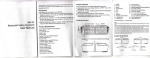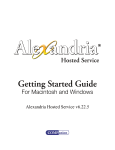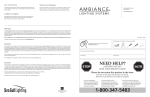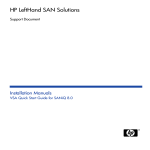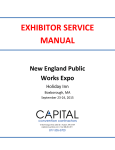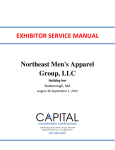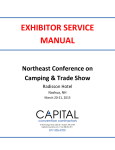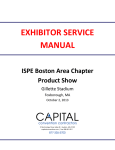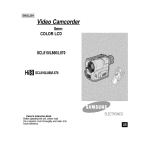Download 4.1 CHAPTER 1 INTRODUCTION
Transcript
CHAPTER 4 SYSTEM DESIGN AND USER INTERFACE 4.1 Prototype system description Today, tourism is an essential activity of post-modern people and post-modern society. Wherefore, tourism has become an important way in use of spare time and leisure time of the people. With the advanced level of education and culture awareness, the improved tourism solvency, reduced travel costs,demand of tourism has become so popular. The tourism industry has been constantly evolving. In parallel with the development of tourism industry, there is the development of tourism resources. As we see, people often travel for the purpose of tourism resources that do not appear on their permanent accommodation. If people want to use tourism resources in another tourist destination they must find out those travel information firstly. But tourism information is not always clear. Tourists are not usually easily accessed tourist information.This problem stems from a fundamental reason that tourism resource is a huge block with plenty of different kinds of information. The reasonable systematization of information is a necessity need in providing travel information. Besides, increasing the ability to access information quickly and accurately to the personal information needs of each tourist has always been important issues of the tourism industry in the era of information overload. To introduce a new solution to overcome the above situation, this thesis design a system named Personalised Tourist guides on Smart phones (PTgSp). This system is formed on the combination of mobile website technology and QR code technology. In the proposed model of the system, the QR codes was connected with travel information, be pasted at all locations where need to provide information. With the advantage of the free Wi-Fi on the entire Hue city in early 2013, travelers use personal smart phone can scan the QR code, immediately PTgSp system will automatically connect with information that tourists need with PTgSp’s mobile website. Structure of PTgSpsystemis modeledinFigure4.1below. 43 Figure 4.1 Personalised Tourist guides on Smart phones system The whole travel information on this website is a system of diverse data types, good quality and be organized logically. In addition, this information will be streamlined, beautiful and friendly designed with user experience. Through systems PTgSp, tourists will quickly get the information in accordance with their needs on a smart phone. In order to support, introduce and guide tourists using PTgSp system, at the information center of every tourist destinations, we will offer a poster as shown in Figure 4.2, tointroducing the PTgSp system. This poster will instruct how to use the system and how to install QR code scanning for smart phone. 44 Figure 4.2Posterthat is referred system and user manual for PTgSp System To be able to serve the needs to find out information for the tourists do nothave smart phones; we propose to set up tablet table systems as shown in Figure 4.3, in every information center of the tourist destinations. These tablets always display the website of PTgSp system. Tourists can find tourist information on this site before they begin their travel itinerary. 45 Figure 4.3The tablet table introduces website under plans of PTgSp system Website of our system is named hueidea. Because this is a solution derived from a variety of new ideas for promoting tourism image, introduced tourist information, enhance the exploitation of tourism resources in Hue city. hueidea website was born is derived from the desire to bring an idea superior technology to contribute to the development of Hue City in general and tourism development in this particular locality. hueideawebsite is a core component of PTgSp system, not only fit for the mobile phone, but the interface also design the website is flexible automatically change on many platforms. The main thing that has helped website hueidea can serve the information needs for all cyber tourist all over the world want to know about Hue. Beside English language system, website hueideawas translated 6 different languages by specialist editors, including: English, French, Japanese, Chinese, Korean and Thai (tourists from these countries is the highest proportion of international 46 tourists to Vietnam1).Language diversity can facilitate information search on PTgSp system is easy for groups of potential tourists who travel to Vietnam. With the purpose of introducing tourists a perfect system of travel guides solution, we especially focus on seven factors in system design include: the design and place of QR codes’s information; the planning, development, and management of informational content (content strategy); the combination of organization, labeling, search and navigation systems within websites (information architecture); the function of website; the user interface; responsive web design and usability. To create a sense of satisfaction, excitement with PTgSp system, our research team focus on strategic goals through seven basic design elements as illustrated in Figure 4.4. When PTgSp system has been designed to satisfy these factors, users will get much interesting experience through interaction with it. Tourism resources will become more attractive. It contributes to increasethe experiences needs of tourists, and it will promote the development of tourism destination where this system will be applied. Figure 4.4The orientation factors in PTgSp system design 1 Vietnam Tourism goverment. 2012. "Khách quốc tế đến Việt Nam tháng 11 và 11 tháng năm 2012". [Online]. Available http://www.vietnamtourism.gov.vn/index.php?cat=202037&itemid=12305 (27 November 2012). 47 4.2 The design and place of QR codes’s information In tourist destinations, there are many types of tourism objects (TO), which need to provide information for tourists, so putting QR code labels should be designed in accordance with TO. The match will be shown in four factors: the first one is the QR code labels are organized in a reasonable position (not affect TO and easy to see). The second one is material QR code label must be consistent with TO (not to ruin TO and to be sustainable with environmental change, climate). The third is the appropriate size QR code label with the space where TO appear (not be too big to affect TO and not be too small making users difficult to see). The forth one is information on the QR code label should be clear, eye-catching style and synchronized with the entire design the whole PTgSp system. QR code label is designed in two basic forms: the first is thelabelsdo not accompany text contents, the second one is thelabels have text content together with QR code, as shown in Figure 4.5 and Figure 4.6 respectively. Figure 4.5QR code label does not have text content 48 Figure 4.6Thelabels have text content together with QR code In terms of research topics, we focus on a solution to design and place of QR codes's information in area Hue's Imperial Enclosure. We use the method to classify by the size of the TO. So the QR code label was appropriate with each TO. Group 1: Small antiques Group 2: Antiques, which have glass box to preserve Group 3: History story Group 4: Big antiques Group 5: Campus of structure or building. The size of the QR label in each group is not fixed. We always conduct actual research before making a QR code label size which is suitable for each location. The design plans for each group was designed as follows: Group 1: QR code label have no text content, which is pasted near small antiques area, as shown in Figure 4.7. Figure 4.7The design model of QR code label for TO - group 1 49 With small antiques, in the Figure 4.8 shown that we put the QR code label next to the antiques. This arrangement helps tourists can easily find the QR code to connect and find out relevant information. Figure 4.8QR code label for TO - group 1 in the real location Group 2: QR code label have text content, which is pasted, on glass box. The QR code label of this group is designed by our rectangular mold landscape, as shown in Figure 4.9. The color of the title is designed to change according to the classification category on the web system. The color codes are in compliance with the dominant color on the entire PTgSp system. This can also be seen as a factor for identity recognition of our information systems. Besides, in order to create favorable conditions for the visual identity we always arrange QR code label on the right hand side, bottom corner of the glass case containing TO as shown in Figure 4.10. 50 Figure 4.9The design model of QR code label for TO - group 2 Figure 4.10QR code label for TO - group 2 in the real location 51 Group 3: QR code label have no text content which is pasted on one wood seating and is put near the area needs to be introduced a history story, as shown in Figure 4.11. For a number of intangible factors such as the historical story about a king, a queen, or a princess etc., the characters are usually placed in the formal positions and away from the tourist areas are allowed to enter. So we choose to provide design information wooden columns. The top of the column we will stick QR code label. This column has average height is 0.75m. The column was designed by head square the side of which is 0.2m. On body column,in Figure 4.11, we use the decoration under mood of the buildings in The Imperial City. Figure 4.11The design model of QR code label for TO - group 3 The information column is designed on two criteria satisfied : firstly, the overall harmony with architecture and space, secondly, it is visual but not ruin the tourism destination image, as shown in Figure 4.12. 52 Figure 4.12QR code label for TO - group 3 in the real location Group 4: QR code label have no text content which is print on formica surface put near big antiques. Figure 4.13 illustrates the design for the large outdoor antiques, weselect print options QR code on Formica materials. The QR code label in this group is high production cost investment, but this is to ensure sustainability for all outdoor climate conditions. Also QR code label for the four groups are often larger than the QR code label in the first group to suit large-sized artifacts as shown in Figure 4.14. 53 Figure 4.13The design model of QR code label for TO - group 4 Figure 4.14QR code label for TO - group 4 in the real location 54 Group 5: QR code label have no text content, which is pasted on information board. Now, at the tourist destinations in Hue, it has existed for a number of information plates. With these restrictions on the size and material,this information plate has yet to meet the information needs of customers. In order to provide more needed information, add more vivid illustrations, we have carried out additional information through links with PTgSp system with QR code label on the information panel as shown in Figure 4.15 below. In the Figure 4.16 shows QR labels are compact, simple does not affect the overall aesthetic layout of the current information paltes. Figure 4.15QR code label for TO - group 5 in the real location 55 Figure 4.16The design model of QR code label for TO - group 5 4.3 Content strategy The content of information in PTgSp system is planned from many collaboration forms such as text, image, video and audio. Therefore, the information content that is introduced to touristsis always vivid and attractive. For example, in Figure 4.17, withone introductory article about Imperial Night in Hue Festival 2012, we combined the introduction of just the text, video and images. 56 Figure 4.17Information about Imperial Night in Festival Hue 2012 on website hueidea.com 57 Information in PTgSp system is control through admin, editor and contributor. Information content is always checked the reliability and quality before being posted to the system. All the information published and used on PTgSpsystem comes from two main sources: the first one is offered from good quality materials by Hue’s Cultural and Tourist Institutions, the second source is from the contribution by users through the comment of the user onhueidea.com website.The information from the first source is written to be short, simple, be easy to understand. This criterion is consistent with the need to find out information of the tourists when visiting many places at the same time. The information from the first source accounts for 81% of the amount of information that we referred (129/160 articles (count on 01/12/2012)). The second source of information that we selected and used is mainly in short-term information, for example: weather season, the latest price, etc. The reference information is used about 19% of all the information we selected and used (31/160 contributions (count on 1/12/2012)). As we expected, we will develop the content of the information according to our time schedule. Planning route is two years. Number of posted articles in the entire systems is expected to be 1,000 posts by the end of year 2014 (if the system is actually used and developed). Beside making the strategy development information content of quantity and quality, we also plan to spread the information by sharing information content through the popular social networking sites in Figure 4.18 below, such as: Pinterest, Facebook, Twitter, Flickr, Vimeo, YouTube, etc. Figure 4.18The social website was linked from hueidea.com 58 4.4 Information architecture As we know, to have good information architecture for a system that provides information we need the rational and creative cooperation between the organization, labeling, search and navigation systems.Therefore, when building PTgSpsystems, information organization is done according to two criteria: being easy to make a more usability and being impressive to create excitement and unforgettable for tourists. In Figure 4.19 shows information content on the website is divided into six categories. Figure 4.19 The site map of hueidea.com website The first is Home, this section introduces the most recent posts. Inside the first category contains online research content. The second one introduces the “Hue Unique” to the tourists. In here, we have 6 sub-categories that introducesix special characteristics of culture in the old capital Hue.Hue city is always recognized as a land with many plentiful cultural symbols by Vietnamese and international tourists. Therefore, in order to create a simple and impressive information system we only chosethe six most unique symbolsto introduce to the tourists. These are festivals, architectural monuments, traditional music, traditional fashion, food and landscape. The third that we introduce is“Service” information.In our third category, we divided into five sub-categories include: the famous tours, hotels and resorts, restaurants 59 systems, shopping sites, transportations. The forth one is the function directory guide tourist routes, tourist map on Google map platform. The fifthcategory is the part about travelling guide. We guide our customers to use the system and answer any questions about travel information for the users. The sixth category we provide contacts information to the administrator for the users.In the age of information overload, we can see that users always have tendency to look for simple and consistent source for needs. Therefore, selectingthe information, limiting the complexity of the information structure is always our top focus. We hope to bring users one friendly and unforgettablesystem. The unforgotten of users is built on the foundation of carefully chosen, then we make the most special and unique information.So we chose label for the main information introduced of Hue culture is “Hue Unique”. The first unique one is festivals that are held in Hue. Hue was selected as the city of festivals in Vietnam. Every year there are more than tenlarge and small, domestic and international festivals that are organized in Hue. So this is the first unique culture that we need to introduce to the tourists. Hue possesses a historical relic of the last feudal dynasty in Vietnam. The architectures hadrecognized by United Nations Educational Scientific and Cultural Organization means UNESCO by register in the World Heritage List (list of special global valueof a cultural or natural property to be protected for the benefit of humanity) in 1994. So architectural monuments in Hue that we chosen is the second unique in the referral information to visitors. Along with the physical cultural heritage, intangible cultural heritage of Hue ancient capital is extremely rich and has a high cultural value.In the year 2003 UNESCO has recognized Hue’s royal court music as Masterpieces of the Oral and Intangible humanity. Traditional music is our third unique selection that we introduced. Along with the development of a cultural capital for a long period in Hue,it exist many specialfashion styles. That's the costume is different from other regions throughout our country as well as others around the world. Showing about Hue traditional fashion is the forth typical that we look towards. 60 In development of tourism, culinary culturalhas always played a very important role.Economists have summarized that as GDP increased by 1%, revenues of services to serve food and beverages increased by 1.5%. For tourism, the cost of food and beverages in the total cost of the trip ranges from 18-20%.In the U.S., revenue from services for food and beverage in hotels accounted for 30% of total revenues. So information on cuisine culture, which promotes the image of the unique of cuisine art in Hue is the fifth unique option that web-site hueidea presents. Final unique in Hue Uniques is the unique in natural scenes.In modern industrial society, the need is closed to the natural environment, enjoying the natural beauties has always been a great demand. Being favor bestowed by nature, Hue has a beautiful and diversity natural landscape system. Tourists can explore the tropical forest, can visit the beauty of the white sandy beaches on the blue beaches, enjoy the beauty of the Huong river with blue water located in the heart of the city. They can aim at the sunset on the lagoon and floating aquatic vegetation ... We can be said that natural tourism resource is one of the rare and unique in Hue. All travel information is encoded by the QR code. The QR code is located in the tourist destination will bring the convenience of tourist information searching through PTgSpsystem. In addition,with these online users, they can easily access information through the search function of this system as shown in Figure 4.20 below. Figure 4.20Searching function of PTgSp system 61 Navigation systems of mobile website design is focused on fitting the small screen of the mobile phone space. In Figure 4.21 shows button functions "navigation"is arranged in the first area of the page content to help the users to select the category content information easily. Figure 4.21Navigation Button of hueidea.com mobile website After click on navigation button, tourists will have access to six directories of websites as shown in Figure 4.22, including: Home, Hue Unique, Service, Mapping, How To, Research. 62 Figure 4.22Navigation Table of hueidea.com mobile website Besides, the fixed nature of length when viewing web pages on a mobile phone sometimes makes it difficult for users to return to the top page.We have overcome this inconvenience by the "Back to Top" function. In Figure 4.23, "Back to Top" button appearsat two places, the end of each content page and web interface. After reading all information content, the users can return to the top page easily. Or after viewing more functions under the article, until the end of the web interface, the users can return to the top page easily. This is asmart navigation function of website system the PTgSpproject. 63 Figure 4.23The “Back to Top” function of website hueidea.com 4.5 Functionality In former times, to access the point information to tourists they used other forms of old media. These old media often exists in forms such as: tourist guides, guidebooks, information plate at tourism destination, etc. With the old way to learn about information there are many restrictions. The most obvious restriction isthe term of the volume of information (storage capacity of the old media is always lower than other forms of digital media). The next restriction is the low ability in finding (without the help of digital media, tourists will take a lot of time to find and access any information in tourist destination). The updatedand highly interactive functionsdo notexistvirtually in the old form of the tourist information giving. Based on the development of new technologies, PTgSpsystem has overcome the limitations of the old information givingform and has addedsome new functions that are more modern and it has broughtmore conveniencefor tourists. PTgSp system is built with basic function and innovation as follows: 64 - The whole data on tourist information was stored in the web server with large storage capacity. That gives visitors a treasure amount of data. - All information is systematized by computer engineering technologies, so information should be navigated clearly and logically. Besides tourists can search for information by using the search function of the web system. Or through the QR code at the travel destination, the access to information becomes easier. - At website of this system, visitors can choose the appropriate languageformat. The languagestake from the results of research and statistics of Vietnam government travel agency2. We have chosen sevennational languagesfrom seven of most tourists to Vietnam, including: English, French, Japan, China, South Korea and Thailand. - Overcoming the limitations of the monotony of information (just with simple text or an image), we especially focus on image systems and videosystems which have high aesthetic quality.The graphic designmethods can highlight the beauty of the tourist destination. - Besides, with the backward mobile website, as users want to see the motion picture, video or audio, they need to download the Adobe Flash, plug-in or any other software to play video, audio. But with PTgSp system, we programed for browsing to motion pictures, video or audio simply.Tourists do not need to download the Adobe Flash plug-in or any other software to play video, audio. - PTgSp's website can simultaneous be used on desktop, laptops, tablet PCs and smart phones. It is added new function - automatically transfer computer interface to mobile interface based on one system. Compared to the past (write two separate systems for computer web and mobile web) this is a step forward. - Users can share all their travel informations on PTgSp's web through social networks, single travelers can find their tourist group through the exchange of information, they also have the most updated and latest information which relating to 2 Vietnam Tourism goverment. 2012. "Khách quốc tế đến Việt Nam tháng 11 và 11 tháng năm 2012". [Online]. Available http://www.vietnamtourism.gov.vn/index.php?cat=202037&itemid=12305 (27 November 2012). 65 their tour. So the tourism information on PTgSp's web will more and more plentiful based on the contributions of users. - With positioning and guiding function for tourist route through Google Map,tourists can find by themselves the shortest route and their routeinformation. Besides, tourists can also travel through cyber space on the system associated with Google 3D map. They will have an overview of tourism destination before making a decision to the actual location. - Weather is always an important factor for the travel itinerary, so our weather information is linked from the Weather Center of Vietnam's National system. With the weather forecast functions, users can know the weather information at present and 3 days after. - Online survey on users’ reviews for PTgSp system is an important function which programmed on the web of PTgSp system. With this function, we recorded the data and feedback from users to the system. Through the regular studies we have many opportunities to develop PTgSpsystem more complete day by day. We have built PTgSp system based on criteria navigate to the advanced functions, with the aim of bringing a solution of looking for the best travel information for tourists in Hue, Viet Nam. 4.6 User interface The user interface is the space where interaction between humans and machines occurs.The concept of user interface is one large concept that is related to many different scientific and technical professions. But in this thesis, we use the concept user interface in the way that is related to computer science and human– computer interaction majors, the user interface (of a program) refers to the graphical, textual and auditory information the program presents to the user about control sequences, to control the program. We focus ongraphical web user interfaces (GWUI) design. GWUI accept input and provide output by generating web pages which are transmitted via the Internet and viewed by the user using a web browser program. GWUI allows users to interact with electronic devices using images rather than text commands. GWUIs can be used in computers and hand-held devices also. 66 GWUI design is about how to design the interface that is the bridge between a system and a user. In general, the goal of GWUI design is to allow the user to reach his/her goal with the minimum amount of resistance or frustration. If we use a welldesigned interface the user do not think about what he/she is doing, but is rather able to achieve what he/she wanted without thinking explicitly about how to do it. 4.6.1 GWUI components In the following section we will go through the main GWUI components and layout of the prototype’s website. + Layout All page content throughout the site is placed in a single column. PTgSp's web also provides ways to create grid-based layouts and we use thiswayfor all of the site. + Header (Top-bar) On top of each page is the header as shown in Figure 4.24, on the top of the header is the language list. Tourists can easily select the appropriate language to learn about information. Below the language list is the logo of "hueidea" of prototype. Next is the navigation button and search box. Figure 4.24 Header of prototype website In Figure 4.25, navigation buttonwill guide users to the categorythat they are finding and can redirect access to other categories. 67 Figure 4.25 The navigation list The main purpose of the prototype is providing a solution for tourist information, it helps tourists to find travel information quickly and efficiently so we select to organize search box,in the header – main section of web interface as illustrated in Figure 4.25 below. + Footer The footer is at the bottom of every page and contains copyright text as shown in Figure 4.26. The main categorylist that is mentioned in a page footer section can help users to navigate information to other categorys easily. The end of the footer of the page is "Back to Top" button.With the pages contain a lot of content, if the users want to return to the top page they will be uncomfortable as if scrolling back up. So we have designed "Back to Top" button at the footer. Users just have to click on this button, instead of scrolling up to the first page. Figure 4.26 The footer of website hueidea.com 68 + Button Figure 4.27, 4.28 and 4.30 show the buttons are mostly used for navigation. Figure 4.29 shows the buttons be coded as hyperlinks. The buttons in hueidea website are big, graphically they might even seem over-dimensioned but the size of them makes them easy to tap.As we know, today (2012) most of the smart phones using touch technology. If these buttons is designed too small, they will be hard with finger tapping. So we provide the large design which has enough stimulation to tap the button by fingers. We used a neutral grayish color for all interfaces, only the color system of the buttons is programming to change colors specific to the main categorys as shown in Figure 4.29 and 4.30.This way to use color makes the buttons always visual attract, be recognizable easily across the whole interface. Figure 4.27Navigation button Figure 4.28Language button Figure 4.29 Linking button 69 Figure 4.30Back to Top button in the purple color group + Lists List views or menu are heavily used in mobile applications to provide navigation and to present hierarchically organized information. PTgSp website supports numerous types of lists view variations, in the Figure 4.31such asbasic, nestled and time list. We use list views on multiple places on the site to structure content and to group buttons. 70 Figure 4.31Picture showing different types of lists 4.6.2 Screens We have focused on the design plan for the structure of web pages, so that it can not only brought information but also give the easy access for users.Information is classified into group, the most important information in a page will be located in the central location (the first after the header) that is the most accessible, the largest area, the most impressive about color and impression image as we can see in Figure 4.32. The less important information on the extent will be arranged in order from top to bottom. So the more important information as close to the header page, the barrel less important information close to the footer page. 71 72 Figure 4.32Picture about the arrangement of information structure on website All the basic components of user interface that are arranged in blocks on mobile website correspond to the order of the importance of the content. On hueideawebsite of PTgSp system, we have four basic types of page: home pages, information page, mapping page, research page. Depending on the page category that the information blocks layout on screens satisfy these above requirements. + Home page screen When visitors scan the QR code introduced about PTgSp system, they will land at the home screen in Figure 4.33. The home page screen will start with the function of language option. Following that, tourists can see an overview of the web if 73 they scroll down to the bottom of the page or they can go to the category through the navigation list, or can use the search function through the search box. The main information of the home page will provide theimage blocks and text, which are summary of all the content on the web; they are displayed in order from the newest tooldest. We selected two blocks to display the latest information on the home screen. The next block will be hidden in the order page below. Following the brief introduction to the information block is the extra information. The extra information is starting with weather information, recent posts, recent comments, archives, hyperlinks for sharing the information to the social network and the list of category. At the end of main information and footers are layout button "Back to the Top" so that the user can navigate to the top of the page. 74 continued Figure 4.33Home screen of PTgSp’s web As the home page, all other pages on the web of PTgSp system also have extra information about the weather, recent posts, recent comments, archives, hyperlinks for sharing the information to the social network, the list of category. Additional information is always located at the bottom of the page by default. 75 + Information page screen If tourists scan the QR code at the travel destination, the QR code will link to the information page as shown in Figure 4.34,related directly to the tourism destination.Sothe information page contains just information of the destination. Beside the written content, information page also provides a compelling visual images and sometimes video.Following the main information content is the introduction to the author. To help users can easily navigate to relevant information, we arranged random related posts below the main content.Below related posts, users can comment on articles through social networks: Facebook, Yahoo, AQLetc. Then the users can access the other comments of other users or can comment without going through any social networks by providing an email address and user name. Figure 4.34 Information page 76 + Mapping page screen When tourists need to locate for the place they are traveling, they can come up with mapping page of PTgSp system as illustrated in Figure 4.35. Not only to locate the tourist location, mapping function also guide the next route for tourists as their request, provide the necessary information to route, help the users to observe next destination under 3D model via google earth. Figure 4.35 Mapping page + Research page screen If tourists are willing to participate in our survey, they will be directed to reseach page as shown in Figure 4.36. Here we offer 10 questions. These questions were designed as a separate block. Each block of questions including: content question, 4 answer choices. In the four answer choices, we provide closed answering 77 options: agree, disagree, no opinion (the users can click to select one of three), and an open answer.The other answers or suggestions will be entered by text into the first blank cell. In the end of each question, the surveyor clicks on the button "vote". The results will be linked directly to our system admin. Figure 4.36 Research page 4.7 Responsive web design Responsive web design (often abbreviated to RWD) is an approach to web design in which a site is crafted to provide an optimal viewing experience easy 78 reading and navigation with a minimum of resizing, panning, and scrolling across a wide range of devices (from desktop computer monitors to mobile phones or other small electronic devices). RWD is one of the designed elements on which we specifically focus when designing website hueidea.com. In the past,as designing a website for mobile phone, web designers typically write a separate version for mobile phone, it is an independent system of web sites on desktopscomputer. Websfor mobile often havegraphics display resolutions fixed and suitable with some type of smart phone. But with the rapid growth of electronic devices such as: Desktops, Laptops, Tablets, Smart phone etc, and alsothe various electronic brands such as: Apple, Samsung, HTC, Sony, Blackberry, etc. it becomes more complex about graphics display resolutions, as shown in Figure 4.37for web designers. Figure 4.37The most significant devices screen characteristic 79 Web designer cannot write many systems in order to each system appropriate for each type of equipment or of each manufacturer. RWD has become a preeminent solution to overcome this problem. Responsive Web Design was listed as number 2 in The Top Web Design Trends for 2012 by .net magazine3. Although PTgSp system is built to operate the target device that is mobile phone, to add more value to this system, we also pay attention to designing for PTgSp's web has interface to be suitable for all intelligent devices nowaday. So we have applied the technology solution RWD for PTgSp's website system. When visitors move from using desktops computer to using smart phone, in Figure 4.38, PTgSp’s web interface will automatically switch to accommodate for resolution, image size and scripting abilities. 3 .net Magazine. 2012. “15 top web design and development trends for 2012”. [Online]. Available http://www.netmagazine.com/features/15-top-web-design-and-development-trends-2012 (27 November 2012). 80 Figure 4.38 Responsive Web design for hueidea.com We uses CSS3 media queries to adapt the layout to the viewing environment along with fluid proportion based grids and flexible images. Media queries allow the page to use different CSS style rules based on characteristics of the device the site is being displayed on, most commonly the width of the browser. The fluid grid calls for page element sizing to be in relative units like percentages, rather than absolute units 81 like pixels or points. Flexible images are also sized in relative units (up to 100%), so as to prevent them from displaying outside their containing element. PTgSp system's web uses HTML5 framework with its fluid grids based on percentage dimensions. The fluid grid does not mean infinite fluid scaling. PTgSp system's web had 7 versions for different browser widths: 320px- 480px, 480px 320px, 600px-800px, 800px-600px, 768px-1024px, 1024px-768px, 1024px+, as shown in Figure 4.39 - 4.45, respectively. Between those widths, our content can keep 7 fixed layouts. For each layout we specially focus on arranging information so that logical content (important information is always in an important position, prominent, easily accessible) and aesthetic satisfaction. Figure 4.39 – 4.45illustrate the modified location of information block in accordance with 7 fixed layouts. 82 Figure 4.39Layout for Mobile portrait (320x480) 83 Figure 4.40Layout for Mobile landscape (480x320) 84 Figure 4.41Layout forSmall tablet portrait (600x800) 85 Figure 4.42Layout forSmall tablet landscape (800x600) 86 Figure 4.43Layout forTablet portrait (768x1024) 87 Figure 4.44Layout forTablet landscape (1024x768) 88 Figure 4.45Layout for Desktops 1024+ 89 4.8 Usability Although usability is the last key designed factor that we mention, it has always been important criteria that existed in the entire process of designing PTgSp system. Starting from designing QR code labels, the labels are designed simple, clear space covers QR code always obey the compliance standards as shown in Figure 4.46, the materials of label paper is always white to help electronic equipments can scan the QR code easily. Figure 4.46QR code labels in the clear space design The QR code labels are arranged (placed or paste) in the visible location, within the nearest place with information object but at the same time they do not ruin the landscape of the travel destination as illustrated in Figure 4.47. If we placed it too far from the information object, it likely causes confusion and tourists difficult to identify what is a QR code of the information object. But we put it too close it will 90 affect tourism destination. Finding out the best limit is the problem that we always pay attention during the QR code label designing. Figure 4.47Example for the place that put the QR code column Like the QR code label layout, in the process of content strategy building, we always try to create an environment of diverse information. Especially, the variety forms of information: text, image, video etc. It helps to understand the information diversely and easily. Sometimes tourists must not to read the text but they can feel the beauty of tourist destinations through photographs, photos that can tell stories. Travel information by text is brief and made it more concise and comprehensive. It does not take too much time, as you only want to know about the destination. It makes us capture information quickly and in accordance with the majority of tourist objects. 91 Information architecture of website is made simply. Only specifically new content is selected to become the main category. Simple category structure makes easy for users to navigate and access the content. Navigation of our web is attended specially. Beside navigation list, which is placed at the top, we were extra to add the button "Back to Top" to help mobile phone users can return to the top page easily and quickly. To match the usability of many tourists of different nationalities, we plan to provide more language choices for tourists. With this language function, we hope to create an information space to be close to many potential tourist groups. The function for information sharing through social networks or comment of information is located just below the content information, makes it easy for users to manipulate. From which information has also been widely introduced opportunities, been promoted more and more. By that way information becomes richer. RWD is exploited as an element that raises the value of using for web of PTgSp system. Web interface is layout fix well with multiple electronic devices (desktops, laptops, tablet PCs or smart-phone). The change of order and designed format makes the great convenience for travelers as they learn information in a variety of different digital devices. To create the awareness about good intuitive for the users, we use the division method for information block in a grid design style for full screen page. Therefore, the information on the layout web guides the visuality of the users in area order (most often focus on big more than little), direction order (usually to be looked before being looked down) that are script before by us. Besides, the area of information is highlighted by system of colors. On PTgSp system web, we do not use too many bright colors to make a simple vision for the users. Our web is used a neutral grayish color for 85% interface. In Figure 4.48 shows the remaining 15% is used 5 colors in impressionism color palettefor these factors need the high visual focus as button, category list, function bars etc. 92 Figure 4.48The colors system in PTgSp