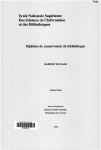Download PNC PC System
Transcript
PC-Based EDM System Operation Manual UNIT 3, HOLLINGDON DEPOT, STEWKLEY ROAD, SOULBURY, NR. LEIGHTON BUZZARD, BEDS., LU7 0DF. Tel. +44 01525 270261 Fax. +44 01525 270235 Email [email protected] Internet http://www.anotronic.com I PC-Based EDM System Installation Information I-1 Issue - JUNE-05-UK 1. Diagram I-2 Issue - JUNE-05-UK 2. Warning Sign Interpretation : DANGER Fire potential hazard keep flames away DANGER Do not touch the electrode during operation WARNING The minimum depth of the electrical discharge below the fluid surface shall be 50mm WARNING Health potential hazard Fumes must be removed by extraction equipment DANGER Hazardous voltage Turn off power before servicing I-3 Issue - JUNE-05-UK WARNING Fire potential hazard The flashpoint of dielectric fluid must be over 70°C Only to be opened by a technician to avoid any danger Lubricant I-4 Issue - JUNE-05-UK 3. Warning Sign Position: LOGO CE I-5 Issue - JUNE-05-UK LOGO CE Front Back I-6 Issue - JUNE-05-UK 4. Machine Specification: Machine Specification V-35 Unit 700x350 mm 400x300x200+350 mm Z-axis Strike Dimension 200-650 mm Max. Electrode Weight 90 kg Max. Workpiece Weight 700 kg 1070x580x370 mm 1400 kg 1600x1400x2300 mm ITEM\Model No. Working Table X,Y,Z Travel Working Tank Machine Weight Machine Outside Dim. Standard Accessories Paper Filter Electrode Holder Flushing Nozzles Drill Chuck Clamping Kits Tool Box Working Lamp Optional Accessories Auto Fire Extinguisher Dielectric Cooler Permanent Magnetic Table System 3R Tooling I-7 Issue - JUNE-05-UK 5. Packing, Transportation, Wooden case Disassembling & Lifting: 5.1 The E.D.M. machine is packed in a standard export wooden case, it must be handled carefully without dropping or tipping the machine. Care must be taken during transportation. 5.2 Detailed Checks on the unloaded Wooden Case: Please first check the outside of the wooden case as soon as you receive it. If you find any damage or have any queries, notify us or our agents immediately before you unpack the wooden case. *Please do not place the packed machine outdoors without suitable protection to prevent accidental damage or the absorption of moisture 5.3 Wooden Case Disassembling Procedures(Shown as Pic. 1) Please read the following procedure and see the figure shown below: (1)Remove the upper cover first。 (2)Remove the side covers of front & rear machine part。 (3)Remove the other two side covers。 (4)Remove the locking bolts on the base of the case. 1 3 2 3 (Pic. 1) 4 I-8 ※ Tools needed: Nail Remover、Hammer、 Adjustable Wrench、Gloves Issue - JUNE-05-UK 5.4 Load & Unload (1) POWER SUPPLY UNIT Transportation recommendation (power supply unit only). Using a hoisting belt to thread through two rings on the top of power supply unit, (See Pic.2) Weight:150 Kgs (Pic. 2) I-9 ※ Equipment for Loading: Crane or Lifter with loading capacity of 200KG or above 、3M Steel Wire (With Hooks) Issue - JUNE-05-UK (2) Recommended Loading methods for complete Machine: Using Nylon Belts (See Pic.3) Procedures (1)Move the tank to the end of Y-Axis。 (2)See the Pic.3, Nylon belts hang on steel rings on machine body and hooked on the crane, Machine must be well balanced & stable (3)Avoid & Protect the Belts touching the surface paint of machine body 。 (4)Lift up & Move to correct site。 Caution for all the movements,Keep the balance of machine ,Avoid Any Impact 。 Weight:1500 Kgs ※ Equipment for Moving: (Pic.3) Crane Loading capacity of 1700Kg above 、Steel Wire(5M)2 I - 10 Issue - JUNE-05-UK (3) Moving method by Fork Lift Truck (See Pic.4) Procedures: (1)Move the tank to the end of Y-Axis. (2)Adjust the forks of fork lift truck to a suitable width. (3)Drive the fork lift truck in the centre direction of machine body, the forks must be longer than the bottom of the machine body. (4)Protect the surface paint of machine body. (5)Lift the machine up to the suitable height. Caution for the stability & balance of machine body (6)Move to the installed site。 For all the moving procedures,The balance of machine body must be kept and avoid any impacts。 Weight:1500 Kgs (Pic.4) I - 11 ※ Equipments for movement: Fork Lift Truck with loading capacity of 1700KG above Issue - JUNE-05-UK 6. Procedure of installation: 6.1 Site the machine in its desired position. A space of 1M must be maintained all around the machine for operator’s inspection & installation. Make certain that machine is well seated, avoiding any movements or unbalancing。(See Pic.6) All clear space of 1M (Pic.6 ) 6.2 Assemble & fix with bolts all the outer shell covers to the machine. 6.3 Place a spirit level on the work table then adjust the bolts on the machine base to achieve perfect level. 。(See Pic.7) (Pic.7) 6.4 Place the Power Supply Unit to the right side of machine body. From the Electrical box on the rear of Power Supply Unit, remove the remote control box, key for door of Power Supply Unit & Power Supply Specification. (See Pic.8) Remove the cover and take above mentioned items (Pic.8) I - 12 Issue - JUNE-05-UK 6.5 Connect all the signal cables on the machine to the Power Supply Unit according the drawing on the rear cover of the electrical box: Linear Scale Control Cable (D type 9Pin)、Motor Control cable (Metal Connector), SCL signal control Cable(D Type 25Pin)、8mm Electrode wire, Power cable for pump motor.. (See Pic.9)。 Power input Linear Scale pump Motor Power output E+ GND E- Electrode Remote Box SCL Cable (Pic.9) 6.6 Connect specified Power Supply to the electrical box. Remove the filter tray on the left side and pour the dielectric oil into the tank 。. 6.7 Turn on the Electrical Supply (First, confirm all the cables and wires are correctly connected )。 6.8 Switch on the main power on the Power Supply Unit, start operating. 7. Operation & Adjustment: 7.1 Confirm the moving value & direction of linear scale is correct 。Turn the main power switch on. Press F1. Run the CRT monitor only. DO NOT press the Power-On-Button, Turn the motor manually. Check the moving value & direction of the coordinates. (To finish the test, Reset the main power on the power supply unit. ) (Pic.10) Coordinate (Pic. 10) 7.2 Turn the power ON,Caution !! be ready to press OFF to avoid sudden axis running 。 Before press ON, move the X,Y,Z axis to the centre of Linear scale to prevent the sudden axis running causing machine or other equipments damaged. If sudden axis running happens, check the motor TG & the power supply of the axis is correctly connected. 7.3 Using the remote control box to move Z axis, check the direction of moving correct or not. Check the limit sensors of Z axes and emergency stop button. I - 13 Issue - JUNE-05-UK 7.4 Use the remote control box to move the axis, check the speeding stability of the axis & the overloading of motor. When overloading occurs during axis moving and causes electricity turn off, adjust the SPEED knobs on the driver (See Pic.11) Z-axis SPEED Adjustment: Clockwise : Speed Up Anticlockwise:Speed Down (Pic.12) DRIVER is in the mid. Right of Power 7.5 When machine stands still, check the coordinates of all axes stay still. If the coordinate value jumps consistently, adjust the knobs on the PMC board to make the coordinate still. ( See Pic.12) (For Z-axis, adjust the first knob; ) Z (Pic.12) 7.6 Run the Home search procedure. (Refer to the operational manual for procedure. )。 7.7 Finishing the Home search, the electrode can be fitted to the machine for Short testing. Electrode Short Protection: Use a conductive material to touch the electrode & workpiece. When a long “beep” sounds and the signal of TOUCH shows on the monitor, the function of Electrode Short Protection is O.K. (See Pic.13) TOUCH Test finished. (Pic.13) I - 14 Issue - JUNE-05-UK 8. Procedures of machine abandoning: When the machine needs to be eliminated and demolished, certain basic rules must be observed to protect the environment and public health. Please obey local safety regulation for EDM.. etc,. All machine components must be divided according to category as follows: All sheathes, flexible hosing and plastic or non metal components. Electrical components are such as switches, lamp etc. Insulation materials: -- Rock wool -- Flexible rubber strips Metals and dielectric fluid: -- Ferrous metals -- Copper -- Bronze and brass -- Various In this way all materials can be eliminated correctly, recycled, or melted down for re-use or disposed of so that they do not harm the environment. 9. Operator Position: AC POWER Power Filtering E.D.M. I - 15 Issue - JUNE-05-UK 10. Safety Instructions: 10.1 This machine should only be operated by properly trained persons. 10.2 The operator must read, understand and follow all instructions and warnings. 10.3 Do not remove the machine signs, CE marking, nameplates fixed on the machine. 10.4 This machine should not be operated by anyone fitted with a pacemaker. 10.5 Always check the sparking power is off before touching the workpiece or electrode. 10.6 Operators should wear safety glasses, safety shoes and should remove rings, watches, jewellery and loose fitting clothing for their own protection while operating the machine. 10.7 The machine should not be operated in a potential explosive surrounding. Always clamp the work piece and electrode securely. 10.8 10.10 The safe level of dielectric fluid is a minimum of 40 mm above highest discharge to prevent fire. Before starting the machine, the fire sensor head should be pointed towards the sparking position and a maximum of 20cm from it. Maintenance area should be kept free from obstructions, grease and dirt. 10.11 Service or installation of this machine must be performed by qualified personnel 10.9 only. Follow procedures described in the operating manuals. Turn off and lock out power at the main electrical panel before servicing. 10.12 This machine should be situated at least 3 Metres from other equipment. 10.13 Make sure all the electrical components are securely grounded. 10.14 The work environment must have adequate ambient lighting. (over 500 lux) 10.15 Keep the area moderately ventilated, the area should be fitted with an extraction system 10.16 The waste should be handled in accordance to the environmental safety regulations of the local authority and relevant international provisions. 10.17 Metal connection of external device such as filter system, fume exhaust system, passing through the shielding of the equipment shall be electrically bonding to the shield (in case of connection to a protruding cap, this bonding is not necessary). 10.18 This machine may interfere with radio broadcast equipment. If you have any problems about the safe operation of the machine, refer to your supervisor immediately or consult Anotronic Limited. I - 16 Issue - JUNE-05-UK 11. Structure of Quality Management: Inquiry Inquiry Documentary Management Offer Offer R&D R&D Order Order Personnel Education & Training Purchasing Plan Production Plan Environmental Management Subcontracting Plan Testing Equipment Management Qualified Inspection Qualified Production/ Assembling Inspection Quality Document Management Inspection Qualified Standardization Management Packing Delivery I - 17 Issue - JUNE-05-UK II PC-Based EDM System User Manual Applicable Software VER:P-D4K II - 1 Issue - JUNE-05-UK 1. Cabinet Layout 200 250 150 100 50 GAP 0 SINITRON EDM V 150 100 50 0 GAP 250 200 A SINITRON EDM MAIN POWE X AXIS LIMIT Y AXIS LIMIT Z AXIS LIMIT EMER GENCY SYSTE M OIL TEMP OIL LEVEL FIRE MONIT ARCIN G POL ERODI NG HE F1 F2 AU AU TO X ON Applicable Software VER:P-D4K F3 F4 X Y Z C F5 II - 2 F7 7 8 9 4 5 6 1 2 3 0 N E OFF F6 F8 + E Issue - JUNE-05-UK 2. Layout of Operating Screen: MODE F1 : MANUAL: F1: F2: F3: F4: F5: F6: F7: FUNCTION HOME : Move all Axes to Ref. position. AXIS_MDI : Move X,Y, or Z Axes to new position. DATUM : Working Data setting: 1 ... 20 sets of datum can be set. OB CEN. MP_SET : ORBIT Head Auto. Centring (Option) : Machine parameter setting. (Should only be changed by experienced service engineer) F8: F1 : SURFACE : Probing 3 axes surface = Datum F2 : SPK_TCH. : Sparking touching for alignment F3 : AXIS_CEN : Probing externally, Workpiece midpoint = Datum of one axis F4 :CAVE_CEN : Probing internally, Circle Centre = Datum F5 : CORNER : Probing Corner=Datum F6 : SIDE_CEN : Probing Centre point of 4 sides F7 : AXIS_POS : “Manual Data Input” for Axis Positioning F8 : 1/2 : Actual Pos. Data divided by 2. (Centre point data) F3 : SPK_EDT: F1 : F2 : F3 : INS_BLK : Insert One Sparking Block F4 : DEL_BLK : Delete One Sparking Block F5 : STOP : Cycle stop at block for intermediate check F6 : COD_SAVE : Save the new Sparking Code contents F7 : F4 : PATTERN: POS. ( X.Y.Z.) ENT. :Multi-cavity position data editing F1: MARK_ALL : Mark whole table data for editing F2: MARK ONE : Mark selected POS. data for editing F3: MARK INS : Insert selected POS. data F4: MARK DEL : Delete selected POS. data F5: DATA SET : Enter new POS. data to all marked data. F6: INC DATA : Adding data to all marked original data F7: DATA INC : Adding all marked data with incremental one by one. F8: AUTO CAV :Multi-cavity position data editing with fixed pattern F1:MATRIX : Matrix pattern F2:PATTERN2 : Pattern with Inserting mid-point of matrix F3:PATTERN3 : Pattern with whole line shifted of matrix F4:SQUARE : Square pattern F5:CIRCULAR : Circular pattern F6:LINEAR : Linear pattern F5 : RUN : Program Run F6 : AUX._SET : Sparking Auxiliary Condition setting F7 : SAVE : Saving current system data F8 : FILE_EDT F1 : F2 : F3 : COD_EDIT : Sparking Codes editing F4 : TIME_SET : Time-Control setting (Enable & Timer setting) F5 : PGM_DIR : Program Directory F6 : PGM_DEL : Program Delete F7 : PGM_COPY : Program Copy F8 : LODE F2 : PROBE: Applicable Software VER:P-D4K II - 3 Issue - JUNE-05-UK 3. Machine Panel: Applicable Software VER:P-D4K II - 4 Issue - JUNE-05-UK 4. Power Switch/ Button: “Main-Power-Switch” (Isolator) With this switch ON, the PC be ON. “Power-ON-Button” (Power Enable) After the PC has booted, press Servo Power. to enable Sparking Power and “Power-OFF-Button” Sparking Power & Servo Power are turned off when the pressed. Applicable Software VER:P-D4K II - 5 is Issue - JUNE-05-UK 5. System indicator on Panel: After the Main Power Switch is turned ON, system supervision starts working: Indicator Description Normal MAIN POWER Main Power O.K. ON X AXIS LIMIT X-Axis L.S. not touched ON Y AXIS LIMIT Y-Axis L.S. not touched ON X AXIS LIMIT Z-Axis L.S. not touched ON EMERGENCY No Emergency Stop ON SYSTEM PC Ready ON *Caution: If any one of the above Green indicators are OFF, then “Power Enable” will fail. Indicator Description Normal Remark OIL TEMP. Dielectric Temperature High OFF If ON, then Sparking OFF OIL LEVEL Dielectric Level Low OFF If ON, then Sparking OFF OFF If ON, then Sparking OFF FIRE MONITOR Flame Detected ARCING + POL - Arcing Status OFF If ON, then Sparking OFF Polarity Command display ON 1 + or – Sparking Polarity ERODING Sparking Status Applicable Software VER:P-D4K ON II - 6 Sparking Issue - JUNE-05-UK Aux. Function ON/OFF on Panel button Dielectric Level & Temperature Supervision ON/OFF 1. Securing dielectric level & Temperature during sparking. 2. Enabled automatically after system Start-up. 3. Sparking turned OFF as soon as alarm occurs. 4. Alarm Indicator ON & Buzzer operates indicating alarm. 5. After alarm problem is cleared, press “ENT” key to clear alarm, “START” button can then be pressed to continue sparking. Indicator for Oil Over-Temperature Indicator for Oil Level Low Flame Supervision ON/OFF button 1. Flame detection during sparking. 2. Enabled automatically after system Start-up. 3. Sparking turned OFF as soon as alarm occurs. 4. Alarm Indicator ON & Buzzer indicating alarm. 5. After alarm problem is cleared, press “ENT” key to clear alarm, “START” button can then be pressed to continue sparking. Indicator for flame Detection Arcing Supervision ON/OFF button 1. Arc detection during sparking. 2. Enabled automatically after system Start-up. 3. Sparking turned OFF as soon as alarm occurs. 4. Alarm Indicator ON & Buzzer indicating alarm. 5. After alarm problem is cleared, press “ENT” key to clear alarm, “START” button can then be pressed to continue sparking. Indicator for Arc Detection Applicable Software VER:P-D4K II - 7 Issue - JUNE-05-UK Electrode Alignment button ( Short Detection Disable ) This function works only in “PROBE” Mode . Be careful when traversing axes with this function be activated, there will be NO Short Detection. Dielectric Pump Manual ON/OFF button Synchronized Flushing ON/OFF button Pulsed Flushing when electrode jumps back in Auto Jump cycle (Timer). Better for reducing electrode wear. Automatic Power Off button Sparking & Servo Power turned OFF when program completed. Reserved button Applicable Software VER:P-D4K II - 8 Issue - JUNE-05-UK 6. System Start-up: 1.Switch ON (in C.W. direction) the Main-Power-Switch that located on the right side of Cabinet. Power for PC will be activated. 2.After PC Self-Diagnosis. The PC Monitor will display: 3.Press Function Key “F1” to initiate the EDM PC-Base Control System. 4.Press the “Power-ON-Button” to enable the Power for Sparking & Servo. ON Applicable Software VER:P-D4K II - 9 Issue - JUNE-05-UK 5. System Start-up O.K. Applicable Software VER:P-D4K II - 10 Issue - JUNE-05-UK 7. Remote Control Box: STOP START Z+ ZY+ X + X YSPEED Applicable Software VER:P-D4K II - 11 Issue - JUNE-05-UK Sparking ON During Sparking, press Sparking OFF, resume Sparking ON. Sparking OFF, Stop Program-Run, “SHORT-Supervision” disable in Manual Mode. When a Short happens between electrode and workpiece, axes moving is inhibited. Press “STOP” button and Axis +/- button together to move out of “Short” status. (Normally, “STOP” & “Z+” pressed together). Sparking Off: After "STOP" key is pressed, Press "ESC" key, to activate the "Sparking Off". Electrode Manual traverse Up Electrode Manual traverse Down Electrode Manual traverse in X+ direction Electrode Manual traverse in X- direction Electrode Manual traverse in Y+ direction Electrode Manual traverse in Y- direction Feed rate override for Manual traverse Emergency Stop Button Disable Power, not including Power for PC. Applicable Software VER:P-D4K II - 12 Issue - JUNE-05-UK ☺ After “Start-Up” succeeded, PC shows the above Main Menu. System is operational for the following functions: 1.Manual Traverse: (1).Press one of the Axis keys Z+,Z-,X+,X-,Y+,Y- on Remote Control Box to move Axis. (2). Feed rate override on the Remote Control Box, shown on PC Monitor “JOG_FEED” (3). System has “SHORT” security feature, Axis-moving inhibited when “Short” occurs. Press the “STOP” button on Remote Control Box to disable the “SHORT” security feature, with one of the Axis keys to move out of “Short”. Be careful to press the correct Axis key when a “Short” has occurred. 2. Preset position coordinate: X or Y or Z, + or -, Number, “ENT” 3. Do the Sparking job. (1). Press “F5” Function key (RUN) or “START” button on Remote Control Box ,to Run the Last Program to Spark. Ensure that the Position data is correct. (2). Sparking job can be interrupted by “STOP” button on Remote Control Box , Applicable Software VER:P-D4K II - 13 Issue - JUNE-05-UK 8. Operating Mode: 8.1 Main Menu: Applicable Software VER:P-D4K II - 14 Issue - JUNE-05-UK 8.2 F1 MANUAL PNC F1 MANUAL: “F1”: “Homing” for Reference Mark Approaching, for Datum Memory 1. Z up automatically, until Limit Switch be reached. 2. X-, Y- automatically, until Limit Switch be reached. 3. 3 Axes move back to look for the Ref. Mark of Encoder automatically, after Ref. Mark be passed over, Axis stops. “*” mark before MACHINE_POS disappear means Ref. Mark passed already. 4.WORK_POS displays the Actual position data. MACHINE_POS displays the Reference position to Ref. Mark. Applicable Software VER:P-D4K II - 15 Issue - JUNE-05-UK PNC F1 MANUAL: “F2”: “Axis Positioning” by “Manual Data Input” 1. Select Axis to move: X or Y or Z 2. Enter the new position, including sign “–“ if necessary. 3. Press “ENT” key. ORBIT-CUT (COC-280) Special Option of OBPNC or OBZNC. F 5 Pressed for COC-280 Auto. Centring. MP_SET is only done by experienced service engineer. After one option complete, press “▲” key, back to the Last Menu, ready for the next job. Applicable Software VER:P-D4K II - 16 Issue - JUNE-05-UK PNC F2 PROBE MODE Auto. Probing Function 1. Calibrating the electrode and aligning the work piece before Probe Mode. 2. Press the “PROBE” key on Operating Panel to disable “Short-Protection” for accurate calibration & alignment. Electrode Alignment button ( Short Supervision Disable ) This function works only in “PROBE” Mode. Be careful when traversing axes with this function activated in “PROBE” mode, there is no “Short” protection. Applicable Software VER:P-D4K II - 17 Issue - JUNE-05-UK PNC F2 F1 PROBE SURFACE “F1” : Probing Edge of 3 axes for “Surface = Datum” Description: SELECT AXIS 0:DATUM 1-200 RANDOM SET :Choose Axis & Direction :Reset “0”:Probing point = 0。 Preset 1-200 :The probing data will be transferred to the corresponding pos. data of pos. table of Pattern. :Key in Back Position after Probing, then “ENT” :Press “F5”, start the probing RETURN POS. F5 RUN START SPEED UP : TOUCH_POS (PRESET NEW DATA) Applicable Software VER:P-D4K : Press “START” (on Box) to increase Probing speed. : Preset new position data for Touched Edge II - 18 Issue - JUNE-05-UK PNC F2 F1 PROBE SURFACE: “F1” : Probing Edge of 3 axes for “Surface = Datum” Measuring (Auto. Probing) for large Mould (Work piece):. Do the "SURFACE" probing twice for each axis, the average data will show on the table of each. "AXIS CENTER" at the upper-right corner of CRT. Press "F7" (AXIS_POS), and key in this Axis & Centre Data to move the axis to the CENTRE point by control. Then you can reset its data be the new Datum. Applicable Software VER:P-D4K II - 19 Issue - JUNE-05-UK PNC F2 F2 PROBE SPK_TCH: “F2”: “Sparking Touch” for Probing Caution: Sparking Probing with low JOG_FEED & low LV code. SELECT AXIS: Choose Axis & Direction. F5 RUN After sparking codes, axis & direction decided, press F5 to run Press START to start probing with sparking ON. 1. Waiting until electrode touches the work piece, sparking occurs. 2. Reduce the JOG_FEED = 0 ~ 1 3. Jogging axes with (X+,X-,Y+,Y-) keys, watching the spark, until the axes have moved to the wanted position. 4. Press STOP to finish the sparking probing. 5. Press ▲ back to previous page, set the new Data. Applicable Software VER:P-D4K II - 20 Issue - JUNE-05-UK PNC F2→F3 PROBE AXIS_CEN: “F3”: Axis Centring by probing both external sides of work piece Move the electrode to the start point above work piece, press F 2 PROBE, then F3 (A) Procedure:: SELECT AXIS :Choose Axis & Direction 0:DATUM 1-200 RANDOM SET :Reset “0”:Probing point = 0 Preset 1-200 :The probing data will be transferred to the corresponding pos. data of pos. table of the Pattern. PROBING DISTANCE :Probing distance (B) Z UP DISTANCE :Z up position during probing (C) F5 RUN :Press “F5” to start probing cycle START SPEED UP :Press “START” to increase probing speed TOUCH_POS (PRESET NEW DATA) : Preset new Axis Centre Position Data Applicable Software VER:P-D4K II - 21 Issue - JUNE-05-UK PNC F2 F4 PROBE CAVE_CEN: “F4”: Cavity Centring by probing the Cavity internally. Manual traverse the electrode into the cavity, press F4 CAVE_CEN Available for square or circular cavities. Procedure:: 1. 0:DATUM 1-200 RANDOM SET :Reset “0”:Probing point = 0。 Preset 1-200 :The probing data will be transferred to the corresponding pos. data of pos. table of the Pattern. 2. Press F5 to start the auto cavity centring. 3 Press “START” to increase probing speed Eventually stop at the Cavity centre. Preset a new position data be Datum Applicable Software VER:P-D4K II - 22 Issue - JUNE-05-UK PNC F2 F5 QUADRANT CHOICE PROBING DISTANCE Z UP DISTANCE 0:DATUM 1-200 RANDOM SET F5 RUN Applicable Software VER:P-D4K PROBE CORNER: :4 corner (1,2,3,4) can be selected for probing :Entering the bigger rough range of X and Y distance :Down-Distance of Z-axis for probing :Reset “0”:Probing point = 0 Preset 1-200 :The probing data will be transferred to the corresponding pos. data of pos. table of Pattern. :Press “F5” to start probing cycle II - 23 Issue - JUNE-05-UK PNC F2→F5 PROBE CORNER: After Corner probed automatically, the display shows: XCEN. _ : YCEN. _: Preset new data or Reset 0 , press Applicable Software VER:P-D4K II - 24 ENT to finish the probing cycle. Issue - JUNE-05-UK PNC F2 F6 PROBE SIDE_CEN Manual traverse electrode to the rough centre, above the work piece. Press F6 (SIDE_CEN) Procedures: 1. X PROBING DISTANCE Enter the X width + electrode radius +10 (safety clearance) 2. Y PROBING DISTANCE Enter the Y width + electrode radius +10 (safety clearance) 3. Z UP DISTANCE Down-Distance of Z-axis for probing 4. 0:DATUM 1-200 RANDOM SET:Reset “0”:Probing point = 0 Preset 1-200 :The probing data will be transferred 5. F5 RUN Applicable Software VER:P-D4K to the corresponding pos. data of pos. table of Pattern. : Press “F5” to start probing cycle Press “START” to increase probing speed II - 25 the Issue - JUNE-05-UK PNC F2 F6 PROBE SIDE_CEN: After SIDE_CEN is finished, display shows: XCEN. _ YCEN. _: : Preset new data or Reset 0 , press Applicable Software VER:P-D4K II - 26 ENT to finish the probing cycle. Issue - JUNE-05-UK Sparking PGM Editing Mode F3 SPK_EDT Move the cursor to somewhere of program format to preset new data: 1. PGM: Program Number 1 ~ 9999 Existing, suggesting Program Nr. in Buffer Memory: 1001 ~1025 :Copper - Steel, 1A-25A 2001 ~2060 :Graphite - Steel, 1A - 60A Entering the existing program for the wanted Current Code, and Depth command, the program can then be run. For instance: 6A from rough to fine finish, 10 MM Depth, Copper -Steel 1) PGM: 1006 “ENT” ( loading the existing program from Memory ) 2) DEPTH: -10 “ENT” 3) “START” or “RUN” ( Start Sparking ) 2.DEPTH: Sparking depth command, Range +/- 999.999 Sparking up be possible when “Depth” command higher than current WORK-POS. 3.P-BLK: Total block Nr. in program, calculated by PC itself. 4.DIRECTION: Sparking direction, defaulted “-” 5.AXIS: Sparking Axis, all of X, Y, Z be available for PNC, Z only for ZNC. Applicable Software VER:P-D4K II - 27 Issue - JUNE-05-UK F3 SPK_EDT: ☺ ERODING TABLE: 1.DEPTH: Depth command for each block of program. All the depth commands must be logical. 2.CODE: Sparking code command. Sparking codes stored in buffer memory. The contents can be modified when spark is off. Using the key - 、 + to search code or enter the code Nr. directly. Please refer to the “COD_EDIT”. 3.LV: Low Voltage Current command, Standard range 0-64 A. 1) Can be modified only when spark is off. 2) Bigger LV, then bigger spark, quicker, bigger gap, but rougher. Smaller LV, then smaller spark, slower, smaller gap, better surface finish. Caution: When large LV is set, the security must be paid attention to especially Flame, Dielectric Level and Dielectric Temperature 3) Only when matched well with Ton & Toff, better working efficiency will be achieved. 4) Enter value directly or use - 、 + keys to fetch data. . finish. 4.HV: High Voltage Current 1) Range 0 - 7 2) Bigger HV, then bigger spark, quicker, bigger gap, but rougher. Smaller HV, then smaller spark, slower, smaller gap, better surface 3) Enter value directly or use - 、 + keys to fetch data. 4) Application: (1).Working with LV (2). ”HV” only, with Positive Discharge for fine finish. (3). ”HV” only, with Negative Discharge for fine finish. 5.Ton: “ON” duty of Sparking cycle. 1) Range 1 - 2000us, divided into 48steps. 2) Comparing with constant LV command, Bigger Ton, then rougher finish, bigger gap, lower wear ratio. Smaller Ton, then better finish, smaller gap, higher wear ratio. 3) Ton set by pressing - 、 + keys to fetch data. 6.Toff: “OFF” duty of Sparking cycle. 1) Range 1 - 255 us, real data display. 2) Comparing with constant LV & Ton commands, Smaller Toff, then quicker, but debris removal not easy. Bigger Toff, then slower, but debris removal easier. 3) Enter value directly or use - 、 + keys to fetch data. Applicable Software VER:P-D4K II - 28 Issue - JUNE-05-UK F3 SPK_EDT: Caution: There is a rough formula between Ton vs LV for good sparking performance: Copper Steel, Rough eroding, Low wear-ratio, Ton/LV about 30 Medium eroding, medium wear, Ton/LV about 20 - 25 Finish eroding, higher wear, Ton/LV about 10 - 15 Suggesting table between LV & Ton for lower Copper electrode wear-ratio: 0 1 2 3 4 5 6 7 8 9 0 30 60 90 125 150 175 200 200 250 10 300 300 350 350 400 450 450 500 500 550 20 600 600 650 650 700 750 750 800 800 850 30 900 900 950 950 1000 1000 1000 1100 1100 1100 40 1200 1200 1200 1200 1300 1300 1300 1400 1400 1400 50 1500 1500 1500 1500 1600 1600 1600 1600 1700 1700 60 1800 1800 1800 1800 1800 Graphite Steel, Rough eroding, Low wear-ratio, Ton/LV about 25 Medium eroding, medium wear, Ton/LV about 15 - 20 Finish eroding, higher wear, Ton/LV about 5 - 10 Suggesting table between LV & Ton for lower Graphite electrode wear-ratio: 0 1 2 3 4 5 6 7 8 0 9 25 50 70 100 120 150 125 200 200 10 250 250 300 300 350 350 400 400 450 450 20 500 500 550 550 600 600 650 650 700 700 30 700 700 800 800 800 800 900 900 900 900 40 1000 1000 1000 1000 1100 1100 1100 1100 1100 1100 50 1200 1200 1200 1200 1200 1200 1200 1200 1200 1200 60 1200 1200 1200 1200 1200 7.GAP: Gap Voltage setting for retracting control. 1) Range 0 – 15 2) Smaller GAP, then smaller sparking gap, quicker, not easy to remove debris. Bigger GAP, then bigger sparking gap, slower, easier to remove debris. GAP 3) GAP data set by pressing Applicable Software VER:P-D4K II - 29 - 、 + keys to fetch data. Issue - JUNE-05-UK F3 SPK_EDT: 8.SPD: Speed of Auto. Jump. 1) Range 0 – 15 2) Smaller SPD, then slower jump for bigger area of electrode and fine sparking. 3) Bigger SPD, then quicker jump for long electrode doing deep sparking, for longer jump distance, for easier debris removal. 4) Matched well with UPD & WT, better efficiency achieved. 5) Enter data directly or use - 、 + keys to fetch data. 9.UPD: jump UP Distance 1) Range 1 – 255 steps 2) Smaller UPD, then save dry-run time. Bigger UPD, then waste longer dry-run time. 3) Enter data directly or use - 、 + keys to fetch data. 10.WT: Working Time after auto. Jump 1) Range 1 – 255 steps, WT=0 means no Auto. jump 2) Smaller WT, then shorter working time, easier for debris removal. Bigger WT, then longer working time, harder for debris removal. 3) Enter data directly or use - 、 + keys to fetch data. 11.P/N: discharge Polarity 1) “+”: Electrode be positive polarity, “-“ : Electrode be Negative polarity 2) Changing the setting by - 、 + key 12.TIME: TIME record of each block of sparking program. Calculated by PC itself. 13.CTL: ConTroL of Z_LOCK ON/OFF for extra external Orbit Head function. 1:Orbit Head activated, 0:Orbit Head OFF “F3” : INSert 1 block in program. “F4” : DELete 1 block in program. “F5” : Feed Hold when this block finished. “F8” : SAVE the Sparking CODE DATA to its corresponding CODE TABLE In memory. it will overwrite the old CODE DATA in memory. Applicable Software VER:P-D4K II - 30 Issue - JUNE-05-UK F3 SPK_EDT: After editing, press Press "Y" key ▲ key to exit. to save new CODE data to CODE Table in memory, then return to main menu. Press key to not save and return to main menu.. Applicable Software VER:P-D4K II - 31 Issue - JUNE-05-UK PNC F4 PATTERN MODE: Press "PATTERN" for multi-cavity editing: key in the sub-program Number. now you can set up max. 20 sets of multi-cavity pattern forms and be stored in memory. Pressing "ENT" key to enter PATTERN programming menu to start editing 1、 2、 3、 4、 5、 For multi-cavity sparking, editing the Sparking Codes and Depth. F4 to edit the multi cavity sparking position pattern and sparking types. There are some fixed patterns available. (AUTO_CAV). After pattern editing finished, press ▲ , back to previous page. Press F5 to run the multi-cavity sparking. Applicable Software VER:P-D4K II - 32 Issue - JUNE-05-UK PNC F4 PATTERN MODE: 1、Follow the dialogue to edit the Pattern mode 2、The POS. table of pattern (Max. 200 POS.) will be positioning & sparking. 3、Caution:When sparking, the Z POS. in the pattern POS. table is the start sparking point, and the DEPTH in Sparking PGM will be the distance to spark.(Incremental) 4、The POS. table can be random editing or edited by F8 AUTO_CAV into fixed pattern. 5、Press F8 for fixed pattern POS. editing. 6、The multi-cavity sparking is available on different planes as follows: Applicable Software VER:P-D4K II - 33 Issue - JUNE-05-UK PNC F4 PATTERN MODE: Pattern POS. editing: Cursor moved to "POS.(X,Y,Z) ENT", the pattern POS. table will appear. F1-F8 for functions: Paging any NO. of table, editing random data or editing with any functionsF1-F8. 1、 MARK ALL:Selecting whole table for POS. editing. 2、 MARK ONE:Selecting the chosen cavity NO.(cursor POS.) for POS. editing. 3、 MARK INS:Inserting one POS. as the chosen cavity NO.(cursor POS.) before it. 4、 MARK DEL:Deleting the chosen cavity NO.(cursor POS.). 5、 DATA SET:Entering new POS. to marked data. 6、 INC DATA:Adding the same data to all marked original data. 7、 DATA INC:Adding incremental to all marked data one by one. (The 1st marked one no change) 8、 AUTO CAV:Fixed pattern POS. editing. *** Moving the cursor to the wanted start cavity NO. Press F8 for fixed pattern POS. editing. Applicable Software VER:P-D4K II - 34 Issue - JUNE-05-UK PNC F4 PATTERN MODE: PATTERN with AUTO_CAV (fixed pattern cycle): 1、 Cursor moved to "POS.(X,Y,Z) ENT", the pattern POS. table appeared with cursor. 2、 Moving cursor to wanted 1st cavity NO. of wanted pattern block. (Could be not the 1st cavity of POS. table) 3、 Press F8 (AUTO CAV) for fixed pattern cycle editing. 4、 Selecting wanted pattern cycle. 5、 Following the dialogue to edit the POS. Distance, Cavity No. etc. 6、 Press ENT ;All the new calculated POS. data will be generated into the table. 7、 Moving the cursor to the next wanted 1st cavity No. of next wanted pattern block. 8、 Repeating the same procedures 3 – 6 . 9、 Ensuring the programmed cavities POS.、NR.、Z POS. …are correct, press ▲ to finish pattern editing. Press F5 to run the pattern sparking. Applicable Software VER:P-D4K II - 35 Issue - JUNE-05-UK PNC F4 PATTERN MODE: PNC F4 PATTERN POS.(X.Y.Z.) ENT.: 1、Moving the cursor to No. 1 2、Press F8 (AUTO CAV), for fixed pattern cycle editing: 3 Caution:The cursor No. is the start cav No. 4、Multi blocks of fixed pattern cycles can be edited and executed Applicable Software VER:P-D4K II - 36 Issue - JUNE-05-UK PNC F4 PATTERN MODE: PNC F4 PATTERN POS.(X.Y.Z.) ENT. F8 AUTO_CAV: F1 MATRIX F 2 PATTERN2 F 3 PATTERN3 F 4 SQUARE F5 CIRCULAR F6 LINEAR . Applicable Software VER:P-D4K II - 37 Issue - JUNE-05-UK PNC F4 PATTERN MODE: Multi Blocks of AUTO_CAV editing: Applicable Software VER:P-D4K II - 38 Issue - JUNE-05-UK PNC F4 PATTERN POS.(X.Y.Z.) ENT. 1、 2、 F8 AUTO_CAV(F1 MATRIX: Following the dialogue, Referring to the drawing to edit the pattern data. Press ENT:then back to the pattern table display automatically. The calculated new POS. data will be inserted into the table like following, Applicable Software VER:P-D4K II - 39 Issue - JUNE-05-UK PNC F4 PATTERN F5 RUN: To Finish pattern editing, press ▲ out of the pattern POS. table display, Rechecking the CAVE NR., Z POS. DURING MOVING, ERODING START POINT, WORK TYPE, BLK_SET, CAVE_SET, Press F5 to RUN the pattern machining: Press F5 , Dialogue shows: “ 1:FROM BEGINING, 2:SET BLK_NR,CAVE_NR:1” 1、 Press "1 + ENT" to spark from cavity NO. 1 of pattern table. 2、 Press "2 + ENT" to select BLK_NR. and CAVE NR. for sparking. Applicable Software VER:P-D4K II - 40 Issue - JUNE-05-UK PNC F4 PATTERN F5 RUN: Display of pattern machining: 1、 PNC pattern machining can be interrupted by pressing STOP on the remote control box temporary。Pressing ESC for sparking OFF。 2、 During interruption, Z-axis can be moved up/down, X & Y can be moved away for intermediate check of sparking。 3、 Press START of remote control box, X & Y axes will be moved back to interrupted position firstly, then Z down to resume sparking。 Applicable Software VER:P-D4K II - 41 Issue - JUNE-05-UK PNC F4 PATTERN POS.(X.Y.Z.) ENT. PNC F4 PATTERN POS.(X.Y.Z.) ENT. Applicable Software VER:P-D4K II - 42 F8 AUTO_CAV(F1 MATRIX: F8 AUTO_CAV(F2 PATTERN2: Issue - JUNE-05-UK PNC F4 PATTERN POS.(X.Y.Z.) ENT. PNC F4 PATTERN POS.(X.Y.Z.) ENT. Applicable Software VER:P-D4K II - 43 F8 AUTO_CAV F3 PATTERN3: F8 AUTO_CAV F4 SQUARE: Issue - JUNE-05-UK PNC F4 PATTERN POS.(X.Y.Z.) ENT. PNC F4 PATTERN POS.(X.Y.Z.) ENT. Operating procedure: Applicable Software VER:P-D4K F8 AUTO_CAV F5 CIRCULAR: F8 AUTO_CAV F6 LINEAR: 1. Editing program : Depth, Sparking Code, AUX. Function . 2. Editing Pattern for multi-Cavities machining with PNC. 3. Pattern Program executed. II - 44 Issue - JUNE-05-UK F5 RUN MODE 1﹑ After electrode and work piece are aligned, sparking program edited. Press F5 for single cavity sparking. 2、 During sparking, when security system finds something wrong, sparking will be turned OFF automatically. Only when the fault is cleared, press ENT to erase the error status(latch), then press START to resume sparking. 3﹑For PNC, intermediate stop by pressing STOP , then ESC for sparking off. 4﹑For ZNC, only need to press STOP for sparking off. 5﹑START of Remote Control Box for sparking ON & Resume working. Applicable Software VER:P-D4K II - 45 Issue - JUNE-05-UK F5 RUN Single Cavity sparking can be started from any Block No. Applicable Software VER:P-D4K II - 46 Issue - JUNE-05-UK F6 AUX. SET Mode AUXiliary sparking function SETting Contents of each AUX edited by pressing - 、+ set to toggle switch. END_UP: Z UP or not after program END. MAX : Up to Limit Switch. STAR : Up to STARt position of program. NO : NO Z Up IN_DST. : DIStance to MIN._POS of sparking job for slow down. Range 5steps. SEN_SET: SENsitivity of retracting. Range 0 – 255. Larger SEN_SET, more sensitive to retract for debris removal, slower machining. Smaller SEN_SET, less sensitive to retract for debris removal, better machining. BEEP: Buzzer off delay ON / OFF control. System activates alarm buzzer after PGM_END or malfunction encountered to alert operator. ON : Beeps until any key on panel be pressed. OFF: Beeps for 5 second only. AUTOPUMP:Dielectric PUMP AUTOmatically ON with Sparking ON. ON : PUMP ON with Sparking ON. OFF: PUMP NOT ON with Sparking ON. BACK_PRO:BACK PROtection function activated when arcing occurs due to poor debris removal, sparking is turned off to prevent electrode and work piece damage. ON : OFF: BACK_PRO activated. BACK_PRO not activated. Applicable Software VER:P-D4K II - 47 Issue - JUNE-05-UK ENT_LOCK: ENTry LOCKed or not during sparking. ON: program editing not allowed during sparking. OFF: program editing allowed during sparking. SCREEN: SCREEN protection mode ON/ OFF. ON: Activate Screen Protection mode, Screen background is black. OFF: Screen Protection mode not activated. Z_LOCK: Z-Axis LOCK ON / OFF during sparking. ON : Z_LOCK for external Orbit Head application. OFF: No Z_LOCK. ZXYZ/XY: For OBCUT option: Working Plane OB CODE: For OBCUT option: Working Code OB SPEED: For OBCUT option: Working Speed MATERIAL: For Future Use ROTARY_T: For Rotary Indexer option ON : Signals to & from Rotary Indexer. OFF: Normal PNC Operation. F7 Save Mode Save the current machining data into buffer memory before power turned off Applicable Software VER:P-D4K II - 48 Issue - JUNE-05-UK F8 FILE_EDT Mode Sparking FILE EdiTing Mode “F3” COD_EDIT : CODes EDITing / Eroding Table Editing “F4” TIME_SET : TIME control enable & SET timer “F5” PGM_DIR : ProGraM DIRectory “F6” PGM_DEL : ProGraM DELete “F7” PGM_COPY : ProGraM COPY Applicable Software VER:P-D4K II - 49 Issue - JUNE-05-UK F8 FILE_EDT F3 COD_EDIT “F3” : CODes EDITing / Eroding Table Editing We offer an Eroding Table Data Base for your reference to choose for working. You can optimize its contents or setup your own combination be a new code for your specific application. We suggest you divide the codes into groups according to material & LV for easier recall. CODE No. range 001- 499 , according to material: 001 ~ 199 Copper Electrode - Steel 200 ~ 299 Graphite Electrode - Steel 300 ~ 309 Steel Electrode - Steel 310 ~ 319 Copper Electrode - Tungsten 320 ~ 499 Reserved for Users Applicable Software VER:P-D4K II - 50 Issue - JUNE-05-UK Copper Electrode --- Steel: 001 ~ 009 : 1 A ~ 3 A HV 010 ~ 109 : 1 A ~ 9 A LV └── > 1st digit: bigger number, bigger gap, lower wear ratio, used for deeper machining └──> Every 10 steps with same LV & different wear ratio 110 ~ 114 : 12 A LV with different wear ratio └── > 1st digit: bigger number, bigger gap, lower wear ratio, used for deeper machining └── > Every 5 steps with same LV, with different wear ratio 115 ~ 119 : 15A LV with different wear ratio 120 ~ 124 : 20A LV with different wear ratio 125 ~ 129 : 25A LV with different wear ratio 130 ~ 134 : 30A LV with different wear ratio 135 ~ 139 : 35A LV with different wear ratio 140 ~ 144 : 40A LV with different wear ratio 145 ~ 149 : 45A LV with different wear ratio 150 ~ 154 : 50A LV with different wear ratio 155 ~ 159 : 55A LV with different wear ratio 160 ~ 164 : 60A LV with different wear ratio 165 ~ 199 : Reserved Graphite Electrode --- Steel: 200 ~ 209 : LV 1A ~ 9A 210 ~ 214 : 10A LV with different wear ratio 215 ~ 219 : 15A LV with different wear ratio 220 ~ 224 : 20A LV with different wear ratio 225 ~ 229 : 25A LV with different wear ratio 230 ~ 234 : 30A LV with different wear ratio 235 ~ 239 : 35A LV with different wear ratio 240 ~ 244 : 40A LV with different wear ratio 245 ~ 249 : 45A LV with different wear ratio 250 ~ 254 : 50A LV with different wear ratio 255 ~ 259 : 55A LV with different wear ratio 260 ~ 264 : 60A LV with different wear ratio 265 ~ 299 : Reserved Steel Electrode --- Steel: 300 : 5 A LV 301 : 10 A LV 302 : 20 A LV 303 : 30 A LV 304 : 40 A LV 305 : 50 A LV 306 : 60 A LV 307 ~ 309 : Reserved Applicable Software VER:P-D4K II - 51 Issue - JUNE-05-UK F8 FILE_EDT F4 TIME_SET “F4” : TIME control enable & SET timer In addition to Depth control, we also can enable the “TIME_CONTROL” to finish the machining. 1.SET_TIMER shown above programming table, at right side, when TIME_CTL enabled. 2. When the last block of program be executed, program completed due to Depth reached or Set Timer runs out, dependant on which one comes first. 3. Then, Z Up or not according to END_UP of AUX._SET to finish sparking program. TIME_SET Applicable Software VER:P-D4K II - 52 Issue - JUNE-05-UK F8 FILE_EDT F5 PGM_DIR “F5”:ProGraM DIRectory Applicable Software VER:P-D4K II - 53 Issue - JUNE-05-UK F8 “F6” : F6 PGM_DEL ProGraM DELete DELETE PGM_NR: Applicable Software VER:P-D4K FILE_EDT key in PGM_NR, II - 54 Issue - JUNE-05-UK F8 “F7” : FILE_EDT F7 PGM_COPY ProGraM COPY Copy from an existing source program to a new target program. SOURCE PGM_NR : ; Key in Source PGM Nr, then “ENT” TARGET PGM_NR : ; Key in Target PGM Nr, then “ENT” Applicable Software VER:P-D4K II - 55 Issue - JUNE-05-UK III PC-Based EDM System Program Table (Sparking) III - 1 Issue - JUNE-05-UK Copper ÆSteel LV A HV A Ton Toff GAP V μs μs V 0 1 2 5 45 0 1 5 5 0 1 10 0 1 0 ROUGHNESS TWO GAP WEAR RATIO SPEED μmRa 2xGAP(mm) % mm3/min 15 0.4 0.02 15 0.2 45 17 0.7 0.02 10 0.6 5 45 19 0.9 0.04 6 0.9 20 10 45 20 1.0 0.06 4 1.3 1 40 10 45 22 1.26 0.07 1.8 1.6 0 1 80 10 45 23 1.6 0.09 0.9 1.8 0 1 100 15 45 24 1.8 0.10 0.6 1.2 0 1 125 15 45 25 2.1 0.11 0.4 0.8 LV HV Ton Toff GAP V ROUGHNESS TWO GAP WEAR RATIO SPEED A A μs μs V μmRa 2xGAP(mm) % mm3/min 0 2 2 5 45 18 0.8 0.02 20 0.4 0 2 5 5 45 19 0.9 0.03 18 0.8 0 2 10 5 45 22 1.26 0.06 10 2.1 0 2 20 10 45 23 1.4 0.07 8 2.5 0 2 40 10 45 24 1.6 0.08 5 3.0 0 2 80 10 45 26 2.0 0.10 2 2.0 0 2 100 15 45 27 2.2 0.11 1.5 1.5 0 2 125 15 45 28 2.5 0.12 0.8 1.2 LV HV Ton Toff GAP V ROUGHNESS TWO GAP WEAR RATIO SPEED A A μs μs V μmRa 2xGAP(mm) % mm3/min 0 3 2 5 45 19 0.9 0.02 24 0.5 0 3 5 5 45 20 1.1 0.04 21 0.9 0 3 10 10 45 22 1.28 0.06 12 2.4 0 3 20 15 45 24 1.6 0.07 8.4 2.8 0 3 40 15 45 25 1.7 0.08 5.8 3.4 0 3 80 20 45 26 2.2 0.08 2.2 2.4 0 3 100 20 45 28 2.4 0.09 1.6 1.9 0 3 125 20 45 29 2.8 0.09 1.0 1.6 VDI VDI VDI III - 2 Issue - JUNE-05-UK Copper ÆSteel ROUGHNESS TWO GAP WEAR RATIO SPEED μmRa 2xGAP(mm) % mm3/min 20 1.0 0.05 9.6 0.7 40 23 1.4 0.06 8 2.1 10 40 24 1.6 0.07 1.4 4.1 20 10 40 25 1.8 0.08 1 4.8 1 40 15 40 26 2.0 0.09 1.0 6.6 1 1 60 20 40 27 2.24 0.12 0.9 4.6 1 1 80 20 40 29 2.8 0.16 0.8 4.1 1 1 100 20 40 31 3.3 0.18 0.4 3.2 LV HV Ton Toff GAP V ROUGHNESS TWO GAP WEAR RATIO SPEED A A μs μs V μmRa 2xGAP(mm) % mm3/min 2 1 2 5 40 20 1.0 0.02 9.1 0.8 2 1 5 5 40 21 1.5 0.06 7.6 1.6 2 1 10 5 40 23 1.3 0.07 6.4 4.3 2 1 20 5 40 24 1.6 0.09 4.1 5.4 2 1 40 5 40 26 1.9 0.10 2.8 7.3 2 1 80 10 40 28 2.3 0.12 1.2 12 2 1 100 10 40 29 2.5 0.13 0.8 18 2 1 125 10 40 30 3.15 0.14 0.5 14 LV HV Ton Toff GAP V ROUGHNESS TWO GAP WEAR RATIO SPEED A A μs μs V μmRa 2xGAP(mm) % mm3/min 3 1 2 5 40 20 1.13 0.04 9.3 2 3 1 5 5 40 21 1.12 0.05 8.4 3 3 1 20 5 40 25 1.82 0.09 5.2 6 3 1 80 10 40 29 2.86 0.13 1.4 20 3 1 100 10 40 30 3.15 0.14 1.0 23 3 1 125 10 40 31 3.42 0.15 0.6 21 LV HV Ton Toff GAP V A A μs μs V 1 1 2 5 40 1 1 5 5 1 1 10 1 1 1 VDI VDI VDI III - 3 Issue - JUNE-05-UK Copper ÆSteel LV HV Ton Toff GAP V A A μs μs V VDI ROUGHNESS TWO GAP WEAR RATIO SPEED μmRa 2xGAP(mm) % mm3/min 4 2 5 5 40 22 1.42 0.07 9.6 3 4 2 10 5 40 24 1.60 0.08 8.4 4 4 2 20 5 40 27 2.24 0.10 6.1 8 4 2 40 10 40 29 2.84 0.11 4.2 18 4 2 80 10 40 30 3.15 0.13 1.8 27 4 2 100 10 40 31 3.42 0.14 1.4 28 4 2 125 20 40 32 3.76 0.15 0.8 24 4 2 150 20 40 LV HV Ton Toff GAP V A A μs μs V 5 2 10 5 40 5 2 20 5 5 2 40 5 2 5 33 4.50 0.16 0.4 21 ROUGHNESS TWO GAP WEAR RATIO SPEED μmRa 2xGAP(mm) % mm3/min 24 1.6 0.09 9.2 6 40 28 2.7 0.11 6.8 10 10 40 30 3.15 0.12 4.6 22 80 10 40 31 3.7 0.14 2.1 28 2 100 10 40 31 3.7 0.15 1.6 32 5 2 125 20 40 32 3.9 0.16 1.0 31 5 2 150 20 40 33 4.4 0.17 0.6 27 5 2 175 20 40 33 4.5 0.17 0.4 24 LV HV Ton Toff GAP V ROUGHNESS TWO GAP WEAR RATIO SPEED A A μs μs V μmRa 2xGAP(mm) % mm3/min 6 2 10 5 40 25 1.9 0.09 9.8 11 6 2 20 5 40 27 2.24 0.12 7.8 21 6 2 40 5 40 28 2.46 0.13 5.6 27 6 2 80 10 40 30 3.15 0.15 2.6 34 6 2 100 10 40 31 3.6 0.16 1.6 38 6 2 125 20 40 31 3.8 0.17 1.2 36 6 2 150 20 40 32 4.2 0.17 0.8 34 6 2 175 20 40 33 4.5 0.18 0.6 32 VDI VDI III - 4 Issue - JUNE-05-UK Copper ÆSteel ROUGHNESS TWO GAP WEAR RATIO SPEED μmRa 2xGAP(mm) % mm3/min 29 2.8 0.13 8.7 36 40 30 3.1 0.14 6.4 42 50 40 31 3.4 0.16 3.2 46 100 10 40 32 3.8 0.17 1.9 52 2 125 10 40 32 4.15 0.18 1.4 50 8 2 150 20 40 33 4.5 0.18 1 47 8 2 175 20 40 34 5.2 0.19 0.7 44 8 2 200 20 40 35 5.8 0.21 0.4 40 LV HV Ton Toff GAP V ROUGHNESS TWO GAP WEAR RATIO SPEED A A μs μs V μmRa 2xGAP(mm) % mm3/min 10 2 40 5 40 31 3.2 0.14 7.6 52 10 2 80 5 40 32 3.9 0.16 4.6 57 10 2 100 5 40 32 4.2 0.18 2.4 69 10 2 125 10 40 33 4.5 0.19 2.2 79 10 2 150 10 40 34 5.2 0.20 1.7 65 10 2 175 20 40 35 5.4 0.21 1.5 53 10 2 200 20 40 36 6.3 0.21 0.8 50 10 2 250 20 40 37 6.8 0.22 0.4 48 LV HV Ton Toff GAP V ROUGHNESS TWO GAP WEAR RATIO SPEED A A μs μs V μmRa 2xGAP(mm) % mm3/min 12 2 40 10 40 32 3.4 0.16 8.1 74 12 2 80 10 40 32 4.1 0.17 5.2 81 12 2 100 10 40 33 4.5 0.19 3.6 87 12 2 125 20 40 34 5.0 0.20 3.2 92 12 2 150 20 4 35 5.4 0.21 3 86 12 2 175 20 40 36 6.3 0.23 2.4 81 12 2 200 20 40 36 7.1 0.23 1 78 12 2 250 20 40 37 7.3 0.24 0.8 72 LV HV Ton Toff GAP V A A μs μs V 8 2 20 5 40 8 2 40 5 8 2 80 8 2 8 VDI VDI VDI III - 5 Issue - JUNE-05-UK Copper ÆSteel ROUGHNESS TWO GAP WEAR RATIO SPEED μmRa 2xGAP(mm) % mm3/min 32 3.9 0.17 8.6 81 40 33 4.5 0.19 4.1 96 20 40 35 5.2 0.21 3.4 112 150 20 40 36 6.3 0.22 3.1 105 2 175 20 40 38 7.1 0.23 2.6 101 15 2 200 20 40 37 7.4 0.24 1.2 98 15 2 250 20 40 38 7.8 0.25 0.8 95 15 2 300 30 40 38 8.2 0.26 0.5 91 LV HV Ton Toff GAP V ROUGHNESS TWO GAP WEAR RATIO SPEED A A μs μs V μmRa 2xGAP(mm) % mm3/min 20 2 20 5 35 32 3.9 0.21 9.4 132 20 2 50 10 35 34 5.1 0.23 9.0 139 20 2 100 10 35 36 6.3 0.24 5.2 146 20 2 150 20 35 37 7.2 0.27 4.1 158 20 2 200 20 35 38 8.1 0.29 1.8 155 20 2 250 20 35 39 9.0 0.30 1.2 151 20 2 300 30 35 40 10.1 0.32 0.8 144 20 2 350 30 35 41 11.4 0.34 0.4 142 LV HV Ton Toff GAP V ROUGHNESS TWO GAP WEAR RATIO SPEED A A μs μs V μmRa 2xGAP(mm) % mm3/min 25 2 50 5 4 34 5.2 0.24 9.2 161 25 2 100 10 40 36 6.3 0.26 5.6 172 25 2 150 10 40 37 7.3 0.28 4.1 184 25 2 200 20 40 38 8.5 0.31 2.1 181 25 2 250 25 40 39 9.0 0.33 1.4 177 25 2 300 30 4 40 10.7 0.34 1.0 171 25 2 350 30 40 41 11.0 0.35 0.7 165 25 2 400 30 40 42 12.5 0.36 0.3 161 LV HV Ton Toff GAP V A A μs μs V 15 2 50 10 40 15 2 100 10 15 2 125 15 2 15 VDI VDI VDI III - 6 Issue - JUNE-05-UK Copper ÆSteel ROUGHNESS TWO GAP WEAR RATIO SPEED μmRa 2xGAP(mm) % mm3/min 38 7.0 0.27 6.4 196 40 38 7.5 0.30 5.2 214 20 40 39 8.6 0.32 2.3 222 250 20 40 39 9.9 0.35 1.6 213 2 300 30 40 40 11 0.36 1.2 210 30 2 350 30 40 40 11.5 0.37 0.9 206 30 2 400 40 40 41 12 0.38 0.6 201 30 2 450 40 40 41 11.2 0.40 0.4 195 LV HV Ton Toff GAP V ROUGHNESS TWO GAP WEAR RATIO SPEED A A μs μs V μmRa 2xGAP(mm) % mm3/min 35 2 100 10 40 39 8 0.28 6.7 232 35 2 200 20 40 40 8.2 0.31 3.2 264 35 2 250 20 40 40 8.9 0.33 1.8 287 35 2 300 20 40 41 10.3 0.36 1.4 272 35 2 350 30 40 41 11.6 0.38 1.0 269 35 2 400 30 40 42 12.1 0.40 0.8 263 35 2 450 40 40 42 12.4 0.41 0.6 258 35 2 500 40 40 43 13 0.43 0.3 254 LV HV Ton Toff GAP V ROUGHNESS TWO GAP WEAR RATIO SPEED A A μs μs V μmRa 2xGAP(mm) % mm3/min 40 2 200 20 40 40 9 0.32 4.6 291 40 2 250 20 40 41 9.6 0.34 2.6 314 40 2 300 30 40 41 10.7 0.37 1.8 326 40 2 3.5 30 40 42 11.9 0.39 1.2 317 40 2 400 30 40 42 12.8 0.41 1.0 311 40 2 450 30 40 43 13.1 0.42 0.8 3.5 40 2 500 40 40 43 14 0.44 0.5 297 40 2 550 40 40 44 15.1 0.47 0.2 292 LV HV Ton Toff GAP V A A μs μs V 30 2 100 10 40 30 2 150 10 30 2 200 30 2 30 VDI VDI VDI III - 7 Issue - JUNE-05-UK Copper ÆSteel ROUGHNESS TWO GAP WEAR RATIO SPEED μmRa 2xGAP(mm) % mm3/min 41 10 0.33 4.8 316 40 41 10.6 0.36 2.3 347 19 40 42 11 0.38 1.7 345 400 20 40 42 12.1 0.40 1.0 341 2 450 21 40 43 13.6 0.42 0.9 336 45 2 500 22 40 43 14.3 0.43 0.7 332 45 2 550 22 40 44 15.6 0.46 0.5 326 45 2 600 23 40 44 16.4 0.49 0.2 321 LV HV Ton Toff GAP V ROUGHNESS TWO GAP WEAR RATIO SPEED A A μs μs V μmRa 2xGAP(mm) % mm3/min 50 2 300 17 40 42 11 0.37 3 388 50 2 350 22 40 43 11.8 0.39 1.3 391 50 2 400 19 40 43 12.9 0.41 0.9 386 50 2 450 19 40 44 14 0.43 0.7 383 50 2 500 20 40 44 14.9 0.45 0.5 379 50 2 550 21 40 45 16.9 0.47 0.4 372 50 2 600 21 40 45 18 0.51 0.2 364 50 2 650 22 40 45 >18 0.54 0.2 361 LV HV Ton Toff GAP V ROUGHNESS TWO GAP WEAR RATIO SPEED A A μs μs V μmRa 2xGAP(mm) % mm3/min 55 2 300 30 40 42 12.1 0.38 3.1 407 55 2 400 40 40 43 12.9 0.40 1.6 424 55 2 450 40 40 43 13.4 0.42 0.9 428 55 2 500 40 40 44 15.1 0.44 0.7 418 55 2 550 40 4 44 15.9 0.47 0.5 407 55 2 600 40 4 45 17 0.49 0.3 402 55 2 650 40 40 45 18 0.52 0.2 397 55 2 700 40 40 45 >18 0.55 0.2 392 LV HV Ton Toff GAP V A A μs μs V 45 2 200 17 40 45 2 300 18 45 2 350 45 2 45 VDI VDI VDI III - 8 Issue - JUNE-05-UK Copper ÆSteel ROUGHNESS TWO GAP WEAR RATIO SPEED μmRa 2xGAP(mm) % mm3/min 43 14.1 0.41 2.7 446 40 44 15.3 0.43 1.8 478 40 40 44 16.4 0.45 1.1 481 550 40 40 45 17.8 0.48 0.9 472 2 600 40 40 45 18 0.50 0.7 467 60 2 650 40 40 >45 >18 0.53 0.6 461 60 2 700 40 40 >45 >18 0.56 0.3 453 60 2 800 40 40 >45 >18 0.59 0.2 450 LV HV Ton Toff GAP V A A μs μs V 60 2 400 40 40 60 2 450 40 60 2 500 60 2 60 VDI III - 9 Issue - JUNE-05-UK Graphite Æ Steel ROUGHNESS TWO GAP WEAR RATIO SPEED μmRa 2xGAP(mm) % mm3/min 24 1.6 0.04 6.4 4.2 50 25 1.8 0.06 5.6 5.1 10 50 24 1.9 0.08 5.1 5.4 40 10 50 26 2.0 0.10 4.2 6.8 1 50 20 50 26 2.1 0.10 3.6 6.4 1 1 60 20 50 27 2.24 0.11 2.1 5.2 1 1 7 20 5 29 2.8 0.13 1.6 4.7 1 1 80 20 50 29 2.8 0.13 1.3 4.4 LV HV Ton Toff GAP V ROUGHNESS TWO GAP WEAR RATIO SPEED A A μs μs V μmRa 2xGAP(mm) % mm3/min 2 1 10 10 50 23 1.3 0.07 6.8 4.3 2 1 20 10 50 24 1.6 0.09 6.2 5.4 2 1 30 10 50 29 1.7 0.10 5.6 6.4 2 1 40 10 50 26 1.8 0.10 4.5 7.3 2 1 50 20 50 31 1.9 0.11 3.8 8.2 2 1 60 20 50 33 2.0 0.11 2.4 9.6 2 1 70 20 50 34 2.1 0.12 1.8 10.4 2 1 80 20 50 28 2.3 0.12 1.4 12 LV HV Ton Toff GAP V ROUGHNESS TWO GAP WEAR RATIO SPEED A A μs μs V μmRa 2xGAP(mm) % mm3/min 3 1 10 10 50 24 1.60 0.08 7.6 4.6 3 1 20 10 50 25 1.82 0.09 5.6 7.1 3 1 30 10 50 29 2.06 0.10 5.2 12 3 1 40 10 50 27 2.24 0.11 4 16 3 1 50 20 50 31 2.38 0.12 2.8 18 3 1 60 20 50 33 2.61 0.12 2.1 20 3 1 80 20 50 29 2.86 0.13 1.6 23 3 1 100 20 50 30 3.15 0.14 1.2 27 LV HV Ton Toff GAP V A A μs μs V 1 1 10 10 50 1 1 20 10 1 1 30 1 1 1 VDI VDI VDI III - 10 Issue - JUNE-05-UK Graphite Æ Steel ROUGHNESS TWO GAP WEAR RATIO SPEED μmRa 2xGAP(mm) % mm3/min 24 1.60 0.08 9.4 6 40 27 2.24 0.10 6.13 10 10 40 29 2.6 0.10 5.7 14 40 10 40 29 2.84 0.11 4.8 19 1 60 20 40 30 3.04 0.12 3.6 24 4 1 80 20 40 30 3.15 0.13 2.0 29 4 1 100 20 40 31 3.42 0.14 1.5 31 4 1 125 20 40 32 3.76 0.15 0.9 27 LV HV Ton Toff GAP V ROUGHNESS TWO GAP WEAR RATIO SPEED A A μs μs V μmRa 2xGAP(mm) % mm3/min 5 2 20 20 40 28 2.8 0.11 6.4 14 5 2 30 20 40 28 3.0 0.12 5.7 17 5 2 40 20 40 30 3.15 0.12 4.6 23 5 2 60 20 40 30 3.2 0.13 3.4 26 5 2 80 20 40 31 3.4 0.14 2.1 33 5 2 100 20 40 31 3.7 0.15 1.6 34 5 2 125 20 40 32 3.9 0.16 1.0 31 5 2 150 20 40 33 4.4 0.17 0.6 29 LV HV Ton Toff GAP V ROUGHNESS TWO GAP WEAR RATIO SPEED A A μs μs V μmRa 2xGAP(mm) % mm3/min 6 2 20 20 40 28 2.9 0.12 6.8 18 6 2 30 20 40 28 3.1 0.12 6.7 23 6 2 40 20 40 30 3.2 0.13 4.1 29 6 2 60 20 40 30 3.3 0.14 2.4 31 6 2 80 20 40 31 3.7 0.15 1.6 35 6 2 100 20 40 31 3.8 0.16 1.2 37 6 2 125 20 40 32 4.1 0.17 0.8 34 6 2 150 20 40 33 4.5 0.18 0.6 32 LV HV Ton Toff GAP V A A μs μs V 4 1 10 10 40 4 1 20 10 4 1 30 4 1 4 VDI VDI VDI III - 11 Issue - JUNE-05-UK Graphite Æ Steel ROUGHNESS TWO GAP WEAR RATIO SPEED μmRa 2xGAP(mm) % mm3/min 29 2.8 0.12 7.8 42 40 31 3.0 0.13 7.2 45 20 40 30 3.1 0.14 4.4 51 60 20 40 33 3.2 0.15 3.2 54 2 80 20 40 31 3.4 0.16 1.7 59 8 2 100 20 40 32 3.8 0.17 1.3 67 8 2 125 20 40 32 4.5 0.18 0.9 63 8 2 150 20 40 33 4.5 0.19 0.6 58 LV HV Ton Toff GAP V ROUGHNESS TWO GAP WEAR RATIO SPEED A A μs μs V μmRa 2xGAP(mm) % mm3/min 10 2 20 20 40 30 3.1 0.13 8.2 46 10 2 40 20 40 31 3.2 0.14 4.6 54 10 2 80 20 40 32 3.9 0.16 1.9 68 10 2 100 20 40 32 4.2 0.18 1.4 74 10 2 125 20 40 33 4.5 0.19 1 88 10 2 150 20 40 34 5.2 0.20 0.6 78 10 2 175 20 40 35 5.4 0.21 0.4 64 10 2 200 20 40 36 6.3 0.21 0.4 62 LV HV Ton Toff GAP V ROUGHNESS TWO GAP WEAR RATIO SPEED A A μs μs V μmRa 2xGAP(mm) % mm3/min 12 2 20 20 40 33 3.3 0.14 8.9 76 12 2 40 20 40 32 3.4 0.16 4.8 84 12 2 80 20 40 32 4.1 0.17 2.1 96 12 2 100 20 40 33 4.5 0.19 1.6 104 12 2 125 20 40 34 5.0 0.20 1.2 112 12 2 150 20 40 35 5.4 0.21 0.6 108 12 2 175 20 40 36 6.3 0.23 0.6 104 12 2 200 20 40 36 7.1 0.23 0.4 98 LV HV Ton Toff GAP V A A μs μs V 8 2 20 20 40 8 2 30 20 8 2 40 8 2 8 VDI VDI VDI III - 12 Issue - JUNE-05-UK Graphite Æ Steel ROUGHNESS TWO GAP WEAR RATIO SPEED μmRa 2xGAP(mm) % mm3/min 35 3.6 0.16 5.2 97 40 37 4.2 0.18 2.3 118 20 40 33 4.5 0.19 1.7 126 125 20 40 35 5.2 0.21 1.3 134 2 150 20 40 36 6.3 0.22 0.8 132 15 2 175 20 40 38 7.1 0.23 0.6 128 15 2 200 20 40 37 7.4 0.24 0.6 124 15 2 250 20 40 38 7.8 0.25 0.4 119 LV HV Ton Toff GAP V ROUGHNESS TWO GAP WEAR RATIO SPEED A A μs μs V μmRa 2xGAP(mm) % mm3/min 20 2 50 20 40 34 5.1 0.23 5.3 164 20 2 80 20 40 37 5.6 0.24 3.2 187 20 2 100 20 40 36 6.3 0.25 2.1 192 20 2 125 20 40 37 7.2 0.26 1.6 206 20 2 150 20 40 37 7.4 0.27 1.1 194 20 2 175 20 40 39 7.6 0.28 0.8 192 20 2 200 20 40 38 8.1 0.29 0.4 188 20 2 250 20 40 39 9.0 0.30 0.4 183 LV HV Ton Toff GAP V ROUGHNESS TWO GAP WEAR RATIO SPEED A A μs μs V μmRa 2xGAP(mm) % mm3/min 25 2 80 20 40 39 6.1 0.25 3.6 227 25 2 100 20 40 36 6.3 0.26 2.3 236 25 2 125 20 40 39 6.8 0.27 1.7 248 25 2 150 20 40 37 7.3 0.28 1.4 240 25 2 175 20 40 41 7.6 0.31 1.1 231 25 2 200 20 40 38 8.5 0.32 0.6 221 25 2 250 20 40 39 9.0 0.33 0.4 214 25 2 300 30 40 40 10.1 0.34 0.4 210 LV HV Ton Toff GAP V A A μs μs V 15 2 40 20 40 15 2 80 20 15 2 100 15 2 15 VDI VDI VDI III - 13 Issue - JUNE-05-UK Graphite Æ Steel ROUGHNESS TWO GAP WEAR RATIO SPEED μmRa 2xGAP(mm) % mm3/min 38 6.8 0.28 2.6 251 40 37 7.0 0.28 1.8 2680 20 40 38 7.5 0.30 1.6 272 175 20 40 39 8.4 0.32 1.3 266 2 200 20 40 39 8.6 0.32 0.7 254 30 2 250 20 40 39 9.9 0.35 0.4 251 30 2 300 30 40 40 11 0.36 0.4 247 30 2 350 30 40 40 11.5 0.37 0.4 243 LV HV Ton Toff GAP V ROUGHNESS TWO GAP WEAR RATIO SPEED A A μs μs V μmRa 2xGAP(mm) % mm3/min 35 2 125 20 40 37 7.0 0.28 2.4 298 35 2 150 20 40 38 7.6 0.30 1.8 312 35 2 175 20 40 39 8.0 0.31 1.4 326 35 2 200 20 40 40 8.2 0.32 0.8 311 35 2 250 20 40 40 8.9 0.33 0.4 308 35 2 300 30 40 41 10.3 0.36 0.4 303 35 2 350 30 40 41 11.6 0.38 0.4 296 35 2 400 40 40 42 12.1 0.40 0.4 291 LV HV Ton Toff GAP V ROUGHNESS TWO GAP WEAR RATIO SPEED A A μs μs V μmRa 2xGAP(mm) % mm3/min 40 2 150 20 40 38 8.0 0.30 2.4 332 40 2 175 20 40 39 9.0 0.32 1.6 354 40 2 200 20 40 40 9 0.32 0.8 368 40 2 250 20 40 41 9.6 0.34 0.6 374 40 2 300 30 40 41 10.7 0.37 0.6 364 40 2 350 30 40 42 11.9 0.39 0.4 358 40 2 400 40 40 42 12.8 0.41 0.4 351 40 2 450 40 40 43 13.1 0.42 0.4 348 LV HV Ton Toff GAP V A A μs μs V 30 2 100 20 40 30 2 125 20 30 2 150 30 2 30 VDI VDI VDI III - 14 Issue - JUNE-05-UK Graphite Æ Steel ROUGHNESS TWO GAP WEAR RATIO SPEED μmRa 2xGAP(mm) % mm3/min 39 9.0 0.32 1.8 386 40 41 10 0.33 1.2 392 20 40 41 10 0.33 0.6 398 300 30 40 41 10.6 0.36 0.6 392 2 350 30 40 42 11 0.38 0.4 386 45 2 400 40 40 42 12.1 0.40 0.4 381 45 2 450 40 40 43 13.6 0.42 0.4 371 45 2 500 50 40 43 14.3 0.43 0.4 364 LV HV Ton Toff GAP V ROUGHNESS TWO GAP WEAR RATIO SPEED A A μs μs V μmRa 2xGAP(mm) % mm3/min 50 2 200 20 40 44 10 0.34 1.4 412 50 2 250 20 40 41 11.2 0.36 1 426 50 2 300 30 40 42 11 0.37 0.8 413 50 2 350 30 40 43 11.8 0.39 0.6 406 50 2 400 40 40 43 12.9 0.41 0.4 393 50 2 450 40 40 44 14 0.43 0.4 383 50 2 500 50 40 44 14.9 0.45 0.4 387 50 2 550 50 40 45 16.9 0.47 0.4 381 LV HV Ton Toff GAP V ROUGHNESS TWO GAP WEAR RATIO SPEED A A μs μs V μmRa 2xGAP(mm) % mm3/min 55 2 250 20 40 41 11.2 0.36 1.3 434 55 2 300 30 40 42 12.1 0.38 0.9 438 55 2 350 30 40 42 12.1 0.38 0.7 432 55 2 400 40 40 43 12.9 0.40 0.4 426 55 2 450 40 40 43 13.4 0.42 0.4 418 55 2 500 50 40 44 15.1 0.44 0.4 409 55 2 550 50 40 44 15.9 0.47 0.4 402 55 2 600 60 40 45 17 0.49 0.4 398 LV HV Ton Toff GAP V A A μs μs V 45 2 175 20 40 45 2 200 20 45 2 250 45 2 45 VDI VDI VDI III - 15 Issue - JUNE-05-UK Graphite Æ Steel ROUGHNESS TWO GAP WEAR RATIO SPEED μmRa 2xGAP(mm) % mm3/min 41 11.2 0.36 1.4 442 40 42 12.6 0.39 1.2 464 30 40 43 14 0.42 0.8 448 400 40 40 43 14.1 0.41 0.4 442 2 450 40 40 44 15.3 0.43 0.4 437 60 2 500 50 40 44 16.4 0.45 0.4 431 60 2 550 50 40 45 17.8 0.48 0.4 428 60 2 600 60 40 45 18 0.50 0.4 420 LV HV Ton Toff GAP V A A μs μs V 60 2 250 20 40 60 2 300 30 60 2 350 60 2 60 VDI III - 16 Issue - JUNE-05-UK IV PC-Based EDM System Trouble shooting IV - 1 Issue - JUNE-05-UK 1. Modules: Name Elements Contents Function PC Power Supply Above 200W Power supply of IPC No display. Display not normal. System hanging. System initiation fail. Power ON fail. System hanging. Supervision fail. System initiation fail. Power ON fail. System hanging. No position counting or counting not normal. Axis Run-Away. System initiation fail. Monitor Colour display unit 14” colour CRT User-Friendly MMI No display or not normal Keyboard Entry keyboard KB9610* I/O Card (with PC) PPC9540* PC Main Board IPC Input/Output Card PIC630* PC Module Motion Control Card Sparking Module PMC620* Spark-decoding. Oscillating signal PDC9348* for sparking. Sparking Current PSP931* Output Drive Unit Signals Transfer PBS938* Servo driver MDR-680 ALL-IN-ONE IPC With ECOWIN EDM firmware I/O access between PC & Sparking Module. System monitoring. Fault Response Position Data display and counting. Servo motion control. System monitoring. System initiation fail. No or wrong key-in. I/O with PC. Power ON fail. POWER ON Control. Over-Travel not normal. Security supervision. Supervision not normal. Sparking servo output. Sparking servo control Equivalent Sparking signal & not normal: anti-arcing Gap-control not stable. signal processing. Sparking On, but Electrode up, not down. Poor Sparking stability. Sparking Codes output. Easy arcing. Sparking oscillator. Always arcing. Equivalent sparking control. Wrong spark decodes. Anti-arcing control. Wrong sparking current. Sparking On, but electrode up, not down. HV output: 0 – 7 A No HV output. LV output: 0 – 64 A LV output not normal. Always arcing. Mother board of Sparking No sparking current. Sparking On, but Module. Signals transferring. electrode up, not down Power for driver: or no moving. H +/-12 : for HV L +/-12 : for LV S +/-12 : for Servo OSVCC: for OSCillator. DC Servo Motor Driver Servo Motor no moving. DCV = 36 – 150 Motor burned out. For entry key-in. IV - 2 Issue - JUNE-05-UK Name Elements Resistor Module Resistors for each 60 A、120 A、 Limiting sparking 180 A、250A current 300 A、、、 Power Supply Module Remote Control box Sparking Power L120-75A(150A) H280-5A Servo Power MVCC-10A (80V,140V) Portable line control box M/C interface Interface between I/O Card M/C & Cabinet 2. Contents KEY SCL963* Function Fault Response RPR – 64 Power Resistor Resistor broken, Modules. sparking current lower (120, 180, 250, 320 …A.) than command. For Low Voltage current For High Voltage current No LV or HV sparking current output. For Servo driver power No servo motion. Manual Jog with potential. Sparking Start/Stop. No key function. Security I/O. Linear scale signals driver. Supervision not normal. Position counting fault. Axis run-away. PC basic set-up 1). CMOS BIOS set up: Mains Switch ON, press『↓』key, entering CMOS BIOS set-up: A. Disable A 、B、C、D Diskette. B. The others same as normal PC set-up. 2). Set Up of Linear Scales for different specification: Mains switch ON, before system initiation, press ESC key, Monitor displays: A> For PNC with Scale 0.001mm type, key in X 1 then For PNC with Scale 0.005mm type, key in X 5 then For ZNC with Scale 0.001mm type, key in Z 1 then For ZNC with Scale 0.005mm type, key in Z 5 then ENT key. ENT key. ENT key. ENT key. Mains Switch OFF and ON again, it will work. IV - 3 Issue - JUNE-05-UK 3. Fault Finding: 3.1 Mains ON, no Display on CRT Panel Indicating LEDs lit? Fuse blown? NO Missing or faulty Mains voltage input, Power cable loosened or Phase missing. CRT Fault . Checked with another CRT replacement to know CRT O.K. or not. PC Module Fault 1). PC Power Supply 2). PC Main Board 3.2 Power ON sequence: Mains switch turned ON, PC will be ON together PC start self-diagnosing If shows “ KEYBOARD ERROR OR NO KEYBOARD PRESENT” 1. Cable of keyboard not connected? CMOS BIOS SET UP “DISK BOOT FAILURE, INSERT SYSTEM DISK AND PRESS ENTER” 1. CMOS BIOS not matching? 2. RAM/ROM Card Fail? “System Initiation via F1” 2. Keyboard fail? Please set up CMOS BIOS again Replaced RAM/ROM Card System self-diagnosis O.K. or not NO Output system OK signal & PC control ready. I/O Card PIC630*, PMC620* Fail “Push ON for Power ON” Pressing ON button on Panel Check Panel indicating LEDs. (Refer to the following description) System Start-Up O.K.. IV - 4 Issue - JUNE-05-UK 3.3 System Supervision Indicating LED Description: ON: Mains switch ON, Mains Power O.K. OFF: Mains Switch OFF or Mains Power not O.K. All the other indicating LEDs off. Check: Fuse, Mains or PPC9540* PCB fail? ON: X-axis over-travel L.S. not reached. OFF: X-axis is over-travel, Power ON blocked. Check: X Limit Switch/wiring, SK7 Connector / Wiring, & PGM/CN10, or PPC9540* PCB fail? ON: Y-axis over-travel L.S. not reached. OFF: Y-axis is over-travel, Power ON blocked. Check: Y Limit Switch/wiring, SK8 Connector / Wiring, & PGM/CN11, or PPC9540* PCB fail? ON: Z-axis over-travel L.S. not reached. OFF: Z-axis is over-travel, Power ON blocked. Check: Z Limit Switch/wiring, SK9 Connector / Wiring, & PGM/CN12, or PPC9540* PCB fail? ON: Emergency Stop button not pressed down. OFF: Emergency Stop button pressed down. Check: Buttons/wiring on Panel & Remote Box? ON: PC System ready for Power ON (Sparking & Servo) OFF: PC System not ready yet, Power ON blocked. Check: 1. PCBs of PC Modules put in correct location? 2. PIC、PMC PCB fail? 3. PC Modules fail? Caution: Power ON blocked as any one of the above green System indicating LEDs not lit up. 3.4 Position Data not Counting or counting not normal when axes moving: Possible causes: 1. Power Supply of Linear Scale. 2. Cables of Linear Scales (ScalesÆ SCL/SN1,2,3) (SCL/CN4,5,6 ÆSK1,2,3) 3. Intermediate Signals Cable of Scales (PGM/CN4 Æ PMC/CN1) 4. Driver PCB of Scales Signals PGM942. 5. PCB SCL963* or PMC 620*. 6. Linear Scale. Path of counting signals of Linear Scales: Reader headÆ Scale cable Æ Scale connector Æ SCL/CN1(2, 3) Æ SCL/CN4(5, 6) Æ SK 1 (2, 3) Æ (PGM/CN1, 2, 3) Æ PGM/CN4 ÆPMC/CN1 IV - 5 Issue - JUNE-05-UK Pin assignment of linear scales:SCL/CN1(2, 3) for X(Y, Z) axis SCL/CN1(2,3) pin 1 = DC5V SCL/CN1(2,3) pin 2 = A phase SCL/CN1(2,3) pin 3 = B phase SCL/CN1(2,3) pin 4 = Ref. signal SCL/CN1(2,3) pin 5 = 0V SCL/CN1(2,3) pin 6 = GND 3.5 Counting repeatability: 1) Testing method: 1. Check with Dial Gauge, move to desired point: Reset “0” on both Dial-Gauge & PC Position DATA. 2. Move axis away, then back to zero point: Compare the reading between Dial-Gauge & Position DATA. 2) Reason of error: 1. Linear scale signal connected improperly → Please check every node: scale head → scale cord → scale socket → SCL/CN1(2,3) → SCL/CN4(5,6) → SK1(2,3) → (PGM/CN1,2,3) (***Especially check for contact problem***) 2. Linear scale fail. 3. PMC620* PCB fail. 3.6 Counting accuracy and compensation: Testing method: 1. Checked with fine Dial Gauge & Block Gauge. 2. Compare the difference of 100mm travel with a few times of measuring, to get its average. 3. Enter the average data into MP120 …MP125. 4. Check again until satisfied. 3.7 X (Y, Z) Run-Away when Power ON: Possible causes: 1. No position feedback from linear scale. 2. No Tacho feedback (TG). 3. Servo Drive (MDR- 680) fails. 4. PC Module: Counting direction incorrect, I/O PCB ( PMC –620* ) fail. Caution: When Power ON and axis runs away, Press down the Emergency-Stop button as soon as possible. The power of servo system will be cut off. Manually traverse the M/C table to the safe area for further remedies. IV - 6 Issue - JUNE-05-UK Remedies: X (Y,Z) Axis Run-Away? Is the Position Counting correct? Mains switch ON Æ “F1” pressed Æ “∆” pressed .(instead of “ON”). Enter Main Menu of system, but DO NOT Power ON. Turn the pulley of each axis by hand to check its position counting O.K. or not. No counting or counting is not normal, please refer to the last step of fault-finding to diagnose the problem. No Tacho (TG) feedback due to wiring? 1. Power OFF, remove PMC/CN2 connector, (for motion control) Power ON again, if still run-away, fault could be: Tacho, Cable of Tacho, or Servo Drive MDR – 680 fail. 2. PC Module fails. 3. Path of Tacho (TG) of Servo Motor: TG of Motor ( SK7(8,9) ( PSE/TB1 ( XMDR/CN1 –2,7 3.8 Easy arcing or always arcing: After Power “ON” (for Sparking and Servo), Sparking-On not initiated yet, About 120V showed on V-Meter. (It’s not normal.): PCB PSP931* of Sparking Module is defective. After Power “ON” (for Sparking and Servo), Sparking-On not initiated yet, About 12V showed on V-Meter. (It’s O.K.): Possible causes: 1) Wrong sparking codes setting: Too big of Ton, or too small of Toff or GAP. 2) PCB PDC9348* of Sparking Module is defective. IV - 7 Issue - JUNE-05-UK 3.9 Executing “Sparking-On”, Electrode moves up instead of down for machining: Sparking-On initiated, no touch yet between electrode and workpiece, No voltage exists on Volt-Meter or smaller than 120V, Electrode moves up instead of down for machining: No Volts, or not high enough V-meter after Sparking On Wrong Sparking Codes 1.LV = 0 ,HV= 0 , so no voltage out, Electrode up. 2. SERVO too low, UPD too big, WT too small. Power fault 1. Volt of (LV ) = DC 120V ,Volt of(HV)= DC 280V 2. After POWER ON, Measuring Electrode “ + ” with 0V at L0 (PSP931* TB3), it should be 120V with 0V at H0 (PSP931* TB1/7), it should be 280V 3. If not, check Fuse, Mains voltage and phase, could be voltage too low or phase missing. 4. No OSC signal: PDC9348* PCB of Sparking Module fail. No Servo signal output V- meter should higher than 120V, SVO data on CRT greater than 125 after Sparking-On, and before real sparking happens. If SVO data on CRT < 125, then it could be: 1. Sparking Wires be short. 2. Feedback of Sparking Voltage missing. 3. PPC9540* PCB of Sparking Module fault. Wrong Servo output Sparking-On Volt display on V- meter higher than 120V after SVO display on CRT > 125, then it could be PMC-620* PCB of PC Module fail. 4. Electrode moves up after Sparking On initiated: Press RUN to start sparking. No voltage on V-meter, electrode moves up. 4.1 Monitoring problem? Please turn off monitoring, then run sparking again If Sparking On O.K, please eliminate the monitored security problem. Otherwise go to next step. Preset sparking codes as follows, then try again. IV - 8 Issue - JUNE-05-UK 4.2 Please input new codes for testing PGM:106 DEPTH:-1.000 P_BLK:6 DINECTION:-AXIS:Z NR 1 DEPTH -5.000 CODE 068 LV 6 HV 2 Ton 175 Toff GAP SPD UPD WT 40 2 8 4 8 P/N + TIME 00:00:00 CTL 0 *** *** If Sparking problem solved, please pay attention to your sparking codes editing next time. Otherwise, check next step. 4.3 Power supply voltage problem? Please check local power supply voltage specification, wiring and input are all correct? Please check voltage between each line. L1、L2、L3 L11、L22、L23 L31、L32、L33 L41、L42、L43 All should correspond to local voltage. 4.4 Please check all voltage on all transformers I/O, are they all O.K.!? PTF1 = 85*3 、 0 Ù 200、 0 Ù 55 PTF2 = 0 Ù 110 、 18 Ù 0Ù 18 TF3 = 14 Ù 0 Ù 14*3 If Yes, it’s correct. If No, could be fuse blown or wiring missing. 4.5 PCB check Check all PCB’s are installed correctly, with no contact problems. Check all wiring, plug connectors, with no contact problems. **If necessary, remove the PCB’s, connectors, wires, plugs, then fit them again. Make sure PCB LED display light up O.K. as normal. 4.6 Good Luck!!! IV - 9 Issue - JUNE-05-UK Back side Left side Front side Right side 5. Layout of electric cabinet: IV - 10 Issue - JUNE-05-UK 6. Maintenance Period Daily Weekly Monthly Inspection item Space Oil filled(axis movement, ball screw…etc) Manual pull rod/auto Quantity of dielectric Visual Door tighten check of work tank Visual Dielectric level setting check Function check Fire detect function check Function check Extinguisher pressure check Visual Lubricant quantity and waste oil check Waste oil retrieve Dielectric filter check Pressure meter Transfer belt check Visual Air filter cotton of electric cabinet clean Visual Extinguisher contents quantity check Scales Screw thread of electrode clean and lubricate Clean and lubricate Transfer belt check Six Monthly Door tighten check of oil tank Annual Method Replacement Replacement X/y screw shaft clean and lubricate Clean and lubricate X/y/z movement confirm Function check Cooler filter clean Function check Extinguish device precision check Extinguish device replacement Motor carbon dioxide inspection Disassemble check (executed by supplier or local authorized agent) Mechanical precision measuring and revising Measuring and revising Knot distance inaccuracy measuring Measuring and revising *We recommend use SAE20 lubricant or equivalent oil at lubricant system. **The lubricator of lubricant system: a. Use grease No. 0.00 only. b. Each delivery of oil is amounted to 2c.c. c. Seal the grease tank and keep it clean. d. Refill from gun only never refill from the top of reservoir. e. The tank capacity is 650c.c. f. Average flow pressure is 100kgf/cm IV - 11 Issue - JUNE-05-UK Fully Automated 5axis cnc Milling Multi axis CNC Turning Anotronic-SKM EDMs Manual, ZNC, CNC CNC Wire EDM Sub-Contract On The Latest Technology Machines Anotronic Ltd is a company registered in England & Wales with company number 1658055 Registered at the above address. • VAT number 382-1697-32 • © copyright Anotronic Ltd.1999-2013 Unit 3, Hollingdon Depot, Stewkley Road, Soulbury, Nr. Leighton Buzzard, Beds., LU7 0DF. England. Telephone +44 (01525) 270261 Fax +44 (01525) 270235 E-Mail [email protected] Internet http://www.anotronic.com 5axis cnc Milling CNC CMM inspection Anotronic Electrochemical Deburring Machines (ECD) ● Full High capacity Machine Shop including fully Automated 5axis cnc Milling,Multi axis CNC Turning,Grinding etc. ● Laser Part marking ● CNC CMM inspection ● Sale of Standard Electric Discharge Machines (Manual, ZNC & CNC) to take components up to 2500mm x 1200mm x 700mm. ● Design, Manufacture & Sale of Electrochemical Deburring Machines (ECM) ● Comprehensive After Sales Service. ● Design, Manufacture & Sales of EDM & ECM Tooling and Electrodes. ● Multi axis CNC EDM & ECM Sub-Contract Service. ● ECM Sub-Contract Service. ● Wire EDM Sub-Contract Service with cutting areas up to 500mm x 320mm x 420mm HIGH. ● EDM small hole drilling Machines and Sub-Contract Service. ● EDM/ECM Consultancy Service. Perhaps You Did Not Realise How Much Has To Offer! Anotronic-Ocean EDM Drilling Machines Manual, ZNC, CNC